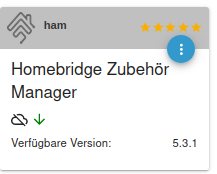NEWS
Absturz jede Woche beheben
-
Und was genau macht 'nala' grundsätzlich anders?
Ich hab das seit Jahren laufen, aber eigentlich gibt es da wenig Grund vom Standard 'apt' abzuweichen.Ist aber auch OT.
@thomas-braun ist zwar offtopic, aber übersichtlicher und auch rückgängigbar. was halt apt nicht kann.
-
@g-hawk
iob diagin ein Terminal hacken, Ausgabe (die Langfassung) hier wieder rein.
Copy text starting here:
======================= SUMMARY ======================= v.2023-10-10 Static hostname: Raspberrypi Icon name: computer Operating System: Debian GNU/Linux 11 (bullseye) Kernel: Linux 6.1.21-v8+ Architecture: arm64 Installation: native Kernel: aarch64 Userland: arm64 Timezone: Europe/Berlin (CET, +0100) User-ID: 1000 X-Server: true Boot Target: graphical.target Pending OS-Updates: 0 Pending iob updates: 0 /home/iobroker/.diag.sh: line 486: nodejs: command not found Nodejs-Installation: /usr/local/bin/node v18.18.0 /usr/local/bin/npm 9.8.1 /usr/local/bin/npx 9.8.1 /usr/local/bin/corepack 0.19.0 Recommended versions are nodejs 18.19.1 and npm 10.2.4 *** nodejs is NOT correctly installed *** Wrong installation path detected. This needs to be fixed. Please check https://forum.iobroker.net/topic/35090/howto-nodejs-installation-und-upgrades-unter-debian for more information on how to fix these errors. MEMORY: total used free shared buff/cache available Mem: 3.8G 2.7G 256M 14M 805M 956M Swap: 99M 0B 99M Total: 3.9G 2.7G 356M Active iob-Instances: 33 Active repo(s): stable ioBroker Core: js-controller 5.0.19 admin 6.13.16 ioBroker Status: iobroker is running on this host. Objects type: jsonl States type: jsonl Status admin and web instance: + system.adapter.admin.0 : admin : Raspberrypi - enabled, port: 8081, bind: 0.0.0.0, run as: admin + system.adapter.web.0 : web : Raspberrypi - enabled, port: 8082, bind: 0.0.0.0, run as: admin Objects: 26458 States: 22683 Size of iob-Database: 53M /opt/iobroker/iobroker-data/objects.jsonl 21M /opt/iobroker/iobroker-data/states.jsonl =================== END OF SUMMARY ======================= Mark text until here for copying === pi@Raspberrypi:~ $ ======= Start marking the full check here ========= -bash: =======: Kommando nicht gefunden. pi@Raspberrypi:~ $ pi@Raspberrypi:~ $ ``` > Skript v.2023-10-10 > > *** BASE SYSTEM *** > Static hostname: Raspberrypi > Icon name: computer > Operating System: Debian GNU/Linux 11 (bullseye) > Kernel: Linux 6.1.21-v8+ > Architecture: arm64 > > Model : Raspberry Pi 4 Model B Rev 1.1 > Docker : false > Virtualization : none > Kernel : aarch64 > Userland : arm64 > > Systemuptime and Load: > 14:59:47 up 1:41, 1 user, load average: 0.67, 0.68, 0.77 > CPU threads: 4 > > > *** RASPBERRY THROTTLING *** > Current issues: > No throttling issues detected. > > Previously detected issues: > No throttling issues detected. > > *** Time and Time Zones *** > Local time: Sun 2024-03-03 14:59:47 CET > Universal time: Sun 2024-03-03 13:59:47 UTC > RTC time: n/a > Time zone: Europe/Berlin (CET, +0100) > System clock synchronized: yes > NTP service: active > RTC in local TZ: no > > *** User and Groups *** > pi > /home/pi > pi adm dialout cdrom sudo audio video plugdev games users input netdev lpadmin gpio i2c spi iobroker > > *** X-Server-Setup *** > X-Server: true > Desktop: > Terminal: tty > Boot Target: graphical.target > > *** MEMORY *** > total used free shared buff/cache available > Mem: 3.8G 2.7G 703M 14M 436M 1.0G > Swap: 99M 0B 99M > Total: 3.9G 2.7G 803M > > 3794 M total memory > 2654 M used memory > 2891 M active memory > 33 M inactive memory > 703 M free memory > 10 M buffer memory > 425 M swap cache > 99 M total swap > 0 M used swap > 99 M free swap > > Raspberry only: > oom events: 0 > lifetime oom required: 0 Mbytes > total time in oom handler: 0 ms > max time spent in oom handler: 0 ms > > *** FAILED SERVICES *** > > UNIT LOAD ACTIVE SUB DESCRIPTION > 0 loaded units listed. > > *** FILESYSTEM *** > Filesystem Type Size Used Avail Use% Mounted on > /dev/root ext4 29G 22G 5.8G 80% / > devtmpfs devtmpfs 1.7G 0 1.7G 0% /dev > tmpfs tmpfs 1.9G 0 1.9G 0% /dev/shm > tmpfs tmpfs 759M 1.2M 758M 1% /run > tmpfs tmpfs 5.0M 4.0K 5.0M 1% /run/lock > /dev/mmcblk0p1 vfat 255M 31M 225M 13% /boot > tmpfs tmpfs 380M 16K 380M 1% /run/user/110 > tmpfs tmpfs 380M 16K 380M 1% /run/user/1000 > > Messages concerning ext4 filesystem in dmesg: > [Sun Mar 3 13:18:13 2024] Kernel command line: coherent_pool=1M 8250.nr_uarts=0 snd_bcm2835.enable_headphones=0 snd_bcm2835.enable_headphones=1 snd_bcm2835.enable_hdmi=1 snd_bcm2835.enable_hdmi=0 smsc95xx.macaddr=DC:A6:32:55:41:9B vc_mem.mem_base=0x3ec00000 vc_mem.mem_size=0x40000000 console=ttyS0,115200 console=tty1 root=PARTUUID=9f25eb3f-02 rootfstype=ext4 fsck.repair=yes rootwait quiet splash plymouth.ignore-serial-consoles > [Sun Mar 3 13:18:14 2024] EXT4-fs (mmcblk0p2): INFO: recovery required on readonly filesystem > [Sun Mar 3 13:18:14 2024] EXT4-fs (mmcblk0p2): write access will be enabled during recovery > [Sun Mar 3 13:18:14 2024] EXT4-fs (mmcblk0p2): orphan cleanup on readonly fs > [Sun Mar 3 13:18:14 2024] EXT4-fs (mmcblk0p2): 2 orphan inodes deleted > [Sun Mar 3 13:18:14 2024] EXT4-fs (mmcblk0p2): recovery complete > [Sun Mar 3 13:18:14 2024] EXT4-fs (mmcblk0p2): mounted filesystem with ordered data mode. Quota mode: none. > [Sun Mar 3 13:18:14 2024] VFS: Mounted root (ext4 filesystem) readonly on device 179:2. > [Sun Mar 3 13:18:17 2024] EXT4-fs (mmcblk0p2): re-mounted. Quota mode: none. > > Show mounted filesystems \(real ones only\): > TARGET SOURCE FSTYPE OPTIONS > / /dev/mmcblk0p2 ext4 rw,noatime > `-/boot /dev/mmcblk0p1 vfat rw,relatime,fmask=0022,dmask=0022,codepage=437,iocharset=ascii,shortname=mixed,errors=remount-ro -bash: Skript: Kommando nicht gefunden. -bash: Bookshelf: Kommando nicht gefunden. -bash: Static: Kommando nicht gefunden. -bash: Icon: Kommando nicht gefunden. -bash: command substitution: Zeile 7: Syntaxfehler beim unerwarteten Symbol »(« -bash: command substitution: Zeile 7: ` Operating System: Debian GNU/Linux 11 (bullseye)' -bash: -/boot: Datei oder Verzeichnis nicht gefunden pi@Raspberrypi:~ $ pi@Raspberrypi:~ $ Files in neuralgic directories: -bash: Files: Kommando nicht gefunden. pi@Raspberrypi:~ $ pi@Raspberrypi:~ $ /var: -bash: /var:: Datei oder Verzeichnis nicht gefunden pi@Raspberrypi:~ $ 3.4G /var/ -bash: 3.4G: Kommando nicht gefunden. pi@Raspberrypi:~ $ 3.0G /var/log -bash: 3.0G: Kommando nicht gefunden. pi@Raspberrypi:~ $ 2.9G /var/log/journal/8a77618cf05141ac85d0ba5400363024 -bash: 2.9G: Kommando nicht gefunden. pi@Raspberrypi:~ $ 2.9G /var/log/journal -bash: 2.9G: Kommando nicht gefunden. pi@Raspberrypi:~ $ 225M /var/lib -bash: 225M: Kommando nicht gefunden. pi@Raspberrypi:~ $ pi@Raspberrypi:~ $ Archived and active journals take up 2.8G in the file system. -bash: Archived: Kommando nicht gefunden. pi@Raspberrypi:~ $ pi@Raspberrypi:~ $ /opt/iobroker/backups: -bash: /opt/iobroker/backups:: Datei oder Verzeichnis nicht gefunden pi@Raspberrypi:~ $ 803M /opt/iobroker/backups/ -bash: 803M: Kommando nicht gefunden. pi@Raspberrypi:~ $ pi@Raspberrypi:~ $ /opt/iobroker/iobroker-data: -bash: /opt/iobroker/iobroker-data:: Datei oder Verzeichnis nicht gefunden pi@Raspberrypi:~ $ 600M /opt/iobroker/iobroker-data/ -bash: 600M: Kommando nicht gefunden. pi@Raspberrypi:~ $ 422M /opt/iobroker/iobroker-data/files -bash: 422M: Kommando nicht gefunden. pi@Raspberrypi:~ $ 108M /opt/iobroker/iobroker-data/backup-objects -bash: 108M: Kommando nicht gefunden. pi@Raspberrypi:~ $ 78M /opt/iobroker/iobroker-data/files/icons-open-icon-library-png -bash: 78M: Kommando nicht gefunden. pi@Raspberrypi:~ $ 57M /opt/iobroker/iobroker-data/files/javascript.admin -bash: 57M: Kommando nicht gefunden. pi@Raspberrypi:~ $ pi@Raspberrypi:~ $ The five largest files in iobroker-data are: -bash: The: Kommando nicht gefunden. pi@Raspberrypi:~ $ 53M /opt/iobroker/iobroker-data/objects.jsonl -bash: 53M: Kommando nicht gefunden. pi@Raspberrypi:~ $ 33M /opt/iobroker/iobroker-data/files/iot.admin/static/js/main.1797d034.js.map -bash: 33M: Kommando nicht gefunden. pi@Raspberrypi:~ $ 22M /opt/iobroker/iobroker-data/files/web.admin/static/js/main.c05ba1d3.js.map -bash: 22M: Kommando nicht gefunden. pi@Raspberrypi:~ $ 19M /opt/iobroker/iobroker-data/states.jsonl -bash: 19M: Kommando nicht gefunden. pi@Raspberrypi:~ $ 8.5M /opt/iobroker/iobroker-data/files/iot.admin/static/js/main.1797d034.js -bash: 8.5M: Kommando nicht gefunden. pi@Raspberrypi:~ $ pi@Raspberrypi:~ $ USB-Devices by-id: -bash: USB-Devices: Kommando nicht gefunden. pi@Raspberrypi:~ $ USB-Sticks - Avoid direct links to /dev/* in your adapter setups, please always prefer the links 'by-id': -bash: USB-Sticks: Kommando nicht gefunden. pi@Raspberrypi:~ $ pi@Raspberrypi:~ $ find: '/dev/serial/by-id/': No such file or directory -bash: find:: Kommando nicht gefunden. pi@Raspberrypi:~ $ pi@Raspberrypi:~ $ *** NodeJS-Installation *** -bash: Bookshelf: Kommando nicht gefunden. pi@Raspberrypi:~ $ pi@Raspberrypi:~ $ /home/iobroker/.diag.sh: line 277: nodejs: command not found -bash: /home/iobroker/.diag.sh:: Datei oder Verzeichnis nicht gefunden pi@Raspberrypi:~ $ pi@Raspberrypi:~ $ /usr/local/bin/node v18.18.0 node:internal/modules/cjs/loader:1080 throw err; ^ Error: Cannot find module '/home/pi/v18.18.0' at Module._resolveFilename (node:internal/modules/cjs/loader:1077:15) at Module._load (node:internal/modules/cjs/loader:922:27) at Function.executeUserEntryPoint [as runMain] (node:internal/modules/run_main:86:12) at node:internal/main/run_main_module:23:47 { code: 'MODULE_NOT_FOUND', requireStack: [] } Node.js v18.18.0 pi@Raspberrypi:~ $ /usr/local/bin/npm 9.8.1 Unknown command: "9.8.1" To see a list of supported npm commands, run: npm help pi@Raspberrypi:~ $ /usr/local/bin/npx 9.8.1 npm notice npm notice New major version of npm available! 9.8.1 -> 10.5.0 npm notice Changelog: https://github.com/npm/cli/releases/tag/v10.5.0 npm notice Run npm install -g npm@10.5.0 to update! npm notice npm ERR! code E404 npm ERR! 404 Not Found - GET https://registry.npmjs.org/9.8.1 - Not found npm ERR! 404 npm ERR! 404 '9.8.1@*' is not in this registry. npm ERR! 404 npm ERR! 404 Note that you can also install from a npm ERR! 404 tarball, folder, http url, or git url. npm ERR! A complete log of this run can be found in: /home/pi/.npm/_logs/2024-03-03T14_02_47_545Z-debug-0.log pi@Raspberrypi:~ $ /usr/local/bin/corepack 0.19.0 Unknown Syntax Error: Command not found; did you mean one of: 0. corepack -h 1. corepack -v 2. corepack enable [--install-directory #0] ... 3. corepack disable [--install-directory #0] ... 4. corepack hydrate [--activate] <fileName> 5. corepack prepare [--activate] [--all] [--json] [-o,--output] ... While running 0.19.0 pi@Raspberrypi:~ $ /home/iobroker/.diag.sh: line 288: nodejs: command not found -bash: /home/iobroker/.diag.sh:: Datei oder Verzeichnis nicht gefunden pi@Raspberrypi:~ $ *** nodejs is NOT correctly installed *** -bash: Bookshelf: Kommando nicht gefunden. pi@Raspberrypi:~ $ pi@Raspberrypi:~ $ nodejs: -bash: nodejs:: Kommando nicht gefunden. pi@Raspberrypi:~ $ Installed: 18.17.1-deb-1nodesource1 -bash: Installed:: Kommando nicht gefunden. pi@Raspberrypi:~ $ Candidate: 18.17.1-deb-1nodesource1 -bash: Candidate:: Kommando nicht gefunden. pi@Raspberrypi:~ $ Version table: -bash: Version: Kommando nicht gefunden. pi@Raspberrypi:~ $ *** 18.17.1-deb-1nodesource1 500 -bash: Bookshelf: Kommando nicht gefunden. pi@Raspberrypi:~ $ 500 https://deb.nodesource.com/node_18.x bullseye/main arm64 Packages -bash: 500: Kommando nicht gefunden. pi@Raspberrypi:~ $ 100 /var/lib/dpkg/status -bash: 100: Kommando nicht gefunden. pi@Raspberrypi:~ $ 12.22.12~dfsg-1~deb11u4 500 -bash: 12.22.12~dfsg-1~deb11u4: Kommando nicht gefunden. pi@Raspberrypi:~ $ 500 http://deb.debian.org/debian bullseye/main arm64 Packages -bash: 500: Kommando nicht gefunden. pi@Raspberrypi:~ $ 500 http://security.debian.org/debian-security bullseye-security/main arm64 Packages -bash: 500: Kommando nicht gefunden. pi@Raspberrypi:~ $ pi@Raspberrypi:~ $ Temp directories causing npm8 problem: 0 -bash: Temp: Kommando nicht gefunden. pi@Raspberrypi:~ $ No problems detected -bash: No: Kommando nicht gefunden. pi@Raspberrypi:~ $ pi@Raspberrypi:~ $ Errors in npm tree: -bash: Errors: Kommando nicht gefunden. pi@Raspberrypi:~ $ npm ERR! code ELSPROBLEMS Unknown command: "ERR!" To see a list of supported npm commands, run: npm help pi@Raspberrypi:~ $ npm ERR! missing: homebridge-blink-for-home@^3.7.6, required by iobroker.ham@5.3.1 Unknown command: "ERR!" To see a list of supported npm commands, run: npm help pi@Raspberrypi:~ $ npm ERR! missing: homebridge@^1.5.0, required by iobroker.ham@5.3.1 Unknown command: "ERR!" To see a list of supported npm commands, run: npm help pi@Raspberrypi:~ $ pi@Raspberrypi:~ $ npm ERR! A complete log of this run can be found in: /home/pi/.npm/_logs/2024-03-03T14_00_04_769Z-debug-0.log : ping : Raspberrypi - enabled + system.adapter.Unknown command: "ERR!" To see a list of supported npm commands, run: npm help pi@Raspberrypi:~ $ pi@Raspberrypi:~ $ *** ioBroker-Installation *** -bash: Bookshelf: Kommando nicht gefunden. pi@Raspberrypi:~ $ opi@Raspberrypi:~ $ ioBroker Status -bash: ioBroker: Kommando nicht gefunden. pi@Raspberrypi:~ $ iobroker is running on this host. iobroker [command] Commands: iobroker setup Setup ioBroker iobroker start [all|<adapter>.<instance>|<adapter>] Starts the js-controller or a specified adapter instance or all instances of an adapter iobroker stop [<adapter>.<instance>|<adapter>] stops the js-controller or a specified adapter instance or all instances of an adapter iobroker restart [<adapter>.<instance>|<adapter>] Restarts js-controller or a specified adapter instance or all instances of an adapter [aliases: r] iobroker debug <adapter>[.<instance>] Starts a Node.js debugging session for the adapter instance iobroker info Shows the host info iobroker logs [<adapter>] Monitor log iobroker add <adapter> [desiredNumber] Add instance of adapter [aliases: a] iobroker install <adapter> Installs a specified adapter [aliases: i] iobroker rebuild [<module>] Rebuild all native modules or path iobroker url <url> [<name>] Install adapter from specified url, e.g. GitHub iobroker del <adapter> Remove adapter and all instances from this host [aliases: delete] iobroker del <adapter>.<instance> Remove adapter instance [aliases: delete] iobroker update [<repositoryUrl>] Update repository and list adapters iobroker upgrade Upgrade management iobroker upload [all|<adapter>] Upload management [aliases: u] iobroker object Object management [aliases: o] iobroker state State management [aliases: s] iobroker message <adapter>[.instance] <command> [<message>] Send message to adapter instance/s iobroker list <type> [<filter>] List all entries, like objects iobroker chmod <mode> <file> Change file rights iobroker chown <user> <group> <file> Change file ownership iobroker touch <file> Touch file iobroker rm <file> Remove file iobroker file File management iobroker user User commands iobroker group group management iobroker host <hostname> Set host to given hostname iobroker set <adapter>.<instance> Change settings of adapter config iobroker license <license.file or license.text> Update license by given file iobroker cert Certificate management iobroker clean <yes> Clears all objects and states iobroker backup Create backup iobroker restore <backup name or path> Restore a specified backup iobroker validate <backup name or path> Validate a specified backup iobroker status [all|<adapter>.<instance>] Status of ioBroker or adapter instance [aliases: isrun] iobroker repo [<name>] Show repo information iobroker uuid Show uuid of the installation [aliases: id] iobroker unsetup Reset license, installation secret and language iobroker fix Execute the installation fixer script, this updates your ioBroker installation iobroker nodejs-update [<major-version>] Upgrade the Node.JS installation to the current LTS iobroker multihost Multihost management iobroker compact compact group management iobroker plugin Plugin management iobroker vendor <passphrase> [<vendor.json>] Update the vendor information using given passphrase iobroker version [<adapter>] Show version of js-controller or specified adapter [aliases: v] Options: --help Show help [boolean] pi@Raspberrypi:~ $ pi@Raspberrypi:~ $ pi@Raspberrypi:~ $ Objects type: jsonl -bash: Objects: Kommando nicht gefunden. pi@Raspberrypi:~ $ States type: jsonl -bash: States: Kommando nicht gefunden. pi@Raspberrypi:~ $ ipi@Raspberrypi:~ $ Core adapters versions -bash: Core: Kommando nicht gefunden. pi@Raspberrypi:~ $ js-controller: 5.0.19 -bash: js-controller:: Kommando nicht gefunden. pi@Raspberrypi:~ $ admin: 6.13.16 -bash: admin:: Kommando nicht gefunden. pi@Raspberrypi:~ $ javascript: 7.8.0 -bash: javascript:: Kommando nicht gefunden. pi@Raspberrypi:~ $ api@Raspberrypi:~ $ Adapters from github: 3 -bash: Adapters: Kommando nicht gefunden. pi@Raspberrypi:~ $ pi@Raspberrypi:~ $ Adapter State -bash: Adapter: Kommando nicht gefunden. pi@Raspberrypi:~ $ + system.adapter.admin.0 : admin : Raspberrypi - enabled, port: 8081, bind: 0.0.0.0, run as: admin -bash: +: Kommando nicht gefunden. pi@Raspberrypi:~ $ + system.adapter.alexa2.0 : alexa2 : Raspberrypi - enabled -bash: +: Kommando nicht gefunden. pi@Raspberrypi:~ $ + system.adapter.backitup.0 : backitup : Raspberrypi - enabled -bash: +: Kommando nicht gefunden. pi@Raspberrypi:~ $ + system.adapter.daswetter.0 : daswetter : Raspberrypi - enabled -bash: +: Kommando nicht gefunden. pi@Raspberrypi:~ $ + system.adapter.discovery.0 : discovery : Raspberrypi - enabled -bash: +: Kommando nicht gefunden. pi@Raspberrypi:~ $ system.adapter.dwd.0 : dwd : Raspberrypi - enabled -bash: system.adapter.dwd.0: Kommando nicht gefunden. pi@Raspberrypi:~ $ + system.adapter.fb-checkpresence.0 : fb-checkpresence : Raspberrypi - enabled -bash: +: Kommando nicht gefunden. pi@Raspberrypi:~ $ + system.adapter.fully-tablet-control.0 : fully-tablet-control : Raspberrypi - enabled -bash: +: Kommando nicht gefunden. pi@Raspberrypi:~ $ + system.adapter.harmony.0 : harmony : Raspberrypi - enabled -bash: +: Kommando nicht gefunden. pi@Raspberrypi:~ $ + system.adapter.hm-rega.0 : hm-rega : Raspberrypi - enabled -bash: +: Kommando nicht gefunden. pi@Raspberrypi:~ $ + system.adapter.hm-rpc.0 : hm-rpc : Raspberrypi - enabled, port: 0 -bash: +: Kommando nicht gefunden. pi@Raspberrypi:~ $ + system.adapter.hm-rpc.1 : hm-rpc : Raspberrypi - enabled, port: 0 -bash: +: Kommando nicht gefunden. pi@Raspberrypi:~ $ system.adapter.hm-rpc.2 : hm-rpc : Raspberrypi - disabled, port: 0 -bash: system.adapter.hm-rpc.2: Kommando nicht gefunden. pi@Raspberrypi:~ $ system.adapter.ical.0 : ical : Raspberrypi - enabled -bash: system.adapter.ical.0: Kommando nicht gefunden. pi@Raspberrypi:~ $ system.adapter.ical.1 : ical : Raspberrypi - enabled -bash: system.adapter.ical.1: Kommando nicht gefunden. pi@Raspberrypi:~ $ system.adapter.ical.2 : ical : Raspberrypi - enabled -bash: system.adapter.ical.2: Kommando nicht gefunden. pi@Raspberrypi:~ $ system.adapter.icons-addictive-flavour-png.0: icons-addictive-flavour-png: Raspberrypi - disabled -bash: system.adapter.icons-addictive-flavour-png.0:: Kommando nicht gefunden. pi@Raspberrypi:~ $ system.adapter.icons-fatcow-hosting.0 : icons-fatcow-hosting : Raspberrypi - disabled -bash: system.adapter.icons-fatcow-hosting.0: Kommando nicht gefunden. pi@Raspberrypi:~ $ system.adapter.icons-icons8.0 : icons-icons8 : Raspberrypi - disabled -bash: system.adapter.icons-icons8.0: Kommando nicht gefunden. pi@Raspberrypi:~ $ system.adapter.icons-material-png.0 : icons-material-png : Raspberrypi - disabled -bash: system.adapter.icons-material-png.0: Kommando nicht gefunden. pi@Raspberrypi:~ $ system.adapter.icons-material-svg.0 : icons-material-svg : Raspberrypi - disabled -bash: system.adapter.icons-material-svg.0: Kommando nicht gefunden. pi@Raspberrypi:~ $ system.adapter.icons-mfd-png.0 : icons-mfd-png : Raspberrypi - disabled -bash: system.adapter.icons-mfd-png.0: Kommando nicht gefunden. pi@Raspberrypi:~ $ system.adapter.icons-mfd-svg.0 : icons-mfd-svg : Raspberrypi - disabled -bash: system.adapter.icons-mfd-svg.0: Kommando nicht gefunden. pi@Raspberrypi:~ $ system.adapter.icons-open-icon-library-png.0: icons-open-icon-library-png: Raspberrypi - disabled -bash: system.adapter.icons-open-icon-library-png.0:: Kommando nicht gefunden. pi@Raspberrypi:~ $ system.adapter.icons-ultimate-png.0 : icons-ultimate-png : Raspberrypi - disabled -bash: system.adapter.icons-ultimate-png.0: Kommando nicht gefunden. pi@Raspberrypi:~ $ + system.adapter.influxdb.0 : influxdb : Raspberrypi - enabled, port: 8086 -bash: +: Kommando nicht gefunden. pi@Raspberrypi:~ $ + system.adapter.info.0 : info : Raspberrypi - enabled -bash: +: Kommando nicht gefunden. pi@Raspberrypi:~ $ + system.adapter.iot.0 : iot : Raspberrypi - enabled -bash: +: Kommando nicht gefunden. pi@Raspberrypi:~ $ + system.adapter.javascript.0 : javascript : Raspberrypi - enabled -bash: +: Kommando nicht gefunden. pi@Raspberrypi:~ $ + system.adapter.opendtu.0 : opendtu : Raspberrypi - enabled -bash: +: Kommando nicht gefunden. pi@Raspberrypi:~ $ + system.adapter.ping.0 : ping : Raspberrypi - enabled -bash: +: Kommando nicht gefunden. pi@Raspberrypi:~ $ + system.adapter.pushover.0 : pushover : Raspberrypi - enabled -bash: +: Kommando nicht gefunden. pi@Raspberrypi:~ $ + system.adapter.reolink.0 : reolink : Raspberrypi - enabled -bash: +: Kommando nicht gefunden. pi@Raspberrypi:~ $ + system.adapter.reolink.1 : reolink : Raspberrypi - enabled -bash: +: Kommando nicht gefunden. pi@Raspberrypi:~ $ + system.adapter.reolink.2 : reolink : Raspberrypi - enabled -bash: +: Kommando nicht gefunden. pi@Raspberrypi:~ $ + system.adapter.reolink.3 : reolink : Raspberrypi - enabled -bash: +: Kommando nicht gefunden. pi@Raspberrypi:~ $ + system.adapter.reolink.5 : reolink : Raspberrypi - enabled -bash: +: Kommando nicht gefunden. pi@Raspberrypi:~ $ + system.adapter.rpi2.0 : rpi2 : Raspberrypi - enabled -bash: +: Kommando nicht gefunden. pi@Raspberrypi:~ $ + system.adapter.simple-api.0 : simple-api : Raspberrypi - enabled, port: 8087, bind: 0.0.0.0, run as: admin -bash: +: Kommando nicht gefunden. pi@Raspberrypi:~ $ + system.adapter.tankerkoenig.0 : tankerkoenig : Raspberrypi - enabled -bash: +: Kommando nicht gefunden. pi@Raspberrypi:~ $ system.adapter.telegram.0 : telegram : Raspberrypi - disabled, port: 8443, bind: 0.0.0.0 -bash: system.adapter.telegram.0: Kommando nicht gefunden. pi@Raspberrypi:~ $ + system.adapter.tr-064.0 : tr-064 : Raspberrypi - enabled -bash: +: Kommando nicht gefunden. pi@Raspberrypi:~ $ + system.adapter.trashschedule.0 : trashschedule : Raspberrypi - enabled -bash: +: Kommando nicht gefunden. pi@Raspberrypi:~ $ + system.adapter.tuya.0 : tuya : Raspberrypi - enabled -bash: +: Kommando nicht gefunden. pi@Raspberrypi:~ $ + system.adapter.upnp.0 : upnp : Raspberrypi - enabled -bash: +: Kommando nicht gefunden. pi@Raspberrypi:~ $ system.adapter.vis-canvas-gauges.0 : vis-canvas-gauges : Raspberrypi - disabled -bash: system.adapter.vis-canvas-gauges.0: Kommando nicht gefunden. pi@Raspberrypi:~ $ system.adapter.vis-hqwidgets.0 : vis-hqwidgets : Raspberrypi - disabled -bash: system.adapter.vis-hqwidgets.0: Kommando nicht gefunden. pi@Raspberrypi:~ $ system.adapter.vis-icontwo.0 : vis-icontwo : Raspberrypi - disabled -bash: system.adapter.vis-icontwo.0: Kommando nicht gefunden. pi@Raspberrypi:~ $ + system.adapter.vis-inventwo.0 : vis-inventwo : Raspberrypi - enabled -bash: +: Kommando nicht gefunden. pi@Raspberrypi:~ $ system.adapter.vis-jqui-mfd.0 : vis-jqui-mfd : Raspberrypi - disabled -bash: system.adapter.vis-jqui-mfd.0: Kommando nicht gefunden. pi@Raspberrypi:~ $ system.adapter.vis-justgage.0 : vis-justgage : Raspberrypi - disabled -bash: system.adapter.vis-justgage.0: Kommando nicht gefunden. pi@Raspberrypi:~ $ system.adapter.vis-materialdesign.0 : vis-materialdesign : Raspberrypi - disabled -bash: system.adapter.vis-materialdesign.0: Kommando nicht gefunden. pi@Raspberrypi:~ $ system.adapter.vis-plumb.0 : vis-plumb : Raspberrypi - enabled -bash: system.adapter.vis-plumb.0: Kommando nicht gefunden. pi@Raspberrypi:~ $ system.adapter.vis-timeandweather.0 : vis-timeandweather : Raspberrypi - disabled -bash: system.adapter.vis-timeandweather.0: Kommando nicht gefunden. pi@Raspberrypi:~ $ system.adapter.vis-weather.0 : vis-weather : Raspberrypi - disabled -bash: system.adapter.vis-weather.0: Kommando nicht gefunden. pi@Raspberrypi:~ $ system.adapter.vis.0 : vis : Raspberrypi - enabled -bash: system.adapter.vis.0: Kommando nicht gefunden. pi@Raspberrypi:~ $ system.adapter.weatherunderground.0 : weatherunderground : Raspberrypi - enabled -bash: system.adapter.weatherunderground.0: Kommando nicht gefunden. pi@Raspberrypi:~ $ + system.adapter.web.0 : web : Raspberrypi - enabled, port: 8082, bind: 0.0.0.0, run as: admin -bash: +: Kommando nicht gefunden. pi@Raspberrypi:~ $ + system.adapter.yamaha.0 : yamaha : Raspberrypi - enabled -bash: +: Kommando nicht gefunden. pi@Raspberrypi:~ $ pi@Raspberrypi:~ $ + instance is alive -bash: +: Kommando nicht gefunden. pi@Raspberrypi:~ $ pi@Raspberrypi:~ $ Enabled adapters with bindings -bash: Enabled: Kommando nicht gefunden. pi@Raspberrypi:~ $ + system.adapter.admin.0 : admin : Raspberrypi - enabled, port: 8081, bind: 0.0.0.0, run as: admin -bash: +: Kommando nicht gefunden. pi@Raspberrypi:~ $ + system.adapter.hm-rpc.0 : hm-rpc : Raspberrypi - enabled, port: 0 -bash: +: Kommando nicht gefunden. pi@Raspberrypi:~ $ + system.adapter.hm-rpc.1 : hm-rpc : Raspberrypi - enabled, port: 0 -bash: +: Kommando nicht gefunden. pi@Raspberrypi:~ $ + system.adapter.influxdb.0 : influxdb : Raspberrypi - enabled, port: 8086 -bash: +: Kommando nicht gefunden. pi@Raspberrypi:~ $ + system.adapter.simple-api.0 : simple-api : Raspberrypi - enabled, port: 8087, bind: 0.0.0.0, run as: admin -bash: +: Kommando nicht gefunden. pi@Raspberrypi:~ $ + system.adapter.web.0 : web : Raspberrypi - enabled, port: 8082, bind: 0.0.0.0, run as: admin -bash: +: Kommando nicht gefunden. pi@Raspberrypi:~ $ pi@Raspberrypi:~ $ ioBroker-Repositories -bash: ioBroker-Repositories: Kommando nicht gefunden. pi@Raspberrypi:~ $ stable : http://download.iobroker.net/sources-dist.json -bash: stable: Kommando nicht gefunden. pi@Raspberrypi:~ $ beta : http://download.iobroker.net/sources-dist-latest.json -bash: beta: Kommando nicht gefunden. pi@Raspberrypi:~ $ pi@Raspberrypi:~ $ Active repo(s): stable -bash: Syntaxfehler beim unerwarteten Symbol »(« pi@Raspberrypi:~ $ pi@Raspberrypi:~ $ Installed ioBroker-Instances -bash: Installed: Kommando nicht gefunden. pi@Raspberrypi:~ $ Used repository: stable -bash: Used: Kommando nicht gefunden. pi@Raspberrypi:~ $ Adapter "admin" : 6.13.16 , installed 6.13.16 -bash: Adapter: Kommando nicht gefunden. pi@Raspberrypi:~ $ Adapter "alexa2" : 3.26.4 , installed 3.26.4 -bash: Adapter: Kommando nicht gefunden. pi@Raspberrypi:~ $ Adapter "backitup" : 2.10.11 , installed 2.10.11 -bash: Adapter: Kommando nicht gefunden. pi@Raspberrypi:~ $ Adapter "daswetter" : 3.1.13 , installed 3.1.13 -bash: Adapter: Kommando nicht gefunden. pi@Raspberrypi:~ $ Adapter "discovery" : 4.2.0 , installed 4.2.0 -bash: Adapter: Kommando nicht gefunden. pi@Raspberrypi:~ $ Adapter "dwd" : 2.8.5 , installed 2.8.5 -bash: Adapter: Kommando nicht gefunden. pi@Raspberrypi:~ $ Adapter "fb-checkpresence": 1.2.3 , installed 1.2.3 -bash: Adapter: Kommando nicht gefunden. pi@Raspberrypi:~ $ Adapter "ham" : 5.3.1 , installed 5.3.1 -bash: Adapter: Kommando nicht gefunden. pi@Raspberrypi:~ $ Adapter "harmony" : 1.3.0 , installed 1.3.0 -bash: Adapter: Kommando nicht gefunden. pi@Raspberrypi:~ $ Adapter "hm-rega" : 4.0.0 , installed 4.0.0 -bash: Adapter: Kommando nicht gefunden. pi@Raspberrypi:~ $ Adapter "hm-rpc" : 1.16.0 , installed 1.16.0 -bash: Adapter: Kommando nicht gefunden. pi@Raspberrypi:~ $ Adapter "ical" : 1.13.3 , installed 1.13.3 -bash: Adapter: Kommando nicht gefunden. pi@Raspberrypi:~ $ Adapter "icons-addictive-flavour-png": 0.1.0, installed 0.1.0 -bash: Adapter: Kommando nicht gefunden. pi@Raspberrypi:~ $ Adapter "icons-fatcow-hosting": 0.1.0, installed 0.1.0 -bash: Adapter: Kommando nicht gefunden. pi@Raspberrypi:~ $ Adapter "icons-icons8" : 0.0.1 , installed 0.0.1 -bash: Adapter: Kommando nicht gefunden. pi@Raspberrypi:~ $ Adapter "icons-material-png": 0.1.0, installed 0.1.0 -bash: Adapter: Kommando nicht gefunden. pi@Raspberrypi:~ $ Adapter "icons-material-svg": 0.1.0, installed 0.1.0 -bash: Adapter: Kommando nicht gefunden. pi@Raspberrypi:~ $ Adapter "icons-mfd-png": 1.2.1 , installed 1.2.1 -bash: Adapter: Kommando nicht gefunden. pi@Raspberrypi:~ $ Adapter "icons-mfd-svg": 1.2.0 , installed 1.2.0 -bash: Adapter: Kommando nicht gefunden. pi@Raspberrypi:~ $ Adapter "icons-open-icon-library-png": 0.1.2, installed 0.1.2 -bash: Adapter: Kommando nicht gefunden. pi@Raspberrypi:~ $ Adapter "icons-ultimate-png": 1.0.1, installed 1.0.1 -bash: Adapter: Kommando nicht gefunden. pi@Raspberrypi:~ $ Adapter "influxdb" : 4.0.2 , installed 4.0.2 -bash: Adapter: Kommando nicht gefunden. pi@Raspberrypi:~ $ Adapter "iot" : 2.0.11 , installed 2.0.11 -bash: Adapter: Kommando nicht gefunden. pi@Raspberrypi:~ $ Adapter "javascript" : 7.8.0 , installed 7.8.0 -bash: Adapter: Kommando nicht gefunden. pi@Raspberrypi:~ $ Controller "js-controller": 5.0.19 , installed 5.0.19 -bash: Controller: Kommando nicht gefunden. pi@Raspberrypi:~ $ Adapter "libre" : 0.0.4 , installed 0.0.5 -bash: Adapter: Kommando nicht gefunden. pi@Raspberrypi:~ $ Adapter "node-red" : 5.1.0 , installed 5.1.0 -bash: Adapter: Kommando nicht gefunden. pi@Raspberrypi:~ $ Adapter "opendtu" : 1.0.1 , installed 1.0.1 -bash: Adapter: Kommando nicht gefunden. pi@Raspberrypi:~ $ Adapter "ping" : 1.6.2 , installed 1.6.2 -bash: Adapter: Kommando nicht gefunden. pi@Raspberrypi:~ $ Adapter "pushover" : 3.0.6 , installed 3.0.6 -bash: Adapter: Kommando nicht gefunden. pi@Raspberrypi:~ $ Adapter "reolink" : 1.0.3 , installed 1.0.3 -bash: Adapter: Kommando nicht gefunden. pi@Raspberrypi:~ $ Adapter "rpi2" : 1.3.2 , installed 1.3.2 -bash: Adapter: Kommando nicht gefunden. pi@Raspberrypi:~ $ Adapter "simple-api" : 2.7.2 , installed 2.7.2 -bash: Adapter: Kommando nicht gefunden. pi@Raspberrypi:~ $ Adapter "socketio" : 6.6.0 , installed 6.6.0 -bash: Adapter: Kommando nicht gefunden. pi@Raspberrypi:~ $ Adapter "synology" : 3.0.1 , installed 3.0.1 -bash: Adapter: Kommando nicht gefunden. pi@Raspberrypi:~ $ Adapter "tankerkoenig" : 3.3.7 , installed 3.3.7 -bash: Adapter: Kommando nicht gefunden. pi@Raspberrypi:~ $ Adapter "telegram" : 3.0.1 , installed 3.0.1 -bash: Adapter: Kommando nicht gefunden. pi@Raspberrypi:~ $ Adapter "tr-064" : 4.2.18 , installed 4.2.18 -bash: Adapter: Kommando nicht gefunden. pi@Raspberrypi:~ $ Adapter "trashschedule": 3.2.0 , installed 3.2.0 -bash: Adapter: Kommando nicht gefunden. pi@Raspberrypi:~ $ Adapter "tuya" : 3.15.0 , installed 3.15.0 -bash: Adapter: Kommando nicht gefunden. pi@Raspberrypi:~ $ Adapter "upnp" : 1.0.21 , installed 1.0.21 -bash: Adapter: Kommando nicht gefunden. pi@Raspberrypi:~ $ Adapter "vis" : 1.5.4 , installed 1.5.4 -bash: Adapter: Kommando nicht gefunden. pi@Raspberrypi:~ $ Adapter "vis-canvas-gauges": 1.0.1, installed 1.0.1 -bash: Adapter: Kommando nicht gefunden. pi@Raspberrypi:~ $ Adapter "vis-hqwidgets": 1.4.0 , installed 1.4.0 -bash: Adapter: Kommando nicht gefunden. pi@Raspberrypi:~ $ Adapter "vis-icontwo" : 1.3.0 , installed 1.3.0 -bash: Adapter: Kommando nicht gefunden. pi@Raspberrypi:~ $ Adapter "vis-inventwo" : 3.3.3 , installed 3.3.3 -bash: Adapter: Kommando nicht gefunden. pi@Raspberrypi:~ $ Adapter "vis-jqui-mfd" : 1.0.12 , installed 1.0.12 -bash: Adapter: Kommando nicht gefunden. pi@Raspberrypi:~ $ Adapter "vis-justgage" : 2.1.0 , installed 2.1.0 -bash: Adapter: Kommando nicht gefunden. pi@Raspberrypi:~ $ Adapter "vis-materialdesign": 0.5.9, installed 0.5.94 -bash: Adapter: Kommando nicht gefunden. pi@Raspberrypi:~ $ Adapter "vis-plumb" : 1.0.2 , installed 1.0.2 -bash: Adapter: Kommando nicht gefunden. pi@Raspberrypi:~ $ Adapter "vis-timeandweather": 1.2.2, installed 1.2.2 -bash: Adapter: Kommando nicht gefunden. pi@Raspberrypi:~ $ Adapter "vis-weather" : 2.5.9 , installed 2.5.9 -bash: Adapter: Kommando nicht gefunden. pi@Raspberrypi:~ $ Adapter "weatherunderground": 3.6.0, installed 3.6.0 -bash: Adapter: Kommando nicht gefunden. pi@Raspberrypi:~ $ Adapter "web" : 6.2.3 , installed 6.2.3 -bash: Adapter: Kommando nicht gefunden. pi@Raspberrypi:~ $ Adapter "ws" : 2.5.10 , installed 2.5.10 -bash: Adapter: Kommando nicht gefunden. pi@Raspberrypi:~ $ Adapter "yamaha" : 0.5.3 , installed 0.5.3 -bash: Adapter: Kommando nicht gefunden. pi@Raspberrypi:~ $ pi@Raspberrypi:~ $ Objects and States -bash: Objects: Kommando nicht gefunden. pi@Raspberrypi:~ $ Please stand by - This may take a while -bash: Please: Kommando nicht gefunden. pi@Raspberrypi:~ $ Objects: 26458 -bash: Objects:: Kommando nicht gefunden. pi@Raspberrypi:~ $ States: 22683 -bash: States:: Kommando nicht gefunden. pi@Raspberrypi:~ $ pi@Raspberrypi:~ $ *** OS-Repositories and Updates *** -bash: Bookshelf: Kommando nicht gefunden. pi@Raspberrypi:~ $ Hit:1 http://security.debian.org/debian-security bullseye-security InRelease -bash: Hit:1: Kommando nicht gefunden. pi@Raspberrypi:~ $ Hit:2 http://deb.debian.org/debian bullseye InRelease -bash: Hit:2: Kommando nicht gefunden. pi@Raspberrypi:~ $ Hit:3 http://archive.raspberrypi.org/debian bullseye InRelease -bash: Hit:3: Kommando nicht gefunden. pi@Raspberrypi:~ $ Hit:4 https://repos.influxdata.com/debian stable InRelease -bash: Hit:4: Kommando nicht gefunden. pi@Raspberrypi:~ $ Hit:5 http://deb.debian.org/debian bullseye-updates InRelease -bash: Hit:5: Kommando nicht gefunden. pi@Raspberrypi:~ $ Get:6 https://deb.nodesource.com/node_18.x bullseye InRelease [4586 B] -bash: Get:6: Kommando nicht gefunden. pi@Raspberrypi:~ $ Fetched 4586 B in 3s (1682 B/s) -bash: Syntaxfehler beim unerwarteten Symbol »(« pi@Raspberrypi:~ $ Reading package lists... -bash: Reading: Kommando nicht gefunden. pi@Raspberrypi:~ $ Pending Updates: 0 -bash: Pending: Kommando nicht gefunden. pi@Raspberrypi:~ $ pi@Raspberrypi:~ $ *** Listening Ports *** -bash: Bookshelf: Kommando nicht gefunden. pi@Raspberrypi:~ $ Active Internet connections (only servers) -bash: Syntaxfehler beim unerwarteten Symbol »(« pi@Raspberrypi:~ $ Proto Recv-Q Send-Q Local Address Foreign Address State User Inode PID/Program name -bash: Proto: Kommando nicht gefunden. pi@Raspberrypi:~ $ tcp 0 0 127.0.0.1:631 0.0.0.0:* LISTEN 0 13158 559/cupsd -bash: tcp: Kommando nicht gefunden. pi@Raspberrypi:~ $ tcp 0 0 127.0.0.1:9000 0.0.0.0:* LISTEN 1001 15758 738/iobroker.js-con -bash: tcp: Kommando nicht gefunden. pi@Raspberrypi:~ $ tcp 0 0 127.0.0.1:9001 0.0.0.0:* LISTEN 1001 15749 738/iobroker.js-con -bash: tcp: Kommando nicht gefunden. pi@Raspberrypi:~ $ tcp 0 0 0.0.0.0:22 0.0.0.0:* LISTEN 0 14322 594/sshd: /usr/sbin -bash: tcp: Kommando nicht gefunden. pi@Raspberrypi:~ $ tcp 0 0 192.168.10.13:2001 0.0.0.0:* LISTEN 1001 17588 1135/io.hm-rpc.0 -bash: tcp: Kommando nicht gefunden. pi@Raspberrypi:~ $ tcp 0 0 192.168.10.13:2010 0.0.0.0:* LISTEN 1001 16698 1167/io.hm-rpc.1 -bash: tcp: Kommando nicht gefunden. pi@Raspberrypi:~ $ tcp 0 0 0.0.0.0:1080 0.0.0.0:* LISTEN 1000 229959 82516/nc -bash: tcp: Kommando nicht gefunden. pi@Raspberrypi:~ $ tcp6 0 0 :::61991 :::* LISTEN 1001 19295 1909/io.harmony.0 -bash: tcp6: Kommando nicht gefunden. pi@Raspberrypi:~ $ tcp6 0 0 ::1:3350 :::* LISTEN 0 14747 580/xrdp-sesman -bash: tcp6: Kommando nicht gefunden. pi@Raspberrypi:~ $ tcp6 0 0 :::22 :::* LISTEN 0 14333 594/sshd: /usr/sbin -bash: tcp6: Kommando nicht gefunden. pi@Raspberrypi:~ $ tcp6 0 0 :::8000 :::* LISTEN 1001 29604 2070/io.upnp.0 -bash: tcp6: Kommando nicht gefunden. pi@Raspberrypi:~ $ tcp6 0 0 :::8087 :::* LISTEN 1001 20027 2008/io.simple-api. -bash: tcp6: Kommando nicht gefunden. pi@Raspberrypi:~ $ tcp6 0 0 :::8086 :::* LISTEN 999 839 424/influxd -bash: tcp6: Kommando nicht gefunden. pi@Raspberrypi:~ $ tcp6 0 0 :::8082 :::* LISTEN 1001 21891 2110/io.web.0 -bash: tcp6: Kommando nicht gefunden. pi@Raspberrypi:~ $ tcp6 0 0 :::8081 :::* LISTEN 1001 18437 1147/io.admin.0 -bash: tcp6: Kommando nicht gefunden. pi@Raspberrypi:~ $ tcp6 0 0 :::3389 :::* LISTEN 116 13177 634/xrdp -bash: tcp6: Kommando nicht gefunden. pi@Raspberrypi:~ $ tcp6 0 0 ::1:631 :::* LISTEN 0 13157 559/cupsd -bash: tcp6: Kommando nicht gefunden. pi@Raspberrypi:~ $ udp 0 0 0.0.0.0:68 0.0.0.0:* 0 13211 472/dhcpcd -bash: udp: Kommando nicht gefunden. pi@Raspberrypi:~ $ udp 0 0 0.0.0.0:39411 0.0.0.0:* 108 13001 397/avahi-daemon: r -bash: udp: Kommando nicht gefunden. pi@Raspberrypi:~ $ udp 0 0 0.0.0.0:6666 0.0.0.0:* 1001 19347 1630/io.tuya.0 -bash: udp: Kommando nicht gefunden. pi@Raspberrypi:~ $ udp 0 0 0.0.0.0:6667 0.0.0.0:* 1001 19348 1630/io.tuya.0 -bash: udp: Kommando nicht gefunden. pi@Raspberrypi:~ $ udp 0 0 0.0.0.0:61991 0.0.0.0:* 1001 19296 1909/io.harmony.0 -bash: udp: Kommando nicht gefunden. pi@Raspberrypi:~ $ udp 0 0 0.0.0.0:631 0.0.0.0:* 0 13172 648/cups-browsed -bash: udp: Kommando nicht gefunden. pi@Raspberrypi:~ $ udp 0 0 0.0.0.0:44041 0.0.0.0:* 1001 20062 2070/io.upnp.0 -bash: udp: Kommando nicht gefunden. pi@Raspberrypi:~ $ udp 0 0 0.0.0.0:5353 0.0.0.0:* 108 12999 397/avahi-daemon: r -bash: udp: Kommando nicht gefunden. pi@Raspberrypi:~ $ udp 0 0 0.0.0.0:1900 0.0.0.0:* 1001 22873 2070/io.upnp.0 -bash: udp: Kommando nicht gefunden. pi@Raspberrypi:~ $ udp6 0 0 :::546 :::* 0 13270 472/dhcpcd -bash: udp6: Kommando nicht gefunden. pi@Raspberrypi:~ $ udp6 0 0 :::50030 :::* 108 13002 397/avahi-daemon: r -bash: udp6: Kommando nicht gefunden. pi@Raspberrypi:~ $ udp6 0 0 :::5353 :::* 108 13000 397/avahi-daemon: r -bash: udp6: Kommando nicht gefunden. pi@Raspberrypi:~ $ pi@Raspberrypi:~ $ *** Log File - Last 25 Lines *** -bash: Bookshelf: Kommando nicht gefunden. pi@Raspberrypi:~ $ pi@Raspberrypi:~ $ 2024-03-03 15:00:09.617 - info: dwd.0 (80086) Terminated (ADAPTER_REQUESTED_TERMINATION): Without reason -bash: Syntaxfehler beim unerwarteten Symbol »(« pi@Raspberrypi:~ $ 2024-03-03 15:00:10.214 - info: host.Raspberrypi instance system.adapter.dwd.0 terminated with code 11 (ADAPTER_REQUESTED_TERMINATION) -bash: Syntaxfehler beim unerwarteten Symbol »(« pi@Raspberrypi:~ $ 2024-03-03 15:00:10.516 - info: daswetter.0 (80239) starting. Version 3.1.13 in /opt/iobroker/node_modules/iobroker.daswetter, node: v18.18.0, js-controller: 5.0.19 -bash: Syntaxfehler beim unerwarteten Symbol »(« pi@Raspberrypi:~ $ 2024-03-03 15:00:12.739 - info: host.Raspberrypi instance system.adapter.ical.1 started with pid 80346 -bash: 2024-03-03: Kommando nicht gefunden. pi@Raspberrypi:~ $ 2024-03-03 15:00:15.042 - info: ical.0 (80325) starting. Version 1.13.3 in /opt/iobroker/node_modules/iobroker.ical, node: v18.18.0, js-controller: 5.0.19 -bash: Syntaxfehler beim unerwarteten Symbol »(« pi@Raspberrypi:~ $ 2024-03-03 15:00:17.169 - info: host.Raspberrypi instance system.adapter.ical.2 started with pid 80366 -bash: 2024-03-03: Kommando nicht gefunden. pi@Raspberrypi:~ $ 2024-03-03 15:00:17.591 - info: ical.0 (80325) processing URL: Martin https://calendar.google.com/calendar/ical/grohmann.falke%40gmail.com/private-33cf3b9b480cf151b587e08cdb657793/basic.ics -bash: Syntaxfehler beim unerwarteten Symbol »(« pi@Raspberrypi:~ $ 2024-03-03 15:00:18.443 - info: ical.0 (80325) processing URL: Familie https://calendar.google.com/calendar/ical/oqdksoo4285g8vudhidpt4d484%40group.calendar.google.com/private-243e162a08e6b938d42c73b459e5dc9b/basic.ics -bash: Syntaxfehler beim unerwarteten Symbol »(« pi@Raspberrypi:~ $ 2024-03-03 15:00:19.008 - info: ical.0 (80325) processing URL: Theo https://calendar.google.com/calendar/ical/theo.grohmann.falke%40gmail.com/private-d689461d330c8361fec6707481faa8df/basic.ics -bash: Syntaxfehler beim unerwarteten Symbol »(« pi@Raspberrypi:~ $ 2024-03-03 15:00:19.887 - info: ical.0 (80325) processing URL: Tine https://calendar.google.com/calendar/ical/christine.grohmann.falke%40gmail.com/private-f4edbb2f1591984fd0c9adefad2230f2/basic.ics -bash: Syntaxfehler beim unerwarteten Symbol »(« pi@Raspberrypi:~ $ 2024-03-03 15:00:20.494 - info: ical.0 (80325) processing URL: Anton https://calendar.google.com/calendar/ical/anton.grohmann.falke%40gmail.com/private-6d5086f3585024d752b648c293474233/basic.ics -bash: Syntaxfehler beim unerwarteten Symbol »(« pi@Raspberrypi:~ $ 2024-03-03 15:00:20.587 - info: ical.1 (80346) starting. Version 1.13.3 in /opt/iobroker/node_modules/iobroker.ical, node: v18.18.0, js-controller: 5.0.19 -bash: Syntaxfehler beim unerwarteten Symbol »(« pi@Raspberrypi:~ $ 2024-03-03 15:00:22.947 - info: ical.0 (80325) processing URL: Dienstplan https://calendar.google.com/calendar/ical/53emmvi0fglfd48de8guu7jko4%40group.calendar.google.com/private-befeb661bc78fc68a1767d18aaf51078/basic.ics -bash: Syntaxfehler beim unerwarteten Symbol »(« pi@Raspberrypi:~ $ 2024-03-03 15:00:23.014 - info: ical.1 (80346) processing URL: Müll https://calendar.google.com/calendar/ical/p1utqrhlgmn9hlh02bfop2a31s%40group.calendar.google.com/public/basic.ics -bash: Syntaxfehler beim unerwarteten Symbol »(« pi@Raspberrypi:~ $ 2024-03-03 15:00:25.091 - info: ical.2 (80366) starting. Version 1.13.3 in /opt/iobroker/node_modules/iobroker.ical, node: v18.18.0, js-controller: 5.0.19 -bash: Syntaxfehler beim unerwarteten Symbol »(« pi@Raspberrypi:~ $ 2024-03-03 15:00:26.347 - info: ical.2 (80366) processing URL: Ferien https://calendar.google.com/calendar/ical/fqli0b9bnlu28nlo1fig6uk9ec%40group.calendar.google.com/private-2de65fdc58cad83c9103b2e33c4e7009/basic.ics -bash: Syntaxfehler beim unerwarteten Symbol »(« pi@Raspberrypi:~ $ 2024-03-03 15:00:29.367 - info: ical.1 (80346) Terminated (NO_ERROR): Without reason -bash: Syntaxfehler beim unerwarteten Symbol »(« pi@Raspberrypi:~ $ 2024-03-03 15:00:29.936 - info: host.Raspberrypi instance system.adapter.ical.1 terminated with code 0 (NO_ERROR) -bash: Syntaxfehler beim unerwarteten Symbol »(« pi@Raspberrypi:~ $ 2024-03-03 15:00:31.595 - info: ical.2 (80366) Terminated (NO_ERROR): Without reason -bash: Syntaxfehler beim unerwarteten Symbol »(« pi@Raspberrypi:~ $ 2024-03-03 15:00:31.602 - info: ical.0 (80325) Terminated (NO_ERROR): Without reason -bash: Syntaxfehler beim unerwarteten Symbol »(« pi@Raspberrypi:~ $ 2024-03-03 15:00:32.169 - info: host.Raspberrypi instance system.adapter.ical.0 terminated with code 0 (NO_ERROR) -bash: Syntaxfehler beim unerwarteten Symbol »(« pi@Raspberrypi:~ $ 2024-03-03 15:00:32.172 - info: host.Raspberrypi instance system.adapter.ical.2 terminated with code 0 (NO_ERROR) -bash: Syntaxfehler beim unerwarteten Symbol »(« pi@Raspberrypi:~ $ 2024-03-03 15:01:04.744 - info: daswetter.0 (80239) Terminated (ADAPTER_REQUESTED_TERMINATION): All data handled, adapter stopped until next scheduled moment -bash: Syntaxfehler beim unerwarteten Symbol »(« pi@Raspberrypi:~ $ 2024-03-03 15:01:05.273 - info: daswetter.0 (80239) cleaned everything up... -bash: Syntaxfehler beim unerwarteten Symbol »(« pi@Raspberrypi:~ $ 2024-03-03 15:01:05.312 - info: host.Raspberrypi instance system.adapter.daswetter.0 terminated with code 11 (ADAPTER_REQUESTED_TERMINATION) -bash: Syntaxfehler beim unerwarteten Symbol »(« pi@Raspberrypi:~ $ pi@Raspberrypi:~ $ ``` > > ============ Mark until here for C&P ============= > > iob diag has finished. > > > Press any key for a summary -
Copy text starting here:
======================= SUMMARY ======================= v.2023-10-10 Static hostname: Raspberrypi Icon name: computer Operating System: Debian GNU/Linux 11 (bullseye) Kernel: Linux 6.1.21-v8+ Architecture: arm64 Installation: native Kernel: aarch64 Userland: arm64 Timezone: Europe/Berlin (CET, +0100) User-ID: 1000 X-Server: true Boot Target: graphical.target Pending OS-Updates: 0 Pending iob updates: 0 /home/iobroker/.diag.sh: line 486: nodejs: command not found Nodejs-Installation: /usr/local/bin/node v18.18.0 /usr/local/bin/npm 9.8.1 /usr/local/bin/npx 9.8.1 /usr/local/bin/corepack 0.19.0 Recommended versions are nodejs 18.19.1 and npm 10.2.4 *** nodejs is NOT correctly installed *** Wrong installation path detected. This needs to be fixed. Please check https://forum.iobroker.net/topic/35090/howto-nodejs-installation-und-upgrades-unter-debian for more information on how to fix these errors. MEMORY: total used free shared buff/cache available Mem: 3.8G 2.7G 256M 14M 805M 956M Swap: 99M 0B 99M Total: 3.9G 2.7G 356M Active iob-Instances: 33 Active repo(s): stable ioBroker Core: js-controller 5.0.19 admin 6.13.16 ioBroker Status: iobroker is running on this host. Objects type: jsonl States type: jsonl Status admin and web instance: + system.adapter.admin.0 : admin : Raspberrypi - enabled, port: 8081, bind: 0.0.0.0, run as: admin + system.adapter.web.0 : web : Raspberrypi - enabled, port: 8082, bind: 0.0.0.0, run as: admin Objects: 26458 States: 22683 Size of iob-Database: 53M /opt/iobroker/iobroker-data/objects.jsonl 21M /opt/iobroker/iobroker-data/states.jsonl =================== END OF SUMMARY ======================= Mark text until here for copying === pi@Raspberrypi:~ $ ======= Start marking the full check here ========= -bash: =======: Kommando nicht gefunden. pi@Raspberrypi:~ $ pi@Raspberrypi:~ $ ``` > Skript v.2023-10-10 > > *** BASE SYSTEM *** > Static hostname: Raspberrypi > Icon name: computer > Operating System: Debian GNU/Linux 11 (bullseye) > Kernel: Linux 6.1.21-v8+ > Architecture: arm64 > > Model : Raspberry Pi 4 Model B Rev 1.1 > Docker : false > Virtualization : none > Kernel : aarch64 > Userland : arm64 > > Systemuptime and Load: > 14:59:47 up 1:41, 1 user, load average: 0.67, 0.68, 0.77 > CPU threads: 4 > > > *** RASPBERRY THROTTLING *** > Current issues: > No throttling issues detected. > > Previously detected issues: > No throttling issues detected. > > *** Time and Time Zones *** > Local time: Sun 2024-03-03 14:59:47 CET > Universal time: Sun 2024-03-03 13:59:47 UTC > RTC time: n/a > Time zone: Europe/Berlin (CET, +0100) > System clock synchronized: yes > NTP service: active > RTC in local TZ: no > > *** User and Groups *** > pi > /home/pi > pi adm dialout cdrom sudo audio video plugdev games users input netdev lpadmin gpio i2c spi iobroker > > *** X-Server-Setup *** > X-Server: true > Desktop: > Terminal: tty > Boot Target: graphical.target > > *** MEMORY *** > total used free shared buff/cache available > Mem: 3.8G 2.7G 703M 14M 436M 1.0G > Swap: 99M 0B 99M > Total: 3.9G 2.7G 803M > > 3794 M total memory > 2654 M used memory > 2891 M active memory > 33 M inactive memory > 703 M free memory > 10 M buffer memory > 425 M swap cache > 99 M total swap > 0 M used swap > 99 M free swap > > Raspberry only: > oom events: 0 > lifetime oom required: 0 Mbytes > total time in oom handler: 0 ms > max time spent in oom handler: 0 ms > > *** FAILED SERVICES *** > > UNIT LOAD ACTIVE SUB DESCRIPTION > 0 loaded units listed. > > *** FILESYSTEM *** > Filesystem Type Size Used Avail Use% Mounted on > /dev/root ext4 29G 22G 5.8G 80% / > devtmpfs devtmpfs 1.7G 0 1.7G 0% /dev > tmpfs tmpfs 1.9G 0 1.9G 0% /dev/shm > tmpfs tmpfs 759M 1.2M 758M 1% /run > tmpfs tmpfs 5.0M 4.0K 5.0M 1% /run/lock > /dev/mmcblk0p1 vfat 255M 31M 225M 13% /boot > tmpfs tmpfs 380M 16K 380M 1% /run/user/110 > tmpfs tmpfs 380M 16K 380M 1% /run/user/1000 > > Messages concerning ext4 filesystem in dmesg: > [Sun Mar 3 13:18:13 2024] Kernel command line: coherent_pool=1M 8250.nr_uarts=0 snd_bcm2835.enable_headphones=0 snd_bcm2835.enable_headphones=1 snd_bcm2835.enable_hdmi=1 snd_bcm2835.enable_hdmi=0 smsc95xx.macaddr=DC:A6:32:55:41:9B vc_mem.mem_base=0x3ec00000 vc_mem.mem_size=0x40000000 console=ttyS0,115200 console=tty1 root=PARTUUID=9f25eb3f-02 rootfstype=ext4 fsck.repair=yes rootwait quiet splash plymouth.ignore-serial-consoles > [Sun Mar 3 13:18:14 2024] EXT4-fs (mmcblk0p2): INFO: recovery required on readonly filesystem > [Sun Mar 3 13:18:14 2024] EXT4-fs (mmcblk0p2): write access will be enabled during recovery > [Sun Mar 3 13:18:14 2024] EXT4-fs (mmcblk0p2): orphan cleanup on readonly fs > [Sun Mar 3 13:18:14 2024] EXT4-fs (mmcblk0p2): 2 orphan inodes deleted > [Sun Mar 3 13:18:14 2024] EXT4-fs (mmcblk0p2): recovery complete > [Sun Mar 3 13:18:14 2024] EXT4-fs (mmcblk0p2): mounted filesystem with ordered data mode. Quota mode: none. > [Sun Mar 3 13:18:14 2024] VFS: Mounted root (ext4 filesystem) readonly on device 179:2. > [Sun Mar 3 13:18:17 2024] EXT4-fs (mmcblk0p2): re-mounted. Quota mode: none. > > Show mounted filesystems \(real ones only\): > TARGET SOURCE FSTYPE OPTIONS > / /dev/mmcblk0p2 ext4 rw,noatime > `-/boot /dev/mmcblk0p1 vfat rw,relatime,fmask=0022,dmask=0022,codepage=437,iocharset=ascii,shortname=mixed,errors=remount-ro -bash: Skript: Kommando nicht gefunden. -bash: Bookshelf: Kommando nicht gefunden. -bash: Static: Kommando nicht gefunden. -bash: Icon: Kommando nicht gefunden. -bash: command substitution: Zeile 7: Syntaxfehler beim unerwarteten Symbol »(« -bash: command substitution: Zeile 7: ` Operating System: Debian GNU/Linux 11 (bullseye)' -bash: -/boot: Datei oder Verzeichnis nicht gefunden pi@Raspberrypi:~ $ pi@Raspberrypi:~ $ Files in neuralgic directories: -bash: Files: Kommando nicht gefunden. pi@Raspberrypi:~ $ pi@Raspberrypi:~ $ /var: -bash: /var:: Datei oder Verzeichnis nicht gefunden pi@Raspberrypi:~ $ 3.4G /var/ -bash: 3.4G: Kommando nicht gefunden. pi@Raspberrypi:~ $ 3.0G /var/log -bash: 3.0G: Kommando nicht gefunden. pi@Raspberrypi:~ $ 2.9G /var/log/journal/8a77618cf05141ac85d0ba5400363024 -bash: 2.9G: Kommando nicht gefunden. pi@Raspberrypi:~ $ 2.9G /var/log/journal -bash: 2.9G: Kommando nicht gefunden. pi@Raspberrypi:~ $ 225M /var/lib -bash: 225M: Kommando nicht gefunden. pi@Raspberrypi:~ $ pi@Raspberrypi:~ $ Archived and active journals take up 2.8G in the file system. -bash: Archived: Kommando nicht gefunden. pi@Raspberrypi:~ $ pi@Raspberrypi:~ $ /opt/iobroker/backups: -bash: /opt/iobroker/backups:: Datei oder Verzeichnis nicht gefunden pi@Raspberrypi:~ $ 803M /opt/iobroker/backups/ -bash: 803M: Kommando nicht gefunden. pi@Raspberrypi:~ $ pi@Raspberrypi:~ $ /opt/iobroker/iobroker-data: -bash: /opt/iobroker/iobroker-data:: Datei oder Verzeichnis nicht gefunden pi@Raspberrypi:~ $ 600M /opt/iobroker/iobroker-data/ -bash: 600M: Kommando nicht gefunden. pi@Raspberrypi:~ $ 422M /opt/iobroker/iobroker-data/files -bash: 422M: Kommando nicht gefunden. pi@Raspberrypi:~ $ 108M /opt/iobroker/iobroker-data/backup-objects -bash: 108M: Kommando nicht gefunden. pi@Raspberrypi:~ $ 78M /opt/iobroker/iobroker-data/files/icons-open-icon-library-png -bash: 78M: Kommando nicht gefunden. pi@Raspberrypi:~ $ 57M /opt/iobroker/iobroker-data/files/javascript.admin -bash: 57M: Kommando nicht gefunden. pi@Raspberrypi:~ $ pi@Raspberrypi:~ $ The five largest files in iobroker-data are: -bash: The: Kommando nicht gefunden. pi@Raspberrypi:~ $ 53M /opt/iobroker/iobroker-data/objects.jsonl -bash: 53M: Kommando nicht gefunden. pi@Raspberrypi:~ $ 33M /opt/iobroker/iobroker-data/files/iot.admin/static/js/main.1797d034.js.map -bash: 33M: Kommando nicht gefunden. pi@Raspberrypi:~ $ 22M /opt/iobroker/iobroker-data/files/web.admin/static/js/main.c05ba1d3.js.map -bash: 22M: Kommando nicht gefunden. pi@Raspberrypi:~ $ 19M /opt/iobroker/iobroker-data/states.jsonl -bash: 19M: Kommando nicht gefunden. pi@Raspberrypi:~ $ 8.5M /opt/iobroker/iobroker-data/files/iot.admin/static/js/main.1797d034.js -bash: 8.5M: Kommando nicht gefunden. pi@Raspberrypi:~ $ pi@Raspberrypi:~ $ USB-Devices by-id: -bash: USB-Devices: Kommando nicht gefunden. pi@Raspberrypi:~ $ USB-Sticks - Avoid direct links to /dev/* in your adapter setups, please always prefer the links 'by-id': -bash: USB-Sticks: Kommando nicht gefunden. pi@Raspberrypi:~ $ pi@Raspberrypi:~ $ find: '/dev/serial/by-id/': No such file or directory -bash: find:: Kommando nicht gefunden. pi@Raspberrypi:~ $ pi@Raspberrypi:~ $ *** NodeJS-Installation *** -bash: Bookshelf: Kommando nicht gefunden. pi@Raspberrypi:~ $ pi@Raspberrypi:~ $ /home/iobroker/.diag.sh: line 277: nodejs: command not found -bash: /home/iobroker/.diag.sh:: Datei oder Verzeichnis nicht gefunden pi@Raspberrypi:~ $ pi@Raspberrypi:~ $ /usr/local/bin/node v18.18.0 node:internal/modules/cjs/loader:1080 throw err; ^ Error: Cannot find module '/home/pi/v18.18.0' at Module._resolveFilename (node:internal/modules/cjs/loader:1077:15) at Module._load (node:internal/modules/cjs/loader:922:27) at Function.executeUserEntryPoint [as runMain] (node:internal/modules/run_main:86:12) at node:internal/main/run_main_module:23:47 { code: 'MODULE_NOT_FOUND', requireStack: [] } Node.js v18.18.0 pi@Raspberrypi:~ $ /usr/local/bin/npm 9.8.1 Unknown command: "9.8.1" To see a list of supported npm commands, run: npm help pi@Raspberrypi:~ $ /usr/local/bin/npx 9.8.1 npm notice npm notice New major version of npm available! 9.8.1 -> 10.5.0 npm notice Changelog: https://github.com/npm/cli/releases/tag/v10.5.0 npm notice Run npm install -g npm@10.5.0 to update! npm notice npm ERR! code E404 npm ERR! 404 Not Found - GET https://registry.npmjs.org/9.8.1 - Not found npm ERR! 404 npm ERR! 404 '9.8.1@*' is not in this registry. npm ERR! 404 npm ERR! 404 Note that you can also install from a npm ERR! 404 tarball, folder, http url, or git url. npm ERR! A complete log of this run can be found in: /home/pi/.npm/_logs/2024-03-03T14_02_47_545Z-debug-0.log pi@Raspberrypi:~ $ /usr/local/bin/corepack 0.19.0 Unknown Syntax Error: Command not found; did you mean one of: 0. corepack -h 1. corepack -v 2. corepack enable [--install-directory #0] ... 3. corepack disable [--install-directory #0] ... 4. corepack hydrate [--activate] <fileName> 5. corepack prepare [--activate] [--all] [--json] [-o,--output] ... While running 0.19.0 pi@Raspberrypi:~ $ /home/iobroker/.diag.sh: line 288: nodejs: command not found -bash: /home/iobroker/.diag.sh:: Datei oder Verzeichnis nicht gefunden pi@Raspberrypi:~ $ *** nodejs is NOT correctly installed *** -bash: Bookshelf: Kommando nicht gefunden. pi@Raspberrypi:~ $ pi@Raspberrypi:~ $ nodejs: -bash: nodejs:: Kommando nicht gefunden. pi@Raspberrypi:~ $ Installed: 18.17.1-deb-1nodesource1 -bash: Installed:: Kommando nicht gefunden. pi@Raspberrypi:~ $ Candidate: 18.17.1-deb-1nodesource1 -bash: Candidate:: Kommando nicht gefunden. pi@Raspberrypi:~ $ Version table: -bash: Version: Kommando nicht gefunden. pi@Raspberrypi:~ $ *** 18.17.1-deb-1nodesource1 500 -bash: Bookshelf: Kommando nicht gefunden. pi@Raspberrypi:~ $ 500 https://deb.nodesource.com/node_18.x bullseye/main arm64 Packages -bash: 500: Kommando nicht gefunden. pi@Raspberrypi:~ $ 100 /var/lib/dpkg/status -bash: 100: Kommando nicht gefunden. pi@Raspberrypi:~ $ 12.22.12~dfsg-1~deb11u4 500 -bash: 12.22.12~dfsg-1~deb11u4: Kommando nicht gefunden. pi@Raspberrypi:~ $ 500 http://deb.debian.org/debian bullseye/main arm64 Packages -bash: 500: Kommando nicht gefunden. pi@Raspberrypi:~ $ 500 http://security.debian.org/debian-security bullseye-security/main arm64 Packages -bash: 500: Kommando nicht gefunden. pi@Raspberrypi:~ $ pi@Raspberrypi:~ $ Temp directories causing npm8 problem: 0 -bash: Temp: Kommando nicht gefunden. pi@Raspberrypi:~ $ No problems detected -bash: No: Kommando nicht gefunden. pi@Raspberrypi:~ $ pi@Raspberrypi:~ $ Errors in npm tree: -bash: Errors: Kommando nicht gefunden. pi@Raspberrypi:~ $ npm ERR! code ELSPROBLEMS Unknown command: "ERR!" To see a list of supported npm commands, run: npm help pi@Raspberrypi:~ $ npm ERR! missing: homebridge-blink-for-home@^3.7.6, required by iobroker.ham@5.3.1 Unknown command: "ERR!" To see a list of supported npm commands, run: npm help pi@Raspberrypi:~ $ npm ERR! missing: homebridge@^1.5.0, required by iobroker.ham@5.3.1 Unknown command: "ERR!" To see a list of supported npm commands, run: npm help pi@Raspberrypi:~ $ pi@Raspberrypi:~ $ npm ERR! A complete log of this run can be found in: /home/pi/.npm/_logs/2024-03-03T14_00_04_769Z-debug-0.log : ping : Raspberrypi - enabled + system.adapter.Unknown command: "ERR!" To see a list of supported npm commands, run: npm help pi@Raspberrypi:~ $ pi@Raspberrypi:~ $ *** ioBroker-Installation *** -bash: Bookshelf: Kommando nicht gefunden. pi@Raspberrypi:~ $ opi@Raspberrypi:~ $ ioBroker Status -bash: ioBroker: Kommando nicht gefunden. pi@Raspberrypi:~ $ iobroker is running on this host. iobroker [command] Commands: iobroker setup Setup ioBroker iobroker start [all|<adapter>.<instance>|<adapter>] Starts the js-controller or a specified adapter instance or all instances of an adapter iobroker stop [<adapter>.<instance>|<adapter>] stops the js-controller or a specified adapter instance or all instances of an adapter iobroker restart [<adapter>.<instance>|<adapter>] Restarts js-controller or a specified adapter instance or all instances of an adapter [aliases: r] iobroker debug <adapter>[.<instance>] Starts a Node.js debugging session for the adapter instance iobroker info Shows the host info iobroker logs [<adapter>] Monitor log iobroker add <adapter> [desiredNumber] Add instance of adapter [aliases: a] iobroker install <adapter> Installs a specified adapter [aliases: i] iobroker rebuild [<module>] Rebuild all native modules or path iobroker url <url> [<name>] Install adapter from specified url, e.g. GitHub iobroker del <adapter> Remove adapter and all instances from this host [aliases: delete] iobroker del <adapter>.<instance> Remove adapter instance [aliases: delete] iobroker update [<repositoryUrl>] Update repository and list adapters iobroker upgrade Upgrade management iobroker upload [all|<adapter>] Upload management [aliases: u] iobroker object Object management [aliases: o] iobroker state State management [aliases: s] iobroker message <adapter>[.instance] <command> [<message>] Send message to adapter instance/s iobroker list <type> [<filter>] List all entries, like objects iobroker chmod <mode> <file> Change file rights iobroker chown <user> <group> <file> Change file ownership iobroker touch <file> Touch file iobroker rm <file> Remove file iobroker file File management iobroker user User commands iobroker group group management iobroker host <hostname> Set host to given hostname iobroker set <adapter>.<instance> Change settings of adapter config iobroker license <license.file or license.text> Update license by given file iobroker cert Certificate management iobroker clean <yes> Clears all objects and states iobroker backup Create backup iobroker restore <backup name or path> Restore a specified backup iobroker validate <backup name or path> Validate a specified backup iobroker status [all|<adapter>.<instance>] Status of ioBroker or adapter instance [aliases: isrun] iobroker repo [<name>] Show repo information iobroker uuid Show uuid of the installation [aliases: id] iobroker unsetup Reset license, installation secret and language iobroker fix Execute the installation fixer script, this updates your ioBroker installation iobroker nodejs-update [<major-version>] Upgrade the Node.JS installation to the current LTS iobroker multihost Multihost management iobroker compact compact group management iobroker plugin Plugin management iobroker vendor <passphrase> [<vendor.json>] Update the vendor information using given passphrase iobroker version [<adapter>] Show version of js-controller or specified adapter [aliases: v] Options: --help Show help [boolean] pi@Raspberrypi:~ $ pi@Raspberrypi:~ $ pi@Raspberrypi:~ $ Objects type: jsonl -bash: Objects: Kommando nicht gefunden. pi@Raspberrypi:~ $ States type: jsonl -bash: States: Kommando nicht gefunden. pi@Raspberrypi:~ $ ipi@Raspberrypi:~ $ Core adapters versions -bash: Core: Kommando nicht gefunden. pi@Raspberrypi:~ $ js-controller: 5.0.19 -bash: js-controller:: Kommando nicht gefunden. pi@Raspberrypi:~ $ admin: 6.13.16 -bash: admin:: Kommando nicht gefunden. pi@Raspberrypi:~ $ javascript: 7.8.0 -bash: javascript:: Kommando nicht gefunden. pi@Raspberrypi:~ $ api@Raspberrypi:~ $ Adapters from github: 3 -bash: Adapters: Kommando nicht gefunden. pi@Raspberrypi:~ $ pi@Raspberrypi:~ $ Adapter State -bash: Adapter: Kommando nicht gefunden. pi@Raspberrypi:~ $ + system.adapter.admin.0 : admin : Raspberrypi - enabled, port: 8081, bind: 0.0.0.0, run as: admin -bash: +: Kommando nicht gefunden. pi@Raspberrypi:~ $ + system.adapter.alexa2.0 : alexa2 : Raspberrypi - enabled -bash: +: Kommando nicht gefunden. pi@Raspberrypi:~ $ + system.adapter.backitup.0 : backitup : Raspberrypi - enabled -bash: +: Kommando nicht gefunden. pi@Raspberrypi:~ $ + system.adapter.daswetter.0 : daswetter : Raspberrypi - enabled -bash: +: Kommando nicht gefunden. pi@Raspberrypi:~ $ + system.adapter.discovery.0 : discovery : Raspberrypi - enabled -bash: +: Kommando nicht gefunden. pi@Raspberrypi:~ $ system.adapter.dwd.0 : dwd : Raspberrypi - enabled -bash: system.adapter.dwd.0: Kommando nicht gefunden. pi@Raspberrypi:~ $ + system.adapter.fb-checkpresence.0 : fb-checkpresence : Raspberrypi - enabled -bash: +: Kommando nicht gefunden. pi@Raspberrypi:~ $ + system.adapter.fully-tablet-control.0 : fully-tablet-control : Raspberrypi - enabled -bash: +: Kommando nicht gefunden. pi@Raspberrypi:~ $ + system.adapter.harmony.0 : harmony : Raspberrypi - enabled -bash: +: Kommando nicht gefunden. pi@Raspberrypi:~ $ + system.adapter.hm-rega.0 : hm-rega : Raspberrypi - enabled -bash: +: Kommando nicht gefunden. pi@Raspberrypi:~ $ + system.adapter.hm-rpc.0 : hm-rpc : Raspberrypi - enabled, port: 0 -bash: +: Kommando nicht gefunden. pi@Raspberrypi:~ $ + system.adapter.hm-rpc.1 : hm-rpc : Raspberrypi - enabled, port: 0 -bash: +: Kommando nicht gefunden. pi@Raspberrypi:~ $ system.adapter.hm-rpc.2 : hm-rpc : Raspberrypi - disabled, port: 0 -bash: system.adapter.hm-rpc.2: Kommando nicht gefunden. pi@Raspberrypi:~ $ system.adapter.ical.0 : ical : Raspberrypi - enabled -bash: system.adapter.ical.0: Kommando nicht gefunden. pi@Raspberrypi:~ $ system.adapter.ical.1 : ical : Raspberrypi - enabled -bash: system.adapter.ical.1: Kommando nicht gefunden. pi@Raspberrypi:~ $ system.adapter.ical.2 : ical : Raspberrypi - enabled -bash: system.adapter.ical.2: Kommando nicht gefunden. pi@Raspberrypi:~ $ system.adapter.icons-addictive-flavour-png.0: icons-addictive-flavour-png: Raspberrypi - disabled -bash: system.adapter.icons-addictive-flavour-png.0:: Kommando nicht gefunden. pi@Raspberrypi:~ $ system.adapter.icons-fatcow-hosting.0 : icons-fatcow-hosting : Raspberrypi - disabled -bash: system.adapter.icons-fatcow-hosting.0: Kommando nicht gefunden. pi@Raspberrypi:~ $ system.adapter.icons-icons8.0 : icons-icons8 : Raspberrypi - disabled -bash: system.adapter.icons-icons8.0: Kommando nicht gefunden. pi@Raspberrypi:~ $ system.adapter.icons-material-png.0 : icons-material-png : Raspberrypi - disabled -bash: system.adapter.icons-material-png.0: Kommando nicht gefunden. pi@Raspberrypi:~ $ system.adapter.icons-material-svg.0 : icons-material-svg : Raspberrypi - disabled -bash: system.adapter.icons-material-svg.0: Kommando nicht gefunden. pi@Raspberrypi:~ $ system.adapter.icons-mfd-png.0 : icons-mfd-png : Raspberrypi - disabled -bash: system.adapter.icons-mfd-png.0: Kommando nicht gefunden. pi@Raspberrypi:~ $ system.adapter.icons-mfd-svg.0 : icons-mfd-svg : Raspberrypi - disabled -bash: system.adapter.icons-mfd-svg.0: Kommando nicht gefunden. pi@Raspberrypi:~ $ system.adapter.icons-open-icon-library-png.0: icons-open-icon-library-png: Raspberrypi - disabled -bash: system.adapter.icons-open-icon-library-png.0:: Kommando nicht gefunden. pi@Raspberrypi:~ $ system.adapter.icons-ultimate-png.0 : icons-ultimate-png : Raspberrypi - disabled -bash: system.adapter.icons-ultimate-png.0: Kommando nicht gefunden. pi@Raspberrypi:~ $ + system.adapter.influxdb.0 : influxdb : Raspberrypi - enabled, port: 8086 -bash: +: Kommando nicht gefunden. pi@Raspberrypi:~ $ + system.adapter.info.0 : info : Raspberrypi - enabled -bash: +: Kommando nicht gefunden. pi@Raspberrypi:~ $ + system.adapter.iot.0 : iot : Raspberrypi - enabled -bash: +: Kommando nicht gefunden. pi@Raspberrypi:~ $ + system.adapter.javascript.0 : javascript : Raspberrypi - enabled -bash: +: Kommando nicht gefunden. pi@Raspberrypi:~ $ + system.adapter.opendtu.0 : opendtu : Raspberrypi - enabled -bash: +: Kommando nicht gefunden. pi@Raspberrypi:~ $ + system.adapter.ping.0 : ping : Raspberrypi - enabled -bash: +: Kommando nicht gefunden. pi@Raspberrypi:~ $ + system.adapter.pushover.0 : pushover : Raspberrypi - enabled -bash: +: Kommando nicht gefunden. pi@Raspberrypi:~ $ + system.adapter.reolink.0 : reolink : Raspberrypi - enabled -bash: +: Kommando nicht gefunden. pi@Raspberrypi:~ $ + system.adapter.reolink.1 : reolink : Raspberrypi - enabled -bash: +: Kommando nicht gefunden. pi@Raspberrypi:~ $ + system.adapter.reolink.2 : reolink : Raspberrypi - enabled -bash: +: Kommando nicht gefunden. pi@Raspberrypi:~ $ + system.adapter.reolink.3 : reolink : Raspberrypi - enabled -bash: +: Kommando nicht gefunden. pi@Raspberrypi:~ $ + system.adapter.reolink.5 : reolink : Raspberrypi - enabled -bash: +: Kommando nicht gefunden. pi@Raspberrypi:~ $ + system.adapter.rpi2.0 : rpi2 : Raspberrypi - enabled -bash: +: Kommando nicht gefunden. pi@Raspberrypi:~ $ + system.adapter.simple-api.0 : simple-api : Raspberrypi - enabled, port: 8087, bind: 0.0.0.0, run as: admin -bash: +: Kommando nicht gefunden. pi@Raspberrypi:~ $ + system.adapter.tankerkoenig.0 : tankerkoenig : Raspberrypi - enabled -bash: +: Kommando nicht gefunden. pi@Raspberrypi:~ $ system.adapter.telegram.0 : telegram : Raspberrypi - disabled, port: 8443, bind: 0.0.0.0 -bash: system.adapter.telegram.0: Kommando nicht gefunden. pi@Raspberrypi:~ $ + system.adapter.tr-064.0 : tr-064 : Raspberrypi - enabled -bash: +: Kommando nicht gefunden. pi@Raspberrypi:~ $ + system.adapter.trashschedule.0 : trashschedule : Raspberrypi - enabled -bash: +: Kommando nicht gefunden. pi@Raspberrypi:~ $ + system.adapter.tuya.0 : tuya : Raspberrypi - enabled -bash: +: Kommando nicht gefunden. pi@Raspberrypi:~ $ + system.adapter.upnp.0 : upnp : Raspberrypi - enabled -bash: +: Kommando nicht gefunden. pi@Raspberrypi:~ $ system.adapter.vis-canvas-gauges.0 : vis-canvas-gauges : Raspberrypi - disabled -bash: system.adapter.vis-canvas-gauges.0: Kommando nicht gefunden. pi@Raspberrypi:~ $ system.adapter.vis-hqwidgets.0 : vis-hqwidgets : Raspberrypi - disabled -bash: system.adapter.vis-hqwidgets.0: Kommando nicht gefunden. pi@Raspberrypi:~ $ system.adapter.vis-icontwo.0 : vis-icontwo : Raspberrypi - disabled -bash: system.adapter.vis-icontwo.0: Kommando nicht gefunden. pi@Raspberrypi:~ $ + system.adapter.vis-inventwo.0 : vis-inventwo : Raspberrypi - enabled -bash: +: Kommando nicht gefunden. pi@Raspberrypi:~ $ system.adapter.vis-jqui-mfd.0 : vis-jqui-mfd : Raspberrypi - disabled -bash: system.adapter.vis-jqui-mfd.0: Kommando nicht gefunden. pi@Raspberrypi:~ $ system.adapter.vis-justgage.0 : vis-justgage : Raspberrypi - disabled -bash: system.adapter.vis-justgage.0: Kommando nicht gefunden. pi@Raspberrypi:~ $ system.adapter.vis-materialdesign.0 : vis-materialdesign : Raspberrypi - disabled -bash: system.adapter.vis-materialdesign.0: Kommando nicht gefunden. pi@Raspberrypi:~ $ system.adapter.vis-plumb.0 : vis-plumb : Raspberrypi - enabled -bash: system.adapter.vis-plumb.0: Kommando nicht gefunden. pi@Raspberrypi:~ $ system.adapter.vis-timeandweather.0 : vis-timeandweather : Raspberrypi - disabled -bash: system.adapter.vis-timeandweather.0: Kommando nicht gefunden. pi@Raspberrypi:~ $ system.adapter.vis-weather.0 : vis-weather : Raspberrypi - disabled -bash: system.adapter.vis-weather.0: Kommando nicht gefunden. pi@Raspberrypi:~ $ system.adapter.vis.0 : vis : Raspberrypi - enabled -bash: system.adapter.vis.0: Kommando nicht gefunden. pi@Raspberrypi:~ $ system.adapter.weatherunderground.0 : weatherunderground : Raspberrypi - enabled -bash: system.adapter.weatherunderground.0: Kommando nicht gefunden. pi@Raspberrypi:~ $ + system.adapter.web.0 : web : Raspberrypi - enabled, port: 8082, bind: 0.0.0.0, run as: admin -bash: +: Kommando nicht gefunden. pi@Raspberrypi:~ $ + system.adapter.yamaha.0 : yamaha : Raspberrypi - enabled -bash: +: Kommando nicht gefunden. pi@Raspberrypi:~ $ pi@Raspberrypi:~ $ + instance is alive -bash: +: Kommando nicht gefunden. pi@Raspberrypi:~ $ pi@Raspberrypi:~ $ Enabled adapters with bindings -bash: Enabled: Kommando nicht gefunden. pi@Raspberrypi:~ $ + system.adapter.admin.0 : admin : Raspberrypi - enabled, port: 8081, bind: 0.0.0.0, run as: admin -bash: +: Kommando nicht gefunden. pi@Raspberrypi:~ $ + system.adapter.hm-rpc.0 : hm-rpc : Raspberrypi - enabled, port: 0 -bash: +: Kommando nicht gefunden. pi@Raspberrypi:~ $ + system.adapter.hm-rpc.1 : hm-rpc : Raspberrypi - enabled, port: 0 -bash: +: Kommando nicht gefunden. pi@Raspberrypi:~ $ + system.adapter.influxdb.0 : influxdb : Raspberrypi - enabled, port: 8086 -bash: +: Kommando nicht gefunden. pi@Raspberrypi:~ $ + system.adapter.simple-api.0 : simple-api : Raspberrypi - enabled, port: 8087, bind: 0.0.0.0, run as: admin -bash: +: Kommando nicht gefunden. pi@Raspberrypi:~ $ + system.adapter.web.0 : web : Raspberrypi - enabled, port: 8082, bind: 0.0.0.0, run as: admin -bash: +: Kommando nicht gefunden. pi@Raspberrypi:~ $ pi@Raspberrypi:~ $ ioBroker-Repositories -bash: ioBroker-Repositories: Kommando nicht gefunden. pi@Raspberrypi:~ $ stable : http://download.iobroker.net/sources-dist.json -bash: stable: Kommando nicht gefunden. pi@Raspberrypi:~ $ beta : http://download.iobroker.net/sources-dist-latest.json -bash: beta: Kommando nicht gefunden. pi@Raspberrypi:~ $ pi@Raspberrypi:~ $ Active repo(s): stable -bash: Syntaxfehler beim unerwarteten Symbol »(« pi@Raspberrypi:~ $ pi@Raspberrypi:~ $ Installed ioBroker-Instances -bash: Installed: Kommando nicht gefunden. pi@Raspberrypi:~ $ Used repository: stable -bash: Used: Kommando nicht gefunden. pi@Raspberrypi:~ $ Adapter "admin" : 6.13.16 , installed 6.13.16 -bash: Adapter: Kommando nicht gefunden. pi@Raspberrypi:~ $ Adapter "alexa2" : 3.26.4 , installed 3.26.4 -bash: Adapter: Kommando nicht gefunden. pi@Raspberrypi:~ $ Adapter "backitup" : 2.10.11 , installed 2.10.11 -bash: Adapter: Kommando nicht gefunden. pi@Raspberrypi:~ $ Adapter "daswetter" : 3.1.13 , installed 3.1.13 -bash: Adapter: Kommando nicht gefunden. pi@Raspberrypi:~ $ Adapter "discovery" : 4.2.0 , installed 4.2.0 -bash: Adapter: Kommando nicht gefunden. pi@Raspberrypi:~ $ Adapter "dwd" : 2.8.5 , installed 2.8.5 -bash: Adapter: Kommando nicht gefunden. pi@Raspberrypi:~ $ Adapter "fb-checkpresence": 1.2.3 , installed 1.2.3 -bash: Adapter: Kommando nicht gefunden. pi@Raspberrypi:~ $ Adapter "ham" : 5.3.1 , installed 5.3.1 -bash: Adapter: Kommando nicht gefunden. pi@Raspberrypi:~ $ Adapter "harmony" : 1.3.0 , installed 1.3.0 -bash: Adapter: Kommando nicht gefunden. pi@Raspberrypi:~ $ Adapter "hm-rega" : 4.0.0 , installed 4.0.0 -bash: Adapter: Kommando nicht gefunden. pi@Raspberrypi:~ $ Adapter "hm-rpc" : 1.16.0 , installed 1.16.0 -bash: Adapter: Kommando nicht gefunden. pi@Raspberrypi:~ $ Adapter "ical" : 1.13.3 , installed 1.13.3 -bash: Adapter: Kommando nicht gefunden. pi@Raspberrypi:~ $ Adapter "icons-addictive-flavour-png": 0.1.0, installed 0.1.0 -bash: Adapter: Kommando nicht gefunden. pi@Raspberrypi:~ $ Adapter "icons-fatcow-hosting": 0.1.0, installed 0.1.0 -bash: Adapter: Kommando nicht gefunden. pi@Raspberrypi:~ $ Adapter "icons-icons8" : 0.0.1 , installed 0.0.1 -bash: Adapter: Kommando nicht gefunden. pi@Raspberrypi:~ $ Adapter "icons-material-png": 0.1.0, installed 0.1.0 -bash: Adapter: Kommando nicht gefunden. pi@Raspberrypi:~ $ Adapter "icons-material-svg": 0.1.0, installed 0.1.0 -bash: Adapter: Kommando nicht gefunden. pi@Raspberrypi:~ $ Adapter "icons-mfd-png": 1.2.1 , installed 1.2.1 -bash: Adapter: Kommando nicht gefunden. pi@Raspberrypi:~ $ Adapter "icons-mfd-svg": 1.2.0 , installed 1.2.0 -bash: Adapter: Kommando nicht gefunden. pi@Raspberrypi:~ $ Adapter "icons-open-icon-library-png": 0.1.2, installed 0.1.2 -bash: Adapter: Kommando nicht gefunden. pi@Raspberrypi:~ $ Adapter "icons-ultimate-png": 1.0.1, installed 1.0.1 -bash: Adapter: Kommando nicht gefunden. pi@Raspberrypi:~ $ Adapter "influxdb" : 4.0.2 , installed 4.0.2 -bash: Adapter: Kommando nicht gefunden. pi@Raspberrypi:~ $ Adapter "iot" : 2.0.11 , installed 2.0.11 -bash: Adapter: Kommando nicht gefunden. pi@Raspberrypi:~ $ Adapter "javascript" : 7.8.0 , installed 7.8.0 -bash: Adapter: Kommando nicht gefunden. pi@Raspberrypi:~ $ Controller "js-controller": 5.0.19 , installed 5.0.19 -bash: Controller: Kommando nicht gefunden. pi@Raspberrypi:~ $ Adapter "libre" : 0.0.4 , installed 0.0.5 -bash: Adapter: Kommando nicht gefunden. pi@Raspberrypi:~ $ Adapter "node-red" : 5.1.0 , installed 5.1.0 -bash: Adapter: Kommando nicht gefunden. pi@Raspberrypi:~ $ Adapter "opendtu" : 1.0.1 , installed 1.0.1 -bash: Adapter: Kommando nicht gefunden. pi@Raspberrypi:~ $ Adapter "ping" : 1.6.2 , installed 1.6.2 -bash: Adapter: Kommando nicht gefunden. pi@Raspberrypi:~ $ Adapter "pushover" : 3.0.6 , installed 3.0.6 -bash: Adapter: Kommando nicht gefunden. pi@Raspberrypi:~ $ Adapter "reolink" : 1.0.3 , installed 1.0.3 -bash: Adapter: Kommando nicht gefunden. pi@Raspberrypi:~ $ Adapter "rpi2" : 1.3.2 , installed 1.3.2 -bash: Adapter: Kommando nicht gefunden. pi@Raspberrypi:~ $ Adapter "simple-api" : 2.7.2 , installed 2.7.2 -bash: Adapter: Kommando nicht gefunden. pi@Raspberrypi:~ $ Adapter "socketio" : 6.6.0 , installed 6.6.0 -bash: Adapter: Kommando nicht gefunden. pi@Raspberrypi:~ $ Adapter "synology" : 3.0.1 , installed 3.0.1 -bash: Adapter: Kommando nicht gefunden. pi@Raspberrypi:~ $ Adapter "tankerkoenig" : 3.3.7 , installed 3.3.7 -bash: Adapter: Kommando nicht gefunden. pi@Raspberrypi:~ $ Adapter "telegram" : 3.0.1 , installed 3.0.1 -bash: Adapter: Kommando nicht gefunden. pi@Raspberrypi:~ $ Adapter "tr-064" : 4.2.18 , installed 4.2.18 -bash: Adapter: Kommando nicht gefunden. pi@Raspberrypi:~ $ Adapter "trashschedule": 3.2.0 , installed 3.2.0 -bash: Adapter: Kommando nicht gefunden. pi@Raspberrypi:~ $ Adapter "tuya" : 3.15.0 , installed 3.15.0 -bash: Adapter: Kommando nicht gefunden. pi@Raspberrypi:~ $ Adapter "upnp" : 1.0.21 , installed 1.0.21 -bash: Adapter: Kommando nicht gefunden. pi@Raspberrypi:~ $ Adapter "vis" : 1.5.4 , installed 1.5.4 -bash: Adapter: Kommando nicht gefunden. pi@Raspberrypi:~ $ Adapter "vis-canvas-gauges": 1.0.1, installed 1.0.1 -bash: Adapter: Kommando nicht gefunden. pi@Raspberrypi:~ $ Adapter "vis-hqwidgets": 1.4.0 , installed 1.4.0 -bash: Adapter: Kommando nicht gefunden. pi@Raspberrypi:~ $ Adapter "vis-icontwo" : 1.3.0 , installed 1.3.0 -bash: Adapter: Kommando nicht gefunden. pi@Raspberrypi:~ $ Adapter "vis-inventwo" : 3.3.3 , installed 3.3.3 -bash: Adapter: Kommando nicht gefunden. pi@Raspberrypi:~ $ Adapter "vis-jqui-mfd" : 1.0.12 , installed 1.0.12 -bash: Adapter: Kommando nicht gefunden. pi@Raspberrypi:~ $ Adapter "vis-justgage" : 2.1.0 , installed 2.1.0 -bash: Adapter: Kommando nicht gefunden. pi@Raspberrypi:~ $ Adapter "vis-materialdesign": 0.5.9, installed 0.5.94 -bash: Adapter: Kommando nicht gefunden. pi@Raspberrypi:~ $ Adapter "vis-plumb" : 1.0.2 , installed 1.0.2 -bash: Adapter: Kommando nicht gefunden. pi@Raspberrypi:~ $ Adapter "vis-timeandweather": 1.2.2, installed 1.2.2 -bash: Adapter: Kommando nicht gefunden. pi@Raspberrypi:~ $ Adapter "vis-weather" : 2.5.9 , installed 2.5.9 -bash: Adapter: Kommando nicht gefunden. pi@Raspberrypi:~ $ Adapter "weatherunderground": 3.6.0, installed 3.6.0 -bash: Adapter: Kommando nicht gefunden. pi@Raspberrypi:~ $ Adapter "web" : 6.2.3 , installed 6.2.3 -bash: Adapter: Kommando nicht gefunden. pi@Raspberrypi:~ $ Adapter "ws" : 2.5.10 , installed 2.5.10 -bash: Adapter: Kommando nicht gefunden. pi@Raspberrypi:~ $ Adapter "yamaha" : 0.5.3 , installed 0.5.3 -bash: Adapter: Kommando nicht gefunden. pi@Raspberrypi:~ $ pi@Raspberrypi:~ $ Objects and States -bash: Objects: Kommando nicht gefunden. pi@Raspberrypi:~ $ Please stand by - This may take a while -bash: Please: Kommando nicht gefunden. pi@Raspberrypi:~ $ Objects: 26458 -bash: Objects:: Kommando nicht gefunden. pi@Raspberrypi:~ $ States: 22683 -bash: States:: Kommando nicht gefunden. pi@Raspberrypi:~ $ pi@Raspberrypi:~ $ *** OS-Repositories and Updates *** -bash: Bookshelf: Kommando nicht gefunden. pi@Raspberrypi:~ $ Hit:1 http://security.debian.org/debian-security bullseye-security InRelease -bash: Hit:1: Kommando nicht gefunden. pi@Raspberrypi:~ $ Hit:2 http://deb.debian.org/debian bullseye InRelease -bash: Hit:2: Kommando nicht gefunden. pi@Raspberrypi:~ $ Hit:3 http://archive.raspberrypi.org/debian bullseye InRelease -bash: Hit:3: Kommando nicht gefunden. pi@Raspberrypi:~ $ Hit:4 https://repos.influxdata.com/debian stable InRelease -bash: Hit:4: Kommando nicht gefunden. pi@Raspberrypi:~ $ Hit:5 http://deb.debian.org/debian bullseye-updates InRelease -bash: Hit:5: Kommando nicht gefunden. pi@Raspberrypi:~ $ Get:6 https://deb.nodesource.com/node_18.x bullseye InRelease [4586 B] -bash: Get:6: Kommando nicht gefunden. pi@Raspberrypi:~ $ Fetched 4586 B in 3s (1682 B/s) -bash: Syntaxfehler beim unerwarteten Symbol »(« pi@Raspberrypi:~ $ Reading package lists... -bash: Reading: Kommando nicht gefunden. pi@Raspberrypi:~ $ Pending Updates: 0 -bash: Pending: Kommando nicht gefunden. pi@Raspberrypi:~ $ pi@Raspberrypi:~ $ *** Listening Ports *** -bash: Bookshelf: Kommando nicht gefunden. pi@Raspberrypi:~ $ Active Internet connections (only servers) -bash: Syntaxfehler beim unerwarteten Symbol »(« pi@Raspberrypi:~ $ Proto Recv-Q Send-Q Local Address Foreign Address State User Inode PID/Program name -bash: Proto: Kommando nicht gefunden. pi@Raspberrypi:~ $ tcp 0 0 127.0.0.1:631 0.0.0.0:* LISTEN 0 13158 559/cupsd -bash: tcp: Kommando nicht gefunden. pi@Raspberrypi:~ $ tcp 0 0 127.0.0.1:9000 0.0.0.0:* LISTEN 1001 15758 738/iobroker.js-con -bash: tcp: Kommando nicht gefunden. pi@Raspberrypi:~ $ tcp 0 0 127.0.0.1:9001 0.0.0.0:* LISTEN 1001 15749 738/iobroker.js-con -bash: tcp: Kommando nicht gefunden. pi@Raspberrypi:~ $ tcp 0 0 0.0.0.0:22 0.0.0.0:* LISTEN 0 14322 594/sshd: /usr/sbin -bash: tcp: Kommando nicht gefunden. pi@Raspberrypi:~ $ tcp 0 0 192.168.10.13:2001 0.0.0.0:* LISTEN 1001 17588 1135/io.hm-rpc.0 -bash: tcp: Kommando nicht gefunden. pi@Raspberrypi:~ $ tcp 0 0 192.168.10.13:2010 0.0.0.0:* LISTEN 1001 16698 1167/io.hm-rpc.1 -bash: tcp: Kommando nicht gefunden. pi@Raspberrypi:~ $ tcp 0 0 0.0.0.0:1080 0.0.0.0:* LISTEN 1000 229959 82516/nc -bash: tcp: Kommando nicht gefunden. pi@Raspberrypi:~ $ tcp6 0 0 :::61991 :::* LISTEN 1001 19295 1909/io.harmony.0 -bash: tcp6: Kommando nicht gefunden. pi@Raspberrypi:~ $ tcp6 0 0 ::1:3350 :::* LISTEN 0 14747 580/xrdp-sesman -bash: tcp6: Kommando nicht gefunden. pi@Raspberrypi:~ $ tcp6 0 0 :::22 :::* LISTEN 0 14333 594/sshd: /usr/sbin -bash: tcp6: Kommando nicht gefunden. pi@Raspberrypi:~ $ tcp6 0 0 :::8000 :::* LISTEN 1001 29604 2070/io.upnp.0 -bash: tcp6: Kommando nicht gefunden. pi@Raspberrypi:~ $ tcp6 0 0 :::8087 :::* LISTEN 1001 20027 2008/io.simple-api. -bash: tcp6: Kommando nicht gefunden. pi@Raspberrypi:~ $ tcp6 0 0 :::8086 :::* LISTEN 999 839 424/influxd -bash: tcp6: Kommando nicht gefunden. pi@Raspberrypi:~ $ tcp6 0 0 :::8082 :::* LISTEN 1001 21891 2110/io.web.0 -bash: tcp6: Kommando nicht gefunden. pi@Raspberrypi:~ $ tcp6 0 0 :::8081 :::* LISTEN 1001 18437 1147/io.admin.0 -bash: tcp6: Kommando nicht gefunden. pi@Raspberrypi:~ $ tcp6 0 0 :::3389 :::* LISTEN 116 13177 634/xrdp -bash: tcp6: Kommando nicht gefunden. pi@Raspberrypi:~ $ tcp6 0 0 ::1:631 :::* LISTEN 0 13157 559/cupsd -bash: tcp6: Kommando nicht gefunden. pi@Raspberrypi:~ $ udp 0 0 0.0.0.0:68 0.0.0.0:* 0 13211 472/dhcpcd -bash: udp: Kommando nicht gefunden. pi@Raspberrypi:~ $ udp 0 0 0.0.0.0:39411 0.0.0.0:* 108 13001 397/avahi-daemon: r -bash: udp: Kommando nicht gefunden. pi@Raspberrypi:~ $ udp 0 0 0.0.0.0:6666 0.0.0.0:* 1001 19347 1630/io.tuya.0 -bash: udp: Kommando nicht gefunden. pi@Raspberrypi:~ $ udp 0 0 0.0.0.0:6667 0.0.0.0:* 1001 19348 1630/io.tuya.0 -bash: udp: Kommando nicht gefunden. pi@Raspberrypi:~ $ udp 0 0 0.0.0.0:61991 0.0.0.0:* 1001 19296 1909/io.harmony.0 -bash: udp: Kommando nicht gefunden. pi@Raspberrypi:~ $ udp 0 0 0.0.0.0:631 0.0.0.0:* 0 13172 648/cups-browsed -bash: udp: Kommando nicht gefunden. pi@Raspberrypi:~ $ udp 0 0 0.0.0.0:44041 0.0.0.0:* 1001 20062 2070/io.upnp.0 -bash: udp: Kommando nicht gefunden. pi@Raspberrypi:~ $ udp 0 0 0.0.0.0:5353 0.0.0.0:* 108 12999 397/avahi-daemon: r -bash: udp: Kommando nicht gefunden. pi@Raspberrypi:~ $ udp 0 0 0.0.0.0:1900 0.0.0.0:* 1001 22873 2070/io.upnp.0 -bash: udp: Kommando nicht gefunden. pi@Raspberrypi:~ $ udp6 0 0 :::546 :::* 0 13270 472/dhcpcd -bash: udp6: Kommando nicht gefunden. pi@Raspberrypi:~ $ udp6 0 0 :::50030 :::* 108 13002 397/avahi-daemon: r -bash: udp6: Kommando nicht gefunden. pi@Raspberrypi:~ $ udp6 0 0 :::5353 :::* 108 13000 397/avahi-daemon: r -bash: udp6: Kommando nicht gefunden. pi@Raspberrypi:~ $ pi@Raspberrypi:~ $ *** Log File - Last 25 Lines *** -bash: Bookshelf: Kommando nicht gefunden. pi@Raspberrypi:~ $ pi@Raspberrypi:~ $ 2024-03-03 15:00:09.617 - info: dwd.0 (80086) Terminated (ADAPTER_REQUESTED_TERMINATION): Without reason -bash: Syntaxfehler beim unerwarteten Symbol »(« pi@Raspberrypi:~ $ 2024-03-03 15:00:10.214 - info: host.Raspberrypi instance system.adapter.dwd.0 terminated with code 11 (ADAPTER_REQUESTED_TERMINATION) -bash: Syntaxfehler beim unerwarteten Symbol »(« pi@Raspberrypi:~ $ 2024-03-03 15:00:10.516 - info: daswetter.0 (80239) starting. Version 3.1.13 in /opt/iobroker/node_modules/iobroker.daswetter, node: v18.18.0, js-controller: 5.0.19 -bash: Syntaxfehler beim unerwarteten Symbol »(« pi@Raspberrypi:~ $ 2024-03-03 15:00:12.739 - info: host.Raspberrypi instance system.adapter.ical.1 started with pid 80346 -bash: 2024-03-03: Kommando nicht gefunden. pi@Raspberrypi:~ $ 2024-03-03 15:00:15.042 - info: ical.0 (80325) starting. Version 1.13.3 in /opt/iobroker/node_modules/iobroker.ical, node: v18.18.0, js-controller: 5.0.19 -bash: Syntaxfehler beim unerwarteten Symbol »(« pi@Raspberrypi:~ $ 2024-03-03 15:00:17.169 - info: host.Raspberrypi instance system.adapter.ical.2 started with pid 80366 -bash: 2024-03-03: Kommando nicht gefunden. pi@Raspberrypi:~ $ 2024-03-03 15:00:17.591 - info: ical.0 (80325) processing URL: Martin https://calendar.google.com/calendar/ical/grohmann.falke%40gmail.com/private-33cf3b9b480cf151b587e08cdb657793/basic.ics -bash: Syntaxfehler beim unerwarteten Symbol »(« pi@Raspberrypi:~ $ 2024-03-03 15:00:18.443 - info: ical.0 (80325) processing URL: Familie https://calendar.google.com/calendar/ical/oqdksoo4285g8vudhidpt4d484%40group.calendar.google.com/private-243e162a08e6b938d42c73b459e5dc9b/basic.ics -bash: Syntaxfehler beim unerwarteten Symbol »(« pi@Raspberrypi:~ $ 2024-03-03 15:00:19.008 - info: ical.0 (80325) processing URL: Theo https://calendar.google.com/calendar/ical/theo.grohmann.falke%40gmail.com/private-d689461d330c8361fec6707481faa8df/basic.ics -bash: Syntaxfehler beim unerwarteten Symbol »(« pi@Raspberrypi:~ $ 2024-03-03 15:00:19.887 - info: ical.0 (80325) processing URL: Tine https://calendar.google.com/calendar/ical/christine.grohmann.falke%40gmail.com/private-f4edbb2f1591984fd0c9adefad2230f2/basic.ics -bash: Syntaxfehler beim unerwarteten Symbol »(« pi@Raspberrypi:~ $ 2024-03-03 15:00:20.494 - info: ical.0 (80325) processing URL: Anton https://calendar.google.com/calendar/ical/anton.grohmann.falke%40gmail.com/private-6d5086f3585024d752b648c293474233/basic.ics -bash: Syntaxfehler beim unerwarteten Symbol »(« pi@Raspberrypi:~ $ 2024-03-03 15:00:20.587 - info: ical.1 (80346) starting. Version 1.13.3 in /opt/iobroker/node_modules/iobroker.ical, node: v18.18.0, js-controller: 5.0.19 -bash: Syntaxfehler beim unerwarteten Symbol »(« pi@Raspberrypi:~ $ 2024-03-03 15:00:22.947 - info: ical.0 (80325) processing URL: Dienstplan https://calendar.google.com/calendar/ical/53emmvi0fglfd48de8guu7jko4%40group.calendar.google.com/private-befeb661bc78fc68a1767d18aaf51078/basic.ics -bash: Syntaxfehler beim unerwarteten Symbol »(« pi@Raspberrypi:~ $ 2024-03-03 15:00:23.014 - info: ical.1 (80346) processing URL: Müll https://calendar.google.com/calendar/ical/p1utqrhlgmn9hlh02bfop2a31s%40group.calendar.google.com/public/basic.ics -bash: Syntaxfehler beim unerwarteten Symbol »(« pi@Raspberrypi:~ $ 2024-03-03 15:00:25.091 - info: ical.2 (80366) starting. Version 1.13.3 in /opt/iobroker/node_modules/iobroker.ical, node: v18.18.0, js-controller: 5.0.19 -bash: Syntaxfehler beim unerwarteten Symbol »(« pi@Raspberrypi:~ $ 2024-03-03 15:00:26.347 - info: ical.2 (80366) processing URL: Ferien https://calendar.google.com/calendar/ical/fqli0b9bnlu28nlo1fig6uk9ec%40group.calendar.google.com/private-2de65fdc58cad83c9103b2e33c4e7009/basic.ics -bash: Syntaxfehler beim unerwarteten Symbol »(« pi@Raspberrypi:~ $ 2024-03-03 15:00:29.367 - info: ical.1 (80346) Terminated (NO_ERROR): Without reason -bash: Syntaxfehler beim unerwarteten Symbol »(« pi@Raspberrypi:~ $ 2024-03-03 15:00:29.936 - info: host.Raspberrypi instance system.adapter.ical.1 terminated with code 0 (NO_ERROR) -bash: Syntaxfehler beim unerwarteten Symbol »(« pi@Raspberrypi:~ $ 2024-03-03 15:00:31.595 - info: ical.2 (80366) Terminated (NO_ERROR): Without reason -bash: Syntaxfehler beim unerwarteten Symbol »(« pi@Raspberrypi:~ $ 2024-03-03 15:00:31.602 - info: ical.0 (80325) Terminated (NO_ERROR): Without reason -bash: Syntaxfehler beim unerwarteten Symbol »(« pi@Raspberrypi:~ $ 2024-03-03 15:00:32.169 - info: host.Raspberrypi instance system.adapter.ical.0 terminated with code 0 (NO_ERROR) -bash: Syntaxfehler beim unerwarteten Symbol »(« pi@Raspberrypi:~ $ 2024-03-03 15:00:32.172 - info: host.Raspberrypi instance system.adapter.ical.2 terminated with code 0 (NO_ERROR) -bash: Syntaxfehler beim unerwarteten Symbol »(« pi@Raspberrypi:~ $ 2024-03-03 15:01:04.744 - info: daswetter.0 (80239) Terminated (ADAPTER_REQUESTED_TERMINATION): All data handled, adapter stopped until next scheduled moment -bash: Syntaxfehler beim unerwarteten Symbol »(« pi@Raspberrypi:~ $ 2024-03-03 15:01:05.273 - info: daswetter.0 (80239) cleaned everything up... -bash: Syntaxfehler beim unerwarteten Symbol »(« pi@Raspberrypi:~ $ 2024-03-03 15:01:05.312 - info: host.Raspberrypi instance system.adapter.daswetter.0 terminated with code 11 (ADAPTER_REQUESTED_TERMINATION) -bash: Syntaxfehler beim unerwarteten Symbol »(« pi@Raspberrypi:~ $ pi@Raspberrypi:~ $ ``` > > ============ Mark until here for C&P ============= > > iob diag has finished. > > > Press any key for a summary@g-hawk sagte in Absturz jede Woche beheben:
nodejs is NOT correctly installed
da scheint aber noch was zu klemmen
mqch erst mal ein
iob nodejs-update -
@g-hawk sagte in Absturz jede Woche beheben:
nodejs is NOT correctly installed
da scheint aber noch was zu klemmen
mqch erst mal ein
iob nodejs-updateioBroker nodejs updater 2023-10-13 Recommended nodejs-version is: 18.19.1 Checking your installation now. Please be patient! Your current setup is: /usr/bin/nodejs v18.19.1 /usr/bin/node v18.19.1 /usr/bin/npm 10.2.4 /usr/bin/npx 10.2.4 /usr/bin/corepack 0.22.0 We found these nodejs versions available for installation: nodejs: Installed: 18.19.1-1nodesource1 Candidate: 18.19.1-1nodesource1 Version table: *** 18.19.1-1nodesource1 1001 500 https://deb.nodesource.com/node_18.x nodistro/main arm64 Packages 100 /var/lib/dpkg/status 18.19.0-1nodesource1 1001 500 https://deb.nodesource.com/node_18.x nodistro/main arm64 Packages 18.18.2-1nodesource1 1001 500 https://deb.nodesource.com/node_18.x nodistro/main arm64 Packages 18.18.1-1nodesource1 1001 500 https://deb.nodesource.com/node_18.x nodistro/main arm64 Packages 18.18.0-1nodesource1 1001 500 https://deb.nodesource.com/node_18.x nodistro/main arm64 Packages 18.17.1-1nodesource1 1001 500 https://deb.nodesource.com/node_18.x nodistro/main arm64 Packages 18.17.0-1nodesource1 1001 500 https://deb.nodesource.com/node_18.x nodistro/main arm64 Packages 18.16.1-1nodesource1 1001 500 https://deb.nodesource.com/node_18.x nodistro/main arm64 Packages 18.16.0-1nodesource1 1001 500 https://deb.nodesource.com/node_18.x nodistro/main arm64 Packages 18.15.0-1nodesource1 1001 500 https://deb.nodesource.com/node_18.x nodistro/main arm64 Packages 18.14.2-1nodesource1 1001 500 https://deb.nodesource.com/node_18.x nodistro/main arm64 Packages 18.14.1-1nodesource1 1001 500 https://deb.nodesource.com/node_18.x nodistro/main arm64 Packages 18.14.0-1nodesource1 1001 500 https://deb.nodesource.com/node_18.x nodistro/main arm64 Packages 18.13.0-1nodesource1 1001 500 https://deb.nodesource.com/node_18.x nodistro/main arm64 Packages 18.12.0-1nodesource1 1001 500 https://deb.nodesource.com/node_18.x nodistro/main arm64 Packages 18.11.0-1nodesource1 1001 500 https://deb.nodesource.com/node_18.x nodistro/main arm64 Packages 18.10.0-1nodesource1 1001 500 https://deb.nodesource.com/node_18.x nodistro/main arm64 Packages 18.9.1-1nodesource1 1001 500 https://deb.nodesource.com/node_18.x nodistro/main arm64 Packages 18.9.0-1nodesource1 1001 500 https://deb.nodesource.com/node_18.x nodistro/main arm64 Packages 18.8.0-1nodesource1 1001 500 https://deb.nodesource.com/node_18.x nodistro/main arm64 Packages 18.7.0-1nodesource1 1001 500 https://deb.nodesource.com/node_18.x nodistro/main arm64 Packages 18.6.0-1nodesource1 1001 500 https://deb.nodesource.com/node_18.x nodistro/main arm64 Packages 18.5.0-1nodesource1 1001 500 https://deb.nodesource.com/node_18.x nodistro/main arm64 Packages 18.4.0-1nodesource1 1001 500 https://deb.nodesource.com/node_18.x nodistro/main arm64 Packages 18.3.0-1nodesource1 1001 500 https://deb.nodesource.com/node_18.x nodistro/main arm64 Packages 18.2.0-1nodesource1 1001 500 https://deb.nodesource.com/node_18.x nodistro/main arm64 Packages 18.1.0-1nodesource1 1001 500 https://deb.nodesource.com/node_18.x nodistro/main arm64 Packages 18.0.0-1nodesource1 1001 500 https://deb.nodesource.com/node_18.x nodistro/main arm64 Packages 12.22.12~dfsg-1~deb11u4 500 500 http://deb.debian.org/debian bullseye/main arm64 Packages 500 http://security.debian.org/debian-security bullseye-security/main arm64 Packages Nothing to do - Your installation is using the correct paths. Nothing to do - Your version is the recommended one. You can now keep your whole system up-to-date using the usual 'sudo apt update && sudo apt full-upgrade' commands. Please DO NOT USE node version managers like 'nvm', 'n' and others in parallel. They will break your current installation! pi@Raspberrypi:~ $ ioBroker nodejs updater 2023-10-13 Recommended nodejs-version is: 18.19.1 Checking your installation now. Please be patient! Your current setup is: /usr/bin/nodejs v18.19.1 /usr/bin/node v18.19.1 /usr/bin/npm 10.2.4 /usr/bin/npx 10.2.4 /usr/bin/corepack 0.22.0 We found these nodejs versions available for installation: nodejs: Installed: 18.19.1-1nodesource1 Candidate: 18.19.1-1nodesource1 Version table: *** 18.19.1-1nodesource1 1001 500 https://deb.nodesource.com/node_18.x nodistro/main arm64 Packages 100 /var/lib/dpkg/status 18.19.0-1nodesource1 1001 500 https://deb.nodesource.com/node_18.x nodistro/main arm64 Packages 18.18.2-1nodesource1 1001 500 https://deb.nodesource.com/node_18.x nodistro/main arm64 Packages 18.18.1-1nodesource1 1001 500 https://deb.nodesource.com/node_18.x nodistro/main arm64 Packages 18.18.0-1nodesource1 1001 500 https://deb.nodesource.com/node_18.x nodistro/main arm64 Packages 18.17.1-1nodesource1 1001 500 https://deb.nodesource.com/node_18.x nodistro/main arm64 Packages 18.17.0-1nodesource1 1001 500 https://deb.nodesource.com/node_18.x nodistro/main arm64 Packages 18.16.1-1nodesource1 1001 500 https://deb.nodesource.com/node_18.x nodistro/main arm64 Packages 18.16.0-1nodesource1 1001 500 https://deb.nodesource.com/node_18.x nodistro/main arm64 Packages 18.15.0-1nodesource1 1001 500 https://deb.nodesource.com/node_18.x nodistro/main arm64 Packages 18.14.2-1nodesource1 1001 500 https://deb.nodesource.com/node_18.x nodistro/main arm64 Packages 18.14.1-1nodesource1 1001 500 https://deb.nodesource.com/node_18.x nodistro/main arm64 Packages 18.14.0-1nodesource1 1001 500 https://deb.nodesource.com/node_18.x nodistro/main arm64 Packages 18.13.0-1nodesource1 1001 500 https://deb.nodesource.com/node_18.x nodistro/main arm64 Packages 18.12.0-1nodesource1 1001 500 https://deb.nodesource.com/node_18.x nodistro/main arm64 Packages 18.11.0-1nodesource1 1001 500 https://deb.nodesource.com/node_18.x nodistro/main arm64 Packages 18.10.0-1nodesource1 1001 500 https://deb.nodesource.com/node_18.x nodistro/main arm64 Packages 18.9.1-1nodesource1 1001 500 https://deb.nodesource.com/node_18.x nodistro/main arm64 Packages 18.9.0-1nodesource1 1001 500 https://deb.nodesource.com/node_18.x nodistro/main arm64 Packages 18.8.0-1nodesource1 1001 500 https://deb.nodesource.com/node_18.x nodistro/main arm64 Packages 18.7.0-1nodesource1 1001 500 https://deb.nodesource.com/node_18.x nodistro/main arm64 Packages pi@Raspberrypi:~ $node version managers like 'nvm', 'n' and others in parallel. They will break your current installation! -
Copy text starting here:
======================= SUMMARY ======================= v.2023-10-10 Static hostname: Raspberrypi Icon name: computer Operating System: Debian GNU/Linux 11 (bullseye) Kernel: Linux 6.1.21-v8+ Architecture: arm64 Installation: native Kernel: aarch64 Userland: arm64 Timezone: Europe/Berlin (CET, +0100) User-ID: 1000 X-Server: true Boot Target: graphical.target Pending OS-Updates: 0 Pending iob updates: 0 /home/iobroker/.diag.sh: line 486: nodejs: command not found Nodejs-Installation: /usr/local/bin/node v18.18.0 /usr/local/bin/npm 9.8.1 /usr/local/bin/npx 9.8.1 /usr/local/bin/corepack 0.19.0 Recommended versions are nodejs 18.19.1 and npm 10.2.4 *** nodejs is NOT correctly installed *** Wrong installation path detected. This needs to be fixed. Please check https://forum.iobroker.net/topic/35090/howto-nodejs-installation-und-upgrades-unter-debian for more information on how to fix these errors. MEMORY: total used free shared buff/cache available Mem: 3.8G 2.7G 256M 14M 805M 956M Swap: 99M 0B 99M Total: 3.9G 2.7G 356M Active iob-Instances: 33 Active repo(s): stable ioBroker Core: js-controller 5.0.19 admin 6.13.16 ioBroker Status: iobroker is running on this host. Objects type: jsonl States type: jsonl Status admin and web instance: + system.adapter.admin.0 : admin : Raspberrypi - enabled, port: 8081, bind: 0.0.0.0, run as: admin + system.adapter.web.0 : web : Raspberrypi - enabled, port: 8082, bind: 0.0.0.0, run as: admin Objects: 26458 States: 22683 Size of iob-Database: 53M /opt/iobroker/iobroker-data/objects.jsonl 21M /opt/iobroker/iobroker-data/states.jsonl =================== END OF SUMMARY ======================= Mark text until here for copying === pi@Raspberrypi:~ $ ======= Start marking the full check here ========= -bash: =======: Kommando nicht gefunden. pi@Raspberrypi:~ $ pi@Raspberrypi:~ $ ``` > Skript v.2023-10-10 > > *** BASE SYSTEM *** > Static hostname: Raspberrypi > Icon name: computer > Operating System: Debian GNU/Linux 11 (bullseye) > Kernel: Linux 6.1.21-v8+ > Architecture: arm64 > > Model : Raspberry Pi 4 Model B Rev 1.1 > Docker : false > Virtualization : none > Kernel : aarch64 > Userland : arm64 > > Systemuptime and Load: > 14:59:47 up 1:41, 1 user, load average: 0.67, 0.68, 0.77 > CPU threads: 4 > > > *** RASPBERRY THROTTLING *** > Current issues: > No throttling issues detected. > > Previously detected issues: > No throttling issues detected. > > *** Time and Time Zones *** > Local time: Sun 2024-03-03 14:59:47 CET > Universal time: Sun 2024-03-03 13:59:47 UTC > RTC time: n/a > Time zone: Europe/Berlin (CET, +0100) > System clock synchronized: yes > NTP service: active > RTC in local TZ: no > > *** User and Groups *** > pi > /home/pi > pi adm dialout cdrom sudo audio video plugdev games users input netdev lpadmin gpio i2c spi iobroker > > *** X-Server-Setup *** > X-Server: true > Desktop: > Terminal: tty > Boot Target: graphical.target > > *** MEMORY *** > total used free shared buff/cache available > Mem: 3.8G 2.7G 703M 14M 436M 1.0G > Swap: 99M 0B 99M > Total: 3.9G 2.7G 803M > > 3794 M total memory > 2654 M used memory > 2891 M active memory > 33 M inactive memory > 703 M free memory > 10 M buffer memory > 425 M swap cache > 99 M total swap > 0 M used swap > 99 M free swap > > Raspberry only: > oom events: 0 > lifetime oom required: 0 Mbytes > total time in oom handler: 0 ms > max time spent in oom handler: 0 ms > > *** FAILED SERVICES *** > > UNIT LOAD ACTIVE SUB DESCRIPTION > 0 loaded units listed. > > *** FILESYSTEM *** > Filesystem Type Size Used Avail Use% Mounted on > /dev/root ext4 29G 22G 5.8G 80% / > devtmpfs devtmpfs 1.7G 0 1.7G 0% /dev > tmpfs tmpfs 1.9G 0 1.9G 0% /dev/shm > tmpfs tmpfs 759M 1.2M 758M 1% /run > tmpfs tmpfs 5.0M 4.0K 5.0M 1% /run/lock > /dev/mmcblk0p1 vfat 255M 31M 225M 13% /boot > tmpfs tmpfs 380M 16K 380M 1% /run/user/110 > tmpfs tmpfs 380M 16K 380M 1% /run/user/1000 > > Messages concerning ext4 filesystem in dmesg: > [Sun Mar 3 13:18:13 2024] Kernel command line: coherent_pool=1M 8250.nr_uarts=0 snd_bcm2835.enable_headphones=0 snd_bcm2835.enable_headphones=1 snd_bcm2835.enable_hdmi=1 snd_bcm2835.enable_hdmi=0 smsc95xx.macaddr=DC:A6:32:55:41:9B vc_mem.mem_base=0x3ec00000 vc_mem.mem_size=0x40000000 console=ttyS0,115200 console=tty1 root=PARTUUID=9f25eb3f-02 rootfstype=ext4 fsck.repair=yes rootwait quiet splash plymouth.ignore-serial-consoles > [Sun Mar 3 13:18:14 2024] EXT4-fs (mmcblk0p2): INFO: recovery required on readonly filesystem > [Sun Mar 3 13:18:14 2024] EXT4-fs (mmcblk0p2): write access will be enabled during recovery > [Sun Mar 3 13:18:14 2024] EXT4-fs (mmcblk0p2): orphan cleanup on readonly fs > [Sun Mar 3 13:18:14 2024] EXT4-fs (mmcblk0p2): 2 orphan inodes deleted > [Sun Mar 3 13:18:14 2024] EXT4-fs (mmcblk0p2): recovery complete > [Sun Mar 3 13:18:14 2024] EXT4-fs (mmcblk0p2): mounted filesystem with ordered data mode. Quota mode: none. > [Sun Mar 3 13:18:14 2024] VFS: Mounted root (ext4 filesystem) readonly on device 179:2. > [Sun Mar 3 13:18:17 2024] EXT4-fs (mmcblk0p2): re-mounted. Quota mode: none. > > Show mounted filesystems \(real ones only\): > TARGET SOURCE FSTYPE OPTIONS > / /dev/mmcblk0p2 ext4 rw,noatime > `-/boot /dev/mmcblk0p1 vfat rw,relatime,fmask=0022,dmask=0022,codepage=437,iocharset=ascii,shortname=mixed,errors=remount-ro -bash: Skript: Kommando nicht gefunden. -bash: Bookshelf: Kommando nicht gefunden. -bash: Static: Kommando nicht gefunden. -bash: Icon: Kommando nicht gefunden. -bash: command substitution: Zeile 7: Syntaxfehler beim unerwarteten Symbol »(« -bash: command substitution: Zeile 7: ` Operating System: Debian GNU/Linux 11 (bullseye)' -bash: -/boot: Datei oder Verzeichnis nicht gefunden pi@Raspberrypi:~ $ pi@Raspberrypi:~ $ Files in neuralgic directories: -bash: Files: Kommando nicht gefunden. pi@Raspberrypi:~ $ pi@Raspberrypi:~ $ /var: -bash: /var:: Datei oder Verzeichnis nicht gefunden pi@Raspberrypi:~ $ 3.4G /var/ -bash: 3.4G: Kommando nicht gefunden. pi@Raspberrypi:~ $ 3.0G /var/log -bash: 3.0G: Kommando nicht gefunden. pi@Raspberrypi:~ $ 2.9G /var/log/journal/8a77618cf05141ac85d0ba5400363024 -bash: 2.9G: Kommando nicht gefunden. pi@Raspberrypi:~ $ 2.9G /var/log/journal -bash: 2.9G: Kommando nicht gefunden. pi@Raspberrypi:~ $ 225M /var/lib -bash: 225M: Kommando nicht gefunden. pi@Raspberrypi:~ $ pi@Raspberrypi:~ $ Archived and active journals take up 2.8G in the file system. -bash: Archived: Kommando nicht gefunden. pi@Raspberrypi:~ $ pi@Raspberrypi:~ $ /opt/iobroker/backups: -bash: /opt/iobroker/backups:: Datei oder Verzeichnis nicht gefunden pi@Raspberrypi:~ $ 803M /opt/iobroker/backups/ -bash: 803M: Kommando nicht gefunden. pi@Raspberrypi:~ $ pi@Raspberrypi:~ $ /opt/iobroker/iobroker-data: -bash: /opt/iobroker/iobroker-data:: Datei oder Verzeichnis nicht gefunden pi@Raspberrypi:~ $ 600M /opt/iobroker/iobroker-data/ -bash: 600M: Kommando nicht gefunden. pi@Raspberrypi:~ $ 422M /opt/iobroker/iobroker-data/files -bash: 422M: Kommando nicht gefunden. pi@Raspberrypi:~ $ 108M /opt/iobroker/iobroker-data/backup-objects -bash: 108M: Kommando nicht gefunden. pi@Raspberrypi:~ $ 78M /opt/iobroker/iobroker-data/files/icons-open-icon-library-png -bash: 78M: Kommando nicht gefunden. pi@Raspberrypi:~ $ 57M /opt/iobroker/iobroker-data/files/javascript.admin -bash: 57M: Kommando nicht gefunden. pi@Raspberrypi:~ $ pi@Raspberrypi:~ $ The five largest files in iobroker-data are: -bash: The: Kommando nicht gefunden. pi@Raspberrypi:~ $ 53M /opt/iobroker/iobroker-data/objects.jsonl -bash: 53M: Kommando nicht gefunden. pi@Raspberrypi:~ $ 33M /opt/iobroker/iobroker-data/files/iot.admin/static/js/main.1797d034.js.map -bash: 33M: Kommando nicht gefunden. pi@Raspberrypi:~ $ 22M /opt/iobroker/iobroker-data/files/web.admin/static/js/main.c05ba1d3.js.map -bash: 22M: Kommando nicht gefunden. pi@Raspberrypi:~ $ 19M /opt/iobroker/iobroker-data/states.jsonl -bash: 19M: Kommando nicht gefunden. pi@Raspberrypi:~ $ 8.5M /opt/iobroker/iobroker-data/files/iot.admin/static/js/main.1797d034.js -bash: 8.5M: Kommando nicht gefunden. pi@Raspberrypi:~ $ pi@Raspberrypi:~ $ USB-Devices by-id: -bash: USB-Devices: Kommando nicht gefunden. pi@Raspberrypi:~ $ USB-Sticks - Avoid direct links to /dev/* in your adapter setups, please always prefer the links 'by-id': -bash: USB-Sticks: Kommando nicht gefunden. pi@Raspberrypi:~ $ pi@Raspberrypi:~ $ find: '/dev/serial/by-id/': No such file or directory -bash: find:: Kommando nicht gefunden. pi@Raspberrypi:~ $ pi@Raspberrypi:~ $ *** NodeJS-Installation *** -bash: Bookshelf: Kommando nicht gefunden. pi@Raspberrypi:~ $ pi@Raspberrypi:~ $ /home/iobroker/.diag.sh: line 277: nodejs: command not found -bash: /home/iobroker/.diag.sh:: Datei oder Verzeichnis nicht gefunden pi@Raspberrypi:~ $ pi@Raspberrypi:~ $ /usr/local/bin/node v18.18.0 node:internal/modules/cjs/loader:1080 throw err; ^ Error: Cannot find module '/home/pi/v18.18.0' at Module._resolveFilename (node:internal/modules/cjs/loader:1077:15) at Module._load (node:internal/modules/cjs/loader:922:27) at Function.executeUserEntryPoint [as runMain] (node:internal/modules/run_main:86:12) at node:internal/main/run_main_module:23:47 { code: 'MODULE_NOT_FOUND', requireStack: [] } Node.js v18.18.0 pi@Raspberrypi:~ $ /usr/local/bin/npm 9.8.1 Unknown command: "9.8.1" To see a list of supported npm commands, run: npm help pi@Raspberrypi:~ $ /usr/local/bin/npx 9.8.1 npm notice npm notice New major version of npm available! 9.8.1 -> 10.5.0 npm notice Changelog: https://github.com/npm/cli/releases/tag/v10.5.0 npm notice Run npm install -g npm@10.5.0 to update! npm notice npm ERR! code E404 npm ERR! 404 Not Found - GET https://registry.npmjs.org/9.8.1 - Not found npm ERR! 404 npm ERR! 404 '9.8.1@*' is not in this registry. npm ERR! 404 npm ERR! 404 Note that you can also install from a npm ERR! 404 tarball, folder, http url, or git url. npm ERR! A complete log of this run can be found in: /home/pi/.npm/_logs/2024-03-03T14_02_47_545Z-debug-0.log pi@Raspberrypi:~ $ /usr/local/bin/corepack 0.19.0 Unknown Syntax Error: Command not found; did you mean one of: 0. corepack -h 1. corepack -v 2. corepack enable [--install-directory #0] ... 3. corepack disable [--install-directory #0] ... 4. corepack hydrate [--activate] <fileName> 5. corepack prepare [--activate] [--all] [--json] [-o,--output] ... While running 0.19.0 pi@Raspberrypi:~ $ /home/iobroker/.diag.sh: line 288: nodejs: command not found -bash: /home/iobroker/.diag.sh:: Datei oder Verzeichnis nicht gefunden pi@Raspberrypi:~ $ *** nodejs is NOT correctly installed *** -bash: Bookshelf: Kommando nicht gefunden. pi@Raspberrypi:~ $ pi@Raspberrypi:~ $ nodejs: -bash: nodejs:: Kommando nicht gefunden. pi@Raspberrypi:~ $ Installed: 18.17.1-deb-1nodesource1 -bash: Installed:: Kommando nicht gefunden. pi@Raspberrypi:~ $ Candidate: 18.17.1-deb-1nodesource1 -bash: Candidate:: Kommando nicht gefunden. pi@Raspberrypi:~ $ Version table: -bash: Version: Kommando nicht gefunden. pi@Raspberrypi:~ $ *** 18.17.1-deb-1nodesource1 500 -bash: Bookshelf: Kommando nicht gefunden. pi@Raspberrypi:~ $ 500 https://deb.nodesource.com/node_18.x bullseye/main arm64 Packages -bash: 500: Kommando nicht gefunden. pi@Raspberrypi:~ $ 100 /var/lib/dpkg/status -bash: 100: Kommando nicht gefunden. pi@Raspberrypi:~ $ 12.22.12~dfsg-1~deb11u4 500 -bash: 12.22.12~dfsg-1~deb11u4: Kommando nicht gefunden. pi@Raspberrypi:~ $ 500 http://deb.debian.org/debian bullseye/main arm64 Packages -bash: 500: Kommando nicht gefunden. pi@Raspberrypi:~ $ 500 http://security.debian.org/debian-security bullseye-security/main arm64 Packages -bash: 500: Kommando nicht gefunden. pi@Raspberrypi:~ $ pi@Raspberrypi:~ $ Temp directories causing npm8 problem: 0 -bash: Temp: Kommando nicht gefunden. pi@Raspberrypi:~ $ No problems detected -bash: No: Kommando nicht gefunden. pi@Raspberrypi:~ $ pi@Raspberrypi:~ $ Errors in npm tree: -bash: Errors: Kommando nicht gefunden. pi@Raspberrypi:~ $ npm ERR! code ELSPROBLEMS Unknown command: "ERR!" To see a list of supported npm commands, run: npm help pi@Raspberrypi:~ $ npm ERR! missing: homebridge-blink-for-home@^3.7.6, required by iobroker.ham@5.3.1 Unknown command: "ERR!" To see a list of supported npm commands, run: npm help pi@Raspberrypi:~ $ npm ERR! missing: homebridge@^1.5.0, required by iobroker.ham@5.3.1 Unknown command: "ERR!" To see a list of supported npm commands, run: npm help pi@Raspberrypi:~ $ pi@Raspberrypi:~ $ npm ERR! A complete log of this run can be found in: /home/pi/.npm/_logs/2024-03-03T14_00_04_769Z-debug-0.log : ping : Raspberrypi - enabled + system.adapter.Unknown command: "ERR!" To see a list of supported npm commands, run: npm help pi@Raspberrypi:~ $ pi@Raspberrypi:~ $ *** ioBroker-Installation *** -bash: Bookshelf: Kommando nicht gefunden. pi@Raspberrypi:~ $ opi@Raspberrypi:~ $ ioBroker Status -bash: ioBroker: Kommando nicht gefunden. pi@Raspberrypi:~ $ iobroker is running on this host. iobroker [command] Commands: iobroker setup Setup ioBroker iobroker start [all|<adapter>.<instance>|<adapter>] Starts the js-controller or a specified adapter instance or all instances of an adapter iobroker stop [<adapter>.<instance>|<adapter>] stops the js-controller or a specified adapter instance or all instances of an adapter iobroker restart [<adapter>.<instance>|<adapter>] Restarts js-controller or a specified adapter instance or all instances of an adapter [aliases: r] iobroker debug <adapter>[.<instance>] Starts a Node.js debugging session for the adapter instance iobroker info Shows the host info iobroker logs [<adapter>] Monitor log iobroker add <adapter> [desiredNumber] Add instance of adapter [aliases: a] iobroker install <adapter> Installs a specified adapter [aliases: i] iobroker rebuild [<module>] Rebuild all native modules or path iobroker url <url> [<name>] Install adapter from specified url, e.g. GitHub iobroker del <adapter> Remove adapter and all instances from this host [aliases: delete] iobroker del <adapter>.<instance> Remove adapter instance [aliases: delete] iobroker update [<repositoryUrl>] Update repository and list adapters iobroker upgrade Upgrade management iobroker upload [all|<adapter>] Upload management [aliases: u] iobroker object Object management [aliases: o] iobroker state State management [aliases: s] iobroker message <adapter>[.instance] <command> [<message>] Send message to adapter instance/s iobroker list <type> [<filter>] List all entries, like objects iobroker chmod <mode> <file> Change file rights iobroker chown <user> <group> <file> Change file ownership iobroker touch <file> Touch file iobroker rm <file> Remove file iobroker file File management iobroker user User commands iobroker group group management iobroker host <hostname> Set host to given hostname iobroker set <adapter>.<instance> Change settings of adapter config iobroker license <license.file or license.text> Update license by given file iobroker cert Certificate management iobroker clean <yes> Clears all objects and states iobroker backup Create backup iobroker restore <backup name or path> Restore a specified backup iobroker validate <backup name or path> Validate a specified backup iobroker status [all|<adapter>.<instance>] Status of ioBroker or adapter instance [aliases: isrun] iobroker repo [<name>] Show repo information iobroker uuid Show uuid of the installation [aliases: id] iobroker unsetup Reset license, installation secret and language iobroker fix Execute the installation fixer script, this updates your ioBroker installation iobroker nodejs-update [<major-version>] Upgrade the Node.JS installation to the current LTS iobroker multihost Multihost management iobroker compact compact group management iobroker plugin Plugin management iobroker vendor <passphrase> [<vendor.json>] Update the vendor information using given passphrase iobroker version [<adapter>] Show version of js-controller or specified adapter [aliases: v] Options: --help Show help [boolean] pi@Raspberrypi:~ $ pi@Raspberrypi:~ $ pi@Raspberrypi:~ $ Objects type: jsonl -bash: Objects: Kommando nicht gefunden. pi@Raspberrypi:~ $ States type: jsonl -bash: States: Kommando nicht gefunden. pi@Raspberrypi:~ $ ipi@Raspberrypi:~ $ Core adapters versions -bash: Core: Kommando nicht gefunden. pi@Raspberrypi:~ $ js-controller: 5.0.19 -bash: js-controller:: Kommando nicht gefunden. pi@Raspberrypi:~ $ admin: 6.13.16 -bash: admin:: Kommando nicht gefunden. pi@Raspberrypi:~ $ javascript: 7.8.0 -bash: javascript:: Kommando nicht gefunden. pi@Raspberrypi:~ $ api@Raspberrypi:~ $ Adapters from github: 3 -bash: Adapters: Kommando nicht gefunden. pi@Raspberrypi:~ $ pi@Raspberrypi:~ $ Adapter State -bash: Adapter: Kommando nicht gefunden. pi@Raspberrypi:~ $ + system.adapter.admin.0 : admin : Raspberrypi - enabled, port: 8081, bind: 0.0.0.0, run as: admin -bash: +: Kommando nicht gefunden. pi@Raspberrypi:~ $ + system.adapter.alexa2.0 : alexa2 : Raspberrypi - enabled -bash: +: Kommando nicht gefunden. pi@Raspberrypi:~ $ + system.adapter.backitup.0 : backitup : Raspberrypi - enabled -bash: +: Kommando nicht gefunden. pi@Raspberrypi:~ $ + system.adapter.daswetter.0 : daswetter : Raspberrypi - enabled -bash: +: Kommando nicht gefunden. pi@Raspberrypi:~ $ + system.adapter.discovery.0 : discovery : Raspberrypi - enabled -bash: +: Kommando nicht gefunden. pi@Raspberrypi:~ $ system.adapter.dwd.0 : dwd : Raspberrypi - enabled -bash: system.adapter.dwd.0: Kommando nicht gefunden. pi@Raspberrypi:~ $ + system.adapter.fb-checkpresence.0 : fb-checkpresence : Raspberrypi - enabled -bash: +: Kommando nicht gefunden. pi@Raspberrypi:~ $ + system.adapter.fully-tablet-control.0 : fully-tablet-control : Raspberrypi - enabled -bash: +: Kommando nicht gefunden. pi@Raspberrypi:~ $ + system.adapter.harmony.0 : harmony : Raspberrypi - enabled -bash: +: Kommando nicht gefunden. pi@Raspberrypi:~ $ + system.adapter.hm-rega.0 : hm-rega : Raspberrypi - enabled -bash: +: Kommando nicht gefunden. pi@Raspberrypi:~ $ + system.adapter.hm-rpc.0 : hm-rpc : Raspberrypi - enabled, port: 0 -bash: +: Kommando nicht gefunden. pi@Raspberrypi:~ $ + system.adapter.hm-rpc.1 : hm-rpc : Raspberrypi - enabled, port: 0 -bash: +: Kommando nicht gefunden. pi@Raspberrypi:~ $ system.adapter.hm-rpc.2 : hm-rpc : Raspberrypi - disabled, port: 0 -bash: system.adapter.hm-rpc.2: Kommando nicht gefunden. pi@Raspberrypi:~ $ system.adapter.ical.0 : ical : Raspberrypi - enabled -bash: system.adapter.ical.0: Kommando nicht gefunden. pi@Raspberrypi:~ $ system.adapter.ical.1 : ical : Raspberrypi - enabled -bash: system.adapter.ical.1: Kommando nicht gefunden. pi@Raspberrypi:~ $ system.adapter.ical.2 : ical : Raspberrypi - enabled -bash: system.adapter.ical.2: Kommando nicht gefunden. pi@Raspberrypi:~ $ system.adapter.icons-addictive-flavour-png.0: icons-addictive-flavour-png: Raspberrypi - disabled -bash: system.adapter.icons-addictive-flavour-png.0:: Kommando nicht gefunden. pi@Raspberrypi:~ $ system.adapter.icons-fatcow-hosting.0 : icons-fatcow-hosting : Raspberrypi - disabled -bash: system.adapter.icons-fatcow-hosting.0: Kommando nicht gefunden. pi@Raspberrypi:~ $ system.adapter.icons-icons8.0 : icons-icons8 : Raspberrypi - disabled -bash: system.adapter.icons-icons8.0: Kommando nicht gefunden. pi@Raspberrypi:~ $ system.adapter.icons-material-png.0 : icons-material-png : Raspberrypi - disabled -bash: system.adapter.icons-material-png.0: Kommando nicht gefunden. pi@Raspberrypi:~ $ system.adapter.icons-material-svg.0 : icons-material-svg : Raspberrypi - disabled -bash: system.adapter.icons-material-svg.0: Kommando nicht gefunden. pi@Raspberrypi:~ $ system.adapter.icons-mfd-png.0 : icons-mfd-png : Raspberrypi - disabled -bash: system.adapter.icons-mfd-png.0: Kommando nicht gefunden. pi@Raspberrypi:~ $ system.adapter.icons-mfd-svg.0 : icons-mfd-svg : Raspberrypi - disabled -bash: system.adapter.icons-mfd-svg.0: Kommando nicht gefunden. pi@Raspberrypi:~ $ system.adapter.icons-open-icon-library-png.0: icons-open-icon-library-png: Raspberrypi - disabled -bash: system.adapter.icons-open-icon-library-png.0:: Kommando nicht gefunden. pi@Raspberrypi:~ $ system.adapter.icons-ultimate-png.0 : icons-ultimate-png : Raspberrypi - disabled -bash: system.adapter.icons-ultimate-png.0: Kommando nicht gefunden. pi@Raspberrypi:~ $ + system.adapter.influxdb.0 : influxdb : Raspberrypi - enabled, port: 8086 -bash: +: Kommando nicht gefunden. pi@Raspberrypi:~ $ + system.adapter.info.0 : info : Raspberrypi - enabled -bash: +: Kommando nicht gefunden. pi@Raspberrypi:~ $ + system.adapter.iot.0 : iot : Raspberrypi - enabled -bash: +: Kommando nicht gefunden. pi@Raspberrypi:~ $ + system.adapter.javascript.0 : javascript : Raspberrypi - enabled -bash: +: Kommando nicht gefunden. pi@Raspberrypi:~ $ + system.adapter.opendtu.0 : opendtu : Raspberrypi - enabled -bash: +: Kommando nicht gefunden. pi@Raspberrypi:~ $ + system.adapter.ping.0 : ping : Raspberrypi - enabled -bash: +: Kommando nicht gefunden. pi@Raspberrypi:~ $ + system.adapter.pushover.0 : pushover : Raspberrypi - enabled -bash: +: Kommando nicht gefunden. pi@Raspberrypi:~ $ + system.adapter.reolink.0 : reolink : Raspberrypi - enabled -bash: +: Kommando nicht gefunden. pi@Raspberrypi:~ $ + system.adapter.reolink.1 : reolink : Raspberrypi - enabled -bash: +: Kommando nicht gefunden. pi@Raspberrypi:~ $ + system.adapter.reolink.2 : reolink : Raspberrypi - enabled -bash: +: Kommando nicht gefunden. pi@Raspberrypi:~ $ + system.adapter.reolink.3 : reolink : Raspberrypi - enabled -bash: +: Kommando nicht gefunden. pi@Raspberrypi:~ $ + system.adapter.reolink.5 : reolink : Raspberrypi - enabled -bash: +: Kommando nicht gefunden. pi@Raspberrypi:~ $ + system.adapter.rpi2.0 : rpi2 : Raspberrypi - enabled -bash: +: Kommando nicht gefunden. pi@Raspberrypi:~ $ + system.adapter.simple-api.0 : simple-api : Raspberrypi - enabled, port: 8087, bind: 0.0.0.0, run as: admin -bash: +: Kommando nicht gefunden. pi@Raspberrypi:~ $ + system.adapter.tankerkoenig.0 : tankerkoenig : Raspberrypi - enabled -bash: +: Kommando nicht gefunden. pi@Raspberrypi:~ $ system.adapter.telegram.0 : telegram : Raspberrypi - disabled, port: 8443, bind: 0.0.0.0 -bash: system.adapter.telegram.0: Kommando nicht gefunden. pi@Raspberrypi:~ $ + system.adapter.tr-064.0 : tr-064 : Raspberrypi - enabled -bash: +: Kommando nicht gefunden. pi@Raspberrypi:~ $ + system.adapter.trashschedule.0 : trashschedule : Raspberrypi - enabled -bash: +: Kommando nicht gefunden. pi@Raspberrypi:~ $ + system.adapter.tuya.0 : tuya : Raspberrypi - enabled -bash: +: Kommando nicht gefunden. pi@Raspberrypi:~ $ + system.adapter.upnp.0 : upnp : Raspberrypi - enabled -bash: +: Kommando nicht gefunden. pi@Raspberrypi:~ $ system.adapter.vis-canvas-gauges.0 : vis-canvas-gauges : Raspberrypi - disabled -bash: system.adapter.vis-canvas-gauges.0: Kommando nicht gefunden. pi@Raspberrypi:~ $ system.adapter.vis-hqwidgets.0 : vis-hqwidgets : Raspberrypi - disabled -bash: system.adapter.vis-hqwidgets.0: Kommando nicht gefunden. pi@Raspberrypi:~ $ system.adapter.vis-icontwo.0 : vis-icontwo : Raspberrypi - disabled -bash: system.adapter.vis-icontwo.0: Kommando nicht gefunden. pi@Raspberrypi:~ $ + system.adapter.vis-inventwo.0 : vis-inventwo : Raspberrypi - enabled -bash: +: Kommando nicht gefunden. pi@Raspberrypi:~ $ system.adapter.vis-jqui-mfd.0 : vis-jqui-mfd : Raspberrypi - disabled -bash: system.adapter.vis-jqui-mfd.0: Kommando nicht gefunden. pi@Raspberrypi:~ $ system.adapter.vis-justgage.0 : vis-justgage : Raspberrypi - disabled -bash: system.adapter.vis-justgage.0: Kommando nicht gefunden. pi@Raspberrypi:~ $ system.adapter.vis-materialdesign.0 : vis-materialdesign : Raspberrypi - disabled -bash: system.adapter.vis-materialdesign.0: Kommando nicht gefunden. pi@Raspberrypi:~ $ system.adapter.vis-plumb.0 : vis-plumb : Raspberrypi - enabled -bash: system.adapter.vis-plumb.0: Kommando nicht gefunden. pi@Raspberrypi:~ $ system.adapter.vis-timeandweather.0 : vis-timeandweather : Raspberrypi - disabled -bash: system.adapter.vis-timeandweather.0: Kommando nicht gefunden. pi@Raspberrypi:~ $ system.adapter.vis-weather.0 : vis-weather : Raspberrypi - disabled -bash: system.adapter.vis-weather.0: Kommando nicht gefunden. pi@Raspberrypi:~ $ system.adapter.vis.0 : vis : Raspberrypi - enabled -bash: system.adapter.vis.0: Kommando nicht gefunden. pi@Raspberrypi:~ $ system.adapter.weatherunderground.0 : weatherunderground : Raspberrypi - enabled -bash: system.adapter.weatherunderground.0: Kommando nicht gefunden. pi@Raspberrypi:~ $ + system.adapter.web.0 : web : Raspberrypi - enabled, port: 8082, bind: 0.0.0.0, run as: admin -bash: +: Kommando nicht gefunden. pi@Raspberrypi:~ $ + system.adapter.yamaha.0 : yamaha : Raspberrypi - enabled -bash: +: Kommando nicht gefunden. pi@Raspberrypi:~ $ pi@Raspberrypi:~ $ + instance is alive -bash: +: Kommando nicht gefunden. pi@Raspberrypi:~ $ pi@Raspberrypi:~ $ Enabled adapters with bindings -bash: Enabled: Kommando nicht gefunden. pi@Raspberrypi:~ $ + system.adapter.admin.0 : admin : Raspberrypi - enabled, port: 8081, bind: 0.0.0.0, run as: admin -bash: +: Kommando nicht gefunden. pi@Raspberrypi:~ $ + system.adapter.hm-rpc.0 : hm-rpc : Raspberrypi - enabled, port: 0 -bash: +: Kommando nicht gefunden. pi@Raspberrypi:~ $ + system.adapter.hm-rpc.1 : hm-rpc : Raspberrypi - enabled, port: 0 -bash: +: Kommando nicht gefunden. pi@Raspberrypi:~ $ + system.adapter.influxdb.0 : influxdb : Raspberrypi - enabled, port: 8086 -bash: +: Kommando nicht gefunden. pi@Raspberrypi:~ $ + system.adapter.simple-api.0 : simple-api : Raspberrypi - enabled, port: 8087, bind: 0.0.0.0, run as: admin -bash: +: Kommando nicht gefunden. pi@Raspberrypi:~ $ + system.adapter.web.0 : web : Raspberrypi - enabled, port: 8082, bind: 0.0.0.0, run as: admin -bash: +: Kommando nicht gefunden. pi@Raspberrypi:~ $ pi@Raspberrypi:~ $ ioBroker-Repositories -bash: ioBroker-Repositories: Kommando nicht gefunden. pi@Raspberrypi:~ $ stable : http://download.iobroker.net/sources-dist.json -bash: stable: Kommando nicht gefunden. pi@Raspberrypi:~ $ beta : http://download.iobroker.net/sources-dist-latest.json -bash: beta: Kommando nicht gefunden. pi@Raspberrypi:~ $ pi@Raspberrypi:~ $ Active repo(s): stable -bash: Syntaxfehler beim unerwarteten Symbol »(« pi@Raspberrypi:~ $ pi@Raspberrypi:~ $ Installed ioBroker-Instances -bash: Installed: Kommando nicht gefunden. pi@Raspberrypi:~ $ Used repository: stable -bash: Used: Kommando nicht gefunden. pi@Raspberrypi:~ $ Adapter "admin" : 6.13.16 , installed 6.13.16 -bash: Adapter: Kommando nicht gefunden. pi@Raspberrypi:~ $ Adapter "alexa2" : 3.26.4 , installed 3.26.4 -bash: Adapter: Kommando nicht gefunden. pi@Raspberrypi:~ $ Adapter "backitup" : 2.10.11 , installed 2.10.11 -bash: Adapter: Kommando nicht gefunden. pi@Raspberrypi:~ $ Adapter "daswetter" : 3.1.13 , installed 3.1.13 -bash: Adapter: Kommando nicht gefunden. pi@Raspberrypi:~ $ Adapter "discovery" : 4.2.0 , installed 4.2.0 -bash: Adapter: Kommando nicht gefunden. pi@Raspberrypi:~ $ Adapter "dwd" : 2.8.5 , installed 2.8.5 -bash: Adapter: Kommando nicht gefunden. pi@Raspberrypi:~ $ Adapter "fb-checkpresence": 1.2.3 , installed 1.2.3 -bash: Adapter: Kommando nicht gefunden. pi@Raspberrypi:~ $ Adapter "ham" : 5.3.1 , installed 5.3.1 -bash: Adapter: Kommando nicht gefunden. pi@Raspberrypi:~ $ Adapter "harmony" : 1.3.0 , installed 1.3.0 -bash: Adapter: Kommando nicht gefunden. pi@Raspberrypi:~ $ Adapter "hm-rega" : 4.0.0 , installed 4.0.0 -bash: Adapter: Kommando nicht gefunden. pi@Raspberrypi:~ $ Adapter "hm-rpc" : 1.16.0 , installed 1.16.0 -bash: Adapter: Kommando nicht gefunden. pi@Raspberrypi:~ $ Adapter "ical" : 1.13.3 , installed 1.13.3 -bash: Adapter: Kommando nicht gefunden. pi@Raspberrypi:~ $ Adapter "icons-addictive-flavour-png": 0.1.0, installed 0.1.0 -bash: Adapter: Kommando nicht gefunden. pi@Raspberrypi:~ $ Adapter "icons-fatcow-hosting": 0.1.0, installed 0.1.0 -bash: Adapter: Kommando nicht gefunden. pi@Raspberrypi:~ $ Adapter "icons-icons8" : 0.0.1 , installed 0.0.1 -bash: Adapter: Kommando nicht gefunden. pi@Raspberrypi:~ $ Adapter "icons-material-png": 0.1.0, installed 0.1.0 -bash: Adapter: Kommando nicht gefunden. pi@Raspberrypi:~ $ Adapter "icons-material-svg": 0.1.0, installed 0.1.0 -bash: Adapter: Kommando nicht gefunden. pi@Raspberrypi:~ $ Adapter "icons-mfd-png": 1.2.1 , installed 1.2.1 -bash: Adapter: Kommando nicht gefunden. pi@Raspberrypi:~ $ Adapter "icons-mfd-svg": 1.2.0 , installed 1.2.0 -bash: Adapter: Kommando nicht gefunden. pi@Raspberrypi:~ $ Adapter "icons-open-icon-library-png": 0.1.2, installed 0.1.2 -bash: Adapter: Kommando nicht gefunden. pi@Raspberrypi:~ $ Adapter "icons-ultimate-png": 1.0.1, installed 1.0.1 -bash: Adapter: Kommando nicht gefunden. pi@Raspberrypi:~ $ Adapter "influxdb" : 4.0.2 , installed 4.0.2 -bash: Adapter: Kommando nicht gefunden. pi@Raspberrypi:~ $ Adapter "iot" : 2.0.11 , installed 2.0.11 -bash: Adapter: Kommando nicht gefunden. pi@Raspberrypi:~ $ Adapter "javascript" : 7.8.0 , installed 7.8.0 -bash: Adapter: Kommando nicht gefunden. pi@Raspberrypi:~ $ Controller "js-controller": 5.0.19 , installed 5.0.19 -bash: Controller: Kommando nicht gefunden. pi@Raspberrypi:~ $ Adapter "libre" : 0.0.4 , installed 0.0.5 -bash: Adapter: Kommando nicht gefunden. pi@Raspberrypi:~ $ Adapter "node-red" : 5.1.0 , installed 5.1.0 -bash: Adapter: Kommando nicht gefunden. pi@Raspberrypi:~ $ Adapter "opendtu" : 1.0.1 , installed 1.0.1 -bash: Adapter: Kommando nicht gefunden. pi@Raspberrypi:~ $ Adapter "ping" : 1.6.2 , installed 1.6.2 -bash: Adapter: Kommando nicht gefunden. pi@Raspberrypi:~ $ Adapter "pushover" : 3.0.6 , installed 3.0.6 -bash: Adapter: Kommando nicht gefunden. pi@Raspberrypi:~ $ Adapter "reolink" : 1.0.3 , installed 1.0.3 -bash: Adapter: Kommando nicht gefunden. pi@Raspberrypi:~ $ Adapter "rpi2" : 1.3.2 , installed 1.3.2 -bash: Adapter: Kommando nicht gefunden. pi@Raspberrypi:~ $ Adapter "simple-api" : 2.7.2 , installed 2.7.2 -bash: Adapter: Kommando nicht gefunden. pi@Raspberrypi:~ $ Adapter "socketio" : 6.6.0 , installed 6.6.0 -bash: Adapter: Kommando nicht gefunden. pi@Raspberrypi:~ $ Adapter "synology" : 3.0.1 , installed 3.0.1 -bash: Adapter: Kommando nicht gefunden. pi@Raspberrypi:~ $ Adapter "tankerkoenig" : 3.3.7 , installed 3.3.7 -bash: Adapter: Kommando nicht gefunden. pi@Raspberrypi:~ $ Adapter "telegram" : 3.0.1 , installed 3.0.1 -bash: Adapter: Kommando nicht gefunden. pi@Raspberrypi:~ $ Adapter "tr-064" : 4.2.18 , installed 4.2.18 -bash: Adapter: Kommando nicht gefunden. pi@Raspberrypi:~ $ Adapter "trashschedule": 3.2.0 , installed 3.2.0 -bash: Adapter: Kommando nicht gefunden. pi@Raspberrypi:~ $ Adapter "tuya" : 3.15.0 , installed 3.15.0 -bash: Adapter: Kommando nicht gefunden. pi@Raspberrypi:~ $ Adapter "upnp" : 1.0.21 , installed 1.0.21 -bash: Adapter: Kommando nicht gefunden. pi@Raspberrypi:~ $ Adapter "vis" : 1.5.4 , installed 1.5.4 -bash: Adapter: Kommando nicht gefunden. pi@Raspberrypi:~ $ Adapter "vis-canvas-gauges": 1.0.1, installed 1.0.1 -bash: Adapter: Kommando nicht gefunden. pi@Raspberrypi:~ $ Adapter "vis-hqwidgets": 1.4.0 , installed 1.4.0 -bash: Adapter: Kommando nicht gefunden. pi@Raspberrypi:~ $ Adapter "vis-icontwo" : 1.3.0 , installed 1.3.0 -bash: Adapter: Kommando nicht gefunden. pi@Raspberrypi:~ $ Adapter "vis-inventwo" : 3.3.3 , installed 3.3.3 -bash: Adapter: Kommando nicht gefunden. pi@Raspberrypi:~ $ Adapter "vis-jqui-mfd" : 1.0.12 , installed 1.0.12 -bash: Adapter: Kommando nicht gefunden. pi@Raspberrypi:~ $ Adapter "vis-justgage" : 2.1.0 , installed 2.1.0 -bash: Adapter: Kommando nicht gefunden. pi@Raspberrypi:~ $ Adapter "vis-materialdesign": 0.5.9, installed 0.5.94 -bash: Adapter: Kommando nicht gefunden. pi@Raspberrypi:~ $ Adapter "vis-plumb" : 1.0.2 , installed 1.0.2 -bash: Adapter: Kommando nicht gefunden. pi@Raspberrypi:~ $ Adapter "vis-timeandweather": 1.2.2, installed 1.2.2 -bash: Adapter: Kommando nicht gefunden. pi@Raspberrypi:~ $ Adapter "vis-weather" : 2.5.9 , installed 2.5.9 -bash: Adapter: Kommando nicht gefunden. pi@Raspberrypi:~ $ Adapter "weatherunderground": 3.6.0, installed 3.6.0 -bash: Adapter: Kommando nicht gefunden. pi@Raspberrypi:~ $ Adapter "web" : 6.2.3 , installed 6.2.3 -bash: Adapter: Kommando nicht gefunden. pi@Raspberrypi:~ $ Adapter "ws" : 2.5.10 , installed 2.5.10 -bash: Adapter: Kommando nicht gefunden. pi@Raspberrypi:~ $ Adapter "yamaha" : 0.5.3 , installed 0.5.3 -bash: Adapter: Kommando nicht gefunden. pi@Raspberrypi:~ $ pi@Raspberrypi:~ $ Objects and States -bash: Objects: Kommando nicht gefunden. pi@Raspberrypi:~ $ Please stand by - This may take a while -bash: Please: Kommando nicht gefunden. pi@Raspberrypi:~ $ Objects: 26458 -bash: Objects:: Kommando nicht gefunden. pi@Raspberrypi:~ $ States: 22683 -bash: States:: Kommando nicht gefunden. pi@Raspberrypi:~ $ pi@Raspberrypi:~ $ *** OS-Repositories and Updates *** -bash: Bookshelf: Kommando nicht gefunden. pi@Raspberrypi:~ $ Hit:1 http://security.debian.org/debian-security bullseye-security InRelease -bash: Hit:1: Kommando nicht gefunden. pi@Raspberrypi:~ $ Hit:2 http://deb.debian.org/debian bullseye InRelease -bash: Hit:2: Kommando nicht gefunden. pi@Raspberrypi:~ $ Hit:3 http://archive.raspberrypi.org/debian bullseye InRelease -bash: Hit:3: Kommando nicht gefunden. pi@Raspberrypi:~ $ Hit:4 https://repos.influxdata.com/debian stable InRelease -bash: Hit:4: Kommando nicht gefunden. pi@Raspberrypi:~ $ Hit:5 http://deb.debian.org/debian bullseye-updates InRelease -bash: Hit:5: Kommando nicht gefunden. pi@Raspberrypi:~ $ Get:6 https://deb.nodesource.com/node_18.x bullseye InRelease [4586 B] -bash: Get:6: Kommando nicht gefunden. pi@Raspberrypi:~ $ Fetched 4586 B in 3s (1682 B/s) -bash: Syntaxfehler beim unerwarteten Symbol »(« pi@Raspberrypi:~ $ Reading package lists... -bash: Reading: Kommando nicht gefunden. pi@Raspberrypi:~ $ Pending Updates: 0 -bash: Pending: Kommando nicht gefunden. pi@Raspberrypi:~ $ pi@Raspberrypi:~ $ *** Listening Ports *** -bash: Bookshelf: Kommando nicht gefunden. pi@Raspberrypi:~ $ Active Internet connections (only servers) -bash: Syntaxfehler beim unerwarteten Symbol »(« pi@Raspberrypi:~ $ Proto Recv-Q Send-Q Local Address Foreign Address State User Inode PID/Program name -bash: Proto: Kommando nicht gefunden. pi@Raspberrypi:~ $ tcp 0 0 127.0.0.1:631 0.0.0.0:* LISTEN 0 13158 559/cupsd -bash: tcp: Kommando nicht gefunden. pi@Raspberrypi:~ $ tcp 0 0 127.0.0.1:9000 0.0.0.0:* LISTEN 1001 15758 738/iobroker.js-con -bash: tcp: Kommando nicht gefunden. pi@Raspberrypi:~ $ tcp 0 0 127.0.0.1:9001 0.0.0.0:* LISTEN 1001 15749 738/iobroker.js-con -bash: tcp: Kommando nicht gefunden. pi@Raspberrypi:~ $ tcp 0 0 0.0.0.0:22 0.0.0.0:* LISTEN 0 14322 594/sshd: /usr/sbin -bash: tcp: Kommando nicht gefunden. pi@Raspberrypi:~ $ tcp 0 0 192.168.10.13:2001 0.0.0.0:* LISTEN 1001 17588 1135/io.hm-rpc.0 -bash: tcp: Kommando nicht gefunden. pi@Raspberrypi:~ $ tcp 0 0 192.168.10.13:2010 0.0.0.0:* LISTEN 1001 16698 1167/io.hm-rpc.1 -bash: tcp: Kommando nicht gefunden. pi@Raspberrypi:~ $ tcp 0 0 0.0.0.0:1080 0.0.0.0:* LISTEN 1000 229959 82516/nc -bash: tcp: Kommando nicht gefunden. pi@Raspberrypi:~ $ tcp6 0 0 :::61991 :::* LISTEN 1001 19295 1909/io.harmony.0 -bash: tcp6: Kommando nicht gefunden. pi@Raspberrypi:~ $ tcp6 0 0 ::1:3350 :::* LISTEN 0 14747 580/xrdp-sesman -bash: tcp6: Kommando nicht gefunden. pi@Raspberrypi:~ $ tcp6 0 0 :::22 :::* LISTEN 0 14333 594/sshd: /usr/sbin -bash: tcp6: Kommando nicht gefunden. pi@Raspberrypi:~ $ tcp6 0 0 :::8000 :::* LISTEN 1001 29604 2070/io.upnp.0 -bash: tcp6: Kommando nicht gefunden. pi@Raspberrypi:~ $ tcp6 0 0 :::8087 :::* LISTEN 1001 20027 2008/io.simple-api. -bash: tcp6: Kommando nicht gefunden. pi@Raspberrypi:~ $ tcp6 0 0 :::8086 :::* LISTEN 999 839 424/influxd -bash: tcp6: Kommando nicht gefunden. pi@Raspberrypi:~ $ tcp6 0 0 :::8082 :::* LISTEN 1001 21891 2110/io.web.0 -bash: tcp6: Kommando nicht gefunden. pi@Raspberrypi:~ $ tcp6 0 0 :::8081 :::* LISTEN 1001 18437 1147/io.admin.0 -bash: tcp6: Kommando nicht gefunden. pi@Raspberrypi:~ $ tcp6 0 0 :::3389 :::* LISTEN 116 13177 634/xrdp -bash: tcp6: Kommando nicht gefunden. pi@Raspberrypi:~ $ tcp6 0 0 ::1:631 :::* LISTEN 0 13157 559/cupsd -bash: tcp6: Kommando nicht gefunden. pi@Raspberrypi:~ $ udp 0 0 0.0.0.0:68 0.0.0.0:* 0 13211 472/dhcpcd -bash: udp: Kommando nicht gefunden. pi@Raspberrypi:~ $ udp 0 0 0.0.0.0:39411 0.0.0.0:* 108 13001 397/avahi-daemon: r -bash: udp: Kommando nicht gefunden. pi@Raspberrypi:~ $ udp 0 0 0.0.0.0:6666 0.0.0.0:* 1001 19347 1630/io.tuya.0 -bash: udp: Kommando nicht gefunden. pi@Raspberrypi:~ $ udp 0 0 0.0.0.0:6667 0.0.0.0:* 1001 19348 1630/io.tuya.0 -bash: udp: Kommando nicht gefunden. pi@Raspberrypi:~ $ udp 0 0 0.0.0.0:61991 0.0.0.0:* 1001 19296 1909/io.harmony.0 -bash: udp: Kommando nicht gefunden. pi@Raspberrypi:~ $ udp 0 0 0.0.0.0:631 0.0.0.0:* 0 13172 648/cups-browsed -bash: udp: Kommando nicht gefunden. pi@Raspberrypi:~ $ udp 0 0 0.0.0.0:44041 0.0.0.0:* 1001 20062 2070/io.upnp.0 -bash: udp: Kommando nicht gefunden. pi@Raspberrypi:~ $ udp 0 0 0.0.0.0:5353 0.0.0.0:* 108 12999 397/avahi-daemon: r -bash: udp: Kommando nicht gefunden. pi@Raspberrypi:~ $ udp 0 0 0.0.0.0:1900 0.0.0.0:* 1001 22873 2070/io.upnp.0 -bash: udp: Kommando nicht gefunden. pi@Raspberrypi:~ $ udp6 0 0 :::546 :::* 0 13270 472/dhcpcd -bash: udp6: Kommando nicht gefunden. pi@Raspberrypi:~ $ udp6 0 0 :::50030 :::* 108 13002 397/avahi-daemon: r -bash: udp6: Kommando nicht gefunden. pi@Raspberrypi:~ $ udp6 0 0 :::5353 :::* 108 13000 397/avahi-daemon: r -bash: udp6: Kommando nicht gefunden. pi@Raspberrypi:~ $ pi@Raspberrypi:~ $ *** Log File - Last 25 Lines *** -bash: Bookshelf: Kommando nicht gefunden. pi@Raspberrypi:~ $ pi@Raspberrypi:~ $ 2024-03-03 15:00:09.617 - info: dwd.0 (80086) Terminated (ADAPTER_REQUESTED_TERMINATION): Without reason -bash: Syntaxfehler beim unerwarteten Symbol »(« pi@Raspberrypi:~ $ 2024-03-03 15:00:10.214 - info: host.Raspberrypi instance system.adapter.dwd.0 terminated with code 11 (ADAPTER_REQUESTED_TERMINATION) -bash: Syntaxfehler beim unerwarteten Symbol »(« pi@Raspberrypi:~ $ 2024-03-03 15:00:10.516 - info: daswetter.0 (80239) starting. Version 3.1.13 in /opt/iobroker/node_modules/iobroker.daswetter, node: v18.18.0, js-controller: 5.0.19 -bash: Syntaxfehler beim unerwarteten Symbol »(« pi@Raspberrypi:~ $ 2024-03-03 15:00:12.739 - info: host.Raspberrypi instance system.adapter.ical.1 started with pid 80346 -bash: 2024-03-03: Kommando nicht gefunden. pi@Raspberrypi:~ $ 2024-03-03 15:00:15.042 - info: ical.0 (80325) starting. Version 1.13.3 in /opt/iobroker/node_modules/iobroker.ical, node: v18.18.0, js-controller: 5.0.19 -bash: Syntaxfehler beim unerwarteten Symbol »(« pi@Raspberrypi:~ $ 2024-03-03 15:00:17.169 - info: host.Raspberrypi instance system.adapter.ical.2 started with pid 80366 -bash: 2024-03-03: Kommando nicht gefunden. pi@Raspberrypi:~ $ 2024-03-03 15:00:17.591 - info: ical.0 (80325) processing URL: Martin https://calendar.google.com/calendar/ical/grohmann.falke%40gmail.com/private-33cf3b9b480cf151b587e08cdb657793/basic.ics -bash: Syntaxfehler beim unerwarteten Symbol »(« pi@Raspberrypi:~ $ 2024-03-03 15:00:18.443 - info: ical.0 (80325) processing URL: Familie https://calendar.google.com/calendar/ical/oqdksoo4285g8vudhidpt4d484%40group.calendar.google.com/private-243e162a08e6b938d42c73b459e5dc9b/basic.ics -bash: Syntaxfehler beim unerwarteten Symbol »(« pi@Raspberrypi:~ $ 2024-03-03 15:00:19.008 - info: ical.0 (80325) processing URL: Theo https://calendar.google.com/calendar/ical/theo.grohmann.falke%40gmail.com/private-d689461d330c8361fec6707481faa8df/basic.ics -bash: Syntaxfehler beim unerwarteten Symbol »(« pi@Raspberrypi:~ $ 2024-03-03 15:00:19.887 - info: ical.0 (80325) processing URL: Tine https://calendar.google.com/calendar/ical/christine.grohmann.falke%40gmail.com/private-f4edbb2f1591984fd0c9adefad2230f2/basic.ics -bash: Syntaxfehler beim unerwarteten Symbol »(« pi@Raspberrypi:~ $ 2024-03-03 15:00:20.494 - info: ical.0 (80325) processing URL: Anton https://calendar.google.com/calendar/ical/anton.grohmann.falke%40gmail.com/private-6d5086f3585024d752b648c293474233/basic.ics -bash: Syntaxfehler beim unerwarteten Symbol »(« pi@Raspberrypi:~ $ 2024-03-03 15:00:20.587 - info: ical.1 (80346) starting. Version 1.13.3 in /opt/iobroker/node_modules/iobroker.ical, node: v18.18.0, js-controller: 5.0.19 -bash: Syntaxfehler beim unerwarteten Symbol »(« pi@Raspberrypi:~ $ 2024-03-03 15:00:22.947 - info: ical.0 (80325) processing URL: Dienstplan https://calendar.google.com/calendar/ical/53emmvi0fglfd48de8guu7jko4%40group.calendar.google.com/private-befeb661bc78fc68a1767d18aaf51078/basic.ics -bash: Syntaxfehler beim unerwarteten Symbol »(« pi@Raspberrypi:~ $ 2024-03-03 15:00:23.014 - info: ical.1 (80346) processing URL: Müll https://calendar.google.com/calendar/ical/p1utqrhlgmn9hlh02bfop2a31s%40group.calendar.google.com/public/basic.ics -bash: Syntaxfehler beim unerwarteten Symbol »(« pi@Raspberrypi:~ $ 2024-03-03 15:00:25.091 - info: ical.2 (80366) starting. Version 1.13.3 in /opt/iobroker/node_modules/iobroker.ical, node: v18.18.0, js-controller: 5.0.19 -bash: Syntaxfehler beim unerwarteten Symbol »(« pi@Raspberrypi:~ $ 2024-03-03 15:00:26.347 - info: ical.2 (80366) processing URL: Ferien https://calendar.google.com/calendar/ical/fqli0b9bnlu28nlo1fig6uk9ec%40group.calendar.google.com/private-2de65fdc58cad83c9103b2e33c4e7009/basic.ics -bash: Syntaxfehler beim unerwarteten Symbol »(« pi@Raspberrypi:~ $ 2024-03-03 15:00:29.367 - info: ical.1 (80346) Terminated (NO_ERROR): Without reason -bash: Syntaxfehler beim unerwarteten Symbol »(« pi@Raspberrypi:~ $ 2024-03-03 15:00:29.936 - info: host.Raspberrypi instance system.adapter.ical.1 terminated with code 0 (NO_ERROR) -bash: Syntaxfehler beim unerwarteten Symbol »(« pi@Raspberrypi:~ $ 2024-03-03 15:00:31.595 - info: ical.2 (80366) Terminated (NO_ERROR): Without reason -bash: Syntaxfehler beim unerwarteten Symbol »(« pi@Raspberrypi:~ $ 2024-03-03 15:00:31.602 - info: ical.0 (80325) Terminated (NO_ERROR): Without reason -bash: Syntaxfehler beim unerwarteten Symbol »(« pi@Raspberrypi:~ $ 2024-03-03 15:00:32.169 - info: host.Raspberrypi instance system.adapter.ical.0 terminated with code 0 (NO_ERROR) -bash: Syntaxfehler beim unerwarteten Symbol »(« pi@Raspberrypi:~ $ 2024-03-03 15:00:32.172 - info: host.Raspberrypi instance system.adapter.ical.2 terminated with code 0 (NO_ERROR) -bash: Syntaxfehler beim unerwarteten Symbol »(« pi@Raspberrypi:~ $ 2024-03-03 15:01:04.744 - info: daswetter.0 (80239) Terminated (ADAPTER_REQUESTED_TERMINATION): All data handled, adapter stopped until next scheduled moment -bash: Syntaxfehler beim unerwarteten Symbol »(« pi@Raspberrypi:~ $ 2024-03-03 15:01:05.273 - info: daswetter.0 (80239) cleaned everything up... -bash: Syntaxfehler beim unerwarteten Symbol »(« pi@Raspberrypi:~ $ 2024-03-03 15:01:05.312 - info: host.Raspberrypi instance system.adapter.daswetter.0 terminated with code 11 (ADAPTER_REQUESTED_TERMINATION) -bash: Syntaxfehler beim unerwarteten Symbol »(« pi@Raspberrypi:~ $ pi@Raspberrypi:~ $ ``` > > ============ Mark until here for C&P ============= > > iob diag has finished. > > > Press any key for a summary@g-hawk sagte in Absturz jede Woche beheben:
X-Server: true
sudo systemctl set-default multi-user.target iob nodejs-update sudo rebootUnd statt in das Terminal den Output derr Langfassung besser ins Forum kopieren.
-
@g-hawk sagte in Absturz jede Woche beheben:
X-Server: true
sudo systemctl set-default multi-user.target iob nodejs-update sudo rebootUnd statt in das Terminal den Output derr Langfassung besser ins Forum kopieren.
@thomas-braun sagte in Absturz jede Woche beheben:
> iob nodejs-update ioBroker nodejs updater 2023-10-13 Recommended nodejs-version is: 18.19.1 Checking your installation now. Please be patient! Your current setup is: /usr/bin/nodejs v18.19.1 /usr/bin/node v18.19.1 /usr/bin/npm 10.2.4 /usr/bin/npx 10.2.4 /usr/bin/corepack 0.22.0 We found these nodejs versions available for installation: nodejs: Installed: 18.19.1-1nodesource1 Candidate: 18.19.1-1nodesource1 Version table: *** 18.19.1-1nodesource1 1001 500 https://deb.nodesource.com/node_18.x nodistro/main arm64 Packages 100 /var/lib/dpkg/status 18.19.0-1nodesource1 1001 500 https://deb.nodesource.com/node_18.x nodistro/main arm64 Packages 18.18.2-1nodesource1 1001 500 https://deb.nodesource.com/node_18.x nodistro/main arm64 Packages 18.18.1-1nodesource1 1001 500 https://deb.nodesource.com/node_18.x nodistro/main arm64 Packages 18.18.0-1nodesource1 1001 500 https://deb.nodesource.com/node_18.x nodistro/main arm64 Packages 18.17.1-1nodesource1 1001 500 https://deb.nodesource.com/node_18.x nodistro/main arm64 Packages 18.17.0-1nodesource1 1001 500 https://deb.nodesource.com/node_18.x nodistro/main arm64 Packages 18.16.1-1nodesource1 1001 500 https://deb.nodesource.com/node_18.x nodistro/main arm64 Packages 18.16.0-1nodesource1 1001 500 https://deb.nodesource.com/node_18.x nodistro/main arm64 Packages 18.15.0-1nodesource1 1001 500 https://deb.nodesource.com/node_18.x nodistro/main arm64 Packages 18.14.2-1nodesource1 1001 500 https://deb.nodesource.com/node_18.x nodistro/main arm64 Packages 18.14.1-1nodesource1 1001 500 https://deb.nodesource.com/node_18.x nodistro/main arm64 Packages 18.14.0-1nodesource1 1001 500 https://deb.nodesource.com/node_18.x nodistro/main arm64 Packages 18.13.0-1nodesource1 1001 500 https://deb.nodesource.com/node_18.x nodistro/main arm64 Packages 18.12.0-1nodesource1 1001 500 https://deb.nodesource.com/node_18.x nodistro/main arm64 Packages 18.11.0-1nodesource1 1001 500 https://deb.nodesource.com/node_18.x nodistro/main arm64 Packages 18.10.0-1nodesource1 1001 500 https://deb.nodesource.com/node_18.x nodistro/main arm64 Packages 18.9.1-1nodesource1 1001 500 https://deb.nodesource.com/node_18.x nodistro/main arm64 Packages 18.9.0-1nodesource1 1001 500 https://deb.nodesource.com/node_18.x nodistro/main arm64 Packages 18.8.0-1nodesource1 1001 500 https://deb.nodesource.com/node_18.x nodistro/main arm64 Packages 18.7.0-1nodesource1 1001 500 https://deb.nodesource.com/node_18.x nodistro/main arm64 Packages 18.6.0-1nodesource1 1001 500 https://deb.nodesource.com/node_18.x nodistro/main arm64 Packages 18.5.0-1nodesource1 1001 500 https://deb.nodesource.com/node_18.x nodistro/main arm64 Packages 18.4.0-1nodesource1 1001 500 https://deb.nodesource.com/node_18.x nodistro/main arm64 Packages 18.3.0-1nodesource1 1001 500 https://deb.nodesource.com/node_18.x nodistro/main arm64 Packages 18.2.0-1nodesource1 1001 500 https://deb.nodesource.com/node_18.x nodistro/main arm64 Packages 18.1.0-1nodesource1 1001 500 https://deb.nodesource.com/node_18.x nodistro/main arm64 Packages 18.0.0-1nodesource1 1001 500 https://deb.nodesource.com/node_18.x nodistro/main arm64 Packages 12.22.12~dfsg-1~deb11u4 500 500 http://deb.debian.org/debian bullseye/main arm64 Packages 500 http://security.debian.org/debian-security bullseye-security/main arm64 Packages Nothing to do - Your installation is using the correct paths. Nothing to do - Your version is the recommended one. You can now keep your whole system up-to-date using the usual 'sudo apt update && sudo apt full-upgrade' commands. Please DO NOT USE node version managers like 'nvm', 'n' and others in parallel. They will break your current installation! pi@Raspberrypi:~ $ -
@thomas-braun sagte in Absturz jede Woche beheben:
> iob nodejs-update ioBroker nodejs updater 2023-10-13 Recommended nodejs-version is: 18.19.1 Checking your installation now. Please be patient! Your current setup is: /usr/bin/nodejs v18.19.1 /usr/bin/node v18.19.1 /usr/bin/npm 10.2.4 /usr/bin/npx 10.2.4 /usr/bin/corepack 0.22.0 We found these nodejs versions available for installation: nodejs: Installed: 18.19.1-1nodesource1 Candidate: 18.19.1-1nodesource1 Version table: *** 18.19.1-1nodesource1 1001 500 https://deb.nodesource.com/node_18.x nodistro/main arm64 Packages 100 /var/lib/dpkg/status 18.19.0-1nodesource1 1001 500 https://deb.nodesource.com/node_18.x nodistro/main arm64 Packages 18.18.2-1nodesource1 1001 500 https://deb.nodesource.com/node_18.x nodistro/main arm64 Packages 18.18.1-1nodesource1 1001 500 https://deb.nodesource.com/node_18.x nodistro/main arm64 Packages 18.18.0-1nodesource1 1001 500 https://deb.nodesource.com/node_18.x nodistro/main arm64 Packages 18.17.1-1nodesource1 1001 500 https://deb.nodesource.com/node_18.x nodistro/main arm64 Packages 18.17.0-1nodesource1 1001 500 https://deb.nodesource.com/node_18.x nodistro/main arm64 Packages 18.16.1-1nodesource1 1001 500 https://deb.nodesource.com/node_18.x nodistro/main arm64 Packages 18.16.0-1nodesource1 1001 500 https://deb.nodesource.com/node_18.x nodistro/main arm64 Packages 18.15.0-1nodesource1 1001 500 https://deb.nodesource.com/node_18.x nodistro/main arm64 Packages 18.14.2-1nodesource1 1001 500 https://deb.nodesource.com/node_18.x nodistro/main arm64 Packages 18.14.1-1nodesource1 1001 500 https://deb.nodesource.com/node_18.x nodistro/main arm64 Packages 18.14.0-1nodesource1 1001 500 https://deb.nodesource.com/node_18.x nodistro/main arm64 Packages 18.13.0-1nodesource1 1001 500 https://deb.nodesource.com/node_18.x nodistro/main arm64 Packages 18.12.0-1nodesource1 1001 500 https://deb.nodesource.com/node_18.x nodistro/main arm64 Packages 18.11.0-1nodesource1 1001 500 https://deb.nodesource.com/node_18.x nodistro/main arm64 Packages 18.10.0-1nodesource1 1001 500 https://deb.nodesource.com/node_18.x nodistro/main arm64 Packages 18.9.1-1nodesource1 1001 500 https://deb.nodesource.com/node_18.x nodistro/main arm64 Packages 18.9.0-1nodesource1 1001 500 https://deb.nodesource.com/node_18.x nodistro/main arm64 Packages 18.8.0-1nodesource1 1001 500 https://deb.nodesource.com/node_18.x nodistro/main arm64 Packages 18.7.0-1nodesource1 1001 500 https://deb.nodesource.com/node_18.x nodistro/main arm64 Packages 18.6.0-1nodesource1 1001 500 https://deb.nodesource.com/node_18.x nodistro/main arm64 Packages 18.5.0-1nodesource1 1001 500 https://deb.nodesource.com/node_18.x nodistro/main arm64 Packages 18.4.0-1nodesource1 1001 500 https://deb.nodesource.com/node_18.x nodistro/main arm64 Packages 18.3.0-1nodesource1 1001 500 https://deb.nodesource.com/node_18.x nodistro/main arm64 Packages 18.2.0-1nodesource1 1001 500 https://deb.nodesource.com/node_18.x nodistro/main arm64 Packages 18.1.0-1nodesource1 1001 500 https://deb.nodesource.com/node_18.x nodistro/main arm64 Packages 18.0.0-1nodesource1 1001 500 https://deb.nodesource.com/node_18.x nodistro/main arm64 Packages 12.22.12~dfsg-1~deb11u4 500 500 http://deb.debian.org/debian bullseye/main arm64 Packages 500 http://security.debian.org/debian-security bullseye-security/main arm64 Packages Nothing to do - Your installation is using the correct paths. Nothing to do - Your version is the recommended one. You can now keep your whole system up-to-date using the usual 'sudo apt update && sudo apt full-upgrade' commands. Please DO NOT USE node version managers like 'nvm', 'n' and others in parallel. They will break your current installation! pi@Raspberrypi:~ $@g-hawk sagte in Absturz jede Woche beheben:
Nothing to do - Your installation is using the correct paths.
Nothing to do - Your version is the recommended one.Alles gut.
-
@g-hawk sagte in Absturz jede Woche beheben:
Nothing to do - Your installation is using the correct paths.
Nothing to do - Your version is the recommended one.Alles gut.
OK
Wie finde ich denn raus, was so viel Speicher belegt?
Ich suche mal ein log bevor er abgestürzt ist.
Ich habe vorhin probiert auf Repositories Beta umzustellen, da ist er auch direkt abgestürzt. -
@thomas-braun sagte in Absturz jede Woche beheben:
> iob nodejs-update ioBroker nodejs updater 2023-10-13 Recommended nodejs-version is: 18.19.1 Checking your installation now. Please be patient! Your current setup is: /usr/bin/nodejs v18.19.1 /usr/bin/node v18.19.1 /usr/bin/npm 10.2.4 /usr/bin/npx 10.2.4 /usr/bin/corepack 0.22.0 We found these nodejs versions available for installation: nodejs: Installed: 18.19.1-1nodesource1 Candidate: 18.19.1-1nodesource1 Version table: *** 18.19.1-1nodesource1 1001 500 https://deb.nodesource.com/node_18.x nodistro/main arm64 Packages 100 /var/lib/dpkg/status 18.19.0-1nodesource1 1001 500 https://deb.nodesource.com/node_18.x nodistro/main arm64 Packages 18.18.2-1nodesource1 1001 500 https://deb.nodesource.com/node_18.x nodistro/main arm64 Packages 18.18.1-1nodesource1 1001 500 https://deb.nodesource.com/node_18.x nodistro/main arm64 Packages 18.18.0-1nodesource1 1001 500 https://deb.nodesource.com/node_18.x nodistro/main arm64 Packages 18.17.1-1nodesource1 1001 500 https://deb.nodesource.com/node_18.x nodistro/main arm64 Packages 18.17.0-1nodesource1 1001 500 https://deb.nodesource.com/node_18.x nodistro/main arm64 Packages 18.16.1-1nodesource1 1001 500 https://deb.nodesource.com/node_18.x nodistro/main arm64 Packages 18.16.0-1nodesource1 1001 500 https://deb.nodesource.com/node_18.x nodistro/main arm64 Packages 18.15.0-1nodesource1 1001 500 https://deb.nodesource.com/node_18.x nodistro/main arm64 Packages 18.14.2-1nodesource1 1001 500 https://deb.nodesource.com/node_18.x nodistro/main arm64 Packages 18.14.1-1nodesource1 1001 500 https://deb.nodesource.com/node_18.x nodistro/main arm64 Packages 18.14.0-1nodesource1 1001 500 https://deb.nodesource.com/node_18.x nodistro/main arm64 Packages 18.13.0-1nodesource1 1001 500 https://deb.nodesource.com/node_18.x nodistro/main arm64 Packages 18.12.0-1nodesource1 1001 500 https://deb.nodesource.com/node_18.x nodistro/main arm64 Packages 18.11.0-1nodesource1 1001 500 https://deb.nodesource.com/node_18.x nodistro/main arm64 Packages 18.10.0-1nodesource1 1001 500 https://deb.nodesource.com/node_18.x nodistro/main arm64 Packages 18.9.1-1nodesource1 1001 500 https://deb.nodesource.com/node_18.x nodistro/main arm64 Packages 18.9.0-1nodesource1 1001 500 https://deb.nodesource.com/node_18.x nodistro/main arm64 Packages 18.8.0-1nodesource1 1001 500 https://deb.nodesource.com/node_18.x nodistro/main arm64 Packages 18.7.0-1nodesource1 1001 500 https://deb.nodesource.com/node_18.x nodistro/main arm64 Packages 18.6.0-1nodesource1 1001 500 https://deb.nodesource.com/node_18.x nodistro/main arm64 Packages 18.5.0-1nodesource1 1001 500 https://deb.nodesource.com/node_18.x nodistro/main arm64 Packages 18.4.0-1nodesource1 1001 500 https://deb.nodesource.com/node_18.x nodistro/main arm64 Packages 18.3.0-1nodesource1 1001 500 https://deb.nodesource.com/node_18.x nodistro/main arm64 Packages 18.2.0-1nodesource1 1001 500 https://deb.nodesource.com/node_18.x nodistro/main arm64 Packages 18.1.0-1nodesource1 1001 500 https://deb.nodesource.com/node_18.x nodistro/main arm64 Packages 18.0.0-1nodesource1 1001 500 https://deb.nodesource.com/node_18.x nodistro/main arm64 Packages 12.22.12~dfsg-1~deb11u4 500 500 http://deb.debian.org/debian bullseye/main arm64 Packages 500 http://security.debian.org/debian-security bullseye-security/main arm64 Packages Nothing to do - Your installation is using the correct paths. Nothing to do - Your version is the recommended one. You can now keep your whole system up-to-date using the usual 'sudo apt update && sudo apt full-upgrade' commands. Please DO NOT USE node version managers like 'nvm', 'n' and others in parallel. They will break your current installation! pi@Raspberrypi:~ $@g-hawk u d jetzt bitte nochmal
iob diag -
OK
Wie finde ich denn raus, was so viel Speicher belegt?
Ich suche mal ein log bevor er abgestürzt ist.
Ich habe vorhin probiert auf Repositories Beta umzustellen, da ist er auch direkt abgestürzt.@g-hawk sagte in Absturz jede Woche beheben:
Wie finde ich denn raus, was so viel Speicher belegt?
Per top / htop z.B.
Aber zeig zuerst mal die Ausgabe voniob diagnach einem Reboot.
-
OK
Wie finde ich denn raus, was so viel Speicher belegt?
Ich suche mal ein log bevor er abgestürzt ist.
Ich habe vorhin probiert auf Repositories Beta umzustellen, da ist er auch direkt abgestürzt.@g-hawk sagte in Absturz jede Woche beheben:
was so viel Speicher belegt?
sagt das diag, und wenn nicht, dann
ncdu -
@g-hawk sagte in Absturz jede Woche beheben:
Wie finde ich denn raus, was so viel Speicher belegt?
Per top / htop z.B.
Aber zeig zuerst mal die Ausgabe voniob diagnach einem Reboot.
======== Start marking the full check here =========
Skript v.2023-10-10 *** BASE SYSTEM *** Static hostname: Raspberrypi Icon name: computer Operating System: Debian GNU/Linux 11 (bullseye) Kernel: Linux 6.1.21-v8+ Architecture: arm64 Model : Raspberry Pi 4 Model B Rev 1.1 Docker : false Virtualization : none Kernel : aarch64 Userland : arm64 Systemuptime and Load: 15:31:47 up 11 min, 1 user, load average: 1.73, 1.93, 1.28 CPU threads: 4 *** RASPBERRY THROTTLING *** Current issues: No throttling issues detected. Previously detected issues: No throttling issues detected. *** Time and Time Zones *** Local time: Sun 2024-03-03 15:31:47 CET Universal time: Sun 2024-03-03 14:31:47 UTC RTC time: n/a Time zone: Europe/Berlin (CET, +0100) System clock synchronized: yes NTP service: active RTC in local TZ: no *** User and Groups *** pi /home/pi pi adm dialout cdrom sudo audio video plugdev games users input netdev lpadmin gpio i2c spi iobroker *** X-Server-Setup *** X-Server: false Desktop: Terminal: tty Boot Target: multi-user.target *** MEMORY *** total used free shared buff/cache available Mem: 3.8G 2.4G 538M 1.0M 876M 1.3G Swap: 99M 0B 99M Total: 3.9G 2.4G 638M 3794 M total memory 2379 M used memory 2553 M active memory 505 M inactive memory 538 M free memory 83 M buffer memory 793 M swap cache 99 M total swap 0 M used swap 99 M free swap Raspberry only: oom events: 0 lifetime oom required: 0 Mbytes total time in oom handler: 0 ms max time spent in oom handler: 0 ms *** FAILED SERVICES *** UNIT LOAD ACTIVE SUB DESCRIPTION 0 loaded units listed. *** FILESYSTEM *** Filesystem Type Size Used Avail Use% Mounted on /dev/root ext4 29G 22G 5.9G 80% / devtmpfs devtmpfs 1.7G 0 1.7G 0% /dev tmpfs tmpfs 1.9G 0 1.9G 0% /dev/shm tmpfs tmpfs 759M 1.2M 758M 1% /run tmpfs tmpfs 5.0M 4.0K 5.0M 1% /run/lock /dev/mmcblk0p1 vfat 255M 31M 225M 13% /boot tmpfs tmpfs 380M 16K 380M 1% /run/user/1000 Messages concerning ext4 filesystem in dmesg: [Sun Mar 3 15:20:13 2024] Kernel command line: coherent_pool=1M 8250.nr_uarts=0 snd_bcm2835.enable_headphones=0 snd_bcm2835.enable_headphones=1 snd_bcm2835.enable_hdmi=1 snd_bcm2835.enable_hdmi=0 smsc95xx.macaddr=DC:A6:32:55:41:9B vc_mem.mem_base=0x3ec00000 vc_mem.mem_size=0x40000000 console=ttyS0,115200 console=tty1 root=PARTUUID=9f25eb3f-02 rootfstype=ext4 fsck.repair=yes rootwait quiet splash plymouth.ignore-serial-consoles [Sun Mar 3 15:20:14 2024] EXT4-fs (mmcblk0p2): mounted filesystem with ordered data mode. Quota mode: none. [Sun Mar 3 15:20:14 2024] VFS: Mounted root (ext4 filesystem) readonly on device 179:2. [Sun Mar 3 15:20:16 2024] EXT4-fs (mmcblk0p2): re-mounted. Quota mode: none. Show mounted filesystems \(real ones only\): TARGET SOURCE FSTYPE OPTIONS / /dev/mmcblk0p2 ext4 rw,noatime `-/boot /dev/mmcblk0p1 vfat rw,relatime,fmask=0022,dmask=0022,codepage=437,iocharset=ascii,shortname=mixed,errors=remount-ro Files in neuralgic directories: /var: 3.4G /var/ 3.0G /var/log 2.9G /var/log/journal/8a77618cf05141ac85d0ba5400363024 2.9G /var/log/journal 225M /var/lib Archived and active journals take up 2.8G in the file system. /opt/iobroker/backups: 803M /opt/iobroker/backups/ /opt/iobroker/iobroker-data: 604M /opt/iobroker/iobroker-data/ 422M /opt/iobroker/iobroker-data/files 108M /opt/iobroker/iobroker-data/backup-objects 78M /opt/iobroker/iobroker-data/files/icons-open-icon-library-png 57M /opt/iobroker/iobroker-data/files/javascript.admin The five largest files in iobroker-data are: 42M /opt/iobroker/iobroker-data/objects.jsonl 34M /opt/iobroker/iobroker-data/states.jsonl 33M /opt/iobroker/iobroker-data/files/iot.admin/static/js/main.1797d034.js.map 22M /opt/iobroker/iobroker-data/files/web.admin/static/js/main.c05ba1d3.js.map 8.5M /opt/iobroker/iobroker-data/files/iot.admin/static/js/main.1797d034.js USB-Devices by-id: USB-Sticks - Avoid direct links to /dev/* in your adapter setups, please always prefer the links 'by-id': find: '/dev/serial/by-id/': No such file or directory *** NodeJS-Installation *** /usr/bin/nodejs v18.19.1 /usr/bin/node v18.19.1 /usr/bin/npm 10.2.4 /usr/bin/npx 10.2.4 /usr/bin/corepack 0.22.0 nodejs: Installed: 18.19.1-1nodesource1 Candidate: 18.19.1-1nodesource1 Version table: *** 18.19.1-1nodesource1 1001 500 https://deb.nodesource.com/node_18.x nodistro/main arm64 Packages 100 /var/lib/dpkg/status 18.19.0-1nodesource1 1001 500 https://deb.nodesource.com/node_18.x nodistro/main arm64 Packages 18.18.2-1nodesource1 1001 500 https://deb.nodesource.com/node_18.x nodistro/main arm64 Packages 18.18.1-1nodesource1 1001 500 https://deb.nodesource.com/node_18.x nodistro/main arm64 Packages 18.18.0-1nodesource1 1001 500 https://deb.nodesource.com/node_18.x nodistro/main arm64 Packages 18.17.1-1nodesource1 1001 500 https://deb.nodesource.com/node_18.x nodistro/main arm64 Packages 18.17.0-1nodesource1 1001 500 https://deb.nodesource.com/node_18.x nodistro/main arm64 Packages 18.16.1-1nodesource1 1001 500 https://deb.nodesource.com/node_18.x nodistro/main arm64 Packages 18.16.0-1nodesource1 1001 500 https://deb.nodesource.com/node_18.x nodistro/main arm64 Packages 18.15.0-1nodesource1 1001 500 https://deb.nodesource.com/node_18.x nodistro/main arm64 Packages 18.14.2-1nodesource1 1001 500 https://deb.nodesource.com/node_18.x nodistro/main arm64 Packages 18.14.1-1nodesource1 1001 500 https://deb.nodesource.com/node_18.x nodistro/main arm64 Packages 18.14.0-1nodesource1 1001 500 https://deb.nodesource.com/node_18.x nodistro/main arm64 Packages 18.13.0-1nodesource1 1001 500 https://deb.nodesource.com/node_18.x nodistro/main arm64 Packages 18.12.0-1nodesource1 1001 500 https://deb.nodesource.com/node_18.x nodistro/main arm64 Packages 18.11.0-1nodesource1 1001 500 https://deb.nodesource.com/node_18.x nodistro/main arm64 Packages 18.10.0-1nodesource1 1001 500 https://deb.nodesource.com/node_18.x nodistro/main arm64 Packages 18.9.1-1nodesource1 1001 500 https://deb.nodesource.com/node_18.x nodistro/main arm64 Packages 18.9.0-1nodesource1 1001 500 https://deb.nodesource.com/node_18.x nodistro/main arm64 Packages 18.8.0-1nodesource1 1001 500 https://deb.nodesource.com/node_18.x nodistro/main arm64 Packages 18.7.0-1nodesource1 1001 500 https://deb.nodesource.com/node_18.x nodistro/main arm64 Packages 18.6.0-1nodesource1 1001 500 https://deb.nodesource.com/node_18.x nodistro/main arm64 Packages 18.5.0-1nodesource1 1001 500 https://deb.nodesource.com/node_18.x nodistro/main arm64 Packages 18.4.0-1nodesource1 1001 500 https://deb.nodesource.com/node_18.x nodistro/main arm64 Packages 18.3.0-1nodesource1 1001 500 https://deb.nodesource.com/node_18.x nodistro/main arm64 Packages 18.2.0-1nodesource1 1001 500 https://deb.nodesource.com/node_18.x nodistro/main arm64 Packages 18.1.0-1nodesource1 1001 500 https://deb.nodesource.com/node_18.x nodistro/main arm64 Packages 18.0.0-1nodesource1 1001 500 https://deb.nodesource.com/node_18.x nodistro/main arm64 Packages 12.22.12~dfsg-1~deb11u4 500 500 http://deb.debian.org/debian bullseye/main arm64 Packages 500 http://security.debian.org/debian-security bullseye-security/main arm64 Packages Temp directories causing npm8 problem: 0 No problems detected Errors in npm tree: npm ERR! code ELSPROBLEMS npm ERR! missing: homebridge-blink-for-home@^3.7.6, required by iobroker.ham@5.3.1 npm ERR! missing: homebridge@^1.5.0, required by iobroker.ham@5.3.1 npm ERR! A complete log of this run can be found in: /home/pi/.npm/_logs/2024-03-03T14_31_56_171Z-debug-0.log *** ioBroker-Installation *** ioBroker Status iobroker is running on this host. Objects type: jsonl States type: jsonl Core adapters versions js-controller: 5.0.19 admin: 6.13.16 javascript: 7.8.0 Adapters from github: 3 Adapter State + system.adapter.admin.0 : admin : Raspberrypi - enabled, port: 8081, bind: 0.0.0.0, run as: admin + system.adapter.alexa2.0 : alexa2 : Raspberrypi - enabled + system.adapter.backitup.0 : backitup : Raspberrypi - enabled system.adapter.daswetter.0 : daswetter : Raspberrypi - enabled + system.adapter.discovery.0 : discovery : Raspberrypi - enabled system.adapter.dwd.0 : dwd : Raspberrypi - enabled + system.adapter.fb-checkpresence.0 : fb-checkpresence : Raspberrypi - enabled + system.adapter.fully-tablet-control.0 : fully-tablet-control : Raspberrypi - enabled + system.adapter.harmony.0 : harmony : Raspberrypi - enabled + system.adapter.hm-rega.0 : hm-rega : Raspberrypi - enabled + system.adapter.hm-rpc.0 : hm-rpc : Raspberrypi - enabled, port: 0 + system.adapter.hm-rpc.1 : hm-rpc : Raspberrypi - enabled, port: 0 system.adapter.hm-rpc.2 : hm-rpc : Raspberrypi - disabled, port: 0 system.adapter.ical.0 : ical : Raspberrypi - enabled system.adapter.ical.1 : ical : Raspberrypi - enabled system.adapter.ical.2 : ical : Raspberrypi - enabled system.adapter.icons-addictive-flavour-png.0: icons-addictive-flavour-png: Raspberrypi - disabled system.adapter.icons-fatcow-hosting.0 : icons-fatcow-hosting : Raspberrypi - disabled system.adapter.icons-icons8.0 : icons-icons8 : Raspberrypi - disabled system.adapter.icons-material-png.0 : icons-material-png : Raspberrypi - disabled system.adapter.icons-material-svg.0 : icons-material-svg : Raspberrypi - disabled system.adapter.icons-mfd-png.0 : icons-mfd-png : Raspberrypi - disabled system.adapter.icons-mfd-svg.0 : icons-mfd-svg : Raspberrypi - disabled system.adapter.icons-open-icon-library-png.0: icons-open-icon-library-png: Raspberrypi - disabled system.adapter.icons-ultimate-png.0 : icons-ultimate-png : Raspberrypi - disabled + system.adapter.influxdb.0 : influxdb : Raspberrypi - enabled, port: 8086 + system.adapter.info.0 : info : Raspberrypi - enabled + system.adapter.iot.0 : iot : Raspberrypi - enabled + system.adapter.javascript.0 : javascript : Raspberrypi - enabled + system.adapter.opendtu.0 : opendtu : Raspberrypi - enabled + system.adapter.ping.0 : ping : Raspberrypi - enabled + system.adapter.pushover.0 : pushover : Raspberrypi - enabled + system.adapter.reolink.0 : reolink : Raspberrypi - enabled + system.adapter.reolink.1 : reolink : Raspberrypi - enabled + system.adapter.reolink.2 : reolink : Raspberrypi - enabled + system.adapter.reolink.3 : reolink : Raspberrypi - enabled + system.adapter.reolink.5 : reolink : Raspberrypi - enabled + system.adapter.rpi2.0 : rpi2 : Raspberrypi - enabled + system.adapter.simple-api.0 : simple-api : Raspberrypi - enabled, port: 8087, bind: 0.0.0.0, run as: admin + system.adapter.tankerkoenig.0 : tankerkoenig : Raspberrypi - enabled system.adapter.telegram.0 : telegram : Raspberrypi - disabled, port: 8443, bind: 0.0.0.0 + system.adapter.tr-064.0 : tr-064 : Raspberrypi - enabled + system.adapter.trashschedule.0 : trashschedule : Raspberrypi - enabled + system.adapter.tuya.0 : tuya : Raspberrypi - enabled + system.adapter.upnp.0 : upnp : Raspberrypi - enabled system.adapter.vis-canvas-gauges.0 : vis-canvas-gauges : Raspberrypi - disabled system.adapter.vis-hqwidgets.0 : vis-hqwidgets : Raspberrypi - disabled system.adapter.vis-icontwo.0 : vis-icontwo : Raspberrypi - disabled + system.adapter.vis-inventwo.0 : vis-inventwo : Raspberrypi - enabled system.adapter.vis-jqui-mfd.0 : vis-jqui-mfd : Raspberrypi - disabled system.adapter.vis-justgage.0 : vis-justgage : Raspberrypi - disabled system.adapter.vis-materialdesign.0 : vis-materialdesign : Raspberrypi - disabled system.adapter.vis-plumb.0 : vis-plumb : Raspberrypi - enabled system.adapter.vis-timeandweather.0 : vis-timeandweather : Raspberrypi - disabled system.adapter.vis-weather.0 : vis-weather : Raspberrypi - disabled system.adapter.vis.0 : vis : Raspberrypi - enabled system.adapter.weatherunderground.0 : weatherunderground : Raspberrypi - enabled + system.adapter.web.0 : web : Raspberrypi - enabled, port: 8082, bind: 0.0.0.0, run as: admin + system.adapter.yamaha.0 : yamaha : Raspberrypi - enabled + instance is alive Enabled adapters with bindings + system.adapter.admin.0 : admin : Raspberrypi - enabled, port: 8081, bind: 0.0.0.0, run as: admin + system.adapter.hm-rpc.0 : hm-rpc : Raspberrypi - enabled, port: 0 + system.adapter.hm-rpc.1 : hm-rpc : Raspberrypi - enabled, port: 0 + system.adapter.influxdb.0 : influxdb : Raspberrypi - enabled, port: 8086 + system.adapter.simple-api.0 : simple-api : Raspberrypi - enabled, port: 8087, bind: 0.0.0.0, run as: admin + system.adapter.web.0 : web : Raspberrypi - enabled, port: 8082, bind: 0.0.0.0, run as: admin ioBroker-Repositories stable : http://download.iobroker.net/sources-dist.json beta : http://download.iobroker.net/sources-dist-latest.json Active repo(s): stable Installed ioBroker-Instances Used repository: stable Adapter "admin" : 6.13.16 , installed 6.13.16 Adapter "alexa2" : 3.26.4 , installed 3.26.4 Adapter "backitup" : 2.10.11 , installed 2.10.11 Adapter "daswetter" : 3.1.13 , installed 3.1.13 Adapter "discovery" : 4.2.0 , installed 4.2.0 Adapter "dwd" : 2.8.5 , installed 2.8.5 Adapter "fb-checkpresence": 1.2.3 , installed 1.2.3 Adapter "ham" : 5.3.1 , installed 5.3.1 Adapter "harmony" : 1.3.0 , installed 1.3.0 Adapter "hm-rega" : 4.0.0 , installed 4.0.0 Adapter "hm-rpc" : 1.16.0 , installed 1.16.0 Adapter "ical" : 1.13.3 , installed 1.13.3 Adapter "icons-addictive-flavour-png": 0.1.0, installed 0.1.0 Adapter "icons-fatcow-hosting": 0.1.0, installed 0.1.0 Adapter "icons-icons8" : 0.0.1 , installed 0.0.1 Adapter "icons-material-png": 0.1.0, installed 0.1.0 Adapter "icons-material-svg": 0.1.0, installed 0.1.0 Adapter "icons-mfd-png": 1.2.1 , installed 1.2.1 Adapter "icons-mfd-svg": 1.2.0 , installed 1.2.0 Adapter "icons-open-icon-library-png": 0.1.2, installed 0.1.2 Adapter "icons-ultimate-png": 1.0.1, installed 1.0.1 Adapter "influxdb" : 4.0.2 , installed 4.0.2 Adapter "iot" : 2.0.11 , installed 2.0.11 Adapter "javascript" : 7.8.0 , installed 7.8.0 Controller "js-controller": 5.0.19 , installed 5.0.19 Adapter "libre" : 0.0.4 , installed 0.0.5 Adapter "node-red" : 5.1.0 , installed 5.1.0 Adapter "opendtu" : 1.0.1 , installed 1.0.1 Adapter "ping" : 1.6.2 , installed 1.6.2 Adapter "pushover" : 3.0.6 , installed 3.0.6 Adapter "reolink" : 1.0.3 , installed 1.0.3 Adapter "rpi2" : 1.3.2 , installed 1.3.2 Adapter "simple-api" : 2.7.2 , installed 2.7.2 Adapter "socketio" : 6.6.0 , installed 6.6.0 Adapter "synology" : 3.0.1 , installed 3.0.1 Adapter "tankerkoenig" : 3.3.7 , installed 3.3.7 Adapter "telegram" : 3.0.1 , installed 3.0.1 Adapter "tr-064" : 4.2.18 , installed 4.2.18 Adapter "trashschedule": 3.2.0 , installed 3.2.0 Adapter "tuya" : 3.15.0 , installed 3.15.0 Adapter "upnp" : 1.0.21 , installed 1.0.21 Adapter "vis" : 1.5.4 , installed 1.5.4 Adapter "vis-canvas-gauges": 1.0.1, installed 1.0.1 Adapter "vis-hqwidgets": 1.4.0 , installed 1.4.0 Adapter "vis-icontwo" : 1.3.0 , installed 1.3.0 Adapter "vis-inventwo" : 3.3.3 , installed 3.3.3 Adapter "vis-jqui-mfd" : 1.0.12 , installed 1.0.12 Adapter "vis-justgage" : 2.1.0 , installed 2.1.0 Adapter "vis-materialdesign": 0.5.9, installed 0.5.94 Adapter "vis-plumb" : 1.0.2 , installed 1.0.2 Adapter "vis-timeandweather": 1.2.2, installed 1.2.2 Adapter "vis-weather" : 2.5.9 , installed 2.5.9 Adapter "weatherunderground": 3.6.0, installed 3.6.0 Adapter "web" : 6.2.3 , installed 6.2.3 Adapter "ws" : 2.5.10 , installed 2.5.10 Adapter "yamaha" : 0.5.3 , installed 0.5.3 Objects and States Please stand by - This may take a while Objects: 26458 States: 22834 *** OS-Repositories and Updates *** Hit:1 http://security.debian.org/debian-security bullseye-security InRelease Hit:2 http://archive.raspberrypi.org/debian bullseye InRelease Hit:3 http://deb.debian.org/debian bullseye InRelease Hit:4 http://deb.debian.org/debian bullseye-updates InRelease Hit:5 https://repos.influxdata.com/debian stable InRelease Hit:6 https://deb.nodesource.com/node_18.x nodistro InRelease Reading package lists... Pending Updates: 0 *** Listening Ports *** Active Internet connections (only servers) Proto Recv-Q Send-Q Local Address Foreign Address State User Inode PID/Program name tcp 0 0 192.168.10.13:2010 0.0.0.0:* LISTEN 1001 15854 1107/io.hm-rpc.1 tcp 0 0 192.168.10.13:2001 0.0.0.0:* LISTEN 1001 17707 1106/io.hm-rpc.0 tcp 0 0 0.0.0.0:22 0.0.0.0:* LISTEN 0 14898 598/sshd: /usr/sbin tcp 0 0 127.0.0.1:9000 0.0.0.0:* LISTEN 1001 1768 685/iobroker.js-con tcp 0 0 127.0.0.1:9001 0.0.0.0:* LISTEN 1001 1712 685/iobroker.js-con tcp 0 0 127.0.0.1:631 0.0.0.0:* LISTEN 0 13207 560/cupsd tcp 0 0 0.0.0.0:1080 0.0.0.0:* LISTEN 1000 54747 11706/nc tcp6 0 0 ::1:631 :::* LISTEN 0 13206 560/cupsd tcp6 0 0 :::61991 :::* LISTEN 1001 20670 1568/io.harmony.0 tcp6 0 0 :::22 :::* LISTEN 0 14900 598/sshd: /usr/sbin tcp6 0 0 :::8082 :::* LISTEN 1001 21128 1922/io.web.0 tcp6 0 0 :::8081 :::* LISTEN 1001 16430 919/io.admin.0 tcp6 0 0 :::8086 :::* LISTEN 999 14240 430/influxd tcp6 0 0 :::8087 :::* LISTEN 1001 20837 1673/io.simple-api. tcp6 0 0 :::8000 :::* LISTEN 1001 28026 1828/io.upnp.0 tcp6 0 0 :::3389 :::* LISTEN 116 1617 622/xrdp tcp6 0 0 ::1:3350 :::* LISTEN 0 1560 583/xrdp-sesman udp 0 0 0.0.0.0:6666 0.0.0.0:* 1001 17135 1343/io.tuya.0 udp 0 0 0.0.0.0:6667 0.0.0.0:* 1001 17136 1343/io.tuya.0 udp 0 0 0.0.0.0:61991 0.0.0.0:* 1001 19674 1568/io.harmony.0 udp 0 0 0.0.0.0:55907 0.0.0.0:* 1001 21916 1828/io.upnp.0 udp 0 0 0.0.0.0:631 0.0.0.0:* 0 13215 632/cups-browsed udp 0 0 0.0.0.0:5353 0.0.0.0:* 108 13134 394/avahi-daemon: r udp 0 0 0.0.0.0:40632 0.0.0.0:* 108 13136 394/avahi-daemon: r udp 0 0 0.0.0.0:1900 0.0.0.0:* 1001 21092 1828/io.upnp.0 udp 0 0 0.0.0.0:68 0.0.0.0:* 0 14263 476/dhcpcd udp6 0 0 :::546 :::* 0 1660 476/dhcpcd udp6 0 0 :::54437 :::* 108 13137 394/avahi-daemon: r udp6 0 0 :::5353 :::* 108 13135 394/avahi-daemon: r *** Log File - Last 25 Lines ***============ Mark until here for C&P =============
iob diag has finished.
Press any key for a summary
-
======== Start marking the full check here =========
Skript v.2023-10-10 *** BASE SYSTEM *** Static hostname: Raspberrypi Icon name: computer Operating System: Debian GNU/Linux 11 (bullseye) Kernel: Linux 6.1.21-v8+ Architecture: arm64 Model : Raspberry Pi 4 Model B Rev 1.1 Docker : false Virtualization : none Kernel : aarch64 Userland : arm64 Systemuptime and Load: 15:31:47 up 11 min, 1 user, load average: 1.73, 1.93, 1.28 CPU threads: 4 *** RASPBERRY THROTTLING *** Current issues: No throttling issues detected. Previously detected issues: No throttling issues detected. *** Time and Time Zones *** Local time: Sun 2024-03-03 15:31:47 CET Universal time: Sun 2024-03-03 14:31:47 UTC RTC time: n/a Time zone: Europe/Berlin (CET, +0100) System clock synchronized: yes NTP service: active RTC in local TZ: no *** User and Groups *** pi /home/pi pi adm dialout cdrom sudo audio video plugdev games users input netdev lpadmin gpio i2c spi iobroker *** X-Server-Setup *** X-Server: false Desktop: Terminal: tty Boot Target: multi-user.target *** MEMORY *** total used free shared buff/cache available Mem: 3.8G 2.4G 538M 1.0M 876M 1.3G Swap: 99M 0B 99M Total: 3.9G 2.4G 638M 3794 M total memory 2379 M used memory 2553 M active memory 505 M inactive memory 538 M free memory 83 M buffer memory 793 M swap cache 99 M total swap 0 M used swap 99 M free swap Raspberry only: oom events: 0 lifetime oom required: 0 Mbytes total time in oom handler: 0 ms max time spent in oom handler: 0 ms *** FAILED SERVICES *** UNIT LOAD ACTIVE SUB DESCRIPTION 0 loaded units listed. *** FILESYSTEM *** Filesystem Type Size Used Avail Use% Mounted on /dev/root ext4 29G 22G 5.9G 80% / devtmpfs devtmpfs 1.7G 0 1.7G 0% /dev tmpfs tmpfs 1.9G 0 1.9G 0% /dev/shm tmpfs tmpfs 759M 1.2M 758M 1% /run tmpfs tmpfs 5.0M 4.0K 5.0M 1% /run/lock /dev/mmcblk0p1 vfat 255M 31M 225M 13% /boot tmpfs tmpfs 380M 16K 380M 1% /run/user/1000 Messages concerning ext4 filesystem in dmesg: [Sun Mar 3 15:20:13 2024] Kernel command line: coherent_pool=1M 8250.nr_uarts=0 snd_bcm2835.enable_headphones=0 snd_bcm2835.enable_headphones=1 snd_bcm2835.enable_hdmi=1 snd_bcm2835.enable_hdmi=0 smsc95xx.macaddr=DC:A6:32:55:41:9B vc_mem.mem_base=0x3ec00000 vc_mem.mem_size=0x40000000 console=ttyS0,115200 console=tty1 root=PARTUUID=9f25eb3f-02 rootfstype=ext4 fsck.repair=yes rootwait quiet splash plymouth.ignore-serial-consoles [Sun Mar 3 15:20:14 2024] EXT4-fs (mmcblk0p2): mounted filesystem with ordered data mode. Quota mode: none. [Sun Mar 3 15:20:14 2024] VFS: Mounted root (ext4 filesystem) readonly on device 179:2. [Sun Mar 3 15:20:16 2024] EXT4-fs (mmcblk0p2): re-mounted. Quota mode: none. Show mounted filesystems \(real ones only\): TARGET SOURCE FSTYPE OPTIONS / /dev/mmcblk0p2 ext4 rw,noatime `-/boot /dev/mmcblk0p1 vfat rw,relatime,fmask=0022,dmask=0022,codepage=437,iocharset=ascii,shortname=mixed,errors=remount-ro Files in neuralgic directories: /var: 3.4G /var/ 3.0G /var/log 2.9G /var/log/journal/8a77618cf05141ac85d0ba5400363024 2.9G /var/log/journal 225M /var/lib Archived and active journals take up 2.8G in the file system. /opt/iobroker/backups: 803M /opt/iobroker/backups/ /opt/iobroker/iobroker-data: 604M /opt/iobroker/iobroker-data/ 422M /opt/iobroker/iobroker-data/files 108M /opt/iobroker/iobroker-data/backup-objects 78M /opt/iobroker/iobroker-data/files/icons-open-icon-library-png 57M /opt/iobroker/iobroker-data/files/javascript.admin The five largest files in iobroker-data are: 42M /opt/iobroker/iobroker-data/objects.jsonl 34M /opt/iobroker/iobroker-data/states.jsonl 33M /opt/iobroker/iobroker-data/files/iot.admin/static/js/main.1797d034.js.map 22M /opt/iobroker/iobroker-data/files/web.admin/static/js/main.c05ba1d3.js.map 8.5M /opt/iobroker/iobroker-data/files/iot.admin/static/js/main.1797d034.js USB-Devices by-id: USB-Sticks - Avoid direct links to /dev/* in your adapter setups, please always prefer the links 'by-id': find: '/dev/serial/by-id/': No such file or directory *** NodeJS-Installation *** /usr/bin/nodejs v18.19.1 /usr/bin/node v18.19.1 /usr/bin/npm 10.2.4 /usr/bin/npx 10.2.4 /usr/bin/corepack 0.22.0 nodejs: Installed: 18.19.1-1nodesource1 Candidate: 18.19.1-1nodesource1 Version table: *** 18.19.1-1nodesource1 1001 500 https://deb.nodesource.com/node_18.x nodistro/main arm64 Packages 100 /var/lib/dpkg/status 18.19.0-1nodesource1 1001 500 https://deb.nodesource.com/node_18.x nodistro/main arm64 Packages 18.18.2-1nodesource1 1001 500 https://deb.nodesource.com/node_18.x nodistro/main arm64 Packages 18.18.1-1nodesource1 1001 500 https://deb.nodesource.com/node_18.x nodistro/main arm64 Packages 18.18.0-1nodesource1 1001 500 https://deb.nodesource.com/node_18.x nodistro/main arm64 Packages 18.17.1-1nodesource1 1001 500 https://deb.nodesource.com/node_18.x nodistro/main arm64 Packages 18.17.0-1nodesource1 1001 500 https://deb.nodesource.com/node_18.x nodistro/main arm64 Packages 18.16.1-1nodesource1 1001 500 https://deb.nodesource.com/node_18.x nodistro/main arm64 Packages 18.16.0-1nodesource1 1001 500 https://deb.nodesource.com/node_18.x nodistro/main arm64 Packages 18.15.0-1nodesource1 1001 500 https://deb.nodesource.com/node_18.x nodistro/main arm64 Packages 18.14.2-1nodesource1 1001 500 https://deb.nodesource.com/node_18.x nodistro/main arm64 Packages 18.14.1-1nodesource1 1001 500 https://deb.nodesource.com/node_18.x nodistro/main arm64 Packages 18.14.0-1nodesource1 1001 500 https://deb.nodesource.com/node_18.x nodistro/main arm64 Packages 18.13.0-1nodesource1 1001 500 https://deb.nodesource.com/node_18.x nodistro/main arm64 Packages 18.12.0-1nodesource1 1001 500 https://deb.nodesource.com/node_18.x nodistro/main arm64 Packages 18.11.0-1nodesource1 1001 500 https://deb.nodesource.com/node_18.x nodistro/main arm64 Packages 18.10.0-1nodesource1 1001 500 https://deb.nodesource.com/node_18.x nodistro/main arm64 Packages 18.9.1-1nodesource1 1001 500 https://deb.nodesource.com/node_18.x nodistro/main arm64 Packages 18.9.0-1nodesource1 1001 500 https://deb.nodesource.com/node_18.x nodistro/main arm64 Packages 18.8.0-1nodesource1 1001 500 https://deb.nodesource.com/node_18.x nodistro/main arm64 Packages 18.7.0-1nodesource1 1001 500 https://deb.nodesource.com/node_18.x nodistro/main arm64 Packages 18.6.0-1nodesource1 1001 500 https://deb.nodesource.com/node_18.x nodistro/main arm64 Packages 18.5.0-1nodesource1 1001 500 https://deb.nodesource.com/node_18.x nodistro/main arm64 Packages 18.4.0-1nodesource1 1001 500 https://deb.nodesource.com/node_18.x nodistro/main arm64 Packages 18.3.0-1nodesource1 1001 500 https://deb.nodesource.com/node_18.x nodistro/main arm64 Packages 18.2.0-1nodesource1 1001 500 https://deb.nodesource.com/node_18.x nodistro/main arm64 Packages 18.1.0-1nodesource1 1001 500 https://deb.nodesource.com/node_18.x nodistro/main arm64 Packages 18.0.0-1nodesource1 1001 500 https://deb.nodesource.com/node_18.x nodistro/main arm64 Packages 12.22.12~dfsg-1~deb11u4 500 500 http://deb.debian.org/debian bullseye/main arm64 Packages 500 http://security.debian.org/debian-security bullseye-security/main arm64 Packages Temp directories causing npm8 problem: 0 No problems detected Errors in npm tree: npm ERR! code ELSPROBLEMS npm ERR! missing: homebridge-blink-for-home@^3.7.6, required by iobroker.ham@5.3.1 npm ERR! missing: homebridge@^1.5.0, required by iobroker.ham@5.3.1 npm ERR! A complete log of this run can be found in: /home/pi/.npm/_logs/2024-03-03T14_31_56_171Z-debug-0.log *** ioBroker-Installation *** ioBroker Status iobroker is running on this host. Objects type: jsonl States type: jsonl Core adapters versions js-controller: 5.0.19 admin: 6.13.16 javascript: 7.8.0 Adapters from github: 3 Adapter State + system.adapter.admin.0 : admin : Raspberrypi - enabled, port: 8081, bind: 0.0.0.0, run as: admin + system.adapter.alexa2.0 : alexa2 : Raspberrypi - enabled + system.adapter.backitup.0 : backitup : Raspberrypi - enabled system.adapter.daswetter.0 : daswetter : Raspberrypi - enabled + system.adapter.discovery.0 : discovery : Raspberrypi - enabled system.adapter.dwd.0 : dwd : Raspberrypi - enabled + system.adapter.fb-checkpresence.0 : fb-checkpresence : Raspberrypi - enabled + system.adapter.fully-tablet-control.0 : fully-tablet-control : Raspberrypi - enabled + system.adapter.harmony.0 : harmony : Raspberrypi - enabled + system.adapter.hm-rega.0 : hm-rega : Raspberrypi - enabled + system.adapter.hm-rpc.0 : hm-rpc : Raspberrypi - enabled, port: 0 + system.adapter.hm-rpc.1 : hm-rpc : Raspberrypi - enabled, port: 0 system.adapter.hm-rpc.2 : hm-rpc : Raspberrypi - disabled, port: 0 system.adapter.ical.0 : ical : Raspberrypi - enabled system.adapter.ical.1 : ical : Raspberrypi - enabled system.adapter.ical.2 : ical : Raspberrypi - enabled system.adapter.icons-addictive-flavour-png.0: icons-addictive-flavour-png: Raspberrypi - disabled system.adapter.icons-fatcow-hosting.0 : icons-fatcow-hosting : Raspberrypi - disabled system.adapter.icons-icons8.0 : icons-icons8 : Raspberrypi - disabled system.adapter.icons-material-png.0 : icons-material-png : Raspberrypi - disabled system.adapter.icons-material-svg.0 : icons-material-svg : Raspberrypi - disabled system.adapter.icons-mfd-png.0 : icons-mfd-png : Raspberrypi - disabled system.adapter.icons-mfd-svg.0 : icons-mfd-svg : Raspberrypi - disabled system.adapter.icons-open-icon-library-png.0: icons-open-icon-library-png: Raspberrypi - disabled system.adapter.icons-ultimate-png.0 : icons-ultimate-png : Raspberrypi - disabled + system.adapter.influxdb.0 : influxdb : Raspberrypi - enabled, port: 8086 + system.adapter.info.0 : info : Raspberrypi - enabled + system.adapter.iot.0 : iot : Raspberrypi - enabled + system.adapter.javascript.0 : javascript : Raspberrypi - enabled + system.adapter.opendtu.0 : opendtu : Raspberrypi - enabled + system.adapter.ping.0 : ping : Raspberrypi - enabled + system.adapter.pushover.0 : pushover : Raspberrypi - enabled + system.adapter.reolink.0 : reolink : Raspberrypi - enabled + system.adapter.reolink.1 : reolink : Raspberrypi - enabled + system.adapter.reolink.2 : reolink : Raspberrypi - enabled + system.adapter.reolink.3 : reolink : Raspberrypi - enabled + system.adapter.reolink.5 : reolink : Raspberrypi - enabled + system.adapter.rpi2.0 : rpi2 : Raspberrypi - enabled + system.adapter.simple-api.0 : simple-api : Raspberrypi - enabled, port: 8087, bind: 0.0.0.0, run as: admin + system.adapter.tankerkoenig.0 : tankerkoenig : Raspberrypi - enabled system.adapter.telegram.0 : telegram : Raspberrypi - disabled, port: 8443, bind: 0.0.0.0 + system.adapter.tr-064.0 : tr-064 : Raspberrypi - enabled + system.adapter.trashschedule.0 : trashschedule : Raspberrypi - enabled + system.adapter.tuya.0 : tuya : Raspberrypi - enabled + system.adapter.upnp.0 : upnp : Raspberrypi - enabled system.adapter.vis-canvas-gauges.0 : vis-canvas-gauges : Raspberrypi - disabled system.adapter.vis-hqwidgets.0 : vis-hqwidgets : Raspberrypi - disabled system.adapter.vis-icontwo.0 : vis-icontwo : Raspberrypi - disabled + system.adapter.vis-inventwo.0 : vis-inventwo : Raspberrypi - enabled system.adapter.vis-jqui-mfd.0 : vis-jqui-mfd : Raspberrypi - disabled system.adapter.vis-justgage.0 : vis-justgage : Raspberrypi - disabled system.adapter.vis-materialdesign.0 : vis-materialdesign : Raspberrypi - disabled system.adapter.vis-plumb.0 : vis-plumb : Raspberrypi - enabled system.adapter.vis-timeandweather.0 : vis-timeandweather : Raspberrypi - disabled system.adapter.vis-weather.0 : vis-weather : Raspberrypi - disabled system.adapter.vis.0 : vis : Raspberrypi - enabled system.adapter.weatherunderground.0 : weatherunderground : Raspberrypi - enabled + system.adapter.web.0 : web : Raspberrypi - enabled, port: 8082, bind: 0.0.0.0, run as: admin + system.adapter.yamaha.0 : yamaha : Raspberrypi - enabled + instance is alive Enabled adapters with bindings + system.adapter.admin.0 : admin : Raspberrypi - enabled, port: 8081, bind: 0.0.0.0, run as: admin + system.adapter.hm-rpc.0 : hm-rpc : Raspberrypi - enabled, port: 0 + system.adapter.hm-rpc.1 : hm-rpc : Raspberrypi - enabled, port: 0 + system.adapter.influxdb.0 : influxdb : Raspberrypi - enabled, port: 8086 + system.adapter.simple-api.0 : simple-api : Raspberrypi - enabled, port: 8087, bind: 0.0.0.0, run as: admin + system.adapter.web.0 : web : Raspberrypi - enabled, port: 8082, bind: 0.0.0.0, run as: admin ioBroker-Repositories stable : http://download.iobroker.net/sources-dist.json beta : http://download.iobroker.net/sources-dist-latest.json Active repo(s): stable Installed ioBroker-Instances Used repository: stable Adapter "admin" : 6.13.16 , installed 6.13.16 Adapter "alexa2" : 3.26.4 , installed 3.26.4 Adapter "backitup" : 2.10.11 , installed 2.10.11 Adapter "daswetter" : 3.1.13 , installed 3.1.13 Adapter "discovery" : 4.2.0 , installed 4.2.0 Adapter "dwd" : 2.8.5 , installed 2.8.5 Adapter "fb-checkpresence": 1.2.3 , installed 1.2.3 Adapter "ham" : 5.3.1 , installed 5.3.1 Adapter "harmony" : 1.3.0 , installed 1.3.0 Adapter "hm-rega" : 4.0.0 , installed 4.0.0 Adapter "hm-rpc" : 1.16.0 , installed 1.16.0 Adapter "ical" : 1.13.3 , installed 1.13.3 Adapter "icons-addictive-flavour-png": 0.1.0, installed 0.1.0 Adapter "icons-fatcow-hosting": 0.1.0, installed 0.1.0 Adapter "icons-icons8" : 0.0.1 , installed 0.0.1 Adapter "icons-material-png": 0.1.0, installed 0.1.0 Adapter "icons-material-svg": 0.1.0, installed 0.1.0 Adapter "icons-mfd-png": 1.2.1 , installed 1.2.1 Adapter "icons-mfd-svg": 1.2.0 , installed 1.2.0 Adapter "icons-open-icon-library-png": 0.1.2, installed 0.1.2 Adapter "icons-ultimate-png": 1.0.1, installed 1.0.1 Adapter "influxdb" : 4.0.2 , installed 4.0.2 Adapter "iot" : 2.0.11 , installed 2.0.11 Adapter "javascript" : 7.8.0 , installed 7.8.0 Controller "js-controller": 5.0.19 , installed 5.0.19 Adapter "libre" : 0.0.4 , installed 0.0.5 Adapter "node-red" : 5.1.0 , installed 5.1.0 Adapter "opendtu" : 1.0.1 , installed 1.0.1 Adapter "ping" : 1.6.2 , installed 1.6.2 Adapter "pushover" : 3.0.6 , installed 3.0.6 Adapter "reolink" : 1.0.3 , installed 1.0.3 Adapter "rpi2" : 1.3.2 , installed 1.3.2 Adapter "simple-api" : 2.7.2 , installed 2.7.2 Adapter "socketio" : 6.6.0 , installed 6.6.0 Adapter "synology" : 3.0.1 , installed 3.0.1 Adapter "tankerkoenig" : 3.3.7 , installed 3.3.7 Adapter "telegram" : 3.0.1 , installed 3.0.1 Adapter "tr-064" : 4.2.18 , installed 4.2.18 Adapter "trashschedule": 3.2.0 , installed 3.2.0 Adapter "tuya" : 3.15.0 , installed 3.15.0 Adapter "upnp" : 1.0.21 , installed 1.0.21 Adapter "vis" : 1.5.4 , installed 1.5.4 Adapter "vis-canvas-gauges": 1.0.1, installed 1.0.1 Adapter "vis-hqwidgets": 1.4.0 , installed 1.4.0 Adapter "vis-icontwo" : 1.3.0 , installed 1.3.0 Adapter "vis-inventwo" : 3.3.3 , installed 3.3.3 Adapter "vis-jqui-mfd" : 1.0.12 , installed 1.0.12 Adapter "vis-justgage" : 2.1.0 , installed 2.1.0 Adapter "vis-materialdesign": 0.5.9, installed 0.5.94 Adapter "vis-plumb" : 1.0.2 , installed 1.0.2 Adapter "vis-timeandweather": 1.2.2, installed 1.2.2 Adapter "vis-weather" : 2.5.9 , installed 2.5.9 Adapter "weatherunderground": 3.6.0, installed 3.6.0 Adapter "web" : 6.2.3 , installed 6.2.3 Adapter "ws" : 2.5.10 , installed 2.5.10 Adapter "yamaha" : 0.5.3 , installed 0.5.3 Objects and States Please stand by - This may take a while Objects: 26458 States: 22834 *** OS-Repositories and Updates *** Hit:1 http://security.debian.org/debian-security bullseye-security InRelease Hit:2 http://archive.raspberrypi.org/debian bullseye InRelease Hit:3 http://deb.debian.org/debian bullseye InRelease Hit:4 http://deb.debian.org/debian bullseye-updates InRelease Hit:5 https://repos.influxdata.com/debian stable InRelease Hit:6 https://deb.nodesource.com/node_18.x nodistro InRelease Reading package lists... Pending Updates: 0 *** Listening Ports *** Active Internet connections (only servers) Proto Recv-Q Send-Q Local Address Foreign Address State User Inode PID/Program name tcp 0 0 192.168.10.13:2010 0.0.0.0:* LISTEN 1001 15854 1107/io.hm-rpc.1 tcp 0 0 192.168.10.13:2001 0.0.0.0:* LISTEN 1001 17707 1106/io.hm-rpc.0 tcp 0 0 0.0.0.0:22 0.0.0.0:* LISTEN 0 14898 598/sshd: /usr/sbin tcp 0 0 127.0.0.1:9000 0.0.0.0:* LISTEN 1001 1768 685/iobroker.js-con tcp 0 0 127.0.0.1:9001 0.0.0.0:* LISTEN 1001 1712 685/iobroker.js-con tcp 0 0 127.0.0.1:631 0.0.0.0:* LISTEN 0 13207 560/cupsd tcp 0 0 0.0.0.0:1080 0.0.0.0:* LISTEN 1000 54747 11706/nc tcp6 0 0 ::1:631 :::* LISTEN 0 13206 560/cupsd tcp6 0 0 :::61991 :::* LISTEN 1001 20670 1568/io.harmony.0 tcp6 0 0 :::22 :::* LISTEN 0 14900 598/sshd: /usr/sbin tcp6 0 0 :::8082 :::* LISTEN 1001 21128 1922/io.web.0 tcp6 0 0 :::8081 :::* LISTEN 1001 16430 919/io.admin.0 tcp6 0 0 :::8086 :::* LISTEN 999 14240 430/influxd tcp6 0 0 :::8087 :::* LISTEN 1001 20837 1673/io.simple-api. tcp6 0 0 :::8000 :::* LISTEN 1001 28026 1828/io.upnp.0 tcp6 0 0 :::3389 :::* LISTEN 116 1617 622/xrdp tcp6 0 0 ::1:3350 :::* LISTEN 0 1560 583/xrdp-sesman udp 0 0 0.0.0.0:6666 0.0.0.0:* 1001 17135 1343/io.tuya.0 udp 0 0 0.0.0.0:6667 0.0.0.0:* 1001 17136 1343/io.tuya.0 udp 0 0 0.0.0.0:61991 0.0.0.0:* 1001 19674 1568/io.harmony.0 udp 0 0 0.0.0.0:55907 0.0.0.0:* 1001 21916 1828/io.upnp.0 udp 0 0 0.0.0.0:631 0.0.0.0:* 0 13215 632/cups-browsed udp 0 0 0.0.0.0:5353 0.0.0.0:* 108 13134 394/avahi-daemon: r udp 0 0 0.0.0.0:40632 0.0.0.0:* 108 13136 394/avahi-daemon: r udp 0 0 0.0.0.0:1900 0.0.0.0:* 1001 21092 1828/io.upnp.0 udp 0 0 0.0.0.0:68 0.0.0.0:* 0 14263 476/dhcpcd udp6 0 0 :::546 :::* 0 1660 476/dhcpcd udp6 0 0 :::54437 :::* 108 13137 394/avahi-daemon: r udp6 0 0 :::5353 :::* 108 13135 394/avahi-daemon: r *** Log File - Last 25 Lines ***============ Mark until here for C&P =============
iob diag has finished.
Press any key for a summary
@g-hawk
Soweit schaut das okay aus.
Aber installier und deinstallier den iobroker.ham-Adapter nochmal.
Der ist irgendwie krumm im System. -
@g-hawk
Soweit schaut das okay aus.
Aber installier und deinstallier den iobroker.ham-Adapter nochmal.
Der ist irgendwie krumm im System.OK Welcher ist das genau?
Ich finde keinen der so heißt. -
OK Welcher ist das genau?
Ich finde keinen der so heißt. -
OK Welcher ist das genau?
Ich finde keinen der so heißt.@g-hawk
Steht bei den ausgewiesenen npm-Errors dabei.
Und lösche die Links zu den privaten Kalendern aus dem Log. -
@g-hawk
Steht bei den ausgewiesenen npm-Errors dabei.
Und lösche die Links zu den privaten Kalendern aus dem Log. -
@g-hawk sagte in Absturz jede Woche beheben:
Wie kann ich den HTOP posten, das kann ich nicht kopieren.
Shift-Taste halten und markieren.
-
@g-hawk
Verwende
top -
@g-hawk
Verwende
toppi@Raspberrypi:~ $ top top - 16:45:12 up 1:24, 1 user, load average: 1,32, 1,01, 0,93 Tasks: 201 total, 3 running, 198 sleeping, 0 stopped, 0 zombie %CPU(s): 34,8 us, 7,0 sy, 0,0 ni, 56,0 id, 0,2 wa, 0,0 hi, 2,0 si, 0,0 st MiB Spch: 3794,3 total, 622,7 free, 2711,8 used, 459,8 buff/cache MiB Swap: 100,0 total, 100,0 free, 0,0 used. 958,3 avail Spch PID USER PR NI VIRT RES SHR S %CPU %MEM ZEIT+ BEFEHL 64063 iobroker 20 0 878736 111268 36540 R 70,5 2,9 0:05.75 io.daswetter.0 685 iobroker 20 0 5538148 524296 43196 S 54,0 13,5 25:34.32 iobroker.js-con 1922 iobroker 20 0 993072 134848 37468 S 12,6 3,5 3:36.06 io.web.0 930 iobroker 20 0 1119776 262500 41504 R 11,9 6,8 6:49.58 io.javascript.0 979 iobroker 20 0 990288 113728 36288 S 8,3 2,9 3:21.37 io.influxdb.0 1270 iobroker 20 0 698396 105584 41816 S 5,6 2,7 1:47.06 io.tr-064.0 2067 iobroker 20 0 689412 85740 36956 S 1,7 2,2 0:35.80 io.reolink.2 2129 iobroker 20 0 689180 84880 36868 S 1,7 2,2 0:36.03 io.reolink.3 2153 iobroker 20 0 688852 86144 36940 S 1,7 2,2 0:35.81 io.reolink.5 1647 iobroker 20 0 694904 92824 41664 S 1,0 2,4 0:48.43 io.opendtu.0 394 avahi 20 0 7144 3272 2764 S 0,7 0,1 0:04.02 avahi-daemon 430 influxdb 20 0 1162896 170236 61164 S 0,7 4,4 1:05.01 influxd 919 iobroker 20 0 1027740 190380 42792 S 0,7 4,9 2:06.77 io.admin.0 1228 iobroker 20 0 687832 82524 36156 S 0,7 2,1 0:39.56 io.ping.0 1541 iobroker 20 0 690648 106452 41820 S 0,7 2,7 0:33.34 io.fully-tablet 63567 pi 20 0 10304 3468 2832 R 0,7 0,1 0:00.27 top 1003 iobroker 20 0 9350992 101416 44388 S 0,3 2,6 0:13.41 io.backitup.0 1343 iobroker 20 0 991168 140148 42544 S 0,3 3,6 1:02.80 io.tuya.0 63548 pi 20 0 16060 4664 3420 S 0,3 0,1 0:00.05 sshd 1 root 20 0 164996 10036 7328 S 0,0 0,3 0:02.87 systemd 2 root 20 0 0 0 0 S 0,0 0,0 0:00.03 kthreadd 3 root 0 -20 0 0 0 I 0,0 0,0 0:00.00 rcu_gp 4 root 0 -20 0 0 0 I 0,0 0,0 0:00.00 rcu_par_gp 5 root 0 -20 0 0 0 I 0,0 0,0 0:00.00 slub_flushwq 6 root 0 -20 0 0 0 I 0,0 0,0 0:00.00 netns 10 root 0 -20 0 0 0 I 0,0 0,0 0:00.00 mm_percpu_wq 11 root 20 0 0 0 0 I 0,0 0,0 0:00.00 rcu_tasks_kthread 12 root 20 0 0 0 0 I 0,0 0,0 0:00.00 rcu_tasks_rude_kthread 13 root 20 0 0 0 0 I 0,0 0,0 0:00.00 rcu_tasks_trace_kthread 14 root 20 0 0 0 0 S 0,0 0,0 0:01.45 ksoftirqd/0 15 root 20 0 0 0 0 I 0,0 0,0 0:08.45 rcu_preempt 16 root rt 0 0 0 0 S 0,0 0,0 0:00.01 migration/0 17 root 20 0 0 0 0 S 0,0 0,0 0:00.00 cpuhp/0 18 root 20 0 0 0 0 S 0,0 0,0 0:00.00 cpuhp/1 19 root rt 0 0 0 0 S 0,0 0,0 0:00.02 migration/1 20 root 20 0 0 0 0 S 0,0 0,0 0:00.52 ksoftirqd/1 23 root 20 0 0 0 0 S 0,0 0,0 0:00.00 cpuhp/2 24 root rt 0 0 0 0 S 0,0 0,0 0:00.01 migration/2 25 root 20 0 0 0 0 S 0,0 0,0 0:00.51 ksoftirqd/2 28 root 20 0 0 0 0 S 0,0 0,0 0:00.00 cpuhp/3 29 root rt 0 0 0 0 S 0,0 0,0 0:00.01 migration/3 30 root 20 0 0 0 0 S 0,0 0,0 0:00.45 ksoftirqd/3 33 root 20 0 0 0 0 S 0,0 0,0 0:00.00 kdevtmpfs 34 root 0 -20 0 0 0 I 0,0 0,0 0:00.00 inet_frag_wq 36 root 20 0 0 0 0 S 0,0 0,0 0:00.00 kauditd 38 root 20 0 0 0 0 S 0,0 0,0 0:00.00 khungtaskd 40 root 20 0 0 0 0 S 0,0 0,0 0:00.00 oom_reaper 41 root 0 -20 0 0 0 I 0,0 0,0 0:00.00 writeback 42 root 20 0 0 0 0 S 0,0 0,0 0:01.36 kcompactd0 43 root 0 -20 0 0 0 I 0,0 0,0 0:00.00 kintegrityd 44 root 0 -20 0 0 0 I 0,0 0,0 0:00.00 kblockd 45 root 0 -20 0 0 0 I 0,0 0,0 0:00.00 blkcg_punt_bio 46 root -51 0 0 0 0 S 0,0 0,0 0:00.00 watchdogd 50 root 0 -20 0 0 0 I 0,0 0,0 0:00.00 rpciodMIB SWAP ist irgendwann voll und dann stürzt er ab.
Oder ich warte mal wenn es wieder passiert und poste dann den log.
Gruß