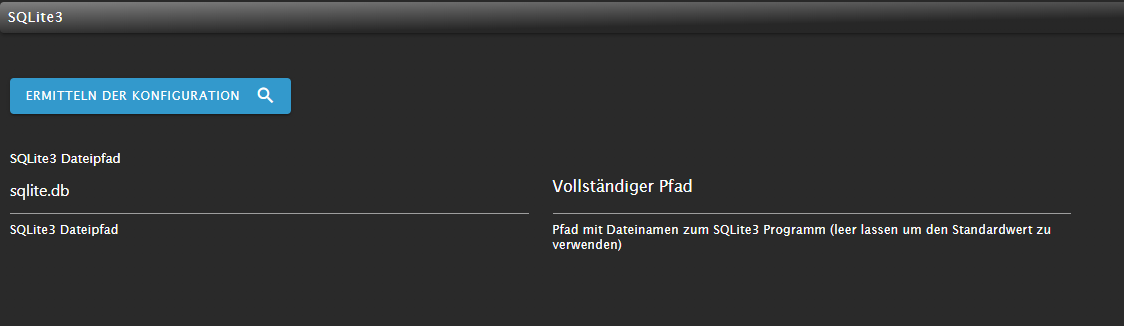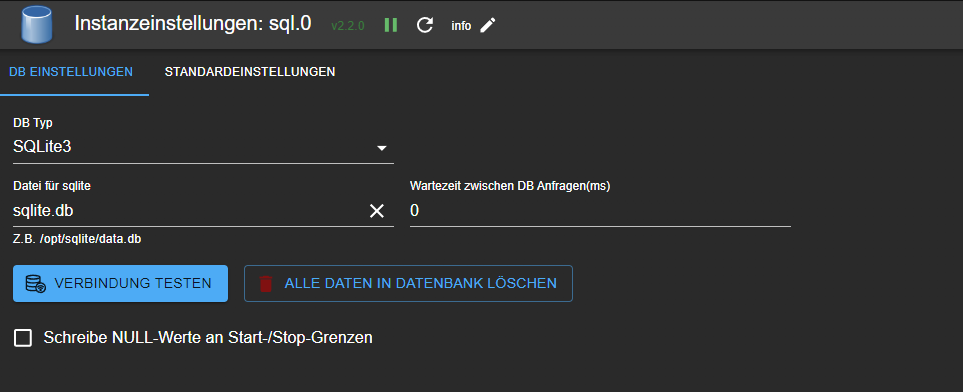- ioBroker Community Home
- Deutsch
- Error/Bug
- Backitup Adapter sichert sqlite.db nicht vollständig
NEWS
Backitup Adapter sichert sqlite.db nicht vollständig
-
Moinsen, bin mit iobroker gerade von windows auf linux umgezogen. Als Backuplösung hatte ich unter windows einfach den iobroker-data Ordner stündlich gesichert. In Notfällen war iobroker damit ruckzuck incl. aller aktuellen Verlaufsdaten aus der sql Datei neuinstalliert.
.
Bei Linux bin ich derzeit noch Frischling, aber immerhin iobroker läuft schon mal. :+1:
Nur der Backitup Adapter macht hier irgendwie Murks bei der sqlite Sicherung (iobroker Sicherung läuft dagegen einwandfrei). Aus ca. 300MB werden da mal eben 200Byte. Die sql Datei die in dem erzeugten Archiv generiert wird, lehnt der DB Browser for SQLite mit 'file is not a database' ab.
Öffne ich die Datei mit Notepad++ kommt da folgendes:PRAGMA foreign_keys=OFF;
BEGIN TRANSACTION;
COMMIT;Keine Ahnung was das beutet. Fehlermeldungen hat das Protokoll nicht.
Gesichert wird Lokal und mit FTP auf Fritzbox.
Hoffentlich ist das Problem lösbar!?Zutaten:
- Adaptername: Backitup
- Adapterversion: 2.10.11
- js-controller Version: 5.0.19
- Admin Version: 6.3.16
- Hardwaresystem: Intel(R) Celeron(R) J4125 CPU @ 2.00GHz
- Arbeitsspeicher: ...8GB
- Festplattenart: NVME 500GB ...
- Betriebssystem: Sparky Linux (xfce)
- Nodejs-Version: 18.19.1
- NPM-Version: 10.2.4
- Installationsart: curl -sLf https://iobroker.net/install.sh | bash -
- Image, Docker genutzt: Nein
hier noch meine iob diag
======== Start marking the full check here =========Skript v.2023-10-10 *** BASE SYSTEM *** Static hostname: iob Icon name: computer-desktop Chassis: desktop ️ Operating System: SparkyLinux 7.2 (Orion-Belt) Kernel: Linux 6.1.0-18-amd64 Architecture: x86-64 Hardware Vendor: $_DEFAULT_STRING_ Hardware Model: $_DEFAULT_STRING_ Firmware Version: 5.13 model name : Intel(R) Celeron(R) J4125 CPU @ 2.00GHz Docker : false Virtualization : none Kernel : x86_64 Userland : amd64 Systemuptime and Load: 22:35:41 up 1 day, 23:12, 2 users, load average: 0.84, 0.80, 0.66 CPU threads: 4 *** Time and Time Zones *** Local time: Tue 2024-02-27 22:35:41 CET Universal time: Tue 2024-02-27 21:35:41 UTC RTC time: Tue 2024-02-27 21:35:41 Time zone: Europe/Berlin (CET, +0100) System clock synchronized: yes NTP service: active RTC in local TZ: no *** User and Groups *** joma /home/joma joma dialout cdrom floppy sudo audio dip video plugdev users scanner lpadmin netdev bluetooth autologin iobroker *** X-Server-Setup *** /home/iobroker/.diag.sh: line 200: [[: 29992 75476: syntax error in expression (error token is "75476") X-Server: false Desktop: xfce Terminal: x11 Boot Target: graphical.target *** MEMORY *** total used free shared buff/cache available Mem: 6.0G 4.7G 344M 83M 1.4G 1.4G Swap: 0B 0B 0B Total: 6.0G 4.7G 344M 5760 M total memory 4464 M used memory 722 M active memory 4153 M inactive memory 327 M free memory 347 M buffer memory 965 M swap cache 0 M total swap 0 M used swap 0 M free swap *** FAILED SERVICES *** UNIT LOAD ACTIVE SUB DESCRIPTION 0 loaded units listed. *** FILESYSTEM *** Filesystem Type Size Used Avail Use% Mounted on udev devtmpfs 2.8G 0 2.8G 0% /dev tmpfs tmpfs 577M 2.1M 575M 1% /run /dev/nvme0n1p1 ext4 469G 9.2G 436G 3% / tmpfs tmpfs 2.9G 0 2.9G 0% /dev/shm tmpfs tmpfs 5.0M 8.0K 5.0M 1% /run/lock tmpfs tmpfs 2.9G 44K 2.9G 1% /tmp tmpfs tmpfs 577M 72K 576M 1% /run/user/1000 tmpfs tmpfs 577M 68K 576M 1% /run/user/0 tmpfs tmpfs 577M 64K 576M 1% /run/user/109 Messages concerning ext4 filesystem in dmesg: [Sun Feb 25 23:23:35 2024] EXT4-fs (nvme0n1p1): mounted filesystem with ordered data mode. Quota mode: none. [Sun Feb 25 23:23:35 2024] EXT4-fs (nvme0n1p1): re-mounted. Quota mode: none. [Mon Feb 26 16:30:08 2024] EXT4-fs (mmcblk0p1): mounted filesystem with ordered data mode. Quota mode: none. Show mounted filesystems \(real ones only\): TARGET SOURCE FSTYPE OPTIONS / /dev/nvme0n1p1 ext4 rw,noatime,discard |-/media/root/528f2830-e0cf-494a-8558-cd6b82d797d0 /dev/mmcblk0p1 ext4 rw,nosuid,nodev,relatime,errors=remount-ro `-/home/joma/thinclient_drives xrdp-chansrv fuse.xrdp-chansrv rw,nosuid,nodev,relatime,user_id=1000,group_id=1001 Files in neuralgic directories: /var: 700M /var/ 341M /var/cache 313M /var/cache/apt 305M /var/lib 197M /var/cache/apt/archives Hint: You are currently not seeing messages from other users and the system. Users in groups 'adm', 'systemd-journal' can see all messages. Pass -q to turn off this notice. Archived and active journals take up 16.0M in the file system. /opt/iobroker/backups: 46M /opt/iobroker/backups/ /opt/iobroker/iobroker-data: 863M /opt/iobroker/iobroker-data/ 462M /opt/iobroker/iobroker-data/files 289M /opt/iobroker/iobroker-data/sqlite 143M /opt/iobroker/iobroker-data/files/vis-2 89M /opt/iobroker/iobroker-data/files/echarts.admin The five largest files in iobroker-data are: 289M /opt/iobroker/iobroker-data/sqlite/sqlite.db 33M /opt/iobroker/iobroker-data/files/iot.admin/static/js/main.1797d034.js.map 24M /opt/iobroker/iobroker-data/files/echarts/static/js/main.2b7495c2.js.map 24M /opt/iobroker/iobroker-data/files/echarts.admin/chart/static/js/main.2b7495c2.js.map 23M /opt/iobroker/iobroker-data/files/echarts.admin/static/js/main.245b61c0.js.map USB-Devices by-id: USB-Sticks - Avoid direct links to /dev/* in your adapter setups, please always prefer the links 'by-id': find: '/dev/serial/by-id/': No such file or directory *** NodeJS-Installation *** /usr/bin/nodejs v18.19.1 /usr/bin/node v18.19.1 /usr/bin/npm 10.2.4 /usr/bin/npx 10.2.4 /usr/bin/corepack 0.22.0 nodejs: Installed: 18.19.1-1nodesource1 Candidate: 18.19.1-1nodesource1 Version table: *** 18.19.1-1nodesource1 1001 500 https://deb.nodesource.com/node_18.x nodistro/main amd64 Packages 100 /var/lib/dpkg/status 18.19.0+dfsg-6~deb12u1 500 500 http://security.debian.org/debian-security bookworm-security/updates/main amd64 Packages 18.19.0-1nodesource1 1001 500 https://deb.nodesource.com/node_18.x nodistro/main amd64 Packages 18.18.2-1nodesource1 1001 500 https://deb.nodesource.com/node_18.x nodistro/main amd64 Packages 18.18.1-1nodesource1 1001 500 https://deb.nodesource.com/node_18.x nodistro/main amd64 Packages 18.18.0-1nodesource1 1001 500 https://deb.nodesource.com/node_18.x nodistro/main amd64 Packages 18.17.1-1nodesource1 1001 500 https://deb.nodesource.com/node_18.x nodistro/main amd64 Packages 18.17.0-1nodesource1 1001 500 https://deb.nodesource.com/node_18.x nodistro/main amd64 Packages 18.16.1-1nodesource1 1001 500 https://deb.nodesource.com/node_18.x nodistro/main amd64 Packages 18.16.0-1nodesource1 1001 500 https://deb.nodesource.com/node_18.x nodistro/main amd64 Packages 18.15.0-1nodesource1 1001 500 https://deb.nodesource.com/node_18.x nodistro/main amd64 Packages 18.14.2-1nodesource1 1001 500 https://deb.nodesource.com/node_18.x nodistro/main amd64 Packages 18.14.1-1nodesource1 1001 500 https://deb.nodesource.com/node_18.x nodistro/main amd64 Packages 18.14.0-1nodesource1 1001 500 https://deb.nodesource.com/node_18.x nodistro/main amd64 Packages 18.13.0+dfsg1-1 500 500 http://deb.debian.org/debian bookworm/main amd64 Packages 18.13.0-1nodesource1 1001 500 https://deb.nodesource.com/node_18.x nodistro/main amd64 Packages 18.12.0-1nodesource1 1001 500 https://deb.nodesource.com/node_18.x nodistro/main amd64 Packages 18.11.0-1nodesource1 1001 500 https://deb.nodesource.com/node_18.x nodistro/main amd64 Packages 18.10.0-1nodesource1 1001 500 https://deb.nodesource.com/node_18.x nodistro/main amd64 Packages 18.9.1-1nodesource1 1001 500 https://deb.nodesource.com/node_18.x nodistro/main amd64 Packages 18.9.0-1nodesource1 1001 500 https://deb.nodesource.com/node_18.x nodistro/main amd64 Packages 18.8.0-1nodesource1 1001 500 https://deb.nodesource.com/node_18.x nodistro/main amd64 Packages 18.7.0-1nodesource1 1001 500 https://deb.nodesource.com/node_18.x nodistro/main amd64 Packages 18.6.0-1nodesource1 1001 500 https://deb.nodesource.com/node_18.x nodistro/main amd64 Packages 18.5.0-1nodesource1 1001 500 https://deb.nodesource.com/node_18.x nodistro/main amd64 Packages 18.4.0-1nodesource1 1001 500 https://deb.nodesource.com/node_18.x nodistro/main amd64 Packages 18.3.0-1nodesource1 1001 500 https://deb.nodesource.com/node_18.x nodistro/main amd64 Packages 18.2.0-1nodesource1 1001 500 https://deb.nodesource.com/node_18.x nodistro/main amd64 Packages 18.1.0-1nodesource1 1001 500 https://deb.nodesource.com/node_18.x nodistro/main amd64 Packages 18.0.0-1nodesource1 1001 500 https://deb.nodesource.com/node_18.x nodistro/main amd64 Packages Temp directories causing npm8 problem: 0 No problems detected Errors in npm tree: *** ioBroker-Installation *** ioBroker Status iobroker is running on this host. Objects type: jsonl States type: jsonl Core adapters versions js-controller: 5.0.19 admin: 6.13.16 javascript: 7.8.0 Adapters from github: 2 Adapter State + system.adapter.admin.0 : admin : iob - enabled, port: 8081, bind: 0.0.0.0, run as: admin + system.adapter.alexa-shoppinglist.0 : alexa-shoppinglist : iob - enabled + system.adapter.alexa2.0 : alexa2 : iob - enabled + system.adapter.backitup.0 : backitup : iob - enabled system.adapter.discovery.0 : discovery : iob - disabled system.adapter.dwd.0 : dwd : iob - enabled + system.adapter.echarts.0 : echarts : iob - enabled + system.adapter.energiefluss-erweitert.0 : energiefluss-erweitert: iob - enabled + system.adapter.hm-rega.0 : hm-rega : iob - enabled + system.adapter.hm-rpc.0 : hm-rpc : iob - enabled, port: 0 + system.adapter.hm-rpc.1 : hm-rpc : iob - enabled, port: 0 + system.adapter.hue.0 : hue : iob - enabled, port: 443 system.adapter.ical.0 : ical : iob - enabled system.adapter.ical.1 : ical : iob - enabled + system.adapter.iot.0 : iot : iob - enabled + system.adapter.javascript.0 : javascript : iob - enabled + system.adapter.myuplink.0 : myuplink : iob - enabled + system.adapter.netatmo.0 : netatmo : iob - enabled + system.adapter.ping.0 : ping : iob - enabled + system.adapter.rct.0 : rct : iob - enabled + system.adapter.simple-api.0 : simple-api : iob - enabled, port: 8087, bind: 0.0.0.0, run as: admin + system.adapter.sonoff.0 : sonoff : iob - enabled, port: 1883, bind: 0.0.0.0 + system.adapter.sourceanalytix.0 : sourceanalytix : iob - enabled + system.adapter.sql.0 : sql : iob - enabled, port: 0 + system.adapter.tankerkoenig.0 : tankerkoenig : iob - enabled + system.adapter.telegram.0 : telegram : iob - enabled, port: 8443, bind: 0.0.0.0 + system.adapter.tr-064.0 : tr-064 : iob - enabled + system.adapter.trashschedule.0 : trashschedule : iob - enabled + system.adapter.vis-2.0 : vis-2 : iob - enabled + system.adapter.web.0 : web : iob - enabled, port: 8082, bind: 0.0.0.0, run as: admin + instance is alive Enabled adapters with bindings + system.adapter.admin.0 : admin : iob - enabled, port: 8081, bind: 0.0.0.0, run as: admin + system.adapter.hm-rpc.0 : hm-rpc : iob - enabled, port: 0 + system.adapter.hm-rpc.1 : hm-rpc : iob - enabled, port: 0 + system.adapter.hue.0 : hue : iob - enabled, port: 443 + system.adapter.simple-api.0 : simple-api : iob - enabled, port: 8087, bind: 0.0.0.0, run as: admin + system.adapter.sonoff.0 : sonoff : iob - enabled, port: 1883, bind: 0.0.0.0 + system.adapter.sql.0 : sql : iob - enabled, port: 0 + system.adapter.telegram.0 : telegram : iob - enabled, port: 8443, bind: 0.0.0.0 + system.adapter.web.0 : web : iob - enabled, port: 8082, bind: 0.0.0.0, run as: admin ioBroker-Repositories Stable (default): http://download.iobroker.net/sources-dist.json Beta (latest) : http://download.iobroker.net/sources-dist-latest.json Active repo(s): Stable (default) Installed ioBroker-Instances Used repository: Stable (default) Adapter "admin" : 6.13.16 , installed 6.13.16 Adapter "alexa-shoppinglist": 0.1.5, installed 0.1.5 Adapter "alexa2" : 3.26.4 , installed 3.26.4 Adapter "backitup" : 2.10.11 , installed 2.10.11 Adapter "discovery" : 4.2.0 , installed 4.2.0 Adapter "dwd" : 2.8.5 , installed 2.8.5 Adapter "echarts" : 1.7.2 , installed 1.7.2 Adapter "hm-rega" : 4.0.0 , installed 4.0.0 Adapter "hm-rpc" : 1.16.0 , installed 1.16.0 Adapter "hue" : 3.10.2 , installed 3.10.2 Adapter "ical" : 1.13.3 , installed 1.14.2 Adapter "iot" : 2.0.11 , installed 2.0.11 Adapter "javascript" : 7.8.0 , installed 7.8.0 Controller "js-controller": 5.0.19 , installed 5.0.19 Adapter "myuplink" : 0.7.1 , installed 0.7.1 Adapter "netatmo" : 3.1.0 , installed 3.1.0 Adapter "ping" : 1.6.2 , installed 1.6.2 Adapter "rct" : 1.2.2 , installed 1.2.4 Adapter "simple-api" : 2.7.2 , installed 2.7.2 Adapter "socketio" : 6.6.0 , installed 6.6.0 Adapter "sonoff" : 3.0.3 , installed 3.0.3 Adapter "sql" : 2.2.0 , installed 2.2.0 Adapter "tankerkoenig" : 3.3.7 , installed 3.3.7 Adapter "telegram" : 3.0.1 , installed 3.0.1 Adapter "tr-064" : 4.2.18 , installed 4.2.18 Adapter "trashschedule": 2.3.0 , installed 2.3.0 Adapter "vis-2" : 2.9.32 , installed 2.9.32 Adapter "web" : 6.2.3 , installed 6.2.3 Adapter "ws" : 2.5.10 , installed 2.5.10 Objects and States Please stand by - This may take a while Objects: 13216 States: 11745 *** OS-Repositories and Updates *** Hit:1 http://deb-multimedia.org bookworm InRelease Hit:2 http://deb.debian.org/debian bookworm InRelease Hit:3 http://security.debian.org/debian-security bookworm-security/updates InRelease Hit:4 http://deb.debian.org/debian bookworm-updates InRelease Hit:5 https://repo.sparkylinux.org core InRelease Hit:6 https://repo.sparkylinux.org orion InRelease Hit:7 https://deb.nodesource.com/node_18.x nodistro InRelease Reading package lists... Pending Updates: 0 *** Listening Ports *** Active Internet connections (only servers) Proto Recv-Q Send-Q Local Address Foreign Address State User Inode PID/Program name tcp 0 0 192.168.116.10:2010 0.0.0.0:* LISTEN 1001 26241 1722/io.hm-rpc.1 tcp 0 0 192.168.116.10:2001 0.0.0.0:* LISTEN 1001 1200571 79487/io.hm-rpc.0 tcp 0 0 127.0.0.1:25 0.0.0.0:* LISTEN 0 23301 1423/exim4 tcp 0 0 0.0.0.0:111 0.0.0.0:* LISTEN 0 17933 1/init tcp 0 0 127.0.0.1:631 0.0.0.0:* LISTEN 0 641645 44031/cupsd tcp 0 0 127.0.0.1:9001 0.0.0.0:* LISTEN 1001 23051 698/iobroker.js-con tcp 0 0 127.0.0.1:9000 0.0.0.0:* LISTEN 1001 23137 698/iobroker.js-con tcp 0 0 0.0.0.0:1883 0.0.0.0:* LISTEN 1001 29115 2217/io.sonoff.0 tcp6 0 0 ::1:25 :::* LISTEN 0 23302 1423/exim4 tcp6 0 0 ::1:631 :::* LISTEN 0 641644 44031/cupsd tcp6 0 0 :::3389 :::* LISTEN 121 24843 733/xrdp tcp6 0 0 :::8082 :::* LISTEN 1001 29399 2412/io.web.0 tcp6 0 0 :::8081 :::* LISTEN 1001 25803 924/io.admin.0 tcp6 0 0 :::8087 :::* LISTEN 1001 27295 2337/io.simple-api. tcp6 0 0 :::111 :::* LISTEN 0 16114 1/init tcp6 0 0 ::1:3350 :::* LISTEN 0 19155 705/xrdp-sesman udp 0 0 0.0.0.0:111 0.0.0.0:* 0 1845 1/init udp 0 0 0.0.0.0:631 0.0.0.0:* 0 642421 44032/cups-browsed udp 0 0 0.0.0.0:49974 0.0.0.0:* 106 17278 568/avahi-daemon: r udp 0 0 0.0.0.0:5353 0.0.0.0:* 106 17276 568/avahi-daemon: r udp6 0 0 :::35986 :::* 106 17279 568/avahi-daemon: r udp6 0 0 :::111 :::* 0 17934 1/init udp6 0 0 fe80::5edf:5fe1:52e:546 :::* 0 24955 620/NetworkManager udp6 0 0 :::5353 :::* 106 17277 568/avahi-daemon: r *** Log File - Last 25 Lines *** 2024-02-27 22:30:00.053 - info: hm-rpc.0 (79320) terminating 2024-02-27 22:30:00.055 - info: hm-rpc.0 (79320) Terminated (START_IMMEDIATELY_AFTER_STOP): Without reason 2024-02-27 22:30:00.632 - info: host.iob instance system.adapter.hm-rpc.0 scheduled normal terminated and will be restarted on schedule. 2024-02-27 22:30:00.632 - info: host.iob Restart adapter system.adapter.hm-rpc.0 because enabled 2024-02-27 22:30:01.214 - info: dwd.0 (79469) starting. Version 2.8.5 in /opt/iobroker/node_modules/iobroker.dwd, node: v18.19.1, js-controller: 5.0.19 2024-02-27 22:30:01.736 - info: host.iob instance system.adapter.hm-rpc.0 started with pid 79487 2024-02-27 22:30:02.007 - info: dwd.0 (79469) Terminated (ADAPTER_REQUESTED_TERMINATION): Without reason 2024-02-27 22:30:02.561 - info: host.iob instance system.adapter.dwd.0 terminated with code 11 (ADAPTER_REQUESTED_TERMINATION) 2024-02-27 22:30:02.648 - info: hm-rpc.0 (79487) Plugin sentry Sentry Plugin disabled for this process because data reporting is disabled on instance 2024-02-27 22:30:02.735 - info: hm-rpc.0 (79487) starting. Version 1.16.0 in /opt/iobroker/node_modules/iobroker.hm-rpc, node: v18.19.1, js-controller: 5.0.19 2024-02-27 22:30:03.066 - info: hm-rpc.0 (79487) xmlrpc server is trying to listen on 192.168.116.10:2001 2024-02-27 22:30:03.066 - info: hm-rpc.0 (79487) xmlrpc client is trying to connect to 192.168.116.11:2001/ with ["http://192.168.116.10:2001","iob:hm-rpc.0:3e4875f6dac1947cc3bb079ecd190c67"] 2024-02-27 22:30:03.096 - info: hm-rpc.0 (79487) xmlrpc <- system.listMethods ["iob:hm-rpc.0:3e4875f6dac1947cc3bb079ecd190c67"] 2024-02-27 22:30:03.104 - info: hm-rpc.0 (79487) xmlrpc <- listDevices ["iob:hm-rpc.0:3e4875f6dac1947cc3bb079ecd190c67"] 2024-02-27 22:30:03.173 - info: hm-rpc.0 (79487) xmlrpc -> 116 devices 2024-02-27 22:30:03.207 - info: hm-rpc.0 (79487) Connected 2024-02-27 22:30:04.064 - info: host.iob instance system.adapter.ical.1 started with pid 79502 2024-02-27 22:30:05.322 - info: ical.1 (79502) starting. Version 1.14.2 in /opt/iobroker/node_modules/iobroker.ical, node: v18.19.1, js-controller: 5.0.19 2024-02-27 22:30:05.829 - info: ical.1 (79502) processing URL: Anton https://.../calendar.ics 2024-02-27 22:30:05.831 - info: ical.1 (79502) processing URL: Freizeit https://.../calendar.ics 2024-02-27 22:30:05.963 - info: ical.1 (79502) processing URL: Kalender https://.../calendar.ics 2024-02-27 22:30:06.020 - info: ical.1 (79502) processing URL: Haushalt https://.../calendar.ics 2024-02-27 22:30:06.223 - info: ical.1 (79502) processing URL: Barbara https://.../calendar.ics 2024-02-27 22:30:11.305 - info: ical.1 (79502) Terminated (NO_ERROR): Without reason 2024-02-27 22:30:11.847 - info: host.iob instance system.adapter.ical.1 terminated with code 0 (NO_ERROR)============ Mark until here for C&P =============
und das relevante Protokoll
2024-02-27 19:42:48.153 - debug: backitup.0 (75088) The local storage check was completed successfully. On the host "iob" are currently 470194 MB free space available!
2024-02-27 19:42:51.312 - debug: backitup.0 (75088) The local storage check was completed successfully. On the host "iob" are currently 470194 MB free space available!
2024-02-27 19:42:51.380 - debug: backitup.0 (75088) Backup has started ...
2024-02-27 19:42:53.835 - debug: backitup.0 (75088) [iobroker/iobroker] host.iob 11733 states saved
2024-02-27 19:42:54.182 - debug: backitup.0 (75088) [iobroker/iobroker] host.iob 13212 objects saved
2024-02-27 19:42:55.705 - debug: backitup.0 (75088) [iobroker/iobroker] Backup created: /opt/iobroker/backups/iobroker_2024_02_27-19_42_51_backupiobroker.tar.gz
2024-02-27 19:42:55.706 - debug: backitup.0 (75088) [iobroker/iobroker] This backup can only be restored with js-controller version up from 4.1
2024-02-27 19:42:56.755 - debug: backitup.0 (75088) [iobroker/iobroker] done
2024-02-27 19:42:57.362 - debug: backitup.0 (75088) [iobroker/sqlite] Start SQLite3 Backup ...
2024-02-27 19:42:57.474 - debug: backitup.0 (75088) [iobroker/sqlite] sql.0 is stopped
2024-02-27 19:42:57.475 - info: host.iob instance "system.adapter.sql.0" disabled via .alive
2024-02-27 19:42:57.496 - info: host.iob "system.adapter.sql.0" disabled
2024-02-27 19:42:57.496 - info: host.iob stopInstance system.adapter.sql.0 (force=false, process=true)
2024-02-27 19:42:57.591 - info: host.iob instance "system.adapter.sql.0" enabled via .alive
2024-02-27 19:42:57.605 - info: host.iob "system.adapter.sql.0" enabled
2024-02-27 19:42:57.605 - info: host.iob stopInstance system.adapter.sql.0 (force=false, process=true)
2024-02-27 19:42:57.635 - debug: backitup.0 (75088) [iobroker/sqlite] sql.0 started
2024-02-27 19:42:57.635 - debug: backitup.0 (75088) [iobroker/sqlite] Backup created: /opt/iobroker/backups/sqlite_2024_02_27-19_42_57_backupiobroker.tar.gz
2024-02-27 19:42:57.636 - debug: backitup.0 (75088) [iobroker/sqlite] sqlite File deleted!
2024-02-27 19:42:57.637 - debug: backitup.0 (75088) [iobroker/sqlite] done
2024-02-27 19:42:57.820 - info: sql.0 (75042) terminating
2024-02-27 19:42:57.822 - info: sql.0 (75042) Terminated (NO_ERROR): Without reason
2024-02-27 19:42:58.415 - info: host.iob instance system.adapter.sql.0 terminated with code 0 (NO_ERROR)
2024-02-27 19:42:58.415 - info: host.iob Restart adapter system.adapter.sql.0 because enabled
2024-02-27 19:42:59.528 - info: host.iob instance system.adapter.sql.0 started with pid 75124
2024-02-27 19:43:00.228 - debug: backitup.0 (75088) [iobroker/ftp] FTP connected.
2024-02-27 19:43:00.228 - debug: backitup.0 (75088) [iobroker/ftp] Send iobroker_2024_02_27-19_42_51_backupiobroker.tar.gz
2024-02-27 19:43:00.652 - debug: backitup.0 (75088) [iobroker/ftp] Send sqlite_2024_02_27-19_42_57_backupiobroker.tar.gz
2024-02-27 19:43:00.703 - debug: backitup.0 (75088) [iobroker/ftp] done
.
.
.
2024-02-27 19:43:01.609 - debug: backitup.0 (75088) [iobroker/clean] No older backup files are deleted, because this backup was started manually
2024-02-27 19:43:01.611 - debug: backitup.0 (75088) [iobroker/clean] done
2024-02-27 19:43:02.677 - debug: backitup.0 (75088) [iobroker/telegram] done
2024-02-27 19:43:02.992 - debug: backitup.0 (75088) [iobroker/historyHTML] new history html values created
2024-02-27 19:43:03.087 - debug: backitup.0 (75088) [iobroker/historyHTML] done
2024-02-27 19:43:03.258 - debug: backitup.0 (75088) [iobroker/historyJSON] new history json values created
2024-02-27 19:43:03.259 - debug: backitup.0 (75088) [iobroker/historyJSON] done
2024-02-27 19:43:03.562 - debug: backitup.0 (75088) [iobroker] exec: done
-
Moinsen, bin mit iobroker gerade von windows auf linux umgezogen. Als Backuplösung hatte ich unter windows einfach den iobroker-data Ordner stündlich gesichert. In Notfällen war iobroker damit ruckzuck incl. aller aktuellen Verlaufsdaten aus der sql Datei neuinstalliert.
.
Bei Linux bin ich derzeit noch Frischling, aber immerhin iobroker läuft schon mal. :+1:
Nur der Backitup Adapter macht hier irgendwie Murks bei der sqlite Sicherung (iobroker Sicherung läuft dagegen einwandfrei). Aus ca. 300MB werden da mal eben 200Byte. Die sql Datei die in dem erzeugten Archiv generiert wird, lehnt der DB Browser for SQLite mit 'file is not a database' ab.
Öffne ich die Datei mit Notepad++ kommt da folgendes:PRAGMA foreign_keys=OFF;
BEGIN TRANSACTION;
COMMIT;Keine Ahnung was das beutet. Fehlermeldungen hat das Protokoll nicht.
Gesichert wird Lokal und mit FTP auf Fritzbox.
Hoffentlich ist das Problem lösbar!?Zutaten:
- Adaptername: Backitup
- Adapterversion: 2.10.11
- js-controller Version: 5.0.19
- Admin Version: 6.3.16
- Hardwaresystem: Intel(R) Celeron(R) J4125 CPU @ 2.00GHz
- Arbeitsspeicher: ...8GB
- Festplattenart: NVME 500GB ...
- Betriebssystem: Sparky Linux (xfce)
- Nodejs-Version: 18.19.1
- NPM-Version: 10.2.4
- Installationsart: curl -sLf https://iobroker.net/install.sh | bash -
- Image, Docker genutzt: Nein
hier noch meine iob diag
======== Start marking the full check here =========Skript v.2023-10-10 *** BASE SYSTEM *** Static hostname: iob Icon name: computer-desktop Chassis: desktop ️ Operating System: SparkyLinux 7.2 (Orion-Belt) Kernel: Linux 6.1.0-18-amd64 Architecture: x86-64 Hardware Vendor: $_DEFAULT_STRING_ Hardware Model: $_DEFAULT_STRING_ Firmware Version: 5.13 model name : Intel(R) Celeron(R) J4125 CPU @ 2.00GHz Docker : false Virtualization : none Kernel : x86_64 Userland : amd64 Systemuptime and Load: 22:35:41 up 1 day, 23:12, 2 users, load average: 0.84, 0.80, 0.66 CPU threads: 4 *** Time and Time Zones *** Local time: Tue 2024-02-27 22:35:41 CET Universal time: Tue 2024-02-27 21:35:41 UTC RTC time: Tue 2024-02-27 21:35:41 Time zone: Europe/Berlin (CET, +0100) System clock synchronized: yes NTP service: active RTC in local TZ: no *** User and Groups *** joma /home/joma joma dialout cdrom floppy sudo audio dip video plugdev users scanner lpadmin netdev bluetooth autologin iobroker *** X-Server-Setup *** /home/iobroker/.diag.sh: line 200: [[: 29992 75476: syntax error in expression (error token is "75476") X-Server: false Desktop: xfce Terminal: x11 Boot Target: graphical.target *** MEMORY *** total used free shared buff/cache available Mem: 6.0G 4.7G 344M 83M 1.4G 1.4G Swap: 0B 0B 0B Total: 6.0G 4.7G 344M 5760 M total memory 4464 M used memory 722 M active memory 4153 M inactive memory 327 M free memory 347 M buffer memory 965 M swap cache 0 M total swap 0 M used swap 0 M free swap *** FAILED SERVICES *** UNIT LOAD ACTIVE SUB DESCRIPTION 0 loaded units listed. *** FILESYSTEM *** Filesystem Type Size Used Avail Use% Mounted on udev devtmpfs 2.8G 0 2.8G 0% /dev tmpfs tmpfs 577M 2.1M 575M 1% /run /dev/nvme0n1p1 ext4 469G 9.2G 436G 3% / tmpfs tmpfs 2.9G 0 2.9G 0% /dev/shm tmpfs tmpfs 5.0M 8.0K 5.0M 1% /run/lock tmpfs tmpfs 2.9G 44K 2.9G 1% /tmp tmpfs tmpfs 577M 72K 576M 1% /run/user/1000 tmpfs tmpfs 577M 68K 576M 1% /run/user/0 tmpfs tmpfs 577M 64K 576M 1% /run/user/109 Messages concerning ext4 filesystem in dmesg: [Sun Feb 25 23:23:35 2024] EXT4-fs (nvme0n1p1): mounted filesystem with ordered data mode. Quota mode: none. [Sun Feb 25 23:23:35 2024] EXT4-fs (nvme0n1p1): re-mounted. Quota mode: none. [Mon Feb 26 16:30:08 2024] EXT4-fs (mmcblk0p1): mounted filesystem with ordered data mode. Quota mode: none. Show mounted filesystems \(real ones only\): TARGET SOURCE FSTYPE OPTIONS / /dev/nvme0n1p1 ext4 rw,noatime,discard |-/media/root/528f2830-e0cf-494a-8558-cd6b82d797d0 /dev/mmcblk0p1 ext4 rw,nosuid,nodev,relatime,errors=remount-ro `-/home/joma/thinclient_drives xrdp-chansrv fuse.xrdp-chansrv rw,nosuid,nodev,relatime,user_id=1000,group_id=1001 Files in neuralgic directories: /var: 700M /var/ 341M /var/cache 313M /var/cache/apt 305M /var/lib 197M /var/cache/apt/archives Hint: You are currently not seeing messages from other users and the system. Users in groups 'adm', 'systemd-journal' can see all messages. Pass -q to turn off this notice. Archived and active journals take up 16.0M in the file system. /opt/iobroker/backups: 46M /opt/iobroker/backups/ /opt/iobroker/iobroker-data: 863M /opt/iobroker/iobroker-data/ 462M /opt/iobroker/iobroker-data/files 289M /opt/iobroker/iobroker-data/sqlite 143M /opt/iobroker/iobroker-data/files/vis-2 89M /opt/iobroker/iobroker-data/files/echarts.admin The five largest files in iobroker-data are: 289M /opt/iobroker/iobroker-data/sqlite/sqlite.db 33M /opt/iobroker/iobroker-data/files/iot.admin/static/js/main.1797d034.js.map 24M /opt/iobroker/iobroker-data/files/echarts/static/js/main.2b7495c2.js.map 24M /opt/iobroker/iobroker-data/files/echarts.admin/chart/static/js/main.2b7495c2.js.map 23M /opt/iobroker/iobroker-data/files/echarts.admin/static/js/main.245b61c0.js.map USB-Devices by-id: USB-Sticks - Avoid direct links to /dev/* in your adapter setups, please always prefer the links 'by-id': find: '/dev/serial/by-id/': No such file or directory *** NodeJS-Installation *** /usr/bin/nodejs v18.19.1 /usr/bin/node v18.19.1 /usr/bin/npm 10.2.4 /usr/bin/npx 10.2.4 /usr/bin/corepack 0.22.0 nodejs: Installed: 18.19.1-1nodesource1 Candidate: 18.19.1-1nodesource1 Version table: *** 18.19.1-1nodesource1 1001 500 https://deb.nodesource.com/node_18.x nodistro/main amd64 Packages 100 /var/lib/dpkg/status 18.19.0+dfsg-6~deb12u1 500 500 http://security.debian.org/debian-security bookworm-security/updates/main amd64 Packages 18.19.0-1nodesource1 1001 500 https://deb.nodesource.com/node_18.x nodistro/main amd64 Packages 18.18.2-1nodesource1 1001 500 https://deb.nodesource.com/node_18.x nodistro/main amd64 Packages 18.18.1-1nodesource1 1001 500 https://deb.nodesource.com/node_18.x nodistro/main amd64 Packages 18.18.0-1nodesource1 1001 500 https://deb.nodesource.com/node_18.x nodistro/main amd64 Packages 18.17.1-1nodesource1 1001 500 https://deb.nodesource.com/node_18.x nodistro/main amd64 Packages 18.17.0-1nodesource1 1001 500 https://deb.nodesource.com/node_18.x nodistro/main amd64 Packages 18.16.1-1nodesource1 1001 500 https://deb.nodesource.com/node_18.x nodistro/main amd64 Packages 18.16.0-1nodesource1 1001 500 https://deb.nodesource.com/node_18.x nodistro/main amd64 Packages 18.15.0-1nodesource1 1001 500 https://deb.nodesource.com/node_18.x nodistro/main amd64 Packages 18.14.2-1nodesource1 1001 500 https://deb.nodesource.com/node_18.x nodistro/main amd64 Packages 18.14.1-1nodesource1 1001 500 https://deb.nodesource.com/node_18.x nodistro/main amd64 Packages 18.14.0-1nodesource1 1001 500 https://deb.nodesource.com/node_18.x nodistro/main amd64 Packages 18.13.0+dfsg1-1 500 500 http://deb.debian.org/debian bookworm/main amd64 Packages 18.13.0-1nodesource1 1001 500 https://deb.nodesource.com/node_18.x nodistro/main amd64 Packages 18.12.0-1nodesource1 1001 500 https://deb.nodesource.com/node_18.x nodistro/main amd64 Packages 18.11.0-1nodesource1 1001 500 https://deb.nodesource.com/node_18.x nodistro/main amd64 Packages 18.10.0-1nodesource1 1001 500 https://deb.nodesource.com/node_18.x nodistro/main amd64 Packages 18.9.1-1nodesource1 1001 500 https://deb.nodesource.com/node_18.x nodistro/main amd64 Packages 18.9.0-1nodesource1 1001 500 https://deb.nodesource.com/node_18.x nodistro/main amd64 Packages 18.8.0-1nodesource1 1001 500 https://deb.nodesource.com/node_18.x nodistro/main amd64 Packages 18.7.0-1nodesource1 1001 500 https://deb.nodesource.com/node_18.x nodistro/main amd64 Packages 18.6.0-1nodesource1 1001 500 https://deb.nodesource.com/node_18.x nodistro/main amd64 Packages 18.5.0-1nodesource1 1001 500 https://deb.nodesource.com/node_18.x nodistro/main amd64 Packages 18.4.0-1nodesource1 1001 500 https://deb.nodesource.com/node_18.x nodistro/main amd64 Packages 18.3.0-1nodesource1 1001 500 https://deb.nodesource.com/node_18.x nodistro/main amd64 Packages 18.2.0-1nodesource1 1001 500 https://deb.nodesource.com/node_18.x nodistro/main amd64 Packages 18.1.0-1nodesource1 1001 500 https://deb.nodesource.com/node_18.x nodistro/main amd64 Packages 18.0.0-1nodesource1 1001 500 https://deb.nodesource.com/node_18.x nodistro/main amd64 Packages Temp directories causing npm8 problem: 0 No problems detected Errors in npm tree: *** ioBroker-Installation *** ioBroker Status iobroker is running on this host. Objects type: jsonl States type: jsonl Core adapters versions js-controller: 5.0.19 admin: 6.13.16 javascript: 7.8.0 Adapters from github: 2 Adapter State + system.adapter.admin.0 : admin : iob - enabled, port: 8081, bind: 0.0.0.0, run as: admin + system.adapter.alexa-shoppinglist.0 : alexa-shoppinglist : iob - enabled + system.adapter.alexa2.0 : alexa2 : iob - enabled + system.adapter.backitup.0 : backitup : iob - enabled system.adapter.discovery.0 : discovery : iob - disabled system.adapter.dwd.0 : dwd : iob - enabled + system.adapter.echarts.0 : echarts : iob - enabled + system.adapter.energiefluss-erweitert.0 : energiefluss-erweitert: iob - enabled + system.adapter.hm-rega.0 : hm-rega : iob - enabled + system.adapter.hm-rpc.0 : hm-rpc : iob - enabled, port: 0 + system.adapter.hm-rpc.1 : hm-rpc : iob - enabled, port: 0 + system.adapter.hue.0 : hue : iob - enabled, port: 443 system.adapter.ical.0 : ical : iob - enabled system.adapter.ical.1 : ical : iob - enabled + system.adapter.iot.0 : iot : iob - enabled + system.adapter.javascript.0 : javascript : iob - enabled + system.adapter.myuplink.0 : myuplink : iob - enabled + system.adapter.netatmo.0 : netatmo : iob - enabled + system.adapter.ping.0 : ping : iob - enabled + system.adapter.rct.0 : rct : iob - enabled + system.adapter.simple-api.0 : simple-api : iob - enabled, port: 8087, bind: 0.0.0.0, run as: admin + system.adapter.sonoff.0 : sonoff : iob - enabled, port: 1883, bind: 0.0.0.0 + system.adapter.sourceanalytix.0 : sourceanalytix : iob - enabled + system.adapter.sql.0 : sql : iob - enabled, port: 0 + system.adapter.tankerkoenig.0 : tankerkoenig : iob - enabled + system.adapter.telegram.0 : telegram : iob - enabled, port: 8443, bind: 0.0.0.0 + system.adapter.tr-064.0 : tr-064 : iob - enabled + system.adapter.trashschedule.0 : trashschedule : iob - enabled + system.adapter.vis-2.0 : vis-2 : iob - enabled + system.adapter.web.0 : web : iob - enabled, port: 8082, bind: 0.0.0.0, run as: admin + instance is alive Enabled adapters with bindings + system.adapter.admin.0 : admin : iob - enabled, port: 8081, bind: 0.0.0.0, run as: admin + system.adapter.hm-rpc.0 : hm-rpc : iob - enabled, port: 0 + system.adapter.hm-rpc.1 : hm-rpc : iob - enabled, port: 0 + system.adapter.hue.0 : hue : iob - enabled, port: 443 + system.adapter.simple-api.0 : simple-api : iob - enabled, port: 8087, bind: 0.0.0.0, run as: admin + system.adapter.sonoff.0 : sonoff : iob - enabled, port: 1883, bind: 0.0.0.0 + system.adapter.sql.0 : sql : iob - enabled, port: 0 + system.adapter.telegram.0 : telegram : iob - enabled, port: 8443, bind: 0.0.0.0 + system.adapter.web.0 : web : iob - enabled, port: 8082, bind: 0.0.0.0, run as: admin ioBroker-Repositories Stable (default): http://download.iobroker.net/sources-dist.json Beta (latest) : http://download.iobroker.net/sources-dist-latest.json Active repo(s): Stable (default) Installed ioBroker-Instances Used repository: Stable (default) Adapter "admin" : 6.13.16 , installed 6.13.16 Adapter "alexa-shoppinglist": 0.1.5, installed 0.1.5 Adapter "alexa2" : 3.26.4 , installed 3.26.4 Adapter "backitup" : 2.10.11 , installed 2.10.11 Adapter "discovery" : 4.2.0 , installed 4.2.0 Adapter "dwd" : 2.8.5 , installed 2.8.5 Adapter "echarts" : 1.7.2 , installed 1.7.2 Adapter "hm-rega" : 4.0.0 , installed 4.0.0 Adapter "hm-rpc" : 1.16.0 , installed 1.16.0 Adapter "hue" : 3.10.2 , installed 3.10.2 Adapter "ical" : 1.13.3 , installed 1.14.2 Adapter "iot" : 2.0.11 , installed 2.0.11 Adapter "javascript" : 7.8.0 , installed 7.8.0 Controller "js-controller": 5.0.19 , installed 5.0.19 Adapter "myuplink" : 0.7.1 , installed 0.7.1 Adapter "netatmo" : 3.1.0 , installed 3.1.0 Adapter "ping" : 1.6.2 , installed 1.6.2 Adapter "rct" : 1.2.2 , installed 1.2.4 Adapter "simple-api" : 2.7.2 , installed 2.7.2 Adapter "socketio" : 6.6.0 , installed 6.6.0 Adapter "sonoff" : 3.0.3 , installed 3.0.3 Adapter "sql" : 2.2.0 , installed 2.2.0 Adapter "tankerkoenig" : 3.3.7 , installed 3.3.7 Adapter "telegram" : 3.0.1 , installed 3.0.1 Adapter "tr-064" : 4.2.18 , installed 4.2.18 Adapter "trashschedule": 2.3.0 , installed 2.3.0 Adapter "vis-2" : 2.9.32 , installed 2.9.32 Adapter "web" : 6.2.3 , installed 6.2.3 Adapter "ws" : 2.5.10 , installed 2.5.10 Objects and States Please stand by - This may take a while Objects: 13216 States: 11745 *** OS-Repositories and Updates *** Hit:1 http://deb-multimedia.org bookworm InRelease Hit:2 http://deb.debian.org/debian bookworm InRelease Hit:3 http://security.debian.org/debian-security bookworm-security/updates InRelease Hit:4 http://deb.debian.org/debian bookworm-updates InRelease Hit:5 https://repo.sparkylinux.org core InRelease Hit:6 https://repo.sparkylinux.org orion InRelease Hit:7 https://deb.nodesource.com/node_18.x nodistro InRelease Reading package lists... Pending Updates: 0 *** Listening Ports *** Active Internet connections (only servers) Proto Recv-Q Send-Q Local Address Foreign Address State User Inode PID/Program name tcp 0 0 192.168.116.10:2010 0.0.0.0:* LISTEN 1001 26241 1722/io.hm-rpc.1 tcp 0 0 192.168.116.10:2001 0.0.0.0:* LISTEN 1001 1200571 79487/io.hm-rpc.0 tcp 0 0 127.0.0.1:25 0.0.0.0:* LISTEN 0 23301 1423/exim4 tcp 0 0 0.0.0.0:111 0.0.0.0:* LISTEN 0 17933 1/init tcp 0 0 127.0.0.1:631 0.0.0.0:* LISTEN 0 641645 44031/cupsd tcp 0 0 127.0.0.1:9001 0.0.0.0:* LISTEN 1001 23051 698/iobroker.js-con tcp 0 0 127.0.0.1:9000 0.0.0.0:* LISTEN 1001 23137 698/iobroker.js-con tcp 0 0 0.0.0.0:1883 0.0.0.0:* LISTEN 1001 29115 2217/io.sonoff.0 tcp6 0 0 ::1:25 :::* LISTEN 0 23302 1423/exim4 tcp6 0 0 ::1:631 :::* LISTEN 0 641644 44031/cupsd tcp6 0 0 :::3389 :::* LISTEN 121 24843 733/xrdp tcp6 0 0 :::8082 :::* LISTEN 1001 29399 2412/io.web.0 tcp6 0 0 :::8081 :::* LISTEN 1001 25803 924/io.admin.0 tcp6 0 0 :::8087 :::* LISTEN 1001 27295 2337/io.simple-api. tcp6 0 0 :::111 :::* LISTEN 0 16114 1/init tcp6 0 0 ::1:3350 :::* LISTEN 0 19155 705/xrdp-sesman udp 0 0 0.0.0.0:111 0.0.0.0:* 0 1845 1/init udp 0 0 0.0.0.0:631 0.0.0.0:* 0 642421 44032/cups-browsed udp 0 0 0.0.0.0:49974 0.0.0.0:* 106 17278 568/avahi-daemon: r udp 0 0 0.0.0.0:5353 0.0.0.0:* 106 17276 568/avahi-daemon: r udp6 0 0 :::35986 :::* 106 17279 568/avahi-daemon: r udp6 0 0 :::111 :::* 0 17934 1/init udp6 0 0 fe80::5edf:5fe1:52e:546 :::* 0 24955 620/NetworkManager udp6 0 0 :::5353 :::* 106 17277 568/avahi-daemon: r *** Log File - Last 25 Lines *** 2024-02-27 22:30:00.053 - info: hm-rpc.0 (79320) terminating 2024-02-27 22:30:00.055 - info: hm-rpc.0 (79320) Terminated (START_IMMEDIATELY_AFTER_STOP): Without reason 2024-02-27 22:30:00.632 - info: host.iob instance system.adapter.hm-rpc.0 scheduled normal terminated and will be restarted on schedule. 2024-02-27 22:30:00.632 - info: host.iob Restart adapter system.adapter.hm-rpc.0 because enabled 2024-02-27 22:30:01.214 - info: dwd.0 (79469) starting. Version 2.8.5 in /opt/iobroker/node_modules/iobroker.dwd, node: v18.19.1, js-controller: 5.0.19 2024-02-27 22:30:01.736 - info: host.iob instance system.adapter.hm-rpc.0 started with pid 79487 2024-02-27 22:30:02.007 - info: dwd.0 (79469) Terminated (ADAPTER_REQUESTED_TERMINATION): Without reason 2024-02-27 22:30:02.561 - info: host.iob instance system.adapter.dwd.0 terminated with code 11 (ADAPTER_REQUESTED_TERMINATION) 2024-02-27 22:30:02.648 - info: hm-rpc.0 (79487) Plugin sentry Sentry Plugin disabled for this process because data reporting is disabled on instance 2024-02-27 22:30:02.735 - info: hm-rpc.0 (79487) starting. Version 1.16.0 in /opt/iobroker/node_modules/iobroker.hm-rpc, node: v18.19.1, js-controller: 5.0.19 2024-02-27 22:30:03.066 - info: hm-rpc.0 (79487) xmlrpc server is trying to listen on 192.168.116.10:2001 2024-02-27 22:30:03.066 - info: hm-rpc.0 (79487) xmlrpc client is trying to connect to 192.168.116.11:2001/ with ["http://192.168.116.10:2001","iob:hm-rpc.0:3e4875f6dac1947cc3bb079ecd190c67"] 2024-02-27 22:30:03.096 - info: hm-rpc.0 (79487) xmlrpc <- system.listMethods ["iob:hm-rpc.0:3e4875f6dac1947cc3bb079ecd190c67"] 2024-02-27 22:30:03.104 - info: hm-rpc.0 (79487) xmlrpc <- listDevices ["iob:hm-rpc.0:3e4875f6dac1947cc3bb079ecd190c67"] 2024-02-27 22:30:03.173 - info: hm-rpc.0 (79487) xmlrpc -> 116 devices 2024-02-27 22:30:03.207 - info: hm-rpc.0 (79487) Connected 2024-02-27 22:30:04.064 - info: host.iob instance system.adapter.ical.1 started with pid 79502 2024-02-27 22:30:05.322 - info: ical.1 (79502) starting. Version 1.14.2 in /opt/iobroker/node_modules/iobroker.ical, node: v18.19.1, js-controller: 5.0.19 2024-02-27 22:30:05.829 - info: ical.1 (79502) processing URL: Anton https://.../calendar.ics 2024-02-27 22:30:05.831 - info: ical.1 (79502) processing URL: Freizeit https://.../calendar.ics 2024-02-27 22:30:05.963 - info: ical.1 (79502) processing URL: Kalender https://.../calendar.ics 2024-02-27 22:30:06.020 - info: ical.1 (79502) processing URL: Haushalt https://.../calendar.ics 2024-02-27 22:30:06.223 - info: ical.1 (79502) processing URL: Barbara https://.../calendar.ics 2024-02-27 22:30:11.305 - info: ical.1 (79502) Terminated (NO_ERROR): Without reason 2024-02-27 22:30:11.847 - info: host.iob instance system.adapter.ical.1 terminated with code 0 (NO_ERROR)============ Mark until here for C&P =============
und das relevante Protokoll
2024-02-27 19:42:48.153 - debug: backitup.0 (75088) The local storage check was completed successfully. On the host "iob" are currently 470194 MB free space available!
2024-02-27 19:42:51.312 - debug: backitup.0 (75088) The local storage check was completed successfully. On the host "iob" are currently 470194 MB free space available!
2024-02-27 19:42:51.380 - debug: backitup.0 (75088) Backup has started ...
2024-02-27 19:42:53.835 - debug: backitup.0 (75088) [iobroker/iobroker] host.iob 11733 states saved
2024-02-27 19:42:54.182 - debug: backitup.0 (75088) [iobroker/iobroker] host.iob 13212 objects saved
2024-02-27 19:42:55.705 - debug: backitup.0 (75088) [iobroker/iobroker] Backup created: /opt/iobroker/backups/iobroker_2024_02_27-19_42_51_backupiobroker.tar.gz
2024-02-27 19:42:55.706 - debug: backitup.0 (75088) [iobroker/iobroker] This backup can only be restored with js-controller version up from 4.1
2024-02-27 19:42:56.755 - debug: backitup.0 (75088) [iobroker/iobroker] done
2024-02-27 19:42:57.362 - debug: backitup.0 (75088) [iobroker/sqlite] Start SQLite3 Backup ...
2024-02-27 19:42:57.474 - debug: backitup.0 (75088) [iobroker/sqlite] sql.0 is stopped
2024-02-27 19:42:57.475 - info: host.iob instance "system.adapter.sql.0" disabled via .alive
2024-02-27 19:42:57.496 - info: host.iob "system.adapter.sql.0" disabled
2024-02-27 19:42:57.496 - info: host.iob stopInstance system.adapter.sql.0 (force=false, process=true)
2024-02-27 19:42:57.591 - info: host.iob instance "system.adapter.sql.0" enabled via .alive
2024-02-27 19:42:57.605 - info: host.iob "system.adapter.sql.0" enabled
2024-02-27 19:42:57.605 - info: host.iob stopInstance system.adapter.sql.0 (force=false, process=true)
2024-02-27 19:42:57.635 - debug: backitup.0 (75088) [iobroker/sqlite] sql.0 started
2024-02-27 19:42:57.635 - debug: backitup.0 (75088) [iobroker/sqlite] Backup created: /opt/iobroker/backups/sqlite_2024_02_27-19_42_57_backupiobroker.tar.gz
2024-02-27 19:42:57.636 - debug: backitup.0 (75088) [iobroker/sqlite] sqlite File deleted!
2024-02-27 19:42:57.637 - debug: backitup.0 (75088) [iobroker/sqlite] done
2024-02-27 19:42:57.820 - info: sql.0 (75042) terminating
2024-02-27 19:42:57.822 - info: sql.0 (75042) Terminated (NO_ERROR): Without reason
2024-02-27 19:42:58.415 - info: host.iob instance system.adapter.sql.0 terminated with code 0 (NO_ERROR)
2024-02-27 19:42:58.415 - info: host.iob Restart adapter system.adapter.sql.0 because enabled
2024-02-27 19:42:59.528 - info: host.iob instance system.adapter.sql.0 started with pid 75124
2024-02-27 19:43:00.228 - debug: backitup.0 (75088) [iobroker/ftp] FTP connected.
2024-02-27 19:43:00.228 - debug: backitup.0 (75088) [iobroker/ftp] Send iobroker_2024_02_27-19_42_51_backupiobroker.tar.gz
2024-02-27 19:43:00.652 - debug: backitup.0 (75088) [iobroker/ftp] Send sqlite_2024_02_27-19_42_57_backupiobroker.tar.gz
2024-02-27 19:43:00.703 - debug: backitup.0 (75088) [iobroker/ftp] done
.
.
.
2024-02-27 19:43:01.609 - debug: backitup.0 (75088) [iobroker/clean] No older backup files are deleted, because this backup was started manually
2024-02-27 19:43:01.611 - debug: backitup.0 (75088) [iobroker/clean] done
2024-02-27 19:43:02.677 - debug: backitup.0 (75088) [iobroker/telegram] done
2024-02-27 19:43:02.992 - debug: backitup.0 (75088) [iobroker/historyHTML] new history html values created
2024-02-27 19:43:03.087 - debug: backitup.0 (75088) [iobroker/historyHTML] done
2024-02-27 19:43:03.258 - debug: backitup.0 (75088) [iobroker/historyJSON] new history json values created
2024-02-27 19:43:03.259 - debug: backitup.0 (75088) [iobroker/historyJSON] done
2024-02-27 19:43:03.562 - debug: backitup.0 (75088) [iobroker] exec: done
@joma Hast du in Backitup den korrekten Speicherpfad der sql Datei hinterlegt?
-
@simatec Habe lediglich auf 'ermitteln der Konfiguration' gedrückt.
als Antwort kommt dann:
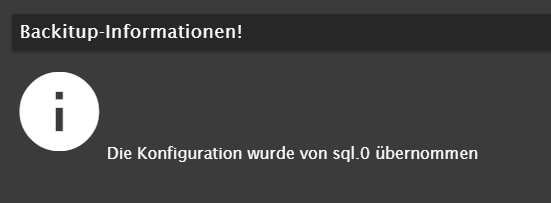
Ein extra Pfad habe ich nicht weiter angegeben... muss das denn?@joma und was hast du dann für ein Pfad in der Config von Backitup stehen?
-
@simatec naja das ist kein Pfad. Was steht im sql Adapter für ein Pfad?
-
@joma Schaue mal in den Ordner /opt/iobroker/iobroker-data
Bzw. sollte dort auch ein Unterordner für sql sein -
@joma Schaue mal in den Ordner /opt/iobroker/iobroker-data
Bzw. sollte dort auch ein Unterordner für sql sein@simatec ja, da gibt es einen sql Ordner und darin die sqlite.db.
Aber ich hab's jetzt!
Der Backitup Adapter braucht da tatsächlich die komplette Pfadangabe "/opt/iobroker/iobroker-data/sqlite/sqlite.db" ansonsten findet er die sqlite.db wohl nicht.
Mit der Pfadangabe funktioniert's jetzt perfekt... prima! :-)Vielen Dank dir für deine hilfreiche Unterstützung:+1: :+1:
-
@simatec ja, da gibt es einen sql Ordner und darin die sqlite.db.
Aber ich hab's jetzt!
Der Backitup Adapter braucht da tatsächlich die komplette Pfadangabe "/opt/iobroker/iobroker-data/sqlite/sqlite.db" ansonsten findet er die sqlite.db wohl nicht.
Mit der Pfadangabe funktioniert's jetzt perfekt... prima! :-)Vielen Dank dir für deine hilfreiche Unterstützung:+1: :+1:
@joma mach da mal bitte ein Issue auf. Dann baue ich den Pfad als Default mit ein.
-
@simatec OK, mach ich dann mal, heute am Abend.
aber als default? Ist für Windowsnutzer eventuell etwas ungünstig.
Meine Erwartung war ursprünglich, das durch Betätigung des Buttons 'Ermitteln der Konfiguration' der Adapter sich den richtigen Pfad sucht, oder wofür ist der Knopf gedacht?