NEWS
Switch lässt sich nicht mehr schalten
-
@thomas-braun Das hat nichts gebracht. Der State (true, obwohl Switch false ist) wird weiter falsch angezeigt.
Ich habe jetzt vom Switch ein Alias angelegt. Da wird es richtig angezeigt und lässt sich auch schalten.@olivbus sagte in Switch lässt sich nicht mehr schalten:
Das hat nichts gebracht.
Das hat insofern 'etwas gebracht' als jetzt dein User in der Gruppe 'adm' drin ist und du im 'iob diag' nun mehr siehst.
-
@olivbus sagte in Switch lässt sich nicht mehr schalten:
Das hat nichts gebracht.
Das hat insofern 'etwas gebracht' als jetzt dein User in der Gruppe 'adm' drin ist und du im 'iob diag' nun mehr siehst.
@thomas-braun iob diag jetzt:
Skript v.2023-10-10 *** BASE SYSTEM *** Static hostname: debian Icon name: computer-vm Chassis: vm 🖴 Virtualization: kvm Operating System: Debian GNU/Linux 12 (bookworm) Kernel: Linux 6.1.0-17-amd64 Architecture: x86-64 Hardware Vendor: QEMU Hardware Model: Standard PC _i440FX + PIIX, 1996_ Firmware Version: rel-1.16.1-0-g3208b098f51a-prebuilt.qemu.org model name : Common KVM processor Docker : false Virtualization : kvm Kernel : x86_64 Userland : amd64 Systemuptime and Load: 18:41:41 up 20:26, 2 users, load average: 2.74, 2.23, 2.28 CPU threads: 8 *** Time and Time Zones *** Local time: Sun 2024-01-28 18:41:42 CET Universal time: Sun 2024-01-28 17:41:42 UTC RTC time: Sun 2024-01-28 17:41:42 Time zone: Europe/Berlin (CET, +0100) System clock synchronized: yes NTP service: active RTC in local TZ: no *** User and Groups *** oliver /home/oliver oliver adm cdrom floppy sudo audio dip video plugdev users netdev iobroker *** X-Server-Setup *** X-Server: false Desktop: Terminal: tty Boot Target: multi-user.target *** MEMORY *** total used free shared buff/cache available Mem: 6.1G 2.9G 1.9G 483K 1.7G 3.2G Swap: 1.0G 3.1M 1.0G Total: 7.1G 2.9G 2.9G 5798 M total memory 2725 M used memory 420 M active memory 3201 M inactive memory 1768 M free memory 163 M buffer memory 1432 M swap cache 974 M total swap 2 M used swap 972 M free swap *** FAILED SERVICES *** UNIT LOAD ACTIVE SUB DESCRIPTION 0 loaded units listed. *** FILESYSTEM *** Filesystem Type Size Used Avail Use% Mounted on udev devtmpfs 2.9G 0 2.9G 0% /dev tmpfs tmpfs 580M 516K 580M 1% /run /dev/sda1 ext4 31G 5.3G 24G 19% / tmpfs tmpfs 2.9G 0 2.9G 0% /dev/shm tmpfs tmpfs 5.0M 0 5.0M 0% /run/lock tmpfs tmpfs 580M 0 580M 0% /run/user/1000 Messages concerning ext4 filesystem in dmesg: [Sat Jan 27 22:15:17 2024] EXT4-fs (sda1): mounted filesystem with ordered data mode. Quota mode: none. [Sat Jan 27 22:15:20 2024] EXT4-fs (sda1): re-mounted. Quota mode: none. Show mounted filesystems \(real ones only\): TARGET SOURCE FSTYPE OPTIONS / /dev/sda1 ext4 rw,relatime,errors=remount-ro Files in neuralgic directories: /var: 462M /var/ 250M /var/cache 243M /var/cache/apt 173M /var/lib 166M /var/cache/apt/archives Archived and active journals take up 24.0M in the file system. /opt/iobroker/backups: 114M /opt/iobroker/backups/ /opt/iobroker/iobroker-data: 1.5G /opt/iobroker/iobroker-data/ 1.2G /opt/iobroker/iobroker-data/history 262M /opt/iobroker/iobroker-data/files 67M /opt/iobroker/iobroker-data/files/javascript.admin 50M /opt/iobroker/iobroker-data/backup-objects The five largest files in iobroker-data are: 33M /opt/iobroker/iobroker-data/files/iot.admin/static/js/main.1797d034.js.m ap 28M /opt/iobroker/iobroker-data/objects.jsonl 21M /opt/iobroker/iobroker-data/files/web.admin/static/js/main.aaea95f8.js.m ap 18M /opt/iobroker/iobroker-data/files/text2command.admin/static/js/main.274a 4d8d.js.map 8.9M /opt/iobroker/iobroker-data/files/scenes.admin/static/js/2.7de3299d.chun k.js.map USB-Devices by-id: USB-Sticks - Avoid direct links to /dev/* in your adapter setups, please always prefer the links 'by-id': find: '/dev/serial/by-id/': No such file or directory *** NodeJS-Installation *** /usr/bin/nodejs v18.19.0 /usr/bin/node v18.19.0 /usr/bin/npm 10.2.3 /usr/bin/npx 10.2.3 /usr/bin/corepack 0.22.0 nodejs: Installed: 18.19.0-1nodesource1 Candidate: 18.19.0-1nodesource1 Version table: 18.19.0+dfsg-6~deb12u1 500 500 http://security.debian.org/debian-security bookworm-security/main am d64 Packages *** 18.19.0-1nodesource1 1001 500 https://deb.nodesource.com/node_18.x nodistro/main amd64 Packages 100 /var/lib/dpkg/status 18.18.2-1nodesource1 1001 500 https://deb.nodesource.com/node_18.x nodistro/main amd64 Packages 18.18.1-1nodesource1 1001 500 https://deb.nodesource.com/node_18.x nodistro/main amd64 Packages 18.18.0-1nodesource1 1001 500 https://deb.nodesource.com/node_18.x nodistro/main amd64 Packages 18.17.1-1nodesource1 1001 500 https://deb.nodesource.com/node_18.x nodistro/main amd64 Packages 18.17.0-1nodesource1 1001 500 https://deb.nodesource.com/node_18.x nodistro/main amd64 Packages 18.16.1-1nodesource1 1001 500 https://deb.nodesource.com/node_18.x nodistro/main amd64 Packages 18.16.0-1nodesource1 1001 500 https://deb.nodesource.com/node_18.x nodistro/main amd64 Packages 18.15.0-1nodesource1 1001 500 https://deb.nodesource.com/node_18.x nodistro/main amd64 Packages 18.14.2-1nodesource1 1001 500 https://deb.nodesource.com/node_18.x nodistro/main amd64 Packages 18.14.1-1nodesource1 1001 500 https://deb.nodesource.com/node_18.x nodistro/main amd64 Packages 18.14.0-1nodesource1 1001 500 https://deb.nodesource.com/node_18.x nodistro/main amd64 Packages 18.13.0+dfsg1-1 500 500 http://deb.debian.org/debian bookworm/main amd64 Packages 18.13.0-1nodesource1 1001 500 https://deb.nodesource.com/node_18.x nodistro/main amd64 Packages 18.12.0-1nodesource1 1001 500 https://deb.nodesource.com/node_18.x nodistro/main amd64 Packages 18.11.0-1nodesource1 1001 500 https://deb.nodesource.com/node_18.x nodistro/main amd64 Packages 18.10.0-1nodesource1 1001 500 https://deb.nodesource.com/node_18.x nodistro/main amd64 Packages 18.9.1-1nodesource1 1001 500 https://deb.nodesource.com/node_18.x nodistro/main amd64 Packages 18.9.0-1nodesource1 1001 500 https://deb.nodesource.com/node_18.x nodistro/main amd64 Packages 18.8.0-1nodesource1 1001 500 https://deb.nodesource.com/node_18.x nodistro/main amd64 Packages 18.7.0-1nodesource1 1001 500 https://deb.nodesource.com/node_18.x nodistro/main amd64 Packages 18.6.0-1nodesource1 1001 500 https://deb.nodesource.com/node_18.x nodistro/main amd64 Packages 18.5.0-1nodesource1 1001 500 https://deb.nodesource.com/node_18.x nodistro/main amd64 Packages 18.4.0-1nodesource1 1001 500 https://deb.nodesource.com/node_18.x nodistro/main amd64 Packages 18.3.0-1nodesource1 1001 500 https://deb.nodesource.com/node_18.x nodistro/main amd64 Packages 18.2.0-1nodesource1 1001 500 https://deb.nodesource.com/node_18.x nodistro/main amd64 Packages 18.1.0-1nodesource1 1001 500 https://deb.nodesource.com/node_18.x nodistro/main amd64 Packages 18.0.0-1nodesource1 1001 500 https://deb.nodesource.com/node_18.x nodistro/main amd64 Packages Temp directories causing npm8 problem: 0 No problems detected Errors in npm tree: *** ioBroker-Installation *** ioBroker Status iobroker is running on this host. Objects type: jsonl States type: redis Core adapters versions js-controller: 5.0.17 admin: 6.12.0 javascript: 7.1.6 Adapters from github: 3 Adapter State + system.adapter.admin.0 : admin : debian - enabled, port: 8081, bind: 0.0.0.0, run as: admi n + system.adapter.alexa2.0 : alexa2 : debian - enabled + system.adapter.backitup.0 : backitup : debian - enabled + system.adapter.cloud.0 : cloud : debian - enabled + system.adapter.deconz.0 : deconz : debian - enabled, port: 80 + system.adapter.discovery.0 : discovery : debian - enabled system.adapter.feiertage.0 : feiertage : debian - enabled system.adapter.flot.0 : flot : debian - disabled + system.adapter.fullybrowser.0 : fullybrowser : debian - enabled + system.adapter.harmony.0 : harmony : debian - enabled + system.adapter.history.0 : history : debian - enabled + system.adapter.hs100.0 : hs100 : debian - enabled system.adapter.ical.0 : ical : debian - enabled system.adapter.icons-icons8.0 : icons-icons8 : debian - disabled system.adapter.icons-mfd-png.0 : icons-mfd-png : debian - disabled system.adapter.icons-ultimate-png.0 : icons-ultimate-png : debian - disabled + system.adapter.info.0 : info : debian - enabled + system.adapter.iot.0 : iot : debian - enabled + system.adapter.javascript.0 : javascript : debian - enabled system.adapter.javascript.1 : javascript : debian - disabled system.adapter.life360.0 : life360 : debian - disabled system.adapter.mobile.0 : mobile : debian - disabled + system.adapter.netatmo.0 : netatmo : debian - enabled + system.adapter.owntracks.0 : owntracks : debian - enabled, port: 1883, bind: 0.0.0.0 system.adapter.paw.0 : paw : debian - disabled, port: 8898 system.adapter.ping.0 : ping : debian - disabled system.adapter.places.0 : places : debian - disabled system.adapter.proxmox.0 : proxmox : debian - disabled, port: 8006 + system.adapter.pushover.0 : pushover : debian - enabled system.adapter.sayit.0 : sayit : debian - disabled, port: 0 + system.adapter.scenes.0 : scenes : debian - enabled + system.adapter.shelly.0 : shelly : debian - enabled, port: 1882, bind: 0.0.0.0 + system.adapter.shelly.1 : shelly : debian - enabled, port: 1882, bind: 0.0.0.0 + system.adapter.simple-api.0 : simple-api : debian - enabled, port: 8087, bind: 0.0.0.0, run as: admi n + system.adapter.socketio.0 : socketio : debian - enabled, port: 8084, bind: 0.0.0.0, run as: admi n + system.adapter.sourceanalytix.0 : sourceanalytix : debian - enabled system.adapter.statistics.0 : statistics : debian - disabled + system.adapter.telegram.0 : telegram : debian - enabled, port: 8443, bind: 0.0.0.0 + system.adapter.text2command.0 : text2command : debian - disabled + system.adapter.tr-064.0 : tr-064 : debian - enabled + system.adapter.trashschedule.0 : trashschedule : debian - enabled system.adapter.vis-bars.0 : vis-bars : debian - disabled system.adapter.vis-canvas-gauges.0 : vis-canvas-gauges : debian - disabled system.adapter.vis-colorpicker.0 : vis-colorpicker : debian - disabled system.adapter.vis-fancyswitch.0 : vis-fancyswitch : debian - disabled system.adapter.vis-history.0 : vis-history : debian - disabled system.adapter.vis-hqwidgets.0 : vis-hqwidgets : debian - disabled system.adapter.vis-metro.0 : vis-metro : debian - disabled system.adapter.vis.0 : vis : debian - enabled + system.adapter.vw-connect.0 : vw-connect : debian - enabled + system.adapter.web.0 : web : debian - enabled, port: 8082, bind: 0.0.0.0, run as: admi n + system.adapter.weishaupt-wem.3 : weishaupt-wem : debian - enabled + instance is alive Enabled adapters with bindings + system.adapter.admin.0 : admin : debian - enabled, port: 8081, bind: 0.0.0.0, run as: admi n + system.adapter.deconz.0 : deconz : debian - enabled, port: 80 + system.adapter.owntracks.0 : owntracks : debian - enabled, port: 1883, bind: 0.0.0.0 + system.adapter.shelly.0 : shelly : debian - enabled, port: 1882, bind: 0.0.0.0 + system.adapter.shelly.1 : shelly : debian - enabled, port: 1882, bind: 0.0.0.0 + system.adapter.simple-api.0 : simple-api : debian - enabled, port: 8087, bind: 0.0.0.0, run as: admi n + system.adapter.socketio.0 : socketio : debian - enabled, port: 8084, bind: 0.0.0.0, run as: admi n + system.adapter.telegram.0 : telegram : debian - enabled, port: 8443, bind: 0.0.0.0 + system.adapter.web.0 : web : debian - enabled, port: 8082, bind: 0.0.0.0, run as: admi n ioBroker-Repositories Stable (default): http://download.iobroker.net/sources-dist.json Beta (latest) : http://download.iobroker.net/sources-dist-latest.json Active repo(s): Stable (default) Installed ioBroker-Instances Used repository: Stable (default) Adapter "admin" : 6.12.0 , installed 6.12.0 Adapter "alexa2" : 3.26.4 , installed 3.26.4 Adapter "backitup" : 2.9.8 , installed 2.9.8 Adapter "cloud" : 4.4.1 , installed 4.4.1 Adapter "deconz" : 1.3.23 , installed 1.3.23 Adapter "discovery" : 4.2.0 , installed 4.2.0 Adapter "feiertage" : 1.1.4 , installed 1.1.0 [Updatable] Adapter "flot" : 1.12.0 , installed 1.12.0 Adapter "fullybrowser" : 3.0.9 , installed 3.0.9 Adapter "harmony" : 1.3.0 , installed 1.2.2 [Updatable] Adapter "history" : 3.0.1 , installed 3.0.1 Adapter "hs100" : 2.2.0 , installed 2.2.0 Adapter "ical" : 1.13.3 , installed 1.13.3 Adapter "icons-icons8" : 0.0.1 , installed 0.0.1 Adapter "icons-mfd-png": 1.2.1 , installed 1.2.1 Adapter "icons-ultimate-png": 1.0.1, installed 1.0.1 Adapter "info" : 2.0.0 , installed 2.0.0 Adapter "iot" : 2.0.11 , installed 2.0.11 Adapter "javascript" : 7.1.6 , installed 7.1.6 Controller "js-controller": 5.0.17 , installed 5.0.17 Adapter "mobile" : 1.0.1 , installed 1.0.1 Adapter "netatmo" : 3.1.0 , installed 3.1.0 Adapter "owntracks" : 1.0.5 , installed 1.0.5 Adapter "paw" : 0.3.2 , installed 0.3.2 Adapter "ping" : 1.6.2 , installed 1.6.2 Adapter "places" : 1.1.2 , installed 1.1.2 Adapter "proxmox" : 2.2.2 , installed 2.2.2 Adapter "pushover" : 3.0.6 , installed 3.0.6 Adapter "sayit" : 3.0.5 , installed 3.0.5 Adapter "scenes" : 2.3.9 , installed 2.3.9 Adapter "shelly" : 6.6.1 , installed 6.6.1 Adapter "simple-api" : 2.7.2 , installed 2.7.2 Adapter "socketio" : 6.6.0 , installed 6.6.0 Adapter "statistics" : 2.4.0 , installed 2.4.0 Adapter "telegram" : 3.0.1 , installed 3.0.1 Adapter "text2command" : 3.0.2 , installed 3.0.2 Adapter "tr-064" : 4.2.18 , installed 4.2.18 Adapter "trashschedule": 2.3.0 , installed 2.3.0 Adapter "vis" : 1.5.4 , installed 1.5.4 Adapter "vis-bars" : 0.1.4 , installed 0.1.4 Adapter "vis-canvas-gauges": 1.0.1, installed 1.0.1 Adapter "vis-colorpicker": 2.0.3 , installed 2.0.3 Adapter "vis-fancyswitch": 1.1.0 , installed 1.1.0 Adapter "vis-history" : 1.0.0 , installed 1.0.0 Adapter "vis-hqwidgets": 1.4.0 , installed 1.4.0 Adapter "vis-metro" : 1.2.0 , installed 1.2.0 Adapter "vw-connect" : 0.0.67 , installed 0.0.71 Adapter "web" : 6.1.10 , installed 6.1.10 Adapter "weishaupt-wem": 0.0.15 , installed 0.0.15 Adapter "ws" : 2.5.8 , installed 2.5.8 Objects and States Please stand by - This may take a while Objects: 9468 States: 8205 *** OS-Repositories and Updates *** Hit:1 http://deb.debian.org/debian bookworm InRelease Hit:2 http://deb.debian.org/debian bookworm-updates InRelease Hit:3 http://security.debian.org/debian-security bookworm-security InRelease Hit:4 https://deb.nodesource.com/node_18.x nodistro InRelease Reading package lists... Pending Updates: 0 *** Listening Ports *** Active Internet connections (only servers) Proto Recv-Q Send-Q Local Address Foreign Address State User Inode PID/Program name tcp 0 0 0.0.0.0:1883 0.0.0.0:* LISTEN 1001 3147412 1787099/io.owntrack tcp 0 0 0.0.0.0:1882 0.0.0.0:* LISTEN 1001 3690465 2081088/io.shelly.1 tcp 0 0 127.0.0.1:9001 0.0.0.0:* LISTEN 1001 3147238 1786934/iobroker.js tcp 0 0 0.0.0.0:111 0.0.0.0:* LISTEN 0 1962 1/init tcp 0 0 0.0.0.0:22 0.0.0.0:* LISTEN 0 17030 473/sshd: /usr/sbin tcp 0 0 127.0.0.1:6379 0.0.0.0:* LISTEN 104 15069 461/redis-server 12 tcp6 0 0 :::61991 :::* LISTEN 1001 3150062 1787234/io.harmony. tcp6 0 0 :::111 :::* LISTEN 0 1963 1/init tcp6 0 0 :::22 :::* LISTEN 0 17032 473/sshd: /usr/sbin tcp6 0 0 :::8082 :::* LISTEN 1001 3151678 1788253/io.web.0 tcp6 0 0 :::8081 :::* LISTEN 1001 3148187 1786952/io.admin.0 tcp6 0 0 :::8087 :::* LISTEN 1001 3151891 1787361/io.simple-a tcp6 0 0 :::8084 :::* LISTEN 1001 3150689 1787589/io.socketio tcp6 0 0 ::1:6379 :::* LISTEN 104 15070 461/redis-server 12 udp 0 0 0.0.0.0:68 0.0.0.0:* 0 13889 422/dhclient udp 0 0 0.0.0.0:111 0.0.0.0:* 0 13629 1/init udp 0 0 0.0.0.0:61991 0.0.0.0:* 1001 3150063 1787234/io.harmony. udp 0 0 192.168.178.92:5353 0.0.0.0:* 1001 3612842 2037254/io.tr-064.0 udp 0 0 0.0.0.0:5683 0.0.0.0:* 1001 3148963 1787110/io.shelly.0 udp 0 0 0.0.0.0:1900 0.0.0.0:* 1001 3352851 1897849/io.deconz.0 udp6 0 0 :::111 :::* 0 13630 1/init udp6 0 0 :::1900 :::* 1001 3352853 1897849/io.deconz.0 udp6 0 0 :::1900 :::* 1001 3352852 1897849/io.deconz.0 *** Log File - Last 25 Lines *** 2024-01-28 18:38:07.091 - info: shelly.1 (1925021) terminating 2024-01-28 18:38:07.095 - info: shelly.1 (1925021) Terminated (ADAPTER_REQUESTE D_TERMINATION): Without reason 2024-01-28 18:38:07.598 - info: shelly.1 (1925021) terminating 2024-01-28 18:38:07.874 - info: host.debian instance system.adapter.shelly.1 te rminated with code 11 (ADAPTER_REQUESTED_TERMINATION) 2024-01-28 18:38:10.225 - info: host.debian instance system.adapter.shelly.1 st arted with pid 2081088 2024-01-28 18:38:13.592 - info: shelly.1 (2081088) starting. Version 6.6.1 in / opt/iobroker/node_modules/iobroker.shelly, node: v18.19.0, js-controller: 5.0.17 2024-01-28 18:38:13.859 - info: shelly.1 (2081088) Starting in MQTT mode. Liste ning on 0.0.0.0:1882 (QoS 0) 2024-01-28 18:38:13.958 - info: shelly.1 (2081088) [MQTT] Device with client id "shellyplusplugs-80646fe6fb50" connected! 2024-01-28 18:38:56.180 - info: web.0 (1788253) <== Disconnect system.user.admi n from ::ffff:192.168.178.27 flot 2024-01-28 18:38:56.183 - info: web.0 (1788253) <== Disconnect system.user.admi n from ::ffff:192.168.178.27 flot 2024-01-28 18:38:57.288 - info: web.0 (1788253) ==> Connected system.user.admin from ::ffff:192.168.178.27 2024-01-28 18:38:58.300 - info: web.0 (1788253) ==> Connected system.user.admin from ::ffff:192.168.178.27 2024-01-28 18:41:58.885 - info: web.0 (1788253) ==> Connected system.user.admin from ::ffff:192.168.178.27 2024-01-28 18:42:02.672 - info: web.0 (1788253) <== Disconnect system.user.admi n from ::ffff:192.168.178.27 flot 2024-01-28 18:42:03.055 - info: web.0 (1788253) ==> Connected system.user.admin from ::ffff:192.168.178.27 2024-01-28 18:42:13.872 - info: web.0 (1788253) ==> Connected system.user.admin from ::ffff:192.168.178.27 2024-01-28 18:42:16.398 - info: web.0 (1788253) ==> Connected system.user.admin from ::ffff:192.168.178.27 2024-01-28 18:42:45.966 - info: web.0 (1788253) ==> Connected system.user.admin from ::ffff:192.168.178.100 2024-01-28 18:42:46.062 - info: web.0 (1788253) <== Disconnect system.user.admi n from ::ffff:192.168.178.27 flot 2024-01-28 18:42:46.072 - info: web.0 (1788253) <== Disconnect system.user.admi n from ::ffff:192.168.178.27 flot 2024-01-28 18:42:48.422 - info: admin.0 (1786952) <== Disconnect system.user.ad min from ::ffff:192.168.178.27 admin 2024-01-28 18:42:49.285 - info: admin.0 (1786952) ==> Connected system.user.adm in from ::ffff:192.168.178.27 2024-01-28 18:42:52.341 - info: web.0 (1788253) <== Disconnect system.user.admi n from ::ffff:192.168.178.100 vis.0 2024-01-28 18:42:53.841 - info: web.0 (1788253) ==> Connected system.user.admin from ::ffff:192.168.178.100 2024-01-28 18:42:59.043 - info: web.0 (1788253) ==> Connected system.user.admin from ::ffff:192.168.178.100 -
@olivbus sagte in Switch lässt sich nicht mehr schalten:
Das hat nichts gebracht.
Das hat insofern 'etwas gebracht' als jetzt dein User in der Gruppe 'adm' drin ist und du im 'iob diag' nun mehr siehst.
@thomas-braun
Könnte der Fehler vielleicht daran liegen, dass ich (Depp) die Debian VM und den Iobroker auf den USB Stick, auf den normalerweise die Sicherungen aufgespielt werden, statt auf der Festplatte des Nucs installiert habe.Wie kann ich das retten?
Könnte ich eine Sicherung der VM (mit Iobroker) vom USB Stick machen und einfach auf eine neue VM zurückspielen? -
@thomas-braun
Könnte der Fehler vielleicht daran liegen, dass ich (Depp) die Debian VM und den Iobroker auf den USB Stick, auf den normalerweise die Sicherungen aufgespielt werden, statt auf der Festplatte des Nucs installiert habe.Wie kann ich das retten?
Könnte ich eine Sicherung der VM (mit Iobroker) vom USB Stick machen und einfach auf eine neue VM zurückspielen?Also ist
/dev/sda1
ein Wechselmedium? -
Also ist
/dev/sda1
ein Wechselmedium?@thomas-braun leider ja
-
@thomas-braun leider ja
Aber wie passt das zu
Nachdem ich mein Betriebssystem auf Debian 12 aktualisiert habe und das Backup aufgespielt habe
Also war das ganze schon immer auf dem falschen Datenträger? Denn die Installationspartition ändert sich nicht bei einem upgrade.
-
Aber wie passt das zu
Nachdem ich mein Betriebssystem auf Debian 12 aktualisiert habe und das Backup aufgespielt habe
Also war das ganze schon immer auf dem falschen Datenträger? Denn die Installationspartition ändert sich nicht bei einem upgrade.
@thomas-braun Da habe ich mich falsch ausgedrückt. Ich habe Debian 12 und Iobroker auf eine neue VM installiert und dann das Iobroker Backup aufgespielt. Bin (leider) nicht den von Dir empfohlenen Weg des Upgrades über Debian 11 nicht gegangen. Dabei habe ich übersehen, dass das ganze auf den USB Stick geht.
-
@thomas-braun Da habe ich mich falsch ausgedrückt. Ich habe Debian 12 und Iobroker auf eine neue VM installiert und dann das Iobroker Backup aufgespielt. Bin (leider) nicht den von Dir empfohlenen Weg des Upgrades über Debian 11 nicht gegangen. Dabei habe ich übersehen, dass das ganze auf den USB Stick geht.
Eigentlich sollte das für die og. Meldungen keine Rolle spielen.
Aber wenn es da eh falsch liegt, installier es halt nochmal richtig. -
-gelöst-
Nachdem ich mein Betriebssystem auf Debian 12 aktualisiert habe und das Backup aufgespielt habe, lässt der Shellyplugin (2. Generation) Schalter nicht mehr über MQTT schalten und gibt auch eine falsche Info über den Status. Wo liegt der Fehler? Instanz schon mehrfach gelöscht. Shellyplug zurückgesetzt und neu in Netz gebracht. Alles ohne Erfolg.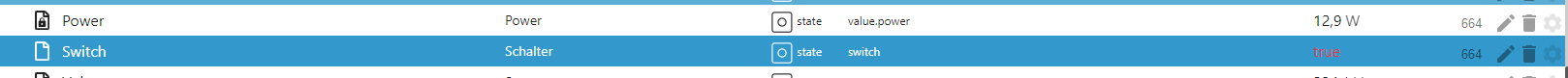
Bei iob diag steht:
2024-01-28 16:45:27.446 - error: shelly.1 (1874688) Cannot find view "system" for search "device" : Connection is closed. 2024-01-28 16:45:27.449 - error: shelly.1 (1874688) Unhandled promise rejection. This error originated either by throwing inside of an async function without a catch block, or by rejecting a promise which was not handled with .catch(). 2024-01-28 16:45:27.451 - error: shelly.1 (1874688) unhandled promise rejection: Cannot find view "system" 2024-01-28 16:45:30.897 - error: shelly.1 (1874688) Error: Cannot find view "system" at ObjectsInRedisClient._getObjectView (/opt/iobroker/node_modules/@iobroker/db-objects-redis/src/lib/objects/objectsInRedisClient.ts:4317:19) at processTicksAndRejections (node:internal/process/task_queues:95:5) at Immediate.<anonymous> (/opt/iobroker/node_modules/@iobroker/db-objects-redis/src/lib/objects/objectsInRedisClient.ts:4392:37) 2024-01-28 16:45:30.899 - error: shelly.1 (1874688) Cannot find view "system" 2024-01-28 16:45:31.294 - info: shelly.1 (1874688) terminating with timeout 2024-01-28 16:45:35.680 - info: host.debian instance system.adapter.shelly.1 terminated with code 11 (ADAPTER_REQUESTED_TERMINATION) 2024-01-28 16:45:35.811 - info: host.debian instance system.adapter.shelly.1 started with pid 1881122 2024-01-28 16:45:36.000 - info: host.debian stopInstance system.adapter.shelly.1 (force=false, process=true) 2024-01-28 16:45:36.021 - info: host.debian stopInstance system.adapter.shelly.1 send kill signal 2024-01-28 16:45:37.022 - info: host.debian stopInstance system.adapter.shelly.1 killing pid 1881122 2024-01-28 16:45:37.196 - error: host.debian Caught by controller[1]: This error originated either by throwing inside of an async function without a catch block, or by rejecting a promise which was not handled with .catch(). The promise rejected with the reason: 2024-01-28 16:45:37.197 - error: host.debian Caught by controller[1]: Error: Cannot find view "system" 2024-01-28 16:45:37.197 - error: host.debian Caught by controller[1]: at ObjectsInRedisClient._getObjectView (/opt/iobroker/node_modules/@iobroker/db-objects-redis/src/lib/objects/objectsInRedisClient.ts:4317:19) 2024-01-28 16:45:37.198 - error: host.debian Caught by controller[1]: at processTicksAndRejections (node:internal/process/task_queues:95:5) 2024-01-28 16:45:37.198 - error: host.debian Caught by controller[1]: at Immediate.<anonymous> (/opt/iobroker/node_modules/@iobroker/db-objects-redis/src/lib/objects/objectsInRedisClient.ts:4392:37) 2024-01-28 16:45:37.198 - warn: host.debian instance system.adapter.shelly.1 terminated due to SIGTERM 2024-01-28 16:45:37.199 - info: host.debian instance system.adapter.shelly.1 terminated with code null () 2024-01-28 16:45:39.150 - info: host.debian instance system.adapter.shelly.1 started with pid 1881312 2024-01-28 16:45:42.646 - info: shelly.1 (1881312) starting. Version 6.6.1 in /opt/iobroker/node_modules/iobroker.shelly, node: v18.19.0, js-controller: 5.0.17 2024-01-28 16:45:42.904 - info: shelly.1 (1881312) Starting in MQTT mode. Listening on 0.0.0.0:1882 (QoS 0) 2024-01-28 16:45:57.485 - info: shelly.1 (1881312) [MQTT] Device with client id "shellyplusplugs-80646fe6fb50" connected! -
@olivbus sagte in Switch lässt sich nicht mehr schalten:
Shellyplugin (2. Generation)
das ding gibts nicht.
Shellyplug
jo, den gibts.
error: shelly.1
ein völlig anderes gerät.
egal was du da geupdatest hast, völliger mumpitz, sorry...@da_woody Tut mir leid:
Das Gerät heißt Shelly Plus Plug S und gehört zu den Geräten 2. Generation und ist über MQTT mit dem Iobroker über die Instanz: shelly.1 verbunden. Meine anderen Shellys (1. Genertaion) sind über die Instanz: shelly.0 mit dem Iobroker über http verbunden. Der Fehler, dass sich der State vom Switch nicht aktualisiert, besteht nur bei dem MQTT verbundenen Shelly Plus Plug. Bei den anderen Shellys in der Instaonz shelly.0 besteht das Problem nicht. -
@da_woody Tut mir leid:
Das Gerät heißt Shelly Plus Plug S und gehört zu den Geräten 2. Generation und ist über MQTT mit dem Iobroker über die Instanz: shelly.1 verbunden. Meine anderen Shellys (1. Genertaion) sind über die Instanz: shelly.0 mit dem Iobroker über http verbunden. Der Fehler, dass sich der State vom Switch nicht aktualisiert, besteht nur bei dem MQTT verbundenen Shelly Plus Plug. Bei den anderen Shellys in der Instaonz shelly.0 besteht das Problem nicht.@olivbus alles ok! :)
jetzt hast du es verständlich erklärt, wenn auch wieder nicht ganz.Shelly Plus Plug S
Shelly Plus Plugich denk mal, du hast die shelly.1 instanz mal richtig konfiguriert, aber den Shelly Plus Plug S nicht richtig.
allerdings sehe ich gerade auf github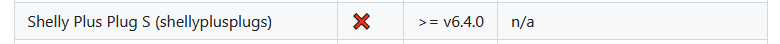
ist das ding auf letztem FW stand? welche adapterversion? zeig mal ein bild von deinen einstellungen... -
@olivbus alles ok! :)
jetzt hast du es verständlich erklärt, wenn auch wieder nicht ganz.Shelly Plus Plug S
Shelly Plus Plugich denk mal, du hast die shelly.1 instanz mal richtig konfiguriert, aber den Shelly Plus Plug S nicht richtig.
allerdings sehe ich gerade auf github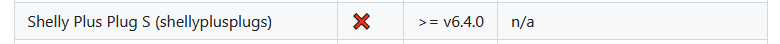
ist das ding auf letztem FW stand? welche adapterversion? zeig mal ein bild von deinen einstellungen... -
Eigentlich sollte das für die og. Meldungen keine Rolle spielen.
Aber wenn es da eh falsch liegt, installier es halt nochmal richtig.@thomas-braun Hallo Thomas,
ich habe die Installation - so wie ich oben beschrieben habe- auf die Festplatte (!) als neue VM überspielt. Der Switch lässt sich jetzt schalten und zeigt auch den richtigen State an. Iob diag war ohne Fehler.
Vielen Dank für Deine geduldige Hilfe.


