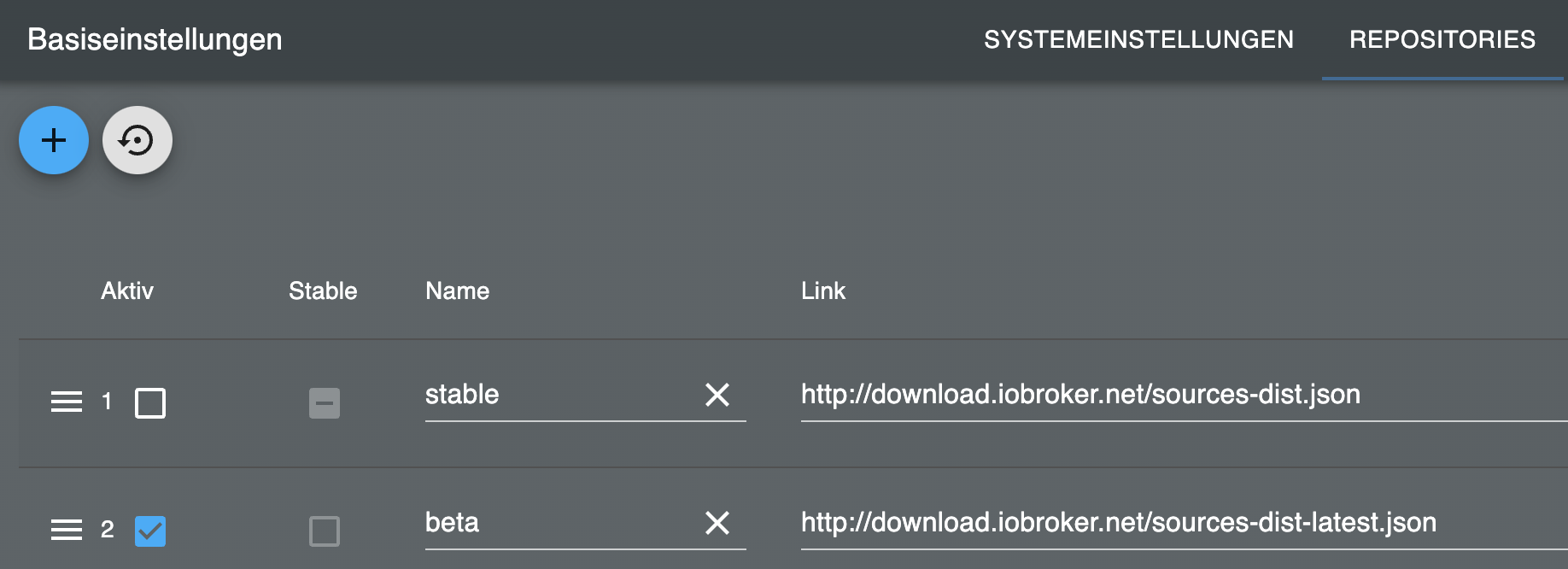NEWS
Frigate Adapter für ioBroker
-
@tombox ,
@hagst sagte in Frigate Adapter für ioBroker:
wenn man die Telegram-Benachrichtigungen pro Kamera einstellen könnte
ist mir auch schon in den Sinn gekommen, wollte dich am Anfang aber nicht überlasten. ;-)
Evtl. Datenpunkte für höhe Score für/und Art/Benachrichtigung pro Kamera erzeugen und die Punkte in den Settings löschen.
Hätte man dann auch die Möglichkeit die Sachen über Skript an/aus zu schalten. (z.B. Nachts keine Benachrichtigung u.s.w.)@hagst sagte in Frigate Adapter für ioBroker:
Mit einem frei wählbaren Text halt.
auch über Datenpunkt
-
@tombox sagte in Frigate Adapter für ioBroker:
wie würdest du denn den text anpassen wollen
Mit einem frei wählbaren Text halt.
Es wäre auch nicht schlecht, wenn man die Telegram-Benachrichtigungen pro Kamera einstellen könnte. Ich habe hier nämlich verschiedene Kameras in Frigate, brauche jedoch nicht von allen eine Nachricht per Telegram. Aber wie schon geschrieben, alles nur "nette" Spielereien.
@hagst sagte in Frigate Adapter für ioBroker:
Ich habe hier nämlich verschiedene Kameras in Frigate, brauche jedoch nicht von allen eine Nachricht per Telegram
Dito bzw nicht rund um die Uhr, daher weiterhin per script aktuell
-
@tombox ,
@hagst sagte in Frigate Adapter für ioBroker:
wenn man die Telegram-Benachrichtigungen pro Kamera einstellen könnte
ist mir auch schon in den Sinn gekommen, wollte dich am Anfang aber nicht überlasten. ;-)
Evtl. Datenpunkte für höhe Score für/und Art/Benachrichtigung pro Kamera erzeugen und die Punkte in den Settings löschen.
Hätte man dann auch die Möglichkeit die Sachen über Skript an/aus zu schalten. (z.B. Nachts keine Benachrichtigung u.s.w.)@hagst sagte in Frigate Adapter für ioBroker:
Mit einem frei wählbaren Text halt.
auch über Datenpunkt
-
@wal
custom notification text ist jetzt möglich
score für jede Kamera
exclude liste für Kameras
und frigate.0.remote.pauseNotification um via Skript die notification zu pausieren@tombox sagte in Frigate Adapter für ioBroker:
custom notification text ist jetzt möglich
Das klappt super, vielen Dank. Den Ausschluss von Kameras schaue ich mir morgen mal an, ich muss ins Bett.

Edit:
Das klappt auch, Telegram bleibt stumm:
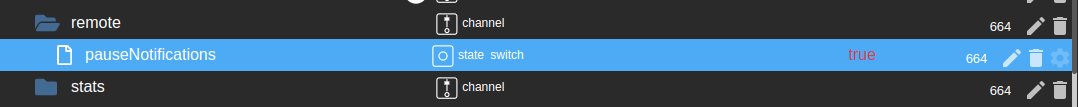
-
Ich greife meine Frage nochmal auf. Wann wird das Object frigate.0.cameraX.person_snapshot erstellt? Ich hatte es nun wieder, dass ein Bild erzeugt wurde, welches nicht als Event in Frigate exisitiert. Wenn ich das Bild anschauen, sehe ich auch das es eine Motion Erkennung ist, aber außerhalb meiner definierten Zone. Im event History Adapter existiert es auch nicht.
VG
dragst3r -
Ich greife meine Frage nochmal auf. Wann wird das Object frigate.0.cameraX.person_snapshot erstellt? Ich hatte es nun wieder, dass ein Bild erzeugt wurde, welches nicht als Event in Frigate exisitiert. Wenn ich das Bild anschauen, sehe ich auch das es eine Motion Erkennung ist, aber außerhalb meiner definierten Zone. Im event History Adapter existiert es auch nicht.
VG
dragst3r -
@wal
custom notification text ist jetzt möglich
score für jede Kamera
exclude liste für Kameras
und frigate.0.remote.pauseNotification um via Skript die notification zu pausieren@tombox sagte in Frigate Adapter für ioBroker:
custom notification text ist jetzt möglich
Gerade gemerkt, etwas suboptimal ist:
Es wurde eine person auf der Terrasse erkannt
Es wurde eine person auf der Einfahrt erkannt
Es wurde eine person auf der Wald erkannt
Es wurde eine person auf der Eingang erkanntVielleicht könntest Du "globale" und "kameraspezifische" Einstellmöglichkeiten einbauen?
Ich habe jetzt so ziemlich alles getestet, bisher ist mir kein Fehler irgendwo aufgefallen, sehr gute Arbeit!
-
@dragst3r Hier gibt es die offizielle Erklärung
https://docs.frigate.video/integrations/mqtt/#frigatecamera_nameobject_namesnapshot@tombox ,
mir wäre es auch lieber, wenn die Schalter für Nachrichten und Meldetexte im Objektbaum der Kamera wären da man mit Skripten darauf Zugriff hätte.
Genau so der Ringpuffer wäre meiner Meinung im Objektbaum jeder Kamera besser aufgehoben.
Habe jetzt im Testsystem nur eine Kamera am laufen, aber so wie ich das sehe füllt sich im Moment der Ring mit allen Kameras.Wie gesagt lass dir Zeit, es funktioniert soweit.
-
@tombox ,
mir wäre es auch lieber, wenn die Schalter für Nachrichten und Meldetexte im Objektbaum der Kamera wären da man mit Skripten darauf Zugriff hätte.
Genau so der Ringpuffer wäre meiner Meinung im Objektbaum jeder Kamera besser aufgehoben.
Habe jetzt im Testsystem nur eine Kamera am laufen, aber so wie ich das sehe füllt sich im Moment der Ring mit allen Kameras.Wie gesagt lass dir Zeit, es funktioniert soweit.
-
@wal
pro Kamera
remote Pause
remote Notification Text
remote Notification Score
event History -
@tombox sagte in Frigate Adapter für ioBroker:
remote Pause
remote Notification Text
remote Notification ScoreSollten die automatisch angelegt werden?
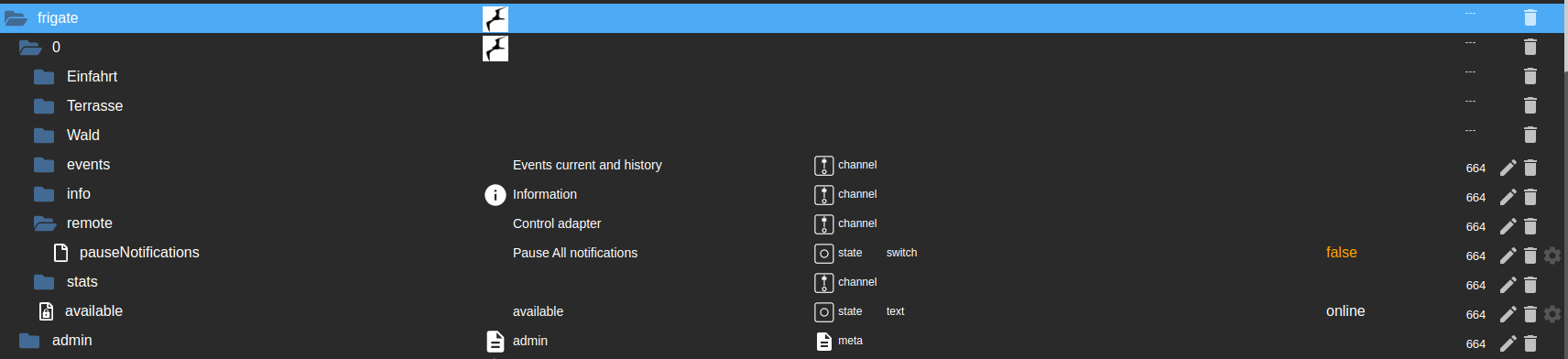
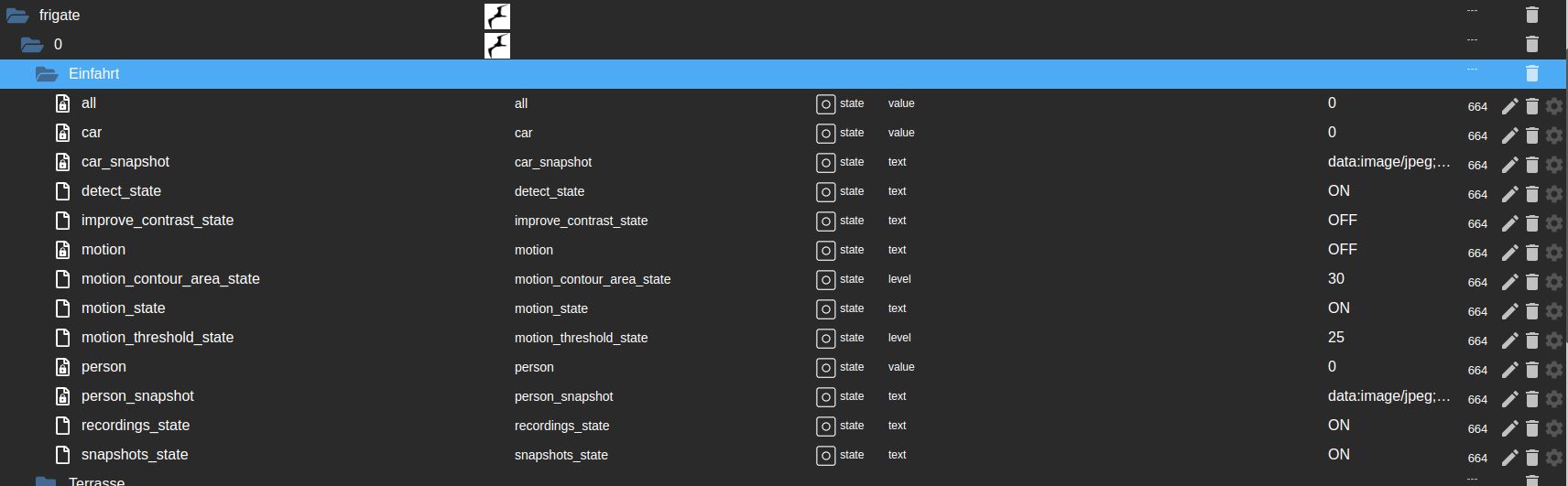
-
@tombox sagte in Frigate Adapter für ioBroker:
remote Pause
remote Notification Text
remote Notification ScoreSollten die automatisch angelegt werden?
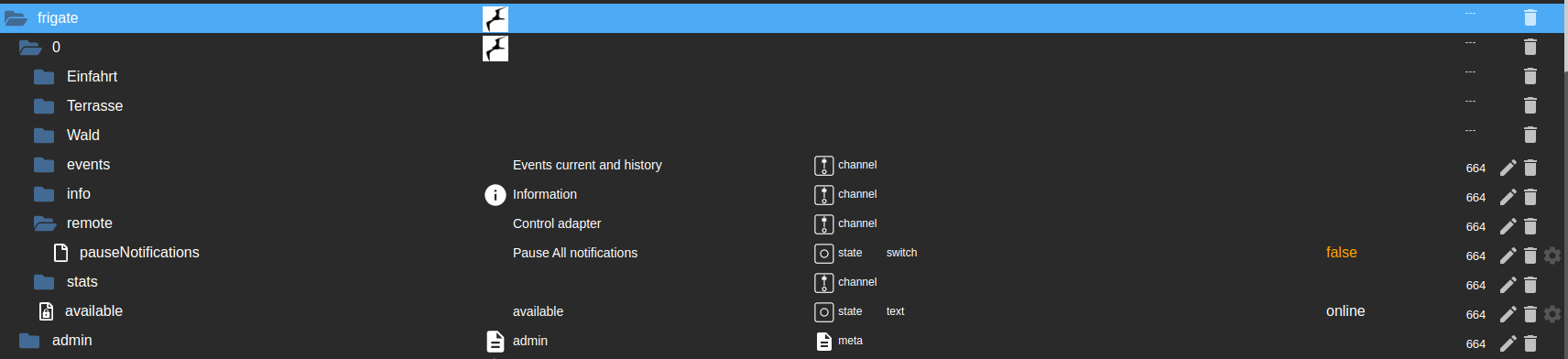
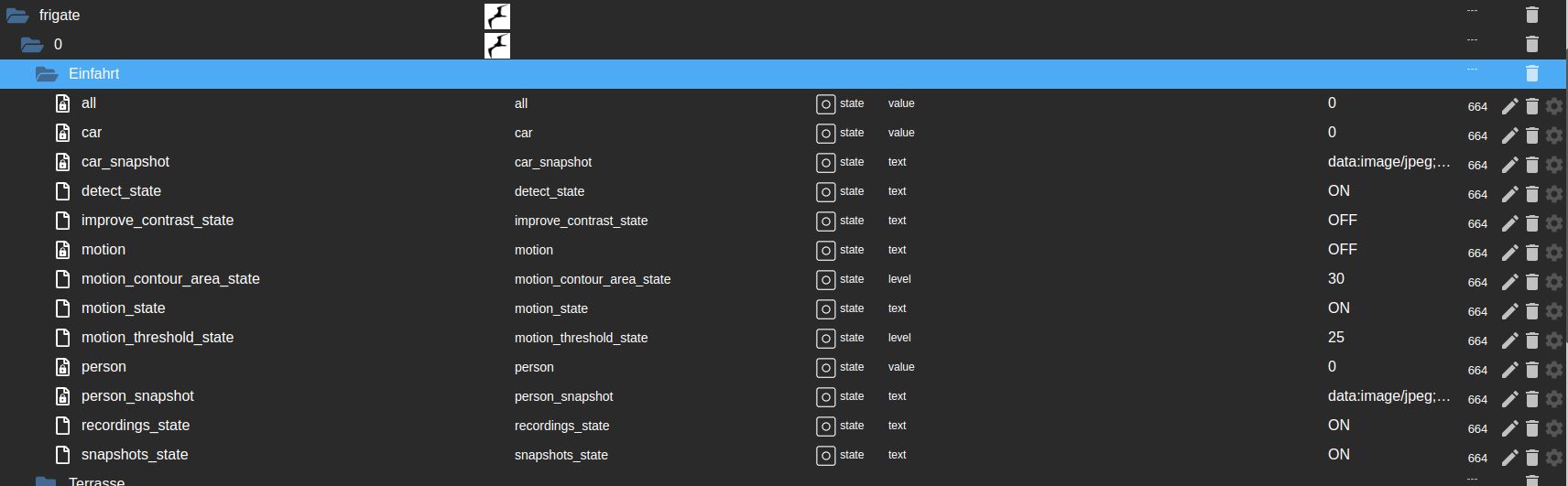
-
@tombox sagte in Frigate Adapter für ioBroker:
Ja das dauert aber ein Moment bis das erste mal die Kamera infos kommen
Die fehlenden Einträge wurden, auch über Nacht, nicht erstellt.
Also alles wieder deinstalliert, alle vorhandenen Einträge gelöscht, ioBroker neu gestartet. Dann wieder alles neu über Git > Benutzerdefierter URL installiert, Einstellungen MQTT vorgenommen.
Alle Kameras wurden erkannt und angelegt, History auch. ioBroker und Frigate neu gestartet, die fehlenden Einträge wurden wieder nicht erstellt. Was mir auch aufgefallen ist, ist folgendes unter den Bildern und Clips bei Telegram:
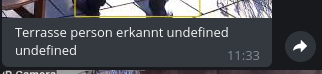
Die Standard Textvorlage wurde nicht verändert:
{{source}} {{type}} erkannt {{status}} {{score}}Installierte Adapter Version: 1.0.0
Frigate Version: 0.12.1-367D724
Umgebung: Proxmox 8.1.4 -
@tombox sagte in Frigate Adapter für ioBroker:
Ja das dauert aber ein Moment bis das erste mal die Kamera infos kommen
Die fehlenden Einträge wurden, auch über Nacht, nicht erstellt.
Also alles wieder deinstalliert, alle vorhandenen Einträge gelöscht, ioBroker neu gestartet. Dann wieder alles neu über Git > Benutzerdefierter URL installiert, Einstellungen MQTT vorgenommen.
Alle Kameras wurden erkannt und angelegt, History auch. ioBroker und Frigate neu gestartet, die fehlenden Einträge wurden wieder nicht erstellt. Was mir auch aufgefallen ist, ist folgendes unter den Bildern und Clips bei Telegram:
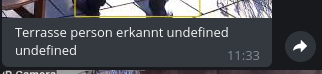
Die Standard Textvorlage wurde nicht verändert:
{{source}} {{type}} erkannt {{status}} {{score}}Installierte Adapter Version: 1.0.0
Frigate Version: 0.12.1-367D724
Umgebung: Proxmox 8.1.4 -
@tombox sagte in Frigate Adapter für ioBroker:
Create Device information and fetch Event History
frigate.0 2024-01-28 13:11:02.341 info Create Device information and fetch Event History frigate.0 2024-01-28 13:09:59.143 info Create Device information and fetch Event History frigate.0 2024-01-28 13:08:55.943 info Create Device information and fetch Event History frigate.0 2024-01-28 13:07:52.749 info Create Device information and fetch Event History frigate.0 2024-01-28 13:06:49.549 info Create Device information and fetch Event Historyusw.
Steht drin.
-
@tombox sagte in Frigate Adapter für ioBroker:
Create Device information and fetch Event History
frigate.0 2024-01-28 13:11:02.341 info Create Device information and fetch Event History frigate.0 2024-01-28 13:09:59.143 info Create Device information and fetch Event History frigate.0 2024-01-28 13:08:55.943 info Create Device information and fetch Event History frigate.0 2024-01-28 13:07:52.749 info Create Device information and fetch Event History frigate.0 2024-01-28 13:06:49.549 info Create Device information and fetch Event Historyusw.
Steht drin.
-
@tombox sagte in Frigate Adapter für ioBroker:
bitte mal die GitHub version installieren die hat nochmal mehr log
Du meinst die Version?
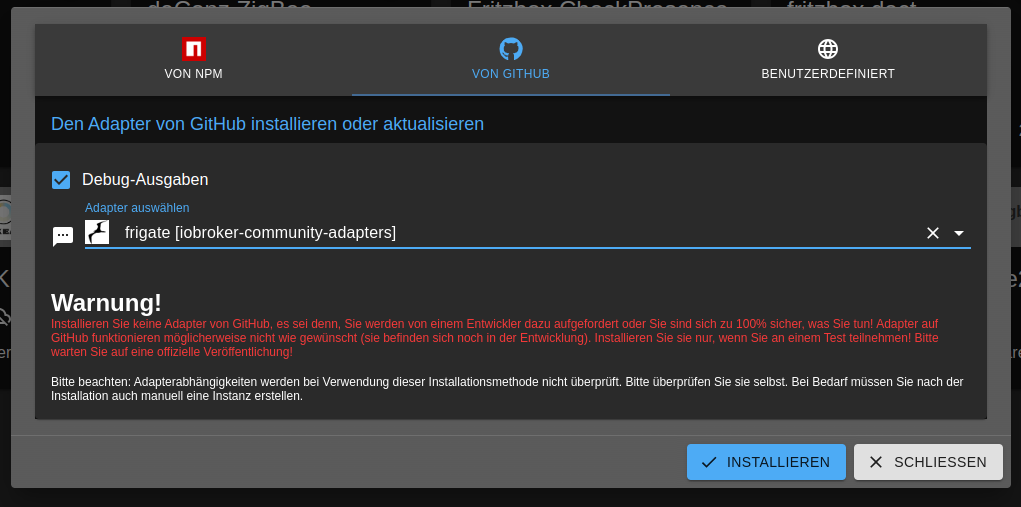
-
@tombox sagte in Frigate Adapter für ioBroker:
@hagst ja genau korrekt
Alte Version deinstalliert
$ iobroker del frigate --debug Delete adapter "frigate" host.iobroker Counted 1 instances of frigate host.iobroker Counted 1 meta of frigate host.iobroker Counted 1 adapter for frigate host.iobroker Counted 29 channels of frigate host.iobroker Counted 325 states of frigate host.iobroker Counted 15 states of system.adapter.frigate host.iobroker Counted 327 states (io.frigate.*) from states host.iobroker Counted 16 states (system.adapter.frigate.*) from states host.iobroker Counted 1 objects of frigate host.iobroker file frigate.admin deleted host.iobroker Deleting 373 object(s). host.iobroker: Only 200 objects left to be deleted. host.iobroker Deleting 343 state(s). host.iobroker: Only 200 states left to be deleted. removed 145 packages in 2s 89 packages are looking for funding run `npm fund` for details Process exited with code 0Alle alten Einträge sind gelöscht:

Neue Version von Github installiert$ iobroker url iobroker-community-adapters/ioBroker.frigate --host iobroker --debug install iobroker-community-adapters/ioBroker.frigate NPM version: 10.2.4 Installing iobroker-community-adapters/ioBroker.frigate... (System call) added 31 packages, and changed 1 package in 6s89 packages are looking for funding run `npm fund` for details upload [1] frigate.admin /opt/iobroker/node_modules/iobroker.frigate/admin/frigate.png frigate.png image/png upload [0] frigate.admin /opt/iobroker/node_modules/iobroker.frigate/admin/jsonConfig.json jsonConfig.json application/json Process exited with code 0Instanz hinzugefügt:
$ iobroker add frigate auto --host iobroker --debug host.iobroker create instance frigate host.iobroker object system.adapter.frigate.0.connected created host.iobroker object system.adapter.frigate.0.compactMode created host.iobroker object system.adapter.frigate.0.cpu created host.iobroker object system.adapter.frigate.0.memHeapUsed created host.iobroker object system.adapter.frigate.0.memRss created host.iobroker object system.adapter.frigate.0.uptime created host.iobroker object system.adapter.frigate.0.sigKill created host.iobroker object system.adapter.frigate.0.logLevel created host.iobroker object frigate.0.info.connection created host.iobroker Set default value of frigate.0.info.connection: false host.iobroker object system.adapter.frigate.0 created Process exited with code 0Adapter-Einstellungen vorgenommen:
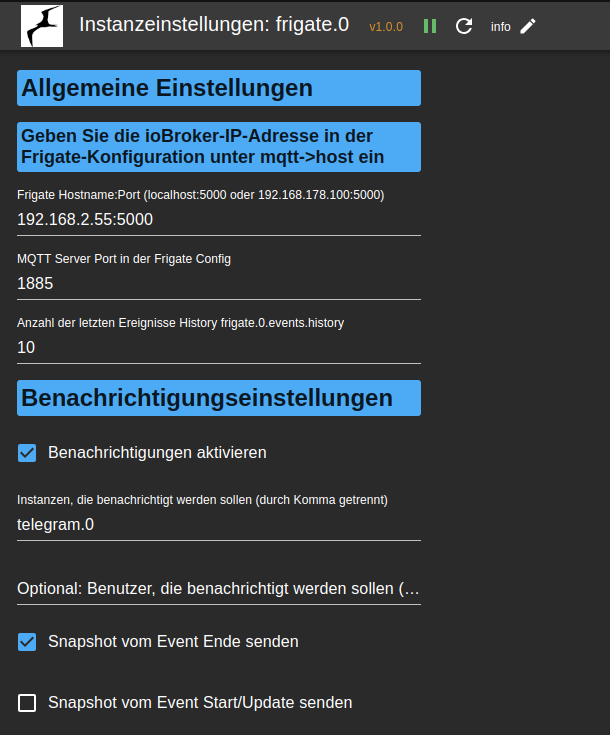
Logdatei:
frigate.0 2024-01-28 13:30:41.958 warn State "frigate.0.events.history.json" has no existing object, this might lead to an error in future versions frigate.0 2024-01-28 13:30:41.881 info frigate.0 (2510) MQTT client frigate subscribed to topics: frigate/# from broker cb4f78fc-a529-4ab9-985e-c192fa46b979 frigate.0 2024-01-28 13:30:41.828 info Filter for message from client: frigate frigate.0 2024-01-28 13:30:41.828 info New client: frigate frigate.0 2024-01-28 13:29:58.798 info If you don't see a new client connected, please restart frigate and adapter. frigate.0 2024-01-28 13:29:58.798 info Please enter host: 'iobroker' and port: '1885' in frigate config frigate.0 2024-01-28 13:29:58.798 info MQTT server started and listening on port 1885 frigate.0 2024-01-28 13:29:58.727 info starting. Version 1.0.0 (non-npm: iobroker-community-adapters/ioBroker.frigate) in /opt/iobroker/node_modules/iobroker.frigate, node: v20.11.0, js-controller: 5.0.17 frigate.0 2024-01-28 13:29:55.429 info terminating frigate.0 2024-01-28 13:29:54.927 info Terminated (ADAPTER_REQUESTED_TERMINATION): Without reason frigate.0 2024-01-28 13:29:54.927 info terminating frigate.0 2024-01-28 13:29:54.926 info Got terminate signal TERMINATE_YOURSELF frigate.0 2024-01-28 13:27:53.031 error Please check if port 1883 is already in use. Use a different port in instance and frigate settings or restart ioBroker. frigate.0 2024-01-28 13:27:53.030 error MQTT server error: Error: listen EADDRINUSE: address already in use :::1883 frigate.0 2024-01-28 13:27:52.893 info starting. Version 1.0.0 (non-npm: iobroker-community-adapters/ioBroker.frigate) in /opt/iobroker/node_modules/iobroker.frigate, node: v20.11.0, js-controller: 5.0.17Ergebnis: :-/
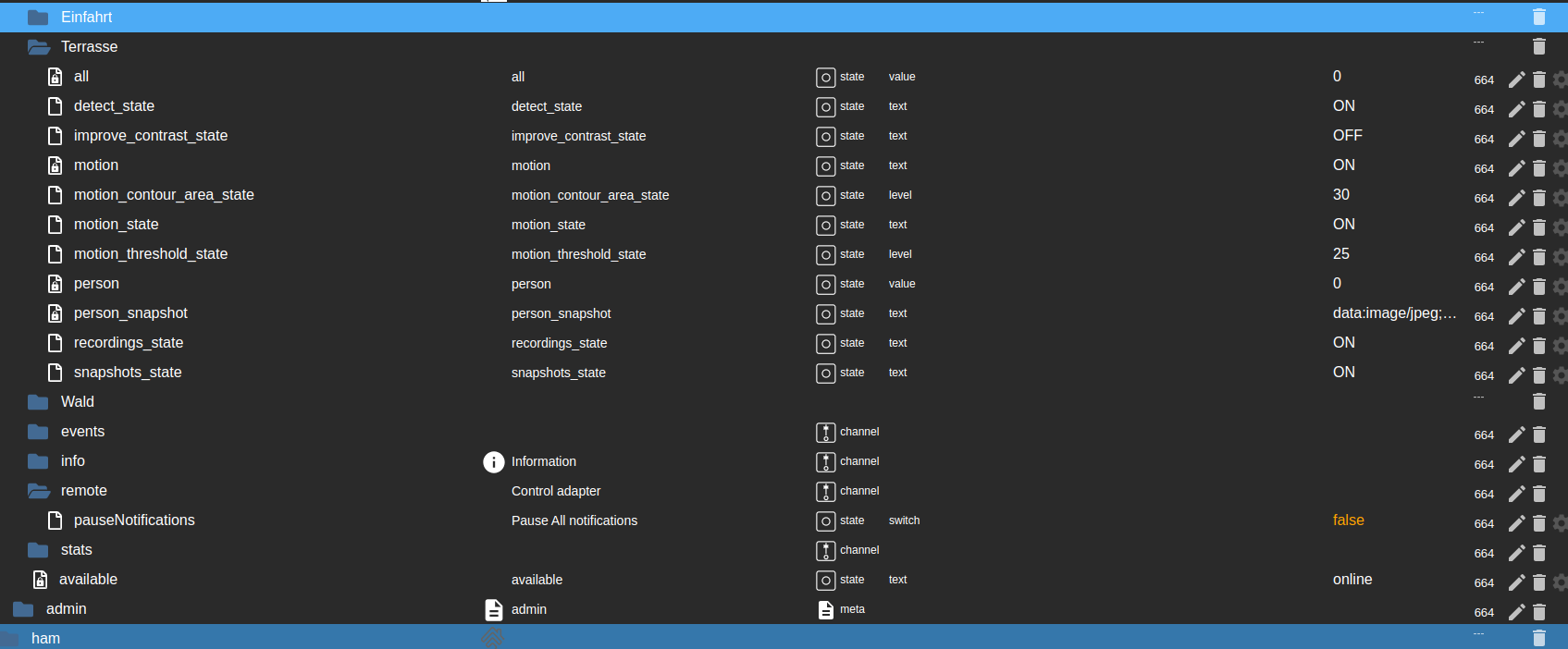
frigate.0 2024-01-28 13:32:34.876 warn State "frigate.0.events.history.json" has no existing object, this might lead to an error in future versions frigate.0 2024-01-28 13:32:31.375 warn State "frigate.0.events.history.json" has no existing object, this might lead to an error in future versions frigate.0 2024-01-28 13:32:26.173 warn State "frigate.0.events.history.json" has no existing object, this might lead to an error in future versions frigate.0 2024-01-28 13:32:21.392 warn State "frigate.0.events.history.json" has no existing object, this might lead to an error in future versions frigate.0 2024-01-28 13:31:03.254 warn State "frigate.0.events.history.json" has no existing object, this might lead to an error in future versions frigate.0 2024-01-28 13:31:03.239 info Device information created frigate.0 2024-01-28 13:31:03.236 info Fetch event history for 0 cameras frigate.0 2024-01-28 13:31:03.236 info {"Einfahrt":{"camera_fps":5,"process_fps":5,"skipped_fps":0,"detection_fps":0,"detection_enabled":1,"pid":295,"capture_pid":299,"ffmpeg_pid":311},"Terrasse":{"camera_fps":5.1,"process_fps":5.1,"skipped_fps":0,"detection_fps":0,"detection_enabled":1,"pid":297,"capture_pid":300,"ffmpeg_pid":306},"Wald":{"camera_fps":5.1,"process_fps":5.1,"skipped_fps":0,"detection_fps":0,"detection_enabled":1,"pid":298,"capture_pid":302,"ffmpeg_pid":1285},"detectors":{"cpu":{"inference_speed":119.08,"detection_start":0,"pid":290}},"detection_fps":0,"service":{"uptime":10186,"version":"0.12.1-367d724","latest_version":"0.12.1","storage":{"/media/frigate/recordings":{"total":10464,"used":4280.4,"free":5630,"mount_type":"ext4"},"/media/frigate/clips":{"total":10464,"used":4280.4,"free":5630,"mount_type":"ext4"},"/tmp/cache":{"total":1000,"used":12.4,"free":987.6,"mount_type":"tmpfs"},"/dev/shm":{"total":67.1,"used":5.7,"free":61.4,"mount_type":"tmpfs"}},"temperatures":{},"last_updated":1706445063}} frigate.0 2024-01-28 13:31:03.236 warn No cameras found frigate.0 2024-01-28 13:31:03.235 info Create Device information and fetch Event History frigate.0 2024-01-28 13:30:41.958 warn State "frigate.0.events.history.json" has no existing object, this might lead to an error in future versions frigate.0 2024-01-28 13:30:41.881 info frigate.0 (2510) MQTT client frigate subscribed to topics: frigate/# from broker cb4f78fc-a529-4ab9-985e-c192fa46b979 frigate.0 2024-01-28 13:30:41.828 info Filter for message from client: frigate frigate.0 2024-01-28 13:30:41.828 info New client: frigate frigate.0 2024-01-28 13:29:58.798 info If you don't see a new client connected, please restart frigate and adapter. frigate.0 2024-01-28 13:29:58.798 info Please enter host: 'iobroker' and port: '1885' in frigate config frigate.0 2024-01-28 13:29:58.798 info MQTT server started and listening on port 1885 frigate.0 2024-01-28 13:29:58.727 info starting. Version 1.0.0 (non-npm: iobroker-community-adapters/ioBroker.frigate) in /opt/iobroker/node_modules/iobroker.frigate, node: v20.11.0, js-controller: 5.0.17Nachtrag:
Neustart ioBroker:frigate.0 2024-01-28 13:43:41.697 warn State "frigate.0.events.history.json" has no existing object, this might lead to an error in future versions frigate.0 2024-01-28 13:43:41.680 info Device information created frigate.0 2024-01-28 13:43:41.677 info Fetch event history for 0 cameras frigate.0 2024-01-28 13:43:41.677 info {"Einfahrt":{"camera_fps":5.1,"process_fps":5.1,"skipped_fps":0,"detection_fps":0,"detection_enabled":1,"pid":295,"capture_pid":299,"ffmpeg_pid":311},"Terrasse":{"camera_fps":5.1,"process_fps":5.1,"skipped_fps":0,"detection_fps":0,"detection_enabled":1,"pid":297,"capture_pid":300,"ffmpeg_pid":306},"Wald":{"camera_fps":5,"process_fps":5,"skipped_fps":0,"detection_fps":0,"detection_enabled":1,"pid":298,"capture_pid":302,"ffmpeg_pid":4836},"detectors":{"cpu":{"inference_speed":92.58,"detection_start":0,"pid":290}},"detection_fps":0,"service":{"uptime":10944,"version":"0.12.1-367d724","latest_version":"0.12.1","storage":{"/media/frigate/recordings":{"total":10464,"used":4287.6,"free":5622.8,"mount_type":"ext4"},"/media/frigate/clips":{"total":10464,"used":4287.6,"free":5622.8,"mount_type":"ext4"},"/tmp/cache":{"total":1000,"used":11.3,"free":988.7,"mount_type":"tmpfs"},"/dev/shm":{"total":67.1,"used":5.7,"free":61.4,"mount_type":"tmpfs"}},"temperatures":{},"last_updated":1706445821}} frigate.0 2024-01-28 13:43:41.677 warn No cameras found frigate.0 2024-01-28 13:43:41.676 info Create Device information and fetch Event History frigate.0 2024-01-28 13:42:44.876 warn State "frigate.0.events.history.json" has no existing object, this might lead to an error in future versions frigate.0 2024-01-28 13:42:44.847 info frigate.0 (734) MQTT client frigate subscribed to topics: frigate/# from broker cbd3cc19-f5b8-4d68-8252-e2cbe0736d9b frigate.0 2024-01-28 13:42:44.784 info Filter for message from client: frigate frigate.0 2024-01-28 13:42:44.784 info New client: frigate frigate.0 2024-01-28 13:42:11.387 info If you don't see a new client connected, please restart frigate and adapter. frigate.0 2024-01-28 13:42:11.387 info Please enter host: 'iobroker' and port: '1885' in frigate config frigate.0 2024-01-28 13:42:11.387 info MQTT server started and listening on port 1885 frigate.0 2024-01-28 13:42:11.316 info starting. Version 1.0.0 (non-npm: iobroker-community-adapters/ioBroker.frigate) in /opt/iobroker/node_modules/iobroker.frigate, node: v20.11.0, js-controller: 5.0.17 -
@tombox sagte in Frigate Adapter für ioBroker:
@hagst ja genau korrekt
Alte Version deinstalliert
$ iobroker del frigate --debug Delete adapter "frigate" host.iobroker Counted 1 instances of frigate host.iobroker Counted 1 meta of frigate host.iobroker Counted 1 adapter for frigate host.iobroker Counted 29 channels of frigate host.iobroker Counted 325 states of frigate host.iobroker Counted 15 states of system.adapter.frigate host.iobroker Counted 327 states (io.frigate.*) from states host.iobroker Counted 16 states (system.adapter.frigate.*) from states host.iobroker Counted 1 objects of frigate host.iobroker file frigate.admin deleted host.iobroker Deleting 373 object(s). host.iobroker: Only 200 objects left to be deleted. host.iobroker Deleting 343 state(s). host.iobroker: Only 200 states left to be deleted. removed 145 packages in 2s 89 packages are looking for funding run `npm fund` for details Process exited with code 0Alle alten Einträge sind gelöscht:

Neue Version von Github installiert$ iobroker url iobroker-community-adapters/ioBroker.frigate --host iobroker --debug install iobroker-community-adapters/ioBroker.frigate NPM version: 10.2.4 Installing iobroker-community-adapters/ioBroker.frigate... (System call) added 31 packages, and changed 1 package in 6s89 packages are looking for funding run `npm fund` for details upload [1] frigate.admin /opt/iobroker/node_modules/iobroker.frigate/admin/frigate.png frigate.png image/png upload [0] frigate.admin /opt/iobroker/node_modules/iobroker.frigate/admin/jsonConfig.json jsonConfig.json application/json Process exited with code 0Instanz hinzugefügt:
$ iobroker add frigate auto --host iobroker --debug host.iobroker create instance frigate host.iobroker object system.adapter.frigate.0.connected created host.iobroker object system.adapter.frigate.0.compactMode created host.iobroker object system.adapter.frigate.0.cpu created host.iobroker object system.adapter.frigate.0.memHeapUsed created host.iobroker object system.adapter.frigate.0.memRss created host.iobroker object system.adapter.frigate.0.uptime created host.iobroker object system.adapter.frigate.0.sigKill created host.iobroker object system.adapter.frigate.0.logLevel created host.iobroker object frigate.0.info.connection created host.iobroker Set default value of frigate.0.info.connection: false host.iobroker object system.adapter.frigate.0 created Process exited with code 0Adapter-Einstellungen vorgenommen:
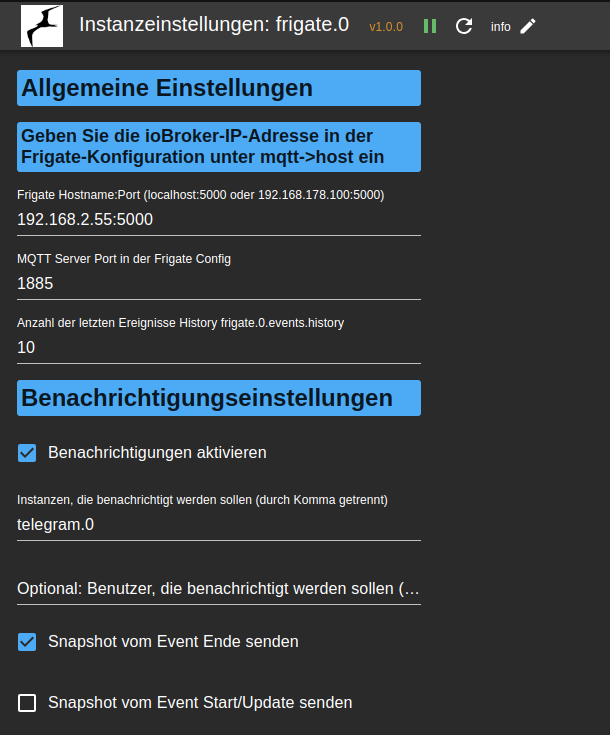
Logdatei:
frigate.0 2024-01-28 13:30:41.958 warn State "frigate.0.events.history.json" has no existing object, this might lead to an error in future versions frigate.0 2024-01-28 13:30:41.881 info frigate.0 (2510) MQTT client frigate subscribed to topics: frigate/# from broker cb4f78fc-a529-4ab9-985e-c192fa46b979 frigate.0 2024-01-28 13:30:41.828 info Filter for message from client: frigate frigate.0 2024-01-28 13:30:41.828 info New client: frigate frigate.0 2024-01-28 13:29:58.798 info If you don't see a new client connected, please restart frigate and adapter. frigate.0 2024-01-28 13:29:58.798 info Please enter host: 'iobroker' and port: '1885' in frigate config frigate.0 2024-01-28 13:29:58.798 info MQTT server started and listening on port 1885 frigate.0 2024-01-28 13:29:58.727 info starting. Version 1.0.0 (non-npm: iobroker-community-adapters/ioBroker.frigate) in /opt/iobroker/node_modules/iobroker.frigate, node: v20.11.0, js-controller: 5.0.17 frigate.0 2024-01-28 13:29:55.429 info terminating frigate.0 2024-01-28 13:29:54.927 info Terminated (ADAPTER_REQUESTED_TERMINATION): Without reason frigate.0 2024-01-28 13:29:54.927 info terminating frigate.0 2024-01-28 13:29:54.926 info Got terminate signal TERMINATE_YOURSELF frigate.0 2024-01-28 13:27:53.031 error Please check if port 1883 is already in use. Use a different port in instance and frigate settings or restart ioBroker. frigate.0 2024-01-28 13:27:53.030 error MQTT server error: Error: listen EADDRINUSE: address already in use :::1883 frigate.0 2024-01-28 13:27:52.893 info starting. Version 1.0.0 (non-npm: iobroker-community-adapters/ioBroker.frigate) in /opt/iobroker/node_modules/iobroker.frigate, node: v20.11.0, js-controller: 5.0.17Ergebnis: :-/
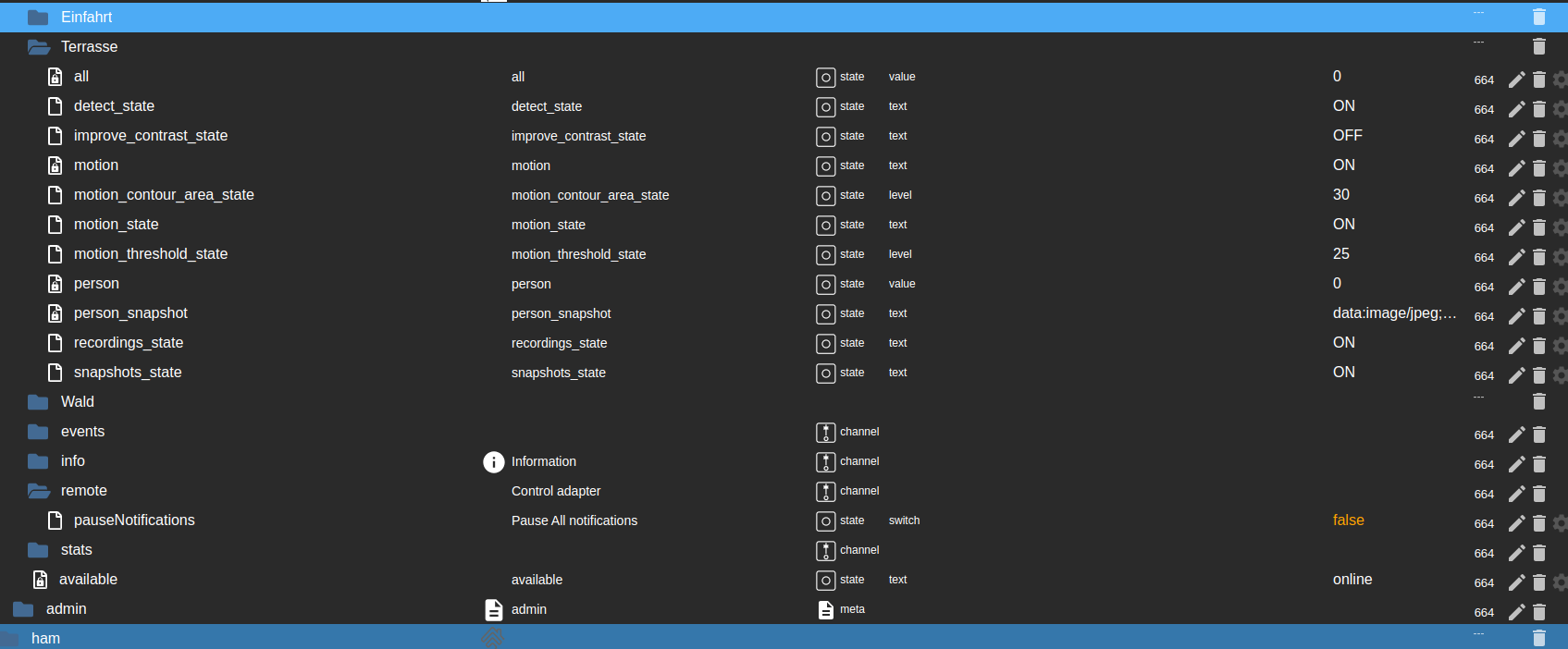
frigate.0 2024-01-28 13:32:34.876 warn State "frigate.0.events.history.json" has no existing object, this might lead to an error in future versions frigate.0 2024-01-28 13:32:31.375 warn State "frigate.0.events.history.json" has no existing object, this might lead to an error in future versions frigate.0 2024-01-28 13:32:26.173 warn State "frigate.0.events.history.json" has no existing object, this might lead to an error in future versions frigate.0 2024-01-28 13:32:21.392 warn State "frigate.0.events.history.json" has no existing object, this might lead to an error in future versions frigate.0 2024-01-28 13:31:03.254 warn State "frigate.0.events.history.json" has no existing object, this might lead to an error in future versions frigate.0 2024-01-28 13:31:03.239 info Device information created frigate.0 2024-01-28 13:31:03.236 info Fetch event history for 0 cameras frigate.0 2024-01-28 13:31:03.236 info {"Einfahrt":{"camera_fps":5,"process_fps":5,"skipped_fps":0,"detection_fps":0,"detection_enabled":1,"pid":295,"capture_pid":299,"ffmpeg_pid":311},"Terrasse":{"camera_fps":5.1,"process_fps":5.1,"skipped_fps":0,"detection_fps":0,"detection_enabled":1,"pid":297,"capture_pid":300,"ffmpeg_pid":306},"Wald":{"camera_fps":5.1,"process_fps":5.1,"skipped_fps":0,"detection_fps":0,"detection_enabled":1,"pid":298,"capture_pid":302,"ffmpeg_pid":1285},"detectors":{"cpu":{"inference_speed":119.08,"detection_start":0,"pid":290}},"detection_fps":0,"service":{"uptime":10186,"version":"0.12.1-367d724","latest_version":"0.12.1","storage":{"/media/frigate/recordings":{"total":10464,"used":4280.4,"free":5630,"mount_type":"ext4"},"/media/frigate/clips":{"total":10464,"used":4280.4,"free":5630,"mount_type":"ext4"},"/tmp/cache":{"total":1000,"used":12.4,"free":987.6,"mount_type":"tmpfs"},"/dev/shm":{"total":67.1,"used":5.7,"free":61.4,"mount_type":"tmpfs"}},"temperatures":{},"last_updated":1706445063}} frigate.0 2024-01-28 13:31:03.236 warn No cameras found frigate.0 2024-01-28 13:31:03.235 info Create Device information and fetch Event History frigate.0 2024-01-28 13:30:41.958 warn State "frigate.0.events.history.json" has no existing object, this might lead to an error in future versions frigate.0 2024-01-28 13:30:41.881 info frigate.0 (2510) MQTT client frigate subscribed to topics: frigate/# from broker cb4f78fc-a529-4ab9-985e-c192fa46b979 frigate.0 2024-01-28 13:30:41.828 info Filter for message from client: frigate frigate.0 2024-01-28 13:30:41.828 info New client: frigate frigate.0 2024-01-28 13:29:58.798 info If you don't see a new client connected, please restart frigate and adapter. frigate.0 2024-01-28 13:29:58.798 info Please enter host: 'iobroker' and port: '1885' in frigate config frigate.0 2024-01-28 13:29:58.798 info MQTT server started and listening on port 1885 frigate.0 2024-01-28 13:29:58.727 info starting. Version 1.0.0 (non-npm: iobroker-community-adapters/ioBroker.frigate) in /opt/iobroker/node_modules/iobroker.frigate, node: v20.11.0, js-controller: 5.0.17Nachtrag:
Neustart ioBroker:frigate.0 2024-01-28 13:43:41.697 warn State "frigate.0.events.history.json" has no existing object, this might lead to an error in future versions frigate.0 2024-01-28 13:43:41.680 info Device information created frigate.0 2024-01-28 13:43:41.677 info Fetch event history for 0 cameras frigate.0 2024-01-28 13:43:41.677 info {"Einfahrt":{"camera_fps":5.1,"process_fps":5.1,"skipped_fps":0,"detection_fps":0,"detection_enabled":1,"pid":295,"capture_pid":299,"ffmpeg_pid":311},"Terrasse":{"camera_fps":5.1,"process_fps":5.1,"skipped_fps":0,"detection_fps":0,"detection_enabled":1,"pid":297,"capture_pid":300,"ffmpeg_pid":306},"Wald":{"camera_fps":5,"process_fps":5,"skipped_fps":0,"detection_fps":0,"detection_enabled":1,"pid":298,"capture_pid":302,"ffmpeg_pid":4836},"detectors":{"cpu":{"inference_speed":92.58,"detection_start":0,"pid":290}},"detection_fps":0,"service":{"uptime":10944,"version":"0.12.1-367d724","latest_version":"0.12.1","storage":{"/media/frigate/recordings":{"total":10464,"used":4287.6,"free":5622.8,"mount_type":"ext4"},"/media/frigate/clips":{"total":10464,"used":4287.6,"free":5622.8,"mount_type":"ext4"},"/tmp/cache":{"total":1000,"used":11.3,"free":988.7,"mount_type":"tmpfs"},"/dev/shm":{"total":67.1,"used":5.7,"free":61.4,"mount_type":"tmpfs"}},"temperatures":{},"last_updated":1706445821}} frigate.0 2024-01-28 13:43:41.677 warn No cameras found frigate.0 2024-01-28 13:43:41.676 info Create Device information and fetch Event History frigate.0 2024-01-28 13:42:44.876 warn State "frigate.0.events.history.json" has no existing object, this might lead to an error in future versions frigate.0 2024-01-28 13:42:44.847 info frigate.0 (734) MQTT client frigate subscribed to topics: frigate/# from broker cbd3cc19-f5b8-4d68-8252-e2cbe0736d9b frigate.0 2024-01-28 13:42:44.784 info Filter for message from client: frigate frigate.0 2024-01-28 13:42:44.784 info New client: frigate frigate.0 2024-01-28 13:42:11.387 info If you don't see a new client connected, please restart frigate and adapter. frigate.0 2024-01-28 13:42:11.387 info Please enter host: 'iobroker' and port: '1885' in frigate config frigate.0 2024-01-28 13:42:11.387 info MQTT server started and listening on port 1885 frigate.0 2024-01-28 13:42:11.316 info starting. Version 1.0.0 (non-npm: iobroker-community-adapters/ioBroker.frigate) in /opt/iobroker/node_modules/iobroker.frigate, node: v20.11.0, js-controller: 5.0.17