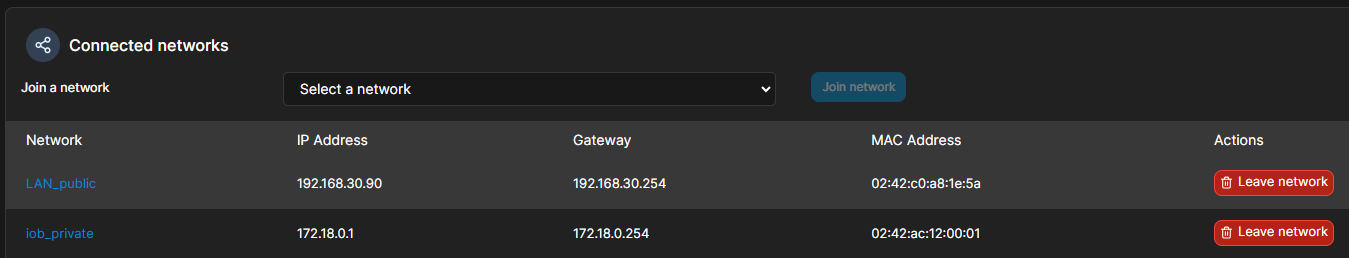NEWS
iobroker + docker + MACVLAN - fixe IP für bridge möglich ?
-
Ich versuche meinen iobroker docker auf eine Synology von host auf macvlan umzustellen aber irgendwie funktioniert das nicht. Ich macvlan für pihole eingerichtet und das funktioniert einwandfrei. Nun habe ich für den iobroker folgende Einstellungen gemacht.
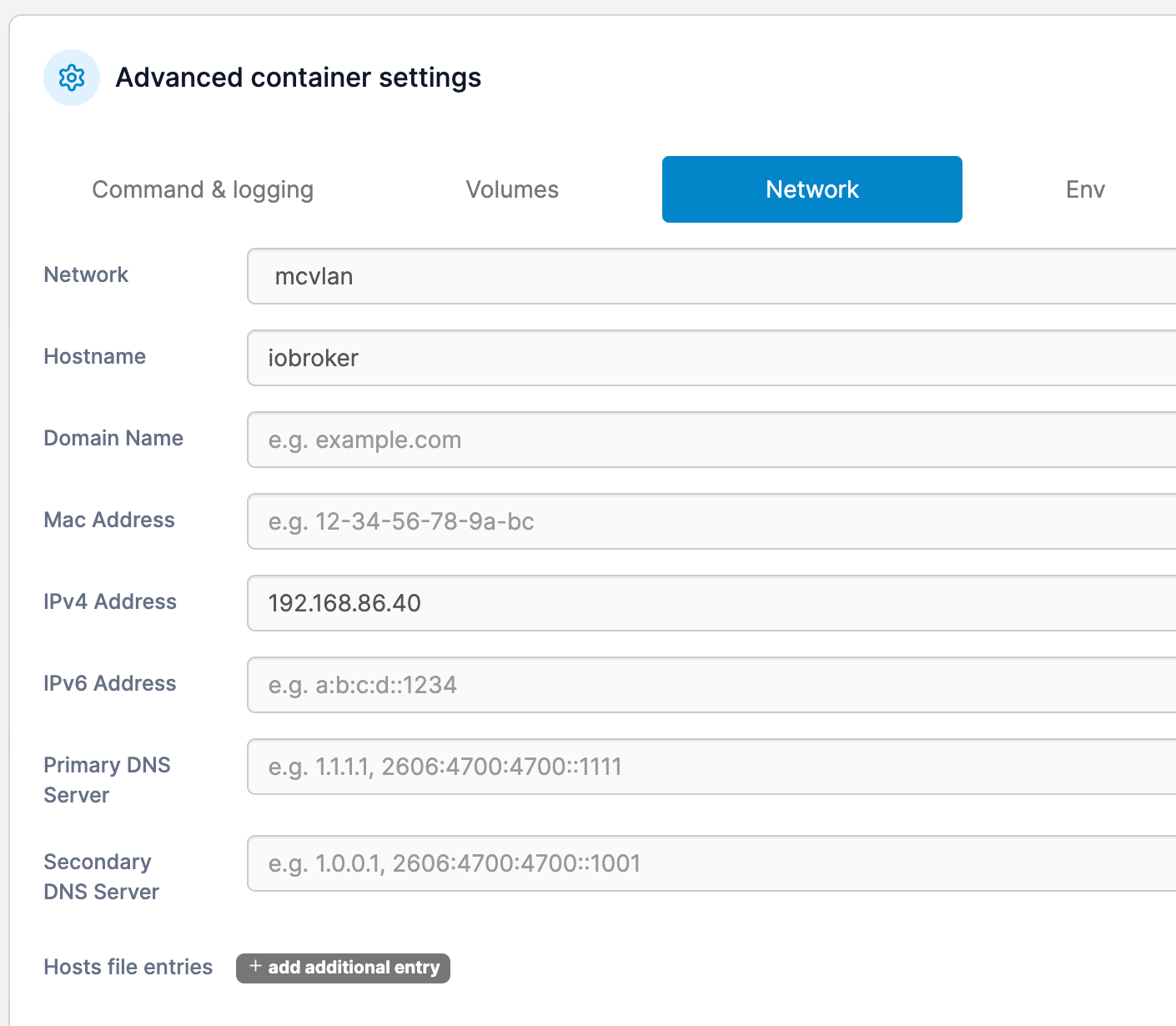
Aber wenn ich den Container starte, kommt er nur bis Schritt 3 und startet dann irgendwann wieder neu.
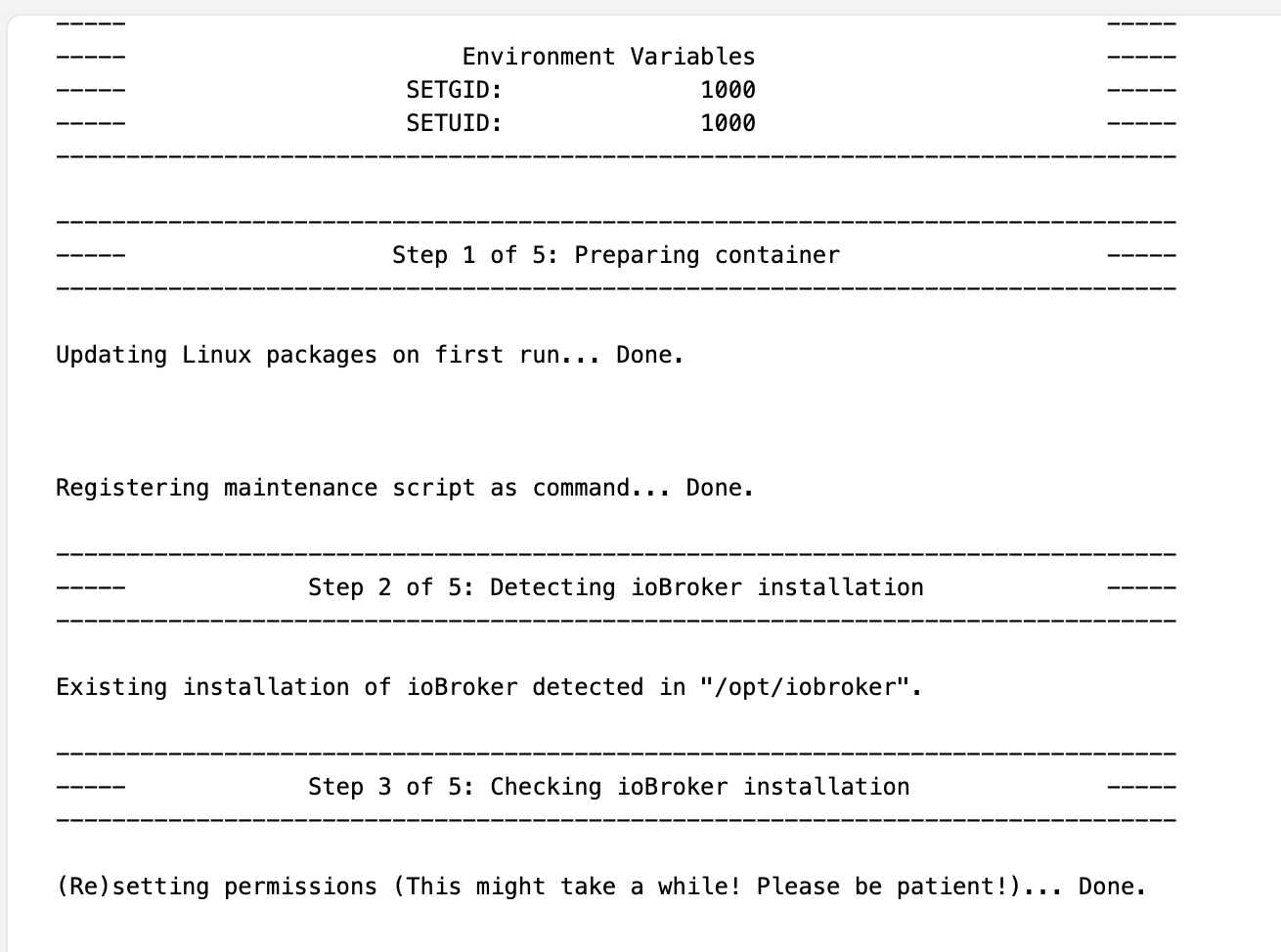
Das log unter iobroker_data ist zu diesem Zeitpunkt noch leer. Hat noch jemand einen Tipp wo ich gucken kann?
@stephan1827 sagte in iobroker + docker + MACVLAN - fixe IP für bridge möglich ?:
macvlan für pihole eingerichtet
das hat für mich gar nicht richtig funktioniert.
kannst du mir da bitte dein docker-compose als direktnachricht senden? -
@stephan1827 sagte in iobroker + docker + MACVLAN - fixe IP für bridge möglich ?:
macvlan für pihole eingerichtet
das hat für mich gar nicht richtig funktioniert.
kannst du mir da bitte dein docker-compose als direktnachricht senden?@oliverio pihole habe per Aufgabe über die Synology erstellt. Dafür habe ich dieses Script verwenden
docker run -d --name=pihole \ -p 53/tcp \ -p 53/udp \ -p 67/udp \ -p 80/tcp \ -e WEB_PORT=80 \ -e WEBPASSWORD=password \ -e FTLCONF_LOCAL_IPV4=192.168.86.40 \ -e TZ=Europe/Bucharest \ -e DNSMASQ_USER=root \ -e DNSMASQ_LISTENING=local \ -v /volume1/docker/pihole/dnsmasq.d:/etc/dnsmasq.d \ -v /volume1/docker/pihole/pihole:/etc/pihole \ --net=mcvlan \ --cap-add CAP_NET_ADMIN \ --restart always \ pihole/pihole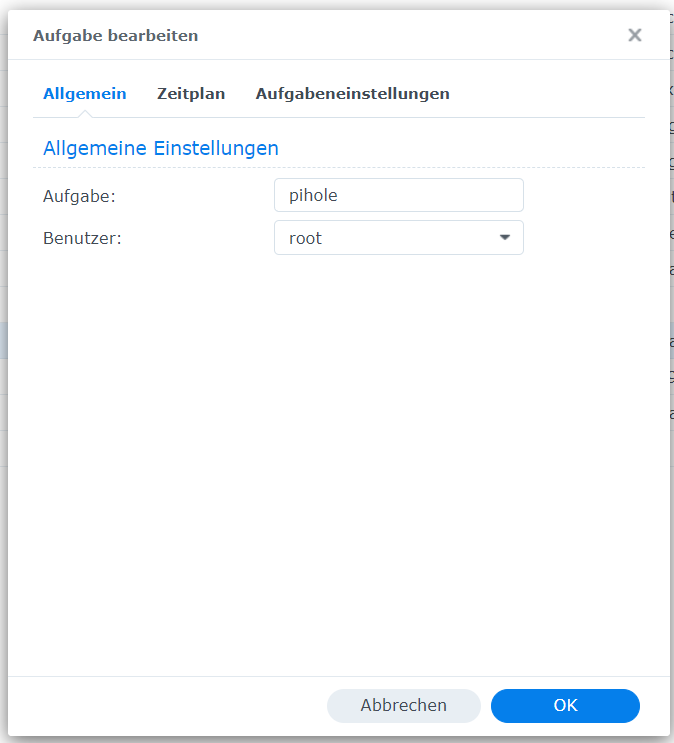
Damit die Synology selber auch auf die Adressen zugreifen kann habe ich noch ein Script das nach dem hoch starten eine bridge erstellt. Das Script sieht so aus.
#!/bin/bash while ! /usr/local/bin/docker info >/dev/null 2>&1; do sleep 5s done ip link add mvl-brg link ovs_eth0 type macvlan mode bridge ip addr add 192.168.86.32/32 dev mvl-brg ip link set mvl-brg up -
@stephan1827 ich bin das alles in den letzten wochen auch durchgegangen. ebenfalls von bridge auf macvlan umgestellt. als erstes würde ich dir empfehlen mittels portainer alles aufzusetzen. zudem die frage wie sieht denn dein netz aus? hast Du den IP Bereich in diesem Hauptnetz welches du dem macvlan vergibst ausgeklammert dass es keine überschneidungen im adressbereich des macvlan und deinem hauptnetz gibt?
@drapo ich benutze portainer, IP Adresse ist frei und sollte auch noch in der macvlan range sein. So sieht meine macvlan Konfiguration aus.
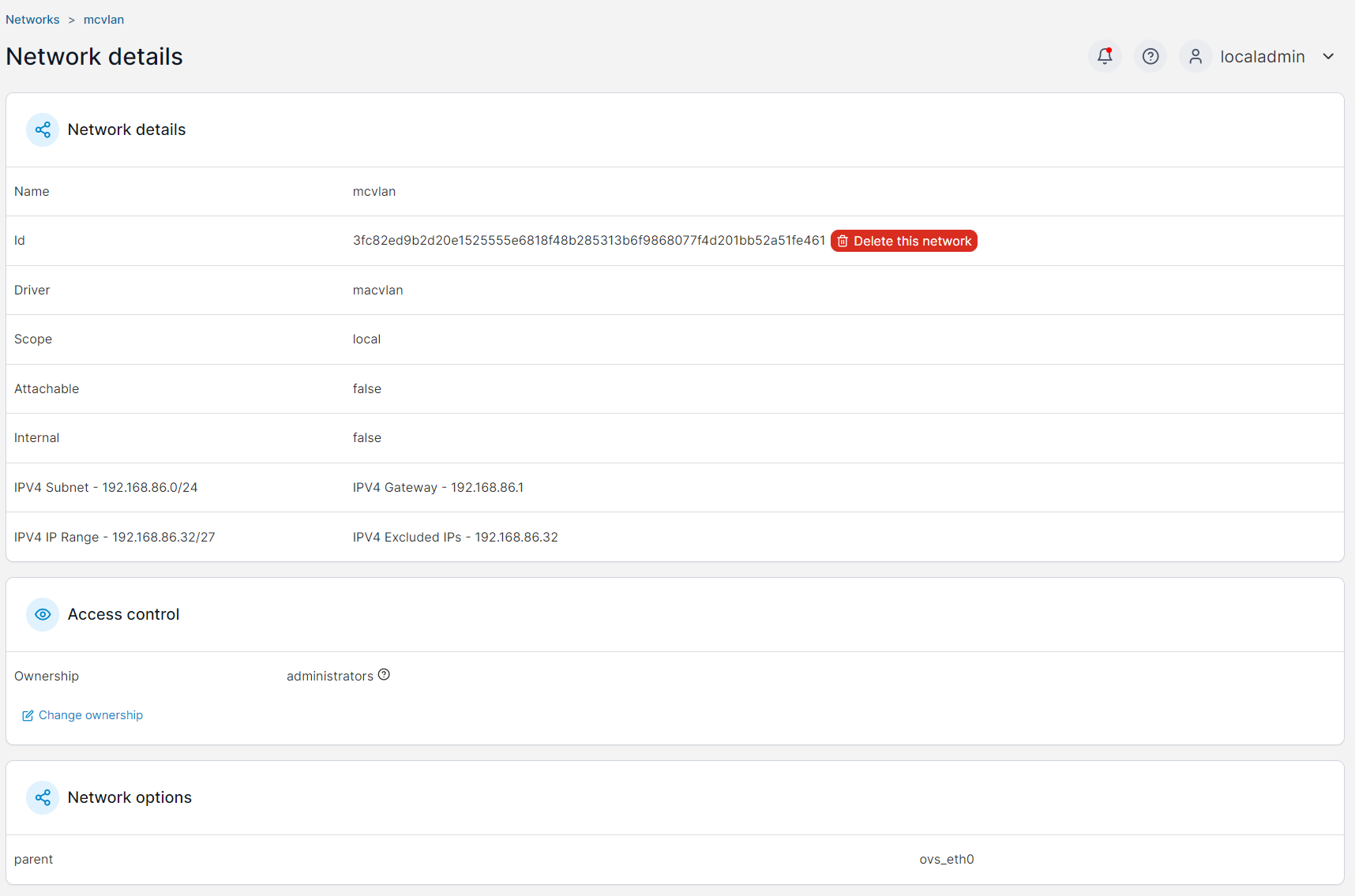
-
Setze mal die Umgebungvariable des Containers "debug" auf "true". Da kann man in der Regel mehr sehen, wo es klemmt. Nutzt du ggf. Redis, wenn ja, wo läuft dies?
@marc-berg anscheinend kann der container sich nicht mehr mit der Datenbank verbinden, das verstehe ich nicht denn die Datenbank ist die interne von iobroker
-------------------------------------------------------------------------------- ------------------------- 2024-01-19 18:54:37 ------------------------- -------------------------------------------------------------------------------- ----- ----- ----- ██╗ ██████╗ ██████╗ ██████╗ ██████╗ ██╗ ██╗ ███████╗ ██████╗ ----- ----- ██║ ██╔═══██╗ ██╔══██╗ ██╔══██╗ ██╔═══██╗ ██║ ██╔╝ ██╔════╝ ██╔══██╗ ----- ----- ██║ ██║ ██║ ██████╔╝ ██████╔╝ ██║ ██║ █████╔╝ █████╗ ██████╔╝ ----- ----- ██║ ██║ ██║ ██╔══██╗ ██╔══██╗ ██║ ██║ ██╔═██╗ ██╔══╝ ██╔══██╗ ----- ----- ██║ ╚██████╔╝ ██████╔╝ ██║ ██║ ╚██████╔╝ ██║ ██╗ ███████╗ ██║ ██║ ----- ----- ╚═╝ ╚═════╝ ╚═════╝ ╚═╝ ╚═╝ ╚═════╝ ╚═╝ ╚═╝ ╚══════╝ ╚═╝ ╚═╝ ----- ----- ----- ----- Welcome to your ioBroker Docker container! ----- ----- Startupscript is now running! ----- ----- Please be patient! ----- -------------------------------------------------------------------------------- -------------------------------------------------------------------------------- ----- System Information ----- ----- arch: x86_64 ----- ----- hostname: iobroker ----- ----- ----- ----- Version Information ----- ----- image: v9.1.0 ----- ----- build: 2024-01-19T13:46:03+00:00 ----- ----- node: v18.19.0 ----- ----- npm: 9.2.0 ----- ----- ----- ----- Environment Variables ----- ----- DEBUG: true ----- ----- SETGID: 1000 ----- ----- SETUID: 1000 ----- -------------------------------------------------------------------------------- !!!!!!!!!!!!!!!!!!!!!!!!!!!!!!!!!!!!!!!!!!!!!!!!!!!!!!!!!!!!!!!!!!!!!!!!!!!!!!!! !!!! DEBUG LOG ACTIVE !!!! !!!! Environment variable DEBUG is set to true. !!!! !!!! This will extend the logging output and may slow down container start. !!!! !!!! Please make sure to deactivate if no longer needed. !!!! !!!! For more information see ioBroker Docker image documentation: !!!! !!!! https://docs.buanet.de/iobroker-docker-image/docs/ !!!! !!!!!!!!!!!!!!!!!!!!!!!!!!!!!!!!!!!!!!!!!!!!!!!!!!!!!!!!!!!!!!!!!!!!!!!!!!!!!!!! -------------------------------------------------------------------------------- ----- Step 1 of 5: Preparing Container ----- -------------------------------------------------------------------------------- -------------------------------------------------------------------------------- ----- Step 2 of 5: Detecting ioBroker Installation ----- -------------------------------------------------------------------------------- Existing installation of ioBroker detected in "/opt/iobroker". -------------------------------------------------------------------------------- ----- Step 3 of 5: Checking ioBroker Installation ----- -------------------------------------------------------------------------------- (Re)setting permissions (This might take a while! Please be patient!)... Done. [DEBUG] Checking multihost settings... [DEBUG] No multihost settings detected. [DEBUG] Done. [DEBUG] Checking custom objects db settings... [DEBUG] No custom objects db settings detected. [DEBUG] Done. [DEBUG] Checking custom states db settings... [DEBUG] No custom states db settings detected. [DEBUG] Done. Checking database connection... Failed. [DEBUG] Error message: [DEBUG] No connection to databases possible ... Please check your configuration and try again. For more information see ioBroker Docker image docs (https://docs.buanet.de/iobroker-docker-image/docs). [DEBUG] Debug mode prevents the container from exiting on errors. [DEBUG] This enables you to investigate or fix your issue on the command line. [DEBUG] If you want to stop or restart your container you have to do it manually. [DEBUG] IoBroker is not running! -
@marc-berg anscheinend kann der container sich nicht mehr mit der Datenbank verbinden, das verstehe ich nicht denn die Datenbank ist die interne von iobroker
-------------------------------------------------------------------------------- ------------------------- 2024-01-19 18:54:37 ------------------------- -------------------------------------------------------------------------------- ----- ----- ----- ██╗ ██████╗ ██████╗ ██████╗ ██████╗ ██╗ ██╗ ███████╗ ██████╗ ----- ----- ██║ ██╔═══██╗ ██╔══██╗ ██╔══██╗ ██╔═══██╗ ██║ ██╔╝ ██╔════╝ ██╔══██╗ ----- ----- ██║ ██║ ██║ ██████╔╝ ██████╔╝ ██║ ██║ █████╔╝ █████╗ ██████╔╝ ----- ----- ██║ ██║ ██║ ██╔══██╗ ██╔══██╗ ██║ ██║ ██╔═██╗ ██╔══╝ ██╔══██╗ ----- ----- ██║ ╚██████╔╝ ██████╔╝ ██║ ██║ ╚██████╔╝ ██║ ██╗ ███████╗ ██║ ██║ ----- ----- ╚═╝ ╚═════╝ ╚═════╝ ╚═╝ ╚═╝ ╚═════╝ ╚═╝ ╚═╝ ╚══════╝ ╚═╝ ╚═╝ ----- ----- ----- ----- Welcome to your ioBroker Docker container! ----- ----- Startupscript is now running! ----- ----- Please be patient! ----- -------------------------------------------------------------------------------- -------------------------------------------------------------------------------- ----- System Information ----- ----- arch: x86_64 ----- ----- hostname: iobroker ----- ----- ----- ----- Version Information ----- ----- image: v9.1.0 ----- ----- build: 2024-01-19T13:46:03+00:00 ----- ----- node: v18.19.0 ----- ----- npm: 9.2.0 ----- ----- ----- ----- Environment Variables ----- ----- DEBUG: true ----- ----- SETGID: 1000 ----- ----- SETUID: 1000 ----- -------------------------------------------------------------------------------- !!!!!!!!!!!!!!!!!!!!!!!!!!!!!!!!!!!!!!!!!!!!!!!!!!!!!!!!!!!!!!!!!!!!!!!!!!!!!!!! !!!! DEBUG LOG ACTIVE !!!! !!!! Environment variable DEBUG is set to true. !!!! !!!! This will extend the logging output and may slow down container start. !!!! !!!! Please make sure to deactivate if no longer needed. !!!! !!!! For more information see ioBroker Docker image documentation: !!!! !!!! https://docs.buanet.de/iobroker-docker-image/docs/ !!!! !!!!!!!!!!!!!!!!!!!!!!!!!!!!!!!!!!!!!!!!!!!!!!!!!!!!!!!!!!!!!!!!!!!!!!!!!!!!!!!! -------------------------------------------------------------------------------- ----- Step 1 of 5: Preparing Container ----- -------------------------------------------------------------------------------- -------------------------------------------------------------------------------- ----- Step 2 of 5: Detecting ioBroker Installation ----- -------------------------------------------------------------------------------- Existing installation of ioBroker detected in "/opt/iobroker". -------------------------------------------------------------------------------- ----- Step 3 of 5: Checking ioBroker Installation ----- -------------------------------------------------------------------------------- (Re)setting permissions (This might take a while! Please be patient!)... Done. [DEBUG] Checking multihost settings... [DEBUG] No multihost settings detected. [DEBUG] Done. [DEBUG] Checking custom objects db settings... [DEBUG] No custom objects db settings detected. [DEBUG] Done. [DEBUG] Checking custom states db settings... [DEBUG] No custom states db settings detected. [DEBUG] Done. Checking database connection... Failed. [DEBUG] Error message: [DEBUG] No connection to databases possible ... Please check your configuration and try again. For more information see ioBroker Docker image docs (https://docs.buanet.de/iobroker-docker-image/docs). [DEBUG] Debug mode prevents the container from exiting on errors. [DEBUG] This enables you to investigate or fix your issue on the command line. [DEBUG] If you want to stop or restart your container you have to do it manually. [DEBUG] IoBroker is not running!@stephan1827 sagte in iobroker + docker + MACVLAN - fixe IP für bridge möglich ?:
Existing installation of ioBroker detected
ich tippe mal ...
es funktioniert mit einem neuen ioBroker Container , ohne den alten Ordner zu mappen ! -
@stephan1827 sagte in iobroker + docker + MACVLAN - fixe IP für bridge möglich ?:
Existing installation of ioBroker detected
ich tippe mal ...
es funktioniert mit einem neuen ioBroker Container , ohne den alten Ordner zu mappen !@glasfaser sagte in iobroker + docker + MACVLAN - fixe IP für bridge möglich ?:
@stephan1827 sagte in iobroker + docker + MACVLAN - fixe IP für bridge möglich ?:
Existing installation of ioBroker detected
ich tippe mal ...
es funktioniert mit einem neuen ioBroker Container , ohne den alten Ordner zu mappen !Das mag sein, aber das hilft mir leider nicht weiter. Ich möchte gerne den bestehenden Container behalten.
-
@glasfaser sagte in iobroker + docker + MACVLAN - fixe IP für bridge möglich ?:
@stephan1827 sagte in iobroker + docker + MACVLAN - fixe IP für bridge möglich ?:
Existing installation of ioBroker detected
ich tippe mal ...
es funktioniert mit einem neuen ioBroker Container , ohne den alten Ordner zu mappen !Das mag sein, aber das hilft mir leider nicht weiter. Ich möchte gerne den bestehenden Container behalten.
@stephan1827 sagte in iobroker + docker + MACVLAN - fixe IP für bridge möglich ?:
Das mag sein,
selber mal getestet ... ob es auch so bei dir ist !?
-
@drapo ich benutze portainer, IP Adresse ist frei und sollte auch noch in der macvlan range sein. So sieht meine macvlan Konfiguration aus.
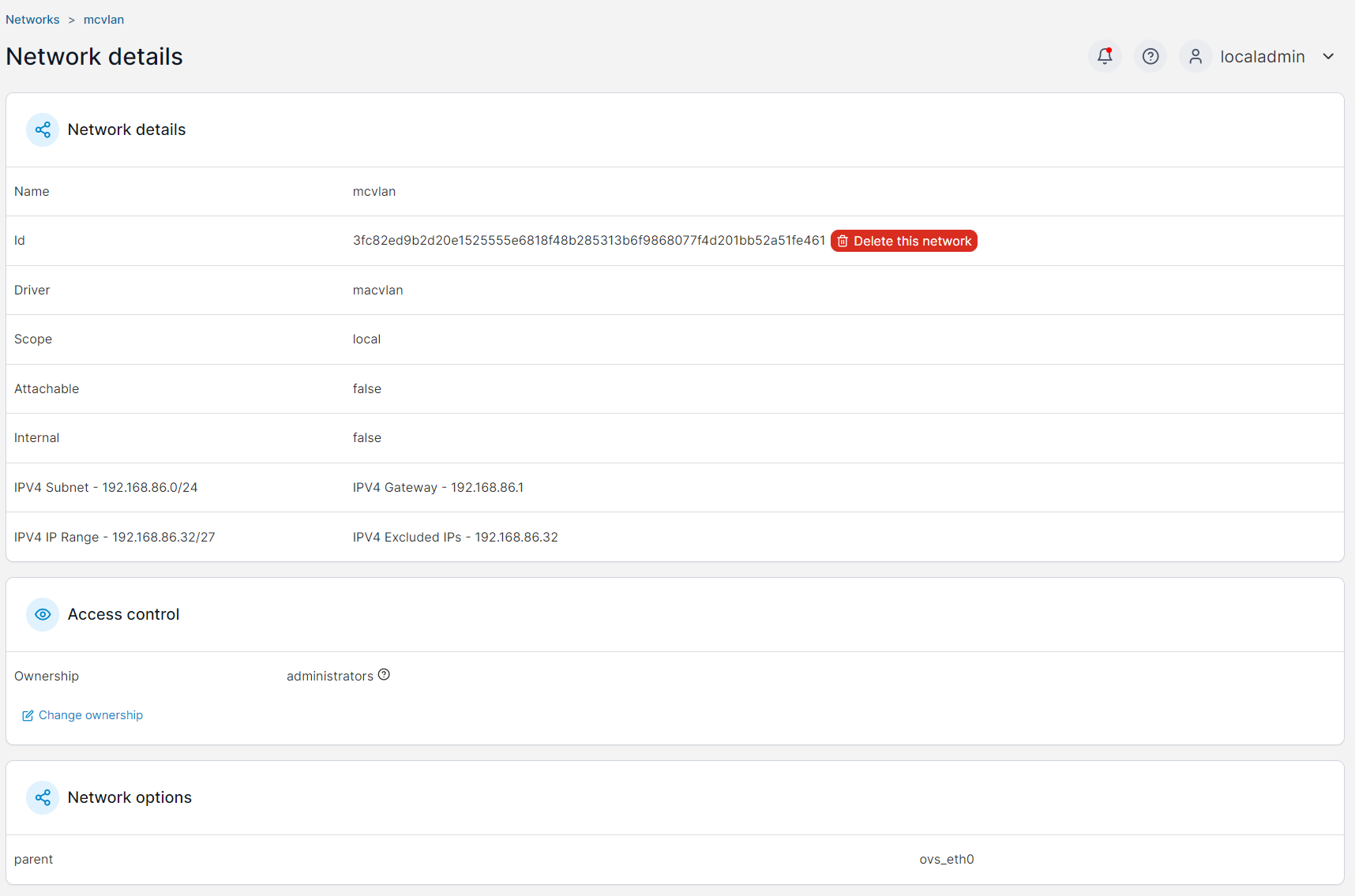
@stephan1827 also nur um es zu verstehen. Dein iobroker läuft nicht auf der redis DB sondern mit der standard DB von iobroker korrekt?
hast du dem iobroker auch mal das interne bridge netzwerk hinzugefügt damit er intern mit den anderen containern kommunizieren kann?
ausserdem würde ich dir vorschlagen den alten container nochmal laufen zu lassen und deine daten auf einem laufwerk auf dem nas zu mappen. dann kannst du den container immer updaten ohne deine daten zu verlieren. siehe bild
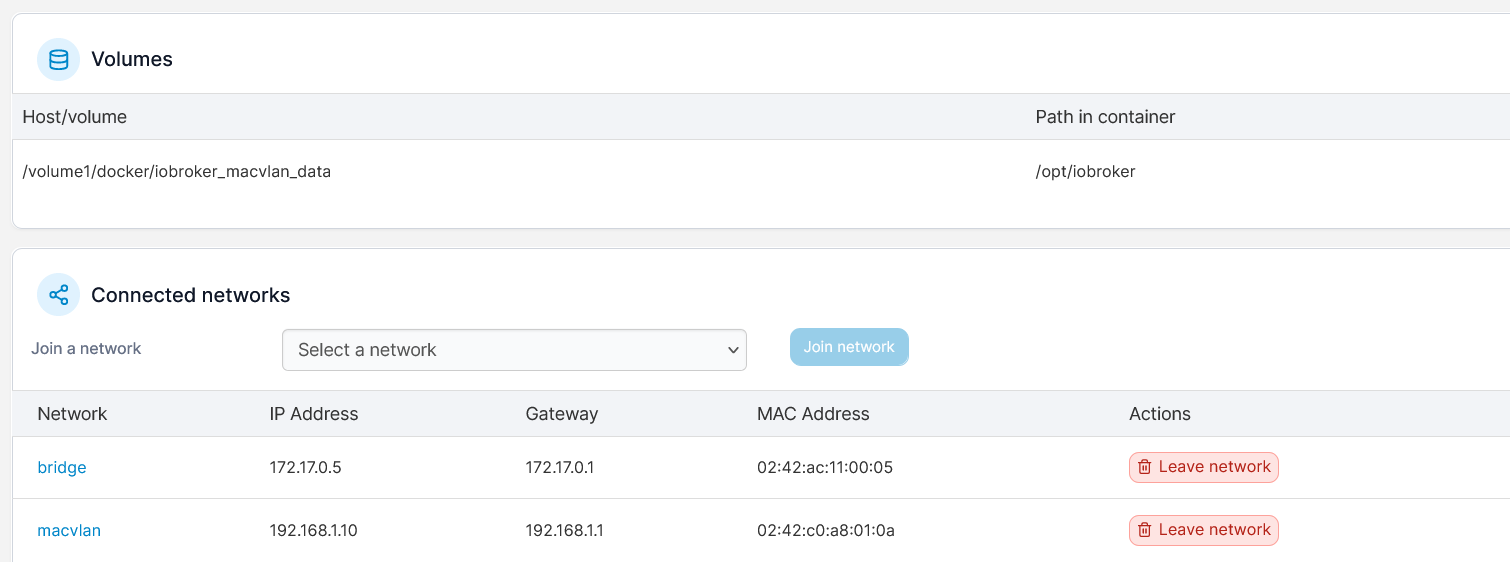
-
@stephan1827 sagte in iobroker + docker + MACVLAN - fixe IP für bridge möglich ?:
anscheinend kann der container sich nicht mehr mit der Datenbank verbinden, das verstehe ich nicht denn die Datenbank ist die interne von iobroker
Ich kenne diesen Fehler nur daher, dass die lokalen Ports 9000/9001 nicht erreichbar sind, denn darauf hört die lokale Datenbank. Das passiert gern mal, wenn auf Host umgestellt wird, der Host aber die Ports schon anderweitig belegt. Das kann ja aber bei dir nicht der Fall sein. Trotzdem tippe ich auf irgendwelchen Netzwerktrouble. Ist der Container über die MACVLAN Schnittstelle erreichbar? Was sagt
netstat? -
@stephan1827 also nur um es zu verstehen. Dein iobroker läuft nicht auf der redis DB sondern mit der standard DB von iobroker korrekt?
hast du dem iobroker auch mal das interne bridge netzwerk hinzugefügt damit er intern mit den anderen containern kommunizieren kann?
ausserdem würde ich dir vorschlagen den alten container nochmal laufen zu lassen und deine daten auf einem laufwerk auf dem nas zu mappen. dann kannst du den container immer updaten ohne deine daten zu verlieren. siehe bild
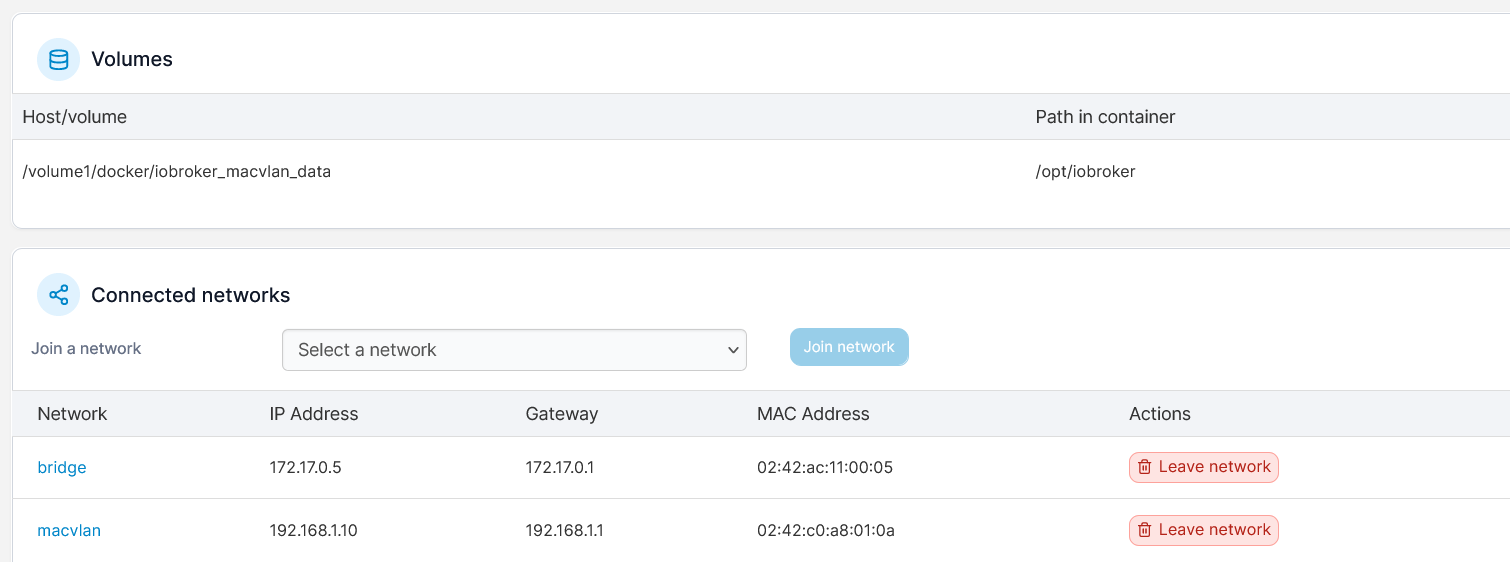
@drapo sagte in iobroker + docker + MACVLAN - fixe IP für bridge möglich ?:
@stephan1827 also nur um es zu verstehen. Dein iobroker läuft nicht auf der redis DB sondern mit der standard DB von iobroker korrekt?
Das stimmt
hast du dem iobroker auch mal das interne bridge netzwerk hinzugefügt damit er intern mit den anderen containern kommunizieren kann?
Eine bridge habe ich
ausserdem würde ich dir vorschlagen den alten container nochmal laufen zu lassen und deine daten auf einem laufwerk auf dem nas zu mappen. dann kannst du den container immer updaten ohne deine daten zu verlieren. siehe bild
Das ist bei mir schon so
-
@stephan1827 sagte in iobroker + docker + MACVLAN - fixe IP für bridge möglich ?:
Das mag sein,
selber mal getestet ... ob es auch so bei dir ist !?
Bitte jede Frage beantworten ! , auf spekulationen kommen wir hier nicht weiter
Was ist hiermit :
@glasfaser sagte in iobroker + docker + MACVLAN - fixe IP für bridge möglich ?:
@stephan1827 sagte in iobroker + docker + MACVLAN - fixe IP für bridge möglich ?:
Das mag sein,
selber mal getestet ... ob es auch so bei dir ist !?
-
@drapo sagte in iobroker + docker + MACVLAN - fixe IP für bridge möglich ?:
@stephan1827 also nur um es zu verstehen. Dein iobroker läuft nicht auf der redis DB sondern mit der standard DB von iobroker korrekt?
Das stimmt
hast du dem iobroker auch mal das interne bridge netzwerk hinzugefügt damit er intern mit den anderen containern kommunizieren kann?
Eine bridge habe ich
ausserdem würde ich dir vorschlagen den alten container nochmal laufen zu lassen und deine daten auf einem laufwerk auf dem nas zu mappen. dann kannst du den container immer updaten ohne deine daten zu verlieren. siehe bild
Das ist bei mir schon so
-
So ich habe jetzt mal parallel einen docker mit macvlan neu aufgesetzt und der läuft einwandfrei bis ich die Backup wieder herstelle. Danach habe ich wieder das gleiche Problem wie vorher. Ich habe darauf geachtet das npm, node und js controller die gleiche Version haben wie vorher.
strict mode: missing type "object" for keyword "additionalProperties" at "#/definitions/certificatesProps" (strictTypes) strict mode: missing type "object" for keyword "properties" at "#/definitions/certificatesProps" (strictTypes) strict mode: missing type "object" for keyword "required" at "#/definitions/instanceProps" (strictTypes) strict mode: missing type "object" for keyword "additionalProperties" at "#/definitions/instanceProps" (strictTypes) strict mode: missing type "object" for keyword "properties" at "#/definitions/instanceProps" (strictTypes) strict mode: missing type "object" for keyword "required" at "#/definitions/objectIdProps" (strictTypes) strict mode: missing type "object" for keyword "additionalProperties" at "#/definitions/objectIdProps" (strictTypes) strict mode: missing type "object" for keyword "properties" at "#/definitions/objectIdProps" (strictTypes) ================================== > LOG REDIRECT system.adapter.admin.0 => false [Process stopped] ================================== > LOG REDIRECT system.adapter.admin.0 => false [system.adapter.admin.0.logging] Terminated -------------------------------------------------------------------------------- ------------------------- 2024-01-20 12:33:53 ------------------------- -------------------------------------------------------------------------------- ----- ----- ----- ██╗ ██████╗ ██████╗ ██████╗ ██████╗ ██╗ ██╗ ███████╗ ██████╗ ----- ----- ██║ ██╔═══██╗ ██╔══██╗ ██╔══██╗ ██╔═══██╗ ██║ ██╔╝ ██╔════╝ ██╔══██╗ ----- ----- ██║ ██║ ██║ ██████╔╝ ██████╔╝ ██║ ██║ █████╔╝ █████╗ ██████╔╝ ----- ----- ██║ ██║ ██║ ██╔══██╗ ██╔══██╗ ██║ ██║ ██╔═██╗ ██╔══╝ ██╔══██╗ ----- ----- ██║ ╚██████╔╝ ██████╔╝ ██║ ██║ ╚██████╔╝ ██║ ██╗ ███████╗ ██║ ██║ ----- ----- ╚═╝ ╚═════╝ ╚═════╝ ╚═╝ ╚═╝ ╚═════╝ ╚═╝ ╚═╝ ╚══════╝ ╚═╝ ╚═╝ ----- ----- ----- ----- Welcome to your ioBroker Docker container! ----- ----- Startupscript is now running! ----- ----- Please be patient! ----- -------------------------------------------------------------------------------- -------------------------------------------------------------------------------- ----- System Information ----- ----- arch: x86_64 ----- ----- hostname: iobroker ----- ----- ----- ----- Version Information ----- ----- image: v9.1.0 ----- ----- build: 2024-01-19T13:46:03+00:00 ----- ----- node: v18.19.0 ----- ----- npm: 9.2.0 ----- ----- ----- ----- Environment Variables ----- ----- DEBUG: true ----- ----- SETGID: 1000 ----- ----- SETUID: 1000 ----- -------------------------------------------------------------------------------- !!!!!!!!!!!!!!!!!!!!!!!!!!!!!!!!!!!!!!!!!!!!!!!!!!!!!!!!!!!!!!!!!!!!!!!!!!!!!!!! !!!! DEBUG LOG ACTIVE !!!! !!!! Environment variable DEBUG is set to true. !!!! !!!! This will extend the logging output and may slow down container start. !!!! !!!! Please make sure to deactivate if no longer needed. !!!! !!!! For more information see ioBroker Docker image documentation: !!!! !!!! https://docs.buanet.de/iobroker-docker-image/docs/ !!!! !!!!!!!!!!!!!!!!!!!!!!!!!!!!!!!!!!!!!!!!!!!!!!!!!!!!!!!!!!!!!!!!!!!!!!!!!!!!!!!! -------------------------------------------------------------------------------- ----- Step 1 of 5: Preparing Container ----- -------------------------------------------------------------------------------- This is not the first run of this container. Skipping first run preparation. -------------------------------------------------------------------------------- ----- Step 2 of 5: Detecting ioBroker Installation ----- -------------------------------------------------------------------------------- Existing installation of ioBroker detected in "/opt/iobroker". -------------------------------------------------------------------------------- ----- Step 3 of 5: Checking ioBroker Installation ----- -------------------------------------------------------------------------------- (Re)setting permissions (This might take a while! Please be patient!)... Done. [DEBUG] Checking multihost settings... [DEBUG] No multihost settings detected. [DEBUG] Done. [DEBUG] Checking custom objects db settings... [DEBUG] No custom objects db settings detected. [DEBUG] Done. [DEBUG] Checking custom states db settings... [DEBUG] No custom states db settings detected. [DEBUG] Done. Checking database connection... Failed. [DEBUG] Error message: [DEBUG] No connection to databases possible ... Please check your configuration and try again. For more information see ioBroker Docker image docs (https://docs.buanet.de/iobroker-docker-image/docs). [DEBUG] Debug mode prevents the container from exiting on errors. [DEBUG] This enables you to investigate or fix your issue on the command line. [DEBUG] If you want to stop or restart your container you have to do it manually. [DEBUG] IoBroker is not running! -
@marc-berg anscheinend kann der container sich nicht mehr mit der Datenbank verbinden, das verstehe ich nicht denn die Datenbank ist die interne von iobroker
-------------------------------------------------------------------------------- ------------------------- 2024-01-19 18:54:37 ------------------------- -------------------------------------------------------------------------------- ----- ----- ----- ██╗ ██████╗ ██████╗ ██████╗ ██████╗ ██╗ ██╗ ███████╗ ██████╗ ----- ----- ██║ ██╔═══██╗ ██╔══██╗ ██╔══██╗ ██╔═══██╗ ██║ ██╔╝ ██╔════╝ ██╔══██╗ ----- ----- ██║ ██║ ██║ ██████╔╝ ██████╔╝ ██║ ██║ █████╔╝ █████╗ ██████╔╝ ----- ----- ██║ ██║ ██║ ██╔══██╗ ██╔══██╗ ██║ ██║ ██╔═██╗ ██╔══╝ ██╔══██╗ ----- ----- ██║ ╚██████╔╝ ██████╔╝ ██║ ██║ ╚██████╔╝ ██║ ██╗ ███████╗ ██║ ██║ ----- ----- ╚═╝ ╚═════╝ ╚═════╝ ╚═╝ ╚═╝ ╚═════╝ ╚═╝ ╚═╝ ╚══════╝ ╚═╝ ╚═╝ ----- ----- ----- ----- Welcome to your ioBroker Docker container! ----- ----- Startupscript is now running! ----- ----- Please be patient! ----- -------------------------------------------------------------------------------- -------------------------------------------------------------------------------- ----- System Information ----- ----- arch: x86_64 ----- ----- hostname: iobroker ----- ----- ----- ----- Version Information ----- ----- image: v9.1.0 ----- ----- build: 2024-01-19T13:46:03+00:00 ----- ----- node: v18.19.0 ----- ----- npm: 9.2.0 ----- ----- ----- ----- Environment Variables ----- ----- DEBUG: true ----- ----- SETGID: 1000 ----- ----- SETUID: 1000 ----- -------------------------------------------------------------------------------- !!!!!!!!!!!!!!!!!!!!!!!!!!!!!!!!!!!!!!!!!!!!!!!!!!!!!!!!!!!!!!!!!!!!!!!!!!!!!!!! !!!! DEBUG LOG ACTIVE !!!! !!!! Environment variable DEBUG is set to true. !!!! !!!! This will extend the logging output and may slow down container start. !!!! !!!! Please make sure to deactivate if no longer needed. !!!! !!!! For more information see ioBroker Docker image documentation: !!!! !!!! https://docs.buanet.de/iobroker-docker-image/docs/ !!!! !!!!!!!!!!!!!!!!!!!!!!!!!!!!!!!!!!!!!!!!!!!!!!!!!!!!!!!!!!!!!!!!!!!!!!!!!!!!!!!! -------------------------------------------------------------------------------- ----- Step 1 of 5: Preparing Container ----- -------------------------------------------------------------------------------- -------------------------------------------------------------------------------- ----- Step 2 of 5: Detecting ioBroker Installation ----- -------------------------------------------------------------------------------- Existing installation of ioBroker detected in "/opt/iobroker". -------------------------------------------------------------------------------- ----- Step 3 of 5: Checking ioBroker Installation ----- -------------------------------------------------------------------------------- (Re)setting permissions (This might take a while! Please be patient!)... Done. [DEBUG] Checking multihost settings... [DEBUG] No multihost settings detected. [DEBUG] Done. [DEBUG] Checking custom objects db settings... [DEBUG] No custom objects db settings detected. [DEBUG] Done. [DEBUG] Checking custom states db settings... [DEBUG] No custom states db settings detected. [DEBUG] Done. Checking database connection... Failed. [DEBUG] Error message: [DEBUG] No connection to databases possible ... Please check your configuration and try again. For more information see ioBroker Docker image docs (https://docs.buanet.de/iobroker-docker-image/docs). [DEBUG] Debug mode prevents the container from exiting on errors. [DEBUG] This enables you to investigate or fix your issue on the command line. [DEBUG] If you want to stop or restart your container you have to do it manually. [DEBUG] IoBroker is not running!@stephan1827 sagte in iobroker + docker + MACVLAN - fixe IP für bridge möglich ?:
@marc-berg anscheinend kann der container sich nicht mehr mit der Datenbank verbinden,
Neuer Container !
image: v9.1.0
----- node: v18.19.0 -----
----- npm: 9.2.0 -----da passt was nicht zusammen ...
ich wette du hast diesen Fehler vorhanden :
https://forum.iobroker.net/topic/71461/dfsg-nodejs-eingehandelt-hier-die-korrekturSchau nach mit
iob diagda kommt bestimmt das raus :
NodeJS-Installation
usrbinnodejs v18.19.0
usrbinnode v18.19.0
usrbinnpm 9.2.0
usrbinnpx 9.2.0
homeiobroker.diag.sh line 281 corepack command not foundnodejs is NOT correctly installed
nodejs
Installed 18.19.0+dfsg-6~deb12u1
Candidate 18.19.0+dfsg-6~deb12u1
Version table
18.19.0+dfsg-6~deb12u1 500
500 httpdeb.debian.orgdebian-security bookworm-securitymain amd64 Packages
100 varlibdpkgstatus
18.19.0-1nodesource1 500
500 httpsdeb.nodesource.comnode_18.x nodistromain amd64 Packages -
@stephan1827 sagte in iobroker + docker + MACVLAN - fixe IP für bridge möglich ?:
@marc-berg anscheinend kann der container sich nicht mehr mit der Datenbank verbinden,
Neuer Container !
image: v9.1.0
----- node: v18.19.0 -----
----- npm: 9.2.0 -----da passt was nicht zusammen ...
ich wette du hast diesen Fehler vorhanden :
https://forum.iobroker.net/topic/71461/dfsg-nodejs-eingehandelt-hier-die-korrekturSchau nach mit
iob diagda kommt bestimmt das raus :
NodeJS-Installation
usrbinnodejs v18.19.0
usrbinnode v18.19.0
usrbinnpm 9.2.0
usrbinnpx 9.2.0
homeiobroker.diag.sh line 281 corepack command not foundnodejs is NOT correctly installed
nodejs
Installed 18.19.0+dfsg-6~deb12u1
Candidate 18.19.0+dfsg-6~deb12u1
Version table
18.19.0+dfsg-6~deb12u1 500
500 httpdeb.debian.orgdebian-security bookworm-securitymain amd64 Packages
100 varlibdpkgstatus
18.19.0-1nodesource1 500
500 httpsdeb.nodesource.comnode_18.x nodistromain amd64 Packages@glasfaser Ich habe das mal probiert aber das Ergebnis ist das gleiche. Der Container funktioniert ja auch soweit bis versuche die Backup wieder herzustellen.
-
@glasfaser Ich habe das mal probiert aber das Ergebnis ist das gleiche. Der Container funktioniert ja auch soweit bis versuche die Backup wieder herzustellen.
@stephan1827 sagte in iobroker + docker + MACVLAN - fixe IP für bridge möglich ?:
bis versuche die Backup wieder herzustellen.
Zeige bitte die aktuelle Full Ausgabe von
iob diagwo du dein Backup her hast . ( Container )
-
@stephan1827 sagte in iobroker + docker + MACVLAN - fixe IP für bridge möglich ?:
bis versuche die Backup wieder herzustellen.
Zeige bitte die aktuelle Full Ausgabe von
iob diagwo du dein Backup her hast . ( Container )
@glasfaser hier ist die Ausgabe von Diag. Wie gesagt, das Ganze läuft, bis ich das Backup zurückspiele. Ist es eigentlich möglich nur einzelne Adapter das Backup zurückzuspielen? Dann könnte ich versuchen das Ganze Stück für Stück zurückzuspielen um zu sehen das die Instanz kaputt macht.
Skript v.2023-10-10 *** BASE SYSTEM *** Hardware Vendor : Synology Kernel : x86_64 Userland : amd64 Docker : v9.1.0 Virtualization : Docker Kernel : x86_64 Userland : amd64 Systemuptime and Load: 06:52:15 up 6 days, 15:46, 0 user, load average: 0.43, 0.62, 0.79 CPU threads: 4 *** Time and Time Zones *** Wed Jan 24 05:52:15 UTC 2024 Wed Jan 24 06:52:15 CET 2024 CET +0100 Etc/UTC *** User and Groups *** root /root root *** X-Server-Setup *** X-Server: false Desktop: Terminal: *** MEMORY *** total used free shared buff/cache available Mem: 12G 5.1G 672M 605M 7.6G 7.3G Swap: 2.1G 1.9G 230M Total: 14G 7.0G 902M 11812 M total memory 4854 M used memory 5216 M active memory 4144 M inactive memory 641 M free memory 21 M buffer memory 7263 M swap cache 2047 M total swap 1828 M used swap 219 M free swap *** FILESYSTEM *** Filesystem Type Size Used Avail Use% Mounted on /dev/mapper/cachedev_0 btrfs 5.3T 3.4T 1.9T 65% / tmpfs tmpfs 64M 0 64M 0% /dev tmpfs tmpfs 5.8G 0 5.8G 0% /sys/fs/cgroup shm tmpfs 64M 0 64M 0% /dev/shm /dev/mapper/cachedev_0 btrfs 5.3T 3.4T 1.9T 65% /opt/iobroker /dev/mapper/cachedev_0 btrfs 5.3T 3.4T 1.9T 65% /etc/hosts tmpfs tmpfs 5.8G 0 5.8G 0% /proc/acpi tmpfs tmpfs 5.8G 0 5.8G 0% /proc/scsi tmpfs tmpfs 5.8G 0 5.8G 0% /sys/firmware Messages concerning ext4 filesystem in dmesg: Show mounted filesystems \(real ones only\): TARGET SOURCE FSTYPE OPTIONS / /dev/mapper/cachedev_0[/@syno/@docker/btrfs/subvolumes/8f61f99191ae24afec750236d3556bdb71cf468d8ad1a1f67b4ce1d5aaaf95ad] btrfs rw,nodev,relatime,ssd,synoacl,nospace_cache,auto_reclaim_space,metadata_ratio=50,syno_allocator,subvolid=11933,subvol=/@syno/@docker/btrfs/subvolumes/8f61f99191ae24afec750236d3556bdb71cf468d8ad1a1f67b4ce1d5aaaf95ad |-/opt/iobroker /dev/mapper/cachedev_0[/@syno/docker/iobroker] btrfs rw,nodev,relatime,ssd,synoacl,nospace_cache,auto_reclaim_space,metadata_ratio=50,syno_allocator,subvolid=259,subvol=/@syno/docker |-/etc/resolv.conf /dev/mapper/cachedev_0[/@syno/@docker/containers/6fb14c1d0acc003618c8dd804f894f67ff863ff6c8226945827e6173e507bc0b/resolv.conf] btrfs rw,nodev,relatime,ssd,synoacl,nospace_cache,auto_reclaim_space,metadata_ratio=50,syno_allocator,subvolid=257,subvol=/@syno |-/etc/hostname /dev/mapper/cachedev_0[/@syno/@docker/containers/6fb14c1d0acc003618c8dd804f894f67ff863ff6c8226945827e6173e507bc0b/hostname] btrfs rw,nodev,relatime,ssd,synoacl,nospace_cache,auto_reclaim_space,metadata_ratio=50,syno_allocator,subvolid=257,subvol=/@syno `-/etc/hosts /dev/mapper/cachedev_0[/@syno/@docker/containers/6fb14c1d0acc003618c8dd804f894f67ff863ff6c8226945827e6173e507bc0b/hosts] btrfs rw,nodev,relatime,ssd,synoacl,nospace_cache,auto_reclaim_space,metadata_ratio=50,syno_allocator,subvolid=257,subvol=/@syno Files in neuralgic directories: /var: 38M /var/ 35M /var/lib 19M /var/lib/apt/lists 19M /var/lib/apt 17M /var/lib/dpkg /opt/iobroker/backups: 4.0G /opt/iobroker/backups/ /opt/iobroker/iobroker-data: 50M /opt/iobroker/iobroker-data/ 16M /opt/iobroker/iobroker-data/files 13M /opt/iobroker/iobroker-data/files/admin.admin/custom/static/js 13M /opt/iobroker/iobroker-data/files/admin.admin/custom/static 13M /opt/iobroker/iobroker-data/files/admin.admin/custom The five largest files in iobroker-data are: 28M /opt/iobroker/iobroker-data/objects.jsonl 6.3M /opt/iobroker/iobroker-data/files/admin.admin/custom/static/js/vendors-node_modules_iobroker_adapter-react-v5_assets_devices_parseNames_js-node_modules_iobr-99c23e.847b8ad9.chunk.js.map 5.2M /opt/iobroker/iobroker-data/states.jsonl 2.8M /opt/iobroker/iobroker-data/files/admin.admin/custom/static/js/vendors-node_modules_iobroker_adapter-react-v5_assets_devices_parseNames_js-node_modules_iobr-99c23e.847b8ad9.chunk.js 1.6M /opt/iobroker/iobroker-data/files/admin.admin/custom/static/js/vendors-node_modules_mui_material_Accordion_index_js-node_modules_mui_material_AccordionDetai-57e02d.0886b730.chunk.js.map USB-Devices by-id: USB-Sticks - Avoid direct links to /dev/* in your adapter setups, please always prefer the links 'by-id': find: '/dev/serial/by-id/': No such file or directory *** NodeJS-Installation *** /usr/bin/nodejs v18.19.0 /usr/bin/node v18.19.0 /usr/bin/npm 10.2.3 /usr/bin/npx 10.2.3 /usr/bin/corepack 0.22.0 nodejs: Installed: 18.19.0-1nodesource1 Candidate: 18.19.0-1nodesource1 Version table: 18.19.0+dfsg-6~deb12u1 500 500 http://deb.debian.org/debian-security bookworm-security/main amd64 Packages *** 18.19.0-1nodesource1 1001 500 https://deb.nodesource.com/node_18.x nodistro/main amd64 Packages 100 /var/lib/dpkg/status 18.18.2-1nodesource1 1001 500 https://deb.nodesource.com/node_18.x nodistro/main amd64 Packages 18.18.1-1nodesource1 1001 500 https://deb.nodesource.com/node_18.x nodistro/main amd64 Packages 18.18.0-1nodesource1 1001 500 https://deb.nodesource.com/node_18.x nodistro/main amd64 Packages 18.17.1-1nodesource1 1001 500 https://deb.nodesource.com/node_18.x nodistro/main amd64 Packages 18.17.0-1nodesource1 1001 500 https://deb.nodesource.com/node_18.x nodistro/main amd64 Packages 18.16.1-1nodesource1 1001 500 https://deb.nodesource.com/node_18.x nodistro/main amd64 Packages 18.16.0-1nodesource1 1001 500 https://deb.nodesource.com/node_18.x nodistro/main amd64 Packages 18.15.0-1nodesource1 1001 500 https://deb.nodesource.com/node_18.x nodistro/main amd64 Packages 18.14.2-1nodesource1 1001 500 https://deb.nodesource.com/node_18.x nodistro/main amd64 Packages 18.14.1-1nodesource1 1001 500 https://deb.nodesource.com/node_18.x nodistro/main amd64 Packages 18.14.0-1nodesource1 1001 500 https://deb.nodesource.com/node_18.x nodistro/main amd64 Packages 18.13.0+dfsg1-1 500 500 http://deb.debian.org/debian bookworm/main amd64 Packages 18.13.0-1nodesource1 1001 500 https://deb.nodesource.com/node_18.x nodistro/main amd64 Packages 18.12.0-1nodesource1 1001 500 https://deb.nodesource.com/node_18.x nodistro/main amd64 Packages 18.11.0-1nodesource1 1001 500 https://deb.nodesource.com/node_18.x nodistro/main amd64 Packages 18.10.0-1nodesource1 1001 500 https://deb.nodesource.com/node_18.x nodistro/main amd64 Packages 18.9.1-1nodesource1 1001 500 https://deb.nodesource.com/node_18.x nodistro/main amd64 Packages 18.9.0-1nodesource1 1001 500 https://deb.nodesource.com/node_18.x nodistro/main amd64 Packages 18.8.0-1nodesource1 1001 500 https://deb.nodesource.com/node_18.x nodistro/main amd64 Packages 18.7.0-1nodesource1 1001 500 https://deb.nodesource.com/node_18.x nodistro/main amd64 Packages 18.6.0-1nodesource1 1001 500 https://deb.nodesource.com/node_18.x nodistro/main amd64 Packages 18.5.0-1nodesource1 1001 500 https://deb.nodesource.com/node_18.x nodistro/main amd64 Packages 18.4.0-1nodesource1 1001 500 https://deb.nodesource.com/node_18.x nodistro/main amd64 Packages 18.3.0-1nodesource1 1001 500 https://deb.nodesource.com/node_18.x nodistro/main amd64 Packages 18.2.0-1nodesource1 1001 500 https://deb.nodesource.com/node_18.x nodistro/main amd64 Packages 18.1.0-1nodesource1 1001 500 https://deb.nodesource.com/node_18.x nodistro/main amd64 Packages 18.0.0-1nodesource1 1001 500 https://deb.nodesource.com/node_18.x nodistro/main amd64 Packages Temp directories causing npm8 problem: 0 No problems detected Errors in npm tree: *** ioBroker-Installation *** ioBroker Status No connection to databases possible ... Core adapters versions js-controller: 4.0.24 admin: 6.12.0 javascript: "javascript" not found Adapters from github: 0 Adapter State No connection to databases possible ... Enabled adapters with bindings ioBroker-Repositories No connection to databases possible ... Installed ioBroker-Instances No connection to databases possible ... Objects and States Please stand by - This may take a while Objects: 1 States: 1 *** OS-Repositories and Updates *** Hit:1 http://deb.debian.org/debian bookworm InRelease Hit:2 http://deb.debian.org/debian bookworm-updates InRelease Hit:3 http://deb.debian.org/debian-security bookworm-security InRelease Hit:4 https://deb.nodesource.com/node_18.x nodistro InRelease Reading package lists... Pending Updates: 0 *** Listening Ports *** Active Internet connections (only servers) Proto Recv-Q Send-Q Local Address Foreign Address State User Inode PID/Program name tcp 0 0 127.0.0.11:44047 0.0.0.0:* LISTEN 0 99628225 - udp 0 0 127.0.0.11:60690 0.0.0.0:* 0 99628224 - *** Log File - Last 25 Lines *** 2024-01-21 17:35:41.819 - info: admin.0 (234) ==> Connected system.user.admin from ::ffff:192.168.86.90 2024-01-21 17:35:47.365 - info: admin.0 (234) ==> Connected system.user.admin from ::ffff:192.168.86.90 2024-01-21 17:36:06.719 - info: host.iobroker received SIGTERM 2024-01-21 17:36:06.722 - info: host.iobroker stopInstance system.adapter.admin.0 (force=false, process=true) 2024-01-21 17:36:06.722 - info: host.iobroker stopInstance system.adapter.discovery.0 (force=false, process=true) 2024-01-21 17:36:06.723 - info: host.iobroker stopInstance system.adapter.backitup.0 (force=false, process=true) 2024-01-21 17:36:06.730 - info: discovery.0 (261) Got terminate signal TERMINATE_YOURSELF 2024-01-21 17:36:06.732 - info: discovery.0 (261) terminating 2024-01-21 17:36:06.733 - info: discovery.0 (261) Terminated (ADAPTER_REQUESTED_TERMINATION): Without reason 2024-01-21 17:36:06.734 - info: admin.0 (234) Got terminate signal TERMINATE_YOURSELF 2024-01-21 17:36:06.738 - info: backitup.0 (276) Got terminate signal TERMINATE_YOURSELF 2024-01-21 17:36:06.739 - info: host.iobroker stopInstance system.adapter.admin.0 send kill signal 2024-01-21 17:36:06.740 - info: host.iobroker stopInstance system.adapter.discovery.0 send kill signal 2024-01-21 17:36:06.741 - info: host.iobroker stopInstance system.adapter.backitup.0 send kill signal 2024-01-21 17:36:06.738 - info: admin.0 (234) terminating http server on port 8081 2024-01-21 17:36:06.743 - info: admin.0 (234) terminating 2024-01-21 17:36:06.744 - info: admin.0 (234) Terminated (ADAPTER_REQUESTED_TERMINATION): Without reason 2024-01-21 17:36:06.739 - info: backitup.0 (276) cleaned everything up... 2024-01-21 17:36:06.739 - info: backitup.0 (276) terminating 2024-01-21 17:36:06.740 - info: backitup.0 (276) Terminated (ADAPTER_REQUESTED_TERMINATION): Without reason 2024-01-21 17:36:07.278 - info: host.iobroker instance system.adapter.discovery.0 terminated with code 11 (ADAPTER_REQUESTED_TERMINATION) 2024-01-21 17:36:07.287 - info: host.iobroker instance system.adapter.admin.0 terminated with code 11 (ADAPTER_REQUESTED_TERMINATION) 2024-01-21 17:36:07.305 - info: host.iobroker instance system.adapter.backitup.0 terminated with code 11 (ADAPTER_REQUESTED_TERMINATION) 2024-01-21 17:36:07.307 - info: host.iobroker All instances are stopped. 2024-01-21 17:36:07.358 - info: host.iobroker terminated ============ Mark until here for C&P ============= iob diag has finished.======================= SUMMARY ======================= v.2023-10-10 model name : Intel(R) Celeron(R) J4125 CPU @ 2.00GHz Kernel : x86_64 Userland : amd64 Docker : v9.1.0 Installation: Docker Kernel: x86_64 Userland: amd64 Timezone: Etc/UTC User-ID: 0 X-Server: false Pending OS-Updates: 0 Pending iob updates: 0 Nodejs-Installation: /usr/bin/nodejs v18.19.0 /usr/bin/node v18.19.0 /usr/bin/npm 10.2.3 /usr/bin/npx 10.2.3 /usr/bin/corepack 0.22.0 Recommended versions are nodejs No connection to databases possible ... and npm No connection to databases possible ... Your nodejs installation is correct MEMORY: total used free shared buff/cache available Mem: 12G 5.1G 696M 605M 7.6G 7.3G Swap: 2.1G 1.9G 228M Total: 14G 7.0G 924M Active iob-Instances: 0 No connection to databases possible ... ioBroker Core: js-controller 4.0.24 admin 6.12.0 ioBroker Status: No connection to databases possible ... Status admin and web instance: Objects: 1 States: 1 Size of iob-Database: 28M /opt/iobroker/iobroker-data/objects.jsonl 5.2M /opt/iobroker/iobroker-data/states.jsonl =================== END OF SUMMARY ======================= Mark text until here for copying ===
-
@glasfaser hier ist die Ausgabe von Diag. Wie gesagt, das Ganze läuft, bis ich das Backup zurückspiele. Ist es eigentlich möglich nur einzelne Adapter das Backup zurückzuspielen? Dann könnte ich versuchen das Ganze Stück für Stück zurückzuspielen um zu sehen das die Instanz kaputt macht.
Skript v.2023-10-10 *** BASE SYSTEM *** Hardware Vendor : Synology Kernel : x86_64 Userland : amd64 Docker : v9.1.0 Virtualization : Docker Kernel : x86_64 Userland : amd64 Systemuptime and Load: 06:52:15 up 6 days, 15:46, 0 user, load average: 0.43, 0.62, 0.79 CPU threads: 4 *** Time and Time Zones *** Wed Jan 24 05:52:15 UTC 2024 Wed Jan 24 06:52:15 CET 2024 CET +0100 Etc/UTC *** User and Groups *** root /root root *** X-Server-Setup *** X-Server: false Desktop: Terminal: *** MEMORY *** total used free shared buff/cache available Mem: 12G 5.1G 672M 605M 7.6G 7.3G Swap: 2.1G 1.9G 230M Total: 14G 7.0G 902M 11812 M total memory 4854 M used memory 5216 M active memory 4144 M inactive memory 641 M free memory 21 M buffer memory 7263 M swap cache 2047 M total swap 1828 M used swap 219 M free swap *** FILESYSTEM *** Filesystem Type Size Used Avail Use% Mounted on /dev/mapper/cachedev_0 btrfs 5.3T 3.4T 1.9T 65% / tmpfs tmpfs 64M 0 64M 0% /dev tmpfs tmpfs 5.8G 0 5.8G 0% /sys/fs/cgroup shm tmpfs 64M 0 64M 0% /dev/shm /dev/mapper/cachedev_0 btrfs 5.3T 3.4T 1.9T 65% /opt/iobroker /dev/mapper/cachedev_0 btrfs 5.3T 3.4T 1.9T 65% /etc/hosts tmpfs tmpfs 5.8G 0 5.8G 0% /proc/acpi tmpfs tmpfs 5.8G 0 5.8G 0% /proc/scsi tmpfs tmpfs 5.8G 0 5.8G 0% /sys/firmware Messages concerning ext4 filesystem in dmesg: Show mounted filesystems \(real ones only\): TARGET SOURCE FSTYPE OPTIONS / /dev/mapper/cachedev_0[/@syno/@docker/btrfs/subvolumes/8f61f99191ae24afec750236d3556bdb71cf468d8ad1a1f67b4ce1d5aaaf95ad] btrfs rw,nodev,relatime,ssd,synoacl,nospace_cache,auto_reclaim_space,metadata_ratio=50,syno_allocator,subvolid=11933,subvol=/@syno/@docker/btrfs/subvolumes/8f61f99191ae24afec750236d3556bdb71cf468d8ad1a1f67b4ce1d5aaaf95ad |-/opt/iobroker /dev/mapper/cachedev_0[/@syno/docker/iobroker] btrfs rw,nodev,relatime,ssd,synoacl,nospace_cache,auto_reclaim_space,metadata_ratio=50,syno_allocator,subvolid=259,subvol=/@syno/docker |-/etc/resolv.conf /dev/mapper/cachedev_0[/@syno/@docker/containers/6fb14c1d0acc003618c8dd804f894f67ff863ff6c8226945827e6173e507bc0b/resolv.conf] btrfs rw,nodev,relatime,ssd,synoacl,nospace_cache,auto_reclaim_space,metadata_ratio=50,syno_allocator,subvolid=257,subvol=/@syno |-/etc/hostname /dev/mapper/cachedev_0[/@syno/@docker/containers/6fb14c1d0acc003618c8dd804f894f67ff863ff6c8226945827e6173e507bc0b/hostname] btrfs rw,nodev,relatime,ssd,synoacl,nospace_cache,auto_reclaim_space,metadata_ratio=50,syno_allocator,subvolid=257,subvol=/@syno `-/etc/hosts /dev/mapper/cachedev_0[/@syno/@docker/containers/6fb14c1d0acc003618c8dd804f894f67ff863ff6c8226945827e6173e507bc0b/hosts] btrfs rw,nodev,relatime,ssd,synoacl,nospace_cache,auto_reclaim_space,metadata_ratio=50,syno_allocator,subvolid=257,subvol=/@syno Files in neuralgic directories: /var: 38M /var/ 35M /var/lib 19M /var/lib/apt/lists 19M /var/lib/apt 17M /var/lib/dpkg /opt/iobroker/backups: 4.0G /opt/iobroker/backups/ /opt/iobroker/iobroker-data: 50M /opt/iobroker/iobroker-data/ 16M /opt/iobroker/iobroker-data/files 13M /opt/iobroker/iobroker-data/files/admin.admin/custom/static/js 13M /opt/iobroker/iobroker-data/files/admin.admin/custom/static 13M /opt/iobroker/iobroker-data/files/admin.admin/custom The five largest files in iobroker-data are: 28M /opt/iobroker/iobroker-data/objects.jsonl 6.3M /opt/iobroker/iobroker-data/files/admin.admin/custom/static/js/vendors-node_modules_iobroker_adapter-react-v5_assets_devices_parseNames_js-node_modules_iobr-99c23e.847b8ad9.chunk.js.map 5.2M /opt/iobroker/iobroker-data/states.jsonl 2.8M /opt/iobroker/iobroker-data/files/admin.admin/custom/static/js/vendors-node_modules_iobroker_adapter-react-v5_assets_devices_parseNames_js-node_modules_iobr-99c23e.847b8ad9.chunk.js 1.6M /opt/iobroker/iobroker-data/files/admin.admin/custom/static/js/vendors-node_modules_mui_material_Accordion_index_js-node_modules_mui_material_AccordionDetai-57e02d.0886b730.chunk.js.map USB-Devices by-id: USB-Sticks - Avoid direct links to /dev/* in your adapter setups, please always prefer the links 'by-id': find: '/dev/serial/by-id/': No such file or directory *** NodeJS-Installation *** /usr/bin/nodejs v18.19.0 /usr/bin/node v18.19.0 /usr/bin/npm 10.2.3 /usr/bin/npx 10.2.3 /usr/bin/corepack 0.22.0 nodejs: Installed: 18.19.0-1nodesource1 Candidate: 18.19.0-1nodesource1 Version table: 18.19.0+dfsg-6~deb12u1 500 500 http://deb.debian.org/debian-security bookworm-security/main amd64 Packages *** 18.19.0-1nodesource1 1001 500 https://deb.nodesource.com/node_18.x nodistro/main amd64 Packages 100 /var/lib/dpkg/status 18.18.2-1nodesource1 1001 500 https://deb.nodesource.com/node_18.x nodistro/main amd64 Packages 18.18.1-1nodesource1 1001 500 https://deb.nodesource.com/node_18.x nodistro/main amd64 Packages 18.18.0-1nodesource1 1001 500 https://deb.nodesource.com/node_18.x nodistro/main amd64 Packages 18.17.1-1nodesource1 1001 500 https://deb.nodesource.com/node_18.x nodistro/main amd64 Packages 18.17.0-1nodesource1 1001 500 https://deb.nodesource.com/node_18.x nodistro/main amd64 Packages 18.16.1-1nodesource1 1001 500 https://deb.nodesource.com/node_18.x nodistro/main amd64 Packages 18.16.0-1nodesource1 1001 500 https://deb.nodesource.com/node_18.x nodistro/main amd64 Packages 18.15.0-1nodesource1 1001 500 https://deb.nodesource.com/node_18.x nodistro/main amd64 Packages 18.14.2-1nodesource1 1001 500 https://deb.nodesource.com/node_18.x nodistro/main amd64 Packages 18.14.1-1nodesource1 1001 500 https://deb.nodesource.com/node_18.x nodistro/main amd64 Packages 18.14.0-1nodesource1 1001 500 https://deb.nodesource.com/node_18.x nodistro/main amd64 Packages 18.13.0+dfsg1-1 500 500 http://deb.debian.org/debian bookworm/main amd64 Packages 18.13.0-1nodesource1 1001 500 https://deb.nodesource.com/node_18.x nodistro/main amd64 Packages 18.12.0-1nodesource1 1001 500 https://deb.nodesource.com/node_18.x nodistro/main amd64 Packages 18.11.0-1nodesource1 1001 500 https://deb.nodesource.com/node_18.x nodistro/main amd64 Packages 18.10.0-1nodesource1 1001 500 https://deb.nodesource.com/node_18.x nodistro/main amd64 Packages 18.9.1-1nodesource1 1001 500 https://deb.nodesource.com/node_18.x nodistro/main amd64 Packages 18.9.0-1nodesource1 1001 500 https://deb.nodesource.com/node_18.x nodistro/main amd64 Packages 18.8.0-1nodesource1 1001 500 https://deb.nodesource.com/node_18.x nodistro/main amd64 Packages 18.7.0-1nodesource1 1001 500 https://deb.nodesource.com/node_18.x nodistro/main amd64 Packages 18.6.0-1nodesource1 1001 500 https://deb.nodesource.com/node_18.x nodistro/main amd64 Packages 18.5.0-1nodesource1 1001 500 https://deb.nodesource.com/node_18.x nodistro/main amd64 Packages 18.4.0-1nodesource1 1001 500 https://deb.nodesource.com/node_18.x nodistro/main amd64 Packages 18.3.0-1nodesource1 1001 500 https://deb.nodesource.com/node_18.x nodistro/main amd64 Packages 18.2.0-1nodesource1 1001 500 https://deb.nodesource.com/node_18.x nodistro/main amd64 Packages 18.1.0-1nodesource1 1001 500 https://deb.nodesource.com/node_18.x nodistro/main amd64 Packages 18.0.0-1nodesource1 1001 500 https://deb.nodesource.com/node_18.x nodistro/main amd64 Packages Temp directories causing npm8 problem: 0 No problems detected Errors in npm tree: *** ioBroker-Installation *** ioBroker Status No connection to databases possible ... Core adapters versions js-controller: 4.0.24 admin: 6.12.0 javascript: "javascript" not found Adapters from github: 0 Adapter State No connection to databases possible ... Enabled adapters with bindings ioBroker-Repositories No connection to databases possible ... Installed ioBroker-Instances No connection to databases possible ... Objects and States Please stand by - This may take a while Objects: 1 States: 1 *** OS-Repositories and Updates *** Hit:1 http://deb.debian.org/debian bookworm InRelease Hit:2 http://deb.debian.org/debian bookworm-updates InRelease Hit:3 http://deb.debian.org/debian-security bookworm-security InRelease Hit:4 https://deb.nodesource.com/node_18.x nodistro InRelease Reading package lists... Pending Updates: 0 *** Listening Ports *** Active Internet connections (only servers) Proto Recv-Q Send-Q Local Address Foreign Address State User Inode PID/Program name tcp 0 0 127.0.0.11:44047 0.0.0.0:* LISTEN 0 99628225 - udp 0 0 127.0.0.11:60690 0.0.0.0:* 0 99628224 - *** Log File - Last 25 Lines *** 2024-01-21 17:35:41.819 - info: admin.0 (234) ==> Connected system.user.admin from ::ffff:192.168.86.90 2024-01-21 17:35:47.365 - info: admin.0 (234) ==> Connected system.user.admin from ::ffff:192.168.86.90 2024-01-21 17:36:06.719 - info: host.iobroker received SIGTERM 2024-01-21 17:36:06.722 - info: host.iobroker stopInstance system.adapter.admin.0 (force=false, process=true) 2024-01-21 17:36:06.722 - info: host.iobroker stopInstance system.adapter.discovery.0 (force=false, process=true) 2024-01-21 17:36:06.723 - info: host.iobroker stopInstance system.adapter.backitup.0 (force=false, process=true) 2024-01-21 17:36:06.730 - info: discovery.0 (261) Got terminate signal TERMINATE_YOURSELF 2024-01-21 17:36:06.732 - info: discovery.0 (261) terminating 2024-01-21 17:36:06.733 - info: discovery.0 (261) Terminated (ADAPTER_REQUESTED_TERMINATION): Without reason 2024-01-21 17:36:06.734 - info: admin.0 (234) Got terminate signal TERMINATE_YOURSELF 2024-01-21 17:36:06.738 - info: backitup.0 (276) Got terminate signal TERMINATE_YOURSELF 2024-01-21 17:36:06.739 - info: host.iobroker stopInstance system.adapter.admin.0 send kill signal 2024-01-21 17:36:06.740 - info: host.iobroker stopInstance system.adapter.discovery.0 send kill signal 2024-01-21 17:36:06.741 - info: host.iobroker stopInstance system.adapter.backitup.0 send kill signal 2024-01-21 17:36:06.738 - info: admin.0 (234) terminating http server on port 8081 2024-01-21 17:36:06.743 - info: admin.0 (234) terminating 2024-01-21 17:36:06.744 - info: admin.0 (234) Terminated (ADAPTER_REQUESTED_TERMINATION): Without reason 2024-01-21 17:36:06.739 - info: backitup.0 (276) cleaned everything up... 2024-01-21 17:36:06.739 - info: backitup.0 (276) terminating 2024-01-21 17:36:06.740 - info: backitup.0 (276) Terminated (ADAPTER_REQUESTED_TERMINATION): Without reason 2024-01-21 17:36:07.278 - info: host.iobroker instance system.adapter.discovery.0 terminated with code 11 (ADAPTER_REQUESTED_TERMINATION) 2024-01-21 17:36:07.287 - info: host.iobroker instance system.adapter.admin.0 terminated with code 11 (ADAPTER_REQUESTED_TERMINATION) 2024-01-21 17:36:07.305 - info: host.iobroker instance system.adapter.backitup.0 terminated with code 11 (ADAPTER_REQUESTED_TERMINATION) 2024-01-21 17:36:07.307 - info: host.iobroker All instances are stopped. 2024-01-21 17:36:07.358 - info: host.iobroker terminated ============ Mark until here for C&P ============= iob diag has finished.======================= SUMMARY ======================= v.2023-10-10 model name : Intel(R) Celeron(R) J4125 CPU @ 2.00GHz Kernel : x86_64 Userland : amd64 Docker : v9.1.0 Installation: Docker Kernel: x86_64 Userland: amd64 Timezone: Etc/UTC User-ID: 0 X-Server: false Pending OS-Updates: 0 Pending iob updates: 0 Nodejs-Installation: /usr/bin/nodejs v18.19.0 /usr/bin/node v18.19.0 /usr/bin/npm 10.2.3 /usr/bin/npx 10.2.3 /usr/bin/corepack 0.22.0 Recommended versions are nodejs No connection to databases possible ... and npm No connection to databases possible ... Your nodejs installation is correct MEMORY: total used free shared buff/cache available Mem: 12G 5.1G 696M 605M 7.6G 7.3G Swap: 2.1G 1.9G 228M Total: 14G 7.0G 924M Active iob-Instances: 0 No connection to databases possible ... ioBroker Core: js-controller 4.0.24 admin 6.12.0 ioBroker Status: No connection to databases possible ... Status admin and web instance: Objects: 1 States: 1 Size of iob-Database: 28M /opt/iobroker/iobroker-data/objects.jsonl 5.2M /opt/iobroker/iobroker-data/states.jsonl =================== END OF SUMMARY ======================= Mark text until here for copying ===
Das frische Image kommt mit js-Controller Version 5.x. In dem diag Auszug sehe ich aber 4.0.24. Von welcher Version wurde das Backup erzeugt?
-
Das frische Image kommt mit js-Controller Version 5.x. In dem diag Auszug sehe ich aber 4.0.24. Von welcher Version wurde das Backup erzeugt?
@marc-berg Ich installiere den neuen Docker mit der Version 7.2.0 die den js controller 4.0.024 enthält.
-
@marc-berg Ich installiere den neuen Docker mit der Version 7.2.0 die den js controller 4.0.024 enthält.
@stephan1827 sagte in iobroker + docker + MACVLAN - fixe IP für bridge möglich ?:
@marc-berg Ich installiere den neuen Docker mit der Version 7.2.0 die den js controller 4.0.024 enthält.
So ganz passt das alles nicht !
in den Log´s ist das ioBroker Docker Image 9.1.0 , angezeigt und also das aktuellste .
du schreibts von "neuen Docker ... Version 7.2.0" , das wäre ab die Synology DSM Version 7.2.0 ( auch nicht aktuell ) das hat aber nichts mit dem Container Image zu tun .
dann zu 4.0.24 , dann würdest du es selbstständig auf diese Version bringen , denn :
@marc-berg sagte in iobroker + docker + MACVLAN - fixe IP für bridge möglich ?:
Das frische Image kommt mit js-Controller Version 5.x.und ein Backup würde gar nicht von 5.x. auf 4.x funktionieren , da mußt du selber Hand anlegen.
Hier liegt ein ganz Großes ? vor .
Hier wird nur vom neuen Container ... von dir gezeigt ,
aber wie ist der Stand vom alten vorhandenen Container .