NEWS
IOB keine Weboberfläche für Zigbee oder Objekte
-
Mein IOB macht wieder Probleme.
Eigendlich läuft alles incl. VIS , aber ich kann die IOB mir weder Zigbee noch Objekte oder den Admin ansehen.Hier mal der Output von IOB Diag:
======== Start marking the full check here =========
Skript v.2023-10-10 *** BASE SYSTEM *** Static hostname: iobroker Icon name: computer-vm Chassis: vm Virtualization: microsoft Operating System: Ubuntu 20.04.6 LTS Kernel: Linux 5.4.0-169-generic Architecture: x86-64 model name : Intel(R) Celeron(R) CPU J3455 @ 1.50GHz Docker : false Virtualization : microsoft Kernel : x86_64 Userland : amd64 Systemuptime and Load: 17:41:12 up 2 days, 52 min, 2 users, load average: 1.63, 1.22, 1.16 CPU threads: 4 *** Time and Time Zones *** Local time: Mon 2024-01-08 17:41:13 CET Universal time: Mon 2024-01-08 16:41:13 UTC RTC time: Mon 2024-01-08 16:41:14 Time zone: Europe/Berlin (CET, +0100) System clock synchronized: yes NTP service: active RTC in local TZ: no *** User and Groups *** iobroker /home/iobroker iobroker adm tty dialout cdrom sudo audio dip video plugdev lxd *** X-Server-Setup *** X-Server: false Desktop: Terminal: tty Boot Target: graphical.target *** MEMORY *** total used free shared buff/cache available Mem: 5.9G 3.1G 645M 0.0K 2.2G 2.7G Swap: 2.0G 175M 1.8G Total: 7.9G 3.3G 2.4G 5929 M total memory 3124 M used memory 3259 M active memory 1574 M inactive memory 645 M free memory 320 M buffer memory 1839 M swap cache 1969 M total swap 175 M used swap 1794 M free swap *** FAILED SERVICES *** UNIT LOAD ACTIVE SUB DESCRIPTION * fstrim.service loaded failed failed Discard unused blocks on filesystems from /etc/fstab LOAD = Reflects whether the unit definition was properly loaded. ACTIVE = The high-level unit activation state, i.e. generalization of SUB. SUB = The low-level unit activation state, values depend on unit type. 1 loaded units listed. *** FILESYSTEM *** Filesystem Type Size Used Avail Use% Mounted on udev devtmpfs 2.9G 0 2.9G 0% /dev tmpfs tmpfs 593M 1.2M 592M 1% /run /dev/sda2 ext4 50G 34G 14G 72% / tmpfs tmpfs 2.9G 0 2.9G 0% /dev/shm tmpfs tmpfs 5.0M 0 5.0M 0% /run/lock tmpfs tmpfs 2.9G 0 2.9G 0% /sys/fs/cgroup /dev/loop1 squashfs 106M 106M 0 100% /snap/core/16091 /dev/loop2 squashfs 56M 56M 0 100% /snap/core18/2796 /dev/loop0 squashfs 106M 106M 0 100% /snap/core/16202 /dev/loop3 squashfs 56M 56M 0 100% /snap/core18/2812 /dev/loop4 squashfs 64M 64M 0 100% /snap/core20/2015 /dev/loop5 squashfs 64M 64M 0 100% /snap/core20/2105 /dev/loop6 squashfs 92M 92M 0 100% /snap/lxd/23991 /dev/loop7 squashfs 92M 92M 0 100% /snap/lxd/24061 /dev/loop8 squashfs 128K 128K 0 100% /snap/ncdu/62 /dev/loop9 squashfs 128K 128K 0 100% /snap/ncdu/64 /dev/loop10 squashfs 4.3M 4.3M 0 100% /snap/tree/18 tmpfs tmpfs 593M 0 593M 0% /run/user/1000 Messages concerning ext4 filesystem in dmesg: [sudo] password for iobroker: [Sat Jan 6 16:49:13 2024] EXT4-fs (sda2): mounted filesystem with ordered data mode. Opts: (null) [Sat Jan 6 16:49:21 2024] EXT4-fs (sda2): re-mounted. Opts: (null) Show mounted filesystems \(real ones only\): TARGET SOURCE FSTYPE OPTIONS / /dev/sda2 ext4 rw,relatime |-/sys/kernel/tracing tracefs tracefs rw,nosuid,nodev,noexec,relatime |-/snap/core/16091 /dev/loop1 squashfs ro,nodev,relatime |-/snap/core18/2796 /dev/loop2 squashfs ro,nodev,relatime |-/snap/core/16202 /dev/loop0 squashfs ro,nodev,relatime |-/snap/core18/2812 /dev/loop3 squashfs ro,nodev,relatime |-/snap/core20/2015 /dev/loop4 squashfs ro,nodev,relatime |-/snap/core20/2105 /dev/loop5 squashfs ro,nodev,relatime |-/snap/lxd/23991 /dev/loop6 squashfs ro,nodev,relatime |-/snap/lxd/24061 /dev/loop7 squashfs ro,nodev,relatime |-/snap/ncdu/62 /dev/loop8 squashfs ro,nodev,relatime |-/snap/ncdu/64 /dev/loop9 squashfs ro,nodev,relatime `-/snap/tree/18 /dev/loop10 squashfs ro,nodev,relatime Files in neuralgic directories: /var: 5.6G /var/ 3.9G /var/log/journal/4c4f1c196fd742fb8ea78816d6e03b15 3.9G /var/log/journal 3.9G /var/log 1.5G /var/lib Archived and active journals take up 3.8G in the file system. /opt/iobroker/backups: 12M /opt/iobroker/backups/ /opt/iobroker/iobroker-data: 16G /opt/iobroker/iobroker-data/ 15G /opt/iobroker/iobroker-data/history 690M /opt/iobroker/iobroker-data/files 155M /opt/iobroker/iobroker-data/backup-objects 113M /opt/iobroker/iobroker-data/files/vis-2-beta The five largest files in iobroker-data are: 24M /opt/iobroker/iobroker-data/files/echarts/static/js/main.5f66c5d9.js.map 24M /opt/iobroker/iobroker-data/files/echarts.admin/static/js/main.9f2a6569.js.map 24M /opt/iobroker/iobroker-data/files/echarts.admin/chart/static/js/main.5f66c5d9.js.map 21M /opt/iobroker/iobroker-data/files/web.admin/static/js/main.aaea95f8.js.map 17M /opt/iobroker/iobroker-data/files/echarts/preview/static/js/main.f79fb97a.js.map USB-Devices by-id: USB-Sticks - Avoid direct links to /dev/* in your adapter setups, please always prefer the links 'by-id': /dev/serial/by-id/usb-Silicon_Labs_Sonoff_Zigbee_3.0_USB_Dongle_Plus_0001-if00-port0 *** NodeJS-Installation *** /usr/bin/nodejs v18.18.2 /usr/bin/node v18.18.2 /usr/bin/npm 9.8.1 /usr/bin/npx 9.8.1 /usr/bin/corepack 0.19.0 nodejs: Installed: 18.18.2-1nodesource1 Candidate: 18.19.0-1nodesource1 Version table: 18.19.0-1nodesource1 1001 500 https://deb.nodesource.com/node_18.x nodistro/main amd64 Packages *** 18.18.2-1nodesource1 1001 500 https://deb.nodesource.com/node_18.x nodistro/main amd64 Packages 100 /var/lib/dpkg/status 18.18.1-1nodesource1 1001 500 https://deb.nodesource.com/node_18.x nodistro/main amd64 Packages 18.18.0-1nodesource1 1001 500 https://deb.nodesource.com/node_18.x nodistro/main amd64 Packages 18.17.1-1nodesource1 1001 500 https://deb.nodesource.com/node_18.x nodistro/main amd64 Packages 18.17.0-1nodesource1 1001 500 https://deb.nodesource.com/node_18.x nodistro/main amd64 Packages 18.16.1-1nodesource1 1001 500 https://deb.nodesource.com/node_18.x nodistro/main amd64 Packages 18.16.0-1nodesource1 1001 500 https://deb.nodesource.com/node_18.x nodistro/main amd64 Packages 18.15.0-1nodesource1 1001 500 https://deb.nodesource.com/node_18.x nodistro/main amd64 Packages 18.14.2-1nodesource1 1001 500 https://deb.nodesource.com/node_18.x nodistro/main amd64 Packages 18.14.1-1nodesource1 1001 500 https://deb.nodesource.com/node_18.x nodistro/main amd64 Packages 18.14.0-1nodesource1 1001 500 https://deb.nodesource.com/node_18.x nodistro/main amd64 Packages 18.13.0-1nodesource1 1001 500 https://deb.nodesource.com/node_18.x nodistro/main amd64 Packages 18.12.0-1nodesource1 1001 500 https://deb.nodesource.com/node_18.x nodistro/main amd64 Packages 18.11.0-1nodesource1 1001 500 https://deb.nodesource.com/node_18.x nodistro/main amd64 Packages 18.10.0-1nodesource1 1001 500 https://deb.nodesource.com/node_18.x nodistro/main amd64 Packages 18.9.1-1nodesource1 1001 500 https://deb.nodesource.com/node_18.x nodistro/main amd64 Packages 18.9.0-1nodesource1 1001 500 https://deb.nodesource.com/node_18.x nodistro/main amd64 Packages 18.8.0-1nodesource1 1001 500 https://deb.nodesource.com/node_18.x nodistro/main amd64 Packages 18.7.0-1nodesource1 1001 500 https://deb.nodesource.com/node_18.x nodistro/main amd64 Packages 18.6.0-1nodesource1 1001 500 https://deb.nodesource.com/node_18.x nodistro/main amd64 Packages 18.5.0-1nodesource1 1001 500 https://deb.nodesource.com/node_18.x nodistro/main amd64 Packages 18.4.0-1nodesource1 1001 500 https://deb.nodesource.com/node_18.x nodistro/main amd64 Packages 18.3.0-1nodesource1 1001 500 https://deb.nodesource.com/node_18.x nodistro/main amd64 Packages 18.2.0-1nodesource1 1001 500 https://deb.nodesource.com/node_18.x nodistro/main amd64 Packages 18.1.0-1nodesource1 1001 500 https://deb.nodesource.com/node_18.x nodistro/main amd64 Packages 18.0.0-1nodesource1 1001 500 https://deb.nodesource.com/node_18.x nodistro/main amd64 Packages 10.19.0~dfsg-3ubuntu1.3 500 500 http://de.archive.ubuntu.com/ubuntu focal-updates/universe amd64 Packages 500 http://de.archive.ubuntu.com/ubuntu focal-security/universe amd64 Packages 10.19.0~dfsg-3ubuntu1 500 500 http://de.archive.ubuntu.com/ubuntu focal/universe amd64 Packages Temp directories causing npm8 problem: 0 No problems detected Errors in npm tree: npm ERR! code ELSPROBLEMS npm ERR! invalid: eiscp@0.0.1 /opt/iobroker/node_modules/eiscp npm ERR! invalid: buffer@5.7.1 /opt/iobroker/node_modules/buffer npm ERR! A complete log of this run can be found in: /home/iobroker/.npm/_logs/2024-01-08T16_42_22_423Z-debug-0.log *** ioBroker-Installation *** ioBroker Status iobroker is running on this host. Objects type: jsonl States type: jsonl Core adapters versions js-controller: 4.0.24 admin: 6.12.0 javascript: 7.1.6 Adapters from github: 0 Adapter State system.adapter.admin.0 : admin : iobroker - disabled, port: 8081, bind: 0.0.0.0, run as: admin system.adapter.alias-manager.0 : alias-manager : iobroker - disabled + system.adapter.backitup.0 : backitup : iobroker - enabled system.adapter.discovery.0 : discovery : iobroker - disabled system.adapter.easee.0 : easee : iobroker - disabled + system.adapter.echarts.0 : echarts : iobroker - enabled + system.adapter.fakeroku.0 : fakeroku : iobroker - enabled system.adapter.flot.0 : flot : iobroker - disabled + system.adapter.fronius-solarweb.0 : fronius-solarweb : iobroker - enabled + system.adapter.fronius.0 : fronius : iobroker - enabled system.adapter.habpanel.0 : habpanel : iobroker - disabled + system.adapter.harmony.0 : harmony : iobroker - enabled + system.adapter.history.0 : history : iobroker - enabled system.adapter.ical.0 : ical : iobroker - enabled system.adapter.icons-addictive-flavour-png.0: icons-addictive-flavour-png: iobroker - disabled system.adapter.icons-mfd-svg.0 : icons-mfd-svg : iobroker - enabled system.adapter.icons-open-icon-library-png.0: icons-open-icon-library-png: iobroker - disabled + system.adapter.influxdb.0 : influxdb : iobroker - enabled, port: 8086 + system.adapter.info.0 : info : iobroker - enabled system.adapter.jarvis.0 : jarvis : iobroker - disabled + system.adapter.javascript.0 : javascript : iobroker - enabled + system.adapter.knx.0 : knx : iobroker - enabled, bind: 192.168.8.67 + system.adapter.lg-thinq.0 : lg-thinq : iobroker - enabled + system.adapter.lgtv.0 : lgtv : iobroker - enabled system.adapter.mobile.0 : mobile : iobroker - disabled + system.adapter.moma.0 : moma : iobroker - enabled + system.adapter.onkyo.0 : onkyo : iobroker - enabled system.adapter.openweathermap.0 : openweathermap : iobroker - enabled system.adapter.parser.0 : parser : iobroker - disabled system.adapter.pi-hole.0 : pi-hole : iobroker - disabled + system.adapter.ping.0 : ping : iobroker - enabled + system.adapter.pvforecast.0 : pvforecast : iobroker - enabled system.adapter.sayit.0 : sayit : iobroker - disabled, port: 0 + system.adapter.scenes.0 : scenes : iobroker - enabled + system.adapter.shelly.0 : shelly : iobroker - enabled, port: 1886, bind: 0.0.0.0 + system.adapter.simple-api.0 : simple-api : iobroker - enabled, port: 8087, bind: 0.0.0.0, run as: admin + system.adapter.sonoff.0 : sonoff : iobroker - enabled, port: 1883, bind: 0.0.0.0 + system.adapter.trashschedule.0 : trashschedule : iobroker - enabled + system.adapter.tuya.0 : tuya : iobroker - enabled + system.adapter.vis-2-beta.0 : vis-2-beta : iobroker - enabled system.adapter.vis-bars.0 : vis-bars : iobroker - disabled system.adapter.vis-canvas-gauges.0 : vis-canvas-gauges : iobroker - disabled system.adapter.vis-colorpicker.0 : vis-colorpicker : iobroker - disabled system.adapter.vis-fancyswitch.0 : vis-fancyswitch : iobroker - disabled system.adapter.vis-google-fonts.0 : vis-google-fonts : iobroker - disabled system.adapter.vis-history.0 : vis-history : iobroker - disabled system.adapter.vis-hqwidgets.0 : vis-hqwidgets : iobroker - disabled system.adapter.vis-icontwo.0 : vis-icontwo : iobroker - disabled + system.adapter.vis-inventwo.0 : vis-inventwo : iobroker - enabled system.adapter.vis-jqui-mfd.0 : vis-jqui-mfd : iobroker - disabled system.adapter.vis-justgage.0 : vis-justgage : iobroker - disabled system.adapter.vis-keyboard.0 : vis-keyboard : iobroker - disabled system.adapter.vis-lcars.0 : vis-lcars : iobroker - disabled system.adapter.vis-map.0 : vis-map : iobroker - disabled system.adapter.vis-material-advanced.0 : vis-material-advanced : iobroker - enabled system.adapter.vis-material.0 : vis-material : iobroker - disabled system.adapter.vis-metro.0 : vis-metro : iobroker - disabled system.adapter.vis-players.0 : vis-players : iobroker - disabled system.adapter.vis-plumb.0 : vis-plumb : iobroker - disabled system.adapter.vis-rgraph.0 : vis-rgraph : iobroker - disabled system.adapter.vis-timeandweather.0 : vis-timeandweather : iobroker - disabled system.adapter.vis-weather.0 : vis-weather : iobroker - disabled system.adapter.vis.0 : vis : iobroker - enabled + system.adapter.web.0 : web : iobroker - enabled, port: 8082, bind: 0.0.0.0, run as: admin + system.adapter.wifilight.0 : wifilight : iobroker - enabled + system.adapter.wled.0 : wled : iobroker - enabled + system.adapter.zigbee.0 : zigbee : iobroker - enabled, port: /dev/ttyUSB0 + instance is alive Enabled adapters with bindings + system.adapter.influxdb.0 : influxdb : iobroker - enabled, port: 8086 + system.adapter.shelly.0 : shelly : iobroker - enabled, port: 1886, bind: 0.0.0.0 + system.adapter.simple-api.0 : simple-api : iobroker - enabled, port: 8087, bind: 0.0.0.0, run as: admin + system.adapter.sonoff.0 : sonoff : iobroker - enabled, port: 1883, bind: 0.0.0.0 + system.adapter.web.0 : web : iobroker - enabled, port: 8082, bind: 0.0.0.0, run as: admin + system.adapter.zigbee.0 : zigbee : iobroker - enabled, port: /dev/ttyUSB0 ioBroker-Repositories stable : http://download.iobroker.net/sources-dist.json beta : http://download.iobroker.net/sources-dist-latest.json Active repo(s): stable Installed ioBroker-Instances Used repository: stable Adapter "admin" : 6.12.0 , installed 6.12.0 Adapter "alias-manager": 1.2.6 , installed 1.2.6 Adapter "backitup" : 2.9.8 , installed 2.9.8 Adapter "bydbatt" : 1.1.0 , installed 1.1.0 Adapter "bydhvs" : 1.5.0 , installed 1.5.0 Adapter "cloud" : 4.4.1 , installed 4.4.1 Adapter "daswetter" : 3.1.11 , installed 3.1.12 Adapter "device-reminder": 3.0.0 , installed 3.0.0 Adapter "discovery" : 4.2.0 , installed 4.2.0 Adapter "easee" : 1.0.10 , installed 1.0.10 Adapter "echarts" : 1.5.4 , installed 1.5.4 Adapter "fakeroku" : 0.2.2 , installed 0.2.2 Adapter "feiertage" : 1.1.4 , installed 1.1.4 Adapter "flot" : 1.12.0 , installed 1.12.0 Adapter "fronius" : 2.0.2 , installed 2.0.2 Adapter "fronius-solarweb": 0.0.3 , installed 0.0.3 Adapter "habpanel" : 0.5.0 , installed 0.5.0 Adapter "harmony" : 1.3.0 , installed 1.3.0 Adapter "history" : 3.0.1 , installed 3.0.1 Adapter "ical" : 1.13.3 , installed 1.13.6 Adapter "icons-addictive-flavour-png": 0.1.0, installed 0.1.0 Adapter "icons-mfd-svg": 1.2.0 , installed 1.2.0 Adapter "icons-open-icon-library-png": 0.1.2, installed 0.1.2 Adapter "influxdb" : 3.2.0 , installed 3.2.0 Adapter "info" : 2.0.0 , installed 2.0.0 Adapter "jarvis" : 3.1.8 , installed 3.1.8 Adapter "javascript" : 7.1.6 , installed 7.1.6 Controller "js-controller": 5.0.17 , installed 4.0.24 [Updatable] Adapter "knx" : 2.0.24 , installed 2.0.24 Adapter "lg-thinq" : 0.3.1 , installed 0.3.1 Adapter "lgtv" : 2.1.2 , installed 2.1.2 Adapter "midea" : 0.0.7 , installed 0.0.7 Adapter "mihome" : 1.4.0 , installed 1.4.0 Adapter "mobile" : 1.0.1 , installed 1.0.1 Adapter "moma" : 1.2.9 , installed 1.2.9 Adapter "onkyo" : 2.1.2 , installed 2.1.2 Adapter "openweathermap": 0.4.5 , installed 0.4.5 Adapter "parser" : 2.0.7 , installed 2.0.7 Adapter "phantomjs" : 1.1.3 , installed 1.1.3 Adapter "pi-hole" : 1.3.6 , installed 1.3.6 Adapter "ping" : 1.6.2 , installed 1.6.2 Adapter "pvforecast" : 2.9.0 , installed 2.9.0 Adapter "sayit" : 3.0.5 , installed 3.0.5 Adapter "scenes" : 2.3.9 , installed 2.3.9 Adapter "shelly" : 6.6.1 , installed 6.6.1 Adapter "shuttercontrol": 1.6.3 , installed 1.6.3 Adapter "simple-api" : 2.7.2 , installed 2.7.2 Adapter "smartmeter" : 3.4.0 , installed 3.4.0 Adapter "socketio" : 6.6.0 , installed 6.6.0 Adapter "sonoff" : 3.0.3 , installed 3.0.3 Adapter "tankerkoenig" : 3.3.7 , installed 3.3.7 Adapter "tr-064" : 4.2.18 , installed 4.2.18 Adapter "trashschedule": 2.3.0 , installed 2.3.0 Adapter "tuya" : 3.15.0 , installed 3.15.0 Adapter "unifi" : 0.6.7 , installed 0.6.7 Adapter "vis" : 1.5.4 , installed 1.5.4 Adapter "vis-bars" : 0.1.4 , installed 0.1.4 Adapter "vis-canvas-gauges": 1.0.1, installed 1.0.1 Adapter "vis-colorpicker": 2.0.3 , installed 2.0.3 Adapter "vis-fancyswitch": 1.1.0 , installed 1.1.0 Adapter "vis-google-fonts": 1.0.4 , installed 1.0.4 Adapter "vis-history" : 1.0.0 , installed 1.0.0 Adapter "vis-hqwidgets": 1.4.0 , installed 1.4.0 Adapter "vis-icontwo" : 1.3.0 , installed 1.3.0 Adapter "vis-inventwo" : 3.3.3 , installed 3.3.3 Adapter "vis-jqui-mfd" : 1.0.12 , installed 1.0.12 Adapter "vis-justgage" : 2.1.0 , installed 2.1.0 Adapter "vis-keyboard" : 0.0.2 , installed 0.0.2 Adapter "vis-lcars" : 1.1.1 , installed 1.1.1 Adapter "vis-map" : 1.0.4 , installed 1.0.4 Adapter "vis-material" : 0.1.3 , installed 0.1.3 Adapter "vis-material-advanced": 1.7.4, installed 1.7.4 Adapter "vis-metro" : 1.2.0 , installed 1.2.0 Adapter "vis-players" : 0.1.6 , installed 0.1.6 Adapter "vis-plumb" : 1.0.2 , installed 1.0.2 Adapter "vis-rgraph" : 0.0.2 , installed 0.0.2 Adapter "vis-timeandweather": 1.2.2, installed 1.2.2 Adapter "vis-weather" : 2.5.6 , installed 2.5.6 Adapter "web" : 6.1.10 , installed 6.1.10 Adapter "wifilight" : 1.1.4 , installed 1.1.4 Adapter "wled" : 0.7.2 , installed 0.7.2 Adapter "ws" : 2.5.8 , installed 2.5.8 Adapter "zigbee" : 1.9.7 , installed 1.9.5 [Updatable] Objects and States Please stand by - This may take a while Objects: 11386 States: 10291 *** OS-Repositories and Updates *** Hit:1 http://de.archive.ubuntu.com/ubuntu focal InRelease Hit:2 http://de.archive.ubuntu.com/ubuntu focal-updates InRelease Hit:3 http://de.archive.ubuntu.com/ubuntu focal-backports InRelease Hit:4 http://de.archive.ubuntu.com/ubuntu focal-security InRelease Hit:5 https://deb.nodesource.com/node_18.x nodistro InRelease Reading package lists... Pending Updates: 11 *** Listening Ports *** Active Internet connections (only servers) Proto Recv-Q Send-Q Local Address Foreign Address State User Inode PID/Program name tcp 0 0 0.0.0.0:1886 0.0.0.0:* LISTEN 1000 126087 9520/io.shelly.0 tcp 0 0 192.168.8.67:9093 0.0.0.0:* LISTEN 1000 125408 9655/io.fakeroku.0 tcp 0 0 127.0.0.1:9000 0.0.0.0:* LISTEN 1000 125045 9359/iobroker.js-co tcp 0 0 127.0.0.1:9001 0.0.0.0:* LISTEN 1000 125038 9359/iobroker.js-co tcp 0 0 0.0.0.0:10000 0.0.0.0:* LISTEN 0 28689 1062/perl tcp 0 0 127.0.0.53:53 0.0.0.0:* LISTEN 101 21994 663/systemd-resolve tcp 0 0 0.0.0.0:22 0.0.0.0:* LISTEN 0 25974 849/sshd: /usr/sbin tcp 0 0 127.0.0.1:8088 0.0.0.0:* LISTEN 999 26244 836/influxd tcp 0 0 0.0.0.0:1883 0.0.0.0:* LISTEN 1000 125292 9536/io.sonoff.0 tcp6 0 0 :::61991 :::* LISTEN 1000 126343 9690/io.harmony.0 tcp6 0 0 :::8082 :::* LISTEN 1000 126762 10203/io.web.0 tcp6 0 0 :::8086 :::* LISTEN 999 28227 836/influxd tcp6 0 0 :::22 :::* LISTEN 0 25976 849/sshd: /usr/sbin tcp6 0 0 :::8087 :::* LISTEN 1000 126823 10382/io.simple-api tcp6 0 0 :::3000 :::* LISTEN 111 26392 818/grafana-server udp 0 0 192.168.8.67:35335 0.0.0.0:* 1000 204758 23136/io.knx.0 udp 0 0 0.0.0.0:6666 0.0.0.0:* 1000 195031 20727/io.tuya.0 udp 0 0 0.0.0.0:6667 0.0.0.0:* 1000 195032 20727/io.tuya.0 udp 0 0 127.0.0.53:53 0.0.0.0:* 101 21993 663/systemd-resolve udp 0 0 192.168.8.67:68 0.0.0.0:* 100 1364760 661/systemd-network udp 0 0 0.0.0.0:61991 0.0.0.0:* 1000 126344 9690/io.harmony.0 udp 0 0 192.168.8.67:41557 0.0.0.0:* 1000 1814430 23136/io.knx.0 udp 0 0 0.0.0.0:5353 0.0.0.0:* 1000 156371 15744/io.wled.0 udp 0 0 0.0.0.0:10000 0.0.0.0:* 0 28690 1062/perl udp 0 0 0.0.0.0:1900 0.0.0.0:* 1000 125409 9655/io.fakeroku.0 udp6 0 0 fe80::11:32ff:fe2d::546 :::* 100 21998 661/systemd-network *** Log File - Last 25 Lines *** 2024-01-08 17:43:01.558 - warn: sonoff.0 (9536) Client [] has invalid password or username 2024-01-08 17:43:37.525 - error: shelly.0 (9520) [httpIoBrokerState] HTTP request error for 192.168.8.95 (shelly1 / shelly1-B8B540 / SHSW-1#B8B540#1) "/settings/relay/0": Wrong http username or http password! Please enter user credentials for restricted login. 2024-01-08 17:43:37.578 - error: shelly.0 (9520) [httpIoBrokerState] HTTP request error for 192.168.8.95 (shelly1 / shelly1-B8B540 / SHSW-1#B8B540#1) "/settings": Wrong http username or http password! Please enter user credentials for restricted login. 2024-01-08 17:43:37.630 - error: shelly.0 (9520) [httpIoBrokerState] HTTP request error for 192.168.8.95 (shelly1 / shelly1-B8B540 / SHSW-1#B8B540#1) "/status": Wrong http username or http password! Please enter user credentials for restricted login. 2024-01-08 17:43:37.690 - error: shelly.0 (9520) [httpIoBrokerState] HTTP request error for 192.168.8.95 (shelly1 / shelly1-B8B540 / SHSW-1#B8B540#1) "/settings/ext_temperature/0": Wrong http username or http password! Please enter user credentials for restricted login. 2024-01-08 17:43:37.749 - error: shelly.0 (9520) [httpIoBrokerState] HTTP request error for 192.168.8.95 (shelly1 / shelly1-B8B540 / SHSW-1#B8B540#1) "/settings/ext_temperature/1": Wrong http username or http password! Please enter user credentials for restricted login. 2024-01-08 17:43:37.806 - error: shelly.0 (9520) [httpIoBrokerState] HTTP request error for 192.168.8.95 (shelly1 / shelly1-B8B540 / SHSW-1#B8B540#1) "/settings/ext_temperature/2": Wrong http username or http password! Please enter user credentials for restricted login. 2024-01-08 17:43:47.937 - error: shelly.0 (9520) [httpIoBrokerState] HTTP request error for 192.168.8.22 (shelly1 / shelly1-769AB4 / SHSW-1#769AB4#1) "/settings/relay/0": Wrong http username or http password! Please enter user credentials for restricted login. 2024-01-08 17:43:47.995 - error: shelly.0 (9520) [httpIoBrokerState] HTTP request error for 192.168.8.22 (shelly1 / shelly1-769AB4 / SHSW-1#769AB4#1) "/settings": Wrong http username or http password! Please enter user credentials for restricted login. 2024-01-08 17:43:48.023 - error: shelly.0 (9520) [httpIoBrokerState] HTTP request error for 192.168.8.22 (shelly1 / shelly1-769AB4 / SHSW-1#769AB4#1) "/status": Wrong http username or http password! Please enter user credentials for restricted login. 2024-01-08 17:43:48.969 - error: shelly.0 (9520) [httpIoBrokerState] HTTP request error for 192.168.8.22 (shelly1 / shelly1-769AB4 / SHSW-1#769AB4#1) "/settings/ext_temperature/0": Wrong http username or http password! Please enter user credentials for restricted login. 2024-01-08 17:43:49.015 - error: shelly.0 (9520) [httpIoBrokerState] HTTP request error for 192.168.8.22 (shelly1 / shelly1-769AB4 / SHSW-1#769AB4#1) "/settings/ext_temperature/1": Wrong http username or http password! Please enter user credentials for restricted login. 2024-01-08 17:43:49.049 - error: shelly.0 (9520) [httpIoBrokerState] HTTP request error for 192.168.8.22 (shelly1 / shelly1-769AB4 / SHSW-1#769AB4#1) "/settings/ext_temperature/2": Wrong http username or http password! Please enter user credentials for restricted login. 2024-01-08 17:44:00.038 - warn: javascript.0 (11567) State "sonoff.0.WIFI-STECKDOSE-5.POWER" not found 2024-01-08 17:44:00.041 - warn: javascript.0 (11567) at setState (/opt/iobroker/node_modules/iobroker.javascript/lib/sandbox.js:1740:20) 2024-01-08 17:44:00.042 - warn: javascript.0 (11567) at Object.<anonymous> (script.js.Heizung.Gartenhütte_Heizung:15:5) 2024-01-08 17:44:00.042 - warn: javascript.0 (11567) at Job.job (/opt/iobroker/node_modules/iobroker.javascript/lib/sandbox.js:1617:34) 2024-01-08 17:44:00.042 - warn: javascript.0 (11567) at Job.invoke (/opt/iobroker/node_modules/node-schedule/lib/Job.js:171:15) 2024-01-08 17:44:00.043 - warn: javascript.0 (11567) at /opt/iobroker/node_modules/node-schedule/lib/Invocation.js:268:28 2024-01-08 17:44:00.043 - warn: javascript.0 (11567) at Timeout._onTimeout (/opt/iobroker/node_modules/node-schedule/lib/Invocation.js:228:7) 2024-01-08 17:44:00.043 - warn: javascript.0 (11567) at listOnTimeout (node:internal/timers:569:17) 2024-01-08 17:44:00.044 - warn: javascript.0 (11567) at processTimers (node:internal/timers:512:7) 2024-01-08 17:44:00.044 - info: javascript.0 (11567) script.js.Heizung.Gartenhütte_Heizung: 25.2 2024-01-08 17:44:00.044 - info: javascript.0 (11567) script.js.Heizung.Gartenhütte_Heizung: E-Heizung Gartenhütte - AUS 2024-01-08 17:44:02.049 - warn: sonoff.0 (9536) Client [] has invalid password or username============ Mark until here for C&P =============
-
Mein IOB macht wieder Probleme.
Eigendlich läuft alles incl. VIS , aber ich kann die IOB mir weder Zigbee noch Objekte oder den Admin ansehen.Hier mal der Output von IOB Diag:
======== Start marking the full check here =========
Skript v.2023-10-10 *** BASE SYSTEM *** Static hostname: iobroker Icon name: computer-vm Chassis: vm Virtualization: microsoft Operating System: Ubuntu 20.04.6 LTS Kernel: Linux 5.4.0-169-generic Architecture: x86-64 model name : Intel(R) Celeron(R) CPU J3455 @ 1.50GHz Docker : false Virtualization : microsoft Kernel : x86_64 Userland : amd64 Systemuptime and Load: 17:41:12 up 2 days, 52 min, 2 users, load average: 1.63, 1.22, 1.16 CPU threads: 4 *** Time and Time Zones *** Local time: Mon 2024-01-08 17:41:13 CET Universal time: Mon 2024-01-08 16:41:13 UTC RTC time: Mon 2024-01-08 16:41:14 Time zone: Europe/Berlin (CET, +0100) System clock synchronized: yes NTP service: active RTC in local TZ: no *** User and Groups *** iobroker /home/iobroker iobroker adm tty dialout cdrom sudo audio dip video plugdev lxd *** X-Server-Setup *** X-Server: false Desktop: Terminal: tty Boot Target: graphical.target *** MEMORY *** total used free shared buff/cache available Mem: 5.9G 3.1G 645M 0.0K 2.2G 2.7G Swap: 2.0G 175M 1.8G Total: 7.9G 3.3G 2.4G 5929 M total memory 3124 M used memory 3259 M active memory 1574 M inactive memory 645 M free memory 320 M buffer memory 1839 M swap cache 1969 M total swap 175 M used swap 1794 M free swap *** FAILED SERVICES *** UNIT LOAD ACTIVE SUB DESCRIPTION * fstrim.service loaded failed failed Discard unused blocks on filesystems from /etc/fstab LOAD = Reflects whether the unit definition was properly loaded. ACTIVE = The high-level unit activation state, i.e. generalization of SUB. SUB = The low-level unit activation state, values depend on unit type. 1 loaded units listed. *** FILESYSTEM *** Filesystem Type Size Used Avail Use% Mounted on udev devtmpfs 2.9G 0 2.9G 0% /dev tmpfs tmpfs 593M 1.2M 592M 1% /run /dev/sda2 ext4 50G 34G 14G 72% / tmpfs tmpfs 2.9G 0 2.9G 0% /dev/shm tmpfs tmpfs 5.0M 0 5.0M 0% /run/lock tmpfs tmpfs 2.9G 0 2.9G 0% /sys/fs/cgroup /dev/loop1 squashfs 106M 106M 0 100% /snap/core/16091 /dev/loop2 squashfs 56M 56M 0 100% /snap/core18/2796 /dev/loop0 squashfs 106M 106M 0 100% /snap/core/16202 /dev/loop3 squashfs 56M 56M 0 100% /snap/core18/2812 /dev/loop4 squashfs 64M 64M 0 100% /snap/core20/2015 /dev/loop5 squashfs 64M 64M 0 100% /snap/core20/2105 /dev/loop6 squashfs 92M 92M 0 100% /snap/lxd/23991 /dev/loop7 squashfs 92M 92M 0 100% /snap/lxd/24061 /dev/loop8 squashfs 128K 128K 0 100% /snap/ncdu/62 /dev/loop9 squashfs 128K 128K 0 100% /snap/ncdu/64 /dev/loop10 squashfs 4.3M 4.3M 0 100% /snap/tree/18 tmpfs tmpfs 593M 0 593M 0% /run/user/1000 Messages concerning ext4 filesystem in dmesg: [sudo] password for iobroker: [Sat Jan 6 16:49:13 2024] EXT4-fs (sda2): mounted filesystem with ordered data mode. Opts: (null) [Sat Jan 6 16:49:21 2024] EXT4-fs (sda2): re-mounted. Opts: (null) Show mounted filesystems \(real ones only\): TARGET SOURCE FSTYPE OPTIONS / /dev/sda2 ext4 rw,relatime |-/sys/kernel/tracing tracefs tracefs rw,nosuid,nodev,noexec,relatime |-/snap/core/16091 /dev/loop1 squashfs ro,nodev,relatime |-/snap/core18/2796 /dev/loop2 squashfs ro,nodev,relatime |-/snap/core/16202 /dev/loop0 squashfs ro,nodev,relatime |-/snap/core18/2812 /dev/loop3 squashfs ro,nodev,relatime |-/snap/core20/2015 /dev/loop4 squashfs ro,nodev,relatime |-/snap/core20/2105 /dev/loop5 squashfs ro,nodev,relatime |-/snap/lxd/23991 /dev/loop6 squashfs ro,nodev,relatime |-/snap/lxd/24061 /dev/loop7 squashfs ro,nodev,relatime |-/snap/ncdu/62 /dev/loop8 squashfs ro,nodev,relatime |-/snap/ncdu/64 /dev/loop9 squashfs ro,nodev,relatime `-/snap/tree/18 /dev/loop10 squashfs ro,nodev,relatime Files in neuralgic directories: /var: 5.6G /var/ 3.9G /var/log/journal/4c4f1c196fd742fb8ea78816d6e03b15 3.9G /var/log/journal 3.9G /var/log 1.5G /var/lib Archived and active journals take up 3.8G in the file system. /opt/iobroker/backups: 12M /opt/iobroker/backups/ /opt/iobroker/iobroker-data: 16G /opt/iobroker/iobroker-data/ 15G /opt/iobroker/iobroker-data/history 690M /opt/iobroker/iobroker-data/files 155M /opt/iobroker/iobroker-data/backup-objects 113M /opt/iobroker/iobroker-data/files/vis-2-beta The five largest files in iobroker-data are: 24M /opt/iobroker/iobroker-data/files/echarts/static/js/main.5f66c5d9.js.map 24M /opt/iobroker/iobroker-data/files/echarts.admin/static/js/main.9f2a6569.js.map 24M /opt/iobroker/iobroker-data/files/echarts.admin/chart/static/js/main.5f66c5d9.js.map 21M /opt/iobroker/iobroker-data/files/web.admin/static/js/main.aaea95f8.js.map 17M /opt/iobroker/iobroker-data/files/echarts/preview/static/js/main.f79fb97a.js.map USB-Devices by-id: USB-Sticks - Avoid direct links to /dev/* in your adapter setups, please always prefer the links 'by-id': /dev/serial/by-id/usb-Silicon_Labs_Sonoff_Zigbee_3.0_USB_Dongle_Plus_0001-if00-port0 *** NodeJS-Installation *** /usr/bin/nodejs v18.18.2 /usr/bin/node v18.18.2 /usr/bin/npm 9.8.1 /usr/bin/npx 9.8.1 /usr/bin/corepack 0.19.0 nodejs: Installed: 18.18.2-1nodesource1 Candidate: 18.19.0-1nodesource1 Version table: 18.19.0-1nodesource1 1001 500 https://deb.nodesource.com/node_18.x nodistro/main amd64 Packages *** 18.18.2-1nodesource1 1001 500 https://deb.nodesource.com/node_18.x nodistro/main amd64 Packages 100 /var/lib/dpkg/status 18.18.1-1nodesource1 1001 500 https://deb.nodesource.com/node_18.x nodistro/main amd64 Packages 18.18.0-1nodesource1 1001 500 https://deb.nodesource.com/node_18.x nodistro/main amd64 Packages 18.17.1-1nodesource1 1001 500 https://deb.nodesource.com/node_18.x nodistro/main amd64 Packages 18.17.0-1nodesource1 1001 500 https://deb.nodesource.com/node_18.x nodistro/main amd64 Packages 18.16.1-1nodesource1 1001 500 https://deb.nodesource.com/node_18.x nodistro/main amd64 Packages 18.16.0-1nodesource1 1001 500 https://deb.nodesource.com/node_18.x nodistro/main amd64 Packages 18.15.0-1nodesource1 1001 500 https://deb.nodesource.com/node_18.x nodistro/main amd64 Packages 18.14.2-1nodesource1 1001 500 https://deb.nodesource.com/node_18.x nodistro/main amd64 Packages 18.14.1-1nodesource1 1001 500 https://deb.nodesource.com/node_18.x nodistro/main amd64 Packages 18.14.0-1nodesource1 1001 500 https://deb.nodesource.com/node_18.x nodistro/main amd64 Packages 18.13.0-1nodesource1 1001 500 https://deb.nodesource.com/node_18.x nodistro/main amd64 Packages 18.12.0-1nodesource1 1001 500 https://deb.nodesource.com/node_18.x nodistro/main amd64 Packages 18.11.0-1nodesource1 1001 500 https://deb.nodesource.com/node_18.x nodistro/main amd64 Packages 18.10.0-1nodesource1 1001 500 https://deb.nodesource.com/node_18.x nodistro/main amd64 Packages 18.9.1-1nodesource1 1001 500 https://deb.nodesource.com/node_18.x nodistro/main amd64 Packages 18.9.0-1nodesource1 1001 500 https://deb.nodesource.com/node_18.x nodistro/main amd64 Packages 18.8.0-1nodesource1 1001 500 https://deb.nodesource.com/node_18.x nodistro/main amd64 Packages 18.7.0-1nodesource1 1001 500 https://deb.nodesource.com/node_18.x nodistro/main amd64 Packages 18.6.0-1nodesource1 1001 500 https://deb.nodesource.com/node_18.x nodistro/main amd64 Packages 18.5.0-1nodesource1 1001 500 https://deb.nodesource.com/node_18.x nodistro/main amd64 Packages 18.4.0-1nodesource1 1001 500 https://deb.nodesource.com/node_18.x nodistro/main amd64 Packages 18.3.0-1nodesource1 1001 500 https://deb.nodesource.com/node_18.x nodistro/main amd64 Packages 18.2.0-1nodesource1 1001 500 https://deb.nodesource.com/node_18.x nodistro/main amd64 Packages 18.1.0-1nodesource1 1001 500 https://deb.nodesource.com/node_18.x nodistro/main amd64 Packages 18.0.0-1nodesource1 1001 500 https://deb.nodesource.com/node_18.x nodistro/main amd64 Packages 10.19.0~dfsg-3ubuntu1.3 500 500 http://de.archive.ubuntu.com/ubuntu focal-updates/universe amd64 Packages 500 http://de.archive.ubuntu.com/ubuntu focal-security/universe amd64 Packages 10.19.0~dfsg-3ubuntu1 500 500 http://de.archive.ubuntu.com/ubuntu focal/universe amd64 Packages Temp directories causing npm8 problem: 0 No problems detected Errors in npm tree: npm ERR! code ELSPROBLEMS npm ERR! invalid: eiscp@0.0.1 /opt/iobroker/node_modules/eiscp npm ERR! invalid: buffer@5.7.1 /opt/iobroker/node_modules/buffer npm ERR! A complete log of this run can be found in: /home/iobroker/.npm/_logs/2024-01-08T16_42_22_423Z-debug-0.log *** ioBroker-Installation *** ioBroker Status iobroker is running on this host. Objects type: jsonl States type: jsonl Core adapters versions js-controller: 4.0.24 admin: 6.12.0 javascript: 7.1.6 Adapters from github: 0 Adapter State system.adapter.admin.0 : admin : iobroker - disabled, port: 8081, bind: 0.0.0.0, run as: admin system.adapter.alias-manager.0 : alias-manager : iobroker - disabled + system.adapter.backitup.0 : backitup : iobroker - enabled system.adapter.discovery.0 : discovery : iobroker - disabled system.adapter.easee.0 : easee : iobroker - disabled + system.adapter.echarts.0 : echarts : iobroker - enabled + system.adapter.fakeroku.0 : fakeroku : iobroker - enabled system.adapter.flot.0 : flot : iobroker - disabled + system.adapter.fronius-solarweb.0 : fronius-solarweb : iobroker - enabled + system.adapter.fronius.0 : fronius : iobroker - enabled system.adapter.habpanel.0 : habpanel : iobroker - disabled + system.adapter.harmony.0 : harmony : iobroker - enabled + system.adapter.history.0 : history : iobroker - enabled system.adapter.ical.0 : ical : iobroker - enabled system.adapter.icons-addictive-flavour-png.0: icons-addictive-flavour-png: iobroker - disabled system.adapter.icons-mfd-svg.0 : icons-mfd-svg : iobroker - enabled system.adapter.icons-open-icon-library-png.0: icons-open-icon-library-png: iobroker - disabled + system.adapter.influxdb.0 : influxdb : iobroker - enabled, port: 8086 + system.adapter.info.0 : info : iobroker - enabled system.adapter.jarvis.0 : jarvis : iobroker - disabled + system.adapter.javascript.0 : javascript : iobroker - enabled + system.adapter.knx.0 : knx : iobroker - enabled, bind: 192.168.8.67 + system.adapter.lg-thinq.0 : lg-thinq : iobroker - enabled + system.adapter.lgtv.0 : lgtv : iobroker - enabled system.adapter.mobile.0 : mobile : iobroker - disabled + system.adapter.moma.0 : moma : iobroker - enabled + system.adapter.onkyo.0 : onkyo : iobroker - enabled system.adapter.openweathermap.0 : openweathermap : iobroker - enabled system.adapter.parser.0 : parser : iobroker - disabled system.adapter.pi-hole.0 : pi-hole : iobroker - disabled + system.adapter.ping.0 : ping : iobroker - enabled + system.adapter.pvforecast.0 : pvforecast : iobroker - enabled system.adapter.sayit.0 : sayit : iobroker - disabled, port: 0 + system.adapter.scenes.0 : scenes : iobroker - enabled + system.adapter.shelly.0 : shelly : iobroker - enabled, port: 1886, bind: 0.0.0.0 + system.adapter.simple-api.0 : simple-api : iobroker - enabled, port: 8087, bind: 0.0.0.0, run as: admin + system.adapter.sonoff.0 : sonoff : iobroker - enabled, port: 1883, bind: 0.0.0.0 + system.adapter.trashschedule.0 : trashschedule : iobroker - enabled + system.adapter.tuya.0 : tuya : iobroker - enabled + system.adapter.vis-2-beta.0 : vis-2-beta : iobroker - enabled system.adapter.vis-bars.0 : vis-bars : iobroker - disabled system.adapter.vis-canvas-gauges.0 : vis-canvas-gauges : iobroker - disabled system.adapter.vis-colorpicker.0 : vis-colorpicker : iobroker - disabled system.adapter.vis-fancyswitch.0 : vis-fancyswitch : iobroker - disabled system.adapter.vis-google-fonts.0 : vis-google-fonts : iobroker - disabled system.adapter.vis-history.0 : vis-history : iobroker - disabled system.adapter.vis-hqwidgets.0 : vis-hqwidgets : iobroker - disabled system.adapter.vis-icontwo.0 : vis-icontwo : iobroker - disabled + system.adapter.vis-inventwo.0 : vis-inventwo : iobroker - enabled system.adapter.vis-jqui-mfd.0 : vis-jqui-mfd : iobroker - disabled system.adapter.vis-justgage.0 : vis-justgage : iobroker - disabled system.adapter.vis-keyboard.0 : vis-keyboard : iobroker - disabled system.adapter.vis-lcars.0 : vis-lcars : iobroker - disabled system.adapter.vis-map.0 : vis-map : iobroker - disabled system.adapter.vis-material-advanced.0 : vis-material-advanced : iobroker - enabled system.adapter.vis-material.0 : vis-material : iobroker - disabled system.adapter.vis-metro.0 : vis-metro : iobroker - disabled system.adapter.vis-players.0 : vis-players : iobroker - disabled system.adapter.vis-plumb.0 : vis-plumb : iobroker - disabled system.adapter.vis-rgraph.0 : vis-rgraph : iobroker - disabled system.adapter.vis-timeandweather.0 : vis-timeandweather : iobroker - disabled system.adapter.vis-weather.0 : vis-weather : iobroker - disabled system.adapter.vis.0 : vis : iobroker - enabled + system.adapter.web.0 : web : iobroker - enabled, port: 8082, bind: 0.0.0.0, run as: admin + system.adapter.wifilight.0 : wifilight : iobroker - enabled + system.adapter.wled.0 : wled : iobroker - enabled + system.adapter.zigbee.0 : zigbee : iobroker - enabled, port: /dev/ttyUSB0 + instance is alive Enabled adapters with bindings + system.adapter.influxdb.0 : influxdb : iobroker - enabled, port: 8086 + system.adapter.shelly.0 : shelly : iobroker - enabled, port: 1886, bind: 0.0.0.0 + system.adapter.simple-api.0 : simple-api : iobroker - enabled, port: 8087, bind: 0.0.0.0, run as: admin + system.adapter.sonoff.0 : sonoff : iobroker - enabled, port: 1883, bind: 0.0.0.0 + system.adapter.web.0 : web : iobroker - enabled, port: 8082, bind: 0.0.0.0, run as: admin + system.adapter.zigbee.0 : zigbee : iobroker - enabled, port: /dev/ttyUSB0 ioBroker-Repositories stable : http://download.iobroker.net/sources-dist.json beta : http://download.iobroker.net/sources-dist-latest.json Active repo(s): stable Installed ioBroker-Instances Used repository: stable Adapter "admin" : 6.12.0 , installed 6.12.0 Adapter "alias-manager": 1.2.6 , installed 1.2.6 Adapter "backitup" : 2.9.8 , installed 2.9.8 Adapter "bydbatt" : 1.1.0 , installed 1.1.0 Adapter "bydhvs" : 1.5.0 , installed 1.5.0 Adapter "cloud" : 4.4.1 , installed 4.4.1 Adapter "daswetter" : 3.1.11 , installed 3.1.12 Adapter "device-reminder": 3.0.0 , installed 3.0.0 Adapter "discovery" : 4.2.0 , installed 4.2.0 Adapter "easee" : 1.0.10 , installed 1.0.10 Adapter "echarts" : 1.5.4 , installed 1.5.4 Adapter "fakeroku" : 0.2.2 , installed 0.2.2 Adapter "feiertage" : 1.1.4 , installed 1.1.4 Adapter "flot" : 1.12.0 , installed 1.12.0 Adapter "fronius" : 2.0.2 , installed 2.0.2 Adapter "fronius-solarweb": 0.0.3 , installed 0.0.3 Adapter "habpanel" : 0.5.0 , installed 0.5.0 Adapter "harmony" : 1.3.0 , installed 1.3.0 Adapter "history" : 3.0.1 , installed 3.0.1 Adapter "ical" : 1.13.3 , installed 1.13.6 Adapter "icons-addictive-flavour-png": 0.1.0, installed 0.1.0 Adapter "icons-mfd-svg": 1.2.0 , installed 1.2.0 Adapter "icons-open-icon-library-png": 0.1.2, installed 0.1.2 Adapter "influxdb" : 3.2.0 , installed 3.2.0 Adapter "info" : 2.0.0 , installed 2.0.0 Adapter "jarvis" : 3.1.8 , installed 3.1.8 Adapter "javascript" : 7.1.6 , installed 7.1.6 Controller "js-controller": 5.0.17 , installed 4.0.24 [Updatable] Adapter "knx" : 2.0.24 , installed 2.0.24 Adapter "lg-thinq" : 0.3.1 , installed 0.3.1 Adapter "lgtv" : 2.1.2 , installed 2.1.2 Adapter "midea" : 0.0.7 , installed 0.0.7 Adapter "mihome" : 1.4.0 , installed 1.4.0 Adapter "mobile" : 1.0.1 , installed 1.0.1 Adapter "moma" : 1.2.9 , installed 1.2.9 Adapter "onkyo" : 2.1.2 , installed 2.1.2 Adapter "openweathermap": 0.4.5 , installed 0.4.5 Adapter "parser" : 2.0.7 , installed 2.0.7 Adapter "phantomjs" : 1.1.3 , installed 1.1.3 Adapter "pi-hole" : 1.3.6 , installed 1.3.6 Adapter "ping" : 1.6.2 , installed 1.6.2 Adapter "pvforecast" : 2.9.0 , installed 2.9.0 Adapter "sayit" : 3.0.5 , installed 3.0.5 Adapter "scenes" : 2.3.9 , installed 2.3.9 Adapter "shelly" : 6.6.1 , installed 6.6.1 Adapter "shuttercontrol": 1.6.3 , installed 1.6.3 Adapter "simple-api" : 2.7.2 , installed 2.7.2 Adapter "smartmeter" : 3.4.0 , installed 3.4.0 Adapter "socketio" : 6.6.0 , installed 6.6.0 Adapter "sonoff" : 3.0.3 , installed 3.0.3 Adapter "tankerkoenig" : 3.3.7 , installed 3.3.7 Adapter "tr-064" : 4.2.18 , installed 4.2.18 Adapter "trashschedule": 2.3.0 , installed 2.3.0 Adapter "tuya" : 3.15.0 , installed 3.15.0 Adapter "unifi" : 0.6.7 , installed 0.6.7 Adapter "vis" : 1.5.4 , installed 1.5.4 Adapter "vis-bars" : 0.1.4 , installed 0.1.4 Adapter "vis-canvas-gauges": 1.0.1, installed 1.0.1 Adapter "vis-colorpicker": 2.0.3 , installed 2.0.3 Adapter "vis-fancyswitch": 1.1.0 , installed 1.1.0 Adapter "vis-google-fonts": 1.0.4 , installed 1.0.4 Adapter "vis-history" : 1.0.0 , installed 1.0.0 Adapter "vis-hqwidgets": 1.4.0 , installed 1.4.0 Adapter "vis-icontwo" : 1.3.0 , installed 1.3.0 Adapter "vis-inventwo" : 3.3.3 , installed 3.3.3 Adapter "vis-jqui-mfd" : 1.0.12 , installed 1.0.12 Adapter "vis-justgage" : 2.1.0 , installed 2.1.0 Adapter "vis-keyboard" : 0.0.2 , installed 0.0.2 Adapter "vis-lcars" : 1.1.1 , installed 1.1.1 Adapter "vis-map" : 1.0.4 , installed 1.0.4 Adapter "vis-material" : 0.1.3 , installed 0.1.3 Adapter "vis-material-advanced": 1.7.4, installed 1.7.4 Adapter "vis-metro" : 1.2.0 , installed 1.2.0 Adapter "vis-players" : 0.1.6 , installed 0.1.6 Adapter "vis-plumb" : 1.0.2 , installed 1.0.2 Adapter "vis-rgraph" : 0.0.2 , installed 0.0.2 Adapter "vis-timeandweather": 1.2.2, installed 1.2.2 Adapter "vis-weather" : 2.5.6 , installed 2.5.6 Adapter "web" : 6.1.10 , installed 6.1.10 Adapter "wifilight" : 1.1.4 , installed 1.1.4 Adapter "wled" : 0.7.2 , installed 0.7.2 Adapter "ws" : 2.5.8 , installed 2.5.8 Adapter "zigbee" : 1.9.7 , installed 1.9.5 [Updatable] Objects and States Please stand by - This may take a while Objects: 11386 States: 10291 *** OS-Repositories and Updates *** Hit:1 http://de.archive.ubuntu.com/ubuntu focal InRelease Hit:2 http://de.archive.ubuntu.com/ubuntu focal-updates InRelease Hit:3 http://de.archive.ubuntu.com/ubuntu focal-backports InRelease Hit:4 http://de.archive.ubuntu.com/ubuntu focal-security InRelease Hit:5 https://deb.nodesource.com/node_18.x nodistro InRelease Reading package lists... Pending Updates: 11 *** Listening Ports *** Active Internet connections (only servers) Proto Recv-Q Send-Q Local Address Foreign Address State User Inode PID/Program name tcp 0 0 0.0.0.0:1886 0.0.0.0:* LISTEN 1000 126087 9520/io.shelly.0 tcp 0 0 192.168.8.67:9093 0.0.0.0:* LISTEN 1000 125408 9655/io.fakeroku.0 tcp 0 0 127.0.0.1:9000 0.0.0.0:* LISTEN 1000 125045 9359/iobroker.js-co tcp 0 0 127.0.0.1:9001 0.0.0.0:* LISTEN 1000 125038 9359/iobroker.js-co tcp 0 0 0.0.0.0:10000 0.0.0.0:* LISTEN 0 28689 1062/perl tcp 0 0 127.0.0.53:53 0.0.0.0:* LISTEN 101 21994 663/systemd-resolve tcp 0 0 0.0.0.0:22 0.0.0.0:* LISTEN 0 25974 849/sshd: /usr/sbin tcp 0 0 127.0.0.1:8088 0.0.0.0:* LISTEN 999 26244 836/influxd tcp 0 0 0.0.0.0:1883 0.0.0.0:* LISTEN 1000 125292 9536/io.sonoff.0 tcp6 0 0 :::61991 :::* LISTEN 1000 126343 9690/io.harmony.0 tcp6 0 0 :::8082 :::* LISTEN 1000 126762 10203/io.web.0 tcp6 0 0 :::8086 :::* LISTEN 999 28227 836/influxd tcp6 0 0 :::22 :::* LISTEN 0 25976 849/sshd: /usr/sbin tcp6 0 0 :::8087 :::* LISTEN 1000 126823 10382/io.simple-api tcp6 0 0 :::3000 :::* LISTEN 111 26392 818/grafana-server udp 0 0 192.168.8.67:35335 0.0.0.0:* 1000 204758 23136/io.knx.0 udp 0 0 0.0.0.0:6666 0.0.0.0:* 1000 195031 20727/io.tuya.0 udp 0 0 0.0.0.0:6667 0.0.0.0:* 1000 195032 20727/io.tuya.0 udp 0 0 127.0.0.53:53 0.0.0.0:* 101 21993 663/systemd-resolve udp 0 0 192.168.8.67:68 0.0.0.0:* 100 1364760 661/systemd-network udp 0 0 0.0.0.0:61991 0.0.0.0:* 1000 126344 9690/io.harmony.0 udp 0 0 192.168.8.67:41557 0.0.0.0:* 1000 1814430 23136/io.knx.0 udp 0 0 0.0.0.0:5353 0.0.0.0:* 1000 156371 15744/io.wled.0 udp 0 0 0.0.0.0:10000 0.0.0.0:* 0 28690 1062/perl udp 0 0 0.0.0.0:1900 0.0.0.0:* 1000 125409 9655/io.fakeroku.0 udp6 0 0 fe80::11:32ff:fe2d::546 :::* 100 21998 661/systemd-network *** Log File - Last 25 Lines *** 2024-01-08 17:43:01.558 - warn: sonoff.0 (9536) Client [] has invalid password or username 2024-01-08 17:43:37.525 - error: shelly.0 (9520) [httpIoBrokerState] HTTP request error for 192.168.8.95 (shelly1 / shelly1-B8B540 / SHSW-1#B8B540#1) "/settings/relay/0": Wrong http username or http password! Please enter user credentials for restricted login. 2024-01-08 17:43:37.578 - error: shelly.0 (9520) [httpIoBrokerState] HTTP request error for 192.168.8.95 (shelly1 / shelly1-B8B540 / SHSW-1#B8B540#1) "/settings": Wrong http username or http password! Please enter user credentials for restricted login. 2024-01-08 17:43:37.630 - error: shelly.0 (9520) [httpIoBrokerState] HTTP request error for 192.168.8.95 (shelly1 / shelly1-B8B540 / SHSW-1#B8B540#1) "/status": Wrong http username or http password! Please enter user credentials for restricted login. 2024-01-08 17:43:37.690 - error: shelly.0 (9520) [httpIoBrokerState] HTTP request error for 192.168.8.95 (shelly1 / shelly1-B8B540 / SHSW-1#B8B540#1) "/settings/ext_temperature/0": Wrong http username or http password! Please enter user credentials for restricted login. 2024-01-08 17:43:37.749 - error: shelly.0 (9520) [httpIoBrokerState] HTTP request error for 192.168.8.95 (shelly1 / shelly1-B8B540 / SHSW-1#B8B540#1) "/settings/ext_temperature/1": Wrong http username or http password! Please enter user credentials for restricted login. 2024-01-08 17:43:37.806 - error: shelly.0 (9520) [httpIoBrokerState] HTTP request error for 192.168.8.95 (shelly1 / shelly1-B8B540 / SHSW-1#B8B540#1) "/settings/ext_temperature/2": Wrong http username or http password! Please enter user credentials for restricted login. 2024-01-08 17:43:47.937 - error: shelly.0 (9520) [httpIoBrokerState] HTTP request error for 192.168.8.22 (shelly1 / shelly1-769AB4 / SHSW-1#769AB4#1) "/settings/relay/0": Wrong http username or http password! Please enter user credentials for restricted login. 2024-01-08 17:43:47.995 - error: shelly.0 (9520) [httpIoBrokerState] HTTP request error for 192.168.8.22 (shelly1 / shelly1-769AB4 / SHSW-1#769AB4#1) "/settings": Wrong http username or http password! Please enter user credentials for restricted login. 2024-01-08 17:43:48.023 - error: shelly.0 (9520) [httpIoBrokerState] HTTP request error for 192.168.8.22 (shelly1 / shelly1-769AB4 / SHSW-1#769AB4#1) "/status": Wrong http username or http password! Please enter user credentials for restricted login. 2024-01-08 17:43:48.969 - error: shelly.0 (9520) [httpIoBrokerState] HTTP request error for 192.168.8.22 (shelly1 / shelly1-769AB4 / SHSW-1#769AB4#1) "/settings/ext_temperature/0": Wrong http username or http password! Please enter user credentials for restricted login. 2024-01-08 17:43:49.015 - error: shelly.0 (9520) [httpIoBrokerState] HTTP request error for 192.168.8.22 (shelly1 / shelly1-769AB4 / SHSW-1#769AB4#1) "/settings/ext_temperature/1": Wrong http username or http password! Please enter user credentials for restricted login. 2024-01-08 17:43:49.049 - error: shelly.0 (9520) [httpIoBrokerState] HTTP request error for 192.168.8.22 (shelly1 / shelly1-769AB4 / SHSW-1#769AB4#1) "/settings/ext_temperature/2": Wrong http username or http password! Please enter user credentials for restricted login. 2024-01-08 17:44:00.038 - warn: javascript.0 (11567) State "sonoff.0.WIFI-STECKDOSE-5.POWER" not found 2024-01-08 17:44:00.041 - warn: javascript.0 (11567) at setState (/opt/iobroker/node_modules/iobroker.javascript/lib/sandbox.js:1740:20) 2024-01-08 17:44:00.042 - warn: javascript.0 (11567) at Object.<anonymous> (script.js.Heizung.Gartenhütte_Heizung:15:5) 2024-01-08 17:44:00.042 - warn: javascript.0 (11567) at Job.job (/opt/iobroker/node_modules/iobroker.javascript/lib/sandbox.js:1617:34) 2024-01-08 17:44:00.042 - warn: javascript.0 (11567) at Job.invoke (/opt/iobroker/node_modules/node-schedule/lib/Job.js:171:15) 2024-01-08 17:44:00.043 - warn: javascript.0 (11567) at /opt/iobroker/node_modules/node-schedule/lib/Invocation.js:268:28 2024-01-08 17:44:00.043 - warn: javascript.0 (11567) at Timeout._onTimeout (/opt/iobroker/node_modules/node-schedule/lib/Invocation.js:228:7) 2024-01-08 17:44:00.043 - warn: javascript.0 (11567) at listOnTimeout (node:internal/timers:569:17) 2024-01-08 17:44:00.044 - warn: javascript.0 (11567) at processTimers (node:internal/timers:512:7) 2024-01-08 17:44:00.044 - info: javascript.0 (11567) script.js.Heizung.Gartenhütte_Heizung: 25.2 2024-01-08 17:44:00.044 - info: javascript.0 (11567) script.js.Heizung.Gartenhütte_Heizung: E-Heizung Gartenhütte - AUS 2024-01-08 17:44:02.049 - warn: sonoff.0 (9536) Client [] has invalid password or username============ Mark until here for C&P =============
ich sehe schon: Admin.0 läuft nicht.
Den konnte ich manuell starten, aber dann funktioniert er nach einem Reboot wieder nicht, oder ? -
ich sehe schon: Admin.0 läuft nicht.
Den konnte ich manuell starten, aber dann funktioniert er nach einem Reboot wieder nicht, oder ?Teste es , dann kann man immer noch nach einem Fehler suchen .
Aber dein System ... hat schon einiges hintersich und ist nicht Aktuell !
-
Mein IOB macht wieder Probleme.
Eigendlich läuft alles incl. VIS , aber ich kann die IOB mir weder Zigbee noch Objekte oder den Admin ansehen.Hier mal der Output von IOB Diag:
======== Start marking the full check here =========
Skript v.2023-10-10 *** BASE SYSTEM *** Static hostname: iobroker Icon name: computer-vm Chassis: vm Virtualization: microsoft Operating System: Ubuntu 20.04.6 LTS Kernel: Linux 5.4.0-169-generic Architecture: x86-64 model name : Intel(R) Celeron(R) CPU J3455 @ 1.50GHz Docker : false Virtualization : microsoft Kernel : x86_64 Userland : amd64 Systemuptime and Load: 17:41:12 up 2 days, 52 min, 2 users, load average: 1.63, 1.22, 1.16 CPU threads: 4 *** Time and Time Zones *** Local time: Mon 2024-01-08 17:41:13 CET Universal time: Mon 2024-01-08 16:41:13 UTC RTC time: Mon 2024-01-08 16:41:14 Time zone: Europe/Berlin (CET, +0100) System clock synchronized: yes NTP service: active RTC in local TZ: no *** User and Groups *** iobroker /home/iobroker iobroker adm tty dialout cdrom sudo audio dip video plugdev lxd *** X-Server-Setup *** X-Server: false Desktop: Terminal: tty Boot Target: graphical.target *** MEMORY *** total used free shared buff/cache available Mem: 5.9G 3.1G 645M 0.0K 2.2G 2.7G Swap: 2.0G 175M 1.8G Total: 7.9G 3.3G 2.4G 5929 M total memory 3124 M used memory 3259 M active memory 1574 M inactive memory 645 M free memory 320 M buffer memory 1839 M swap cache 1969 M total swap 175 M used swap 1794 M free swap *** FAILED SERVICES *** UNIT LOAD ACTIVE SUB DESCRIPTION * fstrim.service loaded failed failed Discard unused blocks on filesystems from /etc/fstab LOAD = Reflects whether the unit definition was properly loaded. ACTIVE = The high-level unit activation state, i.e. generalization of SUB. SUB = The low-level unit activation state, values depend on unit type. 1 loaded units listed. *** FILESYSTEM *** Filesystem Type Size Used Avail Use% Mounted on udev devtmpfs 2.9G 0 2.9G 0% /dev tmpfs tmpfs 593M 1.2M 592M 1% /run /dev/sda2 ext4 50G 34G 14G 72% / tmpfs tmpfs 2.9G 0 2.9G 0% /dev/shm tmpfs tmpfs 5.0M 0 5.0M 0% /run/lock tmpfs tmpfs 2.9G 0 2.9G 0% /sys/fs/cgroup /dev/loop1 squashfs 106M 106M 0 100% /snap/core/16091 /dev/loop2 squashfs 56M 56M 0 100% /snap/core18/2796 /dev/loop0 squashfs 106M 106M 0 100% /snap/core/16202 /dev/loop3 squashfs 56M 56M 0 100% /snap/core18/2812 /dev/loop4 squashfs 64M 64M 0 100% /snap/core20/2015 /dev/loop5 squashfs 64M 64M 0 100% /snap/core20/2105 /dev/loop6 squashfs 92M 92M 0 100% /snap/lxd/23991 /dev/loop7 squashfs 92M 92M 0 100% /snap/lxd/24061 /dev/loop8 squashfs 128K 128K 0 100% /snap/ncdu/62 /dev/loop9 squashfs 128K 128K 0 100% /snap/ncdu/64 /dev/loop10 squashfs 4.3M 4.3M 0 100% /snap/tree/18 tmpfs tmpfs 593M 0 593M 0% /run/user/1000 Messages concerning ext4 filesystem in dmesg: [sudo] password for iobroker: [Sat Jan 6 16:49:13 2024] EXT4-fs (sda2): mounted filesystem with ordered data mode. Opts: (null) [Sat Jan 6 16:49:21 2024] EXT4-fs (sda2): re-mounted. Opts: (null) Show mounted filesystems \(real ones only\): TARGET SOURCE FSTYPE OPTIONS / /dev/sda2 ext4 rw,relatime |-/sys/kernel/tracing tracefs tracefs rw,nosuid,nodev,noexec,relatime |-/snap/core/16091 /dev/loop1 squashfs ro,nodev,relatime |-/snap/core18/2796 /dev/loop2 squashfs ro,nodev,relatime |-/snap/core/16202 /dev/loop0 squashfs ro,nodev,relatime |-/snap/core18/2812 /dev/loop3 squashfs ro,nodev,relatime |-/snap/core20/2015 /dev/loop4 squashfs ro,nodev,relatime |-/snap/core20/2105 /dev/loop5 squashfs ro,nodev,relatime |-/snap/lxd/23991 /dev/loop6 squashfs ro,nodev,relatime |-/snap/lxd/24061 /dev/loop7 squashfs ro,nodev,relatime |-/snap/ncdu/62 /dev/loop8 squashfs ro,nodev,relatime |-/snap/ncdu/64 /dev/loop9 squashfs ro,nodev,relatime `-/snap/tree/18 /dev/loop10 squashfs ro,nodev,relatime Files in neuralgic directories: /var: 5.6G /var/ 3.9G /var/log/journal/4c4f1c196fd742fb8ea78816d6e03b15 3.9G /var/log/journal 3.9G /var/log 1.5G /var/lib Archived and active journals take up 3.8G in the file system. /opt/iobroker/backups: 12M /opt/iobroker/backups/ /opt/iobroker/iobroker-data: 16G /opt/iobroker/iobroker-data/ 15G /opt/iobroker/iobroker-data/history 690M /opt/iobroker/iobroker-data/files 155M /opt/iobroker/iobroker-data/backup-objects 113M /opt/iobroker/iobroker-data/files/vis-2-beta The five largest files in iobroker-data are: 24M /opt/iobroker/iobroker-data/files/echarts/static/js/main.5f66c5d9.js.map 24M /opt/iobroker/iobroker-data/files/echarts.admin/static/js/main.9f2a6569.js.map 24M /opt/iobroker/iobroker-data/files/echarts.admin/chart/static/js/main.5f66c5d9.js.map 21M /opt/iobroker/iobroker-data/files/web.admin/static/js/main.aaea95f8.js.map 17M /opt/iobroker/iobroker-data/files/echarts/preview/static/js/main.f79fb97a.js.map USB-Devices by-id: USB-Sticks - Avoid direct links to /dev/* in your adapter setups, please always prefer the links 'by-id': /dev/serial/by-id/usb-Silicon_Labs_Sonoff_Zigbee_3.0_USB_Dongle_Plus_0001-if00-port0 *** NodeJS-Installation *** /usr/bin/nodejs v18.18.2 /usr/bin/node v18.18.2 /usr/bin/npm 9.8.1 /usr/bin/npx 9.8.1 /usr/bin/corepack 0.19.0 nodejs: Installed: 18.18.2-1nodesource1 Candidate: 18.19.0-1nodesource1 Version table: 18.19.0-1nodesource1 1001 500 https://deb.nodesource.com/node_18.x nodistro/main amd64 Packages *** 18.18.2-1nodesource1 1001 500 https://deb.nodesource.com/node_18.x nodistro/main amd64 Packages 100 /var/lib/dpkg/status 18.18.1-1nodesource1 1001 500 https://deb.nodesource.com/node_18.x nodistro/main amd64 Packages 18.18.0-1nodesource1 1001 500 https://deb.nodesource.com/node_18.x nodistro/main amd64 Packages 18.17.1-1nodesource1 1001 500 https://deb.nodesource.com/node_18.x nodistro/main amd64 Packages 18.17.0-1nodesource1 1001 500 https://deb.nodesource.com/node_18.x nodistro/main amd64 Packages 18.16.1-1nodesource1 1001 500 https://deb.nodesource.com/node_18.x nodistro/main amd64 Packages 18.16.0-1nodesource1 1001 500 https://deb.nodesource.com/node_18.x nodistro/main amd64 Packages 18.15.0-1nodesource1 1001 500 https://deb.nodesource.com/node_18.x nodistro/main amd64 Packages 18.14.2-1nodesource1 1001 500 https://deb.nodesource.com/node_18.x nodistro/main amd64 Packages 18.14.1-1nodesource1 1001 500 https://deb.nodesource.com/node_18.x nodistro/main amd64 Packages 18.14.0-1nodesource1 1001 500 https://deb.nodesource.com/node_18.x nodistro/main amd64 Packages 18.13.0-1nodesource1 1001 500 https://deb.nodesource.com/node_18.x nodistro/main amd64 Packages 18.12.0-1nodesource1 1001 500 https://deb.nodesource.com/node_18.x nodistro/main amd64 Packages 18.11.0-1nodesource1 1001 500 https://deb.nodesource.com/node_18.x nodistro/main amd64 Packages 18.10.0-1nodesource1 1001 500 https://deb.nodesource.com/node_18.x nodistro/main amd64 Packages 18.9.1-1nodesource1 1001 500 https://deb.nodesource.com/node_18.x nodistro/main amd64 Packages 18.9.0-1nodesource1 1001 500 https://deb.nodesource.com/node_18.x nodistro/main amd64 Packages 18.8.0-1nodesource1 1001 500 https://deb.nodesource.com/node_18.x nodistro/main amd64 Packages 18.7.0-1nodesource1 1001 500 https://deb.nodesource.com/node_18.x nodistro/main amd64 Packages 18.6.0-1nodesource1 1001 500 https://deb.nodesource.com/node_18.x nodistro/main amd64 Packages 18.5.0-1nodesource1 1001 500 https://deb.nodesource.com/node_18.x nodistro/main amd64 Packages 18.4.0-1nodesource1 1001 500 https://deb.nodesource.com/node_18.x nodistro/main amd64 Packages 18.3.0-1nodesource1 1001 500 https://deb.nodesource.com/node_18.x nodistro/main amd64 Packages 18.2.0-1nodesource1 1001 500 https://deb.nodesource.com/node_18.x nodistro/main amd64 Packages 18.1.0-1nodesource1 1001 500 https://deb.nodesource.com/node_18.x nodistro/main amd64 Packages 18.0.0-1nodesource1 1001 500 https://deb.nodesource.com/node_18.x nodistro/main amd64 Packages 10.19.0~dfsg-3ubuntu1.3 500 500 http://de.archive.ubuntu.com/ubuntu focal-updates/universe amd64 Packages 500 http://de.archive.ubuntu.com/ubuntu focal-security/universe amd64 Packages 10.19.0~dfsg-3ubuntu1 500 500 http://de.archive.ubuntu.com/ubuntu focal/universe amd64 Packages Temp directories causing npm8 problem: 0 No problems detected Errors in npm tree: npm ERR! code ELSPROBLEMS npm ERR! invalid: eiscp@0.0.1 /opt/iobroker/node_modules/eiscp npm ERR! invalid: buffer@5.7.1 /opt/iobroker/node_modules/buffer npm ERR! A complete log of this run can be found in: /home/iobroker/.npm/_logs/2024-01-08T16_42_22_423Z-debug-0.log *** ioBroker-Installation *** ioBroker Status iobroker is running on this host. Objects type: jsonl States type: jsonl Core adapters versions js-controller: 4.0.24 admin: 6.12.0 javascript: 7.1.6 Adapters from github: 0 Adapter State system.adapter.admin.0 : admin : iobroker - disabled, port: 8081, bind: 0.0.0.0, run as: admin system.adapter.alias-manager.0 : alias-manager : iobroker - disabled + system.adapter.backitup.0 : backitup : iobroker - enabled system.adapter.discovery.0 : discovery : iobroker - disabled system.adapter.easee.0 : easee : iobroker - disabled + system.adapter.echarts.0 : echarts : iobroker - enabled + system.adapter.fakeroku.0 : fakeroku : iobroker - enabled system.adapter.flot.0 : flot : iobroker - disabled + system.adapter.fronius-solarweb.0 : fronius-solarweb : iobroker - enabled + system.adapter.fronius.0 : fronius : iobroker - enabled system.adapter.habpanel.0 : habpanel : iobroker - disabled + system.adapter.harmony.0 : harmony : iobroker - enabled + system.adapter.history.0 : history : iobroker - enabled system.adapter.ical.0 : ical : iobroker - enabled system.adapter.icons-addictive-flavour-png.0: icons-addictive-flavour-png: iobroker - disabled system.adapter.icons-mfd-svg.0 : icons-mfd-svg : iobroker - enabled system.adapter.icons-open-icon-library-png.0: icons-open-icon-library-png: iobroker - disabled + system.adapter.influxdb.0 : influxdb : iobroker - enabled, port: 8086 + system.adapter.info.0 : info : iobroker - enabled system.adapter.jarvis.0 : jarvis : iobroker - disabled + system.adapter.javascript.0 : javascript : iobroker - enabled + system.adapter.knx.0 : knx : iobroker - enabled, bind: 192.168.8.67 + system.adapter.lg-thinq.0 : lg-thinq : iobroker - enabled + system.adapter.lgtv.0 : lgtv : iobroker - enabled system.adapter.mobile.0 : mobile : iobroker - disabled + system.adapter.moma.0 : moma : iobroker - enabled + system.adapter.onkyo.0 : onkyo : iobroker - enabled system.adapter.openweathermap.0 : openweathermap : iobroker - enabled system.adapter.parser.0 : parser : iobroker - disabled system.adapter.pi-hole.0 : pi-hole : iobroker - disabled + system.adapter.ping.0 : ping : iobroker - enabled + system.adapter.pvforecast.0 : pvforecast : iobroker - enabled system.adapter.sayit.0 : sayit : iobroker - disabled, port: 0 + system.adapter.scenes.0 : scenes : iobroker - enabled + system.adapter.shelly.0 : shelly : iobroker - enabled, port: 1886, bind: 0.0.0.0 + system.adapter.simple-api.0 : simple-api : iobroker - enabled, port: 8087, bind: 0.0.0.0, run as: admin + system.adapter.sonoff.0 : sonoff : iobroker - enabled, port: 1883, bind: 0.0.0.0 + system.adapter.trashschedule.0 : trashschedule : iobroker - enabled + system.adapter.tuya.0 : tuya : iobroker - enabled + system.adapter.vis-2-beta.0 : vis-2-beta : iobroker - enabled system.adapter.vis-bars.0 : vis-bars : iobroker - disabled system.adapter.vis-canvas-gauges.0 : vis-canvas-gauges : iobroker - disabled system.adapter.vis-colorpicker.0 : vis-colorpicker : iobroker - disabled system.adapter.vis-fancyswitch.0 : vis-fancyswitch : iobroker - disabled system.adapter.vis-google-fonts.0 : vis-google-fonts : iobroker - disabled system.adapter.vis-history.0 : vis-history : iobroker - disabled system.adapter.vis-hqwidgets.0 : vis-hqwidgets : iobroker - disabled system.adapter.vis-icontwo.0 : vis-icontwo : iobroker - disabled + system.adapter.vis-inventwo.0 : vis-inventwo : iobroker - enabled system.adapter.vis-jqui-mfd.0 : vis-jqui-mfd : iobroker - disabled system.adapter.vis-justgage.0 : vis-justgage : iobroker - disabled system.adapter.vis-keyboard.0 : vis-keyboard : iobroker - disabled system.adapter.vis-lcars.0 : vis-lcars : iobroker - disabled system.adapter.vis-map.0 : vis-map : iobroker - disabled system.adapter.vis-material-advanced.0 : vis-material-advanced : iobroker - enabled system.adapter.vis-material.0 : vis-material : iobroker - disabled system.adapter.vis-metro.0 : vis-metro : iobroker - disabled system.adapter.vis-players.0 : vis-players : iobroker - disabled system.adapter.vis-plumb.0 : vis-plumb : iobroker - disabled system.adapter.vis-rgraph.0 : vis-rgraph : iobroker - disabled system.adapter.vis-timeandweather.0 : vis-timeandweather : iobroker - disabled system.adapter.vis-weather.0 : vis-weather : iobroker - disabled system.adapter.vis.0 : vis : iobroker - enabled + system.adapter.web.0 : web : iobroker - enabled, port: 8082, bind: 0.0.0.0, run as: admin + system.adapter.wifilight.0 : wifilight : iobroker - enabled + system.adapter.wled.0 : wled : iobroker - enabled + system.adapter.zigbee.0 : zigbee : iobroker - enabled, port: /dev/ttyUSB0 + instance is alive Enabled adapters with bindings + system.adapter.influxdb.0 : influxdb : iobroker - enabled, port: 8086 + system.adapter.shelly.0 : shelly : iobroker - enabled, port: 1886, bind: 0.0.0.0 + system.adapter.simple-api.0 : simple-api : iobroker - enabled, port: 8087, bind: 0.0.0.0, run as: admin + system.adapter.sonoff.0 : sonoff : iobroker - enabled, port: 1883, bind: 0.0.0.0 + system.adapter.web.0 : web : iobroker - enabled, port: 8082, bind: 0.0.0.0, run as: admin + system.adapter.zigbee.0 : zigbee : iobroker - enabled, port: /dev/ttyUSB0 ioBroker-Repositories stable : http://download.iobroker.net/sources-dist.json beta : http://download.iobroker.net/sources-dist-latest.json Active repo(s): stable Installed ioBroker-Instances Used repository: stable Adapter "admin" : 6.12.0 , installed 6.12.0 Adapter "alias-manager": 1.2.6 , installed 1.2.6 Adapter "backitup" : 2.9.8 , installed 2.9.8 Adapter "bydbatt" : 1.1.0 , installed 1.1.0 Adapter "bydhvs" : 1.5.0 , installed 1.5.0 Adapter "cloud" : 4.4.1 , installed 4.4.1 Adapter "daswetter" : 3.1.11 , installed 3.1.12 Adapter "device-reminder": 3.0.0 , installed 3.0.0 Adapter "discovery" : 4.2.0 , installed 4.2.0 Adapter "easee" : 1.0.10 , installed 1.0.10 Adapter "echarts" : 1.5.4 , installed 1.5.4 Adapter "fakeroku" : 0.2.2 , installed 0.2.2 Adapter "feiertage" : 1.1.4 , installed 1.1.4 Adapter "flot" : 1.12.0 , installed 1.12.0 Adapter "fronius" : 2.0.2 , installed 2.0.2 Adapter "fronius-solarweb": 0.0.3 , installed 0.0.3 Adapter "habpanel" : 0.5.0 , installed 0.5.0 Adapter "harmony" : 1.3.0 , installed 1.3.0 Adapter "history" : 3.0.1 , installed 3.0.1 Adapter "ical" : 1.13.3 , installed 1.13.6 Adapter "icons-addictive-flavour-png": 0.1.0, installed 0.1.0 Adapter "icons-mfd-svg": 1.2.0 , installed 1.2.0 Adapter "icons-open-icon-library-png": 0.1.2, installed 0.1.2 Adapter "influxdb" : 3.2.0 , installed 3.2.0 Adapter "info" : 2.0.0 , installed 2.0.0 Adapter "jarvis" : 3.1.8 , installed 3.1.8 Adapter "javascript" : 7.1.6 , installed 7.1.6 Controller "js-controller": 5.0.17 , installed 4.0.24 [Updatable] Adapter "knx" : 2.0.24 , installed 2.0.24 Adapter "lg-thinq" : 0.3.1 , installed 0.3.1 Adapter "lgtv" : 2.1.2 , installed 2.1.2 Adapter "midea" : 0.0.7 , installed 0.0.7 Adapter "mihome" : 1.4.0 , installed 1.4.0 Adapter "mobile" : 1.0.1 , installed 1.0.1 Adapter "moma" : 1.2.9 , installed 1.2.9 Adapter "onkyo" : 2.1.2 , installed 2.1.2 Adapter "openweathermap": 0.4.5 , installed 0.4.5 Adapter "parser" : 2.0.7 , installed 2.0.7 Adapter "phantomjs" : 1.1.3 , installed 1.1.3 Adapter "pi-hole" : 1.3.6 , installed 1.3.6 Adapter "ping" : 1.6.2 , installed 1.6.2 Adapter "pvforecast" : 2.9.0 , installed 2.9.0 Adapter "sayit" : 3.0.5 , installed 3.0.5 Adapter "scenes" : 2.3.9 , installed 2.3.9 Adapter "shelly" : 6.6.1 , installed 6.6.1 Adapter "shuttercontrol": 1.6.3 , installed 1.6.3 Adapter "simple-api" : 2.7.2 , installed 2.7.2 Adapter "smartmeter" : 3.4.0 , installed 3.4.0 Adapter "socketio" : 6.6.0 , installed 6.6.0 Adapter "sonoff" : 3.0.3 , installed 3.0.3 Adapter "tankerkoenig" : 3.3.7 , installed 3.3.7 Adapter "tr-064" : 4.2.18 , installed 4.2.18 Adapter "trashschedule": 2.3.0 , installed 2.3.0 Adapter "tuya" : 3.15.0 , installed 3.15.0 Adapter "unifi" : 0.6.7 , installed 0.6.7 Adapter "vis" : 1.5.4 , installed 1.5.4 Adapter "vis-bars" : 0.1.4 , installed 0.1.4 Adapter "vis-canvas-gauges": 1.0.1, installed 1.0.1 Adapter "vis-colorpicker": 2.0.3 , installed 2.0.3 Adapter "vis-fancyswitch": 1.1.0 , installed 1.1.0 Adapter "vis-google-fonts": 1.0.4 , installed 1.0.4 Adapter "vis-history" : 1.0.0 , installed 1.0.0 Adapter "vis-hqwidgets": 1.4.0 , installed 1.4.0 Adapter "vis-icontwo" : 1.3.0 , installed 1.3.0 Adapter "vis-inventwo" : 3.3.3 , installed 3.3.3 Adapter "vis-jqui-mfd" : 1.0.12 , installed 1.0.12 Adapter "vis-justgage" : 2.1.0 , installed 2.1.0 Adapter "vis-keyboard" : 0.0.2 , installed 0.0.2 Adapter "vis-lcars" : 1.1.1 , installed 1.1.1 Adapter "vis-map" : 1.0.4 , installed 1.0.4 Adapter "vis-material" : 0.1.3 , installed 0.1.3 Adapter "vis-material-advanced": 1.7.4, installed 1.7.4 Adapter "vis-metro" : 1.2.0 , installed 1.2.0 Adapter "vis-players" : 0.1.6 , installed 0.1.6 Adapter "vis-plumb" : 1.0.2 , installed 1.0.2 Adapter "vis-rgraph" : 0.0.2 , installed 0.0.2 Adapter "vis-timeandweather": 1.2.2, installed 1.2.2 Adapter "vis-weather" : 2.5.6 , installed 2.5.6 Adapter "web" : 6.1.10 , installed 6.1.10 Adapter "wifilight" : 1.1.4 , installed 1.1.4 Adapter "wled" : 0.7.2 , installed 0.7.2 Adapter "ws" : 2.5.8 , installed 2.5.8 Adapter "zigbee" : 1.9.7 , installed 1.9.5 [Updatable] Objects and States Please stand by - This may take a while Objects: 11386 States: 10291 *** OS-Repositories and Updates *** Hit:1 http://de.archive.ubuntu.com/ubuntu focal InRelease Hit:2 http://de.archive.ubuntu.com/ubuntu focal-updates InRelease Hit:3 http://de.archive.ubuntu.com/ubuntu focal-backports InRelease Hit:4 http://de.archive.ubuntu.com/ubuntu focal-security InRelease Hit:5 https://deb.nodesource.com/node_18.x nodistro InRelease Reading package lists... Pending Updates: 11 *** Listening Ports *** Active Internet connections (only servers) Proto Recv-Q Send-Q Local Address Foreign Address State User Inode PID/Program name tcp 0 0 0.0.0.0:1886 0.0.0.0:* LISTEN 1000 126087 9520/io.shelly.0 tcp 0 0 192.168.8.67:9093 0.0.0.0:* LISTEN 1000 125408 9655/io.fakeroku.0 tcp 0 0 127.0.0.1:9000 0.0.0.0:* LISTEN 1000 125045 9359/iobroker.js-co tcp 0 0 127.0.0.1:9001 0.0.0.0:* LISTEN 1000 125038 9359/iobroker.js-co tcp 0 0 0.0.0.0:10000 0.0.0.0:* LISTEN 0 28689 1062/perl tcp 0 0 127.0.0.53:53 0.0.0.0:* LISTEN 101 21994 663/systemd-resolve tcp 0 0 0.0.0.0:22 0.0.0.0:* LISTEN 0 25974 849/sshd: /usr/sbin tcp 0 0 127.0.0.1:8088 0.0.0.0:* LISTEN 999 26244 836/influxd tcp 0 0 0.0.0.0:1883 0.0.0.0:* LISTEN 1000 125292 9536/io.sonoff.0 tcp6 0 0 :::61991 :::* LISTEN 1000 126343 9690/io.harmony.0 tcp6 0 0 :::8082 :::* LISTEN 1000 126762 10203/io.web.0 tcp6 0 0 :::8086 :::* LISTEN 999 28227 836/influxd tcp6 0 0 :::22 :::* LISTEN 0 25976 849/sshd: /usr/sbin tcp6 0 0 :::8087 :::* LISTEN 1000 126823 10382/io.simple-api tcp6 0 0 :::3000 :::* LISTEN 111 26392 818/grafana-server udp 0 0 192.168.8.67:35335 0.0.0.0:* 1000 204758 23136/io.knx.0 udp 0 0 0.0.0.0:6666 0.0.0.0:* 1000 195031 20727/io.tuya.0 udp 0 0 0.0.0.0:6667 0.0.0.0:* 1000 195032 20727/io.tuya.0 udp 0 0 127.0.0.53:53 0.0.0.0:* 101 21993 663/systemd-resolve udp 0 0 192.168.8.67:68 0.0.0.0:* 100 1364760 661/systemd-network udp 0 0 0.0.0.0:61991 0.0.0.0:* 1000 126344 9690/io.harmony.0 udp 0 0 192.168.8.67:41557 0.0.0.0:* 1000 1814430 23136/io.knx.0 udp 0 0 0.0.0.0:5353 0.0.0.0:* 1000 156371 15744/io.wled.0 udp 0 0 0.0.0.0:10000 0.0.0.0:* 0 28690 1062/perl udp 0 0 0.0.0.0:1900 0.0.0.0:* 1000 125409 9655/io.fakeroku.0 udp6 0 0 fe80::11:32ff:fe2d::546 :::* 100 21998 661/systemd-network *** Log File - Last 25 Lines *** 2024-01-08 17:43:01.558 - warn: sonoff.0 (9536) Client [] has invalid password or username 2024-01-08 17:43:37.525 - error: shelly.0 (9520) [httpIoBrokerState] HTTP request error for 192.168.8.95 (shelly1 / shelly1-B8B540 / SHSW-1#B8B540#1) "/settings/relay/0": Wrong http username or http password! Please enter user credentials for restricted login. 2024-01-08 17:43:37.578 - error: shelly.0 (9520) [httpIoBrokerState] HTTP request error for 192.168.8.95 (shelly1 / shelly1-B8B540 / SHSW-1#B8B540#1) "/settings": Wrong http username or http password! Please enter user credentials for restricted login. 2024-01-08 17:43:37.630 - error: shelly.0 (9520) [httpIoBrokerState] HTTP request error for 192.168.8.95 (shelly1 / shelly1-B8B540 / SHSW-1#B8B540#1) "/status": Wrong http username or http password! Please enter user credentials for restricted login. 2024-01-08 17:43:37.690 - error: shelly.0 (9520) [httpIoBrokerState] HTTP request error for 192.168.8.95 (shelly1 / shelly1-B8B540 / SHSW-1#B8B540#1) "/settings/ext_temperature/0": Wrong http username or http password! Please enter user credentials for restricted login. 2024-01-08 17:43:37.749 - error: shelly.0 (9520) [httpIoBrokerState] HTTP request error for 192.168.8.95 (shelly1 / shelly1-B8B540 / SHSW-1#B8B540#1) "/settings/ext_temperature/1": Wrong http username or http password! Please enter user credentials for restricted login. 2024-01-08 17:43:37.806 - error: shelly.0 (9520) [httpIoBrokerState] HTTP request error for 192.168.8.95 (shelly1 / shelly1-B8B540 / SHSW-1#B8B540#1) "/settings/ext_temperature/2": Wrong http username or http password! Please enter user credentials for restricted login. 2024-01-08 17:43:47.937 - error: shelly.0 (9520) [httpIoBrokerState] HTTP request error for 192.168.8.22 (shelly1 / shelly1-769AB4 / SHSW-1#769AB4#1) "/settings/relay/0": Wrong http username or http password! Please enter user credentials for restricted login. 2024-01-08 17:43:47.995 - error: shelly.0 (9520) [httpIoBrokerState] HTTP request error for 192.168.8.22 (shelly1 / shelly1-769AB4 / SHSW-1#769AB4#1) "/settings": Wrong http username or http password! Please enter user credentials for restricted login. 2024-01-08 17:43:48.023 - error: shelly.0 (9520) [httpIoBrokerState] HTTP request error for 192.168.8.22 (shelly1 / shelly1-769AB4 / SHSW-1#769AB4#1) "/status": Wrong http username or http password! Please enter user credentials for restricted login. 2024-01-08 17:43:48.969 - error: shelly.0 (9520) [httpIoBrokerState] HTTP request error for 192.168.8.22 (shelly1 / shelly1-769AB4 / SHSW-1#769AB4#1) "/settings/ext_temperature/0": Wrong http username or http password! Please enter user credentials for restricted login. 2024-01-08 17:43:49.015 - error: shelly.0 (9520) [httpIoBrokerState] HTTP request error for 192.168.8.22 (shelly1 / shelly1-769AB4 / SHSW-1#769AB4#1) "/settings/ext_temperature/1": Wrong http username or http password! Please enter user credentials for restricted login. 2024-01-08 17:43:49.049 - error: shelly.0 (9520) [httpIoBrokerState] HTTP request error for 192.168.8.22 (shelly1 / shelly1-769AB4 / SHSW-1#769AB4#1) "/settings/ext_temperature/2": Wrong http username or http password! Please enter user credentials for restricted login. 2024-01-08 17:44:00.038 - warn: javascript.0 (11567) State "sonoff.0.WIFI-STECKDOSE-5.POWER" not found 2024-01-08 17:44:00.041 - warn: javascript.0 (11567) at setState (/opt/iobroker/node_modules/iobroker.javascript/lib/sandbox.js:1740:20) 2024-01-08 17:44:00.042 - warn: javascript.0 (11567) at Object.<anonymous> (script.js.Heizung.Gartenhütte_Heizung:15:5) 2024-01-08 17:44:00.042 - warn: javascript.0 (11567) at Job.job (/opt/iobroker/node_modules/iobroker.javascript/lib/sandbox.js:1617:34) 2024-01-08 17:44:00.042 - warn: javascript.0 (11567) at Job.invoke (/opt/iobroker/node_modules/node-schedule/lib/Job.js:171:15) 2024-01-08 17:44:00.043 - warn: javascript.0 (11567) at /opt/iobroker/node_modules/node-schedule/lib/Invocation.js:268:28 2024-01-08 17:44:00.043 - warn: javascript.0 (11567) at Timeout._onTimeout (/opt/iobroker/node_modules/node-schedule/lib/Invocation.js:228:7) 2024-01-08 17:44:00.043 - warn: javascript.0 (11567) at listOnTimeout (node:internal/timers:569:17) 2024-01-08 17:44:00.044 - warn: javascript.0 (11567) at processTimers (node:internal/timers:512:7) 2024-01-08 17:44:00.044 - info: javascript.0 (11567) script.js.Heizung.Gartenhütte_Heizung: 25.2 2024-01-08 17:44:00.044 - info: javascript.0 (11567) script.js.Heizung.Gartenhütte_Heizung: E-Heizung Gartenhütte - AUS 2024-01-08 17:44:02.049 - warn: sonoff.0 (9536) Client [] has invalid password or username============ Mark until here for C&P =============
npm ERR! invalid: eiscp@0.0.1 /opt/iobroker/node_modules/eiscp
npm ERR! invalid: buffer@5.7.1 /opt/iobroker/node_modules/bufferDa musst du mal schauen wo die herkommen. Entweder löschen oder neuinstallieren.
js-controller: 4.0.24
Veraltet, updaten.
Pending Updates: 11
Updates einspielen.
-
Mein IOB macht wieder Probleme.
Eigendlich läuft alles incl. VIS , aber ich kann die IOB mir weder Zigbee noch Objekte oder den Admin ansehen.Hier mal der Output von IOB Diag:
======== Start marking the full check here =========
Skript v.2023-10-10 *** BASE SYSTEM *** Static hostname: iobroker Icon name: computer-vm Chassis: vm Virtualization: microsoft Operating System: Ubuntu 20.04.6 LTS Kernel: Linux 5.4.0-169-generic Architecture: x86-64 model name : Intel(R) Celeron(R) CPU J3455 @ 1.50GHz Docker : false Virtualization : microsoft Kernel : x86_64 Userland : amd64 Systemuptime and Load: 17:41:12 up 2 days, 52 min, 2 users, load average: 1.63, 1.22, 1.16 CPU threads: 4 *** Time and Time Zones *** Local time: Mon 2024-01-08 17:41:13 CET Universal time: Mon 2024-01-08 16:41:13 UTC RTC time: Mon 2024-01-08 16:41:14 Time zone: Europe/Berlin (CET, +0100) System clock synchronized: yes NTP service: active RTC in local TZ: no *** User and Groups *** iobroker /home/iobroker iobroker adm tty dialout cdrom sudo audio dip video plugdev lxd *** X-Server-Setup *** X-Server: false Desktop: Terminal: tty Boot Target: graphical.target *** MEMORY *** total used free shared buff/cache available Mem: 5.9G 3.1G 645M 0.0K 2.2G 2.7G Swap: 2.0G 175M 1.8G Total: 7.9G 3.3G 2.4G 5929 M total memory 3124 M used memory 3259 M active memory 1574 M inactive memory 645 M free memory 320 M buffer memory 1839 M swap cache 1969 M total swap 175 M used swap 1794 M free swap *** FAILED SERVICES *** UNIT LOAD ACTIVE SUB DESCRIPTION * fstrim.service loaded failed failed Discard unused blocks on filesystems from /etc/fstab LOAD = Reflects whether the unit definition was properly loaded. ACTIVE = The high-level unit activation state, i.e. generalization of SUB. SUB = The low-level unit activation state, values depend on unit type. 1 loaded units listed. *** FILESYSTEM *** Filesystem Type Size Used Avail Use% Mounted on udev devtmpfs 2.9G 0 2.9G 0% /dev tmpfs tmpfs 593M 1.2M 592M 1% /run /dev/sda2 ext4 50G 34G 14G 72% / tmpfs tmpfs 2.9G 0 2.9G 0% /dev/shm tmpfs tmpfs 5.0M 0 5.0M 0% /run/lock tmpfs tmpfs 2.9G 0 2.9G 0% /sys/fs/cgroup /dev/loop1 squashfs 106M 106M 0 100% /snap/core/16091 /dev/loop2 squashfs 56M 56M 0 100% /snap/core18/2796 /dev/loop0 squashfs 106M 106M 0 100% /snap/core/16202 /dev/loop3 squashfs 56M 56M 0 100% /snap/core18/2812 /dev/loop4 squashfs 64M 64M 0 100% /snap/core20/2015 /dev/loop5 squashfs 64M 64M 0 100% /snap/core20/2105 /dev/loop6 squashfs 92M 92M 0 100% /snap/lxd/23991 /dev/loop7 squashfs 92M 92M 0 100% /snap/lxd/24061 /dev/loop8 squashfs 128K 128K 0 100% /snap/ncdu/62 /dev/loop9 squashfs 128K 128K 0 100% /snap/ncdu/64 /dev/loop10 squashfs 4.3M 4.3M 0 100% /snap/tree/18 tmpfs tmpfs 593M 0 593M 0% /run/user/1000 Messages concerning ext4 filesystem in dmesg: [sudo] password for iobroker: [Sat Jan 6 16:49:13 2024] EXT4-fs (sda2): mounted filesystem with ordered data mode. Opts: (null) [Sat Jan 6 16:49:21 2024] EXT4-fs (sda2): re-mounted. Opts: (null) Show mounted filesystems \(real ones only\): TARGET SOURCE FSTYPE OPTIONS / /dev/sda2 ext4 rw,relatime |-/sys/kernel/tracing tracefs tracefs rw,nosuid,nodev,noexec,relatime |-/snap/core/16091 /dev/loop1 squashfs ro,nodev,relatime |-/snap/core18/2796 /dev/loop2 squashfs ro,nodev,relatime |-/snap/core/16202 /dev/loop0 squashfs ro,nodev,relatime |-/snap/core18/2812 /dev/loop3 squashfs ro,nodev,relatime |-/snap/core20/2015 /dev/loop4 squashfs ro,nodev,relatime |-/snap/core20/2105 /dev/loop5 squashfs ro,nodev,relatime |-/snap/lxd/23991 /dev/loop6 squashfs ro,nodev,relatime |-/snap/lxd/24061 /dev/loop7 squashfs ro,nodev,relatime |-/snap/ncdu/62 /dev/loop8 squashfs ro,nodev,relatime |-/snap/ncdu/64 /dev/loop9 squashfs ro,nodev,relatime `-/snap/tree/18 /dev/loop10 squashfs ro,nodev,relatime Files in neuralgic directories: /var: 5.6G /var/ 3.9G /var/log/journal/4c4f1c196fd742fb8ea78816d6e03b15 3.9G /var/log/journal 3.9G /var/log 1.5G /var/lib Archived and active journals take up 3.8G in the file system. /opt/iobroker/backups: 12M /opt/iobroker/backups/ /opt/iobroker/iobroker-data: 16G /opt/iobroker/iobroker-data/ 15G /opt/iobroker/iobroker-data/history 690M /opt/iobroker/iobroker-data/files 155M /opt/iobroker/iobroker-data/backup-objects 113M /opt/iobroker/iobroker-data/files/vis-2-beta The five largest files in iobroker-data are: 24M /opt/iobroker/iobroker-data/files/echarts/static/js/main.5f66c5d9.js.map 24M /opt/iobroker/iobroker-data/files/echarts.admin/static/js/main.9f2a6569.js.map 24M /opt/iobroker/iobroker-data/files/echarts.admin/chart/static/js/main.5f66c5d9.js.map 21M /opt/iobroker/iobroker-data/files/web.admin/static/js/main.aaea95f8.js.map 17M /opt/iobroker/iobroker-data/files/echarts/preview/static/js/main.f79fb97a.js.map USB-Devices by-id: USB-Sticks - Avoid direct links to /dev/* in your adapter setups, please always prefer the links 'by-id': /dev/serial/by-id/usb-Silicon_Labs_Sonoff_Zigbee_3.0_USB_Dongle_Plus_0001-if00-port0 *** NodeJS-Installation *** /usr/bin/nodejs v18.18.2 /usr/bin/node v18.18.2 /usr/bin/npm 9.8.1 /usr/bin/npx 9.8.1 /usr/bin/corepack 0.19.0 nodejs: Installed: 18.18.2-1nodesource1 Candidate: 18.19.0-1nodesource1 Version table: 18.19.0-1nodesource1 1001 500 https://deb.nodesource.com/node_18.x nodistro/main amd64 Packages *** 18.18.2-1nodesource1 1001 500 https://deb.nodesource.com/node_18.x nodistro/main amd64 Packages 100 /var/lib/dpkg/status 18.18.1-1nodesource1 1001 500 https://deb.nodesource.com/node_18.x nodistro/main amd64 Packages 18.18.0-1nodesource1 1001 500 https://deb.nodesource.com/node_18.x nodistro/main amd64 Packages 18.17.1-1nodesource1 1001 500 https://deb.nodesource.com/node_18.x nodistro/main amd64 Packages 18.17.0-1nodesource1 1001 500 https://deb.nodesource.com/node_18.x nodistro/main amd64 Packages 18.16.1-1nodesource1 1001 500 https://deb.nodesource.com/node_18.x nodistro/main amd64 Packages 18.16.0-1nodesource1 1001 500 https://deb.nodesource.com/node_18.x nodistro/main amd64 Packages 18.15.0-1nodesource1 1001 500 https://deb.nodesource.com/node_18.x nodistro/main amd64 Packages 18.14.2-1nodesource1 1001 500 https://deb.nodesource.com/node_18.x nodistro/main amd64 Packages 18.14.1-1nodesource1 1001 500 https://deb.nodesource.com/node_18.x nodistro/main amd64 Packages 18.14.0-1nodesource1 1001 500 https://deb.nodesource.com/node_18.x nodistro/main amd64 Packages 18.13.0-1nodesource1 1001 500 https://deb.nodesource.com/node_18.x nodistro/main amd64 Packages 18.12.0-1nodesource1 1001 500 https://deb.nodesource.com/node_18.x nodistro/main amd64 Packages 18.11.0-1nodesource1 1001 500 https://deb.nodesource.com/node_18.x nodistro/main amd64 Packages 18.10.0-1nodesource1 1001 500 https://deb.nodesource.com/node_18.x nodistro/main amd64 Packages 18.9.1-1nodesource1 1001 500 https://deb.nodesource.com/node_18.x nodistro/main amd64 Packages 18.9.0-1nodesource1 1001 500 https://deb.nodesource.com/node_18.x nodistro/main amd64 Packages 18.8.0-1nodesource1 1001 500 https://deb.nodesource.com/node_18.x nodistro/main amd64 Packages 18.7.0-1nodesource1 1001 500 https://deb.nodesource.com/node_18.x nodistro/main amd64 Packages 18.6.0-1nodesource1 1001 500 https://deb.nodesource.com/node_18.x nodistro/main amd64 Packages 18.5.0-1nodesource1 1001 500 https://deb.nodesource.com/node_18.x nodistro/main amd64 Packages 18.4.0-1nodesource1 1001 500 https://deb.nodesource.com/node_18.x nodistro/main amd64 Packages 18.3.0-1nodesource1 1001 500 https://deb.nodesource.com/node_18.x nodistro/main amd64 Packages 18.2.0-1nodesource1 1001 500 https://deb.nodesource.com/node_18.x nodistro/main amd64 Packages 18.1.0-1nodesource1 1001 500 https://deb.nodesource.com/node_18.x nodistro/main amd64 Packages 18.0.0-1nodesource1 1001 500 https://deb.nodesource.com/node_18.x nodistro/main amd64 Packages 10.19.0~dfsg-3ubuntu1.3 500 500 http://de.archive.ubuntu.com/ubuntu focal-updates/universe amd64 Packages 500 http://de.archive.ubuntu.com/ubuntu focal-security/universe amd64 Packages 10.19.0~dfsg-3ubuntu1 500 500 http://de.archive.ubuntu.com/ubuntu focal/universe amd64 Packages Temp directories causing npm8 problem: 0 No problems detected Errors in npm tree: npm ERR! code ELSPROBLEMS npm ERR! invalid: eiscp@0.0.1 /opt/iobroker/node_modules/eiscp npm ERR! invalid: buffer@5.7.1 /opt/iobroker/node_modules/buffer npm ERR! A complete log of this run can be found in: /home/iobroker/.npm/_logs/2024-01-08T16_42_22_423Z-debug-0.log *** ioBroker-Installation *** ioBroker Status iobroker is running on this host. Objects type: jsonl States type: jsonl Core adapters versions js-controller: 4.0.24 admin: 6.12.0 javascript: 7.1.6 Adapters from github: 0 Adapter State system.adapter.admin.0 : admin : iobroker - disabled, port: 8081, bind: 0.0.0.0, run as: admin system.adapter.alias-manager.0 : alias-manager : iobroker - disabled + system.adapter.backitup.0 : backitup : iobroker - enabled system.adapter.discovery.0 : discovery : iobroker - disabled system.adapter.easee.0 : easee : iobroker - disabled + system.adapter.echarts.0 : echarts : iobroker - enabled + system.adapter.fakeroku.0 : fakeroku : iobroker - enabled system.adapter.flot.0 : flot : iobroker - disabled + system.adapter.fronius-solarweb.0 : fronius-solarweb : iobroker - enabled + system.adapter.fronius.0 : fronius : iobroker - enabled system.adapter.habpanel.0 : habpanel : iobroker - disabled + system.adapter.harmony.0 : harmony : iobroker - enabled + system.adapter.history.0 : history : iobroker - enabled system.adapter.ical.0 : ical : iobroker - enabled system.adapter.icons-addictive-flavour-png.0: icons-addictive-flavour-png: iobroker - disabled system.adapter.icons-mfd-svg.0 : icons-mfd-svg : iobroker - enabled system.adapter.icons-open-icon-library-png.0: icons-open-icon-library-png: iobroker - disabled + system.adapter.influxdb.0 : influxdb : iobroker - enabled, port: 8086 + system.adapter.info.0 : info : iobroker - enabled system.adapter.jarvis.0 : jarvis : iobroker - disabled + system.adapter.javascript.0 : javascript : iobroker - enabled + system.adapter.knx.0 : knx : iobroker - enabled, bind: 192.168.8.67 + system.adapter.lg-thinq.0 : lg-thinq : iobroker - enabled + system.adapter.lgtv.0 : lgtv : iobroker - enabled system.adapter.mobile.0 : mobile : iobroker - disabled + system.adapter.moma.0 : moma : iobroker - enabled + system.adapter.onkyo.0 : onkyo : iobroker - enabled system.adapter.openweathermap.0 : openweathermap : iobroker - enabled system.adapter.parser.0 : parser : iobroker - disabled system.adapter.pi-hole.0 : pi-hole : iobroker - disabled + system.adapter.ping.0 : ping : iobroker - enabled + system.adapter.pvforecast.0 : pvforecast : iobroker - enabled system.adapter.sayit.0 : sayit : iobroker - disabled, port: 0 + system.adapter.scenes.0 : scenes : iobroker - enabled + system.adapter.shelly.0 : shelly : iobroker - enabled, port: 1886, bind: 0.0.0.0 + system.adapter.simple-api.0 : simple-api : iobroker - enabled, port: 8087, bind: 0.0.0.0, run as: admin + system.adapter.sonoff.0 : sonoff : iobroker - enabled, port: 1883, bind: 0.0.0.0 + system.adapter.trashschedule.0 : trashschedule : iobroker - enabled + system.adapter.tuya.0 : tuya : iobroker - enabled + system.adapter.vis-2-beta.0 : vis-2-beta : iobroker - enabled system.adapter.vis-bars.0 : vis-bars : iobroker - disabled system.adapter.vis-canvas-gauges.0 : vis-canvas-gauges : iobroker - disabled system.adapter.vis-colorpicker.0 : vis-colorpicker : iobroker - disabled system.adapter.vis-fancyswitch.0 : vis-fancyswitch : iobroker - disabled system.adapter.vis-google-fonts.0 : vis-google-fonts : iobroker - disabled system.adapter.vis-history.0 : vis-history : iobroker - disabled system.adapter.vis-hqwidgets.0 : vis-hqwidgets : iobroker - disabled system.adapter.vis-icontwo.0 : vis-icontwo : iobroker - disabled + system.adapter.vis-inventwo.0 : vis-inventwo : iobroker - enabled system.adapter.vis-jqui-mfd.0 : vis-jqui-mfd : iobroker - disabled system.adapter.vis-justgage.0 : vis-justgage : iobroker - disabled system.adapter.vis-keyboard.0 : vis-keyboard : iobroker - disabled system.adapter.vis-lcars.0 : vis-lcars : iobroker - disabled system.adapter.vis-map.0 : vis-map : iobroker - disabled system.adapter.vis-material-advanced.0 : vis-material-advanced : iobroker - enabled system.adapter.vis-material.0 : vis-material : iobroker - disabled system.adapter.vis-metro.0 : vis-metro : iobroker - disabled system.adapter.vis-players.0 : vis-players : iobroker - disabled system.adapter.vis-plumb.0 : vis-plumb : iobroker - disabled system.adapter.vis-rgraph.0 : vis-rgraph : iobroker - disabled system.adapter.vis-timeandweather.0 : vis-timeandweather : iobroker - disabled system.adapter.vis-weather.0 : vis-weather : iobroker - disabled system.adapter.vis.0 : vis : iobroker - enabled + system.adapter.web.0 : web : iobroker - enabled, port: 8082, bind: 0.0.0.0, run as: admin + system.adapter.wifilight.0 : wifilight : iobroker - enabled + system.adapter.wled.0 : wled : iobroker - enabled + system.adapter.zigbee.0 : zigbee : iobroker - enabled, port: /dev/ttyUSB0 + instance is alive Enabled adapters with bindings + system.adapter.influxdb.0 : influxdb : iobroker - enabled, port: 8086 + system.adapter.shelly.0 : shelly : iobroker - enabled, port: 1886, bind: 0.0.0.0 + system.adapter.simple-api.0 : simple-api : iobroker - enabled, port: 8087, bind: 0.0.0.0, run as: admin + system.adapter.sonoff.0 : sonoff : iobroker - enabled, port: 1883, bind: 0.0.0.0 + system.adapter.web.0 : web : iobroker - enabled, port: 8082, bind: 0.0.0.0, run as: admin + system.adapter.zigbee.0 : zigbee : iobroker - enabled, port: /dev/ttyUSB0 ioBroker-Repositories stable : http://download.iobroker.net/sources-dist.json beta : http://download.iobroker.net/sources-dist-latest.json Active repo(s): stable Installed ioBroker-Instances Used repository: stable Adapter "admin" : 6.12.0 , installed 6.12.0 Adapter "alias-manager": 1.2.6 , installed 1.2.6 Adapter "backitup" : 2.9.8 , installed 2.9.8 Adapter "bydbatt" : 1.1.0 , installed 1.1.0 Adapter "bydhvs" : 1.5.0 , installed 1.5.0 Adapter "cloud" : 4.4.1 , installed 4.4.1 Adapter "daswetter" : 3.1.11 , installed 3.1.12 Adapter "device-reminder": 3.0.0 , installed 3.0.0 Adapter "discovery" : 4.2.0 , installed 4.2.0 Adapter "easee" : 1.0.10 , installed 1.0.10 Adapter "echarts" : 1.5.4 , installed 1.5.4 Adapter "fakeroku" : 0.2.2 , installed 0.2.2 Adapter "feiertage" : 1.1.4 , installed 1.1.4 Adapter "flot" : 1.12.0 , installed 1.12.0 Adapter "fronius" : 2.0.2 , installed 2.0.2 Adapter "fronius-solarweb": 0.0.3 , installed 0.0.3 Adapter "habpanel" : 0.5.0 , installed 0.5.0 Adapter "harmony" : 1.3.0 , installed 1.3.0 Adapter "history" : 3.0.1 , installed 3.0.1 Adapter "ical" : 1.13.3 , installed 1.13.6 Adapter "icons-addictive-flavour-png": 0.1.0, installed 0.1.0 Adapter "icons-mfd-svg": 1.2.0 , installed 1.2.0 Adapter "icons-open-icon-library-png": 0.1.2, installed 0.1.2 Adapter "influxdb" : 3.2.0 , installed 3.2.0 Adapter "info" : 2.0.0 , installed 2.0.0 Adapter "jarvis" : 3.1.8 , installed 3.1.8 Adapter "javascript" : 7.1.6 , installed 7.1.6 Controller "js-controller": 5.0.17 , installed 4.0.24 [Updatable] Adapter "knx" : 2.0.24 , installed 2.0.24 Adapter "lg-thinq" : 0.3.1 , installed 0.3.1 Adapter "lgtv" : 2.1.2 , installed 2.1.2 Adapter "midea" : 0.0.7 , installed 0.0.7 Adapter "mihome" : 1.4.0 , installed 1.4.0 Adapter "mobile" : 1.0.1 , installed 1.0.1 Adapter "moma" : 1.2.9 , installed 1.2.9 Adapter "onkyo" : 2.1.2 , installed 2.1.2 Adapter "openweathermap": 0.4.5 , installed 0.4.5 Adapter "parser" : 2.0.7 , installed 2.0.7 Adapter "phantomjs" : 1.1.3 , installed 1.1.3 Adapter "pi-hole" : 1.3.6 , installed 1.3.6 Adapter "ping" : 1.6.2 , installed 1.6.2 Adapter "pvforecast" : 2.9.0 , installed 2.9.0 Adapter "sayit" : 3.0.5 , installed 3.0.5 Adapter "scenes" : 2.3.9 , installed 2.3.9 Adapter "shelly" : 6.6.1 , installed 6.6.1 Adapter "shuttercontrol": 1.6.3 , installed 1.6.3 Adapter "simple-api" : 2.7.2 , installed 2.7.2 Adapter "smartmeter" : 3.4.0 , installed 3.4.0 Adapter "socketio" : 6.6.0 , installed 6.6.0 Adapter "sonoff" : 3.0.3 , installed 3.0.3 Adapter "tankerkoenig" : 3.3.7 , installed 3.3.7 Adapter "tr-064" : 4.2.18 , installed 4.2.18 Adapter "trashschedule": 2.3.0 , installed 2.3.0 Adapter "tuya" : 3.15.0 , installed 3.15.0 Adapter "unifi" : 0.6.7 , installed 0.6.7 Adapter "vis" : 1.5.4 , installed 1.5.4 Adapter "vis-bars" : 0.1.4 , installed 0.1.4 Adapter "vis-canvas-gauges": 1.0.1, installed 1.0.1 Adapter "vis-colorpicker": 2.0.3 , installed 2.0.3 Adapter "vis-fancyswitch": 1.1.0 , installed 1.1.0 Adapter "vis-google-fonts": 1.0.4 , installed 1.0.4 Adapter "vis-history" : 1.0.0 , installed 1.0.0 Adapter "vis-hqwidgets": 1.4.0 , installed 1.4.0 Adapter "vis-icontwo" : 1.3.0 , installed 1.3.0 Adapter "vis-inventwo" : 3.3.3 , installed 3.3.3 Adapter "vis-jqui-mfd" : 1.0.12 , installed 1.0.12 Adapter "vis-justgage" : 2.1.0 , installed 2.1.0 Adapter "vis-keyboard" : 0.0.2 , installed 0.0.2 Adapter "vis-lcars" : 1.1.1 , installed 1.1.1 Adapter "vis-map" : 1.0.4 , installed 1.0.4 Adapter "vis-material" : 0.1.3 , installed 0.1.3 Adapter "vis-material-advanced": 1.7.4, installed 1.7.4 Adapter "vis-metro" : 1.2.0 , installed 1.2.0 Adapter "vis-players" : 0.1.6 , installed 0.1.6 Adapter "vis-plumb" : 1.0.2 , installed 1.0.2 Adapter "vis-rgraph" : 0.0.2 , installed 0.0.2 Adapter "vis-timeandweather": 1.2.2, installed 1.2.2 Adapter "vis-weather" : 2.5.6 , installed 2.5.6 Adapter "web" : 6.1.10 , installed 6.1.10 Adapter "wifilight" : 1.1.4 , installed 1.1.4 Adapter "wled" : 0.7.2 , installed 0.7.2 Adapter "ws" : 2.5.8 , installed 2.5.8 Adapter "zigbee" : 1.9.7 , installed 1.9.5 [Updatable] Objects and States Please stand by - This may take a while Objects: 11386 States: 10291 *** OS-Repositories and Updates *** Hit:1 http://de.archive.ubuntu.com/ubuntu focal InRelease Hit:2 http://de.archive.ubuntu.com/ubuntu focal-updates InRelease Hit:3 http://de.archive.ubuntu.com/ubuntu focal-backports InRelease Hit:4 http://de.archive.ubuntu.com/ubuntu focal-security InRelease Hit:5 https://deb.nodesource.com/node_18.x nodistro InRelease Reading package lists... Pending Updates: 11 *** Listening Ports *** Active Internet connections (only servers) Proto Recv-Q Send-Q Local Address Foreign Address State User Inode PID/Program name tcp 0 0 0.0.0.0:1886 0.0.0.0:* LISTEN 1000 126087 9520/io.shelly.0 tcp 0 0 192.168.8.67:9093 0.0.0.0:* LISTEN 1000 125408 9655/io.fakeroku.0 tcp 0 0 127.0.0.1:9000 0.0.0.0:* LISTEN 1000 125045 9359/iobroker.js-co tcp 0 0 127.0.0.1:9001 0.0.0.0:* LISTEN 1000 125038 9359/iobroker.js-co tcp 0 0 0.0.0.0:10000 0.0.0.0:* LISTEN 0 28689 1062/perl tcp 0 0 127.0.0.53:53 0.0.0.0:* LISTEN 101 21994 663/systemd-resolve tcp 0 0 0.0.0.0:22 0.0.0.0:* LISTEN 0 25974 849/sshd: /usr/sbin tcp 0 0 127.0.0.1:8088 0.0.0.0:* LISTEN 999 26244 836/influxd tcp 0 0 0.0.0.0:1883 0.0.0.0:* LISTEN 1000 125292 9536/io.sonoff.0 tcp6 0 0 :::61991 :::* LISTEN 1000 126343 9690/io.harmony.0 tcp6 0 0 :::8082 :::* LISTEN 1000 126762 10203/io.web.0 tcp6 0 0 :::8086 :::* LISTEN 999 28227 836/influxd tcp6 0 0 :::22 :::* LISTEN 0 25976 849/sshd: /usr/sbin tcp6 0 0 :::8087 :::* LISTEN 1000 126823 10382/io.simple-api tcp6 0 0 :::3000 :::* LISTEN 111 26392 818/grafana-server udp 0 0 192.168.8.67:35335 0.0.0.0:* 1000 204758 23136/io.knx.0 udp 0 0 0.0.0.0:6666 0.0.0.0:* 1000 195031 20727/io.tuya.0 udp 0 0 0.0.0.0:6667 0.0.0.0:* 1000 195032 20727/io.tuya.0 udp 0 0 127.0.0.53:53 0.0.0.0:* 101 21993 663/systemd-resolve udp 0 0 192.168.8.67:68 0.0.0.0:* 100 1364760 661/systemd-network udp 0 0 0.0.0.0:61991 0.0.0.0:* 1000 126344 9690/io.harmony.0 udp 0 0 192.168.8.67:41557 0.0.0.0:* 1000 1814430 23136/io.knx.0 udp 0 0 0.0.0.0:5353 0.0.0.0:* 1000 156371 15744/io.wled.0 udp 0 0 0.0.0.0:10000 0.0.0.0:* 0 28690 1062/perl udp 0 0 0.0.0.0:1900 0.0.0.0:* 1000 125409 9655/io.fakeroku.0 udp6 0 0 fe80::11:32ff:fe2d::546 :::* 100 21998 661/systemd-network *** Log File - Last 25 Lines *** 2024-01-08 17:43:01.558 - warn: sonoff.0 (9536) Client [] has invalid password or username 2024-01-08 17:43:37.525 - error: shelly.0 (9520) [httpIoBrokerState] HTTP request error for 192.168.8.95 (shelly1 / shelly1-B8B540 / SHSW-1#B8B540#1) "/settings/relay/0": Wrong http username or http password! Please enter user credentials for restricted login. 2024-01-08 17:43:37.578 - error: shelly.0 (9520) [httpIoBrokerState] HTTP request error for 192.168.8.95 (shelly1 / shelly1-B8B540 / SHSW-1#B8B540#1) "/settings": Wrong http username or http password! Please enter user credentials for restricted login. 2024-01-08 17:43:37.630 - error: shelly.0 (9520) [httpIoBrokerState] HTTP request error for 192.168.8.95 (shelly1 / shelly1-B8B540 / SHSW-1#B8B540#1) "/status": Wrong http username or http password! Please enter user credentials for restricted login. 2024-01-08 17:43:37.690 - error: shelly.0 (9520) [httpIoBrokerState] HTTP request error for 192.168.8.95 (shelly1 / shelly1-B8B540 / SHSW-1#B8B540#1) "/settings/ext_temperature/0": Wrong http username or http password! Please enter user credentials for restricted login. 2024-01-08 17:43:37.749 - error: shelly.0 (9520) [httpIoBrokerState] HTTP request error for 192.168.8.95 (shelly1 / shelly1-B8B540 / SHSW-1#B8B540#1) "/settings/ext_temperature/1": Wrong http username or http password! Please enter user credentials for restricted login. 2024-01-08 17:43:37.806 - error: shelly.0 (9520) [httpIoBrokerState] HTTP request error for 192.168.8.95 (shelly1 / shelly1-B8B540 / SHSW-1#B8B540#1) "/settings/ext_temperature/2": Wrong http username or http password! Please enter user credentials for restricted login. 2024-01-08 17:43:47.937 - error: shelly.0 (9520) [httpIoBrokerState] HTTP request error for 192.168.8.22 (shelly1 / shelly1-769AB4 / SHSW-1#769AB4#1) "/settings/relay/0": Wrong http username or http password! Please enter user credentials for restricted login. 2024-01-08 17:43:47.995 - error: shelly.0 (9520) [httpIoBrokerState] HTTP request error for 192.168.8.22 (shelly1 / shelly1-769AB4 / SHSW-1#769AB4#1) "/settings": Wrong http username or http password! Please enter user credentials for restricted login. 2024-01-08 17:43:48.023 - error: shelly.0 (9520) [httpIoBrokerState] HTTP request error for 192.168.8.22 (shelly1 / shelly1-769AB4 / SHSW-1#769AB4#1) "/status": Wrong http username or http password! Please enter user credentials for restricted login. 2024-01-08 17:43:48.969 - error: shelly.0 (9520) [httpIoBrokerState] HTTP request error for 192.168.8.22 (shelly1 / shelly1-769AB4 / SHSW-1#769AB4#1) "/settings/ext_temperature/0": Wrong http username or http password! Please enter user credentials for restricted login. 2024-01-08 17:43:49.015 - error: shelly.0 (9520) [httpIoBrokerState] HTTP request error for 192.168.8.22 (shelly1 / shelly1-769AB4 / SHSW-1#769AB4#1) "/settings/ext_temperature/1": Wrong http username or http password! Please enter user credentials for restricted login. 2024-01-08 17:43:49.049 - error: shelly.0 (9520) [httpIoBrokerState] HTTP request error for 192.168.8.22 (shelly1 / shelly1-769AB4 / SHSW-1#769AB4#1) "/settings/ext_temperature/2": Wrong http username or http password! Please enter user credentials for restricted login. 2024-01-08 17:44:00.038 - warn: javascript.0 (11567) State "sonoff.0.WIFI-STECKDOSE-5.POWER" not found 2024-01-08 17:44:00.041 - warn: javascript.0 (11567) at setState (/opt/iobroker/node_modules/iobroker.javascript/lib/sandbox.js:1740:20) 2024-01-08 17:44:00.042 - warn: javascript.0 (11567) at Object.<anonymous> (script.js.Heizung.Gartenhütte_Heizung:15:5) 2024-01-08 17:44:00.042 - warn: javascript.0 (11567) at Job.job (/opt/iobroker/node_modules/iobroker.javascript/lib/sandbox.js:1617:34) 2024-01-08 17:44:00.042 - warn: javascript.0 (11567) at Job.invoke (/opt/iobroker/node_modules/node-schedule/lib/Job.js:171:15) 2024-01-08 17:44:00.043 - warn: javascript.0 (11567) at /opt/iobroker/node_modules/node-schedule/lib/Invocation.js:268:28 2024-01-08 17:44:00.043 - warn: javascript.0 (11567) at Timeout._onTimeout (/opt/iobroker/node_modules/node-schedule/lib/Invocation.js:228:7) 2024-01-08 17:44:00.043 - warn: javascript.0 (11567) at listOnTimeout (node:internal/timers:569:17) 2024-01-08 17:44:00.044 - warn: javascript.0 (11567) at processTimers (node:internal/timers:512:7) 2024-01-08 17:44:00.044 - info: javascript.0 (11567) script.js.Heizung.Gartenhütte_Heizung: 25.2 2024-01-08 17:44:00.044 - info: javascript.0 (11567) script.js.Heizung.Gartenhütte_Heizung: E-Heizung Gartenhütte - AUS 2024-01-08 17:44:02.049 - warn: sonoff.0 (9536) Client [] has invalid password or username============ Mark until here for C&P =============
gesehn ... sportliche Nummer :
/opt/iobroker/iobroker-data:
16G /opt/iobroker/iobroker-data/
15G /opt/iobroker/iobroker-data/history -
npm ERR! invalid: eiscp@0.0.1 /opt/iobroker/node_modules/eiscp
npm ERR! invalid: buffer@5.7.1 /opt/iobroker/node_modules/bufferDa musst du mal schauen wo die herkommen. Entweder löschen oder neuinstallieren.
js-controller: 4.0.24
Veraltet, updaten.
Pending Updates: 11
Updates einspielen.
@thomas-braun Du weist doch, wei hatten vor ca 4 Wochen mal alles geupdatet.
Das ist doch nicht normal, das man so schnell "veraltert" ist ?
Wenn ich sehe das Adapter ein update haben wollen, mach ich das ja schon immer sofort.Kürzlich habe ich den Device-Reminder für Zigbee installiert und kurz danach war wieder alles kaputt, so das ich auf ein Backup gegangen bin.
Das war bisher eigendlich nie ein Problem, aber seit ein paar Monaten hab ich andauernd irgendwas...npm ERR! invalid: eiscp@0.0.1 /opt/iobroker/node_modules/eiscp npm ERR! invalid: buffer@5.7.1 /opt/iobroker/node_modules/bufferich weiss nicht was das sein soll.... schon gar nicht, wie ich das entfernen kann
-
gesehn ... sportliche Nummer :
/opt/iobroker/iobroker-data:
16G /opt/iobroker/iobroker-data/
15G /opt/iobroker/iobroker-data/history@glasfaser
Die History benutze ich eigendlich gar nicht mehr, Mach ja ales mit informix.
Ich lösch da erstmal altes Zeug -
@glasfaser
Die History benutze ich eigendlich gar nicht mehr, Mach ja ales mit informix.
Ich lösch da erstmal altes Zeug... würde auch mal schauen warum der Ordner so aufgebläht ist , 16 Gigabyte ist schon groß
16G /opt/iobroker/iobroker-data/
-
@thomas-braun Du weist doch, wei hatten vor ca 4 Wochen mal alles geupdatet.
Das ist doch nicht normal, das man so schnell "veraltert" ist ?
Wenn ich sehe das Adapter ein update haben wollen, mach ich das ja schon immer sofort.Kürzlich habe ich den Device-Reminder für Zigbee installiert und kurz danach war wieder alles kaputt, so das ich auf ein Backup gegangen bin.
Das war bisher eigendlich nie ein Problem, aber seit ein paar Monaten hab ich andauernd irgendwas...npm ERR! invalid: eiscp@0.0.1 /opt/iobroker/node_modules/eiscp npm ERR! invalid: buffer@5.7.1 /opt/iobroker/node_modules/bufferich weiss nicht was das sein soll.... schon gar nicht, wie ich das entfernen kann
einer kommt vom ( eventuell eine anhängigkeit )
+ system.adapter.onkyo.0 : onkyo : iobroker - enabledAdapter
der andere sagt mir gerade nichts
-
@thomas-braun Du weist doch, wei hatten vor ca 4 Wochen mal alles geupdatet.
Das ist doch nicht normal, das man so schnell "veraltert" ist ?
Wenn ich sehe das Adapter ein update haben wollen, mach ich das ja schon immer sofort.Kürzlich habe ich den Device-Reminder für Zigbee installiert und kurz danach war wieder alles kaputt, so das ich auf ein Backup gegangen bin.
Das war bisher eigendlich nie ein Problem, aber seit ein paar Monaten hab ich andauernd irgendwas...npm ERR! invalid: eiscp@0.0.1 /opt/iobroker/node_modules/eiscp npm ERR! invalid: buffer@5.7.1 /opt/iobroker/node_modules/bufferich weiss nicht was das sein soll.... schon gar nicht, wie ich das entfernen kann
Man hält das Zeug ja auch laufend aktuell.
-
Man hält das Zeug ja auch laufend aktuell.
@thomas-braun
Ich habe mal in meine History Ordner geschaut was da überhaupt mitgeloggt wird.
Ich bin irgendwie irritiert.
Was ist das ?
Ich finde keine Objekte wo die History aktiviert ist.ich hab das früher mal für Temperaturen gemacht. Das mache ich jetzt aber alles über Influx.
Hier ein Beispiel:
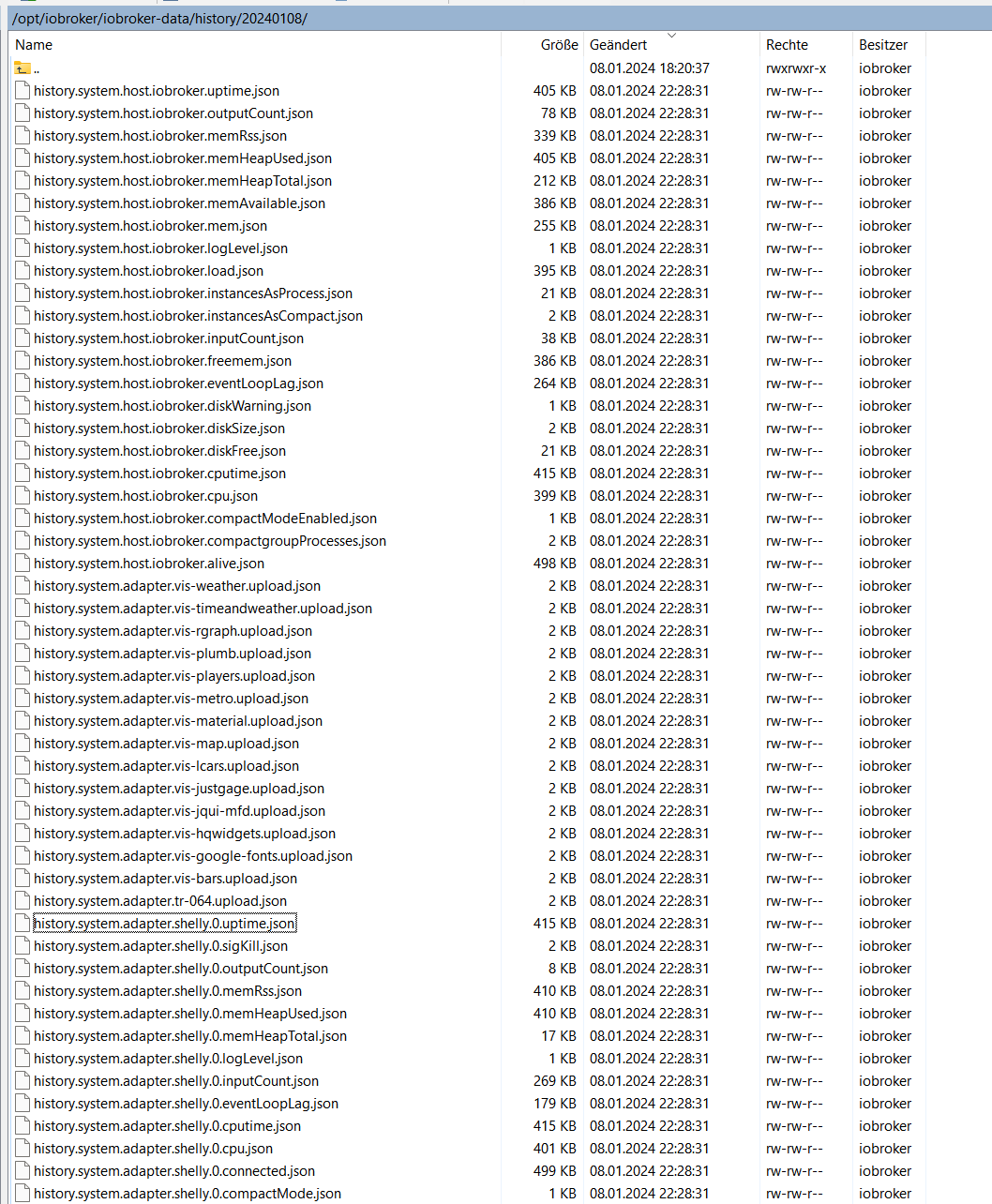
-
@thomas-braun
Ich habe mal in meine History Ordner geschaut was da überhaupt mitgeloggt wird.
Ich bin irgendwie irritiert.
Was ist das ?
Ich finde keine Objekte wo die History aktiviert ist.ich hab das früher mal für Temperaturen gemacht. Das mache ich jetzt aber alles über Influx.
Hier ein Beispiel:
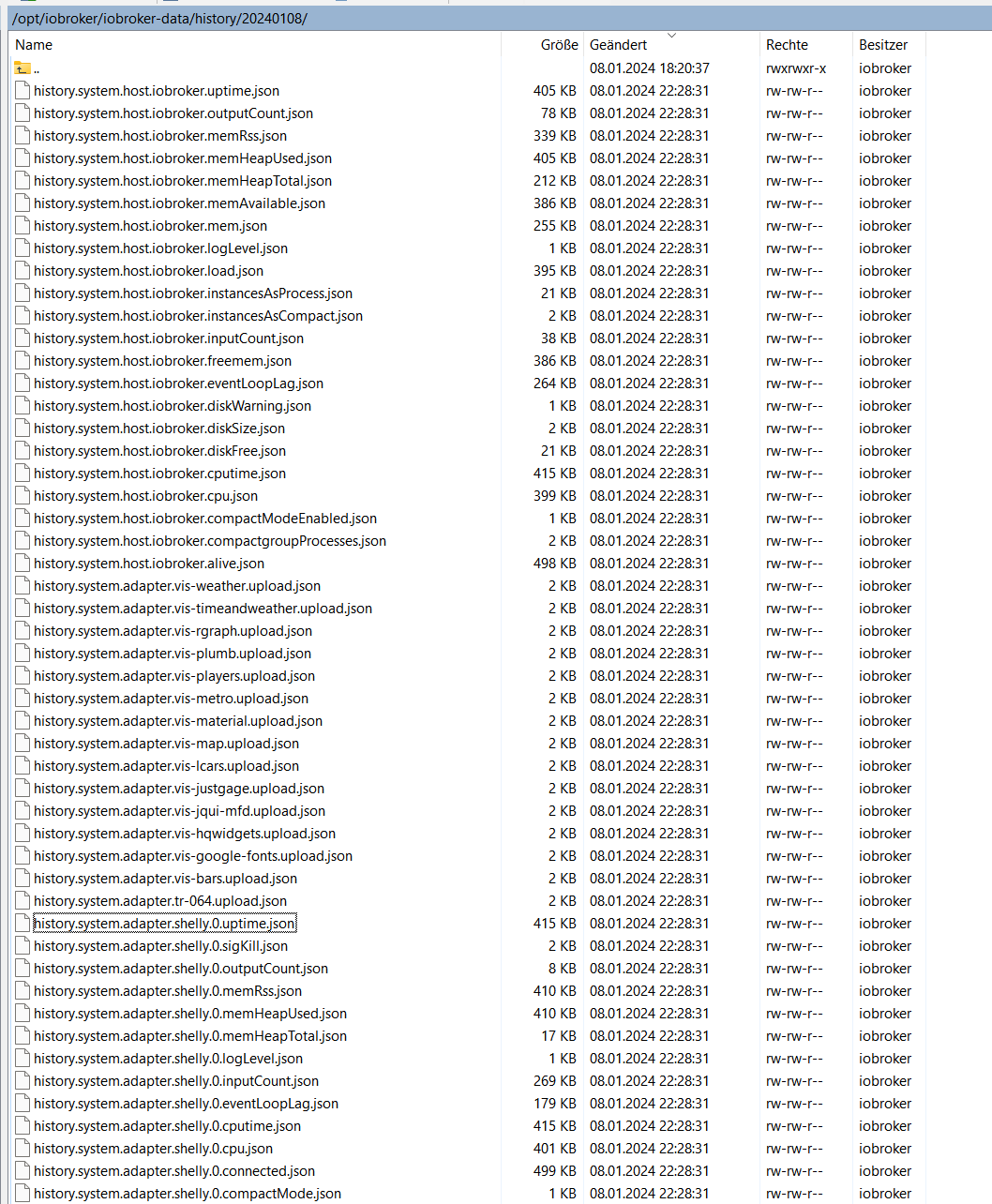
@wolkenloser sagte in IOB keine Weboberfläche für Zigbee oder Objekte:
Ich finde keine Objekte wo die History aktiviert ist
Filtere danach .. was zeigt er an :
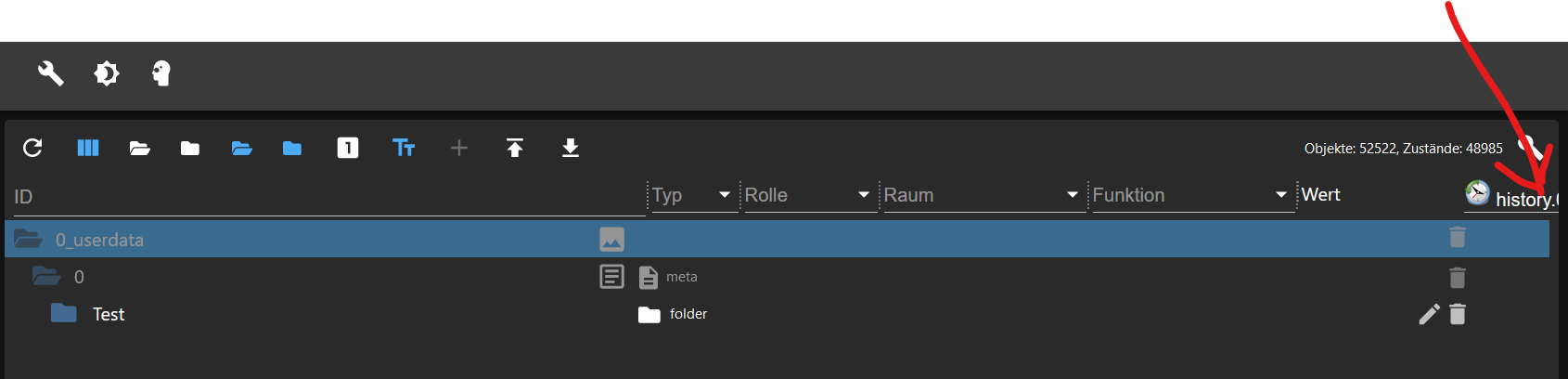
-
gesehn ... sportliche Nummer :
/opt/iobroker/iobroker-data:
16G /opt/iobroker/iobroker-data/
15G /opt/iobroker/iobroker-data/history/opt/iobroker/iobroker-data: 3.9G /opt/iobroker/iobroker-data/ 3.0G /opt/iobroker/iobroker-data/historyhab viel gelöscht :-)
npm ERR! invalid: eiscp@0.0.1 /opt/iobroker/node_modules/eiscp npm ERR! invalid: buffer@5.7.1 /opt/iobroker/node_modules/bufferwegen dem NPN Error: Ich habe den Onkyo Adapter der anscheinend EISCP benutzt einmal entfernt und neu intalliert, aber das hat nichts gebracht.
-
gesehn ... sportliche Nummer :
/opt/iobroker/iobroker-data:
16G /opt/iobroker/iobroker-data/
15G /opt/iobroker/iobroker-data/history/opt/iobroker/iobroker-data: 3.9G /opt/iobroker/iobroker-data/ 3.0G /opt/iobroker/iobroker-data/historyhab viel gelöscht :-)
npm ERR! invalid: eiscp@0.0.1 /opt/iobroker/node_modules/eiscp npm ERR! invalid: buffer@5.7.1 /opt/iobroker/node_modules/bufferwegen dem NPN Error: Ich habe den Onkyo Adapter der anscheinend EISCP benutzt einmal entfernt und neu intalliert, aber das hat nichts gebracht.
cd /opt/iobroker && npm ls buffer eiscp -
cd /opt/iobroker && npm ls buffer eiscp@thomas-braun sagte in IOB keine Weboberfläche für Zigbee oder Objekte:
cd /opt/iobroker && npm ls buffer eiscp
npm ERR! code ELSPROBLEMS npm ERR! invalid: eiscp@0.0.1 /opt/iobroker/node_modules/eiscp npm ERR! invalid: buffer@5.7.1 /opt/iobroker/node_modules/buffer iobroker.inst@2.0.3 /opt/iobroker ├─┬ iobroker.bydhvs@1.5.0 │ └─┬ crc@4.3.2 │ └── buffer@5.7.1 invalid: ">=6.0.3" from node_modules/crc ├─┬ iobroker.onkyo@2.1.2 │ └── eiscp@0.0.1 invalid: "https://github.com/GermanBluefox/node-eiscp/tarball/master/" from node_modules/iobroker.onkyo └─┬ iobroker.shelly@6.6.1 ├─┬ mqtt-connection@4.1.0 │ └─┬ mqtt-packet@6.10.0 │ └─┬ bl@4.1.0 │ └── buffer@5.7.1 deduped invalid: ">=6.0.3" from node_modules/crc └─┬ shelly-iot@1.1.2 └─┬ coap@0.26.0 └─┬ bl@5.1.0 └── buffer@6.0.3 npm ERR! A complete log of this run can be found in: /home/iobroker/.npm/_logs/2024-01-09T19_16_09_037Z-debug-0.log -
@thomas-braun sagte in IOB keine Weboberfläche für Zigbee oder Objekte:
cd /opt/iobroker && npm ls buffer eiscp
npm ERR! code ELSPROBLEMS npm ERR! invalid: eiscp@0.0.1 /opt/iobroker/node_modules/eiscp npm ERR! invalid: buffer@5.7.1 /opt/iobroker/node_modules/buffer iobroker.inst@2.0.3 /opt/iobroker ├─┬ iobroker.bydhvs@1.5.0 │ └─┬ crc@4.3.2 │ └── buffer@5.7.1 invalid: ">=6.0.3" from node_modules/crc ├─┬ iobroker.onkyo@2.1.2 │ └── eiscp@0.0.1 invalid: "https://github.com/GermanBluefox/node-eiscp/tarball/master/" from node_modules/iobroker.onkyo └─┬ iobroker.shelly@6.6.1 ├─┬ mqtt-connection@4.1.0 │ └─┬ mqtt-packet@6.10.0 │ └─┬ bl@4.1.0 │ └── buffer@5.7.1 deduped invalid: ">=6.0.3" from node_modules/crc └─┬ shelly-iot@1.1.2 └─┬ coap@0.26.0 └─┬ bl@5.1.0 └── buffer@6.0.3 npm ERR! A complete log of this run can be found in: /home/iobroker/.npm/_logs/2024-01-09T19_16_09_037Z-debug-0.logDa siehst du wo es klemmt.
-
@thomas-braun sagte in IOB keine Weboberfläche für Zigbee oder Objekte:
cd /opt/iobroker && npm ls buffer eiscp
npm ERR! code ELSPROBLEMS npm ERR! invalid: eiscp@0.0.1 /opt/iobroker/node_modules/eiscp npm ERR! invalid: buffer@5.7.1 /opt/iobroker/node_modules/buffer iobroker.inst@2.0.3 /opt/iobroker ├─┬ iobroker.bydhvs@1.5.0 │ └─┬ crc@4.3.2 │ └── buffer@5.7.1 invalid: ">=6.0.3" from node_modules/crc ├─┬ iobroker.onkyo@2.1.2 │ └── eiscp@0.0.1 invalid: "https://github.com/GermanBluefox/node-eiscp/tarball/master/" from node_modules/iobroker.onkyo └─┬ iobroker.shelly@6.6.1 ├─┬ mqtt-connection@4.1.0 │ └─┬ mqtt-packet@6.10.0 │ └─┬ bl@4.1.0 │ └── buffer@5.7.1 deduped invalid: ">=6.0.3" from node_modules/crc └─┬ shelly-iot@1.1.2 └─┬ coap@0.26.0 └─┬ bl@5.1.0 └── buffer@6.0.3 npm ERR! A complete log of this run can be found in: /home/iobroker/.npm/_logs/2024-01-09T19_16_09_037Z-debug-0.logInstallier den nochmal. Hier wird der nämlich dann richtig reingeholt:
├─┬ iobroker.bydhvs@1.5.0 │ └─┬ crc@4.3.2 │ └── buffer@6.0.3 -
Da siehst du wo es klemmt.
Ich versuch es mal
-
Ich versuch es mal
-
Ich habe den BYD Adaper deinstalliert und neuinstalliert und nochmal deinstalliert, auch den Onkyo Adapter.
Das Ergebnis ist folgendes
:/opt/iobroker$ cd /opt/iobroker && npm ls buffer eiscp npm ERR! code ELSPROBLEMS npm ERR! invalid: eiscp@0.0.1 /opt/iobroker/node_modules/eiscp iobroker.inst@2.0.3 /opt/iobroker ├─┬ iobroker.onkyo@2.1.2 │ └── eiscp@0.0.1 invalid: "https://github.com/GermanBluefox/node-eiscp/tarball/master/" from node_modules/iobroker.onkyo └─┬ iobroker.shelly@6.6.1 ├─┬ mqtt-connection@4.1.0 │ └─┬ mqtt-packet@6.10.0 │ └─┬ bl@4.1.0 │ └── buffer@5.7.1 └─┬ shelly-iot@1.1.2 └─┬ coap@0.26.0 └─┬ bl@5.1.0 └── buffer@6.0.3 npm ERR! A complete log of this run can be found in: /home/iobroker/.npm/_logs/2024-01-09T20_08_08_522Z-debug-0.log


