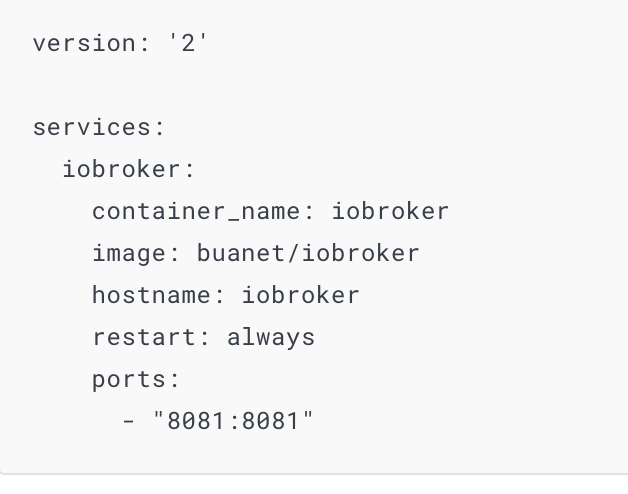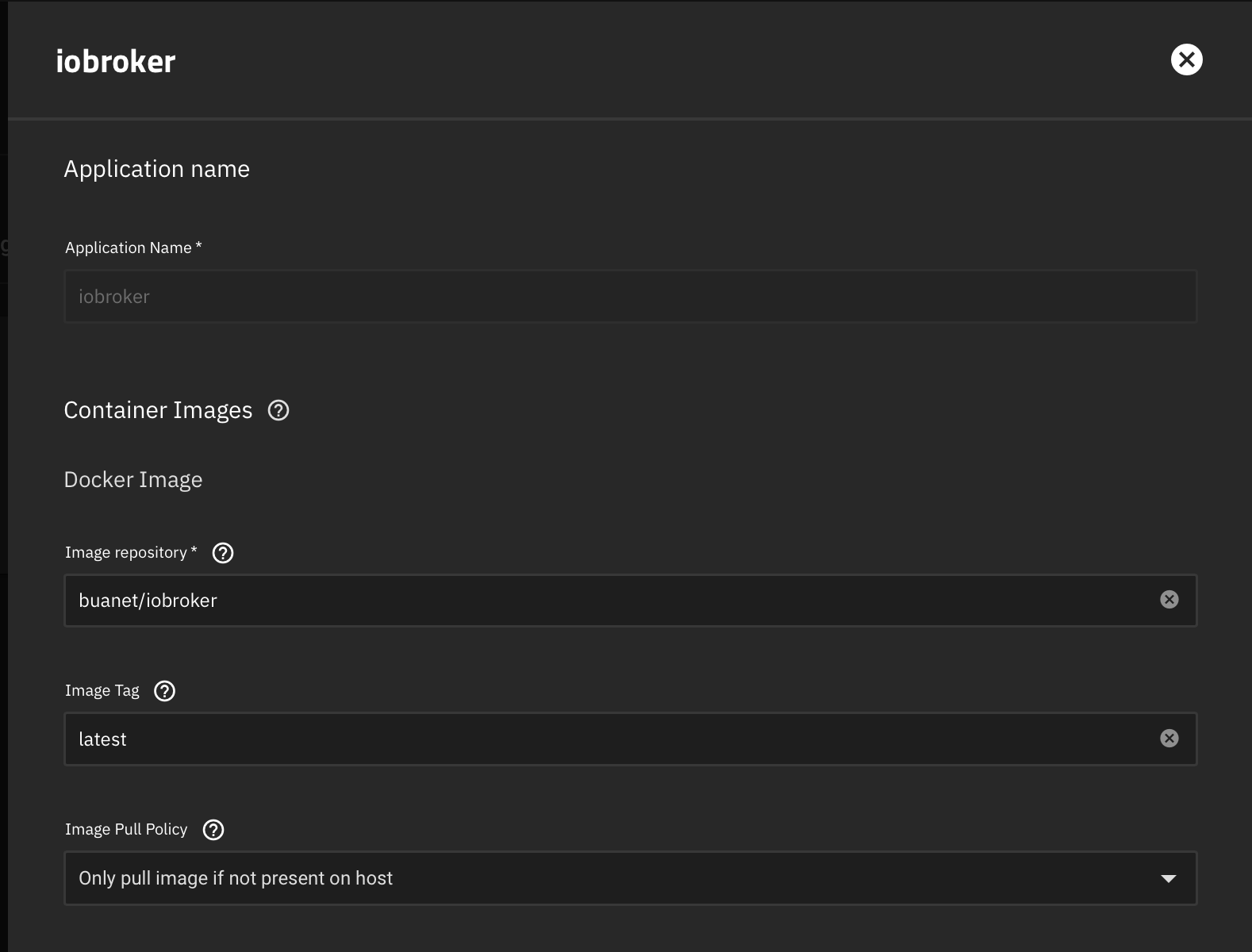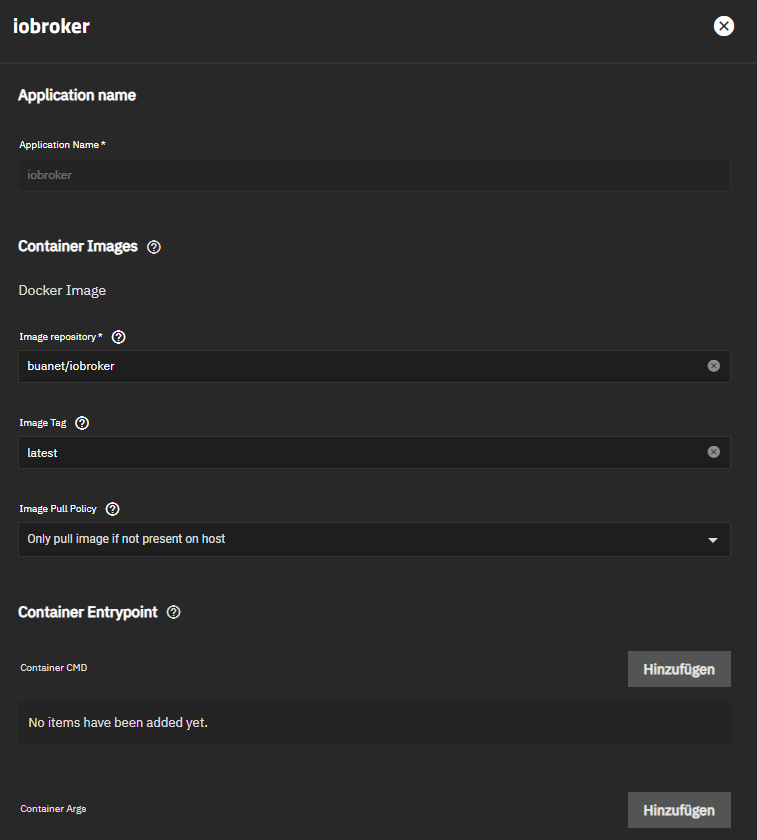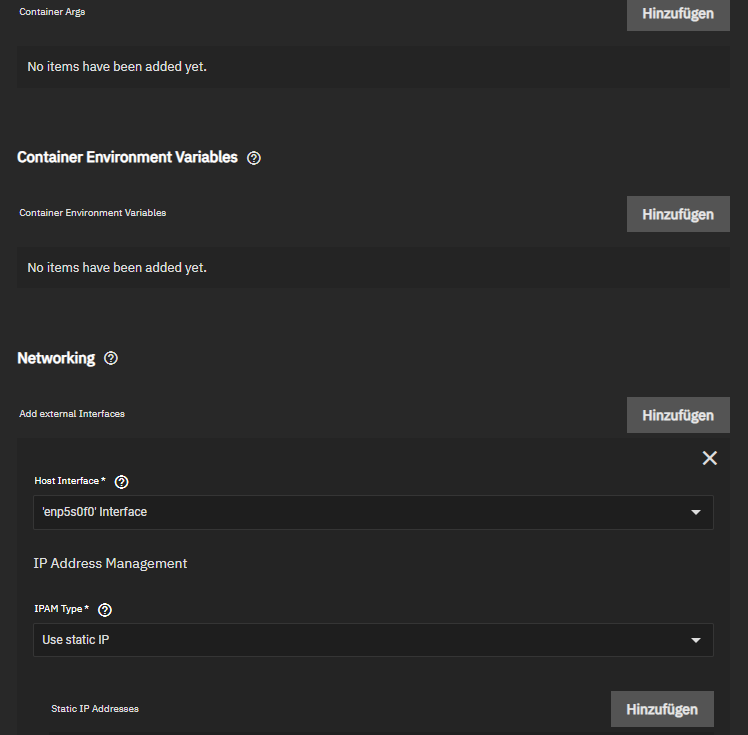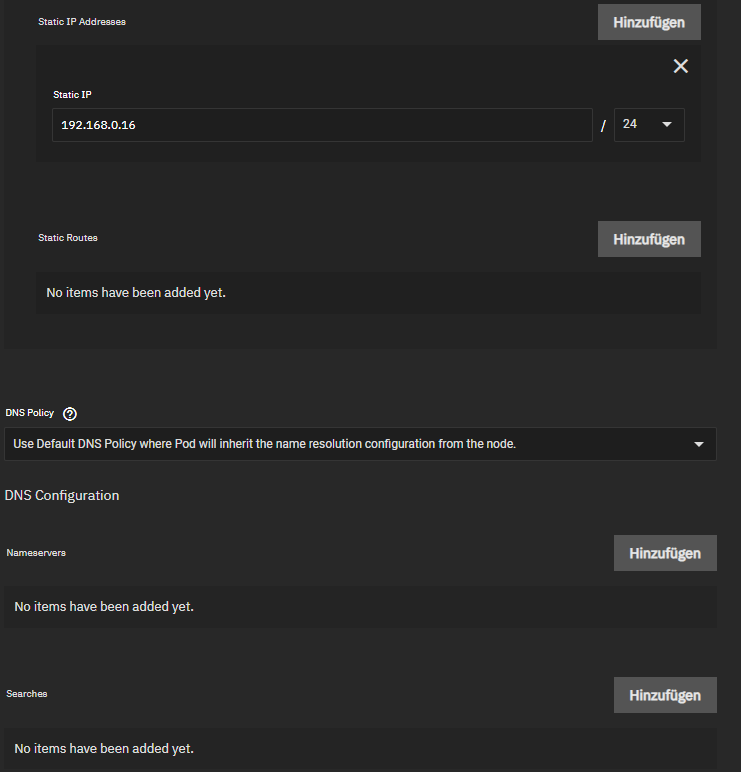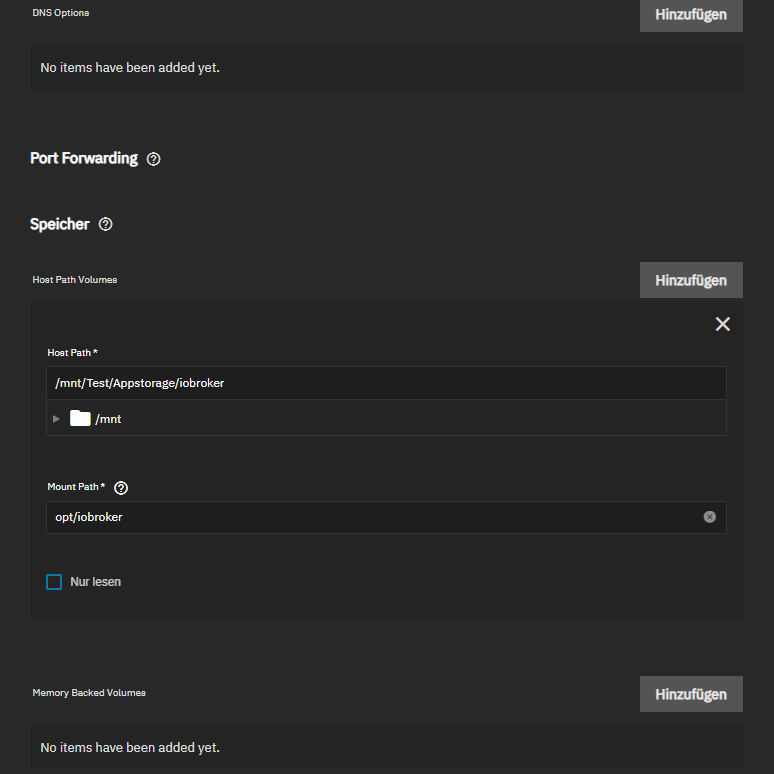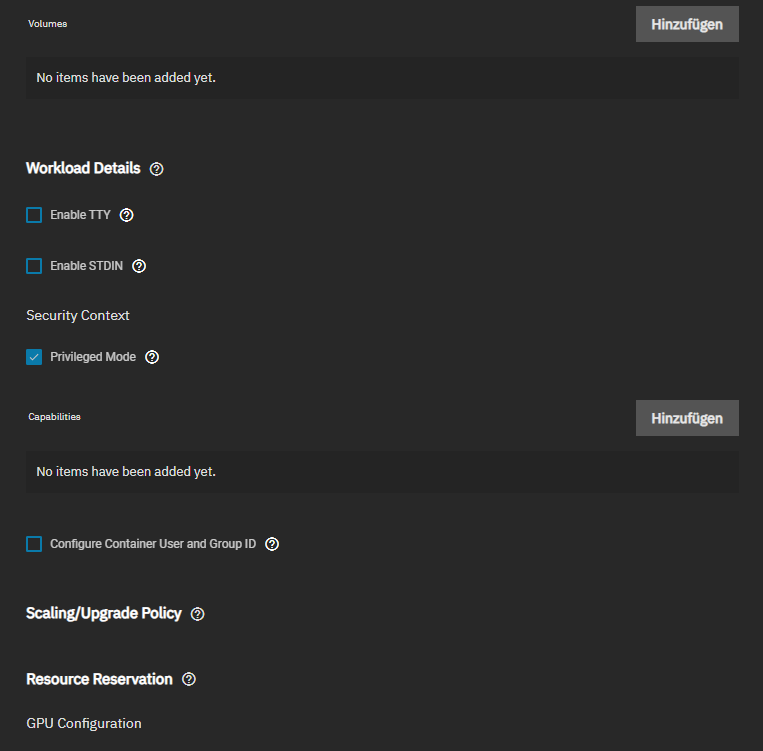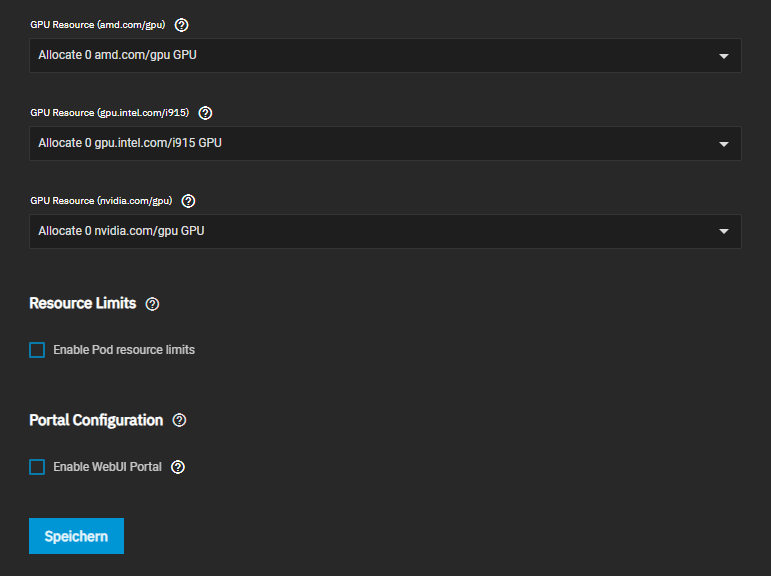NEWS
Installation unter TrueNAS Scale
-
Hallo Zusammen,
nach vielen rumprobieren habe ich es geschafft den IOBroker unter TrueNAS ans laufen zu bekommen. Ich bin gerade noch dabei eine Anleitung zu schreiben. Sobald ich diese fertig habe, werde ich diese hier hochladen.
Vielen Dank für all die HinweiseHallo Zusammen,
anbei noch meine Anleitung mit ScreenShots. Ich hoffe es hilft dem einen oder anderen Einsteiger weiter.
Viele Grüße
Marius
IOBroker_unter_TrueNASScale.pdf -
Hallo zusammen, kann mir jemand sagen der auf TrueNas den iobrocker als Docker laufen hat wie lange dieser zum Start benötigt und ggf ein log hochladen? Meiner braucht über 2 Stunden
2024-01-01 14:11:40.443456+00:002024-01-01T14:11:40.443456497Z 2024-01-01 14:11:40.444240+00:00-------------------------------------------------------------------------------- 2024-01-01 14:11:40.445449+00:00------------------------- 2024-01-01 15:11:40 ------------------------- 2024-01-01 14:11:40.446293+00:00-------------------------------------------------------------------------------- 2024-01-01 14:11:40.446352+00:00----- ----- 2024-01-01 14:11:40.446406+00:00----- ██╗ ██████╗ ██████╗ ██████╗ ██████╗ ██╗ ██╗ ███████╗ ██████╗ ----- 2024-01-01 14:11:40.446504+00:00----- ██║ ██╔═══██╗ ██╔══██╗ ██╔══██╗ ██╔═══██╗ ██║ ██╔╝ ██╔════╝ ██╔══██╗ ----- 2024-01-01 14:11:40.446543+00:00----- ██║ ██║ ██║ ██████╔╝ ██████╔╝ ██║ ██║ █████╔╝ █████╗ ██████╔╝ ----- 2024-01-01 14:11:40.446580+00:00----- ██║ ██║ ██║ ██╔══██╗ ██╔══██╗ ██║ ██║ ██╔═██╗ ██╔══╝ ██╔══██╗ ----- 2024-01-01 14:11:40.446675+00:00----- ██║ ╚██████╔╝ ██████╔╝ ██║ ██║ ╚██████╔╝ ██║ ██╗ ███████╗ ██║ ██║ ----- 2024-01-01 14:11:40.446702+00:00----- ╚═╝ ╚═════╝ ╚═════╝ ╚═╝ ╚═╝ ╚═════╝ ╚═╝ ╚═╝ ╚══════╝ ╚═╝ ╚═╝ ----- 2024-01-01 14:11:40.446738+00:00----- ----- 2024-01-01 14:11:40.446771+00:00----- Welcome to your ioBroker Docker container! ----- 2024-01-01 14:11:40.446792+00:00----- Startupscript is now running! ----- 2024-01-01 14:11:40.446824+00:00----- Please be patient! ----- 2024-01-01 14:11:40.447578+00:00-------------------------------------------------------------------------------- 2024-01-01 14:11:40.447665+00:002024-01-01T14:11:40.447665831Z 2024-01-01 14:11:40.448473+00:00-------------------------------------------------------------------------------- 2024-01-01 14:11:40.448533+00:00----- System Information ----- 2024-01-01 14:11:40.450693+00:00----- arch: x86_64 ----- 2024-01-01 14:11:40.452681+00:00----- hostname: iobroker-ix-chart-7dd88dbb68-bhx7r ----- 2024-01-01 14:11:40.452761+00:00----- ----- 2024-01-01 14:11:40.452802+00:00----- Version Information ----- 2024-01-01 14:11:40.453398+00:00----- image: v9.0.1 ----- 2024-01-01 14:11:40.454041+00:00----- build: 2023-12-01T18:43:20+00:00 ----- 2024-01-01 14:11:40.463800+00:00----- node: v18.19.0 ----- 2024-01-01 14:11:41.136371+00:00----- npm: 10.2.3 ----- 2024-01-01 14:11:41.136496+00:00----- ----- 2024-01-01 14:11:41.136635+00:00----- Environment Variables ----- 2024-01-01 14:11:41.137829+00:00----- SETGID: 1000 ----- 2024-01-01 14:11:41.138651+00:00----- SETUID: 1000 ----- 2024-01-01 14:11:41.139598+00:00-------------------------------------------------------------------------------- 2024-01-01 14:11:41.139750+00:002024-01-01T14:11:41.139750054Z 2024-01-01 14:11:41.140526+00:00-------------------------------------------------------------------------------- 2024-01-01 14:11:41.140613+00:00----- Step 1 of 5: Preparing container ----- 2024-01-01 14:11:41.141288+00:00-------------------------------------------------------------------------------- 2024-01-01 14:11:41.141355+00:002024-01-01T14:11:41.141355176Z 2024-01-01 16:28:56.811560+00:00Updating Linux packages on first run... Done. 2024-01-01 16:29:01.001809+00:002024-01-01T16:29:01.001809776Z 2024-01-01 16:29:01.001883+00:002024-01-01T16:29:01.001883447Z 2024-01-01 16:29:01.001932+00:002024-01-01T16:29:01.001932149Z 2024-01-01 16:29:03.388081+00:00Registering maintenance script as command... Done. 2024-01-01 16:29:03.388387+00:002024-01-01T16:29:03.388387202Z 2024-01-01 16:29:03.396216+00:00-------------------------------------------------------------------------------- 2024-01-01 16:29:03.396365+00:00----- Step 2 of 5: Detecting ioBroker installation ----- 2024-01-01 16:29:03.397242+00:00-------------------------------------------------------------------------------- 2024-01-01 16:29:03.397331+00:002024-01-01T16:29:03.397331442Z 2024-01-01 16:29:04.305935+00:00Existing installation of ioBroker detected in "/opt/iobroker". 2024-01-01 16:29:04.306168+00:002024-01-01T16:29:04.306168560Z 2024-01-01 16:29:04.307361+00:00-------------------------------------------------------------------------------- 2024-01-01 16:29:04.307490+00:00----- Step 3 of 5: Checking ioBroker installation ----- 2024-01-01 16:29:04.308267+00:00-------------------------------------------------------------------------------- 2024-01-01 16:29:04.308361+00:002024-01-01T16:29:04.308361521Z 2024-01-01 16:29:36.074091+00:00(Re)setting permissions (This might take a while! Please be patient!)... Done. 2024-01-01 16:29:36.074282+00:002024-01-01T16:29:36.074282965Z 2024-01-01 16:29:50.384220+00:00Checking Database connection... Done. 2024-01-01 16:29:50.384339+00:002024-01-01T16:29:50.384339127Z 2024-01-01 16:30:19.426032+00:00Hostname in ioBroker matches the hostname of this container. 2024-01-01 16:30:19.426268+00:00No action required. 2024-01-01 16:30:19.426310+00:002024-01-01T16:30:19.426310073Z 2024-01-01 16:30:19.427164+00:00-------------------------------------------------------------------------------- 2024-01-01 16:30:19.427265+00:00----- Step 4 of 5: Applying special settings ----- 2024-01-01 16:30:19.428215+00:00-------------------------------------------------------------------------------- 2024-01-01 16:30:19.428335+00:002024-01-01T16:30:19.428335452Z 2024-01-01 16:30:19.428384+00:00Some adapters have special requirements/ settings which can be activated by the use of environment variables. 2024-01-01 16:30:19.428409+00:00For more information see ioBroker Docker Image Docs (https://docs.buanet.de/iobroker-docker-image/docs/). 2024-01-01 16:30:19.428461+00:002024-01-01T16:30:19.428461968Z 2024-01-01 16:30:19.432101+00:002024-01-01T16:30:19.432101312Z 2024-01-01 16:30:19.434664+00:00-------------------------------------------------------------------------------- 2024-01-01 16:30:19.434725+00:00----- Step 5 of 5: ioBroker startup ----- 2024-01-01 16:30:19.435444+00:00-------------------------------------------------------------------------------- 2024-01-01 16:30:19.435515+00:002024-01-01T16:30:19.435515785Z 2024-01-01 16:30:19.435543+00:00Starting ioBroker...Gruß Ralf
-
Hallo zusammen, kann mir jemand sagen der auf TrueNas den iobrocker als Docker laufen hat wie lange dieser zum Start benötigt und ggf ein log hochladen? Meiner braucht über 2 Stunden
2024-01-01 14:11:40.443456+00:002024-01-01T14:11:40.443456497Z 2024-01-01 14:11:40.444240+00:00-------------------------------------------------------------------------------- 2024-01-01 14:11:40.445449+00:00------------------------- 2024-01-01 15:11:40 ------------------------- 2024-01-01 14:11:40.446293+00:00-------------------------------------------------------------------------------- 2024-01-01 14:11:40.446352+00:00----- ----- 2024-01-01 14:11:40.446406+00:00----- ██╗ ██████╗ ██████╗ ██████╗ ██████╗ ██╗ ██╗ ███████╗ ██████╗ ----- 2024-01-01 14:11:40.446504+00:00----- ██║ ██╔═══██╗ ██╔══██╗ ██╔══██╗ ██╔═══██╗ ██║ ██╔╝ ██╔════╝ ██╔══██╗ ----- 2024-01-01 14:11:40.446543+00:00----- ██║ ██║ ██║ ██████╔╝ ██████╔╝ ██║ ██║ █████╔╝ █████╗ ██████╔╝ ----- 2024-01-01 14:11:40.446580+00:00----- ██║ ██║ ██║ ██╔══██╗ ██╔══██╗ ██║ ██║ ██╔═██╗ ██╔══╝ ██╔══██╗ ----- 2024-01-01 14:11:40.446675+00:00----- ██║ ╚██████╔╝ ██████╔╝ ██║ ██║ ╚██████╔╝ ██║ ██╗ ███████╗ ██║ ██║ ----- 2024-01-01 14:11:40.446702+00:00----- ╚═╝ ╚═════╝ ╚═════╝ ╚═╝ ╚═╝ ╚═════╝ ╚═╝ ╚═╝ ╚══════╝ ╚═╝ ╚═╝ ----- 2024-01-01 14:11:40.446738+00:00----- ----- 2024-01-01 14:11:40.446771+00:00----- Welcome to your ioBroker Docker container! ----- 2024-01-01 14:11:40.446792+00:00----- Startupscript is now running! ----- 2024-01-01 14:11:40.446824+00:00----- Please be patient! ----- 2024-01-01 14:11:40.447578+00:00-------------------------------------------------------------------------------- 2024-01-01 14:11:40.447665+00:002024-01-01T14:11:40.447665831Z 2024-01-01 14:11:40.448473+00:00-------------------------------------------------------------------------------- 2024-01-01 14:11:40.448533+00:00----- System Information ----- 2024-01-01 14:11:40.450693+00:00----- arch: x86_64 ----- 2024-01-01 14:11:40.452681+00:00----- hostname: iobroker-ix-chart-7dd88dbb68-bhx7r ----- 2024-01-01 14:11:40.452761+00:00----- ----- 2024-01-01 14:11:40.452802+00:00----- Version Information ----- 2024-01-01 14:11:40.453398+00:00----- image: v9.0.1 ----- 2024-01-01 14:11:40.454041+00:00----- build: 2023-12-01T18:43:20+00:00 ----- 2024-01-01 14:11:40.463800+00:00----- node: v18.19.0 ----- 2024-01-01 14:11:41.136371+00:00----- npm: 10.2.3 ----- 2024-01-01 14:11:41.136496+00:00----- ----- 2024-01-01 14:11:41.136635+00:00----- Environment Variables ----- 2024-01-01 14:11:41.137829+00:00----- SETGID: 1000 ----- 2024-01-01 14:11:41.138651+00:00----- SETUID: 1000 ----- 2024-01-01 14:11:41.139598+00:00-------------------------------------------------------------------------------- 2024-01-01 14:11:41.139750+00:002024-01-01T14:11:41.139750054Z 2024-01-01 14:11:41.140526+00:00-------------------------------------------------------------------------------- 2024-01-01 14:11:41.140613+00:00----- Step 1 of 5: Preparing container ----- 2024-01-01 14:11:41.141288+00:00-------------------------------------------------------------------------------- 2024-01-01 14:11:41.141355+00:002024-01-01T14:11:41.141355176Z 2024-01-01 16:28:56.811560+00:00Updating Linux packages on first run... Done. 2024-01-01 16:29:01.001809+00:002024-01-01T16:29:01.001809776Z 2024-01-01 16:29:01.001883+00:002024-01-01T16:29:01.001883447Z 2024-01-01 16:29:01.001932+00:002024-01-01T16:29:01.001932149Z 2024-01-01 16:29:03.388081+00:00Registering maintenance script as command... Done. 2024-01-01 16:29:03.388387+00:002024-01-01T16:29:03.388387202Z 2024-01-01 16:29:03.396216+00:00-------------------------------------------------------------------------------- 2024-01-01 16:29:03.396365+00:00----- Step 2 of 5: Detecting ioBroker installation ----- 2024-01-01 16:29:03.397242+00:00-------------------------------------------------------------------------------- 2024-01-01 16:29:03.397331+00:002024-01-01T16:29:03.397331442Z 2024-01-01 16:29:04.305935+00:00Existing installation of ioBroker detected in "/opt/iobroker". 2024-01-01 16:29:04.306168+00:002024-01-01T16:29:04.306168560Z 2024-01-01 16:29:04.307361+00:00-------------------------------------------------------------------------------- 2024-01-01 16:29:04.307490+00:00----- Step 3 of 5: Checking ioBroker installation ----- 2024-01-01 16:29:04.308267+00:00-------------------------------------------------------------------------------- 2024-01-01 16:29:04.308361+00:002024-01-01T16:29:04.308361521Z 2024-01-01 16:29:36.074091+00:00(Re)setting permissions (This might take a while! Please be patient!)... Done. 2024-01-01 16:29:36.074282+00:002024-01-01T16:29:36.074282965Z 2024-01-01 16:29:50.384220+00:00Checking Database connection... Done. 2024-01-01 16:29:50.384339+00:002024-01-01T16:29:50.384339127Z 2024-01-01 16:30:19.426032+00:00Hostname in ioBroker matches the hostname of this container. 2024-01-01 16:30:19.426268+00:00No action required. 2024-01-01 16:30:19.426310+00:002024-01-01T16:30:19.426310073Z 2024-01-01 16:30:19.427164+00:00-------------------------------------------------------------------------------- 2024-01-01 16:30:19.427265+00:00----- Step 4 of 5: Applying special settings ----- 2024-01-01 16:30:19.428215+00:00-------------------------------------------------------------------------------- 2024-01-01 16:30:19.428335+00:002024-01-01T16:30:19.428335452Z 2024-01-01 16:30:19.428384+00:00Some adapters have special requirements/ settings which can be activated by the use of environment variables. 2024-01-01 16:30:19.428409+00:00For more information see ioBroker Docker Image Docs (https://docs.buanet.de/iobroker-docker-image/docs/). 2024-01-01 16:30:19.428461+00:002024-01-01T16:30:19.428461968Z 2024-01-01 16:30:19.432101+00:002024-01-01T16:30:19.432101312Z 2024-01-01 16:30:19.434664+00:00-------------------------------------------------------------------------------- 2024-01-01 16:30:19.434725+00:00----- Step 5 of 5: ioBroker startup ----- 2024-01-01 16:30:19.435444+00:00-------------------------------------------------------------------------------- 2024-01-01 16:30:19.435515+00:002024-01-01T16:30:19.435515785Z 2024-01-01 16:30:19.435543+00:00Starting ioBroker...Gruß Ralf
Da stimmt was nicht. Zwischen den Zeilen mit dem großen Zeitsprung passiert gemäß dem Skript eigentlich nichts.
-
Da stimmt was nicht. Zwischen den Zeilen mit dem großen Zeitsprung passiert gemäß dem Skript eigentlich nichts.
-
Container neu aufsetzen, erst mal clean ohne Backup in irgendeinem Verzeichnis
Deine Konfigurationsfragen in truenas hier mal postendie Konfiguration ist so aufgesetzt, hoffe das hast du gemeint?!
Ich habe keine bessere Darstellungsoption gefunden.Was ich gerade gemacht habe ist ein Update auf TrueNAS-SCALE-23.10.1 und die Startzeit ging deutlich nach unten
2024-01-03 12:02:15.527333+01:002024-01-03T12:02:15.527333454+01:00 2024-01-03 12:02:15.528312+01:00-------------------------------------------------------------------------------- 2024-01-03 12:02:15.529971+01:00------------------------- 2024-01-03 12:02:15 ------------------------- 2024-01-03 12:02:15.530902+01:00-------------------------------------------------------------------------------- 2024-01-03 12:02:15.530937+01:00----- ----- 2024-01-03 12:02:15.531041+01:00----- ██╗ ██████╗ ██████╗ ██████╗ ██████╗ ██╗ ██╗ ███████╗ ██████╗ ----- 2024-01-03 12:02:15.531082+01:00----- ██║ ██╔═══██╗ ██╔══██╗ ██╔══██╗ ██╔═══██╗ ██║ ██╔╝ ██╔════╝ ██╔══██╗ ----- 2024-01-03 12:02:15.531142+01:00----- ██║ ██║ ██║ ██████╔╝ ██████╔╝ ██║ ██║ █████╔╝ █████╗ ██████╔╝ ----- 2024-01-03 12:02:15.531215+01:00----- ██║ ██║ ██║ ██╔══██╗ ██╔══██╗ ██║ ██║ ██╔═██╗ ██╔══╝ ██╔══██╗ ----- 2024-01-03 12:02:15.531251+01:00----- ██║ ╚██████╔╝ ██████╔╝ ██║ ██║ ╚██████╔╝ ██║ ██╗ ███████╗ ██║ ██║ ----- 2024-01-03 12:02:15.531295+01:00----- ╚═╝ ╚═════╝ ╚═════╝ ╚═╝ ╚═╝ ╚═════╝ ╚═╝ ╚═╝ ╚══════╝ ╚═╝ ╚═╝ ----- 2024-01-03 12:02:15.531327+01:00----- ----- 2024-01-03 12:02:15.531366+01:00----- Welcome to your ioBroker Docker container! ----- 2024-01-03 12:02:15.531394+01:00----- Startupscript is now running! ----- 2024-01-03 12:02:15.531423+01:00----- Please be patient! ----- 2024-01-03 12:02:15.532361+01:00-------------------------------------------------------------------------------- 2024-01-03 12:02:15.532412+01:002024-01-03T12:02:15.532412934+01:00 2024-01-03 12:02:15.533231+01:00-------------------------------------------------------------------------------- 2024-01-03 12:02:15.533266+01:00----- System Information ----- 2024-01-03 12:02:15.536921+01:00----- arch: x86_64 ----- 2024-01-03 12:02:15.540194+01:00----- hostname: iobroker-ix-chart-7dd88dbb68-knbc7 ----- 2024-01-03 12:02:15.540335+01:00----- ----- 2024-01-03 12:02:15.540417+01:00----- Version Information ----- 2024-01-03 12:02:15.541120+01:00----- image: v9.0.1 ----- 2024-01-03 12:02:15.542002+01:00----- build: 2023-12-24T23:44:38+00:00 ----- 2024-01-03 12:02:15.615136+01:00----- node: v18.19.0 ----- 2024-01-03 12:02:16.455563+01:00----- npm: 10.2.3 ----- 2024-01-03 12:02:16.455646+01:00----- ----- 2024-01-03 12:02:16.455668+01:00----- Environment Variables ----- 2024-01-03 12:02:16.456926+01:00----- SETGID: 1000 ----- 2024-01-03 12:02:16.457689+01:00----- SETUID: 1000 ----- 2024-01-03 12:02:16.458573+01:00-------------------------------------------------------------------------------- 2024-01-03 12:02:16.458688+01:002024-01-03T12:02:16.458688525+01:00 2024-01-03 12:02:16.459491+01:00-------------------------------------------------------------------------------- 2024-01-03 12:02:16.459558+01:00----- Step 1 of 5: Preparing container ----- 2024-01-03 12:02:16.460359+01:00-------------------------------------------------------------------------------- 2024-01-03 12:02:16.460416+01:002024-01-03T12:02:16.460416103+01:00 2024-01-03 12:25:59.556504+01:00Updating Linux packages on first run... Done. 2024-01-03 12:26:03.690595+01:002024-01-03T12:26:03.690595643+01:00 2024-01-03 12:26:03.690703+01:002024-01-03T12:26:03.690703258+01:00 2024-01-03 12:26:03.690724+01:002024-01-03T12:26:03.690724355+01:00 2024-01-03 12:26:05.414778+01:00Registering maintenance script as command... Done. 2024-01-03 12:26:05.414895+01:002024-01-03T12:26:05.414895718+01:00Gruß Ralf
-
Worauf hast du denn truenas am laufen?
Evtl wäre es ja ein Weg auf dem Rechner proxmox zu installieren und dann beide Systeme dort zu virtualisieren.So mache ich es.
Hätte auch Vorteile alles ordentlich sichern zu können. -
@david-g
Mein TrueNas läuft auf einem Asrock C3758D4I-4L mit 32GB UDIMM
Ich bin damit eigentlich sehr zufrieden, Proxmox hatte damals Probleme mit dem Board.Gruß Ralf
2 Dinge sind mir aufgefallen
- unter Speicher steht bei mount path
opt/iobroker
müsste das nicht /opt/iobroker heißen?
- das kann was trueNAS spezifisches sein in dem man einen macvlan oder iplan container erstellt unter Networking die angaben zu Host Interface
unter Docker definiert man das separat, einmal ein macvlan netzwerk
und dann in der containerdefinition die zuordnung des netzwerks
da du aber probleme beim start hast, kann das eigentlich erst mal keine auswirkungen haben, aber du kannst mal im container das netzwerk controllieren ob das so entspricht wie du dir das vorstellst mit ifconfig
-
2 Dinge sind mir aufgefallen
- unter Speicher steht bei mount path
opt/iobroker
müsste das nicht /opt/iobroker heißen?
- das kann was trueNAS spezifisches sein in dem man einen macvlan oder iplan container erstellt unter Networking die angaben zu Host Interface
unter Docker definiert man das separat, einmal ein macvlan netzwerk
und dann in der containerdefinition die zuordnung des netzwerks
da du aber probleme beim start hast, kann das eigentlich erst mal keine auswirkungen haben, aber du kannst mal im container das netzwerk controllieren ob das so entspricht wie du dir das vorstellst mit ifconfig
danke für deinen Input, Änderung des mount path hat keine Auswirkungen.
Ich kann aktuell mit den ca. 20 Minuten Startzeit recht gut leben und werde mich am WE mal dran setzen den Container neu aufzusetzen da sich um mein aktuelles Produktivstem handelt. Ich habe keinen weg gefunden einen weiteren Docker aufzubauen der nicht auf das selbe Image zugreift, diese verhalten sich gleich beim starten. Ich werde berichtenGruß Ralf
-
danke für deinen Input, Änderung des mount path hat keine Auswirkungen.
Ich kann aktuell mit den ca. 20 Minuten Startzeit recht gut leben und werde mich am WE mal dran setzen den Container neu aufzusetzen da sich um mein aktuelles Produktivstem handelt. Ich habe keinen weg gefunden einen weiteren Docker aufzubauen der nicht auf das selbe Image zugreift, diese verhalten sich gleich beim starten. Ich werde berichtenGruß Ralf