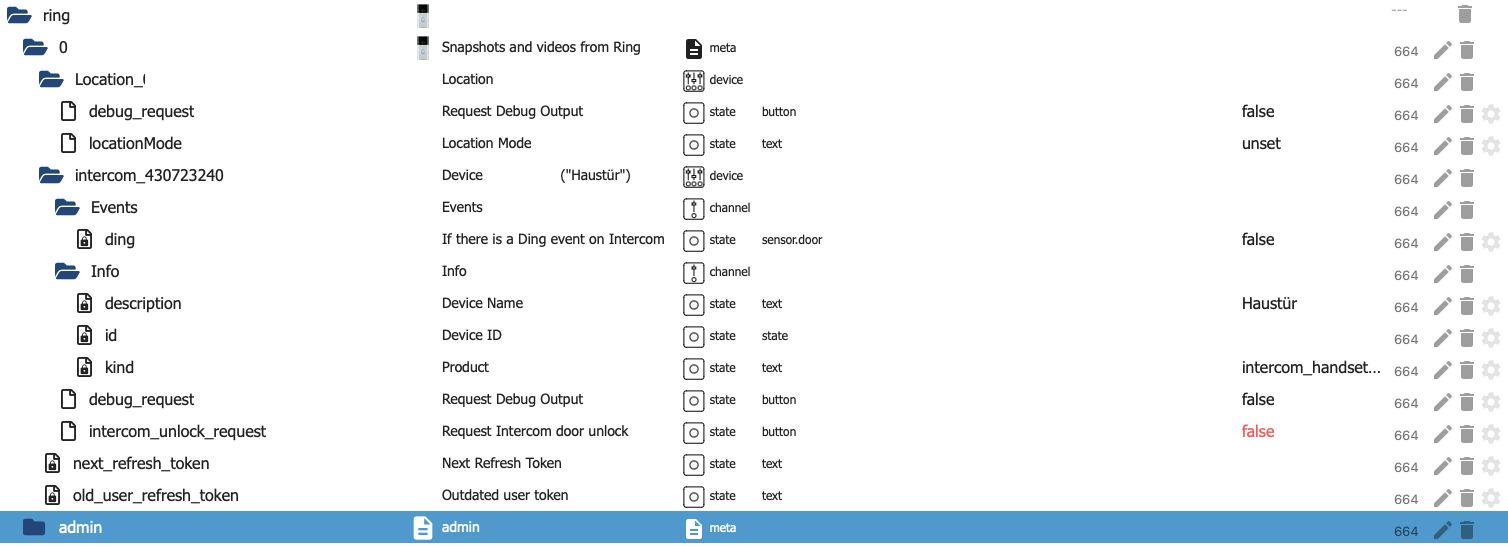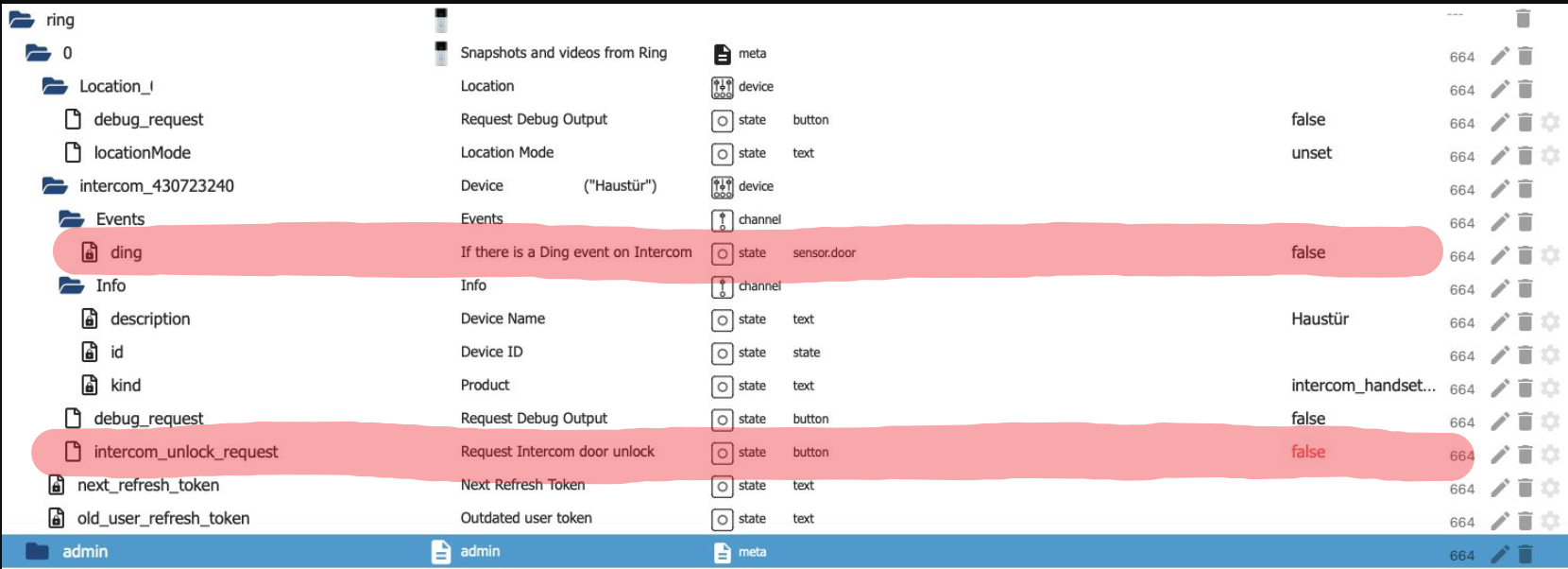NEWS
Ring Intercom
-
@thomas-braun
Da kommt das keins vergeben ist.
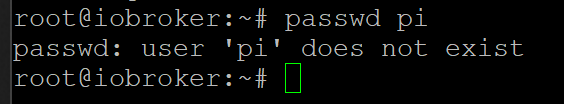
cat /etc/passwdDa stehen die user auf dem System alle drin. Wenn da nix dir 'bekanntes' dabei ist, dann leg dir einen user an.
Und bitte KEINE Screenshots aus der Konsole.
-
cat /etc/passwdDa stehen die user auf dem System alle drin. Wenn da nix dir 'bekanntes' dabei ist, dann leg dir einen user an.
Und bitte KEINE Screenshots aus der Konsole.
@thomas-braun
Wenn unter pi kein Passwort steht, kann ich dann den User mit einem Passwort versehen?
Ich denke das liegt bei mir daran das ich den iobroker nicht auf einem Raspberry, sondern auf einem Proxmox Server laufen habe oder? -
@thomas-braun
Wenn unter pi kein Passwort steht, kann ich dann den User mit einem Passwort versehen?
Ich denke das liegt bei mir daran das ich den iobroker nicht auf einem Raspberry, sondern auf einem Proxmox Server laufen habe oder?Proxmox:
https://www.iobroker.net/#de/documentation/install/proxmox.md
Inkl. Anlage eines Users. Und warum sollte der dann 'pi' heißen? -
npm 8.19.4 schaut mir aber auch nach einer 'merkwürdigen' Version aus.
Hast du deine nodejs-Installation mal abgeklopft?
Periob diagoder mit dem 'node-fix-Skript' aus meiner Signatur.
@thomas-braun said in Ring Intercom:
iob diag
=== Mark text until here for copying === biker1602@iobroker:~$ ======================= SUMMARY ======================= v.2023-10-10 Static hostname: iobroker Icon name: computer-container Chassis: container Virtualization: lxc Operating System: Ubuntu 22.04.2 LTS Kernel: Linux 5.15.104-1-pve Architecture: x86-64 Installation: lxc Kernel: x86_64 Userland: amd64 Timezone: Europe/Berlin (CEST, +0200) User-ID: 1001 X-Server: false Boot Target: graphical.target Pending OS-Updates: 114 Pending iob updates: 0 Nodejs-Installation: /usr/bin/nodejs v16.20.1 /usr/bin/node v16.20.1 /usr/bin/npm 8.19.4 /usr/bin/npx 8.19.4 /usr/bin/corepack 0.17.0 Recommended versions are nodejs 18.18.0 and npm 9.8.1 Your nodejs installation is correct MEMORY: total used free shared buff/cache available Mem: 6.1G 3.7G 872M 0.0K 1.6G 2.4G Swap: 2.0G 1.0G 1.0G Total: 8.2G 4.7G 1.9G Active iob-Instances: 46 Active repo(s): Stable (default) ioBroker Core: js-controller 5.0.12 admin 6.10.1 ioBroker Status: iobroker is running on this host. Objects type: jsonl States type: jsonl Status admin and web instance: + system.adapter.admin.0 : admin : iobroker - enabled, port: 8081, bind: 0.0.0.0, run as: admin + system.adapter.web.0 : web : iobroker - enabled, port: 8082, bind: 0.0.0.0, run as: admin Objects: 23930 States: 24482 Size of iob-Database: 34M /opt/iobroker/iobroker-data/objects.jsonl 14M /opt/iobroker/iobroker-data/states.jsonl =================== END OF SUMMARY ====================Kannst du sehen ob da etwas nicht stimmt?
-
@thomas-braun said in Ring Intercom:
iob diag
=== Mark text until here for copying === biker1602@iobroker:~$ ======================= SUMMARY ======================= v.2023-10-10 Static hostname: iobroker Icon name: computer-container Chassis: container Virtualization: lxc Operating System: Ubuntu 22.04.2 LTS Kernel: Linux 5.15.104-1-pve Architecture: x86-64 Installation: lxc Kernel: x86_64 Userland: amd64 Timezone: Europe/Berlin (CEST, +0200) User-ID: 1001 X-Server: false Boot Target: graphical.target Pending OS-Updates: 114 Pending iob updates: 0 Nodejs-Installation: /usr/bin/nodejs v16.20.1 /usr/bin/node v16.20.1 /usr/bin/npm 8.19.4 /usr/bin/npx 8.19.4 /usr/bin/corepack 0.17.0 Recommended versions are nodejs 18.18.0 and npm 9.8.1 Your nodejs installation is correct MEMORY: total used free shared buff/cache available Mem: 6.1G 3.7G 872M 0.0K 1.6G 2.4G Swap: 2.0G 1.0G 1.0G Total: 8.2G 4.7G 1.9G Active iob-Instances: 46 Active repo(s): Stable (default) ioBroker Core: js-controller 5.0.12 admin 6.10.1 ioBroker Status: iobroker is running on this host. Objects type: jsonl States type: jsonl Status admin and web instance: + system.adapter.admin.0 : admin : iobroker - enabled, port: 8081, bind: 0.0.0.0, run as: admin + system.adapter.web.0 : web : iobroker - enabled, port: 8082, bind: 0.0.0.0, run as: admin Objects: 23930 States: 24482 Size of iob-Database: 34M /opt/iobroker/iobroker-data/objects.jsonl 14M /opt/iobroker/iobroker-data/states.jsonl =================== END OF SUMMARY ====================Kannst du sehen ob da etwas nicht stimmt?
@biker1602 sagte in Ring Intercom:
Pending OS-Updates: 114
Das stimmt schon mal nicht. Drigend Updates einspielen!
nodejs v16.20.1
nodejs 18.18.1 installieren.
-
@biker1602 sagte in Ring Intercom:
Pending OS-Updates: 114
Das stimmt schon mal nicht. Drigend Updates einspielen!
nodejs v16.20.1
nodejs 18.18.1 installieren.
======================= SUMMARY ======================= v.2023-10-10 Static hostname: iobroker Icon name: computer-container Chassis: container Virtualization: lxc Operating System: Ubuntu 22.04.3 LTS Kernel: Linux 5.15.104-1-pve Architecture: x86-64 Installation: lxc Kernel: x86_64 Userland: amd64 Timezone: Europe/Berlin (CEST, +0200) User-ID: 1001 X-Server: false Boot Target: graphical.target Pending OS-Updates: 0 Pending iob updates: 0 Nodejs-Installation: /usr/bin/nodejs v18.18.1 /usr/bin/node v18.18.1 /usr/bin/npm 9.8.1 /usr/bin/npx 9.8.1 /usr/bin/corepack 0.19.0 Recommended versions are nodejs 18.18.1 and npm 9.8.1 Your nodejs installation is correct MEMORY: total used free shared buff/cache available Mem: 6.1G 3.5G 178M 0.0K 2.4G 2.6G Swap: 2.0G 129M 1.9G Total: 8.2G 3.7G 2.1G Active iob-Instances: 46 Active repo(s): Stable (default) ioBroker Core: js-controller 5.0.12 admin 6.10.1 ioBroker Status: iobroker is running on this host. Objects type: jsonl States type: jsonl Status admin and web instance: + system.adapter.admin.0 : admin : iobroker - enabled, port: 8081, bind: 0.0.0.0, run as: admin + system.adapter.web.0 : web : iobroker - enabled, port: 8082, bind: 0.0.0.0, run as: admin Objects: 23901 States: 24519 Size of iob-Database: 39M /opt/iobroker/iobroker-data/objects.jsonl 11M /opt/iobroker/iobroker-data/states.jsonl =================== END OF SUMMARY ====================Habe ich gemacht jetzt besser?
-
======================= SUMMARY ======================= v.2023-10-10 Static hostname: iobroker Icon name: computer-container Chassis: container Virtualization: lxc Operating System: Ubuntu 22.04.3 LTS Kernel: Linux 5.15.104-1-pve Architecture: x86-64 Installation: lxc Kernel: x86_64 Userland: amd64 Timezone: Europe/Berlin (CEST, +0200) User-ID: 1001 X-Server: false Boot Target: graphical.target Pending OS-Updates: 0 Pending iob updates: 0 Nodejs-Installation: /usr/bin/nodejs v18.18.1 /usr/bin/node v18.18.1 /usr/bin/npm 9.8.1 /usr/bin/npx 9.8.1 /usr/bin/corepack 0.19.0 Recommended versions are nodejs 18.18.1 and npm 9.8.1 Your nodejs installation is correct MEMORY: total used free shared buff/cache available Mem: 6.1G 3.5G 178M 0.0K 2.4G 2.6G Swap: 2.0G 129M 1.9G Total: 8.2G 3.7G 2.1G Active iob-Instances: 46 Active repo(s): Stable (default) ioBroker Core: js-controller 5.0.12 admin 6.10.1 ioBroker Status: iobroker is running on this host. Objects type: jsonl States type: jsonl Status admin and web instance: + system.adapter.admin.0 : admin : iobroker - enabled, port: 8081, bind: 0.0.0.0, run as: admin + system.adapter.web.0 : web : iobroker - enabled, port: 8082, bind: 0.0.0.0, run as: admin Objects: 23901 States: 24519 Size of iob-Database: 39M /opt/iobroker/iobroker-data/objects.jsonl 11M /opt/iobroker/iobroker-data/states.jsonl =================== END OF SUMMARY ====================Habe ich gemacht jetzt besser?
Jetzt schaut es fein aus.
-
Jetzt schaut es fein aus.
@thomas-braun
Vielen Dank jetzt hat das auch mit der Installation geklappt.:+1: -
Ich muss mich da auch einmal anschließen. Ich würde mich wirklich sehr freuen, wenn man die Batterieanzeige abrufen könnte, wie es in der App auch geht. Diese würde ich gern in Vis mit hineinnehmen für mein Dashboard.
Was bräuchte man dazu ? Würde mich bereit erklären zu helfen. Ring anschreiben und nach api fragen ?
-
Servus,
mit den Ring Adapter in Version 5.0.0-alpha.0 gibt es einen Datenpunkt zum öffnen der Tür und einen um das Klingelsignal zu erkennen.
Viele Grüße
-
Wo ist dein Token?
After installing the Adapter you have to enter your Email and Password of your ring.com Account and a Token. Ring now requires the use of Two-Factor Auth (2fa) for all accounts. For getting the token please do following on your shell. npx -p ring-client-api ring-auth-cli -
Wo ist dein Token?
After installing the Adapter you have to enter your Email and Password of your ring.com Account and a Token. Ring now requires the use of Two-Factor Auth (2fa) for all accounts. For getting the token please do following on your shell. npx -p ring-client-api ring-auth-cli@haselchen Den habe ich mal lieber ausgeblendet :)
-
@haselchen Den habe ich mal lieber ausgeblendet :)
-
Sehr clever :man-facepalming:
Haste mal alle Funkionen ausprobiert?
Manchmal werden DP erst angelegt, wenn das Gerät irgendwas ausführt.@haselchen Guter Hinweis, hat aber leider auch nichts bewirkt. Habe per Ring App die Tür aufgemacht. Dies würde ich gerne auch via iobroker tun...
-
@haselchen Guter Hinweis, hat aber leider auch nichts bewirkt. Habe per Ring App die Tür aufgemacht. Dies würde ich gerne auch via iobroker tun...
Ich hab nur die Sticky Cam
Ist denn dein Vorhaben überhaupt vorgesehen?
Was sagt die Doku?Edit:
Du kannst doch per Blockly auch auf eine Veränderung in den DP reagieren.
Bei mir wird Motion ausgelöst.
Daraufhin kann ich ja alles machen was ich will.... -
Ich hab nur die Sticky Cam
Ist denn dein Vorhaben überhaupt vorgesehen?
Was sagt die Doku?Edit:
Du kannst doch per Blockly auch auf eine Veränderung in den DP reagieren.
Bei mir wird Motion ausgelöst.
Daraufhin kann ich ja alles machen was ich will....@haselchen weiter oben steht:
@sidm said in Ring Intercom:
Servus,
mit den Ring Adapter in Version 5.0.0-alpha.0 gibt es einen Datenpunkt zum öffnen der Tür und einen um das Klingelsignal zu erkennen.
Viele Grüße
Darum habe ich dann auch gefragt. Diese beiden Datenpunkte hätte ich gerne.
-
@haselchen weiter oben steht:
@sidm said in Ring Intercom:
Servus,
mit den Ring Adapter in Version 5.0.0-alpha.0 gibt es einen Datenpunkt zum öffnen der Tür und einen um das Klingelsignal zu erkennen.
Viele Grüße
Darum habe ich dann auch gefragt. Diese beiden Datenpunkte hätte ich gerne.
-
Kannst du in der App sowas einstellen?
Wenn ja, dann sollte eventuell so dann ein neuer DP erscheinen.
@haselchen Ja. In der App klappt alles. Trotzdem erscheinen die Datenpunkte nicht. :(
-
@haselchen Ja. In der App klappt alles. Trotzdem erscheinen die Datenpunkte nicht. :(