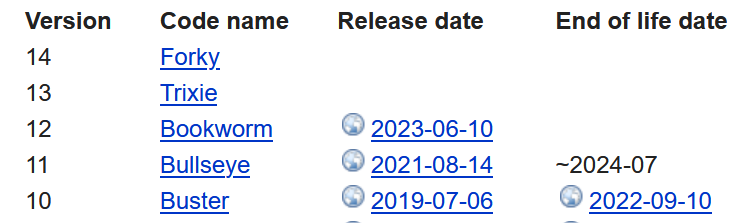NEWS
Kein Zugriff au Iobroker
-
@joergfrde sagte in Kein Zugriff au Iobroker:
@homoran keine Ahnung ob ich ein plugin habe .Ich Hatte die SSD vom PI abgezogen und über USB an den PC gesteckt.
@homoran Es hat sich nichts geändert. Ich kann weder über Web noch über putti zugreifen.
Was man nicht in den Zeilen erlesen kann ...
hast du den PI mal Stromlos gemacht , dann die SSD wieder angeschlossen und dann den Stecker vom Netzteil wieder eingesteckt , das er booten kann !?Man ließt nur SSD ab und wieder angeschlossen !
@glasfaser OK, über Putti komm ich wieder rein, aber web nicht.
-
@glasfaser OK, über Putti komm ich wieder rein, aber web nicht.
-
@glasfaser OK, über Putti komm ich wieder rein, aber web nicht.
@joergfrde sagte in Kein Zugriff au Iobroker:
über Putti komm ich wieder rein,
dann hier die Full Ausgabe von
iob diagposten !
-
@thomas-braun
Copy text starting here:======================= SUMMARY ======================= v.2023-10-10 Static hostname: raspberrypi Icon name: computer Operating System: Raspbian GNU/Linux 10 (buster) Kernel: Linux 5.10.103-v7l+ Architecture: arm Installation: native Kernel: armv7l Userland: armhf Timezone: Europe/Berlin (CET, +0100) User-ID: 1000 X-Server: false Boot Target: graphical.target Pending OS-Updates: 112 Pending iob updates: 10 Nodejs-Installation: /usr/bin/nodejs v18.16.0 /usr/bin/node v18.16.0 /usr/bin/npm 9.5.1 /usr/bin/npx 9.5.1 /usr/bin/corepack 0.17.0 Recommended versions are nodejs Connection is closed. Unable to subscribe to evicted Keyspace events from Redis Server: Connection is closed. Unable to subscribe to meta namespace "meta." changes: Connection is closed. and npm Cannot determine Set feature status: Connection is closed. Connection is closed. Your nodejs installation is correct MEMORY: total used free shared buff/cache available Mem: 3.8G 2.1G 629M 8.0M 1.1G 1.5G Swap: 99M 0B 99M Total: 3.9G 2.1G 729M Active iob-Instances: 47 Active repo(s): stable ioBroker Core: js-controller 5.0.12 admin 6.12.0 ioBroker Status: iobroker is running on this host. Objects type: jsonl States type: jsonl Status admin and web instance: + system.adapter.admin.0 : admin : raspberrypi - enabled, port: 8081, bind: 0.0.0.0, run as: admin + system.adapter.web.0 : web : raspberrypi - enabled, port: 8082, bind: 0.0.0.0, run as: admin Objects: 1 States: 3 Size of iob-Database: 47M /opt/iobroker/iobroker-data/objects.jsonl 19M /opt/iobroker/iobroker-data/objects.json.migrated 19M /opt/iobroker/iobroker-data/objects.json.bak.migrated 44K /opt/iobroker/iobroker-data/objects.json.old 28M /opt/iobroker/iobroker-data/states.jsonl 4.5M /opt/iobroker/iobroker-data/states.json.migrated 4.5M /opt/iobroker/iobroker-data/states.json.bak.migrated 3.6M /opt/iobroker/iobroker-data/states.json.broken 2.2M /opt/iobroker/iobroker-data/states.json.old =================== END OF SUMMARY ======================= Mark text until here for copying ===
pi@raspberrypi:/opt/iobroker $ Copy text starting here:
-bash: Copy: Kommando nicht gefunden.
pi@raspberrypi:/opt/iobroker $
pi@raspberrypi:/opt/iobroker $> ======================= SUMMARY ======================= > v.2023-10-10 > > > Static hostname: raspberrypi > Icon name: computer > Operating System: Raspbian GNU/Linux 10 (buster) > Kernel: Linux 5.10.103-v7l+ > Architecture: arm > > Installation: native > Kernel: armv7l > Userland: armhf > Timezone: Europe/Berlin (CET, +0100) > User-ID: 1000 > X-Server: false > Boot Target: graphical.target > > Pending OS-Updates: 112 > Pending iob updates: 10 > > Nodejs-Installation: /usr/bin/nodejs v18.16.0 > /usr/bin/node v18.16.0 > /usr/bin/npm 9.5.1 > /usr/bin/npx 9.5.1 > /usr/bin/corepack 0.17.0 > > Recommended versions are nodejs Connection is closed. > Unable to subscribe to evicted Keyspace events from Redis Server: Connection is closed. > Unable to subscribe to meta namespace "meta." changes: Connection is closed. and npm Cannot determine Set feature status: Connection is closed. > Connection is closed. > Your nodejs installation is correct > > MEMORY: > total used free shared buff/cache available > Mem: 3.8G 2.1G 629M 8.0M 1.1G 1.5G > Swap: 99M 0B 99M > Total: 3.9G 2.1G 729M > > Active iob-Instances: 47 > Active repo(s): stable > > ioBroker Core: js-controller 5.0.12 > admin 6.12.0 > > ioBroker Status: iobroker is running on this host. > > > Objects type: jsonl > States type: jsonl > > Status admin and web instance: > + system.adapter.admin.0 : admin : raspberrypi - enabled, port: 8081, bind: 0.0.0.0, run as: admin > + system.adapter.web.0 : web : raspberrypi - enabled, port: 8082, bind: 0.0.0.0, run as: admin > > Objects: 1 > States: 3 > > Size of iob-Database: > > 47M /opt/iobroker/iobroker-data/objects.jsonl > 19M /opt/iobroker/iobroker-data/objects.json.migrated > 19M /opt/iobroker/iobroker-data/objects.json.bak.migrated > 44K /opt/iobroker/iobroker-data/objects.json.old > 28M /opt/iobroker/iobroker-data/states.jsonl > 4.5M /opt/iobroker/iobroker-data/states.json.migrated > 4.5M /opt/iobroker/iobroker-data/states.json.bak.migrated > 3.6M /opt/iobroker/iobroker-data/states.json.broken > 2.2M /opt/iobroker/iobroker-data/states.json.old > > > > =================== END OF SUMMARY ==================== > ```-bash: =======================: Kommando nicht gefunden.
-bash: v.2023-10-10: Kommando nicht gefunden.
-bash: Static: Kommando nicht gefunden.
-bash: Icon: Kommando nicht gefunden.
-bash: command substitution: Zeile 8: Syntaxfehler beim unerwarteten Wort(' -bash: command substitution: Zeile 8:Operating System: Raspbian GNU/Linux 10 (buster)'
pi@raspberrypi:/opt/iobroker $ -
@thomas-braun
Copy text starting here:======================= SUMMARY ======================= v.2023-10-10 Static hostname: raspberrypi Icon name: computer Operating System: Raspbian GNU/Linux 10 (buster) Kernel: Linux 5.10.103-v7l+ Architecture: arm Installation: native Kernel: armv7l Userland: armhf Timezone: Europe/Berlin (CET, +0100) User-ID: 1000 X-Server: false Boot Target: graphical.target Pending OS-Updates: 112 Pending iob updates: 10 Nodejs-Installation: /usr/bin/nodejs v18.16.0 /usr/bin/node v18.16.0 /usr/bin/npm 9.5.1 /usr/bin/npx 9.5.1 /usr/bin/corepack 0.17.0 Recommended versions are nodejs Connection is closed. Unable to subscribe to evicted Keyspace events from Redis Server: Connection is closed. Unable to subscribe to meta namespace "meta." changes: Connection is closed. and npm Cannot determine Set feature status: Connection is closed. Connection is closed. Your nodejs installation is correct MEMORY: total used free shared buff/cache available Mem: 3.8G 2.1G 629M 8.0M 1.1G 1.5G Swap: 99M 0B 99M Total: 3.9G 2.1G 729M Active iob-Instances: 47 Active repo(s): stable ioBroker Core: js-controller 5.0.12 admin 6.12.0 ioBroker Status: iobroker is running on this host. Objects type: jsonl States type: jsonl Status admin and web instance: + system.adapter.admin.0 : admin : raspberrypi - enabled, port: 8081, bind: 0.0.0.0, run as: admin + system.adapter.web.0 : web : raspberrypi - enabled, port: 8082, bind: 0.0.0.0, run as: admin Objects: 1 States: 3 Size of iob-Database: 47M /opt/iobroker/iobroker-data/objects.jsonl 19M /opt/iobroker/iobroker-data/objects.json.migrated 19M /opt/iobroker/iobroker-data/objects.json.bak.migrated 44K /opt/iobroker/iobroker-data/objects.json.old 28M /opt/iobroker/iobroker-data/states.jsonl 4.5M /opt/iobroker/iobroker-data/states.json.migrated 4.5M /opt/iobroker/iobroker-data/states.json.bak.migrated 3.6M /opt/iobroker/iobroker-data/states.json.broken 2.2M /opt/iobroker/iobroker-data/states.json.old =================== END OF SUMMARY ======================= Mark text until here for copying ===
pi@raspberrypi:/opt/iobroker $ Copy text starting here:
-bash: Copy: Kommando nicht gefunden.
pi@raspberrypi:/opt/iobroker $
pi@raspberrypi:/opt/iobroker $> ======================= SUMMARY ======================= > v.2023-10-10 > > > Static hostname: raspberrypi > Icon name: computer > Operating System: Raspbian GNU/Linux 10 (buster) > Kernel: Linux 5.10.103-v7l+ > Architecture: arm > > Installation: native > Kernel: armv7l > Userland: armhf > Timezone: Europe/Berlin (CET, +0100) > User-ID: 1000 > X-Server: false > Boot Target: graphical.target > > Pending OS-Updates: 112 > Pending iob updates: 10 > > Nodejs-Installation: /usr/bin/nodejs v18.16.0 > /usr/bin/node v18.16.0 > /usr/bin/npm 9.5.1 > /usr/bin/npx 9.5.1 > /usr/bin/corepack 0.17.0 > > Recommended versions are nodejs Connection is closed. > Unable to subscribe to evicted Keyspace events from Redis Server: Connection is closed. > Unable to subscribe to meta namespace "meta." changes: Connection is closed. and npm Cannot determine Set feature status: Connection is closed. > Connection is closed. > Your nodejs installation is correct > > MEMORY: > total used free shared buff/cache available > Mem: 3.8G 2.1G 629M 8.0M 1.1G 1.5G > Swap: 99M 0B 99M > Total: 3.9G 2.1G 729M > > Active iob-Instances: 47 > Active repo(s): stable > > ioBroker Core: js-controller 5.0.12 > admin 6.12.0 > > ioBroker Status: iobroker is running on this host. > > > Objects type: jsonl > States type: jsonl > > Status admin and web instance: > + system.adapter.admin.0 : admin : raspberrypi - enabled, port: 8081, bind: 0.0.0.0, run as: admin > + system.adapter.web.0 : web : raspberrypi - enabled, port: 8082, bind: 0.0.0.0, run as: admin > > Objects: 1 > States: 3 > > Size of iob-Database: > > 47M /opt/iobroker/iobroker-data/objects.jsonl > 19M /opt/iobroker/iobroker-data/objects.json.migrated > 19M /opt/iobroker/iobroker-data/objects.json.bak.migrated > 44K /opt/iobroker/iobroker-data/objects.json.old > 28M /opt/iobroker/iobroker-data/states.jsonl > 4.5M /opt/iobroker/iobroker-data/states.json.migrated > 4.5M /opt/iobroker/iobroker-data/states.json.bak.migrated > 3.6M /opt/iobroker/iobroker-data/states.json.broken > 2.2M /opt/iobroker/iobroker-data/states.json.old > > > > =================== END OF SUMMARY ==================== > ```-bash: =======================: Kommando nicht gefunden.
-bash: v.2023-10-10: Kommando nicht gefunden.
-bash: Static: Kommando nicht gefunden.
-bash: Icon: Kommando nicht gefunden.
-bash: command substitution: Zeile 8: Syntaxfehler beim unerwarteten Wort(' -bash: command substitution: Zeile 8:Operating System: Raspbian GNU/Linux 10 (buster)'
pi@raspberrypi:/opt/iobroker $buster ist tot, muss ersetzt werden.
nodejs ist irgendwie schräg installiert und auch veraltet.
Pending OS-Updates: 112 Pending iob updates: 10Passt auch ins Bild.
Active iob-Instances: 47
Für 4GB sportlich...
-
@glasfaser OK, über Putti komm ich wieder rein, aber web nicht.
@joergfrde sagte in Kein Zugriff au Iobroker:
aber web nicht.
Was heißt web , bei dir .
Laut dem Schnipsel ( SUMMARY ) .. läuft erstmal alles
-
@joergfrde sagte in Kein Zugriff au Iobroker:
aber web nicht.
Was heißt web , bei dir .
Laut dem Schnipsel ( SUMMARY ) .. läuft erstmal alles
@glasfaser über Webbrowser
-
buster ist tot, muss ersetzt werden.
nodejs ist irgendwie schräg installiert und auch veraltet.
Pending OS-Updates: 112 Pending iob updates: 10Passt auch ins Bild.
Active iob-Instances: 47
Für 4GB sportlich...
@thomas-braun was heißt buster ist tot
-
@glasfaser über Webbrowser
Zeige bitte die Full Ausgabe ... kein SUMMARY !
-
@thomas-braun was heißt buster ist tot
-
@thomas-braun was heißt buster ist tot
@joergfrde sagte in Kein Zugriff au Iobroker:
@thomas-braun was heißt buster ist tot
ENDE ... kein Support mehr .
-
Zeige bitte die Full Ausgabe ... kein SUMMARY !
======== Start marking the full check here =========
Skript v.2023-10-10 *** BASE SYSTEM *** Static hostname: raspberrypi Icon name: computer Operating System: Raspbian GNU/Linux 10 (buster) Kernel: Linux 5.10.103-v7l+ Architecture: arm Model : Raspberry Pi 4 Model B Rev 1.1 Docker : false Virtualization : none Kernel : armv7l Userland : armhf Systemuptime and Load: 20:53:15 up 26 min, 1 user, load average: 0.92, 1.02, 1.41 CPU threads: 4 *** RASPBERRY THROTTLING *** Current issues: No throttling issues detected. Previously detected issues: No throttling issues detected. *** Time and Time Zones *** Local time: Fri 2023-11-10 20:53:15 CET Universal time: Fri 2023-11-10 19:53:15 UTC RTC time: n/a Time zone: Europe/Berlin (CET, +0100) System clock synchronized: yes NTP service: active RTC in local TZ: no *** User and Groups *** pi /home/pi pi adm dialout cdrom sudo audio video plugdev games users input netdev gpio i2c spi iobroker *** X-Server-Setup *** X-Server: false Desktop: Terminal: tty Boot Target: graphical.target *** MEMORY *** total used free shared buff/cache available Mem: 3.8G 2.0G 708M 8.0M 1.1G 1.6G Swap: 99M 0B 99M Total: 3.9G 2.0G 808M 3837 M total memory 2032 M used memory 568 M active memory 2375 M inactive memory 708 M free memory 184 M buffer memory 912 M swap cache 99 M total swap 0 M used swap 99 M free swap Raspberry only: oom events: 0 lifetime oom required: 0 Mbytes total time in oom handler: 0 ms max time spent in oom handler: 0 ms *** FAILED SERVICES *** UNIT LOAD ACTIVE SUB DESCRIPTION * deconz-init.service loaded failed failed deCONZ: ZigBee gateway -- Initialisation * proftpd.service loaded failed failed LSB: Starts ProFTPD daemon LOAD = Reflects whether the unit definition was properly loaded. ACTIVE = The high-level unit activation state, i.e. generalization of SUB. SUB = The low-level unit activation state, values depend on unit type. 2 loaded units listed. Pass --all to see loaded but inactive units, too. To show all installed unit files use 'systemctl list-unit-files'. *** FILESYSTEM *** Filesystem Type Size Used Avail Use% Mounted on /dev/root ext4 220G 17G 195G 8% / devtmpfs devtmpfs 1.8G 0 1.8G 0% /dev tmpfs tmpfs 1.9G 0 1.9G 0% /dev/shm tmpfs tmpfs 1.9G 8.8M 1.9G 1% /run tmpfs tmpfs 5.0M 4.0K 5.0M 1% /run/lock tmpfs tmpfs 1.9G 0 1.9G 0% /sys/fs/cgroup /dev/sda1 vfat 253M 49M 204M 20% /boot tmpfs tmpfs 384M 0 384M 0% /run/user/1000 Messages concerning ext4 filesystem in dmesg: [Fri Nov 10 20:27:07 2023] Kernel command line: coherent_pool=1M 8250.nr_uarts=1 snd_bcm2835.enable_compat_alsa=0 snd_bcm2835.enable_hdmi=1 smsc95xx.macaddr=DC:A6:32:22:43:EA vc_mem.mem_base=0x3eb00000 vc_mem.mem_size=0x3ff00000 console=tty1 root=PARTUUID=6c586e13-02 rootfstype=ext4 elevator=deadline fsck.repair=yes rootwait [Fri Nov 10 20:27:09 2023] EXT4-fs (sda2): INFO: recovery required on readonly filesystem [Fri Nov 10 20:27:09 2023] EXT4-fs (sda2): write access will be enabled during recovery [Fri Nov 10 20:27:09 2023] EXT4-fs (sda2): orphan cleanup on readonly fs [Fri Nov 10 20:27:09 2023] EXT4-fs (sda2): 50 orphan inodes deleted [Fri Nov 10 20:27:09 2023] EXT4-fs (sda2): recovery complete [Fri Nov 10 20:27:09 2023] EXT4-fs (sda2): mounted filesystem with ordered data mode. Opts: (null) [Fri Nov 10 20:27:09 2023] VFS: Mounted root (ext4 filesystem) readonly on device 8:2. [Fri Nov 10 20:27:12 2023] EXT4-fs (sda2): re-mounted. Opts: (null) Show mounted filesystems \(real ones only\): TARGET SOURCE FSTYPE OPTIONS / /dev/sda2 ext4 rw,noatime |-/sys/fs/bpf none bpf rw,nosuid,nodev,noexec,relatime,mode=700 `-/boot /dev/sda1 vfat rw,relatime,fmask=0022,dmask=0022,codepage=437,iocharset=ascii,shortname=mixed,errors=remount-ro Files in neuralgic directories: /var: 1.3G /var/ 1.1G /var/cache/apt 1.1G /var/cache 990M /var/cache/apt/archives 104M /var/lib Archived and active journals take up 8.0M in the file system. /opt/iobroker/backups: 293M /opt/iobroker/backups/ 208K /opt/iobroker/backups/scripte 112K /opt/iobroker/backups/scripte/common 88K /opt/iobroker/backups/scripte/Eigener_Ordner /opt/iobroker/iobroker-data: 3.8G /opt/iobroker/iobroker-data/ 2.8G /opt/iobroker/iobroker-data/history 524M /opt/iobroker/iobroker-data/files 283M /opt/iobroker/iobroker-data/backup-objects 78M /opt/iobroker/iobroker-data/files/icons-open-icon-library-png The five largest files in iobroker-data are: 50M /opt/iobroker/iobroker-data/objects.jsonl 35M /opt/iobroker/iobroker-data/files/devices.admin/static/js/main.24f2bb56.js.map 31M /opt/iobroker/iobroker-data/states.jsonl 21M /opt/iobroker/iobroker-data/files/web.admin/static/js/main.edf7552a.js.map 19M /opt/iobroker/iobroker-data/objects.json.migrated USB-Devices by-id: USB-Sticks - Avoid direct links to /dev/* in your adapter setups, please always prefer the links 'by-id': /dev/serial/by-id/usb-dresden_elektronik_ingenieurtechnik_GmbH_ConBee_II_DE2149438-if00 *** NodeJS-Installation *** /usr/bin/nodejs v18.16.0 /usr/bin/node v18.16.0 /usr/bin/npm 9.5.1 /usr/bin/npx 9.5.1 /usr/bin/corepack 0.17.0 nodejs: Installed: 18.16.0-deb-1nodesource1 Candidate: 18.17.1-deb-1nodesource1 Version table: 18.17.1-deb-1nodesource1 500 500 https://deb.nodesource.com/node_18.x buster/main armhf Packages *** 18.16.0-deb-1nodesource1 100 100 /var/lib/dpkg/status 10.24.0~dfsg-1~deb10u3 500 500 http://raspbian.raspberrypi.org/raspbian buster/main armhf Packages Temp directories causing npm8 problem: 0 No problems detected Errors in npm tree: *** ioBroker-Installation *** ioBroker Status iobroker is running on this host. Objects type: jsonl States type: jsonl Core adapters versions js-controller: 5.0.12 admin: 6.12.0 javascript: 7.1.4 Adapters from github: 1 Adapter State + system.adapter.admin.0 : admin : raspberrypi - enabled, port: 8081, bind: 0.0.0.0, run as: admin system.adapter.alarm.0 : alarm : raspberrypi - disabled + system.adapter.alexa2.0 : alexa2 : raspberrypi - enabled + system.adapter.backitup.0 : backitup : raspberrypi - enabled + system.adapter.calendar.0 : calendar : raspberrypi - enabled, port: 8095 + system.adapter.calendar.1 : calendar : raspberrypi - enabled, port: 8095 + system.adapter.cameras.0 : cameras : raspberrypi - enabled, port: 8085, bind: 0.0.0.0 + system.adapter.cloud.0 : cloud : raspberrypi - enabled + system.adapter.deconz.0 : deconz : raspberrypi - enabled, port: 80 system.adapter.devices.0 : devices : raspberrypi - enabled + system.adapter.discovery.0 : discovery : raspberrypi - enabled system.adapter.egigeozone.0 : egigeozone : raspberrypi - enabled, port: 7654 + system.adapter.email.0 : email : raspberrypi - enabled + system.adapter.exchangerates.0 : exchangerates : raspberrypi - enabled system.adapter.fb-checkpresence.0 : fb-checkpresence : raspberrypi - disabled system.adapter.feiertage.0 : feiertage : raspberrypi - enabled + system.adapter.fritzbox.0 : fritzbox : raspberrypi - enabled + system.adapter.fritzdect.0 : fritzdect : raspberrypi - enabled + system.adapter.fullcalendar.0 : fullcalendar : raspberrypi - enabled + system.adapter.geofency.0 : geofency : raspberrypi - enabled, port: 7999, bind: 0.0.0.0 system.adapter.heatingcontrol.0 : heatingcontrol : raspberrypi - disabled + system.adapter.history.0 : history : raspberrypi - enabled + system.adapter.hm-rega.0 : hm-rega : raspberrypi - enabled + system.adapter.hm-rpc.0 : hm-rpc : raspberrypi - enabled, port: 8081 + system.adapter.hm-rpc.1 : hm-rpc : raspberrypi - enabled, port: 0 + system.adapter.hm-rpc.2 : hm-rpc : raspberrypi - enabled, port: 0 + system.adapter.hm-rpc.3 : hm-rpc : raspberrypi - enabled, port: 0 + system.adapter.hm-rpc.4 : hm-rpc : raspberrypi - enabled, port: 0 + system.adapter.homeconnect.0 : homeconnect : raspberrypi - enabled + system.adapter.homee.0 : homee : raspberrypi - enabled system.adapter.ical.0 : ical : raspberrypi - enabled system.adapter.ical.1 : ical : raspberrypi - enabled system.adapter.ical.2 : ical : raspberrypi - enabled system.adapter.icons-addictive-flavour-png.0: icons-addictive-flavour-png: raspberrypi - enabled system.adapter.icons-fatcow-hosting.0 : icons-fatcow-hosting : raspberrypi - enabled system.adapter.icons-icons8.0 : icons-icons8 : raspberrypi - enabled system.adapter.icons-material-png.0 : icons-material-png : raspberrypi - enabled system.adapter.icons-material-svg.0 : icons-material-svg : raspberrypi - enabled system.adapter.icons-mfd-png.0 : icons-mfd-png : raspberrypi - enabled system.adapter.icons-open-icon-library-png.0: icons-open-icon-library-png: raspberrypi - enabled system.adapter.icons-ultimate-png.0 : icons-ultimate-png : raspberrypi - enabled + system.adapter.info.0 : info : raspberrypi - enabled + system.adapter.javascript.0 : javascript : raspberrypi - enabled + system.adapter.landroid.0 : landroid : raspberrypi - enabled + system.adapter.lifx.0 : lifx : raspberrypi - enabled + system.adapter.meross.0 : meross : raspberrypi - enabled system.adapter.node-red.0 : node-red : raspberrypi - disabled, port: 1880, bind: 0.0.0.0 + system.adapter.onvif.0 : onvif : raspberrypi - enabled system.adapter.openweathermap.0 : openweathermap : raspberrypi - enabled + system.adapter.parcel.0 : parcel : raspberrypi - enabled + system.adapter.paw.0 : paw : raspberrypi - enabled, port: 8898 system.adapter.ring.0 : ring : raspberrypi - enabled + system.adapter.rpi2.0 : rpi2 : raspberrypi - enabled + system.adapter.sayit.0 : sayit : raspberrypi - enabled system.adapter.schoolfree.0 : schoolfree : raspberrypi - enabled system.adapter.schoolfree.1 : schoolfree : raspberrypi - enabled + system.adapter.shelly.0 : shelly : raspberrypi - enabled, port: 1882, bind: 0.0.0.0 + system.adapter.shuttercontrol.0 : shuttercontrol : raspberrypi - enabled + system.adapter.smartcontrol.0 : smartcontrol : raspberrypi - enabled + system.adapter.tankerkoenig.0 : tankerkoenig : raspberrypi - enabled + system.adapter.telegram.0 : telegram : raspberrypi - enabled, port: 8443, bind: 0.0.0.0 + system.adapter.text2command.0 : text2command : raspberrypi - enabled + system.adapter.toyota.0 : toyota : raspberrypi - enabled + system.adapter.tr-064.0 : tr-064 : raspberrypi - enabled + system.adapter.trashschedule.2 : trashschedule : raspberrypi - enabled + system.adapter.trashschedule.3 : trashschedule : raspberrypi - enabled system.adapter.tvspielfilm.0 : tvspielfilm : raspberrypi - enabled system.adapter.vis-bars.0 : vis-bars : raspberrypi - enabled system.adapter.vis-canvas-gauges.0 : vis-canvas-gauges : raspberrypi - enabled system.adapter.vis-colorpicker.0 : vis-colorpicker : raspberrypi - enabled system.adapter.vis-fancyswitch.0 : vis-fancyswitch : raspberrypi - enabled system.adapter.vis-google-fonts.0 : vis-google-fonts : raspberrypi - enabled system.adapter.vis-hqwidgets.0 : vis-hqwidgets : raspberrypi - enabled system.adapter.vis-inventwo.0 : vis-inventwo : raspberrypi - enabled system.adapter.vis-jqui-mfd.0 : vis-jqui-mfd : raspberrypi - enabled system.adapter.vis-justgage.0 : vis-justgage : raspberrypi - enabled system.adapter.vis-lcars.0 : vis-lcars : raspberrypi - enabled system.adapter.vis-map.0 : vis-map : raspberrypi - enabled system.adapter.vis-material-webfont.0 : vis-material-webfont : raspberrypi - enabled system.adapter.vis-material.0 : vis-material : raspberrypi - enabled system.adapter.vis-metro.0 : vis-metro : raspberrypi - enabled system.adapter.vis-timeandweather.0 : vis-timeandweather : raspberrypi - enabled system.adapter.vis-weather.0 : vis-weather : raspberrypi - enabled system.adapter.vis.0 : vis : raspberrypi - enabled system.adapter.weatherunderground.0 : weatherunderground : raspberrypi - enabled + system.adapter.web.0 : web : raspberrypi - enabled, port: 8082, bind: 0.0.0.0, run as: admin + system.adapter.worx.0 : worx : raspberrypi - enabled system.adapter.yr.0 : yr : raspberrypi - enabled + instance is alive Enabled adapters with bindings + system.adapter.admin.0 : admin : raspberrypi - enabled, port: 8081, bind: 0.0.0.0, run as: admin + system.adapter.calendar.0 : calendar : raspberrypi - enabled, port: 8095 + system.adapter.calendar.1 : calendar : raspberrypi - enabled, port: 8095 + system.adapter.cameras.0 : cameras : raspberrypi - enabled, port: 8085, bind: 0.0.0.0 + system.adapter.deconz.0 : deconz : raspberrypi - enabled, port: 80 system.adapter.egigeozone.0 : egigeozone : raspberrypi - enabled, port: 7654 + system.adapter.geofency.0 : geofency : raspberrypi - enabled, port: 7999, bind: 0.0.0.0 + system.adapter.hm-rpc.0 : hm-rpc : raspberrypi - enabled, port: 8081 + system.adapter.hm-rpc.1 : hm-rpc : raspberrypi - enabled, port: 0 + system.adapter.hm-rpc.2 : hm-rpc : raspberrypi - enabled, port: 0 + system.adapter.hm-rpc.3 : hm-rpc : raspberrypi - enabled, port: 0 + system.adapter.hm-rpc.4 : hm-rpc : raspberrypi - enabled, port: 0 + system.adapter.paw.0 : paw : raspberrypi - enabled, port: 8898 + system.adapter.shelly.0 : shelly : raspberrypi - enabled, port: 1882, bind: 0.0.0.0 + system.adapter.telegram.0 : telegram : raspberrypi - enabled, port: 8443, bind: 0.0.0.0 + system.adapter.web.0 : web : raspberrypi - enabled, port: 8082, bind: 0.0.0.0, run as: admin ioBroker-Repositories stable : http://download.iobroker.net/sources-dist.json Active repo(s): stable Installed ioBroker-Instances Used repository: stable Adapter "admin" : 6.12.0 , installed 6.12.0 Adapter "alarm" : 3.4.0 , installed 3.4.0 Adapter "alexa2" : 3.25.2 , installed 3.25.2 Adapter "backitup" : 2.8.7 , installed 2.8.1 [Updatable] Adapter "cloud" : 4.4.1 , installed 4.4.1 Adapter "deconz" : 1.3.21 , installed 2.0.5 Adapter "denon" : 1.15.4 , installed 1.15.4 Adapter "devices" : 1.1.5 , installed 1.1.5 Adapter "discovery" : 3.1.0 , installed 3.1.0 Adapter "egigeozone" : 0.1.2 , installed 0.1.2 Adapter "email" : 1.2.0 , installed 1.2.0 Adapter "exchangerates": 0.0.14 , installed 0.0.14 Adapter "fb-checkpresence": 1.2.2 , installed 1.2.2 Adapter "feiertage" : 1.1.4 , installed 1.1.4 Adapter "fritzbox" : 0.5.0 , installed 0.5.0 Adapter "fritzdect" : 2.3.1 , installed 2.3.1 Adapter "fullcalendar" : 2.2.6 , installed 1.2.0 [Updatable] Adapter "geofency" : 1.2.4 , installed 1.2.4 Adapter "heatingcontrol": 2.11.1 , installed 2.11.1 Adapter "history" : 3.0.1 , installed 3.0.1 Adapter "hm-rega" : 4.0.0 , installed 3.0.47 [Updatable] Adapter "hm-rpc" : 1.15.19 , installed 1.15.19 Adapter "homeconnect" : 1.1.1 , installed 1.1.1 Adapter "homee" : 1.2.0 , installed 1.2.0 Adapter "ical" : 1.13.3 , installed 1.13.3 Adapter "icons-addictive-flavour-png": 0.1.0, installed 0.1.0 Adapter "icons-fatcow-hosting": 0.1.0, installed 0.1.0 Adapter "icons-icons8" : 0.0.1 , installed 0.0.1 Adapter "icons-material-png": 0.1.0, installed 0.1.0 Adapter "icons-material-svg": 0.1.0, installed 0.1.0 Adapter "icons-mfd-png": 1.1.0 , installed 1.1.0 Adapter "icons-open-icon-library-png": 0.1.2, installed 0.1.3 Adapter "icons-ultimate-png": 1.0.1, installed 1.0.1 Adapter "info" : 2.0.0 , installed 2.0.0 Adapter "javascript" : 7.1.4 , installed 7.1.4 Controller "js-controller": 5.0.12 , installed 5.0.12 Adapter "landroid" : 1.0.3 , installed 1.0.3 Adapter "lifx" : 1.0.3 , installed 1.0.3 Adapter "meross" : 1.15.1 , installed 1.15.1 Adapter "node-red" : 4.0.3 , installed 4.0.3 Adapter "onvif" : 1.0.5 , installed 1.0.5 Adapter "openweathermap": 0.4.5 , installed 0.3.9 [Updatable] Adapter "parcel" : 0.0.27 , installed 0.0.27 Adapter "paw" : 0.3.2 , installed 0.3.2 Adapter "ring" : 3.2.2 , installed 3.2.2 Adapter "rpi2" : 1.3.2 , installed 1.3.2 Adapter "sayit" : 3.0.5 , installed 3.0.5 Adapter "schoolfree" : 1.1.2 , installed 1.1.2 Adapter "shelly" : 6.6.1 , installed 6.4.5 [Updatable] Adapter "shuttercontrol": 1.6.2 , installed 1.6.2 Adapter "simple-api" : 2.7.2 , installed 2.7.2 Adapter "smartcontrol" : 2.0.1 , installed 2.0.1 Adapter "socketio" : 6.5.5 , installed 6.5.5 Adapter "tankerkoenig" : 3.3.7 , installed 3.3.7 Adapter "telegram" : 2.0.1 , installed 1.16.0 [Updatable] Adapter "text2command" : 3.0.2 , installed 3.0.2 Adapter "toyota" : 0.0.3 , installed 0.0.3 Adapter "tr-064" : 4.2.18 , installed 4.2.18 Adapter "trashschedule": 2.3.0 , installed 2.2.0 [Updatable] Adapter "tvspielfilm" : 2.0.5 , installed 2.0.5 Adapter "vis" : 1.4.16 , installed 1.4.16 Adapter "vis-bars" : 0.1.4 , installed 0.1.4 Adapter "vis-canvas-gauges": 1.0.1, installed 1.0.1 Adapter "vis-colorpicker": 2.0.3 , installed 2.0.3 Adapter "vis-fancyswitch": 1.1.0 , installed 1.1.0 Adapter "vis-google-fonts": 1.0.4 , installed 1.0.4 Adapter "vis-hqwidgets": 1.4.0 , installed 1.4.0 Adapter "vis-inventwo" : 3.3.3 , installed 3.3.3 Adapter "vis-jqui-mfd" : 1.0.12 , installed 1.0.12 Adapter "vis-justgage" : 1.0.2 , installed 1.0.2 Adapter "vis-lcars" : 1.1.1 , installed 1.1.1 Adapter "vis-map" : 1.0.4 , installed 1.0.4 Adapter "vis-metro" : 1.2.0 , installed 1.2.0 Adapter "vis-timeandweather": 1.2.2, installed 1.2.2 Adapter "vis-weather" : 2.5.6 , installed 2.5.6 Adapter "weatherunderground": 3.6.0, installed 3.6.0 Adapter "web" : 6.1.10 , installed 6.1.2 [Updatable] Adapter "worx" : 2.3.4 , installed 2.3.2 [Updatable] Adapter "ws" : 2.5.8 , installed 2.5.5 [Updatable] Adapter "yr" : 5.3.0 , installed 5.3.0 Objects and States Please stand by - This may take a while Objects: 74009 States: 60139 *** OS-Repositories and Updates *** Hit:1 http://archive.raspberrypi.org/debian buster InRelease Hit:2 http://raspbian.raspberrypi.org/raspbian buster InRelease Hit:3 https://phoscon.de/apt/deconz buster InRelease Hit:4 https://deb.nodesource.com/node_18.x buster InRelease Reading package lists... Pending Updates: 112 *** Listening Ports *** Active Internet connections (only servers) Proto Recv-Q Send-Q Local Address Foreign Address State User Inode PID/Program name tcp 0 0 0.0.0.0:80 0.0.0.0:* LISTEN 1000 17915 463/deCONZ tcp 0 0 192.168.178.27:2001 0.0.0.0:* LISTEN 1001 58919 6359/io.hm-rpc.4 tcp 0 0 192.168.178.27:8083 0.0.0.0:* LISTEN 1001 54935 5990/io.hm-rpc.0 tcp 0 0 0.0.0.0:8085 0.0.0.0:* LISTEN 1001 60653 8227/io.cameras.0 tcp 0 0 0.0.0.0:53 0.0.0.0:* LISTEN 0 17313 798/dnsmasq tcp 0 0 0.0.0.0:22 0.0.0.0:* LISTEN 0 20583 792/sshd tcp 0 0 0.0.0.0:1880 0.0.0.0:* LISTEN 1000 24250 387/node-red tcp 0 0 192.168.178.27:2010 0.0.0.0:* LISTEN 1001 54939 6268/io.hm-rpc.1 tcp 0 0 0.0.0.0:1883 0.0.0.0:* LISTEN 0 16257 776/mosquitto tcp 0 0 0.0.0.0:443 0.0.0.0:* LISTEN 1000 16146 463/deCONZ tcp 0 0 192.168.178.27:8701 0.0.0.0:* LISTEN 1001 59620 6289/io.hm-rpc.2 tcp 0 0 127.0.0.1:9000 0.0.0.0:* LISTEN 1001 19965 775/iobroker.js-con tcp 0 0 127.0.0.1:9001 0.0.0.0:* LISTEN 1001 19935 775/iobroker.js-con tcp 0 0 192.168.178.27:9292 0.0.0.0:* LISTEN 1001 59625 6311/io.hm-rpc.3 tcp6 0 0 :::8081 :::* LISTEN 1001 49568 2563/io.admin.0 tcp6 0 0 :::8082 :::* LISTEN 1001 58313 3905/io.web.0 tcp6 0 0 :::53 :::* LISTEN 0 17315 798/dnsmasq tcp6 0 0 :::22 :::* LISTEN 0 20585 792/sshd tcp6 0 0 :::1883 :::* LISTEN 0 16258 776/mosquitto tcp6 0 0 :::7999 :::* LISTEN 1001 49602 3337/io.geofency.0 udp 0 0 0.0.0.0:5683 0.0.0.0:* 1001 59873 4059/io.shelly.0 udp 0 0 0.0.0.0:53 0.0.0.0:* 0 17312 798/dnsmasq udp 0 0 0.0.0.0:52801 0.0.0.0:* 108 18675 467/avahi-daemon: r udp 0 0 0.0.0.0:67 0.0.0.0:* 0 17309 798/dnsmasq udp 0 0 0.0.0.0:68 0.0.0.0:* 0 17006 773/dhcpcd udp 0 0 0.0.0.0:68 0.0.0.0:* 0 19051 610/dhclient udp 0 0 0.0.0.0:43084 0.0.0.0:* 1001 54063 6995/io.lifx.0 udp 0 0 192.168.178.27:5353 0.0.0.0:* 1001 58441 5099/io.tr-064.0 udp 0 0 0.0.0.0:5353 0.0.0.0:* 108 18673 467/avahi-daemon: r udp 0 0 0.0.0.0:1900 0.0.0.0:* 1001 64536 8123/io.deconz.0 udp 0 0 0.0.0.0:1900 0.0.0.0:* 1000 18165 463/deCONZ udp6 0 0 :::53160 :::* 108 18676 467/avahi-daemon: r udp6 0 0 :::546 :::* 0 19714 773/dhcpcd udp6 0 0 :::53 :::* 0 17314 798/dnsmasq udp6 0 0 :::5353 :::* 108 18674 467/avahi-daemon: r udp6 0 0 :::1900 :::* 1001 64539 8123/io.deconz.0 udp6 0 0 :::1900 :::* 1001 64538 8123/io.deconz.0 udp6 0 0 :::1900 :::* 1001 64537 8123/io.deconz.0 *** Log File - Last 25 Lines *** 2023-11-10 20:54:24.446 - info: tr-064.0 (5099) forEachConfiguredDevice: in GetSpecificHostEntry 6(Lenovo-Tablet/48:88:CA:DF:E3:9F) device seems offline but we never saw it since adapter was started:Error: sendSOAPActionRequest Error action=GetSpecificHostEntry serviceType=urn:dslforum-org:service:Hosts:1: 500 - {"code":500} 2023-11-10 20:54:24.669 - info: tr-064.0 (5099) forEachConfiguredDevice: in GetSpecificHostEntry 8(Meross-Smart-Plug/48:E1:E9:04:34:24) device seems offline but we never saw it since adapter was started:Error: sendSOAPActionRequest Error action=GetSpecificHostEntry serviceType=urn:dslforum-org:service:Hosts:1: 500 - {"code":500} 2023-11-10 20:54:26.334 - info: tr-064.0 (5099) forEachConfiguredDevice: in GetSpecificHostEntry 20(joerg/98:09:CF:8C:90:48) device seems offline but we never saw it since adapter was started:Error: sendSOAPActionRequest Error action=GetSpecificHostEntry serviceType=urn:dslforum-org:service:Hosts:1: 500 - {"code":500} 2023-11-10 20:54:26.684 - info: tr-064.0 (5099) forEachConfiguredDevice: in GetSpecificHostEntry 23(ccu3-webui/B8:27:EB:00:A4:4A) device seems offline but we never saw it since adapter was started:Error: sendSOAPActionRequest Error action=GetSpecificHostEntry serviceType=urn:dslforum-org:service:Hosts:1: 500 - {"code":500} 2023-11-10 20:54:26.703 - warn: shelly.0 (4059) [authEnabled] 192.168.178.57 (shelly1 / shelly1-A4CF12F41BAF / SHSW-1#A4CF12F41BAF#1): This device is not protected via restricted login (see adapter documentation for details) 2023-11-10 20:54:38.824 - info: tr-064.0 (5099) forEachConfiguredDevice: in GetSpecificHostEntry 6(Lenovo-Tablet/48:88:CA:DF:E3:9F) device seems offline but we never saw it since adapter was started:Error: sendSOAPActionRequest Error action=GetSpecificHostEntry serviceType=urn:dslforum-org:service:Hosts:1: 500 - {"code":500} 2023-11-10 20:54:39.048 - info: tr-064.0 (5099) forEachConfiguredDevice: in GetSpecificHostEntry 8(Meross-Smart-Plug/48:E1:E9:04:34:24) device seems offline but we never saw it since adapter was started:Error: sendSOAPActionRequest Error action=GetSpecificHostEntry serviceType=urn:dslforum-org:service:Hosts:1: 500 - {"code":500} 2023-11-10 20:54:40.762 - info: tr-064.0 (5099) forEachConfiguredDevice: in GetSpecificHostEntry 20(joerg/98:09:CF:8C:90:48) device seems offline but we never saw it since adapter was started:Error: sendSOAPActionRequest Error action=GetSpecificHostEntry serviceType=urn:dslforum-org:service:Hosts:1: 500 - {"code":500} 2023-11-10 20:54:41.176 - warn: shelly.0 (4059) [authEnabled] 192.168.178.57 (shelly1 / shelly1-A4CF12F41BAF / SHSW-1#A4CF12F41BAF#1): This device is not protected via restricted login (see adapter documentation for details) 2023-11-10 20:54:41.227 - info: tr-064.0 (5099) forEachConfiguredDevice: in GetSpecificHostEntry 23(ccu3-webui/B8:27:EB:00:A4:4A) device seems offline but we never saw it since adapter was started:Error: sendSOAPActionRequest Error action=GetSpecificHostEntry serviceType=urn:dslforum-org:service:Hosts:1: 500 - {"code":500} 2023-11-10 20:54:42.216 - warn: deconz.0 (8123) Object of state "deconz.0.info.connection" is missing the required property "common.type" 2023-11-10 20:54:46.503 - warn: shelly.0 (4059) [authEnabled] 192.168.178.86 (shelly1 / shelly1-A4CF12F41DED / SHSW-1#A4CF12F41DED#1): This device is not protected via restricted login (see adapter documentation for details) 2023-11-10 20:54:53.013 - warn: shelly.0 (4059) [authEnabled] 192.168.178.57 (shelly1 / shelly1-A4CF12F41BAF / SHSW-1#A4CF12F41BAF#1): This device is not protected via restricted login (see adapter documentation for details) 2023-11-10 20:54:53.556 - info: tr-064.0 (5099) forEachConfiguredDevice: in GetSpecificHostEntry 6(Lenovo-Tablet/48:88:CA:DF:E3:9F) device seems offline but we never saw it since adapter was started:Error: sendSOAPActionRequest Error action=GetSpecificHostEntry serviceType=urn:dslforum-org:service:Hosts:1: 500 - {"code":500} 2023-11-10 20:54:53.774 - info: tr-064.0 (5099) forEachConfiguredDevice: in GetSpecificHostEntry 8(Meross-Smart-Plug/48:E1:E9:04:34:24) device seems offline but we never saw it since adapter was started:Error: sendSOAPActionRequest Error action=GetSpecificHostEntry serviceType=urn:dslforum-org:service:Hosts:1: 500 - {"code":500} 2023-11-10 20:54:55.198 - info: tr-064.0 (5099) forEachConfiguredDevice: in GetSpecificHostEntry 20(joerg/98:09:CF:8C:90:48) device seems offline but we never saw it since adapter was started:Error: sendSOAPActionRequest Error action=GetSpecificHostEntry serviceType=urn:dslforum-org:service:Hosts:1: 500 - {"code":500} 2023-11-10 20:54:55.583 - info: tr-064.0 (5099) forEachConfiguredDevice: in GetSpecificHostEntry 23(ccu3-webui/B8:27:EB:00:A4:4A) device seems offline but we never saw it since adapter was started:Error: sendSOAPActionRequest Error action=GetSpecificHostEntry serviceType=urn:dslforum-org:service:Hosts:1: 500 - {"code":500} 2023-11-10 20:55:01.666 - info: host.raspberrypi instance system.adapter.tvspielfilm.0 started with pid 21418 2023-11-10 20:55:07.737 - info: tr-064.0 (5099) forEachConfiguredDevice: in GetSpecificHostEntry 6(Lenovo-Tablet/48:88:CA:DF:E3:9F) device seems offline but we never saw it since adapter was started:Error: sendSOAPActionRequest Error action=GetSpecificHostEntry serviceType=urn:dslforum-org:service:Hosts:1: 500 - {"code":500} 2023-11-10 20:55:07.979 - info: tr-064.0 (5099) forEachConfiguredDevice: in GetSpecificHostEntry 8(Meross-Smart-Plug/48:E1:E9:04:34:24) device seems offline but we never saw it since adapter was started:Error: sendSOAPActionRequest Error action=GetSpecificHostEntry serviceType=urn:dslforum-org:service:Hosts:1: 500 - {"code":500} 2023-11-10 20:55:09.154 - info: tvspielfilm.0 (21418) starting. Version 2.0.5 in /opt/iobroker/node_modules/iobroker.tvspielfilm, node: v18.16.0, js-controller: 5.0.12 2023-11-10 20:55:09.498 - info: tr-064.0 (5099) forEachConfiguredDevice: in GetSpecificHostEntry 20(joerg/98:09:CF:8C:90:48) device seems offline but we never saw it since adapter was started:Error: sendSOAPActionRequest Error action=GetSpecificHostEntry serviceType=urn:dslforum-org:service:Hosts:1: 500 - {"code":500} 2023-11-10 20:55:09.965 - info: tr-064.0 (5099) forEachConfiguredDevice: in GetSpecificHostEntry 23(ccu3-webui/B8:27:EB:00:A4:4A) device seems offline but we never saw it since adapter was started:Error: sendSOAPActionRequest Error action=GetSpecificHostEntry serviceType=urn:dslforum-org:service:Hosts:1: 500 - {"code":500} 2023-11-10 20:55:11.060 - warn: shelly.0 (4059) [authEnabled] 192.168.178.57 (shelly1 / shelly1-A4CF12F41BAF / SHSW-1#A4CF12F41BAF#1): This device is not protected via restricted login (see adapter documentation for details) 2023-11-10 20:55:11.275 - info: tvspielfilm.0 (21418) objects written============ Mark until here for C&P =============
iob diag has finished.
-
======== Start marking the full check here =========
Skript v.2023-10-10 *** BASE SYSTEM *** Static hostname: raspberrypi Icon name: computer Operating System: Raspbian GNU/Linux 10 (buster) Kernel: Linux 5.10.103-v7l+ Architecture: arm Model : Raspberry Pi 4 Model B Rev 1.1 Docker : false Virtualization : none Kernel : armv7l Userland : armhf Systemuptime and Load: 20:53:15 up 26 min, 1 user, load average: 0.92, 1.02, 1.41 CPU threads: 4 *** RASPBERRY THROTTLING *** Current issues: No throttling issues detected. Previously detected issues: No throttling issues detected. *** Time and Time Zones *** Local time: Fri 2023-11-10 20:53:15 CET Universal time: Fri 2023-11-10 19:53:15 UTC RTC time: n/a Time zone: Europe/Berlin (CET, +0100) System clock synchronized: yes NTP service: active RTC in local TZ: no *** User and Groups *** pi /home/pi pi adm dialout cdrom sudo audio video plugdev games users input netdev gpio i2c spi iobroker *** X-Server-Setup *** X-Server: false Desktop: Terminal: tty Boot Target: graphical.target *** MEMORY *** total used free shared buff/cache available Mem: 3.8G 2.0G 708M 8.0M 1.1G 1.6G Swap: 99M 0B 99M Total: 3.9G 2.0G 808M 3837 M total memory 2032 M used memory 568 M active memory 2375 M inactive memory 708 M free memory 184 M buffer memory 912 M swap cache 99 M total swap 0 M used swap 99 M free swap Raspberry only: oom events: 0 lifetime oom required: 0 Mbytes total time in oom handler: 0 ms max time spent in oom handler: 0 ms *** FAILED SERVICES *** UNIT LOAD ACTIVE SUB DESCRIPTION * deconz-init.service loaded failed failed deCONZ: ZigBee gateway -- Initialisation * proftpd.service loaded failed failed LSB: Starts ProFTPD daemon LOAD = Reflects whether the unit definition was properly loaded. ACTIVE = The high-level unit activation state, i.e. generalization of SUB. SUB = The low-level unit activation state, values depend on unit type. 2 loaded units listed. Pass --all to see loaded but inactive units, too. To show all installed unit files use 'systemctl list-unit-files'. *** FILESYSTEM *** Filesystem Type Size Used Avail Use% Mounted on /dev/root ext4 220G 17G 195G 8% / devtmpfs devtmpfs 1.8G 0 1.8G 0% /dev tmpfs tmpfs 1.9G 0 1.9G 0% /dev/shm tmpfs tmpfs 1.9G 8.8M 1.9G 1% /run tmpfs tmpfs 5.0M 4.0K 5.0M 1% /run/lock tmpfs tmpfs 1.9G 0 1.9G 0% /sys/fs/cgroup /dev/sda1 vfat 253M 49M 204M 20% /boot tmpfs tmpfs 384M 0 384M 0% /run/user/1000 Messages concerning ext4 filesystem in dmesg: [Fri Nov 10 20:27:07 2023] Kernel command line: coherent_pool=1M 8250.nr_uarts=1 snd_bcm2835.enable_compat_alsa=0 snd_bcm2835.enable_hdmi=1 smsc95xx.macaddr=DC:A6:32:22:43:EA vc_mem.mem_base=0x3eb00000 vc_mem.mem_size=0x3ff00000 console=tty1 root=PARTUUID=6c586e13-02 rootfstype=ext4 elevator=deadline fsck.repair=yes rootwait [Fri Nov 10 20:27:09 2023] EXT4-fs (sda2): INFO: recovery required on readonly filesystem [Fri Nov 10 20:27:09 2023] EXT4-fs (sda2): write access will be enabled during recovery [Fri Nov 10 20:27:09 2023] EXT4-fs (sda2): orphan cleanup on readonly fs [Fri Nov 10 20:27:09 2023] EXT4-fs (sda2): 50 orphan inodes deleted [Fri Nov 10 20:27:09 2023] EXT4-fs (sda2): recovery complete [Fri Nov 10 20:27:09 2023] EXT4-fs (sda2): mounted filesystem with ordered data mode. Opts: (null) [Fri Nov 10 20:27:09 2023] VFS: Mounted root (ext4 filesystem) readonly on device 8:2. [Fri Nov 10 20:27:12 2023] EXT4-fs (sda2): re-mounted. Opts: (null) Show mounted filesystems \(real ones only\): TARGET SOURCE FSTYPE OPTIONS / /dev/sda2 ext4 rw,noatime |-/sys/fs/bpf none bpf rw,nosuid,nodev,noexec,relatime,mode=700 `-/boot /dev/sda1 vfat rw,relatime,fmask=0022,dmask=0022,codepage=437,iocharset=ascii,shortname=mixed,errors=remount-ro Files in neuralgic directories: /var: 1.3G /var/ 1.1G /var/cache/apt 1.1G /var/cache 990M /var/cache/apt/archives 104M /var/lib Archived and active journals take up 8.0M in the file system. /opt/iobroker/backups: 293M /opt/iobroker/backups/ 208K /opt/iobroker/backups/scripte 112K /opt/iobroker/backups/scripte/common 88K /opt/iobroker/backups/scripte/Eigener_Ordner /opt/iobroker/iobroker-data: 3.8G /opt/iobroker/iobroker-data/ 2.8G /opt/iobroker/iobroker-data/history 524M /opt/iobroker/iobroker-data/files 283M /opt/iobroker/iobroker-data/backup-objects 78M /opt/iobroker/iobroker-data/files/icons-open-icon-library-png The five largest files in iobroker-data are: 50M /opt/iobroker/iobroker-data/objects.jsonl 35M /opt/iobroker/iobroker-data/files/devices.admin/static/js/main.24f2bb56.js.map 31M /opt/iobroker/iobroker-data/states.jsonl 21M /opt/iobroker/iobroker-data/files/web.admin/static/js/main.edf7552a.js.map 19M /opt/iobroker/iobroker-data/objects.json.migrated USB-Devices by-id: USB-Sticks - Avoid direct links to /dev/* in your adapter setups, please always prefer the links 'by-id': /dev/serial/by-id/usb-dresden_elektronik_ingenieurtechnik_GmbH_ConBee_II_DE2149438-if00 *** NodeJS-Installation *** /usr/bin/nodejs v18.16.0 /usr/bin/node v18.16.0 /usr/bin/npm 9.5.1 /usr/bin/npx 9.5.1 /usr/bin/corepack 0.17.0 nodejs: Installed: 18.16.0-deb-1nodesource1 Candidate: 18.17.1-deb-1nodesource1 Version table: 18.17.1-deb-1nodesource1 500 500 https://deb.nodesource.com/node_18.x buster/main armhf Packages *** 18.16.0-deb-1nodesource1 100 100 /var/lib/dpkg/status 10.24.0~dfsg-1~deb10u3 500 500 http://raspbian.raspberrypi.org/raspbian buster/main armhf Packages Temp directories causing npm8 problem: 0 No problems detected Errors in npm tree: *** ioBroker-Installation *** ioBroker Status iobroker is running on this host. Objects type: jsonl States type: jsonl Core adapters versions js-controller: 5.0.12 admin: 6.12.0 javascript: 7.1.4 Adapters from github: 1 Adapter State + system.adapter.admin.0 : admin : raspberrypi - enabled, port: 8081, bind: 0.0.0.0, run as: admin system.adapter.alarm.0 : alarm : raspberrypi - disabled + system.adapter.alexa2.0 : alexa2 : raspberrypi - enabled + system.adapter.backitup.0 : backitup : raspberrypi - enabled + system.adapter.calendar.0 : calendar : raspberrypi - enabled, port: 8095 + system.adapter.calendar.1 : calendar : raspberrypi - enabled, port: 8095 + system.adapter.cameras.0 : cameras : raspberrypi - enabled, port: 8085, bind: 0.0.0.0 + system.adapter.cloud.0 : cloud : raspberrypi - enabled + system.adapter.deconz.0 : deconz : raspberrypi - enabled, port: 80 system.adapter.devices.0 : devices : raspberrypi - enabled + system.adapter.discovery.0 : discovery : raspberrypi - enabled system.adapter.egigeozone.0 : egigeozone : raspberrypi - enabled, port: 7654 + system.adapter.email.0 : email : raspberrypi - enabled + system.adapter.exchangerates.0 : exchangerates : raspberrypi - enabled system.adapter.fb-checkpresence.0 : fb-checkpresence : raspberrypi - disabled system.adapter.feiertage.0 : feiertage : raspberrypi - enabled + system.adapter.fritzbox.0 : fritzbox : raspberrypi - enabled + system.adapter.fritzdect.0 : fritzdect : raspberrypi - enabled + system.adapter.fullcalendar.0 : fullcalendar : raspberrypi - enabled + system.adapter.geofency.0 : geofency : raspberrypi - enabled, port: 7999, bind: 0.0.0.0 system.adapter.heatingcontrol.0 : heatingcontrol : raspberrypi - disabled + system.adapter.history.0 : history : raspberrypi - enabled + system.adapter.hm-rega.0 : hm-rega : raspberrypi - enabled + system.adapter.hm-rpc.0 : hm-rpc : raspberrypi - enabled, port: 8081 + system.adapter.hm-rpc.1 : hm-rpc : raspberrypi - enabled, port: 0 + system.adapter.hm-rpc.2 : hm-rpc : raspberrypi - enabled, port: 0 + system.adapter.hm-rpc.3 : hm-rpc : raspberrypi - enabled, port: 0 + system.adapter.hm-rpc.4 : hm-rpc : raspberrypi - enabled, port: 0 + system.adapter.homeconnect.0 : homeconnect : raspberrypi - enabled + system.adapter.homee.0 : homee : raspberrypi - enabled system.adapter.ical.0 : ical : raspberrypi - enabled system.adapter.ical.1 : ical : raspberrypi - enabled system.adapter.ical.2 : ical : raspberrypi - enabled system.adapter.icons-addictive-flavour-png.0: icons-addictive-flavour-png: raspberrypi - enabled system.adapter.icons-fatcow-hosting.0 : icons-fatcow-hosting : raspberrypi - enabled system.adapter.icons-icons8.0 : icons-icons8 : raspberrypi - enabled system.adapter.icons-material-png.0 : icons-material-png : raspberrypi - enabled system.adapter.icons-material-svg.0 : icons-material-svg : raspberrypi - enabled system.adapter.icons-mfd-png.0 : icons-mfd-png : raspberrypi - enabled system.adapter.icons-open-icon-library-png.0: icons-open-icon-library-png: raspberrypi - enabled system.adapter.icons-ultimate-png.0 : icons-ultimate-png : raspberrypi - enabled + system.adapter.info.0 : info : raspberrypi - enabled + system.adapter.javascript.0 : javascript : raspberrypi - enabled + system.adapter.landroid.0 : landroid : raspberrypi - enabled + system.adapter.lifx.0 : lifx : raspberrypi - enabled + system.adapter.meross.0 : meross : raspberrypi - enabled system.adapter.node-red.0 : node-red : raspberrypi - disabled, port: 1880, bind: 0.0.0.0 + system.adapter.onvif.0 : onvif : raspberrypi - enabled system.adapter.openweathermap.0 : openweathermap : raspberrypi - enabled + system.adapter.parcel.0 : parcel : raspberrypi - enabled + system.adapter.paw.0 : paw : raspberrypi - enabled, port: 8898 system.adapter.ring.0 : ring : raspberrypi - enabled + system.adapter.rpi2.0 : rpi2 : raspberrypi - enabled + system.adapter.sayit.0 : sayit : raspberrypi - enabled system.adapter.schoolfree.0 : schoolfree : raspberrypi - enabled system.adapter.schoolfree.1 : schoolfree : raspberrypi - enabled + system.adapter.shelly.0 : shelly : raspberrypi - enabled, port: 1882, bind: 0.0.0.0 + system.adapter.shuttercontrol.0 : shuttercontrol : raspberrypi - enabled + system.adapter.smartcontrol.0 : smartcontrol : raspberrypi - enabled + system.adapter.tankerkoenig.0 : tankerkoenig : raspberrypi - enabled + system.adapter.telegram.0 : telegram : raspberrypi - enabled, port: 8443, bind: 0.0.0.0 + system.adapter.text2command.0 : text2command : raspberrypi - enabled + system.adapter.toyota.0 : toyota : raspberrypi - enabled + system.adapter.tr-064.0 : tr-064 : raspberrypi - enabled + system.adapter.trashschedule.2 : trashschedule : raspberrypi - enabled + system.adapter.trashschedule.3 : trashschedule : raspberrypi - enabled system.adapter.tvspielfilm.0 : tvspielfilm : raspberrypi - enabled system.adapter.vis-bars.0 : vis-bars : raspberrypi - enabled system.adapter.vis-canvas-gauges.0 : vis-canvas-gauges : raspberrypi - enabled system.adapter.vis-colorpicker.0 : vis-colorpicker : raspberrypi - enabled system.adapter.vis-fancyswitch.0 : vis-fancyswitch : raspberrypi - enabled system.adapter.vis-google-fonts.0 : vis-google-fonts : raspberrypi - enabled system.adapter.vis-hqwidgets.0 : vis-hqwidgets : raspberrypi - enabled system.adapter.vis-inventwo.0 : vis-inventwo : raspberrypi - enabled system.adapter.vis-jqui-mfd.0 : vis-jqui-mfd : raspberrypi - enabled system.adapter.vis-justgage.0 : vis-justgage : raspberrypi - enabled system.adapter.vis-lcars.0 : vis-lcars : raspberrypi - enabled system.adapter.vis-map.0 : vis-map : raspberrypi - enabled system.adapter.vis-material-webfont.0 : vis-material-webfont : raspberrypi - enabled system.adapter.vis-material.0 : vis-material : raspberrypi - enabled system.adapter.vis-metro.0 : vis-metro : raspberrypi - enabled system.adapter.vis-timeandweather.0 : vis-timeandweather : raspberrypi - enabled system.adapter.vis-weather.0 : vis-weather : raspberrypi - enabled system.adapter.vis.0 : vis : raspberrypi - enabled system.adapter.weatherunderground.0 : weatherunderground : raspberrypi - enabled + system.adapter.web.0 : web : raspberrypi - enabled, port: 8082, bind: 0.0.0.0, run as: admin + system.adapter.worx.0 : worx : raspberrypi - enabled system.adapter.yr.0 : yr : raspberrypi - enabled + instance is alive Enabled adapters with bindings + system.adapter.admin.0 : admin : raspberrypi - enabled, port: 8081, bind: 0.0.0.0, run as: admin + system.adapter.calendar.0 : calendar : raspberrypi - enabled, port: 8095 + system.adapter.calendar.1 : calendar : raspberrypi - enabled, port: 8095 + system.adapter.cameras.0 : cameras : raspberrypi - enabled, port: 8085, bind: 0.0.0.0 + system.adapter.deconz.0 : deconz : raspberrypi - enabled, port: 80 system.adapter.egigeozone.0 : egigeozone : raspberrypi - enabled, port: 7654 + system.adapter.geofency.0 : geofency : raspberrypi - enabled, port: 7999, bind: 0.0.0.0 + system.adapter.hm-rpc.0 : hm-rpc : raspberrypi - enabled, port: 8081 + system.adapter.hm-rpc.1 : hm-rpc : raspberrypi - enabled, port: 0 + system.adapter.hm-rpc.2 : hm-rpc : raspberrypi - enabled, port: 0 + system.adapter.hm-rpc.3 : hm-rpc : raspberrypi - enabled, port: 0 + system.adapter.hm-rpc.4 : hm-rpc : raspberrypi - enabled, port: 0 + system.adapter.paw.0 : paw : raspberrypi - enabled, port: 8898 + system.adapter.shelly.0 : shelly : raspberrypi - enabled, port: 1882, bind: 0.0.0.0 + system.adapter.telegram.0 : telegram : raspberrypi - enabled, port: 8443, bind: 0.0.0.0 + system.adapter.web.0 : web : raspberrypi - enabled, port: 8082, bind: 0.0.0.0, run as: admin ioBroker-Repositories stable : http://download.iobroker.net/sources-dist.json Active repo(s): stable Installed ioBroker-Instances Used repository: stable Adapter "admin" : 6.12.0 , installed 6.12.0 Adapter "alarm" : 3.4.0 , installed 3.4.0 Adapter "alexa2" : 3.25.2 , installed 3.25.2 Adapter "backitup" : 2.8.7 , installed 2.8.1 [Updatable] Adapter "cloud" : 4.4.1 , installed 4.4.1 Adapter "deconz" : 1.3.21 , installed 2.0.5 Adapter "denon" : 1.15.4 , installed 1.15.4 Adapter "devices" : 1.1.5 , installed 1.1.5 Adapter "discovery" : 3.1.0 , installed 3.1.0 Adapter "egigeozone" : 0.1.2 , installed 0.1.2 Adapter "email" : 1.2.0 , installed 1.2.0 Adapter "exchangerates": 0.0.14 , installed 0.0.14 Adapter "fb-checkpresence": 1.2.2 , installed 1.2.2 Adapter "feiertage" : 1.1.4 , installed 1.1.4 Adapter "fritzbox" : 0.5.0 , installed 0.5.0 Adapter "fritzdect" : 2.3.1 , installed 2.3.1 Adapter "fullcalendar" : 2.2.6 , installed 1.2.0 [Updatable] Adapter "geofency" : 1.2.4 , installed 1.2.4 Adapter "heatingcontrol": 2.11.1 , installed 2.11.1 Adapter "history" : 3.0.1 , installed 3.0.1 Adapter "hm-rega" : 4.0.0 , installed 3.0.47 [Updatable] Adapter "hm-rpc" : 1.15.19 , installed 1.15.19 Adapter "homeconnect" : 1.1.1 , installed 1.1.1 Adapter "homee" : 1.2.0 , installed 1.2.0 Adapter "ical" : 1.13.3 , installed 1.13.3 Adapter "icons-addictive-flavour-png": 0.1.0, installed 0.1.0 Adapter "icons-fatcow-hosting": 0.1.0, installed 0.1.0 Adapter "icons-icons8" : 0.0.1 , installed 0.0.1 Adapter "icons-material-png": 0.1.0, installed 0.1.0 Adapter "icons-material-svg": 0.1.0, installed 0.1.0 Adapter "icons-mfd-png": 1.1.0 , installed 1.1.0 Adapter "icons-open-icon-library-png": 0.1.2, installed 0.1.3 Adapter "icons-ultimate-png": 1.0.1, installed 1.0.1 Adapter "info" : 2.0.0 , installed 2.0.0 Adapter "javascript" : 7.1.4 , installed 7.1.4 Controller "js-controller": 5.0.12 , installed 5.0.12 Adapter "landroid" : 1.0.3 , installed 1.0.3 Adapter "lifx" : 1.0.3 , installed 1.0.3 Adapter "meross" : 1.15.1 , installed 1.15.1 Adapter "node-red" : 4.0.3 , installed 4.0.3 Adapter "onvif" : 1.0.5 , installed 1.0.5 Adapter "openweathermap": 0.4.5 , installed 0.3.9 [Updatable] Adapter "parcel" : 0.0.27 , installed 0.0.27 Adapter "paw" : 0.3.2 , installed 0.3.2 Adapter "ring" : 3.2.2 , installed 3.2.2 Adapter "rpi2" : 1.3.2 , installed 1.3.2 Adapter "sayit" : 3.0.5 , installed 3.0.5 Adapter "schoolfree" : 1.1.2 , installed 1.1.2 Adapter "shelly" : 6.6.1 , installed 6.4.5 [Updatable] Adapter "shuttercontrol": 1.6.2 , installed 1.6.2 Adapter "simple-api" : 2.7.2 , installed 2.7.2 Adapter "smartcontrol" : 2.0.1 , installed 2.0.1 Adapter "socketio" : 6.5.5 , installed 6.5.5 Adapter "tankerkoenig" : 3.3.7 , installed 3.3.7 Adapter "telegram" : 2.0.1 , installed 1.16.0 [Updatable] Adapter "text2command" : 3.0.2 , installed 3.0.2 Adapter "toyota" : 0.0.3 , installed 0.0.3 Adapter "tr-064" : 4.2.18 , installed 4.2.18 Adapter "trashschedule": 2.3.0 , installed 2.2.0 [Updatable] Adapter "tvspielfilm" : 2.0.5 , installed 2.0.5 Adapter "vis" : 1.4.16 , installed 1.4.16 Adapter "vis-bars" : 0.1.4 , installed 0.1.4 Adapter "vis-canvas-gauges": 1.0.1, installed 1.0.1 Adapter "vis-colorpicker": 2.0.3 , installed 2.0.3 Adapter "vis-fancyswitch": 1.1.0 , installed 1.1.0 Adapter "vis-google-fonts": 1.0.4 , installed 1.0.4 Adapter "vis-hqwidgets": 1.4.0 , installed 1.4.0 Adapter "vis-inventwo" : 3.3.3 , installed 3.3.3 Adapter "vis-jqui-mfd" : 1.0.12 , installed 1.0.12 Adapter "vis-justgage" : 1.0.2 , installed 1.0.2 Adapter "vis-lcars" : 1.1.1 , installed 1.1.1 Adapter "vis-map" : 1.0.4 , installed 1.0.4 Adapter "vis-metro" : 1.2.0 , installed 1.2.0 Adapter "vis-timeandweather": 1.2.2, installed 1.2.2 Adapter "vis-weather" : 2.5.6 , installed 2.5.6 Adapter "weatherunderground": 3.6.0, installed 3.6.0 Adapter "web" : 6.1.10 , installed 6.1.2 [Updatable] Adapter "worx" : 2.3.4 , installed 2.3.2 [Updatable] Adapter "ws" : 2.5.8 , installed 2.5.5 [Updatable] Adapter "yr" : 5.3.0 , installed 5.3.0 Objects and States Please stand by - This may take a while Objects: 74009 States: 60139 *** OS-Repositories and Updates *** Hit:1 http://archive.raspberrypi.org/debian buster InRelease Hit:2 http://raspbian.raspberrypi.org/raspbian buster InRelease Hit:3 https://phoscon.de/apt/deconz buster InRelease Hit:4 https://deb.nodesource.com/node_18.x buster InRelease Reading package lists... Pending Updates: 112 *** Listening Ports *** Active Internet connections (only servers) Proto Recv-Q Send-Q Local Address Foreign Address State User Inode PID/Program name tcp 0 0 0.0.0.0:80 0.0.0.0:* LISTEN 1000 17915 463/deCONZ tcp 0 0 192.168.178.27:2001 0.0.0.0:* LISTEN 1001 58919 6359/io.hm-rpc.4 tcp 0 0 192.168.178.27:8083 0.0.0.0:* LISTEN 1001 54935 5990/io.hm-rpc.0 tcp 0 0 0.0.0.0:8085 0.0.0.0:* LISTEN 1001 60653 8227/io.cameras.0 tcp 0 0 0.0.0.0:53 0.0.0.0:* LISTEN 0 17313 798/dnsmasq tcp 0 0 0.0.0.0:22 0.0.0.0:* LISTEN 0 20583 792/sshd tcp 0 0 0.0.0.0:1880 0.0.0.0:* LISTEN 1000 24250 387/node-red tcp 0 0 192.168.178.27:2010 0.0.0.0:* LISTEN 1001 54939 6268/io.hm-rpc.1 tcp 0 0 0.0.0.0:1883 0.0.0.0:* LISTEN 0 16257 776/mosquitto tcp 0 0 0.0.0.0:443 0.0.0.0:* LISTEN 1000 16146 463/deCONZ tcp 0 0 192.168.178.27:8701 0.0.0.0:* LISTEN 1001 59620 6289/io.hm-rpc.2 tcp 0 0 127.0.0.1:9000 0.0.0.0:* LISTEN 1001 19965 775/iobroker.js-con tcp 0 0 127.0.0.1:9001 0.0.0.0:* LISTEN 1001 19935 775/iobroker.js-con tcp 0 0 192.168.178.27:9292 0.0.0.0:* LISTEN 1001 59625 6311/io.hm-rpc.3 tcp6 0 0 :::8081 :::* LISTEN 1001 49568 2563/io.admin.0 tcp6 0 0 :::8082 :::* LISTEN 1001 58313 3905/io.web.0 tcp6 0 0 :::53 :::* LISTEN 0 17315 798/dnsmasq tcp6 0 0 :::22 :::* LISTEN 0 20585 792/sshd tcp6 0 0 :::1883 :::* LISTEN 0 16258 776/mosquitto tcp6 0 0 :::7999 :::* LISTEN 1001 49602 3337/io.geofency.0 udp 0 0 0.0.0.0:5683 0.0.0.0:* 1001 59873 4059/io.shelly.0 udp 0 0 0.0.0.0:53 0.0.0.0:* 0 17312 798/dnsmasq udp 0 0 0.0.0.0:52801 0.0.0.0:* 108 18675 467/avahi-daemon: r udp 0 0 0.0.0.0:67 0.0.0.0:* 0 17309 798/dnsmasq udp 0 0 0.0.0.0:68 0.0.0.0:* 0 17006 773/dhcpcd udp 0 0 0.0.0.0:68 0.0.0.0:* 0 19051 610/dhclient udp 0 0 0.0.0.0:43084 0.0.0.0:* 1001 54063 6995/io.lifx.0 udp 0 0 192.168.178.27:5353 0.0.0.0:* 1001 58441 5099/io.tr-064.0 udp 0 0 0.0.0.0:5353 0.0.0.0:* 108 18673 467/avahi-daemon: r udp 0 0 0.0.0.0:1900 0.0.0.0:* 1001 64536 8123/io.deconz.0 udp 0 0 0.0.0.0:1900 0.0.0.0:* 1000 18165 463/deCONZ udp6 0 0 :::53160 :::* 108 18676 467/avahi-daemon: r udp6 0 0 :::546 :::* 0 19714 773/dhcpcd udp6 0 0 :::53 :::* 0 17314 798/dnsmasq udp6 0 0 :::5353 :::* 108 18674 467/avahi-daemon: r udp6 0 0 :::1900 :::* 1001 64539 8123/io.deconz.0 udp6 0 0 :::1900 :::* 1001 64538 8123/io.deconz.0 udp6 0 0 :::1900 :::* 1001 64537 8123/io.deconz.0 *** Log File - Last 25 Lines *** 2023-11-10 20:54:24.446 - info: tr-064.0 (5099) forEachConfiguredDevice: in GetSpecificHostEntry 6(Lenovo-Tablet/48:88:CA:DF:E3:9F) device seems offline but we never saw it since adapter was started:Error: sendSOAPActionRequest Error action=GetSpecificHostEntry serviceType=urn:dslforum-org:service:Hosts:1: 500 - {"code":500} 2023-11-10 20:54:24.669 - info: tr-064.0 (5099) forEachConfiguredDevice: in GetSpecificHostEntry 8(Meross-Smart-Plug/48:E1:E9:04:34:24) device seems offline but we never saw it since adapter was started:Error: sendSOAPActionRequest Error action=GetSpecificHostEntry serviceType=urn:dslforum-org:service:Hosts:1: 500 - {"code":500} 2023-11-10 20:54:26.334 - info: tr-064.0 (5099) forEachConfiguredDevice: in GetSpecificHostEntry 20(joerg/98:09:CF:8C:90:48) device seems offline but we never saw it since adapter was started:Error: sendSOAPActionRequest Error action=GetSpecificHostEntry serviceType=urn:dslforum-org:service:Hosts:1: 500 - {"code":500} 2023-11-10 20:54:26.684 - info: tr-064.0 (5099) forEachConfiguredDevice: in GetSpecificHostEntry 23(ccu3-webui/B8:27:EB:00:A4:4A) device seems offline but we never saw it since adapter was started:Error: sendSOAPActionRequest Error action=GetSpecificHostEntry serviceType=urn:dslforum-org:service:Hosts:1: 500 - {"code":500} 2023-11-10 20:54:26.703 - warn: shelly.0 (4059) [authEnabled] 192.168.178.57 (shelly1 / shelly1-A4CF12F41BAF / SHSW-1#A4CF12F41BAF#1): This device is not protected via restricted login (see adapter documentation for details) 2023-11-10 20:54:38.824 - info: tr-064.0 (5099) forEachConfiguredDevice: in GetSpecificHostEntry 6(Lenovo-Tablet/48:88:CA:DF:E3:9F) device seems offline but we never saw it since adapter was started:Error: sendSOAPActionRequest Error action=GetSpecificHostEntry serviceType=urn:dslforum-org:service:Hosts:1: 500 - {"code":500} 2023-11-10 20:54:39.048 - info: tr-064.0 (5099) forEachConfiguredDevice: in GetSpecificHostEntry 8(Meross-Smart-Plug/48:E1:E9:04:34:24) device seems offline but we never saw it since adapter was started:Error: sendSOAPActionRequest Error action=GetSpecificHostEntry serviceType=urn:dslforum-org:service:Hosts:1: 500 - {"code":500} 2023-11-10 20:54:40.762 - info: tr-064.0 (5099) forEachConfiguredDevice: in GetSpecificHostEntry 20(joerg/98:09:CF:8C:90:48) device seems offline but we never saw it since adapter was started:Error: sendSOAPActionRequest Error action=GetSpecificHostEntry serviceType=urn:dslforum-org:service:Hosts:1: 500 - {"code":500} 2023-11-10 20:54:41.176 - warn: shelly.0 (4059) [authEnabled] 192.168.178.57 (shelly1 / shelly1-A4CF12F41BAF / SHSW-1#A4CF12F41BAF#1): This device is not protected via restricted login (see adapter documentation for details) 2023-11-10 20:54:41.227 - info: tr-064.0 (5099) forEachConfiguredDevice: in GetSpecificHostEntry 23(ccu3-webui/B8:27:EB:00:A4:4A) device seems offline but we never saw it since adapter was started:Error: sendSOAPActionRequest Error action=GetSpecificHostEntry serviceType=urn:dslforum-org:service:Hosts:1: 500 - {"code":500} 2023-11-10 20:54:42.216 - warn: deconz.0 (8123) Object of state "deconz.0.info.connection" is missing the required property "common.type" 2023-11-10 20:54:46.503 - warn: shelly.0 (4059) [authEnabled] 192.168.178.86 (shelly1 / shelly1-A4CF12F41DED / SHSW-1#A4CF12F41DED#1): This device is not protected via restricted login (see adapter documentation for details) 2023-11-10 20:54:53.013 - warn: shelly.0 (4059) [authEnabled] 192.168.178.57 (shelly1 / shelly1-A4CF12F41BAF / SHSW-1#A4CF12F41BAF#1): This device is not protected via restricted login (see adapter documentation for details) 2023-11-10 20:54:53.556 - info: tr-064.0 (5099) forEachConfiguredDevice: in GetSpecificHostEntry 6(Lenovo-Tablet/48:88:CA:DF:E3:9F) device seems offline but we never saw it since adapter was started:Error: sendSOAPActionRequest Error action=GetSpecificHostEntry serviceType=urn:dslforum-org:service:Hosts:1: 500 - {"code":500} 2023-11-10 20:54:53.774 - info: tr-064.0 (5099) forEachConfiguredDevice: in GetSpecificHostEntry 8(Meross-Smart-Plug/48:E1:E9:04:34:24) device seems offline but we never saw it since adapter was started:Error: sendSOAPActionRequest Error action=GetSpecificHostEntry serviceType=urn:dslforum-org:service:Hosts:1: 500 - {"code":500} 2023-11-10 20:54:55.198 - info: tr-064.0 (5099) forEachConfiguredDevice: in GetSpecificHostEntry 20(joerg/98:09:CF:8C:90:48) device seems offline but we never saw it since adapter was started:Error: sendSOAPActionRequest Error action=GetSpecificHostEntry serviceType=urn:dslforum-org:service:Hosts:1: 500 - {"code":500} 2023-11-10 20:54:55.583 - info: tr-064.0 (5099) forEachConfiguredDevice: in GetSpecificHostEntry 23(ccu3-webui/B8:27:EB:00:A4:4A) device seems offline but we never saw it since adapter was started:Error: sendSOAPActionRequest Error action=GetSpecificHostEntry serviceType=urn:dslforum-org:service:Hosts:1: 500 - {"code":500} 2023-11-10 20:55:01.666 - info: host.raspberrypi instance system.adapter.tvspielfilm.0 started with pid 21418 2023-11-10 20:55:07.737 - info: tr-064.0 (5099) forEachConfiguredDevice: in GetSpecificHostEntry 6(Lenovo-Tablet/48:88:CA:DF:E3:9F) device seems offline but we never saw it since adapter was started:Error: sendSOAPActionRequest Error action=GetSpecificHostEntry serviceType=urn:dslforum-org:service:Hosts:1: 500 - {"code":500} 2023-11-10 20:55:07.979 - info: tr-064.0 (5099) forEachConfiguredDevice: in GetSpecificHostEntry 8(Meross-Smart-Plug/48:E1:E9:04:34:24) device seems offline but we never saw it since adapter was started:Error: sendSOAPActionRequest Error action=GetSpecificHostEntry serviceType=urn:dslforum-org:service:Hosts:1: 500 - {"code":500} 2023-11-10 20:55:09.154 - info: tvspielfilm.0 (21418) starting. Version 2.0.5 in /opt/iobroker/node_modules/iobroker.tvspielfilm, node: v18.16.0, js-controller: 5.0.12 2023-11-10 20:55:09.498 - info: tr-064.0 (5099) forEachConfiguredDevice: in GetSpecificHostEntry 20(joerg/98:09:CF:8C:90:48) device seems offline but we never saw it since adapter was started:Error: sendSOAPActionRequest Error action=GetSpecificHostEntry serviceType=urn:dslforum-org:service:Hosts:1: 500 - {"code":500} 2023-11-10 20:55:09.965 - info: tr-064.0 (5099) forEachConfiguredDevice: in GetSpecificHostEntry 23(ccu3-webui/B8:27:EB:00:A4:4A) device seems offline but we never saw it since adapter was started:Error: sendSOAPActionRequest Error action=GetSpecificHostEntry serviceType=urn:dslforum-org:service:Hosts:1: 500 - {"code":500} 2023-11-10 20:55:11.060 - warn: shelly.0 (4059) [authEnabled] 192.168.178.57 (shelly1 / shelly1-A4CF12F41BAF / SHSW-1#A4CF12F41BAF#1): This device is not protected via restricted login (see adapter documentation for details) 2023-11-10 20:55:11.275 - info: tvspielfilm.0 (21418) objects written============ Mark until here for C&P =============
iob diag has finished.
@joergfrde sagte in Kein Zugriff au Iobroker:
50 orphan inodes deleted
Das Ding ist Matsch. Installier da von Null an das aktuelle Release von RaspberryOS in der 64bit Lite Variante.
-
======== Start marking the full check here =========
Skript v.2023-10-10 *** BASE SYSTEM *** Static hostname: raspberrypi Icon name: computer Operating System: Raspbian GNU/Linux 10 (buster) Kernel: Linux 5.10.103-v7l+ Architecture: arm Model : Raspberry Pi 4 Model B Rev 1.1 Docker : false Virtualization : none Kernel : armv7l Userland : armhf Systemuptime and Load: 20:53:15 up 26 min, 1 user, load average: 0.92, 1.02, 1.41 CPU threads: 4 *** RASPBERRY THROTTLING *** Current issues: No throttling issues detected. Previously detected issues: No throttling issues detected. *** Time and Time Zones *** Local time: Fri 2023-11-10 20:53:15 CET Universal time: Fri 2023-11-10 19:53:15 UTC RTC time: n/a Time zone: Europe/Berlin (CET, +0100) System clock synchronized: yes NTP service: active RTC in local TZ: no *** User and Groups *** pi /home/pi pi adm dialout cdrom sudo audio video plugdev games users input netdev gpio i2c spi iobroker *** X-Server-Setup *** X-Server: false Desktop: Terminal: tty Boot Target: graphical.target *** MEMORY *** total used free shared buff/cache available Mem: 3.8G 2.0G 708M 8.0M 1.1G 1.6G Swap: 99M 0B 99M Total: 3.9G 2.0G 808M 3837 M total memory 2032 M used memory 568 M active memory 2375 M inactive memory 708 M free memory 184 M buffer memory 912 M swap cache 99 M total swap 0 M used swap 99 M free swap Raspberry only: oom events: 0 lifetime oom required: 0 Mbytes total time in oom handler: 0 ms max time spent in oom handler: 0 ms *** FAILED SERVICES *** UNIT LOAD ACTIVE SUB DESCRIPTION * deconz-init.service loaded failed failed deCONZ: ZigBee gateway -- Initialisation * proftpd.service loaded failed failed LSB: Starts ProFTPD daemon LOAD = Reflects whether the unit definition was properly loaded. ACTIVE = The high-level unit activation state, i.e. generalization of SUB. SUB = The low-level unit activation state, values depend on unit type. 2 loaded units listed. Pass --all to see loaded but inactive units, too. To show all installed unit files use 'systemctl list-unit-files'. *** FILESYSTEM *** Filesystem Type Size Used Avail Use% Mounted on /dev/root ext4 220G 17G 195G 8% / devtmpfs devtmpfs 1.8G 0 1.8G 0% /dev tmpfs tmpfs 1.9G 0 1.9G 0% /dev/shm tmpfs tmpfs 1.9G 8.8M 1.9G 1% /run tmpfs tmpfs 5.0M 4.0K 5.0M 1% /run/lock tmpfs tmpfs 1.9G 0 1.9G 0% /sys/fs/cgroup /dev/sda1 vfat 253M 49M 204M 20% /boot tmpfs tmpfs 384M 0 384M 0% /run/user/1000 Messages concerning ext4 filesystem in dmesg: [Fri Nov 10 20:27:07 2023] Kernel command line: coherent_pool=1M 8250.nr_uarts=1 snd_bcm2835.enable_compat_alsa=0 snd_bcm2835.enable_hdmi=1 smsc95xx.macaddr=DC:A6:32:22:43:EA vc_mem.mem_base=0x3eb00000 vc_mem.mem_size=0x3ff00000 console=tty1 root=PARTUUID=6c586e13-02 rootfstype=ext4 elevator=deadline fsck.repair=yes rootwait [Fri Nov 10 20:27:09 2023] EXT4-fs (sda2): INFO: recovery required on readonly filesystem [Fri Nov 10 20:27:09 2023] EXT4-fs (sda2): write access will be enabled during recovery [Fri Nov 10 20:27:09 2023] EXT4-fs (sda2): orphan cleanup on readonly fs [Fri Nov 10 20:27:09 2023] EXT4-fs (sda2): 50 orphan inodes deleted [Fri Nov 10 20:27:09 2023] EXT4-fs (sda2): recovery complete [Fri Nov 10 20:27:09 2023] EXT4-fs (sda2): mounted filesystem with ordered data mode. Opts: (null) [Fri Nov 10 20:27:09 2023] VFS: Mounted root (ext4 filesystem) readonly on device 8:2. [Fri Nov 10 20:27:12 2023] EXT4-fs (sda2): re-mounted. Opts: (null) Show mounted filesystems \(real ones only\): TARGET SOURCE FSTYPE OPTIONS / /dev/sda2 ext4 rw,noatime |-/sys/fs/bpf none bpf rw,nosuid,nodev,noexec,relatime,mode=700 `-/boot /dev/sda1 vfat rw,relatime,fmask=0022,dmask=0022,codepage=437,iocharset=ascii,shortname=mixed,errors=remount-ro Files in neuralgic directories: /var: 1.3G /var/ 1.1G /var/cache/apt 1.1G /var/cache 990M /var/cache/apt/archives 104M /var/lib Archived and active journals take up 8.0M in the file system. /opt/iobroker/backups: 293M /opt/iobroker/backups/ 208K /opt/iobroker/backups/scripte 112K /opt/iobroker/backups/scripte/common 88K /opt/iobroker/backups/scripte/Eigener_Ordner /opt/iobroker/iobroker-data: 3.8G /opt/iobroker/iobroker-data/ 2.8G /opt/iobroker/iobroker-data/history 524M /opt/iobroker/iobroker-data/files 283M /opt/iobroker/iobroker-data/backup-objects 78M /opt/iobroker/iobroker-data/files/icons-open-icon-library-png The five largest files in iobroker-data are: 50M /opt/iobroker/iobroker-data/objects.jsonl 35M /opt/iobroker/iobroker-data/files/devices.admin/static/js/main.24f2bb56.js.map 31M /opt/iobroker/iobroker-data/states.jsonl 21M /opt/iobroker/iobroker-data/files/web.admin/static/js/main.edf7552a.js.map 19M /opt/iobroker/iobroker-data/objects.json.migrated USB-Devices by-id: USB-Sticks - Avoid direct links to /dev/* in your adapter setups, please always prefer the links 'by-id': /dev/serial/by-id/usb-dresden_elektronik_ingenieurtechnik_GmbH_ConBee_II_DE2149438-if00 *** NodeJS-Installation *** /usr/bin/nodejs v18.16.0 /usr/bin/node v18.16.0 /usr/bin/npm 9.5.1 /usr/bin/npx 9.5.1 /usr/bin/corepack 0.17.0 nodejs: Installed: 18.16.0-deb-1nodesource1 Candidate: 18.17.1-deb-1nodesource1 Version table: 18.17.1-deb-1nodesource1 500 500 https://deb.nodesource.com/node_18.x buster/main armhf Packages *** 18.16.0-deb-1nodesource1 100 100 /var/lib/dpkg/status 10.24.0~dfsg-1~deb10u3 500 500 http://raspbian.raspberrypi.org/raspbian buster/main armhf Packages Temp directories causing npm8 problem: 0 No problems detected Errors in npm tree: *** ioBroker-Installation *** ioBroker Status iobroker is running on this host. Objects type: jsonl States type: jsonl Core adapters versions js-controller: 5.0.12 admin: 6.12.0 javascript: 7.1.4 Adapters from github: 1 Adapter State + system.adapter.admin.0 : admin : raspberrypi - enabled, port: 8081, bind: 0.0.0.0, run as: admin system.adapter.alarm.0 : alarm : raspberrypi - disabled + system.adapter.alexa2.0 : alexa2 : raspberrypi - enabled + system.adapter.backitup.0 : backitup : raspberrypi - enabled + system.adapter.calendar.0 : calendar : raspberrypi - enabled, port: 8095 + system.adapter.calendar.1 : calendar : raspberrypi - enabled, port: 8095 + system.adapter.cameras.0 : cameras : raspberrypi - enabled, port: 8085, bind: 0.0.0.0 + system.adapter.cloud.0 : cloud : raspberrypi - enabled + system.adapter.deconz.0 : deconz : raspberrypi - enabled, port: 80 system.adapter.devices.0 : devices : raspberrypi - enabled + system.adapter.discovery.0 : discovery : raspberrypi - enabled system.adapter.egigeozone.0 : egigeozone : raspberrypi - enabled, port: 7654 + system.adapter.email.0 : email : raspberrypi - enabled + system.adapter.exchangerates.0 : exchangerates : raspberrypi - enabled system.adapter.fb-checkpresence.0 : fb-checkpresence : raspberrypi - disabled system.adapter.feiertage.0 : feiertage : raspberrypi - enabled + system.adapter.fritzbox.0 : fritzbox : raspberrypi - enabled + system.adapter.fritzdect.0 : fritzdect : raspberrypi - enabled + system.adapter.fullcalendar.0 : fullcalendar : raspberrypi - enabled + system.adapter.geofency.0 : geofency : raspberrypi - enabled, port: 7999, bind: 0.0.0.0 system.adapter.heatingcontrol.0 : heatingcontrol : raspberrypi - disabled + system.adapter.history.0 : history : raspberrypi - enabled + system.adapter.hm-rega.0 : hm-rega : raspberrypi - enabled + system.adapter.hm-rpc.0 : hm-rpc : raspberrypi - enabled, port: 8081 + system.adapter.hm-rpc.1 : hm-rpc : raspberrypi - enabled, port: 0 + system.adapter.hm-rpc.2 : hm-rpc : raspberrypi - enabled, port: 0 + system.adapter.hm-rpc.3 : hm-rpc : raspberrypi - enabled, port: 0 + system.adapter.hm-rpc.4 : hm-rpc : raspberrypi - enabled, port: 0 + system.adapter.homeconnect.0 : homeconnect : raspberrypi - enabled + system.adapter.homee.0 : homee : raspberrypi - enabled system.adapter.ical.0 : ical : raspberrypi - enabled system.adapter.ical.1 : ical : raspberrypi - enabled system.adapter.ical.2 : ical : raspberrypi - enabled system.adapter.icons-addictive-flavour-png.0: icons-addictive-flavour-png: raspberrypi - enabled system.adapter.icons-fatcow-hosting.0 : icons-fatcow-hosting : raspberrypi - enabled system.adapter.icons-icons8.0 : icons-icons8 : raspberrypi - enabled system.adapter.icons-material-png.0 : icons-material-png : raspberrypi - enabled system.adapter.icons-material-svg.0 : icons-material-svg : raspberrypi - enabled system.adapter.icons-mfd-png.0 : icons-mfd-png : raspberrypi - enabled system.adapter.icons-open-icon-library-png.0: icons-open-icon-library-png: raspberrypi - enabled system.adapter.icons-ultimate-png.0 : icons-ultimate-png : raspberrypi - enabled + system.adapter.info.0 : info : raspberrypi - enabled + system.adapter.javascript.0 : javascript : raspberrypi - enabled + system.adapter.landroid.0 : landroid : raspberrypi - enabled + system.adapter.lifx.0 : lifx : raspberrypi - enabled + system.adapter.meross.0 : meross : raspberrypi - enabled system.adapter.node-red.0 : node-red : raspberrypi - disabled, port: 1880, bind: 0.0.0.0 + system.adapter.onvif.0 : onvif : raspberrypi - enabled system.adapter.openweathermap.0 : openweathermap : raspberrypi - enabled + system.adapter.parcel.0 : parcel : raspberrypi - enabled + system.adapter.paw.0 : paw : raspberrypi - enabled, port: 8898 system.adapter.ring.0 : ring : raspberrypi - enabled + system.adapter.rpi2.0 : rpi2 : raspberrypi - enabled + system.adapter.sayit.0 : sayit : raspberrypi - enabled system.adapter.schoolfree.0 : schoolfree : raspberrypi - enabled system.adapter.schoolfree.1 : schoolfree : raspberrypi - enabled + system.adapter.shelly.0 : shelly : raspberrypi - enabled, port: 1882, bind: 0.0.0.0 + system.adapter.shuttercontrol.0 : shuttercontrol : raspberrypi - enabled + system.adapter.smartcontrol.0 : smartcontrol : raspberrypi - enabled + system.adapter.tankerkoenig.0 : tankerkoenig : raspberrypi - enabled + system.adapter.telegram.0 : telegram : raspberrypi - enabled, port: 8443, bind: 0.0.0.0 + system.adapter.text2command.0 : text2command : raspberrypi - enabled + system.adapter.toyota.0 : toyota : raspberrypi - enabled + system.adapter.tr-064.0 : tr-064 : raspberrypi - enabled + system.adapter.trashschedule.2 : trashschedule : raspberrypi - enabled + system.adapter.trashschedule.3 : trashschedule : raspberrypi - enabled system.adapter.tvspielfilm.0 : tvspielfilm : raspberrypi - enabled system.adapter.vis-bars.0 : vis-bars : raspberrypi - enabled system.adapter.vis-canvas-gauges.0 : vis-canvas-gauges : raspberrypi - enabled system.adapter.vis-colorpicker.0 : vis-colorpicker : raspberrypi - enabled system.adapter.vis-fancyswitch.0 : vis-fancyswitch : raspberrypi - enabled system.adapter.vis-google-fonts.0 : vis-google-fonts : raspberrypi - enabled system.adapter.vis-hqwidgets.0 : vis-hqwidgets : raspberrypi - enabled system.adapter.vis-inventwo.0 : vis-inventwo : raspberrypi - enabled system.adapter.vis-jqui-mfd.0 : vis-jqui-mfd : raspberrypi - enabled system.adapter.vis-justgage.0 : vis-justgage : raspberrypi - enabled system.adapter.vis-lcars.0 : vis-lcars : raspberrypi - enabled system.adapter.vis-map.0 : vis-map : raspberrypi - enabled system.adapter.vis-material-webfont.0 : vis-material-webfont : raspberrypi - enabled system.adapter.vis-material.0 : vis-material : raspberrypi - enabled system.adapter.vis-metro.0 : vis-metro : raspberrypi - enabled system.adapter.vis-timeandweather.0 : vis-timeandweather : raspberrypi - enabled system.adapter.vis-weather.0 : vis-weather : raspberrypi - enabled system.adapter.vis.0 : vis : raspberrypi - enabled system.adapter.weatherunderground.0 : weatherunderground : raspberrypi - enabled + system.adapter.web.0 : web : raspberrypi - enabled, port: 8082, bind: 0.0.0.0, run as: admin + system.adapter.worx.0 : worx : raspberrypi - enabled system.adapter.yr.0 : yr : raspberrypi - enabled + instance is alive Enabled adapters with bindings + system.adapter.admin.0 : admin : raspberrypi - enabled, port: 8081, bind: 0.0.0.0, run as: admin + system.adapter.calendar.0 : calendar : raspberrypi - enabled, port: 8095 + system.adapter.calendar.1 : calendar : raspberrypi - enabled, port: 8095 + system.adapter.cameras.0 : cameras : raspberrypi - enabled, port: 8085, bind: 0.0.0.0 + system.adapter.deconz.0 : deconz : raspberrypi - enabled, port: 80 system.adapter.egigeozone.0 : egigeozone : raspberrypi - enabled, port: 7654 + system.adapter.geofency.0 : geofency : raspberrypi - enabled, port: 7999, bind: 0.0.0.0 + system.adapter.hm-rpc.0 : hm-rpc : raspberrypi - enabled, port: 8081 + system.adapter.hm-rpc.1 : hm-rpc : raspberrypi - enabled, port: 0 + system.adapter.hm-rpc.2 : hm-rpc : raspberrypi - enabled, port: 0 + system.adapter.hm-rpc.3 : hm-rpc : raspberrypi - enabled, port: 0 + system.adapter.hm-rpc.4 : hm-rpc : raspberrypi - enabled, port: 0 + system.adapter.paw.0 : paw : raspberrypi - enabled, port: 8898 + system.adapter.shelly.0 : shelly : raspberrypi - enabled, port: 1882, bind: 0.0.0.0 + system.adapter.telegram.0 : telegram : raspberrypi - enabled, port: 8443, bind: 0.0.0.0 + system.adapter.web.0 : web : raspberrypi - enabled, port: 8082, bind: 0.0.0.0, run as: admin ioBroker-Repositories stable : http://download.iobroker.net/sources-dist.json Active repo(s): stable Installed ioBroker-Instances Used repository: stable Adapter "admin" : 6.12.0 , installed 6.12.0 Adapter "alarm" : 3.4.0 , installed 3.4.0 Adapter "alexa2" : 3.25.2 , installed 3.25.2 Adapter "backitup" : 2.8.7 , installed 2.8.1 [Updatable] Adapter "cloud" : 4.4.1 , installed 4.4.1 Adapter "deconz" : 1.3.21 , installed 2.0.5 Adapter "denon" : 1.15.4 , installed 1.15.4 Adapter "devices" : 1.1.5 , installed 1.1.5 Adapter "discovery" : 3.1.0 , installed 3.1.0 Adapter "egigeozone" : 0.1.2 , installed 0.1.2 Adapter "email" : 1.2.0 , installed 1.2.0 Adapter "exchangerates": 0.0.14 , installed 0.0.14 Adapter "fb-checkpresence": 1.2.2 , installed 1.2.2 Adapter "feiertage" : 1.1.4 , installed 1.1.4 Adapter "fritzbox" : 0.5.0 , installed 0.5.0 Adapter "fritzdect" : 2.3.1 , installed 2.3.1 Adapter "fullcalendar" : 2.2.6 , installed 1.2.0 [Updatable] Adapter "geofency" : 1.2.4 , installed 1.2.4 Adapter "heatingcontrol": 2.11.1 , installed 2.11.1 Adapter "history" : 3.0.1 , installed 3.0.1 Adapter "hm-rega" : 4.0.0 , installed 3.0.47 [Updatable] Adapter "hm-rpc" : 1.15.19 , installed 1.15.19 Adapter "homeconnect" : 1.1.1 , installed 1.1.1 Adapter "homee" : 1.2.0 , installed 1.2.0 Adapter "ical" : 1.13.3 , installed 1.13.3 Adapter "icons-addictive-flavour-png": 0.1.0, installed 0.1.0 Adapter "icons-fatcow-hosting": 0.1.0, installed 0.1.0 Adapter "icons-icons8" : 0.0.1 , installed 0.0.1 Adapter "icons-material-png": 0.1.0, installed 0.1.0 Adapter "icons-material-svg": 0.1.0, installed 0.1.0 Adapter "icons-mfd-png": 1.1.0 , installed 1.1.0 Adapter "icons-open-icon-library-png": 0.1.2, installed 0.1.3 Adapter "icons-ultimate-png": 1.0.1, installed 1.0.1 Adapter "info" : 2.0.0 , installed 2.0.0 Adapter "javascript" : 7.1.4 , installed 7.1.4 Controller "js-controller": 5.0.12 , installed 5.0.12 Adapter "landroid" : 1.0.3 , installed 1.0.3 Adapter "lifx" : 1.0.3 , installed 1.0.3 Adapter "meross" : 1.15.1 , installed 1.15.1 Adapter "node-red" : 4.0.3 , installed 4.0.3 Adapter "onvif" : 1.0.5 , installed 1.0.5 Adapter "openweathermap": 0.4.5 , installed 0.3.9 [Updatable] Adapter "parcel" : 0.0.27 , installed 0.0.27 Adapter "paw" : 0.3.2 , installed 0.3.2 Adapter "ring" : 3.2.2 , installed 3.2.2 Adapter "rpi2" : 1.3.2 , installed 1.3.2 Adapter "sayit" : 3.0.5 , installed 3.0.5 Adapter "schoolfree" : 1.1.2 , installed 1.1.2 Adapter "shelly" : 6.6.1 , installed 6.4.5 [Updatable] Adapter "shuttercontrol": 1.6.2 , installed 1.6.2 Adapter "simple-api" : 2.7.2 , installed 2.7.2 Adapter "smartcontrol" : 2.0.1 , installed 2.0.1 Adapter "socketio" : 6.5.5 , installed 6.5.5 Adapter "tankerkoenig" : 3.3.7 , installed 3.3.7 Adapter "telegram" : 2.0.1 , installed 1.16.0 [Updatable] Adapter "text2command" : 3.0.2 , installed 3.0.2 Adapter "toyota" : 0.0.3 , installed 0.0.3 Adapter "tr-064" : 4.2.18 , installed 4.2.18 Adapter "trashschedule": 2.3.0 , installed 2.2.0 [Updatable] Adapter "tvspielfilm" : 2.0.5 , installed 2.0.5 Adapter "vis" : 1.4.16 , installed 1.4.16 Adapter "vis-bars" : 0.1.4 , installed 0.1.4 Adapter "vis-canvas-gauges": 1.0.1, installed 1.0.1 Adapter "vis-colorpicker": 2.0.3 , installed 2.0.3 Adapter "vis-fancyswitch": 1.1.0 , installed 1.1.0 Adapter "vis-google-fonts": 1.0.4 , installed 1.0.4 Adapter "vis-hqwidgets": 1.4.0 , installed 1.4.0 Adapter "vis-inventwo" : 3.3.3 , installed 3.3.3 Adapter "vis-jqui-mfd" : 1.0.12 , installed 1.0.12 Adapter "vis-justgage" : 1.0.2 , installed 1.0.2 Adapter "vis-lcars" : 1.1.1 , installed 1.1.1 Adapter "vis-map" : 1.0.4 , installed 1.0.4 Adapter "vis-metro" : 1.2.0 , installed 1.2.0 Adapter "vis-timeandweather": 1.2.2, installed 1.2.2 Adapter "vis-weather" : 2.5.6 , installed 2.5.6 Adapter "weatherunderground": 3.6.0, installed 3.6.0 Adapter "web" : 6.1.10 , installed 6.1.2 [Updatable] Adapter "worx" : 2.3.4 , installed 2.3.2 [Updatable] Adapter "ws" : 2.5.8 , installed 2.5.5 [Updatable] Adapter "yr" : 5.3.0 , installed 5.3.0 Objects and States Please stand by - This may take a while Objects: 74009 States: 60139 *** OS-Repositories and Updates *** Hit:1 http://archive.raspberrypi.org/debian buster InRelease Hit:2 http://raspbian.raspberrypi.org/raspbian buster InRelease Hit:3 https://phoscon.de/apt/deconz buster InRelease Hit:4 https://deb.nodesource.com/node_18.x buster InRelease Reading package lists... Pending Updates: 112 *** Listening Ports *** Active Internet connections (only servers) Proto Recv-Q Send-Q Local Address Foreign Address State User Inode PID/Program name tcp 0 0 0.0.0.0:80 0.0.0.0:* LISTEN 1000 17915 463/deCONZ tcp 0 0 192.168.178.27:2001 0.0.0.0:* LISTEN 1001 58919 6359/io.hm-rpc.4 tcp 0 0 192.168.178.27:8083 0.0.0.0:* LISTEN 1001 54935 5990/io.hm-rpc.0 tcp 0 0 0.0.0.0:8085 0.0.0.0:* LISTEN 1001 60653 8227/io.cameras.0 tcp 0 0 0.0.0.0:53 0.0.0.0:* LISTEN 0 17313 798/dnsmasq tcp 0 0 0.0.0.0:22 0.0.0.0:* LISTEN 0 20583 792/sshd tcp 0 0 0.0.0.0:1880 0.0.0.0:* LISTEN 1000 24250 387/node-red tcp 0 0 192.168.178.27:2010 0.0.0.0:* LISTEN 1001 54939 6268/io.hm-rpc.1 tcp 0 0 0.0.0.0:1883 0.0.0.0:* LISTEN 0 16257 776/mosquitto tcp 0 0 0.0.0.0:443 0.0.0.0:* LISTEN 1000 16146 463/deCONZ tcp 0 0 192.168.178.27:8701 0.0.0.0:* LISTEN 1001 59620 6289/io.hm-rpc.2 tcp 0 0 127.0.0.1:9000 0.0.0.0:* LISTEN 1001 19965 775/iobroker.js-con tcp 0 0 127.0.0.1:9001 0.0.0.0:* LISTEN 1001 19935 775/iobroker.js-con tcp 0 0 192.168.178.27:9292 0.0.0.0:* LISTEN 1001 59625 6311/io.hm-rpc.3 tcp6 0 0 :::8081 :::* LISTEN 1001 49568 2563/io.admin.0 tcp6 0 0 :::8082 :::* LISTEN 1001 58313 3905/io.web.0 tcp6 0 0 :::53 :::* LISTEN 0 17315 798/dnsmasq tcp6 0 0 :::22 :::* LISTEN 0 20585 792/sshd tcp6 0 0 :::1883 :::* LISTEN 0 16258 776/mosquitto tcp6 0 0 :::7999 :::* LISTEN 1001 49602 3337/io.geofency.0 udp 0 0 0.0.0.0:5683 0.0.0.0:* 1001 59873 4059/io.shelly.0 udp 0 0 0.0.0.0:53 0.0.0.0:* 0 17312 798/dnsmasq udp 0 0 0.0.0.0:52801 0.0.0.0:* 108 18675 467/avahi-daemon: r udp 0 0 0.0.0.0:67 0.0.0.0:* 0 17309 798/dnsmasq udp 0 0 0.0.0.0:68 0.0.0.0:* 0 17006 773/dhcpcd udp 0 0 0.0.0.0:68 0.0.0.0:* 0 19051 610/dhclient udp 0 0 0.0.0.0:43084 0.0.0.0:* 1001 54063 6995/io.lifx.0 udp 0 0 192.168.178.27:5353 0.0.0.0:* 1001 58441 5099/io.tr-064.0 udp 0 0 0.0.0.0:5353 0.0.0.0:* 108 18673 467/avahi-daemon: r udp 0 0 0.0.0.0:1900 0.0.0.0:* 1001 64536 8123/io.deconz.0 udp 0 0 0.0.0.0:1900 0.0.0.0:* 1000 18165 463/deCONZ udp6 0 0 :::53160 :::* 108 18676 467/avahi-daemon: r udp6 0 0 :::546 :::* 0 19714 773/dhcpcd udp6 0 0 :::53 :::* 0 17314 798/dnsmasq udp6 0 0 :::5353 :::* 108 18674 467/avahi-daemon: r udp6 0 0 :::1900 :::* 1001 64539 8123/io.deconz.0 udp6 0 0 :::1900 :::* 1001 64538 8123/io.deconz.0 udp6 0 0 :::1900 :::* 1001 64537 8123/io.deconz.0 *** Log File - Last 25 Lines *** 2023-11-10 20:54:24.446 - info: tr-064.0 (5099) forEachConfiguredDevice: in GetSpecificHostEntry 6(Lenovo-Tablet/48:88:CA:DF:E3:9F) device seems offline but we never saw it since adapter was started:Error: sendSOAPActionRequest Error action=GetSpecificHostEntry serviceType=urn:dslforum-org:service:Hosts:1: 500 - {"code":500} 2023-11-10 20:54:24.669 - info: tr-064.0 (5099) forEachConfiguredDevice: in GetSpecificHostEntry 8(Meross-Smart-Plug/48:E1:E9:04:34:24) device seems offline but we never saw it since adapter was started:Error: sendSOAPActionRequest Error action=GetSpecificHostEntry serviceType=urn:dslforum-org:service:Hosts:1: 500 - {"code":500} 2023-11-10 20:54:26.334 - info: tr-064.0 (5099) forEachConfiguredDevice: in GetSpecificHostEntry 20(joerg/98:09:CF:8C:90:48) device seems offline but we never saw it since adapter was started:Error: sendSOAPActionRequest Error action=GetSpecificHostEntry serviceType=urn:dslforum-org:service:Hosts:1: 500 - {"code":500} 2023-11-10 20:54:26.684 - info: tr-064.0 (5099) forEachConfiguredDevice: in GetSpecificHostEntry 23(ccu3-webui/B8:27:EB:00:A4:4A) device seems offline but we never saw it since adapter was started:Error: sendSOAPActionRequest Error action=GetSpecificHostEntry serviceType=urn:dslforum-org:service:Hosts:1: 500 - {"code":500} 2023-11-10 20:54:26.703 - warn: shelly.0 (4059) [authEnabled] 192.168.178.57 (shelly1 / shelly1-A4CF12F41BAF / SHSW-1#A4CF12F41BAF#1): This device is not protected via restricted login (see adapter documentation for details) 2023-11-10 20:54:38.824 - info: tr-064.0 (5099) forEachConfiguredDevice: in GetSpecificHostEntry 6(Lenovo-Tablet/48:88:CA:DF:E3:9F) device seems offline but we never saw it since adapter was started:Error: sendSOAPActionRequest Error action=GetSpecificHostEntry serviceType=urn:dslforum-org:service:Hosts:1: 500 - {"code":500} 2023-11-10 20:54:39.048 - info: tr-064.0 (5099) forEachConfiguredDevice: in GetSpecificHostEntry 8(Meross-Smart-Plug/48:E1:E9:04:34:24) device seems offline but we never saw it since adapter was started:Error: sendSOAPActionRequest Error action=GetSpecificHostEntry serviceType=urn:dslforum-org:service:Hosts:1: 500 - {"code":500} 2023-11-10 20:54:40.762 - info: tr-064.0 (5099) forEachConfiguredDevice: in GetSpecificHostEntry 20(joerg/98:09:CF:8C:90:48) device seems offline but we never saw it since adapter was started:Error: sendSOAPActionRequest Error action=GetSpecificHostEntry serviceType=urn:dslforum-org:service:Hosts:1: 500 - {"code":500} 2023-11-10 20:54:41.176 - warn: shelly.0 (4059) [authEnabled] 192.168.178.57 (shelly1 / shelly1-A4CF12F41BAF / SHSW-1#A4CF12F41BAF#1): This device is not protected via restricted login (see adapter documentation for details) 2023-11-10 20:54:41.227 - info: tr-064.0 (5099) forEachConfiguredDevice: in GetSpecificHostEntry 23(ccu3-webui/B8:27:EB:00:A4:4A) device seems offline but we never saw it since adapter was started:Error: sendSOAPActionRequest Error action=GetSpecificHostEntry serviceType=urn:dslforum-org:service:Hosts:1: 500 - {"code":500} 2023-11-10 20:54:42.216 - warn: deconz.0 (8123) Object of state "deconz.0.info.connection" is missing the required property "common.type" 2023-11-10 20:54:46.503 - warn: shelly.0 (4059) [authEnabled] 192.168.178.86 (shelly1 / shelly1-A4CF12F41DED / SHSW-1#A4CF12F41DED#1): This device is not protected via restricted login (see adapter documentation for details) 2023-11-10 20:54:53.013 - warn: shelly.0 (4059) [authEnabled] 192.168.178.57 (shelly1 / shelly1-A4CF12F41BAF / SHSW-1#A4CF12F41BAF#1): This device is not protected via restricted login (see adapter documentation for details) 2023-11-10 20:54:53.556 - info: tr-064.0 (5099) forEachConfiguredDevice: in GetSpecificHostEntry 6(Lenovo-Tablet/48:88:CA:DF:E3:9F) device seems offline but we never saw it since adapter was started:Error: sendSOAPActionRequest Error action=GetSpecificHostEntry serviceType=urn:dslforum-org:service:Hosts:1: 500 - {"code":500} 2023-11-10 20:54:53.774 - info: tr-064.0 (5099) forEachConfiguredDevice: in GetSpecificHostEntry 8(Meross-Smart-Plug/48:E1:E9:04:34:24) device seems offline but we never saw it since adapter was started:Error: sendSOAPActionRequest Error action=GetSpecificHostEntry serviceType=urn:dslforum-org:service:Hosts:1: 500 - {"code":500} 2023-11-10 20:54:55.198 - info: tr-064.0 (5099) forEachConfiguredDevice: in GetSpecificHostEntry 20(joerg/98:09:CF:8C:90:48) device seems offline but we never saw it since adapter was started:Error: sendSOAPActionRequest Error action=GetSpecificHostEntry serviceType=urn:dslforum-org:service:Hosts:1: 500 - {"code":500} 2023-11-10 20:54:55.583 - info: tr-064.0 (5099) forEachConfiguredDevice: in GetSpecificHostEntry 23(ccu3-webui/B8:27:EB:00:A4:4A) device seems offline but we never saw it since adapter was started:Error: sendSOAPActionRequest Error action=GetSpecificHostEntry serviceType=urn:dslforum-org:service:Hosts:1: 500 - {"code":500} 2023-11-10 20:55:01.666 - info: host.raspberrypi instance system.adapter.tvspielfilm.0 started with pid 21418 2023-11-10 20:55:07.737 - info: tr-064.0 (5099) forEachConfiguredDevice: in GetSpecificHostEntry 6(Lenovo-Tablet/48:88:CA:DF:E3:9F) device seems offline but we never saw it since adapter was started:Error: sendSOAPActionRequest Error action=GetSpecificHostEntry serviceType=urn:dslforum-org:service:Hosts:1: 500 - {"code":500} 2023-11-10 20:55:07.979 - info: tr-064.0 (5099) forEachConfiguredDevice: in GetSpecificHostEntry 8(Meross-Smart-Plug/48:E1:E9:04:34:24) device seems offline but we never saw it since adapter was started:Error: sendSOAPActionRequest Error action=GetSpecificHostEntry serviceType=urn:dslforum-org:service:Hosts:1: 500 - {"code":500} 2023-11-10 20:55:09.154 - info: tvspielfilm.0 (21418) starting. Version 2.0.5 in /opt/iobroker/node_modules/iobroker.tvspielfilm, node: v18.16.0, js-controller: 5.0.12 2023-11-10 20:55:09.498 - info: tr-064.0 (5099) forEachConfiguredDevice: in GetSpecificHostEntry 20(joerg/98:09:CF:8C:90:48) device seems offline but we never saw it since adapter was started:Error: sendSOAPActionRequest Error action=GetSpecificHostEntry serviceType=urn:dslforum-org:service:Hosts:1: 500 - {"code":500} 2023-11-10 20:55:09.965 - info: tr-064.0 (5099) forEachConfiguredDevice: in GetSpecificHostEntry 23(ccu3-webui/B8:27:EB:00:A4:4A) device seems offline but we never saw it since adapter was started:Error: sendSOAPActionRequest Error action=GetSpecificHostEntry serviceType=urn:dslforum-org:service:Hosts:1: 500 - {"code":500} 2023-11-10 20:55:11.060 - warn: shelly.0 (4059) [authEnabled] 192.168.178.57 (shelly1 / shelly1-A4CF12F41BAF / SHSW-1#A4CF12F41BAF#1): This device is not protected via restricted login (see adapter documentation for details) 2023-11-10 20:55:11.275 - info: tvspielfilm.0 (21418) objects written============ Mark until here for C&P =============
iob diag has finished.
@joergfrde sagte in Kein Zugriff au Iobroker:
Objects: 74009
States: 60139und das ist Sportlich ... das hab ich noch nicht mal !
-
@joergfrde sagte in Kein Zugriff au Iobroker:
50 orphan inodes deleted
Das Ding ist Matsch. Installier da von Null an das aktuelle Release von RaspberryOS in der 64bit Lite Variante.
@thomas-braun Kann ich die Daten vom iob sicherm und wieder verwenden?
-
@thomas-braun Kann ich die Daten vom iob sicherm und wieder verwenden?
@joergfrde sagte in Kein Zugriff au Iobroker:
Kann ich die Daten vom iob sicherm und wieder verwenden?
Du hast doch laufend Backups via Backitup-Adapter gemacht. Nimm eines der funktionierenden von dort.
-
@thomas-braun Kann ich die Daten vom iob sicherm und wieder verwenden?
@joergfrde sagte in Kein Zugriff au Iobroker:
@thomas-braun Kann ich die Daten vom iob sicherm und wieder verwenden?
????
mhh .. deine aktuellen Backups !
-
@joergfrde sagte in Kein Zugriff au Iobroker:
Kann ich die Daten vom iob sicherm und wieder verwenden?
Du hast doch laufend Backups via Backitup-Adapter gemacht. Nimm eines der funktionierenden von dort.
@thomas-braun Wenn ich RasberryOS erneuere, bleiben die iob-Daten erhalten?
-
@thomas-braun Wenn ich RasberryOS erneuere, bleiben die iob-Daten erhalten?
@joergfrde sagte in Kein Zugriff au Iobroker:
Wenn ich RasberryOS erneuere, bleiben die iob-Daten erhalten?
Nein. Nur in einem Backup.
-
======== Start marking the full check here =========
Skript v.2023-10-10 *** BASE SYSTEM *** Static hostname: raspberrypi Icon name: computer Operating System: Raspbian GNU/Linux 10 (buster) Kernel: Linux 5.10.103-v7l+ Architecture: arm Model : Raspberry Pi 4 Model B Rev 1.1 Docker : false Virtualization : none Kernel : armv7l Userland : armhf Systemuptime and Load: 20:53:15 up 26 min, 1 user, load average: 0.92, 1.02, 1.41 CPU threads: 4 *** RASPBERRY THROTTLING *** Current issues: No throttling issues detected. Previously detected issues: No throttling issues detected. *** Time and Time Zones *** Local time: Fri 2023-11-10 20:53:15 CET Universal time: Fri 2023-11-10 19:53:15 UTC RTC time: n/a Time zone: Europe/Berlin (CET, +0100) System clock synchronized: yes NTP service: active RTC in local TZ: no *** User and Groups *** pi /home/pi pi adm dialout cdrom sudo audio video plugdev games users input netdev gpio i2c spi iobroker *** X-Server-Setup *** X-Server: false Desktop: Terminal: tty Boot Target: graphical.target *** MEMORY *** total used free shared buff/cache available Mem: 3.8G 2.0G 708M 8.0M 1.1G 1.6G Swap: 99M 0B 99M Total: 3.9G 2.0G 808M 3837 M total memory 2032 M used memory 568 M active memory 2375 M inactive memory 708 M free memory 184 M buffer memory 912 M swap cache 99 M total swap 0 M used swap 99 M free swap Raspberry only: oom events: 0 lifetime oom required: 0 Mbytes total time in oom handler: 0 ms max time spent in oom handler: 0 ms *** FAILED SERVICES *** UNIT LOAD ACTIVE SUB DESCRIPTION * deconz-init.service loaded failed failed deCONZ: ZigBee gateway -- Initialisation * proftpd.service loaded failed failed LSB: Starts ProFTPD daemon LOAD = Reflects whether the unit definition was properly loaded. ACTIVE = The high-level unit activation state, i.e. generalization of SUB. SUB = The low-level unit activation state, values depend on unit type. 2 loaded units listed. Pass --all to see loaded but inactive units, too. To show all installed unit files use 'systemctl list-unit-files'. *** FILESYSTEM *** Filesystem Type Size Used Avail Use% Mounted on /dev/root ext4 220G 17G 195G 8% / devtmpfs devtmpfs 1.8G 0 1.8G 0% /dev tmpfs tmpfs 1.9G 0 1.9G 0% /dev/shm tmpfs tmpfs 1.9G 8.8M 1.9G 1% /run tmpfs tmpfs 5.0M 4.0K 5.0M 1% /run/lock tmpfs tmpfs 1.9G 0 1.9G 0% /sys/fs/cgroup /dev/sda1 vfat 253M 49M 204M 20% /boot tmpfs tmpfs 384M 0 384M 0% /run/user/1000 Messages concerning ext4 filesystem in dmesg: [Fri Nov 10 20:27:07 2023] Kernel command line: coherent_pool=1M 8250.nr_uarts=1 snd_bcm2835.enable_compat_alsa=0 snd_bcm2835.enable_hdmi=1 smsc95xx.macaddr=DC:A6:32:22:43:EA vc_mem.mem_base=0x3eb00000 vc_mem.mem_size=0x3ff00000 console=tty1 root=PARTUUID=6c586e13-02 rootfstype=ext4 elevator=deadline fsck.repair=yes rootwait [Fri Nov 10 20:27:09 2023] EXT4-fs (sda2): INFO: recovery required on readonly filesystem [Fri Nov 10 20:27:09 2023] EXT4-fs (sda2): write access will be enabled during recovery [Fri Nov 10 20:27:09 2023] EXT4-fs (sda2): orphan cleanup on readonly fs [Fri Nov 10 20:27:09 2023] EXT4-fs (sda2): 50 orphan inodes deleted [Fri Nov 10 20:27:09 2023] EXT4-fs (sda2): recovery complete [Fri Nov 10 20:27:09 2023] EXT4-fs (sda2): mounted filesystem with ordered data mode. Opts: (null) [Fri Nov 10 20:27:09 2023] VFS: Mounted root (ext4 filesystem) readonly on device 8:2. [Fri Nov 10 20:27:12 2023] EXT4-fs (sda2): re-mounted. Opts: (null) Show mounted filesystems \(real ones only\): TARGET SOURCE FSTYPE OPTIONS / /dev/sda2 ext4 rw,noatime |-/sys/fs/bpf none bpf rw,nosuid,nodev,noexec,relatime,mode=700 `-/boot /dev/sda1 vfat rw,relatime,fmask=0022,dmask=0022,codepage=437,iocharset=ascii,shortname=mixed,errors=remount-ro Files in neuralgic directories: /var: 1.3G /var/ 1.1G /var/cache/apt 1.1G /var/cache 990M /var/cache/apt/archives 104M /var/lib Archived and active journals take up 8.0M in the file system. /opt/iobroker/backups: 293M /opt/iobroker/backups/ 208K /opt/iobroker/backups/scripte 112K /opt/iobroker/backups/scripte/common 88K /opt/iobroker/backups/scripte/Eigener_Ordner /opt/iobroker/iobroker-data: 3.8G /opt/iobroker/iobroker-data/ 2.8G /opt/iobroker/iobroker-data/history 524M /opt/iobroker/iobroker-data/files 283M /opt/iobroker/iobroker-data/backup-objects 78M /opt/iobroker/iobroker-data/files/icons-open-icon-library-png The five largest files in iobroker-data are: 50M /opt/iobroker/iobroker-data/objects.jsonl 35M /opt/iobroker/iobroker-data/files/devices.admin/static/js/main.24f2bb56.js.map 31M /opt/iobroker/iobroker-data/states.jsonl 21M /opt/iobroker/iobroker-data/files/web.admin/static/js/main.edf7552a.js.map 19M /opt/iobroker/iobroker-data/objects.json.migrated USB-Devices by-id: USB-Sticks - Avoid direct links to /dev/* in your adapter setups, please always prefer the links 'by-id': /dev/serial/by-id/usb-dresden_elektronik_ingenieurtechnik_GmbH_ConBee_II_DE2149438-if00 *** NodeJS-Installation *** /usr/bin/nodejs v18.16.0 /usr/bin/node v18.16.0 /usr/bin/npm 9.5.1 /usr/bin/npx 9.5.1 /usr/bin/corepack 0.17.0 nodejs: Installed: 18.16.0-deb-1nodesource1 Candidate: 18.17.1-deb-1nodesource1 Version table: 18.17.1-deb-1nodesource1 500 500 https://deb.nodesource.com/node_18.x buster/main armhf Packages *** 18.16.0-deb-1nodesource1 100 100 /var/lib/dpkg/status 10.24.0~dfsg-1~deb10u3 500 500 http://raspbian.raspberrypi.org/raspbian buster/main armhf Packages Temp directories causing npm8 problem: 0 No problems detected Errors in npm tree: *** ioBroker-Installation *** ioBroker Status iobroker is running on this host. Objects type: jsonl States type: jsonl Core adapters versions js-controller: 5.0.12 admin: 6.12.0 javascript: 7.1.4 Adapters from github: 1 Adapter State + system.adapter.admin.0 : admin : raspberrypi - enabled, port: 8081, bind: 0.0.0.0, run as: admin system.adapter.alarm.0 : alarm : raspberrypi - disabled + system.adapter.alexa2.0 : alexa2 : raspberrypi - enabled + system.adapter.backitup.0 : backitup : raspberrypi - enabled + system.adapter.calendar.0 : calendar : raspberrypi - enabled, port: 8095 + system.adapter.calendar.1 : calendar : raspberrypi - enabled, port: 8095 + system.adapter.cameras.0 : cameras : raspberrypi - enabled, port: 8085, bind: 0.0.0.0 + system.adapter.cloud.0 : cloud : raspberrypi - enabled + system.adapter.deconz.0 : deconz : raspberrypi - enabled, port: 80 system.adapter.devices.0 : devices : raspberrypi - enabled + system.adapter.discovery.0 : discovery : raspberrypi - enabled system.adapter.egigeozone.0 : egigeozone : raspberrypi - enabled, port: 7654 + system.adapter.email.0 : email : raspberrypi - enabled + system.adapter.exchangerates.0 : exchangerates : raspberrypi - enabled system.adapter.fb-checkpresence.0 : fb-checkpresence : raspberrypi - disabled system.adapter.feiertage.0 : feiertage : raspberrypi - enabled + system.adapter.fritzbox.0 : fritzbox : raspberrypi - enabled + system.adapter.fritzdect.0 : fritzdect : raspberrypi - enabled + system.adapter.fullcalendar.0 : fullcalendar : raspberrypi - enabled + system.adapter.geofency.0 : geofency : raspberrypi - enabled, port: 7999, bind: 0.0.0.0 system.adapter.heatingcontrol.0 : heatingcontrol : raspberrypi - disabled + system.adapter.history.0 : history : raspberrypi - enabled + system.adapter.hm-rega.0 : hm-rega : raspberrypi - enabled + system.adapter.hm-rpc.0 : hm-rpc : raspberrypi - enabled, port: 8081 + system.adapter.hm-rpc.1 : hm-rpc : raspberrypi - enabled, port: 0 + system.adapter.hm-rpc.2 : hm-rpc : raspberrypi - enabled, port: 0 + system.adapter.hm-rpc.3 : hm-rpc : raspberrypi - enabled, port: 0 + system.adapter.hm-rpc.4 : hm-rpc : raspberrypi - enabled, port: 0 + system.adapter.homeconnect.0 : homeconnect : raspberrypi - enabled + system.adapter.homee.0 : homee : raspberrypi - enabled system.adapter.ical.0 : ical : raspberrypi - enabled system.adapter.ical.1 : ical : raspberrypi - enabled system.adapter.ical.2 : ical : raspberrypi - enabled system.adapter.icons-addictive-flavour-png.0: icons-addictive-flavour-png: raspberrypi - enabled system.adapter.icons-fatcow-hosting.0 : icons-fatcow-hosting : raspberrypi - enabled system.adapter.icons-icons8.0 : icons-icons8 : raspberrypi - enabled system.adapter.icons-material-png.0 : icons-material-png : raspberrypi - enabled system.adapter.icons-material-svg.0 : icons-material-svg : raspberrypi - enabled system.adapter.icons-mfd-png.0 : icons-mfd-png : raspberrypi - enabled system.adapter.icons-open-icon-library-png.0: icons-open-icon-library-png: raspberrypi - enabled system.adapter.icons-ultimate-png.0 : icons-ultimate-png : raspberrypi - enabled + system.adapter.info.0 : info : raspberrypi - enabled + system.adapter.javascript.0 : javascript : raspberrypi - enabled + system.adapter.landroid.0 : landroid : raspberrypi - enabled + system.adapter.lifx.0 : lifx : raspberrypi - enabled + system.adapter.meross.0 : meross : raspberrypi - enabled system.adapter.node-red.0 : node-red : raspberrypi - disabled, port: 1880, bind: 0.0.0.0 + system.adapter.onvif.0 : onvif : raspberrypi - enabled system.adapter.openweathermap.0 : openweathermap : raspberrypi - enabled + system.adapter.parcel.0 : parcel : raspberrypi - enabled + system.adapter.paw.0 : paw : raspberrypi - enabled, port: 8898 system.adapter.ring.0 : ring : raspberrypi - enabled + system.adapter.rpi2.0 : rpi2 : raspberrypi - enabled + system.adapter.sayit.0 : sayit : raspberrypi - enabled system.adapter.schoolfree.0 : schoolfree : raspberrypi - enabled system.adapter.schoolfree.1 : schoolfree : raspberrypi - enabled + system.adapter.shelly.0 : shelly : raspberrypi - enabled, port: 1882, bind: 0.0.0.0 + system.adapter.shuttercontrol.0 : shuttercontrol : raspberrypi - enabled + system.adapter.smartcontrol.0 : smartcontrol : raspberrypi - enabled + system.adapter.tankerkoenig.0 : tankerkoenig : raspberrypi - enabled + system.adapter.telegram.0 : telegram : raspberrypi - enabled, port: 8443, bind: 0.0.0.0 + system.adapter.text2command.0 : text2command : raspberrypi - enabled + system.adapter.toyota.0 : toyota : raspberrypi - enabled + system.adapter.tr-064.0 : tr-064 : raspberrypi - enabled + system.adapter.trashschedule.2 : trashschedule : raspberrypi - enabled + system.adapter.trashschedule.3 : trashschedule : raspberrypi - enabled system.adapter.tvspielfilm.0 : tvspielfilm : raspberrypi - enabled system.adapter.vis-bars.0 : vis-bars : raspberrypi - enabled system.adapter.vis-canvas-gauges.0 : vis-canvas-gauges : raspberrypi - enabled system.adapter.vis-colorpicker.0 : vis-colorpicker : raspberrypi - enabled system.adapter.vis-fancyswitch.0 : vis-fancyswitch : raspberrypi - enabled system.adapter.vis-google-fonts.0 : vis-google-fonts : raspberrypi - enabled system.adapter.vis-hqwidgets.0 : vis-hqwidgets : raspberrypi - enabled system.adapter.vis-inventwo.0 : vis-inventwo : raspberrypi - enabled system.adapter.vis-jqui-mfd.0 : vis-jqui-mfd : raspberrypi - enabled system.adapter.vis-justgage.0 : vis-justgage : raspberrypi - enabled system.adapter.vis-lcars.0 : vis-lcars : raspberrypi - enabled system.adapter.vis-map.0 : vis-map : raspberrypi - enabled system.adapter.vis-material-webfont.0 : vis-material-webfont : raspberrypi - enabled system.adapter.vis-material.0 : vis-material : raspberrypi - enabled system.adapter.vis-metro.0 : vis-metro : raspberrypi - enabled system.adapter.vis-timeandweather.0 : vis-timeandweather : raspberrypi - enabled system.adapter.vis-weather.0 : vis-weather : raspberrypi - enabled system.adapter.vis.0 : vis : raspberrypi - enabled system.adapter.weatherunderground.0 : weatherunderground : raspberrypi - enabled + system.adapter.web.0 : web : raspberrypi - enabled, port: 8082, bind: 0.0.0.0, run as: admin + system.adapter.worx.0 : worx : raspberrypi - enabled system.adapter.yr.0 : yr : raspberrypi - enabled + instance is alive Enabled adapters with bindings + system.adapter.admin.0 : admin : raspberrypi - enabled, port: 8081, bind: 0.0.0.0, run as: admin + system.adapter.calendar.0 : calendar : raspberrypi - enabled, port: 8095 + system.adapter.calendar.1 : calendar : raspberrypi - enabled, port: 8095 + system.adapter.cameras.0 : cameras : raspberrypi - enabled, port: 8085, bind: 0.0.0.0 + system.adapter.deconz.0 : deconz : raspberrypi - enabled, port: 80 system.adapter.egigeozone.0 : egigeozone : raspberrypi - enabled, port: 7654 + system.adapter.geofency.0 : geofency : raspberrypi - enabled, port: 7999, bind: 0.0.0.0 + system.adapter.hm-rpc.0 : hm-rpc : raspberrypi - enabled, port: 8081 + system.adapter.hm-rpc.1 : hm-rpc : raspberrypi - enabled, port: 0 + system.adapter.hm-rpc.2 : hm-rpc : raspberrypi - enabled, port: 0 + system.adapter.hm-rpc.3 : hm-rpc : raspberrypi - enabled, port: 0 + system.adapter.hm-rpc.4 : hm-rpc : raspberrypi - enabled, port: 0 + system.adapter.paw.0 : paw : raspberrypi - enabled, port: 8898 + system.adapter.shelly.0 : shelly : raspberrypi - enabled, port: 1882, bind: 0.0.0.0 + system.adapter.telegram.0 : telegram : raspberrypi - enabled, port: 8443, bind: 0.0.0.0 + system.adapter.web.0 : web : raspberrypi - enabled, port: 8082, bind: 0.0.0.0, run as: admin ioBroker-Repositories stable : http://download.iobroker.net/sources-dist.json Active repo(s): stable Installed ioBroker-Instances Used repository: stable Adapter "admin" : 6.12.0 , installed 6.12.0 Adapter "alarm" : 3.4.0 , installed 3.4.0 Adapter "alexa2" : 3.25.2 , installed 3.25.2 Adapter "backitup" : 2.8.7 , installed 2.8.1 [Updatable] Adapter "cloud" : 4.4.1 , installed 4.4.1 Adapter "deconz" : 1.3.21 , installed 2.0.5 Adapter "denon" : 1.15.4 , installed 1.15.4 Adapter "devices" : 1.1.5 , installed 1.1.5 Adapter "discovery" : 3.1.0 , installed 3.1.0 Adapter "egigeozone" : 0.1.2 , installed 0.1.2 Adapter "email" : 1.2.0 , installed 1.2.0 Adapter "exchangerates": 0.0.14 , installed 0.0.14 Adapter "fb-checkpresence": 1.2.2 , installed 1.2.2 Adapter "feiertage" : 1.1.4 , installed 1.1.4 Adapter "fritzbox" : 0.5.0 , installed 0.5.0 Adapter "fritzdect" : 2.3.1 , installed 2.3.1 Adapter "fullcalendar" : 2.2.6 , installed 1.2.0 [Updatable] Adapter "geofency" : 1.2.4 , installed 1.2.4 Adapter "heatingcontrol": 2.11.1 , installed 2.11.1 Adapter "history" : 3.0.1 , installed 3.0.1 Adapter "hm-rega" : 4.0.0 , installed 3.0.47 [Updatable] Adapter "hm-rpc" : 1.15.19 , installed 1.15.19 Adapter "homeconnect" : 1.1.1 , installed 1.1.1 Adapter "homee" : 1.2.0 , installed 1.2.0 Adapter "ical" : 1.13.3 , installed 1.13.3 Adapter "icons-addictive-flavour-png": 0.1.0, installed 0.1.0 Adapter "icons-fatcow-hosting": 0.1.0, installed 0.1.0 Adapter "icons-icons8" : 0.0.1 , installed 0.0.1 Adapter "icons-material-png": 0.1.0, installed 0.1.0 Adapter "icons-material-svg": 0.1.0, installed 0.1.0 Adapter "icons-mfd-png": 1.1.0 , installed 1.1.0 Adapter "icons-open-icon-library-png": 0.1.2, installed 0.1.3 Adapter "icons-ultimate-png": 1.0.1, installed 1.0.1 Adapter "info" : 2.0.0 , installed 2.0.0 Adapter "javascript" : 7.1.4 , installed 7.1.4 Controller "js-controller": 5.0.12 , installed 5.0.12 Adapter "landroid" : 1.0.3 , installed 1.0.3 Adapter "lifx" : 1.0.3 , installed 1.0.3 Adapter "meross" : 1.15.1 , installed 1.15.1 Adapter "node-red" : 4.0.3 , installed 4.0.3 Adapter "onvif" : 1.0.5 , installed 1.0.5 Adapter "openweathermap": 0.4.5 , installed 0.3.9 [Updatable] Adapter "parcel" : 0.0.27 , installed 0.0.27 Adapter "paw" : 0.3.2 , installed 0.3.2 Adapter "ring" : 3.2.2 , installed 3.2.2 Adapter "rpi2" : 1.3.2 , installed 1.3.2 Adapter "sayit" : 3.0.5 , installed 3.0.5 Adapter "schoolfree" : 1.1.2 , installed 1.1.2 Adapter "shelly" : 6.6.1 , installed 6.4.5 [Updatable] Adapter "shuttercontrol": 1.6.2 , installed 1.6.2 Adapter "simple-api" : 2.7.2 , installed 2.7.2 Adapter "smartcontrol" : 2.0.1 , installed 2.0.1 Adapter "socketio" : 6.5.5 , installed 6.5.5 Adapter "tankerkoenig" : 3.3.7 , installed 3.3.7 Adapter "telegram" : 2.0.1 , installed 1.16.0 [Updatable] Adapter "text2command" : 3.0.2 , installed 3.0.2 Adapter "toyota" : 0.0.3 , installed 0.0.3 Adapter "tr-064" : 4.2.18 , installed 4.2.18 Adapter "trashschedule": 2.3.0 , installed 2.2.0 [Updatable] Adapter "tvspielfilm" : 2.0.5 , installed 2.0.5 Adapter "vis" : 1.4.16 , installed 1.4.16 Adapter "vis-bars" : 0.1.4 , installed 0.1.4 Adapter "vis-canvas-gauges": 1.0.1, installed 1.0.1 Adapter "vis-colorpicker": 2.0.3 , installed 2.0.3 Adapter "vis-fancyswitch": 1.1.0 , installed 1.1.0 Adapter "vis-google-fonts": 1.0.4 , installed 1.0.4 Adapter "vis-hqwidgets": 1.4.0 , installed 1.4.0 Adapter "vis-inventwo" : 3.3.3 , installed 3.3.3 Adapter "vis-jqui-mfd" : 1.0.12 , installed 1.0.12 Adapter "vis-justgage" : 1.0.2 , installed 1.0.2 Adapter "vis-lcars" : 1.1.1 , installed 1.1.1 Adapter "vis-map" : 1.0.4 , installed 1.0.4 Adapter "vis-metro" : 1.2.0 , installed 1.2.0 Adapter "vis-timeandweather": 1.2.2, installed 1.2.2 Adapter "vis-weather" : 2.5.6 , installed 2.5.6 Adapter "weatherunderground": 3.6.0, installed 3.6.0 Adapter "web" : 6.1.10 , installed 6.1.2 [Updatable] Adapter "worx" : 2.3.4 , installed 2.3.2 [Updatable] Adapter "ws" : 2.5.8 , installed 2.5.5 [Updatable] Adapter "yr" : 5.3.0 , installed 5.3.0 Objects and States Please stand by - This may take a while Objects: 74009 States: 60139 *** OS-Repositories and Updates *** Hit:1 http://archive.raspberrypi.org/debian buster InRelease Hit:2 http://raspbian.raspberrypi.org/raspbian buster InRelease Hit:3 https://phoscon.de/apt/deconz buster InRelease Hit:4 https://deb.nodesource.com/node_18.x buster InRelease Reading package lists... Pending Updates: 112 *** Listening Ports *** Active Internet connections (only servers) Proto Recv-Q Send-Q Local Address Foreign Address State User Inode PID/Program name tcp 0 0 0.0.0.0:80 0.0.0.0:* LISTEN 1000 17915 463/deCONZ tcp 0 0 192.168.178.27:2001 0.0.0.0:* LISTEN 1001 58919 6359/io.hm-rpc.4 tcp 0 0 192.168.178.27:8083 0.0.0.0:* LISTEN 1001 54935 5990/io.hm-rpc.0 tcp 0 0 0.0.0.0:8085 0.0.0.0:* LISTEN 1001 60653 8227/io.cameras.0 tcp 0 0 0.0.0.0:53 0.0.0.0:* LISTEN 0 17313 798/dnsmasq tcp 0 0 0.0.0.0:22 0.0.0.0:* LISTEN 0 20583 792/sshd tcp 0 0 0.0.0.0:1880 0.0.0.0:* LISTEN 1000 24250 387/node-red tcp 0 0 192.168.178.27:2010 0.0.0.0:* LISTEN 1001 54939 6268/io.hm-rpc.1 tcp 0 0 0.0.0.0:1883 0.0.0.0:* LISTEN 0 16257 776/mosquitto tcp 0 0 0.0.0.0:443 0.0.0.0:* LISTEN 1000 16146 463/deCONZ tcp 0 0 192.168.178.27:8701 0.0.0.0:* LISTEN 1001 59620 6289/io.hm-rpc.2 tcp 0 0 127.0.0.1:9000 0.0.0.0:* LISTEN 1001 19965 775/iobroker.js-con tcp 0 0 127.0.0.1:9001 0.0.0.0:* LISTEN 1001 19935 775/iobroker.js-con tcp 0 0 192.168.178.27:9292 0.0.0.0:* LISTEN 1001 59625 6311/io.hm-rpc.3 tcp6 0 0 :::8081 :::* LISTEN 1001 49568 2563/io.admin.0 tcp6 0 0 :::8082 :::* LISTEN 1001 58313 3905/io.web.0 tcp6 0 0 :::53 :::* LISTEN 0 17315 798/dnsmasq tcp6 0 0 :::22 :::* LISTEN 0 20585 792/sshd tcp6 0 0 :::1883 :::* LISTEN 0 16258 776/mosquitto tcp6 0 0 :::7999 :::* LISTEN 1001 49602 3337/io.geofency.0 udp 0 0 0.0.0.0:5683 0.0.0.0:* 1001 59873 4059/io.shelly.0 udp 0 0 0.0.0.0:53 0.0.0.0:* 0 17312 798/dnsmasq udp 0 0 0.0.0.0:52801 0.0.0.0:* 108 18675 467/avahi-daemon: r udp 0 0 0.0.0.0:67 0.0.0.0:* 0 17309 798/dnsmasq udp 0 0 0.0.0.0:68 0.0.0.0:* 0 17006 773/dhcpcd udp 0 0 0.0.0.0:68 0.0.0.0:* 0 19051 610/dhclient udp 0 0 0.0.0.0:43084 0.0.0.0:* 1001 54063 6995/io.lifx.0 udp 0 0 192.168.178.27:5353 0.0.0.0:* 1001 58441 5099/io.tr-064.0 udp 0 0 0.0.0.0:5353 0.0.0.0:* 108 18673 467/avahi-daemon: r udp 0 0 0.0.0.0:1900 0.0.0.0:* 1001 64536 8123/io.deconz.0 udp 0 0 0.0.0.0:1900 0.0.0.0:* 1000 18165 463/deCONZ udp6 0 0 :::53160 :::* 108 18676 467/avahi-daemon: r udp6 0 0 :::546 :::* 0 19714 773/dhcpcd udp6 0 0 :::53 :::* 0 17314 798/dnsmasq udp6 0 0 :::5353 :::* 108 18674 467/avahi-daemon: r udp6 0 0 :::1900 :::* 1001 64539 8123/io.deconz.0 udp6 0 0 :::1900 :::* 1001 64538 8123/io.deconz.0 udp6 0 0 :::1900 :::* 1001 64537 8123/io.deconz.0 *** Log File - Last 25 Lines *** 2023-11-10 20:54:24.446 - info: tr-064.0 (5099) forEachConfiguredDevice: in GetSpecificHostEntry 6(Lenovo-Tablet/48:88:CA:DF:E3:9F) device seems offline but we never saw it since adapter was started:Error: sendSOAPActionRequest Error action=GetSpecificHostEntry serviceType=urn:dslforum-org:service:Hosts:1: 500 - {"code":500} 2023-11-10 20:54:24.669 - info: tr-064.0 (5099) forEachConfiguredDevice: in GetSpecificHostEntry 8(Meross-Smart-Plug/48:E1:E9:04:34:24) device seems offline but we never saw it since adapter was started:Error: sendSOAPActionRequest Error action=GetSpecificHostEntry serviceType=urn:dslforum-org:service:Hosts:1: 500 - {"code":500} 2023-11-10 20:54:26.334 - info: tr-064.0 (5099) forEachConfiguredDevice: in GetSpecificHostEntry 20(joerg/98:09:CF:8C:90:48) device seems offline but we never saw it since adapter was started:Error: sendSOAPActionRequest Error action=GetSpecificHostEntry serviceType=urn:dslforum-org:service:Hosts:1: 500 - {"code":500} 2023-11-10 20:54:26.684 - info: tr-064.0 (5099) forEachConfiguredDevice: in GetSpecificHostEntry 23(ccu3-webui/B8:27:EB:00:A4:4A) device seems offline but we never saw it since adapter was started:Error: sendSOAPActionRequest Error action=GetSpecificHostEntry serviceType=urn:dslforum-org:service:Hosts:1: 500 - {"code":500} 2023-11-10 20:54:26.703 - warn: shelly.0 (4059) [authEnabled] 192.168.178.57 (shelly1 / shelly1-A4CF12F41BAF / SHSW-1#A4CF12F41BAF#1): This device is not protected via restricted login (see adapter documentation for details) 2023-11-10 20:54:38.824 - info: tr-064.0 (5099) forEachConfiguredDevice: in GetSpecificHostEntry 6(Lenovo-Tablet/48:88:CA:DF:E3:9F) device seems offline but we never saw it since adapter was started:Error: sendSOAPActionRequest Error action=GetSpecificHostEntry serviceType=urn:dslforum-org:service:Hosts:1: 500 - {"code":500} 2023-11-10 20:54:39.048 - info: tr-064.0 (5099) forEachConfiguredDevice: in GetSpecificHostEntry 8(Meross-Smart-Plug/48:E1:E9:04:34:24) device seems offline but we never saw it since adapter was started:Error: sendSOAPActionRequest Error action=GetSpecificHostEntry serviceType=urn:dslforum-org:service:Hosts:1: 500 - {"code":500} 2023-11-10 20:54:40.762 - info: tr-064.0 (5099) forEachConfiguredDevice: in GetSpecificHostEntry 20(joerg/98:09:CF:8C:90:48) device seems offline but we never saw it since adapter was started:Error: sendSOAPActionRequest Error action=GetSpecificHostEntry serviceType=urn:dslforum-org:service:Hosts:1: 500 - {"code":500} 2023-11-10 20:54:41.176 - warn: shelly.0 (4059) [authEnabled] 192.168.178.57 (shelly1 / shelly1-A4CF12F41BAF / SHSW-1#A4CF12F41BAF#1): This device is not protected via restricted login (see adapter documentation for details) 2023-11-10 20:54:41.227 - info: tr-064.0 (5099) forEachConfiguredDevice: in GetSpecificHostEntry 23(ccu3-webui/B8:27:EB:00:A4:4A) device seems offline but we never saw it since adapter was started:Error: sendSOAPActionRequest Error action=GetSpecificHostEntry serviceType=urn:dslforum-org:service:Hosts:1: 500 - {"code":500} 2023-11-10 20:54:42.216 - warn: deconz.0 (8123) Object of state "deconz.0.info.connection" is missing the required property "common.type" 2023-11-10 20:54:46.503 - warn: shelly.0 (4059) [authEnabled] 192.168.178.86 (shelly1 / shelly1-A4CF12F41DED / SHSW-1#A4CF12F41DED#1): This device is not protected via restricted login (see adapter documentation for details) 2023-11-10 20:54:53.013 - warn: shelly.0 (4059) [authEnabled] 192.168.178.57 (shelly1 / shelly1-A4CF12F41BAF / SHSW-1#A4CF12F41BAF#1): This device is not protected via restricted login (see adapter documentation for details) 2023-11-10 20:54:53.556 - info: tr-064.0 (5099) forEachConfiguredDevice: in GetSpecificHostEntry 6(Lenovo-Tablet/48:88:CA:DF:E3:9F) device seems offline but we never saw it since adapter was started:Error: sendSOAPActionRequest Error action=GetSpecificHostEntry serviceType=urn:dslforum-org:service:Hosts:1: 500 - {"code":500} 2023-11-10 20:54:53.774 - info: tr-064.0 (5099) forEachConfiguredDevice: in GetSpecificHostEntry 8(Meross-Smart-Plug/48:E1:E9:04:34:24) device seems offline but we never saw it since adapter was started:Error: sendSOAPActionRequest Error action=GetSpecificHostEntry serviceType=urn:dslforum-org:service:Hosts:1: 500 - {"code":500} 2023-11-10 20:54:55.198 - info: tr-064.0 (5099) forEachConfiguredDevice: in GetSpecificHostEntry 20(joerg/98:09:CF:8C:90:48) device seems offline but we never saw it since adapter was started:Error: sendSOAPActionRequest Error action=GetSpecificHostEntry serviceType=urn:dslforum-org:service:Hosts:1: 500 - {"code":500} 2023-11-10 20:54:55.583 - info: tr-064.0 (5099) forEachConfiguredDevice: in GetSpecificHostEntry 23(ccu3-webui/B8:27:EB:00:A4:4A) device seems offline but we never saw it since adapter was started:Error: sendSOAPActionRequest Error action=GetSpecificHostEntry serviceType=urn:dslforum-org:service:Hosts:1: 500 - {"code":500} 2023-11-10 20:55:01.666 - info: host.raspberrypi instance system.adapter.tvspielfilm.0 started with pid 21418 2023-11-10 20:55:07.737 - info: tr-064.0 (5099) forEachConfiguredDevice: in GetSpecificHostEntry 6(Lenovo-Tablet/48:88:CA:DF:E3:9F) device seems offline but we never saw it since adapter was started:Error: sendSOAPActionRequest Error action=GetSpecificHostEntry serviceType=urn:dslforum-org:service:Hosts:1: 500 - {"code":500} 2023-11-10 20:55:07.979 - info: tr-064.0 (5099) forEachConfiguredDevice: in GetSpecificHostEntry 8(Meross-Smart-Plug/48:E1:E9:04:34:24) device seems offline but we never saw it since adapter was started:Error: sendSOAPActionRequest Error action=GetSpecificHostEntry serviceType=urn:dslforum-org:service:Hosts:1: 500 - {"code":500} 2023-11-10 20:55:09.154 - info: tvspielfilm.0 (21418) starting. Version 2.0.5 in /opt/iobroker/node_modules/iobroker.tvspielfilm, node: v18.16.0, js-controller: 5.0.12 2023-11-10 20:55:09.498 - info: tr-064.0 (5099) forEachConfiguredDevice: in GetSpecificHostEntry 20(joerg/98:09:CF:8C:90:48) device seems offline but we never saw it since adapter was started:Error: sendSOAPActionRequest Error action=GetSpecificHostEntry serviceType=urn:dslforum-org:service:Hosts:1: 500 - {"code":500} 2023-11-10 20:55:09.965 - info: tr-064.0 (5099) forEachConfiguredDevice: in GetSpecificHostEntry 23(ccu3-webui/B8:27:EB:00:A4:4A) device seems offline but we never saw it since adapter was started:Error: sendSOAPActionRequest Error action=GetSpecificHostEntry serviceType=urn:dslforum-org:service:Hosts:1: 500 - {"code":500} 2023-11-10 20:55:11.060 - warn: shelly.0 (4059) [authEnabled] 192.168.178.57 (shelly1 / shelly1-A4CF12F41BAF / SHSW-1#A4CF12F41BAF#1): This device is not protected via restricted login (see adapter documentation for details) 2023-11-10 20:55:11.275 - info: tvspielfilm.0 (21418) objects written============ Mark until here for C&P =============
iob diag has finished.
@joergfrde sagte in Kein Zugriff au Iobroker:
/opt/iobroker/iobroker-data:
3.8G /opt/iobroker/iobroker-data/... und auch dieses ist von der Größe sportlich !
meine Vermutung , der Ring Adapter müllt alles voll