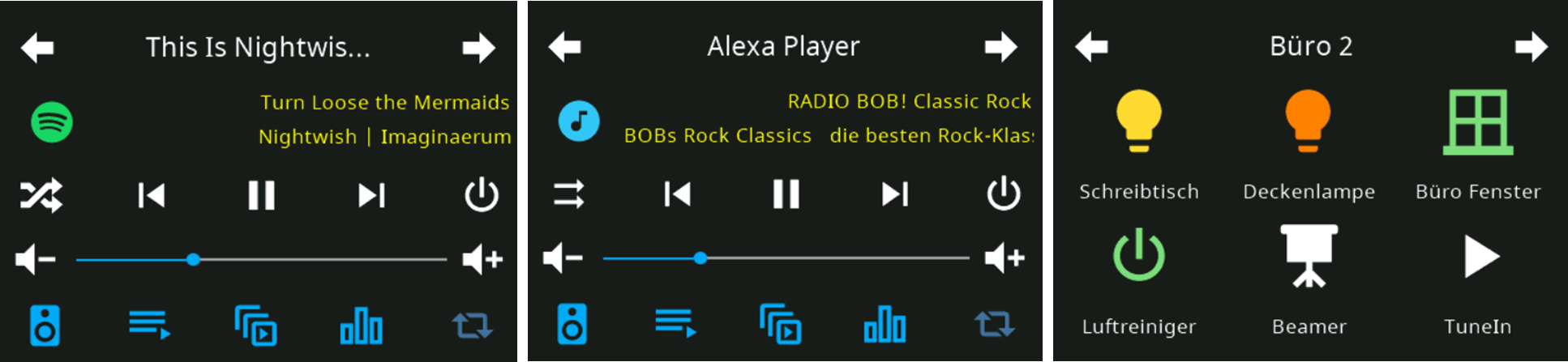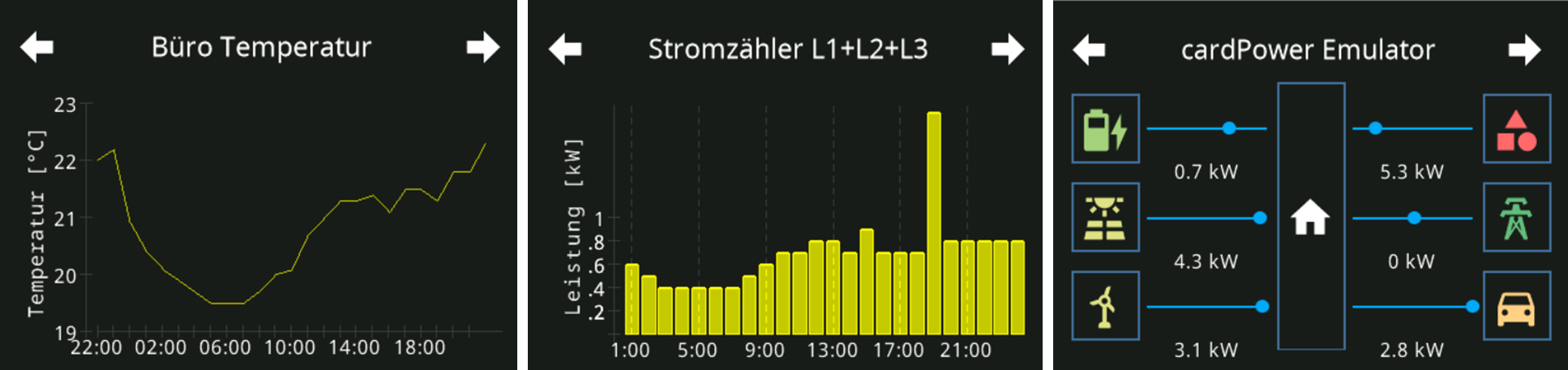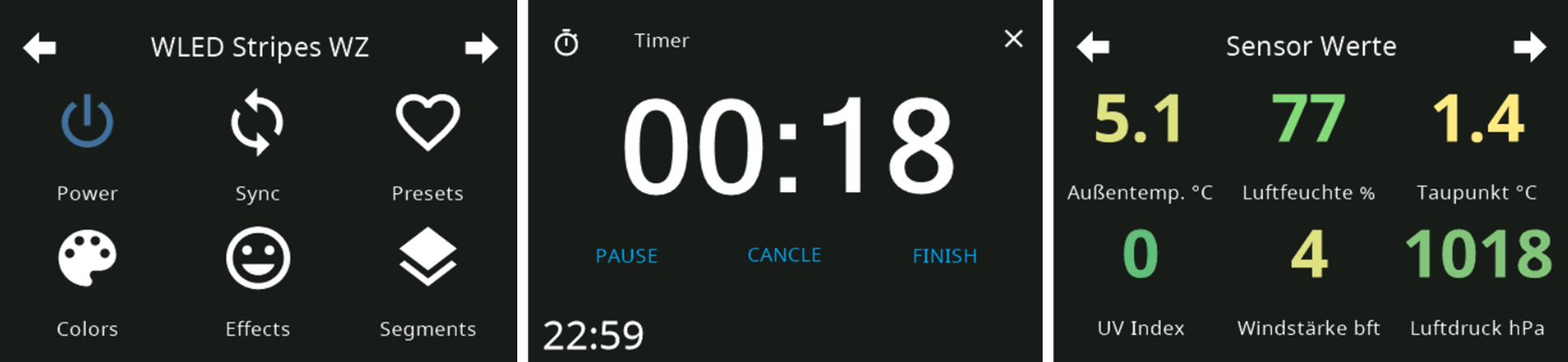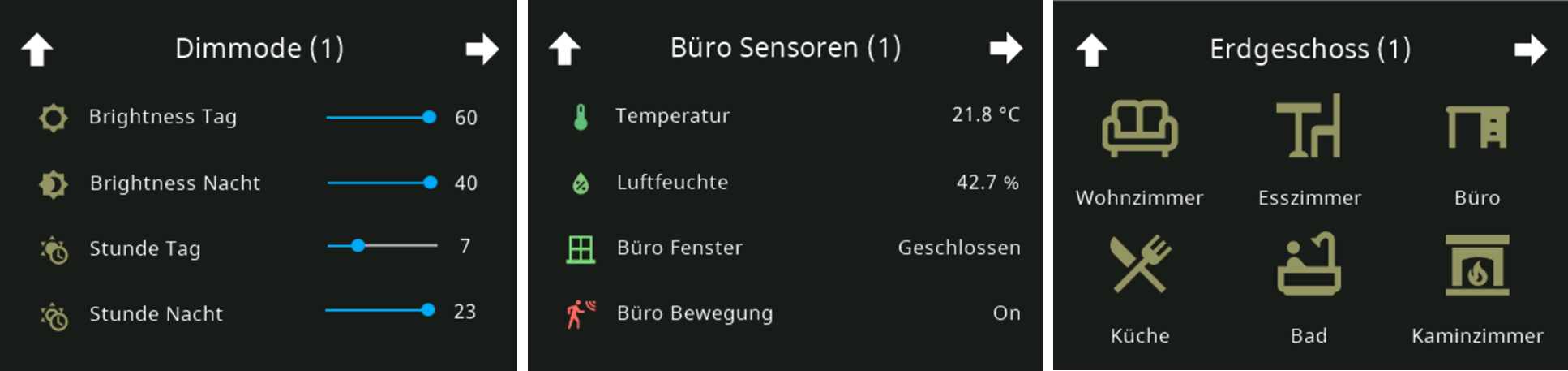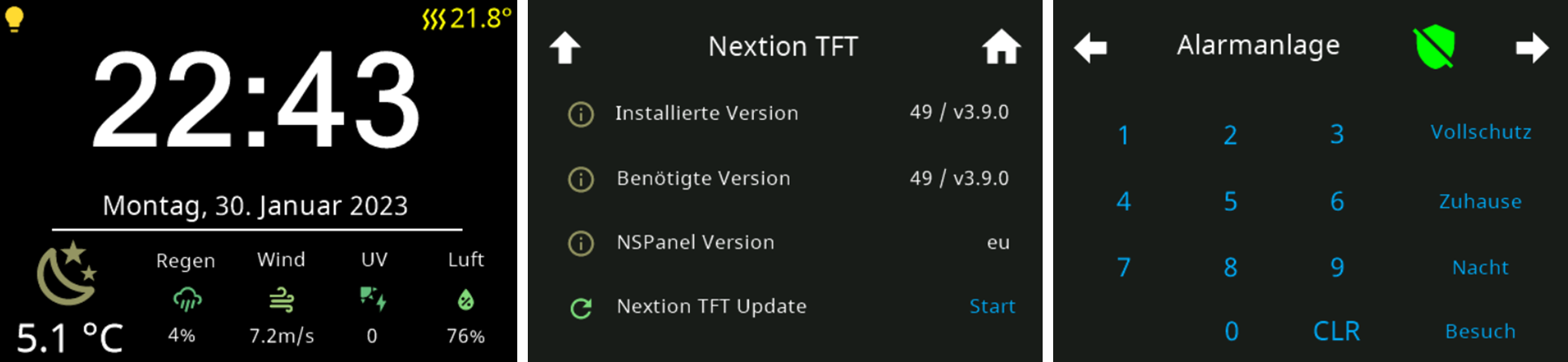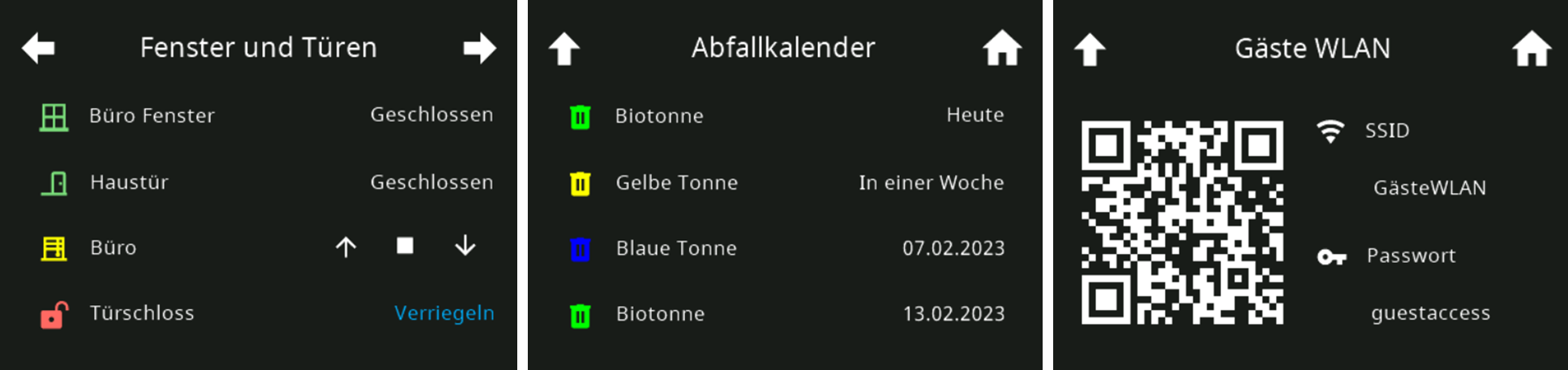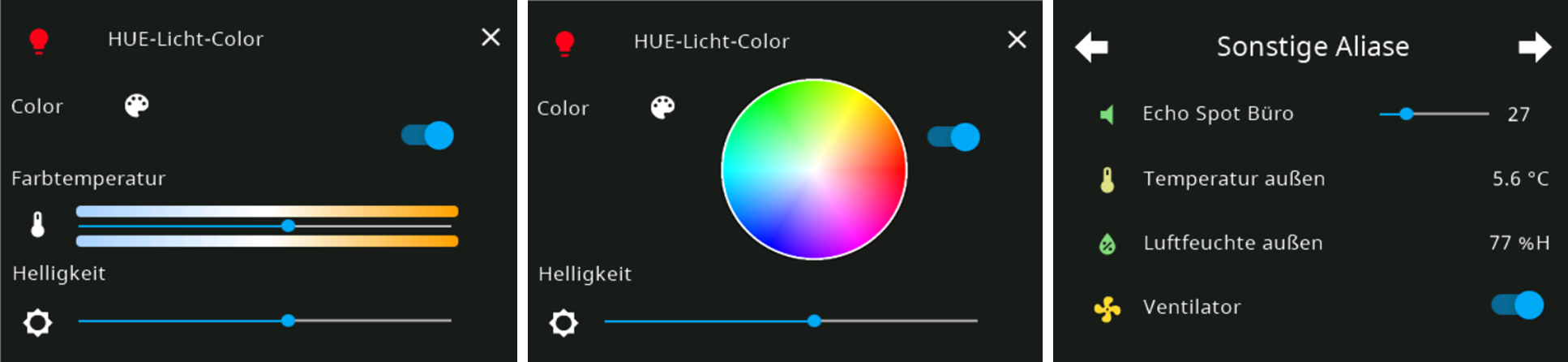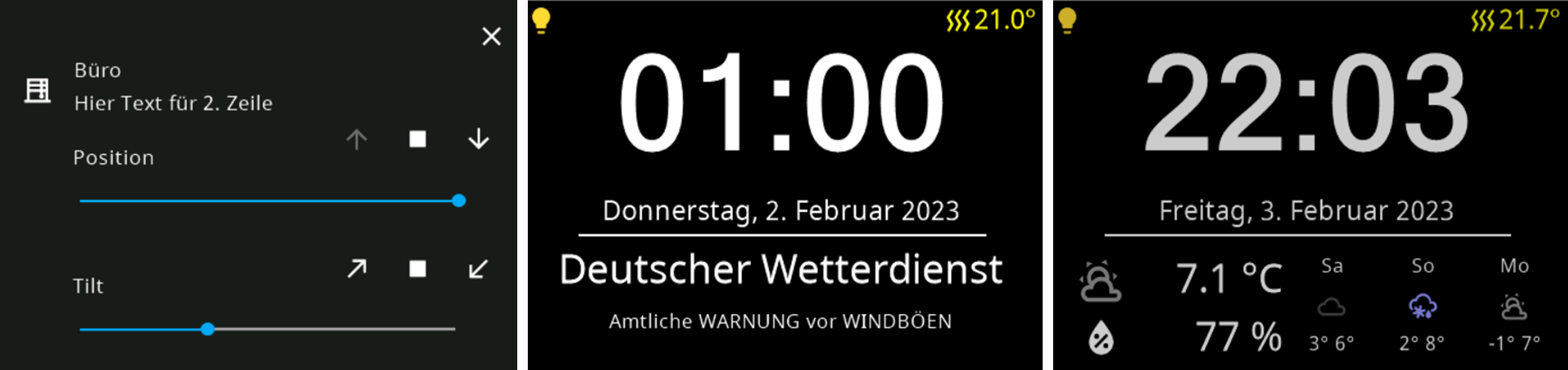NEWS
SONOFF NSPanel mit Lovelace UI
-
hier nochmal die entsprechenden Zeilen, da es leider immer noch nicht funktioniert :confused: . Übersehe ich irgendetwas oder mach etwas falsch ?
let Alarm_Seite = <PageUnlock> { 'type': 'cardUnlock', 'heading': 'Alarmanlage', 'useColor': true, 'items': [<PageItem>{ id: 'alias.0.Unlock', targetPage: 'NSPanel_Service' }] };let NSPanel_Service = <PageEntities> { 'type': 'cardEntities', 'heading': 'NSPanel Service', 'useColor': true, 'subPage': true, 'items': [ <PageItem>{ navigate: true, id: 'NSPanel_Infos', icon: 'information-outline', offColor: Menu, onColor: Menu, name: 'Infos', buttonText: 'mehr...'}, <PageItem>{ navigate: true, id: 'NSPanel_Einstellungen', icon: 'monitor-edit', offColor: Menu, onColor: Menu, name: 'Einstellungen', buttonText: 'mehr...'}, <PageItem>{ navigate: true, id: 'NSPanel_Firmware', icon: 'update', offColor: Menu, onColor: Menu, name: 'Firmware', buttonText: 'mehr...'}, <PageItem>{ id: AliasPath + 'Config.rebootNSPanel', name: 'Reboot NSPanel' ,icon: 'refresh', offColor: MSRed, onColor: MSGreen, buttonText: 'Start'}, ] };pages: [ FensterTuerenStatus_Seite, FensterTuerenEG_Seite, FensterTuerenOG_Seite, Alarm_Seite, //NSPanel_Service, ], subPages: [ NSPanel_Service, //Auto-Alias Service Page NSPanel_Infos, //Auto-Alias Service Page NSPanel_Wifi_Info_1, //Auto-Alias Service Page NSPanel_Wifi_Info_2, //Auto-Alias Service Page NSPanel_Sensoren, //Auto-Alias Service Page NSPanel_Hardware, //Auto-Alias Service Page NSPanel_Einstellungen, //Auto-Alias Service Page NSPanel_Screensaver, //Auto-Alias Service Page NSPanel_ScreensaverDimmode, //Auto-Alias Service Page NSPanel_ScreensaverBrightness, //Auto-Alias Service Page NSPanel_ScreensaverLayout, //Auto-Alias Service Page NSPanel_ScreensaverWeather, //Auto-Alias Service Page NSPanel_ScreensaverDateformat, //Auto-Alias Service Page NSPanel_ScreensaverIndicators, //Auto-Alias Service Page NSPanel_Relays, //Auto-Alias Service Page NSPanel_Script, //Auto-Alias Service Page NSPanel_Firmware, //Auto-Alias Service Page NSPanel_FirmwareTasmota, //Auto-Alias Service Page NSPanel_FirmwareBerry, //Auto-Alias Service Page NSPanel_FirmwareNextion, //Auto-Alias Service Page ],Danke für eure Hilfe
Ist bei mir so:
let Unlock_Service = <PageUnlock> { 'type': 'cardUnlock', 'heading': 'Service Pages', 'useColor': true, 'items': [<PageItem>{ id: 'alias.0.Unlock', targetPage: 'NSPanel_Service' }] };//Level_0 let NSPanel_Service = <PageEntities> { 'type': 'cardEntities', 'heading': 'NSPanel Service', 'subPage': true, 'parent': Unlock_Service, 'home': 'Unlock_Service', 'useColor': true, 'items': [ <PageItem>{ navigate: true, id: 'NSPanel_Infos', icon: 'information-outline', offColor: Menu, onColor: Menu, name: 'Infos', buttonText: 'mehr...'}, <PageItem>{ navigate: true, id: 'NSPanel_Einstellungen', icon: 'monitor-edit', offColor: Menu, onColor: Menu, name: 'Einstellungen', buttonText: 'mehr...'}, <PageItem>{ navigate: true, id: 'NSPanel_Firmware', icon: 'update', offColor: Menu, onColor: Menu, name: 'Firmware', buttonText: 'mehr...'}, <PageItem>{ id: AliasPath + 'Config.rebootNSPanel', name: 'Reboot NSPanel' ,icon: 'refresh', offColor: MSRed, onColor: MSGreen, buttonText: 'Start'}, ] };pages: [ // ... Diverse Seiten Unlock_Service, //NSPanel_Service //Auto-Alias Service Page ], subPages: [ NSPanel_Service, //Auto-Alias Service Page NSPanel_Infos, //Auto-Alias Service Page NSPanel_Wifi_Info_1, //Auto-Alias Service Page NSPanel_Wifi_Info_2, //Auto-Alias Service Page NSPanel_Sensoren, //Auto-Alias Service Page NSPanel_Hardware, //Auto-Alias Service Page NSPanel_Einstellungen, //Auto-Alias Service Page NSPanel_Screensaver, //Auto-Alias Service Page NSPanel_ScreensaverDimmode, //Auto-Alias Service Page NSPanel_ScreensaverBrightness, //Auto-Alias Service Page NSPanel_ScreensaverLayout, //Auto-Alias Service Page NSPanel_ScreensaverWeather, //Auto-Alias Service Page NSPanel_ScreensaverDateformat, //Auto-Alias Service Page NSPanel_ScreensaverIndicators, //Auto-Alias Service Page NSPanel_Relays, //Auto-Alias Service Page NSPanel_Script, //Auto-Alias Service Page NSPanel_Firmware, //Auto-Alias Service Page NSPanel_FirmwareTasmota, //Auto-Alias Service Page NSPanel_FirmwareBerry, //Auto-Alias Service Page NSPanel_FirmwareNextion, //Auto-Alias Service Page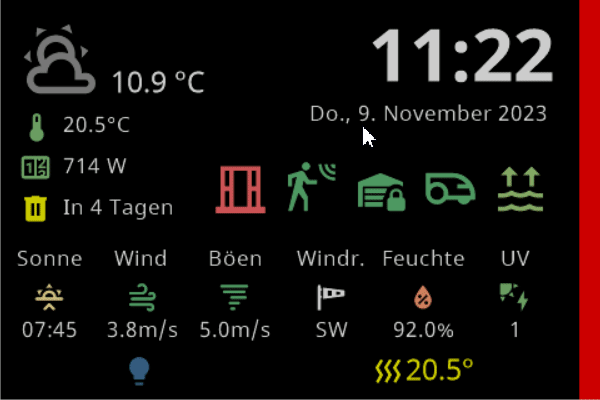
-
Skript v.2023-10-10 *** BASE SYSTEM *** Static hostname: raspberryiob Icon name: computer Operating System: Debian GNU/Linux 11 (bullseye) Kernel: Linux 6.1.21-v8+ Architecture: arm64 Model : Raspberry Pi 4 Model B Rev 1.1 Docker : false Virtualization : none Kernel : aarch64 Userland : arm64 Systemuptime and Load: 10:42:02 up 4 min, 2 users, load average: 0.79, 1.04, 0.54 CPU threads: 4 *** RASPBERRY THROTTLING *** Current issues: No throttling issues detected. Previously detected issues: No throttling issues detected. *** Time and Time Zones *** Local time: Thu 2023-11-09 10:42:03 CET Universal time: Thu 2023-11-09 09:42:03 UTC RTC time: n/a Time zone: Europe/Berlin (CET, +0100) System clock synchronized: yes NTP service: active RTC in local TZ: no *** User and Groups *** pi /home/pi pi adm dialout cdrom sudo audio video plugdev games users input render netdev gpio i2c spi iobroker *** X-Server-Setup *** X-Server: false Desktop: Terminal: tty Boot Target: multi-user.target *** MEMORY *** total used free shared buff/cache available Mem: 3.8G 1.4G 2.1G 0.0K 284M 2.3G Swap: 99M 0B 99M Total: 3.9G 1.4G 2.2G 3794 M total memory 1371 M used memory 1411 M active memory 136 M inactive memory 2137 M free memory 37 M buffer memory 247 M swap cache 99 M total swap 0 M used swap 99 M free swap Raspberry only: oom events: 0 lifetime oom required: 0 Mbytes total time in oom handler: 0 ms max time spent in oom handler: 0 ms *** FAILED SERVICES *** UNIT LOAD ACTIVE SUB DESCRIPTION 0 loaded units listed. *** FILESYSTEM *** Filesystem Type Size Used Avail Use% Mounted on /dev/root ext4 59G 4.7G 52G 9% / devtmpfs devtmpfs 1.7G 0 1.7G 0% /dev tmpfs tmpfs 1.9G 0 1.9G 0% /dev/shm tmpfs tmpfs 759M 828K 759M 1% /run tmpfs tmpfs 5.0M 4.0K 5.0M 1% /run/lock /dev/mmcblk0p1 vfat 253M 32M 221M 13% /boot tmpfs tmpfs 380M 0 380M 0% /run/user/1000 Messages concerning ext4 filesystem in dmesg: [Thu Nov 9 10:37:17 2023] Kernel command line: coherent_pool=1M 8250.nr_uarts=0 snd_bcm2835.enable_headphones=0 snd_bcm2835.enable_headphones=1 snd_bcm2835.enable_hdmi=1 snd_bcm2835.enable_hdmi=0 smsc95xx.macaddr=DC:A6:32:47:8B:F8 vc_mem.mem_base=0x3ec00000 vc_mem.mem_size=0x40000000 console=ttyS0,115200 console=tty1 root=PARTUUID=486c7c0d-02 rootfstype=ext4 fsck.repair=yes rootwait [Thu Nov 9 10:37:18 2023] EXT4-fs (mmcblk0p2): mounted filesystem with ordered data mode. Quota mode: none. [Thu Nov 9 10:37:18 2023] VFS: Mounted root (ext4 filesystem) readonly on device 179:2. [Thu Nov 9 10:37:20 2023] EXT4-fs (mmcblk0p2): re-mounted. Quota mode: none. Show mounted filesystems \(real ones only\): TARGET SOURCE FSTYPE OPTIONS / /dev/mmcblk0p2 ext4 rw,noatime `-/boot /dev/mmcblk0p1 vfat rw,relatime,fmask=0022,dmask=0022,codepage=437,iocharset=ascii,shortname=mixed,flush,errors=remount-ro Files in neuralgic directories: /var: 1.2G /var/ 652M /var/log 649M /var/log/journal/15a72ee8ba3743f4b7b3943522a0f949 649M /var/log/journal 296M /var/cache Archived and active journals take up 648.1M in the file system. /opt/iobroker/backups: 37M /opt/iobroker/backups/ /opt/iobroker/iobroker-data: 315M /opt/iobroker/iobroker-data/ 212M /opt/iobroker/iobroker-data/files 81M /opt/iobroker/iobroker-data/backup-objects 52M /opt/iobroker/iobroker-data/files/javascript.admin 45M /opt/iobroker/iobroker-data/files/devices.admin/static The five largest files in iobroker-data are: 35M /opt/iobroker/iobroker-data/files/devices.admin/static/js/main.24f2bb56.js.map 21M /opt/iobroker/iobroker-data/objects.jsonl 21M /opt/iobroker/iobroker-data/files/web.admin/static/js/main.eafddf6f.js.map 19M /opt/iobroker/iobroker-data/files/iot.admin/static/js/main.2975a411.js.map 8.9M /opt/iobroker/iobroker-data/files/scenes.admin/static/js/2.7de3299d.chunk.js.map USB-Devices by-id: USB-Sticks - Avoid direct links to /dev/* in your adapter setups, please always prefer the links 'by-id': /dev/serial/by-id/usb-dresden_elektronik_ingenieurtechnik_GmbH_ConBee_II_DE2654154-if00 *** NodeJS-Installation *** /home/iobroker/.diag.sh: line 277: nodejs: command not found /usr/bin/node v16.20.2 /usr/bin/npm 8.19.4 /usr/bin/npx 8.19.4 /usr/bin/corepack 0.17.0 /home/iobroker/.diag.sh: line 288: nodejs: command not found *** nodejs is NOT correctly installed *** nodejs: Installed: 16.20.2-deb-1nodesource1 Candidate: 16.20.2-deb-1nodesource1 Version table: *** 16.20.2-deb-1nodesource1 500 500 https://deb.nodesource.com/node_16.x bullseye/main arm64 Packages 100 /var/lib/dpkg/status 12.22.12~dfsg-1~deb11u4 500 500 http://deb.debian.org/debian bullseye/main arm64 Packages 500 http://security.debian.org/debian-security bullseye-security/main arm64 Packages Temp directories causing npm8 problem: 0 No problems detected Errors in npm tree: *** ioBroker-Installation *** ioBroker Status iobroker is running on this host. Objects type: jsonl States type: jsonl Core adapters versions js-controller: 5.0.12 admin: 6.12.0 javascript: 7.1.4 Adapters from github: 1 Adapter State + system.adapter.accuweather.0 : accuweather : raspberryiob - enabled + system.adapter.admin.0 : admin : raspberryiob - enabled, port: 8081, bind: 0.0.0.0, run as: admin + system.adapter.backitup.0 : backitup : raspberryiob - enabled system.adapter.cloud.0 : cloud : raspberryiob - disabled system.adapter.device-reminder.0 : device-reminder : raspberryiob - disabled system.adapter.devices.0 : devices : raspberryiob - enabled + system.adapter.discovery.0 : discovery : raspberryiob - enabled + system.adapter.heatingcontrol.0 : heatingcontrol : raspberryiob - enabled + system.adapter.history.0 : history : raspberryiob - enabled + system.adapter.hue.0 : hue : raspberryiob - enabled, port: 443 + system.adapter.info.0 : info : raspberryiob - enabled system.adapter.iot.0 : iot : raspberryiob - disabled + system.adapter.javascript.0 : javascript : raspberryiob - enabled + system.adapter.lovelace.0 : lovelace : raspberryiob - enabled, port: 8091, bind: 192.168.3.79, run as: admin + system.adapter.mqtt.0 : mqtt : raspberryiob - enabled, port: 1883, bind: 0.0.0.0 + system.adapter.scenes.0 : scenes : raspberryiob - enabled + system.adapter.shelly.0 : shelly : raspberryiob - enabled, port: 1882, bind: 0.0.0.0 + system.adapter.sourceanalytix.0 : sourceanalytix : raspberryiob - enabled + system.adapter.tado.0 : tado : raspberryiob - enabled + system.adapter.vw-connect.0 : vw-connect : raspberryiob - enabled + system.adapter.web.0 : web : raspberryiob - enabled, port: 8083, bind: 0.0.0.0, run as: admin system.adapter.wled.0 : wled : raspberryiob - disabled + system.adapter.yahka.0 : yahka : raspberryiob - enabled + system.adapter.zigbee.0 : zigbee : raspberryiob - enabled, port: /dev/serial/by-id/usb-dresden_elektronik_ingenieurtechnik_GmbH_ConBee_II_DE2654154-if00 + instance is alive Enabled adapters with bindings + system.adapter.admin.0 : admin : raspberryiob - enabled, port: 8081, bind: 0.0.0.0, run as: admin + system.adapter.hue.0 : hue : raspberryiob - enabled, port: 443 + system.adapter.lovelace.0 : lovelace : raspberryiob - enabled, port: 8091, bind: 192.168.3.79, run as: admin + system.adapter.mqtt.0 : mqtt : raspberryiob - enabled, port: 1883, bind: 0.0.0.0 + system.adapter.shelly.0 : shelly : raspberryiob - enabled, port: 1882, bind: 0.0.0.0 + system.adapter.web.0 : web : raspberryiob - enabled, port: 8083, bind: 0.0.0.0, run as: admin + system.adapter.zigbee.0 : zigbee : raspberryiob - enabled, port: /dev/serial/by-id/usb-dresden_elektronik_ingenieurtechnik_GmbH_ConBee_II_DE2654154-if00 ioBroker-Repositories stable : http://download.iobroker.net/sources-dist.json beta : http://download.iobroker.net/sources-dist-latest.json Active repo(s): stable Installed ioBroker-Instances Used repository: stable Adapter "accuweather" : 1.3.1 , installed 1.3.1 Adapter "admin" : 6.12.0 , installed 6.12.0 Adapter "backitup" : 2.8.7 , installed 2.8.7 Adapter "cloud" : 4.4.1 , installed 4.4.1 Adapter "device-reminder": 3.0.0 , installed 1.2.9 [Updatable] Adapter "devices" : 1.1.5 , installed 1.1.5 Adapter "discovery" : 3.1.0 , installed 3.1.0 Adapter "heatingcontrol": 2.11.1 , installed 2.11.1 Adapter "history" : 3.0.1 , installed 3.0.1 Adapter "hue" : 3.10.1 , installed 3.10.1 Adapter "info" : 2.0.0 , installed 2.0.0 Adapter "iot" : 1.14.5 , installed 1.14.5 Adapter "javascript" : 7.1.4 , installed 7.1.4 Controller "js-controller": 5.0.12 , installed 5.0.12 Adapter "lovelace" : 3.0.1 , installed 3.0.1 Adapter "mqtt" : 4.1.1 , installed 4.1.1 Adapter "mqtt-client" : 1.6.5 , installed 1.6.5 Adapter "scenes" : 2.3.9 , installed 2.3.9 Adapter "shelly" : 6.6.1 , installed 6.6.1 Adapter "simple-api" : 2.7.2 , installed 2.7.2 Adapter "socketio" : 6.5.5 , installed 6.5.5 Adapter "tado" : 0.4.11 , installed 0.4.11 Adapter "vw-connect" : 0.0.67 , installed 0.0.67 Adapter "web" : 6.1.4 , installed 6.1.4 Adapter "wled" : 0.7.1 , installed 0.7.1 Adapter "ws" : 2.5.5 , installed 2.5.5 Adapter "yahka" : 1.0.3 , installed 1.0.3 Adapter "zigbee" : 1.8.23 , installed 1.8.23 Objects and States Please stand by - This may take a while Objects: 6320 States: 5908 *** OS-Repositories and Updates *** Hit:1 http://security.debian.org/debian-security bullseye-security InRelease Hit:2 http://deb.debian.org/debian bullseye InRelease Hit:3 http://archive.raspberrypi.org/debian bullseye InRelease Hit:4 http://deb.debian.org/debian bullseye-updates InRelease Hit:5 https://deb.nodesource.com/node_16.x bullseye InRelease Reading package lists... Pending Updates: 0 *** Listening Ports *** Active Internet connections (only servers) Proto Recv-Q Send-Q Local Address Foreign Address State User Inode PID/Program name tcp 0 0 0.0.0.0:22 0.0.0.0:* LISTEN 0 14515 523/sshd: /usr/sbin tcp 0 0 192.168.3.79:8091 0.0.0.0:* LISTEN 1001 13043 868/io.lovelace.0 tcp 0 0 0.0.0.0:1883 0.0.0.0:* LISTEN 1001 14866 816/io.mqtt.0 tcp 0 0 0.0.0.0:1884 0.0.0.0:* LISTEN 1001 14867 816/io.mqtt.0 tcp 0 0 127.0.0.1:9001 0.0.0.0:* LISTEN 1001 12055 493/iobroker.js-con tcp 0 0 127.0.0.1:9000 0.0.0.0:* LISTEN 1001 14554 493/iobroker.js-con tcp 0 0 127.0.0.1:36925 0.0.0.0:* LISTEN 1001 16468 909/io.yahka.0 tcp6 0 0 :::35491 :::* LISTEN 1001 13133 909/io.yahka.0 tcp6 0 0 :::22 :::* LISTEN 0 14517 523/sshd: /usr/sbin tcp6 0 0 :::8081 :::* LISTEN 1001 1907 634/io.admin.0 tcp6 0 0 :::8083 :::* LISTEN 1001 18586 1057/io.web.0 udp 0 0 0.0.0.0:68 0.0.0.0:* 0 1807 694/dhcpcd udp 0 0 0.0.0.0:54238 0.0.0.0:* 108 12000 392/avahi-daemon: r udp 0 0 0.0.0.0:5353 0.0.0.0:* 108 11998 392/avahi-daemon: r udp 0 0 0.0.0.0:5683 0.0.0.0:* 1001 12971 771/io.shelly.0 udp6 0 0 :::52311 :::* 108 12001 392/avahi-daemon: r udp6 0 0 :::5353 :::* 108 11999 392/avahi-daemon: r *** Log File - Last 25 Lines ***@venice sagte in SONOFF NSPanel mit Lovelace UI:
*** nodejs is NOT correctly installed ***
iob stop iob fix iob nodejs-update -
extra einen Hinweis das man was beachten soll beim update von dem Adapter v6 auf v7
Ähem ja, System aktuell halten - Du lässt soeben dein System sterben, da du es nicht aktuell hältst...
Die Kombination:
TFT 49 / v3.9.0 / BerryDriver 8 / Tasmota 12.3.1ist nicht das Problem. Habe zu Testzwecken (Abwärtskompatibilität) auch noch so ein altes Script mit neuen Adapter-Versionen in einem Top-Aktuellen Systemam laufen...Ich denke eher da muss noch etwas mehr geupdatet werden:
- Welches Betriebssystem?
Führe in der Linux-Konsole mal
iob diagaus... und sende mal den kompletten Output in Code Tags:

Welche Fehler bringt der JS-Adapter beim Start?
-
@venice sagte in SONOFF NSPanel mit Lovelace UI:
*** nodejs is NOT correctly installed ***
iob stop iob fix iob nodejs-update@thomas-braun
Dass wird jetzt angezeigt.....
Nothing to do - Your installation is using the correct paths.You are running nodejs v16.20.2. Do you want to install recommended version 18.18.2?
Vielen Dank
-
Sieht bis auf das bullseye und das NodeJS eigentlich ganz ordentlich aus... Drehe mal das NodeJS auf 18
sudo apt update sudo apt full-upgrade sudo rebootiob stop iob fix iob iob nodejs-update 18 iob startWenn es dann läuft, solltest du dir im Forum eine Anleitung suchen, wie du von bullseye auf bookworm kommst.
-
@thomas-braun
Dass wird jetzt angezeigt.....
Nothing to do - Your installation is using the correct paths.You are running nodejs v16.20.2. Do you want to install recommended version 18.18.2?
Vielen Dank
@venice sagte in SONOFF NSPanel mit Lovelace UI:
You are running nodejs v16.20.2. Do you want to install recommended version 18.18.2?
Ja, das willst du.
-
Hallo zusammen,
seit dem Update erhalte ich immer wiederkehrende Warnmeldungen im Log.
Kann mir jemend sagen, wie ich diese beseitigen kann?javascript.0 (911) script.js.common.NS_Panels.Panel_Bad: error at function HandleScreensaverUpdate: parseFormat is not a functionVielen Dank!
-
@venice sagte in SONOFF NSPanel mit Lovelace UI:
You are running nodejs v16.20.2. Do you want to install recommended version 18.18.2?
Ja, das willst du.
bei @Thomas-Braun hast du jetzt die perfekte Systemhilfe...
-
Hallo zusammen,
seit dem Update erhalte ich immer wiederkehrende Warnmeldungen im Log.
Kann mir jemend sagen, wie ich diese beseitigen kann?javascript.0 (911) script.js.common.NS_Panels.Panel_Bad: error at function HandleScreensaverUpdate: parseFormat is not a functionVielen Dank!
-
@armilar
Vielen Dank für die erneute Antwort.
Leider ergab die suche nach der Fehlermeldung kein Ergebnis.Viele Grüße
-
@venice sagte in SONOFF NSPanel mit Lovelace UI:
You are running nodejs v16.20.2. Do you want to install recommended version 18.18.2?
Ja, das willst du.
@thomas-braun Ja das habe ich mir schon gedacht und auch so durchgezogen. Jetzt habe ich 18.18 drauf. Weißt du wie ich jetzt von Bullseye auf Bookworm komme?
Ist das so Richtig?
sudo apt update && sudo apt full-upgrade -y rebootdann
apt-mark showhold apt-mark unhold [Paketname]jetzt umstellen auf Bookworm
sudo sed -i'.bak' 's/bullseye/bookworm/g' /etc/apt/sources.listsudo apt update sudo apt dist-upgrade rebootcat /etc/debian_version -
@armilar
Vielen Dank für die erneute Antwort.
Leider ergab die suche nach der Fehlermeldung kein Ergebnis.Viele Grüße
-
@thomas-braun Ja das habe ich mir schon gedacht und auch so durchgezogen. Jetzt habe ich 18.18 drauf. Weißt du wie ich jetzt von Bullseye auf Bookworm komme?
Ist das so Richtig?
sudo apt update && sudo apt full-upgrade -y rebootdann
apt-mark showhold apt-mark unhold [Paketname]jetzt umstellen auf Bookworm
sudo sed -i'.bak' 's/bullseye/bookworm/g' /etc/apt/sources.listsudo apt update sudo apt dist-upgrade rebootcat /etc/debian_version -
bei @Thomas-Braun hast du jetzt die perfekte Systemhilfe...
@armilar Vielen Lieben Dank.
Das ist aktuell mein Fehler im log für das Script. Hast du da eine Idee?script.js.NS_Panels.Panel_Erdgeschoss: TypeScript compilation failed: if ((pageItem.useColor || useColors) && ((typeof (value) === 'boolean' && value) || value > (pageItem.minValueBrightness !== undefined ? pageItem.minValueBrightness : 0))) { ^ERROR: Operator '>' cannot be applied to types 'number | boolean' and 'number'. -
@armilar Vielen Lieben Dank.
Das ist aktuell mein Fehler im log für das Script. Hast du da eine Idee?script.js.NS_Panels.Panel_Erdgeschoss: TypeScript compilation failed: if ((pageItem.useColor || useColors) && ((typeof (value) === 'boolean' && value) || value > (pageItem.minValueBrightness !== undefined ? pageItem.minValueBrightness : 0))) { ^ERROR: Operator '>' cannot be applied to types 'number | boolean' and 'number'.Ja, zwei Möglichkeiten, da TypeScript restriktiver geworden ist:
Variante 1) TS-Script auf aktuelle Version updaten
Variante 2) 3.9.0 behalten und folgende Zeile suchen:
if ((pageItem.useColor || useColors) && ((typeof (value) === 'boolean' && value) || value > (pageItem.minValueBrightness !== undefined ? pageItem.minValueBrightness : 0))) { return rgb_dec565(pageItem.onColor !== undefined ? pageItem.onColor : config.defaultOnColor); }dann mit:
if ((pageItem.useColor || useColors) && (typeof (value) === 'boolean' && value) || ((typeof (value) === 'number') && (value > (pageItem.minValueBrightness !== undefined ? pageItem.minValueBrightness : 0)))) { return rgb_dec565(pageItem.onColor !== undefined ? pageItem.onColor : config.defaultOnColor); }ersetzen!
ist ein Fix vom 12.08.2023
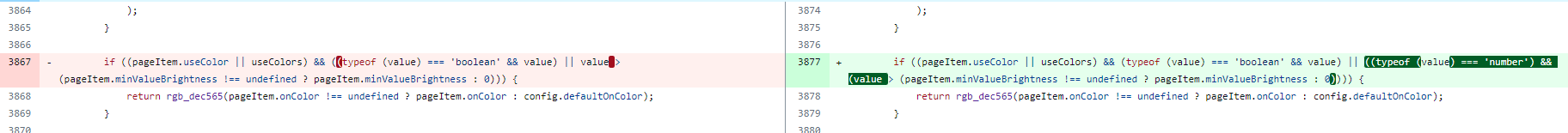
https://github.com/joBr99/nspanel-lovelace-ui/commit/80a881c980cf2bf4421a8e8cab9d4435e354dccc
-
hier nochmal die entsprechenden Zeilen, da es leider immer noch nicht funktioniert :confused: . Übersehe ich irgendetwas oder mach etwas falsch ?
let Alarm_Seite = <PageUnlock> { 'type': 'cardUnlock', 'heading': 'Alarmanlage', 'useColor': true, 'items': [<PageItem>{ id: 'alias.0.Unlock', targetPage: 'NSPanel_Service' }] };let NSPanel_Service = <PageEntities> { 'type': 'cardEntities', 'heading': 'NSPanel Service', 'useColor': true, 'subPage': true, 'items': [ <PageItem>{ navigate: true, id: 'NSPanel_Infos', icon: 'information-outline', offColor: Menu, onColor: Menu, name: 'Infos', buttonText: 'mehr...'}, <PageItem>{ navigate: true, id: 'NSPanel_Einstellungen', icon: 'monitor-edit', offColor: Menu, onColor: Menu, name: 'Einstellungen', buttonText: 'mehr...'}, <PageItem>{ navigate: true, id: 'NSPanel_Firmware', icon: 'update', offColor: Menu, onColor: Menu, name: 'Firmware', buttonText: 'mehr...'}, <PageItem>{ id: AliasPath + 'Config.rebootNSPanel', name: 'Reboot NSPanel' ,icon: 'refresh', offColor: MSRed, onColor: MSGreen, buttonText: 'Start'}, ] };pages: [ FensterTuerenStatus_Seite, FensterTuerenEG_Seite, FensterTuerenOG_Seite, Alarm_Seite, //NSPanel_Service, ], subPages: [ NSPanel_Service, //Auto-Alias Service Page NSPanel_Infos, //Auto-Alias Service Page NSPanel_Wifi_Info_1, //Auto-Alias Service Page NSPanel_Wifi_Info_2, //Auto-Alias Service Page NSPanel_Sensoren, //Auto-Alias Service Page NSPanel_Hardware, //Auto-Alias Service Page NSPanel_Einstellungen, //Auto-Alias Service Page NSPanel_Screensaver, //Auto-Alias Service Page NSPanel_ScreensaverDimmode, //Auto-Alias Service Page NSPanel_ScreensaverBrightness, //Auto-Alias Service Page NSPanel_ScreensaverLayout, //Auto-Alias Service Page NSPanel_ScreensaverWeather, //Auto-Alias Service Page NSPanel_ScreensaverDateformat, //Auto-Alias Service Page NSPanel_ScreensaverIndicators, //Auto-Alias Service Page NSPanel_Relays, //Auto-Alias Service Page NSPanel_Script, //Auto-Alias Service Page NSPanel_Firmware, //Auto-Alias Service Page NSPanel_FirmwareTasmota, //Auto-Alias Service Page NSPanel_FirmwareBerry, //Auto-Alias Service Page NSPanel_FirmwareNextion, //Auto-Alias Service Page ],Danke für eure Hilfe
Hast du den Alias richtig angelegt, laut Wiki?
Zeige mal bitte die Objekteinstellungen. -
Hast du den Alias richtig angelegt, laut Wiki?
Zeige mal bitte die Objekteinstellungen.vermute auch, dass du bei der falschen Card gelandet bist:
-
@mucky-0 sagte in SONOFF NSPanel mit Lovelace UI:
wie und wo was genau eingetragen und angelegt werden muss....
Kein Problem... dann etwas Starthilfe?
Lege mal einen Datenpunkt unter 0_userdata.0... vom Typ JSON (und Name nach eigenen Vorstellungen oder PowerCard) an:
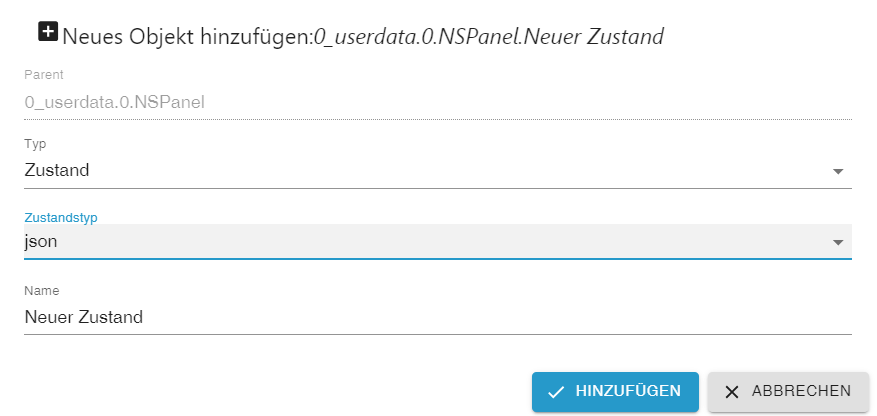
Dann legst du einen Alias vom Gerätetyp "Info" über diesen Datenpunkt.
In den Datenpunkt wirfst du erst einmal diesen Inhalt:
[ { "id": 0, "value": 13, "unit": "kW", "icon": "emoticon-happy-outline", "iconColor": 0 }, { "id": 1, "value": 3, "unit": "kW", "icon": "battery-charging-60", "iconColor": 10, "speed": 30 }, { "id": 2, "value": 4.7, "unit": "kW", "icon": "solar-power-variant", "iconColor": 3, "speed": -20 }, { "id": 3, "value": 4.3, "unit": "kW", "icon": "wind-turbine", "iconColor": 1, "speed": -30 }, { "id": 4, "value": 3.4, "unit": "kW", "icon": "shape", "iconColor": 10, "speed": 30 }, { "id": 5, "value": 0.1, "unit": "kW", "icon": "transmission-tower", "iconColor": 0, "speed": 20 }, { "id": 6, "value": 2.5, "unit": "kW", "icon": "car", "iconColor": 5, "speed": 20 } ]Damit sollte die cardPower schon etwas anzeigen...
(Wieder Demo Modus ausschalten)
let CardPowerExample = <PagePower> { 'type': 'cardPower', 'heading': 'cardPower Emulator', 'useColor': true, 'items': [ <PageItem>{ id: 'alias.0.NSPanel_1.Power.PowerCard' }, // an Deinen Alias anpassen // <PageItem>{ } // aktivieren für Demomodus der PowerCard, dafür ersten PageItem auskommentieren ] };Danach kannst du auch die Werte aus diesem JSON verändern und verstehen, was die Parameter denn bewirken.
Ziel ist es ein Blockly oder JS-Script zu erstellen, dass aus deinen Datenpunkten ein solches JSON erstellt...
Es gibt auch ein Blockly als Beispiel: https://github.com/joBr99/nspanel-lovelace-ui/blob/main/ioBroker/Blockly/CardPower_Emulator_Skript.xml
Falls dann noch Fragen offen sind... dann gezielt mit deinen Datenpunkten und deinem Script zur Erstellung nachhaken...
@armilar said in SONOFF NSPanel mit Lovelace UI:
@mucky-0 sagte in SONOFF NSPanel mit Lovelace UI:
wie und wo was genau eingetragen und angelegt werden muss....
Kein Problem... dann etwas Starthilfe?
Lege mal einen Datenpunkt unter 0_userdata.0... vom Typ JSON (und Name nach eigenen Vorstellungen oder PowerCard) an:
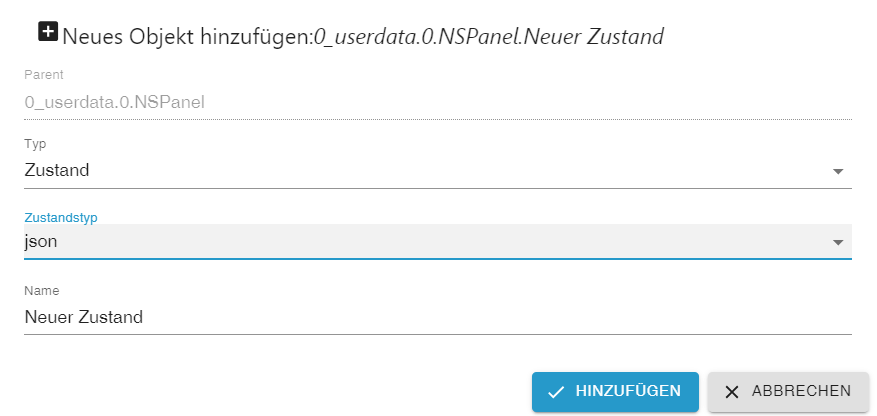
Dann legst du einen Alias vom Gerätetyp "Info" über diesen Datenpunkt.
In den Datenpunkt wirfst du erst einmal diesen Inhalt:
[ { "id": 0, "value": 13, "unit": "kW", "icon": "emoticon-happy-outline", "iconColor": 0 }, { "id": 1, "value": 3, "unit": "kW", "icon": "battery-charging-60", "iconColor": 10, "speed": 30 }, { "id": 2, "value": 4.7, "unit": "kW", "icon": "solar-power-variant", "iconColor": 3, "speed": -20 }, { "id": 3, "value": 4.3, "unit": "kW", "icon": "wind-turbine", "iconColor": 1, "speed": -30 }, { "id": 4, "value": 3.4, "unit": "kW", "icon": "shape", "iconColor": 10, "speed": 30 }, { "id": 5, "value": 0.1, "unit": "kW", "icon": "transmission-tower", "iconColor": 0, "speed": 20 }, { "id": 6, "value": 2.5, "unit": "kW", "icon": "car", "iconColor": 5, "speed": 20 } ]Damit sollte die cardPower schon etwas anzeigen...
(Wieder Demo Modus ausschalten)
let CardPowerExample = <PagePower> { 'type': 'cardPower', 'heading': 'cardPower Emulator', 'useColor': true, 'items': [ <PageItem>{ id: 'alias.0.NSPanel_1.Power.PowerCard' }, // an Deinen Alias anpassen // <PageItem>{ } // aktivieren für Demomodus der PowerCard, dafür ersten PageItem auskommentieren ] };Danach kannst du auch die Werte aus diesem JSON verändern und verstehen, was die Parameter denn bewirken.
Ziel ist es ein Blockly oder JS-Script zu erstellen, dass aus deinen Datenpunkten ein solches JSON erstellt...
Es gibt auch ein Blockly als Beispiel: https://github.com/joBr99/nspanel-lovelace-ui/blob/main/ioBroker/Blockly/CardPower_Emulator_Skript.xml
Falls dann noch Fragen offen sind... dann gezielt mit deinen Datenpunkten und deinem Script zur Erstellung nachhaken...
So den Datenpunkt "0_userdata.0.PowerCard" und den Alias "alias.0.PowerCard.PowerCard" habe ich angelegt und verbunden.
Was mir jetzt noch nicht klar ist, die Rolle des Datenpunktes und des Alias ist auf "state" ist das richtig so oder muß das auch "json" und "info" sein?
Und wo genau bzw. wie muß ich das json in den Datenpunkt einfügen? -
@armilar said in SONOFF NSPanel mit Lovelace UI:
@mucky-0 sagte in SONOFF NSPanel mit Lovelace UI:
wie und wo was genau eingetragen und angelegt werden muss....
Kein Problem... dann etwas Starthilfe?
Lege mal einen Datenpunkt unter 0_userdata.0... vom Typ JSON (und Name nach eigenen Vorstellungen oder PowerCard) an:
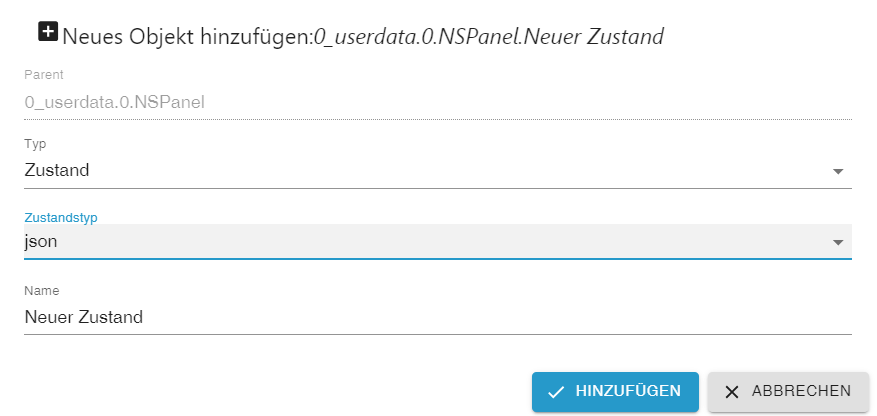
Dann legst du einen Alias vom Gerätetyp "Info" über diesen Datenpunkt.
In den Datenpunkt wirfst du erst einmal diesen Inhalt:
[ { "id": 0, "value": 13, "unit": "kW", "icon": "emoticon-happy-outline", "iconColor": 0 }, { "id": 1, "value": 3, "unit": "kW", "icon": "battery-charging-60", "iconColor": 10, "speed": 30 }, { "id": 2, "value": 4.7, "unit": "kW", "icon": "solar-power-variant", "iconColor": 3, "speed": -20 }, { "id": 3, "value": 4.3, "unit": "kW", "icon": "wind-turbine", "iconColor": 1, "speed": -30 }, { "id": 4, "value": 3.4, "unit": "kW", "icon": "shape", "iconColor": 10, "speed": 30 }, { "id": 5, "value": 0.1, "unit": "kW", "icon": "transmission-tower", "iconColor": 0, "speed": 20 }, { "id": 6, "value": 2.5, "unit": "kW", "icon": "car", "iconColor": 5, "speed": 20 } ]Damit sollte die cardPower schon etwas anzeigen...
(Wieder Demo Modus ausschalten)
let CardPowerExample = <PagePower> { 'type': 'cardPower', 'heading': 'cardPower Emulator', 'useColor': true, 'items': [ <PageItem>{ id: 'alias.0.NSPanel_1.Power.PowerCard' }, // an Deinen Alias anpassen // <PageItem>{ } // aktivieren für Demomodus der PowerCard, dafür ersten PageItem auskommentieren ] };Danach kannst du auch die Werte aus diesem JSON verändern und verstehen, was die Parameter denn bewirken.
Ziel ist es ein Blockly oder JS-Script zu erstellen, dass aus deinen Datenpunkten ein solches JSON erstellt...
Es gibt auch ein Blockly als Beispiel: https://github.com/joBr99/nspanel-lovelace-ui/blob/main/ioBroker/Blockly/CardPower_Emulator_Skript.xml
Falls dann noch Fragen offen sind... dann gezielt mit deinen Datenpunkten und deinem Script zur Erstellung nachhaken...
So den Datenpunkt "0_userdata.0.PowerCard" und den Alias "alias.0.PowerCard.PowerCard" habe ich angelegt und verbunden.
Was mir jetzt noch nicht klar ist, die Rolle des Datenpunktes und des Alias ist auf "state" ist das richtig so oder muß das auch "json" und "info" sein?
Und wo genau bzw. wie muß ich das json in den Datenpunkt einfügen?Hast du den manuell erstellt? Das macht der Geräte-Manager automatisch... Für den Fall, dass: "Du solltest keine Aliase manuell per Hand anlegen... Das geht zu 99,99% schief"
Das Script benutzt den Channel des Alias um die korrekte Rolle zu finden...
Also immer schön nach der Wiki mit dem Gerätemanager konfigurieren... Auch keine lustigen Scripte aus dem Forum benutzen... die sind genauso bescheiden...
Falls das alles passt, dann das komplette JSON in den Datenpunkt kippen
nach deinen Informationen wäre es jetzt:
let CardPowerExample = <PagePower> { 'type': 'cardPower', 'heading': 'cardPower Emulator', 'useColor': true, 'items': [ <PageItem>{ id: 'alias.0.PowerCard.PowerCard' }, ] };P.S.: Die Rolle des Datenpunktes ist "state" und der Datentyp "json"
Der Channel des Alias ist ein "Info"
Im Geräte-Manager sollte das dann so aussehen:
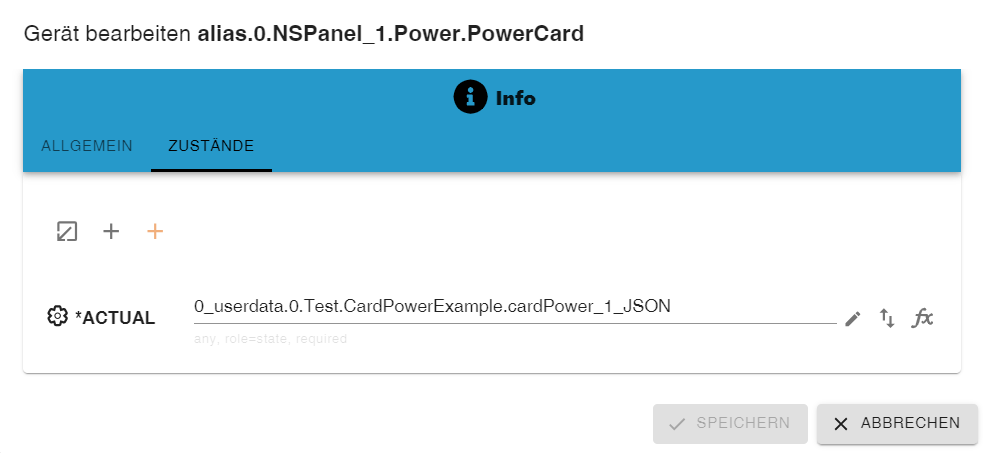
und unter alias.0... so:
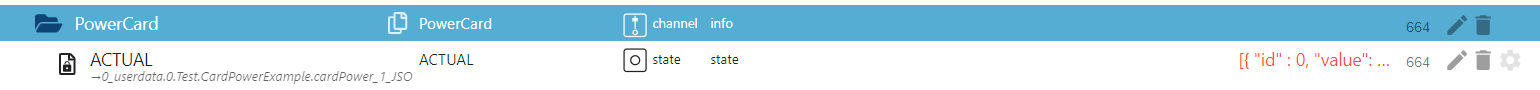
-
Hast du den manuell erstellt? Das macht der Geräte-Manager automatisch... Für den Fall, dass: "Du solltest keine Aliase manuell per Hand anlegen... Das geht zu 99,99% schief"
Das Script benutzt den Channel des Alias um die korrekte Rolle zu finden...
Also immer schön nach der Wiki mit dem Gerätemanager konfigurieren... Auch keine lustigen Scripte aus dem Forum benutzen... die sind genauso bescheiden...
Falls das alles passt, dann das komplette JSON in den Datenpunkt kippen
nach deinen Informationen wäre es jetzt:
let CardPowerExample = <PagePower> { 'type': 'cardPower', 'heading': 'cardPower Emulator', 'useColor': true, 'items': [ <PageItem>{ id: 'alias.0.PowerCard.PowerCard' }, ] };P.S.: Die Rolle des Datenpunktes ist "state" und der Datentyp "json"
Der Channel des Alias ist ein "Info"
Im Geräte-Manager sollte das dann so aussehen:
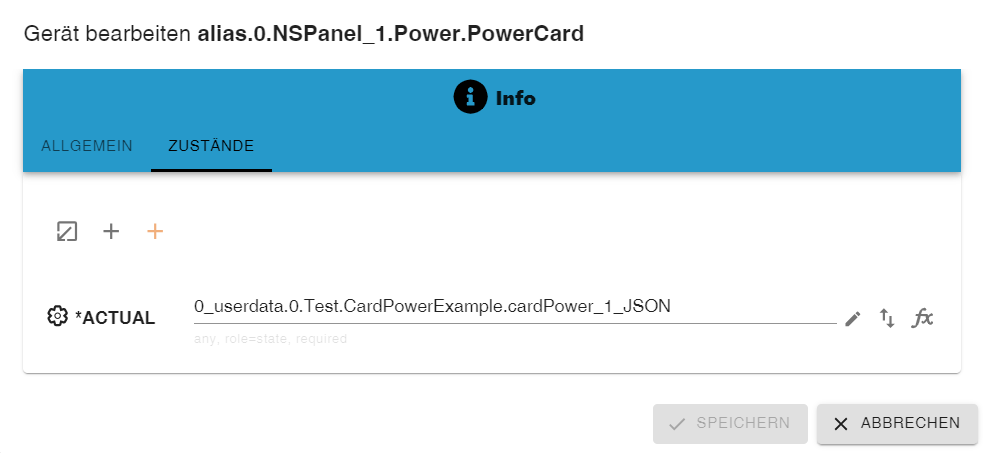
und unter alias.0... so:
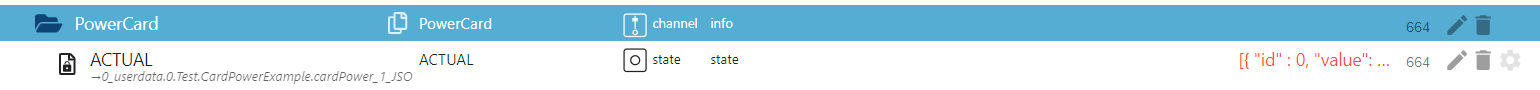
ja hab mir dazu ein eigendes js gebaut.
Funktioniert auch alles. aber ich werde mal den datenpunkt noch mal auf die eigenschaften checken.