NEWS
Umzug von Raspi auf Proxmox
-
@dp20eic Hier sind die Ausgaben:
mn@deconz:~$ sudo adduser root dialout [sudo] password for mn: Adding user `root' to group `dialout' ... Done. mn@deconz:~$ id root uid=0(root) gid=0(root) groups=0(root),20(dialout) mn@deconz:~$ sudo journalctl -g deconz Oct 22 16:49:44 deconz systemd[1]: Starting deconz-init.service - deCONZ: ZigBee gateway -- Initialisation... Oct 22 16:49:44 deconz systemd[1]: Started deconz-update.service - deCONZ: ZigBee gateway -- Update Service. Oct 22 16:49:44 deconz systemd[1]: Started deconz.service - deCONZ: ZigBee gateway -- REST API. Oct 22 16:49:44 deconz deCONZ-init.sh[3353]: stopping deconz-wifi.service Oct 22 16:49:45 deconz systemd[1]: deconz-init.service: Deactivated successfully. Oct 22 16:49:45 deconz systemd[1]: Finished deconz-init.service - deCONZ: ZigBee gateway -- Initialisation. Oct 22 16:49:55 deconz deCONZ-update2.sh[3354]: found deCONZ port 80 Oct 22 16:50:05 deconz deCONZ-update2.sh[3354]: use database file /root/.local/share/dresden-elektronik/deCONZ/zll.db Oct 22 16:58:59 deconz systemd[1]: Stopping deconz-update.service - deCONZ: ZigBee gateway -- Update Service... Oct 22 16:58:59 deconz systemd[1]: Stopping deconz.service - deCONZ: ZigBee gateway -- REST API... Oct 22 16:58:59 deconz systemd[1]: deconz-update.service: Deactivated successfully. Oct 22 16:58:59 deconz systemd[1]: Stopped deconz-update.service - deCONZ: ZigBee gateway -- Update Service. Oct 22 16:58:59 deconz systemd[1]: deconz-update.service: Consumed 1.808s CPU time. Oct 22 16:58:59 deconz systemd[1]: deconz.service: Main process exited, code=exited, status=143/n/a Oct 22 16:58:59 deconz systemd[1]: deconz.service: Failed with result 'exit-code'. Oct 22 16:58:59 deconz systemd[1]: Stopped deconz.service - deCONZ: ZigBee gateway -- REST API. Oct 22 16:58:59 deconz systemd[1]: deconz.service: Consumed 8.083s CPU time. -- Boot fba950f005134ee2a0ae9eb4135e1815 -- Oct 22 16:59:02 deconz systemd[1]: Starting deconz-init.service - deCONZ: ZigBee gateway -- Initialisation... Oct 22 16:59:02 deconz systemd[1]: Started deconz-update.service - deCONZ: ZigBee gateway -- Update Service. Oct 22 16:59:03 deconz systemd[1]: Started deconz.service - deCONZ: ZigBee gateway -- REST API. Oct 22 16:59:03 deconz deCONZ-init.sh[90]: stopping deconz-wifi.service Oct 22 16:59:03 deconz systemd[1]: deconz-init.service: Deactivated successfully. Oct 22 16:59:03 deconz systemd[1]: Finished deconz-init.service - deCONZ: ZigBee gateway -- Initialisation. Oct 22 16:59:13 deconz deCONZ-update2.sh[91]: found deCONZ port 80 Oct 22 16:59:23 deconz deCONZ-update2.sh[91]: use database file /root/.local/share/dresden-elektronik/deCONZ/zll.db Oct 22 17:11:20 deconz sudo[2997]: mn : TTY=pts/3 ; PWD=/home/mn ; USER=root ; COMMAND=/usr/bin/journalctl -u deconz Oct 22 17:17:59 deconz systemd[1]: Stopping deconz-update.service - deCONZ: ZigBee gateway -- Update Service... Oct 22 17:17:59 deconz systemd[1]: Stopping deconz.service - deCONZ: ZigBee gateway -- REST API... Oct 22 17:17:59 deconz systemd[1]: deconz-update.service: Deactivated successfully. Oct 22 17:17:59 deconz systemd[1]: Stopped deconz-update.service - deCONZ: ZigBee gateway -- Update Service. Oct 22 17:17:59 deconz systemd[1]: deconz-update.service: Consumed 3.858s CPU time. Oct 22 17:17:59 deconz systemd[1]: deconz.service: Main process exited, code=exited, status=143/n/a Oct 22 17:17:59 deconz systemd[1]: deconz.service: Failed with result 'exit-code'. Oct 22 17:17:59 deconz systemd[1]: Stopped deconz.service - deCONZ: ZigBee gateway -- REST API. Oct 22 17:17:59 deconz systemd[1]: deconz.service: Consumed 16.070s CPU time. -- Boot 8ee980f3991845108d7b6504542b4a9b -- Oct 22 17:18:03 deconz systemd[1]: Starting deconz-init.service - deCONZ: ZigBee gateway -- Initialisation... Oct 22 17:18:03 deconz systemd[1]: Started deconz-update.service - deCONZ: ZigBee gateway -- Update Service. Oct 22 17:18:03 deconz systemd[1]: Started deconz.service - deCONZ: ZigBee gateway -- REST API. Oct 22 17:18:03 deconz deCONZ-init.sh[90]: stopping deconz-wifi.service Oct 22 17:18:03 deconz systemd[1]: deconz-init.service: Deactivated successfully. Oct 22 17:18:03 deconz systemd[1]: Finished deconz-init.service - deCONZ: ZigBee gateway -- Initialisation. Oct 22 17:18:13 deconz deCONZ-update2.sh[91]: found deCONZ port 80 Oct 22 17:18:23 deconz deCONZ-update2.sh[91]: use database file /root/.local/share/dresden-elektronik/deCONZ/zll.db Oct 22 18:13:57 deconz sudo[13110]: mn : TTY=pts/3 ; PWD=/home/mn ; USER=root ; COMMAND=/usr/bin/journalctl -g deconz mn@deconz:~$ sudo journalctl -g error -- Boot fba950f005134ee2a0ae9eb4135e1815 -- -- Boot 8ee980f3991845108d7b6504542b4a9b -- Oct 22 18:14:41 deconz sudo[13263]: mn : TTY=pts/3 ; PWD=/home/mn ; USER=root ; COMMAND=/usr/bin/journalctl -g error mn@deconz:~$ sudo systemctl status deconz.service * deconz.service - deCONZ: ZigBee gateway -- REST API Loaded: loaded (/lib/systemd/system/deconz.service; enabled; preset: enabled) Active: active (running) since Sun 2023-10-22 17:18:03 CEST; 58min ago Main PID: 92 (deCONZ) Tasks: 4 (limit: 76898) Memory: 68.5M CPU: 48.493s CGroup: /system.slice/deconz.service `-92 /usr/bin/deCONZ -platform minimal --http-port=80 Oct 22 17:18:03 deconz systemd[1]: Started deconz.service - deCONZ: ZigBee gateway -- REST API. Oct 22 17:18:03 deconz deCONZ[92]: QStandardPaths: XDG_RUNTIME_DIR not set, defaulting to '/tmp/runtime-root' Oct 22 17:18:03 deconz deCONZ[92]: libpng warning: iCCP: known incorrect sRGB profile Oct 22 17:18:03 deconz deCONZ[92]: This plugin does not support propagateSizeHints() Oct 22 17:18:03 deconz deCONZ[92]: This plugin does not support propagateSizeHints() mn@deconz:~$Hab den Stick jetzt mal aus- und wieder eingesteckt - er verbindet sich nicht. Dafür hat er die Rechte verloren. Die sind erst nach Reboot wieder richtig.
@guitardoc sagte in Umzug von Raspi auf Proxmox:
Die sind erst nach Reboot wieder richtig.
Moin,
wenn ich Dich richtig verstehe, dann ist das Verhalten im LX Container korrekt, dass Du den LX Container, entweder neu starten musst, oder
udevmuss neu gestartet werden.
Edit
Mit dem Befehl, den ich weiter oben schon einmal gezeigt habe# udevadm control --reload-rules && udevadm triggerOder musst Du Proxmox neu booten?
VG
Bernd -
@guitardoc sagte in Umzug von Raspi auf Proxmox:
Die sind erst nach Reboot wieder richtig.
Moin,
wenn ich Dich richtig verstehe, dann ist das Verhalten im LX Container korrekt, dass Du den LX Container, entweder neu starten musst, oder
udevmuss neu gestartet werden.
Edit
Mit dem Befehl, den ich weiter oben schon einmal gezeigt habe# udevadm control --reload-rules && udevadm triggerOder musst Du Proxmox neu booten?
VG
Bernd@dp20eic Nein, nicht Proxmox. Ich gebe als User mn sudo reboot ein, dann stimmen die Rechte wieder.
Wenn es gar nicht klappt, dann muss ich eben den Raspi für den Stick nehmen. Das ist zwar schon irgendwie albern, aber was soll ich machen... Ärgern tut es mich aber schon.
Noch eine andere Frage - was muss ich im ioBroker noch anpassen? Dort ist zwar alles grün, aber z.B. meine Blocklys werden nicht ausgeführt, obwohl diese auch grün sind. Vermutlich muss irgendwo noch was angepasst werden?
Edit:
Vermutlich liegt das Problem an der Simple-Api. Dort lassen sich die Einstellungen nicht mehr öffnen:
[JsonConfig] Cannot read file: Not existsEdit 2:
Und Web sieht auch so seltsam aus:
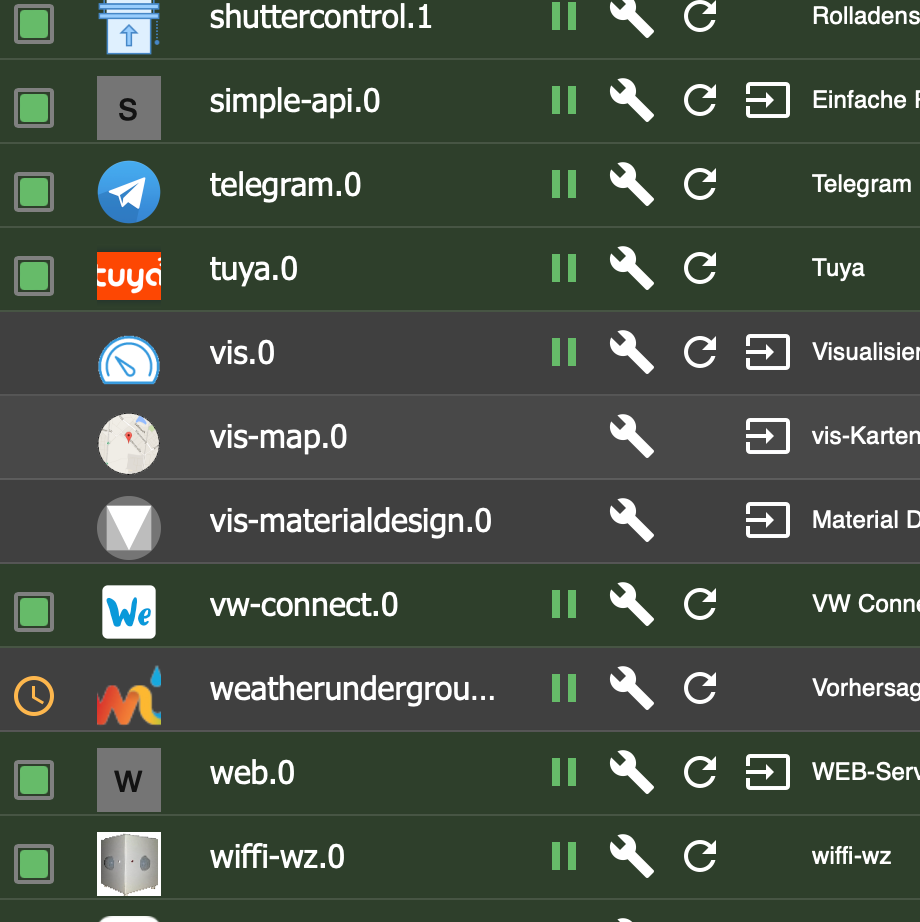
-
@dp20eic Nein, nicht Proxmox. Ich gebe als User mn sudo reboot ein, dann stimmen die Rechte wieder.
Wenn es gar nicht klappt, dann muss ich eben den Raspi für den Stick nehmen. Das ist zwar schon irgendwie albern, aber was soll ich machen... Ärgern tut es mich aber schon.
Noch eine andere Frage - was muss ich im ioBroker noch anpassen? Dort ist zwar alles grün, aber z.B. meine Blocklys werden nicht ausgeführt, obwohl diese auch grün sind. Vermutlich muss irgendwo noch was angepasst werden?
Edit:
Vermutlich liegt das Problem an der Simple-Api. Dort lassen sich die Einstellungen nicht mehr öffnen:
[JsonConfig] Cannot read file: Not existsEdit 2:
Und Web sieht auch so seltsam aus:
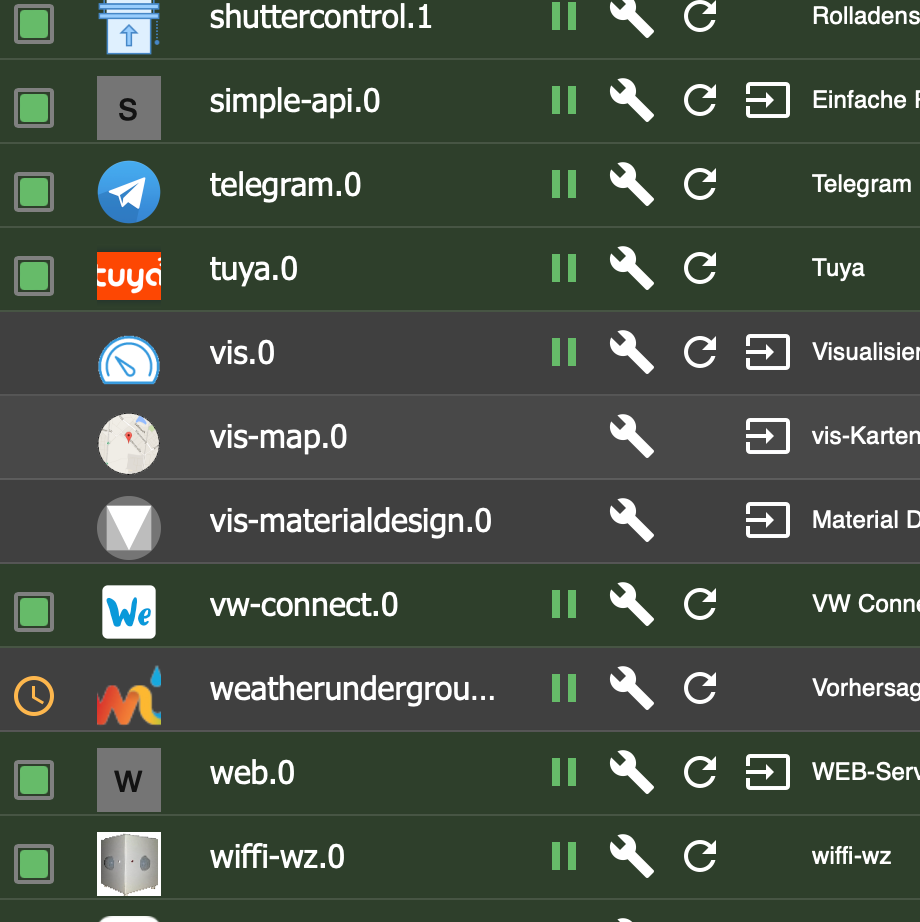
@guitardoc sagte in Umzug von Raspi auf Proxmox:
Ich gebe als User mn sudo reboot ein, dann stimmen die Rechte wieder.
Moin,
wenn es nur der LX Container ist, dann kannst Du das auch wie gezeigt machen, einfach nur den
udevneu starten.# sudo udevadm control --reload-rules && udevadm trigger@guitardoc sagte in Umzug von Raspi auf Proxmox:
Noch eine andere Frage - was muss ich im ioBroker noch anpassen?
Da muss ich erstmal nachdenken, Du hast, das alles aus einem Backup, wieder hergestellt?
Ich nutzeBackitUpnicht, werden da nicht für die einzelnen Dienste, eigene Backupfiles angelegt, z. B.backup_iobroker,backup_javascript,backup_influxdb, usw.
Hast Du denn auch alle Backups wieder eingespielt?
Oder hast Du vielleicht auf dem RasPI imBackitupAdapter vergessen, die Skripte mitzusichern?VG
Bernd -
@dp20eic Nein, nicht Proxmox. Ich gebe als User mn sudo reboot ein, dann stimmen die Rechte wieder.
Wenn es gar nicht klappt, dann muss ich eben den Raspi für den Stick nehmen. Das ist zwar schon irgendwie albern, aber was soll ich machen... Ärgern tut es mich aber schon.
Noch eine andere Frage - was muss ich im ioBroker noch anpassen? Dort ist zwar alles grün, aber z.B. meine Blocklys werden nicht ausgeführt, obwohl diese auch grün sind. Vermutlich muss irgendwo noch was angepasst werden?
Edit:
Vermutlich liegt das Problem an der Simple-Api. Dort lassen sich die Einstellungen nicht mehr öffnen:
[JsonConfig] Cannot read file: Not existsEdit 2:
Und Web sieht auch so seltsam aus:
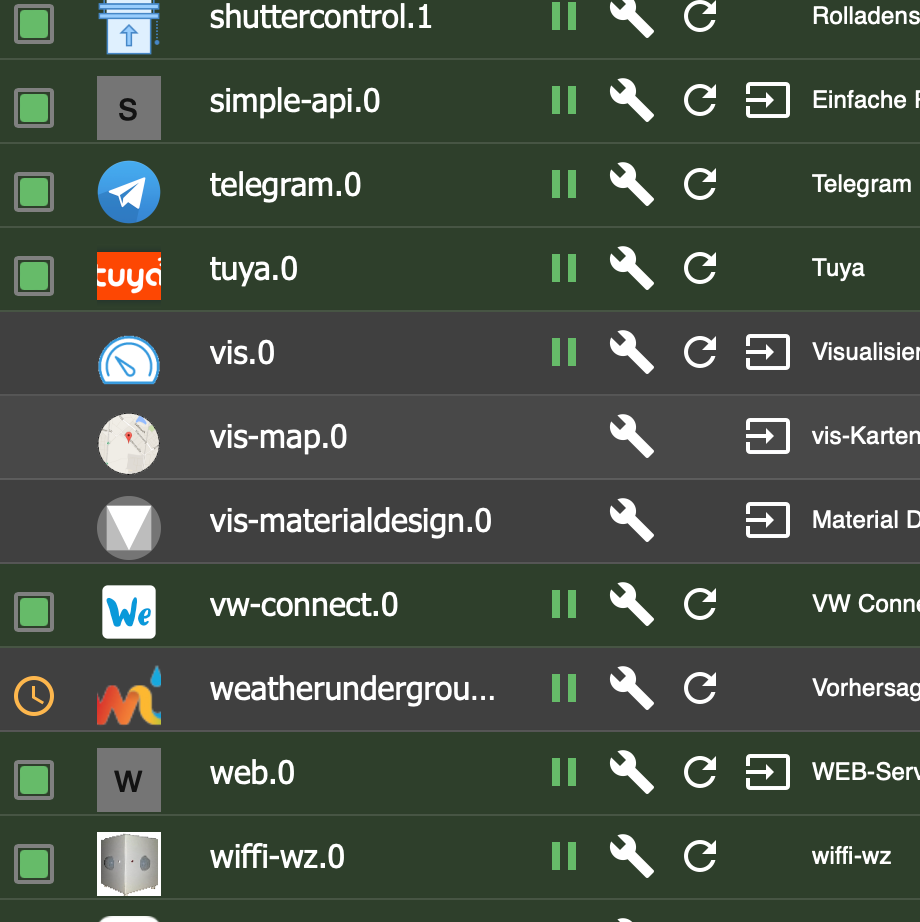
@guitardoc sagte in Umzug von Raspi auf Proxmox:
Und Web sieht auch so seltsam aus:
Moin,
und wo ist
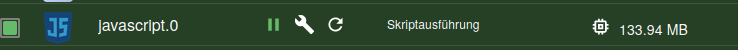
VG
Bernd -
@guitardoc sagte in Umzug von Raspi auf Proxmox:
Ich gebe als User mn sudo reboot ein, dann stimmen die Rechte wieder.
Moin,
wenn es nur der LX Container ist, dann kannst Du das auch wie gezeigt machen, einfach nur den
udevneu starten.# sudo udevadm control --reload-rules && udevadm trigger@guitardoc sagte in Umzug von Raspi auf Proxmox:
Noch eine andere Frage - was muss ich im ioBroker noch anpassen?
Da muss ich erstmal nachdenken, Du hast, das alles aus einem Backup, wieder hergestellt?
Ich nutzeBackitUpnicht, werden da nicht für die einzelnen Dienste, eigene Backupfiles angelegt, z. B.backup_iobroker,backup_javascript,backup_influxdb, usw.
Hast Du denn auch alle Backups wieder eingespielt?
Oder hast Du vielleicht auf dem RasPI imBackitupAdapter vergessen, die Skripte mitzusichern?VG
Bernd@dp20eic Nein, ich hatte alles richtig gesichert. Auch alles wieder hergestellt:
- iobroker
- Javascript
- Yahka
Die sind ja auch alle da - nur sie laufen nicht. Auch der Shuttercontrol funktionierte nicht, von daher denke ich, dass es ein anderes Problem ist - web und simple-api sehen nicht so aus wie sie aussehen sollten und bei simple api komme ich nicht mehr auf die Einstellungen (siehe oben).
Javascript ist da:
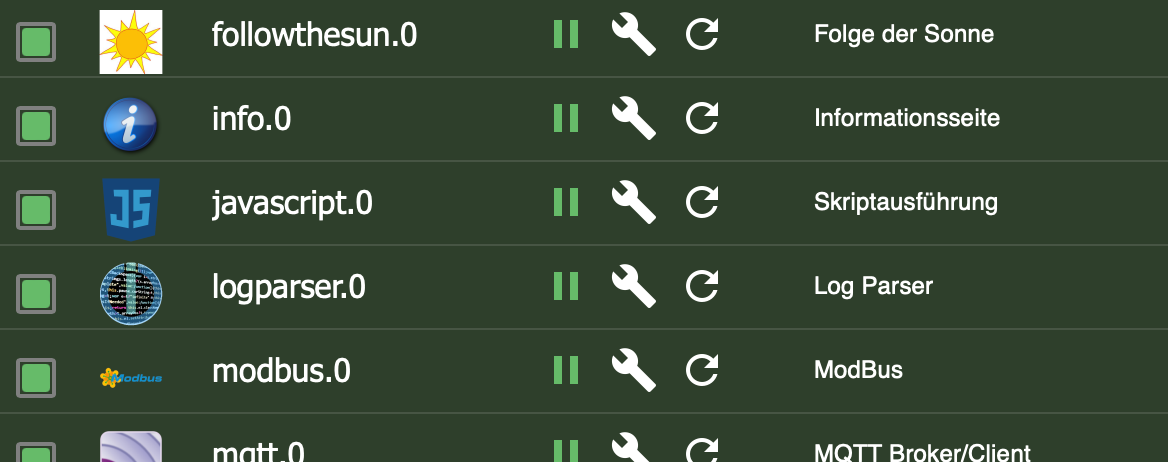
Web und simple-api neu installieren? Oder zerschieße ich da alles?
-
@dp20eic Nein, ich hatte alles richtig gesichert. Auch alles wieder hergestellt:
- iobroker
- Javascript
- Yahka
Die sind ja auch alle da - nur sie laufen nicht. Auch der Shuttercontrol funktionierte nicht, von daher denke ich, dass es ein anderes Problem ist - web und simple-api sehen nicht so aus wie sie aussehen sollten und bei simple api komme ich nicht mehr auf die Einstellungen (siehe oben).
Javascript ist da:
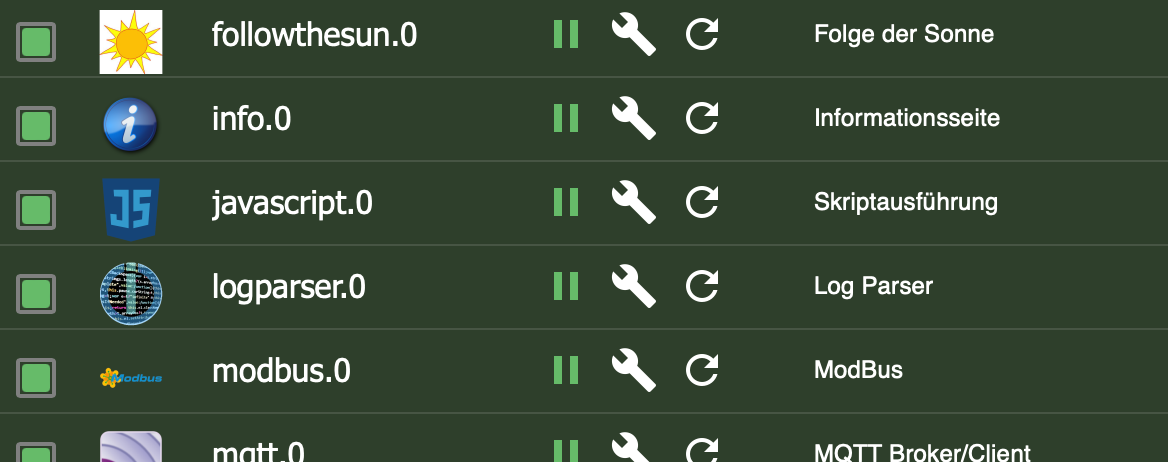
Web und simple-api neu installieren? Oder zerschieße ich da alles?
Hab mit
ioB upload allmal alles überladen. Bei simple-api hat es geholfen, das Problem ist aber der Adapter web:
upload [4] vw-connect.admin /opt/iobroker/node_modules/iobroker.vw-connect/admin/admin.d.ts admin.d.ts video/mp2t upload [3] vw-connect.admin /opt/iobroker/node_modules/iobroker.vw-connect/admin/index_m.html index_m.html text/html upload [2] vw-connect.admin /opt/iobroker/node_modules/iobroker.vw-connect/admin/style.css style.css text/css upload [1] vw-connect.admin /opt/iobroker/node_modules/iobroker.vw-connect/admin/vw-connect.png vw-connect.png image/png upload [0] vw-connect.admin /opt/iobroker/node_modules/iobroker.vw-connect/admin/words.js words.js application/javascript upload [2] weatherunderground.admin /opt/iobroker/node_modules/iobroker.weatherunderground/admin/index_m.html index_m.html text/html upload [1] weatherunderground.admin /opt/iobroker/node_modules/iobroker.weatherunderground/admin/words.js words.js application/javascript upload [0] weatherunderground.admin /opt/iobroker/node_modules/iobroker.weatherunderground/admin/wu.png wu.png image/png upload [129] web.admin /opt/iobroker/node_modules/iobroker.web/admin/asset-manifest.json asset-manifest.json application/json /usr/bin/iob: line 12: 1093 Killed sudo -H -u iobroker node /opt/iobroker/node_modules/iobroker.js-controller/iobroker.js "$@" mn@iobroker:~$ iob start -
@dp20eic Nein, ich hatte alles richtig gesichert. Auch alles wieder hergestellt:
- iobroker
- Javascript
- Yahka
Die sind ja auch alle da - nur sie laufen nicht. Auch der Shuttercontrol funktionierte nicht, von daher denke ich, dass es ein anderes Problem ist - web und simple-api sehen nicht so aus wie sie aussehen sollten und bei simple api komme ich nicht mehr auf die Einstellungen (siehe oben).
Javascript ist da:
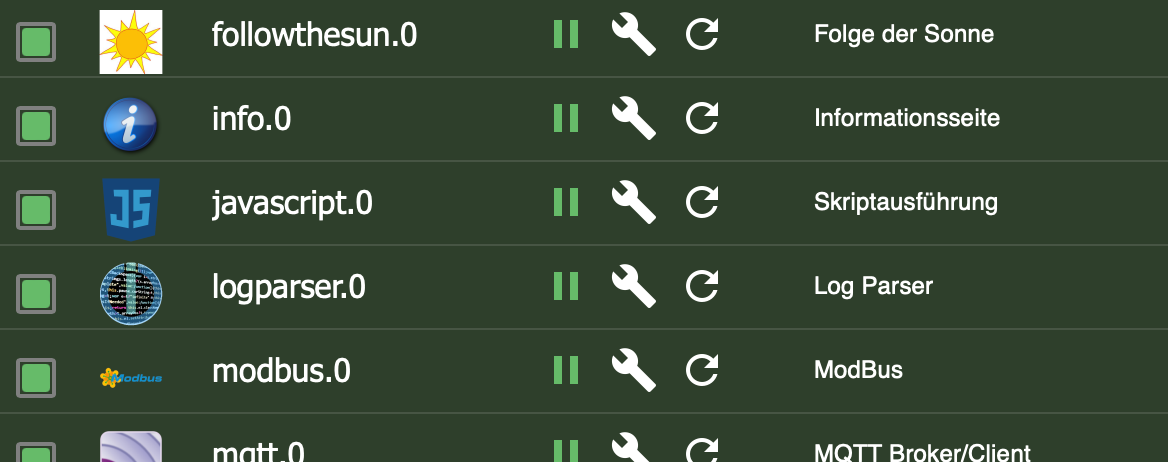
Web und simple-api neu installieren? Oder zerschieße ich da alles?
@guitardoc sagte in Umzug von Raspi auf Proxmox:
nur sie laufen nicht.
Zeig doch mal, den Baum vom
javascript
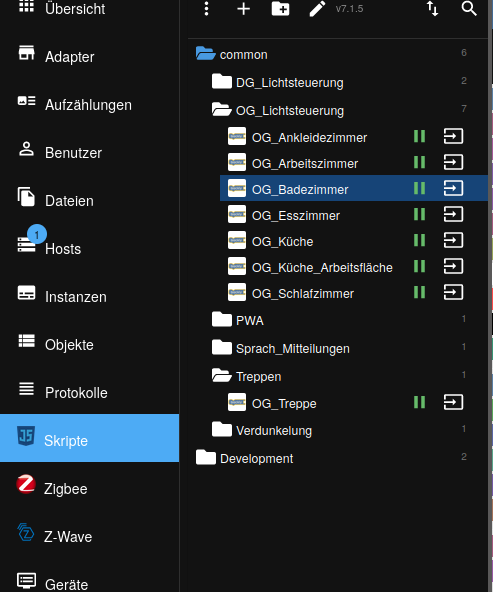
Sind die denn gestartet, kommt denn irgendwas im Log, von/für
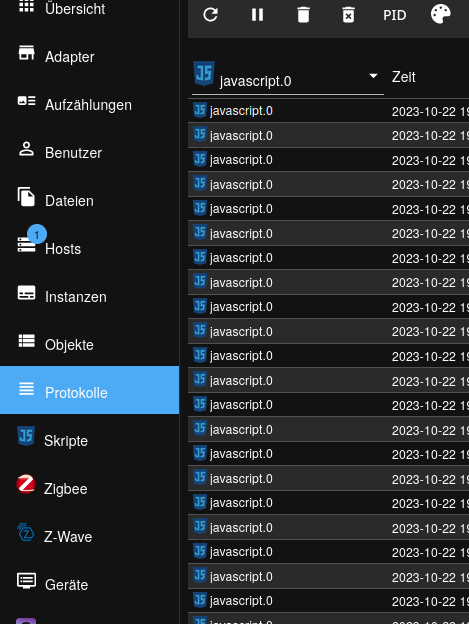
VG
Bernd -
@guitardoc sagte in Umzug von Raspi auf Proxmox:
nur sie laufen nicht.
Zeig doch mal, den Baum vom
javascript
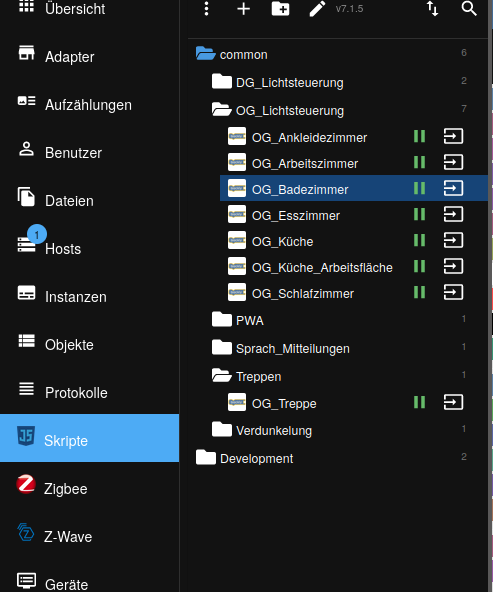
Sind die denn gestartet, kommt denn irgendwas im Log, von/für
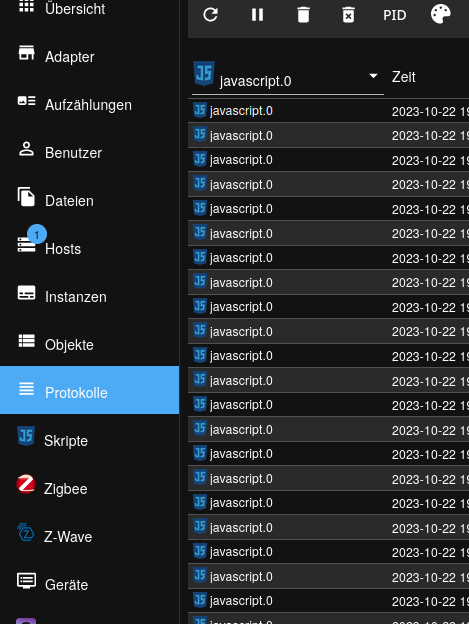
VG
Bernd@dp20eic Das funktioniert alles. Der Adapter Web ist das Problem - der lädt nicht richtig. Ein ähnliches Problem hatte wohl schon mal jemand, dort lag es aber an einem falschen Port. Scheint aber hier nicht der Fall zu sein:
mn@iobroker:~$ sudo netstat -ltp [sudo] password for mn: Active Internet connections (only servers) Proto Recv-Q Send-Q Local Address Foreign Address State PID/Program name tcp 0 0 localhost:39347 0.0.0.0:* LISTEN 1355/io.yahka.0 tcp 0 0 localhost:smtp 0.0.0.0:* LISTEN 296/master tcp 0 0 0.0.0.0:8555 0.0.0.0:* LISTEN 875/go2rtc tcp 0 0 0.0.0.0:8182 0.0.0.0:* LISTEN 1340/io.wiffi-wz.0 tcp 0 0 localhost:9001 0.0.0.0:* LISTEN 132/iobroker.js-con tcp 0 0 localhost:9000 0.0.0.0:* LISTEN 132/iobroker.js-con tcp 0 0 0.0.0.0:1886 0.0.0.0:* LISTEN 551/io.mqtt.0 tcp 0 0 0.0.0.0:1887 0.0.0.0:* LISTEN 551/io.mqtt.0 tcp 0 0 0.0.0.0:1883 0.0.0.0:* LISTEN 607/io.shelly.1 tcp 0 0 0.0.0.0:sunrpc 0.0.0.0:* LISTEN 1/init tcp6 0 0 localhost:smtp [::]:* LISTEN 296/master tcp6 0 0 [::]:8554 [::]:* LISTEN 875/go2rtc tcp6 0 0 [::]:8087 [::]:* LISTEN 1310/io.simple-api. tcp6 0 0 [::]:8082 [::]:* LISTEN 738/io.web.0 tcp6 0 0 [::]:tproxy [::]:* LISTEN 446/io.admin.0 tcp6 0 0 [::]:1984 [::]:* LISTEN 875/go2rtc tcp6 0 0 [::]:sunrpc [::]:* LISTEN 1/init tcp6 0 0 [::]:ssh [::]:* LISTEN 1/init tcp6 0 0 [::]:35409 [::]:* LISTEN 1355/io.yahka.0 mn@iobroker:~$ -
@dp20eic Das funktioniert alles. Der Adapter Web ist das Problem - der lädt nicht richtig. Ein ähnliches Problem hatte wohl schon mal jemand, dort lag es aber an einem falschen Port. Scheint aber hier nicht der Fall zu sein:
mn@iobroker:~$ sudo netstat -ltp [sudo] password for mn: Active Internet connections (only servers) Proto Recv-Q Send-Q Local Address Foreign Address State PID/Program name tcp 0 0 localhost:39347 0.0.0.0:* LISTEN 1355/io.yahka.0 tcp 0 0 localhost:smtp 0.0.0.0:* LISTEN 296/master tcp 0 0 0.0.0.0:8555 0.0.0.0:* LISTEN 875/go2rtc tcp 0 0 0.0.0.0:8182 0.0.0.0:* LISTEN 1340/io.wiffi-wz.0 tcp 0 0 localhost:9001 0.0.0.0:* LISTEN 132/iobroker.js-con tcp 0 0 localhost:9000 0.0.0.0:* LISTEN 132/iobroker.js-con tcp 0 0 0.0.0.0:1886 0.0.0.0:* LISTEN 551/io.mqtt.0 tcp 0 0 0.0.0.0:1887 0.0.0.0:* LISTEN 551/io.mqtt.0 tcp 0 0 0.0.0.0:1883 0.0.0.0:* LISTEN 607/io.shelly.1 tcp 0 0 0.0.0.0:sunrpc 0.0.0.0:* LISTEN 1/init tcp6 0 0 localhost:smtp [::]:* LISTEN 296/master tcp6 0 0 [::]:8554 [::]:* LISTEN 875/go2rtc tcp6 0 0 [::]:8087 [::]:* LISTEN 1310/io.simple-api. tcp6 0 0 [::]:8082 [::]:* LISTEN 738/io.web.0 tcp6 0 0 [::]:tproxy [::]:* LISTEN 446/io.admin.0 tcp6 0 0 [::]:1984 [::]:* LISTEN 875/go2rtc tcp6 0 0 [::]:sunrpc [::]:* LISTEN 1/init tcp6 0 0 [::]:ssh [::]:* LISTEN 1/init tcp6 0 0 [::]:35409 [::]:* LISTEN 1355/io.yahka.0 mn@iobroker:~$@guitardoc sagte in Umzug von Raspi auf Proxmox:
Der Adapter Web
Moin,
was, wie hast Du das Netzwerk des LX Containers eingestellt?
Was sagt denn, die Diagnose dazu# iob diagVG
Bernd -
@guitardoc sagte in Umzug von Raspi auf Proxmox:
Der Adapter Web
Moin,
was, wie hast Du das Netzwerk des LX Containers eingestellt?
Was sagt denn, die Diagnose dazu# iob diagVG
Bernd@dp20eic Das war ja das Witzige. Ich habe als erstes den ioB diag drüberlaufen lassen, und der sagte, dass alles OK ist. Dann der guten Ordnung halber noch den ioB fix. Alles kein Problem. ioB upload all hat dann simple api gefixt, aber web nicht. Ich hab web deinstalliert und wieder installiert, dann alles neu gestartet - und Voila!! jetzt läuft es. Also zumindest die ersten Tests mit den Javascript Routinen. Puh... :-)
Jetzt kann ich mich wieder dem leidigen Thema Conbee II widmen... :-)
-
@dp20eic Das war ja das Witzige. Ich habe als erstes den ioB diag drüberlaufen lassen, und der sagte, dass alles OK ist. Dann der guten Ordnung halber noch den ioB fix. Alles kein Problem. ioB upload all hat dann simple api gefixt, aber web nicht. Ich hab web deinstalliert und wieder installiert, dann alles neu gestartet - und Voila!! jetzt läuft es. Also zumindest die ersten Tests mit den Javascript Routinen. Puh... :-)
Jetzt kann ich mich wieder dem leidigen Thema Conbee II widmen... :-)
@guitardoc sagte in Umzug von Raspi auf Proxmox:
Jetzt kann ich mich wieder dem leidigen Thema Conbee II widmen
Moin,
ich bin dann für heute raus, Familienabend, Frauchen schaut schon etwas schräg zu mir :)
Noch viel Erfolg.VG
Bernd -
@guitardoc sagte in Umzug von Raspi auf Proxmox:
Jetzt kann ich mich wieder dem leidigen Thema Conbee II widmen
Moin,
ich bin dann für heute raus, Familienabend, Frauchen schaut schon etwas schräg zu mir :)
Noch viel Erfolg.VG
Bernd -
@dp20eic Danke danke, ganz vielen lieben Dank für die Hilfe! Und einen schönen Abend noch - ich werde berichten wenn ich etwas herausgefunden habe.
-
Ich habe es tatsächlich aufgegeben, mit dem Deconz zu arbeiten. Bin auf den Zigbee Adapter gegangen und der funktioniert einwandfrei.
Danke noch mal für die Hilfe!
@guitardoc sagte in Umzug von Raspi auf Proxmox:
Danke noch mal für die Hilfe!
Moin,
Bitte, auch wenn es nicht geklappt hat, war das, sich beschäftigen, mit der Materie, dann doch keine vergebene Liebesmüh :)
Dann betreibst Du den Conbee II jetzt amioBrokerLX Container?Dann mach mal einen Schritt nach dem anderen, und noch viel Spaß beim Umzug, falls noch was Unerwartetes kommt, einfach melden.
VG
Bernd -
@guitardoc sagte in Umzug von Raspi auf Proxmox:
Danke noch mal für die Hilfe!
Moin,
Bitte, auch wenn es nicht geklappt hat, war das, sich beschäftigen, mit der Materie, dann doch keine vergebene Liebesmüh :)
Dann betreibst Du den Conbee II jetzt amioBrokerLX Container?Dann mach mal einen Schritt nach dem anderen, und noch viel Spaß beim Umzug, falls noch was Unerwartetes kommt, einfach melden.
VG
Bernd -
@dp20eic Ja, ich habe viel gelernt bei der Aktion. Vielen Dank noch mal bei der Hilfe!
Der Conbee II läuft jetzt am ioBroker LXC, richtig. Das funktioniert ohne Probleme.
Ich habe gleich noch eine Frage. Hab den iob diag mal drüber laufen lassen, weil ich Fehler im Protokoll habe. Hier die Ausgabe:
Skript v.2023-10-10 *** BASE SYSTEM *** Static hostname: iobroker Icon name: computer-container Chassis: container ☐ Virtualization: lxc Operating System: Debian GNU/Linux 12 (bookworm) Kernel: Linux 6.2.16-15-pve Architecture: x86-64 model name : Intel(R) Core(TM) i5-10210U CPU @ 1.60GHz Docker : false Virtualization : lxc Kernel : x86_64 Userland : amd64 Systemuptime and Load: 13:49:55 up 1 day, 4:17, 3 users, load average: 0.98, 0.47, 0.28 CPU threads: 2 *** Time and Time Zones *** Local time: Tue 2023-10-24 13:49:55 CEST Universal time: Tue 2023-10-24 11:49:55 UTC RTC time: n/a Time zone: Europe/Berlin (CEST, +0200) System clock synchronized: yes NTP service: inactive RTC in local TZ: no *** User and Groups *** mn /home/mn mn adm dialout sudo users iobroker *** X-Server-Setup *** X-Server: false Desktop: Terminal: tty Boot Target: graphical.target *** MEMORY *** total used free shared buff/cache available Mem: 4.3G 2.5G 1.4G 131K 398M 1.8G Swap: 536M 0B 536M Total: 4.8G 2.5G 2.0G 4096 M total memory 2347 M used memory 170 M active memory 2438 M inactive memory 1367 M free memory 0 M buffer memory 380 M swap cache 512 M total swap 0 M used swap 512 M free swap *** FAILED SERVICES *** UNIT LOAD ACTIVE SUB DESCRIPTION * run-rpc_pipefs.mount loaded failed failed RPC Pipe File System * sys-kernel-config.mount loaded failed failed Kernel Configuration File System LOAD = Reflects whether the unit definition was properly loaded. ACTIVE = The high-level unit activation state, i.e. generalization of SUB. SUB = The low-level unit activation state, values depend on unit type. 2 loaded units listed. *** FILESYSTEM *** Filesystem Type Size Used Avail Use% Mounted on /dev/mapper/pve-vm--101--disk--0 ext4 7.8G 2.9G 4.6G 39% / none tmpfs 492K 4.0K 488K 1% /dev /dev/mapper/pve-root ext4 94G 4.3G 85G 5% /dev/ttyACM0 udev devtmpfs 32G 0 32G 0% /dev/tty tmpfs tmpfs 32G 0 32G 0% /dev/shm tmpfs tmpfs 13G 120K 13G 1% /run tmpfs tmpfs 5.0M 0 5.0M 0% /run/lock tmpfs tmpfs 6.3G 0 6.3G 0% /run/user/1001 Messages concerning ext4 filesystem in dmesg: dmesg: read kernel buffer failed: Operation not permitted Show mounted filesystems \(real ones only\): TARGET SOURCE FSTYPE OPTIONS / /dev/mapper/pve-vm--101--disk--0 ext4 rw,relatime,stripe=16 `-/dev/ttyACM0 /dev/mapper/pve-root[/var/lib/lxc/101/devices/ttyACM0] ext4 rw,relatime,errors=remount-ro Files in neuralgic directories: /var: 446M /var/ 251M /var/cache 247M /var/cache/apt 172M /var/cache/apt/archives 145M /var/lib Archived and active journals take up 48.0M in the file system. /opt/iobroker/backups: 30M /opt/iobroker/backups/ /opt/iobroker/iobroker-data: 291M /opt/iobroker/iobroker-data/ 157M /opt/iobroker/iobroker-data/files 96M /opt/iobroker/iobroker-data/backup-objects 52M /opt/iobroker/iobroker-data/files/javascript.admin 34M /opt/iobroker/iobroker-data/files/javascript.admin/static The five largest files in iobroker-data are: 35M /opt/iobroker/iobroker-data/objects.jsonl 21M /opt/iobroker/iobroker-data/files/web.admin/static/js/main.edf7552a.js.map 8.3M /opt/iobroker/iobroker-data/files/web.admin/static/js/main.edf7552a.js 7.1M /opt/iobroker/iobroker-data/files/javascript.admin/static/js/610.f22de4ab.chunk.js.map 6.6M /opt/iobroker/iobroker-data/files/modbus.admin/static/js/main.8083c40d.js.map USB-Devices by-id: USB-Sticks - Avoid direct links to /dev/* in your adapter setups, please always prefer the links 'by-id': /dev/serial/by-id/usb-dresden_elektronik_ingenieurtechnik_GmbH_ConBee_II_DE2285504-if00 *** NodeJS-Installation *** /usr/bin/nodejs v18.18.2 /usr/bin/node v18.18.2 /usr/bin/npm 9.8.1 /usr/bin/npx 9.8.1 /usr/bin/corepack 0.19.0 nodejs: Installed: 18.18.2-1nodesource1 Candidate: 18.18.2-1nodesource1 Version table: *** 18.18.2-1nodesource1 500 500 https://deb.nodesource.com/node_18.x nodistro/main amd64 Packages 100 /var/lib/dpkg/status 18.18.1-1nodesource1 500 500 https://deb.nodesource.com/node_18.x nodistro/main amd64 Packages 18.18.0-1nodesource1 500 500 https://deb.nodesource.com/node_18.x nodistro/main amd64 Packages 18.17.1-1nodesource1 500 500 https://deb.nodesource.com/node_18.x nodistro/main amd64 Packages 18.17.0-1nodesource1 500 500 https://deb.nodesource.com/node_18.x nodistro/main amd64 Packages 18.16.1-1nodesource1 500 500 https://deb.nodesource.com/node_18.x nodistro/main amd64 Packages 18.16.0-1nodesource1 500 500 https://deb.nodesource.com/node_18.x nodistro/main amd64 Packages 18.15.0-1nodesource1 500 500 https://deb.nodesource.com/node_18.x nodistro/main amd64 Packages 18.14.2-1nodesource1 500 500 https://deb.nodesource.com/node_18.x nodistro/main amd64 Packages 18.14.1-1nodesource1 500 500 https://deb.nodesource.com/node_18.x nodistro/main amd64 Packages 18.14.0-1nodesource1 500 500 https://deb.nodesource.com/node_18.x nodistro/main amd64 Packages 18.13.0+dfsg1-1 500 500 http://deb.debian.org/debian bookworm/main amd64 Packages 18.13.0-1nodesource1 500 500 https://deb.nodesource.com/node_18.x nodistro/main amd64 Packages 18.12.0-1nodesource1 500 500 https://deb.nodesource.com/node_18.x nodistro/main amd64 Packages 18.11.0-1nodesource1 500 500 https://deb.nodesource.com/node_18.x nodistro/main amd64 Packages 18.10.0-1nodesource1 500 500 https://deb.nodesource.com/node_18.x nodistro/main amd64 Packages 18.9.1-1nodesource1 500 500 https://deb.nodesource.com/node_18.x nodistro/main amd64 Packages 18.9.0-1nodesource1 500 500 https://deb.nodesource.com/node_18.x nodistro/main amd64 Packages 18.8.0-1nodesource1 500 500 https://deb.nodesource.com/node_18.x nodistro/main amd64 Packages 18.7.0-1nodesource1 500 500 https://deb.nodesource.com/node_18.x nodistro/main amd64 Packages 18.6.0-1nodesource1 500 500 https://deb.nodesource.com/node_18.x nodistro/main amd64 Packages 18.5.0-1nodesource1 500 500 https://deb.nodesource.com/node_18.x nodistro/main amd64 Packages 18.4.0-1nodesource1 500 500 https://deb.nodesource.com/node_18.x nodistro/main amd64 Packages 18.3.0-1nodesource1 500 500 https://deb.nodesource.com/node_18.x nodistro/main amd64 Packages 18.2.0-1nodesource1 500 500 https://deb.nodesource.com/node_18.x nodistro/main amd64 Packages 18.1.0-1nodesource1 500 500 https://deb.nodesource.com/node_18.x nodistro/main amd64 Packages 18.0.0-1nodesource1 500 500 https://deb.nodesource.com/node_18.x nodistro/main amd64 Packages Temp directories causing npm8 problem: 0 No problems detected Errors in npm tree: *** ioBroker-Installation *** ioBroker Status iobroker is running on this host. Objects type: jsonl States type: jsonl Core adapters versions js-controller: 5.0.12 admin: 6.10.1 javascript: 7.1.4 Adapters from github: 1 Adapter State + system.adapter.admin.0 : admin : iobroker - enabled, port: 8081, bind: 0.0.0.0, run as: admin + system.adapter.backitup.0 : backitup : iobroker - enabled + system.adapter.cloud.0 : cloud : iobroker - enabled + system.adapter.discovery.0 : discovery : iobroker - enabled + system.adapter.eusec.0 : eusec : iobroker - enabled system.adapter.feiertage.0 : feiertage : iobroker - enabled system.adapter.flot.0 : flot : iobroker - disabled + system.adapter.followthesun.0 : followthesun : iobroker - enabled + system.adapter.info.0 : info : iobroker - enabled + system.adapter.javascript.0 : javascript : iobroker - enabled + system.adapter.logparser.0 : logparser : iobroker - enabled + system.adapter.modbus.0 : modbus : iobroker - enabled + system.adapter.mqtt.0 : mqtt : iobroker - enabled, port: 1886, bind: 0.0.0.0 + system.adapter.shelly.0 : shelly : iobroker - enabled, port: 1882, bind: 0.0.0.0 + system.adapter.shelly.1 : shelly : iobroker - enabled, port: 1883, bind: 0.0.0.0 + system.adapter.shuttercontrol.0 : shuttercontrol : iobroker - enabled + system.adapter.shuttercontrol.1 : shuttercontrol : iobroker - enabled + system.adapter.simple-api.0 : simple-api : iobroker - enabled, port: 8087, bind: 0.0.0.0, run as: admin + system.adapter.telegram.0 : telegram : iobroker - enabled, port: 8443, bind: 0.0.0.0 + system.adapter.tuya.0 : tuya : iobroker - enabled system.adapter.vis-map.0 : vis-map : iobroker - disabled system.adapter.vis-materialdesign.0 : vis-materialdesign : iobroker - disabled system.adapter.vis.0 : vis : iobroker - enabled + system.adapter.vw-connect.0 : vw-connect : iobroker - enabled + system.adapter.weatherunderground.0 : weatherunderground : iobroker - enabled + system.adapter.web.0 : web : iobroker - enabled, port: 8082, bind: 0.0.0.0, run as: admin + system.adapter.yahka.0 : yahka : iobroker - enabled + system.adapter.zigbee.0 : zigbee : iobroker - enabled, port: /dev/ttyACM0 + instance is alive Enabled adapters with bindings + system.adapter.admin.0 : admin : iobroker - enabled, port: 8081, bind: 0.0.0.0, run as: admin + system.adapter.mqtt.0 : mqtt : iobroker - enabled, port: 1886, bind: 0.0.0.0 + system.adapter.shelly.0 : shelly : iobroker - enabled, port: 1882, bind: 0.0.0.0 + system.adapter.shelly.1 : shelly : iobroker - enabled, port: 1883, bind: 0.0.0.0 + system.adapter.simple-api.0 : simple-api : iobroker - enabled, port: 8087, bind: 0.0.0.0, run as: admin + system.adapter.telegram.0 : telegram : iobroker - enabled, port: 8443, bind: 0.0.0.0 + system.adapter.web.0 : web : iobroker - enabled, port: 8082, bind: 0.0.0.0, run as: admin + system.adapter.zigbee.0 : zigbee : iobroker - enabled, port: /dev/ttyACM0 ioBroker-Repositories stable : https://download.iobroker.net/sources-dist.json beta : https://download.iobroker.net/sources-dist-latest.json live-stable : http://iobroker.live/repo/sources-dist.json live-beta : http://iobroker.live/repo/sources-dist-latest.json Active repo(s): stable Installed ioBroker-Instances Used repository: stable Adapter "admin" : 6.10.1 , installed 6.10.1 Adapter "backitup" : 2.8.1 , installed 2.8.1 Adapter "cloud" : 4.4.1 , installed 4.4.1 Adapter "discovery" : 3.1.0 , installed 3.1.0 Adapter "eusec" : 1.1.2 , installed 1.1.2 Adapter "feiertage" : 1.1.4 , installed 1.1.4 Adapter "flot" : 1.12.0 , installed 1.12.0 Adapter "followthesun" : 0.4.2 , installed 0.4.2 Adapter "info" : 2.0.0 , installed 2.0.0 Adapter "javascript" : 7.1.4 , installed 7.1.4 Controller "js-controller": 5.0.12 , installed 5.0.12 Adapter "logparser" : 2.2.0 , installed 2.2.0 Adapter "modbus" : 5.0.11 , installed 5.0.11 Adapter "mqtt" : 4.1.1 , installed 4.1.1 Adapter "shelly" : 6.4.1 , installed 6.4.1 Adapter "shuttercontrol": 1.6.2 , installed 1.6.2 Adapter "simple-api" : 2.7.2 , installed 2.7.2 Adapter "socketio" : 6.5.5 , installed 6.5.5 Adapter "telegram" : 1.16.0 , installed 1.16.0 Adapter "tuya" : 3.14.2 , installed 3.14.2 Adapter "vis" : 1.4.16 , installed 1.4.16 Adapter "vis-map" : 1.0.4 , installed 1.0.4 Adapter "vw-connect" : 0.0.67 , installed 0.1.3 Adapter "weatherunderground": 3.6.0, installed 3.6.0 Adapter "web" : 6.1.2 , installed 6.1.2 Adapter "ws" : 2.5.5 , installed 2.5.5 Adapter "yahka" : 1.0.3 , installed 1.0.3 Adapter "zigbee" : 1.8.23 , installed 1.8.23 Objects and States Please stand by - This may take a while Objects: 10537 States: 8720 *** OS-Repositories and Updates *** Hit:1 http://deb.debian.org/debian bookworm InRelease Hit:2 http://security.debian.org bookworm-security InRelease Hit:3 http://deb.debian.org/debian bookworm-updates InRelease Hit:4 https://deb.nodesource.com/node_18.x nodistro InRelease Reading package lists... Pending Updates: 0 *** Listening Ports *** Active Internet connections (only servers) Proto Recv-Q Send-Q Local Address Foreign Address State User Inode PID/Program name tcp 0 0 127.0.0.1:9001 0.0.0.0:* LISTEN 1000 28955 132/iobroker.js-con tcp 0 0 127.0.0.1:9000 0.0.0.0:* LISTEN 1000 19417 132/iobroker.js-con tcp 0 0 0.0.0.0:1887 0.0.0.0:* LISTEN 1000 37990 391/io.mqtt.0 tcp 0 0 0.0.0.0:1886 0.0.0.0:* LISTEN 1000 37989 391/io.mqtt.0 tcp 0 0 0.0.0.0:1883 0.0.0.0:* LISTEN 1000 34068 421/io.shelly.1 tcp 0 0 0.0.0.0:111 0.0.0.0:* LISTEN 0 19123 1/init tcp 0 0 127.0.0.1:25 0.0.0.0:* LISTEN 0 19308 296/master tcp 0 0 0.0.0.0:8555 0.0.0.0:* LISTEN 1000 42087 602/go2rtc tcp 0 0 127.0.0.1:34653 0.0.0.0:* LISTEN 1000 46256 1039/io.yahka.0 tcp6 0 0 :::1984 :::* LISTEN 1000 42080 602/go2rtc tcp6 0 0 :::111 :::* LISTEN 0 19125 1/init tcp6 0 0 :::22 :::* LISTEN 0 26426 1/init tcp6 0 0 :::8087 :::* LISTEN 1000 45417 1009/io.simple-api. tcp6 0 0 :::8082 :::* LISTEN 1000 38452 512/io.web.0 tcp6 0 0 :::8081 :::* LISTEN 1000 32794 319/io.admin.0 tcp6 0 0 :::8554 :::* LISTEN 1000 42082 602/go2rtc tcp6 0 0 :::45545 :::* LISTEN 1000 46219 1039/io.yahka.0 tcp6 0 0 ::1:25 :::* LISTEN 0 19309 296/master udp 0 0 0.0.0.0:111 0.0.0.0:* 0 19124 1/init udp 0 0 0.0.0.0:5353 0.0.0.0:* 1000 46220 1039/io.yahka.0 udp 0 0 0.0.0.0:5683 0.0.0.0:* 1000 38023 406/io.shelly.0 udp 0 0 0.0.0.0:6666 0.0.0.0:* 1000 34086 436/io.tuya.0 udp 0 0 0.0.0.0:6667 0.0.0.0:* 1000 34087 436/io.tuya.0 udp 0 0 0.0.0.0:8555 0.0.0.0:* 1000 42083 602/go2rtc udp 0 0 0.0.0.0:46126 0.0.0.0:* 1000 38911 557/io.eusec.0 udp 0 0 0.0.0.0:51323 0.0.0.0:* 1000 7820103 406/io.shelly.0 udp 0 0 0.0.0.0:57687 0.0.0.0:* 1000 38906 557/io.eusec.0 udp6 0 0 :::111 :::* 0 19126 1/init udp6 0 0 :::8443 :::* 1000 42088 602/go2rtc *** Log File - Last 25 Lines *** 2023-10-24 02:43:23.983 - warn: zigbee.0 (466) Device '0x54ef441000017f65' announced itself 2023-10-24 03:03:23.397 - warn: eusec.0 (557) Heartbeat check failed for station T8010P2320100018. Connection seems lost. Try to reconnect... 2023-10-24 03:03:23.400 - info: eusec.0 (557) Disconnected from station T8010P2320100018 2023-10-24 03:03:34.281 - info: eusec.0 (557) Connected to station T8010P2320100018 on host 52.58.242.75 and port 13526 2023-10-24 04:10:17.254 - warn: weatherunderground.0 (3395) get state error: Connection is closed. 2023-10-24 05:04:00.015 - info: telegram.0 (361) Scheduled restart. 2023-10-24 05:04:00.523 - info: telegram.0 (361) terminating 2023-10-24 05:04:00.524 - info: telegram.0 (361) Terminated (START_IMMEDIATELY_AFTER_STOP): Without reason 2023-10-24 05:04:02.849 - info: telegram.0 (3499) starting. Version 1.16.0 in /opt/iobroker/node_modules/iobroker.telegram, node: v18.18.2, js-controller: 5.0.12 2023-10-24 06:02:14.604 - error: modbus.0 (376) Socket Error 2023-10-24 06:02:14.606 - error: modbus.0 (376) Client in error state. 2023-10-24 06:02:14.606 - warn: modbus.0 (376) On error: {"errno":-104,"code":"ECONNRESET","syscall":"read"} 2023-10-24 06:02:15.607 - info: modbus.0 (376) Disconnected from slave 192.168.188.90 2023-10-24 06:03:15.608 - info: modbus.0 (376) Connected to slave 192.168.188.90 2023-10-24 07:31:22.086 - info: eusec.0 (557) Push notification connection closed 2023-10-24 07:31:28.100 - info: eusec.0 (557) Push notification connection successfully established 2023-10-24 07:49:15.504 - info: javascript.0 (346) script.js.common.Kameras.Status_Eufy_Homebase_anwesend_abwesend: Homebase Nordost und Homebase Südwest wurden auf Guard Mode Anwesend (1) gesetzt. 2023-10-24 09:32:08.877 - error: admin.0 (319) Cannot update news: TypeError: newNews.forEach is not a function 2023-10-24 09:33:20.215 - info: info.0 (610) Reading/updating systemdata. 2023-10-24 09:33:20.351 - info: info.0 (610) State value to set for "info.0.sysinfo.cpu.info.speed" has to be type "string" but received type "number" 2023-10-24 09:33:20.678 - info: info.0 (610) cpu Temp res = {"main":54,"cores":[56,54,52,52],"max":56,"socket":[],"chipset":null} 2023-10-24 09:50:36.953 - error: weatherunderground.0 (4390) WUnderground reported an error: --/{"message":"timeout of 15000ms exceeded","name":"AxiosError","stack":"AxiosError: timeout of 15000ms exceeded\n at RedirectableRequest.handleRequestTimeout (/opt/iobroker/node_modules/axios/lib/adapters/http.js:630:16)\n at RedirectableRequest.emit (node:events:517:28)\n at RedirectableRequest.emit (node:domain:489:12)\n at Timeout.<anonymous> (/opt/iobroker/node_modules/follow-redirects/index.js:179:12)\n at listOnTimeout (node:internal/timers:569:17)\n at processTimers (node:internal/timers:512:7)","config":{"transitional":{"silentJSONParsing":true,"forcedJSONParsing":true,"clarifyTimeoutError":false},"adapter":["xhr","http"],"transformRequest":[null],"transformResponse":[null],"timeout":15000,"xsrfCookieName":"XSRF-TOKEN","xsrfHeaderName":"X-XSRF-TOKEN","maxContentLength":-1,"maxBodyLength":-1,"env":{},"headers":{"Accept":"text/html,application/xhtml+xml,application/xml;q=0.9,*/*;q=0.8","User-Agent":"Mozilla/5.0 (Windows) Gecko/20100101 Firefox/68.0","Accept-Language":"de-DE,de;q=0.8,en-US;q=0.5,en;q=0.3","Accept-Encoding":"gzip, compress, deflate, br"},"method":"get","url":"https://api.weather.com/v3/wx/forecast/daily/5day?apiKey=e1f10a1e78da46f5b10a1e78da96f525&icaoCode=EDDP&units=m&language=de&format=json"},"code":"ECONNABORTED","status":null} 2023-10-24 11:30:45.132 - warn: weatherunderground.0 (4552) get state error: Connection is closed. 2023-10-24 12:20:08.446 - warn: weatherunderground.0 (4632) get state error: Connection is closed. 2023-10-24 13:10:07.814 - warn: weatherunderground.0 (4755) get state error: Connection is closed.======================= SUMMARY ======================= v.2023-10-10 Static hostname: iobroker Icon name: computer-container Chassis: container ☐ Virtualization: lxc Operating System: Debian GNU/Linux 12 (bookworm) Kernel: Linux 6.2.16-15-pve Architecture: x86-64 Installation: lxc Kernel: x86_64 Userland: amd64 Timezone: Europe/Berlin (CEST, +0200) User-ID: 1001 X-Server: false Boot Target: graphical.target Pending OS-Updates: 0 Pending iob updates: 0 Nodejs-Installation: /usr/bin/nodejs v18.18.2 /usr/bin/node v18.18.2 /usr/bin/npm 9.8.1 /usr/bin/npx 9.8.1 /usr/bin/corepack 0.19.0 Recommended versions are nodejs 18.18.2 and npm 9.8.1 Your nodejs installation is correct MEMORY: total used free shared buff/cache available Mem: 4.3G 2.5G 1.3G 131K 555M 1.8G Swap: 536M 0B 536M Total: 4.8G 2.5G 1.8G Active iob-Instances: 23 Active repo(s): stable ioBroker Core: js-controller 5.0.12 admin 6.10.1 ioBroker Status: iobroker is running on this host. Objects type: jsonl States type: jsonl Status admin and web instance: + system.adapter.admin.0 : admin : iobroker - enabled, port: 8081, bind: 0.0.0.0, run as: admin + system.adapter.web.0 : web : iobroker - enabled, port: 8082, bind: 0.0.0.0, run as: admin Objects: 10537 States: 8720 Size of iob-Database: 42M /opt/iobroker/iobroker-data/objects.jsonl 5.4M /opt/iobroker/iobroker-data/states.jsonl =================== END OF SUMMARY ====================Kann da jemand etwas damit anfangen?
Insbesondere seltsam ist, dass ich Info im GUI nicht aufrufen kann (steht auch was im Protokoll).
Auch zu ext4 steht da weiter oben ein Fehler und zu USB-Sticks. Oder ist das so OK? -
Ich habe gleich noch eine Frage. Hab den iob diag mal drüber laufen lassen, weil ich Fehler im Protokoll habe. Hier die Ausgabe:
Skript v.2023-10-10 *** BASE SYSTEM *** Static hostname: iobroker Icon name: computer-container Chassis: container ☐ Virtualization: lxc Operating System: Debian GNU/Linux 12 (bookworm) Kernel: Linux 6.2.16-15-pve Architecture: x86-64 model name : Intel(R) Core(TM) i5-10210U CPU @ 1.60GHz Docker : false Virtualization : lxc Kernel : x86_64 Userland : amd64 Systemuptime and Load: 13:49:55 up 1 day, 4:17, 3 users, load average: 0.98, 0.47, 0.28 CPU threads: 2 *** Time and Time Zones *** Local time: Tue 2023-10-24 13:49:55 CEST Universal time: Tue 2023-10-24 11:49:55 UTC RTC time: n/a Time zone: Europe/Berlin (CEST, +0200) System clock synchronized: yes NTP service: inactive RTC in local TZ: no *** User and Groups *** mn /home/mn mn adm dialout sudo users iobroker *** X-Server-Setup *** X-Server: false Desktop: Terminal: tty Boot Target: graphical.target *** MEMORY *** total used free shared buff/cache available Mem: 4.3G 2.5G 1.4G 131K 398M 1.8G Swap: 536M 0B 536M Total: 4.8G 2.5G 2.0G 4096 M total memory 2347 M used memory 170 M active memory 2438 M inactive memory 1367 M free memory 0 M buffer memory 380 M swap cache 512 M total swap 0 M used swap 512 M free swap *** FAILED SERVICES *** UNIT LOAD ACTIVE SUB DESCRIPTION * run-rpc_pipefs.mount loaded failed failed RPC Pipe File System * sys-kernel-config.mount loaded failed failed Kernel Configuration File System LOAD = Reflects whether the unit definition was properly loaded. ACTIVE = The high-level unit activation state, i.e. generalization of SUB. SUB = The low-level unit activation state, values depend on unit type. 2 loaded units listed. *** FILESYSTEM *** Filesystem Type Size Used Avail Use% Mounted on /dev/mapper/pve-vm--101--disk--0 ext4 7.8G 2.9G 4.6G 39% / none tmpfs 492K 4.0K 488K 1% /dev /dev/mapper/pve-root ext4 94G 4.3G 85G 5% /dev/ttyACM0 udev devtmpfs 32G 0 32G 0% /dev/tty tmpfs tmpfs 32G 0 32G 0% /dev/shm tmpfs tmpfs 13G 120K 13G 1% /run tmpfs tmpfs 5.0M 0 5.0M 0% /run/lock tmpfs tmpfs 6.3G 0 6.3G 0% /run/user/1001 Messages concerning ext4 filesystem in dmesg: dmesg: read kernel buffer failed: Operation not permitted Show mounted filesystems \(real ones only\): TARGET SOURCE FSTYPE OPTIONS / /dev/mapper/pve-vm--101--disk--0 ext4 rw,relatime,stripe=16 `-/dev/ttyACM0 /dev/mapper/pve-root[/var/lib/lxc/101/devices/ttyACM0] ext4 rw,relatime,errors=remount-ro Files in neuralgic directories: /var: 446M /var/ 251M /var/cache 247M /var/cache/apt 172M /var/cache/apt/archives 145M /var/lib Archived and active journals take up 48.0M in the file system. /opt/iobroker/backups: 30M /opt/iobroker/backups/ /opt/iobroker/iobroker-data: 291M /opt/iobroker/iobroker-data/ 157M /opt/iobroker/iobroker-data/files 96M /opt/iobroker/iobroker-data/backup-objects 52M /opt/iobroker/iobroker-data/files/javascript.admin 34M /opt/iobroker/iobroker-data/files/javascript.admin/static The five largest files in iobroker-data are: 35M /opt/iobroker/iobroker-data/objects.jsonl 21M /opt/iobroker/iobroker-data/files/web.admin/static/js/main.edf7552a.js.map 8.3M /opt/iobroker/iobroker-data/files/web.admin/static/js/main.edf7552a.js 7.1M /opt/iobroker/iobroker-data/files/javascript.admin/static/js/610.f22de4ab.chunk.js.map 6.6M /opt/iobroker/iobroker-data/files/modbus.admin/static/js/main.8083c40d.js.map USB-Devices by-id: USB-Sticks - Avoid direct links to /dev/* in your adapter setups, please always prefer the links 'by-id': /dev/serial/by-id/usb-dresden_elektronik_ingenieurtechnik_GmbH_ConBee_II_DE2285504-if00 *** NodeJS-Installation *** /usr/bin/nodejs v18.18.2 /usr/bin/node v18.18.2 /usr/bin/npm 9.8.1 /usr/bin/npx 9.8.1 /usr/bin/corepack 0.19.0 nodejs: Installed: 18.18.2-1nodesource1 Candidate: 18.18.2-1nodesource1 Version table: *** 18.18.2-1nodesource1 500 500 https://deb.nodesource.com/node_18.x nodistro/main amd64 Packages 100 /var/lib/dpkg/status 18.18.1-1nodesource1 500 500 https://deb.nodesource.com/node_18.x nodistro/main amd64 Packages 18.18.0-1nodesource1 500 500 https://deb.nodesource.com/node_18.x nodistro/main amd64 Packages 18.17.1-1nodesource1 500 500 https://deb.nodesource.com/node_18.x nodistro/main amd64 Packages 18.17.0-1nodesource1 500 500 https://deb.nodesource.com/node_18.x nodistro/main amd64 Packages 18.16.1-1nodesource1 500 500 https://deb.nodesource.com/node_18.x nodistro/main amd64 Packages 18.16.0-1nodesource1 500 500 https://deb.nodesource.com/node_18.x nodistro/main amd64 Packages 18.15.0-1nodesource1 500 500 https://deb.nodesource.com/node_18.x nodistro/main amd64 Packages 18.14.2-1nodesource1 500 500 https://deb.nodesource.com/node_18.x nodistro/main amd64 Packages 18.14.1-1nodesource1 500 500 https://deb.nodesource.com/node_18.x nodistro/main amd64 Packages 18.14.0-1nodesource1 500 500 https://deb.nodesource.com/node_18.x nodistro/main amd64 Packages 18.13.0+dfsg1-1 500 500 http://deb.debian.org/debian bookworm/main amd64 Packages 18.13.0-1nodesource1 500 500 https://deb.nodesource.com/node_18.x nodistro/main amd64 Packages 18.12.0-1nodesource1 500 500 https://deb.nodesource.com/node_18.x nodistro/main amd64 Packages 18.11.0-1nodesource1 500 500 https://deb.nodesource.com/node_18.x nodistro/main amd64 Packages 18.10.0-1nodesource1 500 500 https://deb.nodesource.com/node_18.x nodistro/main amd64 Packages 18.9.1-1nodesource1 500 500 https://deb.nodesource.com/node_18.x nodistro/main amd64 Packages 18.9.0-1nodesource1 500 500 https://deb.nodesource.com/node_18.x nodistro/main amd64 Packages 18.8.0-1nodesource1 500 500 https://deb.nodesource.com/node_18.x nodistro/main amd64 Packages 18.7.0-1nodesource1 500 500 https://deb.nodesource.com/node_18.x nodistro/main amd64 Packages 18.6.0-1nodesource1 500 500 https://deb.nodesource.com/node_18.x nodistro/main amd64 Packages 18.5.0-1nodesource1 500 500 https://deb.nodesource.com/node_18.x nodistro/main amd64 Packages 18.4.0-1nodesource1 500 500 https://deb.nodesource.com/node_18.x nodistro/main amd64 Packages 18.3.0-1nodesource1 500 500 https://deb.nodesource.com/node_18.x nodistro/main amd64 Packages 18.2.0-1nodesource1 500 500 https://deb.nodesource.com/node_18.x nodistro/main amd64 Packages 18.1.0-1nodesource1 500 500 https://deb.nodesource.com/node_18.x nodistro/main amd64 Packages 18.0.0-1nodesource1 500 500 https://deb.nodesource.com/node_18.x nodistro/main amd64 Packages Temp directories causing npm8 problem: 0 No problems detected Errors in npm tree: *** ioBroker-Installation *** ioBroker Status iobroker is running on this host. Objects type: jsonl States type: jsonl Core adapters versions js-controller: 5.0.12 admin: 6.10.1 javascript: 7.1.4 Adapters from github: 1 Adapter State + system.adapter.admin.0 : admin : iobroker - enabled, port: 8081, bind: 0.0.0.0, run as: admin + system.adapter.backitup.0 : backitup : iobroker - enabled + system.adapter.cloud.0 : cloud : iobroker - enabled + system.adapter.discovery.0 : discovery : iobroker - enabled + system.adapter.eusec.0 : eusec : iobroker - enabled system.adapter.feiertage.0 : feiertage : iobroker - enabled system.adapter.flot.0 : flot : iobroker - disabled + system.adapter.followthesun.0 : followthesun : iobroker - enabled + system.adapter.info.0 : info : iobroker - enabled + system.adapter.javascript.0 : javascript : iobroker - enabled + system.adapter.logparser.0 : logparser : iobroker - enabled + system.adapter.modbus.0 : modbus : iobroker - enabled + system.adapter.mqtt.0 : mqtt : iobroker - enabled, port: 1886, bind: 0.0.0.0 + system.adapter.shelly.0 : shelly : iobroker - enabled, port: 1882, bind: 0.0.0.0 + system.adapter.shelly.1 : shelly : iobroker - enabled, port: 1883, bind: 0.0.0.0 + system.adapter.shuttercontrol.0 : shuttercontrol : iobroker - enabled + system.adapter.shuttercontrol.1 : shuttercontrol : iobroker - enabled + system.adapter.simple-api.0 : simple-api : iobroker - enabled, port: 8087, bind: 0.0.0.0, run as: admin + system.adapter.telegram.0 : telegram : iobroker - enabled, port: 8443, bind: 0.0.0.0 + system.adapter.tuya.0 : tuya : iobroker - enabled system.adapter.vis-map.0 : vis-map : iobroker - disabled system.adapter.vis-materialdesign.0 : vis-materialdesign : iobroker - disabled system.adapter.vis.0 : vis : iobroker - enabled + system.adapter.vw-connect.0 : vw-connect : iobroker - enabled + system.adapter.weatherunderground.0 : weatherunderground : iobroker - enabled + system.adapter.web.0 : web : iobroker - enabled, port: 8082, bind: 0.0.0.0, run as: admin + system.adapter.yahka.0 : yahka : iobroker - enabled + system.adapter.zigbee.0 : zigbee : iobroker - enabled, port: /dev/ttyACM0 + instance is alive Enabled adapters with bindings + system.adapter.admin.0 : admin : iobroker - enabled, port: 8081, bind: 0.0.0.0, run as: admin + system.adapter.mqtt.0 : mqtt : iobroker - enabled, port: 1886, bind: 0.0.0.0 + system.adapter.shelly.0 : shelly : iobroker - enabled, port: 1882, bind: 0.0.0.0 + system.adapter.shelly.1 : shelly : iobroker - enabled, port: 1883, bind: 0.0.0.0 + system.adapter.simple-api.0 : simple-api : iobroker - enabled, port: 8087, bind: 0.0.0.0, run as: admin + system.adapter.telegram.0 : telegram : iobroker - enabled, port: 8443, bind: 0.0.0.0 + system.adapter.web.0 : web : iobroker - enabled, port: 8082, bind: 0.0.0.0, run as: admin + system.adapter.zigbee.0 : zigbee : iobroker - enabled, port: /dev/ttyACM0 ioBroker-Repositories stable : https://download.iobroker.net/sources-dist.json beta : https://download.iobroker.net/sources-dist-latest.json live-stable : http://iobroker.live/repo/sources-dist.json live-beta : http://iobroker.live/repo/sources-dist-latest.json Active repo(s): stable Installed ioBroker-Instances Used repository: stable Adapter "admin" : 6.10.1 , installed 6.10.1 Adapter "backitup" : 2.8.1 , installed 2.8.1 Adapter "cloud" : 4.4.1 , installed 4.4.1 Adapter "discovery" : 3.1.0 , installed 3.1.0 Adapter "eusec" : 1.1.2 , installed 1.1.2 Adapter "feiertage" : 1.1.4 , installed 1.1.4 Adapter "flot" : 1.12.0 , installed 1.12.0 Adapter "followthesun" : 0.4.2 , installed 0.4.2 Adapter "info" : 2.0.0 , installed 2.0.0 Adapter "javascript" : 7.1.4 , installed 7.1.4 Controller "js-controller": 5.0.12 , installed 5.0.12 Adapter "logparser" : 2.2.0 , installed 2.2.0 Adapter "modbus" : 5.0.11 , installed 5.0.11 Adapter "mqtt" : 4.1.1 , installed 4.1.1 Adapter "shelly" : 6.4.1 , installed 6.4.1 Adapter "shuttercontrol": 1.6.2 , installed 1.6.2 Adapter "simple-api" : 2.7.2 , installed 2.7.2 Adapter "socketio" : 6.5.5 , installed 6.5.5 Adapter "telegram" : 1.16.0 , installed 1.16.0 Adapter "tuya" : 3.14.2 , installed 3.14.2 Adapter "vis" : 1.4.16 , installed 1.4.16 Adapter "vis-map" : 1.0.4 , installed 1.0.4 Adapter "vw-connect" : 0.0.67 , installed 0.1.3 Adapter "weatherunderground": 3.6.0, installed 3.6.0 Adapter "web" : 6.1.2 , installed 6.1.2 Adapter "ws" : 2.5.5 , installed 2.5.5 Adapter "yahka" : 1.0.3 , installed 1.0.3 Adapter "zigbee" : 1.8.23 , installed 1.8.23 Objects and States Please stand by - This may take a while Objects: 10537 States: 8720 *** OS-Repositories and Updates *** Hit:1 http://deb.debian.org/debian bookworm InRelease Hit:2 http://security.debian.org bookworm-security InRelease Hit:3 http://deb.debian.org/debian bookworm-updates InRelease Hit:4 https://deb.nodesource.com/node_18.x nodistro InRelease Reading package lists... Pending Updates: 0 *** Listening Ports *** Active Internet connections (only servers) Proto Recv-Q Send-Q Local Address Foreign Address State User Inode PID/Program name tcp 0 0 127.0.0.1:9001 0.0.0.0:* LISTEN 1000 28955 132/iobroker.js-con tcp 0 0 127.0.0.1:9000 0.0.0.0:* LISTEN 1000 19417 132/iobroker.js-con tcp 0 0 0.0.0.0:1887 0.0.0.0:* LISTEN 1000 37990 391/io.mqtt.0 tcp 0 0 0.0.0.0:1886 0.0.0.0:* LISTEN 1000 37989 391/io.mqtt.0 tcp 0 0 0.0.0.0:1883 0.0.0.0:* LISTEN 1000 34068 421/io.shelly.1 tcp 0 0 0.0.0.0:111 0.0.0.0:* LISTEN 0 19123 1/init tcp 0 0 127.0.0.1:25 0.0.0.0:* LISTEN 0 19308 296/master tcp 0 0 0.0.0.0:8555 0.0.0.0:* LISTEN 1000 42087 602/go2rtc tcp 0 0 127.0.0.1:34653 0.0.0.0:* LISTEN 1000 46256 1039/io.yahka.0 tcp6 0 0 :::1984 :::* LISTEN 1000 42080 602/go2rtc tcp6 0 0 :::111 :::* LISTEN 0 19125 1/init tcp6 0 0 :::22 :::* LISTEN 0 26426 1/init tcp6 0 0 :::8087 :::* LISTEN 1000 45417 1009/io.simple-api. tcp6 0 0 :::8082 :::* LISTEN 1000 38452 512/io.web.0 tcp6 0 0 :::8081 :::* LISTEN 1000 32794 319/io.admin.0 tcp6 0 0 :::8554 :::* LISTEN 1000 42082 602/go2rtc tcp6 0 0 :::45545 :::* LISTEN 1000 46219 1039/io.yahka.0 tcp6 0 0 ::1:25 :::* LISTEN 0 19309 296/master udp 0 0 0.0.0.0:111 0.0.0.0:* 0 19124 1/init udp 0 0 0.0.0.0:5353 0.0.0.0:* 1000 46220 1039/io.yahka.0 udp 0 0 0.0.0.0:5683 0.0.0.0:* 1000 38023 406/io.shelly.0 udp 0 0 0.0.0.0:6666 0.0.0.0:* 1000 34086 436/io.tuya.0 udp 0 0 0.0.0.0:6667 0.0.0.0:* 1000 34087 436/io.tuya.0 udp 0 0 0.0.0.0:8555 0.0.0.0:* 1000 42083 602/go2rtc udp 0 0 0.0.0.0:46126 0.0.0.0:* 1000 38911 557/io.eusec.0 udp 0 0 0.0.0.0:51323 0.0.0.0:* 1000 7820103 406/io.shelly.0 udp 0 0 0.0.0.0:57687 0.0.0.0:* 1000 38906 557/io.eusec.0 udp6 0 0 :::111 :::* 0 19126 1/init udp6 0 0 :::8443 :::* 1000 42088 602/go2rtc *** Log File - Last 25 Lines *** 2023-10-24 02:43:23.983 - warn: zigbee.0 (466) Device '0x54ef441000017f65' announced itself 2023-10-24 03:03:23.397 - warn: eusec.0 (557) Heartbeat check failed for station T8010P2320100018. Connection seems lost. Try to reconnect... 2023-10-24 03:03:23.400 - info: eusec.0 (557) Disconnected from station T8010P2320100018 2023-10-24 03:03:34.281 - info: eusec.0 (557) Connected to station T8010P2320100018 on host 52.58.242.75 and port 13526 2023-10-24 04:10:17.254 - warn: weatherunderground.0 (3395) get state error: Connection is closed. 2023-10-24 05:04:00.015 - info: telegram.0 (361) Scheduled restart. 2023-10-24 05:04:00.523 - info: telegram.0 (361) terminating 2023-10-24 05:04:00.524 - info: telegram.0 (361) Terminated (START_IMMEDIATELY_AFTER_STOP): Without reason 2023-10-24 05:04:02.849 - info: telegram.0 (3499) starting. Version 1.16.0 in /opt/iobroker/node_modules/iobroker.telegram, node: v18.18.2, js-controller: 5.0.12 2023-10-24 06:02:14.604 - error: modbus.0 (376) Socket Error 2023-10-24 06:02:14.606 - error: modbus.0 (376) Client in error state. 2023-10-24 06:02:14.606 - warn: modbus.0 (376) On error: {"errno":-104,"code":"ECONNRESET","syscall":"read"} 2023-10-24 06:02:15.607 - info: modbus.0 (376) Disconnected from slave 192.168.188.90 2023-10-24 06:03:15.608 - info: modbus.0 (376) Connected to slave 192.168.188.90 2023-10-24 07:31:22.086 - info: eusec.0 (557) Push notification connection closed 2023-10-24 07:31:28.100 - info: eusec.0 (557) Push notification connection successfully established 2023-10-24 07:49:15.504 - info: javascript.0 (346) script.js.common.Kameras.Status_Eufy_Homebase_anwesend_abwesend: Homebase Nordost und Homebase Südwest wurden auf Guard Mode Anwesend (1) gesetzt. 2023-10-24 09:32:08.877 - error: admin.0 (319) Cannot update news: TypeError: newNews.forEach is not a function 2023-10-24 09:33:20.215 - info: info.0 (610) Reading/updating systemdata. 2023-10-24 09:33:20.351 - info: info.0 (610) State value to set for "info.0.sysinfo.cpu.info.speed" has to be type "string" but received type "number" 2023-10-24 09:33:20.678 - info: info.0 (610) cpu Temp res = {"main":54,"cores":[56,54,52,52],"max":56,"socket":[],"chipset":null} 2023-10-24 09:50:36.953 - error: weatherunderground.0 (4390) WUnderground reported an error: --/{"message":"timeout of 15000ms exceeded","name":"AxiosError","stack":"AxiosError: timeout of 15000ms exceeded\n at RedirectableRequest.handleRequestTimeout (/opt/iobroker/node_modules/axios/lib/adapters/http.js:630:16)\n at RedirectableRequest.emit (node:events:517:28)\n at RedirectableRequest.emit (node:domain:489:12)\n at Timeout.<anonymous> (/opt/iobroker/node_modules/follow-redirects/index.js:179:12)\n at listOnTimeout (node:internal/timers:569:17)\n at processTimers (node:internal/timers:512:7)","config":{"transitional":{"silentJSONParsing":true,"forcedJSONParsing":true,"clarifyTimeoutError":false},"adapter":["xhr","http"],"transformRequest":[null],"transformResponse":[null],"timeout":15000,"xsrfCookieName":"XSRF-TOKEN","xsrfHeaderName":"X-XSRF-TOKEN","maxContentLength":-1,"maxBodyLength":-1,"env":{},"headers":{"Accept":"text/html,application/xhtml+xml,application/xml;q=0.9,*/*;q=0.8","User-Agent":"Mozilla/5.0 (Windows) Gecko/20100101 Firefox/68.0","Accept-Language":"de-DE,de;q=0.8,en-US;q=0.5,en;q=0.3","Accept-Encoding":"gzip, compress, deflate, br"},"method":"get","url":"https://api.weather.com/v3/wx/forecast/daily/5day?apiKey=e1f10a1e78da46f5b10a1e78da96f525&icaoCode=EDDP&units=m&language=de&format=json"},"code":"ECONNABORTED","status":null} 2023-10-24 11:30:45.132 - warn: weatherunderground.0 (4552) get state error: Connection is closed. 2023-10-24 12:20:08.446 - warn: weatherunderground.0 (4632) get state error: Connection is closed. 2023-10-24 13:10:07.814 - warn: weatherunderground.0 (4755) get state error: Connection is closed.======================= SUMMARY ======================= v.2023-10-10 Static hostname: iobroker Icon name: computer-container Chassis: container ☐ Virtualization: lxc Operating System: Debian GNU/Linux 12 (bookworm) Kernel: Linux 6.2.16-15-pve Architecture: x86-64 Installation: lxc Kernel: x86_64 Userland: amd64 Timezone: Europe/Berlin (CEST, +0200) User-ID: 1001 X-Server: false Boot Target: graphical.target Pending OS-Updates: 0 Pending iob updates: 0 Nodejs-Installation: /usr/bin/nodejs v18.18.2 /usr/bin/node v18.18.2 /usr/bin/npm 9.8.1 /usr/bin/npx 9.8.1 /usr/bin/corepack 0.19.0 Recommended versions are nodejs 18.18.2 and npm 9.8.1 Your nodejs installation is correct MEMORY: total used free shared buff/cache available Mem: 4.3G 2.5G 1.3G 131K 555M 1.8G Swap: 536M 0B 536M Total: 4.8G 2.5G 1.8G Active iob-Instances: 23 Active repo(s): stable ioBroker Core: js-controller 5.0.12 admin 6.10.1 ioBroker Status: iobroker is running on this host. Objects type: jsonl States type: jsonl Status admin and web instance: + system.adapter.admin.0 : admin : iobroker - enabled, port: 8081, bind: 0.0.0.0, run as: admin + system.adapter.web.0 : web : iobroker - enabled, port: 8082, bind: 0.0.0.0, run as: admin Objects: 10537 States: 8720 Size of iob-Database: 42M /opt/iobroker/iobroker-data/objects.jsonl 5.4M /opt/iobroker/iobroker-data/states.jsonl =================== END OF SUMMARY ====================Kann da jemand etwas damit anfangen?
Insbesondere seltsam ist, dass ich Info im GUI nicht aufrufen kann (steht auch was im Protokoll).
Auch zu ext4 steht da weiter oben ein Fehler und zu USB-Sticks. Oder ist das so OK?@guitardoc sagte in Umzug von Raspi auf Proxmox:
weil ich Fehler im Protokoll habe
Moin,
welche?
Las uns das nicht suchen, sondern zeige das direkt.Edit
*** FILESYSTEM *** Filesystem Type Size Used Avail Use% Mounted on /dev/mapper/pve-vm--101--disk--0 ext4 7.8G 2.9G 4.6G 39% / none tmpfs 492K 4.0K 488K 1% /dev /dev/mapper/pve-root ext4 94G 4.3G 85G 5% /dev/ttyACM0 <- das ist Unsinn, was hast Du da gemacht????Daraus resultiert auch, dass der USB-Stick ja kein
Speicher-Stickist, somit ist da auch keinext4Filesystem drauf.-/dev/ttyACM0 /dev/mapper/pve-root[/var/lib/lxc/101/devices/ttyACM0] ext4 rw,relatime,errors=remount-roZeig mal, die Konfiguration
# cat /etc/pve/lxc/<lxc_id>.confUnd auch
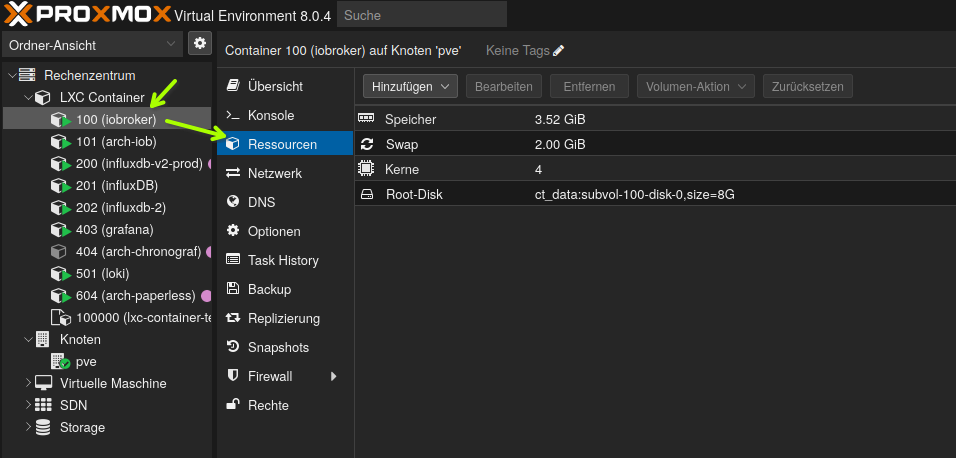
VG
Bernd -
@guitardoc sagte in Umzug von Raspi auf Proxmox:
weil ich Fehler im Protokoll habe
Moin,
welche?
Las uns das nicht suchen, sondern zeige das direkt.Edit
*** FILESYSTEM *** Filesystem Type Size Used Avail Use% Mounted on /dev/mapper/pve-vm--101--disk--0 ext4 7.8G 2.9G 4.6G 39% / none tmpfs 492K 4.0K 488K 1% /dev /dev/mapper/pve-root ext4 94G 4.3G 85G 5% /dev/ttyACM0 <- das ist Unsinn, was hast Du da gemacht????Daraus resultiert auch, dass der USB-Stick ja kein
Speicher-Stickist, somit ist da auch keinext4Filesystem drauf.-/dev/ttyACM0 /dev/mapper/pve-root[/var/lib/lxc/101/devices/ttyACM0] ext4 rw,relatime,errors=remount-roZeig mal, die Konfiguration
# cat /etc/pve/lxc/<lxc_id>.confUnd auch
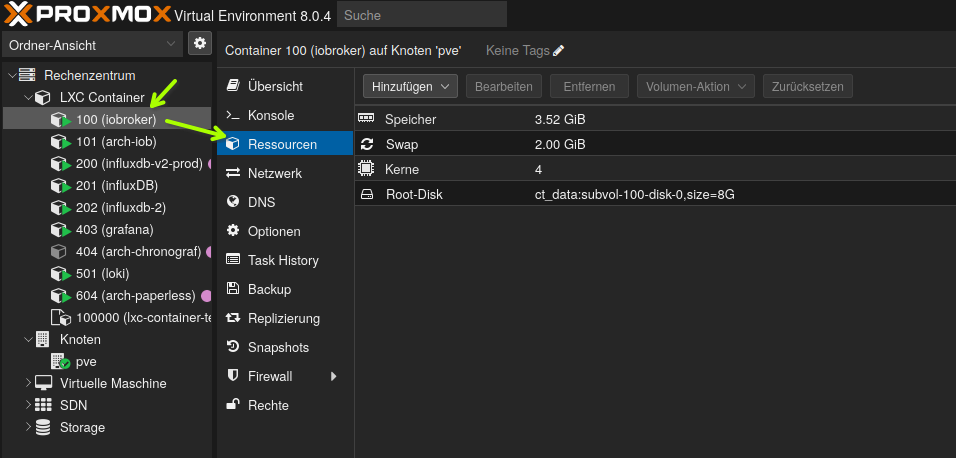
VG
Bernd@dp20eic Die Fehler aus dem Protokoll sind oben in meinem letzten Post mit drin. Für Weatherunderground scheint der Adapter wohl einen Fehler zu haben, da hatte ich letztens schon öfter solche Fehlermeldungen drin.
Warum der Modbus da einen Fehler liefert weiß ich nicht - da hatte ich aber auch immer mal was drin.
Mich bewegt vor allem der error. admin.0:admin.0 2023-10-24 09:32:08.877 error Cannot update news: TypeError: newNews.forEach is not a functionIch habe einmal den Conbee II Stick dran und dann noch eine USB-SSD-Festplatte (256 GB), die verwende ich als Backup-Laufwerk für die Proxmox Container. Die habe ich ext4 formatiert.
root@proxmox:~# cat /etc/pve/lxc/101.conf ## ioBroker LXC # ### https%3A//tteck.github.io/Proxmox/ # <a href='https%3A//ko-fi.com/D1D7EP4GF'><img src='https%3A//img.shields.io/badge/%E2%98%95-Buy me a coffee-red' /></a> arch: amd64 cores: 2 features: keyctl=1,nesting=1 hostname: iobroker memory: 4096 net0: name=eth0,bridge=vmbr0,gw=192.168.188.1,hwaddr=62:41:1B:12:5C:1C,ip=192.168.188.124/24,type=veth onboot: 1 ostype: debian rootfs: local-lvm:vm-101-disk-0,size=8G swap: 512 tags: cli-user-mn;homeautomation;proxmox-helper-scripts unprivileged: 1 lxc.cgroup2.devices.allow: c 189:* rwm lxc.mount.entry: usb-dresden_elektronik_ingenieurtechnik_GmbH_ConBee_II_DE2285504-if00 dev/serial/by-id/usb-dresden_elektronik_ingenieurtechnik_GmbH_ConBee_II_DE2285504-if00 none bind,optional,create=file lxc.cgroup2.devices.allow: c 166:* rwm lxc.mount.entry: /var/lib/lxc/101/devices/ttyACM0 dev/ttyACM0 none bind,optional,create=file root@proxmox:~#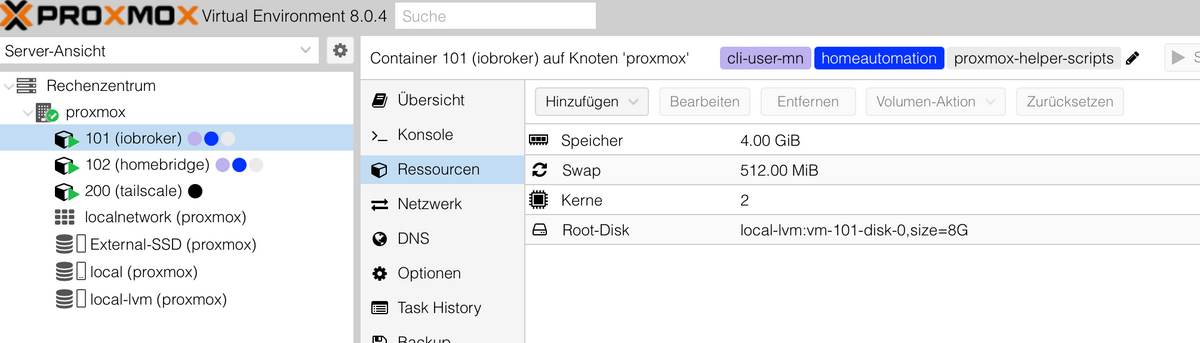
-
@guitardoc sagte in Umzug von Raspi auf Proxmox:
Die Fehler aus dem Protokoll sind oben in meinem letzten Post mit drin.
Moin,
ja, nur vielleicht sehe ich andere Dinge als Du, somit reden wir aneinander vorbei, ich bin dann mal in den Abschnitt mit den Logs gegangen
2023-10-24 04:10:17.254 - warn: weatherunderground.0 (3395) get state error: Connection is closed.Zu aller erst, das sind Warnungen, keine Fehler -> Warn ≠ Error!
Dann, so weit mir bekannt, tauchen diese Warnungen, bei allen Zeitgesteuerten Adaptern auf und sagen nur, dass der Abruf der Daten beim Dienst abgeschlossen ist und die Verbindung geschlossen wurde. Du kannst schauen, ob sich die DP in den Zeitstempeln ändern.
Es gibt einissue-> https://github.com/iobroker-community-adapters/ioBroker.weatherunderground/issues/197
Du erkennst dies zeitgesteuerten Dienste am

Zum
modebus.0kann ich nichts sagen, setze diesen Adapter nicht ein, weiß auch nicht was da der Client/Slave und der Server ist, was verbirgt sich hinter der IP?2023-10-24 06:02:14.606 - warn: modbus.0 (376) On error: {"errno":-104,"code":"ECONNRESET","syscall":"read"} 2023-10-24 06:02:15.607 - info: modbus.0 (376) Disconnected from slave 192.168.188.90 2023-10-24 06:03:15.608 - info: modbus.0 (376) Connected to slave 192.168.188.90Hier aus dem Forum
- https://forum.iobroker.net/topic/58112/modbus-adapter-ständig-error-messages
Aus dem WWW - https://noegel.io/posts/2022-10-09-sungrow/
Da ich Deine Sachen nicht kenne, suche ich da mal nicht weiter.
Nun zum Fehler des
admin.02023-10-24 09:32:08.877 - error: admin.0 (319) Cannot update news: TypeError: newNews.forEach is not a functionDa gibt es, hier im Forum schon ein Thread dazu und auch schon ein
issuehttps://github.com/ioBroker/ioBroker.admin/issues/2163So, lange Rede, kurzer Sinn, alles erklärbar.
Außermodbuss, dass nur Du lösen kannst, da Du das Wissen über Deine Komponenten und Parametrierung hast.VG
Bernd - https://forum.iobroker.net/topic/58112/modbus-adapter-ständig-error-messages
-
@dp20eic Die Fehler aus dem Protokoll sind oben in meinem letzten Post mit drin. Für Weatherunderground scheint der Adapter wohl einen Fehler zu haben, da hatte ich letztens schon öfter solche Fehlermeldungen drin.
Warum der Modbus da einen Fehler liefert weiß ich nicht - da hatte ich aber auch immer mal was drin.
Mich bewegt vor allem der error. admin.0:admin.0 2023-10-24 09:32:08.877 error Cannot update news: TypeError: newNews.forEach is not a functionIch habe einmal den Conbee II Stick dran und dann noch eine USB-SSD-Festplatte (256 GB), die verwende ich als Backup-Laufwerk für die Proxmox Container. Die habe ich ext4 formatiert.
root@proxmox:~# cat /etc/pve/lxc/101.conf ## ioBroker LXC # ### https%3A//tteck.github.io/Proxmox/ # <a href='https%3A//ko-fi.com/D1D7EP4GF'><img src='https%3A//img.shields.io/badge/%E2%98%95-Buy me a coffee-red' /></a> arch: amd64 cores: 2 features: keyctl=1,nesting=1 hostname: iobroker memory: 4096 net0: name=eth0,bridge=vmbr0,gw=192.168.188.1,hwaddr=62:41:1B:12:5C:1C,ip=192.168.188.124/24,type=veth onboot: 1 ostype: debian rootfs: local-lvm:vm-101-disk-0,size=8G swap: 512 tags: cli-user-mn;homeautomation;proxmox-helper-scripts unprivileged: 1 lxc.cgroup2.devices.allow: c 189:* rwm lxc.mount.entry: usb-dresden_elektronik_ingenieurtechnik_GmbH_ConBee_II_DE2285504-if00 dev/serial/by-id/usb-dresden_elektronik_ingenieurtechnik_GmbH_ConBee_II_DE2285504-if00 none bind,optional,create=file lxc.cgroup2.devices.allow: c 166:* rwm lxc.mount.entry: /var/lib/lxc/101/devices/ttyACM0 dev/ttyACM0 none bind,optional,create=file root@proxmox:~#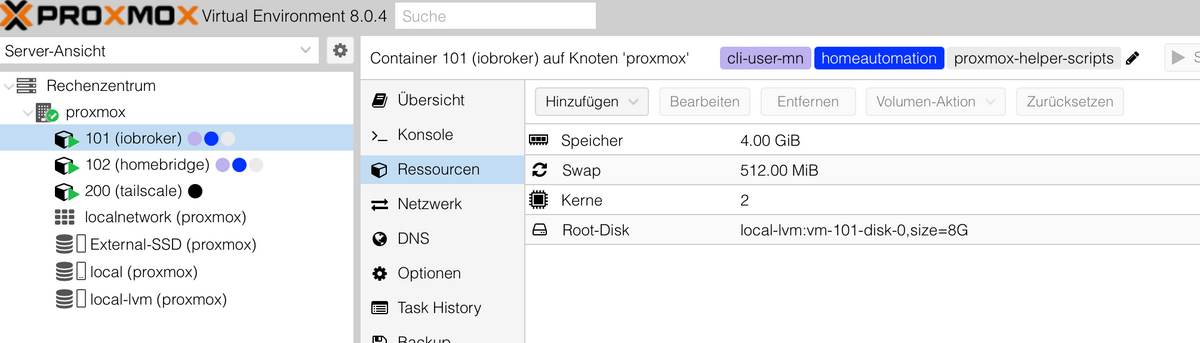
@guitardoc sagte in Umzug von Raspi auf Proxmox:
Ich habe einmal den Conbee II Stick dran und dann noch eine USB-SSD-Festplatte (256 GB), die verwende ich als Backup-Laufwerk für die Proxmox Container. Die habe ich ext4 formatiert.
Moin,
dazu kann ich aktuell auch nicht viel sagen, denn ich kenne das Skript nicht, das Dir den LX Container angelegt hat, dieser Abschnitt sieht bei mir anders aus und ich verstehe aktuell nicht warum die
ttyACM0aus einem File, das aus/var/lib/lxc/101/devices/kommt in den LX Container gemountet wird,lxc.mount.entry: usb-dresden_elektronik_ingenieurtechnik_GmbH_ConBee_II_DE2285504-if00 dev/serial/by-id/usb-dresden_elektronik_ingenieurtechnik_GmbH_ConBee_II_DE2285504-if00 none bind,optional,create=file lxc.mount.entry: /var/lib/lxc/101/devices/ttyACM0 dev/ttyACM0 none bind,optional,create=filedas würde aus meiner Sicht nur Sinn machen, wenn es ein Speicher-Stick wäre, aber
ttyACMxsind Character devices, deswegen dascam Anfangdp20eic@iobroker:~$ ls -la /dev/ttyACM* crw-rw-rw- 1 nobody nogroup 166, 0 Oct 24 16:08 /dev/ttyACM0 crw-rw-rw- 1 nobody nogroup 166, 2 Oct 24 15:32 /dev/ttyACM2Nicht wie bei Block Devices, also Festplatten
root@pve:~# ls -la /dev/sda* brw-rw---- 1 root disk 8, 0 Oct 22 14:31 /dev/sda brw-rw---- 1 root disk 8, 1 Oct 22 14:31 /dev/sda1 brw-rw---- 1 root disk 8, 2 Oct 22 14:31 /dev/sda2 brw-rw---- 1 root disk 8, 3 Oct 22 14:31 /dev/sda3VG
BerndP.S.: beobachten, aber wenn alles läuft, ist es ja ok.


