NEWS
Zigbee/Conbee2 funktioniert nach Update nicht mehr (udev)
-
@thomas-braun said in Zigbee/Conbee2 funktioniert nach Update nicht mehr (udev):
dmesg -wT
Danke. Ist dies normal so?
[Do Sep 21 08:13:02 2023] usb 1-3: new full-speed USB device number 4 using xhci_hcd [Do Sep 21 08:13:03 2023] usb 1-3: New USB device found, idVendor=10c4, idProduct=ea60, bcdDevice= 1.00 [Do Sep 21 08:13:03 2023] usb 1-3: New USB device strings: Mfr=1, Product=2, SerialNumber=3 [Do Sep 21 08:13:03 2023] usb 1-3: Product: CP2102N USB to UART Bridge Controller [Do Sep 21 08:13:03 2023] usb 1-3: Manufacturer: Silicon Labs [Do Sep 21 08:13:03 2023] usb 1-3: SerialNumber: 00b847ef8093eb118e34214f3d99b6d1 [Do Sep 21 08:13:03 2023] cp210x 1-3:1.0: cp210x converter detected [Do Sep 21 08:13:03 2023] usb 1-3: cp210x converter now attached to ttyUSB0 [Do Sep 21 08:13:07 2023] usb 1-3: usbfs: interface 0 claimed by cp210x while 'brltty' sets config #1 [Do Sep 21 08:13:07 2023] cp210x ttyUSB0: cp210x converter now disconnected from ttyUSB0 [Do Sep 21 08:13:07 2023] cp210x 1-3:1.0: device disconnected@dieter_p
Versuch es damit:sudo systemctl stop brltty-udev.service sudo systemctl mask brltty-udev.service sudo systemctl stop brltty.service sudo systemctl disable brltty.service -
@dieter_p
Versuch es damit:sudo systemctl stop brltty-udev.service sudo systemctl mask brltty-udev.service sudo systemctl stop brltty.service sudo systemctl disable brltty.service@thomas-braun said in Zigbee/Conbee2 funktioniert nach Update nicht mehr (udev):
@dieter_p
Versuch es damit:sudo systemctl stop brltty-udev.service sudo systemctl mask brltty-udev.service sudo systemctl stop brltty.service sudo systemctl disable brltty.serviceUps. Danke da war ich zu flott mit deinem Hinweis.
Hab mitsudo apt-get remove brlttydeinstalliert. Zigbee Stick aus und wieder eimngesteckt. Adapter neu gestartet und es läuft :)
DANKE!
-
@thomas-braun said in Zigbee/Conbee2 funktioniert nach Update nicht mehr (udev):
@dieter_p
Versuch es damit:sudo systemctl stop brltty-udev.service sudo systemctl mask brltty-udev.service sudo systemctl stop brltty.service sudo systemctl disable brltty.serviceUps. Danke da war ich zu flott mit deinem Hinweis.
Hab mitsudo apt-get remove brlttydeinstalliert. Zigbee Stick aus und wieder eimngesteckt. Adapter neu gestartet und es läuft :)
DANKE!
Ja, das geht auch.
-
@thomas-braun said in Zigbee/Conbee2 funktioniert nach Update nicht mehr (udev):
@dieter_p
Versuch es damit:sudo systemctl stop brltty-udev.service sudo systemctl mask brltty-udev.service sudo systemctl stop brltty.service sudo systemctl disable brltty.serviceUps. Danke da war ich zu flott mit deinem Hinweis.
Hab mitsudo apt-get remove brlttydeinstalliert. Zigbee Stick aus und wieder eimngesteckt. Adapter neu gestartet und es läuft :)
DANKE!
Wobei brltty in einer Installation ohne GUI soweit ich sehe eh kein Standardpaket ist. Was haste denn da installiert?
echad@chet:~ $ apt policy brltty brltty: Installed: (none) Candidate: 6.6-4 Version table: 6.6-4 500 500 http://deb.debian.org/debian testing/main arm64 Packages -
Wobei brltty in einer Installation ohne GUI soweit ich sehe eh kein Standardpaket ist. Was haste denn da installiert?
echad@chet:~ $ apt policy brltty brltty: Installed: (none) Candidate: 6.6-4 Version table: 6.6-4 500 500 http://deb.debian.org/debian testing/main arm64 Packages@thomas-braun said in Zigbee/Conbee2 funktioniert nach Update nicht mehr (udev):
Wobei brltty in einer Installation ohne GUI soweit ich sehe eh kein Standardpaket ist. Was haste denn da installiert?
Gute Frage und bin ja happy da Gedanklich auch schon drüber "gestolpert" zu sein :).
Du "predigst" ohne Desktop zu installieren und entsprechend nur Debian 12 64Bit mit SSH und Systemwerkzeugen installiert. Den Rest hab ich abgewählt wie Desktop etc.Wozu wäre dann eine Bildschirmtastatur/Eingabehilfe sinnvoll wenn man gar keinen Desktop hat? Ballast und weg damit :)
Edit:
pi@iobroker:~$ apt policy brltty brltty: Installiert: (keine) Installationskandidat: 6.5-7 Versionstabelle: 6.5-7 500 500 http://deb.debian.org/debian bookworm/main amd64 Packages 100 /var/lib/dpkg/status pi@iobroker:~$P.S.: Das ist kein RPI bei mir, hab mich nur so an den User etc gewöhnt :)
-
@thomas-braun said in Zigbee/Conbee2 funktioniert nach Update nicht mehr (udev):
Wobei brltty in einer Installation ohne GUI soweit ich sehe eh kein Standardpaket ist. Was haste denn da installiert?
Gute Frage und bin ja happy da Gedanklich auch schon drüber "gestolpert" zu sein :).
Du "predigst" ohne Desktop zu installieren und entsprechend nur Debian 12 64Bit mit SSH und Systemwerkzeugen installiert. Den Rest hab ich abgewählt wie Desktop etc.Wozu wäre dann eine Bildschirmtastatur/Eingabehilfe sinnvoll wenn man gar keinen Desktop hat? Ballast und weg damit :)
Edit:
pi@iobroker:~$ apt policy brltty brltty: Installiert: (keine) Installationskandidat: 6.5-7 Versionstabelle: 6.5-7 500 500 http://deb.debian.org/debian bookworm/main amd64 Packages 100 /var/lib/dpkg/status pi@iobroker:~$P.S.: Das ist kein RPI bei mir, hab mich nur so an den User etc gewöhnt :)
Der Hostname ist allerdings auch nicht besonders kreativ...
-
@thomas-braun said in Zigbee/Conbee2 funktioniert nach Update nicht mehr (udev):
Wobei brltty in einer Installation ohne GUI soweit ich sehe eh kein Standardpaket ist. Was haste denn da installiert?
Gute Frage und bin ja happy da Gedanklich auch schon drüber "gestolpert" zu sein :).
Du "predigst" ohne Desktop zu installieren und entsprechend nur Debian 12 64Bit mit SSH und Systemwerkzeugen installiert. Den Rest hab ich abgewählt wie Desktop etc.Wozu wäre dann eine Bildschirmtastatur/Eingabehilfe sinnvoll wenn man gar keinen Desktop hat? Ballast und weg damit :)
Edit:
pi@iobroker:~$ apt policy brltty brltty: Installiert: (keine) Installationskandidat: 6.5-7 Versionstabelle: 6.5-7 500 500 http://deb.debian.org/debian bookworm/main amd64 Packages 100 /var/lib/dpkg/status pi@iobroker:~$P.S.: Das ist kein RPI bei mir, hab mich nur so an den User etc gewöhnt :)
@dieter_p sagte in Zigbee/Conbee2 funktioniert nach Update nicht mehr (udev):
Wozu wäre dann eine Bildschirmtastatur/Eingabehilfe sinnvoll wenn man gar keinen Desktop hat? Ballast und weg damit
Moin,
brlttyist keine Bildschirmtastatur, oder hat auch nichts mit dem Desktop zu tun.
Das ist eine Blindenschriftzeile, da wird Dir der Text in Blindenschrift auf einer Dot Matrik ausgegeben, die dann ein Blinder mit den Fingern lesen kann.

VG
Bernd -
Hallo zusammen,
nachdem ich erfolgreich meine ioBroker Installation mit eurer Hilfe aktualisieren und auch ein Upgrade auf bullseye durchführen konnte, habe ich jetzt bemerkt das meine Zigbee Geräte nicht mehr funktionieren. Ich kann zwar auf das Webinterface von Deconz zugreifen aber alle Geräte werden als offline angezeigt.
Nun habe ich diese Anleitung (ab Punkt 2) gefunden und auch schon mehrfach durchgeführt, aber es funktioniert immer noch nicht.Im einzelnen:
pi@raspberrypi:~ $ apt policy udev udev: Installiert: 247.3-7+rpi1+deb11u2 Installationskandidat: 247.3-7+rpi1+deb11u2 Versionstabelle: *** 247.3-7+rpi1+deb11u2 500 500 http://raspbian.raspberrypi.org/raspbian bullseye/main armhf Packages 100 /var/lib/dpkg/statusAber naachdem ich die Datei bullseye-proposed-updates.list erstellt habe und den Reboot durchgeführt habe ergibt sich folgendes Bidl:
pi@raspberrypi:~ $ apt policy udev udev: Installiert: 247.3-7+rpi1+deb11u2 Installationskandidat: 247.3-7+rpi1+deb11u2 Versionstabelle: 252.5-2~bpo11+1 100 100 http://deb.debian.org/debian bullseye-backports/main armhf Packages *** 247.3-7+rpi1+deb11u2 500 500 http://raspbian.raspberrypi.org/raspbian bullseye/main armhf Packages 100 /var/lib/dpkg/statusDer nächste Schritt war folgender:
pi@raspberrypi:~ $ sudo apt install udev=247.3-7+deb11u4 libudev1=247.3-7+deb11u4 Paketlisten werden gelesen… Fertig Abhängigkeitsbaum wird aufgebaut… Fertig Statusinformationen werden eingelesen… Fertig E: Version »247.3-7+deb11u4« für »udev« konnte nicht gefunden werden. E: Version »247.3-7+deb11u4« für »libudev1« konnte nicht gefunden werden.Das Summary der ioBroker Diagnose liefert folgendes, vielleicht hilft das ja:
======================= SUMMARY ======================= v.2023-10-10 Static hostname: raspberrypi Icon name: computer Operating System: Raspbian GNU/Linux 11 (bullseye) Kernel: Linux 5.10.103-v7l+ Architecture: arm Installation: native Kernel: armv7l Userland: armhf Timezone: Europe/Berlin (CEST, +0200) User-ID: 1000 X-Server: false Boot Target: graphical.target Pending OS-Updates: 0 Pending iob updates: 0 Nodejs-Installation: /usr/bin/nodejs v18.18.2 /usr/bin/node v18.18.2 /usr/bin/npm 9.8.1 /usr/bin/npx 9.8.1 /usr/bin/corepack 0.19.0 Recommended versions are nodejs 18.18.2 and npm 9.8.1 Your nodejs installation is correct MEMORY: total used free shared buff/cache available Mem: 3.8G 1.3G 1.7G 0.0K 833M 2.4G Swap: 99M 0B 99M Total: 3.9G 1.3G 1.8G Active iob-Instances: 25 Active repo(s): stable ioBroker Core: js-controller 5.0.12 admin 6.10.1 ioBroker Status: iobroker is running on this host. Objects type: jsonl States type: jsonl Status admin and web instance: + system.adapter.admin.0 : admin : raspberrypi - enabled, port: 8081, bind: 0.0.0.0, run as: admin + system.adapter.web.0 : web : raspberrypi - enabled, port: 8082, bind: 192.168.178.68, run as: admin Objects: 5417 States: 4613 Size of iob-Database: 26M /opt/iobroker/iobroker-data/objects.jsonl 8.3M /opt/iobroker/iobroker-data/objects.json.migrated 8.3M /opt/iobroker/iobroker-data/objects.json.bak.migrated 5.2M /opt/iobroker/iobroker-data/states.jsonl 1.1M /opt/iobroker/iobroker-data/states.json.migrated 1.1M /opt/iobroker/iobroker-data/states.json.bak.migrated =================== END OF SUMMARY ====================Leider habe ich kein Image vor dem Upgrade auf bullseye gemacht, somit bleibt nur die Installation irgendwie zu retten (und hoffentlich etwas hierbei zu lernen) :grimacing:
Es wäre schön wenn ihr mir auch in diesem Falle helfen würdet.
Vielen Dank schonmal,
Gruß,
Sascha -
Hallo zusammen,
nachdem ich erfolgreich meine ioBroker Installation mit eurer Hilfe aktualisieren und auch ein Upgrade auf bullseye durchführen konnte, habe ich jetzt bemerkt das meine Zigbee Geräte nicht mehr funktionieren. Ich kann zwar auf das Webinterface von Deconz zugreifen aber alle Geräte werden als offline angezeigt.
Nun habe ich diese Anleitung (ab Punkt 2) gefunden und auch schon mehrfach durchgeführt, aber es funktioniert immer noch nicht.Im einzelnen:
pi@raspberrypi:~ $ apt policy udev udev: Installiert: 247.3-7+rpi1+deb11u2 Installationskandidat: 247.3-7+rpi1+deb11u2 Versionstabelle: *** 247.3-7+rpi1+deb11u2 500 500 http://raspbian.raspberrypi.org/raspbian bullseye/main armhf Packages 100 /var/lib/dpkg/statusAber naachdem ich die Datei bullseye-proposed-updates.list erstellt habe und den Reboot durchgeführt habe ergibt sich folgendes Bidl:
pi@raspberrypi:~ $ apt policy udev udev: Installiert: 247.3-7+rpi1+deb11u2 Installationskandidat: 247.3-7+rpi1+deb11u2 Versionstabelle: 252.5-2~bpo11+1 100 100 http://deb.debian.org/debian bullseye-backports/main armhf Packages *** 247.3-7+rpi1+deb11u2 500 500 http://raspbian.raspberrypi.org/raspbian bullseye/main armhf Packages 100 /var/lib/dpkg/statusDer nächste Schritt war folgender:
pi@raspberrypi:~ $ sudo apt install udev=247.3-7+deb11u4 libudev1=247.3-7+deb11u4 Paketlisten werden gelesen… Fertig Abhängigkeitsbaum wird aufgebaut… Fertig Statusinformationen werden eingelesen… Fertig E: Version »247.3-7+deb11u4« für »udev« konnte nicht gefunden werden. E: Version »247.3-7+deb11u4« für »libudev1« konnte nicht gefunden werden.Das Summary der ioBroker Diagnose liefert folgendes, vielleicht hilft das ja:
======================= SUMMARY ======================= v.2023-10-10 Static hostname: raspberrypi Icon name: computer Operating System: Raspbian GNU/Linux 11 (bullseye) Kernel: Linux 5.10.103-v7l+ Architecture: arm Installation: native Kernel: armv7l Userland: armhf Timezone: Europe/Berlin (CEST, +0200) User-ID: 1000 X-Server: false Boot Target: graphical.target Pending OS-Updates: 0 Pending iob updates: 0 Nodejs-Installation: /usr/bin/nodejs v18.18.2 /usr/bin/node v18.18.2 /usr/bin/npm 9.8.1 /usr/bin/npx 9.8.1 /usr/bin/corepack 0.19.0 Recommended versions are nodejs 18.18.2 and npm 9.8.1 Your nodejs installation is correct MEMORY: total used free shared buff/cache available Mem: 3.8G 1.3G 1.7G 0.0K 833M 2.4G Swap: 99M 0B 99M Total: 3.9G 1.3G 1.8G Active iob-Instances: 25 Active repo(s): stable ioBroker Core: js-controller 5.0.12 admin 6.10.1 ioBroker Status: iobroker is running on this host. Objects type: jsonl States type: jsonl Status admin and web instance: + system.adapter.admin.0 : admin : raspberrypi - enabled, port: 8081, bind: 0.0.0.0, run as: admin + system.adapter.web.0 : web : raspberrypi - enabled, port: 8082, bind: 192.168.178.68, run as: admin Objects: 5417 States: 4613 Size of iob-Database: 26M /opt/iobroker/iobroker-data/objects.jsonl 8.3M /opt/iobroker/iobroker-data/objects.json.migrated 8.3M /opt/iobroker/iobroker-data/objects.json.bak.migrated 5.2M /opt/iobroker/iobroker-data/states.jsonl 1.1M /opt/iobroker/iobroker-data/states.json.migrated 1.1M /opt/iobroker/iobroker-data/states.json.bak.migrated =================== END OF SUMMARY ====================Leider habe ich kein Image vor dem Upgrade auf bullseye gemacht, somit bleibt nur die Installation irgendwie zu retten (und hoffentlich etwas hierbei zu lernen) :grimacing:
Es wäre schön wenn ihr mir auch in diesem Falle helfen würdet.
Vielen Dank schonmal,
Gruß,
Sascha@saschal sagte in Zigbee/Conbee2 funktioniert nach Update nicht mehr (udev):
bullseye-backports
Die sollst du ja auch nicht verwenden, sondern die proposed-updates.
Kannst aber gleich auf Debian 12 'Bookworm' gehen, da ist der Fehler auch nicht mehr vorhanden. -
@saschal sagte in Zigbee/Conbee2 funktioniert nach Update nicht mehr (udev):
bullseye-backports
Die sollst du ja auch nicht verwenden, sondern die proposed-updates.
Kannst aber gleich auf Debian 12 'Bookworm' gehen, da ist der Fehler auch nicht mehr vorhanden.@thomas-braun
OK, das sehe ich jetzt auch :confused: aber wie kann ich das jetzt umstellen? Da fehlt mir echt leider immer noch der Durchblick, sorry :disappointed_relieved: -
@saschal sagte in Zigbee/Conbee2 funktioniert nach Update nicht mehr (udev):
bullseye-backports
Die sollst du ja auch nicht verwenden, sondern die proposed-updates.
Kannst aber gleich auf Debian 12 'Bookworm' gehen, da ist der Fehler auch nicht mehr vorhanden.@thomas-braun sagte in Zigbee/Conbee2 funktioniert nach Update nicht mehr (udev):
@saschal sagte in Zigbee/Conbee2 funktioniert nach Update nicht mehr (udev):
bullseye-backports
Die sollst du ja auch nicht verwenden, sondern die proposed-updates.
Kannst aber gleich auf Debian 12 'Bookworm' gehen, da ist der Fehler auch nicht mehr vorhanden.OK, das sehe ich jetzt auch :confused: aber wie kann ich das jetzt umstellen? Da fehlt mir echt leider immer noch der Durchblick, sorry :disappointed_relieved:
-
@thomas-braun sagte in Zigbee/Conbee2 funktioniert nach Update nicht mehr (udev):
@saschal sagte in Zigbee/Conbee2 funktioniert nach Update nicht mehr (udev):
bullseye-backports
Die sollst du ja auch nicht verwenden, sondern die proposed-updates.
Kannst aber gleich auf Debian 12 'Bookworm' gehen, da ist der Fehler auch nicht mehr vorhanden.OK, das sehe ich jetzt auch :confused: aber wie kann ich das jetzt umstellen? Da fehlt mir echt leider immer noch der Durchblick, sorry :disappointed_relieved:
-
@thomas-braun sagte in Zigbee/Conbee2 funktioniert nach Update nicht mehr (udev):
@saschal sagte in Zigbee/Conbee2 funktioniert nach Update nicht mehr (udev):
bullseye-backports
Die sollst du ja auch nicht verwenden, sondern die proposed-updates.
Kannst aber gleich auf Debian 12 'Bookworm' gehen, da ist der Fehler auch nicht mehr vorhanden.OK, das sehe ich jetzt auch :confused: aber wie kann ich das jetzt umstellen? Da fehlt mir echt leider immer noch der Durchblick, sorry :disappointed_relieved:
steh das nicht hier:
Wechsle in das Verzeichnis:
cd /etc/apt/sources.list.derstelle dort eine Datei: bullseye-proposed-updates.list
also:sudo nano bullseye-proposed-updates.listIn diese Datei kopierst Du diese beiden Zeilen:
# bullseye-proposed-updates deb http://deb.debian.org/debian bullseye-proposed-updates mainDann führst Du das aus:
sudo apt update sudo apt -t bullseye-proposed-updates install udevanschließend ein Reboot und es sollte alles wieder funktionieren. Prüfen ob das Update geklappt hat, kann man mit
apt policy udevdann sollte die Ausgabe wie folgt aussehen:
apt policy udev udev: Installiert: 247.3-7+deb11u4 Installationskandidat: 247.3-7+deb11u4 Versionstabelle: *** 247.3-7+deb11u4 500 500 http://deb.debian.org/debian bullseye-proposed-updates/main amd64 Packages 100 /var/lib/dpkg/status 247.3-7+deb11u2 500 500 http://deb.debian.org/debian bullseye/main amd64 Packagessiehe erster Post
-
@reutli sagte in Zigbee/Conbee2 funktioniert nach Update nicht mehr (udev):
cd /etc/apt/sources.list.d
Ja, genau so habe ich das auch gemacht (mehrfach), aber die Ausgabe bringt immer wieder folgendes:
pi@raspberrypi:/etc/apt/sources.list.d $ apt policy udev udev: Installiert: 247.3-7+rpi1+deb11u2 Installationskandidat: 247.3-7+rpi1+deb11u2 Versionstabelle: 252.5-2~bpo11+1 100 100 http://deb.debian.org/debian bullseye-backports/main armhf Packages *** 247.3-7+rpi1+deb11u2 500 500 http://raspbian.raspberrypi.org/raspbian bullseye/main armhf Packages 100 /var/lib/dpkg/statusIch komme einfach nicht aus bullseye-backports raus...
-
@reutli sagte in Zigbee/Conbee2 funktioniert nach Update nicht mehr (udev):
cd /etc/apt/sources.list.d
Ja, genau so habe ich das auch gemacht (mehrfach), aber die Ausgabe bringt immer wieder folgendes:
pi@raspberrypi:/etc/apt/sources.list.d $ apt policy udev udev: Installiert: 247.3-7+rpi1+deb11u2 Installationskandidat: 247.3-7+rpi1+deb11u2 Versionstabelle: 252.5-2~bpo11+1 100 100 http://deb.debian.org/debian bullseye-backports/main armhf Packages *** 247.3-7+rpi1+deb11u2 500 500 http://raspbian.raspberrypi.org/raspbian bullseye/main armhf Packages 100 /var/lib/dpkg/statusIch komme einfach nicht aus bullseye-backports raus...
Trag halt statt backports die Zeile mit den proposed-updates ein.
sudo apt update apt policy udev -
Trag halt statt backports die Zeile mit den proposed-updates ein.
sudo apt update apt policy udev@thomas-braun
Jetzt steh ich aber richtig auf dem Schlauch...In der Datei habe ich die Pfade doch richtig drin:
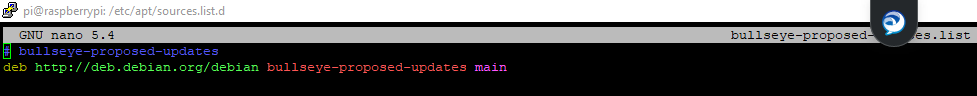
Sorry, aber ich blicke echt nicht mehr durch..
-
@thomas-braun
Jetzt steh ich aber richtig auf dem Schlauch...In der Datei habe ich die Pfade doch richtig drin:
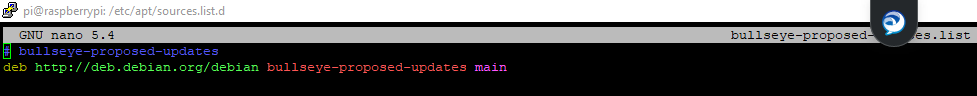
Sorry, aber ich blicke echt nicht mehr durch..
sudo apt update apt policy udev -
sudo apt update apt policy udev@thomas-braun sagte in Zigbee/Conbee2 funktioniert nach Update nicht mehr (udev):
sudo apt update apt policy udev
Also wenn ich das eingebe, dann bekomme ich immer wieder folgendes und ich habe keine Ahnung wie ich da was anpassen kann:
pi@raspberrypi:~ $ sudo apt update OK:1 http://deb.debian.org/debian bullseye-backports InRelease OK:2 http://raspbian.raspberrypi.org/raspbian bullseye InRelease OK:3 http://deb.debian.org/debian bullseye-proposed-updates InRelease OK:4 http://archive.raspberrypi.org/debian bullseye InRelease OK:5 https://phoscon.de/apt/deconz bullseye InRelease OK:6 https://deb.nodesource.com/node_18.x nodistro InRelease OK:7 https://apt.grafana.com stable InRelease Paketlisten werden gelesen… Fertig Abhängigkeitsbaum wird aufgebaut… Fertig Statusinformationen werden eingelesen… Fertig Alle Pakete sind aktuell. pi@raspberrypi:~ $ apt policy udev udev: Installiert: 247.3-7+rpi1+deb11u2 Installationskandidat: 247.3-7+rpi1+deb11u2 Versionstabelle: 252.5-2~bpo11+1 100 100 http://deb.debian.org/debian bullseye-backports/main armhf Packages *** 247.3-7+rpi1+deb11u2 500 500 http://raspbian.raspberrypi.org/raspbian bullseye/main armhf Packages 100 /var/lib/dpkg/status:thinking_face:
-
@thomas-braun sagte in Zigbee/Conbee2 funktioniert nach Update nicht mehr (udev):
sudo apt update apt policy udev
Also wenn ich das eingebe, dann bekomme ich immer wieder folgendes und ich habe keine Ahnung wie ich da was anpassen kann:
pi@raspberrypi:~ $ sudo apt update OK:1 http://deb.debian.org/debian bullseye-backports InRelease OK:2 http://raspbian.raspberrypi.org/raspbian bullseye InRelease OK:3 http://deb.debian.org/debian bullseye-proposed-updates InRelease OK:4 http://archive.raspberrypi.org/debian bullseye InRelease OK:5 https://phoscon.de/apt/deconz bullseye InRelease OK:6 https://deb.nodesource.com/node_18.x nodistro InRelease OK:7 https://apt.grafana.com stable InRelease Paketlisten werden gelesen… Fertig Abhängigkeitsbaum wird aufgebaut… Fertig Statusinformationen werden eingelesen… Fertig Alle Pakete sind aktuell. pi@raspberrypi:~ $ apt policy udev udev: Installiert: 247.3-7+rpi1+deb11u2 Installationskandidat: 247.3-7+rpi1+deb11u2 Versionstabelle: 252.5-2~bpo11+1 100 100 http://deb.debian.org/debian bullseye-backports/main armhf Packages *** 247.3-7+rpi1+deb11u2 500 500 http://raspbian.raspberrypi.org/raspbian bullseye/main armhf Packages 100 /var/lib/dpkg/status:thinking_face:
@saschal sagte in Zigbee/Conbee2 funktioniert nach Update nicht mehr (udev):
sudo nano `grep -l backports /etc/apt/sources.list.d/*`Da dann ändern.
-
@thomas-braun sagte in Zigbee/Conbee2 funktioniert nach Update nicht mehr (udev):
sudo apt update apt policy udev
Also wenn ich das eingebe, dann bekomme ich immer wieder folgendes und ich habe keine Ahnung wie ich da was anpassen kann:
pi@raspberrypi:~ $ sudo apt update OK:1 http://deb.debian.org/debian bullseye-backports InRelease OK:2 http://raspbian.raspberrypi.org/raspbian bullseye InRelease OK:3 http://deb.debian.org/debian bullseye-proposed-updates InRelease OK:4 http://archive.raspberrypi.org/debian bullseye InRelease OK:5 https://phoscon.de/apt/deconz bullseye InRelease OK:6 https://deb.nodesource.com/node_18.x nodistro InRelease OK:7 https://apt.grafana.com stable InRelease Paketlisten werden gelesen… Fertig Abhängigkeitsbaum wird aufgebaut… Fertig Statusinformationen werden eingelesen… Fertig Alle Pakete sind aktuell. pi@raspberrypi:~ $ apt policy udev udev: Installiert: 247.3-7+rpi1+deb11u2 Installationskandidat: 247.3-7+rpi1+deb11u2 Versionstabelle: 252.5-2~bpo11+1 100 100 http://deb.debian.org/debian bullseye-backports/main armhf Packages *** 247.3-7+rpi1+deb11u2 500 500 http://raspbian.raspberrypi.org/raspbian bullseye/main armhf Packages 100 /var/lib/dpkg/status:thinking_face:
@saschal sagte in Zigbee/Conbee2 funktioniert nach Update nicht mehr (udev):
@thomas-braun sagte in Zigbee/Conbee2 funktioniert nach Update nicht mehr (udev):
sudo apt update apt policy udev
Also wenn ich das eingebe, dann bekomme ich immer wieder folgendes und ich habe keine Ahnung wie ich da was anpassen kann:
pi@raspberrypi:~ $ sudo apt update OK:1 http://deb.debian.org/debian bullseye-backports InRelease OK:2 http://raspbian.raspberrypi.org/raspbian bullseye InRelease OK:3 http://deb.debian.org/debian bullseye-proposed-updates InRelease OK:4 http://archive.raspberrypi.org/debian bullseye InRelease OK:5 https://phoscon.de/apt/deconz bullseye InRelease OK:6 https://deb.nodesource.com/node_18.x nodistro InRelease OK:7 https://apt.grafana.com stable InRelease Paketlisten werden gelesen… Fertig Abhängigkeitsbaum wird aufgebaut… Fertig Statusinformationen werden eingelesen… Fertig Alle Pakete sind aktuell. pi@raspberrypi:~ $ apt policy udev udev: Installiert: 247.3-7+rpi1+deb11u2 Installationskandidat: 247.3-7+rpi1+deb11u2 Versionstabelle: 252.5-2~bpo11+1 100 100 http://deb.debian.org/debian bullseye-backports/main armhf Packages *** 247.3-7+rpi1+deb11u2 500 500 http://raspbian.raspberrypi.org/raspbian bullseye/main armhf Packages 100 /var/lib/dpkg/status:thinking_face:
So, einen Fehler konnte ich schon mal eliminieren, ich bin die bullseye-backports losgeworden (ich hatte noch eine weitere Datei bullseye-backports.list im Verzeichnis.
Wenn ich das jetzt überprüfe sieht es schon besser aus, aber immer noch nicht die richtige Version:
pi@raspberrypi:~ $ sudo apt update OK:1 http://raspbian.raspberrypi.org/raspbian bullseye InRelease OK:2 http://deb.debian.org/debian bullseye-proposed-updates InRelease OK:3 https://phoscon.de/apt/deconz bullseye InRelease OK:4 https://deb.nodesource.com/node_18.x nodistro InRelease OK:5 http://archive.raspberrypi.org/debian bullseye InRelease OK:6 https://apt.grafana.com stable InRelease Paketlisten werden gelesen… Fertig Abhängigkeitsbaum wird aufgebaut… Fertig Statusinformationen werden eingelesen… Fertig Alle Pakete sind aktuell. pi@raspberrypi:~ $ apt policy udev udev: Installiert: 247.3-7+rpi1+deb11u2 Installationskandidat: 247.3-7+rpi1+deb11u2 Versionstabelle: *** 247.3-7+rpi1+deb11u2 500 500 http://raspbian.raspberrypi.org/raspbian bullseye/main armhf Packages 100 /var/lib/dpkg/status code_text


