NEWS
Gelöst: Raspberry PI SD klonen
-
@meister-mopper
Hast ja Recht. Ist aber auch nicht leicht, wenn man vorher nur mit Win gearbeitet hat.
Kann man GUI im einem Befehl ein / aus schalten? -
@meister-mopper
Hast ja Recht. Ist aber auch nicht leicht, wenn man vorher nur mit Win gearbeitet hat.
Kann man GUI im einem Befehl ein / aus schalten?@gonzokalle sagte in Gelöst: Raspberry PI SD klonen:
Kann man GUI im einem Befehl ein / aus schalten?
Ja, kann man natürlich.
sudo systemctl set-default multi-user.target sudo systemctl isolate multi-user.target -
@gonzokalle sagte in Gelöst: Raspberry PI SD klonen:
@oliverio
Kann ich damit im laufendem Betrieb auf USB-Stick sicher und auch von USB-Stick rücksichern?
Was heißt: Das Medium sollte bei dd nicht eingehängt sein? Woher weiß ich das?nein, im laufenden betrieb kannst du mit keinem betriebssystem ein physisches abbild eines datenträgers anfertigen.
stell dir vor, das betriebssystem schreibt auf den datenträger wärend du es sektor für sektor einliest und kopierst. ein teil hast du schon gelesen einen teil noch nicht und genau in so einem teil wird jetzt was überschrieben. eine datei besteht je nach größe aus mehreren sektoren.
dann ist dein resultierendes image nicht mehr konsistent
im einfachsten fall ist einfach nur eine unwichtige datei kaputt
im schlimmsten fall ist eine betriebssystemdatei inkonsistent und nach dem wiederherstellen startet das image nicht aus diesem grund@oliverio
Genau das macht aber der SD Card Copier. Sichert im laufenden Betrieb auf SD.
Habe die geklonte Karte probiert. Funktioniert -
@gonzokalle sagte in Gelöst: Raspberry PI SD klonen:
Kann man GUI im einem Befehl ein / aus schalten?
Ja, kann man natürlich.
sudo systemctl set-default multi-user.target sudo systemctl isolate multi-user.target@thomas-braun
Perfekt. Dann installiere ich mit Desktop. :sunglasses:
Ich kenne deine Meinung dazu. :grin:
Und benutze den Befehl. :+1: -
@thomas-braun
Perfekt. Dann installiere ich mit Desktop. :sunglasses:
Ich kenne deine Meinung dazu. :grin:
Und benutze den Befehl. :+1:Das macht ja genau gar keinen Sinn.
Ist wie 'Anhänger an Auto hängen und dann den Anhänger leer durch die Gegend fahren'.
-
@oliverio
Genau das macht aber der SD Card Copier. Sichert im laufenden Betrieb auf SD.
Habe die geklonte Karte probiert. Funktioniert@gonzokalle sagte in Gelöst: Raspberry PI SD klonen:
SD Card Copier
es erstellt aber auch kein image
Beim SD Card Copier handelt es sich um ein vorinstalliertes Tool auf dem Raspberry Pi mit grafischer Benutzeroberfläche. Im Gegensatz zum Win32 Disk Imager macht es keine Block-Level kopie deiner micro SD Karten, sondern eine File-Level Kopie. Sonst wäre es auch nicht möglich, auf kleiner SD-Karten zu klonen. Die Boot-Partition wird zwar etwas anders kopiert, aber wir wollen hier mal nicht zu sehr ins Detail gehen. Das Endergebnis ist in beiden Fällen eine exakte Kopie der micro SD Karten
-
Das macht ja genau gar keinen Sinn.
Ist wie 'Anhänger an Auto hängen und dann den Anhänger leer durch die Gegend fahren'.
@thomas-braun
Ich dachte eher wie Anhänger anhängen oder abkuppeln.
Spaß beiseite. Spare ich nicht Rechenleistung, wenn GUI deaktiviert ist?
Der Speicher auf SD währe mir egal. -
@thomas-braun
Ich dachte eher wie Anhänger anhängen oder abkuppeln.
Spaß beiseite. Spare ich nicht Rechenleistung, wenn GUI deaktiviert ist?
Der Speicher auf SD währe mir egal.@gonzokalle sagte in Gelöst: Raspberry PI SD klonen:
Spare ich nicht Rechenleistung, wenn GUI deaktiviert ist?
Natürlich. Aber warum installiert man es dann überhaupt mit GUI?
Nimm halt die 'Lite'-Version direkt ohne GUI-Gedöns. -
@gonzokalle sagte in Gelöst: Raspberry PI SD klonen:
Spare ich nicht Rechenleistung, wenn GUI deaktiviert ist?
Natürlich. Aber warum installiert man es dann überhaupt mit GUI?
Nimm halt die 'Lite'-Version direkt ohne GUI-Gedöns.@thomas-braun
Ist halt für meine Fähigkeiten einfacher.sudo systemctl isolate multi-user.target
Funktioniert gut

sudo systemctl set-default multi-user.target
Kann ich den GUI nicht wieder aktivieren.
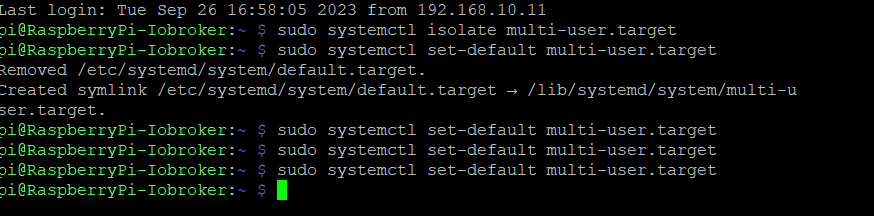
-
@thomas-braun
Ist halt für meine Fähigkeiten einfacher.sudo systemctl isolate multi-user.target
Funktioniert gut

sudo systemctl set-default multi-user.target
Kann ich den GUI nicht wieder aktivieren.
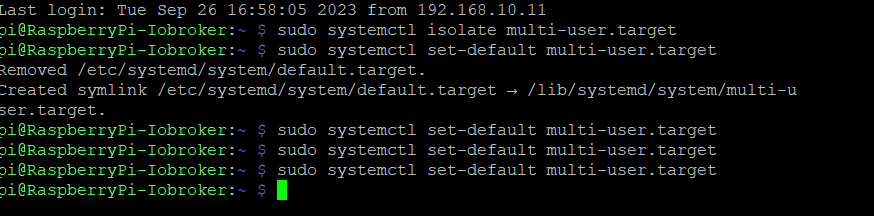
@gonzokalle sagte in Gelöst: Raspberry PI SD klonen:
Damit legst du das default target fest. Ohne GUI halt.
Die wird mit "kann ich nicht aus dem Screenshot von Text kopieren" gestartet. -
@gonzokalle sagte in Gelöst: Raspberry PI SD klonen:
Damit legst du das default target fest. Ohne GUI halt.
Die wird mit "kann ich nicht aus dem Screenshot von Text kopieren" gestartet.login as: pi pi@192.168.10.12's password: Linux RaspberryPi-Iobroker 6.1.21-v8+ #1642 SMP PREEMPT Mon Apr 3 17:24:16 BST 2023 aarch64 The programs included with the Debian GNU/Linux system are free software; the exact distribution terms for each program are described in the individual files in /usr/share/doc/*/copyright. Debian GNU/Linux comes with ABSOLUTELY NO WARRANTY, to the extent permitted by applicable law. Last login: Tue Sep 26 16:58:05 2023 from 192.168.10.11 pi@RaspberryPi-Iobroker:~ $ sudo systemctl isolate multi-user.target pi@RaspberryPi-Iobroker:~ $ sudo systemctl set-default multi-user.target Removed /etc/systemd/system/default.target. Created symlink /etc/systemd/system/default.target → /lib/systemd/system/multi-u ser.target. pi@RaspberryPi-Iobroker:~ $ sudo systemctl set-default multi-user.target pi@RaspberryPi-Iobroker:~ $ sudo systemctl set-default multi-user.target pi@RaspberryPi-Iobroker:~ $ sudo systemctl set-default multi-user.target pi@RaspberryPi-Iobroker:~ $ -
login as: pi pi@192.168.10.12's password: Linux RaspberryPi-Iobroker 6.1.21-v8+ #1642 SMP PREEMPT Mon Apr 3 17:24:16 BST 2023 aarch64 The programs included with the Debian GNU/Linux system are free software; the exact distribution terms for each program are described in the individual files in /usr/share/doc/*/copyright. Debian GNU/Linux comes with ABSOLUTELY NO WARRANTY, to the extent permitted by applicable law. Last login: Tue Sep 26 16:58:05 2023 from 192.168.10.11 pi@RaspberryPi-Iobroker:~ $ sudo systemctl isolate multi-user.target pi@RaspberryPi-Iobroker:~ $ sudo systemctl set-default multi-user.target Removed /etc/systemd/system/default.target. Created symlink /etc/systemd/system/default.target → /lib/systemd/system/multi-u ser.target. pi@RaspberryPi-Iobroker:~ $ sudo systemctl set-default multi-user.target pi@RaspberryPi-Iobroker:~ $ sudo systemctl set-default multi-user.target pi@RaspberryPi-Iobroker:~ $ sudo systemctl set-default multi-user.target pi@RaspberryPi-Iobroker:~ $Ja, das ist doch prima.
-
Ja, das ist doch prima.
@thomas-braun
So prima ist das nicht. GUI geht nicht mehr.
Kannst du mir bitte sagen, wie ich das wieder GUI starte? -
@thomas-braun
So prima ist das nicht. GUI geht nicht mehr.
Kannst du mir bitte sagen, wie ich das wieder GUI starte?Keine Ahnung. Hab keine laufen.
-
@thomas-braun
So prima ist das nicht. GUI geht nicht mehr.
Kannst du mir bitte sagen, wie ich das wieder GUI starte?System läuft?
Dann würde ich sagen: 'Never change a running system'sudo systemctl isolate graphical.targetmacht den Server aber wieder kaputt.
-
@thomas-braun
So prima ist das nicht. GUI geht nicht mehr.
Kannst du mir bitte sagen, wie ich das wieder GUI starte?@gonzokalle sagte in Gelöst: Raspberry PI SD klonen:
Kannst du mir bitte sagen, wie ich das wieder GUI starte?
Moin,
mal googel angeworfen -> https://www.cyberciti.biz/faq/switch-boot-target-to-text-gui-in-systemd-linux/
- Open the terminal application.
- For remote Linux servers, use the ssh command.
- Find which target unit is used by default:
systemctl get-default - To change boot target to the text mode:
sudo systemctl set-default multi-user.target - Reboot the system using the reboot command:
sudo systemctl reboot
Und um wieder auf Grafik Modus zu kommen
- Open the terminal application.
- For remote Linux servers, use the ssh command.
- Find which target unit is used by default:
systemctl get-default - To change boot target to the text mode:
sudo systemctl set-default graphical.target - Reboot the system using the reboot command:
sudo systemctl reboot
Aber soviel Aufwand für?
Immer wieder Booten und zurück.Aber wenn es glücklich macht :)
VG
BerndP.S.: @Thomas-Braun war mal wieder schneller :)
-
@gonzokalle sagte in Gelöst: Raspberry PI SD klonen:
Kannst du mir bitte sagen, wie ich das wieder GUI starte?
Moin,
mal googel angeworfen -> https://www.cyberciti.biz/faq/switch-boot-target-to-text-gui-in-systemd-linux/
- Open the terminal application.
- For remote Linux servers, use the ssh command.
- Find which target unit is used by default:
systemctl get-default - To change boot target to the text mode:
sudo systemctl set-default multi-user.target - Reboot the system using the reboot command:
sudo systemctl reboot
Und um wieder auf Grafik Modus zu kommen
- Open the terminal application.
- For remote Linux servers, use the ssh command.
- Find which target unit is used by default:
systemctl get-default - To change boot target to the text mode:
sudo systemctl set-default graphical.target - Reboot the system using the reboot command:
sudo systemctl reboot
Aber soviel Aufwand für?
Immer wieder Booten und zurück.Aber wenn es glücklich macht :)
VG
BerndP.S.: @Thomas-Braun war mal wieder schneller :)
@dp20eic
Mit sudo raspi-config konnte ich das GUI wieder einschalten.
Ja, zu viel Aufwand. Bleibt jetzt an. -
@dp20eic
Mit sudo raspi-config konnte ich das GUI wieder einschalten.
Ja, zu viel Aufwand. Bleibt jetzt an.Auf einem Server gehört das aus. Ohne wenn und aber.
-
Mit Linux und einfachen Bordmitteln geht das wie folgt
das Ergebnis von dd mittels pipe durch gzip zur komprimierung gejagt.
Das Medium sollte bei dd nicht eingehängt sein oder benutzt werden.
durch das streamen der daten werden alle on the fly komprimiert und nicht erst in einer datei zwischengespeichert.//Speichern eines images in eine Datei dd if=/dev/sdb | gzip -c > /image.img.gz //rücksichern eines images gunzip -c /image.img.gz | dd of=/dev/sdb -
Auf einem Server gehört das aus. Ohne wenn und aber.
@thomas-braun "aber" warum ? :)


