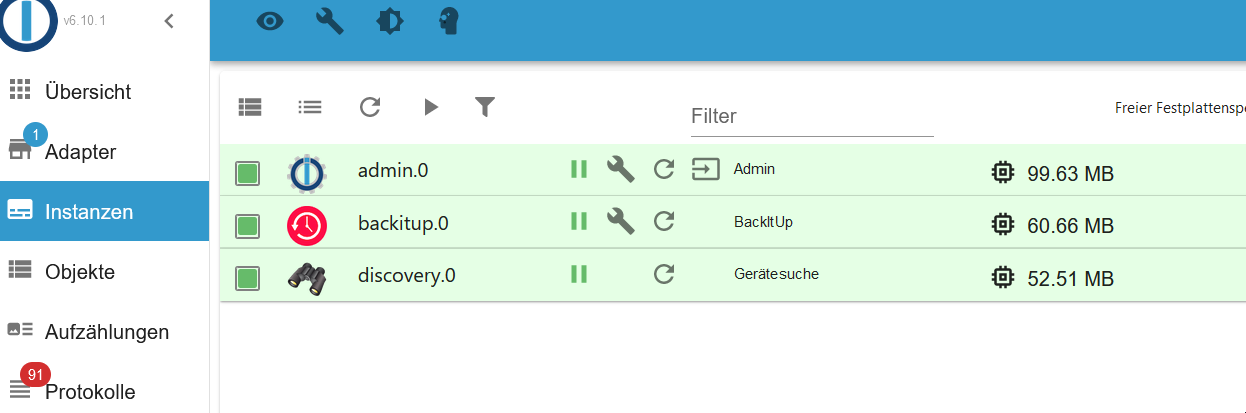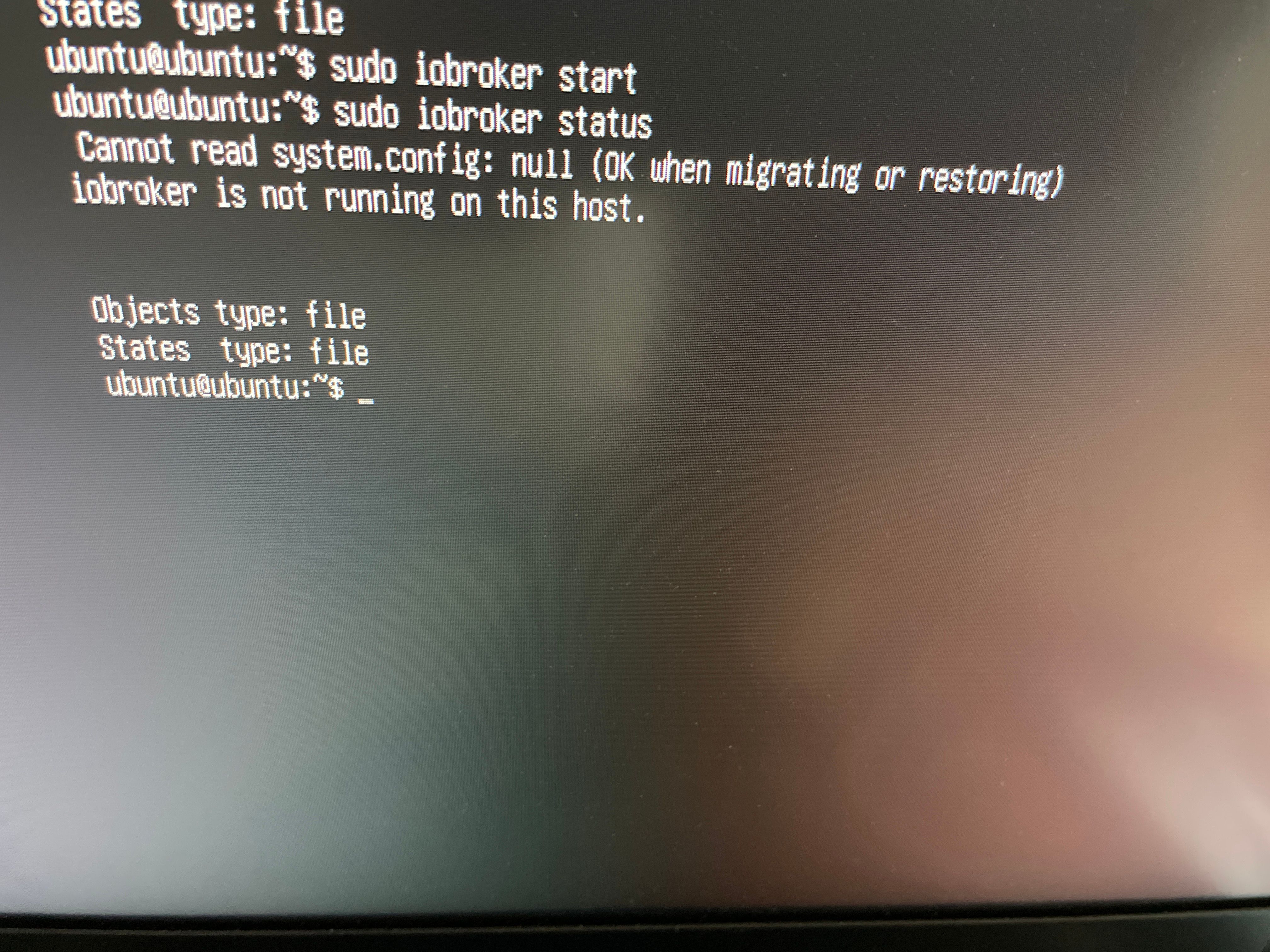NEWS
iobroker geht nicht nach stromausfall
-
vorausgesetzt das backup ist nicht kaputt, müsste man nochmal
die alte iobroker version installieren, dann dort importieren
und dann die ganze upgrade orgie nochmal machen.
das sorgt dafür, das die alten Strukturen dann auch mit angepasst werden.dürfte aber auch nicht ganz so easy sein, da man zumindest für den backup adapter die damalig gültige versionsnummer raussuchen muss.
-
@oliverio also das heisst ich muss alle adapter wieder ein downgrade machen ?
muss man alle separat machen ? wie mach ich das auf ein stand von davor ?@esmax666 sagte in iobroker geht nicht nach stromausfall:
also das heisst ich muss alle adapter wieder ein downgrade machen ?
Ich würde nur den js-controller runter drücken und dann versuchen das Backup mit Bordmitteln einzuspielen.
Ich bin aber für heute raus. N8!
-
@thomas-braun said in iobroker geht nicht nach stromausfall:
iob stop
ich bekomme schonn hier fehler
ubuntu@ubuntu:/opt/iobroker$ iob update Used repository: stable hash unchanged, use cached sources update done Cannot find view "system" for search "instance" Error: Cannot find view "system" at ObjectsInMemoryServerClass._getObjectView (/opt/iobroker/node_modules/@iobroker/db-objects-redis/lib/objects/objectsInRedisClient.js:3313:59) at process.processTicksAndRejections (node:internal/process/task_queues:95:5) Adapter "admin" : 6.10.1 , installed 5.2.1 [Updateable] Adapter "alexa2" : 3.25.2 , installed 3.9.3 [Updateable] Adapter "backitup" : 2.6.23 , installed 2.2.2 [Updateable] Adapter "cloud" : 4.4.1 , installed 4.1.0 [Updateable] Adapter "discovery" : 3.1.0 , installed 2.7.0 [Updateable] Adapter "flot" : 1.12.0 , installed 1.10.6 [Updateable] Adapter "heatingcontrol": 2.11.1 , installed 2.7.2 [Updateable] Adapter "history" : 2.2.6 , installed 1.9.14 [Updateable] Adapter "ical" : 1.13.3 , installed 1.11.4 [Updateable] Adapter "info" : 1.9.26 , installed 1.9.8 [Updateable] Adapter "iot" : 1.14.5 , installed 1.8.22 [Updateable] Adapter "javascript" : 7.1.4 , installed 5.2.13 [Updateable] Controller "js-controller" : 5.0.12 , installed 3.3.22 [Updateable] Adapter "linkeddevices" : 1.5.5 , installed 1.4.3 [Updateable] Adapter "mobile" : 1.0.1 , installed 1.0.1 Adapter "radar2" : 2.0.7 , installed 2.0.3 [Updateable] Adapter "rpi2" : 1.3.2 , installed 1.3.1 [Updateable] Adapter "shuttercontrol": 1.6.1 , installed 1.2.1 [Updateable] Adapter "simple-api" : 2.7.2 , installed 2.6.2 [Updateable] Adapter "socketio" : 6.5.5 , installed 3.1.4 [Updateable] Adapter "telegram" : 1.16.0 , installed 1.10.0 [Updateable] Adapter "text2command" : 3.0.2 , installed 2.1.1 [Updateable] Adapter "tr-064" : 4.2.18 , installed 4.2.14 [Updateable] Adapter "vis" : 1.4.16 , installed 1.4.5 [Updateable] Adapter "vis-colorpicker": 2.0.3 , installed 1.2.0 [Updateable] Adapter "vis-hqwidgets" : 1.4.0 , installed 1.1.7 [Updateable] Adapter "vis-jqui-mfd" : 1.0.12 , installed 1.0.12 Adapter "vis-metro" : 1.2.0 , installed 1.1.2 [Updateable] Adapter "vis-timeandweather": 1.2.2 , installed 1.1.7 [Updateable] Adapter "web" : 6.1.2 , installed 3.4.9 [Updateable] Adapter "zwave2" : 3.0.5 , installed 2.4.1 [Updateable] ubuntu@ubuntu:/opt/iobroker$ iob upgrade all -y Cannot find view "system" for search "instance" Cannot find view "system" Cannot find view "system" for search "instance" Cannot find view "system" Cannot find view "system" for search "instance" Cannot find view "system" Cannot find view "system" for search "instance" Cannot find view "system" Cannot find view "system" for search "instance" Cannot find view "system" Cannot find view "system" for search "instance" Cannot find view "system" Cannot find view "system" for search "instance" Cannot find view "system" Cannot find view "system" for search "instance" Cannot find view "system" Cannot find view "system" for search "instance" Cannot find view "system" Cannot find view "system" for search "instance" Cannot find view "system" Cannot find view "system" for search "instance" Cannot find view "system" Cannot find view "system" for search "instance" Cannot find view "system" Cannot find view "system" for search "instance" Cannot find view "system" Cannot find view "system" for search "instance" Cannot find view "system" Cannot find view "system" for search "instance" Cannot find view "system" Cannot find view "system" for search "instance" Cannot find view "system" Cannot find view "system" for search "instance" Cannot find view "system" Cannot find view "system" for search "instance" Cannot find view "system" Cannot find view "system" for search "instance" Cannot find view "system" Cannot find view "system" for search "instance" Cannot find view "system" Cannot find view "system" for search "instance" Cannot find view "system" Cannot find view "system" for search "instance" Cannot find view "system" Cannot find view "system" for search "instance" Cannot find view "system" Cannot find view "system" for search "instance" Cannot find view "system" Cannot find view "system" for search "instance" Cannot find view "system" Cannot find view "system" for search "instance" Cannot find view "system" Cannot find view "system" for search "instance" Cannot find view "system" Cannot find view "system" for search "instance" Cannot find view "system" ubuntu@ubuntu:/opt/iobroker@esmax666 said in iobroker geht nicht nach stromausfall:
Adapter "admin" : 6.10.1 , installed 5.2.1 [Updateable] Adapter "alexa2" : 3.25.2 , installed 3.9.3 [Updateable] Adapter "backitup" : 2.6.23 , installed 2.2.2 [Updateable] Adapter "cloud" : 4.4.1 , installed 4.1.0 [Updateable] Adapter "discovery" : 3.1.0 , installed 2.7.0 [Updateable] Adapter "flot" : 1.12.0 , installed 1.10.6 [Updateable] Adapter "heatingcontrol": 2.11.1 , installed 2.7.2 [Updateable] Adapter "history" : 2.2.6 , installed 1.9.14 [Updateable] Adapter "ical" : 1.13.3 , installed 1.11.4 [Updateable] Adapter "info" : 1.9.26 , installed 1.9.8 [Updateable] Adapter "iot" : 1.14.5 , installed 1.8.22 [Updateable] Adapter "javascript" : 7.1.4 , installed 5.2.13 [Updateable] Controller "js-controller" : 5.0.12 , installed 3.3.22 [Updateable] Adapter "linkeddevices" : 1.5.5 , installed 1.4.3 [Updateable] Adapter "mobile" : 1.0.1 , installed 1.0.1 Adapter "radar2" : 2.0.7 , installed 2.0.3 [Updateable] Adapter "rpi2" : 1.3.2 , installed 1.3.1 [Updateable] Adapter "shuttercontrol": 1.6.1 , installed 1.2.1 [Updateable] Adapter "simple-api" : 2.7.2 , installed 2.6.2 [Updateable] Adapter "socketio" : 6.5.5 , installed 3.1.4 [Updateable] Adapter "telegram" : 1.16.0 , installed 1.10.0 [Updateable] Adapter "text2command" : 3.0.2 , installed 2.1.1 [Updateable] Adapter "tr-064" : 4.2.18 , installed 4.2.14 [Updateable] Adapter "vis" : 1.4.16 , installed 1.4.5 [Updateable] Adapter "vis-colorpicker": 2.0.3 , installed 1.2.0 [Updateable] Adapter "vis-hqwidgets" : 1.4.0 , installed 1.1.7 [Updateable] Adapter "vis-jqui-mfd" : 1.0.12 , installed 1.0.12 Adapter "vis-metro" : 1.2.0 , installed 1.1.2 [Updateable] Adapter "vis-timeandweather": 1.2.2 , installed 1.1.7 [Updateable] Adapter "web" : 6.1.2 , installed 3.4.9 [Updateable] Adapter "zwave2" : 3.0.5 , installed 2.4.1 [Updateable]
das war wahrscheinlich mein stand von davor
-
@esmax666 sagte in iobroker geht nicht nach stromausfall:
also das heisst ich muss alle adapter wieder ein downgrade machen ?
Ich würde nur den js-controller runter drücken und dann versuchen das Backup mit Bordmitteln einzuspielen.
Ich bin aber für heute raus. N8!
Gute nacht :)
Vielleicht kannst du mir morgen die befehle geben -
@esmax666 sagte in iobroker geht nicht nach stromausfall:
Demnach kann das nicht direkt über redis gelaufen sein. Sonst müsste da irgendwas aus der Ecke installiert sein.
cd /opt/iobroker npm install iobroker.js-controller@4.0.24liefert?
würde sowas gehen:
npm install iobroker.js-controller@3.3.22woder wie soll ich am besten machen ?
-
würde sowas gehen:
npm install iobroker.js-controller@3.3.22woder wie soll ich am besten machen ?
Ja, aber im richtigen Verzeichnis.
iob stop cd /opt/iobroker npm install iobroker.js-controller@3.3.22Und dann das vorliegende Backup versuchen einzuspielen.
Da hab ich den Befehl nicht parat. -
Ja, aber im richtigen Verzeichnis.
iob stop cd /opt/iobroker npm install iobroker.js-controller@3.3.22Und dann das vorliegende Backup versuchen einzuspielen.
Da hab ich den Befehl nicht parat. -
Ja, aber im richtigen Verzeichnis.
iob stop cd /opt/iobroker npm install iobroker.js-controller@3.3.22Und dann das vorliegende Backup versuchen einzuspielen.
Da hab ich den Befehl nicht parat.ok ist gemacht leider das PRoblem ist immer noch da:
======== Start marking the full check here ========= Skript v.2023-06-20 *** BASE SYSTEM *** Static hostname: ubuntu Icon name: computer Machine ID: 551875df55414c0f832b43a896fe8ce5 Boot ID: a58fe4cd23274d7e86463c9c059dca8f Operating System: Ubuntu 21.04 Kernel: Linux 5.11.0-1027-raspi Architecture: arm Model : Raspberry Pi 4 Model B Rev 1.4 Docker : false Virtualization : none Kernel : armv7l Userland : armhf Systemuptime and Load: 17:04:34 up 1 day, 5:13, 1 user, load average: 0.23, 0.27, 0.19 CPU threads: 4 *** Time and Time Zones *** Local time: Wed 2023-09-20 17:04:34 CEST Universal time: Wed 2023-09-20 15:04:34 UTC RTC time: n/a Time zone: Europe/Berlin (CEST, +0200) System clock synchronized: yes NTP service: active RTC in local TZ: no *** User and Groups *** ubuntu /home/ubuntu ubuntu adm dialout cdrom floppy sudo audio dip video plugdev netdev lxd iobroker *** X-Server-Setup *** X-Server: false Desktop: Terminal: tty Boot Target: graphical.target *** MEMORY *** total used free shared buff/cache available Mem: 7.9G 328M 5.3G 3.0M 2.3G 7.5G Swap: 0B 0B 0B Total: 7.9G 328M 5.3G 7886 M total memory 328 M used memory 638 M active memory 1645 M inactive memory 5289 M free memory 311 M buffer memory 1956 M swap cache 0 M total swap 0 M used swap 0 M free swap *** FILESYSTEM *** Filesystem Type Size Used Avail Use% Mounted on tmpfs tmpfs 789M 4.0M 785M 1% /run /dev/sda2 ext4 57G 7.6G 47G 14% / tmpfs tmpfs 3.9G 0 3.9G 0% /dev/shm tmpfs tmpfs 5.0M 0 5.0M 0% /run/lock tmpfs tmpfs 4.0M 0 4.0M 0% /sys/fs/cgroup /dev/sda1 vfat 253M 120M 133M 48% /boot/firmware tmpfs tmpfs 789M 4.0K 789M 1% /run/user/1000 Messages concerning ext4 filesystem in dmesg: [Tue Sep 19 11:50:44 2023] Kernel command line: coherent_pool=1M 8250.nr_uarts=1 snd_bcm2835.enable_compat_alsa=0 snd_bcm2835.enable_hdmi=1 bcm2708_fb.fbwidth=0 bcm2708_fb.fbheight=0 bcm2708_fb.fbswap=1 smsc95xx.macaddr=E4:5F:01:1B:22:9D vc_mem.mem_base=0x3eb00000 vc_mem.mem_size=0x3ff00000 dwc_otg.lpm_enable=0 console=ttyS0,115200 console=tty1 root=LABEL=writable rootfstype=ext4 elevator=deadline rootwait fixrtc quiet splash [Tue Sep 19 11:50:54 2023] EXT4-fs (sda2): mounted filesystem with ordered data mode. Opts: (null). Quota mode: none. [Tue Sep 19 11:50:57 2023] EXT4-fs (sda2): re-mounted. Opts: discard,errors=remount-ro. Quota mode: none. Show mounted filesystems (real ones only): TARGET SOURCE FSTYPE OPTIONS / /dev/sda2 ext4 rw,relatime,discard,errors=remount-ro |-/snap/core18/2789 /dev/loop0 squashfs ro,nodev,relatime |-/snap/core20/1894 /dev/loop2 squashfs ro,nodev,relatime |-/snap/core18/2795 /dev/loop1 squashfs ro,nodev,relatime |-/snap/lxd/24921 /dev/loop3 squashfs ro,nodev,relatime |-/snap/snapd/19366 /dev/loop4 squashfs ro,nodev,relatime |-/snap/snapd/20101 /dev/loop7 squashfs ro,nodev,relatime |-/snap/core22/754 /dev/loop8 squashfs ro,nodev,relatime |-/snap/core22/868 /dev/loop5 squashfs ro,nodev,relatime |-/snap/lxd/25507 /dev/loop9 squashfs ro,nodev,relatime |-/snap/core20/2018 /dev/loop6 squashfs ro,nodev,relatime `-/boot/firmware /dev/sda1 vfat rw,relatime,fmask=0022,dmask=0022,codepage=437,iocharset=ascii,shortname=mixed,errors=remount-ro Files in neuralgic directories: /var: 3.2G /var/ 1.9G /var/log 1.7G /var/log/journal/551875df55414c0f832b43a896fe8ce5 1.7G /var/log/journal 1.2G /var/lib Archived and active journals take up 1.6G in the file system. /opt/iobroker/backups: 50M /opt/iobroker/backups/ /opt/iobroker/iobroker-data: 369M /opt/iobroker/iobroker-data/ 193M /opt/iobroker/iobroker-data/files 162M /opt/iobroker/iobroker-data/backup-objects 52M /opt/iobroker/iobroker-data/files/javascript.admin 34M /opt/iobroker/iobroker-data/files/javascript.admin/static The five largest files in iobroker-data are: 21M /opt/iobroker/iobroker-data/files/web.admin/static/js/main.edf7552a.js.map 19M /opt/iobroker/iobroker-data/files/iot.admin/static/js/main.2975a411.js.map 18M /opt/iobroker/iobroker-data/files/text2command.admin/static/js/main.274a4d8d.js.map 8.3M /opt/iobroker/iobroker-data/files/web.admin/static/js/main.edf7552a.js 8.2M /opt/iobroker/iobroker-data/files/iot.admin/static/js/main.2975a411.js *** NodeJS-Installation *** /usr/bin/nodejs v18.18.0 /usr/bin/node v18.18.0 /usr/bin/npm 9.8.1 /usr/bin/npx 9.8.1 nodejs: Installed: 18.18.0-1nodesource1 Candidate: 18.18.0-1nodesource1 Version table: *** 18.18.0-1nodesource1 1001 500 https://deb.nodesource.com/node_18.x nodistro/main armhf Packages 100 /var/lib/dpkg/status 18.17.1-1nodesource1 1001 500 https://deb.nodesource.com/node_18.x nodistro/main armhf Packages 18.17.0-1nodesource1 1001 500 https://deb.nodesource.com/node_18.x nodistro/main armhf Packages 18.16.1-1nodesource1 1001 500 https://deb.nodesource.com/node_18.x nodistro/main armhf Packages 18.16.0-1nodesource1 1001 500 https://deb.nodesource.com/node_18.x nodistro/main armhf Packages 18.15.0-1nodesource1 1001 500 https://deb.nodesource.com/node_18.x nodistro/main armhf Packages 18.14.2-1nodesource1 1001 500 https://deb.nodesource.com/node_18.x nodistro/main armhf Packages 18.14.1-1nodesource1 1001 500 https://deb.nodesource.com/node_18.x nodistro/main armhf Packages 18.14.0-1nodesource1 1001 500 https://deb.nodesource.com/node_18.x nodistro/main armhf Packages 18.13.0-1nodesource1 1001 500 https://deb.nodesource.com/node_18.x nodistro/main armhf Packages 18.12.0-1nodesource1 1001 500 https://deb.nodesource.com/node_18.x nodistro/main armhf Packages 18.11.0-1nodesource1 1001 500 https://deb.nodesource.com/node_18.x nodistro/main armhf Packages 18.10.0-1nodesource1 1001 500 https://deb.nodesource.com/node_18.x nodistro/main armhf Packages 18.9.1-1nodesource1 1001 500 https://deb.nodesource.com/node_18.x nodistro/main armhf Packages 18.9.0-1nodesource1 1001 500 https://deb.nodesource.com/node_18.x nodistro/main armhf Packages 18.8.0-1nodesource1 1001 500 https://deb.nodesource.com/node_18.x nodistro/main armhf Packages 18.7.0-1nodesource1 1001 500 https://deb.nodesource.com/node_18.x nodistro/main armhf Packages 18.6.0-1nodesource1 1001 500 https://deb.nodesource.com/node_18.x nodistro/main armhf Packages 18.5.0-1nodesource1 1001 500 https://deb.nodesource.com/node_18.x nodistro/main armhf Packages 18.4.0-1nodesource1 1001 500 https://deb.nodesource.com/node_18.x nodistro/main armhf Packages 18.3.0-1nodesource1 1001 500 https://deb.nodesource.com/node_18.x nodistro/main armhf Packages 18.2.0-1nodesource1 1001 500 https://deb.nodesource.com/node_18.x nodistro/main armhf Packages 18.1.0-1nodesource1 1001 500 https://deb.nodesource.com/node_18.x nodistro/main armhf Packages 18.0.0-1nodesource1 1001 500 https://deb.nodesource.com/node_18.x nodistro/main armhf Packages 12.21.0~dfsg-3ubuntu1 500 500 http://ports.ubuntu.com/ubuntu-ports hirsute/universe armhf Packages Temp directories causing npm8 problem: 0 No problems detected Errors in npm tree: 0 *** ioBroker-Installation *** ioBroker Status iobroker is running on this host. Objects type: jsonl States type: jsonl No configuration change needed. Multihost discovery server: disabled Discovery authentication: enabled Persistent activation: disabled Objects: jsonl on 127.0.0.1 States: jsonl on 127.0.0.1 Core adapters versions js-controller: 3.3.22hab dann probiert auch backiup auf 2.2.2 zu machen aber laut " list adapters" hat das nicht funktionniert
ubuntu@ubuntu:/opt/iobroker$ iob stop ubuntu@ubuntu:/opt/iobroker$ npm install iobroker.backitup@2.2.2 up to date in 7s 124 packages are looking for funding run `npm fund` for details ubuntu@ubuntu:/opt/iobroker$ iob start ubuntu@ubuntu:/opt/iobroker$ iob list adapters system.adapter.admin : admin - v6.10.1 system.adapter.alexa2 : alexa2 - v3.25.2 system.adapter.backitup : backitup - v2.6.23 system.adapter.cloud : cloud - v4.4.1 system.adapter.discovery : discovery - v3.1.0 system.adapter.flot : flot - v1.12.0 system.adapter.heatingcontrol : heatingcontrol - v2.11.1 system.adapter.history : history - v2.2.6 system.adapter.ical : ical - v1.13.3 system.adapter.info : info - v1.9.26 system.adapter.iot : iot - v1.14.5 system.adapter.javascript : javascript - v7.1.4 system.adapter.linkeddevices : linkeddevices - v1.5.5 system.adapter.radar2 : radar2 - v2.0.7 system.adapter.rpi2 : rpi2 - v1.3.2 system.adapter.shuttercontrol : shuttercontrol - v1.6.1 system.adapter.simple-api : simple-api - v2.7.2 system.adapter.socketio : socketio - v6.5.5 system.adapter.telegram : telegram - v1.16.0 system.adapter.text2command : text2command - v3.0.2 system.adapter.tr-064 : tr-064 - v4.2.18 system.adapter.vis : vis - v1.4.16 system.adapter.vis-colorpicker : vis-colorpicker - v2.0.3 system.adapter.vis-hqwidgets : vis-hqwidgets - v1.4.0 system.adapter.vis-metro : vis-metro - v1.2.0 system.adapter.vis-timeandweather : vis-timeandweather - v1.2.2 system.adapter.web : web - v6.1.2 system.adapter.zwave2 : zwave2 - v3.0.5 ubuntu@ubuntu:/opt/iobroker$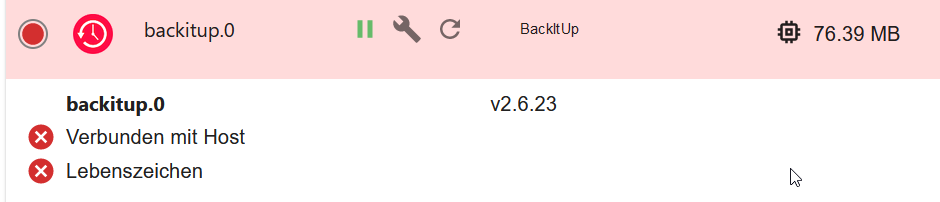
-
ok ist gemacht leider das PRoblem ist immer noch da:
======== Start marking the full check here ========= Skript v.2023-06-20 *** BASE SYSTEM *** Static hostname: ubuntu Icon name: computer Machine ID: 551875df55414c0f832b43a896fe8ce5 Boot ID: a58fe4cd23274d7e86463c9c059dca8f Operating System: Ubuntu 21.04 Kernel: Linux 5.11.0-1027-raspi Architecture: arm Model : Raspberry Pi 4 Model B Rev 1.4 Docker : false Virtualization : none Kernel : armv7l Userland : armhf Systemuptime and Load: 17:04:34 up 1 day, 5:13, 1 user, load average: 0.23, 0.27, 0.19 CPU threads: 4 *** Time and Time Zones *** Local time: Wed 2023-09-20 17:04:34 CEST Universal time: Wed 2023-09-20 15:04:34 UTC RTC time: n/a Time zone: Europe/Berlin (CEST, +0200) System clock synchronized: yes NTP service: active RTC in local TZ: no *** User and Groups *** ubuntu /home/ubuntu ubuntu adm dialout cdrom floppy sudo audio dip video plugdev netdev lxd iobroker *** X-Server-Setup *** X-Server: false Desktop: Terminal: tty Boot Target: graphical.target *** MEMORY *** total used free shared buff/cache available Mem: 7.9G 328M 5.3G 3.0M 2.3G 7.5G Swap: 0B 0B 0B Total: 7.9G 328M 5.3G 7886 M total memory 328 M used memory 638 M active memory 1645 M inactive memory 5289 M free memory 311 M buffer memory 1956 M swap cache 0 M total swap 0 M used swap 0 M free swap *** FILESYSTEM *** Filesystem Type Size Used Avail Use% Mounted on tmpfs tmpfs 789M 4.0M 785M 1% /run /dev/sda2 ext4 57G 7.6G 47G 14% / tmpfs tmpfs 3.9G 0 3.9G 0% /dev/shm tmpfs tmpfs 5.0M 0 5.0M 0% /run/lock tmpfs tmpfs 4.0M 0 4.0M 0% /sys/fs/cgroup /dev/sda1 vfat 253M 120M 133M 48% /boot/firmware tmpfs tmpfs 789M 4.0K 789M 1% /run/user/1000 Messages concerning ext4 filesystem in dmesg: [Tue Sep 19 11:50:44 2023] Kernel command line: coherent_pool=1M 8250.nr_uarts=1 snd_bcm2835.enable_compat_alsa=0 snd_bcm2835.enable_hdmi=1 bcm2708_fb.fbwidth=0 bcm2708_fb.fbheight=0 bcm2708_fb.fbswap=1 smsc95xx.macaddr=E4:5F:01:1B:22:9D vc_mem.mem_base=0x3eb00000 vc_mem.mem_size=0x3ff00000 dwc_otg.lpm_enable=0 console=ttyS0,115200 console=tty1 root=LABEL=writable rootfstype=ext4 elevator=deadline rootwait fixrtc quiet splash [Tue Sep 19 11:50:54 2023] EXT4-fs (sda2): mounted filesystem with ordered data mode. Opts: (null). Quota mode: none. [Tue Sep 19 11:50:57 2023] EXT4-fs (sda2): re-mounted. Opts: discard,errors=remount-ro. Quota mode: none. Show mounted filesystems (real ones only): TARGET SOURCE FSTYPE OPTIONS / /dev/sda2 ext4 rw,relatime,discard,errors=remount-ro |-/snap/core18/2789 /dev/loop0 squashfs ro,nodev,relatime |-/snap/core20/1894 /dev/loop2 squashfs ro,nodev,relatime |-/snap/core18/2795 /dev/loop1 squashfs ro,nodev,relatime |-/snap/lxd/24921 /dev/loop3 squashfs ro,nodev,relatime |-/snap/snapd/19366 /dev/loop4 squashfs ro,nodev,relatime |-/snap/snapd/20101 /dev/loop7 squashfs ro,nodev,relatime |-/snap/core22/754 /dev/loop8 squashfs ro,nodev,relatime |-/snap/core22/868 /dev/loop5 squashfs ro,nodev,relatime |-/snap/lxd/25507 /dev/loop9 squashfs ro,nodev,relatime |-/snap/core20/2018 /dev/loop6 squashfs ro,nodev,relatime `-/boot/firmware /dev/sda1 vfat rw,relatime,fmask=0022,dmask=0022,codepage=437,iocharset=ascii,shortname=mixed,errors=remount-ro Files in neuralgic directories: /var: 3.2G /var/ 1.9G /var/log 1.7G /var/log/journal/551875df55414c0f832b43a896fe8ce5 1.7G /var/log/journal 1.2G /var/lib Archived and active journals take up 1.6G in the file system. /opt/iobroker/backups: 50M /opt/iobroker/backups/ /opt/iobroker/iobroker-data: 369M /opt/iobroker/iobroker-data/ 193M /opt/iobroker/iobroker-data/files 162M /opt/iobroker/iobroker-data/backup-objects 52M /opt/iobroker/iobroker-data/files/javascript.admin 34M /opt/iobroker/iobroker-data/files/javascript.admin/static The five largest files in iobroker-data are: 21M /opt/iobroker/iobroker-data/files/web.admin/static/js/main.edf7552a.js.map 19M /opt/iobroker/iobroker-data/files/iot.admin/static/js/main.2975a411.js.map 18M /opt/iobroker/iobroker-data/files/text2command.admin/static/js/main.274a4d8d.js.map 8.3M /opt/iobroker/iobroker-data/files/web.admin/static/js/main.edf7552a.js 8.2M /opt/iobroker/iobroker-data/files/iot.admin/static/js/main.2975a411.js *** NodeJS-Installation *** /usr/bin/nodejs v18.18.0 /usr/bin/node v18.18.0 /usr/bin/npm 9.8.1 /usr/bin/npx 9.8.1 nodejs: Installed: 18.18.0-1nodesource1 Candidate: 18.18.0-1nodesource1 Version table: *** 18.18.0-1nodesource1 1001 500 https://deb.nodesource.com/node_18.x nodistro/main armhf Packages 100 /var/lib/dpkg/status 18.17.1-1nodesource1 1001 500 https://deb.nodesource.com/node_18.x nodistro/main armhf Packages 18.17.0-1nodesource1 1001 500 https://deb.nodesource.com/node_18.x nodistro/main armhf Packages 18.16.1-1nodesource1 1001 500 https://deb.nodesource.com/node_18.x nodistro/main armhf Packages 18.16.0-1nodesource1 1001 500 https://deb.nodesource.com/node_18.x nodistro/main armhf Packages 18.15.0-1nodesource1 1001 500 https://deb.nodesource.com/node_18.x nodistro/main armhf Packages 18.14.2-1nodesource1 1001 500 https://deb.nodesource.com/node_18.x nodistro/main armhf Packages 18.14.1-1nodesource1 1001 500 https://deb.nodesource.com/node_18.x nodistro/main armhf Packages 18.14.0-1nodesource1 1001 500 https://deb.nodesource.com/node_18.x nodistro/main armhf Packages 18.13.0-1nodesource1 1001 500 https://deb.nodesource.com/node_18.x nodistro/main armhf Packages 18.12.0-1nodesource1 1001 500 https://deb.nodesource.com/node_18.x nodistro/main armhf Packages 18.11.0-1nodesource1 1001 500 https://deb.nodesource.com/node_18.x nodistro/main armhf Packages 18.10.0-1nodesource1 1001 500 https://deb.nodesource.com/node_18.x nodistro/main armhf Packages 18.9.1-1nodesource1 1001 500 https://deb.nodesource.com/node_18.x nodistro/main armhf Packages 18.9.0-1nodesource1 1001 500 https://deb.nodesource.com/node_18.x nodistro/main armhf Packages 18.8.0-1nodesource1 1001 500 https://deb.nodesource.com/node_18.x nodistro/main armhf Packages 18.7.0-1nodesource1 1001 500 https://deb.nodesource.com/node_18.x nodistro/main armhf Packages 18.6.0-1nodesource1 1001 500 https://deb.nodesource.com/node_18.x nodistro/main armhf Packages 18.5.0-1nodesource1 1001 500 https://deb.nodesource.com/node_18.x nodistro/main armhf Packages 18.4.0-1nodesource1 1001 500 https://deb.nodesource.com/node_18.x nodistro/main armhf Packages 18.3.0-1nodesource1 1001 500 https://deb.nodesource.com/node_18.x nodistro/main armhf Packages 18.2.0-1nodesource1 1001 500 https://deb.nodesource.com/node_18.x nodistro/main armhf Packages 18.1.0-1nodesource1 1001 500 https://deb.nodesource.com/node_18.x nodistro/main armhf Packages 18.0.0-1nodesource1 1001 500 https://deb.nodesource.com/node_18.x nodistro/main armhf Packages 12.21.0~dfsg-3ubuntu1 500 500 http://ports.ubuntu.com/ubuntu-ports hirsute/universe armhf Packages Temp directories causing npm8 problem: 0 No problems detected Errors in npm tree: 0 *** ioBroker-Installation *** ioBroker Status iobroker is running on this host. Objects type: jsonl States type: jsonl No configuration change needed. Multihost discovery server: disabled Discovery authentication: enabled Persistent activation: disabled Objects: jsonl on 127.0.0.1 States: jsonl on 127.0.0.1 Core adapters versions js-controller: 3.3.22hab dann probiert auch backiup auf 2.2.2 zu machen aber laut " list adapters" hat das nicht funktionniert
ubuntu@ubuntu:/opt/iobroker$ iob stop ubuntu@ubuntu:/opt/iobroker$ npm install iobroker.backitup@2.2.2 up to date in 7s 124 packages are looking for funding run `npm fund` for details ubuntu@ubuntu:/opt/iobroker$ iob start ubuntu@ubuntu:/opt/iobroker$ iob list adapters system.adapter.admin : admin - v6.10.1 system.adapter.alexa2 : alexa2 - v3.25.2 system.adapter.backitup : backitup - v2.6.23 system.adapter.cloud : cloud - v4.4.1 system.adapter.discovery : discovery - v3.1.0 system.adapter.flot : flot - v1.12.0 system.adapter.heatingcontrol : heatingcontrol - v2.11.1 system.adapter.history : history - v2.2.6 system.adapter.ical : ical - v1.13.3 system.adapter.info : info - v1.9.26 system.adapter.iot : iot - v1.14.5 system.adapter.javascript : javascript - v7.1.4 system.adapter.linkeddevices : linkeddevices - v1.5.5 system.adapter.radar2 : radar2 - v2.0.7 system.adapter.rpi2 : rpi2 - v1.3.2 system.adapter.shuttercontrol : shuttercontrol - v1.6.1 system.adapter.simple-api : simple-api - v2.7.2 system.adapter.socketio : socketio - v6.5.5 system.adapter.telegram : telegram - v1.16.0 system.adapter.text2command : text2command - v3.0.2 system.adapter.tr-064 : tr-064 - v4.2.18 system.adapter.vis : vis - v1.4.16 system.adapter.vis-colorpicker : vis-colorpicker - v2.0.3 system.adapter.vis-hqwidgets : vis-hqwidgets - v1.4.0 system.adapter.vis-metro : vis-metro - v1.2.0 system.adapter.vis-timeandweather : vis-timeandweather - v1.2.2 system.adapter.web : web - v6.1.2 system.adapter.zwave2 : zwave2 - v3.0.5 ubuntu@ubuntu:/opt/iobroker$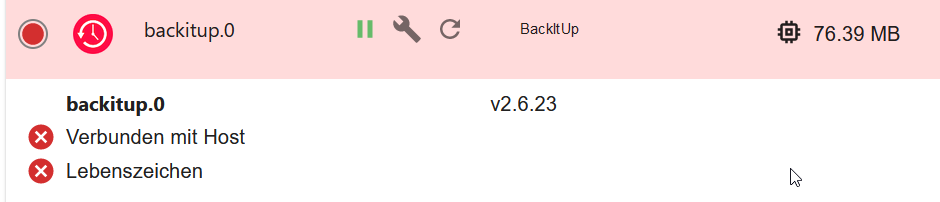
-
@thomas-braun said in iobroker geht nicht nach stromausfall:
iobroker restore
und wie gebe ich die datei rein ?
-
@thomas-braun said in iobroker geht nicht nach stromausfall:
iobroker restore
und wie gebe ich die datei rein ?
@esmax666 sagte in iobroker geht nicht nach stromausfall:
@thomas-braun said in iobroker geht nicht nach stromausfall:
iobroker restore
und wie gebe ich die datei rein ?
wo ist die denn?
-
@thomas-braun said in iobroker geht nicht nach stromausfall:
iobroker restore
und wie gebe ich die datei rein ?
Am besten kopierst du die Datei erstmal nach /opt/iobroker/backup und dann in dem Verzeichnis ausführen.
-
Sagt mal!
warum befinden wir uns in der Englischen Sektion des Forums? -
@esmax666 sagte in iobroker geht nicht nach stromausfall:
@thomas-braun said in iobroker geht nicht nach stromausfall:
iobroker restore
und wie gebe ich die datei rein ?
wo ist die denn?
-
@esmax666 sagte in iobroker geht nicht nach stromausfall:
@homoran
C:\Users\xxxx\Downloads\iobroker_2022_09_06-02_40_10_backupiobroker.tar.gzEhrlich??
über ein Jahr alt?kopiers erst einmal ins iobroker Verzeichnis /opt/iobroker/backups oder wo auch immer das unter Windows liegt
-
@esmax666 sagte in iobroker geht nicht nach stromausfall:
@homoran
C:\Users\xxxx\Downloads\iobroker_2022_09_06-02_40_10_backupiobroker.tar.gzEhrlich??
über ein Jahr alt?kopiers erst einmal ins iobroker Verzeichnis /opt/iobroker/backups oder wo auch immer das unter Windows liegt
@homoran said in iobroker geht nicht nach stromausfall:
über ein Jahr alt?
ja klar da war nicht mehr geändert
@thomas-braun said in iobroker geht nicht nach stromausfall:
Am besten kopierst du die Datei erstmal nach /opt/iobroker/backup und dann in dem Verzeichnis ausführen.
also ich könnte über SSH ein backup wieder spielen
aber jetzt habe ich wieder kein zugriff auf iobroker weboberfläche
======== Start marking the full check here =========
Skript v.2023-06-20 *** BASE SYSTEM *** Static hostname: ubuntu Icon name: computer Machine ID: 551875df55414c0f832b43a896fe8ce5 Boot ID: a58fe4cd23274d7e86463c9c059dca8f Operating System: Ubuntu 21.04 Kernel: Linux 5.11.0-1027-raspi Architecture: arm Model : Raspberry Pi 4 Model B Rev 1.4 Docker : false Virtualization : none Kernel : armv7l Userland : armhf Systemuptime and Load: 18:28:19 up 1 day, 6:37, 1 user, load average: 0.39, 0.94, 0.69 CPU threads: 4 *** Time and Time Zones *** Local time: Wed 2023-09-20 18:28:19 CEST Universal time: Wed 2023-09-20 16:28:19 UTC RTC time: n/a Time zone: Europe/Berlin (CEST, +0200) System clock synchronized: yes NTP service: active RTC in local TZ: no *** User and Groups *** ubuntu /home/ubuntu ubuntu adm dialout cdrom floppy sudo audio dip video plugdev netdev lxd iobroker *** X-Server-Setup *** X-Server: false Desktop: Terminal: tty Boot Target: graphical.target *** MEMORY *** total used free shared buff/cache available Mem: 7.9G 215M 5.3G 3.0M 2.4G 7.6G Swap: 0B 0B 0B Total: 7.9G 215M 5.3G 7886 M total memory 215 M used memory 843 M active memory 1412 M inactive memory 5318 M free memory 312 M buffer memory 2040 M swap cache 0 M total swap 0 M used swap 0 M free swap *** FILESYSTEM *** Filesystem Type Size Used Avail Use% Mounted on tmpfs tmpfs 789M 4.0M 785M 1% /run /dev/sda2 ext4 57G 7.6G 47G 14% / tmpfs tmpfs 3.9G 0 3.9G 0% /dev/shm tmpfs tmpfs 5.0M 0 5.0M 0% /run/lock tmpfs tmpfs 4.0M 0 4.0M 0% /sys/fs/cgroup /dev/sda1 vfat 253M 120M 133M 48% /boot/firmware tmpfs tmpfs 789M 4.0K 789M 1% /run/user/1000 Messages concerning ext4 filesystem in dmesg: [Tue Sep 19 11:50:44 2023] Kernel command line: coherent_pool=1M 8250.nr_uarts=1 snd_bcm2835.enable_compat_alsa=0 snd_bcm2835.enable_hdmi=1 bcm2708_fb.fbwidth=0 bcm2708_fb.fbheight=0 bcm2708_fb.fbswap=1 smsc95xx.macaddr=E4:5F:01:1B:22:9D vc_mem.mem_base=0x3eb00000 vc_mem.mem_size=0x3ff00000 dwc_otg.lpm_enable=0 console=ttyS0,115200 console=tty1 root=LABEL=writable rootfstype=ext4 elevator=deadline rootwait fixrtc quiet splash [Tue Sep 19 11:50:54 2023] EXT4-fs (sda2): mounted filesystem with ordered data mode. Opts: (null). Quota mode: none. [Tue Sep 19 11:50:57 2023] EXT4-fs (sda2): re-mounted. Opts: discard,errors=remount-ro. Quota mode: none. Show mounted filesystems (real ones only): TARGET SOURCE FSTYPE OPTIONS / /dev/sda2 ext4 rw,relatime,discard,errors=remount-ro |-/snap/core18/2789 /dev/loop0 squashfs ro,nodev,relatime |-/snap/core20/1894 /dev/loop2 squashfs ro,nodev,relatime |-/snap/core18/2795 /dev/loop1 squashfs ro,nodev,relatime |-/snap/lxd/24921 /dev/loop3 squashfs ro,nodev,relatime |-/snap/snapd/19366 /dev/loop4 squashfs ro,nodev,relatime |-/snap/snapd/20101 /dev/loop7 squashfs ro,nodev,relatime |-/snap/core22/754 /dev/loop8 squashfs ro,nodev,relatime |-/snap/core22/868 /dev/loop5 squashfs ro,nodev,relatime |-/snap/lxd/25507 /dev/loop9 squashfs ro,nodev,relatime |-/snap/core20/2018 /dev/loop6 squashfs ro,nodev,relatime `-/boot/firmware /dev/sda1 vfat rw,relatime,fmask=0022,dmask=0022,codepage=437,iocharset=ascii,shortname=mixed,errors=remount-ro Files in neuralgic directories: /var: 3.2G /var/ 1.9G /var/log 1.7G /var/log/journal/551875df55414c0f832b43a896fe8ce5 1.7G /var/log/journal 1.2G /var/lib Archived and active journals take up 1.6G in the file system. /opt/iobroker/backups: 50M /opt/iobroker/backups/ /opt/iobroker/iobroker-data: 363M /opt/iobroker/iobroker-data/ 193M /opt/iobroker/iobroker-data/files 151M /opt/iobroker/iobroker-data/backup-objects 52M /opt/iobroker/iobroker-data/files/javascript.admin 34M /opt/iobroker/iobroker-data/files/javascript.admin/static The five largest files in iobroker-data are: 21M /opt/iobroker/iobroker-data/files/web.admin/static/js/main.edf7552a.js.map 19M /opt/iobroker/iobroker-data/files/iot.admin/static/js/main.2975a411.js.map 18M /opt/iobroker/iobroker-data/files/text2command.admin/static/js/main.274a4d8d.js.map 11M /opt/iobroker/iobroker-data/objects.jsonl 8.3M /opt/iobroker/iobroker-data/files/web.admin/static/js/main.edf7552a.js *** NodeJS-Installation *** /usr/bin/nodejs v18.18.0 /usr/bin/node v18.18.0 /usr/bin/npm 9.8.1 /usr/bin/npx 9.8.1 nodejs: Installed: 18.18.0-1nodesource1 Candidate: 18.18.0-1nodesource1 Version table: *** 18.18.0-1nodesource1 1001 500 https://deb.nodesource.com/node_18.x nodistro/main armhf Packages 100 /var/lib/dpkg/status 18.17.1-1nodesource1 1001 500 https://deb.nodesource.com/node_18.x nodistro/main armhf Packages 18.17.0-1nodesource1 1001 500 https://deb.nodesource.com/node_18.x nodistro/main armhf Packages 18.16.1-1nodesource1 1001 500 https://deb.nodesource.com/node_18.x nodistro/main armhf Packages 18.16.0-1nodesource1 1001 500 https://deb.nodesource.com/node_18.x nodistro/main armhf Packages 18.15.0-1nodesource1 1001 500 https://deb.nodesource.com/node_18.x nodistro/main armhf Packages 18.14.2-1nodesource1 1001 500 https://deb.nodesource.com/node_18.x nodistro/main armhf Packages 18.14.1-1nodesource1 1001 500 https://deb.nodesource.com/node_18.x nodistro/main armhf Packages 18.14.0-1nodesource1 1001 500 https://deb.nodesource.com/node_18.x nodistro/main armhf Packages 18.13.0-1nodesource1 1001 500 https://deb.nodesource.com/node_18.x nodistro/main armhf Packages 18.12.0-1nodesource1 1001 500 https://deb.nodesource.com/node_18.x nodistro/main armhf Packages 18.11.0-1nodesource1 1001 500 https://deb.nodesource.com/node_18.x nodistro/main armhf Packages 18.10.0-1nodesource1 1001 500 https://deb.nodesource.com/node_18.x nodistro/main armhf Packages 18.9.1-1nodesource1 1001 500 https://deb.nodesource.com/node_18.x nodistro/main armhf Packages 18.9.0-1nodesource1 1001 500 https://deb.nodesource.com/node_18.x nodistro/main armhf Packages 18.8.0-1nodesource1 1001 500 https://deb.nodesource.com/node_18.x nodistro/main armhf Packages 18.7.0-1nodesource1 1001 500 https://deb.nodesource.com/node_18.x nodistro/main armhf Packages 18.6.0-1nodesource1 1001 500 https://deb.nodesource.com/node_18.x nodistro/main armhf Packages 18.5.0-1nodesource1 1001 500 https://deb.nodesource.com/node_18.x nodistro/main armhf Packages 18.4.0-1nodesource1 1001 500 https://deb.nodesource.com/node_18.x nodistro/main armhf Packages 18.3.0-1nodesource1 1001 500 https://deb.nodesource.com/node_18.x nodistro/main armhf Packages 18.2.0-1nodesource1 1001 500 https://deb.nodesource.com/node_18.x nodistro/main armhf Packages 18.1.0-1nodesource1 1001 500 https://deb.nodesource.com/node_18.x nodistro/main armhf Packages 18.0.0-1nodesource1 1001 500 https://deb.nodesource.com/node_18.x nodistro/main armhf Packages 12.21.0~dfsg-3ubuntu1 500 500 http://ports.ubuntu.com/ubuntu-ports hirsute/universe armhf Packages Temp directories causing npm8 problem: 0 No problems detected Errors in npm tree: 0 *** ioBroker-Installation *** ioBroker Status Cannot read system.config: null (OK when migrating or restoring) iobroker is not running on this host. Objects type: file States type: file Cannot read system.config: null (OK when migrating or restoring) No configuration change needed. Multihost discovery server: disabled Discovery authentication: enabled Persistent activation: disabled Objects: file on 127.0.0.1 States: file on 127.0.0.1 Core adapters versions js-controller: 3.3.22 admin: 6.10.1 javascript: 7.1.4 Adapters from github: 0 Adapter State Cannot read system.config: null (OK when migrating or restoring) Objects database error: connect ECONNREFUSED 127.0.0.1:9001 Cannot read system.config: null (OK when migrating or restoring) + instance is alive Enabled adapters with bindings ioBroker-Repositories Cannot read system.config: null (OK when migrating or restoring) Cannot get list: undefined Installed ioBroker-Instances Cannot read system.config: null (OK when migrating or restoring) Error: Object "system.config" not found Cannot read system.config: null (OK when migrating or restoring) Cannot read system.config: null (OK when migrating or restoring) Cannot read system.config: null (OK when migrating or restoring) Cannot read system.config: null (OK when migrating or restoring) Cannot read system.config: null (OK when migrating or restoring) Cannot read system.config: null (OK when migrating or restoring) Cannot read system.config: null (OK when migrating or restoring) Cannot read system.config: null (OK when migrating or restoring) Cannot read system.config: null (OK when migrating or restoring) ^C ubuntu@ubuntu:/opt/iobroker/backups$ cd .. ubuntu@ubuntu:/opt/iobroker$ iob stop -
@homoran said in iobroker geht nicht nach stromausfall:
über ein Jahr alt?
ja klar da war nicht mehr geändert
@thomas-braun said in iobroker geht nicht nach stromausfall:
Am besten kopierst du die Datei erstmal nach /opt/iobroker/backup und dann in dem Verzeichnis ausführen.
also ich könnte über SSH ein backup wieder spielen
aber jetzt habe ich wieder kein zugriff auf iobroker weboberfläche
======== Start marking the full check here =========
Skript v.2023-06-20 *** BASE SYSTEM *** Static hostname: ubuntu Icon name: computer Machine ID: 551875df55414c0f832b43a896fe8ce5 Boot ID: a58fe4cd23274d7e86463c9c059dca8f Operating System: Ubuntu 21.04 Kernel: Linux 5.11.0-1027-raspi Architecture: arm Model : Raspberry Pi 4 Model B Rev 1.4 Docker : false Virtualization : none Kernel : armv7l Userland : armhf Systemuptime and Load: 18:28:19 up 1 day, 6:37, 1 user, load average: 0.39, 0.94, 0.69 CPU threads: 4 *** Time and Time Zones *** Local time: Wed 2023-09-20 18:28:19 CEST Universal time: Wed 2023-09-20 16:28:19 UTC RTC time: n/a Time zone: Europe/Berlin (CEST, +0200) System clock synchronized: yes NTP service: active RTC in local TZ: no *** User and Groups *** ubuntu /home/ubuntu ubuntu adm dialout cdrom floppy sudo audio dip video plugdev netdev lxd iobroker *** X-Server-Setup *** X-Server: false Desktop: Terminal: tty Boot Target: graphical.target *** MEMORY *** total used free shared buff/cache available Mem: 7.9G 215M 5.3G 3.0M 2.4G 7.6G Swap: 0B 0B 0B Total: 7.9G 215M 5.3G 7886 M total memory 215 M used memory 843 M active memory 1412 M inactive memory 5318 M free memory 312 M buffer memory 2040 M swap cache 0 M total swap 0 M used swap 0 M free swap *** FILESYSTEM *** Filesystem Type Size Used Avail Use% Mounted on tmpfs tmpfs 789M 4.0M 785M 1% /run /dev/sda2 ext4 57G 7.6G 47G 14% / tmpfs tmpfs 3.9G 0 3.9G 0% /dev/shm tmpfs tmpfs 5.0M 0 5.0M 0% /run/lock tmpfs tmpfs 4.0M 0 4.0M 0% /sys/fs/cgroup /dev/sda1 vfat 253M 120M 133M 48% /boot/firmware tmpfs tmpfs 789M 4.0K 789M 1% /run/user/1000 Messages concerning ext4 filesystem in dmesg: [Tue Sep 19 11:50:44 2023] Kernel command line: coherent_pool=1M 8250.nr_uarts=1 snd_bcm2835.enable_compat_alsa=0 snd_bcm2835.enable_hdmi=1 bcm2708_fb.fbwidth=0 bcm2708_fb.fbheight=0 bcm2708_fb.fbswap=1 smsc95xx.macaddr=E4:5F:01:1B:22:9D vc_mem.mem_base=0x3eb00000 vc_mem.mem_size=0x3ff00000 dwc_otg.lpm_enable=0 console=ttyS0,115200 console=tty1 root=LABEL=writable rootfstype=ext4 elevator=deadline rootwait fixrtc quiet splash [Tue Sep 19 11:50:54 2023] EXT4-fs (sda2): mounted filesystem with ordered data mode. Opts: (null). Quota mode: none. [Tue Sep 19 11:50:57 2023] EXT4-fs (sda2): re-mounted. Opts: discard,errors=remount-ro. Quota mode: none. Show mounted filesystems (real ones only): TARGET SOURCE FSTYPE OPTIONS / /dev/sda2 ext4 rw,relatime,discard,errors=remount-ro |-/snap/core18/2789 /dev/loop0 squashfs ro,nodev,relatime |-/snap/core20/1894 /dev/loop2 squashfs ro,nodev,relatime |-/snap/core18/2795 /dev/loop1 squashfs ro,nodev,relatime |-/snap/lxd/24921 /dev/loop3 squashfs ro,nodev,relatime |-/snap/snapd/19366 /dev/loop4 squashfs ro,nodev,relatime |-/snap/snapd/20101 /dev/loop7 squashfs ro,nodev,relatime |-/snap/core22/754 /dev/loop8 squashfs ro,nodev,relatime |-/snap/core22/868 /dev/loop5 squashfs ro,nodev,relatime |-/snap/lxd/25507 /dev/loop9 squashfs ro,nodev,relatime |-/snap/core20/2018 /dev/loop6 squashfs ro,nodev,relatime `-/boot/firmware /dev/sda1 vfat rw,relatime,fmask=0022,dmask=0022,codepage=437,iocharset=ascii,shortname=mixed,errors=remount-ro Files in neuralgic directories: /var: 3.2G /var/ 1.9G /var/log 1.7G /var/log/journal/551875df55414c0f832b43a896fe8ce5 1.7G /var/log/journal 1.2G /var/lib Archived and active journals take up 1.6G in the file system. /opt/iobroker/backups: 50M /opt/iobroker/backups/ /opt/iobroker/iobroker-data: 363M /opt/iobroker/iobroker-data/ 193M /opt/iobroker/iobroker-data/files 151M /opt/iobroker/iobroker-data/backup-objects 52M /opt/iobroker/iobroker-data/files/javascript.admin 34M /opt/iobroker/iobroker-data/files/javascript.admin/static The five largest files in iobroker-data are: 21M /opt/iobroker/iobroker-data/files/web.admin/static/js/main.edf7552a.js.map 19M /opt/iobroker/iobroker-data/files/iot.admin/static/js/main.2975a411.js.map 18M /opt/iobroker/iobroker-data/files/text2command.admin/static/js/main.274a4d8d.js.map 11M /opt/iobroker/iobroker-data/objects.jsonl 8.3M /opt/iobroker/iobroker-data/files/web.admin/static/js/main.edf7552a.js *** NodeJS-Installation *** /usr/bin/nodejs v18.18.0 /usr/bin/node v18.18.0 /usr/bin/npm 9.8.1 /usr/bin/npx 9.8.1 nodejs: Installed: 18.18.0-1nodesource1 Candidate: 18.18.0-1nodesource1 Version table: *** 18.18.0-1nodesource1 1001 500 https://deb.nodesource.com/node_18.x nodistro/main armhf Packages 100 /var/lib/dpkg/status 18.17.1-1nodesource1 1001 500 https://deb.nodesource.com/node_18.x nodistro/main armhf Packages 18.17.0-1nodesource1 1001 500 https://deb.nodesource.com/node_18.x nodistro/main armhf Packages 18.16.1-1nodesource1 1001 500 https://deb.nodesource.com/node_18.x nodistro/main armhf Packages 18.16.0-1nodesource1 1001 500 https://deb.nodesource.com/node_18.x nodistro/main armhf Packages 18.15.0-1nodesource1 1001 500 https://deb.nodesource.com/node_18.x nodistro/main armhf Packages 18.14.2-1nodesource1 1001 500 https://deb.nodesource.com/node_18.x nodistro/main armhf Packages 18.14.1-1nodesource1 1001 500 https://deb.nodesource.com/node_18.x nodistro/main armhf Packages 18.14.0-1nodesource1 1001 500 https://deb.nodesource.com/node_18.x nodistro/main armhf Packages 18.13.0-1nodesource1 1001 500 https://deb.nodesource.com/node_18.x nodistro/main armhf Packages 18.12.0-1nodesource1 1001 500 https://deb.nodesource.com/node_18.x nodistro/main armhf Packages 18.11.0-1nodesource1 1001 500 https://deb.nodesource.com/node_18.x nodistro/main armhf Packages 18.10.0-1nodesource1 1001 500 https://deb.nodesource.com/node_18.x nodistro/main armhf Packages 18.9.1-1nodesource1 1001 500 https://deb.nodesource.com/node_18.x nodistro/main armhf Packages 18.9.0-1nodesource1 1001 500 https://deb.nodesource.com/node_18.x nodistro/main armhf Packages 18.8.0-1nodesource1 1001 500 https://deb.nodesource.com/node_18.x nodistro/main armhf Packages 18.7.0-1nodesource1 1001 500 https://deb.nodesource.com/node_18.x nodistro/main armhf Packages 18.6.0-1nodesource1 1001 500 https://deb.nodesource.com/node_18.x nodistro/main armhf Packages 18.5.0-1nodesource1 1001 500 https://deb.nodesource.com/node_18.x nodistro/main armhf Packages 18.4.0-1nodesource1 1001 500 https://deb.nodesource.com/node_18.x nodistro/main armhf Packages 18.3.0-1nodesource1 1001 500 https://deb.nodesource.com/node_18.x nodistro/main armhf Packages 18.2.0-1nodesource1 1001 500 https://deb.nodesource.com/node_18.x nodistro/main armhf Packages 18.1.0-1nodesource1 1001 500 https://deb.nodesource.com/node_18.x nodistro/main armhf Packages 18.0.0-1nodesource1 1001 500 https://deb.nodesource.com/node_18.x nodistro/main armhf Packages 12.21.0~dfsg-3ubuntu1 500 500 http://ports.ubuntu.com/ubuntu-ports hirsute/universe armhf Packages Temp directories causing npm8 problem: 0 No problems detected Errors in npm tree: 0 *** ioBroker-Installation *** ioBroker Status Cannot read system.config: null (OK when migrating or restoring) iobroker is not running on this host. Objects type: file States type: file Cannot read system.config: null (OK when migrating or restoring) No configuration change needed. Multihost discovery server: disabled Discovery authentication: enabled Persistent activation: disabled Objects: file on 127.0.0.1 States: file on 127.0.0.1 Core adapters versions js-controller: 3.3.22 admin: 6.10.1 javascript: 7.1.4 Adapters from github: 0 Adapter State Cannot read system.config: null (OK when migrating or restoring) Objects database error: connect ECONNREFUSED 127.0.0.1:9001 Cannot read system.config: null (OK when migrating or restoring) + instance is alive Enabled adapters with bindings ioBroker-Repositories Cannot read system.config: null (OK when migrating or restoring) Cannot get list: undefined Installed ioBroker-Instances Cannot read system.config: null (OK when migrating or restoring) Error: Object "system.config" not found Cannot read system.config: null (OK when migrating or restoring) Cannot read system.config: null (OK when migrating or restoring) Cannot read system.config: null (OK when migrating or restoring) Cannot read system.config: null (OK when migrating or restoring) Cannot read system.config: null (OK when migrating or restoring) Cannot read system.config: null (OK when migrating or restoring) Cannot read system.config: null (OK when migrating or restoring) Cannot read system.config: null (OK when migrating or restoring) Cannot read system.config: null (OK when migrating or restoring) ^C ubuntu@ubuntu:/opt/iobroker/backups$ cd .. ubuntu@ubuntu:/opt/iobroker$ iob stopWenn das Backup sitzt würde ich jetzt über den js-controller4 wider nach oben klettern.
-
Wenn das Backup sitzt würde ich jetzt über den js-controller4 wider nach oben klettern.
@thomas-braun said in iobroker geht nicht nach stromausfall:
klettern
ok das habe ich gemacht, version ist jetzt aktualiert aber wieder alles ist reseted:
und kein instence mehr ... upgrade hat alles gelöscht