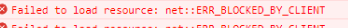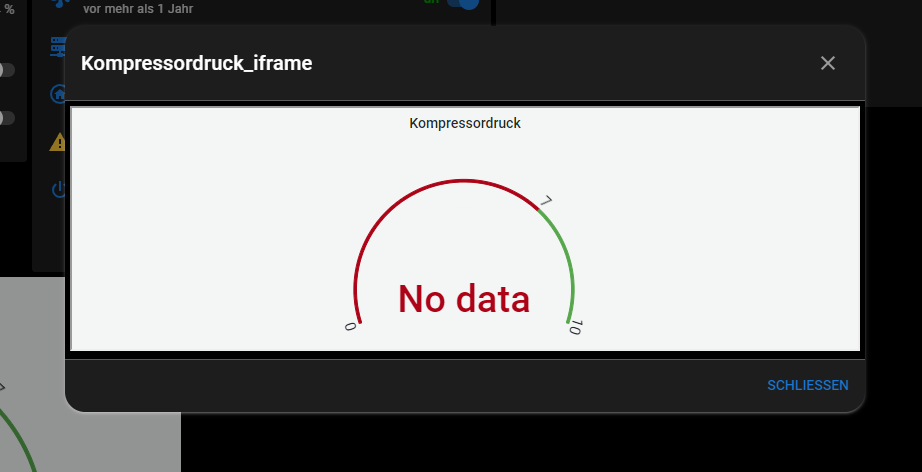NEWS
jarvis v3.0.0 - just another remarkable vis
-
{"default":"<div class=iframe-container> <iframe src=http://192.168.178.63:3000/d-solo/w1aq9s97z/kompressordruck?orgId=1&panelId=2 allowfullscreen></iframe> </div>"}{"default":"<div class=iframe-container> <iframe src='http://192.168.178.63:3000/d-solo/w1aq9s97z/kompressordruck?orgId=1&panelId=2' allowfullscreen></iframe> </div>"}Versuch das mal?
Was zeigt das LOG bei F12?Im CSS fehlt der letzte Eintrag, oder?
.jarvis-device-GeraeteID1234 iframe { width: 100%; height: 100%; } -
{"default":"<div class=iframe-container> <iframe src='http://192.168.178.63:3000/d-solo/w1aq9s97z/kompressordruck?orgId=1&panelId=2' allowfullscreen></iframe> </div>"}Versuch das mal?
Was zeigt das LOG bei F12?Im CSS fehlt der letzte Eintrag, oder?
.jarvis-device-GeraeteID1234 iframe { width: 100%; height: 100%; }@mcu said in jarvis v3.0.0 - just another remarkable vis:
{"default":"<div class=iframe-container> <iframe src='http://192.168.178.63:3000/d-solo/w1aq9s97z/kompressordruck?orgId=1&panelId=2' allowfullscreen></iframe> </div>"}Versuch das mal?
Was zeigt das LOG bei F12?Im CSS fehlt der letzte Eintrag, oder?
.jarvis-device-GeraeteID1234 iframe { width: 100%; height: 100%; }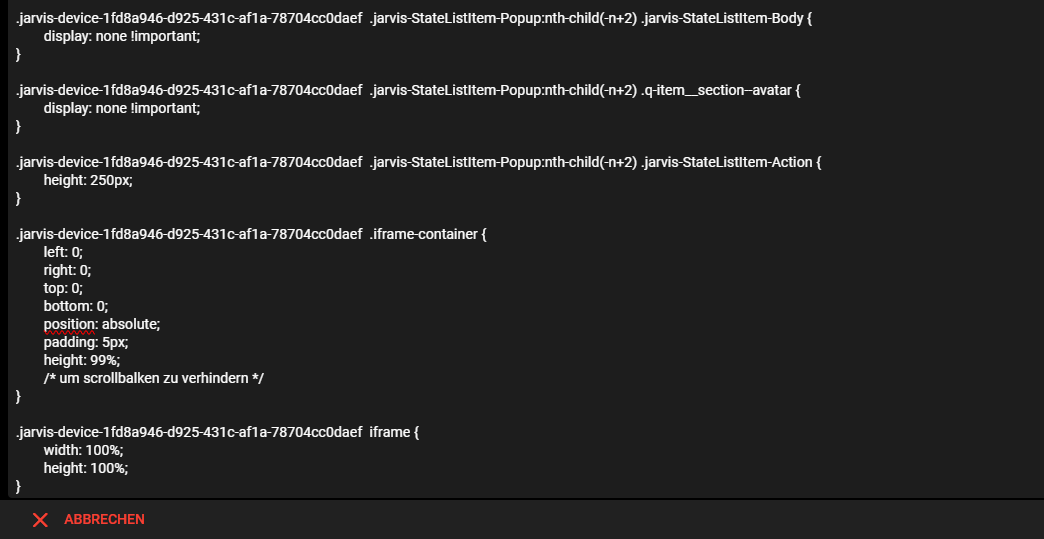
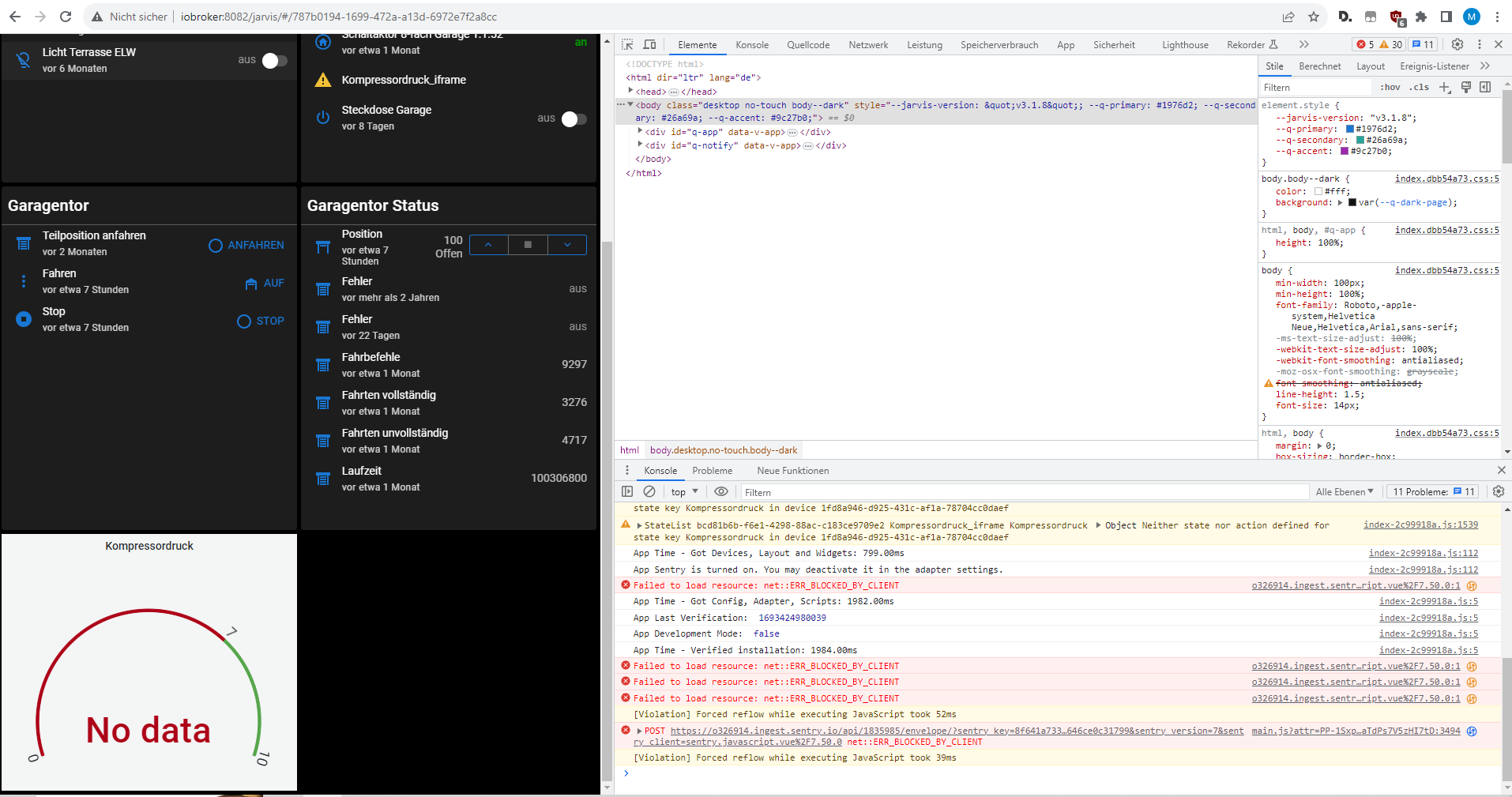

CSS ist vollständig, der Link des Iframes funktioniert.
Ich weiß nicht wonach ich im Log Ausschau halten soll :D
-
@mcu said in jarvis v3.0.0 - just another remarkable vis:
{"default":"<div class=iframe-container> <iframe src='http://192.168.178.63:3000/d-solo/w1aq9s97z/kompressordruck?orgId=1&panelId=2' allowfullscreen></iframe> </div>"}Versuch das mal?
Was zeigt das LOG bei F12?Im CSS fehlt der letzte Eintrag, oder?
.jarvis-device-GeraeteID1234 iframe { width: 100%; height: 100%; }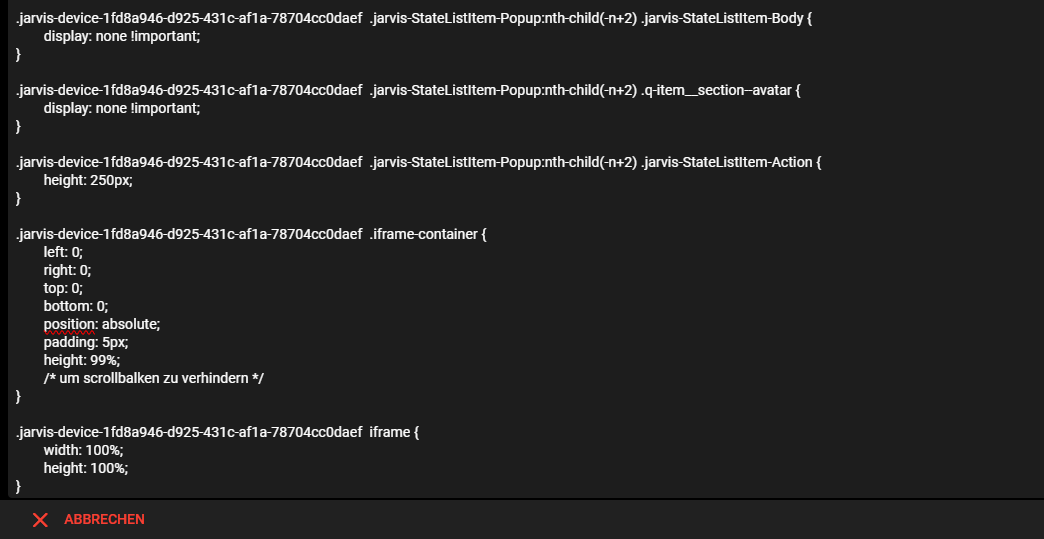
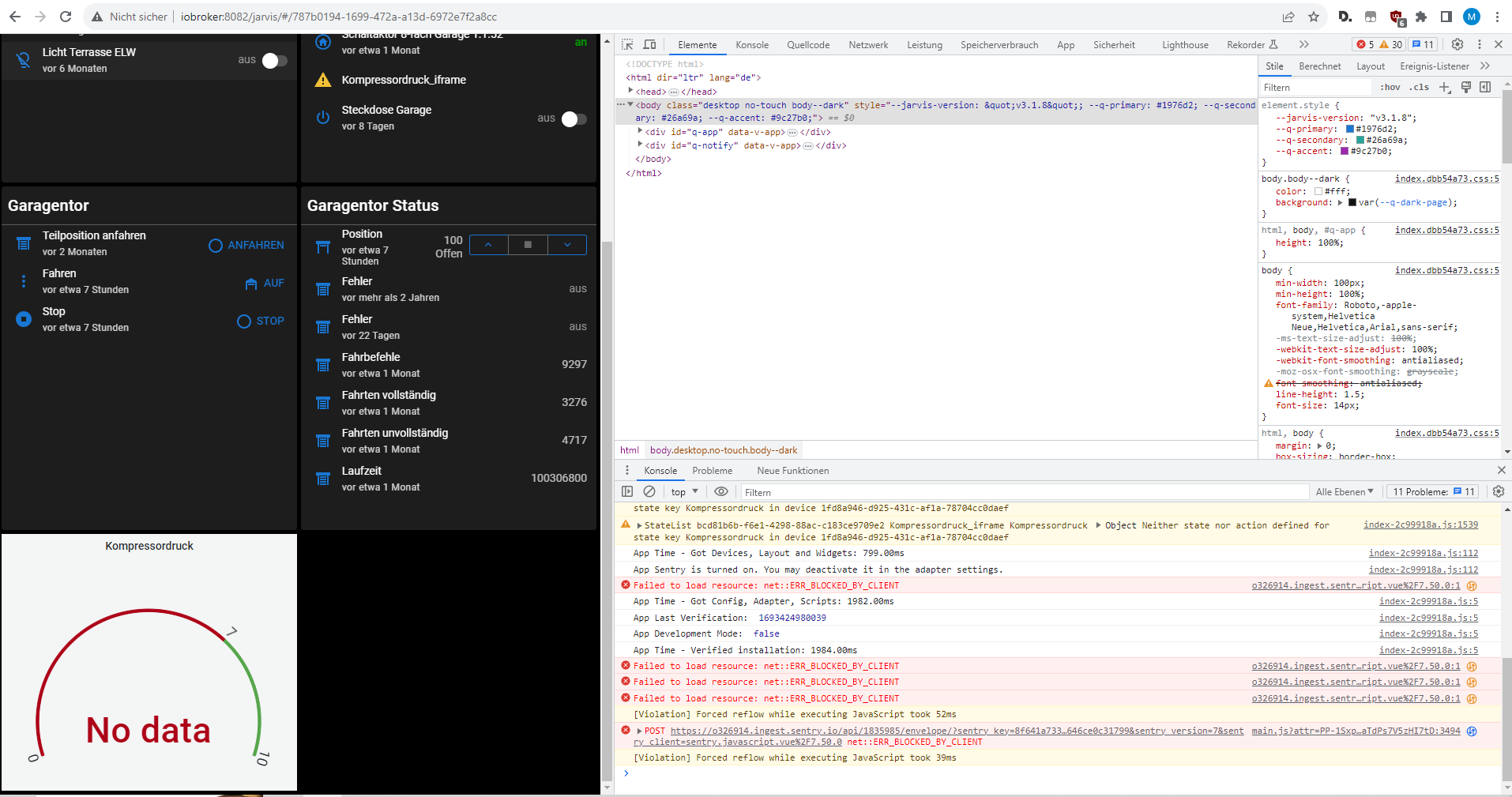

CSS ist vollständig, der Link des Iframes funktioniert.
Ich weiß nicht wonach ich im Log Ausschau halten soll :D
-
unten Links wird das Iframe angezeigt als Widget-Box - Grafana ist entsprechend angepasst.
Als Iframe Widget funktioniert es
-
@mcu said in jarvis v3.0.0 - just another remarkable vis:
@mpl1338 Datenpunkt-Anzeige einen dummy-DP eintragen
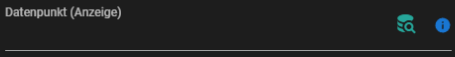
jetzt gehts :)
Danke.
-
@memme Zeig mal die Einstellungen zum Widget.
Zu Problem 1: ist bekannt und steht auch mit Priorität in github.
-
@mcu Danke aber wie würde es aussehen wenn ich es global für alle Widget überschriften machen möchte ?
-
.jarvis-widget-header .text-h6 { color: yellow; } -
@mcu said in jarvis v3.0.0 - just another remarkable vis:
@memme Zeig mal die Einstellungen zum Widget.
Zu Problem 1: ist bekannt und steht auch mit Priorität in github.
Hier sind die Widget Einstellungen zu der Kamera:
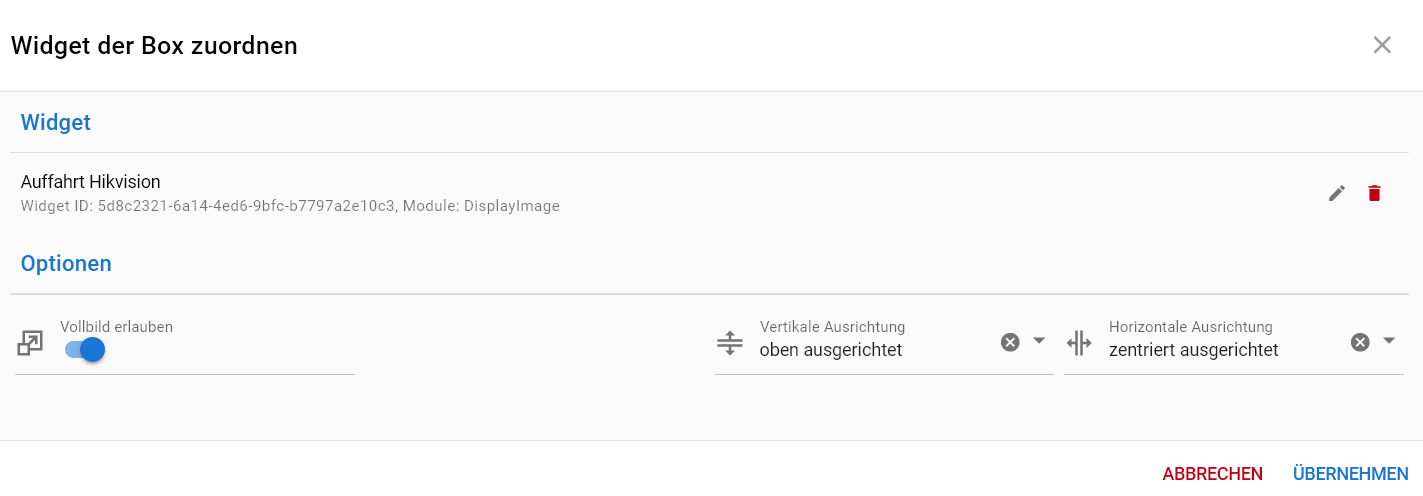
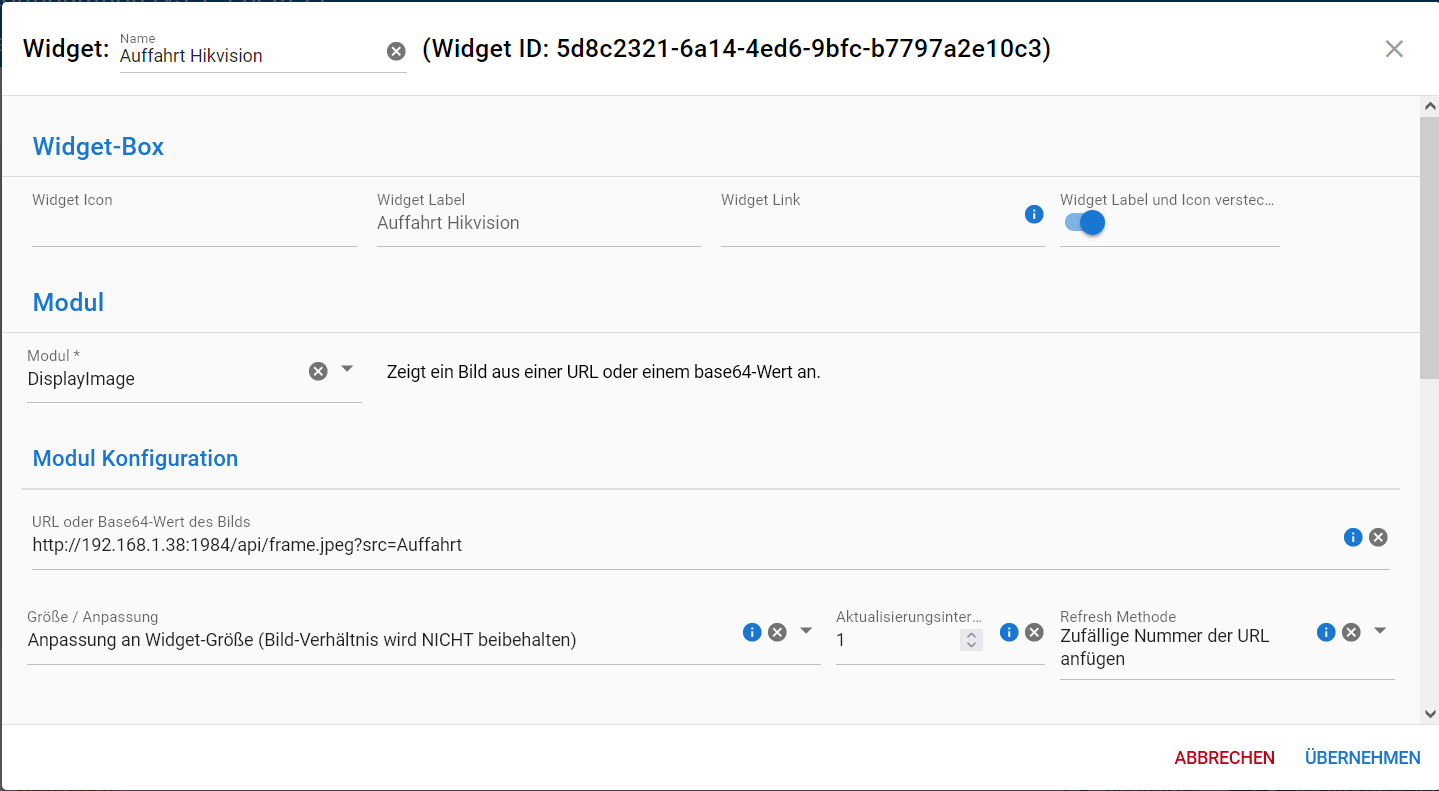
-
etwas ist passiert.
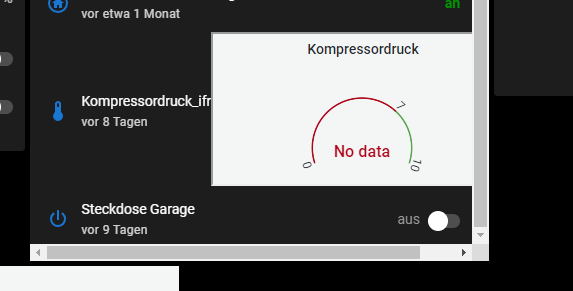
Jetzt erscheint das Iframe als Wert in der Statelist.
habe seit meinem letzten Post gestern Abend nichts mehr geändert.
-
@mcu said in jarvis v3.0.0 - just another remarkable vis:
@memme Versuch mal die Größe / Anpassung zu wechseln.
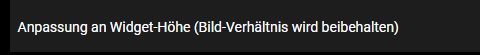
Nein, es ändert sich zwar ein bisschen was, mal wird nur ein Ausschnitt ausgegeben, mal das ganze bild, aber immer nur in Widgethöhe. nie fullscreen.
-
@mcu said in jarvis v3.0.0 - just another remarkable vis:
@memme Versuch mal die Größe / Anpassung zu wechseln.
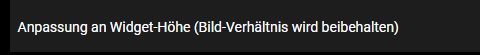
Nein, es ändert sich zwar ein bisschen was, mal wird nur ein Ausschnitt ausgegeben, mal das ganze bild, aber immer nur in Widgethöhe. nie fullscreen.
@memme Dann kann man es noch über die Anzeigevariante versuchen oder als iFrame.
Wichtig hierbei die Angabe von height und width.
{"default ":"<img ....>"} -
@memme Dann kann man es noch über die Anzeigevariante versuchen oder als iFrame.
Wichtig hierbei die Angabe von height und width.
{"default ":"<img ....>"}@mcu
wo genau soll man das eingeben?Ich denke eher es ist ein css bug, vielleicht hier im transform script:
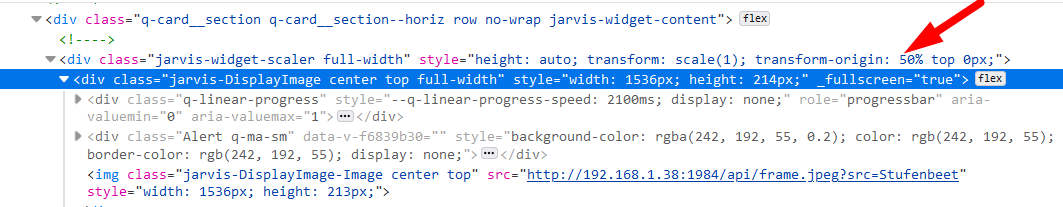
Denn die width wird wunderbar angepasst, aber die height wird hier verändert. Das muss raus, dann sollte er auch 100% height scalen, oder?
Wenn der fullscreen aktiviert wird muss per
.jarvis-DisplayImage-Image { height: auto !important;}
.full-width { height: auto !important;}
gesetzt werden und beim verlassen wieder gelöscht werden.
Dann würde es gehen.