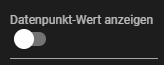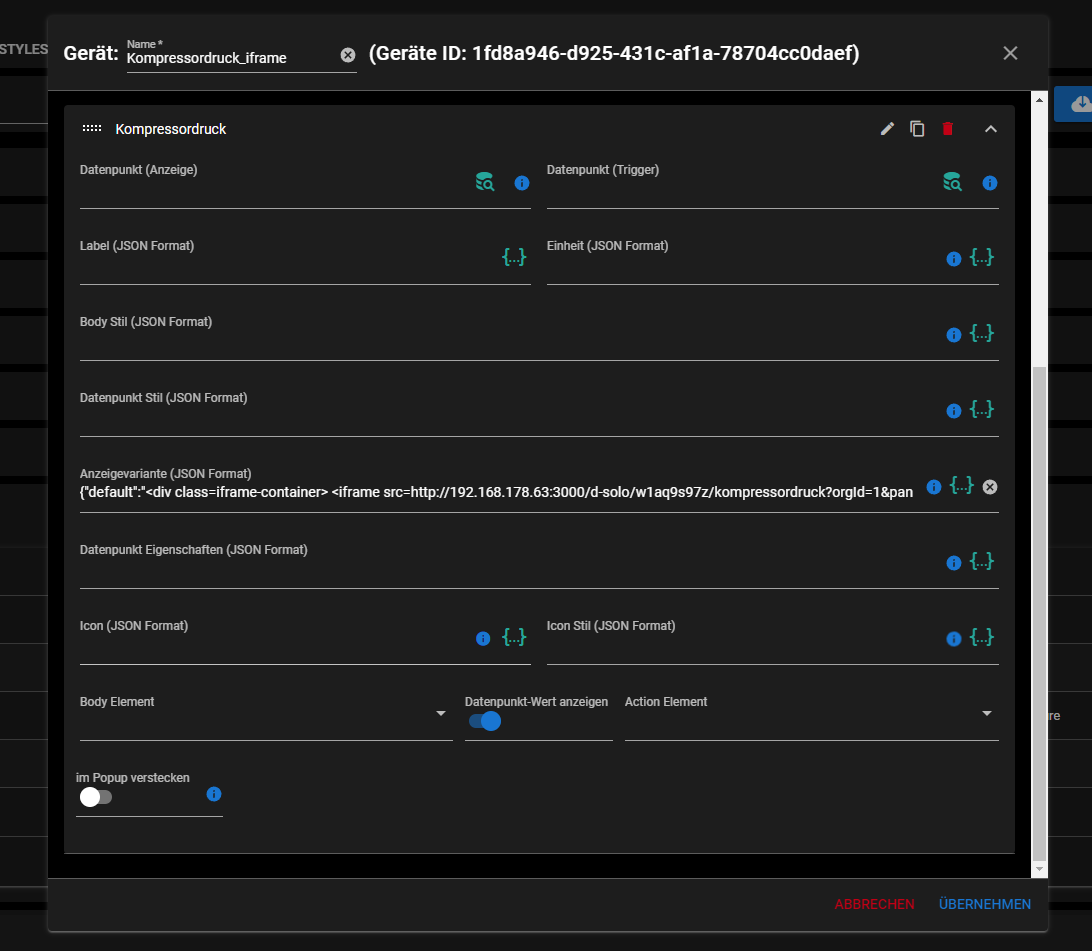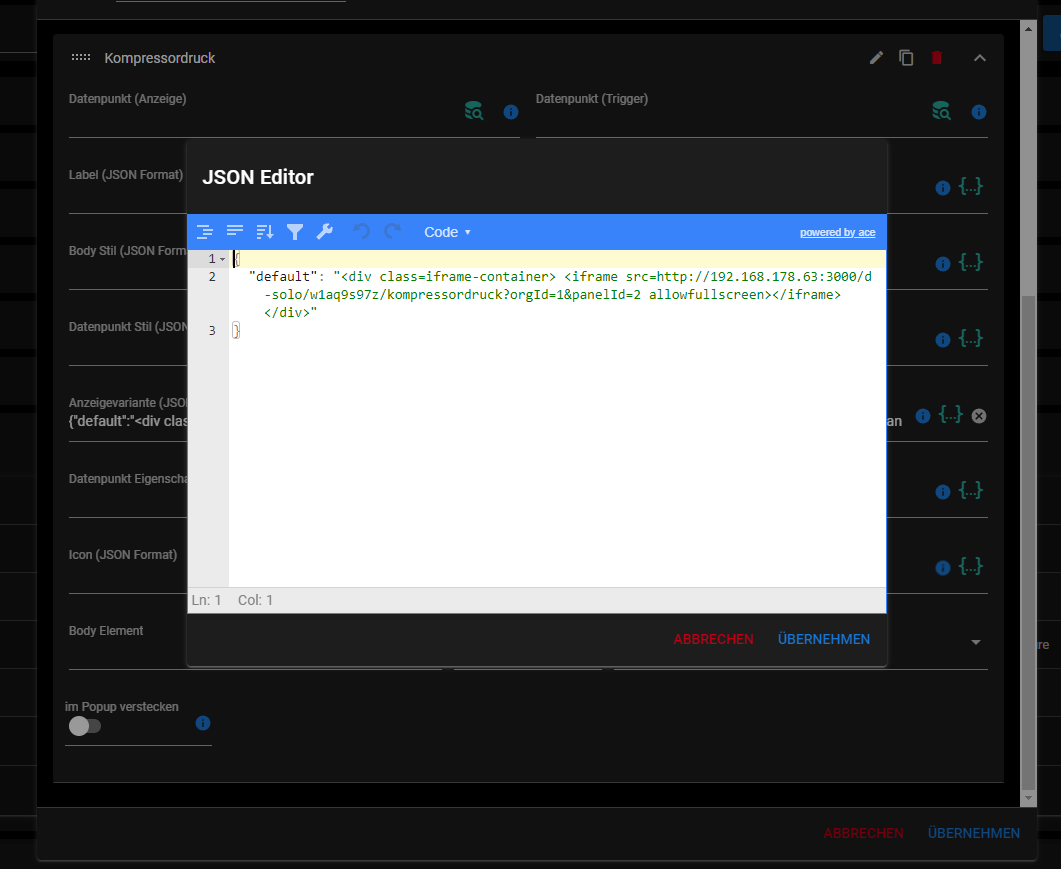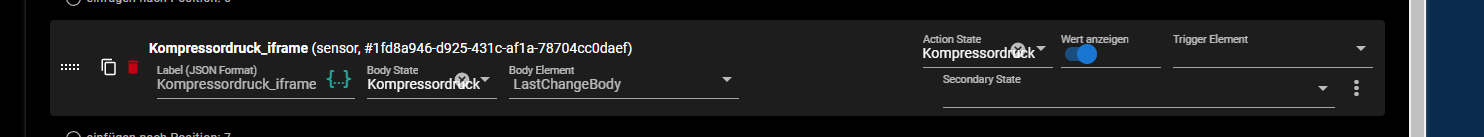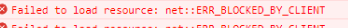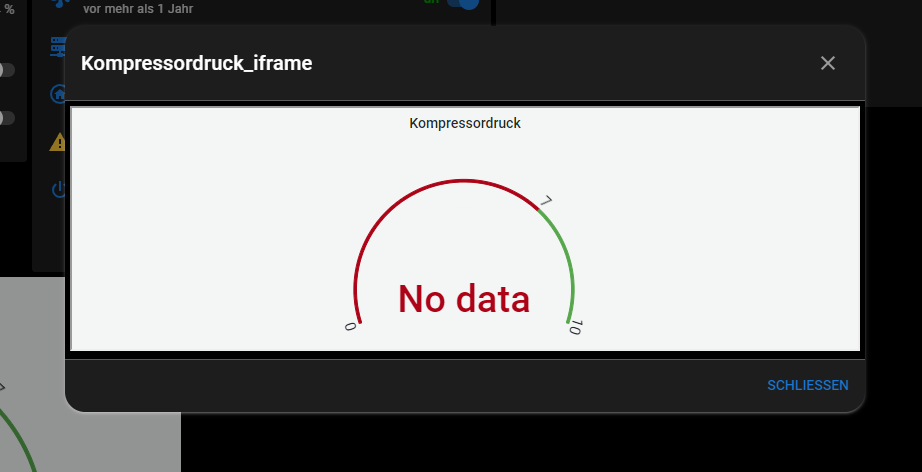NEWS
jarvis v3.0.0 - just another remarkable vis
-
Ich habe die neuste Version installiert (v3.1.9-beta.2).
Problem 1
Ich glaube die Funktion in den Widget Einstellungen "Vollbild erlauben" (bei mir deaktiviert) wid nicht respektiert.
Wenn ich auf dem Handy ein Doppelklick auf ein Widget mache, egal in welchem Tab, dann wird es als Vollbild dargestellt. Wie deaktiviere ich das?Problem 2
Vollbild der Kamera wird nur in der Widgethöhe als Vollbild dargestellt:
siehe Screenshot: https://prnt.sc/amNynI-_iOEi
Ist als DisplayImage mit Anpassung an Widget Größe eingebunden. -
@mcu said in jarvis v3.0.0 - just another remarkable vis:
@mpl1338 Nein, ein eChart / grafana als iFrame schon.
https://mcuiobroker.gitbook.io/jarvis-infos/jarvis-v3/besonderheiten-v3/styles/statelist-1/statelist-popup#grafana-iframe-popup-bloodybekomme es nicht hin.
Ich verstehe das nth-child(-n+2) nicht. Hier drin liegt wahrscheinlich mein Problem?
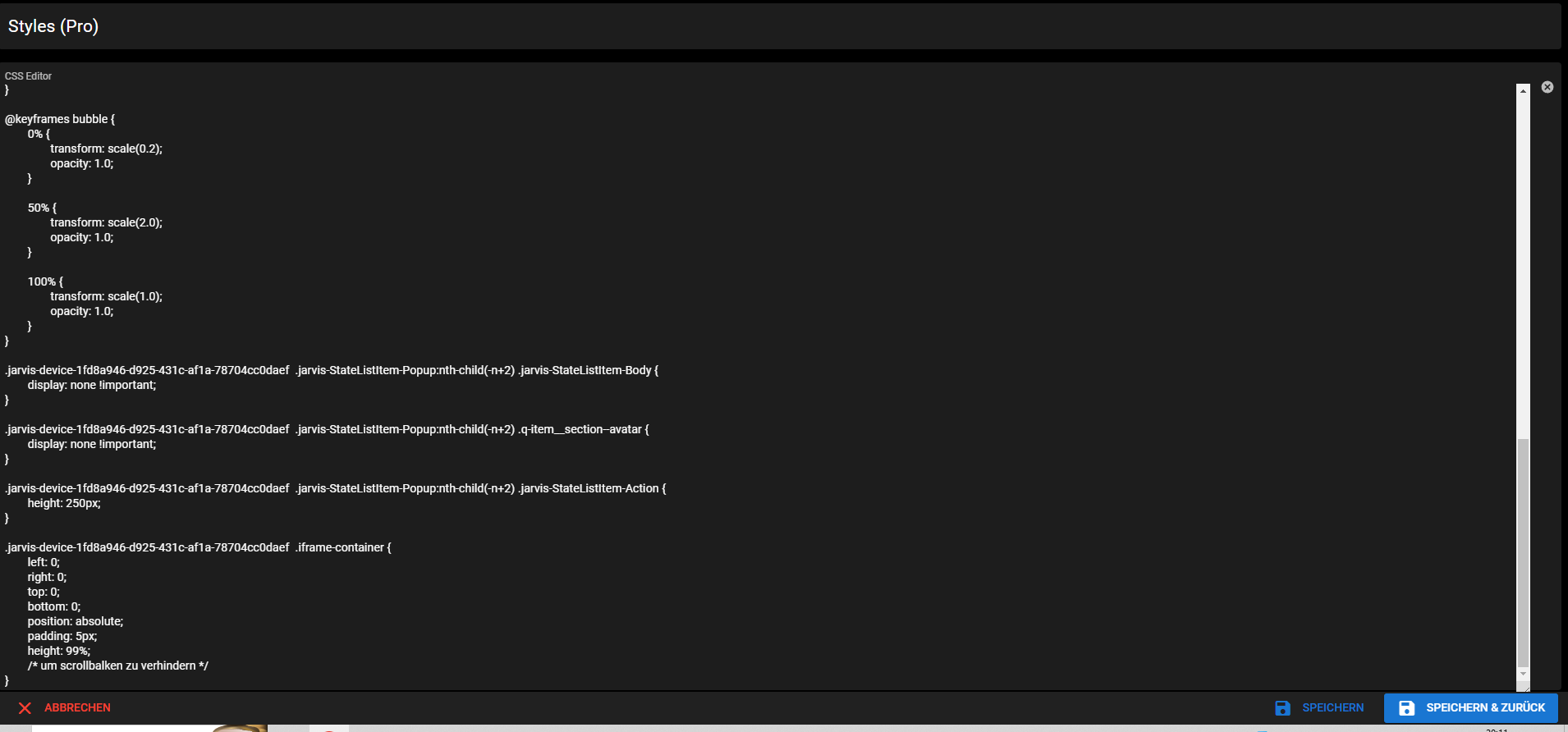
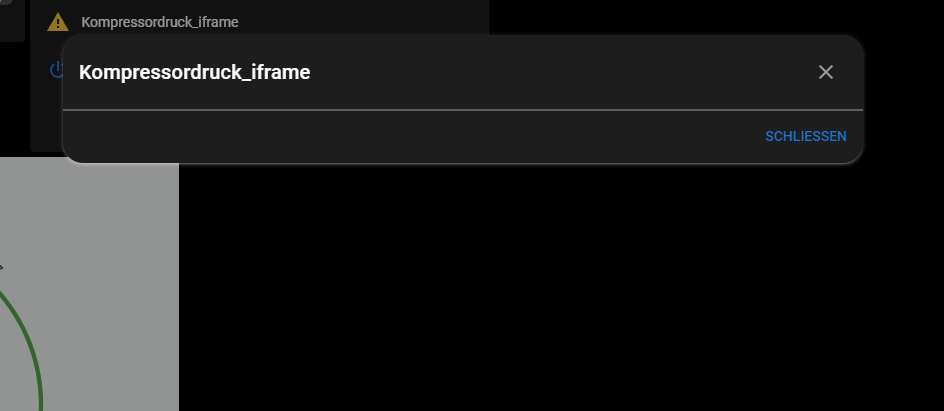
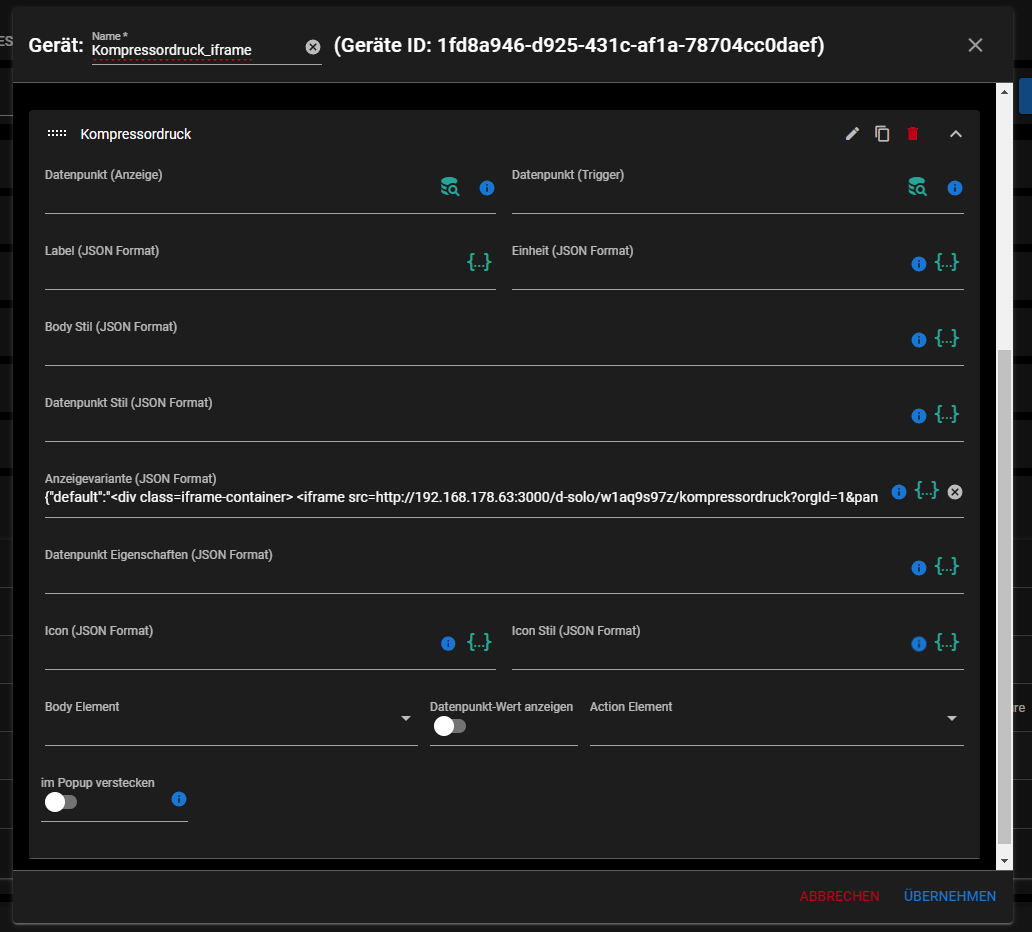
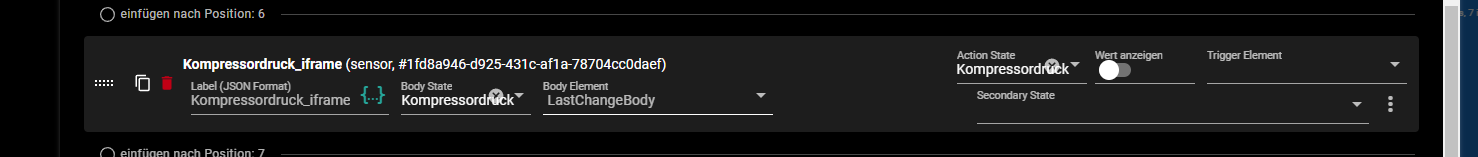
-
@mcu said in jarvis v3.0.0 - just another remarkable vis:
@mpl1338 Nein, ein eChart / grafana als iFrame schon.
https://mcuiobroker.gitbook.io/jarvis-infos/jarvis-v3/besonderheiten-v3/styles/statelist-1/statelist-popup#grafana-iframe-popup-bloodybekomme es nicht hin.
Ich verstehe das nth-child(-n+2) nicht. Hier drin liegt wahrscheinlich mein Problem?
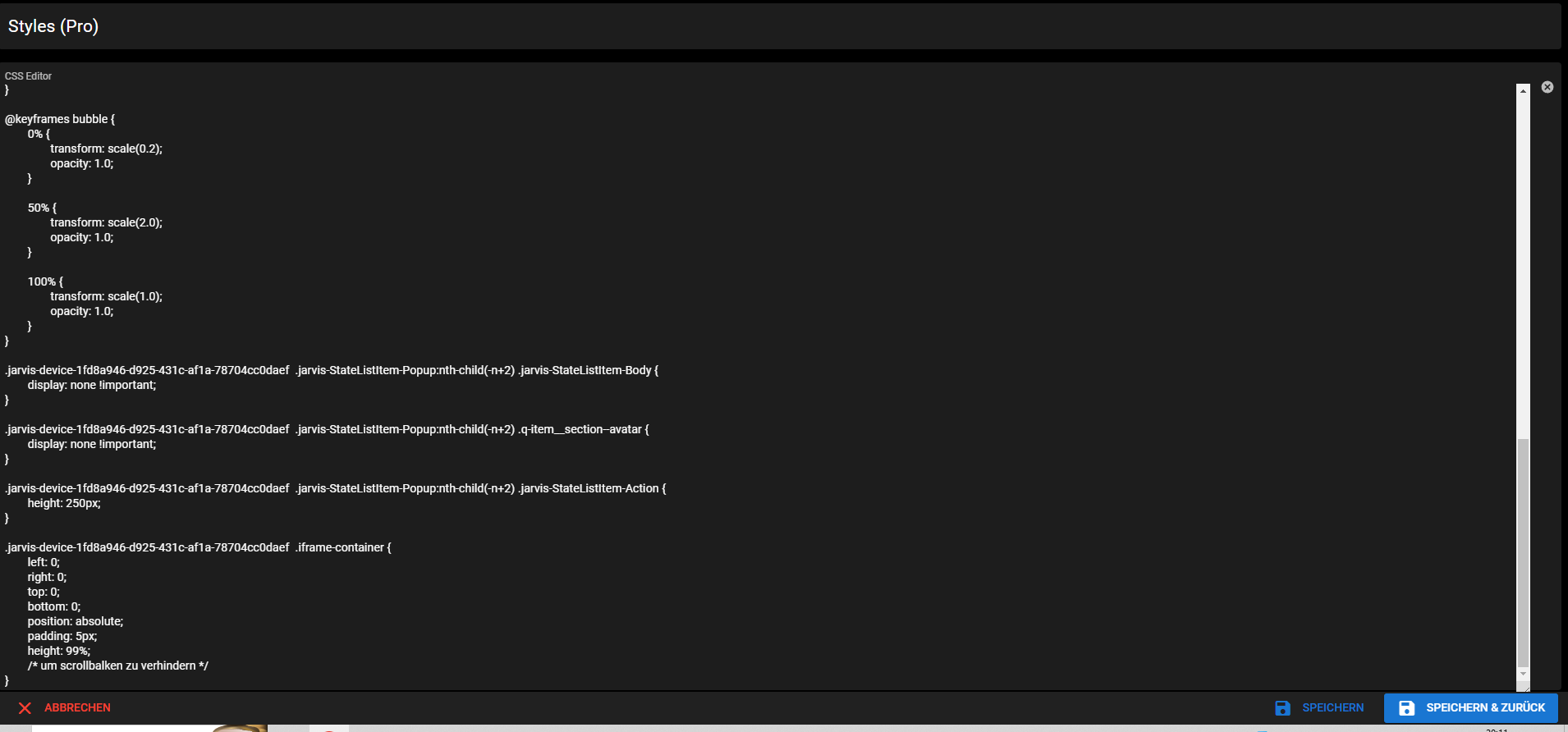
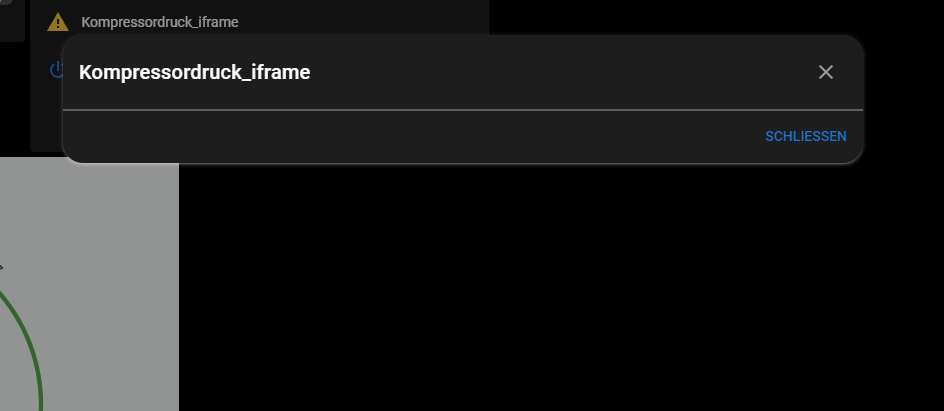
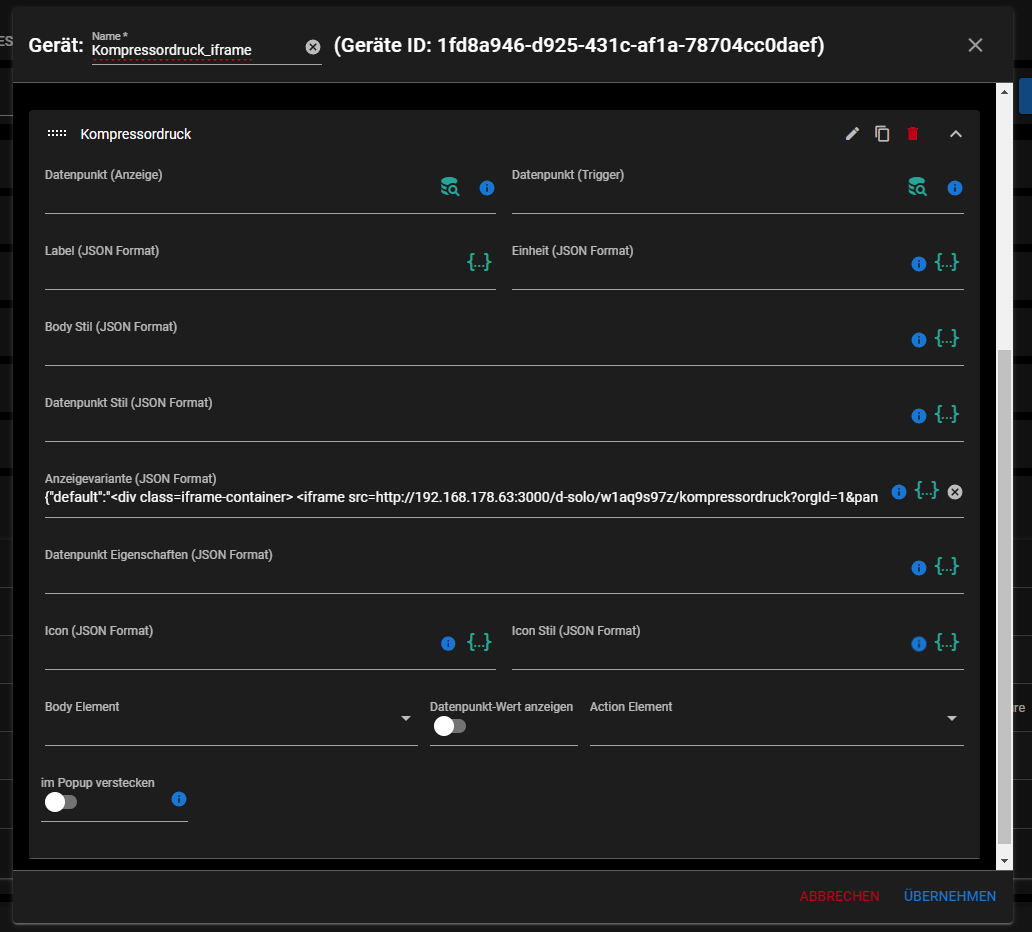
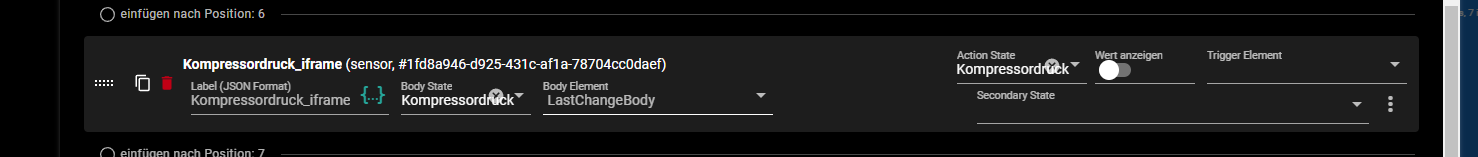
-
@mcu said in jarvis v3.0.0 - just another remarkable vis:
@mpl1338 Datenpunkt-Wert anzeigen auf true setzen
ist auf true, immernoch leer
-
{"default":"<div class=iframe-container> <iframe src=http://192.168.178.63:3000/d-solo/w1aq9s97z/kompressordruck?orgId=1&panelId=2 allowfullscreen></iframe> </div>"}{"default":"<div class=iframe-container> <iframe src='http://192.168.178.63:3000/d-solo/w1aq9s97z/kompressordruck?orgId=1&panelId=2' allowfullscreen></iframe> </div>"}Versuch das mal?
Was zeigt das LOG bei F12?Im CSS fehlt der letzte Eintrag, oder?
.jarvis-device-GeraeteID1234 iframe { width: 100%; height: 100%; } -
{"default":"<div class=iframe-container> <iframe src='http://192.168.178.63:3000/d-solo/w1aq9s97z/kompressordruck?orgId=1&panelId=2' allowfullscreen></iframe> </div>"}Versuch das mal?
Was zeigt das LOG bei F12?Im CSS fehlt der letzte Eintrag, oder?
.jarvis-device-GeraeteID1234 iframe { width: 100%; height: 100%; }@mcu said in jarvis v3.0.0 - just another remarkable vis:
{"default":"<div class=iframe-container> <iframe src='http://192.168.178.63:3000/d-solo/w1aq9s97z/kompressordruck?orgId=1&panelId=2' allowfullscreen></iframe> </div>"}Versuch das mal?
Was zeigt das LOG bei F12?Im CSS fehlt der letzte Eintrag, oder?
.jarvis-device-GeraeteID1234 iframe { width: 100%; height: 100%; }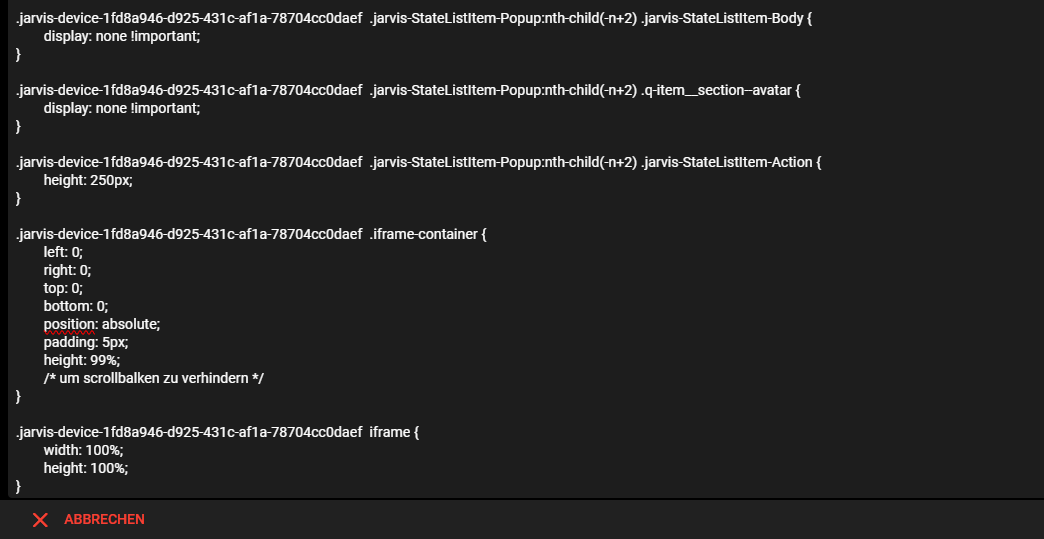
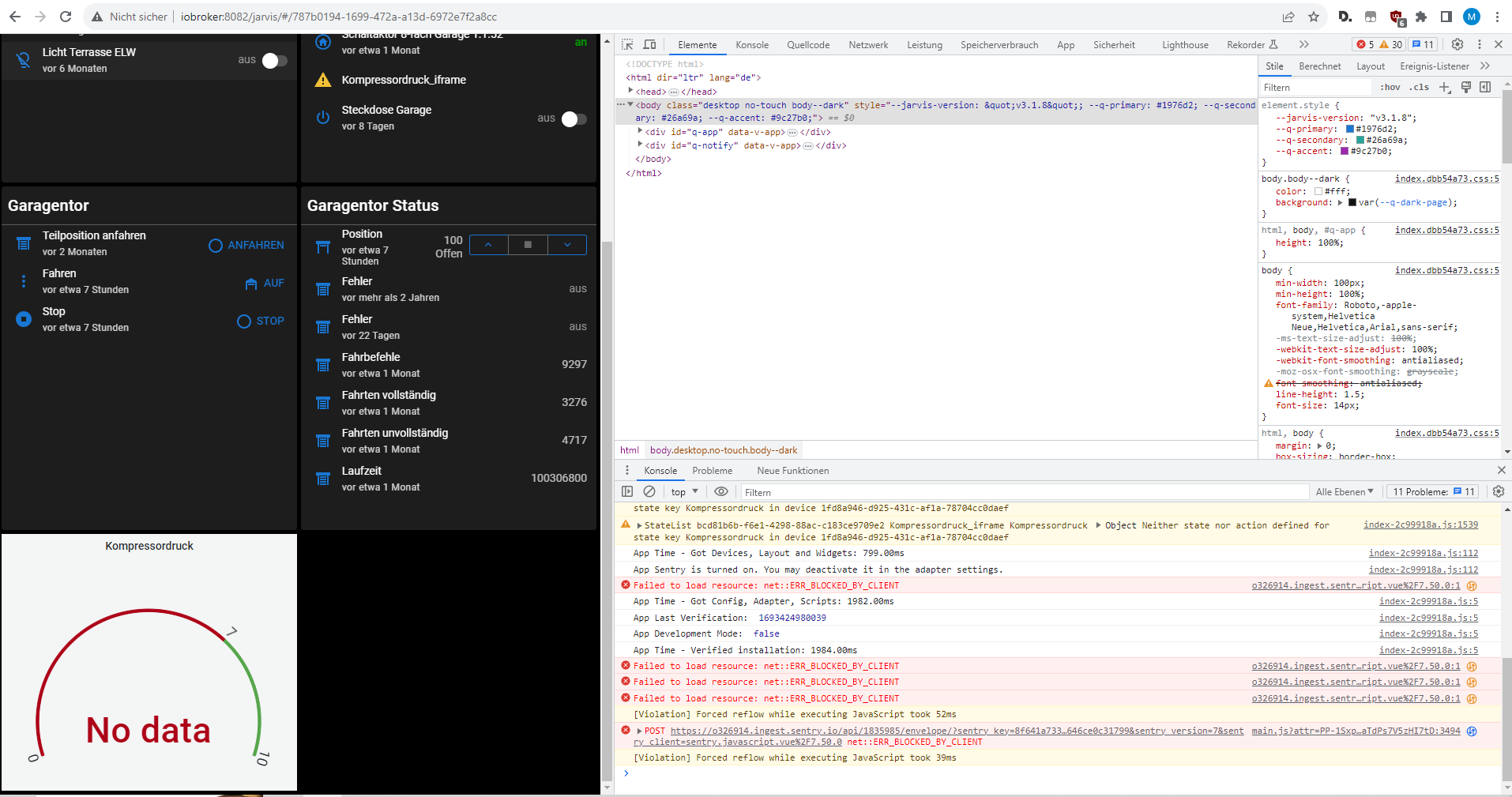

CSS ist vollständig, der Link des Iframes funktioniert.
Ich weiß nicht wonach ich im Log Ausschau halten soll :D
-
@mcu said in jarvis v3.0.0 - just another remarkable vis:
{"default":"<div class=iframe-container> <iframe src='http://192.168.178.63:3000/d-solo/w1aq9s97z/kompressordruck?orgId=1&panelId=2' allowfullscreen></iframe> </div>"}Versuch das mal?
Was zeigt das LOG bei F12?Im CSS fehlt der letzte Eintrag, oder?
.jarvis-device-GeraeteID1234 iframe { width: 100%; height: 100%; }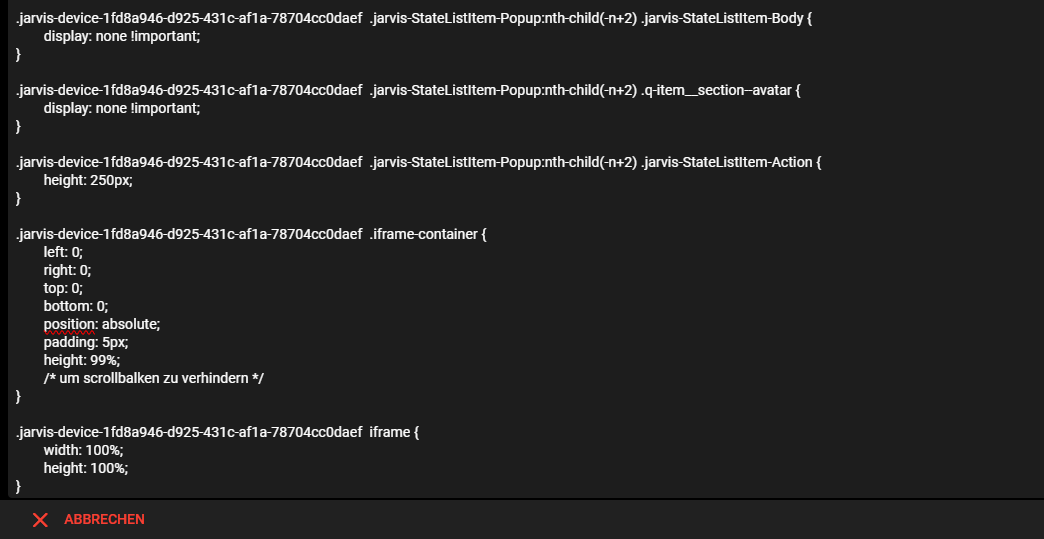
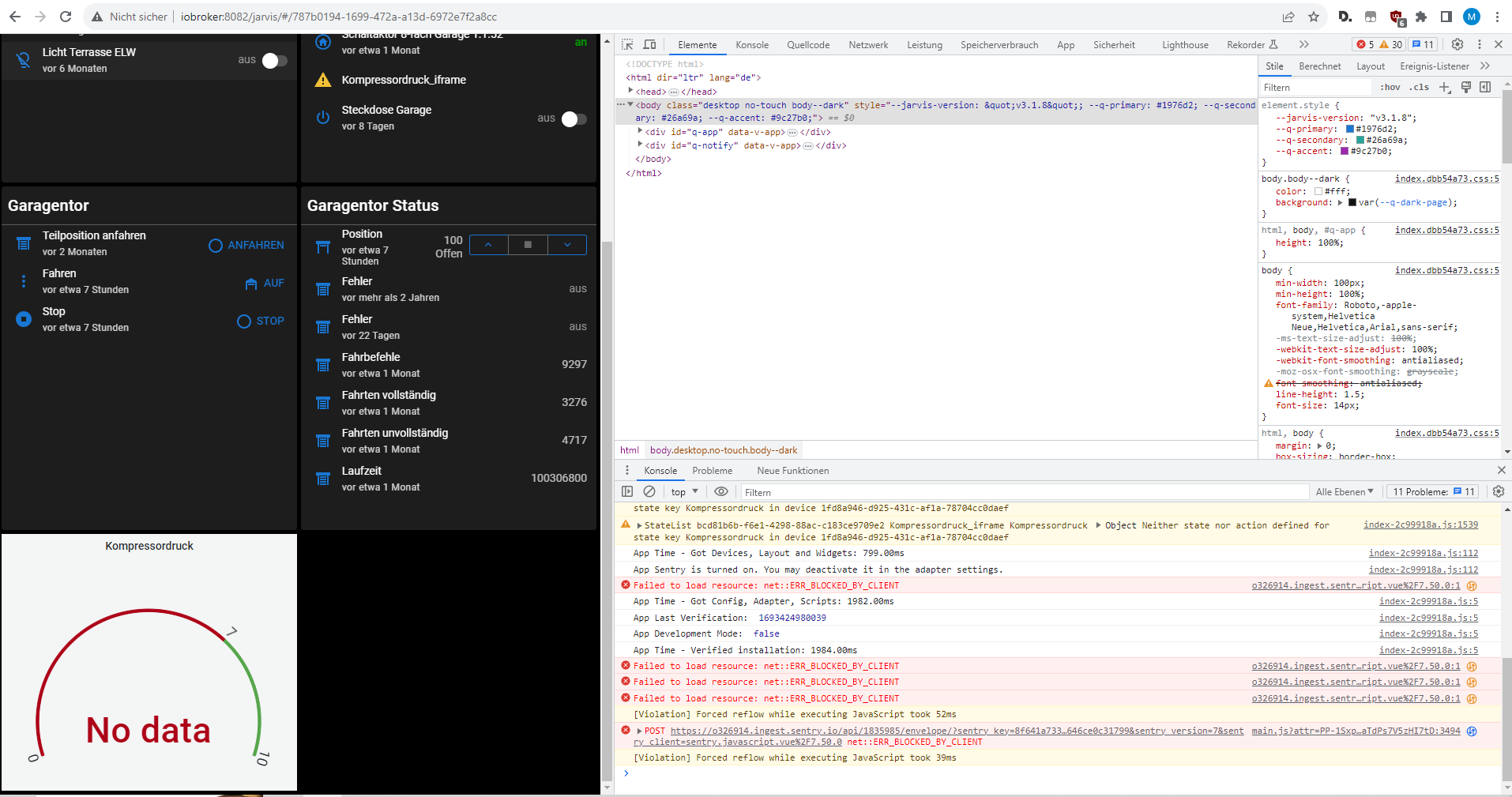

CSS ist vollständig, der Link des Iframes funktioniert.
Ich weiß nicht wonach ich im Log Ausschau halten soll :D
-
unten Links wird das Iframe angezeigt als Widget-Box - Grafana ist entsprechend angepasst.
Als Iframe Widget funktioniert es
-
@mcu said in jarvis v3.0.0 - just another remarkable vis:
@mpl1338 Datenpunkt-Anzeige einen dummy-DP eintragen
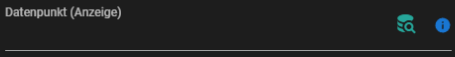
jetzt gehts :)
Danke.