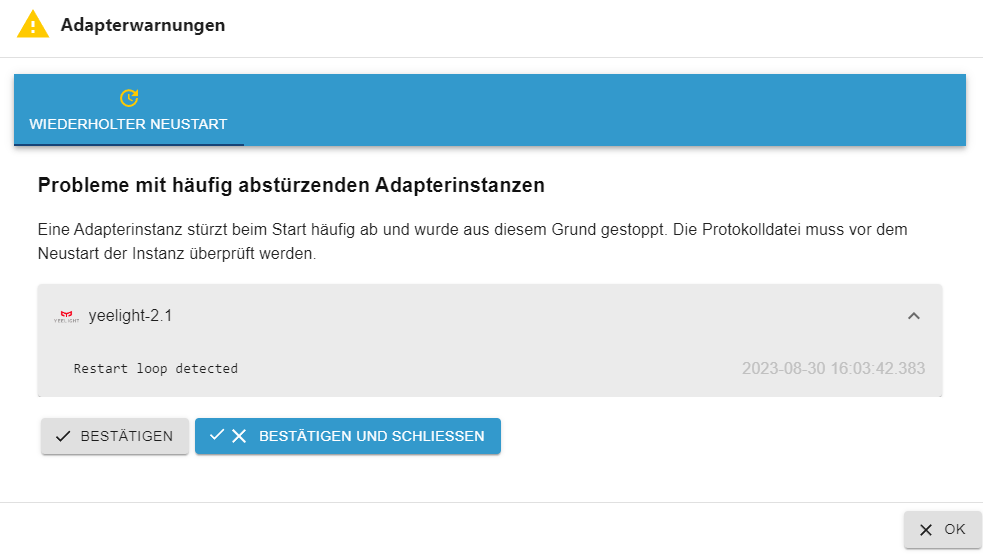NEWS
Absturz bei Aktualisierung - Neustart nicht möglich!
-
@labamba sagte in Absturz bei Aktualisierung - Neustart nicht möglich!:
Hätte ich die Pi OS Lite nehmen sollen?
ja!
@labamba sagte in Absturz bei Aktualisierung - Neustart nicht möglich!:
Wie schaltet man diesen aus?
irgendwo im
sudo raspi-configgibt es die Option. -
@homoran
@ thomas-braunErstmal ist alles durchgelaufen.
Soweit ganz gut!Bei node-red fehlen ein paar Paletten.
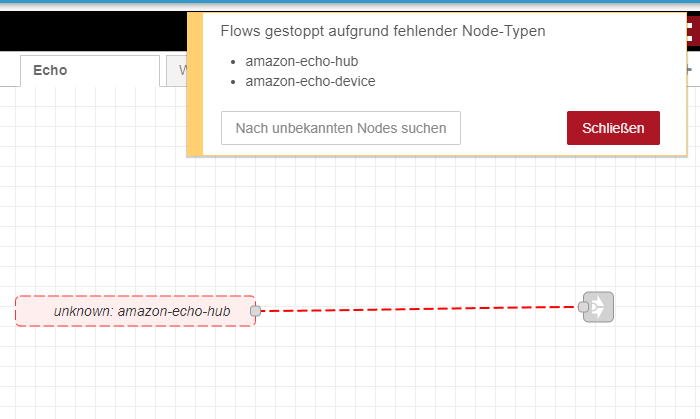
In der Bib ist nichts zu finden.@labamba sagte in Absturz bei Aktualisierung - Neustart nicht möglich!:
Bei node-red fehlen ein paar Paletten.
Da gibt es einige Beiträge - wenn man der Suche mächtig ist ! ;)
Und trotzdem nochmals die übliche Ausgabe
iob diagzeigen...................... :grinning: :ghost:
-
@homoran
@ thomas-braunErstmal ist alles durchgelaufen.
Soweit ganz gut!Bei node-red fehlen ein paar Paletten.
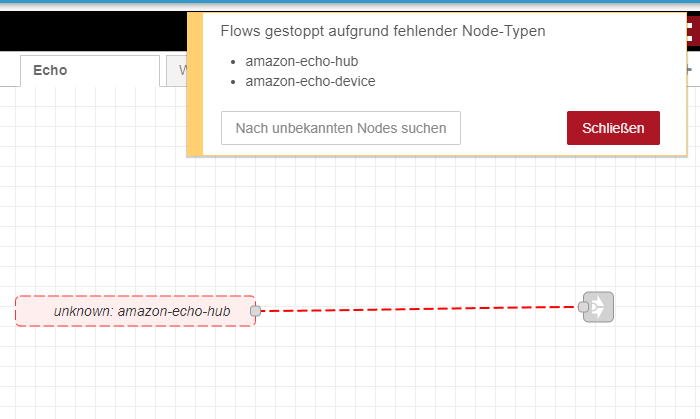
In der Bib ist nichts zu finden. -
@labamba sagte in Absturz bei Aktualisierung - Neustart nicht möglich!:
yeelight 2.1 Adapter stürzt ständig ab.
Ohne was zu sagen? Wie frech!
-
@homoran
@ thomas-braunErstmal ist alles durchgelaufen.
Soweit ganz gut!Bei node-red fehlen ein paar Paletten.
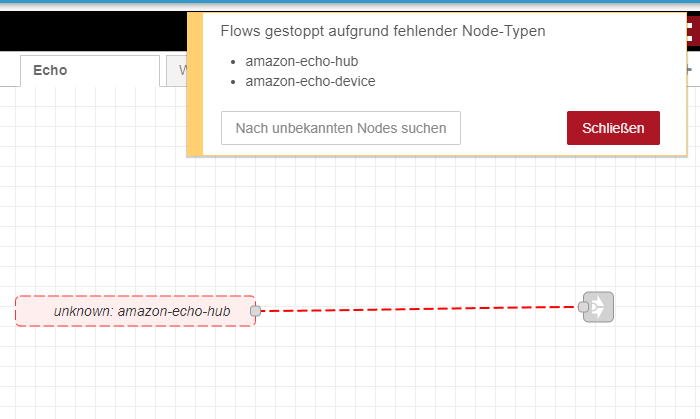
In der Bib ist nichts zu finden. -
@homoran
@ thomas-braunErstmal ist alles durchgelaufen.
Soweit ganz gut!Bei node-red fehlen ein paar Paletten.
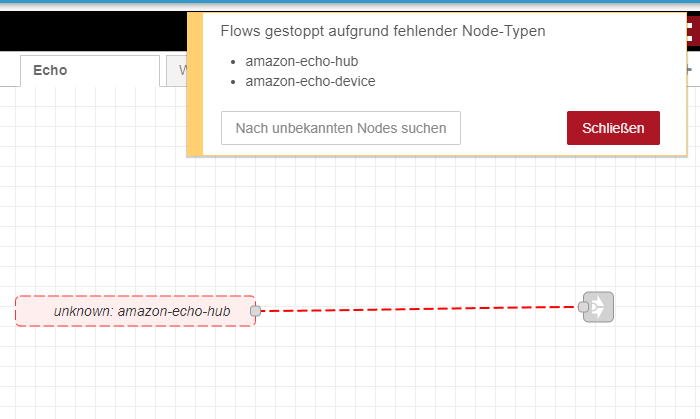
In der Bib ist nichts zu finden. -
@labamba sagte in Absturz bei Aktualisierung - Neustart nicht möglich!:
yeelight 2.1 Adapter stürzt ständig ab.
Ohne was zu sagen? Wie frech!
yeelight-2.1 2023-08-30 16:34:02.933 error Exception-Code: ERR_SOCKET_CLOSED_BEFORE_CONNECTION: Socket closed before the connection was established yeelight-2.1 2023-08-30 16:34:02.932 error Error: Socket closed before the connection was established at new NodeError (node:internal/errors:405:5) at Socket.onClose (node:net:912:10) at Object.onceWrapper (node:events:629:26) at Socket.emit (node:events:526:35) at Socket.emit (node:domain:489:12) at TCP.<anonymous> (node:net:323:12) yeelight-2.1 2023-08-30 16:34:02.930 error unhandled promise rejection: Socket closed before the connection was established yeelight-2.1 2023-08-30 16:34:02.929 error Unhandled promise rejection. This error originated either by throwing inside of an async function without a catch block, or by rejecting a promise which was not handled with .catch(). yeelight-2.1 2023-08-30 16:34:02.581 warn Terminated (UNCAUGHT_EXCEPTION): Without reason yeelight-2.1 2023-08-30 16:34:02.519 error Exception-Code: ERR_INVALID_ARG_TYPE: The "options.port" property must be one of type number or string. Received null yeelight-2.1 2023-08-30 16:34:02.517 error TypeError: The "options.port" property must be one of type number or string. Received null at new NodeError (node:internal/errors:405:5) at lookupAndConnect (node:net:1225:13) at Socket.connect (node:net:1194:5) at new Yeelight (/opt/iobroker/node_modules/iobroker.yeelight-2/yeelight-wifi/build/Yeelight.js:126:18) at YeelightSearch.addInitLights (/opt/iobroker/node_modules/iobroker.yeelight-2/yeelight-wifi/build/index.js:104:22) at Timeout._onTimeout (/opt/iobroker/node_modules/iobroker.yeelight-2/main.js:490:74) at listOnTimeout (node:internal/timers:569:17) at processTimers (node:internal/timers:512:7) yeelight-2.1 2023-08-30 16:34:02.516 error uncaught exception: The "options.port" property must be one of type number or string. Received null yeelight-2.1 2023-08-30 16:33:58.884 error Try to create device with empty name! -
@labamba sagte in Absturz bei Aktualisierung - Neustart nicht möglich!:
Erstmal ist alles durchgelaufen.
Soweit ganz gut!Und wieder mal die Ausgabe von
iob diagbitte - langsam nervts Dich daran zu erinnern ;)
@djmarc75 said in Absturz bei Aktualisierung - Neustart nicht möglich!:
iob diag
======================= SUMMARY ======================= v.2023-04-16 Operatingsystem: Debian GNU/Linux 11 (bullseye) Kernel: 6.1.21-v8+ Installation: Native Timezone: Europe/Berlin (CEST, +0200) User-ID: 1000 X-Server: true Boot Target: graphical.target Pending OS-Updates: 0 Pending iob updates: 26 Nodejs-Installation: /usr/bin/nodejs v18.17.1 /usr/bin/node v18.17.1 /usr/bin/npm 9.6.7 /usr/bin/npx 9.6.7 Recommended versions are nodejs 18.x.y and npm 9.x.y Your nodejs installation is correct MEMORY: total used free shared buff/cache available Mem: 3.8G 2.7G 361M 34M 754M 951M Swap: 99M 1.0M 98M Total: 3.9G 2.7G 460M Active iob-Instances: 27 Active repo(s): beta ioBroker Core: js-controller 4.0.24 admin 6.4.3 ioBroker Status: iobroker is running on this host. Objects type: jsonl States type: jsonl Status admin and web instance: + system.adapter.admin.0 : admin : raspberrypi - enabled, port: 8081, bind: 192.168.178.59, run as: admin system.adapter.vis-material-webfont.0 : vis-material-webfont : raspberrypi - disabled + system.adapter.web.0 : web : raspberrypi - enabled, port: 8082, bind: 0.0.0.0, run as: admin Objects: 20804 States: 28568 Size of iob-Database: 38M /opt/iobroker/iobroker-data/objects.jsonl 39M /opt/iobroker/iobroker-data/states.jsonl =================== END OF SUMMARY ====================Sorry so viel zu tun! Reicht dir das?
-
yeelight-2.1 2023-08-30 16:34:02.933 error Exception-Code: ERR_SOCKET_CLOSED_BEFORE_CONNECTION: Socket closed before the connection was established yeelight-2.1 2023-08-30 16:34:02.932 error Error: Socket closed before the connection was established at new NodeError (node:internal/errors:405:5) at Socket.onClose (node:net:912:10) at Object.onceWrapper (node:events:629:26) at Socket.emit (node:events:526:35) at Socket.emit (node:domain:489:12) at TCP.<anonymous> (node:net:323:12) yeelight-2.1 2023-08-30 16:34:02.930 error unhandled promise rejection: Socket closed before the connection was established yeelight-2.1 2023-08-30 16:34:02.929 error Unhandled promise rejection. This error originated either by throwing inside of an async function without a catch block, or by rejecting a promise which was not handled with .catch(). yeelight-2.1 2023-08-30 16:34:02.581 warn Terminated (UNCAUGHT_EXCEPTION): Without reason yeelight-2.1 2023-08-30 16:34:02.519 error Exception-Code: ERR_INVALID_ARG_TYPE: The "options.port" property must be one of type number or string. Received null yeelight-2.1 2023-08-30 16:34:02.517 error TypeError: The "options.port" property must be one of type number or string. Received null at new NodeError (node:internal/errors:405:5) at lookupAndConnect (node:net:1225:13) at Socket.connect (node:net:1194:5) at new Yeelight (/opt/iobroker/node_modules/iobroker.yeelight-2/yeelight-wifi/build/Yeelight.js:126:18) at YeelightSearch.addInitLights (/opt/iobroker/node_modules/iobroker.yeelight-2/yeelight-wifi/build/index.js:104:22) at Timeout._onTimeout (/opt/iobroker/node_modules/iobroker.yeelight-2/main.js:490:74) at listOnTimeout (node:internal/timers:569:17) at processTimers (node:internal/timers:512:7) yeelight-2.1 2023-08-30 16:34:02.516 error uncaught exception: The "options.port" property must be one of type number or string. Received null yeelight-2.1 2023-08-30 16:33:58.884 error Try to create device with empty name! -
@thomas-braun
Schaue ich mir mal an!Sonst noch einige Fehler
host.raspberrypi 2023-08-30 16:47:14.011 error instance system.adapter.yeelight-2.1 terminated with code 1 (JS_CONTROLLER_STOPPED) host.raspberrypi 2023-08-30 16:47:14.011 error Caught by controller[0]: } host.raspberrypi 2023-08-30 16:47:14.010 error Caught by controller[0]: code: 'ERR_INVALID_ARG_TYPE' host.raspberrypi 2023-08-30 16:47:14.010 error Caught by controller[0]: at processTimers (node:internal/timers:512:7) { host.raspberrypi 2023-08-30 16:47:14.009 error Caught by controller[0]: at listOnTimeout (node:internal/timers:569:17) host.raspberrypi 2023-08-30 16:47:14.006 error Caught by controller[0]: at Timeout._onTimeout (/opt/iobroker/node_modules/iobroker.yeelight-2/main.js:490:74) host.raspberrypi 2023-08-30 16:47:14.006 error Caught by controller[0]: at YeelightSearch.addInitLights (/opt/iobroker/node_modules/iobroker.yeelight-2/yeelight-wifi/build/index.js:104:22) host.raspberrypi 2023-08-30 16:47:14.005 error Caught by controller[0]: at new Yeelight (/opt/iobroker/node_modules/iobroker.yeelight-2/yeelight-wifi/build/Yeelight.js:126:18) host.raspberrypi 2023-08-30 16:47:14.005 error Caught by controller[0]: at Socket.connect (node:net:1194:5) host.raspberrypi 2023-08-30 16:47:14.005 error Caught by controller[0]: at lookupAndConnect (node:net:1225:13) host.raspberrypi 2023-08-30 16:47:14.005 error Caught by controller[0]: at new NodeError (node:internal/errors:405:5) host.raspberrypi 2023-08-30 16:47:14.004 error Caught by controller[0]: TypeError: The "options.port" property must be one of type number or string. Received null -
-
@thomas-braun
Schaue ich mir mal an!Sonst noch einige Fehler
host.raspberrypi 2023-08-30 16:47:14.011 error instance system.adapter.yeelight-2.1 terminated with code 1 (JS_CONTROLLER_STOPPED) host.raspberrypi 2023-08-30 16:47:14.011 error Caught by controller[0]: } host.raspberrypi 2023-08-30 16:47:14.010 error Caught by controller[0]: code: 'ERR_INVALID_ARG_TYPE' host.raspberrypi 2023-08-30 16:47:14.010 error Caught by controller[0]: at processTimers (node:internal/timers:512:7) { host.raspberrypi 2023-08-30 16:47:14.009 error Caught by controller[0]: at listOnTimeout (node:internal/timers:569:17) host.raspberrypi 2023-08-30 16:47:14.006 error Caught by controller[0]: at Timeout._onTimeout (/opt/iobroker/node_modules/iobroker.yeelight-2/main.js:490:74) host.raspberrypi 2023-08-30 16:47:14.006 error Caught by controller[0]: at YeelightSearch.addInitLights (/opt/iobroker/node_modules/iobroker.yeelight-2/yeelight-wifi/build/index.js:104:22) host.raspberrypi 2023-08-30 16:47:14.005 error Caught by controller[0]: at new Yeelight (/opt/iobroker/node_modules/iobroker.yeelight-2/yeelight-wifi/build/Yeelight.js:126:18) host.raspberrypi 2023-08-30 16:47:14.005 error Caught by controller[0]: at Socket.connect (node:net:1194:5) host.raspberrypi 2023-08-30 16:47:14.005 error Caught by controller[0]: at lookupAndConnect (node:net:1225:13) host.raspberrypi 2023-08-30 16:47:14.005 error Caught by controller[0]: at new NodeError (node:internal/errors:405:5) host.raspberrypi 2023-08-30 16:47:14.004 error Caught by controller[0]: TypeError: The "options.port" property must be one of type number or string. Received null@thomas-braun
@DJMarc75
@Homoran
@crunchip
So noch einige Fehlerviessmannapi.0 2023-08-30 21:02:08.916 error Error: Request failed with status code 404 viessmannapi.0 2023-08-30 21:02:08.915 error Receiving EventsIch habe jetzt gesucht, aber weiß wirklich nicht wo ich den Bildschirm ausstellen kann!
-
@thomas-braun
@DJMarc75
@Homoran
@crunchip
So noch einige Fehlerviessmannapi.0 2023-08-30 21:02:08.916 error Error: Request failed with status code 404 viessmannapi.0 2023-08-30 21:02:08.915 error Receiving EventsIch habe jetzt gesucht, aber weiß wirklich nicht wo ich den Bildschirm ausstellen kann!
@labamba sagte in Absturz bei Aktualisierung - Neustart nicht möglich!:
Ich habe jetzt gesucht, aber weiß wirklich nicht wo ich den Bildschirm ausstellen kann!
sudo raspi-configDann dort im Menü diese Punkte:
1 System Options S5 Boot / Auto Login B1 Console -
@labamba sagte in Absturz bei Aktualisierung - Neustart nicht möglich!:
Ich habe jetzt gesucht, aber weiß wirklich nicht wo ich den Bildschirm ausstellen kann!
sudo raspi-configDann dort im Menü diese Punkte:
1 System Options S5 Boot / Auto Login B1 ConsoleNach dem update auf Version 2.1 von ViessmannAPI läuft es jetzt erstmal wieder.
-
@labamba sagte in Absturz bei Aktualisierung - Neustart nicht möglich!:
Ich habe jetzt gesucht, aber weiß wirklich nicht wo ich den Bildschirm ausstellen kann!
sudo raspi-configDann dort im Menü diese Punkte:
1 System Options S5 Boot / Auto Login B1 ConsoleWas nimmt man da?
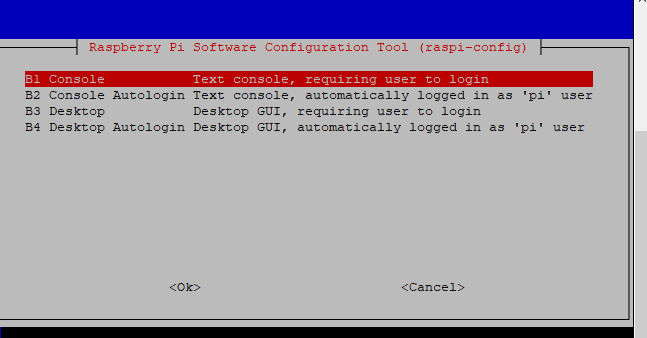
-
Was nimmt man da?
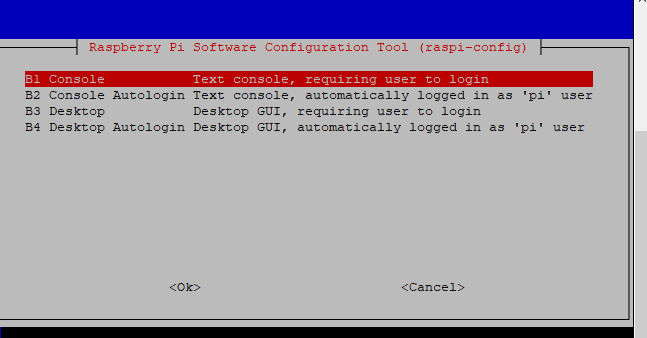
@labamba Hat @Thomas-Braun doch oben geschrieben. B1 Console.
Dann fährt der Raspi hoch und startet alle Dienste. Wenn Du einen Bildschirm anschliessen würdest, dann blinkt Dich ein Login-Prompt an. Dann müsstest Du user und passwort eingeben. Aber da Du ja nicht direkt am Raspi arbeitest ist das OK.
Wenn Du zugreifst, dann ja per SSH, dann meldest Du Dich ja eh an. Also braucht es keine Anmeldung direkt am Raspi nach dem Hochfahren, iobroker läuft dennoch.Gruss, Jürgen
-
Was nimmt man da?
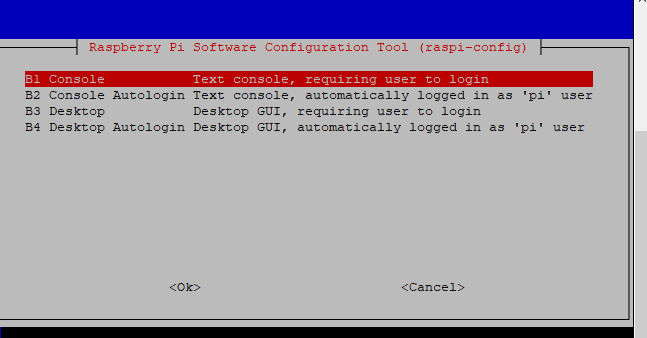
@Wildbill war schneller ;-)
-
@labamba Hat @Thomas-Braun doch oben geschrieben. B1 Console.
Dann fährt der Raspi hoch und startet alle Dienste. Wenn Du einen Bildschirm anschliessen würdest, dann blinkt Dich ein Login-Prompt an. Dann müsstest Du user und passwort eingeben. Aber da Du ja nicht direkt am Raspi arbeitest ist das OK.
Wenn Du zugreifst, dann ja per SSH, dann meldest Du Dich ja eh an. Also braucht es keine Anmeldung direkt am Raspi nach dem Hochfahren, iobroker läuft dennoch.Gruss, Jürgen
-
@Wildbill war schneller ;-)
@codierknecht Obwohl ich viel mehr getippt hatte als Du. :blush:
-
@labamba Hat @Thomas-Braun doch oben geschrieben. B1 Console.
Dann fährt der Raspi hoch und startet alle Dienste. Wenn Du einen Bildschirm anschliessen würdest, dann blinkt Dich ein Login-Prompt an. Dann müsstest Du user und passwort eingeben. Aber da Du ja nicht direkt am Raspi arbeitest ist das OK.
Wenn Du zugreifst, dann ja per SSH, dann meldest Du Dich ja eh an. Also braucht es keine Anmeldung direkt am Raspi nach dem Hochfahren, iobroker läuft dennoch.Gruss, Jürgen
@wildbill sagte in Absturz bei Aktualisierung - Neustart nicht möglich!:
Aber da Du ja nicht direkt am Raspi arbeitest ist das OK.
Und man will keine Terminals 'offen' in der Gegend herumstehen haben.