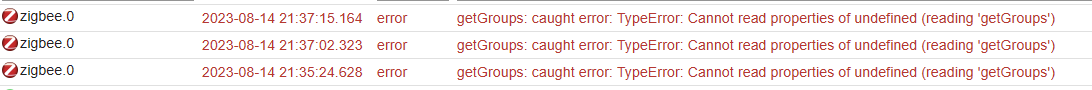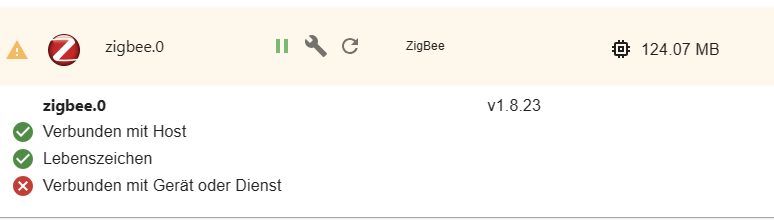NEWS
Noch ein Zigbee Problem....
-
@thomas-braun
ja das stimmt.
Aber da komm ich nicht mit klar. Bei den Lösungen kommen auch noch Fehlermeldungen...
Ich glaub ich spiele ein Backup zurück.
Und dann lass ich das System erstmal, wenn Zigbee mit dem Controller-update läuft!sudo apt-key adv --keyserver keyserver.ubuntu.com --recv-keys 0E98404D386FA1D9 sudo apt updatefunktioniert nicht?
-
sudo apt-key adv --keyserver keyserver.ubuntu.com --recv-keys 0E98404D386FA1D9 sudo apt updatefunktioniert nicht?
@thomas-braun
will ich nicht vorenthalten:pi@raspi:/ $ sudo apt-key adv --keyserver keyserver.ubuntu.com --recv-keys 648ACFD622F3D138 Warning: apt-key is deprecated. Manage keyring files in trusted.gpg.d instead (see apt-key(8)). Executing: /tmp/apt-key-gpghome.dzFpL9t6R4/gpg.1.sh --keyserver keyserver.ubuntu.com --recv-keys 648ACFD622F3D138 gpg: Schlüssel DC30D7C23CBBABEE: Öffentlicher Schlüssel "Debian Archive Automatic Signing Key (10/buster) <ftpmaster@debian.org>" importiert gpg: Anzahl insgesamt bearbeiteter Schlüssel: 1 gpg: importiert: 1 pi@raspi:/ $ sudo apt update OK:1 http://phoscon.de/apt/deconz bullseye InRelease OK:2 http://archive.raspberrypi.org/debian bullseye InRelease Holen:3 http://deb.debian.org/debian bullseye-proposed-updates InRelease [54,0 kB] OK:4 http://raspbian.raspberrypi.org/raspbian bullseye InRelease OK:5 https://deb.nodesource.com/node_12.x bullseye InRelease OK:6 https://deb.nodesource.com/node_14.x bullseye InRelease OK:7 https://deb.nodesource.com/node_16.x bullseye InRelease OK:8 https://deb.nodesource.com/node_18.x bullseye InRelease Fehl:3 http://deb.debian.org/debian bullseye-proposed-updates InRelease Die folgenden Signaturen konnten nicht überprüft werden, weil ihr öffentlicher Schlüssel nicht verfügbar ist: NO_PUBKEY 0E98404D386FA1D9 NO_PUBKEY 6ED0E7B82643E131 Paketlisten werden gelesen… Fertig W: GPG-Fehler: http://deb.debian.org/debian bullseye-proposed-updates InRelease: Die folgenden Signaturen konnten nicht überprüft werden, weil ihr öffentlicher Schlüssel nicht verfügbar ist: NO_PUBKEY 0E98404D386FA1D9 NO_PUBKEY 6ED0E7B82643E131 E: Das Depot »http://deb.debian.org/debian bullseye-proposed-updates InRelease« ist nicht signiert. N: Eine Aktualisierung von solch einem Depot kann nicht auf eine sichere Art durchgeführt werden, daher ist es standardmäßig deaktiviert. N: Weitere Details zur Erzeugung von Paketdepots sowie zu deren Benutzerkonfiguration finden Sie in der Handbuchseite apt-secure(8). pi@raspi:/ $ sudo apt install udev=247.3-7+deb11u4 libudev1=247.3-7+deb11u4 Paketlisten werden gelesen… Fertig Abhängigkeitsbaum wird aufgebaut… Fertig Statusinformationen werden eingelesen… Fertig E: Version »247.3-7+deb11u4« für »udev« konnte nicht gefunden werden. E: Version »247.3-7+deb11u4« für »libudev1« konnte nicht gefunden werden. pi@raspi:/ $ -
@thomas-braun
will ich nicht vorenthalten:pi@raspi:/ $ sudo apt-key adv --keyserver keyserver.ubuntu.com --recv-keys 648ACFD622F3D138 Warning: apt-key is deprecated. Manage keyring files in trusted.gpg.d instead (see apt-key(8)). Executing: /tmp/apt-key-gpghome.dzFpL9t6R4/gpg.1.sh --keyserver keyserver.ubuntu.com --recv-keys 648ACFD622F3D138 gpg: Schlüssel DC30D7C23CBBABEE: Öffentlicher Schlüssel "Debian Archive Automatic Signing Key (10/buster) <ftpmaster@debian.org>" importiert gpg: Anzahl insgesamt bearbeiteter Schlüssel: 1 gpg: importiert: 1 pi@raspi:/ $ sudo apt update OK:1 http://phoscon.de/apt/deconz bullseye InRelease OK:2 http://archive.raspberrypi.org/debian bullseye InRelease Holen:3 http://deb.debian.org/debian bullseye-proposed-updates InRelease [54,0 kB] OK:4 http://raspbian.raspberrypi.org/raspbian bullseye InRelease OK:5 https://deb.nodesource.com/node_12.x bullseye InRelease OK:6 https://deb.nodesource.com/node_14.x bullseye InRelease OK:7 https://deb.nodesource.com/node_16.x bullseye InRelease OK:8 https://deb.nodesource.com/node_18.x bullseye InRelease Fehl:3 http://deb.debian.org/debian bullseye-proposed-updates InRelease Die folgenden Signaturen konnten nicht überprüft werden, weil ihr öffentlicher Schlüssel nicht verfügbar ist: NO_PUBKEY 0E98404D386FA1D9 NO_PUBKEY 6ED0E7B82643E131 Paketlisten werden gelesen… Fertig W: GPG-Fehler: http://deb.debian.org/debian bullseye-proposed-updates InRelease: Die folgenden Signaturen konnten nicht überprüft werden, weil ihr öffentlicher Schlüssel nicht verfügbar ist: NO_PUBKEY 0E98404D386FA1D9 NO_PUBKEY 6ED0E7B82643E131 E: Das Depot »http://deb.debian.org/debian bullseye-proposed-updates InRelease« ist nicht signiert. N: Eine Aktualisierung von solch einem Depot kann nicht auf eine sichere Art durchgeführt werden, daher ist es standardmäßig deaktiviert. N: Weitere Details zur Erzeugung von Paketdepots sowie zu deren Benutzerkonfiguration finden Sie in der Handbuchseite apt-secure(8). pi@raspi:/ $ sudo apt install udev=247.3-7+deb11u4 libudev1=247.3-7+deb11u4 Paketlisten werden gelesen… Fertig Abhängigkeitsbaum wird aufgebaut… Fertig Statusinformationen werden eingelesen… Fertig E: Version »247.3-7+deb11u4« für »udev« konnte nicht gefunden werden. E: Version »247.3-7+deb11u4« für »libudev1« konnte nicht gefunden werden. pi@raspi:/ $Ich muss zurückspielen.
Jetzt noch etwas Hilfe:pi@raspi:/ $ sudo raspiBackup -d /dev/sda /backup/raspi/raspi-rsync-backup-20230814-050001 --- RBK0009I: raspi: raspiBackup.sh V0.6.8 - 2023-04-15 (f600458) Do 17. Aug 21:08:19 CEST 2023 gestartet. --- RBK0116I: Konfigurationsdatei /usr/local/etc/raspiBackup.conf wird benutzt. --- RBK0031I: Prüfe ob eine neue Version von raspiBackup.sh verfügbar ist. /dev/sda2 on / type ext4 (rw,noatime,stripe=8191) /dev/sda1 on /boot type vfat (rw,relatime,fmask=0022,dmask=0022,codepage=437,iocharset=ascii,shortname=mixed,flush,errors=remount-ro) ??? RBK0274E: Das Restoregerät /dev/sda hat gemountete Partitionen. Hinweis: Ein Restore auf das aktive System ist nicht möglich. --- RBK0033I: Bitte warten bis aufgeräumt wurde. ??? RBK0077E: Restore wurde fehlerhaft beendet. Siehe vorhergehende Fehlermeldungen. --- RBK0010I: raspi: raspiBackup.sh V0.6.8 - 2023-04-15 (f600458) Do 17. Aug 21:08:42 CEST 2023 beendet mit Returncode 137. --- RBK0026I: Debug Logdatei wurde in /home/pi/raspiBackup.logr gesichert.Lautet der Befehl
sudo raspiBackup -d /dev/sda2 /backup/raspi/raspi-rsync-backup-20230814-050001 -
@thomas-braun
will ich nicht vorenthalten:pi@raspi:/ $ sudo apt-key adv --keyserver keyserver.ubuntu.com --recv-keys 648ACFD622F3D138 Warning: apt-key is deprecated. Manage keyring files in trusted.gpg.d instead (see apt-key(8)). Executing: /tmp/apt-key-gpghome.dzFpL9t6R4/gpg.1.sh --keyserver keyserver.ubuntu.com --recv-keys 648ACFD622F3D138 gpg: Schlüssel DC30D7C23CBBABEE: Öffentlicher Schlüssel "Debian Archive Automatic Signing Key (10/buster) <ftpmaster@debian.org>" importiert gpg: Anzahl insgesamt bearbeiteter Schlüssel: 1 gpg: importiert: 1 pi@raspi:/ $ sudo apt update OK:1 http://phoscon.de/apt/deconz bullseye InRelease OK:2 http://archive.raspberrypi.org/debian bullseye InRelease Holen:3 http://deb.debian.org/debian bullseye-proposed-updates InRelease [54,0 kB] OK:4 http://raspbian.raspberrypi.org/raspbian bullseye InRelease OK:5 https://deb.nodesource.com/node_12.x bullseye InRelease OK:6 https://deb.nodesource.com/node_14.x bullseye InRelease OK:7 https://deb.nodesource.com/node_16.x bullseye InRelease OK:8 https://deb.nodesource.com/node_18.x bullseye InRelease Fehl:3 http://deb.debian.org/debian bullseye-proposed-updates InRelease Die folgenden Signaturen konnten nicht überprüft werden, weil ihr öffentlicher Schlüssel nicht verfügbar ist: NO_PUBKEY 0E98404D386FA1D9 NO_PUBKEY 6ED0E7B82643E131 Paketlisten werden gelesen… Fertig W: GPG-Fehler: http://deb.debian.org/debian bullseye-proposed-updates InRelease: Die folgenden Signaturen konnten nicht überprüft werden, weil ihr öffentlicher Schlüssel nicht verfügbar ist: NO_PUBKEY 0E98404D386FA1D9 NO_PUBKEY 6ED0E7B82643E131 E: Das Depot »http://deb.debian.org/debian bullseye-proposed-updates InRelease« ist nicht signiert. N: Eine Aktualisierung von solch einem Depot kann nicht auf eine sichere Art durchgeführt werden, daher ist es standardmäßig deaktiviert. N: Weitere Details zur Erzeugung von Paketdepots sowie zu deren Benutzerkonfiguration finden Sie in der Handbuchseite apt-secure(8). pi@raspi:/ $ sudo apt install udev=247.3-7+deb11u4 libudev1=247.3-7+deb11u4 Paketlisten werden gelesen… Fertig Abhängigkeitsbaum wird aufgebaut… Fertig Statusinformationen werden eingelesen… Fertig E: Version »247.3-7+deb11u4« für »udev« konnte nicht gefunden werden. E: Version »247.3-7+deb11u4« für »libudev1« konnte nicht gefunden werden. pi@raspi:/ $Kleine Transferleistung: Die IDs der vermissten keys werden genannt. Welche ID muss man dann bei --recv-keys wohl angeben?
-
Ich muss zurückspielen.
Jetzt noch etwas Hilfe:pi@raspi:/ $ sudo raspiBackup -d /dev/sda /backup/raspi/raspi-rsync-backup-20230814-050001 --- RBK0009I: raspi: raspiBackup.sh V0.6.8 - 2023-04-15 (f600458) Do 17. Aug 21:08:19 CEST 2023 gestartet. --- RBK0116I: Konfigurationsdatei /usr/local/etc/raspiBackup.conf wird benutzt. --- RBK0031I: Prüfe ob eine neue Version von raspiBackup.sh verfügbar ist. /dev/sda2 on / type ext4 (rw,noatime,stripe=8191) /dev/sda1 on /boot type vfat (rw,relatime,fmask=0022,dmask=0022,codepage=437,iocharset=ascii,shortname=mixed,flush,errors=remount-ro) ??? RBK0274E: Das Restoregerät /dev/sda hat gemountete Partitionen. Hinweis: Ein Restore auf das aktive System ist nicht möglich. --- RBK0033I: Bitte warten bis aufgeräumt wurde. ??? RBK0077E: Restore wurde fehlerhaft beendet. Siehe vorhergehende Fehlermeldungen. --- RBK0010I: raspi: raspiBackup.sh V0.6.8 - 2023-04-15 (f600458) Do 17. Aug 21:08:42 CEST 2023 beendet mit Returncode 137. --- RBK0026I: Debug Logdatei wurde in /home/pi/raspiBackup.logr gesichert.Lautet der Befehl
sudo raspiBackup -d /dev/sda2 /backup/raspi/raspi-rsync-backup-20230814-050001@brokeling sagte in Noch ein Zigbee Problem....:
Ich muss zurückspielen.
Wegen der fehlenden keys?????
-
Kleine Transferleistung: Die IDs der vermissten keys werden genannt. Welche ID muss man dann bei --recv-keys wohl angeben?
@thomas-braun
Achso ich wusste nicht dass da etwas einzutragen ist...
Jetzt könnte es gehen:pi@raspi:/ $ sudo apt update OK:1 http://phoscon.de/apt/deconz bullseye InRelease OK:2 http://deb.debian.org/debian bullseye-proposed-updates InRelease OK:3 http://raspbian.raspberrypi.org/raspbian bullseye InRelease OK:4 http://archive.raspberrypi.org/debian bullseye InRelease OK:5 https://deb.nodesource.com/node_12.x bullseye InRelease OK:6 https://deb.nodesource.com/node_14.x bullseye InRelease OK:7 https://deb.nodesource.com/node_16.x bullseye InRelease OK:8 https://deb.nodesource.com/node_18.x bullseye InRelease Paketlisten werden gelesen… Fertig Abhängigkeitsbaum wird aufgebaut… Fertig Statusinformationen werden eingelesen… Fertig Aktualisierung für 41 Pakete verfügbar. Führen Sie »apt list --upgradable« aus, um sie anzuzeigen. pi@raspi:/ $ sudo apt -t bullseye-proposed-updates install udev Paketlisten werden gelesen… Fertig Abhängigkeitsbaum wird aufgebaut… Fertig Statusinformationen werden eingelesen… Fertig udev ist schon die neueste Version (247.3-7+rpi1+deb11u2). Die folgenden Pakete wurden automatisch installiert und werden nicht mehr benötigt: bsdmainutils g++-8 geoip-database gsfonts libbind9-161 libboost-atomic1.67.0 libboost-iostreams1.67.0 libboost-regex1.67.0 libboost-system1.67.0 libboost-thread1.67.0 libcdio18 libcodec2-0.8.1 libcroco3 libdc1394-22 libdns1104 libdns1110 libdouble-conversion1 libdvdread4 libegl1-mesa libevent-2.1-6 libfl2 libfluidsynth1 libgeoip1 libglade2-0 libgssdp-1.0-3 libgupnp-1.0-4 libgutenprint-common libgutenprint9 libhiredis0.14 libilmbase23 libindicator3-7 libisc1100 libisc1105 libisccc161 libisccfg163 libisl19 libjemalloc2 libjim0.77 libjsoncpp1 libkeybinder0 libkyotocabinet16v5 libllvm9 liblouis17 liblouisutdml8 liblwres161 libmpdec2 libmysofa0 libncursesw5 libnfs12 liboauth0 libopenexr23 libperl5.28 libpgm-5.2-0 libplymouth4 libpoppler82 libpython2-dev libpython2-stdlib libpython2.7 libpython2.7-dev libpython2.7-minimal libpython2.7-stdlib libpython3.7 libpython3.7-minimal libpython3.7-stdlib libqpdf21 libreadline5 libsane libsnmp30 libstdc++-8-dev libunique-1.0-0 libusb-0.1-4 libusbmuxd4 libvpx5 libwnck-common libwnck22 libx264-155 libx265-165 libxcb-util0 perl-modules-5.28 printer-driver-gutenprint python-pkg-resources python2 python2-dev python2-minimal python2.7 python2.7-dev python2.7-minimal python3.7-minimal rpi.gpio-common Verwenden Sie »sudo apt autoremove«, um sie zu entfernen. 0 aktualisiert, 0 neu installiert, 0 zu entfernen und 65 nicht aktualisiert. pi@raspi:/ $ -
@thomas-braun
Achso ich wusste nicht dass da etwas einzutragen ist...
Jetzt könnte es gehen:pi@raspi:/ $ sudo apt update OK:1 http://phoscon.de/apt/deconz bullseye InRelease OK:2 http://deb.debian.org/debian bullseye-proposed-updates InRelease OK:3 http://raspbian.raspberrypi.org/raspbian bullseye InRelease OK:4 http://archive.raspberrypi.org/debian bullseye InRelease OK:5 https://deb.nodesource.com/node_12.x bullseye InRelease OK:6 https://deb.nodesource.com/node_14.x bullseye InRelease OK:7 https://deb.nodesource.com/node_16.x bullseye InRelease OK:8 https://deb.nodesource.com/node_18.x bullseye InRelease Paketlisten werden gelesen… Fertig Abhängigkeitsbaum wird aufgebaut… Fertig Statusinformationen werden eingelesen… Fertig Aktualisierung für 41 Pakete verfügbar. Führen Sie »apt list --upgradable« aus, um sie anzuzeigen. pi@raspi:/ $ sudo apt -t bullseye-proposed-updates install udev Paketlisten werden gelesen… Fertig Abhängigkeitsbaum wird aufgebaut… Fertig Statusinformationen werden eingelesen… Fertig udev ist schon die neueste Version (247.3-7+rpi1+deb11u2). Die folgenden Pakete wurden automatisch installiert und werden nicht mehr benötigt: bsdmainutils g++-8 geoip-database gsfonts libbind9-161 libboost-atomic1.67.0 libboost-iostreams1.67.0 libboost-regex1.67.0 libboost-system1.67.0 libboost-thread1.67.0 libcdio18 libcodec2-0.8.1 libcroco3 libdc1394-22 libdns1104 libdns1110 libdouble-conversion1 libdvdread4 libegl1-mesa libevent-2.1-6 libfl2 libfluidsynth1 libgeoip1 libglade2-0 libgssdp-1.0-3 libgupnp-1.0-4 libgutenprint-common libgutenprint9 libhiredis0.14 libilmbase23 libindicator3-7 libisc1100 libisc1105 libisccc161 libisccfg163 libisl19 libjemalloc2 libjim0.77 libjsoncpp1 libkeybinder0 libkyotocabinet16v5 libllvm9 liblouis17 liblouisutdml8 liblwres161 libmpdec2 libmysofa0 libncursesw5 libnfs12 liboauth0 libopenexr23 libperl5.28 libpgm-5.2-0 libplymouth4 libpoppler82 libpython2-dev libpython2-stdlib libpython2.7 libpython2.7-dev libpython2.7-minimal libpython2.7-stdlib libpython3.7 libpython3.7-minimal libpython3.7-stdlib libqpdf21 libreadline5 libsane libsnmp30 libstdc++-8-dev libunique-1.0-0 libusb-0.1-4 libusbmuxd4 libvpx5 libwnck-common libwnck22 libx264-155 libx265-165 libxcb-util0 perl-modules-5.28 printer-driver-gutenprint python-pkg-resources python2 python2-dev python2-minimal python2.7 python2.7-dev python2.7-minimal python3.7-minimal rpi.gpio-common Verwenden Sie »sudo apt autoremove«, um sie zu entfernen. 0 aktualisiert, 0 neu installiert, 0 zu entfernen und 65 nicht aktualisiert. pi@raspi:/ $also der Vorgang kann jetzt ausgeführt werden, aber ich komme noch nicht ans Ziel.
Was muss ich noch machen?pi@raspi:~ $ sudo nano bullseye-proposed-updates.list pi@raspi:~ $ sudo apt update OK:1 http://phoscon.de/apt/deconz bullseye InRelease OK:2 http://deb.debian.org/debian bullseye-proposed-updates InRelease OK:3 http://archive.raspberrypi.org/debian bullseye InRelease OK:4 http://raspbian.raspberrypi.org/raspbian bullseye InRelease OK:5 https://deb.nodesource.com/node_12.x bullseye InRelease OK:6 https://deb.nodesource.com/node_14.x bullseye InRelease OK:7 https://deb.nodesource.com/node_16.x bullseye InRelease OK:8 https://deb.nodesource.com/node_18.x bullseye InRelease Paketlisten werden gelesen… Fertig Abhängigkeitsbaum wird aufgebaut… Fertig Statusinformationen werden eingelesen… Fertig Aktualisierung für 41 Pakete verfügbar. Führen Sie »apt list --upgradable« aus, um sie anzuzeigen. pi@raspi:~ $ sudo apt -t bullseye-proposed-updates install udev Paketlisten werden gelesen… Fertig Abhängigkeitsbaum wird aufgebaut… Fertig Statusinformationen werden eingelesen… Fertig udev ist schon die neueste Version (247.3-7+rpi1+deb11u2). Die folgenden Pakete wurden automatisch installiert und werden nicht mehr benötigt: bsdmainutils g++-8 geoip-database gsfonts libbind9-161 libboost-atomic1.67.0 libboost-iostreams1.67.0 libboost-regex1.67.0 libboost-system1.67.0 libboost-thread1.67.0 libcdio18 libcodec2-0.8.1 libcroco3 libdc1394-22 libdns1104 libdns1110 libdouble-conversion1 libdvdread4 libegl1-mesa libevent-2.1-6 libfl2 libfluidsynth1 libgeoip1 libglade2-0 libgssdp-1.0-3 libgupnp-1.0-4 libgutenprint-common libgutenprint9 libhiredis0.14 libilmbase23 libindicator3-7 libisc1100 libisc1105 libisccc161 libisccfg163 libisl19 libjemalloc2 libjim0.77 libjsoncpp1 libkeybinder0 libkyotocabinet16v5 libllvm9 liblouis17 liblouisutdml8 liblwres161 libmpdec2 libmysofa0 libncursesw5 libnfs12 liboauth0 libopenexr23 libperl5.28 libpgm-5.2-0 libplymouth4 libpoppler82 libpython2-dev libpython2-stdlib libpython2.7 libpython2.7-dev libpython2.7-minimal libpython2.7-stdlib libpython3.7 libpython3.7-minimal libpython3.7-stdlib libqpdf21 libreadline5 libsane libsnmp30 libstdc++-8-dev libunique-1.0-0 libusb-0.1-4 libusbmuxd4 libvpx5 libwnck-common libwnck22 libx264-155 libx265-165 libxcb-util0 perl-modules-5.28 printer-driver-gutenprint python-pkg-resources python2 python2-dev python2-minimal python2.7 python2.7-dev python2.7-minimal python3.7-minimal rpi.gpio-common Verwenden Sie »sudo apt autoremove«, um sie zu entfernen. 0 aktualisiert, 0 neu installiert, 0 zu entfernen und 65 nicht aktualisiert. pi@raspi:~ $ apt policy udev udev: Installiert: 247.3-7+rpi1+deb11u2 Installationskandidat: 247.3-7+rpi1+deb11u2 Versionstabelle: *** 247.3-7+rpi1+deb11u2 500 500 http://raspbian.raspberrypi.org/raspbian bullseye/main armhf Packages 100 /var/lib/dpkg/status 247.3-7+deb11u4 500 500 http://deb.debian.org/debian bullseye-proposed-updates/main armhf Packages pi@raspi:~ $ -
also der Vorgang kann jetzt ausgeführt werden, aber ich komme noch nicht ans Ziel.
Was muss ich noch machen?pi@raspi:~ $ sudo nano bullseye-proposed-updates.list pi@raspi:~ $ sudo apt update OK:1 http://phoscon.de/apt/deconz bullseye InRelease OK:2 http://deb.debian.org/debian bullseye-proposed-updates InRelease OK:3 http://archive.raspberrypi.org/debian bullseye InRelease OK:4 http://raspbian.raspberrypi.org/raspbian bullseye InRelease OK:5 https://deb.nodesource.com/node_12.x bullseye InRelease OK:6 https://deb.nodesource.com/node_14.x bullseye InRelease OK:7 https://deb.nodesource.com/node_16.x bullseye InRelease OK:8 https://deb.nodesource.com/node_18.x bullseye InRelease Paketlisten werden gelesen… Fertig Abhängigkeitsbaum wird aufgebaut… Fertig Statusinformationen werden eingelesen… Fertig Aktualisierung für 41 Pakete verfügbar. Führen Sie »apt list --upgradable« aus, um sie anzuzeigen. pi@raspi:~ $ sudo apt -t bullseye-proposed-updates install udev Paketlisten werden gelesen… Fertig Abhängigkeitsbaum wird aufgebaut… Fertig Statusinformationen werden eingelesen… Fertig udev ist schon die neueste Version (247.3-7+rpi1+deb11u2). Die folgenden Pakete wurden automatisch installiert und werden nicht mehr benötigt: bsdmainutils g++-8 geoip-database gsfonts libbind9-161 libboost-atomic1.67.0 libboost-iostreams1.67.0 libboost-regex1.67.0 libboost-system1.67.0 libboost-thread1.67.0 libcdio18 libcodec2-0.8.1 libcroco3 libdc1394-22 libdns1104 libdns1110 libdouble-conversion1 libdvdread4 libegl1-mesa libevent-2.1-6 libfl2 libfluidsynth1 libgeoip1 libglade2-0 libgssdp-1.0-3 libgupnp-1.0-4 libgutenprint-common libgutenprint9 libhiredis0.14 libilmbase23 libindicator3-7 libisc1100 libisc1105 libisccc161 libisccfg163 libisl19 libjemalloc2 libjim0.77 libjsoncpp1 libkeybinder0 libkyotocabinet16v5 libllvm9 liblouis17 liblouisutdml8 liblwres161 libmpdec2 libmysofa0 libncursesw5 libnfs12 liboauth0 libopenexr23 libperl5.28 libpgm-5.2-0 libplymouth4 libpoppler82 libpython2-dev libpython2-stdlib libpython2.7 libpython2.7-dev libpython2.7-minimal libpython2.7-stdlib libpython3.7 libpython3.7-minimal libpython3.7-stdlib libqpdf21 libreadline5 libsane libsnmp30 libstdc++-8-dev libunique-1.0-0 libusb-0.1-4 libusbmuxd4 libvpx5 libwnck-common libwnck22 libx264-155 libx265-165 libxcb-util0 perl-modules-5.28 printer-driver-gutenprint python-pkg-resources python2 python2-dev python2-minimal python2.7 python2.7-dev python2.7-minimal python3.7-minimal rpi.gpio-common Verwenden Sie »sudo apt autoremove«, um sie zu entfernen. 0 aktualisiert, 0 neu installiert, 0 zu entfernen und 65 nicht aktualisiert. pi@raspi:~ $ apt policy udev udev: Installiert: 247.3-7+rpi1+deb11u2 Installationskandidat: 247.3-7+rpi1+deb11u2 Versionstabelle: *** 247.3-7+rpi1+deb11u2 500 500 http://raspbian.raspberrypi.org/raspbian bullseye/main armhf Packages 100 /var/lib/dpkg/status 247.3-7+deb11u4 500 500 http://deb.debian.org/debian bullseye-proposed-updates/main armhf Packages pi@raspi:~ $Bitte vollständig lesen. @mickym hat sich so eine Mühe damit gemacht.
EDIT 10.06.2023
Falls jemand trotz allem auf dem Raspberry (vermutlich 32 bit OS) immer noch Probleme hat - beim mir hat alles gemäß Anleitung auf einem 64-bit OS auf dem Raspberry funktioniert - der kann noch folgendes versuchen:
sudo apt install udev=247.3-7+deb11u4 libudev1=247.3-7+deb11u4
und anschliessend mit
sudo apt-mark hold udev
auf hold setzen.
-
Bitte vollständig lesen. @mickym hat sich so eine Mühe damit gemacht.
EDIT 10.06.2023
Falls jemand trotz allem auf dem Raspberry (vermutlich 32 bit OS) immer noch Probleme hat - beim mir hat alles gemäß Anleitung auf einem 64-bit OS auf dem Raspberry funktioniert - der kann noch folgendes versuchen:
sudo apt install udev=247.3-7+deb11u4 libudev1=247.3-7+deb11u4
und anschliessend mit
sudo apt-mark hold udev
auf hold setzen.
@thomas-braun
Ach danke, ich bin schon ganz durch den Wind.
Das ging auch durch.
Und jetzt noch?
Nochmal restart?
Sorry, aber ich tu mich da nicht so leicht... -
@thomas-braun
Ach danke, ich bin schon ganz durch den Wind.
Das ging auch durch.
Und jetzt noch?
Nochmal restart?
Sorry, aber ich tu mich da nicht so leicht...Ich würde die
bullseye-proposed-updates.listjetzt wieder löschen, zumindest aber die aktive Zeile dort per # deaktivieren.Dann nochmal
sudo apt update -
Ich würde die
bullseye-proposed-updates.listjetzt wieder löschen, zumindest aber die aktive Zeile dort per # deaktivieren.Dann nochmal
sudo apt updatepi@raspi:~ $ sudo apt update OK:1 http://phoscon.de/apt/deconz bullseye InRelease OK:2 http://raspbian.raspberrypi.org/raspbian bullseye InRelease OK:3 http://deb.debian.org/debian bullseye-proposed-updates InRelease OK:4 http://archive.raspberrypi.org/debian bullseye InRelease OK:5 https://deb.nodesource.com/node_12.x bullseye InRelease OK:6 https://deb.nodesource.com/node_14.x bullseye InRelease OK:7 https://deb.nodesource.com/node_16.x bullseye InRelease OK:8 https://deb.nodesource.com/node_18.x bullseye InRelease Paketlisten werden gelesen… Fertig Abhängigkeitsbaum wird aufgebaut… Fertig Statusinformationen werden eingelesen… Fertig Aktualisierung für 43 Pakete verfügbar. Führen Sie »apt list --upgradable« aus, um sie anzuzeigen. pi@raspi:~ $wie sieht das jetzt aus?
pi@raspi:~ $ apt policy udev udev: Installiert: 247.3-7+deb11u4 Installationskandidat: 247.3-7+rpi1+deb11u2 Versionstabelle: 247.3-7+rpi1+deb11u2 500 500 http://raspbian.raspberrypi.org/raspbian bullseye/main armhf Packages *** 247.3-7+deb11u4 500 500 http://deb.debian.org/debian bullseye-proposed-updates/main armhf Packages 100 /var/lib/dpkg/status -
pi@raspi:~ $ sudo apt update OK:1 http://phoscon.de/apt/deconz bullseye InRelease OK:2 http://raspbian.raspberrypi.org/raspbian bullseye InRelease OK:3 http://deb.debian.org/debian bullseye-proposed-updates InRelease OK:4 http://archive.raspberrypi.org/debian bullseye InRelease OK:5 https://deb.nodesource.com/node_12.x bullseye InRelease OK:6 https://deb.nodesource.com/node_14.x bullseye InRelease OK:7 https://deb.nodesource.com/node_16.x bullseye InRelease OK:8 https://deb.nodesource.com/node_18.x bullseye InRelease Paketlisten werden gelesen… Fertig Abhängigkeitsbaum wird aufgebaut… Fertig Statusinformationen werden eingelesen… Fertig Aktualisierung für 43 Pakete verfügbar. Führen Sie »apt list --upgradable« aus, um sie anzuzeigen. pi@raspi:~ $wie sieht das jetzt aus?
pi@raspi:~ $ apt policy udev udev: Installiert: 247.3-7+deb11u4 Installationskandidat: 247.3-7+rpi1+deb11u2 Versionstabelle: 247.3-7+rpi1+deb11u2 500 500 http://raspbian.raspberrypi.org/raspbian bullseye/main armhf Packages *** 247.3-7+deb11u4 500 500 http://deb.debian.org/debian bullseye-proposed-updates/main armhf Packages 100 /var/lib/dpkg/status@brokeling sagte in Noch ein Zigbee Problem....:
wie sieht das jetzt aus?
Schmeiss die proposed-updates wieder raus.
Dann noch malsudo apt updates -
@brokeling sagte in Noch ein Zigbee Problem....:
wie sieht das jetzt aus?
Schmeiss die proposed-updates wieder raus.
Dann noch malsudo apt updates -
In dem du die .list-Datei wieder löschst.
Oder alle Zeilen dort auskommentierst.sudo rm /etc/apt/sources.list.d/bullseye-proposed-updates.list sudo apt update -
In dem du die .list-Datei wieder löschst.
Oder alle Zeilen dort auskommentierst.sudo rm /etc/apt/sources.list.d/bullseye-proposed-updates.list sudo apt updatepi@raspi:~ $ sudo apt update OK:1 http://phoscon.de/apt/deconz bullseye InRelease OK:2 http://raspbian.raspberrypi.org/raspbian bullseye InRelease OK:3 http://archive.raspberrypi.org/debian bullseye InRelease OK:4 https://deb.nodesource.com/node_12.x bullseye InRelease OK:5 https://deb.nodesource.com/node_14.x bullseye InRelease OK:6 https://deb.nodesource.com/node_16.x bullseye InRelease OK:7 https://deb.nodesource.com/node_18.x bullseye InRelease Paketlisten werden gelesen… Fertig Abhängigkeitsbaum wird aufgebaut… Fertig Statusinformationen werden eingelesen… Fertig Aktualisierung für 2 Pakete verfügbar. Führen Sie »apt list --upgradable« aus, um sie anzuzeigen. pi@raspi:~ $Und sollte jetzt nicht irgendwann auf den seriellen Port wieder zugegriffen werden können?
pi@raspi:~ $ ls -la /dev/serial/by-id/ ls: Zugriff auf '/dev/serial/by-id/' nicht möglich: Datei oder Verzeichnis nicht gefunden -
pi@raspi:~ $ sudo apt update OK:1 http://phoscon.de/apt/deconz bullseye InRelease OK:2 http://raspbian.raspberrypi.org/raspbian bullseye InRelease OK:3 http://archive.raspberrypi.org/debian bullseye InRelease OK:4 https://deb.nodesource.com/node_12.x bullseye InRelease OK:5 https://deb.nodesource.com/node_14.x bullseye InRelease OK:6 https://deb.nodesource.com/node_16.x bullseye InRelease OK:7 https://deb.nodesource.com/node_18.x bullseye InRelease Paketlisten werden gelesen… Fertig Abhängigkeitsbaum wird aufgebaut… Fertig Statusinformationen werden eingelesen… Fertig Aktualisierung für 2 Pakete verfügbar. Führen Sie »apt list --upgradable« aus, um sie anzuzeigen. pi@raspi:~ $Und sollte jetzt nicht irgendwann auf den seriellen Port wieder zugegriffen werden können?
pi@raspi:~ $ ls -la /dev/serial/by-id/ ls: Zugriff auf '/dev/serial/by-id/' nicht möglich: Datei oder Verzeichnis nicht gefunden@brokeling sagte in Noch ein Zigbee Problem....:
Aktualisierung für 2 Pakete verfügbar. Führen Sie »apt list --upgradable« aus, um sie anzuzeigen.
Updaten, reboot.
-
@brokeling sagte in Noch ein Zigbee Problem....:
Aktualisierung für 2 Pakete verfügbar. Führen Sie »apt list --upgradable« aus, um sie anzuzeigen.
Updaten, reboot.
@thomas-braun
oh Manno, soll ich die löschen und warum upgaded er nicht?pi@raspi:~ $ sudo apt upgrade Paketlisten werden gelesen… Fertig Abhängigkeitsbaum wird aufgebaut… Fertig Statusinformationen werden eingelesen… Fertig Paketaktualisierung (Upgrade) wird berechnet… Fertig Die folgenden Pakete wurden automatisch installiert und werden nicht mehr benötigt: bsdmainutils g++-8 geoip-database gsfonts libbind9-161 libboost-atomic1.67.0 libboost-iostreams1.67.0 libboost-regex1.67.0 libboost-system1.67.0 libboost-thread1.67.0 libcdio18 libcodec2-0.8.1 libcroco3 libdc1394-22 libdns1104 libdns1110 libdouble-conversion1 libdvdread4 libegl1-mesa libevent-2.1-6 libfl2 libfluidsynth1 libgeoip1 libglade2-0 libgssdp-1.0-3 libgupnp-1.0-4 libgutenprint-common libgutenprint9 libhiredis0.14 libilmbase23 libindicator3-7 libisc1100 libisc1105 libisccc161 libisccfg163 libisl19 libjemalloc2 libjim0.77 libjsoncpp1 libkeybinder0 libkyotocabinet16v5 libllvm9 liblouis17 liblouisutdml8 liblwres161 libmpdec2 libmysofa0 libncursesw5 libnfs12 liboauth0 libopenexr23 libperl5.28 libpgm-5.2-0 libplymouth4 libpoppler82 libpython2-dev libpython2-stdlib libpython2.7 libpython2.7-dev libpython2.7-minimal libpython2.7-stdlib libpython3.7 libpython3.7-minimal libpython3.7-stdlib libqpdf21 libreadline5 libsane libsnmp30 libstdc++-8-dev libunique-1.0-0 libusb-0.1-4 libusbmuxd4 libvpx5 libwnck-common libwnck22 libx264-155 libx265-165 libxcb-util0 perl-modules-5.28 printer-driver-gutenprint python-pkg-resources python2 python2-dev python2-minimal python2.7 python2.7-dev python2.7-minimal python3.7-minimal rpi.gpio-common Verwenden Sie »sudo apt autoremove«, um sie zu entfernen. Die folgenden Pakete sind zurückgehalten worden: libudev1 udev 0 aktualisiert, 0 neu installiert, 0 zu entfernen und 2 nicht aktualisiert. pi@raspi:~ $ -
@thomas-braun
oh Manno, soll ich die löschen und warum upgaded er nicht?pi@raspi:~ $ sudo apt upgrade Paketlisten werden gelesen… Fertig Abhängigkeitsbaum wird aufgebaut… Fertig Statusinformationen werden eingelesen… Fertig Paketaktualisierung (Upgrade) wird berechnet… Fertig Die folgenden Pakete wurden automatisch installiert und werden nicht mehr benötigt: bsdmainutils g++-8 geoip-database gsfonts libbind9-161 libboost-atomic1.67.0 libboost-iostreams1.67.0 libboost-regex1.67.0 libboost-system1.67.0 libboost-thread1.67.0 libcdio18 libcodec2-0.8.1 libcroco3 libdc1394-22 libdns1104 libdns1110 libdouble-conversion1 libdvdread4 libegl1-mesa libevent-2.1-6 libfl2 libfluidsynth1 libgeoip1 libglade2-0 libgssdp-1.0-3 libgupnp-1.0-4 libgutenprint-common libgutenprint9 libhiredis0.14 libilmbase23 libindicator3-7 libisc1100 libisc1105 libisccc161 libisccfg163 libisl19 libjemalloc2 libjim0.77 libjsoncpp1 libkeybinder0 libkyotocabinet16v5 libllvm9 liblouis17 liblouisutdml8 liblwres161 libmpdec2 libmysofa0 libncursesw5 libnfs12 liboauth0 libopenexr23 libperl5.28 libpgm-5.2-0 libplymouth4 libpoppler82 libpython2-dev libpython2-stdlib libpython2.7 libpython2.7-dev libpython2.7-minimal libpython2.7-stdlib libpython3.7 libpython3.7-minimal libpython3.7-stdlib libqpdf21 libreadline5 libsane libsnmp30 libstdc++-8-dev libunique-1.0-0 libusb-0.1-4 libusbmuxd4 libvpx5 libwnck-common libwnck22 libx264-155 libx265-165 libxcb-util0 perl-modules-5.28 printer-driver-gutenprint python-pkg-resources python2 python2-dev python2-minimal python2.7 python2.7-dev python2.7-minimal python3.7-minimal rpi.gpio-common Verwenden Sie »sudo apt autoremove«, um sie zu entfernen. Die folgenden Pakete sind zurückgehalten worden: libudev1 udev 0 aktualisiert, 0 neu installiert, 0 zu entfernen und 2 nicht aktualisiert. pi@raspi:~ $Die zwei sind die beiden udev-Pakete, die du per hold festgetackert hast.
sudo apt autoremovehaut die alten Pakete raus.
-
Die zwei sind die beiden udev-Pakete, die du per hold festgetackert hast.
sudo apt autoremovehaut die alten Pakete raus.
pi@raspi:~ $ sudo apt-get update OK:1 http://phoscon.de/apt/deconz bullseye InRelease OK:2 http://raspbian.raspberrypi.org/raspbian bullseye InRelease OK:3 http://archive.raspberrypi.org/debian bullseye InRelease OK:4 https://deb.nodesource.com/node_12.x bullseye InRelease OK:5 https://deb.nodesource.com/node_14.x bullseye InRelease OK:6 https://deb.nodesource.com/node_16.x bullseye InRelease OK:7 https://deb.nodesource.com/node_18.x bullseye InRelease Paketlisten werden gelesen… Fertig pi@raspi:~ $ sudo apt-get upgrade Paketlisten werden gelesen… Fertig Abhängigkeitsbaum wird aufgebaut… Fertig Statusinformationen werden eingelesen… Fertig Paketaktualisierung (Upgrade) wird berechnet… Fertig Die folgenden Pakete sind zurückgehalten worden: libudev1 udev 0 aktualisiert, 0 neu installiert, 0 zu entfernen und 2 nicht aktualisiert. pi@raspi:~ $``` code_textaber was muss ich jetzt noch tun???
-
pi@raspi:~ $ sudo apt-get update OK:1 http://phoscon.de/apt/deconz bullseye InRelease OK:2 http://raspbian.raspberrypi.org/raspbian bullseye InRelease OK:3 http://archive.raspberrypi.org/debian bullseye InRelease OK:4 https://deb.nodesource.com/node_12.x bullseye InRelease OK:5 https://deb.nodesource.com/node_14.x bullseye InRelease OK:6 https://deb.nodesource.com/node_16.x bullseye InRelease OK:7 https://deb.nodesource.com/node_18.x bullseye InRelease Paketlisten werden gelesen… Fertig pi@raspi:~ $ sudo apt-get upgrade Paketlisten werden gelesen… Fertig Abhängigkeitsbaum wird aufgebaut… Fertig Statusinformationen werden eingelesen… Fertig Paketaktualisierung (Upgrade) wird berechnet… Fertig Die folgenden Pakete sind zurückgehalten worden: libudev1 udev 0 aktualisiert, 0 neu installiert, 0 zu entfernen und 2 nicht aktualisiert. pi@raspi:~ $``` code_textaber was muss ich jetzt noch tun???