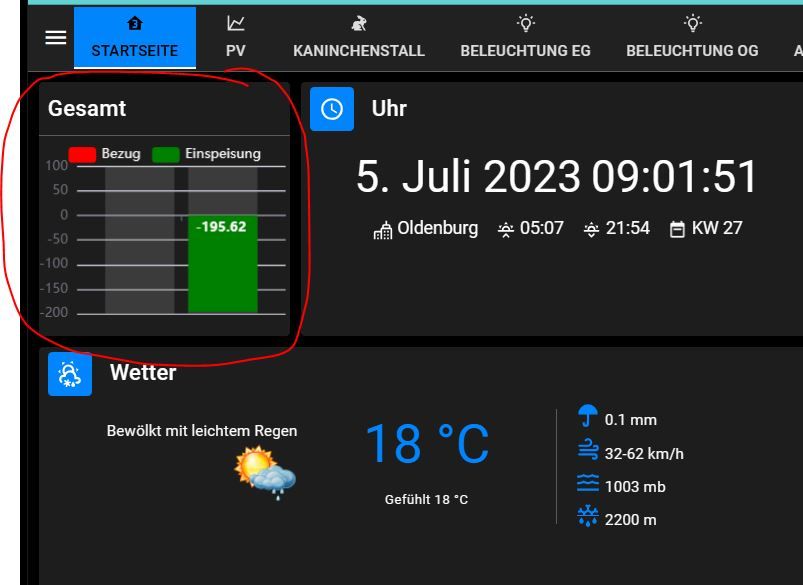NEWS
jarvis v3.1.x - just another remarkable vis
-
@flkontakt Welche Jarvis-Version?
-
@flkontakt Welche Jarvis-Version?
-
@mcu ist die Version 3.1.3beta18. Sorry, Screenshot wollte ich eigentlich hochgeladen haben......
@flkontakt PRO? Das geht nicht im Standard und per Script versuch ich gerade!?
-
@flkontakt PRO? Das geht nicht im Standard und per Script versuch ich gerade!?
-
@flkontakt Also es geht, aber ...
Anscheinend hat Zefau eine Änderungs-Logik für die Jarvis-DPs eingebaut, so dass man die DPs nur von iobroker aus ändern kann und darf.
Weiterhin ist es so, auch wenn man die Farbe geändert hat, wird sie erst dann wirksam, wenn man eine Aktualisierung vornimmt (F5).
-> Bei jeder Änderung von positiv zu negativ und umgekehrt müsste man einen Reload durchführen!-> Feature Request
-
@flkontakt Also es geht, aber ...
Anscheinend hat Zefau eine Änderungs-Logik für die Jarvis-DPs eingebaut, so dass man die DPs nur von iobroker aus ändern kann und darf.
Weiterhin ist es so, auch wenn man die Farbe geändert hat, wird sie erst dann wirksam, wenn man eine Aktualisierung vornimmt (F5).
-> Bei jeder Änderung von positiv zu negativ und umgekehrt müsste man einen Reload durchführen!-> Feature Request
-
@mcu okay, vielen Dank für die schnelle Rückmeldung und Unterstützung!!!
Kann man Chart den so einstellen, dass entweder nur Werte des selben Datenpunktes >0 oder <0 angezeigt werden?
@flkontakt Das wären dann 2 Geräte-DPs, die nebeneinander angezeigt werden.
-
@flkontakt Das wären dann 2 Geräte-DPs, die nebeneinander angezeigt werden.
-
@mcu genau, je nach Energieflußrichtung würde der jeweilige Balken sichtbar sein, mit der jeweils eingestellten Farbe. Würde mir so reichen mit meinem kleinen Balkonkraftwerk 😉
@flkontakt Und wo liegt das Problem? Den Wert in dem einen DP nur positiv anzeigen zu lassen und in dem anderen nur negativ?
Negative Zahlen
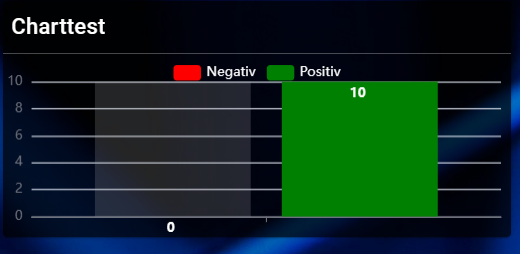
Positive zahlen
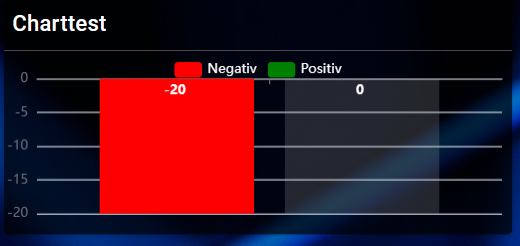
-
@flkontakt Und wo liegt das Problem? Den Wert in dem einen DP nur positiv anzeigen zu lassen und in dem anderen nur negativ?
Negative Zahlen
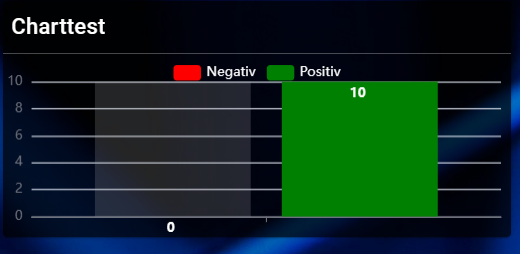
Positive zahlen
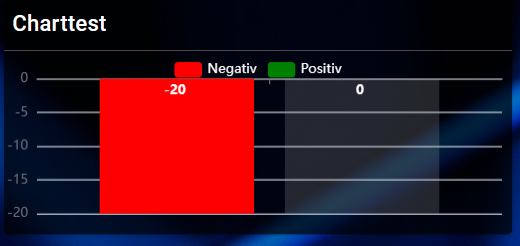
-
@mcu genau das meinte ich! Stellt man das mit dem minimalen Achswerten ein? Wie sehen deine Einstellungen aus?
@flkontakt Mache gerade die Doku fertig. Dauert noch ein wenig. Thema Datenpunkt-Eigenschaften.
https://mcuiobroker.gitbook.io/jarvis-infos/jarvis-v3/besonderheiten-v3/geraet/datenpunkt-eigenschaft/nur-pos.-neg.-zahlen -
@flkontakt Mache gerade die Doku fertig. Dauert noch ein wenig. Thema Datenpunkt-Eigenschaften.
https://mcuiobroker.gitbook.io/jarvis-infos/jarvis-v3/besonderheiten-v3/geraet/datenpunkt-eigenschaft/nur-pos.-neg.-zahlen -
@flkontakt Mache gerade die Doku fertig. Dauert noch ein wenig. Thema Datenpunkt-Eigenschaften.
https://mcuiobroker.gitbook.io/jarvis-infos/jarvis-v3/besonderheiten-v3/geraet/datenpunkt-eigenschaft/nur-pos.-neg.-zahlen -
Hallo zusammen,
was genau muss ich einstellen, damit ich nur 2 Nachkommastellen habe? In den Eigenschaften habe ich parseFloat verwendet. Ist das nicht korrekt?
Vielen Dank


{"value":"val => parseFloat(val).toFixed(2)"} -
Hallo nochmals,
ich versuche gerade einen DP darzustellen der einen Zeitpunkt enthält (StateList).
Stelle ich ihn ohne Formatierung dar steht dort richtigerweise: (20:38 Uhr - das war der tatsächliche Zeitpunkt)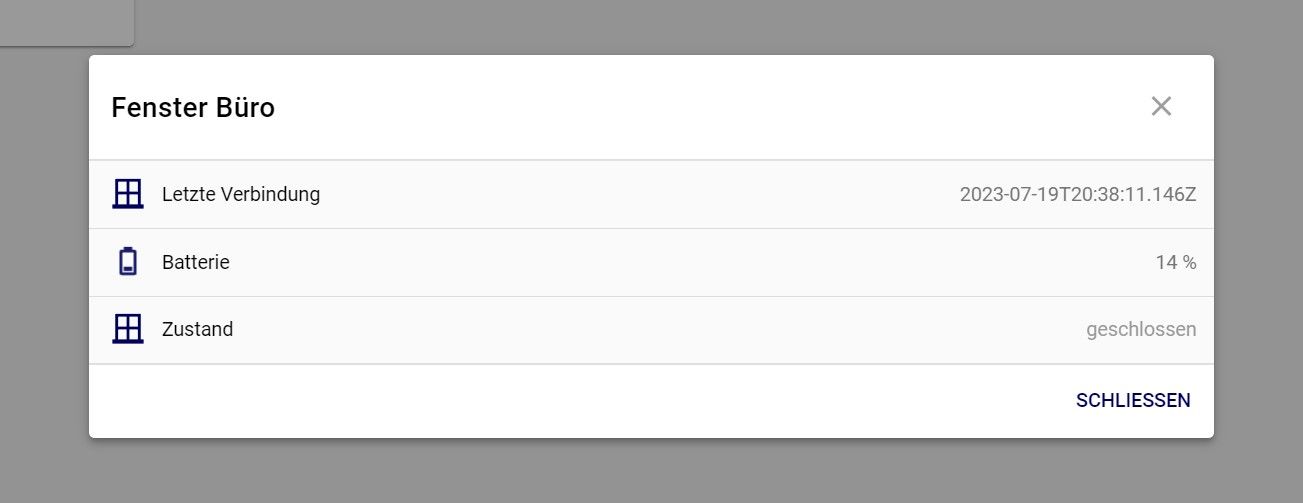
Füge ich nun für die "normale" Darstellung folgendes ein:
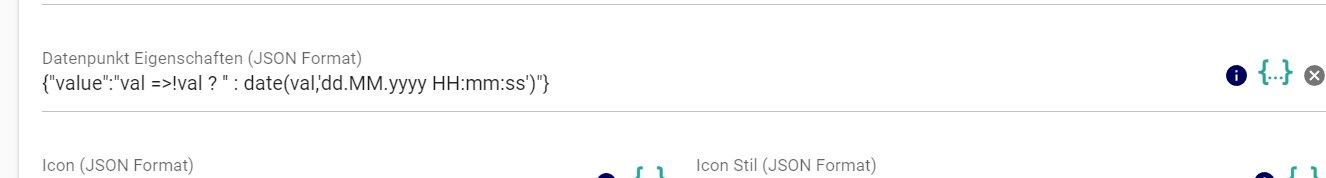
Bringt das dieses Ergebnis:
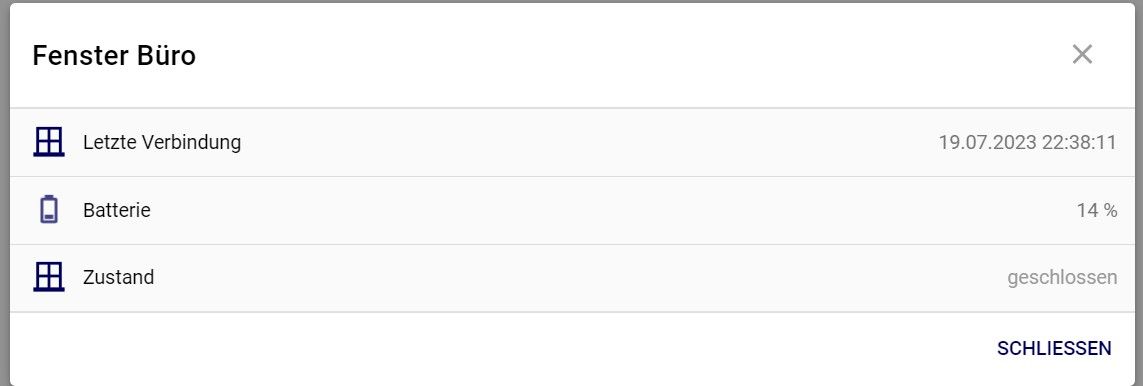
Mir ist klar, daß hier die UTC bzw. GMT Zeit nicht umgerechnet wird. Wie bringe ich ihn dazu, die lokalisierte Zeit anzuzeigen (also MINUS 2 Stunden)?
find ich da auch kein Beispiel für die korrekte Lokalisierung. Und der weiterführende Link zu date-fns ist auch nicht wirklich verständlich.
Grüße
Stephan
-
Hallo nochmals,
ich versuche gerade einen DP darzustellen der einen Zeitpunkt enthält (StateList).
Stelle ich ihn ohne Formatierung dar steht dort richtigerweise: (20:38 Uhr - das war der tatsächliche Zeitpunkt)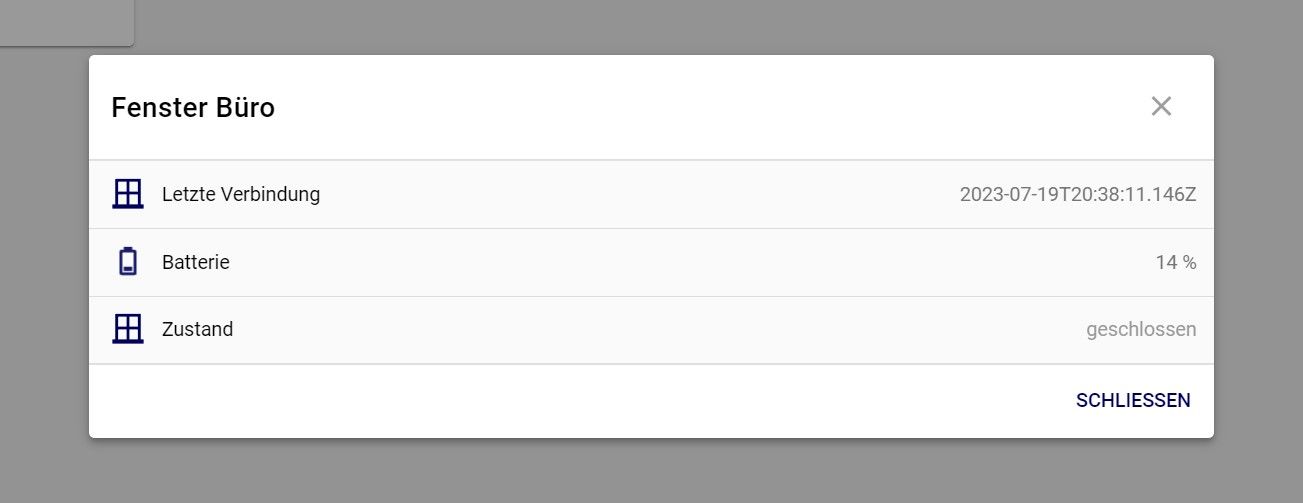
Füge ich nun für die "normale" Darstellung folgendes ein:
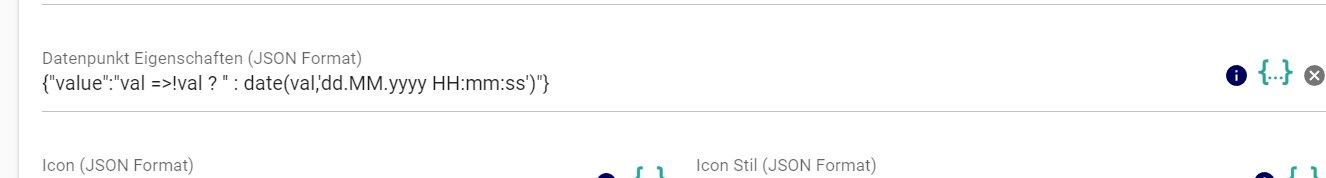
Bringt das dieses Ergebnis:
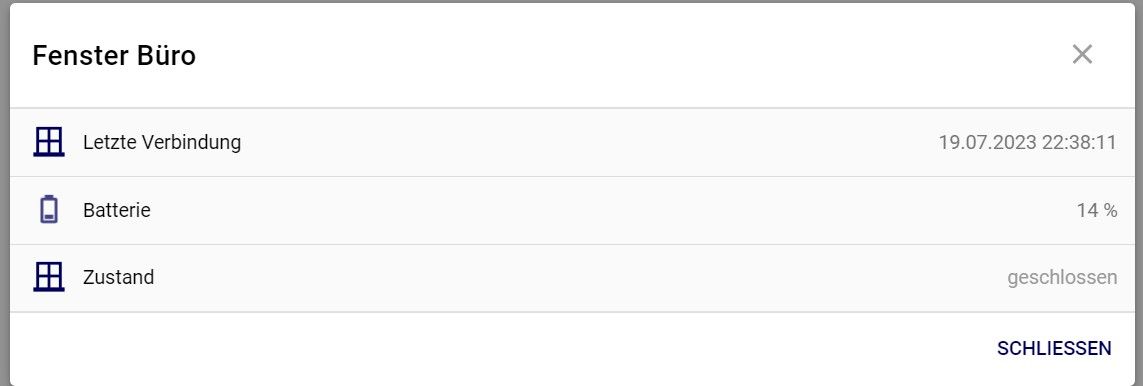
Mir ist klar, daß hier die UTC bzw. GMT Zeit nicht umgerechnet wird. Wie bringe ich ihn dazu, die lokalisierte Zeit anzuzeigen (also MINUS 2 Stunden)?
find ich da auch kein Beispiel für die korrekte Lokalisierung. Und der weiterführende Link zu date-fns ist auch nicht wirklich verständlich.
Grüße
Stephan
@bigstephan Bitte Datum und Formel in Code-Tags posten. Danke.
-
@bigstephan Bitte Datum und Formel in Code-Tags posten. Danke.
@mcu Versteh ich zwar jetzt nicht weils aud Bild 2 ja nur die eine Zeile ist und die aus Deiner Doku stammt aber gern hier:
{"value":"val =>!val ? '' : date(val,'dd.MM.yyyy HH:mm:ss')"}Grüsse
Stephan -
@bigstephan Bitte Datum und Formel in Code-Tags posten. Danke.
ich habe mal wieder ein komisches verhalten von Jarvis bei der Nutzung von Chrome sowie dem Samung Browser auf dem Handy. Wenn ich doppelt auf den Bildschirm tippe, dann komme ich in den Vollbildmodus, das bedeutet das bei mir Jarvis ein Widget im Vollbildmodus anzeigt. Dies passiert auch teilweise beim normalen Scrollen von Jarvis.
Gibt es zufällig eine Einstellung in Jarivs die so ein Verhalten auslösen könnte?
Ich nutze Version 3.1.8
-
ich habe mal wieder ein komisches verhalten von Jarvis bei der Nutzung von Chrome sowie dem Samung Browser auf dem Handy. Wenn ich doppelt auf den Bildschirm tippe, dann komme ich in den Vollbildmodus, das bedeutet das bei mir Jarvis ein Widget im Vollbildmodus anzeigt. Dies passiert auch teilweise beim normalen Scrollen von Jarvis.
Gibt es zufällig eine Einstellung in Jarivs die so ein Verhalten auslösen könnte?
Ich nutze Version 3.1.8
@dominik-f Ist ein bekanntes Problem.
https://github.com/Zefau/ioBroker.jarvis/issues/2379