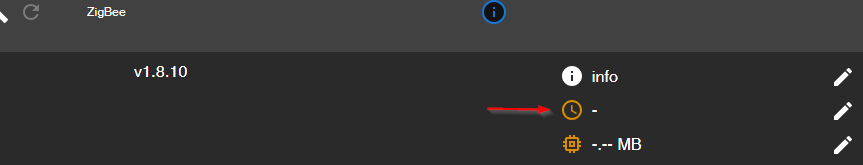NEWS
Zigbee Adapter Fehlermeldungen
-
@thomas-braun vielen Dank für deine Antwort. Ich habe vor ein paar Tagen den iob neu aufgesetzt und die Backups eingespielt. Ich habe den jscontroller nicht auf Beta umgestellt. Wie kann ich die Version prüfen?
-
@thomas-braun Danke.
======== Start marking the full check here =========
Skript v.2023-04-16 *** BASE SYSTEM *** Architecture : x86_64 Docker : false Virtualization : lxc Distributor ID: Debian Description: Debian GNU/Linux 11 (bullseye) Release: 11 Codename: bullseye PRETTY_NAME="Debian GNU/Linux 11 (bullseye)" NAME="Debian GNU/Linux" VERSION_ID="11" VERSION="11 (bullseye)" VERSION_CODENAME=bullseye ID=debian HOME_URL="https://www.debian.org/" SUPPORT_URL="https://www.debian.org/support" BUG_REPORT_URL="https://bugs.debian.org/" Systemuptime and Load: 20:20:13 up 2:01, 1 user, load average: 1.06, 0.89, 0.91 CPU threads: 4 *** Time and Time Zones *** Local time: Wed 2023-06-28 20:20:13 CEST Universal time: Wed 2023-06-28 18:20:13 UTC RTC time: n/a Time zone: Europe/Berlin (CEST, +0200) System clock synchronized: yes NTP service: inactive RTC in local TZ: no *** User and Groups *** root /root root *** X-Server-Setup *** X-Server: false Desktop: Terminal: Boot Target: graphical.target *** MEMORY *** total used free shared buff/cache available Mem: 4.1G 2.3G 1.4G 0.0K 325M 1.7G Swap: 512M 0B 512M Total: 4.6G 2.3G 1.9G 4096 M total memory 2347 M used memory 141 M active memory 2387 M inactive memory 1423 M free memory 0 M buffer memory 325 M swap cache 512 M total swap 0 M used swap 512 M free swap *** FILESYSTEM *** Filesystem Type Size Used Avail Use% Mounted on /dev/mapper/pve-vm--203--disk--0 ext4 7.8G 3.6G 3.9G 49% / none tmpfs 492K 4.0K 488K 1% /dev /dev/mapper/pve-root ext4 94G 9.3G 80G 11% /dev/ttyACM0 udev devtmpfs 7.7G 0 7.7G 0% /dev/tty tmpfs tmpfs 7.7G 0 7.7G 0% /dev/shm tmpfs tmpfs 3.1G 104K 3.1G 1% /run tmpfs tmpfs 5.0M 0 5.0M 0% /run/lock Messages concerning ext4 filesystem in dmesg: dmesg: read kernel buffer failed: Operation not permitted Show mounted filesystems (real ones only): TARGET SOURCE FSTYPE OPTIONS / /dev/mapper/pve-vm--203--disk--0 ext4 rw,relatime,stripe=16 `-/dev/ttyACM0 /dev/mapper/pve-root[/var/lib/lxc/203/devices/ttyACM0] ext4 rw,relatime,errors=remount-ro Files in neuralgic directories: /var: 392M /var/ 229M /var/cache 223M /var/cache/apt 155M /var/cache/apt/archives 144M /var/lib Archived and active journals take up 16.0M in the file system. /opt/iobroker/backups: 129M /opt/iobroker/backups/ /opt/iobroker/iobroker-data: 418M /opt/iobroker/iobroker-data/ 290M /opt/iobroker/iobroker-data/files 85M /opt/iobroker/iobroker-data/backup-objects 52M /opt/iobroker/iobroker-data/files/javascript.admin 48M /opt/iobroker/iobroker-data/files/telegram.admin The five largest files in iobroker-data are: 35M /opt/iobroker/iobroker-data/files/devices.admin/static/js/main.24f2bb56.js.map 21M /opt/iobroker/iobroker-data/states.jsonl 21M /opt/iobroker/iobroker-data/objects.jsonl 19M /opt/iobroker/iobroker-data/files/iot.admin/static/js/main.2975a411.js.map 18M /opt/iobroker/iobroker-data/files/text2command.admin/static/js/main.274a4d8d.js.map *** NodeJS-Installation *** /usr/bin/nodejs v18.16.1 /usr/bin/node v18.16.1 /usr/bin/npm 9.5.1 /usr/bin/npx 9.5.1 nodejs: Installed: 18.16.1-deb-1nodesource1 Candidate: 18.16.1-deb-1nodesource1 Version table: *** 18.16.1-deb-1nodesource1 500 500 https://deb.nodesource.com/node_18.x bullseye/main amd64 Packages 100 /var/lib/dpkg/status 12.22.12~dfsg-1~deb11u4 500 500 http://security.debian.org bullseye-security/main amd64 Packages 12.22.12~dfsg-1~deb11u3 500 500 http://ftp.debian.org/debian bullseye/main amd64 Packages Temp directories causing npm8 problem: 0 No problems detected *** ioBroker-Installation *** ioBroker Status iobroker is running on this host. Objects type: jsonl States type: jsonl MULTIHOSTSERVICE/enabled: false Core adapters versions js-controller: 4.0.24 admin: 6.3.5 javascript: 7.0.3 Adapters from github: 1 Adapter State + system.adapter.admin.1 : admin : iobroker - enabled, port: 8089, bind: 0.0.0.0, run as: admin system.adapter.alarm.0 : alarm : iobroker - disabled + system.adapter.alexa2.0 : alexa2 : iobroker - enabled + system.adapter.backitup.0 : backitup : iobroker - enabled + system.adapter.cloud.0 : cloud : iobroker - enabled system.adapter.daswetter.0 : daswetter : iobroker - enabled system.adapter.devices.0 : devices : iobroker - disabled + system.adapter.discovery.0 : discovery : iobroker - enabled + system.adapter.dwd.0 : dwd : iobroker - enabled system.adapter.feiertage.0 : feiertage : iobroker - enabled + system.adapter.fritzdect.0 : fritzdect : iobroker - enabled + system.adapter.fronius.0 : fronius : iobroker - enabled + system.adapter.fullybrowser.0 : fullybrowser : iobroker - enabled + system.adapter.heizoel.0 : heizoel : iobroker - enabled system.adapter.history.0 : history : iobroker - disabled + system.adapter.homeconnect.0 : homeconnect : iobroker - enabled + system.adapter.hs100.0 : hs100 : iobroker - enabled system.adapter.ical.0 : ical : iobroker - enabled system.adapter.ical.1 : ical : iobroker - enabled + system.adapter.influxdb.0 : influxdb : iobroker - enabled, port: 8086 + system.adapter.info.0 : info : iobroker - enabled + system.adapter.iot.0 : iot : iobroker - enabled + system.adapter.jarvis.0 : jarvis : iobroker - enabled + system.adapter.javascript.0 : javascript : iobroker - enabled system.adapter.net-tools.0 : net-tools : iobroker - disabled system.adapter.philips-air.0 : philips-air : iobroker - disabled + system.adapter.ping.0 : ping : iobroker - enabled + system.adapter.pollenflug.0 : pollenflug : iobroker - enabled + system.adapter.proxmox.0 : proxmox : iobroker - enabled, port: 8006 + system.adapter.shelly.0 : shelly : iobroker - enabled, port: 1882, bind: 0.0.0.0 + system.adapter.simple-api.0 : simple-api : iobroker - enabled, port: 8087, bind: 0.0.0.0, run as: admin system.adapter.smartthings.0 : smartthings : iobroker - disabled + system.adapter.sourceanalytix.0 : sourceanalytix : iobroker - enabled + system.adapter.synology.0 : synology : iobroker - enabled, port: 5000 + system.adapter.tankerkoenig.0 : tankerkoenig : iobroker - enabled + system.adapter.telegram.0 : telegram : iobroker - enabled, port: 8443, bind: 0.0.0.0 + system.adapter.telegram.1 : telegram : iobroker - enabled, port: 8443, bind: 0.0.0.0 + system.adapter.terminal.0 : terminal : iobroker - enabled, port: 8088, bind: 0.0.0.0, run as: admin + system.adapter.tr-064.0 : tr-064 : iobroker - enabled + system.adapter.trashschedule.0 : trashschedule : iobroker - enabled + system.adapter.upnp.0 : upnp : iobroker - enabled system.adapter.uv-protect.0 : uv-protect : iobroker - enabled system.adapter.vis-hqwidgets.0 : vis-hqwidgets : iobroker - disabled system.adapter.vis-materialdesign.0 : vis-materialdesign : iobroker - disabled system.adapter.vis.0 : vis : iobroker - enabled + system.adapter.web.0 : web : iobroker - enabled, port: 8082, bind: 0.0.0.0, run as: admin + system.adapter.zigbee.0 : zigbee : iobroker - enabled, port: /dev/ttyACM0 + instance is alive Enabled adapters with bindings + system.adapter.admin.1 : admin : iobroker - enabled, port: 8089, bind: 0.0.0.0, run as: admin + system.adapter.influxdb.0 : influxdb : iobroker - enabled, port: 8086 + system.adapter.proxmox.0 : proxmox : iobroker - enabled, port: 8006 + system.adapter.shelly.0 : shelly : iobroker - enabled, port: 1882, bind: 0.0.0.0 + system.adapter.simple-api.0 : simple-api : iobroker - enabled, port: 8087, bind: 0.0.0.0, run as: admin + system.adapter.synology.0 : synology : iobroker - enabled, port: 5000 + system.adapter.telegram.0 : telegram : iobroker - enabled, port: 8443, bind: 0.0.0.0 + system.adapter.telegram.1 : telegram : iobroker - enabled, port: 8443, bind: 0.0.0.0 + system.adapter.terminal.0 : terminal : iobroker - enabled, port: 8088, bind: 0.0.0.0, run as: admin + system.adapter.web.0 : web : iobroker - enabled, port: 8082, bind: 0.0.0.0, run as: admin + system.adapter.zigbee.0 : zigbee : iobroker - enabled, port: /dev/ttyACM0 ioBroker-Repositories stable : http://download.iobroker.net/sources-dist.json beta : http://download.iobroker.net/sources-dist-latest.json Active repo(s): stable Installed ioBroker-Instances Used repository: stable Adapter "admin" : 6.3.5 , installed 6.3.5 Adapter "alarm" : 3.3.11 , installed 3.3.11 Adapter "alexa2" : 3.23.2 , installed 3.23.2 Adapter "backitup" : 2.6.23 , installed 2.6.23 Adapter "cloud" : 4.4.1 , installed 4.4.1 Adapter "daswetter" : 3.1.8 , installed 3.1.8 Adapter "devices" : 1.1.5 , installed 1.1.5 Adapter "discovery" : 3.1.0 , installed 3.1.0 Adapter "dwd" : 2.8.3 , installed 2.8.3 Adapter "feiertage" : 1.1.0 , installed 1.1.0 Adapter "fritzdect" : 2.3.1 , installed 2.2.6 [Updatable] Adapter "fronius" : 1.1.3 , installed 1.1.3 Adapter "fullybrowser" : 2.1.2 , installed 2.1.2 Adapter "heizoel" : 1.0.3 , installed 1.0.3 Adapter "history" : 2.2.4 , installed 2.2.4 Adapter "homeconnect" : 1.1.1 , installed 1.1.1 Adapter "hs100" : 2.1.2 , installed 2.1.2 Adapter "ical" : 1.13.3 , installed 1.13.2 [Updatable] Adapter "influxdb" : 3.2.0 , installed 3.2.0 Adapter "info" : 1.9.26 , installed 1.9.26 Adapter "iot" : 1.14.5 , installed 1.14.5 Adapter "jarvis" : 3.1.2 , installed 3.1.2 Adapter "javascript" : 7.0.3 , installed 7.0.3 Controller "js-controller": 4.0.24 , installed 4.0.24 Adapter "net-tools" : 0.2.0 , installed 0.2.0 Adapter "philips-air" : 1.0.3 , installed 1.0.3 Adapter "ping" : 1.5.3 , installed 1.5.3 Adapter "pollenflug" : 1.0.6 , installed 1.0.6 Adapter "proxmox" : 1.3.5 , installed 1.3.4 [Updatable] Adapter "shelly" : 6.4.1 , installed 6.4.1 Adapter "simple-api" : 2.7.2 , installed 2.7.2 Adapter "smartthings" : 0.0.4 , installed 0.0.4 Adapter "socketio" : 4.2.0 , installed 4.2.0 Adapter "synology" : 2.1.13 , installed 2.1.13 Adapter "tankerkoenig" : 3.3.7 , installed 3.3.7 Adapter "telegram" : 1.15.6 , installed 1.15.6 Adapter "terminal" : 1.0.0 , installed 1.0.0 Adapter "text2command" : 3.0.2 , installed 3.0.2 Adapter "tr-064" : 4.2.18 , installed 4.2.18 Adapter "trashschedule": 2.2.0 , installed 2.2.0 Adapter "upnp" : 1.0.21 , installed 1.0.21 Adapter "uv-protect" : 0.4.0 , installed 0.4.0 Adapter "vis" : 1.4.16 , installed 1.4.16 Adapter "vis-hqwidgets": 1.4.0 , installed 1.4.0 Adapter "web" : 4.3.0 , installed 4.3.0 Adapter "ws" : 1.3.0 , installed 1.3.0 Adapter "zigbee" : 1.8.10 , installed 1.8.10 -
@thomas-braun Danke.
======== Start marking the full check here =========
Skript v.2023-04-16 *** BASE SYSTEM *** Architecture : x86_64 Docker : false Virtualization : lxc Distributor ID: Debian Description: Debian GNU/Linux 11 (bullseye) Release: 11 Codename: bullseye PRETTY_NAME="Debian GNU/Linux 11 (bullseye)" NAME="Debian GNU/Linux" VERSION_ID="11" VERSION="11 (bullseye)" VERSION_CODENAME=bullseye ID=debian HOME_URL="https://www.debian.org/" SUPPORT_URL="https://www.debian.org/support" BUG_REPORT_URL="https://bugs.debian.org/" Systemuptime and Load: 20:20:13 up 2:01, 1 user, load average: 1.06, 0.89, 0.91 CPU threads: 4 *** Time and Time Zones *** Local time: Wed 2023-06-28 20:20:13 CEST Universal time: Wed 2023-06-28 18:20:13 UTC RTC time: n/a Time zone: Europe/Berlin (CEST, +0200) System clock synchronized: yes NTP service: inactive RTC in local TZ: no *** User and Groups *** root /root root *** X-Server-Setup *** X-Server: false Desktop: Terminal: Boot Target: graphical.target *** MEMORY *** total used free shared buff/cache available Mem: 4.1G 2.3G 1.4G 0.0K 325M 1.7G Swap: 512M 0B 512M Total: 4.6G 2.3G 1.9G 4096 M total memory 2347 M used memory 141 M active memory 2387 M inactive memory 1423 M free memory 0 M buffer memory 325 M swap cache 512 M total swap 0 M used swap 512 M free swap *** FILESYSTEM *** Filesystem Type Size Used Avail Use% Mounted on /dev/mapper/pve-vm--203--disk--0 ext4 7.8G 3.6G 3.9G 49% / none tmpfs 492K 4.0K 488K 1% /dev /dev/mapper/pve-root ext4 94G 9.3G 80G 11% /dev/ttyACM0 udev devtmpfs 7.7G 0 7.7G 0% /dev/tty tmpfs tmpfs 7.7G 0 7.7G 0% /dev/shm tmpfs tmpfs 3.1G 104K 3.1G 1% /run tmpfs tmpfs 5.0M 0 5.0M 0% /run/lock Messages concerning ext4 filesystem in dmesg: dmesg: read kernel buffer failed: Operation not permitted Show mounted filesystems (real ones only): TARGET SOURCE FSTYPE OPTIONS / /dev/mapper/pve-vm--203--disk--0 ext4 rw,relatime,stripe=16 `-/dev/ttyACM0 /dev/mapper/pve-root[/var/lib/lxc/203/devices/ttyACM0] ext4 rw,relatime,errors=remount-ro Files in neuralgic directories: /var: 392M /var/ 229M /var/cache 223M /var/cache/apt 155M /var/cache/apt/archives 144M /var/lib Archived and active journals take up 16.0M in the file system. /opt/iobroker/backups: 129M /opt/iobroker/backups/ /opt/iobroker/iobroker-data: 418M /opt/iobroker/iobroker-data/ 290M /opt/iobroker/iobroker-data/files 85M /opt/iobroker/iobroker-data/backup-objects 52M /opt/iobroker/iobroker-data/files/javascript.admin 48M /opt/iobroker/iobroker-data/files/telegram.admin The five largest files in iobroker-data are: 35M /opt/iobroker/iobroker-data/files/devices.admin/static/js/main.24f2bb56.js.map 21M /opt/iobroker/iobroker-data/states.jsonl 21M /opt/iobroker/iobroker-data/objects.jsonl 19M /opt/iobroker/iobroker-data/files/iot.admin/static/js/main.2975a411.js.map 18M /opt/iobroker/iobroker-data/files/text2command.admin/static/js/main.274a4d8d.js.map *** NodeJS-Installation *** /usr/bin/nodejs v18.16.1 /usr/bin/node v18.16.1 /usr/bin/npm 9.5.1 /usr/bin/npx 9.5.1 nodejs: Installed: 18.16.1-deb-1nodesource1 Candidate: 18.16.1-deb-1nodesource1 Version table: *** 18.16.1-deb-1nodesource1 500 500 https://deb.nodesource.com/node_18.x bullseye/main amd64 Packages 100 /var/lib/dpkg/status 12.22.12~dfsg-1~deb11u4 500 500 http://security.debian.org bullseye-security/main amd64 Packages 12.22.12~dfsg-1~deb11u3 500 500 http://ftp.debian.org/debian bullseye/main amd64 Packages Temp directories causing npm8 problem: 0 No problems detected *** ioBroker-Installation *** ioBroker Status iobroker is running on this host. Objects type: jsonl States type: jsonl MULTIHOSTSERVICE/enabled: false Core adapters versions js-controller: 4.0.24 admin: 6.3.5 javascript: 7.0.3 Adapters from github: 1 Adapter State + system.adapter.admin.1 : admin : iobroker - enabled, port: 8089, bind: 0.0.0.0, run as: admin system.adapter.alarm.0 : alarm : iobroker - disabled + system.adapter.alexa2.0 : alexa2 : iobroker - enabled + system.adapter.backitup.0 : backitup : iobroker - enabled + system.adapter.cloud.0 : cloud : iobroker - enabled system.adapter.daswetter.0 : daswetter : iobroker - enabled system.adapter.devices.0 : devices : iobroker - disabled + system.adapter.discovery.0 : discovery : iobroker - enabled + system.adapter.dwd.0 : dwd : iobroker - enabled system.adapter.feiertage.0 : feiertage : iobroker - enabled + system.adapter.fritzdect.0 : fritzdect : iobroker - enabled + system.adapter.fronius.0 : fronius : iobroker - enabled + system.adapter.fullybrowser.0 : fullybrowser : iobroker - enabled + system.adapter.heizoel.0 : heizoel : iobroker - enabled system.adapter.history.0 : history : iobroker - disabled + system.adapter.homeconnect.0 : homeconnect : iobroker - enabled + system.adapter.hs100.0 : hs100 : iobroker - enabled system.adapter.ical.0 : ical : iobroker - enabled system.adapter.ical.1 : ical : iobroker - enabled + system.adapter.influxdb.0 : influxdb : iobroker - enabled, port: 8086 + system.adapter.info.0 : info : iobroker - enabled + system.adapter.iot.0 : iot : iobroker - enabled + system.adapter.jarvis.0 : jarvis : iobroker - enabled + system.adapter.javascript.0 : javascript : iobroker - enabled system.adapter.net-tools.0 : net-tools : iobroker - disabled system.adapter.philips-air.0 : philips-air : iobroker - disabled + system.adapter.ping.0 : ping : iobroker - enabled + system.adapter.pollenflug.0 : pollenflug : iobroker - enabled + system.adapter.proxmox.0 : proxmox : iobroker - enabled, port: 8006 + system.adapter.shelly.0 : shelly : iobroker - enabled, port: 1882, bind: 0.0.0.0 + system.adapter.simple-api.0 : simple-api : iobroker - enabled, port: 8087, bind: 0.0.0.0, run as: admin system.adapter.smartthings.0 : smartthings : iobroker - disabled + system.adapter.sourceanalytix.0 : sourceanalytix : iobroker - enabled + system.adapter.synology.0 : synology : iobroker - enabled, port: 5000 + system.adapter.tankerkoenig.0 : tankerkoenig : iobroker - enabled + system.adapter.telegram.0 : telegram : iobroker - enabled, port: 8443, bind: 0.0.0.0 + system.adapter.telegram.1 : telegram : iobroker - enabled, port: 8443, bind: 0.0.0.0 + system.adapter.terminal.0 : terminal : iobroker - enabled, port: 8088, bind: 0.0.0.0, run as: admin + system.adapter.tr-064.0 : tr-064 : iobroker - enabled + system.adapter.trashschedule.0 : trashschedule : iobroker - enabled + system.adapter.upnp.0 : upnp : iobroker - enabled system.adapter.uv-protect.0 : uv-protect : iobroker - enabled system.adapter.vis-hqwidgets.0 : vis-hqwidgets : iobroker - disabled system.adapter.vis-materialdesign.0 : vis-materialdesign : iobroker - disabled system.adapter.vis.0 : vis : iobroker - enabled + system.adapter.web.0 : web : iobroker - enabled, port: 8082, bind: 0.0.0.0, run as: admin + system.adapter.zigbee.0 : zigbee : iobroker - enabled, port: /dev/ttyACM0 + instance is alive Enabled adapters with bindings + system.adapter.admin.1 : admin : iobroker - enabled, port: 8089, bind: 0.0.0.0, run as: admin + system.adapter.influxdb.0 : influxdb : iobroker - enabled, port: 8086 + system.adapter.proxmox.0 : proxmox : iobroker - enabled, port: 8006 + system.adapter.shelly.0 : shelly : iobroker - enabled, port: 1882, bind: 0.0.0.0 + system.adapter.simple-api.0 : simple-api : iobroker - enabled, port: 8087, bind: 0.0.0.0, run as: admin + system.adapter.synology.0 : synology : iobroker - enabled, port: 5000 + system.adapter.telegram.0 : telegram : iobroker - enabled, port: 8443, bind: 0.0.0.0 + system.adapter.telegram.1 : telegram : iobroker - enabled, port: 8443, bind: 0.0.0.0 + system.adapter.terminal.0 : terminal : iobroker - enabled, port: 8088, bind: 0.0.0.0, run as: admin + system.adapter.web.0 : web : iobroker - enabled, port: 8082, bind: 0.0.0.0, run as: admin + system.adapter.zigbee.0 : zigbee : iobroker - enabled, port: /dev/ttyACM0 ioBroker-Repositories stable : http://download.iobroker.net/sources-dist.json beta : http://download.iobroker.net/sources-dist-latest.json Active repo(s): stable Installed ioBroker-Instances Used repository: stable Adapter "admin" : 6.3.5 , installed 6.3.5 Adapter "alarm" : 3.3.11 , installed 3.3.11 Adapter "alexa2" : 3.23.2 , installed 3.23.2 Adapter "backitup" : 2.6.23 , installed 2.6.23 Adapter "cloud" : 4.4.1 , installed 4.4.1 Adapter "daswetter" : 3.1.8 , installed 3.1.8 Adapter "devices" : 1.1.5 , installed 1.1.5 Adapter "discovery" : 3.1.0 , installed 3.1.0 Adapter "dwd" : 2.8.3 , installed 2.8.3 Adapter "feiertage" : 1.1.0 , installed 1.1.0 Adapter "fritzdect" : 2.3.1 , installed 2.2.6 [Updatable] Adapter "fronius" : 1.1.3 , installed 1.1.3 Adapter "fullybrowser" : 2.1.2 , installed 2.1.2 Adapter "heizoel" : 1.0.3 , installed 1.0.3 Adapter "history" : 2.2.4 , installed 2.2.4 Adapter "homeconnect" : 1.1.1 , installed 1.1.1 Adapter "hs100" : 2.1.2 , installed 2.1.2 Adapter "ical" : 1.13.3 , installed 1.13.2 [Updatable] Adapter "influxdb" : 3.2.0 , installed 3.2.0 Adapter "info" : 1.9.26 , installed 1.9.26 Adapter "iot" : 1.14.5 , installed 1.14.5 Adapter "jarvis" : 3.1.2 , installed 3.1.2 Adapter "javascript" : 7.0.3 , installed 7.0.3 Controller "js-controller": 4.0.24 , installed 4.0.24 Adapter "net-tools" : 0.2.0 , installed 0.2.0 Adapter "philips-air" : 1.0.3 , installed 1.0.3 Adapter "ping" : 1.5.3 , installed 1.5.3 Adapter "pollenflug" : 1.0.6 , installed 1.0.6 Adapter "proxmox" : 1.3.5 , installed 1.3.4 [Updatable] Adapter "shelly" : 6.4.1 , installed 6.4.1 Adapter "simple-api" : 2.7.2 , installed 2.7.2 Adapter "smartthings" : 0.0.4 , installed 0.0.4 Adapter "socketio" : 4.2.0 , installed 4.2.0 Adapter "synology" : 2.1.13 , installed 2.1.13 Adapter "tankerkoenig" : 3.3.7 , installed 3.3.7 Adapter "telegram" : 1.15.6 , installed 1.15.6 Adapter "terminal" : 1.0.0 , installed 1.0.0 Adapter "text2command" : 3.0.2 , installed 3.0.2 Adapter "tr-064" : 4.2.18 , installed 4.2.18 Adapter "trashschedule": 2.2.0 , installed 2.2.0 Adapter "upnp" : 1.0.21 , installed 1.0.21 Adapter "uv-protect" : 0.4.0 , installed 0.4.0 Adapter "vis" : 1.4.16 , installed 1.4.16 Adapter "vis-hqwidgets": 1.4.0 , installed 1.4.0 Adapter "web" : 4.3.0 , installed 4.3.0 Adapter "ws" : 1.3.0 , installed 1.3.0 Adapter "zigbee" : 1.8.10 , installed 1.8.10Zunächst: Hampel nicht als root durch den Container.
Leg dir einen user dafür an.Zieh die drei Adapter auf einen aktuellen Stand.
Ansonsten soweit okay, schalt sentry für den Adapter aus. Geht glaube ich nur im Experten-Modus.
-
Zunächst: Hampel nicht als root durch den Container.
Leg dir einen user dafür an.Zieh die drei Adapter auf einen aktuellen Stand.
Ansonsten soweit okay, schalt sentry für den Adapter aus. Geht glaube ich nur im Experten-Modus.
@thomas-braun herzlichen Dank für deine Hilfe
-
@thomas-braun Danke.
======== Start marking the full check here =========
Skript v.2023-04-16 *** BASE SYSTEM *** Architecture : x86_64 Docker : false Virtualization : lxc Distributor ID: Debian Description: Debian GNU/Linux 11 (bullseye) Release: 11 Codename: bullseye PRETTY_NAME="Debian GNU/Linux 11 (bullseye)" NAME="Debian GNU/Linux" VERSION_ID="11" VERSION="11 (bullseye)" VERSION_CODENAME=bullseye ID=debian HOME_URL="https://www.debian.org/" SUPPORT_URL="https://www.debian.org/support" BUG_REPORT_URL="https://bugs.debian.org/" Systemuptime and Load: 20:20:13 up 2:01, 1 user, load average: 1.06, 0.89, 0.91 CPU threads: 4 *** Time and Time Zones *** Local time: Wed 2023-06-28 20:20:13 CEST Universal time: Wed 2023-06-28 18:20:13 UTC RTC time: n/a Time zone: Europe/Berlin (CEST, +0200) System clock synchronized: yes NTP service: inactive RTC in local TZ: no *** User and Groups *** root /root root *** X-Server-Setup *** X-Server: false Desktop: Terminal: Boot Target: graphical.target *** MEMORY *** total used free shared buff/cache available Mem: 4.1G 2.3G 1.4G 0.0K 325M 1.7G Swap: 512M 0B 512M Total: 4.6G 2.3G 1.9G 4096 M total memory 2347 M used memory 141 M active memory 2387 M inactive memory 1423 M free memory 0 M buffer memory 325 M swap cache 512 M total swap 0 M used swap 512 M free swap *** FILESYSTEM *** Filesystem Type Size Used Avail Use% Mounted on /dev/mapper/pve-vm--203--disk--0 ext4 7.8G 3.6G 3.9G 49% / none tmpfs 492K 4.0K 488K 1% /dev /dev/mapper/pve-root ext4 94G 9.3G 80G 11% /dev/ttyACM0 udev devtmpfs 7.7G 0 7.7G 0% /dev/tty tmpfs tmpfs 7.7G 0 7.7G 0% /dev/shm tmpfs tmpfs 3.1G 104K 3.1G 1% /run tmpfs tmpfs 5.0M 0 5.0M 0% /run/lock Messages concerning ext4 filesystem in dmesg: dmesg: read kernel buffer failed: Operation not permitted Show mounted filesystems (real ones only): TARGET SOURCE FSTYPE OPTIONS / /dev/mapper/pve-vm--203--disk--0 ext4 rw,relatime,stripe=16 `-/dev/ttyACM0 /dev/mapper/pve-root[/var/lib/lxc/203/devices/ttyACM0] ext4 rw,relatime,errors=remount-ro Files in neuralgic directories: /var: 392M /var/ 229M /var/cache 223M /var/cache/apt 155M /var/cache/apt/archives 144M /var/lib Archived and active journals take up 16.0M in the file system. /opt/iobroker/backups: 129M /opt/iobroker/backups/ /opt/iobroker/iobroker-data: 418M /opt/iobroker/iobroker-data/ 290M /opt/iobroker/iobroker-data/files 85M /opt/iobroker/iobroker-data/backup-objects 52M /opt/iobroker/iobroker-data/files/javascript.admin 48M /opt/iobroker/iobroker-data/files/telegram.admin The five largest files in iobroker-data are: 35M /opt/iobroker/iobroker-data/files/devices.admin/static/js/main.24f2bb56.js.map 21M /opt/iobroker/iobroker-data/states.jsonl 21M /opt/iobroker/iobroker-data/objects.jsonl 19M /opt/iobroker/iobroker-data/files/iot.admin/static/js/main.2975a411.js.map 18M /opt/iobroker/iobroker-data/files/text2command.admin/static/js/main.274a4d8d.js.map *** NodeJS-Installation *** /usr/bin/nodejs v18.16.1 /usr/bin/node v18.16.1 /usr/bin/npm 9.5.1 /usr/bin/npx 9.5.1 nodejs: Installed: 18.16.1-deb-1nodesource1 Candidate: 18.16.1-deb-1nodesource1 Version table: *** 18.16.1-deb-1nodesource1 500 500 https://deb.nodesource.com/node_18.x bullseye/main amd64 Packages 100 /var/lib/dpkg/status 12.22.12~dfsg-1~deb11u4 500 500 http://security.debian.org bullseye-security/main amd64 Packages 12.22.12~dfsg-1~deb11u3 500 500 http://ftp.debian.org/debian bullseye/main amd64 Packages Temp directories causing npm8 problem: 0 No problems detected *** ioBroker-Installation *** ioBroker Status iobroker is running on this host. Objects type: jsonl States type: jsonl MULTIHOSTSERVICE/enabled: false Core adapters versions js-controller: 4.0.24 admin: 6.3.5 javascript: 7.0.3 Adapters from github: 1 Adapter State + system.adapter.admin.1 : admin : iobroker - enabled, port: 8089, bind: 0.0.0.0, run as: admin system.adapter.alarm.0 : alarm : iobroker - disabled + system.adapter.alexa2.0 : alexa2 : iobroker - enabled + system.adapter.backitup.0 : backitup : iobroker - enabled + system.adapter.cloud.0 : cloud : iobroker - enabled system.adapter.daswetter.0 : daswetter : iobroker - enabled system.adapter.devices.0 : devices : iobroker - disabled + system.adapter.discovery.0 : discovery : iobroker - enabled + system.adapter.dwd.0 : dwd : iobroker - enabled system.adapter.feiertage.0 : feiertage : iobroker - enabled + system.adapter.fritzdect.0 : fritzdect : iobroker - enabled + system.adapter.fronius.0 : fronius : iobroker - enabled + system.adapter.fullybrowser.0 : fullybrowser : iobroker - enabled + system.adapter.heizoel.0 : heizoel : iobroker - enabled system.adapter.history.0 : history : iobroker - disabled + system.adapter.homeconnect.0 : homeconnect : iobroker - enabled + system.adapter.hs100.0 : hs100 : iobroker - enabled system.adapter.ical.0 : ical : iobroker - enabled system.adapter.ical.1 : ical : iobroker - enabled + system.adapter.influxdb.0 : influxdb : iobroker - enabled, port: 8086 + system.adapter.info.0 : info : iobroker - enabled + system.adapter.iot.0 : iot : iobroker - enabled + system.adapter.jarvis.0 : jarvis : iobroker - enabled + system.adapter.javascript.0 : javascript : iobroker - enabled system.adapter.net-tools.0 : net-tools : iobroker - disabled system.adapter.philips-air.0 : philips-air : iobroker - disabled + system.adapter.ping.0 : ping : iobroker - enabled + system.adapter.pollenflug.0 : pollenflug : iobroker - enabled + system.adapter.proxmox.0 : proxmox : iobroker - enabled, port: 8006 + system.adapter.shelly.0 : shelly : iobroker - enabled, port: 1882, bind: 0.0.0.0 + system.adapter.simple-api.0 : simple-api : iobroker - enabled, port: 8087, bind: 0.0.0.0, run as: admin system.adapter.smartthings.0 : smartthings : iobroker - disabled + system.adapter.sourceanalytix.0 : sourceanalytix : iobroker - enabled + system.adapter.synology.0 : synology : iobroker - enabled, port: 5000 + system.adapter.tankerkoenig.0 : tankerkoenig : iobroker - enabled + system.adapter.telegram.0 : telegram : iobroker - enabled, port: 8443, bind: 0.0.0.0 + system.adapter.telegram.1 : telegram : iobroker - enabled, port: 8443, bind: 0.0.0.0 + system.adapter.terminal.0 : terminal : iobroker - enabled, port: 8088, bind: 0.0.0.0, run as: admin + system.adapter.tr-064.0 : tr-064 : iobroker - enabled + system.adapter.trashschedule.0 : trashschedule : iobroker - enabled + system.adapter.upnp.0 : upnp : iobroker - enabled system.adapter.uv-protect.0 : uv-protect : iobroker - enabled system.adapter.vis-hqwidgets.0 : vis-hqwidgets : iobroker - disabled system.adapter.vis-materialdesign.0 : vis-materialdesign : iobroker - disabled system.adapter.vis.0 : vis : iobroker - enabled + system.adapter.web.0 : web : iobroker - enabled, port: 8082, bind: 0.0.0.0, run as: admin + system.adapter.zigbee.0 : zigbee : iobroker - enabled, port: /dev/ttyACM0 + instance is alive Enabled adapters with bindings + system.adapter.admin.1 : admin : iobroker - enabled, port: 8089, bind: 0.0.0.0, run as: admin + system.adapter.influxdb.0 : influxdb : iobroker - enabled, port: 8086 + system.adapter.proxmox.0 : proxmox : iobroker - enabled, port: 8006 + system.adapter.shelly.0 : shelly : iobroker - enabled, port: 1882, bind: 0.0.0.0 + system.adapter.simple-api.0 : simple-api : iobroker - enabled, port: 8087, bind: 0.0.0.0, run as: admin + system.adapter.synology.0 : synology : iobroker - enabled, port: 5000 + system.adapter.telegram.0 : telegram : iobroker - enabled, port: 8443, bind: 0.0.0.0 + system.adapter.telegram.1 : telegram : iobroker - enabled, port: 8443, bind: 0.0.0.0 + system.adapter.terminal.0 : terminal : iobroker - enabled, port: 8088, bind: 0.0.0.0, run as: admin + system.adapter.web.0 : web : iobroker - enabled, port: 8082, bind: 0.0.0.0, run as: admin + system.adapter.zigbee.0 : zigbee : iobroker - enabled, port: /dev/ttyACM0 ioBroker-Repositories stable : http://download.iobroker.net/sources-dist.json beta : http://download.iobroker.net/sources-dist-latest.json Active repo(s): stable Installed ioBroker-Instances Used repository: stable Adapter "admin" : 6.3.5 , installed 6.3.5 Adapter "alarm" : 3.3.11 , installed 3.3.11 Adapter "alexa2" : 3.23.2 , installed 3.23.2 Adapter "backitup" : 2.6.23 , installed 2.6.23 Adapter "cloud" : 4.4.1 , installed 4.4.1 Adapter "daswetter" : 3.1.8 , installed 3.1.8 Adapter "devices" : 1.1.5 , installed 1.1.5 Adapter "discovery" : 3.1.0 , installed 3.1.0 Adapter "dwd" : 2.8.3 , installed 2.8.3 Adapter "feiertage" : 1.1.0 , installed 1.1.0 Adapter "fritzdect" : 2.3.1 , installed 2.2.6 [Updatable] Adapter "fronius" : 1.1.3 , installed 1.1.3 Adapter "fullybrowser" : 2.1.2 , installed 2.1.2 Adapter "heizoel" : 1.0.3 , installed 1.0.3 Adapter "history" : 2.2.4 , installed 2.2.4 Adapter "homeconnect" : 1.1.1 , installed 1.1.1 Adapter "hs100" : 2.1.2 , installed 2.1.2 Adapter "ical" : 1.13.3 , installed 1.13.2 [Updatable] Adapter "influxdb" : 3.2.0 , installed 3.2.0 Adapter "info" : 1.9.26 , installed 1.9.26 Adapter "iot" : 1.14.5 , installed 1.14.5 Adapter "jarvis" : 3.1.2 , installed 3.1.2 Adapter "javascript" : 7.0.3 , installed 7.0.3 Controller "js-controller": 4.0.24 , installed 4.0.24 Adapter "net-tools" : 0.2.0 , installed 0.2.0 Adapter "philips-air" : 1.0.3 , installed 1.0.3 Adapter "ping" : 1.5.3 , installed 1.5.3 Adapter "pollenflug" : 1.0.6 , installed 1.0.6 Adapter "proxmox" : 1.3.5 , installed 1.3.4 [Updatable] Adapter "shelly" : 6.4.1 , installed 6.4.1 Adapter "simple-api" : 2.7.2 , installed 2.7.2 Adapter "smartthings" : 0.0.4 , installed 0.0.4 Adapter "socketio" : 4.2.0 , installed 4.2.0 Adapter "synology" : 2.1.13 , installed 2.1.13 Adapter "tankerkoenig" : 3.3.7 , installed 3.3.7 Adapter "telegram" : 1.15.6 , installed 1.15.6 Adapter "terminal" : 1.0.0 , installed 1.0.0 Adapter "text2command" : 3.0.2 , installed 3.0.2 Adapter "tr-064" : 4.2.18 , installed 4.2.18 Adapter "trashschedule": 2.2.0 , installed 2.2.0 Adapter "upnp" : 1.0.21 , installed 1.0.21 Adapter "uv-protect" : 0.4.0 , installed 0.4.0 Adapter "vis" : 1.4.16 , installed 1.4.16 Adapter "vis-hqwidgets": 1.4.0 , installed 1.4.0 Adapter "web" : 4.3.0 , installed 4.3.0 Adapter "ws" : 1.3.0 , installed 1.3.0 Adapter "zigbee" : 1.8.10 , installed 1.8.10@shellyrulestheworld Entschuldige meine "doofe" Frage, wo finde ich die Einstellung sentry?
-
@shellyrulestheworld Entschuldige meine "doofe" Frage, wo finde ich die Einstellung sentry?
@rolf_a system.adapter.zigbee.0.plugins.sentry
-
@shellyrulestheworld Entschuldige meine "doofe" Frage, wo finde ich die Einstellung sentry?
-
@rolf_a Du kannst es auch im Admin unter Instanzen (Expertenansicht aktiv!!) auf der rechten Seite (grünes Symbol) für den jeweiligen Adapter deaktivieren.
-
@rolf_a was ist 0x9035eafffee1c47c für ein Gerät?
-
@crunchip Oh, jetzt steh ich auf dem Schlauch. Ich versteh die Frage nicht. Ich hab doch keine Geräte ins Spiel gebracht? Oder ist das ein Test? Bin Leider ein Silberrücken der sich die Dinge nur anließt und deshalb manchmal aus dem "Mus-Topf" kommt.
-
@rolf_a sorry, hatte ich oben verwechselt, hatte nicht auf den user geachtet
@rolf_a sagte in Zigbee Adapter Fehlermeldungen:
Nur Leider startet der Adapter im Minutentakt immer wieder neu
Logmeldung
-
@rolf_a sorry, hatte ich oben verwechselt, hatte nicht auf den user geachtet
@rolf_a sagte in Zigbee Adapter Fehlermeldungen:
Nur Leider startet der Adapter im Minutentakt immer wieder neu
Logmeldung
zigbee.0 2023-06-30 15:39:04.277 info Zigbee started zigbee.0 2023-06-30 15:39:04.277 info 0x00124b000c9d2126 (addr 15856): CC2530.ROUTER - Custom devices (DiY) [CC2530 router](http://ptvo.info/cc2530-based-zigbee-coordinator-and-router-112/) (Router) zigbee.0 2023-06-30 15:39:04.277 info 0x00158d000895981f (addr 17956): MCCGQ11LM - Xiaomi Aqara door & window contact sensor (EndDevice) zigbee.0 2023-06-30 15:39:04.276 info 0x00158d0008ce65bc (addr 32859): WSDCGQ11LM - Xiaomi Aqara temperature, humidity and pressure sensor (EndDevice) zigbee.0 2023-06-30 15:39:04.276 info 0xa4c13884fc8a572b (addr 52850): TS0601_human_presence_sensor - TuYa Human presence sensor Zigbee (Router) zigbee.0 2023-06-30 15:39:04.275 info 0xa4c138f48de4d9e4 (addr 49435): TS0601_human_presence_sensor - TuYa Human presence sensor Zigbee (Router) zigbee.0 2023-06-30 15:39:04.275 info 0x00158d0008913fdd (addr 17754): WSDCGQ11LM - Xiaomi Aqara temperature, humidity and pressure sensor (EndDevice) zigbee.0 2023-06-30 15:39:04.274 info 0xa4c1387775e9933e (addr 48189): TS011F_plug_1 - TuYa Smart plug (with power monitoring) (Router) zigbee.0 2023-06-30 15:39:04.274 info 0xa4c138e286d3f8fc (addr 23116): TS011F_plug_1 - TuYa Smart plug (with power monitoring) (Router) zigbee.0 2023-06-30 15:39:04.267 info Currently 8 devices are joined: zigbee.0 2023-06-30 15:39:04.221 info --> transmitPower : high zigbee.0 2023-06-30 15:39:04.216 info Unable to disable LED, unsupported function. zigbee.0 2023-06-30 15:39:04.211 info Coordinator firmware version: {"type":"zStack3x0","meta":{"transportrev":2,"product":1,"majorrel":2,"minorrel":7,"maintrel":1,"revision":20210708}} zigbee.0 2023-06-30 15:39:03.661 info Installed Version: iobroker.zigbee@1.8.10 zigbee.0 2023-06-30 15:39:03.456 info Starting Zigbee npm ... zigbee.0 2023-06-30 15:39:03.455 info delete old Backup files. keep only last 10 zigbee.0 2023-06-30 15:39:03.371 info starting. Version 1.8.10 in /opt/iobroker/node_modules/iobroker.zigbee, node: v18.16.1, js-controller: 4.0.24 host.iobroker 2023-06-30 15:39:02.086 info instance system.adapter.zigbee.0 started with pid 1949548 host.iobroker 2023-06-30 15:39:01.048 info Restart adapter system.adapter.zigbee.0 because enabled host.iobroker 2023-06-30 15:39:01.047 info instance system.adapter.zigbee.0 scheduled normal terminated and will be restarted on schedule. hm-rega.0 2023-06-30 15:39:00.731 info pollingTrigger zigbee.0 2023-06-30 15:39:00.508 info Terminated (START_IMMEDIATELY_AFTER_STOP): Without reason zigbee.0 2023-06-30 15:39:00.507 info terminating zigbee.0 2023-06-30 15:39:00.015 info Zigbee: disabling joining new devices. zigbee.0 2023-06-30 15:39:00.005 info cleaned everything up... zigbee.0 2023-06-30 15:39:00.005 info Scheduled restart. hm-rega.0 2023-06-30 15:38:52.115 info pollingTrigger zigbee.0 2023-06-30 15:38:04.147 info Zigbee started zigbee.0 2023-06-30 15:38:04.146 info 0x00124b000c9d2126 (addr 15856): CC2530.ROUTER - Custom devices (DiY) [CC2530 router](http://ptvo.info/cc2530-based-zigbee-coordinator-and-router-112/) (Router) zigbee.0 2023-06-30 15:38:04.146 info 0x00158d000895981f (addr 17956): MCCGQ11LM - Xiaomi Aqara door & window contact sensor (EndDevice) zigbee.0 2023-06-30 15:38:04.146 info 0x00158d0008ce65bc (addr 32859): WSDCGQ11LM - Xiaomi Aqara temperature, humidity and pressure sensor (EndDevice) zigbee.0 2023-06-30 15:38:04.145 info 0xa4c13884fc8a572b (addr 52850): TS0601_human_presence_sensor - TuYa Human presence sensor Zigbee (Router) zigbee.0 2023-06-30 15:38:04.145 info 0xa4c138f48de4d9e4 (addr 49435): TS0601_human_presence_sensor - TuYa Human presence sensor Zigbee (Router) zigbee.0 2023-06-30 15:38:04.144 info 0x00158d0008913fdd (addr 17754): WSDCGQ11LM - Xiaomi Aqara temperature, humidity and pressure sensor (EndDevice) zigbee.0 2023-06-30 15:38:04.144 info 0xa4c1387775e9933e (addr 48189): TS011F_plug_1 - TuYa Smart plug (with power monitoring) (Router) zigbee.0 2023-06-30 15:38:04.143 info 0xa4c138e286d3f8fc (addr 23116): TS011F_plug_1 - TuYa Smart plug (with power monitoring) (Router) zigbee.0 2023-06-30 15:38:04.137 info Currently 8 devices are joined: zigbee.0 2023-06-30 15:38:04.133 info --> transmitPower : high zigbee.0 2023-06-30 15:38:04.128 info Unable to disable LED, unsupported function. zigbee.0 2023-06-30 15:38:04.122 info Coordinator firmware version: {"type":"zStack3x0","meta":{"transportrev":2,"product":1,"majorrel":2,"minorrel":7,"maintrel":1,"revision":20210708}} zigbee.0 2023-06-30 15:38:03.555 info Installed Version: iobroker.zigbee@1.8.10 zigbee.0 2023-06-30 15:38:03.375 info Starting Zigbee npm ... zigbee.0 2023-06-30 15:38:03.374 info delete old Backup files. keep only last 10 zigbee.0 2023-06-30 15:38:03.306 info starting. Version 1.8.10 in /opt/iobroker/node_modules/iobroker.zigbee, node: v18.16.1, js-controller: 4.0.24 host.iobroker 2023-06-30 15:38:02.084 info instance system.adapter.zigbee.0 started with pid 1948417 host.iobroker 2023-06-30 15:38:01.051 info Restart adapter system.adapter.zigbee.0 because enabled host.iobroker 2023-06-30 15:38:01.051 info instance system.adapter.zigbee.0 scheduled normal terminated and will be restarted on schedule. zigbee.0 2023-06-30 15:38:00.510 info Terminated (START_IMMEDIATELY_AFTER_STOP): Without reason zigbee.0 2023-06-30 15:38:00.510 info terminating zigbee.0 2023-06-30 15:38:00.015 info Zigbee: disabling joining new devices. zigbee.0 2023-06-30 15:38:00.008 info cleaned everything up... zigbee.0 2023-06-30 15:38:00.007 info Scheduled restart. hm-rega.0 2023-06-30 15:37:52.116 info pollingTrigger -
zigbee.0 2023-06-30 15:39:04.277 info Zigbee started zigbee.0 2023-06-30 15:39:04.277 info 0x00124b000c9d2126 (addr 15856): CC2530.ROUTER - Custom devices (DiY) [CC2530 router](http://ptvo.info/cc2530-based-zigbee-coordinator-and-router-112/) (Router) zigbee.0 2023-06-30 15:39:04.277 info 0x00158d000895981f (addr 17956): MCCGQ11LM - Xiaomi Aqara door & window contact sensor (EndDevice) zigbee.0 2023-06-30 15:39:04.276 info 0x00158d0008ce65bc (addr 32859): WSDCGQ11LM - Xiaomi Aqara temperature, humidity and pressure sensor (EndDevice) zigbee.0 2023-06-30 15:39:04.276 info 0xa4c13884fc8a572b (addr 52850): TS0601_human_presence_sensor - TuYa Human presence sensor Zigbee (Router) zigbee.0 2023-06-30 15:39:04.275 info 0xa4c138f48de4d9e4 (addr 49435): TS0601_human_presence_sensor - TuYa Human presence sensor Zigbee (Router) zigbee.0 2023-06-30 15:39:04.275 info 0x00158d0008913fdd (addr 17754): WSDCGQ11LM - Xiaomi Aqara temperature, humidity and pressure sensor (EndDevice) zigbee.0 2023-06-30 15:39:04.274 info 0xa4c1387775e9933e (addr 48189): TS011F_plug_1 - TuYa Smart plug (with power monitoring) (Router) zigbee.0 2023-06-30 15:39:04.274 info 0xa4c138e286d3f8fc (addr 23116): TS011F_plug_1 - TuYa Smart plug (with power monitoring) (Router) zigbee.0 2023-06-30 15:39:04.267 info Currently 8 devices are joined: zigbee.0 2023-06-30 15:39:04.221 info --> transmitPower : high zigbee.0 2023-06-30 15:39:04.216 info Unable to disable LED, unsupported function. zigbee.0 2023-06-30 15:39:04.211 info Coordinator firmware version: {"type":"zStack3x0","meta":{"transportrev":2,"product":1,"majorrel":2,"minorrel":7,"maintrel":1,"revision":20210708}} zigbee.0 2023-06-30 15:39:03.661 info Installed Version: iobroker.zigbee@1.8.10 zigbee.0 2023-06-30 15:39:03.456 info Starting Zigbee npm ... zigbee.0 2023-06-30 15:39:03.455 info delete old Backup files. keep only last 10 zigbee.0 2023-06-30 15:39:03.371 info starting. Version 1.8.10 in /opt/iobroker/node_modules/iobroker.zigbee, node: v18.16.1, js-controller: 4.0.24 host.iobroker 2023-06-30 15:39:02.086 info instance system.adapter.zigbee.0 started with pid 1949548 host.iobroker 2023-06-30 15:39:01.048 info Restart adapter system.adapter.zigbee.0 because enabled host.iobroker 2023-06-30 15:39:01.047 info instance system.adapter.zigbee.0 scheduled normal terminated and will be restarted on schedule. hm-rega.0 2023-06-30 15:39:00.731 info pollingTrigger zigbee.0 2023-06-30 15:39:00.508 info Terminated (START_IMMEDIATELY_AFTER_STOP): Without reason zigbee.0 2023-06-30 15:39:00.507 info terminating zigbee.0 2023-06-30 15:39:00.015 info Zigbee: disabling joining new devices. zigbee.0 2023-06-30 15:39:00.005 info cleaned everything up... zigbee.0 2023-06-30 15:39:00.005 info Scheduled restart. hm-rega.0 2023-06-30 15:38:52.115 info pollingTrigger zigbee.0 2023-06-30 15:38:04.147 info Zigbee started zigbee.0 2023-06-30 15:38:04.146 info 0x00124b000c9d2126 (addr 15856): CC2530.ROUTER - Custom devices (DiY) [CC2530 router](http://ptvo.info/cc2530-based-zigbee-coordinator-and-router-112/) (Router) zigbee.0 2023-06-30 15:38:04.146 info 0x00158d000895981f (addr 17956): MCCGQ11LM - Xiaomi Aqara door & window contact sensor (EndDevice) zigbee.0 2023-06-30 15:38:04.146 info 0x00158d0008ce65bc (addr 32859): WSDCGQ11LM - Xiaomi Aqara temperature, humidity and pressure sensor (EndDevice) zigbee.0 2023-06-30 15:38:04.145 info 0xa4c13884fc8a572b (addr 52850): TS0601_human_presence_sensor - TuYa Human presence sensor Zigbee (Router) zigbee.0 2023-06-30 15:38:04.145 info 0xa4c138f48de4d9e4 (addr 49435): TS0601_human_presence_sensor - TuYa Human presence sensor Zigbee (Router) zigbee.0 2023-06-30 15:38:04.144 info 0x00158d0008913fdd (addr 17754): WSDCGQ11LM - Xiaomi Aqara temperature, humidity and pressure sensor (EndDevice) zigbee.0 2023-06-30 15:38:04.144 info 0xa4c1387775e9933e (addr 48189): TS011F_plug_1 - TuYa Smart plug (with power monitoring) (Router) zigbee.0 2023-06-30 15:38:04.143 info 0xa4c138e286d3f8fc (addr 23116): TS011F_plug_1 - TuYa Smart plug (with power monitoring) (Router) zigbee.0 2023-06-30 15:38:04.137 info Currently 8 devices are joined: zigbee.0 2023-06-30 15:38:04.133 info --> transmitPower : high zigbee.0 2023-06-30 15:38:04.128 info Unable to disable LED, unsupported function. zigbee.0 2023-06-30 15:38:04.122 info Coordinator firmware version: {"type":"zStack3x0","meta":{"transportrev":2,"product":1,"majorrel":2,"minorrel":7,"maintrel":1,"revision":20210708}} zigbee.0 2023-06-30 15:38:03.555 info Installed Version: iobroker.zigbee@1.8.10 zigbee.0 2023-06-30 15:38:03.375 info Starting Zigbee npm ... zigbee.0 2023-06-30 15:38:03.374 info delete old Backup files. keep only last 10 zigbee.0 2023-06-30 15:38:03.306 info starting. Version 1.8.10 in /opt/iobroker/node_modules/iobroker.zigbee, node: v18.16.1, js-controller: 4.0.24 host.iobroker 2023-06-30 15:38:02.084 info instance system.adapter.zigbee.0 started with pid 1948417 host.iobroker 2023-06-30 15:38:01.051 info Restart adapter system.adapter.zigbee.0 because enabled host.iobroker 2023-06-30 15:38:01.051 info instance system.adapter.zigbee.0 scheduled normal terminated and will be restarted on schedule. zigbee.0 2023-06-30 15:38:00.510 info Terminated (START_IMMEDIATELY_AFTER_STOP): Without reason zigbee.0 2023-06-30 15:38:00.510 info terminating zigbee.0 2023-06-30 15:38:00.015 info Zigbee: disabling joining new devices. zigbee.0 2023-06-30 15:38:00.008 info cleaned everything up... zigbee.0 2023-06-30 15:38:00.007 info Scheduled restart. hm-rega.0 2023-06-30 15:37:52.116 info pollingTrigger@rolf_a sagte in Zigbee Adapter Fehlermeldungen:
Scheduled restart.
hast du da vllt. versehentlich etwas eingestellt?
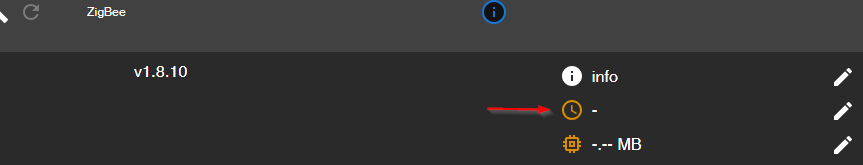
-
@rolf_a sagte in Zigbee Adapter Fehlermeldungen:
Scheduled restart.
hast du da vllt. versehentlich etwas eingestellt?