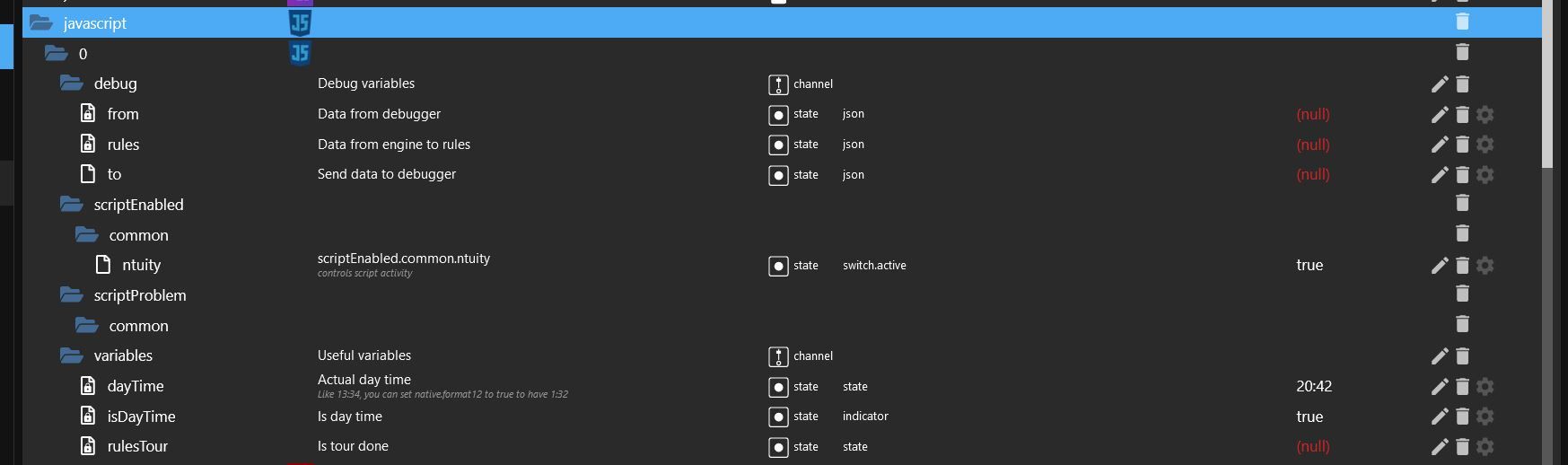NEWS
PV Datenabfrage von neoom / ntuity
-
Gesteuert wird nichts.. Wird für eine LED Matrix Anzeige benötigt.. also nicht "lebensnotwendig" darum würde mir die Abfrage der Cloud völlig ausreichen.
@christoph-jahn sagte: Abfrage der Cloud völlig ausreichen.
Dann versuche es mal mit request() (Blockly / Javascript).
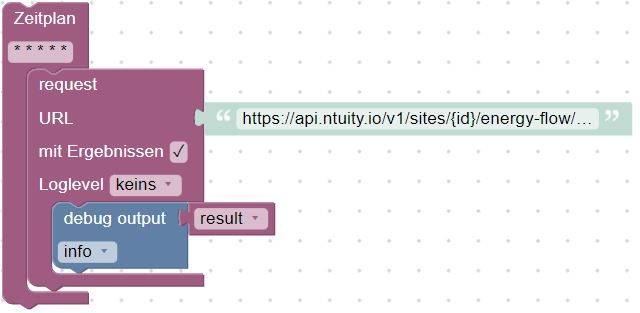
Deine ID eintragen!
Man muss aber wohl mittels eines Token sichern. Davon habe ich keine Ahnung. -
@christoph-jahn sagte: Abfrage der Cloud völlig ausreichen.
Dann versuche es mal mit request() (Blockly / Javascript).
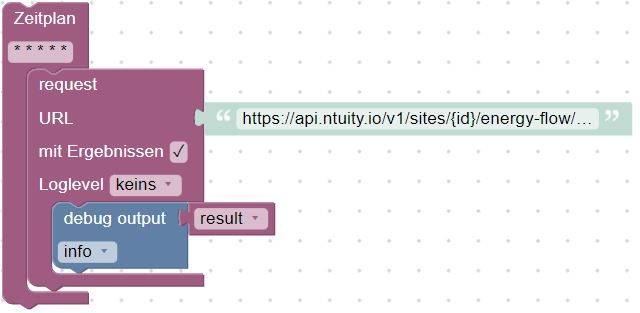
Deine ID eintragen!
Man muss aber wohl mittels eines Token sichern. Davon habe ich keine Ahnung.@paul53
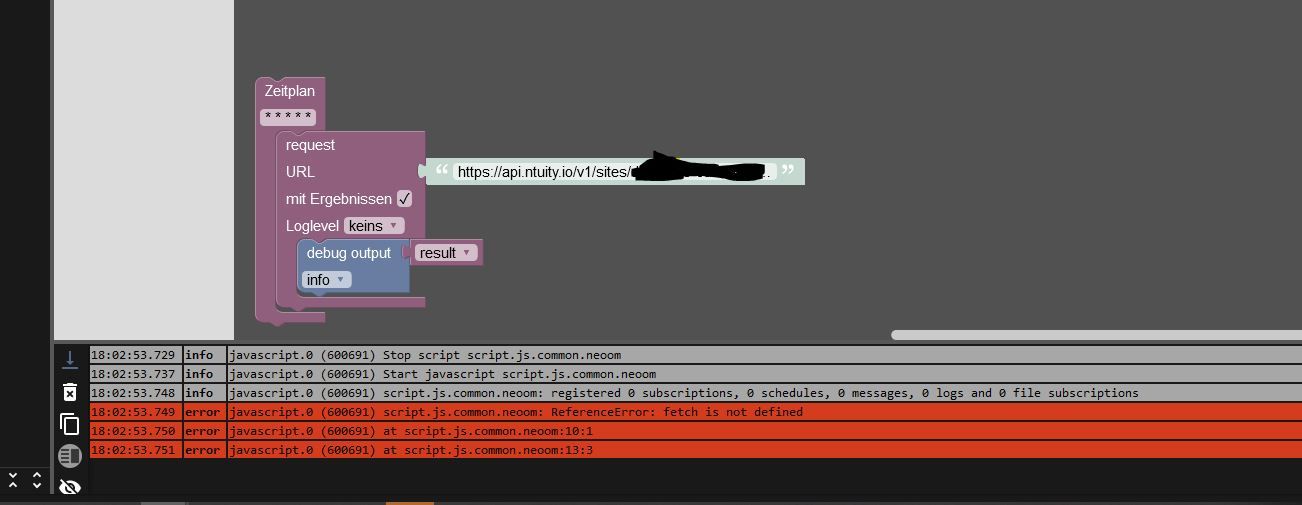
Na.. so einfach will es nicht gehen.. -
@paul53
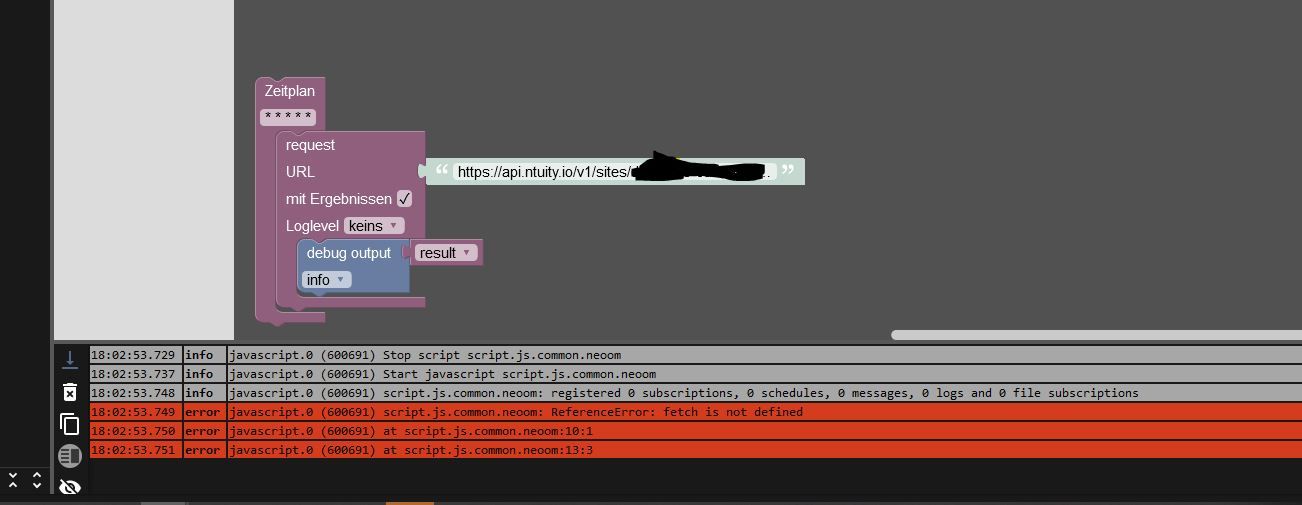
Na.. so einfach will es nicht gehen..@christoph-jahn sagte: so einfach will es nicht gehen..
Poste mal den erzeugten Javascript-Code ohne die letzte Zeile in Code tags.
Ich wundere mich über "fetch". -
@christoph-jahn sagte: so einfach will es nicht gehen..
Poste mal den erzeugten Javascript-Code ohne die letzte Zeile in Code tags.
Ich wundere mich über "fetch". -
@christoph-jahn hat du globale Skripte?
-
@christoph-jahn sagte: @paul53
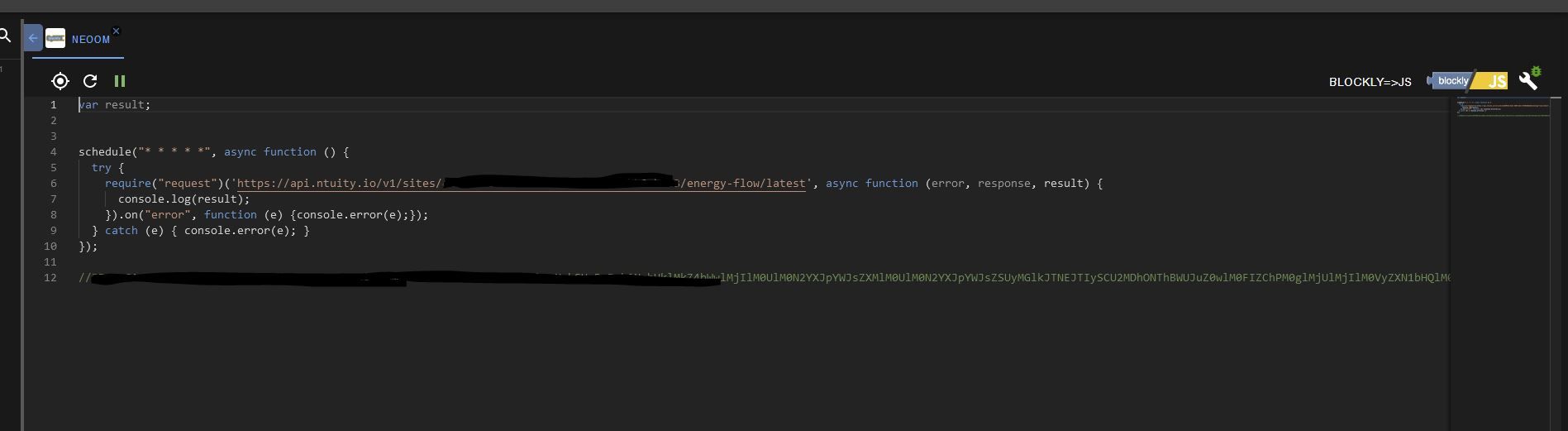
Sehr schlecht zu lesen! Deshalb: In das Forum kopieren und in Code tags (oben: </>) setzen.
Es ist kein "fetch" zu sehen.</>var result; schedule("* * * * *", async function () { try { require("request")('https://api.ntuity.io/v1/sites/xxxx/energy-flow/latest', async function (error, response, result) { console.log(result); }).on("error", function (e) {console.error(e);}); } catch (e) { console.error(e); } });MOD-EDIT: Code in code-tags gesetzt!
-
</>var result; schedule("* * * * *", async function () { try { require("request")('https://api.ntuity.io/v1/sites/xxxx/energy-flow/latest', async function (error, response, result) { console.log(result); }).on("error", function (e) {console.error(e);}); } catch (e) { console.error(e); } });MOD-EDIT: Code in code-tags gesetzt!
@christoph-jahn said in PV Datenabfrage von neoom / ntuity:
</>var result;
schedule("* * * * *", async function () {
try {
require("request")('https://api.ntuity.io/v1/sites/xxxx/energy-flow/latest', async function (error, response, result) {
console.log(result);
}).on("error", function (e) {console.error(e);});
} catch (e) { console.error(e); }
});Sorry bin da nicht so der Hero :D
-
@christoph-jahn hat du globale Skripte?
@homoran Wie gesagt bin nicht so drinn in der Materie... Was sind Globale Skripte?
-
@christoph-jahn said in PV Datenabfrage von neoom / ntuity:
</>var result;
schedule("* * * * *", async function () {
try {
require("request")('https://api.ntuity.io/v1/sites/xxxx/energy-flow/latest', async function (error, response, result) {
console.log(result);
}).on("error", function (e) {console.error(e);});
} catch (e) { console.error(e); }
});Sorry bin da nicht so der Hero :D
@christoph-jahn sagte in PV Datenabfrage von neoom / ntuity:
Sorry bin da nicht so der Hero
dann sieh dir mal deinen letzten Post an, lies hier
https://forum.iobroker.net/topic/51555/hinweise-für-gute-forenbeiträge/1und beantworte meine Frage
@homoran sagte in PV Datenabfrage von neoom / ntuity:
@christoph-jahn hat du globale Skripte?
-
@homoran Wie gesagt bin nicht so drinn in der Materie... Was sind Globale Skripte?
@christoph-jahn sagte in PV Datenabfrage von neoom / ntuity:
Was sind Globale Skripte?
im Expertenmodus befindet sich in dem Skript explorer ein Verzeichnis global
ist da ein Skript drin? -
@christoph-jahn sagte in PV Datenabfrage von neoom / ntuity:
Was sind Globale Skripte?
im Expertenmodus befindet sich in dem Skript explorer ein Verzeichnis global
ist da ein Skript drin?@homoran
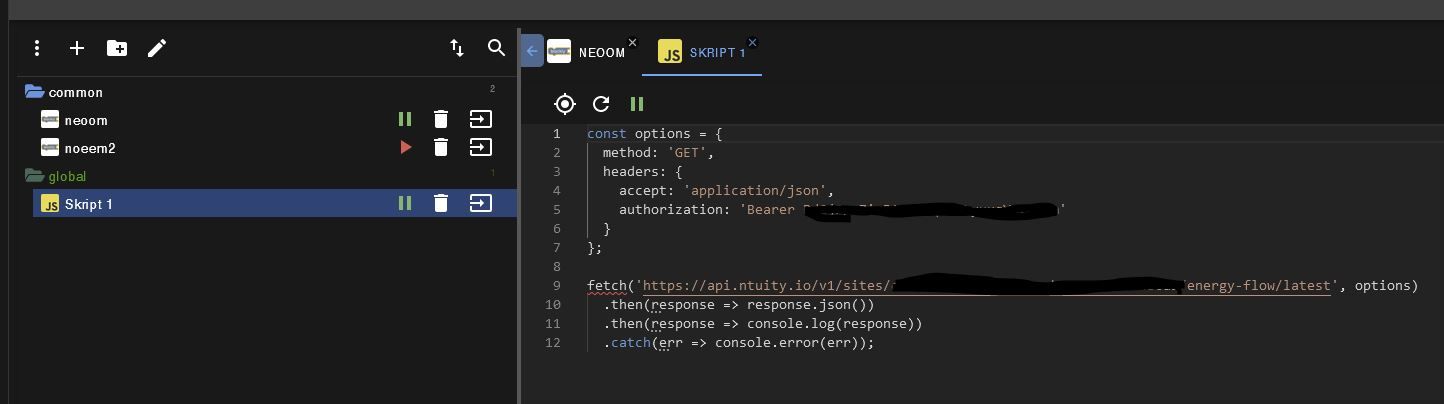
Ja da ist tatsächlich was drinnen.. -
@homoran
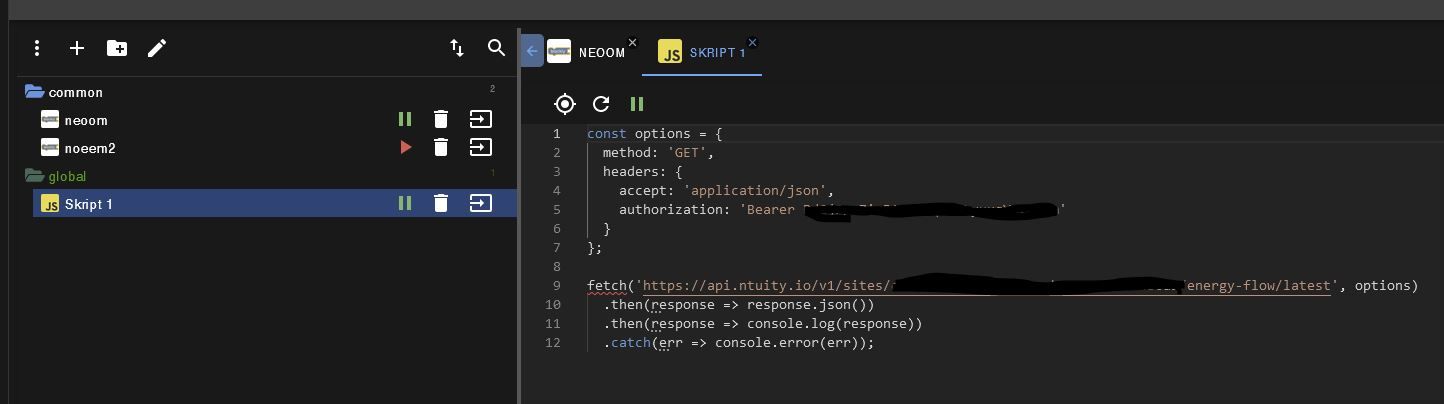
Ja da ist tatsächlich was drinnen..@christoph-jahn sagte in PV Datenabfrage von neoom / ntuity:
Ja da ist tatsächlich was drinnen..
warum?
woher?und da ist auch der fetch
-
@homoran
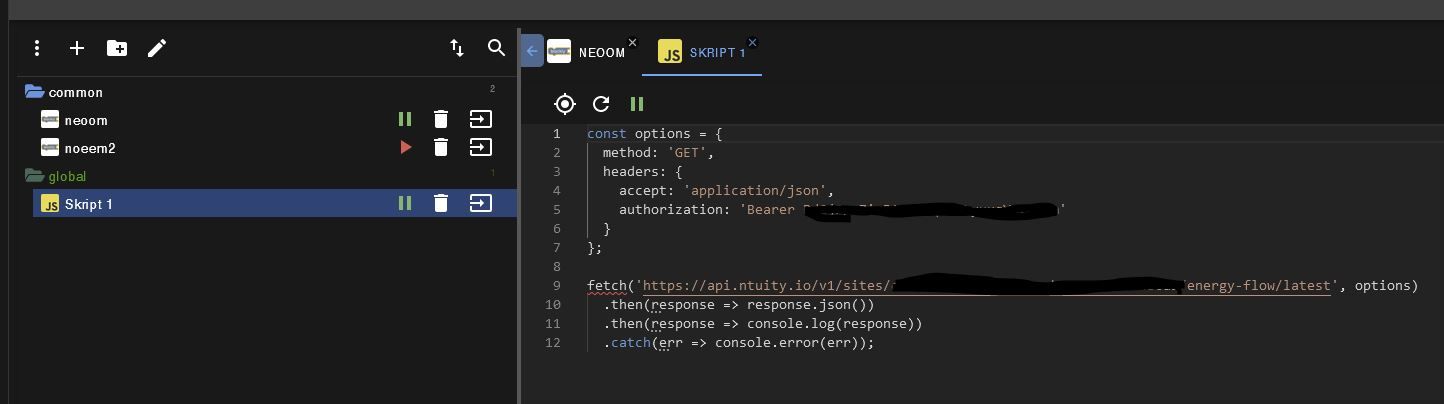
Ja da ist tatsächlich was drinnen..@christoph-jahn sagte: da ist tatsächlich was drinnen..
Lösche das Skript unter der Gruppe "global".
Dann trage in die Konfiguration der JS-Instanz unter "Zusätzliche NPM-Module" ein: api
Dann erstelle dieses Skript laut Doku unter der Gruppe "common":const sdk = require('api')('@ntuity/v1#6m6q34l263sbor'); sdk.auth('token'); sdk.getSitesIdEnergyFlowLatest({id: 'id'}) .then(({ data }) => console.log(data)) .catch(err => console.error(err));"token" und "id" durch Deine Sachen ersetzen.
-
@christoph-jahn sagte: da ist tatsächlich was drinnen..
Lösche das Skript unter der Gruppe "global".
Dann trage in die Konfiguration der JS-Instanz unter "Zusätzliche NPM-Module" ein: api
Dann erstelle dieses Skript laut Doku unter der Gruppe "common":const sdk = require('api')('@ntuity/v1#6m6q34l263sbor'); sdk.auth('token'); sdk.getSitesIdEnergyFlowLatest({id: 'id'}) .then(({ data }) => console.log(data)) .catch(err => console.error(err));"token" und "id" durch Deine Sachen ersetzen.
@paul53 said in PV Datenabfrage von neoom / ntuity:
'
9.6.2023, 19:40:16.839 [info ]: javascript.0 (826423) Stop script script.js.common.ntuity 9.6.2023, 19:40:16.848 [info ]: javascript.0 (826423) Start javascript script.js.common.ntuity 9.6.2023, 19:40:16.881 [info ]: javascript.0 (826423) script.js.common.ntuity: registered 0 subscriptions, 0 schedules, 0 messages, 0 logs and 0 file subscriptions 9.6.2023, 19:40:17.263 [info ]: javascript.0 (826423) script.js.common.ntuity: {'power_consumption':{'value':null,'time':'2023-06-09T14:59:30.004Z'},'power_consumption_calc':{'value':1727,'time':'2023-06-09T17:40:15.002Z'},'power_production':{'value':1284,'time':'2023-06-09T17:40:15.002Z'},'power_storage':{'value':404,'time':'2023-06-09T17:40:15.002Z'},'power_grid':{'value':39,'time':'2023-06-09T17:40:15.002Z'},'power_charging_stations':{'value':null,'time':'2023-06-09T14:59:30.004Z'},'power_heating':{'value':null,'time':'2023-06-09T14:59:30.004Z'},'power_appliances':{'value':1727,'time':'2023-06-09T14:59:30.004Z'},'state_of_charge':{'value':99,'time':'2023-06-09T16:57:55.002Z'},'self_sufficiency':{'value':98,'time':'2023-06-09T17:40:15.002Z'},'max_network_utilization':20000,'consumers_total_count':0,'consumers_online_count':0,'producers_total_count':1,'producers_online_count':1,'storages_total_count':2,'storages_online_count':2,'heatings_total_count':0,'heatings_online_count':0,'charging_points_total_count':0,'charging_points_online_count':0,'grids_total_count':1,'grids_online_count':1}MOD-EDIT: Code in code-tags gesetzt!
Wow klasse, jetzt werden die Daten ausgegeben!
-
@christoph-jahn sagte: da ist tatsächlich was drinnen..
Lösche das Skript unter der Gruppe "global".
Dann trage in die Konfiguration der JS-Instanz unter "Zusätzliche NPM-Module" ein: api
Dann erstelle dieses Skript laut Doku unter der Gruppe "common":const sdk = require('api')('@ntuity/v1#6m6q34l263sbor'); sdk.auth('token'); sdk.getSitesIdEnergyFlowLatest({id: 'id'}) .then(({ data }) => console.log(data)) .catch(err => console.error(err));"token" und "id" durch Deine Sachen ersetzen.
@paul53 said in PV Datenabfrage von neoom / ntuity:
@christoph-jahn sagte: da ist tatsächlich was drinnen..
Lösche das Skript unter der Gruppe "global".
Dann trage in die Konfiguration der JS-Instanz unter "Zusätzliche NPM-Module" ein: api
Dann erstelle dieses Skript laut Doku unter der Gruppe "common":const sdk = require('api')('@ntuity/v1#6m6q34l263sbor'); sdk.auth('token'); sdk.getSitesIdEnergyFlowLatest({id: 'id'}) .then(({ data }) => console.log(data)) .catch(err => console.error(err));"token" und "id" durch Deine Sachen ersetzen.
In den Objekten werden die Leistungswerte noch nicht gelistet, ist da noch eine Anpassung nötig?
-
@paul53 said in PV Datenabfrage von neoom / ntuity:
@christoph-jahn sagte: da ist tatsächlich was drinnen..
Lösche das Skript unter der Gruppe "global".
Dann trage in die Konfiguration der JS-Instanz unter "Zusätzliche NPM-Module" ein: api
Dann erstelle dieses Skript laut Doku unter der Gruppe "common":const sdk = require('api')('@ntuity/v1#6m6q34l263sbor'); sdk.auth('token'); sdk.getSitesIdEnergyFlowLatest({id: 'id'}) .then(({ data }) => console.log(data)) .catch(err => console.error(err));"token" und "id" durch Deine Sachen ersetzen.
In den Objekten werden die Leistungswerte noch nicht gelistet, ist da noch eine Anpassung nötig?
@christoph-jahn sagte: Leistungswerte noch nicht gelistet, ist da noch eine Anpassung nötig?
Weitere Möglichkeiten liefert die Doku nicht. Ist "power_grid" kein Leistungswert?
-
@christoph-jahn sagte: Leistungswerte noch nicht gelistet, ist da noch eine Anpassung nötig?
Weitere Möglichkeiten liefert die Doku nicht. Ist "power_grid" kein Leistungswert?
ich weis nicht ob ich mich richtig ausgedrückt habe.. Anbei ein Screenshot vom Objekt-Bereich.. hab mal alles von JS geöffnet, finde hier aber keine Messwerte..!
-
@christoph-jahn sagte: Leistungswerte noch nicht gelistet, ist da noch eine Anpassung nötig?
Weitere Möglichkeiten liefert die Doku nicht. Ist "power_grid" kein Leistungswert?
@paul53
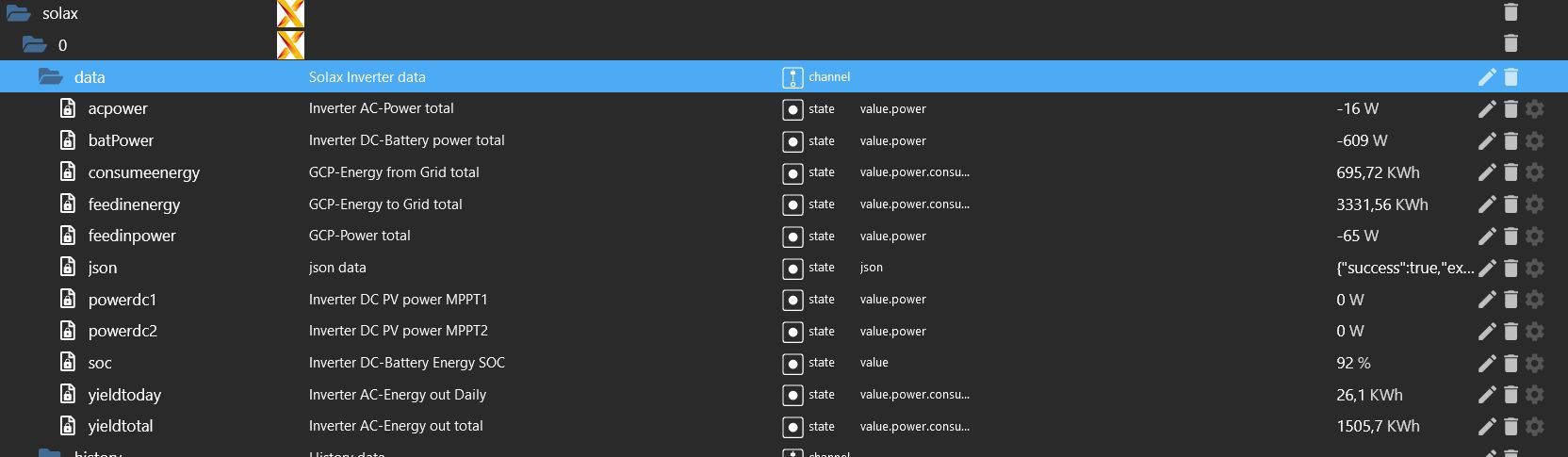
Bei Solax sieht das so aus.. -
ich weis nicht ob ich mich richtig ausgedrückt habe.. Anbei ein Screenshot vom Objekt-Bereich.. hab mal alles von JS geöffnet, finde hier aber keine Messwerte..!
@christoph-jahn: finde hier aber keine Messwerte..!
Die Datenpunkte gibt es auch noch nicht, da sie selbst erstellt werden müssen, vorzugsweise unter "0_userdata.0". Die einzelnen Werte müssen aus dem Objekt, das im Log zu sehen ist, extrahiert werden.