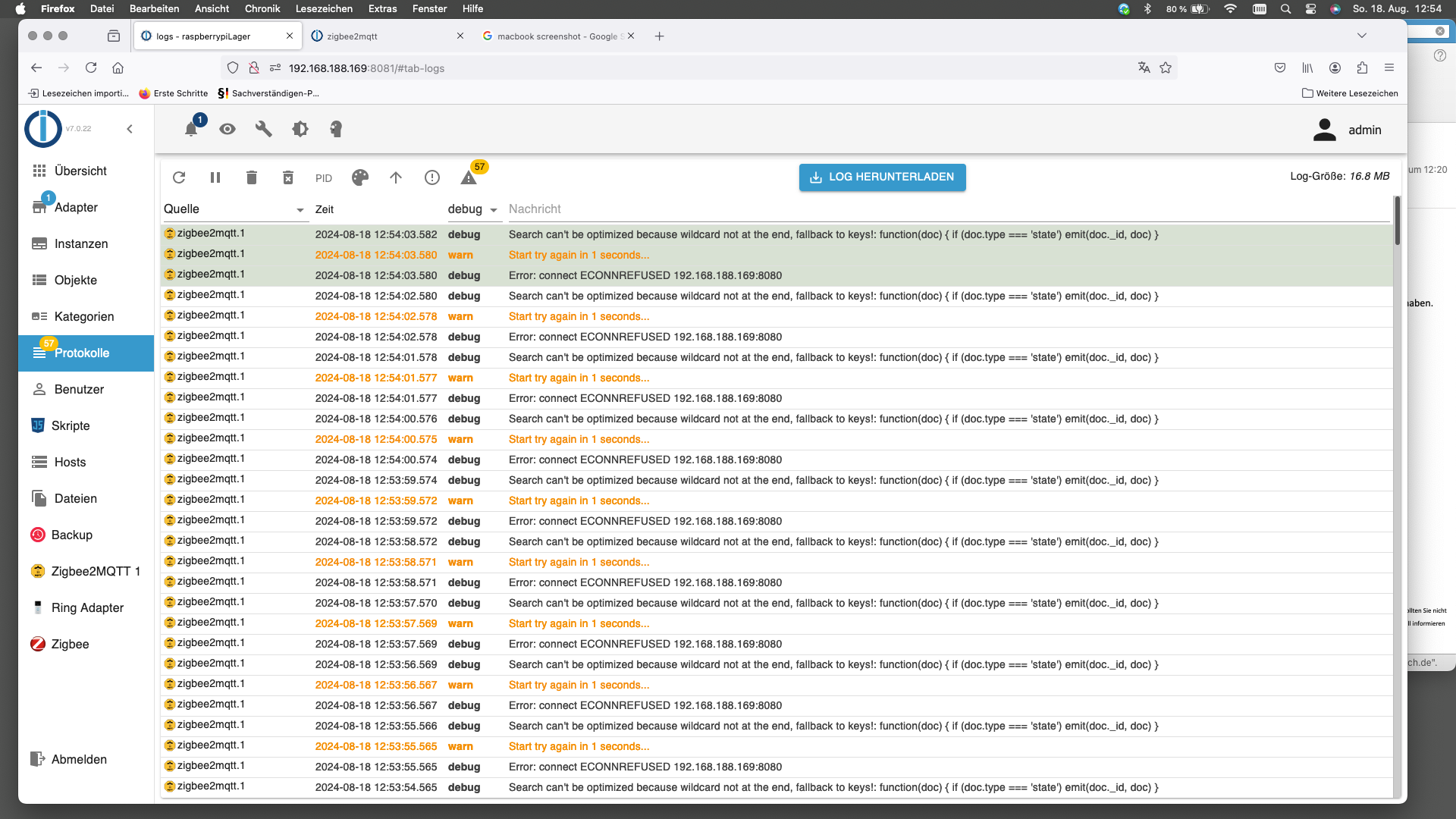@homoran ```
======== Start marking the full check here =========
Skript v.2024-05-22
*** BASE SYSTEM ***
Static hostname: raspberrypiLager
Icon name: computer
Operating System: Raspbian GNU/Linux 12 (bookworm)
Kernel: Linux 6.6.31+rpt-rpi-v8
Architecture: arm64
Model : Raspberry Pi 5 Model B Rev 1.0
Docker : false
Virtualization : none
Kernel : aarch64
Userland : 32 bit
Systemuptime and Load:
13:22:02 up 22:35, 3 users, load average: 1.51, 1.46, 1.23
CPU threads: 4
*** RASPBERRY THROTTLING ***
Current issues:
No throttling issues detected.
Previously detected issues:
No throttling issues detected.
*** Time and Time Zones ***
Local time: Sun 2024-08-18 13:22:02 CEST
Universal time: Sun 2024-08-18 11:22:02 UTC
RTC time: Sun 2024-08-18 11:22:02
Time zone: Europe/Berlin (CEST, +0200)
System clock synchronized: yes
NTP service: active
RTC in local TZ: no
*** Users and Groups ***
User that called 'iob diag':
Christoph
HOME=/home/Christoph
GROUPS=Christoph adm dialout cdrom sudo audio video plugdev games users input render netdev lpadmin gpio i2c spi iobroker
User that is running 'js-controller':
iobroker
HOME=/home/iobroker
GROUPS=iobroker tty dialout audio video plugdev bluetooth gpio i2c
*** Display-Server-Setup ***
Display-Server: true
Desktop: LXDE-pi-wayfire
Terminal: wayland
Boot Target: graphical.target
*** MEMORY ***
total used free shared buff/cache available
Mem: 8.3G 1.2G 5.7G 52M 1.5G 7.1G
Swap: 209M 0B 209M
Total: 8.5G 1.2G 6.0G
Active iob-Instances: 13
7945 M total memory
1152 M used memory
1329 M active memory
803 M inactive memory
5477 M free memory
312 M buffer memory
1147 M swap cache
199 M total swap
0 M used swap
199 M free swap
*** top - Table Of Processes ***
top - 13:22:02 up 22:35, 3 users, load average: 1.51, 1.46, 1.23
Tasks: 221 total, 2 running, 219 sleeping, 0 stopped, 0 zombie
%Cpu(s): 33.3 us, 33.3 sy, 0.0 ni, 0.0 id, 33.3 wa, 0.0 hi, 0.0 si, 0.0 st
MiB Mem : 7945.2 total, 5477.6 free, 1152.1 used, 1460.6 buff/cache
MiB Swap: 200.0 total, 200.0 free, 0.0 used. 6793.1 avail Mem
*** FAILED SERVICES ***
UNIT LOAD ACTIVE SUB DESCRIPTION
* systemd-machine-id-commit.service loaded failed failed Commit a transient machine-id on disk
LOAD = Reflects whether the unit definition was properly loaded.
ACTIVE = The high-level unit activation state, i.e. generalization of SUB.
SUB = The low-level unit activation state, values depend on unit type.
1 loaded units listed.
*** FILESYSTEM ***
Filesystem Type Size Used Avail Use% Mounted on
udev devtmpfs 3.8G 0 3.8G 0% /dev
tmpfs tmpfs 795M 1.5M 794M 1% /run
/dev/sda2 ext4 59G 11G 46G 19% /
tmpfs tmpfs 3.9G 284K 3.9G 1% /dev/shm
tmpfs tmpfs 5.0M 12K 5.0M 1% /run/lock
/dev/sda1 vfat 510M 133M 378M 26% /boot/firmware
tmpfs tmpfs 795M 48K 795M 1% /run/user/1000
Messages concerning ext4 filesystem in dmesg:
[Sat Aug 17 14:46:49 2024] Kernel command line: reboot=w coherent_pool=1M 8250.nr_uarts=1 pci=pcie_bus_safe smsc95xx.macaddr=2C:CF:67:0C:32:35 vc_mem.mem_base=0x3fc00000 vc_mem.mem_size=0x40000000 console=ttyAMA10,115200 console=tty1 root=PARTUUID=ec3947cd-02 rootfstype=ext4 fsck.repair=yes rootwait quiet splash plymouth.ignore-serial-consoles cfg80211.ieee80211_regdom=DE
[Sat Aug 17 14:46:51 2024] EXT4-fs (sda2): mounted filesystem ca2be9ef-61a4-4400-a5a1-dc17d7ea790d ro with ordered data mode. Quota mode: none.
[Sat Aug 17 14:46:53 2024] EXT4-fs (sda2): re-mounted ca2be9ef-61a4-4400-a5a1-dc17d7ea790d r/w. Quota mode: none.
Show mounted filesystems:
TARGET SOURCE FSTYPE OPTIONS
/ /dev/sda2 ext4 rw,noatime
|-/sys sysfs sysfs rw,nosuid,nodev,noexec,relatime
| |-/sys/kernel/security securityfs securityfs rw,nosuid,nodev,noexec,relatime
| |-/sys/fs/cgroup cgroup2 cgroup2 rw,nosuid,nodev,noexec,relatime,nsdelegate,memory_recursiveprot
| |-/sys/fs/pstore pstore pstore rw,nosuid,nodev,noexec,relatime
| |-/sys/fs/bpf bpf bpf rw,nosuid,nodev,noexec,relatime,mode=700
| |-/sys/kernel/debug debugfs debugfs rw,nosuid,nodev,noexec,relatime
| |-/sys/kernel/tracing tracefs tracefs rw,nosuid,nodev,noexec,relatime
| |-/sys/fs/fuse/connections fusectl fusectl rw,nosuid,nodev,noexec,relatime
| `-/sys/kernel/config configfs configfs rw,nosuid,nodev,noexec,relatime
|-/proc proc proc rw,relatime
| `-/proc/sys/fs/binfmt_misc systemd-1 autofs rw,relatime,fd=29,pgrp=1,timeout=0,minproto=5,maxproto=5,direct,pipe_ino=3772
| `-/proc/sys/fs/binfmt_misc binfmt_misc binfmt_misc rw,nosuid,nodev,noexec,relatime
|-/dev udev devtmpfs rw,nosuid,relatime,size=3893632k,nr_inodes=973408,mode=755
| |-/dev/pts devpts devpts rw,nosuid,noexec,relatime,gid=5,mode=620,ptmxmode=000
| |-/dev/shm tmpfs tmpfs rw,nosuid,nodev
| `-/dev/mqueue mqueue mqueue rw,nosuid,nodev,noexec,relatime
|-/run tmpfs tmpfs rw,nosuid,nodev,noexec,relatime,size=813588k,mode=755
| |-/run/lock tmpfs tmpfs rw,nosuid,nodev,noexec,relatime,size=5120k
| |-/run/credentials/systemd-sysctl.service ramfs ramfs ro,nosuid,nodev,noexec,relatime,mode=700
| |-/run/credentials/systemd-sysusers.service ramfs ramfs ro,nosuid,nodev,noexec,relatime,mode=700
| |-/run/credentials/systemd-tmpfiles-setup-dev.service ramfs ramfs ro,nosuid,nodev,noexec,relatime,mode=700
| |-/run/rpc_pipefs sunrpc rpc_pipefs rw,relatime
| |-/run/credentials/systemd-tmpfiles-setup.service ramfs ramfs ro,nosuid,nodev,noexec,relatime,mode=700
| `-/run/user/1000 tmpfs tmpfs rw,nosuid,nodev,relatime,size=813584k,nr_inodes=203396,mode=700,uid=1000,gid=1000
| |-/run/user/1000/gvfs gvfsd-fuse fuse.gvfsd-fuse rw,nosuid,nodev,relatime,user_id=1000,group_id=1000
| `-/run/user/1000/doc portal fuse.portal rw,nosuid,nodev,relatime,user_id=1000,group_id=1000
|-/etc/machine-id tmpfs[/machine-id] tmpfs ro,relatime,size=813588k,mode=755
`-/boot/firmware /dev/sda1 vfat rw,relatime,fmask=0022,dmask=0022,codepage=437,iocharset=ascii,shortname=mixed,errors=remount-ro
Files in neuralgic directories:
/var:
1.8G /var/
1.3G /var/log/journal
1.3G /var/log
532M /var/log/journal/b4bac0ec7d974507b09d5d19fc268451
253M /var/log/journal/dff0d66071e44d3c9ca3dcd56c7a6703
Archived and active journals take up 88.0M in the file system.
/opt/iobroker/backups:
66M /opt/iobroker/backups/
/opt/iobroker/iobroker-data:
728M /opt/iobroker/iobroker-data/
594M /opt/iobroker/iobroker-data/files
299M /opt/iobroker/iobroker-data/files/javascript.admin
265M /opt/iobroker/iobroker-data/files/javascript.admin/static
264M /opt/iobroker/iobroker-data/files/javascript.admin/static/js
The five largest files in iobroker-data are:
51M /opt/iobroker/iobroker-data/objects.jsonl
27M /opt/iobroker/iobroker-data/files/backitup.admin/static/js/main.ce422ec2.js.map
24M /opt/iobroker/iobroker-data/files/web.admin/static/js/main.135279a0.js.map
19M /opt/iobroker/iobroker-data/files/vis-2/static/js/main.e7bb655f.js.map
19M /opt/iobroker/iobroker-data/files/vis-2/static/js/main.368dc292.js.map
USB-Devices by-id:
USB-Sticks - Avoid direct links to /dev/tty* in your adapter setups, please always prefer the links 'by-id':
No Devices found 'by-id'
HINT:
Your zigbee.0 COM-Port is NOT matching 'by-id'. Please check your setting:
tcp
*** NodeJS-Installation ***
/usr/bin/nodejs v20.16.0
/usr/bin/node v20.16.0
/usr/bin/npm 10.8.1
/usr/bin/npx 10.8.1
/usr/bin/corepack 0.28.2
nodejs:
Installed: 20.16.0-1nodesource1
Candidate: 20.16.0-1nodesource1
Version table:
*** 20.16.0-1nodesource1 600
500 https://deb.nodesource.com/node_20.x nodistro/main armhf Packages
100 /var/lib/dpkg/status
20.15.1-1nodesource1 600
500 https://deb.nodesource.com/node_20.x nodistro/main armhf Packages
20.15.0-1nodesource1 600
500 https://deb.nodesource.com/node_20.x nodistro/main armhf Packages
20.14.0-1nodesource1 600
500 https://deb.nodesource.com/node_20.x nodistro/main armhf Packages
20.13.1-1nodesource1 600
500 https://deb.nodesource.com/node_20.x nodistro/main armhf Packages
20.13.0-1nodesource1 600
500 https://deb.nodesource.com/node_20.x nodistro/main armhf Packages
20.12.2-1nodesource1 600
500 https://deb.nodesource.com/node_20.x nodistro/main armhf Packages
20.12.1-1nodesource1 600
500 https://deb.nodesource.com/node_20.x nodistro/main armhf Packages
20.12.0-1nodesource1 600
500 https://deb.nodesource.com/node_20.x nodistro/main armhf Packages
20.11.1-1nodesource1 600
500 https://deb.nodesource.com/node_20.x nodistro/main armhf Packages
20.11.0-1nodesource1 600
500 https://deb.nodesource.com/node_20.x nodistro/main armhf Packages
20.10.0-1nodesource1 600
500 https://deb.nodesource.com/node_20.x nodistro/main armhf Packages
20.9.0-1nodesource1 600
500 https://deb.nodesource.com/node_20.x nodistro/main armhf Packages
20.8.1-1nodesource1 600
500 https://deb.nodesource.com/node_20.x nodistro/main armhf Packages
20.8.0-1nodesource1 600
500 https://deb.nodesource.com/node_20.x nodistro/main armhf Packages
20.7.0-1nodesource1 600
500 https://deb.nodesource.com/node_20.x nodistro/main armhf Packages
20.6.1-1nodesource1 600
500 https://deb.nodesource.com/node_20.x nodistro/main armhf Packages
20.6.0-1nodesource1 600
500 https://deb.nodesource.com/node_20.x nodistro/main armhf Packages
20.5.1-1nodesource1 600
500 https://deb.nodesource.com/node_20.x nodistro/main armhf Packages
20.5.0-1nodesource1 600
500 https://deb.nodesource.com/node_20.x nodistro/main armhf Packages
20.4.0-1nodesource1 600
500 https://deb.nodesource.com/node_20.x nodistro/main armhf Packages
20.3.1-1nodesource1 600
500 https://deb.nodesource.com/node_20.x nodistro/main armhf Packages
20.3.0-1nodesource1 600
500 https://deb.nodesource.com/node_20.x nodistro/main armhf Packages
20.2.0-1nodesource1 600
500 https://deb.nodesource.com/node_20.x nodistro/main armhf Packages
20.1.0-1nodesource1 600
500 https://deb.nodesource.com/node_20.x nodistro/main armhf Packages
20.0.0-1nodesource1 600
500 https://deb.nodesource.com/node_20.x nodistro/main armhf Packages
18.19.0+dfsg-6~deb12u2+rpi1 500
500 http://raspbian.raspberrypi.com/raspbian bookworm/main armhf Packages
Temp directories causing npm8 problem: 0
No problems detected
Errors in npm tree:
*** ioBroker-Installation ***
ioBroker Status
iobroker is running on this host.
Objects type: jsonl
States type: jsonl
Core adapters versions
js-controller: 6.0.9
admin: 7.0.22
javascript: 8.6.0
nodejs modules from github: 0
Adapter State
+ system.adapter.accuweather.0 : accuweather : raspberrypiLager - enabled
+ system.adapter.admin.0 : admin : raspberrypiLager - enabled, port: 8081, bind: 0.0.0.0, run as: admin
+ system.adapter.backitup.0 : backitup : raspberrypiLager - enabled
+ system.adapter.discovery.0 : discovery : raspberrypiLager - enabled
system.adapter.dwd.0 : dwd : raspberrypiLager - disabled
+ system.adapter.ecovacs-deebot.0 : ecovacs-deebot : raspberrypiLager - enabled
+ system.adapter.history.0 : history : raspberrypiLager - enabled
+ system.adapter.homeconnect.0 : homeconnect : raspberrypiLager - enabled
+ system.adapter.javascript.0 : javascript : raspberrypiLager - enabled
system.adapter.lg-thinq.0 : lg-thinq : raspberrypiLager - disabled
system.adapter.ping.0 : ping : raspberrypiLager - disabled
system.adapter.ring.0 : ring : raspberrypiLager - disabled
+ system.adapter.shelly.0 : shelly : raspberrypiLager - enabled, port: 1882, bind: 0.0.0.0
system.adapter.socketio.0 : socketio : raspberrypiLager - disabled, port: 8084, bind: 0.0.0.0, run as: admin
system.adapter.vis-2-widgets-inventwo.0 : vis-2-widgets-inventwo: raspberrypiLager - enabled
+ system.adapter.vis-2.0 : vis-2 : raspberrypiLager - enabled
system.adapter.vis-hqwidgets.0 : vis-hqwidgets : raspberrypiLager - enabled
system.adapter.vis-metro.0 : vis-metro : raspberrypiLager - enabled
system.adapter.vis-weather.0 : vis-weather : raspberrypiLager - enabled
system.adapter.vis.0 : vis : raspberrypiLager - disabled
+ system.adapter.web.0 : web : raspberrypiLager - enabled, port: 8082, bind: 0.0.0.0, run as: admin
system.adapter.zigbee.0 : zigbee : raspberrypiLager - disabled, port: tcp://192.168.188.66:6638
+ system.adapter.zigbee2mqtt.1 : zigbee2mqtt : raspberrypiLager - enabled
+ instance is alive
Enabled adapters with bindings
+ system.adapter.admin.0 : admin : raspberrypiLager - enabled, port: 8081, bind: 0.0.0.0, run as: admin
+ system.adapter.shelly.0 : shelly : raspberrypiLager - enabled, port: 1882, bind: 0.0.0.0
+ system.adapter.web.0 : web : raspberrypiLager - enabled, port: 8082, bind: 0.0.0.0, run as: admin
ioBroker-Repositories
ââ€â€â€â€â€â€â€â€â€â¬â€â€â€â€â€â€â€â€â€â€â¬â€â€â€â€â€â€â€â€â€â€â€â€â€â€â€â€â€â€â€â€â€â€â€â€â€â€â€â€â€â€â€â€â€â€â€â€â€â€â€â€â€â€â€â€â€â€â€â€â€â€â€â€â€â€â€â€â€â¬â€â€â€â€â€â€â€â€â€â€â€â€â€â€â
â (index) â name â url â auto upgrade â
ââ€â€â€â€â€â€â€â€â€â¼â€â€â€â€â€â€â€â€â€â€â¼â€â€â€â€â€â€â€â€â€â€â€â€â€â€â€â€â€â€â€â€â€â€â€â€â€â€â€â€â€â€â€â€â€â€â€â€â€â€â€â€â€â€â€â€â€â€â€â€â€â€â€â€â€â€â€â€â€â¼â€â€â€â€â€â€â€â€â€â€â€â€â€â€â¤
â 0 â 'stable' â 'http://download.iobroker.net/sources-dist.json' â false â
â 1 â 'beta' â 'http://download.iobroker.net/sources-dist-latest.json' â false â
ââ€â€â€â€â€â€â€â€â€â´â€â€â€â€â€â€â€â€â€â€â´â€â€â€â€â€â€â€â€â€â€â€â€â€â€â€â€â€â€â€â€â€â€â€â€â€â€â€â€â€â€â€â€â€â€â€â€â€â€â€â€â€â€â€â€â€â€â€â€â€â€â€â€â€â€â€â€â€â´â€â€â€â€â€â€â€â€â€â€â€â€â€â€â
Active repo(s): stable
Upgrade policy: none
Installed ioBroker-Instances
Used repository: stable
Adapter "accuweather" : 1.5.0 , installed 1.5.0
Adapter "admin" : 7.0.22 , installed 7.0.22
Adapter "backitup" : 3.0.16 , installed 3.0.16
Adapter "discovery" : 4.5.0 , installed 4.5.0
Adapter "dwd" : 2.8.5 , installed 2.8.5
Adapter "ecovacs-deebot": 1.4.15 , installed 1.4.15
Adapter "history" : 3.0.1 , installed 3.0.1
Adapter "homeconnect" : 1.4.1 , installed 1.4.1
Adapter "javascript" : 8.7.6 , installed 8.6.0 [Updatable]
Controller "js-controller": 6.0.9 , installed 6.0.9
Adapter "lg-thinq" : 1.0.1 , installed 1.0.1
Adapter "ping" : 1.6.2 , installed 1.6.2
Adapter "ring" : 5.1.0 , installed 5.1.0
Adapter "shelly" : 7.0.0 , installed 7.0.0
Adapter "simple-api" : 2.8.0 , installed 2.8.0
Adapter "socketio" : 6.7.1 , installed 6.7.1
Adapter "vis" : 1.5.6 , installed 1.5.6
Adapter "vis-2" : 2.9.32 , installed 2.9.32
Adapter "vis-2-widgets-inventwo": 0.1.5, installed 0.1.5
Adapter "vis-hqwidgets": 1.5.1 , installed 1.5.1
Adapter "vis-metro" : 1.2.0 , installed 1.2.0
Adapter "vis-weather" : 2.5.9 , installed 2.5.9
Adapter "web" : 6.2.5 , installed 6.2.5
Adapter "ws" : 2.6.2 , installed 2.6.2
Adapter "zigbee" : 1.10.3 , installed 1.10.3
Adapter "zigbee2mqtt" : 2.13.6 , installed 2.13.6
Objects and States
Please stand by - This may take a while
Objects: 2738
States: 2855
*** OS-Repositories and Updates ***
W: http://raspbian.raspberrypi.com/raspbian/dists/bookworm/InRelease: Key is stored in legacy trusted.gpg keyring (/etc/apt/trusted.gpg), see the DEPRECATION section in apt-key(8) for details.
Hit:1 http://archive.raspberrypi.com/debian bookworm InRelease
Hit:2 http://raspbian.raspberrypi.com/raspbian bookworm InRelease
Hit:3 https://dl.yarnpkg.com/debian stable InRelease
Hit:4 https://deb.nodesource.com/node_20.x nodistro InRelease
Hit:5 https://repo.mosquitto.org/debian bookworm InRelease
Reading package lists...
W: http://raspbian.raspberrypi.com/raspbian/dists/bookworm/InRelease: Key is stored in legacy trusted.gpg keyring (/etc/apt/trusted.gpg), see the DEPRECATION section in apt-key(8) for details.
Pending Updates: 0
*** Listening Ports ***
Active Internet connections (only servers)
Proto Recv-Q Send-Q Local Address Foreign Address State User Inode PID/Program name
tcp 0 0 0.0.0.0:1883 0.0.0.0:* LISTEN 112 55806 6382/mosquitto
tcp 0 0 0.0.0.0:1882 0.0.0.0:* LISTEN 1001 17545 2435/io.shelly.0
tcp 0 0 127.0.0.1:9000 0.0.0.0:* LISTEN 1001 13450 858/iobroker.js-con
tcp 0 0 127.0.0.1:9001 0.0.0.0:* LISTEN 1001 13423 858/iobroker.js-con
tcp 0 0 127.0.0.1:631 0.0.0.0:* LISTEN 0 248777 24003/cupsd
tcp 0 0 0.0.0.0:22 0.0.0.0:* LISTEN 0 8730 1034/sshd: /usr/sbi
tcp6 0 0 ::1:631 :::* LISTEN 0 248776 24003/cupsd
tcp6 0 0 :::8082 :::* LISTEN 1001 15593 2832/io.web.0
tcp6 0 0 :::8081 :::* LISTEN 1001 17508 2249/io.admin.0
tcp6 0 0 :::8080 :::* LISTEN 0 570332 18146/node
tcp6 0 0 :::5900 :::* LISTEN 992 10194 888/wayvnc
tcp6 0 0 :::1883 :::* LISTEN 112 55807 6382/mosquitto
tcp6 0 0 :::22 :::* LISTEN 0 8732 1034/sshd: /usr/sbi
udp 0 0 0.0.0.0:631 0.0.0.0:* 0 251055 24005/cups-browsed
udp 0 0 0.0.0.0:5353 0.0.0.0:* 104 7463 657/avahi-daemon: r
udp 0 0 0.0.0.0:48041 0.0.0.0:* 104 7465 657/avahi-daemon: r
udp6 0 0 fe80::2294:a852:683:546 :::* 0 8023 825/NetworkManager
udp6 0 0 :::5353 :::* 104 7464 657/avahi-daemon: r
udp6 0 0 :::59208 :::* 104 7466 657/avahi-daemon: r
*** Log File - Last 25 Lines ***
2024-08-18 13:22:22.774 - debug: zigbee2mqtt.1 (7373) Device: bridge/definitions not found, queue state in incStatsQueue!
2024-08-18 13:22:22.774 - debug: zigbee2mqtt.1 (7373) Device: bridge/definitions not found, queue state in incStatsQueue!
2024-08-18 13:22:22.774 - debug: zigbee2mqtt.1 (7373) Device: bridge/definitions not found, queue state in incStatsQueue!
2024-08-18 13:22:22.774 - debug: zigbee2mqtt.1 (7373) Device: bridge/definitions not found, queue state in incStatsQueue!
2024-08-18 13:22:22.774 - debug: zigbee2mqtt.1 (7373) Device: bridge/definitions not found, queue state in incStatsQueue!
2024-08-18 13:22:22.774 - debug: zigbee2mqtt.1 (7373) Device: bridge/definitions not found, queue state in incStatsQueue!
2024-08-18 13:22:22.774 - debug: zigbee2mqtt.1 (7373) Device: bridge/definitions not found, queue state in incStatsQueue!
2024-08-18 13:22:22.774 - debug: zigbee2mqtt.1 (7373) Device: bridge/definitions not found, queue state in incStatsQueue!
2024-08-18 13:22:22.774 - debug: zigbee2mqtt.1 (7373) Device: bridge/definitions not found, queue state in incStatsQueue!
2024-08-18 13:22:22.774 - debug: zigbee2mqtt.1 (7373) Device: bridge/definitions not found, queue state in incStatsQueue!
2024-08-18 13:22:22.774 - debug: zigbee2mqtt.1 (7373) Device: bridge/response/device/interview not found, queue state in incStatsQueue!
2024-08-18 13:22:22.774 - debug: zigbee2mqtt.1 (7373) Device: bridge/definitions not found, queue state in incStatsQueue!
2024-08-18 13:22:22.775 - debug: zigbee2mqtt.1 (7373) Device: bridge/definitions not found, queue state in incStatsQueue!
2024-08-18 13:22:22.775 - debug: zigbee2mqtt.1 (7373) Device: bridge/definitions not found, queue state in incStatsQueue!
2024-08-18 13:22:22.775 - debug: zigbee2mqtt.1 (7373) Device: bridge/definitions not found, queue state in incStatsQueue!
2024-08-18 13:22:22.775 - debug: zigbee2mqtt.1 (7373) Device: bridge/definitions not found, queue state in incStatsQueue!
2024-08-18 13:22:22.775 - debug: zigbee2mqtt.1 (7373) Device: bridge/definitions not found, queue state in incStatsQueue!
2024-08-18 13:22:22.775 - debug: zigbee2mqtt.1 (7373) Device: bridge/definitions not found, queue state in incStatsQueue!
2024-08-18 13:22:22.775 - debug: zigbee2mqtt.1 (7373) Device: bridge/definitions not found, queue state in incStatsQueue!
2024-08-18 13:22:22.775 - debug: zigbee2mqtt.1 (7373) Device: bridge/definitions not found, queue state in incStatsQueue!
2024-08-18 13:22:22.775 - debug: zigbee2mqtt.1 (7373) Device: bridge/definitions not found, queue state in incStatsQueue!
2024-08-18 13:22:22.775 - debug: zigbee2mqtt.1 (7373) Device: bridge/definitions not found, queue state in incStatsQueue!
2024-08-18 13:22:22.775 - debug: zigbee2mqtt.1 (7373) Device: bridge/definitions not found, queue state in incStatsQueue!
2024-08-18 13:22:22.775 - debug: zigbee2mqtt.1 (7373) Device: bridge/definitions not found, queue state in incStatsQueue!
2024-08-18 13:22:22.775 - debug: zigbee2mqtt.1 (7373) Device: bridge/definitions not found, queue state in incStatsQueue!
============ Mark until here for C&P =============