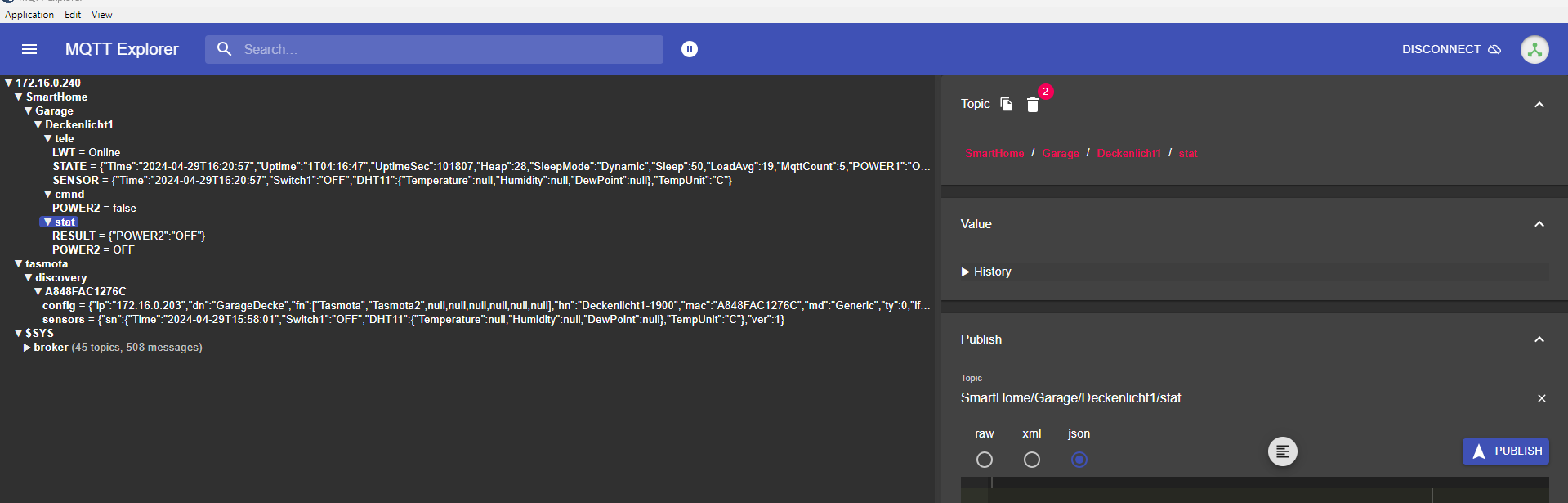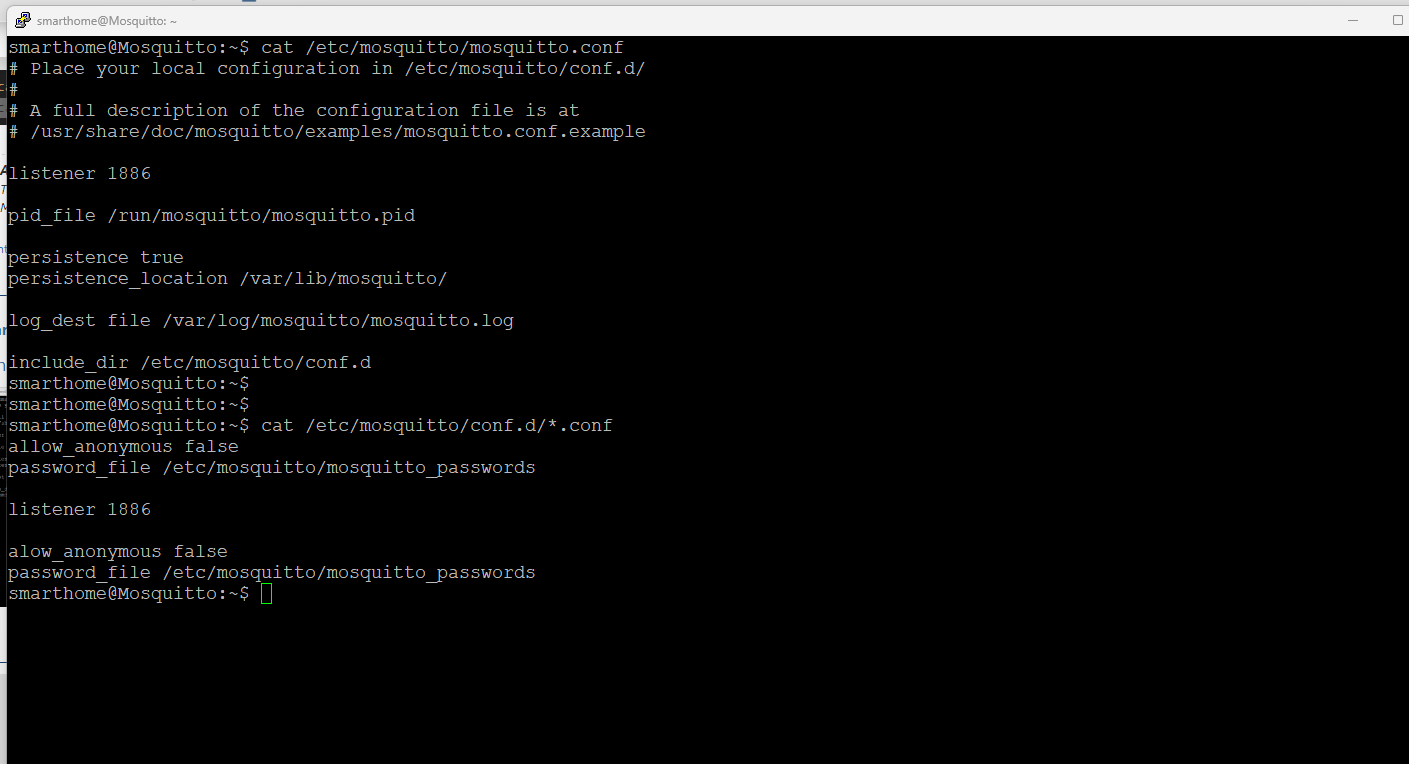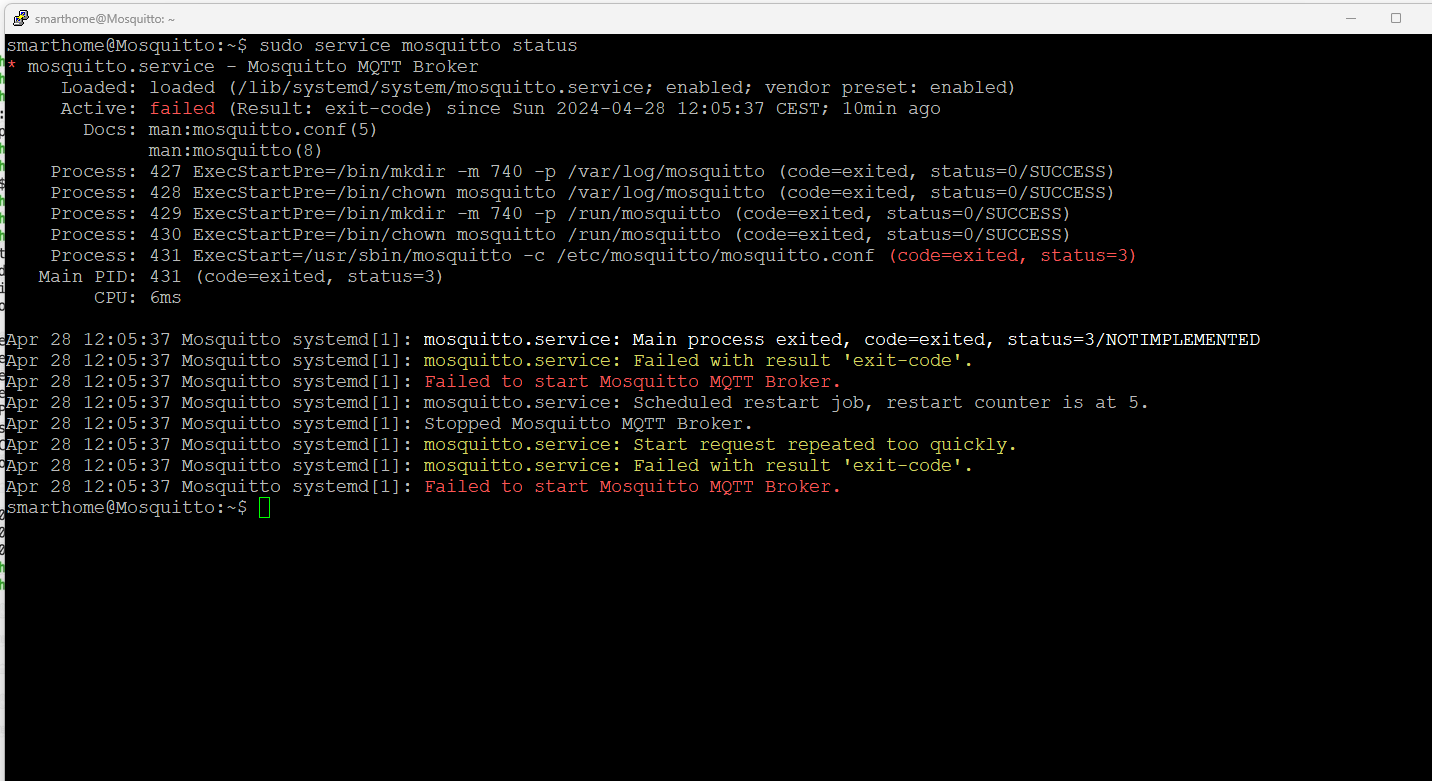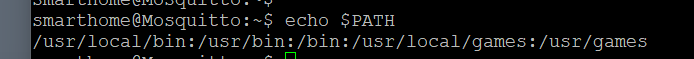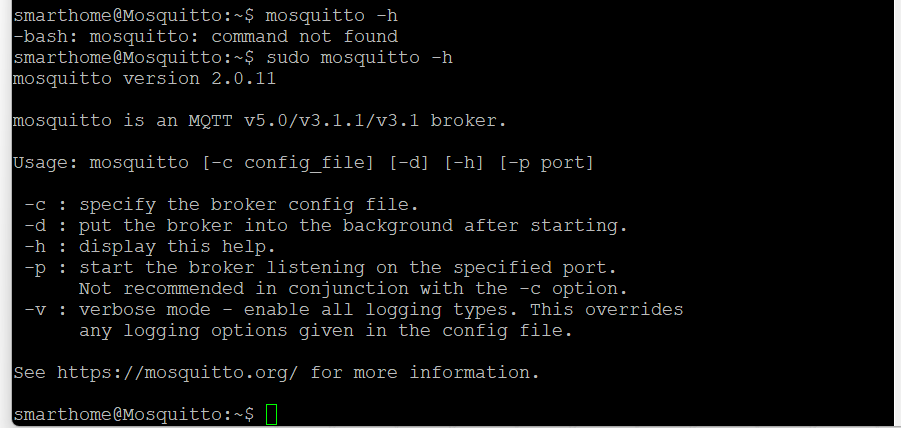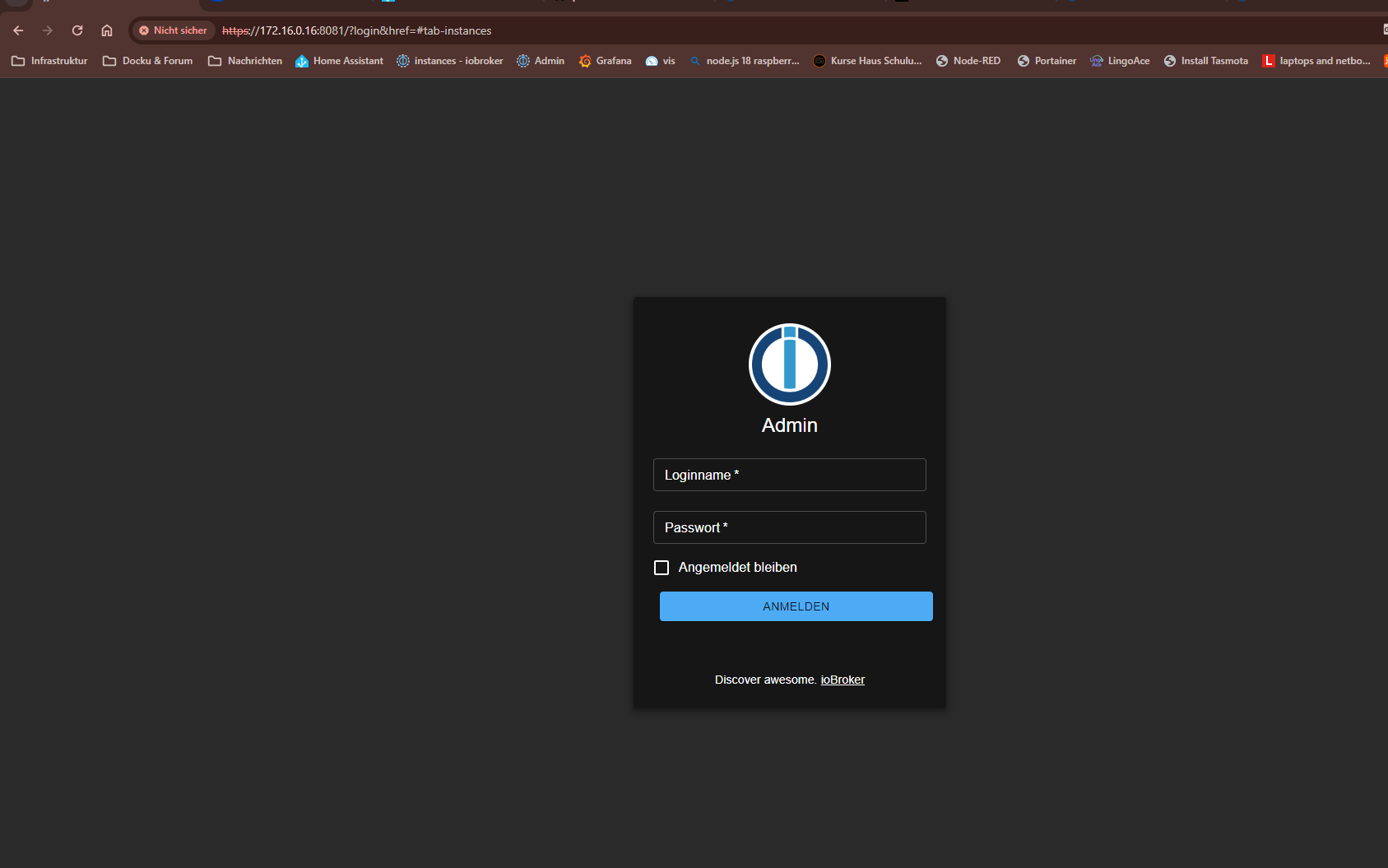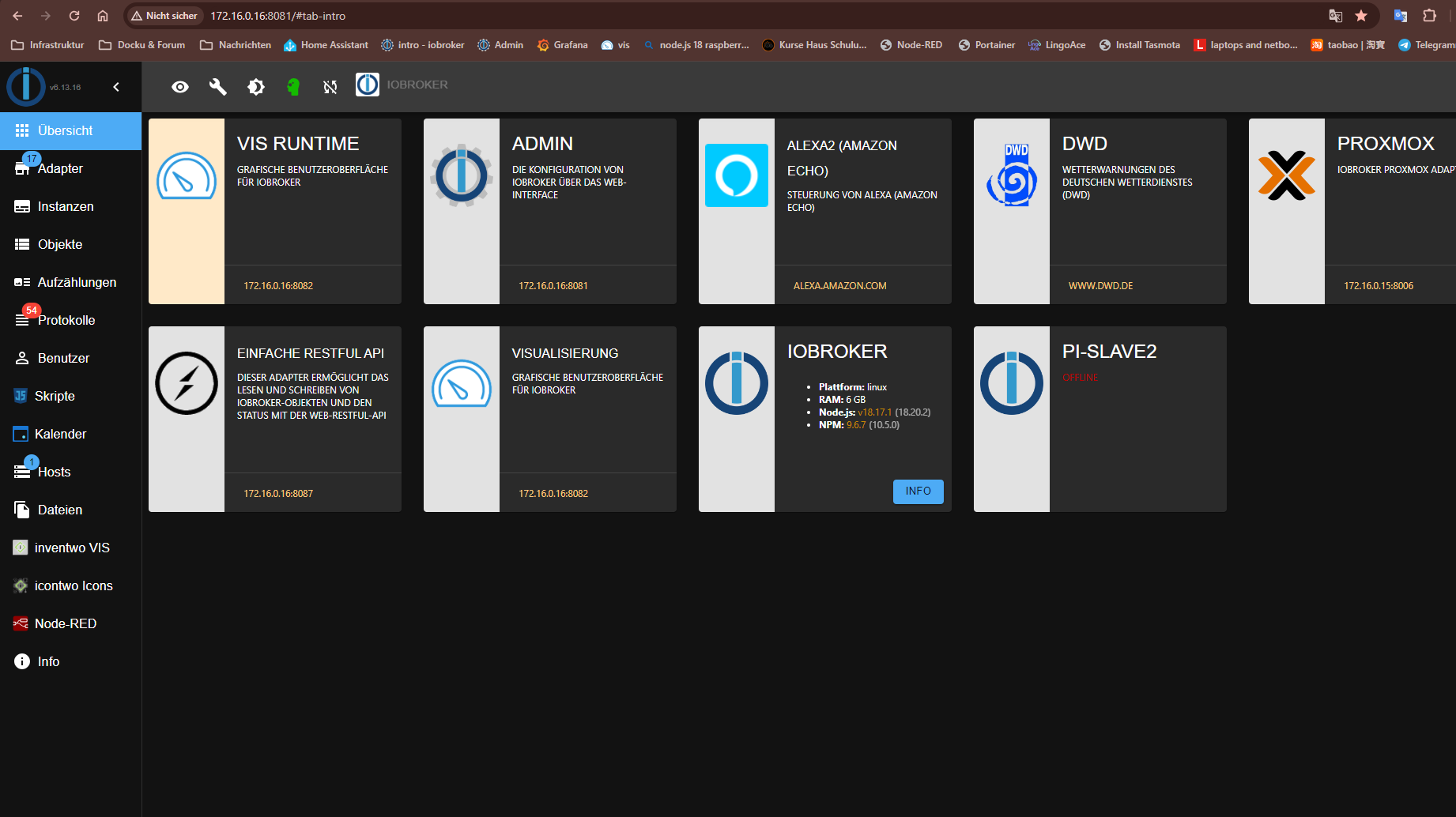@thomas-braun
@haus-automatisierung
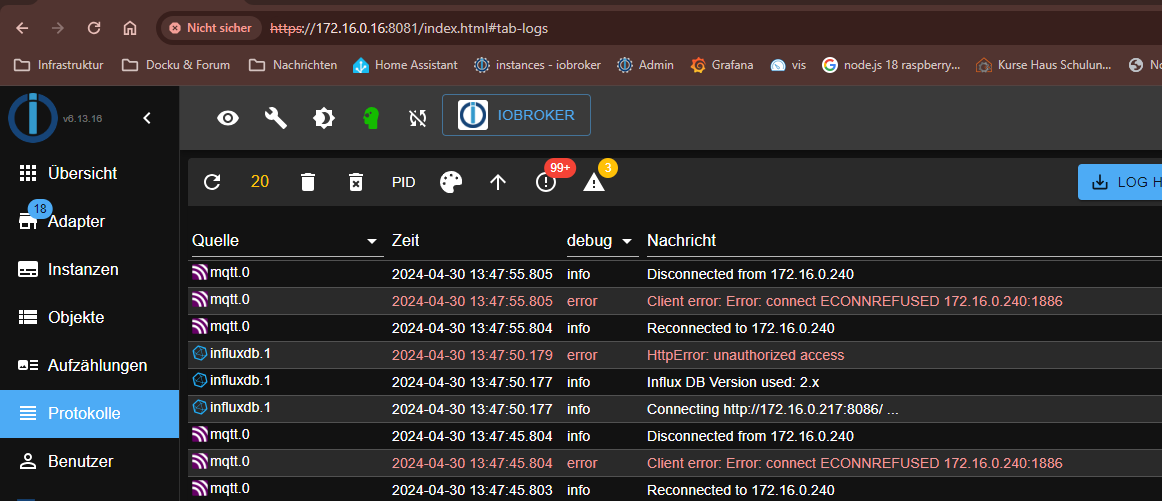
influxdb.1 (639) Connecting http://172.16.0.217:8086/ ...
2024-04-30 13:44:00.135 - [32minfo[39m: influxdb.1 (639) Influx DB Version used: 2.x
2024-04-30 13:44:00.136 - [31merror[39m: influxdb.1 (639) HttpError: unauthorized access
bin nun wieder an der selben stelle hängen geblieben:
smarthome@Mosquitto:~$ sudo service mosquitto status
* mosquitto.service - Mosquitto MQTT Broker
Loaded: loaded (/lib/systemd/system/mosquitto.service; enabled; vendor pre>
Active: failed (Result: exit-code) since Tue 2024-04-30 13:22:26 CEST; 47s>
Docs: man:mosquitto.conf(5)
man:mosquitto(8)
Process: 813 ExecStartPre=/bin/mkdir -m 740 -p /var/log/mosquitto (code=exi>
Process: 814 ExecStartPre=/bin/chown mosquitto /var/log/mosquitto (code=exi>
Process: 815 ExecStartPre=/bin/mkdir -m 740 -p /run/mosquitto (code=exited,>
Process: 816 ExecStartPre=/bin/chown mosquitto /run/mosquitto (code=exited,>
Process: 817 ExecStart=/usr/sbin/mosquitto -c /etc/mosquitto/mosquitto.conf>
Main PID: 817 (code=exited, status=1/FAILURE)
CPU: 6ms
Apr 30 13:22:26 Mosquitto systemd[1]: mosquitto.service: Main process exited, c>
Apr 30 13:22:26 Mosquitto systemd[1]: mosquitto.service: Failed with result 'ex>
Apr 30 13:22:26 Mosquitto systemd[1]: Failed to start Mosquitto MQTT Broker.
Apr 30 13:22:26 Mosquitto systemd[1]: mosquitto.service: Scheduled restart job,>
Apr 30 13:22:26 Mosquitto systemd[1]: Stopped Mosquitto MQTT Broker.
Apr 30 13:22:26 Mosquitto systemd[1]: mosquitto.service: Start request repeated>
Apr 30 13:22:26 Mosquitto systemd[1]: mosquitto.service: Failed with result 'ex>
Apr 30 13:22:26 Mosquitto systemd[1]: Failed to start Mosquitto MQTT Broker.
smarthome@Mosquitto:/$ export PATH=/usr/local/sbin:/usr/sbin/:$PATH
smarthome@Mosquitto:/$ echo $PATH
/usr/local/sbin:/usr/sbin/:/usr/local/bin:/usr/bin:/bin:/usr/local/games:/usr/ga mes
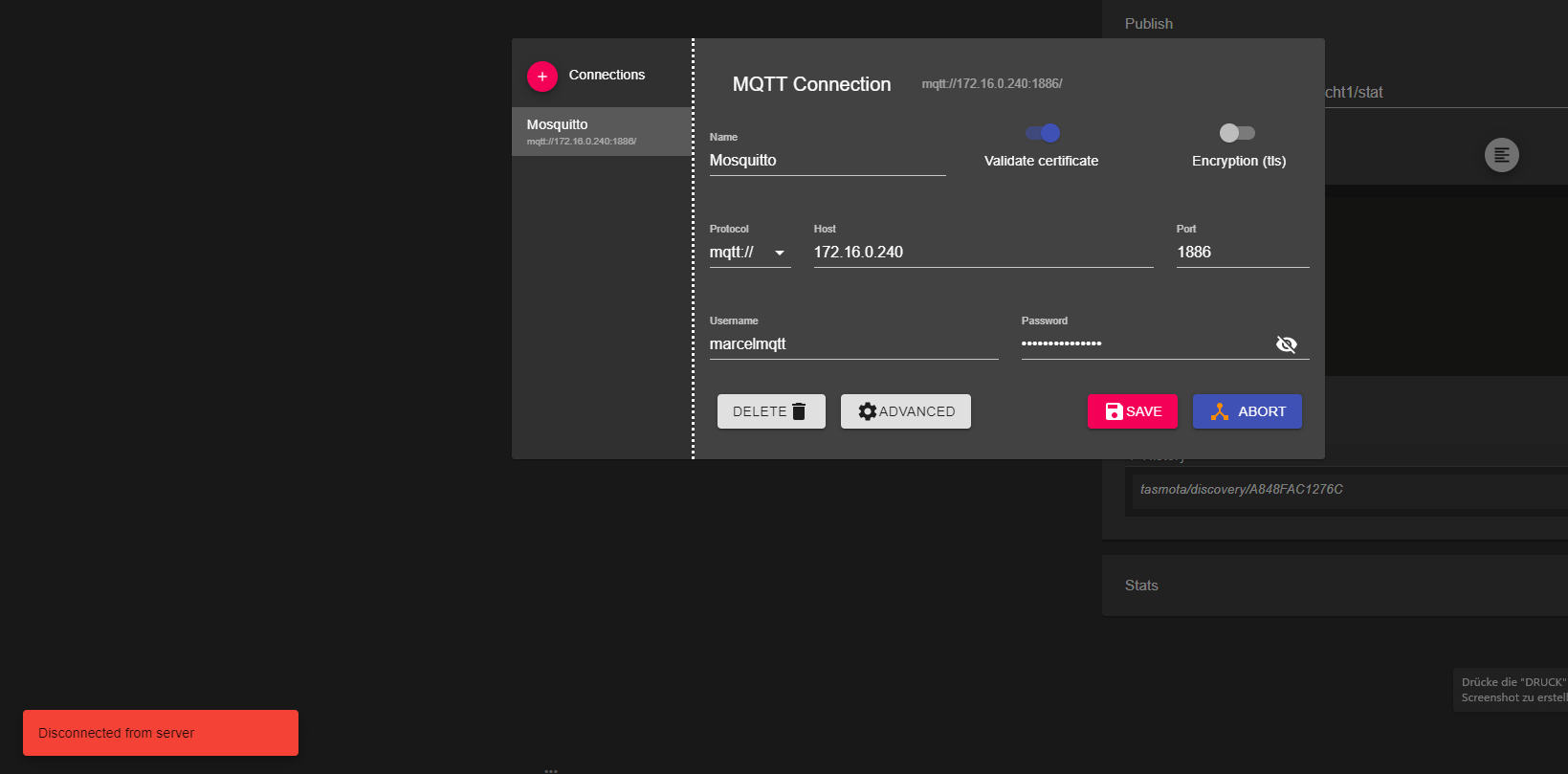 nun muss ich sicher was angleichen da die Lampe nun nicht mehr schaltet?
nun muss ich sicher was angleichen da die Lampe nun nicht mehr schaltet?