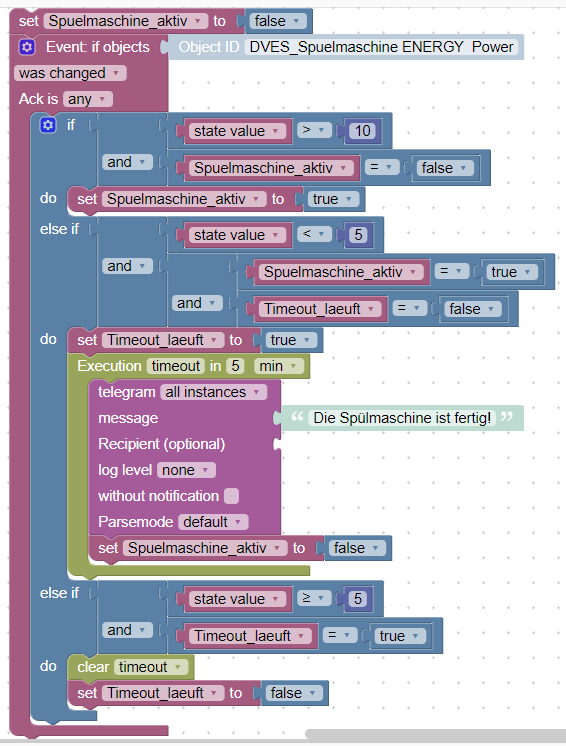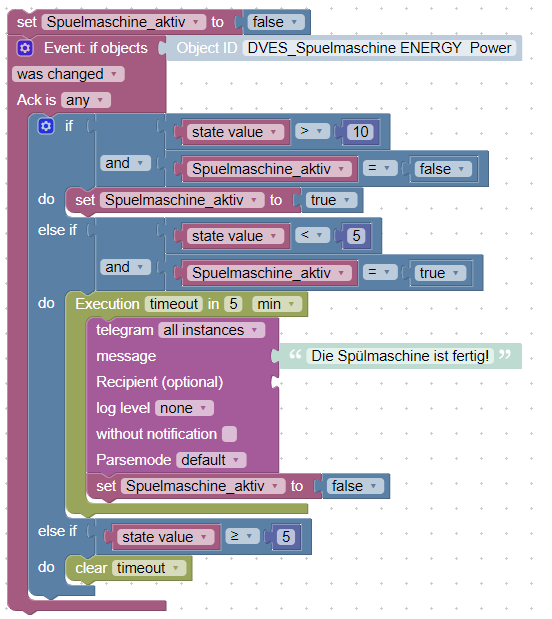@paul53
Danke für den Hinweis,
ich habe mir jetzt einen passenden Flow bei Node-Red angelegt. Habe den aber nicht selber erfunden sondern nur auf meine Bedürfnisse angepasst.
[
{
"id": "7b93b0c.402c65",
"type": "tab",
"label": "Flow 2",
"disabled": false,
"info": ""
},
{
"id": "df41c583.24ff58",
"type": "function",
"z": "7b93b0c.402c65",
"name": "word to binary",
"func": "// initialize bit array to 0s\nvar bits0thru31 = [0,0,0,0,0,0,0,0,0,0,0,0,0,0,0,0,0,0,0,0,0,0,0,0,0,0,0,0,0,0,0,0];\n\nfor (i = 0; i < 32; i++){\n bits0thru31[i] = (msg.payload >> i) & 0x1;\n}\n\nvar bit0 = {payload: bits0thru31[0]};\nvar bit1 = {payload: bits0thru31[1]};\nvar bit2 = {payload: bits0thru31[2]};\nvar bit3 = {payload: bits0thru31[3]};\nvar bit4 = {payload: bits0thru31[4]};\nvar bit5 = {payload: bits0thru31[5]};\nvar bit6 = {payload: bits0thru31[6]};\nvar bit7 = {payload: bits0thru31[7]};\nvar bit8 = {payload: bits0thru31[8]};\nvar bit9 = {payload: bits0thru31[9]};\nvar bit10 = {payload: bits0thru31[10]};\nvar bit11 = {payload: bits0thru31[11]};\nvar bit12 = {payload: bits0thru31[12]};\nvar bit13 = {payload: bits0thru31[13]};\nvar bit14 = {payload: bits0thru31[14]};\nvar bit15 = {payload: bits0thru31[15]};\n\nreturn[ bit0, bit1, bit2, bit3, bit4, bit5, bit6, bit7, bit8, bit9, bit10, bit11, bit12, bit13, bit14, bit15 ];\n",
"outputs": 16,
"noerr": 0,
"initialize": "",
"finalize": "",
"libs": [],
"x": 640,
"y": 400,
"wires": [
[
"aa201119.796068"
],
[
"8756f456.0d6bf"
],
[
"6d516811.372178"
],
[
"948f3ad4.183b88"
],
[
"8f435811.a4be68"
],
[
"cdb17f80.fac8e8"
],
[
"75ff10d8.fba63"
],
[
"e5d55421.de459"
],
[
"86b811c3.0ac84"
],
[
"e45a7d02.79caa"
],
[
"b2aefbfc.aa2338"
],
[
"2617a6bb.218c8a"
],
[
"97ee1c07.1628"
],
[
"79b46191.21538"
],
[
"7e37e721.5da318"
],
[
"3b04cc79.d38d54"
]
]
},
{
"id": "aa201119.796068",
"type": "debug",
"z": "7b93b0c.402c65",
"name": "",
"active": true,
"console": "false",
"complete": "payload",
"x": 850,
"y": 260,
"wires": []
},
{
"id": "8756f456.0d6bf",
"type": "debug",
"z": "7b93b0c.402c65",
"name": "",
"active": true,
"console": "false",
"complete": "false",
"x": 850,
"y": 300,
"wires": []
},
{
"id": "6d516811.372178",
"type": "debug",
"z": "7b93b0c.402c65",
"name": "",
"active": true,
"console": "false",
"complete": "false",
"x": 850,
"y": 340,
"wires": []
},
{
"id": "948f3ad4.183b88",
"type": "debug",
"z": "7b93b0c.402c65",
"name": "",
"active": true,
"console": "false",
"complete": "payload",
"x": 850,
"y": 380,
"wires": []
},
{
"id": "8f435811.a4be68",
"type": "debug",
"z": "7b93b0c.402c65",
"name": "",
"active": true,
"console": "false",
"complete": "payload",
"x": 850,
"y": 420,
"wires": []
},
{
"id": "cdb17f80.fac8e8",
"type": "debug",
"z": "7b93b0c.402c65",
"name": "",
"active": true,
"console": "false",
"complete": "payload",
"x": 850,
"y": 460,
"wires": []
},
{
"id": "75ff10d8.fba63",
"type": "debug",
"z": "7b93b0c.402c65",
"name": "",
"active": true,
"console": "false",
"complete": "payload",
"x": 850,
"y": 500,
"wires": []
},
{
"id": "e5d55421.de459",
"type": "debug",
"z": "7b93b0c.402c65",
"name": "",
"active": true,
"tosidebar": true,
"console": false,
"tostatus": false,
"complete": "payload",
"targetType": "msg",
"statusVal": "",
"statusType": "auto",
"x": 850,
"y": 540,
"wires": []
},
{
"id": "e3ba4514.dd9e88",
"type": "ioBroker in",
"z": "7b93b0c.402c65",
"name": "",
"topic": "modbus.0.holdingRegisters.1.12326_MW38_OG_Stat_Kind2",
"payloadType": "value",
"onlyack": "",
"func": "all",
"gap": "",
"fireOnStart": "true",
"x": 280,
"y": 400,
"wires": [
[
"df41c583.24ff58"
]
]
},
{
"id": "86b811c3.0ac84",
"type": "debug",
"z": "7b93b0c.402c65",
"name": "",
"active": true,
"tosidebar": true,
"console": false,
"tostatus": false,
"complete": "payload",
"targetType": "msg",
"statusVal": "",
"statusType": "auto",
"x": 850,
"y": 580,
"wires": []
},
{
"id": "e45a7d02.79caa",
"type": "debug",
"z": "7b93b0c.402c65",
"name": "",
"active": true,
"console": "false",
"complete": "payload",
"x": 850,
"y": 620,
"wires": []
},
{
"id": "b2aefbfc.aa2338",
"type": "debug",
"z": "7b93b0c.402c65",
"name": "",
"active": true,
"console": "false",
"complete": "payload",
"x": 850,
"y": 660,
"wires": []
},
{
"id": "2617a6bb.218c8a",
"type": "debug",
"z": "7b93b0c.402c65",
"name": "",
"active": true,
"console": "false",
"complete": "payload",
"x": 850,
"y": 700,
"wires": []
},
{
"id": "97ee1c07.1628",
"type": "debug",
"z": "7b93b0c.402c65",
"name": "",
"active": true,
"console": "false",
"complete": "payload",
"x": 850,
"y": 740,
"wires": []
},
{
"id": "79b46191.21538",
"type": "debug",
"z": "7b93b0c.402c65",
"name": "",
"active": true,
"console": "false",
"complete": "payload",
"x": 850,
"y": 780,
"wires": []
},
{
"id": "7e37e721.5da318",
"type": "debug",
"z": "7b93b0c.402c65",
"name": "",
"active": true,
"console": "false",
"complete": "payload",
"x": 850,
"y": 820,
"wires": []
},
{
"id": "3b04cc79.d38d54",
"type": "debug",
"z": "7b93b0c.402c65",
"name": "",
"active": true,
"console": "false",
"complete": "payload",
"x": 850,
"y": 860,
"wires": []
}
]

Im Modbus-Adapter habe ich dann Unsigned 16bit (Little Endian) verwendet. In der Wago SPS schreibe ich auf ein %MW.
Falls mal jemand diese Informationen brauchen sollte.