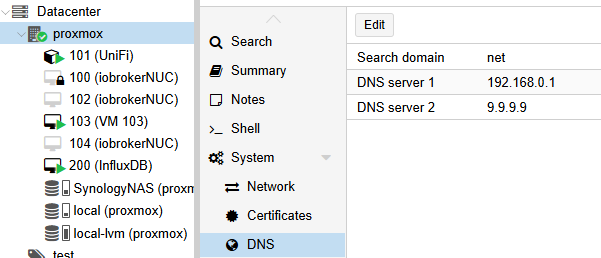NEWS
DNS Problem
-
Nach einem Kaltstart meiner Proxmox Umgebung funktioniert die DNS Auflösung aus der ioBroker VM nicht mehr. Über die Shell von Proxmox funktioniert es noch. Ebenfalls ist iob diag und iob fix nicht mehr lauffähig.
Wo kann ich ansetzen? -
@toki1973
IMHO hättest du mehr schreiben können damit man weiß was du schon versuchst hast
mal mit
ip addrgeguckt was so die ips sind? -
@ticaki Danke für die Rückmeldung. Ich habe festgestellt, das pingen auf die IP von Google.de funktioniert. Auf Names funktioniert nichts mehr
toki@iobroker:~$ ip addr 1: lo: <LOOPBACK,UP,LOWER_UP> mtu 65536 qdisc noqueue state UNKNOWN group defaul t qlen 1000 link/loopback 00:00:00:00:00:00 brd 00:00:00:00:00:00 inet 127.0.0.1/8 scope host lo valid_lft forever preferred_lft forever inet6 ::1/128 scope host noprefixroute valid_lft forever preferred_lft forever 2: ens18: <BROADCAST,MULTICAST,UP,LOWER_UP> mtu 1500 qdisc fq_codel state UP gro up default qlen 1000 link/ether 4a:cf:26:a5:90:d2 brd ff:ff:ff:ff:ff:ff altname enp0s18 inet 192.168.0.193/24 brd 192.168.0.255 scope global ens18 valid_lft forever preferred_lft forever inet6 2a02:8071:73c0:83e0:48cf:26ff:fea5:90d2/64 scope global dynamic mngtmp addr valid_lft 86399sec preferred_lft 86399sec inet6 fe80::48cf:26ff:fea5:90d2/64 scope link valid_lft forever preferred_lft forever -
In der resolv.conf ist der Router konfiguriert:
nameserver 192.168.0.1Im Router:
IPv4 DNS Server: 81.210.129.4 IPv6 DNS Server: 2a02:908:2:b::1,2a02:908:2:a::1 -
Schon mal den router angepingt?
vm noch mal solo rebootet? Das sieht doch soweit richtig aus. -
@ticaki
Ja den lokalen Router erreiche ich. Google auf 9.9.9.9 auch. Mit google.de nicht. Aus der Proxmox Vewaltungs Shell funktioniert der DNS auch.Habe das ganze Proxmox und auch mal nur den iob VM neu gestartet. Lieder ohne Erfolg. Aus zwei anderen Container heraus funktioniert der DNS auch.
Nur nicht aus iob VM heraus. Daher muss da was falsch sein.
Vlt. hat @Thomas-Braun noch eine Idee. -
@toki1973 sagte in DNS Problem:
Nee, Netzwerk ist nicht mein Zuhause.
Und außerdem willst du keine 'Disclaimer' lesen @ticaki -
Disclaimer:
Für Diagnosen des DNS verwendet man das Programm
dig.
Ist in dendnstoolsenthalten und muss ggfls. zuerst installiert werden.
Was mit defektem Netzwerk ein Problem sein kann. -
@toki1973
Ich hab redis und iobroker getrennt, daher würde ich in einem solchen Fall einfach das Backup von letzter Nacht einspielen.@Thomas-Braun
Es gibt Probleme da helfen Erklärungen nix - auf das was du anspielst z.B. -
@ticaki Backup Einspielen möchte ich vermeiden.
Hier in interfaces ist eigentlich auch alles ok:
Es muss doch irgendwie erklärbar sein. Wie gesagt. Es gab einen Kaltstart werden Stromausfall. Wenn dann sollte doch alles zerschossen sein.# This file describes the network interfaces available on your system # and how to activate them. For more information, see interfaces(5). source /etc/network/interfaces.d/* # The loopback network interface auto lo iface lo inet loopback # The primary network interface allow-hotplug ens18 #iface ens18 inet dhcp iface ens18 inet static address 192.168.0.193 netmask 255.255.255.0 gateway 192.168.0.1 dns-nameservers 192.168.0.1 # ipv6 autoconfig iface ens18 inet6 auto -
@toki1973 sagte in DNS Problem:
@ticaki Backup Einspielen möchte ich vermeiden.
Wenn dann sollte doch alles zerschossen sein.
Wieso?
 kann doch auch sich doch auch nur 1 bit erschreckt haben - ok keine ahnung ob das heute noch möglich ist. Das sieht halt alles richtig aus. Haste vielleicht die firewall an und nur den dns port geblockt... Ich hab da keine idee.
kann doch auch sich doch auch nur 1 bit erschreckt haben - ok keine ahnung ob das heute noch möglich ist. Das sieht halt alles richtig aus. Haste vielleicht die firewall an und nur den dns port geblockt... Ich hab da keine idee. -
haste n PiHole oder sowas laufen?
-
@ilovegym Nein. Ein Vodafone Router und Proxmox. Ich komme nur nicht von der iob über den DNS. FW am Proxmox sind deaktiviert
-
vom Proxmox-Host geht dns ?
Nur die vm nicht, richtig? DNS einstellungen in der VM sind die vom Host?Falls alles ja, mach mal ein dns-flush mit
sudo resolvectl flush-cachesoder ein
sudo systemd-resolve --flush-caches -
@ilovegym said in DNS Problem:
sudo systemd-resolve --flush-caches
toki@iobroker:~$ sudo systemd-resolve --flush-caches sudo: systemd-resolve: Befehl nicht gefundenJa von einer andern VM und von der Proxmox console klappt der DNS. Nur nicht aus der iob VM.
-
du hast das cmd fuer aeltere installationen benutzt.. nimm das, was ich zuerst gepostet hab.. das sollte dann gehen.
Ansonste mal den Netzwerkdienst neu starten.. oder trag in Proxmox mal bei der VM die dns IP direkt ein -
toki@iobroker:~$ nc -zv 9.9.9.9 53 9.9.9.9: inverse host lookup failed: Host name lookup failure (UNKNOWN) [9.9.9.9] 53 (domain) open -
toki@iobroker:~$ sudo resolvectl flush-caches sudo: resolvectl: Befehl nicht gefundenWie starte ich den Netzwerk Dienst?
-
In der VM 103 gibt es keine Möglichkeit für eine DNS Einstellung.
-
toki@iobroker:~$ sudo host zdf.de 192.168.0.1 ;; communications error to 192.168.0.1#53: connection refused ;; communications error to 192.168.0.1#53: timed out ;; no servers could be reached toki@iobroker:~$ sudo host zdf.de 9.9.9.9 Using domain server: Name: 9.9.9.9 Address: 9.9.9.9#53 Aliases: zdf.de has address 91.197.29.78 zdf.de mail is handled by 15 inmail.zdf.de. toki@iobroker:~$