- ioBroker Community Home
- Deutsch
- Cloud Dienste
- Alexa Sprachausgabe funktioniert nicht mehr
NEWS
Alexa Sprachausgabe funktioniert nicht mehr
-
@thomas-braun said in Alexa Sprachausgabe funktioniert nicht mehr:
Dann schau in
Es gibt wohl ein Problem mit dem js-controller, der war nicht auf Stand, obwohl ich mir sicher bin den upgedatet zu haben (bzw. das Update angestoßen zu haben) , es läuft nochmal ne Updateschleife, dann mache ich nochmal die Diagnose.
...
EDIT 1
etwas später..nachdem iob start bzw. iob start admin, läuft es nun wieder, de erste Eindruck ist gut aber die Alexa Geräte geben weiterhin keine Sprachbefehle aus bzw. reagieren nicht auf Commands wie "Joke".
EDIT 2
Vis scheint auch nicht zu funktionieren bzw. visualisierung wird nicht geladen.Diag:
======== Start marking the full check here =========
Skript v.2024-05-22 *** BASE SYSTEM *** Static hostname: pibroker Icon name: computer Operating System: Debian GNU/Linux 12 (bookworm) Kernel: Linux 6.6.31+rpt-rpi-v8 Architecture: arm64 Model : Raspberry Pi 4 Model B Rev 1.4 Docker : false Virtualization : none Kernel : aarch64 Userland : 64 bit Systemuptime and Load: 16:01:47 up 17:47, 2 users, load average: 0.35, 0.65, 0.79 CPU threads: 4 *** RASPBERRY THROTTLING *** Current issues: No throttling issues detected. Previously detected issues: No throttling issues detected. *** Time and Time Zones *** Local time: Fri 2024-07-26 16:01:47 CEST Universal time: Fri 2024-07-26 14:01:47 UTC RTC time: n/a Time zone: Europe/Berlin (CEST, +0200) System clock synchronized: yes NTP service: active RTC in local TZ: no *** Users and Groups *** User that called 'iob diag': pi HOME=/home/pi GROUPS=pi adm dialout cdrom sudo audio video plugdev games users input render netdev gpio i2c spi iobroker User that is running 'js-controller': iobroker HOME=/home/iobroker GROUPS=iobroker tty dialout audio video plugdev bluetooth gpio i2c *** Display-Server-Setup *** Display-Server: false Desktop: Terminal: tty Boot Target: multi-user.target *** MEMORY *** total used free shared buff/cache available Mem: 4.0G 1.1G 408M 1.2M 2.5G 2.9G Swap: 209M 0B 209M Total: 4.2G 1.1G 618M Active iob-Instances: 14 3792 M total memory 1074 M used memory 1163 M active memory 1947 M inactive memory 389 M free memory 126 M buffer memory 2279 M swap cache 199 M total swap 0 M used swap 199 M free swap *** top - Table Of Processes *** top - 16:01:47 up 17:47, 2 users, load average: 0.35, 0.65, 0.79 Tasks: 183 total, 1 running, 182 sleeping, 0 stopped, 0 zombie %Cpu(s): 0.0 us, 40.0 sy, 0.0 ni, 60.0 id, 0.0 wa, 0.0 hi, 0.0 si, 0.0 st MiB Mem : 3792.1 total, 388.5 free, 1075.0 used, 2405.4 buff/cache MiB Swap: 200.0 total, 200.0 free, 0.0 used. 2717.1 avail Mem *** FAILED SERVICES *** UNIT LOAD ACTIVE SUB DESCRIPTION 0 loaded units listed. *** FILESYSTEM *** Filesystem Type Size Used Avail Use% Mounted on udev devtmpfs 1.6G 0 1.6G 0% /dev tmpfs tmpfs 380M 1.2M 379M 1% /run /dev/mmcblk0p2 ext4 15G 4.9G 8.5G 37% / tmpfs tmpfs 1.9G 0 1.9G 0% /dev/shm tmpfs tmpfs 5.0M 16K 5.0M 1% /run/lock /dev/mmcblk0p1 vfat 510M 64M 447M 13% /boot/firmware tmpfs tmpfs 380M 0 380M 0% /run/user/1000 Messages concerning ext4 filesystem in dmesg: [Thu Jul 25 22:14:07 2024] Kernel command line: coherent_pool=1M 8250.nr_uarts=0 snd_bcm2835.enable_headphones=0 snd_bcm2835.enable_headphones=1 snd_bcm2835.enable_hdmi=1 snd_bcm2835.enable_hdmi=0 smsc95xx.macaddr=E4:5F:01:6B:62:3A vc_mem.mem_base=0x3ec00000 vc_mem.mem_size=0x40000000 console=ttyS0,115200 console=tty1 root=PARTUUID=7f3d05a8-02 rootfstype=ext4 fsck.repair=yes rootwait cfg80211.ieee80211_regdom=DE [Thu Jul 25 22:14:10 2024] EXT4-fs (mmcblk0p2): mounted filesystem 56f80fa2-e005-4cca-86e6-19da1069914d ro with ordered data mode. Quota mode: none. [Thu Jul 25 22:14:12 2024] EXT4-fs (mmcblk0p2): re-mounted 56f80fa2-e005-4cca-86e6-19da1069914d r/w. Quota mode: none. Show mounted filesystems: TARGET SOURCE FSTYPE OPTIONS / /dev/mmcblk0p2 ext4 rw,noatime,commit=600 |-/sys sysfs sysfs rw,nosuid,nodev,noexec,relatime | |-/sys/kernel/security securityfs securityfs rw,nosuid,nodev,noexec,relatime | |-/sys/fs/cgroup cgroup2 cgroup2 rw,nosuid,nodev,noexec,relatime,nsdelegate,memory_recursiveprot | |-/sys/fs/pstore pstore pstore rw,nosuid,nodev,noexec,relatime | |-/sys/fs/bpf bpf bpf rw,nosuid,nodev,noexec,relatime,mode=700 | |-/sys/kernel/debug debugfs debugfs rw,nosuid,nodev,noexec,relatime | |-/sys/kernel/tracing tracefs tracefs rw,nosuid,nodev,noexec,relatime | |-/sys/fs/fuse/connections fusectl fusectl rw,nosuid,nodev,noexec,relatime | `-/sys/kernel/config configfs configfs rw,nosuid,nodev,noexec,relatime |-/proc proc proc rw,relatime | `-/proc/sys/fs/binfmt_misc systemd-1 autofs rw,relatime,fd=30,pgrp=1,timeout=0,minproto=5,maxproto=5,direct,pipe_ino=1792 | `-/proc/sys/fs/binfmt_misc binfmt_misc binfmt_misc rw,nosuid,nodev,noexec,relatime |-/dev udev devtmpfs rw,nosuid,relatime,size=1671308k,nr_inodes=417827,mode=755 | |-/dev/pts devpts devpts rw,nosuid,noexec,relatime,gid=5,mode=620,ptmxmode=000 | |-/dev/shm tmpfs tmpfs rw,nosuid,nodev | `-/dev/mqueue mqueue mqueue rw,nosuid,nodev,noexec,relatime |-/run tmpfs tmpfs rw,nosuid,nodev,noexec,relatime,size=388308k,mode=755 | |-/run/lock tmpfs tmpfs rw,nosuid,nodev,noexec,relatime,size=5120k | |-/run/credentials/systemd-sysctl.service ramfs ramfs ro,nosuid,nodev,noexec,relatime,mode=700 | |-/run/credentials/systemd-sysusers.service ramfs ramfs ro,nosuid,nodev,noexec,relatime,mode=700 | |-/run/credentials/systemd-tmpfiles-setup-dev.service ramfs ramfs ro,nosuid,nodev,noexec,relatime,mode=700 | |-/run/rpc_pipefs sunrpc rpc_pipefs rw,relatime | |-/run/credentials/systemd-tmpfiles-setup.service ramfs ramfs ro,nosuid,nodev,noexec,relatime,mode=700 | `-/run/user/1000 tmpfs tmpfs rw,nosuid,nodev,relatime,size=388304k,nr_inodes=97076,mode=700,uid=1000,gid=1000 `-/boot/firmware /dev/mmcblk0p1 vfat rw,relatime,fmask=0022,dmask=0022,codepage=437,iocharset=ascii,shortname=mixed,errors=remount-ro Files in neuralgic directories: /var: 685M /var/ 234M /var/cache 228M /var/cache/apt 162M /var/lib 134M /var/lib/apt Archived and active journals take up 88.0M in the file system. /opt/iobroker/backups: 6.2M /opt/iobroker/backups/ /opt/iobroker/iobroker-data: 340M /opt/iobroker/iobroker-data/ 294M /opt/iobroker/iobroker-data/files 138M /opt/iobroker/iobroker-data/files/javascript.admin 118M /opt/iobroker/iobroker-data/files/javascript.admin/static 117M /opt/iobroker/iobroker-data/files/javascript.admin/static/js The five largest files in iobroker-data are: 38M /opt/iobroker/iobroker-data/files/iot.admin/static/js/main.d3d286bd.js.map 24M /opt/iobroker/iobroker-data/files/web.admin/static/js/main.135279a0.js.map 18M /opt/iobroker/iobroker-data/objects.jsonl 11M /opt/iobroker/iobroker-data/states.jsonl 8.8M /opt/iobroker/iobroker-data/files/iot.admin/static/js/main.d3d286bd.js USB-Devices by-id: USB-Sticks - Avoid direct links to /dev/tty* in your adapter setups, please always prefer the links 'by-id': /dev/serial/by-id/usb-FTDI_FT232R_USB_UART_AL02VDM7-if00-port0 /dev/serial/by-id/usb-Texas_Instruments_XDS110__03.00.00.15__Embed_with_CMSIS-DAP_L1100MYZ-if00 /dev/serial/by-id/usb-Texas_Instruments_XDS110__03.00.00.15__Embed_with_CMSIS-DAP_L1100MYZ-if03 HINT: Your zigbee.0 COM-Port is NOT matching 'by-id'. Please check your setting: /dev/ttyACM0 *** NodeJS-Installation *** /usr/bin/nodejs v20.16.0 /usr/bin/node v20.16.0 /usr/bin/npm 10.8.1 /usr/bin/npx 10.8.1 /usr/bin/corepack 0.28.2 nodejs: Installed: 20.16.0-1nodesource1 Candidate: 20.16.0-1nodesource1 Version table: *** 20.16.0-1nodesource1 1001 500 https://deb.nodesource.com/node_20.x nodistro/main arm64 Packages 100 /var/lib/dpkg/status 20.15.1-1nodesource1 1001 500 https://deb.nodesource.com/node_20.x nodistro/main arm64 Packages 20.15.0-1nodesource1 1001 500 https://deb.nodesource.com/node_20.x nodistro/main arm64 Packages 20.14.0-1nodesource1 1001 500 https://deb.nodesource.com/node_20.x nodistro/main arm64 Packages 20.13.1-1nodesource1 1001 500 https://deb.nodesource.com/node_20.x nodistro/main arm64 Packages 20.13.0-1nodesource1 1001 500 https://deb.nodesource.com/node_20.x nodistro/main arm64 Packages 20.12.2-1nodesource1 1001 500 https://deb.nodesource.com/node_20.x nodistro/main arm64 Packages 20.12.1-1nodesource1 1001 500 https://deb.nodesource.com/node_20.x nodistro/main arm64 Packages 20.12.0-1nodesource1 1001 500 https://deb.nodesource.com/node_20.x nodistro/main arm64 Packages 20.11.1-1nodesource1 1001 500 https://deb.nodesource.com/node_20.x nodistro/main arm64 Packages 20.11.0-1nodesource1 1001 500 https://deb.nodesource.com/node_20.x nodistro/main arm64 Packages 20.10.0-1nodesource1 1001 500 https://deb.nodesource.com/node_20.x nodistro/main arm64 Packages 20.9.0-1nodesource1 1001 500 https://deb.nodesource.com/node_20.x nodistro/main arm64 Packages 20.8.1-1nodesource1 1001 500 https://deb.nodesource.com/node_20.x nodistro/main arm64 Packages 20.8.0-1nodesource1 1001 500 https://deb.nodesource.com/node_20.x nodistro/main arm64 Packages 20.7.0-1nodesource1 1001 500 https://deb.nodesource.com/node_20.x nodistro/main arm64 Packages 20.6.1-1nodesource1 1001 500 https://deb.nodesource.com/node_20.x nodistro/main arm64 Packages 20.6.0-1nodesource1 1001 500 https://deb.nodesource.com/node_20.x nodistro/main arm64 Packages 20.5.1-1nodesource1 1001 500 https://deb.nodesource.com/node_20.x nodistro/main arm64 Packages 20.5.0-1nodesource1 1001 500 https://deb.nodesource.com/node_20.x nodistro/main arm64 Packages 20.4.0-1nodesource1 1001 500 https://deb.nodesource.com/node_20.x nodistro/main arm64 Packages 20.3.1-1nodesource1 1001 500 https://deb.nodesource.com/node_20.x nodistro/main arm64 Packages 20.3.0-1nodesource1 1001 500 https://deb.nodesource.com/node_20.x nodistro/main arm64 Packages 20.2.0-1nodesource1 1001 500 https://deb.nodesource.com/node_20.x nodistro/main arm64 Packages 20.1.0-1nodesource1 1001 500 https://deb.nodesource.com/node_20.x nodistro/main arm64 Packages 20.0.0-1nodesource1 1001 500 https://deb.nodesource.com/node_20.x nodistro/main arm64 Packages 18.19.0+dfsg-6~deb12u2 500 500 http://deb.debian.org/debian bookworm/main arm64 Packages 18.19.0+dfsg-6~deb12u1 500 500 http://deb.debian.org/debian-security bookworm-security/main arm64 Packages Temp directories causing npm8 problem: 0 No problems detected Errors in npm tree: *** ioBroker-Installation *** ioBroker Status iobroker is running on this host. Objects type: jsonl States type: jsonl Core adapters versions js-controller: 5.0.19 admin: 6.17.14 javascript: 8.3.1 nodejs modules from github: 0 Adapter State + system.adapter.admin.0 : admin : pibroker - enabled, port: 8081, bind: 0.0.0.0, run as: admin + system.adapter.backitup.0 : backitup : pibroker - enabled + system.adapter.bring.0 : bring : pibroker - enabled + system.adapter.broadlink2.0 : broadlink2 : pibroker - enabled system.adapter.cloud.0 : cloud : pibroker - disabled system.adapter.daswetter.0 : daswetter : pibroker - disabled + system.adapter.discovery.0 : discovery : pibroker - enabled system.adapter.fhem.0 : fhem : pibroker - disabled, port: 7072 system.adapter.flot.0 : flot : pibroker - disabled system.adapter.fritzdect.0 : fritzdect : pibroker - disabled + system.adapter.history.0 : history : pibroker - enabled system.adapter.icons-fatcow-hosting.0 : icons-fatcow-hosting : pibroker - disabled system.adapter.icons-icons8.0 : icons-icons8 : pibroker - disabled system.adapter.icons-material-png.0 : icons-material-png : pibroker - disabled + system.adapter.info.0 : info : pibroker - enabled + system.adapter.iot.0 : iot : pibroker - enabled + system.adapter.jarvis.0 : jarvis : pibroker - enabled, port: 8082, bind: 0.0.0.0, run as: admin + system.adapter.javascript.0 : javascript : pibroker - enabled system.adapter.maxcul.0 : maxcul : pibroker - disabled system.adapter.net-tools.0 : net-tools : pibroker - disabled system.adapter.node-red.0 : node-red : pibroker - disabled, port: 1880, bind: 192.168.178.50 system.adapter.parser.0 : parser : pibroker - disabled system.adapter.ping.0 : ping : pibroker - disabled system.adapter.spotify-premium.0 : spotify-premium : pibroker - disabled system.adapter.telegram.0 : telegram : pibroker - disabled, port: 8443, bind: 0.0.0.0 system.adapter.tr-064.0 : tr-064 : pibroker - disabled system.adapter.vis-bars.0 : vis-bars : pibroker - disabled system.adapter.vis-fancyswitch.0 : vis-fancyswitch : pibroker - disabled system.adapter.vis-hqwidgets.0 : vis-hqwidgets : pibroker - disabled + system.adapter.vis-inventwo.0 : vis-inventwo : pibroker - enabled system.adapter.vis.0 : vis : pibroker - enabled system.adapter.web.0 : web : pibroker - disabled, port: 8082, bind: 0.0.0.0, run as: admin + system.adapter.yamaha.0 : yamaha : pibroker - enabled + system.adapter.zigbee.0 : zigbee : pibroker - enabled, port: /dev/ttyACM0 + instance is alive Enabled adapters with bindings + system.adapter.admin.0 : admin : pibroker - enabled, port: 8081, bind: 0.0.0.0, run as: admin + system.adapter.jarvis.0 : jarvis : pibroker - enabled, port: 8082, bind: 0.0.0.0, run as: admin + system.adapter.zigbee.0 : zigbee : pibroker - enabled, port: /dev/ttyACM0 ioBroker-Repositories stable : http://download.iobroker.net/sources-dist.json beta : http://download.iobroker.net/sources-dist-latest.json Active repo(s): stable Installed ioBroker-Instances Used repository: stable Adapter "admin" : 6.17.14 , installed 6.17.14 Adapter "backitup" : 2.11.0 , installed 2.11.0 Adapter "bring" : 1.8.4 , installed 1.8.4 Adapter "broadlink2" : 2.3.0 , installed 2.3.0 Adapter "cloud" : 5.0.1 , installed 5.0.1 Adapter "daswetter" : 3.1.15 , installed 3.1.15 Adapter "discovery" : 4.5.0 , installed 4.5.0 Adapter "fhem" : 2.0.5 , installed 2.0.5 Adapter "flot" : 1.12.0 , installed 1.12.0 Adapter "fritzdect" : 2.5.9 , installed 2.5.9 Adapter "history" : 3.0.1 , installed 3.0.1 Adapter "icons-fatcow-hosting": 0.1.0, installed 0.1.0 Adapter "icons-icons8" : 0.0.1 , installed 0.0.1 Adapter "icons-material-png": 0.1.0, installed 0.1.0 Adapter "iot" : 3.3.0 , installed 3.3.0 Adapter "jarvis" : 3.1.8 , installed 3.1.8 Adapter "javascript" : 8.3.1 , installed 8.3.1 Controller "js-controller": 5.0.19 , installed 5.0.19 Adapter "maxcul" : 1.3.1 , installed 1.3.1 Adapter "net-tools" : 1.0.11 , installed 1.0.11 Adapter "node-red" : 5.2.1 , installed 5.2.1 Adapter "parser" : 2.1.0 , installed 2.1.0 Adapter "ping" : 1.6.2 , installed 1.6.2 Adapter "simple-api" : 2.8.0 , installed 2.8.0 Adapter "socketio" : 6.7.0 , installed 6.7.0 Adapter "spotify-premium": 1.5.0 , installed 1.5.0 Adapter "telegram" : 3.3.2 , installed 3.3.2 Adapter "tr-064" : 4.3.0 , installed 4.3.0 Adapter "vis-bars" : 0.1.4 , installed 0.1.4 Adapter "vis-fancyswitch": 1.1.0 , installed 1.1.0 Adapter "vis-hqwidgets": 1.5.1 , installed 1.5.1 Adapter "vis-inventwo" : 3.3.4 , installed 3.3.4 Adapter "web" : 6.2.5 , installed 6.2.5 Adapter "ws" : 2.6.1 , installed 2.6.1 Adapter "yamaha" : 0.5.4 , installed 0.5.4 Adapter "zigbee" : 1.10.3 , installed 1.10.3 Objects and States Please stand by - This may take a while Objects: 11360 States: 7856 *** OS-Repositories and Updates *** Hit:1 http://deb.debian.org/debian bookworm InRelease Hit:2 http://archive.raspberrypi.com/debian bookworm InRelease Hit:3 http://deb.debian.org/debian-security bookworm-security InRelease Hit:4 http://deb.debian.org/debian bookworm-updates InRelease Hit:5 https://deb.nodesource.com/node_20.x nodistro InRelease Reading package lists... Pending Updates: 0 *** Listening Ports *** Active Internet connections (only servers) Proto Recv-Q Send-Q Local Address Foreign Address State User Inode PID/Program name tcp 0 0 127.0.0.1:9000 0.0.0.0:* LISTEN 1001 17606 4592/iobroker.js-co tcp 0 0 127.0.0.1:9001 0.0.0.0:* LISTEN 1001 17601 4592/iobroker.js-co tcp 0 0 0.0.0.0:8400 0.0.0.0:* LISTEN 1001 23887 6935/io.jarvis.0 tcp 0 0 0.0.0.0:22 0.0.0.0:* LISTEN 0 3764 702/sshd: /usr/sbin tcp6 0 0 :::8081 :::* LISTEN 1001 16036 4617/io.admin.0 tcp6 0 0 :::22 :::* LISTEN 0 3766 702/sshd: /usr/sbin udp 0 0 0.0.0.0:15001 0.0.0.0:* 1001 27378 7593/io.broadlink2. udp 0 0 0.0.0.0:52128 0.0.0.0:* 1001 28250 7593/io.broadlink2. udp 0 0 0.0.0.0:37830 0.0.0.0:* 104 6368 558/avahi-daemon: r udp 0 0 192.168.178.61:50129 0.0.0.0:* 1001 18522 4906/io.yamaha.0 udp 0 0 0.0.0.0:5353 0.0.0.0:* 104 6366 558/avahi-daemon: r udp 0 0 0.0.0.0:40273 0.0.0.0:* 1001 27381 7593/io.broadlink2. udp 0 0 0.0.0.0:1900 0.0.0.0:* 1001 18523 4906/io.yamaha.0 udp6 0 0 fe80::66aa:ee16:868:546 :::* 0 14999 644/NetworkManager udp6 0 0 :::5353 :::* 104 6367 558/avahi-daemon: r udp6 0 0 :::58733 :::* 104 6369 558/avahi-daemon: r *** Log File - Last 25 Lines *** 2024-07-26 16:02:00.235 - info: broadlink2.0 (4936) terminating 2024-07-26 16:02:00.552 - info: broadlink2.0 (4936) terminating 2024-07-26 16:02:00.949 - info: host.pibroker instance system.adapter.broadlink2.0 scheduled normal terminated and will be restarted on schedule. 2024-07-26 16:02:00.957 - info: host.pibroker Restart adapter system.adapter.broadlink2.0 because enabled 2024-07-26 16:02:02.071 - info: host.pibroker instance system.adapter.broadlink2.0 started with pid 7593 2024-07-26 16:02:03.978 - info: broadlink2.0 (7593) starting. Version 2.3.0 in /opt/iobroker/node_modules/iobroker.broadlink2, node: v20.16.0, js-controller: 5.0.19 2024-07-26 16:02:04.293 - info: broadlink2.0 (7593) broadlink2 initialization started... 2024-07-26 16:02:04.297 - info: broadlink2.0 (7593) Scanning additional IP's: 192.168.1.199 2024-07-26 16:02:04.299 - info: broadlink2.0 (7593) Devices to add: 2024-07-26 16:02:04.301 - info: broadlink2.0 (7593) Devices to rename: 2024-07-26 16:02:04.303 - info: broadlink2.0 (7593) broadlink2 has 1 old devices! 2024-07-26 16:02:04.309 - info: broadlink2.0 (7593) interface to be used: { netmaskBits: 24, address: '192.168.178.61/24', addrs: [ 192, 168, 178, 61 ], cidr: '192.168.178.61/24', bcaddr: '192.168.178.255' }: 2024-07-26 16:02:04.310 - info: broadlink2.0 (7593) macObjects: [ '78:0f:77:fd:8d:2b' ] 2024-07-26 16:02:04.315 - info: broadlink2.0 (7593) Discover Broadlink devices for 10sec on broadlink2.0 2024-07-26 16:02:04.399 - info: broadlink2.0 (7593) interface to be used: { netmaskBits: 24, address: '192.168.178.61/24', addrs: [ 192, 168, 178, 61 ], cidr: '192.168.178.61/24', bcaddr: '192.168.178.255' }: 2024-07-26 16:02:04.401 - info: broadlink2.0 (7593) discover [ '192.168.178.255', '255.255.255.255', '224.0.0.251' ] from 0.0.0.0:35593 2024-07-26 16:02:04.963 - info: broadlink2.0 (7593) Device RM:RMPROPLUS-fd-8d-2b detected: address=192.168.178.53, mac=78:0f:77:fd:8d:2b, typ=RMP, id=0x279d devtype=RM3 Pro Plus 2024-07-26 16:02:09.628 - info: broadlink2.0 (7593) interface to be used: { netmaskBits: 24, address: '192.168.178.61/24', addrs: [ 192, 168, 178, 61 ], cidr: '192.168.178.61/24', bcaddr: '192.168.178.255' }: 2024-07-26 16:02:09.630 - info: broadlink2.0 (7593) discover [ '192.168.1.199' ] from 0.0.0.0:52128 2024-07-26 16:02:14.133 - info: broadlink2.0 (7593) Poll every 30 secods. 2024-07-26 16:02:14.133 - info: broadlink2.0 (7593) broadlink2.0 started and found 1 devices named RM:RMPROPLUS-fd-8d-2b 2024-07-26 16:02:14.134 - info: broadlink2.0 (7593) found macs: 78:0f:77:fd:8d:2b============ Mark until here for C&P =============
Grüße
Hallo zusammen,
ich habe leider noch nicht so viel Zeit in die weitere Recherche stecken können aber das Problem was am Anfang bestand ist weiterhin da.
- Alexa Adapter ist nicht sichtbar
- Alexa unetrstützt keine Sprachausgabe (auch keine Befehle wie "joke" oder ähnliches werden ausgeführt)
- Zusätzlich funktioniert das VIS nun nicht mehr (was nicht so herausragend war und eh mal überarbeitet werden müsste)
Zusammengefasst, schön das nun alles auf neustem Stand ist, schade das mein Problem das gleiche ist.
Grüße
-
Hallo zusammen,
ich habe leider noch nicht so viel Zeit in die weitere Recherche stecken können aber das Problem was am Anfang bestand ist weiterhin da.
- Alexa Adapter ist nicht sichtbar
- Alexa unetrstützt keine Sprachausgabe (auch keine Befehle wie "joke" oder ähnliches werden ausgeführt)
- Zusätzlich funktioniert das VIS nun nicht mehr (was nicht so herausragend war und eh mal überarbeitet werden müsste)
Zusammengefasst, schön das nun alles auf neustem Stand ist, schade das mein Problem das gleiche ist.
Grüße
Hab nun nicht alles hier verfolgt, deswegen meine Frage erstmal, hast Du den Alexa Adapter versucht mal über die Konsole zu installieren?
Synology DS218+ & 2 x Fujitsu Esprimo (VM/Container) + FritzBox7590 + 2 AVM 3000 Repeater & Homematic & HUE & Osram & Xiaomi, NPM 10.9.4, Nodejs 22.21.0 ,JS Controller 7.0.7 ,Admin 7.7.19
-
Hallo zusammen,
ich habe leider noch nicht so viel Zeit in die weitere Recherche stecken können aber das Problem was am Anfang bestand ist weiterhin da.
- Alexa Adapter ist nicht sichtbar
- Alexa unetrstützt keine Sprachausgabe (auch keine Befehle wie "joke" oder ähnliches werden ausgeführt)
- Zusätzlich funktioniert das VIS nun nicht mehr (was nicht so herausragend war und eh mal überarbeitet werden müsste)
Zusammengefasst, schön das nun alles auf neustem Stand ist, schade das mein Problem das gleiche ist.
Grüße
Nicht sichtbar? Dann ist er nicht installiert?
Oder die Instanz??Was ist mit Vis? Was geht nicht? Wo?
-
Hallo zusammen,
ich habe leider noch nicht so viel Zeit in die weitere Recherche stecken können aber das Problem was am Anfang bestand ist weiterhin da.
- Alexa Adapter ist nicht sichtbar
- Alexa unetrstützt keine Sprachausgabe (auch keine Befehle wie "joke" oder ähnliches werden ausgeführt)
- Zusätzlich funktioniert das VIS nun nicht mehr (was nicht so herausragend war und eh mal überarbeitet werden müsste)
Zusammengefasst, schön das nun alles auf neustem Stand ist, schade das mein Problem das gleiche ist.
Grüße
@postworld was sagt denn jetzt
iob diagin der Langfassung?kein Support per PN! - Fragen im Forum stellen - es gibt fast nichts, was nicht auch für andere interessant ist.
Benutzt das Voting rechts unten im Beitrag wenn er euch geholfen hat.
der Installationsfixer: curl -fsL https://iobroker.net/fix.sh | bash -
-
Nicht sichtbar? Dann ist er nicht installiert?
Oder die Instanz??Was ist mit Vis? Was geht nicht? Wo?
Das könnte man meinen aber es fehlt eigentlich nur die Instanz, Alexa reagiert auf meine Sprachbefehle und es gibt auch die Ordnerstruktur aber es fehlt die Instanz.
So richtig sinn macht das nicht, das ist mir auch bewussst.
Habs nun nochmal neu istalliert, also die Alexa instanz. Leider verbindet sich die neue Insatanz nicht, es sieht so aus als wäre es nicht möglich sich mit meinem Account zu verknüpfen.
Zunächst kommt die Mail und Passwortabfrage, ein Bilder Rätsel und dann ein Code an meine Handy Nummer. Der Code lässt sich nur eingeben wenn ich ihn ins Eingabefeld kopiere, sonst wird das Feld gelöscht bevor ich die Zahlen alle eingegeben habe. Dann komme ich auf eine Seite die sagt das die Seite nicht angezeigt werden kann.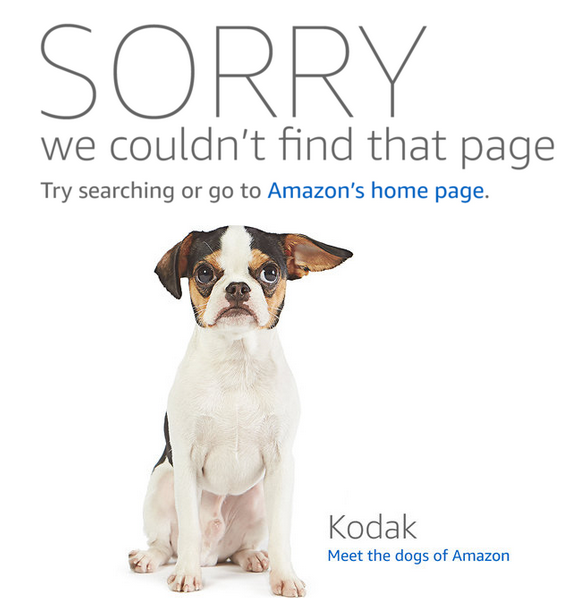
-
Hab nun nicht alles hier verfolgt, deswegen meine Frage erstmal, hast Du den Alexa Adapter versucht mal über die Konsole zu installieren?
@haselchen said in Alexa Sprachausgabe funktioniert nicht mehr:
Hab nun nicht alles hier verfolgt, deswegen meine Frage erstmal, hast Du den Alexa Adapter versucht mal über die Konsole zu installieren?
Nein, hatte da nicht dran gedacht, also gar nicht überlegt den neu installieren zu müssen/sollen. Habe es jetzt aber gemacht.
-
Das könnte man meinen aber es fehlt eigentlich nur die Instanz, Alexa reagiert auf meine Sprachbefehle und es gibt auch die Ordnerstruktur aber es fehlt die Instanz.
So richtig sinn macht das nicht, das ist mir auch bewussst.
Habs nun nochmal neu istalliert, also die Alexa instanz. Leider verbindet sich die neue Insatanz nicht, es sieht so aus als wäre es nicht möglich sich mit meinem Account zu verknüpfen.
Zunächst kommt die Mail und Passwortabfrage, ein Bilder Rätsel und dann ein Code an meine Handy Nummer. Der Code lässt sich nur eingeben wenn ich ihn ins Eingabefeld kopiere, sonst wird das Feld gelöscht bevor ich die Zahlen alle eingegeben habe. Dann komme ich auf eine Seite die sagt das die Seite nicht angezeigt werden kann.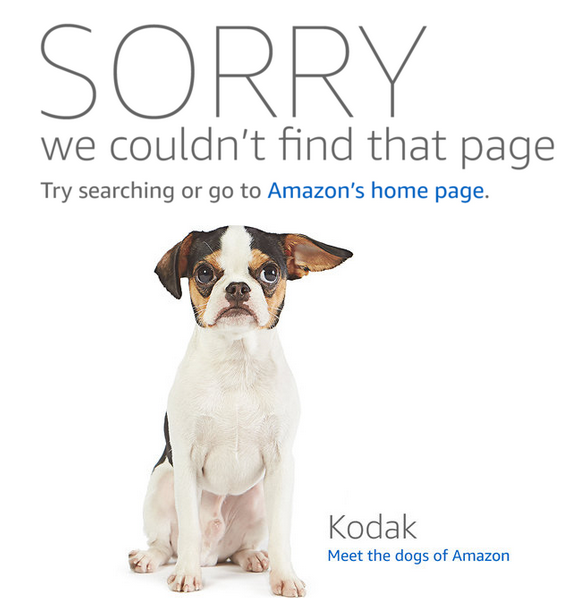
@postworld aktiviere die 2FA (Zwei-Faktor-Authentifizierung) bei Amazon. Ohne geht es nicht mehr.
Ro75.
SERVER = Beelink U59 16GB DDR4 RAM 512GB SSD, FB 7490, FritzDect 200+301+440, ConBee II, Zigbee Aqara Sensoren + NOUS A1Z, NOUS A1T, Philips Hue ** ioBroker, REDIS, influxdb2, Grafana, PiHole, Plex-Mediaserver, paperless-ngx (Docker), MariaDB + phpmyadmin *** VIS-Runtime = Intel NUC 8GB RAM 128GB SSD + 24" Touchscreen
-
@postworld aktiviere die 2FA (Zwei-Faktor-Authentifizierung) bei Amazon. Ohne geht es nicht mehr.
Ro75.
@ro75 said in Alexa Sprachausgabe funktioniert nicht mehr:
@postworld aktiviere die 2FA (Zwei-Faktor-Authentifizierung) bei Amazon. Ohne geht es nicht mehr.
Ah, ok. Danke. Dann muss ich mich also erstmal in das Konto einloggen ohne den Link zu nutzen.
-> Etwas suchen in dem super überischtlichen Amazon Menus Strukturen später.. hat funktioniert. Danke!
-
@postworld was sagt denn jetzt
iob diagin der Langfassung?Gerade nochmal nen diag gemacht aber bin selbst noch in der Analyze, kamen ja einige Hilfreiche Kommentare dazu :)
======== Start marking the full check here =========Skript v.2024-05-22 *** BASE SYSTEM *** Static hostname: pibroker Icon name: computer Operating System: Debian GNU/Linux 12 (bookworm) Kernel: Linux 6.6.31+rpt-rpi-v8 Architecture: arm64 Model : Raspberry Pi 4 Model B Rev 1.4 Docker : false Virtualization : none Kernel : aarch64 Userland : 64 bit Systemuptime and Load: 18:18:54 up 40 days, 22:04, 2 users, load average: 0.10, 0.17, 0.22 CPU threads: 4 *** RASPBERRY THROTTLING *** Current issues: No throttling issues detected. Previously detected issues: No throttling issues detected. *** Time and Time Zones *** Local time: Sun 2024-09-15 18:18:54 CEST Universal time: Sun 2024-09-15 16:18:54 UTC RTC time: n/a Time zone: Europe/Berlin (CEST, +0200) System clock synchronized: yes NTP service: active RTC in local TZ: no *** Users and Groups *** User that called 'iob diag': pi HOME=/home/pi GROUPS=pi adm dialout cdrom sudo audio video plugdev games users input render ne tdev gpio i2c spi iobroker User that is running 'js-controller': iobroker HOME=/home/iobroker GROUPS=iobroker tty dialout audio video plugdev bluetooth gpio i2c *** Display-Server-Setup *** Display-Server: false Desktop: Terminal: tty Boot Target: multi-user.target *** MEMORY *** total used free shared buff/cache available Mem: 4.0G 1.3G 1.8G 1.2M 998M 2.7G Swap: 209M 0B 209M Total: 4.2G 1.3G 2.0G Active iob-Instances: 14 3792 M total memory 1203 M used memory 1221 M active memory 690 M inactive memory 1713 M free memory 154 M buffer memory 797 M swap cache 199 M total swap 0 M used swap 199 M free swap *** top - Table Of Processes *** top - 18:18:54 up 40 days, 22:04, 2 users, load average: 0.26, 0.20, 0.23 Tasks: 185 total, 1 running, 184 sleeping, 0 stopped, 0 zombie %Cpu(s): 25.0 us, 0.0 sy, 0.0 ni, 75.0 id, 0.0 wa, 0.0 hi, 0.0 si, 0.0 st MiB Mem : 3792.1 total, 1712.3 free, 1204.4 used, 952.2 buff/cache MiB Swap: 200.0 total, 200.0 free, 0.0 used. 2587.7 avail Mem *** FAILED SERVICES *** UNIT LOAD ACTIVE SUB DESCRIPTION 0 loaded units listed. *** FILESYSTEM *** Filesystem Type Size Used Avail Use% Mount ed on udev devtmpfs 1.6G 0 1.6G 0% /dev tmpfs tmpfs 380M 1.2M 379M 1% /run /dev/mmcblk0p2 ext4 15G 5.3G 8.1G 40% / tmpfs tmpfs 1.9G 0 1.9G 0% /dev/ shm tmpfs tmpfs 5.0M 16K 5.0M 1% /run/ lock /dev/mmcblk0p1 vfat 510M 64M 447M 13% /boot /firmware //192.168.178.1/fritz.nas/IO_USB/io_backup cifs 7.9G 4.1G 3.9G 52% /opt/ iobroker/backups tmpfs tmpfs 380M 0 380M 0% /run/ user/1000 Messages concerning ext4 filesystem in dmesg: [Mon Aug 5 20:14:45 2024] EXT4-fs (mmcblk0p2): mounted filesystem 56f80fa2-e005 -4cca-86e6-19da1069914d ro with ordered data mode. Quota mode: none. [Mon Aug 5 20:14:48 2024] EXT4-fs (mmcblk0p2): re-mounted 56f80fa2-e005-4cca-86 e6-19da1069914d r/w. Quota mode: none. Show mounted filesystems: TARGET SOURCE FSTYPE OPTIONS / /dev/mmcblk0p2 ext4 rw,noatime,commit=600 |-/sys sysfs sysfs rw,nosuid,nodev,noexec,relatime | |-/sys/kernel/security securityfs securityfs rw,nosuid,nodev,noexec,relatime | |-/sys/fs/cgroup cgroup2 cgroup2 rw,nosuid,nodev,noexec,relatime,nsdelegate,memory _recursiveprot | |-/sys/fs/pstore pstore pstore rw,nosuid,nodev,noexec,relatime | |-/sys/fs/bpf bpf bpf rw,nosuid,nodev,noexec,relatime,mode=700 | |-/sys/kernel/debug debugfs debugfs rw,nosuid,nodev,noexec,relatime | |-/sys/kernel/tracing tracefs tracefs rw,nosuid,nodev,noexec,relatime | |-/sys/fs/fuse/connections fusectl fusectl rw,nosuid,nodev,noexec,relatime | `-/sys/kernel/config configfs configfs rw,nosuid,nodev,noexec,relatime |-/proc proc proc rw,relatime | `-/proc/sys/fs/binfmt_misc systemd-1 autofs rw,relatime,fd=30,pgrp=1,timeout=0,minproto=5,max proto=5,direct,pipe_ino=1214 | `-/proc/sys/fs/binfmt_misc binfmt_misc binfmt_misc rw,nosuid,nodev,noexec,relatime |-/dev udev devtmpfs rw,nosuid,relatime,size=1671308k,nr_inodes=417827 ,mode=755 | |-/dev/pts devpts devpts rw,nosuid,noexec,relatime,gid=5,mode=620,ptmxmode =000 | |-/dev/shm tmpfs tmpfs rw,nosuid,nodev | `-/dev/mqueue mqueue mqueue rw,nosuid,nodev,noexec,relatime |-/run tmpfs tmpfs rw,nosuid,nodev,noexec,relatime,size=388308k,mode =755 | |-/run/lock tmpfs tmpfs rw,nosuid,nodev,noexec,relatime,size=5120k | |-/run/credentials/systemd-sysctl.service ramfs ramfs ro,nosuid,nodev,noexec,relatime,mode=700 | |-/run/credentials/systemd-sysusers.service ramfs ramfs ro,nosuid,nodev,noexec,relatime,mode=700 | |-/run/credentials/systemd-tmpfiles-setup-dev.service ramfs ramfs ro,nosuid,nodev,noexec,relatime,mode=700 | |-/run/rpc_pipefs sunrpc rpc_pipefs rw,relatime | |-/run/credentials/systemd-tmpfiles-setup.service ramfs ramfs ro,nosuid,nodev,noexec,relatime,mode=700 | `-/run/user/1000 tmpfs tmpfs rw,nosuid,nodev,relatime,size=388304k,nr_inodes=9 7076,mode=700,uid=1000,gid=1000 |-/boot/firmware /dev/mmcblk0p1 vfat rw,relatime,fmask=0022,dmask=0022,codepage=437,io charset=ascii,shortname=mixed,errors=remount-ro `-/opt/iobroker/backups //192.168.178.1/fritz.na s/IO_USB/io_backup cifs rw,relatime,vers=3.1.1,cache=strict,username=frit z_io_backup,domain=io_backup,uid=1001,forceuid,gid=1001,forcegid,addr=192.168.17 8.1,file_mode=0777,dir_mode=0777,soft,nounix,serverino,mapposix,rsize=65536,wsiz e=65536,bsize=1048576,echo_interval=60,actimeo=1,closetimeo=1 Files in neuralgic directories: /var: 709M /var/ 234M /var/cache 228M /var/cache/apt 162M /var/lib 133M /var/lib/apt/lists Archived and active journals take up 112.2M in the file system. /opt/iobroker/backups: 4.1G /opt/iobroker/backups/ 988K /opt/iobroker/backups/tmpScripts 0 /opt/iobroker/backups/zigbee_0 /opt/iobroker/iobroker-data: 561M /opt/iobroker/iobroker-data/ 442M /opt/iobroker/iobroker-data/files 146M /opt/iobroker/iobroker-data/files/vis-2 138M /opt/iobroker/iobroker-data/files/javascript.admin 118M /opt/iobroker/iobroker-data/files/javascript.admin/static The five largest files in iobroker-data are: 38M /opt/iobroker/iobroker-data/files/iot.admin/static/js/main.d3d286bd.js.map 24M /opt/iobroker/iobroker-data/files/web.admin/static/js/main.135279a0.js.map 19M /opt/iobroker/iobroker-data/files/vis-2/static/js/main.e7bb655f.js.map 19M /opt/iobroker/iobroker-data/files/vis-2/static/js/main.368dc292.js.map 19M /opt/iobroker/iobroker-data/files/vis-2/customWidgets.js.map USB-Devices by-id: USB-Sticks - Avoid direct links to /dev/tty* in your adapter setups, please always prefer the links 'by-id': /dev/serial/by-id/usb-Texas_Instruments_XDS110__03.00.00.15__Embed_with_CMSIS-DAP_L1100MYZ-if00 /dev/serial/by-id/usb-Texas_Instruments_XDS110__03.00.00.15__Embed_with_CMSIS-DAP_L1100MYZ-if03 /dev/serial/by-id/usb-FTDI_FT232R_USB_UART_AL02VDM7-if00-port0 HINT: Your zigbee.0 COM-Port is NOT matching 'by-id'. Please check your setting: /dev/ttyACM0 *** NodeJS-Installation *** /usr/bin/nodejs v20.16.0 /usr/bin/node v20.16.0 /usr/bin/npm 10.8.1 /usr/bin/npx 10.8.1 /usr/bin/corepack 0.28.2 nodejs: Installed: 20.16.0-1nodesource1 Candidate: 20.17.0-1nodesource1 Version table: 20.17.0-1nodesource1 1001 500 https://deb.nodesource.com/node_20.x nodistro/main arm64 Packages *** 20.16.0-1nodesource1 1001 500 https://deb.nodesource.com/node_20.x nodistro/main arm64 Packages 100 /var/lib/dpkg/status 20.15.1-1nodesource1 1001 500 https://deb.nodesource.com/node_20.x nodistro/main arm64 Packages 20.15.0-1nodesource1 1001 500 https://deb.nodesource.com/node_20.x nodistro/main arm64 Packages 20.14.0-1nodesource1 1001 500 https://deb.nodesource.com/node_20.x nodistro/main arm64 Packages 20.13.1-1nodesource1 1001 500 https://deb.nodesource.com/node_20.x nodistro/main arm64 Packages 20.13.0-1nodesource1 1001 500 https://deb.nodesource.com/node_20.x nodistro/main arm64 Packages 20.12.2-1nodesource1 1001 500 https://deb.nodesource.com/node_20.x nodistro/main arm64 Packages 20.12.1-1nodesource1 1001 500 https://deb.nodesource.com/node_20.x nodistro/main arm64 Packages 20.12.0-1nodesource1 1001 500 https://deb.nodesource.com/node_20.x nodistro/main arm64 Packages 20.11.1-1nodesource1 1001 500 https://deb.nodesource.com/node_20.x nodistro/main arm64 Packages 20.11.0-1nodesource1 1001 500 https://deb.nodesource.com/node_20.x nodistro/main arm64 Packages 20.10.0-1nodesource1 1001 500 https://deb.nodesource.com/node_20.x nodistro/main arm64 Packages 20.9.0-1nodesource1 1001 500 https://deb.nodesource.com/node_20.x nodistro/main arm64 Packages 20.8.1-1nodesource1 1001 500 https://deb.nodesource.com/node_20.x nodistro/main arm64 Packages 20.8.0-1nodesource1 1001 500 https://deb.nodesource.com/node_20.x nodistro/main arm64 Packages 20.7.0-1nodesource1 1001 500 https://deb.nodesource.com/node_20.x nodistro/main arm64 Packages 20.6.1-1nodesource1 1001 500 https://deb.nodesource.com/node_20.x nodistro/main arm64 Packages 20.6.0-1nodesource1 1001 500 https://deb.nodesource.com/node_20.x nodistro/main arm64 Packages 20.5.1-1nodesource1 1001 500 https://deb.nodesource.com/node_20.x nodistro/main arm64 Packages 20.5.0-1nodesource1 1001 500 https://deb.nodesource.com/node_20.x nodistro/main arm64 Packages 20.4.0-1nodesource1 1001 500 https://deb.nodesource.com/node_20.x nodistro/main arm64 Packages 20.3.1-1nodesource1 1001 500 https://deb.nodesource.com/node_20.x nodistro/main arm64 Packages 20.3.0-1nodesource1 1001 500 https://deb.nodesource.com/node_20.x nodistro/main arm64 Packages 20.2.0-1nodesource1 1001 500 https://deb.nodesource.com/node_20.x nodistro/main arm64 Packages 20.1.0-1nodesource1 1001 500 https://deb.nodesource.com/node_20.x nodistro/main arm64 Packages 20.0.0-1nodesource1 1001 500 https://deb.nodesource.com/node_20.x nodistro/main arm64 Packages 18.19.0+dfsg-6~deb12u2 500 500 http://deb.debian.org/debian bookworm/main arm64 Packages 18.19.0+dfsg-6~deb12u1 500 500 http://deb.debian.org/debian-security bookworm-security/main arm64 Packages Temp directories causing npm8 problem: 0 No problems detected Errors in npm tree: *** ioBroker-Installation *** ioBroker Status iobroker is running on this host. Objects type: jsonl States type: jsonl Core adapters versions js-controller: 5.0.19 admin: 6.17.14 javascript: 8.3.1 nodejs modules from github: 0 Adapter State + system.adapter.admin.0 : admin : pibroker - enabled, port: 8081, bind: 0.0.0.0, run as: admin + system.adapter.alexa2.0 : alexa2 : pibroker - enabled + system.adapter.backitup.0 : backitup : pibroker - enabled + system.adapter.bring.0 : bring : pibroker - enabled + system.adapter.broadlink2.0 : broadlink2 : pibroker - enabled system.adapter.cloud.0 : cloud : pibroker - disabled system.adapter.daswetter.0 : daswetter : pibroker - disabled + system.adapter.discovery.0 : discovery : pibroker - enabled system.adapter.fhem.0 : fhem : pibroker - disabled, port: 7072 system.adapter.flot.0 : flot : pibroker - disabled system.adapter.fritzdect.0 : fritzdect : pibroker - disabled + system.adapter.history.0 : history : pibroker - enabled system.adapter.icons-fatcow-hosting.0 : icons-fatcow-hosting : pibroker - disabled system.adapter.icons-icons8.0 : icons-icons8 : pibroker - disabled system.adapter.icons-material-png.0 : icons-material-png : pibroker - disabled + system.adapter.info.0 : info : pibroker - enabled + system.adapter.iot.0 : iot : pibroker - enabled system.adapter.jarvis.0 : jarvis : pibroker - disabled, port: 8082, bind: 0.0.0.0, run as: admin + system.adapter.javascript.0 : javascript : pibroker - enabled system.adapter.maxcul.0 : maxcul : pibroker - disabled system.adapter.mihome-vacuum.0 : mihome-vacuum : pibroker - disabled, port: 54321 system.adapter.mihome-vacuum.1 : mihome-vacuum : pibroker - disabled, port: 54321 system.adapter.net-tools.0 : net-tools : pibroker - disabled system.adapter.node-red.0 : node-red : pibroker - disabled, port: 1880, bind: 192.168.178.50 system.adapter.parser.0 : parser : pibroker - disabled system.adapter.ping.0 : ping : pibroker - disabled system.adapter.spotify-premium.0 : spotify-premium : pibroker - disabled system.adapter.telegram.0 : telegram : pibroker - disabled, port: 8443, bind: 0.0.0.0 system.adapter.tr-064.0 : tr-064 : pibroker - disabled + system.adapter.vis-2.0 : vis-2 : pibroker - enabled system.adapter.vis-bars.0 : vis-bars : pibroker - disabled system.adapter.vis-fancyswitch.0 : vis-fancyswitch : pibroker - disabled system.adapter.vis-hqwidgets.0 : vis-hqwidgets : pibroker - disabled system.adapter.vis-inventwo.0 : vis-inventwo : pibroker - disabled system.adapter.vis.0 : vis : pibroker - disabled system.adapter.web.0 : web : pibroker - disabled, port: 8082, bind: 0.0.0.0, run as: admin + system.adapter.yamaha.0 : yamaha : pibroker - enabled + system.adapter.zigbee.0 : zigbee : pibroker - enabled, port: /dev/ttyACM0 + instance is alive Enabled adapters with bindings + system.adapter.admin.0 : admin : pibroker - enabled, port: 8081, bind: 0.0.0.0, run as: admin + system.adapter.zigbee.0 : zigbee : pibroker - enabled, port: /dev/ttyACM0 ioBroker-Repositories stable : http://download.iobroker.net/sources-dist.json beta : http://download.iobroker.net/sources-dist-latest.json Active repo(s): stable Installed ioBroker-Instances Used repository: stable Adapter "admin" : 7.0.23 , installed 6.17.14 [Updatable] Adapter "alexa2" : 3.26.5 , installed 3.26.5 Adapter "backitup" : 3.0.22 , installed 2.11.0 [Updatable] Adapter "bring" : 1.8.4 , installed 1.8.4 Adapter "broadlink2" : 2.3.0 , installed 2.3.0 Adapter "cloud" : 5.0.1 , installed 5.0.1 Adapter "daswetter" : 3.1.16 , installed 3.1.15 [Updatable] Adapter "discovery" : 4.5.0 , installed 4.5.0 Adapter "fhem" : 3.0.0 , installed 2.0.5 [Updatable] Adapter "flot" : 1.12.0 , installed 1.12.0 Adapter "fritzdect" : 2.5.11 , installed 2.5.9 [Updatable] Adapter "history" : 3.0.1 , installed 3.0.1 Adapter "icons-fatcow-hosting": 0.1.0, installed 0.1.0 Adapter "icons-icons8" : 0.0.1 , installed 0.0.1 Adapter "icons-material-png": 0.1.0, installed 0.1.0 Adapter "iot" : 3.3.0 , installed 3.3.0 Adapter "jarvis" : 3.1.8 , installed 3.1.8 Adapter "javascript" : 8.7.6 , installed 8.3.1 [Updatable] Controller "js-controller": 6.0.11 , installed 5.0.19 [Updatable] Adapter "maxcul" : 1.3.1 , installed 1.3.1 Adapter "mihome-vacuum": 4.2.0 , installed 4.2.0 Adapter "net-tools" : 1.0.11 , installed 1.0.11 Adapter "node-red" : 5.2.1 , installed 5.2.1 Adapter "parser" : 2.2.2 , installed 2.1.0 [Updatable] Adapter "ping" : 1.6.2 , installed 1.6.2 Adapter "simple-api" : 2.8.0 , installed 2.8.0 Adapter "socketio" : 6.7.1 , installed 6.7.0 [Updatable] Adapter "spotify-premium": 1.5.0 , installed 1.5.0 Adapter "telegram" : 3.9.0 , installed 3.3.2 [Updatable] Adapter "tr-064" : 4.3.0 , installed 4.3.0 Adapter "vis-2" : 2.9.32 , installed 2.9.32 Adapter "vis-bars" : 0.1.4 , installed 0.1.4 Adapter "vis-fancyswitch": 1.1.0 , installed 1.1.0 Adapter "vis-hqwidgets": 1.5.1 , installed 1.5.1 Adapter "vis-inventwo" : 3.3.4 , installed 3.3.4 Adapter "web" : 6.2.5 , installed 6.2.5 Adapter "ws" : 2.6.2 , installed 2.6.1 [Updatable] Adapter "yamaha" : 0.5.4 , installed 0.5.4 Adapter "zigbee" : 1.10.3 , installed 1.10.3 Objects and States Please stand by - This may take a while Objects: 11499 States: 7928 *** OS-Repositories and Updates *** Hit:1 http://deb.debian.org/debian bookworm InRelease Hit:2 http://archive.raspberrypi.com/debian bookworm InRelease Hit:3 http://deb.debian.org/debian-security bookworm-security InRelease Hit:4 http://deb.debian.org/debian bookworm-updates InRelease Hit:5 https://deb.nodesource.com/node_20.x nodistro InRelease Reading package lists... Pending Updates: 53 *** Listening Ports *** Active Internet connections (only servers) Proto Recv-Q Send-Q Local Address Foreign Address State User Inode PID/Program name tcp 0 0 0.0.0.0:46607 0.0.0.0:* LISTEN 1001 1130194 123538/io.alexa2.0 tcp 0 0 0.0.0.0:22 0.0.0.0:* LISTEN 0 1883 709/sshd: /usr/sbin tcp 0 0 127.0.0.1:9000 0.0.0.0:* LISTEN 1001 1897 701/iobroker.js-con tcp 0 0 127.0.0.1:9001 0.0.0.0:* LISTEN 1001 3004 701/iobroker.js-con tcp6 0 0 :::8081 :::* LISTEN 1001 7176 798/io.admin.0 tcp6 0 0 :::22 :::* LISTEN 0 1885 709/sshd: /usr/sbin udp 0 0 0.0.0.0:15001 0.0.0.0:* 1001 1127613 122341/io.broadlink udp 0 0 0.0.0.0:58220 0.0.0.0:* 1001 1126327 122341/io.broadlink udp 0 0 0.0.0.0:37912 0.0.0.0:* 104 2889 501/avahi-daemon: r udp 0 0 0.0.0.0:5353 0.0.0.0:* 104 2887 501/avahi-daemon: r udp 0 0 192.168.178.61:50569 0.0.0.0:* 1001 1117050 120603/io.yamaha.0 udp 0 0 0.0.0.0:1900 0.0.0.0:* 1001 1117051 120603/io.yamaha.0 udp 0 0 0.0.0.0:55552 0.0.0.0:* 1001 1126324 122341/io.broadlink udp6 0 0 fe80::66aa:ee16:868:546 :::* 0 1126477 655/NetworkManager udp6 0 0 :::5353 :::* 104 2888 501/avahi-daemon: r udp6 0 0 :::55477 :::* 104 2890 501/avahi-daemon: r *** Log File - Last 25 Lines *** 2024-09-15 18:04:39.902 - info: host.pibroker iobroker host.pibroker object system.adapter.alexa2.0.outputCount created 2024-09-15 18:04:39.911 - info: host.pibroker iobroker host.pibroker object system.adapter.alexa2.0.eventLoopLag created 2024-09-15 18:04:39.920 - info: host.pibroker iobroker host.pibroker object system.adapter.alexa2.0.sigKill created 2024-09-15 18:04:39.928 - info: host.pibroker iobroker host.pibroker object system.adapter.alexa2.0.logLevel created 2024-09-15 18:04:39.935 - info: host.pibroker iobroker host.pibroker object alexa2.0.info created 2024-09-15 18:04:39.942 - info: host.pibroker iobroker host.pibroker object alexa2.0.info.connection created 2024-09-15 18:04:39.952 - info: host.pibroker iobroker host.pibroker object alexa2.0.info.cookie created 2024-09-15 18:04:39.958 - info: host.pibroker iobroker host.pibroker object alexa2.0.info.csrf created 2024-09-15 18:04:39.965 - info: host.pibroker iobroker host.pibroker Set default value of alexa2.0.info.connection: false 2024-09-15 18:04:39.970 - info: host.pibroker iobroker host.pibroker Set default value of alexa2.0.info.cookie: 2024-09-15 18:04:39.975 - info: host.pibroker iobroker host.pibroker Set default value of alexa2.0.info.csrf: 2024-09-15 18:04:39.994 - info: host.pibroker iobroker host.pibroker object system.adapter.alexa2.0 created 2024-09-15 18:04:41.019 - info: host.pibroker iobroker exit 0 2024-09-15 18:04:43.127 - info: host.pibroker instance system.adapter.alexa2.0 started with pid 123538 2024-09-15 18:04:43.787 - info: admin.0 (798) ==> Connected system.user.admin from ::ffff:192.168.178.95 2024-09-15 18:04:45.271 - info: alexa2.0 (123538) starting. Version 3.26.5 in /opt/iobroker/node_modules/iobroker.alexa2, node: v20.16.0, js-controller: 5.0.19 2024-09-15 18:04:45.324 - info: alexa2.0 (123538) Starting Alexa2 adapter ... it can take several minutes to initialize all data. Please be patient! A done message is logged. 2024-09-15 18:04:45.326 - info: alexa2.0 (123538) Proxy IP not set, use first network interface (192.168.178.61) instead 2024-09-15 18:04:45.576 - error: alexa2.0 (123538) Error: 2024-09-15 18:04:45.577 - error: alexa2.0 (123538) Error: Please open http://192.168.178.61:46607/ with your browser and login to Amazon. The cookie will be output here after successfull login. 2024-09-15 18:07:00.560 - info: admin.0 (798) <== Disconnect system.user.admin from ::ffff:192.168.178.95 2024-09-15 18:07:16.616 - info: admin.0 (798) ==> Connected system.user.admin from ::ffff:192.168.178.95 2024-09-15 18:10:37.555 - info: admin.0 (798) <== Disconnect system.user.admin from ::ffff:192.168.178.95 2024-09-15 18:10:41.998 - info: admin.0 (798) ==> Connected system.user.admin from ::ffff:192.168.178.95 2024-09-15 18:14:45.749 - warn: zigbee.0 (120585) DeviceAvailability:Stopping to ping 0x00158d0006c4789b 371000002 after 7 ping attempts ============ Mark until here for C&P ============= -
Gerade nochmal nen diag gemacht aber bin selbst noch in der Analyze, kamen ja einige Hilfreiche Kommentare dazu :)
======== Start marking the full check here =========Skript v.2024-05-22 *** BASE SYSTEM *** Static hostname: pibroker Icon name: computer Operating System: Debian GNU/Linux 12 (bookworm) Kernel: Linux 6.6.31+rpt-rpi-v8 Architecture: arm64 Model : Raspberry Pi 4 Model B Rev 1.4 Docker : false Virtualization : none Kernel : aarch64 Userland : 64 bit Systemuptime and Load: 18:18:54 up 40 days, 22:04, 2 users, load average: 0.10, 0.17, 0.22 CPU threads: 4 *** RASPBERRY THROTTLING *** Current issues: No throttling issues detected. Previously detected issues: No throttling issues detected. *** Time and Time Zones *** Local time: Sun 2024-09-15 18:18:54 CEST Universal time: Sun 2024-09-15 16:18:54 UTC RTC time: n/a Time zone: Europe/Berlin (CEST, +0200) System clock synchronized: yes NTP service: active RTC in local TZ: no *** Users and Groups *** User that called 'iob diag': pi HOME=/home/pi GROUPS=pi adm dialout cdrom sudo audio video plugdev games users input render ne tdev gpio i2c spi iobroker User that is running 'js-controller': iobroker HOME=/home/iobroker GROUPS=iobroker tty dialout audio video plugdev bluetooth gpio i2c *** Display-Server-Setup *** Display-Server: false Desktop: Terminal: tty Boot Target: multi-user.target *** MEMORY *** total used free shared buff/cache available Mem: 4.0G 1.3G 1.8G 1.2M 998M 2.7G Swap: 209M 0B 209M Total: 4.2G 1.3G 2.0G Active iob-Instances: 14 3792 M total memory 1203 M used memory 1221 M active memory 690 M inactive memory 1713 M free memory 154 M buffer memory 797 M swap cache 199 M total swap 0 M used swap 199 M free swap *** top - Table Of Processes *** top - 18:18:54 up 40 days, 22:04, 2 users, load average: 0.26, 0.20, 0.23 Tasks: 185 total, 1 running, 184 sleeping, 0 stopped, 0 zombie %Cpu(s): 25.0 us, 0.0 sy, 0.0 ni, 75.0 id, 0.0 wa, 0.0 hi, 0.0 si, 0.0 st MiB Mem : 3792.1 total, 1712.3 free, 1204.4 used, 952.2 buff/cache MiB Swap: 200.0 total, 200.0 free, 0.0 used. 2587.7 avail Mem *** FAILED SERVICES *** UNIT LOAD ACTIVE SUB DESCRIPTION 0 loaded units listed. *** FILESYSTEM *** Filesystem Type Size Used Avail Use% Mount ed on udev devtmpfs 1.6G 0 1.6G 0% /dev tmpfs tmpfs 380M 1.2M 379M 1% /run /dev/mmcblk0p2 ext4 15G 5.3G 8.1G 40% / tmpfs tmpfs 1.9G 0 1.9G 0% /dev/ shm tmpfs tmpfs 5.0M 16K 5.0M 1% /run/ lock /dev/mmcblk0p1 vfat 510M 64M 447M 13% /boot /firmware //192.168.178.1/fritz.nas/IO_USB/io_backup cifs 7.9G 4.1G 3.9G 52% /opt/ iobroker/backups tmpfs tmpfs 380M 0 380M 0% /run/ user/1000 Messages concerning ext4 filesystem in dmesg: [Mon Aug 5 20:14:45 2024] EXT4-fs (mmcblk0p2): mounted filesystem 56f80fa2-e005 -4cca-86e6-19da1069914d ro with ordered data mode. Quota mode: none. [Mon Aug 5 20:14:48 2024] EXT4-fs (mmcblk0p2): re-mounted 56f80fa2-e005-4cca-86 e6-19da1069914d r/w. Quota mode: none. Show mounted filesystems: TARGET SOURCE FSTYPE OPTIONS / /dev/mmcblk0p2 ext4 rw,noatime,commit=600 |-/sys sysfs sysfs rw,nosuid,nodev,noexec,relatime | |-/sys/kernel/security securityfs securityfs rw,nosuid,nodev,noexec,relatime | |-/sys/fs/cgroup cgroup2 cgroup2 rw,nosuid,nodev,noexec,relatime,nsdelegate,memory _recursiveprot | |-/sys/fs/pstore pstore pstore rw,nosuid,nodev,noexec,relatime | |-/sys/fs/bpf bpf bpf rw,nosuid,nodev,noexec,relatime,mode=700 | |-/sys/kernel/debug debugfs debugfs rw,nosuid,nodev,noexec,relatime | |-/sys/kernel/tracing tracefs tracefs rw,nosuid,nodev,noexec,relatime | |-/sys/fs/fuse/connections fusectl fusectl rw,nosuid,nodev,noexec,relatime | `-/sys/kernel/config configfs configfs rw,nosuid,nodev,noexec,relatime |-/proc proc proc rw,relatime | `-/proc/sys/fs/binfmt_misc systemd-1 autofs rw,relatime,fd=30,pgrp=1,timeout=0,minproto=5,max proto=5,direct,pipe_ino=1214 | `-/proc/sys/fs/binfmt_misc binfmt_misc binfmt_misc rw,nosuid,nodev,noexec,relatime |-/dev udev devtmpfs rw,nosuid,relatime,size=1671308k,nr_inodes=417827 ,mode=755 | |-/dev/pts devpts devpts rw,nosuid,noexec,relatime,gid=5,mode=620,ptmxmode =000 | |-/dev/shm tmpfs tmpfs rw,nosuid,nodev | `-/dev/mqueue mqueue mqueue rw,nosuid,nodev,noexec,relatime |-/run tmpfs tmpfs rw,nosuid,nodev,noexec,relatime,size=388308k,mode =755 | |-/run/lock tmpfs tmpfs rw,nosuid,nodev,noexec,relatime,size=5120k | |-/run/credentials/systemd-sysctl.service ramfs ramfs ro,nosuid,nodev,noexec,relatime,mode=700 | |-/run/credentials/systemd-sysusers.service ramfs ramfs ro,nosuid,nodev,noexec,relatime,mode=700 | |-/run/credentials/systemd-tmpfiles-setup-dev.service ramfs ramfs ro,nosuid,nodev,noexec,relatime,mode=700 | |-/run/rpc_pipefs sunrpc rpc_pipefs rw,relatime | |-/run/credentials/systemd-tmpfiles-setup.service ramfs ramfs ro,nosuid,nodev,noexec,relatime,mode=700 | `-/run/user/1000 tmpfs tmpfs rw,nosuid,nodev,relatime,size=388304k,nr_inodes=9 7076,mode=700,uid=1000,gid=1000 |-/boot/firmware /dev/mmcblk0p1 vfat rw,relatime,fmask=0022,dmask=0022,codepage=437,io charset=ascii,shortname=mixed,errors=remount-ro `-/opt/iobroker/backups //192.168.178.1/fritz.na s/IO_USB/io_backup cifs rw,relatime,vers=3.1.1,cache=strict,username=frit z_io_backup,domain=io_backup,uid=1001,forceuid,gid=1001,forcegid,addr=192.168.17 8.1,file_mode=0777,dir_mode=0777,soft,nounix,serverino,mapposix,rsize=65536,wsiz e=65536,bsize=1048576,echo_interval=60,actimeo=1,closetimeo=1 Files in neuralgic directories: /var: 709M /var/ 234M /var/cache 228M /var/cache/apt 162M /var/lib 133M /var/lib/apt/lists Archived and active journals take up 112.2M in the file system. /opt/iobroker/backups: 4.1G /opt/iobroker/backups/ 988K /opt/iobroker/backups/tmpScripts 0 /opt/iobroker/backups/zigbee_0 /opt/iobroker/iobroker-data: 561M /opt/iobroker/iobroker-data/ 442M /opt/iobroker/iobroker-data/files 146M /opt/iobroker/iobroker-data/files/vis-2 138M /opt/iobroker/iobroker-data/files/javascript.admin 118M /opt/iobroker/iobroker-data/files/javascript.admin/static The five largest files in iobroker-data are: 38M /opt/iobroker/iobroker-data/files/iot.admin/static/js/main.d3d286bd.js.map 24M /opt/iobroker/iobroker-data/files/web.admin/static/js/main.135279a0.js.map 19M /opt/iobroker/iobroker-data/files/vis-2/static/js/main.e7bb655f.js.map 19M /opt/iobroker/iobroker-data/files/vis-2/static/js/main.368dc292.js.map 19M /opt/iobroker/iobroker-data/files/vis-2/customWidgets.js.map USB-Devices by-id: USB-Sticks - Avoid direct links to /dev/tty* in your adapter setups, please always prefer the links 'by-id': /dev/serial/by-id/usb-Texas_Instruments_XDS110__03.00.00.15__Embed_with_CMSIS-DAP_L1100MYZ-if00 /dev/serial/by-id/usb-Texas_Instruments_XDS110__03.00.00.15__Embed_with_CMSIS-DAP_L1100MYZ-if03 /dev/serial/by-id/usb-FTDI_FT232R_USB_UART_AL02VDM7-if00-port0 HINT: Your zigbee.0 COM-Port is NOT matching 'by-id'. Please check your setting: /dev/ttyACM0 *** NodeJS-Installation *** /usr/bin/nodejs v20.16.0 /usr/bin/node v20.16.0 /usr/bin/npm 10.8.1 /usr/bin/npx 10.8.1 /usr/bin/corepack 0.28.2 nodejs: Installed: 20.16.0-1nodesource1 Candidate: 20.17.0-1nodesource1 Version table: 20.17.0-1nodesource1 1001 500 https://deb.nodesource.com/node_20.x nodistro/main arm64 Packages *** 20.16.0-1nodesource1 1001 500 https://deb.nodesource.com/node_20.x nodistro/main arm64 Packages 100 /var/lib/dpkg/status 20.15.1-1nodesource1 1001 500 https://deb.nodesource.com/node_20.x nodistro/main arm64 Packages 20.15.0-1nodesource1 1001 500 https://deb.nodesource.com/node_20.x nodistro/main arm64 Packages 20.14.0-1nodesource1 1001 500 https://deb.nodesource.com/node_20.x nodistro/main arm64 Packages 20.13.1-1nodesource1 1001 500 https://deb.nodesource.com/node_20.x nodistro/main arm64 Packages 20.13.0-1nodesource1 1001 500 https://deb.nodesource.com/node_20.x nodistro/main arm64 Packages 20.12.2-1nodesource1 1001 500 https://deb.nodesource.com/node_20.x nodistro/main arm64 Packages 20.12.1-1nodesource1 1001 500 https://deb.nodesource.com/node_20.x nodistro/main arm64 Packages 20.12.0-1nodesource1 1001 500 https://deb.nodesource.com/node_20.x nodistro/main arm64 Packages 20.11.1-1nodesource1 1001 500 https://deb.nodesource.com/node_20.x nodistro/main arm64 Packages 20.11.0-1nodesource1 1001 500 https://deb.nodesource.com/node_20.x nodistro/main arm64 Packages 20.10.0-1nodesource1 1001 500 https://deb.nodesource.com/node_20.x nodistro/main arm64 Packages 20.9.0-1nodesource1 1001 500 https://deb.nodesource.com/node_20.x nodistro/main arm64 Packages 20.8.1-1nodesource1 1001 500 https://deb.nodesource.com/node_20.x nodistro/main arm64 Packages 20.8.0-1nodesource1 1001 500 https://deb.nodesource.com/node_20.x nodistro/main arm64 Packages 20.7.0-1nodesource1 1001 500 https://deb.nodesource.com/node_20.x nodistro/main arm64 Packages 20.6.1-1nodesource1 1001 500 https://deb.nodesource.com/node_20.x nodistro/main arm64 Packages 20.6.0-1nodesource1 1001 500 https://deb.nodesource.com/node_20.x nodistro/main arm64 Packages 20.5.1-1nodesource1 1001 500 https://deb.nodesource.com/node_20.x nodistro/main arm64 Packages 20.5.0-1nodesource1 1001 500 https://deb.nodesource.com/node_20.x nodistro/main arm64 Packages 20.4.0-1nodesource1 1001 500 https://deb.nodesource.com/node_20.x nodistro/main arm64 Packages 20.3.1-1nodesource1 1001 500 https://deb.nodesource.com/node_20.x nodistro/main arm64 Packages 20.3.0-1nodesource1 1001 500 https://deb.nodesource.com/node_20.x nodistro/main arm64 Packages 20.2.0-1nodesource1 1001 500 https://deb.nodesource.com/node_20.x nodistro/main arm64 Packages 20.1.0-1nodesource1 1001 500 https://deb.nodesource.com/node_20.x nodistro/main arm64 Packages 20.0.0-1nodesource1 1001 500 https://deb.nodesource.com/node_20.x nodistro/main arm64 Packages 18.19.0+dfsg-6~deb12u2 500 500 http://deb.debian.org/debian bookworm/main arm64 Packages 18.19.0+dfsg-6~deb12u1 500 500 http://deb.debian.org/debian-security bookworm-security/main arm64 Packages Temp directories causing npm8 problem: 0 No problems detected Errors in npm tree: *** ioBroker-Installation *** ioBroker Status iobroker is running on this host. Objects type: jsonl States type: jsonl Core adapters versions js-controller: 5.0.19 admin: 6.17.14 javascript: 8.3.1 nodejs modules from github: 0 Adapter State + system.adapter.admin.0 : admin : pibroker - enabled, port: 8081, bind: 0.0.0.0, run as: admin + system.adapter.alexa2.0 : alexa2 : pibroker - enabled + system.adapter.backitup.0 : backitup : pibroker - enabled + system.adapter.bring.0 : bring : pibroker - enabled + system.adapter.broadlink2.0 : broadlink2 : pibroker - enabled system.adapter.cloud.0 : cloud : pibroker - disabled system.adapter.daswetter.0 : daswetter : pibroker - disabled + system.adapter.discovery.0 : discovery : pibroker - enabled system.adapter.fhem.0 : fhem : pibroker - disabled, port: 7072 system.adapter.flot.0 : flot : pibroker - disabled system.adapter.fritzdect.0 : fritzdect : pibroker - disabled + system.adapter.history.0 : history : pibroker - enabled system.adapter.icons-fatcow-hosting.0 : icons-fatcow-hosting : pibroker - disabled system.adapter.icons-icons8.0 : icons-icons8 : pibroker - disabled system.adapter.icons-material-png.0 : icons-material-png : pibroker - disabled + system.adapter.info.0 : info : pibroker - enabled + system.adapter.iot.0 : iot : pibroker - enabled system.adapter.jarvis.0 : jarvis : pibroker - disabled, port: 8082, bind: 0.0.0.0, run as: admin + system.adapter.javascript.0 : javascript : pibroker - enabled system.adapter.maxcul.0 : maxcul : pibroker - disabled system.adapter.mihome-vacuum.0 : mihome-vacuum : pibroker - disabled, port: 54321 system.adapter.mihome-vacuum.1 : mihome-vacuum : pibroker - disabled, port: 54321 system.adapter.net-tools.0 : net-tools : pibroker - disabled system.adapter.node-red.0 : node-red : pibroker - disabled, port: 1880, bind: 192.168.178.50 system.adapter.parser.0 : parser : pibroker - disabled system.adapter.ping.0 : ping : pibroker - disabled system.adapter.spotify-premium.0 : spotify-premium : pibroker - disabled system.adapter.telegram.0 : telegram : pibroker - disabled, port: 8443, bind: 0.0.0.0 system.adapter.tr-064.0 : tr-064 : pibroker - disabled + system.adapter.vis-2.0 : vis-2 : pibroker - enabled system.adapter.vis-bars.0 : vis-bars : pibroker - disabled system.adapter.vis-fancyswitch.0 : vis-fancyswitch : pibroker - disabled system.adapter.vis-hqwidgets.0 : vis-hqwidgets : pibroker - disabled system.adapter.vis-inventwo.0 : vis-inventwo : pibroker - disabled system.adapter.vis.0 : vis : pibroker - disabled system.adapter.web.0 : web : pibroker - disabled, port: 8082, bind: 0.0.0.0, run as: admin + system.adapter.yamaha.0 : yamaha : pibroker - enabled + system.adapter.zigbee.0 : zigbee : pibroker - enabled, port: /dev/ttyACM0 + instance is alive Enabled adapters with bindings + system.adapter.admin.0 : admin : pibroker - enabled, port: 8081, bind: 0.0.0.0, run as: admin + system.adapter.zigbee.0 : zigbee : pibroker - enabled, port: /dev/ttyACM0 ioBroker-Repositories stable : http://download.iobroker.net/sources-dist.json beta : http://download.iobroker.net/sources-dist-latest.json Active repo(s): stable Installed ioBroker-Instances Used repository: stable Adapter "admin" : 7.0.23 , installed 6.17.14 [Updatable] Adapter "alexa2" : 3.26.5 , installed 3.26.5 Adapter "backitup" : 3.0.22 , installed 2.11.0 [Updatable] Adapter "bring" : 1.8.4 , installed 1.8.4 Adapter "broadlink2" : 2.3.0 , installed 2.3.0 Adapter "cloud" : 5.0.1 , installed 5.0.1 Adapter "daswetter" : 3.1.16 , installed 3.1.15 [Updatable] Adapter "discovery" : 4.5.0 , installed 4.5.0 Adapter "fhem" : 3.0.0 , installed 2.0.5 [Updatable] Adapter "flot" : 1.12.0 , installed 1.12.0 Adapter "fritzdect" : 2.5.11 , installed 2.5.9 [Updatable] Adapter "history" : 3.0.1 , installed 3.0.1 Adapter "icons-fatcow-hosting": 0.1.0, installed 0.1.0 Adapter "icons-icons8" : 0.0.1 , installed 0.0.1 Adapter "icons-material-png": 0.1.0, installed 0.1.0 Adapter "iot" : 3.3.0 , installed 3.3.0 Adapter "jarvis" : 3.1.8 , installed 3.1.8 Adapter "javascript" : 8.7.6 , installed 8.3.1 [Updatable] Controller "js-controller": 6.0.11 , installed 5.0.19 [Updatable] Adapter "maxcul" : 1.3.1 , installed 1.3.1 Adapter "mihome-vacuum": 4.2.0 , installed 4.2.0 Adapter "net-tools" : 1.0.11 , installed 1.0.11 Adapter "node-red" : 5.2.1 , installed 5.2.1 Adapter "parser" : 2.2.2 , installed 2.1.0 [Updatable] Adapter "ping" : 1.6.2 , installed 1.6.2 Adapter "simple-api" : 2.8.0 , installed 2.8.0 Adapter "socketio" : 6.7.1 , installed 6.7.0 [Updatable] Adapter "spotify-premium": 1.5.0 , installed 1.5.0 Adapter "telegram" : 3.9.0 , installed 3.3.2 [Updatable] Adapter "tr-064" : 4.3.0 , installed 4.3.0 Adapter "vis-2" : 2.9.32 , installed 2.9.32 Adapter "vis-bars" : 0.1.4 , installed 0.1.4 Adapter "vis-fancyswitch": 1.1.0 , installed 1.1.0 Adapter "vis-hqwidgets": 1.5.1 , installed 1.5.1 Adapter "vis-inventwo" : 3.3.4 , installed 3.3.4 Adapter "web" : 6.2.5 , installed 6.2.5 Adapter "ws" : 2.6.2 , installed 2.6.1 [Updatable] Adapter "yamaha" : 0.5.4 , installed 0.5.4 Adapter "zigbee" : 1.10.3 , installed 1.10.3 Objects and States Please stand by - This may take a while Objects: 11499 States: 7928 *** OS-Repositories and Updates *** Hit:1 http://deb.debian.org/debian bookworm InRelease Hit:2 http://archive.raspberrypi.com/debian bookworm InRelease Hit:3 http://deb.debian.org/debian-security bookworm-security InRelease Hit:4 http://deb.debian.org/debian bookworm-updates InRelease Hit:5 https://deb.nodesource.com/node_20.x nodistro InRelease Reading package lists... Pending Updates: 53 *** Listening Ports *** Active Internet connections (only servers) Proto Recv-Q Send-Q Local Address Foreign Address State User Inode PID/Program name tcp 0 0 0.0.0.0:46607 0.0.0.0:* LISTEN 1001 1130194 123538/io.alexa2.0 tcp 0 0 0.0.0.0:22 0.0.0.0:* LISTEN 0 1883 709/sshd: /usr/sbin tcp 0 0 127.0.0.1:9000 0.0.0.0:* LISTEN 1001 1897 701/iobroker.js-con tcp 0 0 127.0.0.1:9001 0.0.0.0:* LISTEN 1001 3004 701/iobroker.js-con tcp6 0 0 :::8081 :::* LISTEN 1001 7176 798/io.admin.0 tcp6 0 0 :::22 :::* LISTEN 0 1885 709/sshd: /usr/sbin udp 0 0 0.0.0.0:15001 0.0.0.0:* 1001 1127613 122341/io.broadlink udp 0 0 0.0.0.0:58220 0.0.0.0:* 1001 1126327 122341/io.broadlink udp 0 0 0.0.0.0:37912 0.0.0.0:* 104 2889 501/avahi-daemon: r udp 0 0 0.0.0.0:5353 0.0.0.0:* 104 2887 501/avahi-daemon: r udp 0 0 192.168.178.61:50569 0.0.0.0:* 1001 1117050 120603/io.yamaha.0 udp 0 0 0.0.0.0:1900 0.0.0.0:* 1001 1117051 120603/io.yamaha.0 udp 0 0 0.0.0.0:55552 0.0.0.0:* 1001 1126324 122341/io.broadlink udp6 0 0 fe80::66aa:ee16:868:546 :::* 0 1126477 655/NetworkManager udp6 0 0 :::5353 :::* 104 2888 501/avahi-daemon: r udp6 0 0 :::55477 :::* 104 2890 501/avahi-daemon: r *** Log File - Last 25 Lines *** 2024-09-15 18:04:39.902 - info: host.pibroker iobroker host.pibroker object system.adapter.alexa2.0.outputCount created 2024-09-15 18:04:39.911 - info: host.pibroker iobroker host.pibroker object system.adapter.alexa2.0.eventLoopLag created 2024-09-15 18:04:39.920 - info: host.pibroker iobroker host.pibroker object system.adapter.alexa2.0.sigKill created 2024-09-15 18:04:39.928 - info: host.pibroker iobroker host.pibroker object system.adapter.alexa2.0.logLevel created 2024-09-15 18:04:39.935 - info: host.pibroker iobroker host.pibroker object alexa2.0.info created 2024-09-15 18:04:39.942 - info: host.pibroker iobroker host.pibroker object alexa2.0.info.connection created 2024-09-15 18:04:39.952 - info: host.pibroker iobroker host.pibroker object alexa2.0.info.cookie created 2024-09-15 18:04:39.958 - info: host.pibroker iobroker host.pibroker object alexa2.0.info.csrf created 2024-09-15 18:04:39.965 - info: host.pibroker iobroker host.pibroker Set default value of alexa2.0.info.connection: false 2024-09-15 18:04:39.970 - info: host.pibroker iobroker host.pibroker Set default value of alexa2.0.info.cookie: 2024-09-15 18:04:39.975 - info: host.pibroker iobroker host.pibroker Set default value of alexa2.0.info.csrf: 2024-09-15 18:04:39.994 - info: host.pibroker iobroker host.pibroker object system.adapter.alexa2.0 created 2024-09-15 18:04:41.019 - info: host.pibroker iobroker exit 0 2024-09-15 18:04:43.127 - info: host.pibroker instance system.adapter.alexa2.0 started with pid 123538 2024-09-15 18:04:43.787 - info: admin.0 (798) ==> Connected system.user.admin from ::ffff:192.168.178.95 2024-09-15 18:04:45.271 - info: alexa2.0 (123538) starting. Version 3.26.5 in /opt/iobroker/node_modules/iobroker.alexa2, node: v20.16.0, js-controller: 5.0.19 2024-09-15 18:04:45.324 - info: alexa2.0 (123538) Starting Alexa2 adapter ... it can take several minutes to initialize all data. Please be patient! A done message is logged. 2024-09-15 18:04:45.326 - info: alexa2.0 (123538) Proxy IP not set, use first network interface (192.168.178.61) instead 2024-09-15 18:04:45.576 - error: alexa2.0 (123538) Error: 2024-09-15 18:04:45.577 - error: alexa2.0 (123538) Error: Please open http://192.168.178.61:46607/ with your browser and login to Amazon. The cookie will be output here after successfull login. 2024-09-15 18:07:00.560 - info: admin.0 (798) <== Disconnect system.user.admin from ::ffff:192.168.178.95 2024-09-15 18:07:16.616 - info: admin.0 (798) ==> Connected system.user.admin from ::ffff:192.168.178.95 2024-09-15 18:10:37.555 - info: admin.0 (798) <== Disconnect system.user.admin from ::ffff:192.168.178.95 2024-09-15 18:10:41.998 - info: admin.0 (798) ==> Connected system.user.admin from ::ffff:192.168.178.95 2024-09-15 18:14:45.749 - warn: zigbee.0 (120585) DeviceAvailability:Stopping to ping 0x00158d0006c4789b 371000002 after 7 ping attempts ============ Mark until here for C&P =============OS-Updates und ioBroker-Updates dringend einspielen.


