NEWS
[Gelöst] - JS Skripte mit setInterval laufen nicht neu an
-
@pandel sagte in Javascript - Skripte mit setInterval laufen nicht neu an:
Woran kann das liegen? Kann ja nicht sein, dass ich bei jeder Timeränderung den iobroker durchstarten muss.
Ne, das sollte natürlich nicht so sein. Aber bevor wir hier raten, teil doch gerne ein Debug-Log mit mehr Infos und stell das Script auf
verboseum. Sonst kann man nur schätzen was da intern genau passiert.An einem fehlenden nodejs Update wird es jedenfalls nicht liegen :)
@haus-automatisierung sagte in Javascript - Skripte mit setInterval laufen nicht neu an:
An einem fehlenden nodejs Update wird es jedenfalls nicht liegen
Das nicht. Das ist aber vollkommen unabhängig vom Problem auf Stand zu bringen.
-
@pandel Dein System ist auf einem recht alten Stand, was den Unterbau angeht ...
Node 18.19.1 ist aktuell die korrekte Version ...
wann war der letzte "apt full-upgrade"
?
"iob diag" wäre auch nicht schlecht ...
Vermutlich ist schon hier nicht alles grün:
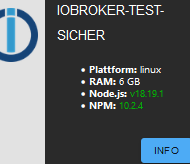
@martinp
Also, das letzte "apt full-upgrade" war vor ca. 10 Sek. - zur Sicherheit. Nix. Unterbau ist ein Debian bullseye mit allen aktuellen Patches.Aber in der Tat, bei deinem Screenshot lagst du nicht falsch. Da sind beide Versionen lt. ioBroker zu alt - ganz ehrlich, da hab ich nicht drauf geschaut - einfach, weil ioBroker noch nie wirklich Probleme gemacht hat.
Das aktualisiere ich erstmal und beobachte was passiert, bevor ich hier weiter aushole. Dann bin ich wenigstens auf dem korrekten Stand.
Danke für's drauf bringen!
EDIT:
Tja, also "iob nodejs-update 18" bringt nix, der versucht das gleiche zu installieren, was schon drauf ist. Ein neueres bekomme ich nicht. -
@martinp
Also, das letzte "apt full-upgrade" war vor ca. 10 Sek. - zur Sicherheit. Nix. Unterbau ist ein Debian bullseye mit allen aktuellen Patches.Aber in der Tat, bei deinem Screenshot lagst du nicht falsch. Da sind beide Versionen lt. ioBroker zu alt - ganz ehrlich, da hab ich nicht drauf geschaut - einfach, weil ioBroker noch nie wirklich Probleme gemacht hat.
Das aktualisiere ich erstmal und beobachte was passiert, bevor ich hier weiter aushole. Dann bin ich wenigstens auf dem korrekten Stand.
Danke für's drauf bringen!
EDIT:
Tja, also "iob nodejs-update 18" bringt nix, der versucht das gleiche zu installieren, was schon drauf ist. Ein neueres bekomme ich nicht.@pandel sagte in Javascript - Skripte mit setInterval laufen nicht neu an:
Tja, also "iob nodejs-update 18" bringt nix, der versucht das gleiche zu installieren, was schon drauf ist. Ein neueres bekomme ich nicht.
Kann/soll eigentlich nicht sein.
Es kommt eine Meldung, dass Version xx.yy läuft und ob die neuste Version aus dem Zweig 18 installiert werden soll. Dies dann bestätigen.Meldungen nach einem
sudo apt update apt policy nodejs -
Hallo zusammen!
Ich habe heute alle Adapter upgedated und dabei ist mir aufgefallen, dass nach dem Update des Javaskript Adapters alle Skripte, die zeitgesteuert laufen, nicht neu angelaufen sind.
Aktueller Stand:
js-controller 5.0.19
nodejs 18.17.1
javascript Adapter 7.8.0Testweise habe ich dann iobroker komplett neu gestartet und damit waren die Skripte wieder da, ABER dann habe ich in einem Skript ein Intervall geändert, das Skript gestoppt und wieder gestartet und siehe da, das Skript lief NICHT neu zeitgesteuert an.
Woran kann das liegen? Kann ja nicht sein, dass ich bei jeder Timeränderung den iobroker durchstarten muss. Jedenfalls wüsste ich nicht, dass ich das jemals gemusst hätte.
Weiss wer Rat :-)?
Lieber Gruß
Holger@pandel zeigt doch mal zur sicherheit ein beispiel script von dir, welches nicht läuft
-
@pandel zeigt doch mal zur sicherheit ein beispiel script von dir, welches nicht läuft
So...
iob diag
======================= SUMMARY ======================= v.2023-10-10 Static hostname: iobroker Icon name: computer-vm Chassis: vm Virtualization: kvm Operating System: Debian GNU/Linux 11 (bullseye) Kernel: Linux 5.10.0-28-amd64 Architecture: x86-64 Installation: kvm Kernel: x86_64 Userland: amd64 Timezone: Europe/Berlin (CET, +0100) User-ID: 1000 X-Server: false Boot Target: graphical.target Pending OS-Updates: 0 Pending iob updates: 0 Nodejs-Installation: /usr/bin/nodejs v18.17.1 /usr/bin/node v18.17.1 /usr/bin/npm 9.6.7 /usr/bin/npx 9.6.7 /usr/bin/corepack 0.18.0 Recommended versions are nodejs 18.19.1 and npm 10.2.4 Your nodejs installation is correct MEMORY: total used free shared buff/cache available Mem: 5.9G 1.9G 2.8G 0.0K 1.3G 3.8G Swap: 2.0G 47M 2.0G Total: 8.0G 1.9G 4.8G Active iob-Instances: 21 Active repo(s): stable ioBroker Core: js-controller 5.0.19 admin 6.13.16 ioBroker Status: iobroker is running on this host. Objects type: jsonl States type: redis Status admin and web instance: + system.adapter.admin.0 : admin : iobroker - enabled, port: 8081, bind: 0.0.0.0, run as: admin system.adapter.web.0 : web : iobroker - disabled, port: 8082, bind: 0.0.0.0, run as: admin Objects: 12497 States: 6473 Size of iob-Database: 26M /opt/iobroker/iobroker-data/objects.jsonl 12M /opt/iobroker/iobroker-data/objects.json.migrated 12M /opt/iobroker/iobroker-data/objects.json.bak.migrated 13M /opt/iobroker/iobroker-data/states.jsonl 7.6M /opt/iobroker/iobroker-data/states.json.migrated 7.6M /opt/iobroker/iobroker-data/states.json.bak.migrated =================== END OF SUMMARY ====================sudo apt update
apt policy nodejsiouser@iobroker:~$ sudo apt update OK:1 http://security.debian.org/debian-security bullseye-security/updates InRelease OK:2 http://ftp.gwdg.de/pub/linux/debian/debian bullseye InRelease OK:3 http://deb.debian.org/debian bullseye-backports InRelease OK:4 http://ftp.gwdg.de/pub/linux/debian/debian bullseye-updates InRelease Holen:5 https://deb.nodesource.com/node_18.x bullseye InRelease [4.586 B] Es wurden 4.586 B in 1 s geholt (8.092 B/s). Paketlisten werden gelesen… Fertig Abhängigkeitsbaum wird aufgebaut… Fertig Statusinformationen werden eingelesen… Fertig Alle Pakete sind aktuell. iouser@iobroker:~$ apt policy nodejs nodejs: Installiert: 18.17.1-deb-1nodesource1 Installationskandidat: 18.17.1-deb-1nodesource1 Versionstabelle: *** 18.17.1-deb-1nodesource1 500 500 https://deb.nodesource.com/node_18.x bullseye/main amd64 Packages 100 /var/lib/dpkg/status 12.22.12~dfsg-1~deb11u4 500 500 http://ftp.gwdg.de/pub/linux/debian/debian bullseye/main amd64 Packages 500 http://security.debian.org/debian-security bullseye-security/updates/main amd64 PackagesIch weiss zwar, warum du fragst, aber... Das Skript läuft ja! Darum geht es nicht. Es geht nur darum, dass es nicht wieder anläuft, sobald man es einmal stoppt. Sofern ich dann den iob komplett durchstarte, ist wieder alles gut.
// create some global vars var run; var reso; var hdr; var hdr_state = "true"; on({id:"denon.0.zoneMain.powerZone"}, function (obj) { if (obj.state.val === true || obj.state.val === "true") { log("Interval gestartet",'info'); run = setInterval(function() { setHDRMode(); }, 15000); } else { log("Interval gestoppt",'info'); clearInterval(run) } }); function setHDRMode() { const request = require('request'); var parseString = require('xml2js').parseString; const options = { url: 'https://marantz-sr5015.fritz.box:10443/ajax/general/get_config?type=12', agentOptions: { strictSSL: false, rejectUnauthorized: false } }; request.get(options, function (error, response, body) { if (error) log(error, 'error'); // Print the error if one occurred //log('statusCode:'+ response && response.statusCode, 'debug'); // Print the response status code if a response was received //log(body, 'debug'); parseString(body, function(err, result) { //log(result, 'info'); reso = result.Information.Video[0].HDMISignalInfo[0].Resolution[0]; hdr = result.Information.Video[0].HDMISignalInfo[0].HDR[0]; log('Current resolution: ' + reso, 'debug'); log('Current HDR status: ' + hdr, 'debug'); // HDR off: ' --- -> --- ' // HDR on: 'HDR10 -> HDR10' if (hdr.includes("HDR")) { switchHDR("true"); } else { switchHDR("false"); } }); }); // HDR on: http://mediapc.fritz.box:8090/json-rpc?request=%7B%22command%22:%22componentstate%22,%22componentstate%22:%7B%22component%22:%22HDR%22,%22state%22:true%7D%7D }; function switchHDR(mode) { if (mode !== hdr_state ) { try { require("request")('http://mediapc.fritz.box:8090/json-rpc?request=%7B%22command%22:%22componentstate%22,%22componentstate%22:%7B%22component%22:%22HDR%22,%22state%22:'+mode+'%7D%7D').on("error", function (e) {console.error(e);}); hdr_state = mode; log("Switched HDR mode to:"+hdr_state, 'info'); } catch (e) { console.error(e); } } }; -
So...
iob diag
======================= SUMMARY ======================= v.2023-10-10 Static hostname: iobroker Icon name: computer-vm Chassis: vm Virtualization: kvm Operating System: Debian GNU/Linux 11 (bullseye) Kernel: Linux 5.10.0-28-amd64 Architecture: x86-64 Installation: kvm Kernel: x86_64 Userland: amd64 Timezone: Europe/Berlin (CET, +0100) User-ID: 1000 X-Server: false Boot Target: graphical.target Pending OS-Updates: 0 Pending iob updates: 0 Nodejs-Installation: /usr/bin/nodejs v18.17.1 /usr/bin/node v18.17.1 /usr/bin/npm 9.6.7 /usr/bin/npx 9.6.7 /usr/bin/corepack 0.18.0 Recommended versions are nodejs 18.19.1 and npm 10.2.4 Your nodejs installation is correct MEMORY: total used free shared buff/cache available Mem: 5.9G 1.9G 2.8G 0.0K 1.3G 3.8G Swap: 2.0G 47M 2.0G Total: 8.0G 1.9G 4.8G Active iob-Instances: 21 Active repo(s): stable ioBroker Core: js-controller 5.0.19 admin 6.13.16 ioBroker Status: iobroker is running on this host. Objects type: jsonl States type: redis Status admin and web instance: + system.adapter.admin.0 : admin : iobroker - enabled, port: 8081, bind: 0.0.0.0, run as: admin system.adapter.web.0 : web : iobroker - disabled, port: 8082, bind: 0.0.0.0, run as: admin Objects: 12497 States: 6473 Size of iob-Database: 26M /opt/iobroker/iobroker-data/objects.jsonl 12M /opt/iobroker/iobroker-data/objects.json.migrated 12M /opt/iobroker/iobroker-data/objects.json.bak.migrated 13M /opt/iobroker/iobroker-data/states.jsonl 7.6M /opt/iobroker/iobroker-data/states.json.migrated 7.6M /opt/iobroker/iobroker-data/states.json.bak.migrated =================== END OF SUMMARY ====================sudo apt update
apt policy nodejsiouser@iobroker:~$ sudo apt update OK:1 http://security.debian.org/debian-security bullseye-security/updates InRelease OK:2 http://ftp.gwdg.de/pub/linux/debian/debian bullseye InRelease OK:3 http://deb.debian.org/debian bullseye-backports InRelease OK:4 http://ftp.gwdg.de/pub/linux/debian/debian bullseye-updates InRelease Holen:5 https://deb.nodesource.com/node_18.x bullseye InRelease [4.586 B] Es wurden 4.586 B in 1 s geholt (8.092 B/s). Paketlisten werden gelesen… Fertig Abhängigkeitsbaum wird aufgebaut… Fertig Statusinformationen werden eingelesen… Fertig Alle Pakete sind aktuell. iouser@iobroker:~$ apt policy nodejs nodejs: Installiert: 18.17.1-deb-1nodesource1 Installationskandidat: 18.17.1-deb-1nodesource1 Versionstabelle: *** 18.17.1-deb-1nodesource1 500 500 https://deb.nodesource.com/node_18.x bullseye/main amd64 Packages 100 /var/lib/dpkg/status 12.22.12~dfsg-1~deb11u4 500 500 http://ftp.gwdg.de/pub/linux/debian/debian bullseye/main amd64 Packages 500 http://security.debian.org/debian-security bullseye-security/updates/main amd64 PackagesIch weiss zwar, warum du fragst, aber... Das Skript läuft ja! Darum geht es nicht. Es geht nur darum, dass es nicht wieder anläuft, sobald man es einmal stoppt. Sofern ich dann den iob komplett durchstarte, ist wieder alles gut.
// create some global vars var run; var reso; var hdr; var hdr_state = "true"; on({id:"denon.0.zoneMain.powerZone"}, function (obj) { if (obj.state.val === true || obj.state.val === "true") { log("Interval gestartet",'info'); run = setInterval(function() { setHDRMode(); }, 15000); } else { log("Interval gestoppt",'info'); clearInterval(run) } }); function setHDRMode() { const request = require('request'); var parseString = require('xml2js').parseString; const options = { url: 'https://marantz-sr5015.fritz.box:10443/ajax/general/get_config?type=12', agentOptions: { strictSSL: false, rejectUnauthorized: false } }; request.get(options, function (error, response, body) { if (error) log(error, 'error'); // Print the error if one occurred //log('statusCode:'+ response && response.statusCode, 'debug'); // Print the response status code if a response was received //log(body, 'debug'); parseString(body, function(err, result) { //log(result, 'info'); reso = result.Information.Video[0].HDMISignalInfo[0].Resolution[0]; hdr = result.Information.Video[0].HDMISignalInfo[0].HDR[0]; log('Current resolution: ' + reso, 'debug'); log('Current HDR status: ' + hdr, 'debug'); // HDR off: ' --- -> --- ' // HDR on: 'HDR10 -> HDR10' if (hdr.includes("HDR")) { switchHDR("true"); } else { switchHDR("false"); } }); }); // HDR on: http://mediapc.fritz.box:8090/json-rpc?request=%7B%22command%22:%22componentstate%22,%22componentstate%22:%7B%22component%22:%22HDR%22,%22state%22:true%7D%7D }; function switchHDR(mode) { if (mode !== hdr_state ) { try { require("request")('http://mediapc.fritz.box:8090/json-rpc?request=%7B%22command%22:%22componentstate%22,%22componentstate%22:%7B%22component%22:%22HDR%22,%22state%22:'+mode+'%7D%7D').on("error", function (e) {console.error(e);}); hdr_state = mode; log("Switched HDR mode to:"+hdr_state, 'info'); } catch (e) { console.error(e); } } };@pandel sagte in Javascript - Skripte mit setInterval laufen nicht neu an:
Holen:5 https://deb.nodesource.com/node_18.x bullseye InRelease [4.586 B]
Ist das alte, aufgegebene Repo. Die nodesource.list muss neuangelegt werden. Das macht aber ein
iob nodejs-update 18wenn man das entsprechend bestätigt.
-
@pandel sagte in Javascript - Skripte mit setInterval laufen nicht neu an:
Holen:5 https://deb.nodesource.com/node_18.x bullseye InRelease [4.586 B]
Ist das alte, aufgegebene Repo. Die nodesource.list muss neuangelegt werden. Das macht aber ein
iob nodejs-update 18wenn man das entsprechend bestätigt.
@thomas-braun
Oh Mann! Mache ich sofort! Wann hat sich das denn geändert? Das war doch schon seit Äonen so... Moment, ich kümmere mich... -
@thomas-braun
Oh Mann! Mache ich sofort! Wann hat sich das denn geändert? Das war doch schon seit Äonen so... Moment, ich kümmere mich...@pandel sagte in Javascript - Skripte mit setInterval laufen nicht neu an:
Das war doch schon seit Äonen so...
Und ungefähr auch seit 'Äonen' wurde das umgestellt...
-
@pandel sagte in Javascript - Skripte mit setInterval laufen nicht neu an:
Das war doch schon seit Äonen so...
Und ungefähr auch seit 'Äonen' wurde das umgestellt...
@thomas-braun
Na, das sieht man nur nicht auf den ersten Blick, wenn im Grunde alles läuft. Wenn ich ein normales Update von iobroker und System mache, gehe ich ja nicht erst ins Forum und schaue nach Hinweisen. Vielleicht bin ich dazu zu bequem, mag sein...@all
Nichtsdestotrotz, ganz herzlichen Dank für die schnelle Hilfe. Ein kurzer Test mit einem Skript (stoppen, Zeitsteuerung ändern, wieder starten) hat gezeigt, dass es wieder funktioniert.Danke danke!
-
@thomas-braun
Na, das sieht man nur nicht auf den ersten Blick, wenn im Grunde alles läuft. Wenn ich ein normales Update von iobroker und System mache, gehe ich ja nicht erst ins Forum und schaue nach Hinweisen. Vielleicht bin ich dazu zu bequem, mag sein...@all
Nichtsdestotrotz, ganz herzlichen Dank für die schnelle Hilfe. Ein kurzer Test mit einem Skript (stoppen, Zeitsteuerung ändern, wieder starten) hat gezeigt, dass es wieder funktioniert.Danke danke!
Dafür wird ja auch die installierte und die aktuelle Version von nodejs im Admin angezeigt. Bei dauerhafter Abweichung zwischen den Versionen hat man ein Thema.


