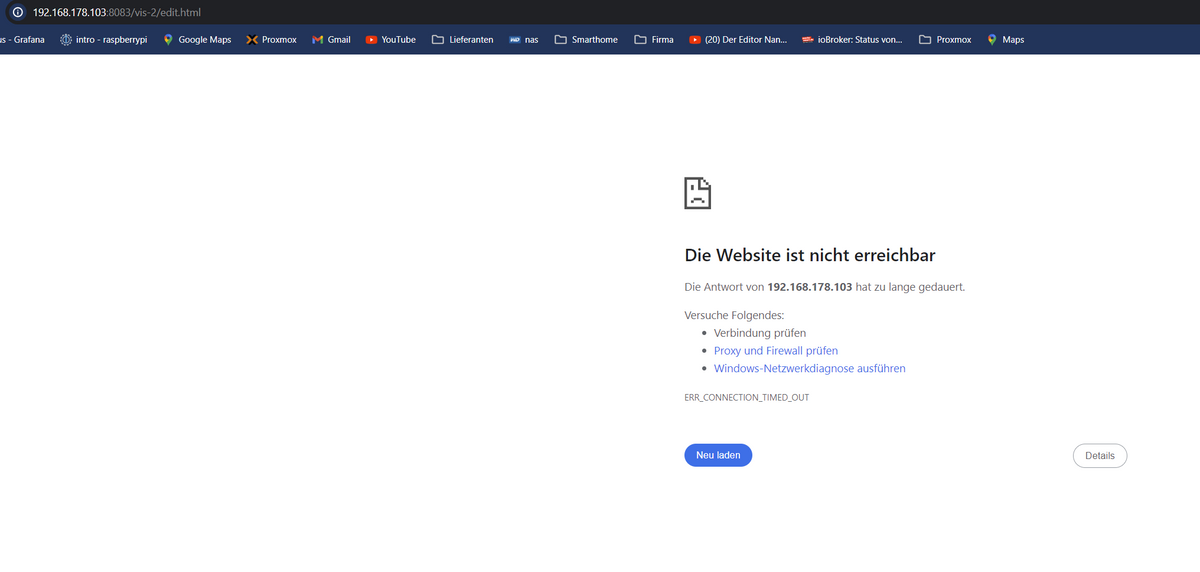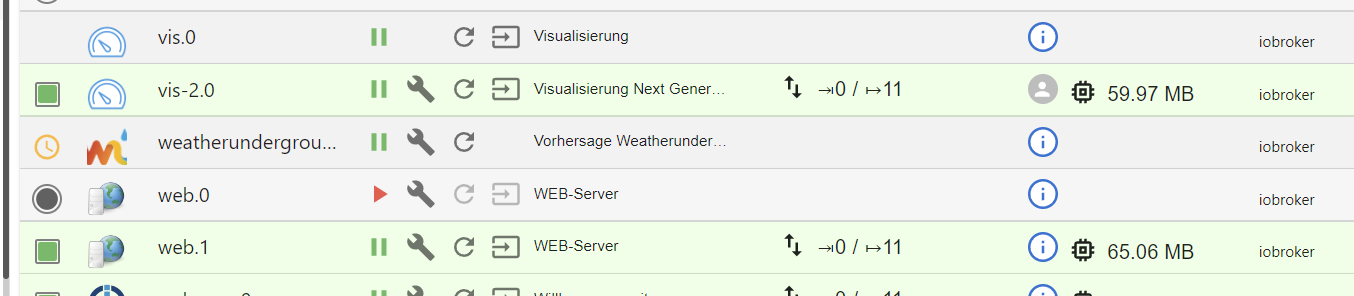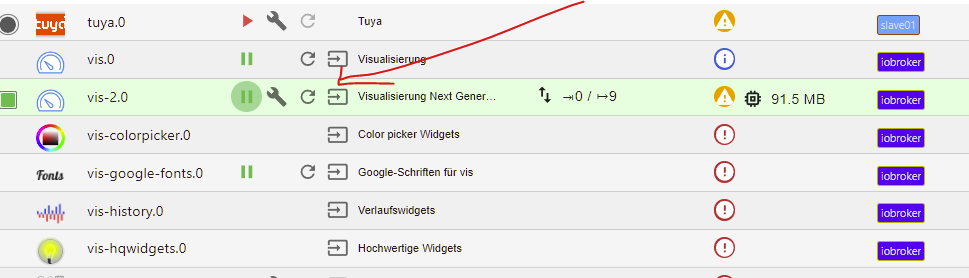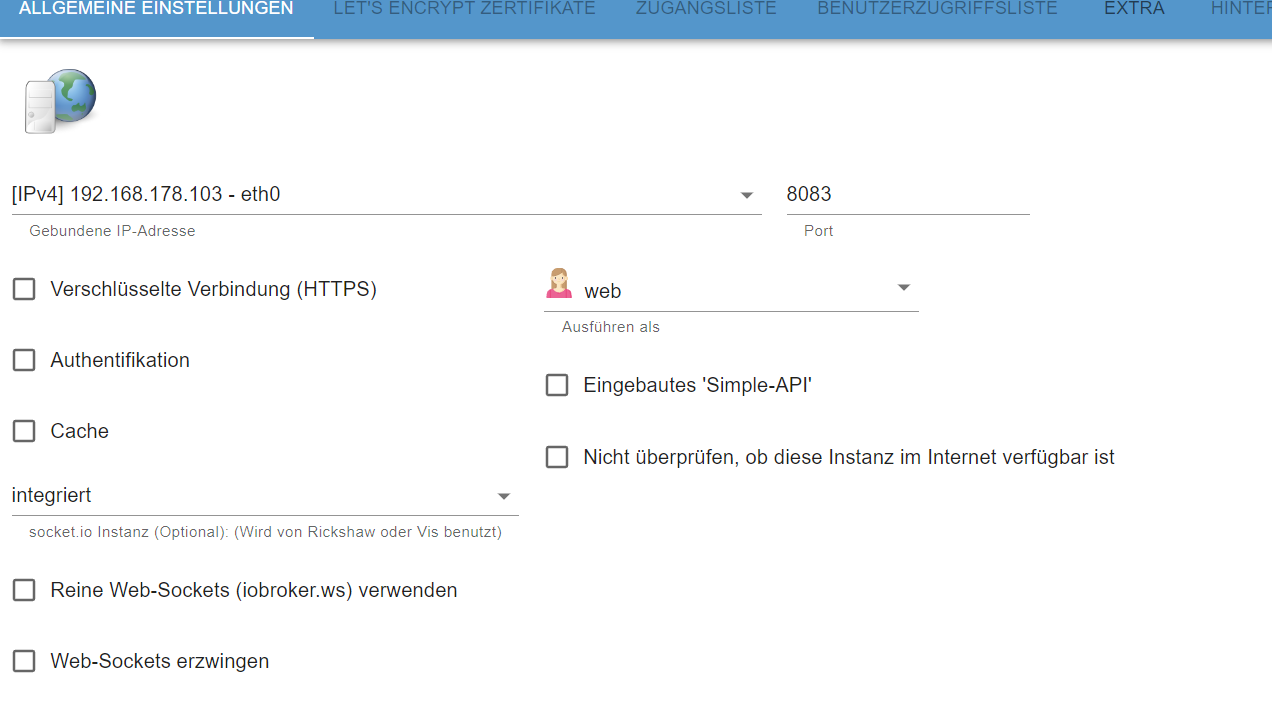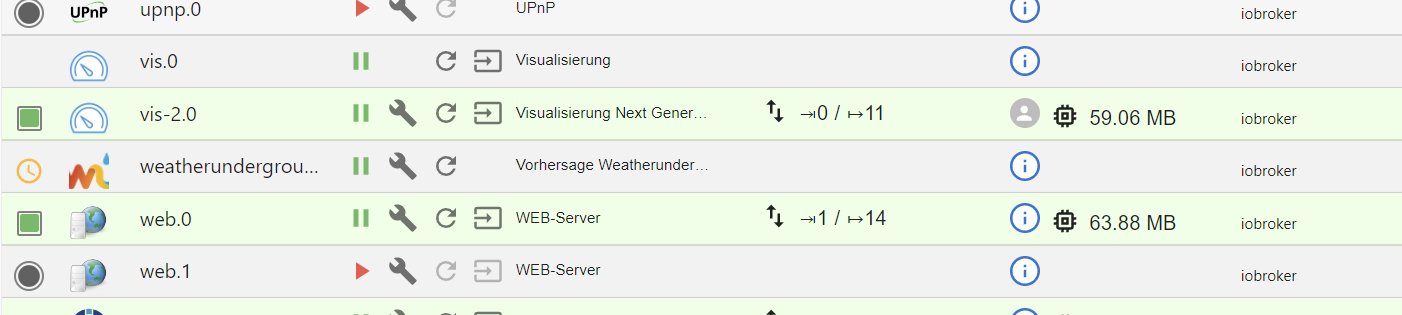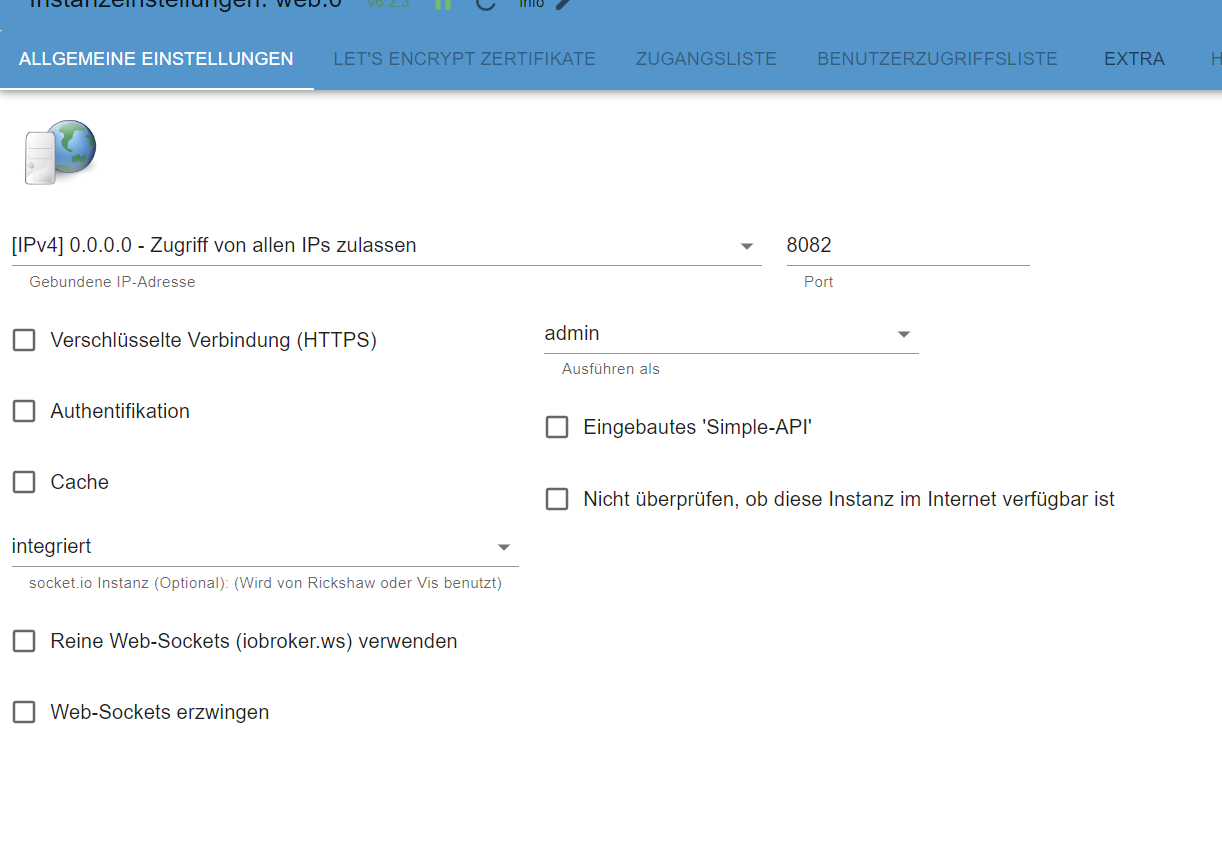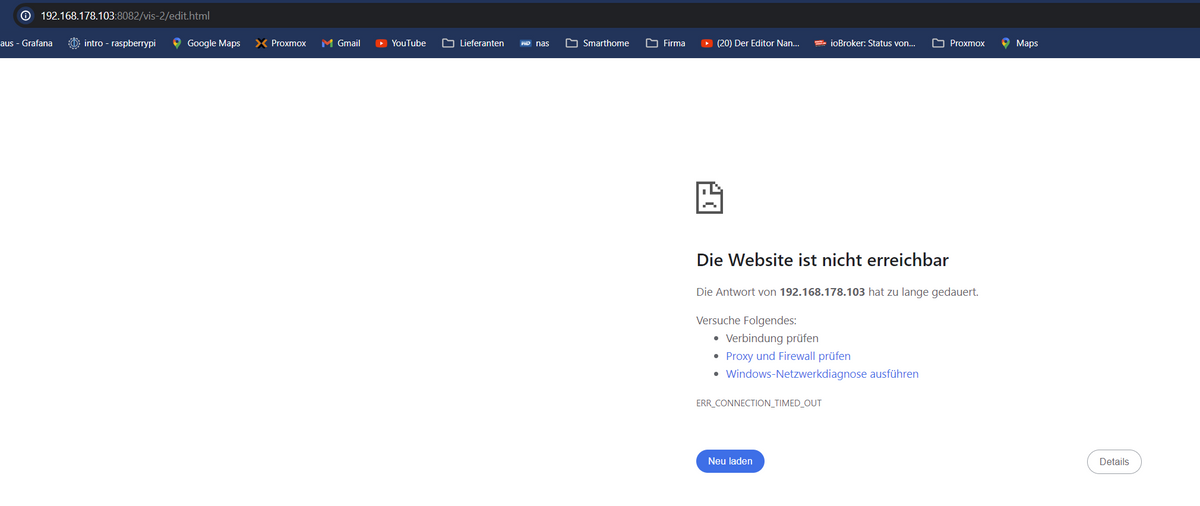NEWS
Keine VIS Zugriff *GELÖST*
-
Hallo liebe Iobroker Gemeinde,
ich habe ein Problem mit der VIS adapter. Er zeigt nichts an. ICh habe VIS nie wirklich genutzt, will dies nun aber tun.Er zeigt kein ERROR in der LOG an. Ich habe den Adapter Deinstalliert sowie den WEB adapter und wieder Installiert.
Ich habe IOB auf einem Proxmox laufen (MASTER) und ein RASP als Slave, da läufts nichts drauf als der SMARTMETER
Skript v.2023-10-10 *** BASE SYSTEM *** Static hostname: iobroker Icon name: computer-container Chassis: container Virtualization: lxc Operating System: Ubuntu 22.04.3 LTS Kernel: Linux 6.5.11-7-pve Architecture: x86-64 model name : Intel(R) Core(TM) i7-6700 CPU @ 3.40GHz Docker : false Virtualization : lxc Kernel : x86_64 Userland : amd64 Systemuptime and Load: 12:06:25 up 5 days, 13:35, 2 users, load average: 1.02, 0.96, 0.71 CPU threads: 4 *** Time and Time Zones *** Local time: Sun 2024-01-14 12:06:25 CET Universal time: Sun 2024-01-14 11:06:25 UTC RTC time: n/a Time zone: CET (CET, +0100) System clock synchronized: yes NTP service: inactive RTC in local TZ: no *** User and Groups *** nicolo /home/nicolo nicolo sudo iobroker *** X-Server-Setup *** X-Server: false Desktop: Terminal: tty Boot Target: graphical.target *** MEMORY *** total used free shared buff/cache available Mem: 8.0G 4.1G 3.7G 1.0M 209M 4.0G Swap: 0B 0B 0B Total: 8.0G 4.1G 3.7G 8000 M total memory 4050 M used memory 1753 M active memory 2340 M inactive memory 3740 M free memory 0 M buffer memory 209 M swap cache 0 M total swap 0 M used swap 0 M free swap *** FAILED SERVICES *** UNIT LOAD ACTIVE SUB DESCRIPTION * media-FREIGABE.mount loaded failed failed /media/FREIGABE * apparmor.service loaded failed failed Load AppArmor profiles * systemd-networkd-wait-online.service loaded failed failed Wait for Network to be Configured LOAD = Reflects whether the unit definition was properly loaded. ACTIVE = The high-level unit activation state, i.e. generalization of SUB. SUB = The low-level unit activation state, values depend on unit type. 3 loaded units listed. *** FILESYSTEM *** Filesystem Type Size Used Avail Use% Mounted on ssd/subvol-103-disk-1 zfs 39G 13G 27G 33% / none tmpfs 492K 4.0K 488K 1% /dev tmpfs tmpfs 7.8G 0 7.8G 0% /dev/shm tmpfs tmpfs 3.1G 1.7M 3.1G 1% /run tmpfs tmpfs 5.0M 0 5.0M 0% /run/lock tmpfs tmpfs 1.6G 4.0K 1.6G 1% /run/user/1002 Messages concerning ext4 filesystem in dmesg: [Wed Jan 3 13:22:51 2024] EXT4-fs (dm-1): mounted filesystem ebd5cd38-24ac-4ee5-adc5-1760ffbb035c ro with ordered data mode. Quota mode: none. [Wed Jan 3 13:22:52 2024] EXT4-fs (dm-1): re-mounted ebd5cd38-24ac-4ee5-adc5-1760ffbb035c r/w. Quota mode: none. [Wed Jan 3 13:23:15 2024] EXT4-fs (dm-6): mounted filesystem fc06ca1f-566a-4073-9208-3301dda94c8c r/w with ordered data mode. Quota mode: none. [Wed Jan 3 13:23:18 2024] EXT4-fs (loop0): mounted filesystem f3bef602-dff3-47c5-b3cf-477adba65cde r/w with ordered data mode. Quota mode: none. [Fri Jan 5 03:42:20 2024] EXT4-fs (dm-7): write access unavailable, skipping orphan cleanup [Fri Jan 5 03:42:20 2024] EXT4-fs (dm-7): mounted filesystem fc06ca1f-566a-4073-9208-3301dda94c8c ro without journal. Quota mode: none. [Fri Jan 5 04:01:34 2024] EXT4-fs (dm-7): unmounting filesystem fc06ca1f-566a-4073-9208-3301dda94c8c. [Sun Jan 7 03:43:59 2024] EXT4-fs (dm-7): write access unavailable, skipping orphan cleanup [Sun Jan 7 03:43:59 2024] EXT4-fs (dm-7): mounted filesystem fc06ca1f-566a-4073-9208-3301dda94c8c ro without journal. Quota mode: none. [Sun Jan 7 04:03:25 2024] EXT4-fs (dm-7): unmounting filesystem fc06ca1f-566a-4073-9208-3301dda94c8c. [Tue Jan 9 03:51:40 2024] EXT4-fs (dm-7): write access unavailable, skipping orphan cleanup [Tue Jan 9 03:51:40 2024] EXT4-fs (dm-7): mounted filesystem fc06ca1f-566a-4073-9208-3301dda94c8c ro without journal. Quota mode: none. [Tue Jan 9 04:11:05 2024] EXT4-fs (dm-7): unmounting filesystem fc06ca1f-566a-4073-9208-3301dda94c8c. [Thu Jan 11 03:49:49 2024] EXT4-fs (dm-7): write access unavailable, skipping orphan cleanup [Thu Jan 11 03:49:49 2024] EXT4-fs (dm-7): mounted filesystem fc06ca1f-566a-4073-9208-3301dda94c8c ro without journal. Quota mode: none. [Thu Jan 11 04:09:24 2024] EXT4-fs (dm-7): unmounting filesystem fc06ca1f-566a-4073-9208-3301dda94c8c. [Sat Jan 13 03:52:58 2024] EXT4-fs (dm-7): write access unavailable, skipping orphan cleanup [Sat Jan 13 03:52:58 2024] EXT4-fs (dm-7): mounted filesystem fc06ca1f-566a-4073-9208-3301dda94c8c ro without journal. Quota mode: none. [Sat Jan 13 04:12:33 2024] EXT4-fs (dm-7): unmounting filesystem fc06ca1f-566a-4073-9208-3301dda94c8c. Show mounted filesystems \(real ones only\): TARGET SOURCE FSTYPE OPTIONS / ssd/subvol-103-disk-1 zfs rw,relatime,xattr,posixacl,casesensitive Files in neuralgic directories: /var: 7.6G /var/ 6.0G /var/lib 5.7G /var/lib/influxdb 2.9G /var/lib/influxdb/data 2.8G /var/lib/influxdb/engine/data Hint: You are currently not seeing messages from other users and the system. Users in groups 'adm', 'systemd-journal' can see all messages. Pass -q to turn off this notice. Archived and active journals take up 1.7M in the file system. /opt/iobroker/backups: 123M /opt/iobroker/backups/ /opt/iobroker/iobroker-data: 387M /opt/iobroker/iobroker-data/ 260M /opt/iobroker/iobroker-data/files 106M /opt/iobroker/iobroker-data/backup-objects 57M /opt/iobroker/iobroker-data/files/vis-2 32M /opt/iobroker/iobroker-data/files/echarts.admin The five largest files in iobroker-data are: 21M /opt/iobroker/iobroker-data/objects.jsonl 16M /opt/iobroker/iobroker-data/files/devices.admin/static/js/main.24f2bb56.js.map 13M /opt/iobroker/iobroker-data/files/iot.admin/static/js/main.1797d034.js.map 8.1M /opt/iobroker/iobroker-data/files/echarts/static/js/main.2b7495c2.js.map 8.1M /opt/iobroker/iobroker-data/files/echarts.admin/chart/static/js/main.2b7495c2.js.map USB-Devices by-id: USB-Sticks - Avoid direct links to /dev/* in your adapter setups, please always prefer the links 'by-id': /dev/serial/by-id/usb-ITEAD_SONOFF_Zigbee_3.0_USB_Dongle_Plus_V2_20220810141742-if00 *** NodeJS-Installation *** /usr/bin/nodejs v18.19.0 /usr/bin/node v18.19.0 /usr/bin/npm 10.2.3 /usr/bin/npx 10.2.3 /usr/bin/corepack 0.22.0 nodejs: Installed: 18.19.0-1nodesource1 Candidate: 18.19.0-1nodesource1 Version table: *** 18.19.0-1nodesource1 600 500 https://deb.nodesource.com/node_18.x nodistro/main amd64 Packages 100 /var/lib/dpkg/status 18.18.2-1nodesource1 600 500 https://deb.nodesource.com/node_18.x nodistro/main amd64 Packages 18.18.1-1nodesource1 600 500 https://deb.nodesource.com/node_18.x nodistro/main amd64 Packages 18.18.0-1nodesource1 600 500 https://deb.nodesource.com/node_18.x nodistro/main amd64 Packages 18.17.1-1nodesource1 600 500 https://deb.nodesource.com/node_18.x nodistro/main amd64 Packages 18.17.0-1nodesource1 600 500 https://deb.nodesource.com/node_18.x nodistro/main amd64 Packages 18.16.1-1nodesource1 600 500 https://deb.nodesource.com/node_18.x nodistro/main amd64 Packages 18.16.0-1nodesource1 600 500 https://deb.nodesource.com/node_18.x nodistro/main amd64 Packages 18.15.0-1nodesource1 600 500 https://deb.nodesource.com/node_18.x nodistro/main amd64 Packages 18.14.2-1nodesource1 600 500 https://deb.nodesource.com/node_18.x nodistro/main amd64 Packages 18.14.1-1nodesource1 600 500 https://deb.nodesource.com/node_18.x nodistro/main amd64 Packages 18.14.0-1nodesource1 600 500 https://deb.nodesource.com/node_18.x nodistro/main amd64 Packages 18.13.0-1nodesource1 600 500 https://deb.nodesource.com/node_18.x nodistro/main amd64 Packages 18.12.0-1nodesource1 600 500 https://deb.nodesource.com/node_18.x nodistro/main amd64 Packages 18.11.0-1nodesource1 600 500 https://deb.nodesource.com/node_18.x nodistro/main amd64 Packages 18.10.0-1nodesource1 600 500 https://deb.nodesource.com/node_18.x nodistro/main amd64 Packages 18.9.1-1nodesource1 600 500 https://deb.nodesource.com/node_18.x nodistro/main amd64 Packages 18.9.0-1nodesource1 600 500 https://deb.nodesource.com/node_18.x nodistro/main amd64 Packages 18.8.0-1nodesource1 600 500 https://deb.nodesource.com/node_18.x nodistro/main amd64 Packages 18.7.0-1nodesource1 600 500 https://deb.nodesource.com/node_18.x nodistro/main amd64 Packages 18.6.0-1nodesource1 600 500 https://deb.nodesource.com/node_18.x nodistro/main amd64 Packages 18.5.0-1nodesource1 600 500 https://deb.nodesource.com/node_18.x nodistro/main amd64 Packages 18.4.0-1nodesource1 600 500 https://deb.nodesource.com/node_18.x nodistro/main amd64 Packages 18.3.0-1nodesource1 600 500 https://deb.nodesource.com/node_18.x nodistro/main amd64 Packages 18.2.0-1nodesource1 600 500 https://deb.nodesource.com/node_18.x nodistro/main amd64 Packages 18.1.0-1nodesource1 600 500 https://deb.nodesource.com/node_18.x nodistro/main amd64 Packages 18.0.0-1nodesource1 600 500 https://deb.nodesource.com/node_18.x nodistro/main amd64 Packages 12.22.9~dfsg-1ubuntu3.3 500 500 http://archive.ubuntu.com/ubuntu jammy-updates/universe amd64 Packages 500 http://archive.ubuntu.com/ubuntu jammy-security/universe amd64 Packages 12.22.9~dfsg-1ubuntu3 500 500 http://archive.ubuntu.com/ubuntu jammy/universe amd64 Packages Temp directories causing npm8 problem: 0 No problems detected Errors in npm tree: *** ioBroker-Installation *** ioBroker Status iobroker is running on this host. Objects type: jsonl States type: jsonl Core adapters versions js-controller: 5.0.17 admin: 6.12.0 javascript: 7.1.6 Adapters from github: 5 Adapter State + system.adapter.accuweather.0 : accuweather : iobroker - enabled + system.adapter.admin.0 : admin : iobroker - enabled, port: 8081, bind: 192.168.178.103, run as: admin + system.adapter.alexa2.0 : alexa2 : iobroker - enabled system.adapter.alias-manager.0 : alias-manager : iobroker - disabled + system.adapter.backitup.0 : backitup : iobroker - enabled + system.adapter.cloud.0 : cloud : iobroker - enabled + system.adapter.device-reminder.0 : device-reminder : iobroker - enabled system.adapter.discovery.0 : discovery : iobroker - disabled system.adapter.echarts.0 : echarts : iobroker - disabled + system.adapter.energiefluss.0 : energiefluss : iobroker - enabled system.adapter.hass.0 : hass : iobroker - disabled, port: 8123 system.adapter.history.0 : history : iobroker - disabled system.adapter.ical.0 : ical : iobroker - enabled + system.adapter.influxdb.0 : influxdb : iobroker - enabled, port: 8086 + system.adapter.info.0 : info : iobroker - enabled + system.adapter.javascript.0 : javascript : iobroker - enabled system.adapter.lgtv.0 : lgtv : iobroker - disabled system.adapter.mbus.0 : mbus : iobroker - disabled, port: 1502 system.adapter.mediola-gateway.0 : mediola-gateway : iobroker - disabled + system.adapter.meross.0 : meross : iobroker - enabled system.adapter.modbus.0 : modbus : iobroker - disabled + system.adapter.modbus.1 : modbus : iobroker - enabled + system.adapter.moma.0 : moma : iobroker - enabled + system.adapter.mqtt.0 : mqtt : iobroker - enabled, port: 1884, bind: 192.168.178.103 system.adapter.net-tools.0 : net-tools : iobroker - disabled system.adapter.pi-hole.0 : pi-hole : iobroker - disabled system.adapter.ping.0 : ping : iobroker - disabled + system.adapter.plenticore.0 : plenticore : iobroker - enabled, port: 80 + system.adapter.proxmox.0 : proxmox : iobroker - enabled, port: 8006 + system.adapter.pvforecast.0 : pvforecast : iobroker - enabled + system.adapter.pvforecast.1 : pvforecast : iobroker - enabled system.adapter.samsung.0 : samsung : iobroker - disabled + system.adapter.sayit.0 : sayit : iobroker - enabled + system.adapter.shelly.0 : shelly : iobroker - enabled, port: 1887, bind: 192.168.178.103 + system.adapter.smartcontrol.0 : smartcontrol : iobroker - enabled + system.adapter.smartmeter.0 : smartmeter : raspberrypi - enabled system.adapter.smartthings.0 : smartthings : iobroker - disabled + system.adapter.socketio.0 : socketio : iobroker - enabled, port: 8084, bind: 0.0.0.0, run as: admin + system.adapter.sonoff.0 : sonoff : iobroker - enabled, port: 1880, bind: 192.168.178.103 + system.adapter.sourceanalytix.1 : sourceanalytix : iobroker - enabled + system.adapter.statistics.0 : statistics : iobroker - enabled + system.adapter.tankerkoenig.0 : tankerkoenig : iobroker - enabled + system.adapter.telegram.2 : telegram : iobroker - enabled, port: 8443, bind: 0.0.0.0 system.adapter.terminal.0 : terminal : iobroker - disabled, port: 8090, bind: 0.0.0.0, run as: admin + system.adapter.text2command.0 : text2command : iobroker - enabled + system.adapter.tibber.0 : tibber : iobroker - enabled + system.adapter.tr-064.0 : tr-064 : iobroker - enabled + system.adapter.trashschedule.0 : trashschedule : iobroker - enabled + system.adapter.tuya.0 : tuya : iobroker - enabled system.adapter.upnp.0 : upnp : iobroker - disabled + system.adapter.vis-2.0 : vis-2 : iobroker - enabled system.adapter.vis.0 : vis : iobroker - disabled system.adapter.weatherunderground.0 : weatherunderground : iobroker - enabled system.adapter.web.0 : web : iobroker - disabled, port: 8082, bind: 0.0.0.0, run as: admin + system.adapter.web.1 : web : iobroker - enabled, port: 8083, bind: 192.168.178.103, run as: web + system.adapter.welcome.0 : welcome : iobroker - enabled, port: 80, bind: 192.168.178.103, run as: admin + system.adapter.zigbee.0 : zigbee : iobroker - enabled, port: /dev/ttyACM0 + instance is alive Enabled adapters with bindings + system.adapter.admin.0 : admin : iobroker - enabled, port: 8081, bind: 192.168.178.103, run as: admin + system.adapter.influxdb.0 : influxdb : iobroker - enabled, port: 8086 + system.adapter.mqtt.0 : mqtt : iobroker - enabled, port: 1884, bind: 192.168.178.103 + system.adapter.plenticore.0 : plenticore : iobroker - enabled, port: 80 + system.adapter.proxmox.0 : proxmox : iobroker - enabled, port: 8006 + system.adapter.shelly.0 : shelly : iobroker - enabled, port: 1887, bind: 192.168.178.103 + system.adapter.socketio.0 : socketio : iobroker - enabled, port: 8084, bind: 0.0.0.0, run as: admin + system.adapter.sonoff.0 : sonoff : iobroker - enabled, port: 1880, bind: 192.168.178.103 + system.adapter.telegram.2 : telegram : iobroker - enabled, port: 8443, bind: 0.0.0.0 + system.adapter.web.1 : web : iobroker - enabled, port: 8083, bind: 192.168.178.103, run as: web + system.adapter.welcome.0 : welcome : iobroker - enabled, port: 80, bind: 192.168.178.103, run as: admin + system.adapter.zigbee.0 : zigbee : iobroker - enabled, port: /dev/ttyACM0 ioBroker-Repositories stable : http://download.iobroker.net/sources-dist.json beta : http://download.iobroker.net/sources-dist-latest.json Active repo(s): stable Installed ioBroker-Instances Used repository: stable Adapter "accuweather" : 1.3.2 , installed 1.3.2 Adapter "acme" : 0.1.2 , installed 0.1.2 Adapter "admin" : 6.12.0 , installed 6.12.0 Adapter "alexa2" : 3.26.3 , installed 3.26.3 Adapter "alias-manager": 1.2.6 , installed 1.2.6 Adapter "backitup" : 2.9.8 , installed 2.9.8 Adapter "ble" : 0.13.4 , installed 0.13.4 Adapter "chromecast" : 3.0.3 , installed 3.0.3 Adapter "cloud" : 4.4.1 , installed 4.4.1 Adapter "daswetter" : 3.1.12 , installed 3.1.12 Adapter "device-reminder": 3.0.0 , installed 3.0.0 Adapter "devices" : 1.1.5 , installed 1.1.5 Adapter "discovery" : 4.2.0 , installed 4.2.0 Adapter "echarts" : 1.7.2 , installed 1.7.2 Adapter "hass" : 1.4.0 , installed 1.4.0 Adapter "history" : 3.0.1 , installed 3.0.1 Adapter "ical" : 1.13.3 , installed 1.13.3 Adapter "influxdb" : 3.2.0 , installed 3.2.0 Adapter "info" : 2.0.0 , installed 2.0.0 Adapter "iot" : 2.0.11 , installed 2.0.11 Adapter "javascript" : 7.1.6 , installed 7.1.6 Controller "js-controller": 5.0.17 , installed 5.0.17 Adapter "lgtv" : 2.1.2 , installed 2.1.2 Adapter "mbus" : 2.6.1 , installed 2.6.1 Adapter "mediola-gateway": 1.0.1 , installed 1.0.1 Adapter "meross" : 1.17.0 , installed 1.17.0 Adapter "modbus" : 6.0.1 , installed 6.0.1 Adapter "moma" : 1.2.9 , installed 1.2.9 Adapter "mqtt" : 5.1.0 , installed 5.1.0 Adapter "net-tools" : 0.2.0 , installed 0.2.0 Adapter "onvif" : 1.1.1 , installed 1.1.1 Adapter "pi-hole" : 1.3.6 , installed 1.3.6 Adapter "ping" : 1.6.2 , installed 1.6.2 Adapter "plenticore" : 2.2.0 , installed 2.2.0 Adapter "proxmox" : 2.2.2 , installed 2.2.2 Adapter "pvforecast" : 2.9.1 , installed 2.9.1 Adapter "radar2" : 2.1.0 , installed 2.1.0 Adapter "samsung" : 0.5.11 , installed 0.5.11 Adapter "sayit" : 3.0.5 , installed 3.0.5 Adapter "shelly" : 6.6.1 , installed 6.6.1 Adapter "simple-api" : 2.7.2 , installed 2.7.2 Adapter "smartcontrol" : 2.0.1 , installed 2.0.1 Adapter "smartmeter" : 3.4.0 , installed 3.4.0 Adapter "smartthings" : 0.0.4 , installed 0.0.4 Adapter "socketio" : 6.6.0 , installed 6.6.0 Adapter "solarviewdatareader": 1.0.7, installed 1.0.7 Adapter "sonoff" : 3.0.3 , installed 3.0.3 Adapter "statistics" : 2.4.0 , installed 2.4.0 Adapter "tankerkoenig" : 3.3.7 , installed 3.3.7 Adapter "telegram" : 3.0.1 , installed 3.0.1 Adapter "terminal" : 1.0.0 , installed 1.0.0 Adapter "text2command" : 3.0.2 , installed 3.0.2 Adapter "tr-064" : 4.2.18 , installed 4.2.18 Adapter "trashschedule": 2.3.0 , installed 2.3.0 Adapter "tuya" : 3.15.0 , installed 3.15.0 Adapter "upnp" : 1.0.21 , installed 1.0.21 Adapter "vis" : 1.5.4 , installed 1.5.4 Adapter "vis-2" : 2.9.11 , installed 2.9.11 Adapter "vis-timeandweather": 1.2.2, installed 1.2.2 Adapter "weatherunderground": 3.6.0, installed 3.6.0 Adapter "web" : 6.1.10 , installed 6.2.3 Adapter "welcome" : 0.1.0 , installed 0.1.0 Adapter "ws" : 2.5.8 , installed 2.5.10 Adapter "zigbee" : 1.9.7 , installed 1.9.7 Objects and States Please stand by - This may take a while Objects: 22660 States: 19373 *** OS-Repositories and Updates *** Hit:1 http://archive.ubuntu.com/ubuntu jammy InRelease Hit:2 http://archive.ubuntu.com/ubuntu jammy-updates InRelease Hit:3 https://packages.grafana.com/oss/deb stable InRelease Hit:4 https://repos.influxdata.com/debian stable InRelease Hit:5 http://archive.ubuntu.com/ubuntu jammy-security InRelease Hit:6 https://deb.nodesource.com/node_18.x nodistro InRelease Reading package lists... Done Pending Updates: 0 *** Listening Ports *** Active Internet connections (only servers) Proto Recv-Q Send-Q Local Address Foreign Address State User Inode PID/Program name tcp 0 0 192.168.178.103:8083 0.0.0.0:* LISTEN 1000 62711544 3008/io.web.1 tcp 0 0 192.168.178.103:8081 0.0.0.0:* LISTEN 1000 62681956 794/io.admin.0 tcp 0 0 127.0.0.1:45963 0.0.0.0:* LISTEN 113 62673437 594/plugin_start_li tcp 0 0 127.0.0.1:8080 0.0.0.0:* LISTEN 115 62659763 221/motion tcp 0 0 127.0.0.1:8081 0.0.0.0:* LISTEN 115 62659762 221/motion tcp 0 0 0.0.0.0:10000 0.0.0.0:* LISTEN 0 62663668 534/perl tcp 0 0 127.0.0.1:1883 0.0.0.0:* LISTEN 112 62659727 225/mosquitto tcp 0 0 0.0.0.0:9001 0.0.0.0:* LISTEN 1000 62675396 549/iobroker.js-con tcp 0 0 0.0.0.0:9000 0.0.0.0:* LISTEN 1000 62675403 549/iobroker.js-con tcp 0 0 127.0.0.1:25 0.0.0.0:* LISTEN 0 62663546 528/master tcp 0 0 0.0.0.0:445 0.0.0.0:* LISTEN 0 62663497 417/smbd tcp 0 0 0.0.0.0:139 0.0.0.0:* LISTEN 0 62663498 417/smbd tcp 0 0 0.0.0.0:111 0.0.0.0:* LISTEN 0 62658635 1/systemd tcp 0 0 192.168.178.103:80 0.0.0.0:* LISTEN 1000 62716286 2919/io.welcome.0 tcp 0 0 127.0.0.53:53 0.0.0.0:* LISTEN 106 62658777 150/systemd-resolve tcp 0 0 192.168.178.103:1887 0.0.0.0:* LISTEN 1000 62690369 1015/io.shelly.0 tcp 0 0 192.168.178.103:1885 0.0.0.0:* LISTEN 1000 62690347 989/io.mqtt.0 tcp 0 0 192.168.178.103:1884 0.0.0.0:* LISTEN 1000 62690346 989/io.mqtt.0 tcp 0 0 192.168.178.103:1880 0.0.0.0:* LISTEN 1000 62691434 1041/io.sonoff.0 tcp6 0 0 :::8086 :::* LISTEN 999 62770340 4588/influxd tcp6 0 0 :::8084 :::* LISTEN 1000 62715516 2993/io.socketio.0 tcp6 0 0 :::445 :::* LISTEN 0 62663495 417/smbd tcp6 0 0 :::139 :::* LISTEN 0 62663496 417/smbd tcp6 0 0 :::111 :::* LISTEN 0 62658637 1/systemd tcp6 0 0 :::22 :::* LISTEN 0 62652974 1/systemd tcp6 0 0 ::1:1883 :::* LISTEN 112 62659728 225/mosquitto tcp6 0 0 :::3000 :::* LISTEN 113 62676171 544/grafana tcp6 0 0 ::1:25 :::* LISTEN 0 62663547 528/master udp 0 0 127.0.0.53:53 0.0.0.0:* 106 62658776 150/systemd-resolve udp 0 0 0.0.0.0:111 0.0.0.0:* 0 62658636 1/systemd udp 0 0 192.168.178.255:137 0.0.0.0:* 0 62675181 324/nmbd udp 0 0 192.168.178.103:137 0.0.0.0:* 0 62675180 324/nmbd udp 0 0 0.0.0.0:137 0.0.0.0:* 0 62675168 324/nmbd udp 0 0 192.168.178.255:138 0.0.0.0:* 0 62675183 324/nmbd udp 0 0 192.168.178.103:138 0.0.0.0:* 0 62675182 324/nmbd udp 0 0 0.0.0.0:138 0.0.0.0:* 0 62675169 324/nmbd udp 0 0 0.0.0.0:10000 0.0.0.0:* 0 62663669 534/perl udp 0 0 0.0.0.0:6666 0.0.0.0:* 1000 62686632 1105/io.tuya.0 udp 0 0 0.0.0.0:6667 0.0.0.0:* 1000 62686633 1105/io.tuya.0 udp6 0 0 :::111 :::* 0 62658638 1/systemd *** Log File - Last 25 Lines *** 2024-01-14 12:00:00.843 - silly: vis-2.0 (263390) Objects user redis pmessage system.adapter.*/cfg.o.system.adapter.ical.0.plugins.sentry.enabled:{"type":"state","common":{"name":"Plugin - enabled","type":"boolean","read":true,"write":true,"role":"value"},"native":{},"_id":"system.adapter.ical.0.plugins.sentry.enabled","acl":{"object":1636,"state":1636,"owner":"system.user.admin","ownerGroup":"system.group.administrator"}} 2024-01-14 12:00:00.941 - silly: vis-2.0 (263390) Objects user redis pmessage system.adapter.*/cfg.o.system.adapter.ical.0.alive:{"_id":"system.adapter.ical.0.alive","type":"state","common":{"name":"ical.0 alive","type":"boolean","read":true,"write":true,"role":"indicator.state"},"native":{},"from":"system.adapter.ical.0","ts":1705230000939,"acl":{"object":1636,"state":1636,"owner":"system.user.admin","ownerGroup":"system.group.administrator"},"user":"system.user.admin"} 2024-01-14 12:00:00.946 - silly: vis-2.0 (263390) Objects user redis pmessage system.adapter.*/cfg.o.system.adapter.ical.0.connected:{"_id":"system.adapter.ical.0.connected","type":"state","common":{"name":"ical.0 is connected","type":"boolean","read":true,"write":false,"role":"indicator.state"},"native":{},"from":"system.adapter.ical.0","ts":1705230000944,"acl":{"object":1636,"state":1636,"owner":"system.user.admin","ownerGroup":"system.group.administrator"},"user":"system.user.admin"} 2024-01-14 12:00:00.949 - silly: vis-2.0 (263390) Objects user redis pmessage system.adapter.*/cfg.o.system.adapter.ical.0.compactMode:{"_id":"system.adapter.ical.0.compactMode","type":"state","common":{"name":"ical.0.compactMode","type":"boolean","read":true,"write":false,"role":"indicator.state"},"native":{},"from":"system.adapter.ical.0","ts":1705230000947,"acl":{"object":1636,"state":1636,"owner":"system.user.admin","ownerGroup":"system.group.administrator"},"user":"system.user.admin"} 2024-01-14 12:00:00.952 - silly: vis-2.0 (263390) Objects user redis pmessage system.adapter.*/cfg.o.system.adapter.ical.0.cpu:{"_id":"system.adapter.ical.0.cpu","type":"state","common":{"name":"ical.0.cpu","type":"number","read":true,"write":false,"role":"indicator.state","unit":"% of one core"},"native":{},"from":"system.adapter.ical.0","ts":1705230000951,"acl":{"object":1636,"state":1636,"owner":"system.user.admin","ownerGroup":"system.group.administrator"},"user":"system.user.admin"} 2024-01-14 12:00:00.956 - silly: vis-2.0 (263390) Objects user redis pmessage system.adapter.*/cfg.o.system.adapter.ical.0.cputime:{"_id":"system.adapter.ical.0.cputime","type":"state","common":{"name":"ical.0.cputime","type":"number","read":true,"write":false,"role":"indicator.state","unit":"seconds"},"native":{},"from":"system.adapter.ical.0","ts":1705230000955,"acl":{"object":1636,"state":1636,"owner":"system.user.admin","ownerGroup":"system.group.administrator"},"user":"system.user.admin"} 2024-01-14 12:00:00.959 - silly: vis-2.0 (263390) Objects user redis pmessage system.adapter.*/cfg.o.system.adapter.ical.0.memHeapUsed:{"_id":"system.adapter.ical.0.memHeapUsed","type":"state","common":{"name":"ical.0 heap actually Used","type":"number","read":true,"write":false,"role":"indicator.state","unit":"MB"},"native":{},"from":"system.adapter.ical.0","ts":1705230000958,"acl":{"object":1636,"state":1636,"owner":"system.user.admin","ownerGroup":"system.group.administrator"},"user":"system.user.admin"} 2024-01-14 12:00:00.963 - silly: vis-2.0 (263390) Objects user redis pmessage system.adapter.*/cfg.o.system.adapter.ical.0.memHeapTotal:{"_id":"system.adapter.ical.0.memHeapTotal","type":"state","common":{"name":"ical.0 total Size of the Heap","read":true,"write":false,"type":"number","role":"indicator.state","unit":"MB"},"native":{},"from":"system.adapter.ical.0","ts":1705230000961,"acl":{"object":1636,"state":1636,"owner":"system.user.admin","ownerGroup":"system.group.administrator"},"user":"system.user.admin"} 2024-01-14 12:00:00.964 - silly: vis-2.0 (263390) Objects user redis pmessage system.adapter.*/cfg.o.system.adapter.ical.0.memRss:{"_id":"system.adapter.ical.0.memRss","type":"state","common":{"name":"ical.0 resident Set Size","desc":"Resident set size","read":true,"write":false,"type":"number","role":"indicator.state","unit":"MB"},"native":{},"from":"system.adapter.ical.0","ts":1705230000963,"acl":{"object":1636,"state":1636,"owner":"system.user.admin","ownerGroup":"system.group.administrator"},"user":"system.user.admin"} 2024-01-14 12:00:00.968 - silly: vis-2.0 (263390) Objects user redis pmessage system.adapter.*/cfg.o.system.adapter.ical.0.uptime:{"_id":"system.adapter.ical.0.uptime","type":"state","common":{"name":"ical.0 uptime","type":"number","read":true,"write":false,"role":"indicator.state","unit":"seconds"},"native":{},"from":"system.adapter.ical.0","ts":1705230000966,"acl":{"object":1636,"state":1636,"owner":"system.user.admin","ownerGroup":"system.group.administrator"},"user":"system.user.admin"} 2024-01-14 12:00:00.970 - silly: vis-2.0 (263390) Objects user redis pmessage system.adapter.*/cfg.o.system.adapter.ical.0.inputCount:{"_id":"system.adapter.ical.0.inputCount","type":"state","common":{"name":"ical.0 events input counter","desc":"State's inputs in 15 seconds","type":"number","read":true,"write":false,"role":"state","unit":"events/15 seconds"},"native":{},"from":"system.adapter.ical.0","ts":1705230000969,"acl":{"object":1636,"state":1636,"owner":"system.user.admin","ownerGroup":"system.group.administrator"},"user":"system.user.admin"} 2024-01-14 12:00:00.972 - silly: vis-2.0 (263390) Objects user redis pmessage system.adapter.*/cfg.o.system.adapter.ical.0.outputCount:{"_id":"system.adapter.ical.0.outputCount","type":"state","common":{"name":"ical.0 events output counter","desc":"State's outputs in 15 seconds","type":"number","read":true,"write":false,"role":"state","unit":"events/15 seconds"},"native":{},"from":"system.adapter.ical.0","ts":1705230000971,"acl":{"object":1636,"state":1636,"owner":"system.user.admin","ownerGroup":"system.group.administrator"},"user":"system.user.admin"} 2024-01-14 12:00:00.976 - silly: vis-2.0 (263390) Objects user redis pmessage system.adapter.*/cfg.o.system.adapter.ical.0.eventLoopLag:{"_id":"system.adapter.ical.0.eventLoopLag","type":"state","common":{"name":"ical.0 Node.js event loop lag","desc":"Node.js event loop lag in ms averaged over 15 seconds","type":"number","read":true,"write":false,"role":"state","unit":"ms"},"native":{},"from":"system.adapter.ical.0","ts":1705230000974,"acl":{"object":1636,"state":1636,"owner":"system.user.admin","ownerGroup":"system.group.administrator"},"user":"system.user.admin"} 2024-01-14 12:00:00.979 - silly: vis-2.0 (263390) Objects user redis pmessage system.adapter.*/cfg.o.system.adapter.ical.0.sigKill:{"_id":"system.adapter.ical.0.sigKill","type":"state","common":{"name":"ical.0 kill signal","type":"number","read":true,"write":false,"desc":"Process id that must survive. All other IDs must terminate itself","role":"state"},"native":{},"from":"system.adapter.ical.0","ts":1705230000977,"acl":{"object":1636,"state":1636,"owner":"system.user.admin","ownerGroup":"system.group.administrator"},"user":"system.user.admin"} 2024-01-14 12:00:00.982 - silly: vis-2.0 (263390) Objects user redis pmessage system.adapter.*/cfg.o.system.adapter.ical.0.logLevel:{"_id":"system.adapter.ical.0.logLevel","type":"state","common":{"name":"ical.0 loglevel","type":"string","read":true,"write":true,"desc":"Loglevel of the adapter. Will be set on start with defined value but can be overridden during runtime","role":"state"},"native":{},"from":"system.adapter.ical.0","ts":1705230000980,"acl":{"object":1636,"state":1636,"owner":"system.user.admin","ownerGroup":"system.group.administrator"},"user":"system.user.admin"} 2024-01-14 12:00:01.019 - info: ical.0 (1548708) starting. Version 1.13.3 in /opt/iobroker/node_modules/iobroker.ical, node: v18.19.0, js-controller: 5.0.17 2024-01-14 12:00:01.760 - info: ical.0 (1548708) processing URL: GCal https://calendar.google.com/calendar/ical/nicolas.lodos%40gmail.com/private-797350614c92987ba8cf8d5d8aa865bc/basic.ics 2024-01-14 12:00:06.925 - info: ical.0 (1548708) Terminated (NO_ERROR): Without reason 2024-01-14 12:01:34.409 - info: admin.0 (794) failed connection to socket.io from 192.168.178.136: Passport was not initialized 2024-01-14 12:01:39.763 - info: admin.0 (794) ==> Connected system.user.admin from 192.168.178.136 2024-01-14 12:01:39.774 - silly: vis-2.0 (263390) Objects user redis pmessage system.adapter.*/cfg.o.system.adapter.admin.0.guiSettings:{"type":"state","common":{"type":"boolean","read":true,"write":false,"role":"state"},"native":{},"from":"system.adapter.admin.0","user":"system.user.admin","ts":1705230099772,"_id":"system.adapter.admin.0.guiSettings","acl":{"object":1636,"state":1636,"owner":"system.user.admin","ownerGroup":"system.group.administrator"}} 2024-01-14 12:01:39.887 - error: host.iobroker cannot call visUtils: Not exists 2024-01-14 12:01:45.677 - error: host.iobroker cannot call visUtils: Not exists 2024-01-14 12:03:30.875 - error: host.iobroker cannot call visUtils: Not exists 2024-01-14 12:04:45.903 - error: host.iobroker cannot call visUtils: Not existsund
======================= SUMMARY ======================= v.2023-10-10 Static hostname: iobroker Icon name: computer-container Chassis: container Virtualization: lxc Operating System: Ubuntu 22.04.3 LTS Kernel: Linux 6.5.11-7-pve Architecture: x86-64 Installation: lxc Kernel: x86_64 Userland: amd64 Timezone: CET (CET, +0100) User-ID: 1002 X-Server: false Boot Target: graphical.target Pending OS-Updates: 0 Pending iob updates: 0 Nodejs-Installation: /usr/bin/nodejs v18.19.0 /usr/bin/node v18.19.0 /usr/bin/npm 10.2.3 /usr/bin/npx 10.2.3 /usr/bin/corepack 0.22.0 Recommended versions are nodejs 18.19.0 and npm 10.2.3 Your nodejs installation is correct MEMORY: total used free shared buff/cache available Mem: 8.0G 4.1G 3.7G 1.0M 209M 3.9G Swap: 0B 0B 0B Total: 8.0G 4.1G 3.7G Active iob-Instances: 38 Active repo(s): stable ioBroker Core: js-controller 5.0.17 admin 6.12.0 ioBroker Status: iobroker is running on this host. Objects type: jsonl States type: jsonl Status admin and web instance: + system.adapter.admin.0 : admin : iobroker - enabled, port: 8081, bind: 192.168.178.103, run as: admin system.adapter.web.0 : web : iobroker - disabled, port: 8082, bind: 0.0.0.0, run as: admin + system.adapter.web.1 : web : iobroker - enabled, port: 8083, bind: 192.168.178.103, run as: web Objects: 22660 States: 19373 Size of iob-Database: 21M /opt/iobroker/iobroker-data/objects.jsonl 1.2M /opt/iobroker/iobroker-data/states.jsonl =================== END OF SUMMARY ==================== -
Hallo liebe Iobroker Gemeinde,
ich habe ein Problem mit der VIS adapter. Er zeigt nichts an. ICh habe VIS nie wirklich genutzt, will dies nun aber tun.Er zeigt kein ERROR in der LOG an. Ich habe den Adapter Deinstalliert sowie den WEB adapter und wieder Installiert.
Ich habe IOB auf einem Proxmox laufen (MASTER) und ein RASP als Slave, da läufts nichts drauf als der SMARTMETER
Skript v.2023-10-10 *** BASE SYSTEM *** Static hostname: iobroker Icon name: computer-container Chassis: container Virtualization: lxc Operating System: Ubuntu 22.04.3 LTS Kernel: Linux 6.5.11-7-pve Architecture: x86-64 model name : Intel(R) Core(TM) i7-6700 CPU @ 3.40GHz Docker : false Virtualization : lxc Kernel : x86_64 Userland : amd64 Systemuptime and Load: 12:06:25 up 5 days, 13:35, 2 users, load average: 1.02, 0.96, 0.71 CPU threads: 4 *** Time and Time Zones *** Local time: Sun 2024-01-14 12:06:25 CET Universal time: Sun 2024-01-14 11:06:25 UTC RTC time: n/a Time zone: CET (CET, +0100) System clock synchronized: yes NTP service: inactive RTC in local TZ: no *** User and Groups *** nicolo /home/nicolo nicolo sudo iobroker *** X-Server-Setup *** X-Server: false Desktop: Terminal: tty Boot Target: graphical.target *** MEMORY *** total used free shared buff/cache available Mem: 8.0G 4.1G 3.7G 1.0M 209M 4.0G Swap: 0B 0B 0B Total: 8.0G 4.1G 3.7G 8000 M total memory 4050 M used memory 1753 M active memory 2340 M inactive memory 3740 M free memory 0 M buffer memory 209 M swap cache 0 M total swap 0 M used swap 0 M free swap *** FAILED SERVICES *** UNIT LOAD ACTIVE SUB DESCRIPTION * media-FREIGABE.mount loaded failed failed /media/FREIGABE * apparmor.service loaded failed failed Load AppArmor profiles * systemd-networkd-wait-online.service loaded failed failed Wait for Network to be Configured LOAD = Reflects whether the unit definition was properly loaded. ACTIVE = The high-level unit activation state, i.e. generalization of SUB. SUB = The low-level unit activation state, values depend on unit type. 3 loaded units listed. *** FILESYSTEM *** Filesystem Type Size Used Avail Use% Mounted on ssd/subvol-103-disk-1 zfs 39G 13G 27G 33% / none tmpfs 492K 4.0K 488K 1% /dev tmpfs tmpfs 7.8G 0 7.8G 0% /dev/shm tmpfs tmpfs 3.1G 1.7M 3.1G 1% /run tmpfs tmpfs 5.0M 0 5.0M 0% /run/lock tmpfs tmpfs 1.6G 4.0K 1.6G 1% /run/user/1002 Messages concerning ext4 filesystem in dmesg: [Wed Jan 3 13:22:51 2024] EXT4-fs (dm-1): mounted filesystem ebd5cd38-24ac-4ee5-adc5-1760ffbb035c ro with ordered data mode. Quota mode: none. [Wed Jan 3 13:22:52 2024] EXT4-fs (dm-1): re-mounted ebd5cd38-24ac-4ee5-adc5-1760ffbb035c r/w. Quota mode: none. [Wed Jan 3 13:23:15 2024] EXT4-fs (dm-6): mounted filesystem fc06ca1f-566a-4073-9208-3301dda94c8c r/w with ordered data mode. Quota mode: none. [Wed Jan 3 13:23:18 2024] EXT4-fs (loop0): mounted filesystem f3bef602-dff3-47c5-b3cf-477adba65cde r/w with ordered data mode. Quota mode: none. [Fri Jan 5 03:42:20 2024] EXT4-fs (dm-7): write access unavailable, skipping orphan cleanup [Fri Jan 5 03:42:20 2024] EXT4-fs (dm-7): mounted filesystem fc06ca1f-566a-4073-9208-3301dda94c8c ro without journal. Quota mode: none. [Fri Jan 5 04:01:34 2024] EXT4-fs (dm-7): unmounting filesystem fc06ca1f-566a-4073-9208-3301dda94c8c. [Sun Jan 7 03:43:59 2024] EXT4-fs (dm-7): write access unavailable, skipping orphan cleanup [Sun Jan 7 03:43:59 2024] EXT4-fs (dm-7): mounted filesystem fc06ca1f-566a-4073-9208-3301dda94c8c ro without journal. Quota mode: none. [Sun Jan 7 04:03:25 2024] EXT4-fs (dm-7): unmounting filesystem fc06ca1f-566a-4073-9208-3301dda94c8c. [Tue Jan 9 03:51:40 2024] EXT4-fs (dm-7): write access unavailable, skipping orphan cleanup [Tue Jan 9 03:51:40 2024] EXT4-fs (dm-7): mounted filesystem fc06ca1f-566a-4073-9208-3301dda94c8c ro without journal. Quota mode: none. [Tue Jan 9 04:11:05 2024] EXT4-fs (dm-7): unmounting filesystem fc06ca1f-566a-4073-9208-3301dda94c8c. [Thu Jan 11 03:49:49 2024] EXT4-fs (dm-7): write access unavailable, skipping orphan cleanup [Thu Jan 11 03:49:49 2024] EXT4-fs (dm-7): mounted filesystem fc06ca1f-566a-4073-9208-3301dda94c8c ro without journal. Quota mode: none. [Thu Jan 11 04:09:24 2024] EXT4-fs (dm-7): unmounting filesystem fc06ca1f-566a-4073-9208-3301dda94c8c. [Sat Jan 13 03:52:58 2024] EXT4-fs (dm-7): write access unavailable, skipping orphan cleanup [Sat Jan 13 03:52:58 2024] EXT4-fs (dm-7): mounted filesystem fc06ca1f-566a-4073-9208-3301dda94c8c ro without journal. Quota mode: none. [Sat Jan 13 04:12:33 2024] EXT4-fs (dm-7): unmounting filesystem fc06ca1f-566a-4073-9208-3301dda94c8c. Show mounted filesystems \(real ones only\): TARGET SOURCE FSTYPE OPTIONS / ssd/subvol-103-disk-1 zfs rw,relatime,xattr,posixacl,casesensitive Files in neuralgic directories: /var: 7.6G /var/ 6.0G /var/lib 5.7G /var/lib/influxdb 2.9G /var/lib/influxdb/data 2.8G /var/lib/influxdb/engine/data Hint: You are currently not seeing messages from other users and the system. Users in groups 'adm', 'systemd-journal' can see all messages. Pass -q to turn off this notice. Archived and active journals take up 1.7M in the file system. /opt/iobroker/backups: 123M /opt/iobroker/backups/ /opt/iobroker/iobroker-data: 387M /opt/iobroker/iobroker-data/ 260M /opt/iobroker/iobroker-data/files 106M /opt/iobroker/iobroker-data/backup-objects 57M /opt/iobroker/iobroker-data/files/vis-2 32M /opt/iobroker/iobroker-data/files/echarts.admin The five largest files in iobroker-data are: 21M /opt/iobroker/iobroker-data/objects.jsonl 16M /opt/iobroker/iobroker-data/files/devices.admin/static/js/main.24f2bb56.js.map 13M /opt/iobroker/iobroker-data/files/iot.admin/static/js/main.1797d034.js.map 8.1M /opt/iobroker/iobroker-data/files/echarts/static/js/main.2b7495c2.js.map 8.1M /opt/iobroker/iobroker-data/files/echarts.admin/chart/static/js/main.2b7495c2.js.map USB-Devices by-id: USB-Sticks - Avoid direct links to /dev/* in your adapter setups, please always prefer the links 'by-id': /dev/serial/by-id/usb-ITEAD_SONOFF_Zigbee_3.0_USB_Dongle_Plus_V2_20220810141742-if00 *** NodeJS-Installation *** /usr/bin/nodejs v18.19.0 /usr/bin/node v18.19.0 /usr/bin/npm 10.2.3 /usr/bin/npx 10.2.3 /usr/bin/corepack 0.22.0 nodejs: Installed: 18.19.0-1nodesource1 Candidate: 18.19.0-1nodesource1 Version table: *** 18.19.0-1nodesource1 600 500 https://deb.nodesource.com/node_18.x nodistro/main amd64 Packages 100 /var/lib/dpkg/status 18.18.2-1nodesource1 600 500 https://deb.nodesource.com/node_18.x nodistro/main amd64 Packages 18.18.1-1nodesource1 600 500 https://deb.nodesource.com/node_18.x nodistro/main amd64 Packages 18.18.0-1nodesource1 600 500 https://deb.nodesource.com/node_18.x nodistro/main amd64 Packages 18.17.1-1nodesource1 600 500 https://deb.nodesource.com/node_18.x nodistro/main amd64 Packages 18.17.0-1nodesource1 600 500 https://deb.nodesource.com/node_18.x nodistro/main amd64 Packages 18.16.1-1nodesource1 600 500 https://deb.nodesource.com/node_18.x nodistro/main amd64 Packages 18.16.0-1nodesource1 600 500 https://deb.nodesource.com/node_18.x nodistro/main amd64 Packages 18.15.0-1nodesource1 600 500 https://deb.nodesource.com/node_18.x nodistro/main amd64 Packages 18.14.2-1nodesource1 600 500 https://deb.nodesource.com/node_18.x nodistro/main amd64 Packages 18.14.1-1nodesource1 600 500 https://deb.nodesource.com/node_18.x nodistro/main amd64 Packages 18.14.0-1nodesource1 600 500 https://deb.nodesource.com/node_18.x nodistro/main amd64 Packages 18.13.0-1nodesource1 600 500 https://deb.nodesource.com/node_18.x nodistro/main amd64 Packages 18.12.0-1nodesource1 600 500 https://deb.nodesource.com/node_18.x nodistro/main amd64 Packages 18.11.0-1nodesource1 600 500 https://deb.nodesource.com/node_18.x nodistro/main amd64 Packages 18.10.0-1nodesource1 600 500 https://deb.nodesource.com/node_18.x nodistro/main amd64 Packages 18.9.1-1nodesource1 600 500 https://deb.nodesource.com/node_18.x nodistro/main amd64 Packages 18.9.0-1nodesource1 600 500 https://deb.nodesource.com/node_18.x nodistro/main amd64 Packages 18.8.0-1nodesource1 600 500 https://deb.nodesource.com/node_18.x nodistro/main amd64 Packages 18.7.0-1nodesource1 600 500 https://deb.nodesource.com/node_18.x nodistro/main amd64 Packages 18.6.0-1nodesource1 600 500 https://deb.nodesource.com/node_18.x nodistro/main amd64 Packages 18.5.0-1nodesource1 600 500 https://deb.nodesource.com/node_18.x nodistro/main amd64 Packages 18.4.0-1nodesource1 600 500 https://deb.nodesource.com/node_18.x nodistro/main amd64 Packages 18.3.0-1nodesource1 600 500 https://deb.nodesource.com/node_18.x nodistro/main amd64 Packages 18.2.0-1nodesource1 600 500 https://deb.nodesource.com/node_18.x nodistro/main amd64 Packages 18.1.0-1nodesource1 600 500 https://deb.nodesource.com/node_18.x nodistro/main amd64 Packages 18.0.0-1nodesource1 600 500 https://deb.nodesource.com/node_18.x nodistro/main amd64 Packages 12.22.9~dfsg-1ubuntu3.3 500 500 http://archive.ubuntu.com/ubuntu jammy-updates/universe amd64 Packages 500 http://archive.ubuntu.com/ubuntu jammy-security/universe amd64 Packages 12.22.9~dfsg-1ubuntu3 500 500 http://archive.ubuntu.com/ubuntu jammy/universe amd64 Packages Temp directories causing npm8 problem: 0 No problems detected Errors in npm tree: *** ioBroker-Installation *** ioBroker Status iobroker is running on this host. Objects type: jsonl States type: jsonl Core adapters versions js-controller: 5.0.17 admin: 6.12.0 javascript: 7.1.6 Adapters from github: 5 Adapter State + system.adapter.accuweather.0 : accuweather : iobroker - enabled + system.adapter.admin.0 : admin : iobroker - enabled, port: 8081, bind: 192.168.178.103, run as: admin + system.adapter.alexa2.0 : alexa2 : iobroker - enabled system.adapter.alias-manager.0 : alias-manager : iobroker - disabled + system.adapter.backitup.0 : backitup : iobroker - enabled + system.adapter.cloud.0 : cloud : iobroker - enabled + system.adapter.device-reminder.0 : device-reminder : iobroker - enabled system.adapter.discovery.0 : discovery : iobroker - disabled system.adapter.echarts.0 : echarts : iobroker - disabled + system.adapter.energiefluss.0 : energiefluss : iobroker - enabled system.adapter.hass.0 : hass : iobroker - disabled, port: 8123 system.adapter.history.0 : history : iobroker - disabled system.adapter.ical.0 : ical : iobroker - enabled + system.adapter.influxdb.0 : influxdb : iobroker - enabled, port: 8086 + system.adapter.info.0 : info : iobroker - enabled + system.adapter.javascript.0 : javascript : iobroker - enabled system.adapter.lgtv.0 : lgtv : iobroker - disabled system.adapter.mbus.0 : mbus : iobroker - disabled, port: 1502 system.adapter.mediola-gateway.0 : mediola-gateway : iobroker - disabled + system.adapter.meross.0 : meross : iobroker - enabled system.adapter.modbus.0 : modbus : iobroker - disabled + system.adapter.modbus.1 : modbus : iobroker - enabled + system.adapter.moma.0 : moma : iobroker - enabled + system.adapter.mqtt.0 : mqtt : iobroker - enabled, port: 1884, bind: 192.168.178.103 system.adapter.net-tools.0 : net-tools : iobroker - disabled system.adapter.pi-hole.0 : pi-hole : iobroker - disabled system.adapter.ping.0 : ping : iobroker - disabled + system.adapter.plenticore.0 : plenticore : iobroker - enabled, port: 80 + system.adapter.proxmox.0 : proxmox : iobroker - enabled, port: 8006 + system.adapter.pvforecast.0 : pvforecast : iobroker - enabled + system.adapter.pvforecast.1 : pvforecast : iobroker - enabled system.adapter.samsung.0 : samsung : iobroker - disabled + system.adapter.sayit.0 : sayit : iobroker - enabled + system.adapter.shelly.0 : shelly : iobroker - enabled, port: 1887, bind: 192.168.178.103 + system.adapter.smartcontrol.0 : smartcontrol : iobroker - enabled + system.adapter.smartmeter.0 : smartmeter : raspberrypi - enabled system.adapter.smartthings.0 : smartthings : iobroker - disabled + system.adapter.socketio.0 : socketio : iobroker - enabled, port: 8084, bind: 0.0.0.0, run as: admin + system.adapter.sonoff.0 : sonoff : iobroker - enabled, port: 1880, bind: 192.168.178.103 + system.adapter.sourceanalytix.1 : sourceanalytix : iobroker - enabled + system.adapter.statistics.0 : statistics : iobroker - enabled + system.adapter.tankerkoenig.0 : tankerkoenig : iobroker - enabled + system.adapter.telegram.2 : telegram : iobroker - enabled, port: 8443, bind: 0.0.0.0 system.adapter.terminal.0 : terminal : iobroker - disabled, port: 8090, bind: 0.0.0.0, run as: admin + system.adapter.text2command.0 : text2command : iobroker - enabled + system.adapter.tibber.0 : tibber : iobroker - enabled + system.adapter.tr-064.0 : tr-064 : iobroker - enabled + system.adapter.trashschedule.0 : trashschedule : iobroker - enabled + system.adapter.tuya.0 : tuya : iobroker - enabled system.adapter.upnp.0 : upnp : iobroker - disabled + system.adapter.vis-2.0 : vis-2 : iobroker - enabled system.adapter.vis.0 : vis : iobroker - disabled system.adapter.weatherunderground.0 : weatherunderground : iobroker - enabled system.adapter.web.0 : web : iobroker - disabled, port: 8082, bind: 0.0.0.0, run as: admin + system.adapter.web.1 : web : iobroker - enabled, port: 8083, bind: 192.168.178.103, run as: web + system.adapter.welcome.0 : welcome : iobroker - enabled, port: 80, bind: 192.168.178.103, run as: admin + system.adapter.zigbee.0 : zigbee : iobroker - enabled, port: /dev/ttyACM0 + instance is alive Enabled adapters with bindings + system.adapter.admin.0 : admin : iobroker - enabled, port: 8081, bind: 192.168.178.103, run as: admin + system.adapter.influxdb.0 : influxdb : iobroker - enabled, port: 8086 + system.adapter.mqtt.0 : mqtt : iobroker - enabled, port: 1884, bind: 192.168.178.103 + system.adapter.plenticore.0 : plenticore : iobroker - enabled, port: 80 + system.adapter.proxmox.0 : proxmox : iobroker - enabled, port: 8006 + system.adapter.shelly.0 : shelly : iobroker - enabled, port: 1887, bind: 192.168.178.103 + system.adapter.socketio.0 : socketio : iobroker - enabled, port: 8084, bind: 0.0.0.0, run as: admin + system.adapter.sonoff.0 : sonoff : iobroker - enabled, port: 1880, bind: 192.168.178.103 + system.adapter.telegram.2 : telegram : iobroker - enabled, port: 8443, bind: 0.0.0.0 + system.adapter.web.1 : web : iobroker - enabled, port: 8083, bind: 192.168.178.103, run as: web + system.adapter.welcome.0 : welcome : iobroker - enabled, port: 80, bind: 192.168.178.103, run as: admin + system.adapter.zigbee.0 : zigbee : iobroker - enabled, port: /dev/ttyACM0 ioBroker-Repositories stable : http://download.iobroker.net/sources-dist.json beta : http://download.iobroker.net/sources-dist-latest.json Active repo(s): stable Installed ioBroker-Instances Used repository: stable Adapter "accuweather" : 1.3.2 , installed 1.3.2 Adapter "acme" : 0.1.2 , installed 0.1.2 Adapter "admin" : 6.12.0 , installed 6.12.0 Adapter "alexa2" : 3.26.3 , installed 3.26.3 Adapter "alias-manager": 1.2.6 , installed 1.2.6 Adapter "backitup" : 2.9.8 , installed 2.9.8 Adapter "ble" : 0.13.4 , installed 0.13.4 Adapter "chromecast" : 3.0.3 , installed 3.0.3 Adapter "cloud" : 4.4.1 , installed 4.4.1 Adapter "daswetter" : 3.1.12 , installed 3.1.12 Adapter "device-reminder": 3.0.0 , installed 3.0.0 Adapter "devices" : 1.1.5 , installed 1.1.5 Adapter "discovery" : 4.2.0 , installed 4.2.0 Adapter "echarts" : 1.7.2 , installed 1.7.2 Adapter "hass" : 1.4.0 , installed 1.4.0 Adapter "history" : 3.0.1 , installed 3.0.1 Adapter "ical" : 1.13.3 , installed 1.13.3 Adapter "influxdb" : 3.2.0 , installed 3.2.0 Adapter "info" : 2.0.0 , installed 2.0.0 Adapter "iot" : 2.0.11 , installed 2.0.11 Adapter "javascript" : 7.1.6 , installed 7.1.6 Controller "js-controller": 5.0.17 , installed 5.0.17 Adapter "lgtv" : 2.1.2 , installed 2.1.2 Adapter "mbus" : 2.6.1 , installed 2.6.1 Adapter "mediola-gateway": 1.0.1 , installed 1.0.1 Adapter "meross" : 1.17.0 , installed 1.17.0 Adapter "modbus" : 6.0.1 , installed 6.0.1 Adapter "moma" : 1.2.9 , installed 1.2.9 Adapter "mqtt" : 5.1.0 , installed 5.1.0 Adapter "net-tools" : 0.2.0 , installed 0.2.0 Adapter "onvif" : 1.1.1 , installed 1.1.1 Adapter "pi-hole" : 1.3.6 , installed 1.3.6 Adapter "ping" : 1.6.2 , installed 1.6.2 Adapter "plenticore" : 2.2.0 , installed 2.2.0 Adapter "proxmox" : 2.2.2 , installed 2.2.2 Adapter "pvforecast" : 2.9.1 , installed 2.9.1 Adapter "radar2" : 2.1.0 , installed 2.1.0 Adapter "samsung" : 0.5.11 , installed 0.5.11 Adapter "sayit" : 3.0.5 , installed 3.0.5 Adapter "shelly" : 6.6.1 , installed 6.6.1 Adapter "simple-api" : 2.7.2 , installed 2.7.2 Adapter "smartcontrol" : 2.0.1 , installed 2.0.1 Adapter "smartmeter" : 3.4.0 , installed 3.4.0 Adapter "smartthings" : 0.0.4 , installed 0.0.4 Adapter "socketio" : 6.6.0 , installed 6.6.0 Adapter "solarviewdatareader": 1.0.7, installed 1.0.7 Adapter "sonoff" : 3.0.3 , installed 3.0.3 Adapter "statistics" : 2.4.0 , installed 2.4.0 Adapter "tankerkoenig" : 3.3.7 , installed 3.3.7 Adapter "telegram" : 3.0.1 , installed 3.0.1 Adapter "terminal" : 1.0.0 , installed 1.0.0 Adapter "text2command" : 3.0.2 , installed 3.0.2 Adapter "tr-064" : 4.2.18 , installed 4.2.18 Adapter "trashschedule": 2.3.0 , installed 2.3.0 Adapter "tuya" : 3.15.0 , installed 3.15.0 Adapter "upnp" : 1.0.21 , installed 1.0.21 Adapter "vis" : 1.5.4 , installed 1.5.4 Adapter "vis-2" : 2.9.11 , installed 2.9.11 Adapter "vis-timeandweather": 1.2.2, installed 1.2.2 Adapter "weatherunderground": 3.6.0, installed 3.6.0 Adapter "web" : 6.1.10 , installed 6.2.3 Adapter "welcome" : 0.1.0 , installed 0.1.0 Adapter "ws" : 2.5.8 , installed 2.5.10 Adapter "zigbee" : 1.9.7 , installed 1.9.7 Objects and States Please stand by - This may take a while Objects: 22660 States: 19373 *** OS-Repositories and Updates *** Hit:1 http://archive.ubuntu.com/ubuntu jammy InRelease Hit:2 http://archive.ubuntu.com/ubuntu jammy-updates InRelease Hit:3 https://packages.grafana.com/oss/deb stable InRelease Hit:4 https://repos.influxdata.com/debian stable InRelease Hit:5 http://archive.ubuntu.com/ubuntu jammy-security InRelease Hit:6 https://deb.nodesource.com/node_18.x nodistro InRelease Reading package lists... Done Pending Updates: 0 *** Listening Ports *** Active Internet connections (only servers) Proto Recv-Q Send-Q Local Address Foreign Address State User Inode PID/Program name tcp 0 0 192.168.178.103:8083 0.0.0.0:* LISTEN 1000 62711544 3008/io.web.1 tcp 0 0 192.168.178.103:8081 0.0.0.0:* LISTEN 1000 62681956 794/io.admin.0 tcp 0 0 127.0.0.1:45963 0.0.0.0:* LISTEN 113 62673437 594/plugin_start_li tcp 0 0 127.0.0.1:8080 0.0.0.0:* LISTEN 115 62659763 221/motion tcp 0 0 127.0.0.1:8081 0.0.0.0:* LISTEN 115 62659762 221/motion tcp 0 0 0.0.0.0:10000 0.0.0.0:* LISTEN 0 62663668 534/perl tcp 0 0 127.0.0.1:1883 0.0.0.0:* LISTEN 112 62659727 225/mosquitto tcp 0 0 0.0.0.0:9001 0.0.0.0:* LISTEN 1000 62675396 549/iobroker.js-con tcp 0 0 0.0.0.0:9000 0.0.0.0:* LISTEN 1000 62675403 549/iobroker.js-con tcp 0 0 127.0.0.1:25 0.0.0.0:* LISTEN 0 62663546 528/master tcp 0 0 0.0.0.0:445 0.0.0.0:* LISTEN 0 62663497 417/smbd tcp 0 0 0.0.0.0:139 0.0.0.0:* LISTEN 0 62663498 417/smbd tcp 0 0 0.0.0.0:111 0.0.0.0:* LISTEN 0 62658635 1/systemd tcp 0 0 192.168.178.103:80 0.0.0.0:* LISTEN 1000 62716286 2919/io.welcome.0 tcp 0 0 127.0.0.53:53 0.0.0.0:* LISTEN 106 62658777 150/systemd-resolve tcp 0 0 192.168.178.103:1887 0.0.0.0:* LISTEN 1000 62690369 1015/io.shelly.0 tcp 0 0 192.168.178.103:1885 0.0.0.0:* LISTEN 1000 62690347 989/io.mqtt.0 tcp 0 0 192.168.178.103:1884 0.0.0.0:* LISTEN 1000 62690346 989/io.mqtt.0 tcp 0 0 192.168.178.103:1880 0.0.0.0:* LISTEN 1000 62691434 1041/io.sonoff.0 tcp6 0 0 :::8086 :::* LISTEN 999 62770340 4588/influxd tcp6 0 0 :::8084 :::* LISTEN 1000 62715516 2993/io.socketio.0 tcp6 0 0 :::445 :::* LISTEN 0 62663495 417/smbd tcp6 0 0 :::139 :::* LISTEN 0 62663496 417/smbd tcp6 0 0 :::111 :::* LISTEN 0 62658637 1/systemd tcp6 0 0 :::22 :::* LISTEN 0 62652974 1/systemd tcp6 0 0 ::1:1883 :::* LISTEN 112 62659728 225/mosquitto tcp6 0 0 :::3000 :::* LISTEN 113 62676171 544/grafana tcp6 0 0 ::1:25 :::* LISTEN 0 62663547 528/master udp 0 0 127.0.0.53:53 0.0.0.0:* 106 62658776 150/systemd-resolve udp 0 0 0.0.0.0:111 0.0.0.0:* 0 62658636 1/systemd udp 0 0 192.168.178.255:137 0.0.0.0:* 0 62675181 324/nmbd udp 0 0 192.168.178.103:137 0.0.0.0:* 0 62675180 324/nmbd udp 0 0 0.0.0.0:137 0.0.0.0:* 0 62675168 324/nmbd udp 0 0 192.168.178.255:138 0.0.0.0:* 0 62675183 324/nmbd udp 0 0 192.168.178.103:138 0.0.0.0:* 0 62675182 324/nmbd udp 0 0 0.0.0.0:138 0.0.0.0:* 0 62675169 324/nmbd udp 0 0 0.0.0.0:10000 0.0.0.0:* 0 62663669 534/perl udp 0 0 0.0.0.0:6666 0.0.0.0:* 1000 62686632 1105/io.tuya.0 udp 0 0 0.0.0.0:6667 0.0.0.0:* 1000 62686633 1105/io.tuya.0 udp6 0 0 :::111 :::* 0 62658638 1/systemd *** Log File - Last 25 Lines *** 2024-01-14 12:00:00.843 - silly: vis-2.0 (263390) Objects user redis pmessage system.adapter.*/cfg.o.system.adapter.ical.0.plugins.sentry.enabled:{"type":"state","common":{"name":"Plugin - enabled","type":"boolean","read":true,"write":true,"role":"value"},"native":{},"_id":"system.adapter.ical.0.plugins.sentry.enabled","acl":{"object":1636,"state":1636,"owner":"system.user.admin","ownerGroup":"system.group.administrator"}} 2024-01-14 12:00:00.941 - silly: vis-2.0 (263390) Objects user redis pmessage system.adapter.*/cfg.o.system.adapter.ical.0.alive:{"_id":"system.adapter.ical.0.alive","type":"state","common":{"name":"ical.0 alive","type":"boolean","read":true,"write":true,"role":"indicator.state"},"native":{},"from":"system.adapter.ical.0","ts":1705230000939,"acl":{"object":1636,"state":1636,"owner":"system.user.admin","ownerGroup":"system.group.administrator"},"user":"system.user.admin"} 2024-01-14 12:00:00.946 - silly: vis-2.0 (263390) Objects user redis pmessage system.adapter.*/cfg.o.system.adapter.ical.0.connected:{"_id":"system.adapter.ical.0.connected","type":"state","common":{"name":"ical.0 is connected","type":"boolean","read":true,"write":false,"role":"indicator.state"},"native":{},"from":"system.adapter.ical.0","ts":1705230000944,"acl":{"object":1636,"state":1636,"owner":"system.user.admin","ownerGroup":"system.group.administrator"},"user":"system.user.admin"} 2024-01-14 12:00:00.949 - silly: vis-2.0 (263390) Objects user redis pmessage system.adapter.*/cfg.o.system.adapter.ical.0.compactMode:{"_id":"system.adapter.ical.0.compactMode","type":"state","common":{"name":"ical.0.compactMode","type":"boolean","read":true,"write":false,"role":"indicator.state"},"native":{},"from":"system.adapter.ical.0","ts":1705230000947,"acl":{"object":1636,"state":1636,"owner":"system.user.admin","ownerGroup":"system.group.administrator"},"user":"system.user.admin"} 2024-01-14 12:00:00.952 - silly: vis-2.0 (263390) Objects user redis pmessage system.adapter.*/cfg.o.system.adapter.ical.0.cpu:{"_id":"system.adapter.ical.0.cpu","type":"state","common":{"name":"ical.0.cpu","type":"number","read":true,"write":false,"role":"indicator.state","unit":"% of one core"},"native":{},"from":"system.adapter.ical.0","ts":1705230000951,"acl":{"object":1636,"state":1636,"owner":"system.user.admin","ownerGroup":"system.group.administrator"},"user":"system.user.admin"} 2024-01-14 12:00:00.956 - silly: vis-2.0 (263390) Objects user redis pmessage system.adapter.*/cfg.o.system.adapter.ical.0.cputime:{"_id":"system.adapter.ical.0.cputime","type":"state","common":{"name":"ical.0.cputime","type":"number","read":true,"write":false,"role":"indicator.state","unit":"seconds"},"native":{},"from":"system.adapter.ical.0","ts":1705230000955,"acl":{"object":1636,"state":1636,"owner":"system.user.admin","ownerGroup":"system.group.administrator"},"user":"system.user.admin"} 2024-01-14 12:00:00.959 - silly: vis-2.0 (263390) Objects user redis pmessage system.adapter.*/cfg.o.system.adapter.ical.0.memHeapUsed:{"_id":"system.adapter.ical.0.memHeapUsed","type":"state","common":{"name":"ical.0 heap actually Used","type":"number","read":true,"write":false,"role":"indicator.state","unit":"MB"},"native":{},"from":"system.adapter.ical.0","ts":1705230000958,"acl":{"object":1636,"state":1636,"owner":"system.user.admin","ownerGroup":"system.group.administrator"},"user":"system.user.admin"} 2024-01-14 12:00:00.963 - silly: vis-2.0 (263390) Objects user redis pmessage system.adapter.*/cfg.o.system.adapter.ical.0.memHeapTotal:{"_id":"system.adapter.ical.0.memHeapTotal","type":"state","common":{"name":"ical.0 total Size of the Heap","read":true,"write":false,"type":"number","role":"indicator.state","unit":"MB"},"native":{},"from":"system.adapter.ical.0","ts":1705230000961,"acl":{"object":1636,"state":1636,"owner":"system.user.admin","ownerGroup":"system.group.administrator"},"user":"system.user.admin"} 2024-01-14 12:00:00.964 - silly: vis-2.0 (263390) Objects user redis pmessage system.adapter.*/cfg.o.system.adapter.ical.0.memRss:{"_id":"system.adapter.ical.0.memRss","type":"state","common":{"name":"ical.0 resident Set Size","desc":"Resident set size","read":true,"write":false,"type":"number","role":"indicator.state","unit":"MB"},"native":{},"from":"system.adapter.ical.0","ts":1705230000963,"acl":{"object":1636,"state":1636,"owner":"system.user.admin","ownerGroup":"system.group.administrator"},"user":"system.user.admin"} 2024-01-14 12:00:00.968 - silly: vis-2.0 (263390) Objects user redis pmessage system.adapter.*/cfg.o.system.adapter.ical.0.uptime:{"_id":"system.adapter.ical.0.uptime","type":"state","common":{"name":"ical.0 uptime","type":"number","read":true,"write":false,"role":"indicator.state","unit":"seconds"},"native":{},"from":"system.adapter.ical.0","ts":1705230000966,"acl":{"object":1636,"state":1636,"owner":"system.user.admin","ownerGroup":"system.group.administrator"},"user":"system.user.admin"} 2024-01-14 12:00:00.970 - silly: vis-2.0 (263390) Objects user redis pmessage system.adapter.*/cfg.o.system.adapter.ical.0.inputCount:{"_id":"system.adapter.ical.0.inputCount","type":"state","common":{"name":"ical.0 events input counter","desc":"State's inputs in 15 seconds","type":"number","read":true,"write":false,"role":"state","unit":"events/15 seconds"},"native":{},"from":"system.adapter.ical.0","ts":1705230000969,"acl":{"object":1636,"state":1636,"owner":"system.user.admin","ownerGroup":"system.group.administrator"},"user":"system.user.admin"} 2024-01-14 12:00:00.972 - silly: vis-2.0 (263390) Objects user redis pmessage system.adapter.*/cfg.o.system.adapter.ical.0.outputCount:{"_id":"system.adapter.ical.0.outputCount","type":"state","common":{"name":"ical.0 events output counter","desc":"State's outputs in 15 seconds","type":"number","read":true,"write":false,"role":"state","unit":"events/15 seconds"},"native":{},"from":"system.adapter.ical.0","ts":1705230000971,"acl":{"object":1636,"state":1636,"owner":"system.user.admin","ownerGroup":"system.group.administrator"},"user":"system.user.admin"} 2024-01-14 12:00:00.976 - silly: vis-2.0 (263390) Objects user redis pmessage system.adapter.*/cfg.o.system.adapter.ical.0.eventLoopLag:{"_id":"system.adapter.ical.0.eventLoopLag","type":"state","common":{"name":"ical.0 Node.js event loop lag","desc":"Node.js event loop lag in ms averaged over 15 seconds","type":"number","read":true,"write":false,"role":"state","unit":"ms"},"native":{},"from":"system.adapter.ical.0","ts":1705230000974,"acl":{"object":1636,"state":1636,"owner":"system.user.admin","ownerGroup":"system.group.administrator"},"user":"system.user.admin"} 2024-01-14 12:00:00.979 - silly: vis-2.0 (263390) Objects user redis pmessage system.adapter.*/cfg.o.system.adapter.ical.0.sigKill:{"_id":"system.adapter.ical.0.sigKill","type":"state","common":{"name":"ical.0 kill signal","type":"number","read":true,"write":false,"desc":"Process id that must survive. All other IDs must terminate itself","role":"state"},"native":{},"from":"system.adapter.ical.0","ts":1705230000977,"acl":{"object":1636,"state":1636,"owner":"system.user.admin","ownerGroup":"system.group.administrator"},"user":"system.user.admin"} 2024-01-14 12:00:00.982 - silly: vis-2.0 (263390) Objects user redis pmessage system.adapter.*/cfg.o.system.adapter.ical.0.logLevel:{"_id":"system.adapter.ical.0.logLevel","type":"state","common":{"name":"ical.0 loglevel","type":"string","read":true,"write":true,"desc":"Loglevel of the adapter. Will be set on start with defined value but can be overridden during runtime","role":"state"},"native":{},"from":"system.adapter.ical.0","ts":1705230000980,"acl":{"object":1636,"state":1636,"owner":"system.user.admin","ownerGroup":"system.group.administrator"},"user":"system.user.admin"} 2024-01-14 12:00:01.019 - info: ical.0 (1548708) starting. Version 1.13.3 in /opt/iobroker/node_modules/iobroker.ical, node: v18.19.0, js-controller: 5.0.17 2024-01-14 12:00:01.760 - info: ical.0 (1548708) processing URL: GCal https://calendar.google.com/calendar/ical/nicolas.lodos%40gmail.com/private-797350614c92987ba8cf8d5d8aa865bc/basic.ics 2024-01-14 12:00:06.925 - info: ical.0 (1548708) Terminated (NO_ERROR): Without reason 2024-01-14 12:01:34.409 - info: admin.0 (794) failed connection to socket.io from 192.168.178.136: Passport was not initialized 2024-01-14 12:01:39.763 - info: admin.0 (794) ==> Connected system.user.admin from 192.168.178.136 2024-01-14 12:01:39.774 - silly: vis-2.0 (263390) Objects user redis pmessage system.adapter.*/cfg.o.system.adapter.admin.0.guiSettings:{"type":"state","common":{"type":"boolean","read":true,"write":false,"role":"state"},"native":{},"from":"system.adapter.admin.0","user":"system.user.admin","ts":1705230099772,"_id":"system.adapter.admin.0.guiSettings","acl":{"object":1636,"state":1636,"owner":"system.user.admin","ownerGroup":"system.group.administrator"}} 2024-01-14 12:01:39.887 - error: host.iobroker cannot call visUtils: Not exists 2024-01-14 12:01:45.677 - error: host.iobroker cannot call visUtils: Not exists 2024-01-14 12:03:30.875 - error: host.iobroker cannot call visUtils: Not exists 2024-01-14 12:04:45.903 - error: host.iobroker cannot call visUtils: Not existsund
======================= SUMMARY ======================= v.2023-10-10 Static hostname: iobroker Icon name: computer-container Chassis: container Virtualization: lxc Operating System: Ubuntu 22.04.3 LTS Kernel: Linux 6.5.11-7-pve Architecture: x86-64 Installation: lxc Kernel: x86_64 Userland: amd64 Timezone: CET (CET, +0100) User-ID: 1002 X-Server: false Boot Target: graphical.target Pending OS-Updates: 0 Pending iob updates: 0 Nodejs-Installation: /usr/bin/nodejs v18.19.0 /usr/bin/node v18.19.0 /usr/bin/npm 10.2.3 /usr/bin/npx 10.2.3 /usr/bin/corepack 0.22.0 Recommended versions are nodejs 18.19.0 and npm 10.2.3 Your nodejs installation is correct MEMORY: total used free shared buff/cache available Mem: 8.0G 4.1G 3.7G 1.0M 209M 3.9G Swap: 0B 0B 0B Total: 8.0G 4.1G 3.7G Active iob-Instances: 38 Active repo(s): stable ioBroker Core: js-controller 5.0.17 admin 6.12.0 ioBroker Status: iobroker is running on this host. Objects type: jsonl States type: jsonl Status admin and web instance: + system.adapter.admin.0 : admin : iobroker - enabled, port: 8081, bind: 192.168.178.103, run as: admin system.adapter.web.0 : web : iobroker - disabled, port: 8082, bind: 0.0.0.0, run as: admin + system.adapter.web.1 : web : iobroker - enabled, port: 8083, bind: 192.168.178.103, run as: web Objects: 22660 States: 19373 Size of iob-Database: 21M /opt/iobroker/iobroker-data/objects.jsonl 1.2M /opt/iobroker/iobroker-data/states.jsonl =================== END OF SUMMARY ====================@nicoloma sagte in Keine VIS Zugriff:
Er zeigt nichts an.
das ist mal wieder eine geile Fehlerbeschreibung....
und jetzt erwartest du Handauflegen oder was ???
screenshots her
-
Hallo liebe Iobroker Gemeinde,
ich habe ein Problem mit der VIS adapter. Er zeigt nichts an. ICh habe VIS nie wirklich genutzt, will dies nun aber tun.Er zeigt kein ERROR in der LOG an. Ich habe den Adapter Deinstalliert sowie den WEB adapter und wieder Installiert.
Ich habe IOB auf einem Proxmox laufen (MASTER) und ein RASP als Slave, da läufts nichts drauf als der SMARTMETER
Skript v.2023-10-10 *** BASE SYSTEM *** Static hostname: iobroker Icon name: computer-container Chassis: container Virtualization: lxc Operating System: Ubuntu 22.04.3 LTS Kernel: Linux 6.5.11-7-pve Architecture: x86-64 model name : Intel(R) Core(TM) i7-6700 CPU @ 3.40GHz Docker : false Virtualization : lxc Kernel : x86_64 Userland : amd64 Systemuptime and Load: 12:06:25 up 5 days, 13:35, 2 users, load average: 1.02, 0.96, 0.71 CPU threads: 4 *** Time and Time Zones *** Local time: Sun 2024-01-14 12:06:25 CET Universal time: Sun 2024-01-14 11:06:25 UTC RTC time: n/a Time zone: CET (CET, +0100) System clock synchronized: yes NTP service: inactive RTC in local TZ: no *** User and Groups *** nicolo /home/nicolo nicolo sudo iobroker *** X-Server-Setup *** X-Server: false Desktop: Terminal: tty Boot Target: graphical.target *** MEMORY *** total used free shared buff/cache available Mem: 8.0G 4.1G 3.7G 1.0M 209M 4.0G Swap: 0B 0B 0B Total: 8.0G 4.1G 3.7G 8000 M total memory 4050 M used memory 1753 M active memory 2340 M inactive memory 3740 M free memory 0 M buffer memory 209 M swap cache 0 M total swap 0 M used swap 0 M free swap *** FAILED SERVICES *** UNIT LOAD ACTIVE SUB DESCRIPTION * media-FREIGABE.mount loaded failed failed /media/FREIGABE * apparmor.service loaded failed failed Load AppArmor profiles * systemd-networkd-wait-online.service loaded failed failed Wait for Network to be Configured LOAD = Reflects whether the unit definition was properly loaded. ACTIVE = The high-level unit activation state, i.e. generalization of SUB. SUB = The low-level unit activation state, values depend on unit type. 3 loaded units listed. *** FILESYSTEM *** Filesystem Type Size Used Avail Use% Mounted on ssd/subvol-103-disk-1 zfs 39G 13G 27G 33% / none tmpfs 492K 4.0K 488K 1% /dev tmpfs tmpfs 7.8G 0 7.8G 0% /dev/shm tmpfs tmpfs 3.1G 1.7M 3.1G 1% /run tmpfs tmpfs 5.0M 0 5.0M 0% /run/lock tmpfs tmpfs 1.6G 4.0K 1.6G 1% /run/user/1002 Messages concerning ext4 filesystem in dmesg: [Wed Jan 3 13:22:51 2024] EXT4-fs (dm-1): mounted filesystem ebd5cd38-24ac-4ee5-adc5-1760ffbb035c ro with ordered data mode. Quota mode: none. [Wed Jan 3 13:22:52 2024] EXT4-fs (dm-1): re-mounted ebd5cd38-24ac-4ee5-adc5-1760ffbb035c r/w. Quota mode: none. [Wed Jan 3 13:23:15 2024] EXT4-fs (dm-6): mounted filesystem fc06ca1f-566a-4073-9208-3301dda94c8c r/w with ordered data mode. Quota mode: none. [Wed Jan 3 13:23:18 2024] EXT4-fs (loop0): mounted filesystem f3bef602-dff3-47c5-b3cf-477adba65cde r/w with ordered data mode. Quota mode: none. [Fri Jan 5 03:42:20 2024] EXT4-fs (dm-7): write access unavailable, skipping orphan cleanup [Fri Jan 5 03:42:20 2024] EXT4-fs (dm-7): mounted filesystem fc06ca1f-566a-4073-9208-3301dda94c8c ro without journal. Quota mode: none. [Fri Jan 5 04:01:34 2024] EXT4-fs (dm-7): unmounting filesystem fc06ca1f-566a-4073-9208-3301dda94c8c. [Sun Jan 7 03:43:59 2024] EXT4-fs (dm-7): write access unavailable, skipping orphan cleanup [Sun Jan 7 03:43:59 2024] EXT4-fs (dm-7): mounted filesystem fc06ca1f-566a-4073-9208-3301dda94c8c ro without journal. Quota mode: none. [Sun Jan 7 04:03:25 2024] EXT4-fs (dm-7): unmounting filesystem fc06ca1f-566a-4073-9208-3301dda94c8c. [Tue Jan 9 03:51:40 2024] EXT4-fs (dm-7): write access unavailable, skipping orphan cleanup [Tue Jan 9 03:51:40 2024] EXT4-fs (dm-7): mounted filesystem fc06ca1f-566a-4073-9208-3301dda94c8c ro without journal. Quota mode: none. [Tue Jan 9 04:11:05 2024] EXT4-fs (dm-7): unmounting filesystem fc06ca1f-566a-4073-9208-3301dda94c8c. [Thu Jan 11 03:49:49 2024] EXT4-fs (dm-7): write access unavailable, skipping orphan cleanup [Thu Jan 11 03:49:49 2024] EXT4-fs (dm-7): mounted filesystem fc06ca1f-566a-4073-9208-3301dda94c8c ro without journal. Quota mode: none. [Thu Jan 11 04:09:24 2024] EXT4-fs (dm-7): unmounting filesystem fc06ca1f-566a-4073-9208-3301dda94c8c. [Sat Jan 13 03:52:58 2024] EXT4-fs (dm-7): write access unavailable, skipping orphan cleanup [Sat Jan 13 03:52:58 2024] EXT4-fs (dm-7): mounted filesystem fc06ca1f-566a-4073-9208-3301dda94c8c ro without journal. Quota mode: none. [Sat Jan 13 04:12:33 2024] EXT4-fs (dm-7): unmounting filesystem fc06ca1f-566a-4073-9208-3301dda94c8c. Show mounted filesystems \(real ones only\): TARGET SOURCE FSTYPE OPTIONS / ssd/subvol-103-disk-1 zfs rw,relatime,xattr,posixacl,casesensitive Files in neuralgic directories: /var: 7.6G /var/ 6.0G /var/lib 5.7G /var/lib/influxdb 2.9G /var/lib/influxdb/data 2.8G /var/lib/influxdb/engine/data Hint: You are currently not seeing messages from other users and the system. Users in groups 'adm', 'systemd-journal' can see all messages. Pass -q to turn off this notice. Archived and active journals take up 1.7M in the file system. /opt/iobroker/backups: 123M /opt/iobroker/backups/ /opt/iobroker/iobroker-data: 387M /opt/iobroker/iobroker-data/ 260M /opt/iobroker/iobroker-data/files 106M /opt/iobroker/iobroker-data/backup-objects 57M /opt/iobroker/iobroker-data/files/vis-2 32M /opt/iobroker/iobroker-data/files/echarts.admin The five largest files in iobroker-data are: 21M /opt/iobroker/iobroker-data/objects.jsonl 16M /opt/iobroker/iobroker-data/files/devices.admin/static/js/main.24f2bb56.js.map 13M /opt/iobroker/iobroker-data/files/iot.admin/static/js/main.1797d034.js.map 8.1M /opt/iobroker/iobroker-data/files/echarts/static/js/main.2b7495c2.js.map 8.1M /opt/iobroker/iobroker-data/files/echarts.admin/chart/static/js/main.2b7495c2.js.map USB-Devices by-id: USB-Sticks - Avoid direct links to /dev/* in your adapter setups, please always prefer the links 'by-id': /dev/serial/by-id/usb-ITEAD_SONOFF_Zigbee_3.0_USB_Dongle_Plus_V2_20220810141742-if00 *** NodeJS-Installation *** /usr/bin/nodejs v18.19.0 /usr/bin/node v18.19.0 /usr/bin/npm 10.2.3 /usr/bin/npx 10.2.3 /usr/bin/corepack 0.22.0 nodejs: Installed: 18.19.0-1nodesource1 Candidate: 18.19.0-1nodesource1 Version table: *** 18.19.0-1nodesource1 600 500 https://deb.nodesource.com/node_18.x nodistro/main amd64 Packages 100 /var/lib/dpkg/status 18.18.2-1nodesource1 600 500 https://deb.nodesource.com/node_18.x nodistro/main amd64 Packages 18.18.1-1nodesource1 600 500 https://deb.nodesource.com/node_18.x nodistro/main amd64 Packages 18.18.0-1nodesource1 600 500 https://deb.nodesource.com/node_18.x nodistro/main amd64 Packages 18.17.1-1nodesource1 600 500 https://deb.nodesource.com/node_18.x nodistro/main amd64 Packages 18.17.0-1nodesource1 600 500 https://deb.nodesource.com/node_18.x nodistro/main amd64 Packages 18.16.1-1nodesource1 600 500 https://deb.nodesource.com/node_18.x nodistro/main amd64 Packages 18.16.0-1nodesource1 600 500 https://deb.nodesource.com/node_18.x nodistro/main amd64 Packages 18.15.0-1nodesource1 600 500 https://deb.nodesource.com/node_18.x nodistro/main amd64 Packages 18.14.2-1nodesource1 600 500 https://deb.nodesource.com/node_18.x nodistro/main amd64 Packages 18.14.1-1nodesource1 600 500 https://deb.nodesource.com/node_18.x nodistro/main amd64 Packages 18.14.0-1nodesource1 600 500 https://deb.nodesource.com/node_18.x nodistro/main amd64 Packages 18.13.0-1nodesource1 600 500 https://deb.nodesource.com/node_18.x nodistro/main amd64 Packages 18.12.0-1nodesource1 600 500 https://deb.nodesource.com/node_18.x nodistro/main amd64 Packages 18.11.0-1nodesource1 600 500 https://deb.nodesource.com/node_18.x nodistro/main amd64 Packages 18.10.0-1nodesource1 600 500 https://deb.nodesource.com/node_18.x nodistro/main amd64 Packages 18.9.1-1nodesource1 600 500 https://deb.nodesource.com/node_18.x nodistro/main amd64 Packages 18.9.0-1nodesource1 600 500 https://deb.nodesource.com/node_18.x nodistro/main amd64 Packages 18.8.0-1nodesource1 600 500 https://deb.nodesource.com/node_18.x nodistro/main amd64 Packages 18.7.0-1nodesource1 600 500 https://deb.nodesource.com/node_18.x nodistro/main amd64 Packages 18.6.0-1nodesource1 600 500 https://deb.nodesource.com/node_18.x nodistro/main amd64 Packages 18.5.0-1nodesource1 600 500 https://deb.nodesource.com/node_18.x nodistro/main amd64 Packages 18.4.0-1nodesource1 600 500 https://deb.nodesource.com/node_18.x nodistro/main amd64 Packages 18.3.0-1nodesource1 600 500 https://deb.nodesource.com/node_18.x nodistro/main amd64 Packages 18.2.0-1nodesource1 600 500 https://deb.nodesource.com/node_18.x nodistro/main amd64 Packages 18.1.0-1nodesource1 600 500 https://deb.nodesource.com/node_18.x nodistro/main amd64 Packages 18.0.0-1nodesource1 600 500 https://deb.nodesource.com/node_18.x nodistro/main amd64 Packages 12.22.9~dfsg-1ubuntu3.3 500 500 http://archive.ubuntu.com/ubuntu jammy-updates/universe amd64 Packages 500 http://archive.ubuntu.com/ubuntu jammy-security/universe amd64 Packages 12.22.9~dfsg-1ubuntu3 500 500 http://archive.ubuntu.com/ubuntu jammy/universe amd64 Packages Temp directories causing npm8 problem: 0 No problems detected Errors in npm tree: *** ioBroker-Installation *** ioBroker Status iobroker is running on this host. Objects type: jsonl States type: jsonl Core adapters versions js-controller: 5.0.17 admin: 6.12.0 javascript: 7.1.6 Adapters from github: 5 Adapter State + system.adapter.accuweather.0 : accuweather : iobroker - enabled + system.adapter.admin.0 : admin : iobroker - enabled, port: 8081, bind: 192.168.178.103, run as: admin + system.adapter.alexa2.0 : alexa2 : iobroker - enabled system.adapter.alias-manager.0 : alias-manager : iobroker - disabled + system.adapter.backitup.0 : backitup : iobroker - enabled + system.adapter.cloud.0 : cloud : iobroker - enabled + system.adapter.device-reminder.0 : device-reminder : iobroker - enabled system.adapter.discovery.0 : discovery : iobroker - disabled system.adapter.echarts.0 : echarts : iobroker - disabled + system.adapter.energiefluss.0 : energiefluss : iobroker - enabled system.adapter.hass.0 : hass : iobroker - disabled, port: 8123 system.adapter.history.0 : history : iobroker - disabled system.adapter.ical.0 : ical : iobroker - enabled + system.adapter.influxdb.0 : influxdb : iobroker - enabled, port: 8086 + system.adapter.info.0 : info : iobroker - enabled + system.adapter.javascript.0 : javascript : iobroker - enabled system.adapter.lgtv.0 : lgtv : iobroker - disabled system.adapter.mbus.0 : mbus : iobroker - disabled, port: 1502 system.adapter.mediola-gateway.0 : mediola-gateway : iobroker - disabled + system.adapter.meross.0 : meross : iobroker - enabled system.adapter.modbus.0 : modbus : iobroker - disabled + system.adapter.modbus.1 : modbus : iobroker - enabled + system.adapter.moma.0 : moma : iobroker - enabled + system.adapter.mqtt.0 : mqtt : iobroker - enabled, port: 1884, bind: 192.168.178.103 system.adapter.net-tools.0 : net-tools : iobroker - disabled system.adapter.pi-hole.0 : pi-hole : iobroker - disabled system.adapter.ping.0 : ping : iobroker - disabled + system.adapter.plenticore.0 : plenticore : iobroker - enabled, port: 80 + system.adapter.proxmox.0 : proxmox : iobroker - enabled, port: 8006 + system.adapter.pvforecast.0 : pvforecast : iobroker - enabled + system.adapter.pvforecast.1 : pvforecast : iobroker - enabled system.adapter.samsung.0 : samsung : iobroker - disabled + system.adapter.sayit.0 : sayit : iobroker - enabled + system.adapter.shelly.0 : shelly : iobroker - enabled, port: 1887, bind: 192.168.178.103 + system.adapter.smartcontrol.0 : smartcontrol : iobroker - enabled + system.adapter.smartmeter.0 : smartmeter : raspberrypi - enabled system.adapter.smartthings.0 : smartthings : iobroker - disabled + system.adapter.socketio.0 : socketio : iobroker - enabled, port: 8084, bind: 0.0.0.0, run as: admin + system.adapter.sonoff.0 : sonoff : iobroker - enabled, port: 1880, bind: 192.168.178.103 + system.adapter.sourceanalytix.1 : sourceanalytix : iobroker - enabled + system.adapter.statistics.0 : statistics : iobroker - enabled + system.adapter.tankerkoenig.0 : tankerkoenig : iobroker - enabled + system.adapter.telegram.2 : telegram : iobroker - enabled, port: 8443, bind: 0.0.0.0 system.adapter.terminal.0 : terminal : iobroker - disabled, port: 8090, bind: 0.0.0.0, run as: admin + system.adapter.text2command.0 : text2command : iobroker - enabled + system.adapter.tibber.0 : tibber : iobroker - enabled + system.adapter.tr-064.0 : tr-064 : iobroker - enabled + system.adapter.trashschedule.0 : trashschedule : iobroker - enabled + system.adapter.tuya.0 : tuya : iobroker - enabled system.adapter.upnp.0 : upnp : iobroker - disabled + system.adapter.vis-2.0 : vis-2 : iobroker - enabled system.adapter.vis.0 : vis : iobroker - disabled system.adapter.weatherunderground.0 : weatherunderground : iobroker - enabled system.adapter.web.0 : web : iobroker - disabled, port: 8082, bind: 0.0.0.0, run as: admin + system.adapter.web.1 : web : iobroker - enabled, port: 8083, bind: 192.168.178.103, run as: web + system.adapter.welcome.0 : welcome : iobroker - enabled, port: 80, bind: 192.168.178.103, run as: admin + system.adapter.zigbee.0 : zigbee : iobroker - enabled, port: /dev/ttyACM0 + instance is alive Enabled adapters with bindings + system.adapter.admin.0 : admin : iobroker - enabled, port: 8081, bind: 192.168.178.103, run as: admin + system.adapter.influxdb.0 : influxdb : iobroker - enabled, port: 8086 + system.adapter.mqtt.0 : mqtt : iobroker - enabled, port: 1884, bind: 192.168.178.103 + system.adapter.plenticore.0 : plenticore : iobroker - enabled, port: 80 + system.adapter.proxmox.0 : proxmox : iobroker - enabled, port: 8006 + system.adapter.shelly.0 : shelly : iobroker - enabled, port: 1887, bind: 192.168.178.103 + system.adapter.socketio.0 : socketio : iobroker - enabled, port: 8084, bind: 0.0.0.0, run as: admin + system.adapter.sonoff.0 : sonoff : iobroker - enabled, port: 1880, bind: 192.168.178.103 + system.adapter.telegram.2 : telegram : iobroker - enabled, port: 8443, bind: 0.0.0.0 + system.adapter.web.1 : web : iobroker - enabled, port: 8083, bind: 192.168.178.103, run as: web + system.adapter.welcome.0 : welcome : iobroker - enabled, port: 80, bind: 192.168.178.103, run as: admin + system.adapter.zigbee.0 : zigbee : iobroker - enabled, port: /dev/ttyACM0 ioBroker-Repositories stable : http://download.iobroker.net/sources-dist.json beta : http://download.iobroker.net/sources-dist-latest.json Active repo(s): stable Installed ioBroker-Instances Used repository: stable Adapter "accuweather" : 1.3.2 , installed 1.3.2 Adapter "acme" : 0.1.2 , installed 0.1.2 Adapter "admin" : 6.12.0 , installed 6.12.0 Adapter "alexa2" : 3.26.3 , installed 3.26.3 Adapter "alias-manager": 1.2.6 , installed 1.2.6 Adapter "backitup" : 2.9.8 , installed 2.9.8 Adapter "ble" : 0.13.4 , installed 0.13.4 Adapter "chromecast" : 3.0.3 , installed 3.0.3 Adapter "cloud" : 4.4.1 , installed 4.4.1 Adapter "daswetter" : 3.1.12 , installed 3.1.12 Adapter "device-reminder": 3.0.0 , installed 3.0.0 Adapter "devices" : 1.1.5 , installed 1.1.5 Adapter "discovery" : 4.2.0 , installed 4.2.0 Adapter "echarts" : 1.7.2 , installed 1.7.2 Adapter "hass" : 1.4.0 , installed 1.4.0 Adapter "history" : 3.0.1 , installed 3.0.1 Adapter "ical" : 1.13.3 , installed 1.13.3 Adapter "influxdb" : 3.2.0 , installed 3.2.0 Adapter "info" : 2.0.0 , installed 2.0.0 Adapter "iot" : 2.0.11 , installed 2.0.11 Adapter "javascript" : 7.1.6 , installed 7.1.6 Controller "js-controller": 5.0.17 , installed 5.0.17 Adapter "lgtv" : 2.1.2 , installed 2.1.2 Adapter "mbus" : 2.6.1 , installed 2.6.1 Adapter "mediola-gateway": 1.0.1 , installed 1.0.1 Adapter "meross" : 1.17.0 , installed 1.17.0 Adapter "modbus" : 6.0.1 , installed 6.0.1 Adapter "moma" : 1.2.9 , installed 1.2.9 Adapter "mqtt" : 5.1.0 , installed 5.1.0 Adapter "net-tools" : 0.2.0 , installed 0.2.0 Adapter "onvif" : 1.1.1 , installed 1.1.1 Adapter "pi-hole" : 1.3.6 , installed 1.3.6 Adapter "ping" : 1.6.2 , installed 1.6.2 Adapter "plenticore" : 2.2.0 , installed 2.2.0 Adapter "proxmox" : 2.2.2 , installed 2.2.2 Adapter "pvforecast" : 2.9.1 , installed 2.9.1 Adapter "radar2" : 2.1.0 , installed 2.1.0 Adapter "samsung" : 0.5.11 , installed 0.5.11 Adapter "sayit" : 3.0.5 , installed 3.0.5 Adapter "shelly" : 6.6.1 , installed 6.6.1 Adapter "simple-api" : 2.7.2 , installed 2.7.2 Adapter "smartcontrol" : 2.0.1 , installed 2.0.1 Adapter "smartmeter" : 3.4.0 , installed 3.4.0 Adapter "smartthings" : 0.0.4 , installed 0.0.4 Adapter "socketio" : 6.6.0 , installed 6.6.0 Adapter "solarviewdatareader": 1.0.7, installed 1.0.7 Adapter "sonoff" : 3.0.3 , installed 3.0.3 Adapter "statistics" : 2.4.0 , installed 2.4.0 Adapter "tankerkoenig" : 3.3.7 , installed 3.3.7 Adapter "telegram" : 3.0.1 , installed 3.0.1 Adapter "terminal" : 1.0.0 , installed 1.0.0 Adapter "text2command" : 3.0.2 , installed 3.0.2 Adapter "tr-064" : 4.2.18 , installed 4.2.18 Adapter "trashschedule": 2.3.0 , installed 2.3.0 Adapter "tuya" : 3.15.0 , installed 3.15.0 Adapter "upnp" : 1.0.21 , installed 1.0.21 Adapter "vis" : 1.5.4 , installed 1.5.4 Adapter "vis-2" : 2.9.11 , installed 2.9.11 Adapter "vis-timeandweather": 1.2.2, installed 1.2.2 Adapter "weatherunderground": 3.6.0, installed 3.6.0 Adapter "web" : 6.1.10 , installed 6.2.3 Adapter "welcome" : 0.1.0 , installed 0.1.0 Adapter "ws" : 2.5.8 , installed 2.5.10 Adapter "zigbee" : 1.9.7 , installed 1.9.7 Objects and States Please stand by - This may take a while Objects: 22660 States: 19373 *** OS-Repositories and Updates *** Hit:1 http://archive.ubuntu.com/ubuntu jammy InRelease Hit:2 http://archive.ubuntu.com/ubuntu jammy-updates InRelease Hit:3 https://packages.grafana.com/oss/deb stable InRelease Hit:4 https://repos.influxdata.com/debian stable InRelease Hit:5 http://archive.ubuntu.com/ubuntu jammy-security InRelease Hit:6 https://deb.nodesource.com/node_18.x nodistro InRelease Reading package lists... Done Pending Updates: 0 *** Listening Ports *** Active Internet connections (only servers) Proto Recv-Q Send-Q Local Address Foreign Address State User Inode PID/Program name tcp 0 0 192.168.178.103:8083 0.0.0.0:* LISTEN 1000 62711544 3008/io.web.1 tcp 0 0 192.168.178.103:8081 0.0.0.0:* LISTEN 1000 62681956 794/io.admin.0 tcp 0 0 127.0.0.1:45963 0.0.0.0:* LISTEN 113 62673437 594/plugin_start_li tcp 0 0 127.0.0.1:8080 0.0.0.0:* LISTEN 115 62659763 221/motion tcp 0 0 127.0.0.1:8081 0.0.0.0:* LISTEN 115 62659762 221/motion tcp 0 0 0.0.0.0:10000 0.0.0.0:* LISTEN 0 62663668 534/perl tcp 0 0 127.0.0.1:1883 0.0.0.0:* LISTEN 112 62659727 225/mosquitto tcp 0 0 0.0.0.0:9001 0.0.0.0:* LISTEN 1000 62675396 549/iobroker.js-con tcp 0 0 0.0.0.0:9000 0.0.0.0:* LISTEN 1000 62675403 549/iobroker.js-con tcp 0 0 127.0.0.1:25 0.0.0.0:* LISTEN 0 62663546 528/master tcp 0 0 0.0.0.0:445 0.0.0.0:* LISTEN 0 62663497 417/smbd tcp 0 0 0.0.0.0:139 0.0.0.0:* LISTEN 0 62663498 417/smbd tcp 0 0 0.0.0.0:111 0.0.0.0:* LISTEN 0 62658635 1/systemd tcp 0 0 192.168.178.103:80 0.0.0.0:* LISTEN 1000 62716286 2919/io.welcome.0 tcp 0 0 127.0.0.53:53 0.0.0.0:* LISTEN 106 62658777 150/systemd-resolve tcp 0 0 192.168.178.103:1887 0.0.0.0:* LISTEN 1000 62690369 1015/io.shelly.0 tcp 0 0 192.168.178.103:1885 0.0.0.0:* LISTEN 1000 62690347 989/io.mqtt.0 tcp 0 0 192.168.178.103:1884 0.0.0.0:* LISTEN 1000 62690346 989/io.mqtt.0 tcp 0 0 192.168.178.103:1880 0.0.0.0:* LISTEN 1000 62691434 1041/io.sonoff.0 tcp6 0 0 :::8086 :::* LISTEN 999 62770340 4588/influxd tcp6 0 0 :::8084 :::* LISTEN 1000 62715516 2993/io.socketio.0 tcp6 0 0 :::445 :::* LISTEN 0 62663495 417/smbd tcp6 0 0 :::139 :::* LISTEN 0 62663496 417/smbd tcp6 0 0 :::111 :::* LISTEN 0 62658637 1/systemd tcp6 0 0 :::22 :::* LISTEN 0 62652974 1/systemd tcp6 0 0 ::1:1883 :::* LISTEN 112 62659728 225/mosquitto tcp6 0 0 :::3000 :::* LISTEN 113 62676171 544/grafana tcp6 0 0 ::1:25 :::* LISTEN 0 62663547 528/master udp 0 0 127.0.0.53:53 0.0.0.0:* 106 62658776 150/systemd-resolve udp 0 0 0.0.0.0:111 0.0.0.0:* 0 62658636 1/systemd udp 0 0 192.168.178.255:137 0.0.0.0:* 0 62675181 324/nmbd udp 0 0 192.168.178.103:137 0.0.0.0:* 0 62675180 324/nmbd udp 0 0 0.0.0.0:137 0.0.0.0:* 0 62675168 324/nmbd udp 0 0 192.168.178.255:138 0.0.0.0:* 0 62675183 324/nmbd udp 0 0 192.168.178.103:138 0.0.0.0:* 0 62675182 324/nmbd udp 0 0 0.0.0.0:138 0.0.0.0:* 0 62675169 324/nmbd udp 0 0 0.0.0.0:10000 0.0.0.0:* 0 62663669 534/perl udp 0 0 0.0.0.0:6666 0.0.0.0:* 1000 62686632 1105/io.tuya.0 udp 0 0 0.0.0.0:6667 0.0.0.0:* 1000 62686633 1105/io.tuya.0 udp6 0 0 :::111 :::* 0 62658638 1/systemd *** Log File - Last 25 Lines *** 2024-01-14 12:00:00.843 - silly: vis-2.0 (263390) Objects user redis pmessage system.adapter.*/cfg.o.system.adapter.ical.0.plugins.sentry.enabled:{"type":"state","common":{"name":"Plugin - enabled","type":"boolean","read":true,"write":true,"role":"value"},"native":{},"_id":"system.adapter.ical.0.plugins.sentry.enabled","acl":{"object":1636,"state":1636,"owner":"system.user.admin","ownerGroup":"system.group.administrator"}} 2024-01-14 12:00:00.941 - silly: vis-2.0 (263390) Objects user redis pmessage system.adapter.*/cfg.o.system.adapter.ical.0.alive:{"_id":"system.adapter.ical.0.alive","type":"state","common":{"name":"ical.0 alive","type":"boolean","read":true,"write":true,"role":"indicator.state"},"native":{},"from":"system.adapter.ical.0","ts":1705230000939,"acl":{"object":1636,"state":1636,"owner":"system.user.admin","ownerGroup":"system.group.administrator"},"user":"system.user.admin"} 2024-01-14 12:00:00.946 - silly: vis-2.0 (263390) Objects user redis pmessage system.adapter.*/cfg.o.system.adapter.ical.0.connected:{"_id":"system.adapter.ical.0.connected","type":"state","common":{"name":"ical.0 is connected","type":"boolean","read":true,"write":false,"role":"indicator.state"},"native":{},"from":"system.adapter.ical.0","ts":1705230000944,"acl":{"object":1636,"state":1636,"owner":"system.user.admin","ownerGroup":"system.group.administrator"},"user":"system.user.admin"} 2024-01-14 12:00:00.949 - silly: vis-2.0 (263390) Objects user redis pmessage system.adapter.*/cfg.o.system.adapter.ical.0.compactMode:{"_id":"system.adapter.ical.0.compactMode","type":"state","common":{"name":"ical.0.compactMode","type":"boolean","read":true,"write":false,"role":"indicator.state"},"native":{},"from":"system.adapter.ical.0","ts":1705230000947,"acl":{"object":1636,"state":1636,"owner":"system.user.admin","ownerGroup":"system.group.administrator"},"user":"system.user.admin"} 2024-01-14 12:00:00.952 - silly: vis-2.0 (263390) Objects user redis pmessage system.adapter.*/cfg.o.system.adapter.ical.0.cpu:{"_id":"system.adapter.ical.0.cpu","type":"state","common":{"name":"ical.0.cpu","type":"number","read":true,"write":false,"role":"indicator.state","unit":"% of one core"},"native":{},"from":"system.adapter.ical.0","ts":1705230000951,"acl":{"object":1636,"state":1636,"owner":"system.user.admin","ownerGroup":"system.group.administrator"},"user":"system.user.admin"} 2024-01-14 12:00:00.956 - silly: vis-2.0 (263390) Objects user redis pmessage system.adapter.*/cfg.o.system.adapter.ical.0.cputime:{"_id":"system.adapter.ical.0.cputime","type":"state","common":{"name":"ical.0.cputime","type":"number","read":true,"write":false,"role":"indicator.state","unit":"seconds"},"native":{},"from":"system.adapter.ical.0","ts":1705230000955,"acl":{"object":1636,"state":1636,"owner":"system.user.admin","ownerGroup":"system.group.administrator"},"user":"system.user.admin"} 2024-01-14 12:00:00.959 - silly: vis-2.0 (263390) Objects user redis pmessage system.adapter.*/cfg.o.system.adapter.ical.0.memHeapUsed:{"_id":"system.adapter.ical.0.memHeapUsed","type":"state","common":{"name":"ical.0 heap actually Used","type":"number","read":true,"write":false,"role":"indicator.state","unit":"MB"},"native":{},"from":"system.adapter.ical.0","ts":1705230000958,"acl":{"object":1636,"state":1636,"owner":"system.user.admin","ownerGroup":"system.group.administrator"},"user":"system.user.admin"} 2024-01-14 12:00:00.963 - silly: vis-2.0 (263390) Objects user redis pmessage system.adapter.*/cfg.o.system.adapter.ical.0.memHeapTotal:{"_id":"system.adapter.ical.0.memHeapTotal","type":"state","common":{"name":"ical.0 total Size of the Heap","read":true,"write":false,"type":"number","role":"indicator.state","unit":"MB"},"native":{},"from":"system.adapter.ical.0","ts":1705230000961,"acl":{"object":1636,"state":1636,"owner":"system.user.admin","ownerGroup":"system.group.administrator"},"user":"system.user.admin"} 2024-01-14 12:00:00.964 - silly: vis-2.0 (263390) Objects user redis pmessage system.adapter.*/cfg.o.system.adapter.ical.0.memRss:{"_id":"system.adapter.ical.0.memRss","type":"state","common":{"name":"ical.0 resident Set Size","desc":"Resident set size","read":true,"write":false,"type":"number","role":"indicator.state","unit":"MB"},"native":{},"from":"system.adapter.ical.0","ts":1705230000963,"acl":{"object":1636,"state":1636,"owner":"system.user.admin","ownerGroup":"system.group.administrator"},"user":"system.user.admin"} 2024-01-14 12:00:00.968 - silly: vis-2.0 (263390) Objects user redis pmessage system.adapter.*/cfg.o.system.adapter.ical.0.uptime:{"_id":"system.adapter.ical.0.uptime","type":"state","common":{"name":"ical.0 uptime","type":"number","read":true,"write":false,"role":"indicator.state","unit":"seconds"},"native":{},"from":"system.adapter.ical.0","ts":1705230000966,"acl":{"object":1636,"state":1636,"owner":"system.user.admin","ownerGroup":"system.group.administrator"},"user":"system.user.admin"} 2024-01-14 12:00:00.970 - silly: vis-2.0 (263390) Objects user redis pmessage system.adapter.*/cfg.o.system.adapter.ical.0.inputCount:{"_id":"system.adapter.ical.0.inputCount","type":"state","common":{"name":"ical.0 events input counter","desc":"State's inputs in 15 seconds","type":"number","read":true,"write":false,"role":"state","unit":"events/15 seconds"},"native":{},"from":"system.adapter.ical.0","ts":1705230000969,"acl":{"object":1636,"state":1636,"owner":"system.user.admin","ownerGroup":"system.group.administrator"},"user":"system.user.admin"} 2024-01-14 12:00:00.972 - silly: vis-2.0 (263390) Objects user redis pmessage system.adapter.*/cfg.o.system.adapter.ical.0.outputCount:{"_id":"system.adapter.ical.0.outputCount","type":"state","common":{"name":"ical.0 events output counter","desc":"State's outputs in 15 seconds","type":"number","read":true,"write":false,"role":"state","unit":"events/15 seconds"},"native":{},"from":"system.adapter.ical.0","ts":1705230000971,"acl":{"object":1636,"state":1636,"owner":"system.user.admin","ownerGroup":"system.group.administrator"},"user":"system.user.admin"} 2024-01-14 12:00:00.976 - silly: vis-2.0 (263390) Objects user redis pmessage system.adapter.*/cfg.o.system.adapter.ical.0.eventLoopLag:{"_id":"system.adapter.ical.0.eventLoopLag","type":"state","common":{"name":"ical.0 Node.js event loop lag","desc":"Node.js event loop lag in ms averaged over 15 seconds","type":"number","read":true,"write":false,"role":"state","unit":"ms"},"native":{},"from":"system.adapter.ical.0","ts":1705230000974,"acl":{"object":1636,"state":1636,"owner":"system.user.admin","ownerGroup":"system.group.administrator"},"user":"system.user.admin"} 2024-01-14 12:00:00.979 - silly: vis-2.0 (263390) Objects user redis pmessage system.adapter.*/cfg.o.system.adapter.ical.0.sigKill:{"_id":"system.adapter.ical.0.sigKill","type":"state","common":{"name":"ical.0 kill signal","type":"number","read":true,"write":false,"desc":"Process id that must survive. All other IDs must terminate itself","role":"state"},"native":{},"from":"system.adapter.ical.0","ts":1705230000977,"acl":{"object":1636,"state":1636,"owner":"system.user.admin","ownerGroup":"system.group.administrator"},"user":"system.user.admin"} 2024-01-14 12:00:00.982 - silly: vis-2.0 (263390) Objects user redis pmessage system.adapter.*/cfg.o.system.adapter.ical.0.logLevel:{"_id":"system.adapter.ical.0.logLevel","type":"state","common":{"name":"ical.0 loglevel","type":"string","read":true,"write":true,"desc":"Loglevel of the adapter. Will be set on start with defined value but can be overridden during runtime","role":"state"},"native":{},"from":"system.adapter.ical.0","ts":1705230000980,"acl":{"object":1636,"state":1636,"owner":"system.user.admin","ownerGroup":"system.group.administrator"},"user":"system.user.admin"} 2024-01-14 12:00:01.019 - info: ical.0 (1548708) starting. Version 1.13.3 in /opt/iobroker/node_modules/iobroker.ical, node: v18.19.0, js-controller: 5.0.17 2024-01-14 12:00:01.760 - info: ical.0 (1548708) processing URL: GCal https://calendar.google.com/calendar/ical/nicolas.lodos%40gmail.com/private-797350614c92987ba8cf8d5d8aa865bc/basic.ics 2024-01-14 12:00:06.925 - info: ical.0 (1548708) Terminated (NO_ERROR): Without reason 2024-01-14 12:01:34.409 - info: admin.0 (794) failed connection to socket.io from 192.168.178.136: Passport was not initialized 2024-01-14 12:01:39.763 - info: admin.0 (794) ==> Connected system.user.admin from 192.168.178.136 2024-01-14 12:01:39.774 - silly: vis-2.0 (263390) Objects user redis pmessage system.adapter.*/cfg.o.system.adapter.admin.0.guiSettings:{"type":"state","common":{"type":"boolean","read":true,"write":false,"role":"state"},"native":{},"from":"system.adapter.admin.0","user":"system.user.admin","ts":1705230099772,"_id":"system.adapter.admin.0.guiSettings","acl":{"object":1636,"state":1636,"owner":"system.user.admin","ownerGroup":"system.group.administrator"}} 2024-01-14 12:01:39.887 - error: host.iobroker cannot call visUtils: Not exists 2024-01-14 12:01:45.677 - error: host.iobroker cannot call visUtils: Not exists 2024-01-14 12:03:30.875 - error: host.iobroker cannot call visUtils: Not exists 2024-01-14 12:04:45.903 - error: host.iobroker cannot call visUtils: Not existsund
======================= SUMMARY ======================= v.2023-10-10 Static hostname: iobroker Icon name: computer-container Chassis: container Virtualization: lxc Operating System: Ubuntu 22.04.3 LTS Kernel: Linux 6.5.11-7-pve Architecture: x86-64 Installation: lxc Kernel: x86_64 Userland: amd64 Timezone: CET (CET, +0100) User-ID: 1002 X-Server: false Boot Target: graphical.target Pending OS-Updates: 0 Pending iob updates: 0 Nodejs-Installation: /usr/bin/nodejs v18.19.0 /usr/bin/node v18.19.0 /usr/bin/npm 10.2.3 /usr/bin/npx 10.2.3 /usr/bin/corepack 0.22.0 Recommended versions are nodejs 18.19.0 and npm 10.2.3 Your nodejs installation is correct MEMORY: total used free shared buff/cache available Mem: 8.0G 4.1G 3.7G 1.0M 209M 3.9G Swap: 0B 0B 0B Total: 8.0G 4.1G 3.7G Active iob-Instances: 38 Active repo(s): stable ioBroker Core: js-controller 5.0.17 admin 6.12.0 ioBroker Status: iobroker is running on this host. Objects type: jsonl States type: jsonl Status admin and web instance: + system.adapter.admin.0 : admin : iobroker - enabled, port: 8081, bind: 192.168.178.103, run as: admin system.adapter.web.0 : web : iobroker - disabled, port: 8082, bind: 0.0.0.0, run as: admin + system.adapter.web.1 : web : iobroker - enabled, port: 8083, bind: 192.168.178.103, run as: web Objects: 22660 States: 19373 Size of iob-Database: 21M /opt/iobroker/iobroker-data/objects.jsonl 1.2M /opt/iobroker/iobroker-data/states.jsonl =================== END OF SUMMARY ====================meinst du Vis oder Vis-2 ?
mal ein Upload des Adapters gemacht.. ? Browser refresh? -
@nicoloma sagte in Keine VIS Zugriff:
Er zeigt nichts an.
das ist mal wieder eine geile Fehlerbeschreibung....
und jetzt erwartest du Handauflegen oder was ???
screenshots her
-
@nicoloma Hast du den Port auf 8083 selbst im web Adpater so konfiguriert? 8082 ist der defaultwert bei ioBroker.
-
meinst du Vis oder Vis-2 ?
mal ein Upload des Adapters gemacht.. ? Browser refresh? -
@nicoloma Hast du den Port auf 8083 selbst im web Adpater so konfiguriert? 8082 ist der defaultwert bei ioBroker.
@feuersturm ja, ich dachte vielleicht gibt es problem auf dem Port, somit habe ich den mal geändert
-
@feuersturm ja, ich dachte vielleicht gibt es problem auf dem Port, somit habe ich den mal geändert
@nicoloma Zeig bitte auch mal die Einstellungen von deinem web Adapter.
-
@feuersturm ja, ich dachte vielleicht gibt es problem auf dem Port, somit habe ich den mal geändert
-
@nicoloma Zeig bitte auch mal die Einstellungen von deinem web Adapter.
-
@arteck ich habe einen neue WEB instanz instlliert weil ich dachte ich habe ein Problemm mit dem Web adapter
.Wenn ich da drauf klicke passiert...
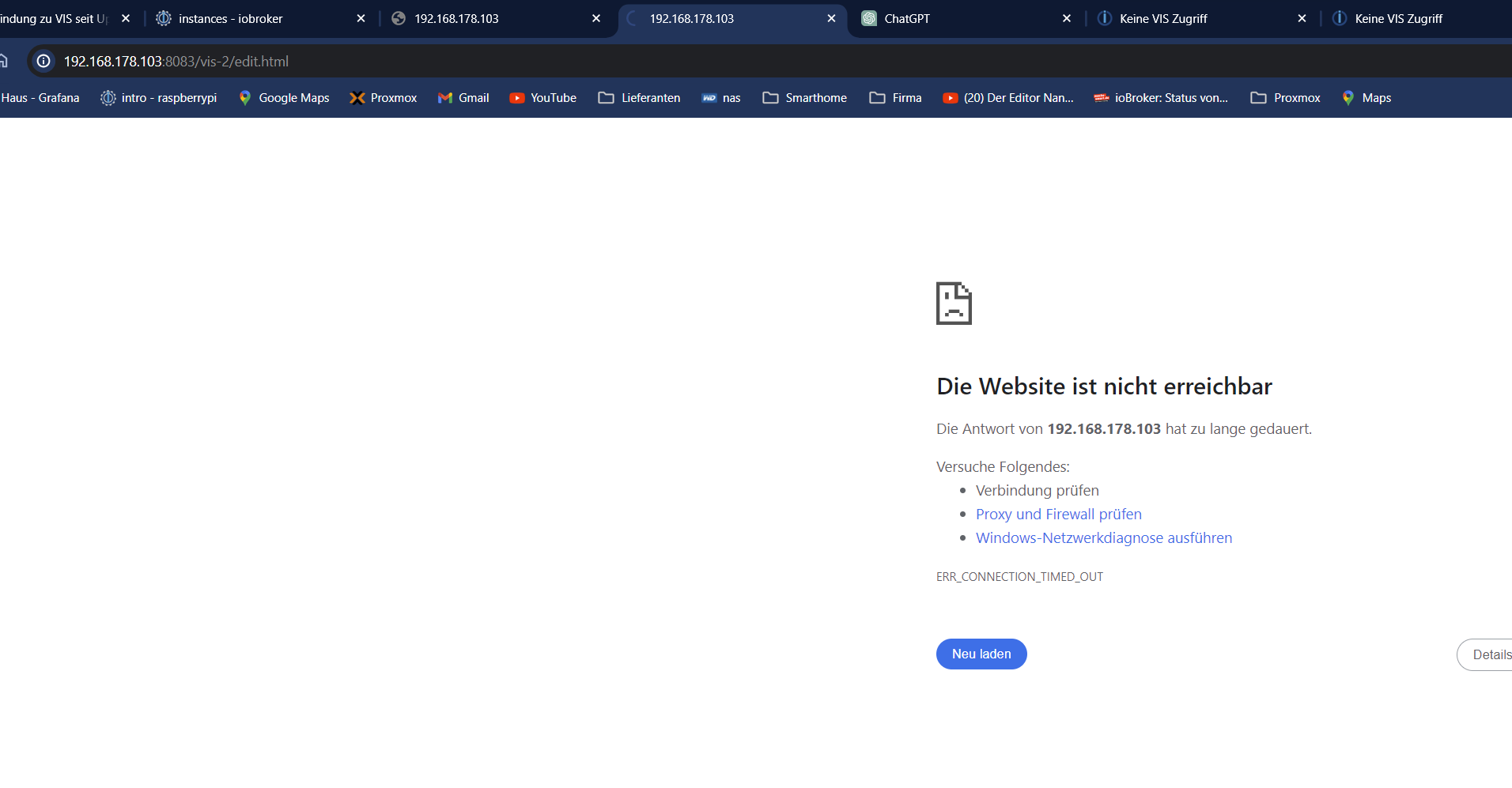
-
@nicoloma starte web.0 und zeigmal die einstellung
ausserdem pack hier erstmal den admin rein
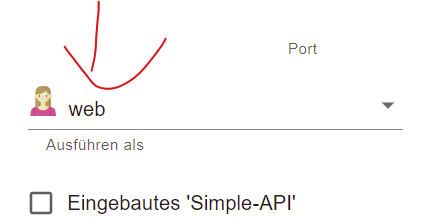
-
@nicoloma und jetzt bitte noch einmal die Checkbox im web Adapter bei "reine webseockets verwenden" aktivieren.
-
@feuersturm ok, hab ich. Kein änderung
-
@feuersturm ok, hab ich. Kein änderung