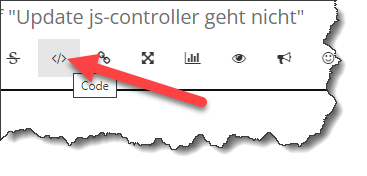NEWS
[Gelöst] Update js-controller geht nicht
-
@stephan1966
Um da helfen zu können, wäre die Ausgabe des Log (in Code-Tags</>) hilfreich.
Der Versuch des Update sollte ja irgend etwas von sich geben.Und auch die Ausgaben von
iob diag -
Copy text starting here:
======================= SUMMARY ======================= v.2023-10-10 Static hostname: raspberrypismarthome Icon name: computer Operating System: Raspbian GNU/Linux 11 (bullseye) Kernel: Linux 6.1.21-v8+ Architecture: arm64 Installation: native Kernel: aarch64 Userland: armhf Timezone: Europe/Berlin (CET, +0100) User-ID: 1000 X-Server: false Boot Target: graphical.target Pending OS-Updates: 0 Pending iob updates: 16 /home/iobroker/.diag.sh: line 486: nodejs: command not found Nodejs-Installation: /usr/bin/node v14.21.3 /usr/bin/npm 6.14.18 /usr/bin/npx 6.14.18 /usr/bin/corepack 0.15.1 Recommended versions are nodejs 16.20.2 and npm 8.19.4 *** nodejs is NOT correctly installed *** Wrong installation path detected. This needs to be fixed. Please check https://forum.iobroker.net/topic/35090/howto-nodejs-installation-und-upgrades-unter-debian for more information on how to fix these errors. MEMORY: total used free shared buff/cache available Mem: 3.8G 740M 2.5G 1.0M 577M 3.2G Swap: 99M 0B 99M Total: 3.9G 740M 2.6G Active iob-Instances: 13 Active repo(s): stable ioBroker Core: js-controller 4.0.24 admin 6.3.5 ioBroker Status: iobroker is running on this host. Objects type: jsonl States type: jsonl Status admin and web instance: + system.adapter.admin.0 : admin : raspberrypismarthome - enabled, port: 8081, bind: 0.0.0.0, run as: admin + system.adapter.web.0 : web : raspberrypismarthome - enabled, port: 8082, bind: 0.0.0.0, run as: admin Objects: 1994 States: 1715 Size of iob-Database: 11M /opt/iobroker/iobroker-data/objects.jsonl 6.3M /opt/iobroker/iobroker-data/objects.json.migrated 6.3M /opt/iobroker/iobroker-data/objects.json.bak.migrated 4.2M /opt/iobroker/iobroker-data/states.jsonl 488K /opt/iobroker/iobroker-data/states.json.migrated 488K /opt/iobroker/iobroker-data/states.json.bak.migrated 0 /opt/iobroker/iobroker-data/states.json.broken =================== END OF SUMMARY ================= -
@codierknecht sagte in Update js-controller geht nicht:
wäre die Ausgabe des Log (in Code-Tags</>) hilfreich.
Wie geht das?
-
-
iob stop iob fix iob nodejs-update 18Danach:
iob update iob update all iob stop iob upgrade self iob start -
Hat funktioniert, Super, DANKE

-
Künftig das System WESENTLICH häufiger aktuell halten.
nodejs14 ist schon geraume Zeit nicht mehr aktuell gewesen. -
@thomas-braun
War schon länger nicht mehr eingeloggt und werde den Rat befolgen
-
-
@thomas-braun
Den ganzen Text welcher direkt nach der Befehlseingabe erscheint? -
Den ganzen langen Text...
-
======== Start marking the full check here =========
Skript v.2023-10-10 *** BASE SYSTEM *** Static hostname: raspberrypismarthome Icon name: computer Operating System: Raspbian GNU/Linux 11 (bullseye) Kernel: Linux 6.1.21-v8+ Architecture: arm64 Model : Raspberry Pi 4 Model B Rev 1.2 Docker : false Virtualization : none Kernel : aarch64 Userland : armhf Systemuptime and Load: 13:39:16 up 2:19, 1 user, load average: 0.18, 0.07, 0.09 CPU threads: 4 *** RASPBERRY THROTTLING *** Current issues: No throttling issues detected. Previously detected issues: No throttling issues detected. *** Time and Time Zones *** Local time: Mon 2023-12-18 13:39:16 CET Universal time: Mon 2023-12-18 12:39:16 UTC RTC time: n/a Time zone: Europe/Berlin (CET, +0100) System clock synchronized: yes NTP service: active RTC in local TZ: no *** User and Groups *** pi /home/pi pi adm dialout cdrom sudo audio video plugdev games users input netdev gpio i2c spi iobroker *** X-Server-Setup *** X-Server: false Desktop: Terminal: tty Boot Target: graphical.target *** MEMORY *** total used free shared buff/cache available Mem: 3.8G 728M 1.5G 1.0M 1.6G 3.0G Swap: 99M 0B 99M Total: 3.9G 728M 1.6G 3794 M total memory 728 M used memory 801 M active memory 1225 M inactive memory 1495 M free memory 202 M buffer memory 1367 M swap cache 99 M total swap 0 M used swap 99 M free swap Raspberry only: oom events: 0 lifetime oom required: 0 Mbytes total time in oom handler: 0 ms max time spent in oom handler: 0 ms *** FAILED SERVICES *** UNIT LOAD ACTIVE SUB DESCRIPTION * deconz-init.service loaded failed failed deCONZ: ZigBee gateway -- Initialisation * deconz-update.service loaded failed failed deCONZ: ZigBee gateway -- Update Service * deconz-wifi.service loaded failed failed deCONZ: ZigBee gateway -- WIFI Service LOAD = Reflects whether the unit definition was properly loaded. ACTIVE = The high-level unit activation state, i.e. generalization of SUB. SUB = The low-level unit activation state, values depend on unit type. 3 loaded units listed. *** FILESYSTEM *** Filesystem Type Size Used Avail Use% Mounted on /dev/root ext4 29G 6.1G 22G 22% / devtmpfs devtmpfs 1.7G 0 1.7G 0% /dev tmpfs tmpfs 1.9G 0 1.9G 0% /dev/shm tmpfs tmpfs 759M 1.8M 758M 1% /run tmpfs tmpfs 5.0M 4.0K 5.0M 1% /run/lock /dev/mmcblk0p1 vfat 253M 51M 202M 20% /boot tmpfs tmpfs 380M 0 380M 0% /run/user/1000 Messages concerning ext4 filesystem in dmesg: [Mon Dec 18 11:19:29 2023] Kernel command line: coherent_pool=1M 8250.nr_uarts=0 snd_bcm2835.enable_headphones=0 snd_bcm2835.enable_headphones=1 snd_bcm2835.enable_hdmi=1 snd_bcm2835.enable_hdmi=0 smsc95xx.macaddr=E4:5F:01:05:E4:1A vc_mem.mem_base=0x3ec00000 vc_mem.mem_size=0x40000000 console=ttyS0,115200 console=tty1 root=PARTUUID=6ca1dc68-02 rootfstype=ext4 fsck.repair=yes rootwait [Mon Dec 18 11:19:30 2023] EXT4-fs (mmcblk0p2): mounted filesystem with ordered data mode. Quota mode: none. [Mon Dec 18 11:19:30 2023] VFS: Mounted root (ext4 filesystem) readonly on device 179:2. [Mon Dec 18 11:19:32 2023] EXT4-fs (mmcblk0p2): re-mounted. Quota mode: none. Show mounted filesystems \(real ones only\): TARGET SOURCE FSTYPE OPTIONS / /dev/mmcblk0p2 ext4 rw,noatime `-/boot /dev/mmcblk0p1 vfat rw,relatime,fmask=0022,dmask=0022,codepage=437,iocharset=ascii,shortname=mixed,flush,errors=remount-ro Files in neuralgic directories: /var: 1.9G /var/ 1.1G /var/log/journal/2db8461036a4455ab0afd36ad1c9f367 1.1G /var/log/journal 1.1G /var/log 658M /var/cache Archived and active journals take up 1.0G in the file system. /opt/iobroker/backups: 393M /opt/iobroker/backups/ /opt/iobroker/iobroker-data: 295M /opt/iobroker/iobroker-data/ 164M /opt/iobroker/iobroker-data/files 105M /opt/iobroker/iobroker-data/backup-objects 51M /opt/iobroker/iobroker-data/files/javascript.admin 43M /opt/iobroker/iobroker-data/files/iot.admin The five largest files in iobroker-data are: 33M /opt/iobroker/iobroker-data/files/iot.admin/static/js/main.1797d034.js.map 21M /opt/iobroker/iobroker-data/files/web.admin/static/js/main.aaea95f8.js.map 9.1M /opt/iobroker/iobroker-data/objects.jsonl 8.5M /opt/iobroker/iobroker-data/files/iot.admin/static/js/main.1797d034.js 8.3M /opt/iobroker/iobroker-data/files/web.admin/static/js/main.aaea95f8.js USB-Devices by-id: USB-Sticks - Avoid direct links to /dev/* in your adapter setups, please always prefer the links 'by-id': find: '/dev/serial/by-id/': No such file or directory *** NodeJS-Installation *** /usr/bin/nodejs v18.19.0 /usr/bin/node v18.19.0 /usr/bin/npm 10.2.3 /usr/bin/npx 10.2.3 /usr/bin/corepack 0.22.0 nodejs: Installed: 18.19.0-1nodesource1 Candidate: 18.19.0-1nodesource1 Version table: *** 18.19.0-1nodesource1 1001 500 https://deb.nodesource.com/node_18.x nodistro/main armhf Packages 100 /var/lib/dpkg/status 18.18.2-1nodesource1 1001 500 https://deb.nodesource.com/node_18.x nodistro/main armhf Packages 18.18.1-1nodesource1 1001 500 https://deb.nodesource.com/node_18.x nodistro/main armhf Packages 18.18.0-1nodesource1 1001 500 https://deb.nodesource.com/node_18.x nodistro/main armhf Packages 18.17.1-1nodesource1 1001 500 https://deb.nodesource.com/node_18.x nodistro/main armhf Packages 18.17.0-1nodesource1 1001 500 https://deb.nodesource.com/node_18.x nodistro/main armhf Packages 18.16.1-1nodesource1 1001 500 https://deb.nodesource.com/node_18.x nodistro/main armhf Packages 18.16.0-1nodesource1 1001 500 https://deb.nodesource.com/node_18.x nodistro/main armhf Packages 18.15.0-1nodesource1 1001 500 https://deb.nodesource.com/node_18.x nodistro/main armhf Packages 18.14.2-1nodesource1 1001 500 https://deb.nodesource.com/node_18.x nodistro/main armhf Packages 18.14.1-1nodesource1 1001 500 https://deb.nodesource.com/node_18.x nodistro/main armhf Packages 18.14.0-1nodesource1 1001 500 https://deb.nodesource.com/node_18.x nodistro/main armhf Packages 18.13.0-1nodesource1 1001 500 https://deb.nodesource.com/node_18.x nodistro/main armhf Packages 18.12.0-1nodesource1 1001 500 https://deb.nodesource.com/node_18.x nodistro/main armhf Packages 18.11.0-1nodesource1 1001 500 https://deb.nodesource.com/node_18.x nodistro/main armhf Packages 18.10.0-1nodesource1 1001 500 https://deb.nodesource.com/node_18.x nodistro/main armhf Packages 18.9.1-1nodesource1 1001 500 https://deb.nodesource.com/node_18.x nodistro/main armhf Packages 18.9.0-1nodesource1 1001 500 https://deb.nodesource.com/node_18.x nodistro/main armhf Packages 18.8.0-1nodesource1 1001 500 https://deb.nodesource.com/node_18.x nodistro/main armhf Packages 18.7.0-1nodesource1 1001 500 https://deb.nodesource.com/node_18.x nodistro/main armhf Packages 18.6.0-1nodesource1 1001 500 https://deb.nodesource.com/node_18.x nodistro/main armhf Packages 18.5.0-1nodesource1 1001 500 https://deb.nodesource.com/node_18.x nodistro/main armhf Packages 18.4.0-1nodesource1 1001 500 https://deb.nodesource.com/node_18.x nodistro/main armhf Packages 18.3.0-1nodesource1 1001 500 https://deb.nodesource.com/node_18.x nodistro/main armhf Packages 18.2.0-1nodesource1 1001 500 https://deb.nodesource.com/node_18.x nodistro/main armhf Packages 18.1.0-1nodesource1 1001 500 https://deb.nodesource.com/node_18.x nodistro/main armhf Packages 18.0.0-1nodesource1 1001 500 https://deb.nodesource.com/node_18.x nodistro/main armhf Packages 12.22.12~dfsg-1~deb11u4 500 500 http://raspbian.raspberrypi.org/raspbian bullseye/main armhf Packages Temp directories causing npm8 problem: 0 No problems detected Errors in npm tree: npm ERR! code ELSPROBLEMS npm ERR! invalid: @types/node@14.18.36 /opt/iobroker/node_modules/iobroker.javascript/node_modules/@types/node npm ERR! A complete log of this run can be found in: /home/pi/.npm/_logs/2023-12-18T12_39_24_312Z-debug-0.log *** ioBroker-Installation *** ioBroker Status iobroker is running on this host. Objects type: jsonl States type: jsonl Core adapters versions js-controller: 5.0.17 admin: 6.12.0 javascript: 6.1.4 Adapters from github: 0 Adapter State + system.adapter.admin.0 : admin : raspberrypismarthome - enabled, port: 8081, bind: 0.0.0.0, run as: admin system.adapter.alexa2.0 : alexa2 : raspberrypismarthome - enabled + system.adapter.backitup.0 : backitup : raspberrypismarthome - enabled + system.adapter.deconz.1 : deconz : raspberrypismarthome - enabled, port: 80 + system.adapter.discovery.0 : discovery : raspberrypismarthome - enabled + system.adapter.fritzdect.0 : fritzdect : raspberrypismarthome - enabled + system.adapter.info.0 : info : raspberrypismarthome - enabled + system.adapter.iot.0 : iot : raspberrypismarthome - enabled + system.adapter.javascript.0 : javascript : raspberrypismarthome - enabled + system.adapter.net-tools.0 : net-tools : raspberrypismarthome - enabled + system.adapter.ping.0 : ping : raspberrypismarthome - enabled + system.adapter.pushover.0 : pushover : raspberrypismarthome - enabled + system.adapter.tr-064.0 : tr-064 : raspberrypismarthome - enabled system.adapter.vis.0 : vis : raspberrypismarthome - enabled + system.adapter.web.0 : web : raspberrypismarthome - enabled, port: 8082, bind: 0.0.0.0, run as: admin + instance is alive Enabled adapters with bindings + system.adapter.admin.0 : admin : raspberrypismarthome - enabled, port: 8081, bind: 0.0.0.0, run as: admin + system.adapter.deconz.1 : deconz : raspberrypismarthome - enabled, port: 80 + system.adapter.web.0 : web : raspberrypismarthome - enabled, port: 8082, bind: 0.0.0.0, run as: admin ioBroker-Repositories stable : http://download.iobroker.net/sources-dist.json beta : http://download.iobroker.net/sources-dist-latest.json Active repo(s): stable Installed ioBroker-Instances Used repository: stable Adapter "admin" : 6.12.0 , installed 6.12.0 Adapter "alexa2" : 3.26.3 , installed 3.23.2 [Updatable] Adapter "backitup" : 2.8.7 , installed 2.8.7 Adapter "deconz" : 1.3.23 , installed 1.3.23 Adapter "discovery" : 4.2.0 , installed 4.2.0 Adapter "fritzdect" : 2.5.9 , installed 2.2.6 [Updatable] Adapter "info" : 2.0.0 , installed 2.0.0 Adapter "iot" : 2.0.11 , installed 2.0.11 Adapter "javascript" : 7.1.6 , installed 6.1.4 [Updatable] Controller "js-controller": 5.0.17 , installed 5.0.17 Adapter "net-tools" : 0.2.0 , installed 0.2.0 Adapter "ping" : 1.6.2 , installed 1.6.2 Adapter "pushover" : 3.0.3 , installed 3.0.3 Adapter "simple-api" : 2.7.2 , installed 2.7.2 Adapter "socketio" : 6.6.0 , installed 6.6.0 Adapter "tr-064" : 4.2.18 , installed 4.2.18 Adapter "vis" : 1.5.4 , installed 1.5.4 Adapter "web" : 6.1.10 , installed 6.1.10 Adapter "ws" : 2.5.8 , installed 2.5.8 Adapter "zigbee" : 1.8.24 , installed 1.8.10 [Updatable] Objects and States Please stand by - This may take a while Objects: 2017 States: 1715 *** OS-Repositories and Updates *** Hit:1 http://phoscon.de/apt/deconz bullseye InRelease Hit:2 http://raspbian.raspberrypi.org/raspbian bullseye InRelease Hit:3 http://archive.raspberrypi.org/debian bullseye InRelease Hit:4 https://deb.nodesource.com/node_18.x nodistro InRelease Reading package lists... Pending Updates: 0 *** Listening Ports *** Active Internet connections (only servers) Proto Recv-Q Send-Q Local Address Foreign Address State User Inode PID/Program name tcp 0 0 127.0.0.1:9000 0.0.0.0:* LISTEN 1001 48602 8219/iobroker.js-co tcp 0 0 127.0.0.1:9001 0.0.0.0:* LISTEN 1001 50489 8219/iobroker.js-co tcp 0 0 0.0.0.0:445 0.0.0.0:* LISTEN 0 15069 831/smbd tcp 0 0 0.0.0.0:443 0.0.0.0:* LISTEN 1000 11194 400/deCONZ tcp 0 0 0.0.0.0:139 0.0.0.0:* LISTEN 0 15070 831/smbd tcp 0 0 0.0.0.0:80 0.0.0.0:* LISTEN 1000 12931 400/deCONZ tcp 0 0 0.0.0.0:22 0.0.0.0:* LISTEN 0 14170 535/sshd: /usr/sbin tcp6 0 0 :::8081 :::* LISTEN 1001 54627 9795/io.admin.0 tcp6 0 0 :::8082 :::* LISTEN 1001 64933 12757/io.web.0 tcp6 0 0 :::445 :::* LISTEN 0 15067 831/smbd tcp6 0 0 :::139 :::* LISTEN 0 15068 831/smbd tcp6 0 0 :::22 :::* LISTEN 0 14172 535/sshd: /usr/sbin udp 0 0 0.0.0.0:5353 0.0.0.0:* 108 14033 392/avahi-daemon: r udp 0 0 0.0.0.0:1900 0.0.0.0:* 1001 58563 10450/io.deconz.1 udp 0 0 0.0.0.0:1900 0.0.0.0:* 1000 14805 400/deCONZ udp 0 0 0.0.0.0:68 0.0.0.0:* 0 14249 747/dhcpcd udp 0 0 192.168.178.255:137 0.0.0.0:* 0 16432 751/nmbd udp 0 0 192.168.178.48:137 0.0.0.0:* 0 16431 751/nmbd udp 0 0 0.0.0.0:137 0.0.0.0:* 0 16415 751/nmbd udp 0 0 192.168.178.255:138 0.0.0.0:* 0 16434 751/nmbd udp 0 0 192.168.178.48:138 0.0.0.0:* 0 16433 751/nmbd udp 0 0 0.0.0.0:138 0.0.0.0:* 0 16416 751/nmbd udp 0 0 0.0.0.0:45598 0.0.0.0:* 108 14035 392/avahi-daemon: r udp6 0 0 :::5353 :::* 108 14034 392/avahi-daemon: r udp6 0 0 :::1900 :::* 1001 58565 10450/io.deconz.1 udp6 0 0 :::1900 :::* 1001 58564 10450/io.deconz.1 udp6 0 0 :::34833 :::* 108 14036 392/avahi-daemon: r udp6 0 0 :::546 :::* 0 14262 747/dhcpcd *** Log File - Last 25 Lines *** 2023-12-18 12:32:44.197 - info: host.raspberrypismarthome iobroker upload [18] vis /opt/iobroker/node_modules/iobroker.vis/www/widgets/swipe/img/noSwipe.jpg widgets/swipe/img/noSwipe.jpg image/jpeg 2023-12-18 12:32:44.210 - info: host.raspberrypismarthome iobroker upload [17] vis /opt/iobroker/node_modules/iobroker.vis/www/widgets/swipe/js/jquery.roundabout-shapes.js widgets/swipe/js/jquery.roundabout-shapes.js application/javascript 2023-12-18 12:32:44.222 - info: host.raspberrypismarthome iobroker upload [16] vis /opt/iobroker/node_modules/iobroker.vis/www/widgets/swipe/js/jquery.roundabout.min.js widgets/swipe/js/jquery.roundabout.min.js application/javascript 2023-12-18 12:32:44.236 - info: host.raspberrypismarthome iobroker upload [15] vis /opt/iobroker/node_modules/iobroker.vis/www/widgets/swipe/js/jquery.touchSwipe.min.js widgets/swipe/js/jquery.touchSwipe.min.js application/javascript 2023-12-18 12:32:44.248 - info: host.raspberrypismarthome iobroker upload [14] vis /opt/iobroker/node_modules/iobroker.vis/www/widgets/swipe.html widgets/swipe.html text/html 2023-12-18 12:32:44.260 - info: host.raspberrypismarthome iobroker upload [13] vis /opt/iobroker/node_modules/iobroker.vis/www/widgets/tabs/jquery.sliderTabs.js widgets/tabs/jquery.sliderTabs.js application/javascript 2023-12-18 12:32:44.277 - info: host.raspberrypismarthome iobroker upload [12] vis /opt/iobroker/node_modules/iobroker.vis/www/widgets/tabs/styles/images/indicator.png widgets/tabs/styles/images/indicator.png image/png 2023-12-18 12:32:44.289 - info: host.raspberrypismarthome iobroker upload [11] vis /opt/iobroker/node_modules/iobroker.vis/www/widgets/tabs/styles/images/indicatorActive.png widgets/tabs/styles/images/indicatorActive.png image/png 2023-12-18 12:32:44.301 - info: host.raspberrypismarthome iobroker upload [10] vis /opt/iobroker/node_modules/iobroker.vis/www/widgets/tabs/styles/images/leftArrow.png widgets/tabs/styles/images/leftArrow.png image/png 2023-12-18 12:32:44.313 - info: host.raspberrypismarthome iobroker upload [9] vis /opt/iobroker/node_modules/iobroker.vis/www/widgets/tabs/styles/images/leftPanelArrow.png widgets/tabs/styles/images/leftPanelArrow.png image/png 2023-12-18 12:32:44.325 - info: host.raspberrypismarthome iobroker upload [8] vis /opt/iobroker/node_modules/iobroker.vis/www/widgets/tabs/styles/images/rightArrow.png widgets/tabs/styles/images/rightArrow.png image/png 2023-12-18 12:32:44.340 - info: host.raspberrypismarthome iobroker upload [7] vis /opt/iobroker/node_modules/iobroker.vis/www/widgets/tabs/styles/images/rightPanelArrow.png widgets/tabs/styles/images/rightPanelArrow.png image/png 2023-12-18 12:32:44.353 - info: host.raspberrypismarthome iobroker upload [6] vis /opt/iobroker/node_modules/iobroker.vis/www/widgets/tabs/styles/jquery.sliderTabs.css widgets/tabs/styles/jquery.sliderTabs.css text/css 2023-12-18 12:32:44.365 - info: host.raspberrypismarthome iobroker upload [5] vis /opt/iobroker/node_modules/iobroker.vis/www/widgets/tabs/styles/jquery.sliderTabs.min.css widgets/tabs/styles/jquery.sliderTabs.min.css text/css 2023-12-18 12:32:44.378 - info: host.raspberrypismarthome iobroker upload [4] vis /opt/iobroker/node_modules/iobroker.vis/www/widgets/tabs.html widgets/tabs.html text/html 2023-12-18 12:32:44.390 - info: host.raspberrypismarthome iobroker upload [3] vis /opt/iobroker/node_modules/iobroker.vis/www/widgets/todo/dev.html widgets/todo/dev.html text/html 2023-12-18 12:32:44.403 - info: host.raspberrypismarthome iobroker upload [2] vis /opt/iobroker/node_modules/iobroker.vis/www/widgets/todo/homematic.html widgets/todo/homematic.html text/html 2023-12-18 12:32:44.415 - info: host.raspberrypismarthome iobroker upload [1] vis /opt/iobroker/node_modules/iobroker.vis/www/widgets/todo/special.html widgets/todo/special.html text/html 2023-12-18 12:32:44.430 - info: host.raspberrypismarthome iobroker upload [0] vis /opt/iobroker/node_modules/iobroker.vis/www/widgets/todo/weather.html widgets/todo/weather.html text/html 2023-12-18 12:32:44.484 - info: host.raspberrypismarthome iobroker Update "system.adapter.vis.0" 2023-12-18 12:32:44.541 - info: host.raspberrypismarthome iobroker upload [0] vis.admin /opt/iobroker/node_modules/iobroker.vis/admin/vis.png vis.png image/png 2023-12-18 12:32:45.614 - info: host.raspberrypismarthome iobroker exit 0 2023-12-18 12:32:46.690 - info: vis.0 (12885) starting. Version 1.5.4 in /opt/iobroker/node_modules/iobroker.vis, node: v18.19.0, js-controller: 5.0.17 2023-12-18 12:32:47.358 - info: vis.0 (12885) Terminated (NO_ERROR): Without reason 2023-12-18 12:32:47.928 - info: host.raspberrypismarthome instance system.adapter.vis.0 terminated while should be started once============ Mark until here for C&P =============
iob diag has finished.
-
sudo systemctl set-default multi-user.targetWas ist denn mit dem 'deconz' los?
npm ERR! invalid: @types/node@14.18.36 /opt/iobroker/node_modules/iobroker.javascript/node_modules/@types/nodewürde mir auch zu denken geben. Renkt sich aber ggf. nach einem Neustart ein.
Schmeiß die Adapter-Updates drauf.
iob upgrade all -
@thomas-braun
=== Mark text until here for copying ===
pi@raspberrypismarthome:~ $ iob stop
pi@raspberrypismarthome:~ $ iob ugrade all
iobroker [command]Commands:
iobroker setup Setup ioBroker
iobroker start [all|<adapter>.<instance>|<adapter>] Starts the js-controller or a specified adapter instance or all instances of an adapter
iobroker stop [<adapter>.<instance>|<adapter>] stops the js-controller or a specified adapter instance or all instances of an adapter
iobroker restart [<adapter>.<instance>|<adapter>] Restarts js-controller or a specified adapter instance or all instances of an adapter [aliases: r]
iobroker debug <adapter>[.<instance>] Starts a Node.js debugging session for the adapter instance
iobroker info Shows the host info
iobroker logs [<adapter>] Monitor log
iobroker add <adapter> [desiredNumber] Add instance of adapter [aliases: a]
iobroker install <adapter> Installs a specified adapter [aliases: i]
iobroker rebuild [<module>] Rebuild all native modules or path
iobroker url <url> [<name>] Install adapter from specified url, e.g. GitHub
iobroker del <adapter> Remove adapter and all instances from this host [aliases: delete]
iobroker del <adapter>.<instance> Remove adapter instance [aliases: delete]
iobroker update [<repositoryUrl>] Update repository and list adapters
iobroker upgrade Upgrade management
iobroker upload [all|<adapter>] Upload management [aliases: u]
iobroker object Object management [aliases: o]
iobroker state State management [aliases: s]
iobroker message <adapter>[.instance] <command> [<message>] Send message to adapter instance/s
iobroker list <type> [<filter>] List all entries, like objects
iobroker chmod <mode> <file> Change file rights
iobroker chown <user> <group> <file> Change file ownership
iobroker touch <file> Touch file
iobroker rm <file> Remove file
iobroker file File management
iobroker user User commands
iobroker group group management
iobroker host <hostname> Set host to given hostname
iobroker set <adapter>.<instance> Change settings of adapter config
iobroker license <license.file or license.text> Update license by given file
iobroker cert Certificate management
iobroker clean <yes> Clears all objects and states
iobroker backup Create backup
iobroker restore <backup name or path> Restore a specified backup
iobroker validate <backup name or path> Validate a specified backup
iobroker status [all|<adapter>.<instance>] Status of ioBroker or adapter instance [aliases: isrun]
iobroker repo [<name>] Show repo information
iobroker uuid Show uuid of the installation [aliases: id]
iobroker unsetup Reset license, installation secret and language
iobroker fix Execute the installation fixer script, this updates your ioBroker installation
iobroker nodejs-update [<major-version>] Upgrade the Node.JS installation to the current LTS
iobroker multihost Multihost management
iobroker compact compact group management
iobroker plugin Plugin management
iobroker vendor <passphrase> [<vendor.json>] Update the vendor information using given passphrase
iobroker version [<adapter>] Show version of js-controller or specified adapter [aliases: v]Options:
--help Show help [boolean]
pi@raspberrypismarthome:~ $ -
-
@thomas-braun
Habe ich doch vor 3 Minuten gemacht! -
???
Du hast das falsch geschrieben und eine entsprechende Rückmeldung erhalten, aber kein upgrade durchgeführt. -
@thomas-braun
Wer lesen kann ist klar im Vorteil
-
======== Start marking the full check here =========
Skript v.2023-10-10 *** BASE SYSTEM *** Static hostname: raspberrypismarthome Icon name: computer Operating System: Raspbian GNU/Linux 11 (bullseye) Kernel: Linux 6.1.21-v8+ Architecture: arm64 Model : Raspberry Pi 4 Model B Rev 1.2 Docker : false Virtualization : none Kernel : aarch64 Userland : armhf Systemuptime and Load: 14:07:31 up 2:48, 1 user, load average: 1.44, 0.89, 0.48 CPU threads: 4 *** RASPBERRY THROTTLING *** Current issues: No throttling issues detected. Previously detected issues: No throttling issues detected. *** Time and Time Zones *** Local time: Mon 2023-12-18 14:07:32 CET Universal time: Mon 2023-12-18 13:07:32 UTC RTC time: n/a Time zone: Europe/Berlin (CET, +0100) System clock synchronized: yes NTP service: active RTC in local TZ: no *** User and Groups *** pi /home/pi pi adm dialout cdrom sudo audio video plugdev games users input netdev gpio i2c spi iobroker *** X-Server-Setup *** X-Server: false Desktop: Terminal: tty Boot Target: graphical.target *** MEMORY *** total used free shared buff/cache available Mem: 3.8G 606M 1.3G 1.0M 1.9G 3.1G Swap: 99M 0B 99M Total: 3.9G 606M 1.4G 3794 M total memory 606 M used memory 688 M active memory 1517 M inactive memory 1321 M free memory 207 M buffer memory 1658 M swap cache 99 M total swap 0 M used swap 99 M free swap Raspberry only: oom events: 0 lifetime oom required: 0 Mbytes total time in oom handler: 0 ms max time spent in oom handler: 0 ms *** FAILED SERVICES *** UNIT LOAD ACTIVE SUB DESCRIPTION * deconz-init.service loaded failed failed deCONZ: ZigBee gateway -- Initialisation * deconz-update.service loaded failed failed deCONZ: ZigBee gateway -- Update Service * deconz-wifi.service loaded failed failed deCONZ: ZigBee gateway -- WIFI Service LOAD = Reflects whether the unit definition was properly loaded. ACTIVE = The high-level unit activation state, i.e. generalization of SUB. SUB = The low-level unit activation state, values depend on unit type. 3 loaded units listed. *** FILESYSTEM *** Filesystem Type Size Used Avail Use% Mounted on /dev/root ext4 29G 6.1G 22G 22% / devtmpfs devtmpfs 1.7G 0 1.7G 0% /dev tmpfs tmpfs 1.9G 0 1.9G 0% /dev/shm tmpfs tmpfs 759M 1.8M 758M 1% /run tmpfs tmpfs 5.0M 4.0K 5.0M 1% /run/lock /dev/mmcblk0p1 vfat 253M 51M 202M 20% /boot tmpfs tmpfs 380M 0 380M 0% /run/user/1000 Messages concerning ext4 filesystem in dmesg: [Mon Dec 18 11:19:29 2023] Kernel command line: coherent_pool=1M 8250.nr_uarts=0 snd_bcm2835.enable_headphones=0 snd_bcm2835.enable_headphones=1 snd_bcm2835.enable_hdmi=1 snd_bcm2835.enable_hdmi=0 smsc95xx.macaddr=E4:5F:01:05:E4:1A vc_mem.mem_base=0x3ec00000 vc_mem.mem_size=0x40000000 console=ttyS0,115200 console=tty1 root=PARTUUID=6ca1dc68-02 rootfstype=ext4 fsck.repair=yes rootwait [Mon Dec 18 11:19:30 2023] EXT4-fs (mmcblk0p2): mounted filesystem with ordered data mode. Quota mode: none. [Mon Dec 18 11:19:30 2023] VFS: Mounted root (ext4 filesystem) readonly on device 179:2. [Mon Dec 18 11:19:32 2023] EXT4-fs (mmcblk0p2): re-mounted. Quota mode: none. Show mounted filesystems \(real ones only\): TARGET SOURCE FSTYPE OPTIONS / /dev/mmcblk0p2 ext4 rw,noatime `-/boot /dev/mmcblk0p1 vfat rw,relatime,fmask=0022,dmask=0022,codepage=437,iocharset=ascii,shortname=mixed,flush,errors=remount-ro Files in neuralgic directories: /var: 1.9G /var/ 1.1G /var/log/journal/2db8461036a4455ab0afd36ad1c9f367 1.1G /var/log/journal 1.1G /var/log 658M /var/cache Archived and active journals take up 1.0G in the file system. /opt/iobroker/backups: 393M /opt/iobroker/backups/ /opt/iobroker/iobroker-data: 313M /opt/iobroker/iobroker-data/ 180M /opt/iobroker/iobroker-data/files 105M /opt/iobroker/iobroker-data/backup-objects 67M /opt/iobroker/iobroker-data/files/javascript.admin 48M /opt/iobroker/iobroker-data/files/javascript.admin/static The five largest files in iobroker-data are: 33M /opt/iobroker/iobroker-data/files/iot.admin/static/js/main.1797d034.js.map 21M /opt/iobroker/iobroker-data/files/web.admin/static/js/main.aaea95f8.js.map 9.7M /opt/iobroker/iobroker-data/objects.jsonl 8.5M /opt/iobroker/iobroker-data/files/iot.admin/static/js/main.1797d034.js 8.3M /opt/iobroker/iobroker-data/files/web.admin/static/js/main.aaea95f8.js USB-Devices by-id: USB-Sticks - Avoid direct links to /dev/* in your adapter setups, please always prefer the links 'by-id': find: '/dev/serial/by-id/': No such file or directory *** NodeJS-Installation *** /usr/bin/nodejs v18.19.0 /usr/bin/node v18.19.0 /usr/bin/npm 10.2.3 /usr/bin/npx 10.2.3 /usr/bin/corepack 0.22.0 nodejs: Installed: 18.19.0-1nodesource1 Candidate: 18.19.0-1nodesource1 Version table: *** 18.19.0-1nodesource1 1001 500 https://deb.nodesource.com/node_18.x nodistro/main armhf Packages 100 /var/lib/dpkg/status 18.18.2-1nodesource1 1001 500 https://deb.nodesource.com/node_18.x nodistro/main armhf Packages 18.18.1-1nodesource1 1001 500 https://deb.nodesource.com/node_18.x nodistro/main armhf Packages 18.18.0-1nodesource1 1001 500 https://deb.nodesource.com/node_18.x nodistro/main armhf Packages 18.17.1-1nodesource1 1001 500 https://deb.nodesource.com/node_18.x nodistro/main armhf Packages 18.17.0-1nodesource1 1001 500 https://deb.nodesource.com/node_18.x nodistro/main armhf Packages 18.16.1-1nodesource1 1001 500 https://deb.nodesource.com/node_18.x nodistro/main armhf Packages 18.16.0-1nodesource1 1001 500 https://deb.nodesource.com/node_18.x nodistro/main armhf Packages 18.15.0-1nodesource1 1001 500 https://deb.nodesource.com/node_18.x nodistro/main armhf Packages 18.14.2-1nodesource1 1001 500 https://deb.nodesource.com/node_18.x nodistro/main armhf Packages 18.14.1-1nodesource1 1001 500 https://deb.nodesource.com/node_18.x nodistro/main armhf Packages 18.14.0-1nodesource1 1001 500 https://deb.nodesource.com/node_18.x nodistro/main armhf Packages 18.13.0-1nodesource1 1001 500 https://deb.nodesource.com/node_18.x nodistro/main armhf Packages 18.12.0-1nodesource1 1001 500 https://deb.nodesource.com/node_18.x nodistro/main armhf Packages 18.11.0-1nodesource1 1001 500 https://deb.nodesource.com/node_18.x nodistro/main armhf Packages 18.10.0-1nodesource1 1001 500 https://deb.nodesource.com/node_18.x nodistro/main armhf Packages 18.9.1-1nodesource1 1001 500 https://deb.nodesource.com/node_18.x nodistro/main armhf Packages 18.9.0-1nodesource1 1001 500 https://deb.nodesource.com/node_18.x nodistro/main armhf Packages 18.8.0-1nodesource1 1001 500 https://deb.nodesource.com/node_18.x nodistro/main armhf Packages 18.7.0-1nodesource1 1001 500 https://deb.nodesource.com/node_18.x nodistro/main armhf Packages 18.6.0-1nodesource1 1001 500 https://deb.nodesource.com/node_18.x nodistro/main armhf Packages 18.5.0-1nodesource1 1001 500 https://deb.nodesource.com/node_18.x nodistro/main armhf Packages 18.4.0-1nodesource1 1001 500 https://deb.nodesource.com/node_18.x nodistro/main armhf Packages 18.3.0-1nodesource1 1001 500 https://deb.nodesource.com/node_18.x nodistro/main armhf Packages 18.2.0-1nodesource1 1001 500 https://deb.nodesource.com/node_18.x nodistro/main armhf Packages 18.1.0-1nodesource1 1001 500 https://deb.nodesource.com/node_18.x nodistro/main armhf Packages 18.0.0-1nodesource1 1001 500 https://deb.nodesource.com/node_18.x nodistro/main armhf Packages 12.22.12~dfsg-1~deb11u4 500 500 http://raspbian.raspberrypi.org/raspbian bullseye/main armhf Packages Temp directories causing npm8 problem: 0 No problems detected Errors in npm tree: *** ioBroker-Installation *** ioBroker Status iobroker is running on this host. Objects type: jsonl States type: jsonl Core adapters versions js-controller: 5.0.17 admin: 6.12.0 javascript: 7.1.6 Adapters from github: 0 Adapter State + system.adapter.admin.0 : admin : raspberrypismarthome - enabled, port: 8081, bind: 0.0.0.0, run as: admin + system.adapter.alexa2.0 : alexa2 : raspberrypismarthome - enabled + system.adapter.backitup.0 : backitup : raspberrypismarthome - enabled + system.adapter.deconz.1 : deconz : raspberrypismarthome - enabled, port: 80 + system.adapter.discovery.0 : discovery : raspberrypismarthome - enabled + system.adapter.fritzdect.0 : fritzdect : raspberrypismarthome - enabled + system.adapter.info.0 : info : raspberrypismarthome - enabled + system.adapter.iot.0 : iot : raspberrypismarthome - enabled + system.adapter.javascript.0 : javascript : raspberrypismarthome - enabled + system.adapter.net-tools.0 : net-tools : raspberrypismarthome - enabled + system.adapter.ping.0 : ping : raspberrypismarthome - enabled + system.adapter.pushover.0 : pushover : raspberrypismarthome - enabled + system.adapter.tr-064.0 : tr-064 : raspberrypismarthome - enabled system.adapter.vis.0 : vis : raspberrypismarthome - enabled + system.adapter.web.0 : web : raspberrypismarthome - enabled, port: 8082, bind: 0.0.0.0, run as: admin + instance is alive Enabled adapters with bindings + system.adapter.admin.0 : admin : raspberrypismarthome - enabled, port: 8081, bind: 0.0.0.0, run as: admin + system.adapter.deconz.1 : deconz : raspberrypismarthome - enabled, port: 80 + system.adapter.web.0 : web : raspberrypismarthome - enabled, port: 8082, bind: 0.0.0.0, run as: admin ioBroker-Repositories stable : http://download.iobroker.net/sources-dist.json beta : http://download.iobroker.net/sources-dist-latest.json Active repo(s): stable Installed ioBroker-Instances Used repository: stable Adapter "admin" : 6.12.0 , installed 6.12.0 Adapter "alexa2" : 3.26.3 , installed 3.26.3 Adapter "backitup" : 2.8.7 , installed 2.8.7 Adapter "deconz" : 1.3.23 , installed 1.3.23 Adapter "discovery" : 4.2.0 , installed 4.2.0 Adapter "fritzdect" : 2.5.9 , installed 2.5.9 Adapter "info" : 2.0.0 , installed 2.0.0 Adapter "iot" : 2.0.11 , installed 2.0.11 Adapter "javascript" : 7.1.6 , installed 7.1.6 Controller "js-controller": 5.0.17 , installed 5.0.17 Adapter "net-tools" : 0.2.0 , installed 0.2.0 Adapter "ping" : 1.6.2 , installed 1.6.2 Adapter "pushover" : 3.0.3 , installed 3.0.3 Adapter "simple-api" : 2.7.2 , installed 2.7.2 Adapter "socketio" : 6.6.0 , installed 6.6.0 Adapter "tr-064" : 4.2.18 , installed 4.2.18 Adapter "vis" : 1.5.4 , installed 1.5.4 Adapter "web" : 6.1.10 , installed 6.1.10 Adapter "ws" : 2.5.8 , installed 2.5.8 Adapter "zigbee" : 1.8.24 , installed 1.8.24 Objects and States Please stand by - This may take a while Objects: 2050 States: 1756 *** OS-Repositories and Updates *** Hit:1 http://phoscon.de/apt/deconz bullseye InRelease Hit:2 http://raspbian.raspberrypi.org/raspbian bullseye InRelease Hit:3 http://archive.raspberrypi.org/debian bullseye InRelease Hit:4 https://deb.nodesource.com/node_18.x nodistro InRelease Reading package lists... Pending Updates: 0 *** Listening Ports *** Active Internet connections (only servers) Proto Recv-Q Send-Q Local Address Foreign Address State User Inode PID/Program name tcp 0 0 127.0.0.1:9000 0.0.0.0:* LISTEN 1001 87946 15594/iobroker.js-c tcp 0 0 127.0.0.1:9001 0.0.0.0:* LISTEN 1001 87939 15594/iobroker.js-c tcp 0 0 0.0.0.0:445 0.0.0.0:* LISTEN 0 15069 831/smbd tcp 0 0 0.0.0.0:443 0.0.0.0:* LISTEN 1000 11194 400/deCONZ tcp 0 0 0.0.0.0:139 0.0.0.0:* LISTEN 0 15070 831/smbd tcp 0 0 0.0.0.0:80 0.0.0.0:* LISTEN 1000 12931 400/deCONZ tcp 0 0 0.0.0.0:22 0.0.0.0:* LISTEN 0 14170 535/sshd: /usr/sbin tcp6 0 0 :::8081 :::* LISTEN 1001 90447 15612/io.admin.0 tcp6 0 0 :::8082 :::* LISTEN 1001 90049 15972/io.web.0 tcp6 0 0 :::445 :::* LISTEN 0 15067 831/smbd tcp6 0 0 :::139 :::* LISTEN 0 15068 831/smbd tcp6 0 0 :::22 :::* LISTEN 0 14172 535/sshd: /usr/sbin udp 0 0 0.0.0.0:5353 0.0.0.0:* 108 14033 392/avahi-daemon: r udp 0 0 0.0.0.0:1900 0.0.0.0:* 1001 91665 16022/io.deconz.1 udp 0 0 0.0.0.0:1900 0.0.0.0:* 1000 14805 400/deCONZ udp 0 0 0.0.0.0:68 0.0.0.0:* 0 14249 747/dhcpcd udp 0 0 192.168.178.255:137 0.0.0.0:* 0 16432 751/nmbd udp 0 0 192.168.178.48:137 0.0.0.0:* 0 16431 751/nmbd udp 0 0 0.0.0.0:137 0.0.0.0:* 0 16415 751/nmbd udp 0 0 192.168.178.255:138 0.0.0.0:* 0 16434 751/nmbd udp 0 0 192.168.178.48:138 0.0.0.0:* 0 16433 751/nmbd udp 0 0 0.0.0.0:138 0.0.0.0:* 0 16416 751/nmbd udp 0 0 0.0.0.0:45598 0.0.0.0:* 108 14035 392/avahi-daemon: r udp6 0 0 :::5353 :::* 108 14034 392/avahi-daemon: r udp6 0 0 :::1900 :::* 1001 91667 16022/io.deconz.1 udp6 0 0 :::1900 :::* 1001 91666 16022/io.deconz.1 udp6 0 0 :::34833 :::* 108 14036 392/avahi-daemon: r udp6 0 0 :::546 :::* 0 14262 747/dhcpcd *** Log File - Last 25 Lines *** 2023-12-18 14:07:42.363 - error: fritzdect.0 (15942) no response part in returned error message 2023-12-18 14:07:42.363 - error: fritzdect.0 (15942) API err => {"msg":"failed to get challenge","function":"get_sid","error":{"msg":"failed to login","function":"send_response","error":{"msg":"failed to login, wrong user name or password","function":"send_response","error":"0000000000000000"}}} 2023-12-18 14:07:42.364 - error: fritzdect.0 (15942) login not possible, check user and permissions 2023-12-18 14:07:43.505 - info: host.raspberrypismarthome instance system.adapter.web.0 started with pid 15972 2023-12-18 14:07:47.252 - info: web.0 (15972) starting. Version 6.1.10 in /opt/iobroker/node_modules/iobroker.web, node: v18.19.0, js-controller: 5.0.17 2023-12-18 14:07:47.570 - info: web.0 (15972) socket.io server listening on port 8082 2023-12-18 14:07:47.582 - info: web.0 (15972) http server listening on port 8082 2023-12-18 14:07:50.378 - info: vis.0 (15997) starting. Version 1.5.4 in /opt/iobroker/node_modules/iobroker.vis, node: v18.19.0, js-controller: 5.0.17 2023-12-18 14:07:51.083 - info: vis.0 (15997) Terminated (NO_ERROR): Without reason 2023-12-18 14:07:51.489 - info: host.raspberrypismarthome instance system.adapter.deconz.1 started with pid 16022 2023-12-18 14:07:51.682 - info: host.raspberrypismarthome instance system.adapter.vis.0 terminated while should be started once 2023-12-18 14:07:54.669 - info: deconz.1 (16022) starting. Version 1.3.23 in /opt/iobroker/node_modules/iobroker.deconz, node: v18.19.0, js-controller: 5.0.17 2023-12-18 14:07:54.881 - info: deconz.1 (16022) deConz Version: 2.24.2; API version: 1.16.0 2023-12-18 14:07:55.488 - info: host.raspberrypismarthome instance system.adapter.info.0 started with pid 16046 2023-12-18 14:07:59.511 - info: host.raspberrypismarthome instance system.adapter.iot.0 started with pid 16090 2023-12-18 14:08:01.351 - info: info.0 (16046) starting. Version 2.0.0 in /opt/iobroker/node_modules/iobroker.info, node: v18.19.0, js-controller: 5.0.17 2023-12-18 14:08:01.666 - info: info.0 (16046) Reading/updating systemdata. 2023-12-18 14:08:04.164 - info: info.0 (16046) cpu Temp res = {"main":47.225,"cores":[],"max":47.225,"socket":[],"chipset":null} 2023-12-18 14:08:05.265 - info: iot.0 (16090) starting. Version 2.0.11 in /opt/iobroker/node_modules/iobroker.iot, node: v18.19.0, js-controller: 5.0.17 2023-12-18 14:08:05.531 - info: iot.0 (16090) Connecting with a18wym7vjdl22g.iot.eu-west-1.amazonaws.com 2023-12-18 14:08:06.392 - info: iot.0 (16090) Connection changed: connect "s_glebe66_googlemail_com" 2023-12-18 14:08:06.642 - info: alexa2.0 (15845) Subscribing to states... 2023-12-18 14:08:06.650 - info: alexa2.0 (15845) Deleting the following states: ["Smart-Home-Devices.deleteAll","Smart-Home-Devices.discoverDevices"] 2023-12-18 14:08:08.370 - info: alexa2.0 (15845) Alexa-Push-Connection (macDms = true) established. Disable Polling 2023-12-18 14:08:15.917 - info: alexa2.0 (15845) Initialization Done ...============ Mark until here for C&P =============
iob diag has finished.
-
Hast du das boot target gesetzt?
sudo systemctl set-default multi-user.target sudo rebootWas ist denn nun mit deconz los?
*** FAILED SERVICES *** UNIT LOAD ACTIVE SUB DESCRIPTION * deconz-init.service loaded failed failed deCONZ: ZigBee gateway -- Initialisation * deconz-update.service loaded failed failed deCONZ: ZigBee gateway -- Update Service * deconz-wifi.service loaded failed failed deCONZ: ZigBee gateway -- WIFI Service