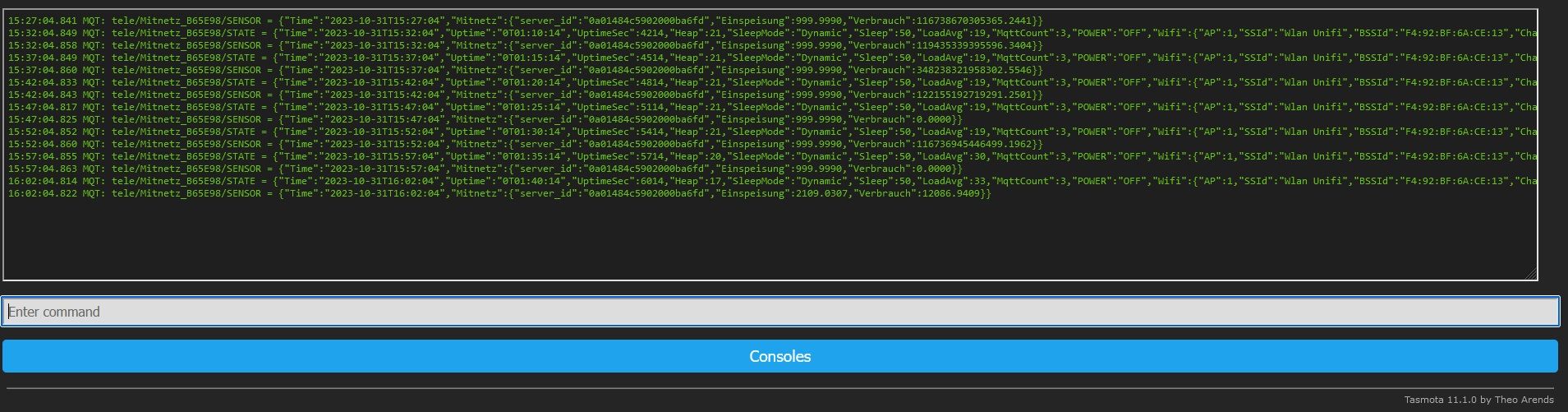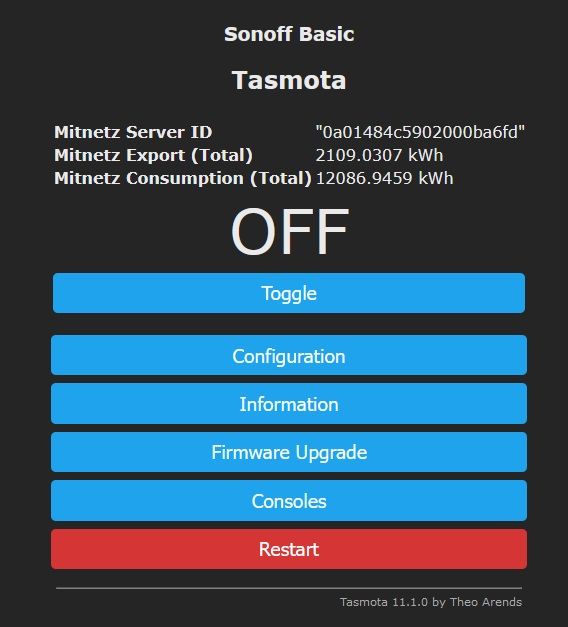NEWS
Tasmotas WIFI Lesekopf
Automatisierung
23
Beiträge
4
Kommentatoren
2.8k
Aufrufe
1
Watching
-
die Telemtriedaten sind ja nun in Ordnung.
GPIO findest du in Tasmota unter Configuration, Configure Modul -
die Telemtriedaten sind ja nun in Ordnung.
GPIO findest du in Tasmota unter Configuration, Configure Moduldas sind meine GPIO Einstellungen
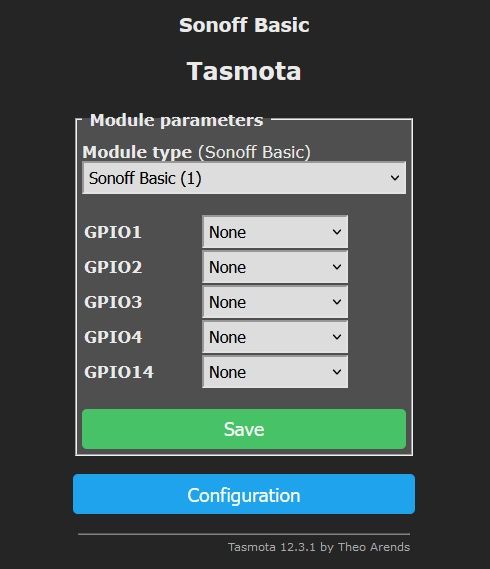
Wie gesagt ist es ein Original Kopf, lt. Beschreibung auch komplett fertig eingerichtet gewesen außer das Script,
welches ich selbst eingefügt habe.
Kopf habe ich hier gekauft: https://www.amazon.de/gp/product/B0CH95T7X4/ref=ppx_yo_dt_b_search_asin_title?ie=UTF8&th=1 -
@idefix01 sagte in Tasmotas WIFI Lesekopf:
sorry verstehe ich nicht, bei mir sind die alle in groß zu sehen
das glaube ich, wenn du einen superwide 4k Monitor besitzst.
am Handy/tablet sieht es aber genau so aus