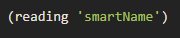NEWS
jarvis v3.2.x - just another remarkable vis
-
@MCU Verstehe ich Deine Antwort richtig, dass eigene Funktionen im Moment nicht mehr gehen?
Kommt das wieder oder wird das künftig nicht mehr unterstützt? Wäre schade, hab das ziemlich oft verwendet. -
@hvb Nein ich wusste es gar nicht, dass sie funktionieren. Habe es nie getestet und gebraucht.
Du kannst ja auch ein Issue dafür anlegen, wenn es so in v3.1.8 funktioniert hat.Vielleicht muss man für "eigene Funktionen", die man in jarvis für Module nutzen möchte, ein "Preload"-scripts definieren?
-
@mcu OK, mach ich. Würde sehr bei komplexeren Aktivitäten helfen. Das wird sonst schnell unübersichtlich und nicht mehr wartbar, wenn man alles ins widget packen muss.
-
@hvb Die Frage ist warum du für eine solch große Tabelle nicht ein eigenes javascript nutzt?
Dort kannst du dann die Formate vorgeben, auch mit eigenen Funktionen. -
@mcu Das würde natürlich funktionieren. Da das JSON die Rohdaten enthält und ich es eh per server script erzeuge, könnte ich natürlich auf ein formatierte Version erzeugen für das widget. Das mach Sinn.
Ich hab noch einen anderen Anwendungsfall. Ich erzeuge mit styles und client seitigem script aus einer ButtonGroupAction eine ToggelButtonListe die mir auch noch anzeigt, was gerade aktiv ist.
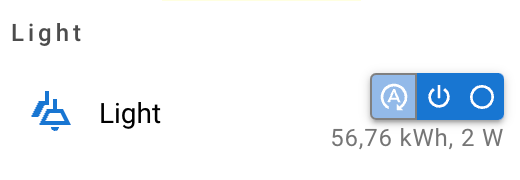
Im obigen Fall ein Umschalten zwischen Automatik, Manuell AN, Manuell AUS
Das geht nur durch direkte DOM manipulation also nicht serverseitig lösbar. -
@hvb Zeig mal bitte das Script dazu.
-
Algemeine function um das richtige Element zu finden und eine Klasse "button-pressed" zu setzen oder wieder zu entfernen:
Wird mit der Value des Button, der deviceId und einem Device spezifischen Mapping aufgerufen.function styleButtonGroup(val, deviceId, mapping){ //console.log(`val: ${val} deviceId: ${deviceId}`) var buttons = null var button = null var icons = null // see whether there is a widget containing a listItem with a ButtonGroupAction that has a listItemBody containing a hidden label that matches our deviceId var listItems = document.querySelectorAll('.jarvis-StateListItem:has(.jarvis-ButtonGroupAction)') //console.log(listItems) listItems?.forEach((listItem) => { //console.log(listItem) var label = listItem.querySelector('.jarvis-StateListItem-Body .q-item__label.q-item__label--caption') console.log(label) if(label?.textContent === deviceId) { buttons = listItem.querySelectorAll('.jarvis-ButtonGroupAction button') //console.log(buttons) buttons?.forEach((button) => { //console.log(button) if(button.classList.contains('jarvis-ButtonGroupAction-' + mapping[val])) { button.classList.add('button-pressed') } else{ button.classList.remove('button-pressed') } }) icons = listItem.querySelectorAll('.jarvis-ButtonGroupAction .icon') //console.log(icon) icons?.forEach((icon) => { //console.log(icon) for (const scene in mapping) { const sceneName = mapping[scene] //console.log(sceneName) if(icon.classList.contains('jarvis-ButtonGroupAction-' + sceneName)) { icon.classList.add(sceneName) } } }) } }) } // AutoMation Mapping const autoOnOffMapping = { "AUTO":"AUTO", "ON":"ON", "OFF":"OFF" } // Wir vom Device aus aufgerufen function styleMotionLightButtonGroup(val, deviceId){ styleButtonGroup(val, deviceId, autoOnOffMapping) }Und jetzt noch die zugehörigen styles:
/* ButtonGroupAction icon definitiions */ .AUTO { --svg: url("data:image/svg+xml,%3Csvg xmlns='http://www.w3.org/2000/svg' viewBox='0 0 24 24'%3E%3Cpath fill='%23000' d='M12.68 6h-1.36L7 16h2l.73-2h4.54l.73 2h2zm-2.38 6.5L12 8l1.7 4.5zm7.1 7.9L19 22h-5v-5l2 2c2.39-1.39 4-4.05 4-7c0-4.41-3.59-8-8-8s-8 3.59-8 8c0 2.95 1.61 5.53 4 6.92v2.24C4.47 19.61 2 16.1 2 12C2 6.5 6.5 2 12 2s10 4.5 10 10c0 3.53-1.83 6.62-4.6 8.4'/%3E%3C/svg%3E"); -webkit-mask-image: var(--svg); mask-image: var(--svg); } .ON { --svg: url("data:image/svg+xml,%3Csvg xmlns='http://www.w3.org/2000/svg' viewBox='0 0 24 24'%3E%3Cpath fill='%23000' d='m16.56 5.44l-1.45 1.45A5.969 5.969 0 0 1 18 12a6 6 0 0 1-6 6a6 6 0 0 1-6-6c0-2.17 1.16-4.06 2.88-5.12L7.44 5.44A7.961 7.961 0 0 0 4 12a8 8 0 0 0 8 8a8 8 0 0 0 8-8c0-2.72-1.36-5.12-3.44-6.56M13 3h-2v10h2'/%3E%3C/svg%3E"); -webkit-mask-image: var(--svg); mask-image: var(--svg); } .OFF { --svg: url("data:image/svg+xml,%3Csvg xmlns='http://www.w3.org/2000/svg' viewBox='0 0 24 24'%3E%3Cpath fill='%23000' d='M12 3a9 9 0 0 0-9 9a9 9 0 0 0 9 9a9 9 0 0 0 9-9a9 9 0 0 0-9-9m0 16a7 7 0 0 1-7-7a7 7 0 0 1 7-7a7 7 0 0 1 7 7a7 7 0 0 1-7 7'/%3E%3C/svg%3E"); -webkit-mask-image: var(--svg); mask-image: var(--svg); } /* handle ButtonGroupActions */ /* Allow the Group to expand to max-content instead of the default 60% */ .jarvis-StateListItem-Action:has(.jarvis-ButtonGroupAction) { /* Styles for ListAction when it contains GroupAction */ max-width: 100% !important; } .jarvis-StateListItem:has(.jarvis-ButtonGroupAction) .jarvis-StateListItem-Body .q-item__label.q-item__label--caption { color: var(--q-primary); margin-top: -1px; height: 0px !important; visibility: hidden; } /* jarvis-ButtonGroupAction gets the class with the background icon via java script and here we define the common styles for this */ .jarvis-StateListItem:has(.jarvis-ButtonGroupAction) .q-btn__content .icon { background-color: white !important; display: inline-block; width: 16px; height: 16px; -webkit-mask-repeat: no-repeat; mask-repeat: no-repeat; -webkit-mask-size: 100% 100%; mask-size: 100% 100%; } /* normally the content of the button is a text lablel, which we want to hide here */ .jarvis-StateListItem:has(.jarvis-ButtonGroupAction) .q-btn__content:has(.icon)>:not(.icon) { display: none; } /* highlight the button representing the current state */ :root { --q-primary: #1976d2; --q-primary-red: 25; --q-primary-green: 118; --q-primary-blue: 210; } .q-btn-group>.q-btn-item.button-pressed { background-color: rgba(var(--q-primary-red), var(--q-primary-green), var(--q-primary-blue), 0.5) !important; border: 1px solid grey; }Das Widget dazu sieht so aus:
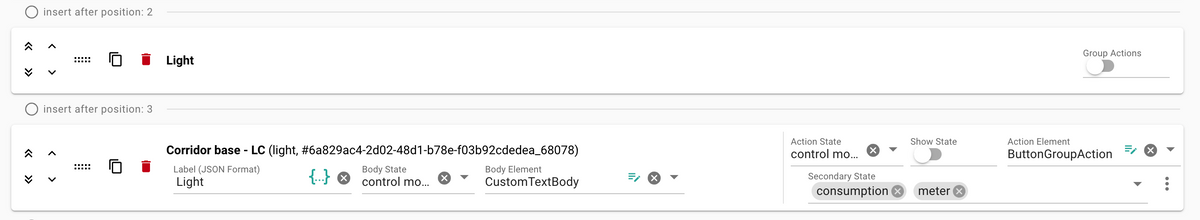
Und das zugehörige Device so:
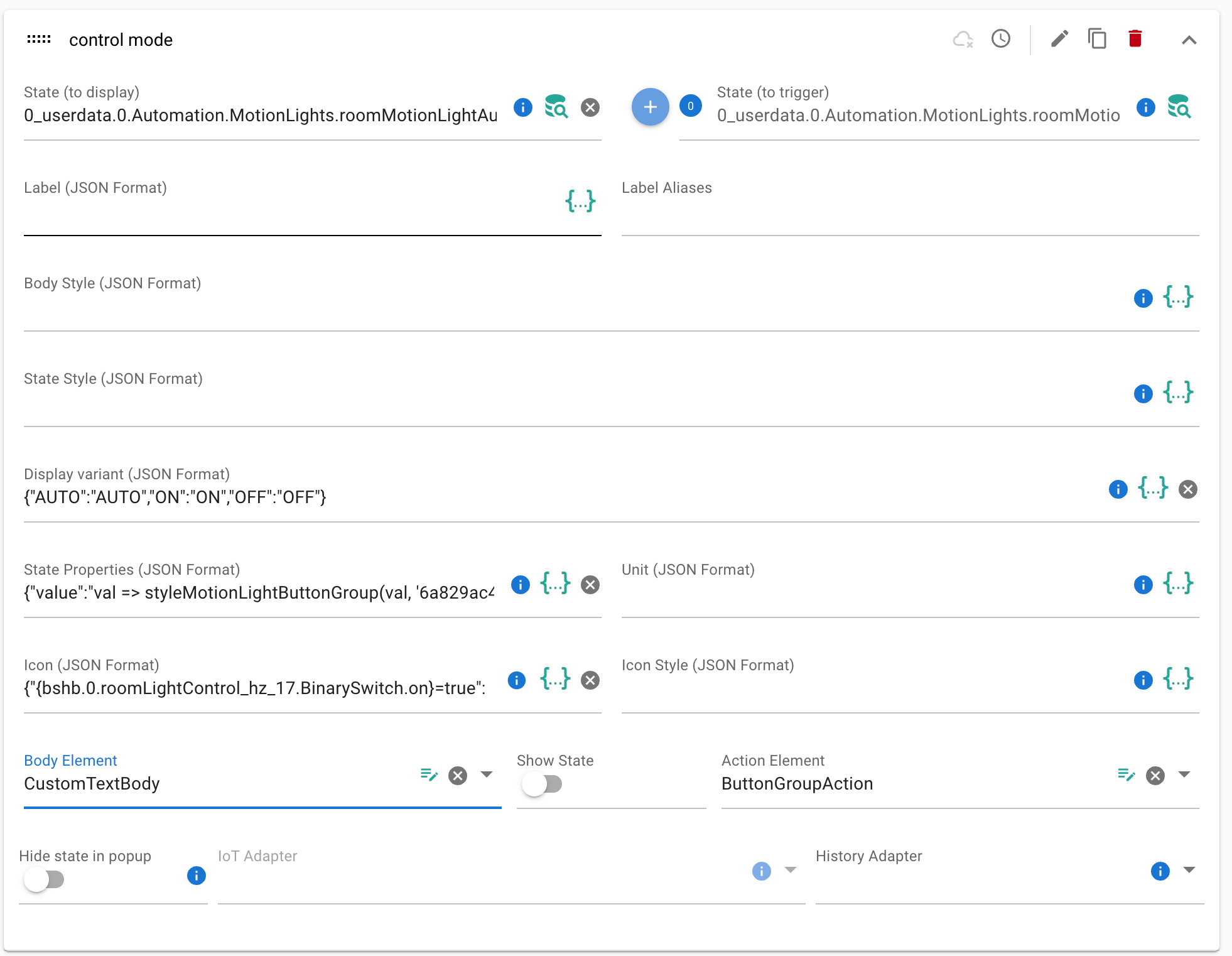
Der Trick ist, dass im CustomTextBody die deviceId steckt und das dadurch erzeugte Element hidden ist. Damit kann man das richtige device im Dom finden und dann modifizieren.
In den State Properties steht dann der Aufruf der function styleButtonGroup in Script.
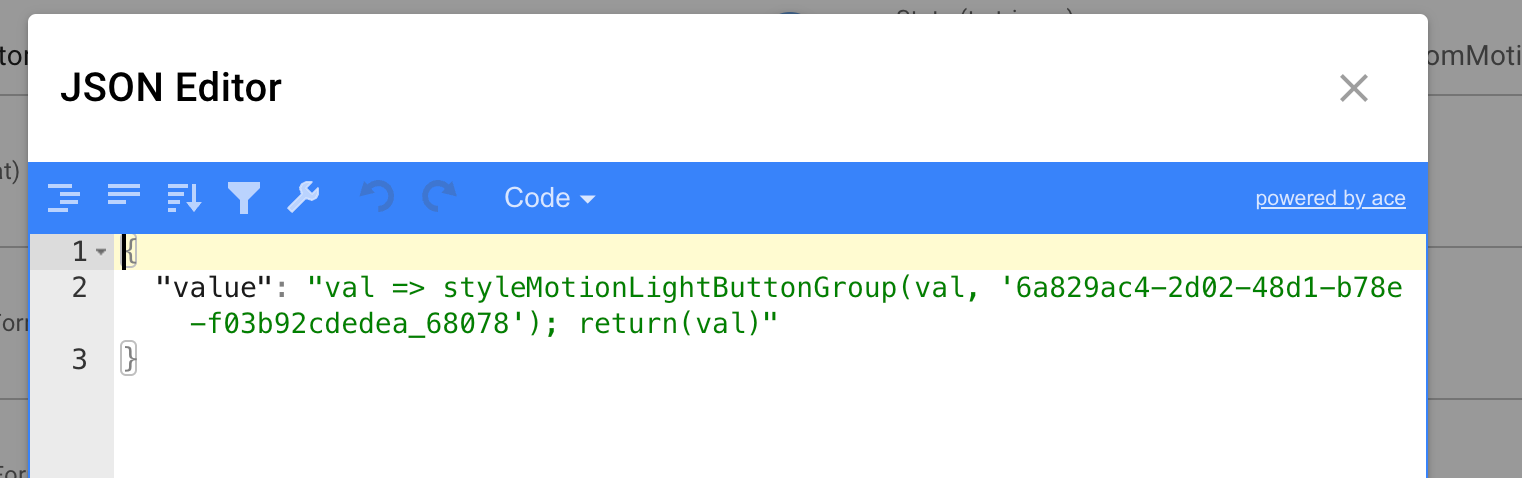
Damit kann man auch Hue Scenen auf Buttons legen:
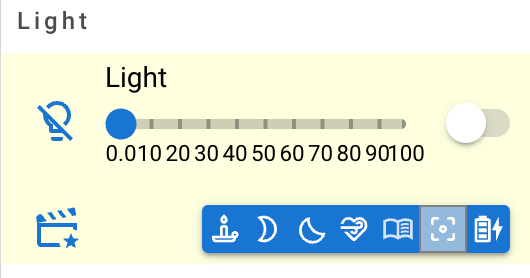
-
@hvb Ich probiere es aus und nehme es dann in die Doku, ok?
-
@mcu Gerne.
in der 3.1.8 funktioniert das ganz gut. in der 3.2.x ist auch hier das Problem, dass das Script nicht immer aufgerufen wird und die Button Icons dann nicht angezeigt werden. Z.B.
nach Seite neu laden:

nach klick auf einen Button:

beim ersten Popup aufruf:
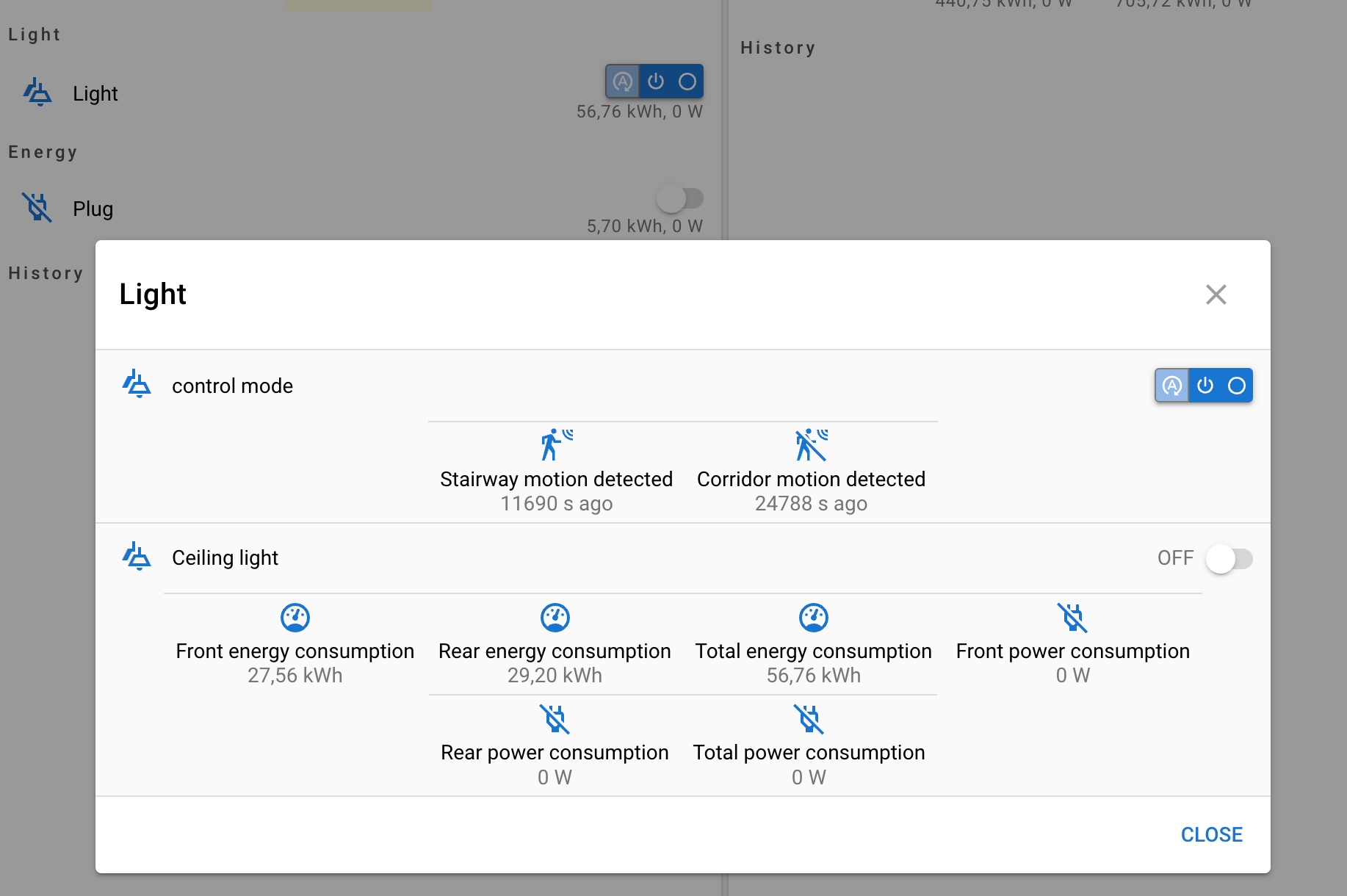
beim nächsten Popup aufruf:
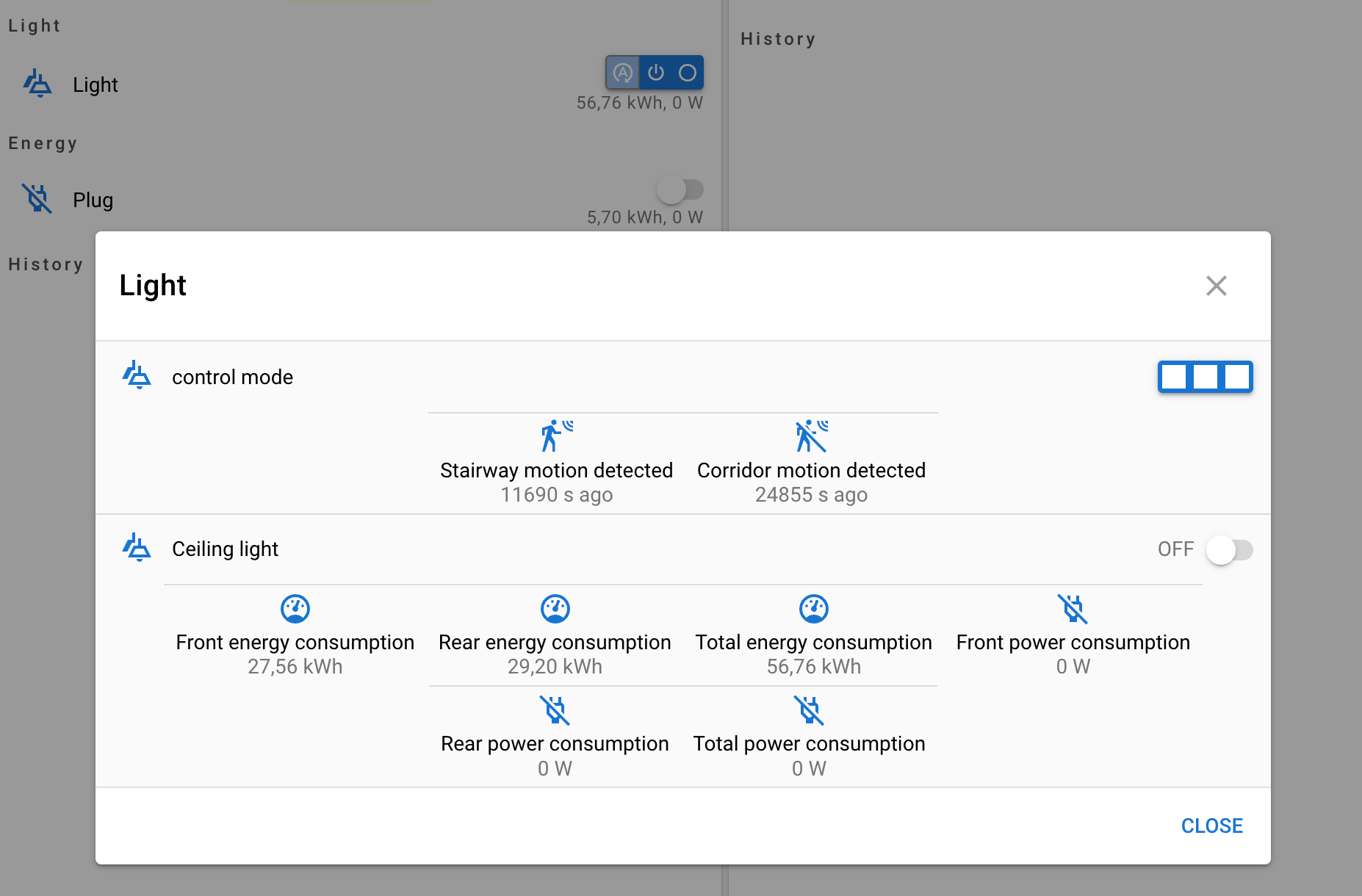
hinter dem control mode device liegt ein device in 0.userdata....
und im server seitigen script wird dann die MotionLightAutomation behandelt.Zum testen sollten die styles, das script und das device in 0.userdata zum halten des button status aber reichen.
Wenn du mehr brauchst, dann kann ich dir nächste Woche noch was liefern oder Fragen beantworten.
-
Neuerung in der Doku (KEIN Jarvis-Standard!)
scripts widgetMinimize -> Widgets mit Header minimieren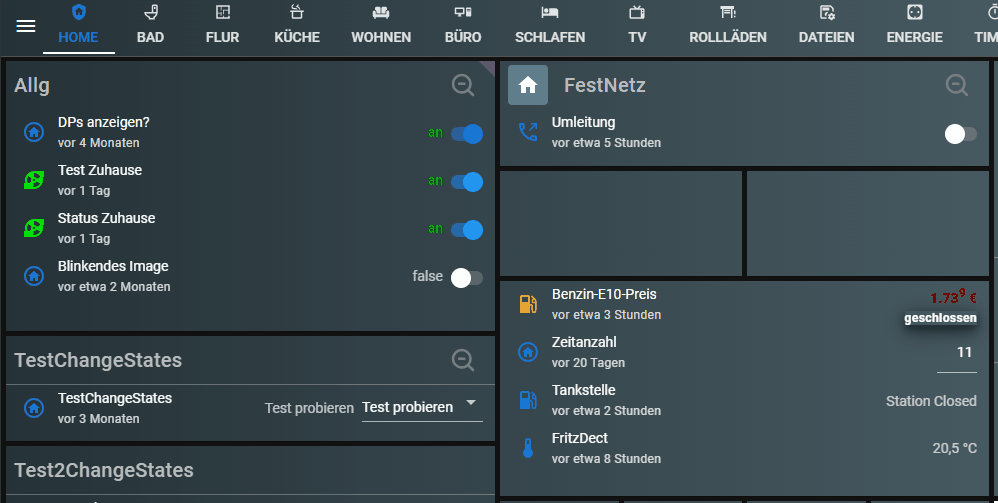
-
@hvb Also bei mir läuft es gar nicht.
Selbst ein einfacherdocument.querySelektorAll('.jarvis-StateListItem')läuft nicht.
Im ButtonGroup sind auch nur 2 Icons vordefiniert.
Die "add"-Funktion für zusätzliche Buttons fehlt, oder?
Ich muss es mal im v3.1.8 testen.Auch unter v3.1.8 keinen Erfolg, liegt aber an fehlenden Funktionen.
Es fehlen
- Funktion zum Hinzufügen / Ändern vom Button
- Funktion Änderung / Hinzufügen der Klasse
'.jarvis-ButtonGroupAction-' + mapping[val]
In v31.8 werden die
querySelektorAllBefehle korrekt ausgeführt.Habe 2 Issues angelegt
https://github.com/Zefau/ioBroker.jarvis/issues/2651
https://github.com/Zefau/ioBroker.jarvis/issues/2652In v3.1.8 wird die Funktion aus dem Gerät (Datenpunkt-Eigenschaften) 5x aufgerufen, nach einem Reload.
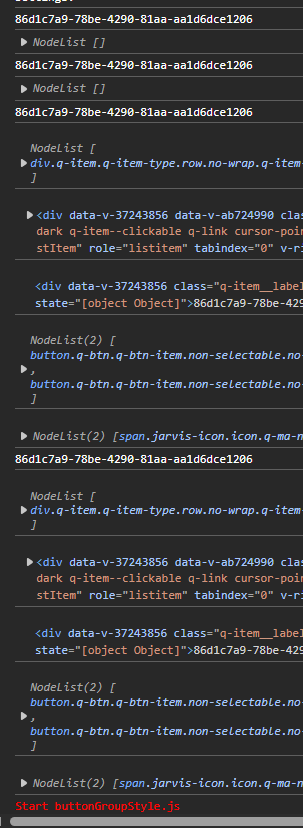
-
Hallo,
bekomme nach einen Update vom Script Adapter folgende Fehler:
host.SmartHome 2024-06-08 07:05:46.558 error instance system.adapter.jarvis.0 terminated with code 6 (UNCAUGHT_EXCEPTION) jarvis.0 2024-06-08 07:05:45.901 error Cannot read properties of undefined (reading 'smartName') jarvis.0 2024-06-08 07:05:45.901 error TypeError: Cannot read properties of undefined (reading 'smartName') at AdapterClass.<anonymous> (C:\SmartHome\node_modules\iobroker.jarvis\lib\server.js:1:1621) at AdapterClass.emit (node:events:519:28) at Immediate.<anonymous> (C:\SmartHome\node_modules\@iobroker\js-controller-adapter\build\lib\adapter\adapter.js:8729:49) at process.processImmediate (node:internal/timers:478:21) jarvis.0 2024-06-08 07:05:45.893 error uncaught exception: Cannot read properties of undefined (reading 'smartName')Plattform: Windows
RAM: 15.9 GB
Admin: 6.17.14
Node.js: v20.14.0
NPM: 10.7.0
JS: 5.0.19
JavaScript: 8.5.0
Jarvis: v3.2.0-alpha.7 -
@sigi234 jarvis hat die Version?
Du hast nur den javascript Adapter upgedatet?
Sehe gerade die Signatur, v3.2.0-alpha.7. Immer noch? -
@mcu sagte in jarvis v3.2.x - just another remarkable vis (alpha-testing):
@sigi234 jarvis hat die Version?
Du hast nur den javascript Adapter upgedatet?Bei mir ist alles auf Beta und aktuell, denke es war der javascript Adapter, kann aber auch der js-controller sein.
Sehe gerade die Signatur, v3.2.0-alpha.7. Immer noch?
Ja , welche ist die funktionierende Beta? Bin mal auf eine andere Alpha gegangen das ging nix mehr.
-
@sigi234 Habe noch nicht die 8.5.0 von javascript.
Jarvis läuft mit v3.2.0-beta.10.
v3.2.0-beta.12 (letzte) läuft gar nicht..smartName sagt mir aber gar nix.
Evtl muss man Deine DPs prüfen. -
@mcu sagte in jarvis v3.2.x - just another remarkable vis (alpha-testing):
@sigi234 Habe noch nicht die 8.5.0 von javascript.
Ist erst seit Heute neu
Jarvis läuft mit v3.2.0-beta.10.
Wie genau diese Version installieren?
-
@sigi234 https://mcuiobroker.gitbook.io/jarvis-infos/jarvis-v3/v3-fuer-einsteiger/installation-jarvis-v3#installation-commit-version-bestimmte-alpha-version
https://github.com/Zefau/ioBroker.jarvis/tree/fca82c9bb7a5af7f1c1fd3ef869e17270c819ebc -
@mcu sagte in jarvis v3.2.x - just another remarkable vis (alpha-testing):
@sigi234 https://mcuiobroker.gitbook.io/jarvis-infos/jarvis-v3/v3-fuer-einsteiger/installation-jarvis-v3#installation-commit-version-bestimmte-alpha-version
https://github.com/Zefau/ioBroker.jarvis/tree/fca82c9bb7a5af7f1c1fd3ef869e17270c819ebcDie alpha-Version 80 funktioniert?
-
@sigi234 keine Ahnung
Ich muss mal bei mir Javascript updaten, mal schauen -
@sigi234 javascript v8.5.0 läuft. Keine jarvis-Warnung bzw. error.
Wo hast du bei Dir ein Object mit dem Namen "smartName" verwendet?