NEWS
2 mal ioBoker installieren unter Proxmox
-
Moin,
er ist ja noch nicht so weit, das er in einem LXC Container oder in einer VM den Stick benutzen kann
Proxmox erkennt den Stick ja schon nicht mal, da kann er anschließen frickeln wie er will, datt wird so nichts

Erst in Proxmox sauber einbinden, was bei mancher Hardware unter Linux leider manchmal schwer fällt, da die Firmen nur anKleinWeichInformationen geben und die Freien-, Open Source Entwickler in die Röhre schauen
Deswegen gilt für mich immer erst auf z.B. Linux-Hardware nachschauen ob die Hardware unterstützt wird, dann kaufen

VG
Bernd@dp20eic
Ich habe jetzt eine rtl8761bu_fw.bin und eine rtl8761bu_config.bin gefunden, kann ich die einfach in das Firmware Verzeichnich auf dem Proxmox reinkopieren? Ohne mir das System zu zerschießen?
-
@dp20eic
Ich habe jetzt eine rtl8761bu_fw.bin und eine rtl8761bu_config.bin gefunden, kann ich die einfach in das Firmware Verzeichnich auf dem Proxmox reinkopieren? Ohne mir das System zu zerschießen?
https://wiki.ubuntuusers.de/Howto/Realtek_Bluetooth_5_Adapter_unter_Ubuntu/
Sollte auf Proxmox ähnlich funktionieren.
-
https://wiki.ubuntuusers.de/Howto/Realtek_Bluetooth_5_Adapter_unter_Ubuntu/
Sollte auf Proxmox ähnlich funktionieren.
-
@dp20eic
Ja, den habe ich nur nochmal in voller Länge gepostet. Die Links werden gerne übersehen.
-
@dp20eic
habe nun die beiden Dateien bei mir hier auf dem System. Wollte die gleich auf den Proxmox laden. Muß ich da noch was beachten??
-
@dp20eic
Ja, den habe ich nur nochmal in voller Länge gepostet. Die Links werden gerne übersehen.
@thomas-braun sagte in 2 mal ioBoker installieren unter Proxmox:
@dp20eic
Ja, den habe ich nur nochmal in voller Länge gepostet. Die Links werden gerne übersehen.
Moin,
stimmt
Wichtig ist aber immer noch, das es sich auch wirklich bei dem Stick um einen mit diesem Chip handelt. Leider gibt es nicht out of the Box alles unter Proxmox, somit muss man da leider am Grundsystem basteln, was ich ungern unerfahrenen anraten möchte.Also auf eigene Gefahr:
# apt install lshwDann
# lshw | grep "description: Bluetooth wireless interface" -A 8Unter Produkt sollte die Bezeichnung für den Stick stehen.
@Wolfshunter
Wenn Du das Problem gelöst hast, dann solltest Durfkillundlshwwieder deinstallieren. -
@dp20eic
habe nun die beiden Dateien bei mir hier auf dem System. Wollte die gleich auf den Proxmox laden. Muß ich da noch was beachten??
-
@dp20eic
Habe nun folgende Augabe:
root@proxmox:~# hciconfig hci0: Type: Primary Bus: USB BD Address: 8C:88:2B:45:7F:57 ACL MTU: 1021:6 SCO MTU: 255:12 UP RUNNING RX bytes:1569 acl:0 sco:0 events:169 errors:0 TX bytes:30976 acl:0 sco:0 commands:169 errors:0 root@proxmox:~# bluetoothctl Agent registered [CHG] Controller 8C:88:2B:45:7F:57 Pairable: yes [bluetooth]# exit -
@dp20eic
Habe nun folgende Augabe:
root@proxmox:~# hciconfig hci0: Type: Primary Bus: USB BD Address: 8C:88:2B:45:7F:57 ACL MTU: 1021:6 SCO MTU: 255:12 UP RUNNING RX bytes:1569 acl:0 sco:0 events:169 errors:0 TX bytes:30976 acl:0 sco:0 commands:169 errors:0 root@proxmox:~# bluetoothctl Agent registered [CHG] Controller 8C:88:2B:45:7F:57 Pairable: yes [bluetooth]# exitroot@proxmox:~# dmesg | grep -i blue [ 6.261449] usb 1-1.2: Product: Bluetooth Radio [ 8.464852] Bluetooth: Core ver 2.22 [ 8.464898] NET: Registered PF_BLUETOOTH protocol family [ 8.464901] Bluetooth: HCI device and connection manager initialized [ 8.464911] Bluetooth: HCI socket layer initialized [ 8.464916] Bluetooth: L2CAP socket layer initialized [ 8.464926] Bluetooth: SCO socket layer initialized [ 8.546674] Bluetooth: hci0: RTL: examining hci_ver=0a hci_rev=000b lmp_ver=0a lmp_subver=8761 [ 8.547755] Bluetooth: hci0: RTL: rom_version status=0 version=1 [ 8.547769] Bluetooth: hci0: RTL: loading rtl_bt/rtl8761bu_fw.bin [ 8.550536] Bluetooth: hci0: RTL: loading rtl_bt/rtl8761bu_config.bin [ 8.550855] Bluetooth: hci0: RTL: cfg_sz 6, total sz 27814 [ 8.699654] Bluetooth: hci0: RTL: fw version 0x09a98a6b [ 9.971926] Bluetooth: BNEP (Ethernet Emulation) ver 1.3 [ 9.971937] Bluetooth: BNEP filters: protocol multicast [ 9.971948] Bluetooth: BNEP socket layer initialized -
@dp20eic
Habe nun folgende Augabe:
root@proxmox:~# hciconfig hci0: Type: Primary Bus: USB BD Address: 8C:88:2B:45:7F:57 ACL MTU: 1021:6 SCO MTU: 255:12 UP RUNNING RX bytes:1569 acl:0 sco:0 events:169 errors:0 TX bytes:30976 acl:0 sco:0 commands:169 errors:0 root@proxmox:~# bluetoothctl Agent registered [CHG] Controller 8C:88:2B:45:7F:57 Pairable: yes [bluetooth]# exitMoin,
das sieht schon besser aus

Jetzt kannst Du ganz normal mit dem Durchreichen an den LXC Container fortfahren.
VG
Bernd -
@wolfshunter eventuell ein config prob in der VM?
hast du da USB überhaupt aktiv? hab sowas nicht, aber hier
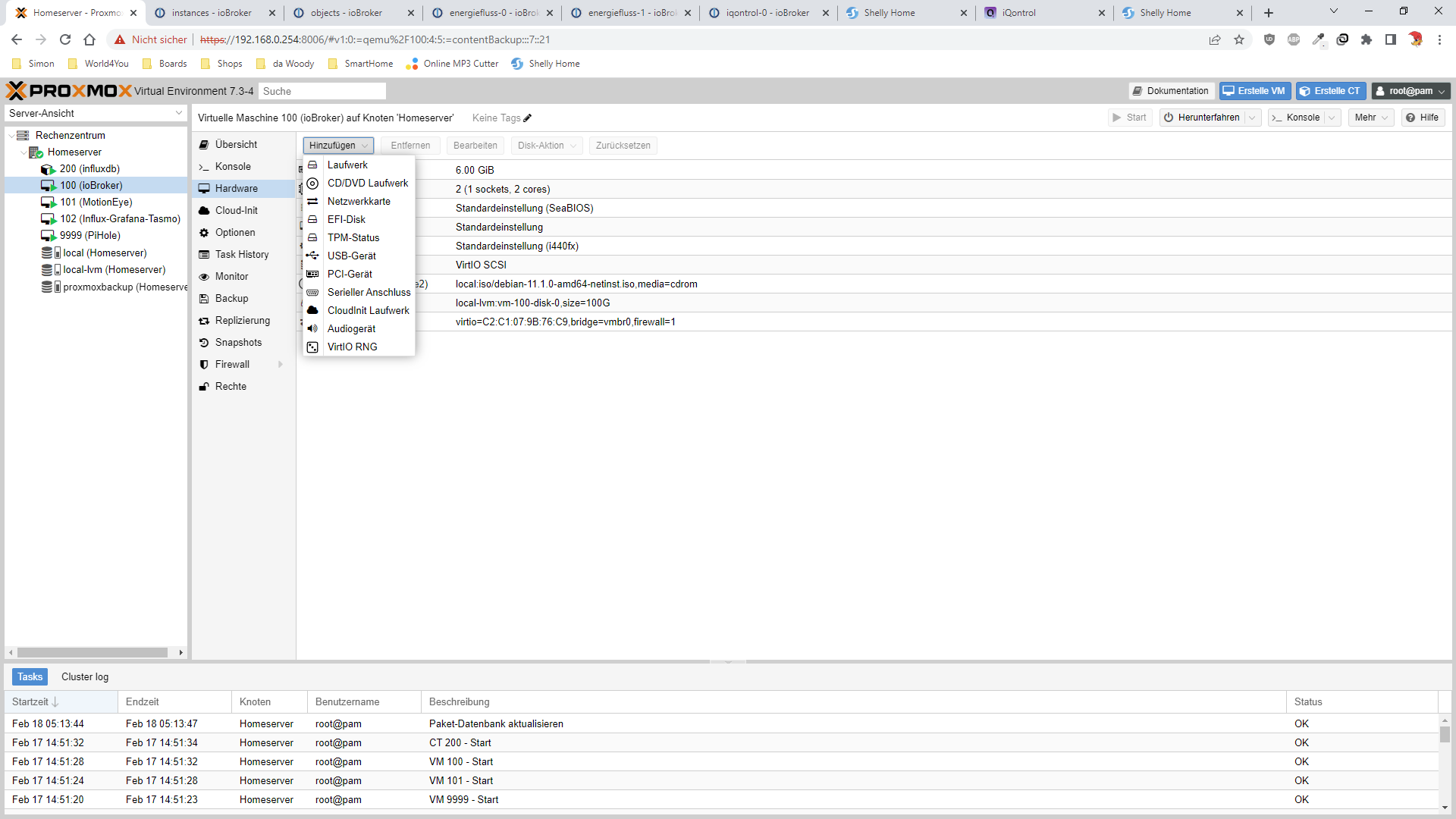
kannst du USB über hinzufürgen einbinden.Das hab ich. Doch nun habe ich ein ähnliches Problem wie vorher
im Proxmox
iobroker@ioBroker-blue:~$ lsusb Bus 003 Device 001: ID 1d6b:0003 Linux Foundation 3.0 root hub Bus 002 Device 002: ID 0bda:a725 Realtek Semiconductor Corp. Bluetooth Radio Bus 002 Device 001: ID 1d6b:0002 Linux Foundation 2.0 root hub Bus 001 Device 002: ID 0627:0001 Adomax Technology Co., Ltd QEMU USB Tablet Bus 001 Device 001: ID 1d6b:0001 Linux Foundation 1.1 root hubaber hciconfig zeigt:
iobroker@ioBroker-blue:~$ hciconfig hci0: Type: Primary Bus: USB BD Address: 00:00:00:00:00:00 ACL MTU: 0:0 SCO MTU: 0:0 DOWN RX bytes:49 acl:0 sco:0 events:1 errors:0 TX bytes:3 acl:0 sco:0 commands:1 errors:0 -
Das hab ich. Doch nun habe ich ein ähnliches Problem wie vorher
im Proxmox
iobroker@ioBroker-blue:~$ lsusb Bus 003 Device 001: ID 1d6b:0003 Linux Foundation 3.0 root hub Bus 002 Device 002: ID 0bda:a725 Realtek Semiconductor Corp. Bluetooth Radio Bus 002 Device 001: ID 1d6b:0002 Linux Foundation 2.0 root hub Bus 001 Device 002: ID 0627:0001 Adomax Technology Co., Ltd QEMU USB Tablet Bus 001 Device 001: ID 1d6b:0001 Linux Foundation 1.1 root hubaber hciconfig zeigt:
iobroker@ioBroker-blue:~$ hciconfig hci0: Type: Primary Bus: USB BD Address: 00:00:00:00:00:00 ACL MTU: 0:0 SCO MTU: 0:0 DOWN RX bytes:49 acl:0 sco:0 events:1 errors:0 TX bytes:3 acl:0 sco:0 commands:1 errors:0Das ganze ist in der VM, am LXC kommt weiterhin die Fehlermeldung
-
Das hab ich. Doch nun habe ich ein ähnliches Problem wie vorher
im Proxmox
iobroker@ioBroker-blue:~$ lsusb Bus 003 Device 001: ID 1d6b:0003 Linux Foundation 3.0 root hub Bus 002 Device 002: ID 0bda:a725 Realtek Semiconductor Corp. Bluetooth Radio Bus 002 Device 001: ID 1d6b:0002 Linux Foundation 2.0 root hub Bus 001 Device 002: ID 0627:0001 Adomax Technology Co., Ltd QEMU USB Tablet Bus 001 Device 001: ID 1d6b:0001 Linux Foundation 1.1 root hubaber hciconfig zeigt:
iobroker@ioBroker-blue:~$ hciconfig hci0: Type: Primary Bus: USB BD Address: 00:00:00:00:00:00 ACL MTU: 0:0 SCO MTU: 0:0 DOWN RX bytes:49 acl:0 sco:0 events:1 errors:0 TX bytes:3 acl:0 sco:0 commands:1 errors:0Moin,
gib mir mal ein paar Minuten, ich starte mal ein LXC Container, und versuche mal meinen Bluetooth Stick an den durchzureichen.
VG
Bernd -
Moin,
gib mir mal ein paar Minuten, ich starte mal ein LXC Container, und versuche mal meinen Bluetooth Stick an den durchzureichen.
VG
Bernd@dp20eic
Ok.
ich hab hier nocmal die dmesg von der VM:
iobroker@ioBroker-blue:/lib/firmware$ sudo dmesg | grep -i blue [sudo] Passwort fur iobroker: [ 4.026507] systemd[1]: Set hostname to <ioBroker-blue>. [ 624.433012] usb 2-1: Product: Bluetooth Radio [ 624.757929] Bluetooth: Core ver 2.22 [ 624.758068] Bluetooth: HCI device and connection manager initialized [ 624.758075] Bluetooth: HCI socket layer initialized [ 624.758079] Bluetooth: L2CAP socket layer initialized [ 624.758097] Bluetooth: SCO socket layer initialized [ 624.891710] Bluetooth: BNEP (Ethernet Emulation) ver 1.3 [ 624.891715] Bluetooth: BNEP filters: protocol multicast [ 624.891722] Bluetooth: BNEP socket layer initialized [ 626.826974] Bluetooth: hci0: command 0x1001 tx timeout [ 634.890548] Bluetooth: hci0: RTL: HCI_OP_READ_LOCAL_VERSION failed (-110) -
@dp20eic
Ok.
ich hab hier nocmal die dmesg von der VM:
iobroker@ioBroker-blue:/lib/firmware$ sudo dmesg | grep -i blue [sudo] Passwort fur iobroker: [ 4.026507] systemd[1]: Set hostname to <ioBroker-blue>. [ 624.433012] usb 2-1: Product: Bluetooth Radio [ 624.757929] Bluetooth: Core ver 2.22 [ 624.758068] Bluetooth: HCI device and connection manager initialized [ 624.758075] Bluetooth: HCI socket layer initialized [ 624.758079] Bluetooth: L2CAP socket layer initialized [ 624.758097] Bluetooth: SCO socket layer initialized [ 624.891710] Bluetooth: BNEP (Ethernet Emulation) ver 1.3 [ 624.891715] Bluetooth: BNEP filters: protocol multicast [ 624.891722] Bluetooth: BNEP socket layer initialized [ 626.826974] Bluetooth: hci0: command 0x1001 tx timeout [ 634.890548] Bluetooth: hci0: RTL: HCI_OP_READ_LOCAL_VERSION failed (-110)@wolfshunter Da wird wohl in deiner VM oder LXC auch der Treiber/Firmware fehlen.
-
@wolfshunter Da wird wohl in deiner VM oder LXC auch der Treiber/Firmware fehlen.
Muss ich denn in der VM auch die Treiber laden wenn das Gerät durch gereicht wird?
-
Muss ich denn in der VM auch die Treiber laden wenn das Gerät durch gereicht wird?
@wolfshunter Kann ich dir nicht beantworten da ich es noch nicht mit einem USB Stick gemacht habe.
-
@wolfshunter Kann ich dir nicht beantworten da ich es noch nicht mit einem USB Stick gemacht habe.
es funktioniert nun. Musste ein weiteres mal neustarten und nun sehe ich folgendes:
iobroker@ioBroker-blue:~$ hciconfig --all hci0: Type: Primary Bus: USB BD Address: 8C:88:2B:45:7F:57 ACL MTU: 1021:6 SCO MTU: 255:12 UP RUNNING RX bytes:1077 acl:0 sco:0 events:57 errors:0 TX bytes:2703 acl:0 sco:0 commands:56 errors:0 Features: 0xff 0xff 0xff 0xfe 0xdb 0xfd 0x7b 0x87 Packet type: DM1 DM3 DM5 DH1 DH3 DH5 HV1 HV2 HV3 Link policy: RSWITCH HOLD SNIFF PARK Link mode: SLAVE ACCEPT Name: 'ioBroker-blue' Class: 0x000000 Service Classes: Unspecified Device Class: Miscellaneous, HCI Version: 5.1 (0xa) Revision: 0x9a9 LMP Version: 5.1 (0xa) Subversion: 0x8a6b Manufacturer: Realtek Semiconductor Corporation (93) iobroker@ioBroker-blue:~$ bluetoothctl Agent registered [CHG] Controller 8C:88:2B:45:7F:57 Pairable: yes [bluetooth]# -
es funktioniert nun. Musste ein weiteres mal neustarten und nun sehe ich folgendes:
iobroker@ioBroker-blue:~$ hciconfig --all hci0: Type: Primary Bus: USB BD Address: 8C:88:2B:45:7F:57 ACL MTU: 1021:6 SCO MTU: 255:12 UP RUNNING RX bytes:1077 acl:0 sco:0 events:57 errors:0 TX bytes:2703 acl:0 sco:0 commands:56 errors:0 Features: 0xff 0xff 0xff 0xfe 0xdb 0xfd 0x7b 0x87 Packet type: DM1 DM3 DM5 DH1 DH3 DH5 HV1 HV2 HV3 Link policy: RSWITCH HOLD SNIFF PARK Link mode: SLAVE ACCEPT Name: 'ioBroker-blue' Class: 0x000000 Service Classes: Unspecified Device Class: Miscellaneous, HCI Version: 5.1 (0xa) Revision: 0x9a9 LMP Version: 5.1 (0xa) Subversion: 0x8a6b Manufacturer: Realtek Semiconductor Corporation (93) iobroker@ioBroker-blue:~$ bluetoothctl Agent registered [CHG] Controller 8C:88:2B:45:7F:57 Pairable: yes [bluetooth]#@wolfshunter sagte in 2 mal ioBoker installieren unter Proxmox:
es funktioniert nun. Musste ein weiteres mal neustarten und nun sehe ich folgendes:
Moin,
da warst Du schneller, musste erstmal Kochen und meinen häuslichen Pflichten nachkommen

Kannst Du denn jetzt z.B. den Stick mit einem
Bluetooth - AdapterinioBrokerverbinden und auch Geräte pairen`VG
Bernd -
@wolfshunter sagte in 2 mal ioBoker installieren unter Proxmox:
es funktioniert nun. Musste ein weiteres mal neustarten und nun sehe ich folgendes:
Moin,
da warst Du schneller, musste erstmal Kochen und meinen häuslichen Pflichten nachkommen

Kannst Du denn jetzt z.B. den Stick mit einem
Bluetooth - AdapterinioBrokerverbinden und auch Geräte pairen`VG
Bernd@dp20eic
Das mit dem pairen muß nun leider etwas warten, denn leider sind die XIAMI Temp und Luft Sensoren nur über die App zu pairen.

Nun muß ich mal schauen das ich mir etwas hole was dann auch ohne die Handy App (ohne Claud
 )geht
)gehtAllerdings kann ich im ioBroker den Adapter für Bluetooth hinzufügen.


