NEWS
-
Hallo,
ich versuche gerade proxmox von v6 auf v7 ohne Neuinstallation anzuheben. Meine source.list und pve-enterprise.list sieht so aus. Ich habe nur buster durch bullseye ersetzt.
deb http://ftp.debian.org/debian bullseye main contrib deb http://ftp.debian.org/debian bullseye-updates main contrib # PVE pve-no-subscription repository provided by proxmox.com, # NOT recommended for production use deb http://download.proxmox.com/debian/pve bullseye pve-no-subscription # security updates deb http://security.debian.org bullseye-security main contrib #non-free deb http://deb.debian.org/debian bullseye main contrib non-free deb-src http://deb.debian.org/debian bullseye main contrib non-free deb http://deb.debian.org/debian-security/ bullseye/updates main contrib non-free deb-src http://deb.debian.org/debian-security/ bullseye/updates main contrib non-free deb http://deb.debian.org/debian bullseye-updates main contrib non-free deb-src http://deb.debian.org/debian bullseye-updates main contrib non-freedeb https://enterprise.proxmox.com/debian/pve bullseye pve-enterpriseapt update ergibt folgendes:
Hit:1 http://download.proxmox.com/debian/pve bullseye InRelease Hit:2 http://security.debian.org bullseye-security InRelease Hit:3 http://ftp.debian.org/debian bullseye InRelease Hit:4 http://deb.debian.org/debian bullseye InRelease Hit:5 http://ftp.debian.org/debian bullseye-updates InRelease Ign:6 http://deb.debian.org/debian-security bullseye/updates InRelease Hit:7 http://deb.debian.org/debian bullseye-updates InRelease Err:8 https://enterprise.proxmox.com/debian/pve bullseye InRelease 401 Unauthorized [IP: 212.224.123.70 443] Err:9 http://deb.debian.org/debian-security bullseye/updates Release 404 Not Found [IP: 151.101.242.132 80] Reading package lists... Done E: Failed to fetch https://enterprise.proxmox.com/debian/pve/dists/bullseye/InRelease 401 Unauthorized [IP: 212.224.123.70 443] E: The repository 'https://enterprise.proxmox.com/debian/pve bullseye InRelease' is not signed. N: Updating from such a repository can't be done securely, and is therefore disabled by default. N: See apt-secure(8) manpage for repository creation and user configuration details. E: The repository 'http://deb.debian.org/debian-security bullseye/updates Release' does not have a Release file. N: Updating from such a repository can't be done securely, and is therefore disabled by default. N: See apt-secure(8) manpage for repository creation and user configuration details.Und apt dist-upgrade folgendes:
84 upgraded, 124 newly installed, 19 to remove and 0 not upgraded. Need to get 533 MB of archives. After this operation, 756 MB of additional disk space will be used. Do you want to continue? [Y/n] y Err:1 http://download.proxmox.com/debian/pve bullseye/pve-no-subscription amd64 libcom-err2 amd64 1.46.5-2~bpo11+2 Temporary failure resolving 'download.proxmox.com' Err:2 http://download.proxmox.com/debian/pve bullseye/pve-no-subscription amd64 libpve-cluster-api-perl all 7.3-1 Temporary failure resolving 'download.proxmox.com' Ign:3 http://ftp.debian.org/debian bullseye/main amd64 base-files amd64 11.1+deb11u6 Err:4 http://download.proxmox.com/debian/pve bullseye/pve-no-subscription amd64 libpve-cluster-perl all 7.3-1 Temporary failure resolving 'download.proxmox.com' Err:5 http://download.proxmox.com/debian/pve bullseye/pve-no-subscription amd64 pve-cluster amd64 7.3-1 Temporary failure resolving 'download.proxmox.com' Err:3 http://deb.debian.org/debian bullseye/main amd64 base-files amd64 11.1+deb11u6 Temporary failure resolving 'debian.map.fastlydns.net' Temporary failure resolving 'ftp.debian.org' Ign:6 http://ftp.debian.org/debian bullseye/main amd64 debianutils amd64 4.11.2 Err:7 http://download.proxmox.com/debian/pve bullseye/pve-no-subscription amd64 librados2-perl amd64 1.3-1 Temporary failure resolving 'download.proxmox.com' Err:8 http://download.proxmox.com/debian/pve bullseye/pve-no-subscription amd64 libpve-u2f-server-perl amd64 1.1-2 Temporary failure resolving 'download.proxmox.com' Err:6 http://deb.debian.org/debian bullseye/main amd64 debianutils amd64 4.11.2 Temporary failure resolving 'debian.map.fastlydns.net' Temporary failure resolving 'ftp.debian.org' Ign:9 http://ftp.debian.org/debian bullseye/main amd64 bash amd64 5.1-2+deb11u1 Err:10 http://download.proxmox.com/debian/pve bullseye/pve-no-subscription amd64 libproxmox-rs-perl amd64 0.2.1 Temporary failure resolving 'download.proxmox.com' Err:9 http://deb.debian.org/debian bullseye/main amd64 bash amd64 5.1-2+deb11u1 Temporary failure resolving 'debian.map.fastlydns.net' Temporary failure resolving 'ftp.debian.org' Ign:11 http://ftp.debian.org/debian bullseye/main amd64 bsdmainutils all 12.1.7+nmu3 Err:12 http://download.proxmox.com/debian/pve bullseye/pve-no-subscription amd64 proxmox-backup-client amd64 2.3.1-1 Temporary failure resolving 'download.proxmox.com' Err:13 http://download.proxmox.com/debian/pve bullseye/pve-no-subscription amd64 libpve-guest-common-perl all 4.2-3 Temporary failure resolving 'download.proxmox.com' Err:11 http://deb.debian.org/debian bullseye/main amd64 bsdmainutils all 12.1.7+nmu3 Temporary failure resolving 'debian.map.fastlydns.net' Temporary failure resolving 'ftp.debian.org' Err:14 http://download.proxmox.com/debian/pve bullseye/pve-no-subscription amd64 libpve-http-server-perl all 4.1-5 Temporary failure resolving 'download.proxmox.com' Ign:15 http://ftp.debian.org/debian bullseye/main amd64 bsdextrautils amd64 2.36.1-8+deb11u1Könnt ihr mir helfen und sagen wo mein Fehler liegt?
-
Hallo,
ich versuche gerade proxmox von v6 auf v7 ohne Neuinstallation anzuheben. Meine source.list und pve-enterprise.list sieht so aus. Ich habe nur buster durch bullseye ersetzt.
deb http://ftp.debian.org/debian bullseye main contrib deb http://ftp.debian.org/debian bullseye-updates main contrib # PVE pve-no-subscription repository provided by proxmox.com, # NOT recommended for production use deb http://download.proxmox.com/debian/pve bullseye pve-no-subscription # security updates deb http://security.debian.org bullseye-security main contrib #non-free deb http://deb.debian.org/debian bullseye main contrib non-free deb-src http://deb.debian.org/debian bullseye main contrib non-free deb http://deb.debian.org/debian-security/ bullseye/updates main contrib non-free deb-src http://deb.debian.org/debian-security/ bullseye/updates main contrib non-free deb http://deb.debian.org/debian bullseye-updates main contrib non-free deb-src http://deb.debian.org/debian bullseye-updates main contrib non-freedeb https://enterprise.proxmox.com/debian/pve bullseye pve-enterpriseapt update ergibt folgendes:
Hit:1 http://download.proxmox.com/debian/pve bullseye InRelease Hit:2 http://security.debian.org bullseye-security InRelease Hit:3 http://ftp.debian.org/debian bullseye InRelease Hit:4 http://deb.debian.org/debian bullseye InRelease Hit:5 http://ftp.debian.org/debian bullseye-updates InRelease Ign:6 http://deb.debian.org/debian-security bullseye/updates InRelease Hit:7 http://deb.debian.org/debian bullseye-updates InRelease Err:8 https://enterprise.proxmox.com/debian/pve bullseye InRelease 401 Unauthorized [IP: 212.224.123.70 443] Err:9 http://deb.debian.org/debian-security bullseye/updates Release 404 Not Found [IP: 151.101.242.132 80] Reading package lists... Done E: Failed to fetch https://enterprise.proxmox.com/debian/pve/dists/bullseye/InRelease 401 Unauthorized [IP: 212.224.123.70 443] E: The repository 'https://enterprise.proxmox.com/debian/pve bullseye InRelease' is not signed. N: Updating from such a repository can't be done securely, and is therefore disabled by default. N: See apt-secure(8) manpage for repository creation and user configuration details. E: The repository 'http://deb.debian.org/debian-security bullseye/updates Release' does not have a Release file. N: Updating from such a repository can't be done securely, and is therefore disabled by default. N: See apt-secure(8) manpage for repository creation and user configuration details.Und apt dist-upgrade folgendes:
84 upgraded, 124 newly installed, 19 to remove and 0 not upgraded. Need to get 533 MB of archives. After this operation, 756 MB of additional disk space will be used. Do you want to continue? [Y/n] y Err:1 http://download.proxmox.com/debian/pve bullseye/pve-no-subscription amd64 libcom-err2 amd64 1.46.5-2~bpo11+2 Temporary failure resolving 'download.proxmox.com' Err:2 http://download.proxmox.com/debian/pve bullseye/pve-no-subscription amd64 libpve-cluster-api-perl all 7.3-1 Temporary failure resolving 'download.proxmox.com' Ign:3 http://ftp.debian.org/debian bullseye/main amd64 base-files amd64 11.1+deb11u6 Err:4 http://download.proxmox.com/debian/pve bullseye/pve-no-subscription amd64 libpve-cluster-perl all 7.3-1 Temporary failure resolving 'download.proxmox.com' Err:5 http://download.proxmox.com/debian/pve bullseye/pve-no-subscription amd64 pve-cluster amd64 7.3-1 Temporary failure resolving 'download.proxmox.com' Err:3 http://deb.debian.org/debian bullseye/main amd64 base-files amd64 11.1+deb11u6 Temporary failure resolving 'debian.map.fastlydns.net' Temporary failure resolving 'ftp.debian.org' Ign:6 http://ftp.debian.org/debian bullseye/main amd64 debianutils amd64 4.11.2 Err:7 http://download.proxmox.com/debian/pve bullseye/pve-no-subscription amd64 librados2-perl amd64 1.3-1 Temporary failure resolving 'download.proxmox.com' Err:8 http://download.proxmox.com/debian/pve bullseye/pve-no-subscription amd64 libpve-u2f-server-perl amd64 1.1-2 Temporary failure resolving 'download.proxmox.com' Err:6 http://deb.debian.org/debian bullseye/main amd64 debianutils amd64 4.11.2 Temporary failure resolving 'debian.map.fastlydns.net' Temporary failure resolving 'ftp.debian.org' Ign:9 http://ftp.debian.org/debian bullseye/main amd64 bash amd64 5.1-2+deb11u1 Err:10 http://download.proxmox.com/debian/pve bullseye/pve-no-subscription amd64 libproxmox-rs-perl amd64 0.2.1 Temporary failure resolving 'download.proxmox.com' Err:9 http://deb.debian.org/debian bullseye/main amd64 bash amd64 5.1-2+deb11u1 Temporary failure resolving 'debian.map.fastlydns.net' Temporary failure resolving 'ftp.debian.org' Ign:11 http://ftp.debian.org/debian bullseye/main amd64 bsdmainutils all 12.1.7+nmu3 Err:12 http://download.proxmox.com/debian/pve bullseye/pve-no-subscription amd64 proxmox-backup-client amd64 2.3.1-1 Temporary failure resolving 'download.proxmox.com' Err:13 http://download.proxmox.com/debian/pve bullseye/pve-no-subscription amd64 libpve-guest-common-perl all 4.2-3 Temporary failure resolving 'download.proxmox.com' Err:11 http://deb.debian.org/debian bullseye/main amd64 bsdmainutils all 12.1.7+nmu3 Temporary failure resolving 'debian.map.fastlydns.net' Temporary failure resolving 'ftp.debian.org' Err:14 http://download.proxmox.com/debian/pve bullseye/pve-no-subscription amd64 libpve-http-server-perl all 4.1-5 Temporary failure resolving 'download.proxmox.com' Ign:15 http://ftp.debian.org/debian bullseye/main amd64 bsdextrautils amd64 2.36.1-8+deb11u1Könnt ihr mir helfen und sagen wo mein Fehler liegt?
@saeft_2003 https://forum.proxmox.com/threads/the-repository-https-enterprise-proxmox-com-debian-pve-bullseye-inrelease-is-not-signed.98927/
@saeft_2003 sagte in Brauche Hilfe bei proxmox v6 zu v7:
deb https://enterprise.proxmox.com/debian/pve bullseye pve-enterprise
du hast doch gar keine enterprise, hast du die nicht deaktiviert, bzw gelöscht?
kannst du über die Gui direkt entfernen
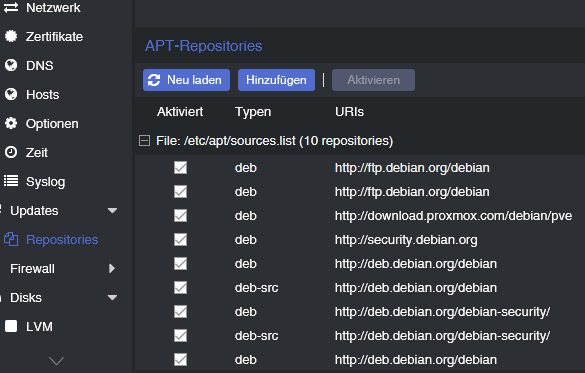
-
@saeft_2003 https://forum.proxmox.com/threads/the-repository-https-enterprise-proxmox-com-debian-pve-bullseye-inrelease-is-not-signed.98927/
@saeft_2003 sagte in Brauche Hilfe bei proxmox v6 zu v7:
deb https://enterprise.proxmox.com/debian/pve bullseye pve-enterprise
du hast doch gar keine enterprise, hast du die nicht deaktiviert, bzw gelöscht?
kannst du über die Gui direkt entfernen
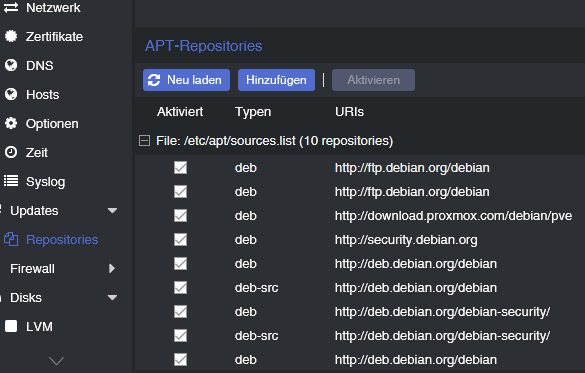
danke ich habe gerade nochmal geschaut in der alten buster pve-enterprise.list da war das mit # auskomentiert.
Jetzt habe ich aber weiterhin das Problem das mit apt dist-upgrade die Pakete nicht runtergeladen werden können. Der host hat internet.
-
danke ich habe gerade nochmal geschaut in der alten buster pve-enterprise.list da war das mit # auskomentiert.
Jetzt habe ich aber weiterhin das Problem das mit apt dist-upgrade die Pakete nicht runtergeladen werden können. Der host hat internet.
-
wie kann ich das zweifelsfrei festestellen. die cloud adapter in der iobroker vm sind grün und er kann die pakete lesen:
starting apt-get update Hit:1 http://download.proxmox.com/debian/pve bullseye InRelease Hit:2 http://security.debian.org bullseye-security InRelease Hit:3 http://ftp.debian.org/debian bullseye InRelease Hit:4 http://ftp.debian.org/debian bullseye-updates InRelease Reading package lists... TASK OKich hab nur in den network interfaces die mac adresse hinzugefügt, weil die sich sonst angeblich ändern würde beim update.
auto vmbr0 iface vmbr0 inet static address 192.168.178.101/24 hwaddress 1c:69:7a:a5:4c:d4 gateway 192.168.178.1 bridge-ports eno1 bridge-stp off bridge-fd 0 -
wie kann ich das zweifelsfrei festestellen. die cloud adapter in der iobroker vm sind grün und er kann die pakete lesen:
starting apt-get update Hit:1 http://download.proxmox.com/debian/pve bullseye InRelease Hit:2 http://security.debian.org bullseye-security InRelease Hit:3 http://ftp.debian.org/debian bullseye InRelease Hit:4 http://ftp.debian.org/debian bullseye-updates InRelease Reading package lists... TASK OKich hab nur in den network interfaces die mac adresse hinzugefügt, weil die sich sonst angeblich ändern würde beim update.
auto vmbr0 iface vmbr0 inet static address 192.168.178.101/24 hwaddress 1c:69:7a:a5:4c:d4 gateway 192.168.178.1 bridge-ports eno1 bridge-stp off bridge-fd 0@saeft_2003 sagte in Brauche Hilfe bei proxmox v6 zu v7:
in der iobroker vm
ist ja auch ne VM und läuft daher eigenständig
-
wie kann ich das zweifelsfrei festestellen. die cloud adapter in der iobroker vm sind grün und er kann die pakete lesen:
starting apt-get update Hit:1 http://download.proxmox.com/debian/pve bullseye InRelease Hit:2 http://security.debian.org bullseye-security InRelease Hit:3 http://ftp.debian.org/debian bullseye InRelease Hit:4 http://ftp.debian.org/debian bullseye-updates InRelease Reading package lists... TASK OKich hab nur in den network interfaces die mac adresse hinzugefügt, weil die sich sonst angeblich ändern würde beim update.
auto vmbr0 iface vmbr0 inet static address 192.168.178.101/24 hwaddress 1c:69:7a:a5:4c:d4 gateway 192.168.178.1 bridge-ports eno1 bridge-stp off bridge-fd 0@saeft_2003 sagte in Brauche Hilfe bei proxmox v6 zu v7:
ich hab nur in den network interfaces die mac adresse hinzugefügt, weil die sich sonst angeblich ändern würde beim update.
ich hab damals nichts extra eingetragen, hatte soweit ich mich erinnere nur ifupdown2 nachinstalliert
-
@saeft_2003 sagte in Brauche Hilfe bei proxmox v6 zu v7:
ich hab nur in den network interfaces die mac adresse hinzugefügt, weil die sich sonst angeblich ändern würde beim update.
ich hab damals nichts extra eingetragen, hatte soweit ich mich erinnere nur ifupdown2 nachinstalliert
ich weiß jetzt warum proxmox nicht ins internet kommt!
es liegt daran das die unifi vm offline ist. ich konnte gerade ifupdown2 nur installieren wie die unifi vm online war.
zum update auf v7 sollen doch alle vms deaktiviert sein!?
Du hast doch auch unifi wie hast du das gemacht?
-
wie kann ich das zweifelsfrei festestellen. die cloud adapter in der iobroker vm sind grün und er kann die pakete lesen:
starting apt-get update Hit:1 http://download.proxmox.com/debian/pve bullseye InRelease Hit:2 http://security.debian.org bullseye-security InRelease Hit:3 http://ftp.debian.org/debian bullseye InRelease Hit:4 http://ftp.debian.org/debian bullseye-updates InRelease Reading package lists... TASK OKich hab nur in den network interfaces die mac adresse hinzugefügt, weil die sich sonst angeblich ändern würde beim update.
auto vmbr0 iface vmbr0 inet static address 192.168.178.101/24 hwaddress 1c:69:7a:a5:4c:d4 gateway 192.168.178.1 bridge-ports eno1 bridge-stp off bridge-fd 0@saeft_2003 sagte in Brauche Hilfe bei proxmox v6 zu v7:
wie kann ich das zweifelsfrei festestellen. die cloud adapter in der iobroker vm sind grün und er kann die pakete lesen:
Grundsätzlich, ein einfacher Ansatz:
ping 8.8.8.8 ping google.deBekommst du beim Ersten ping einen reply und keinen beim Zweiten -> deine Namensauflösung funktioniert nicht (evtl. ist deine VM dafür zuständig :))
Bekommst du beim Ersten und Zweiten ping einen reply -> alles i.O.Wenn deine Namensauflösung nicht funktioniert, die Ausgabe von den beiden hier mal zeigen
nslookup google.de cat /etc/resolv.conf -
ich weiß jetzt warum proxmox nicht ins internet kommt!
es liegt daran das die unifi vm offline ist. ich konnte gerade ifupdown2 nur installieren wie die unifi vm online war.
zum update auf v7 sollen doch alle vms deaktiviert sein!?
Du hast doch auch unifi wie hast du das gemacht?
@saeft_2003 sagte in Brauche Hilfe bei proxmox v6 zu v7:
zum update auf v7 sollen doch alle vms deaktiviert sein!?
Kann mich nicht daran erinnern eine Maschine dafür gestoppt zu haben
-
@saeft_2003 sagte in Brauche Hilfe bei proxmox v6 zu v7:
wie kann ich das zweifelsfrei festestellen. die cloud adapter in der iobroker vm sind grün und er kann die pakete lesen:
Grundsätzlich, ein einfacher Ansatz:
ping 8.8.8.8 ping google.deBekommst du beim Ersten ping einen reply und keinen beim Zweiten -> deine Namensauflösung funktioniert nicht (evtl. ist deine VM dafür zuständig :))
Bekommst du beim Ersten und Zweiten ping einen reply -> alles i.O.Wenn deine Namensauflösung nicht funktioniert, die Ausgabe von den beiden hier mal zeigen
nslookup google.de cat /etc/resolv.confDanke für deine Hilfe. Mit laufender unifi VM sieht es so aus.
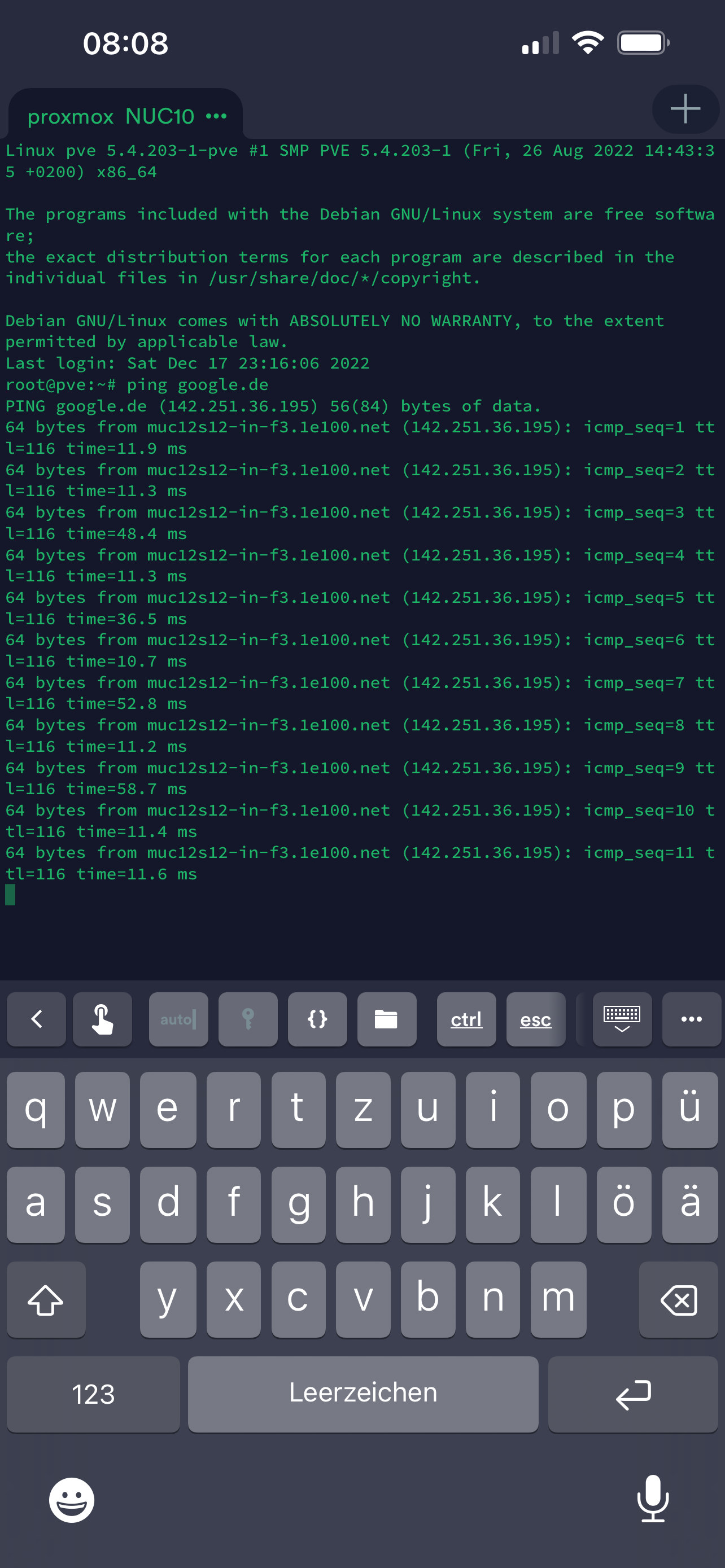
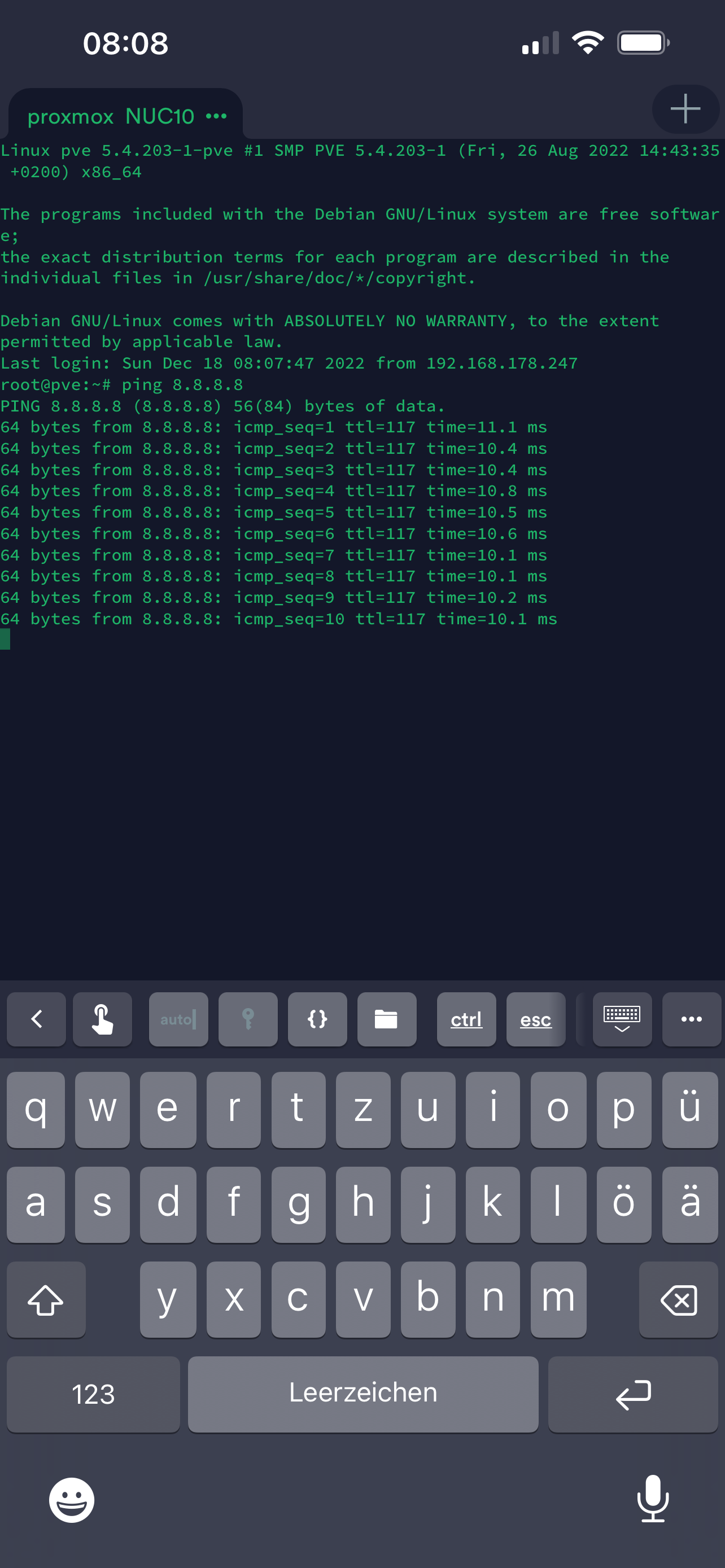
Oder meintest du das ich das machen soll wenn die unifi VM gestoppt ist?!
Edit: Mit gestoppter unifi VM ändert sich nichts
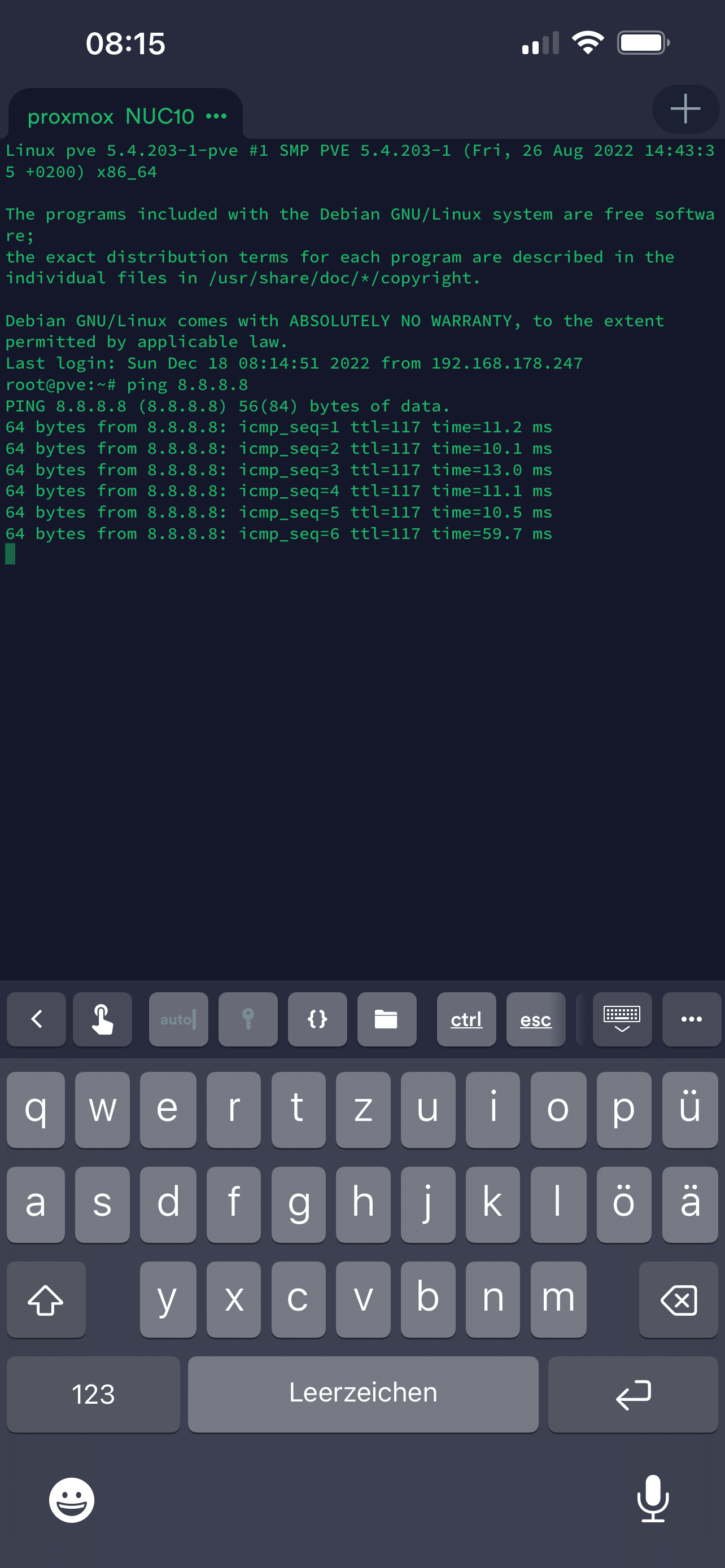
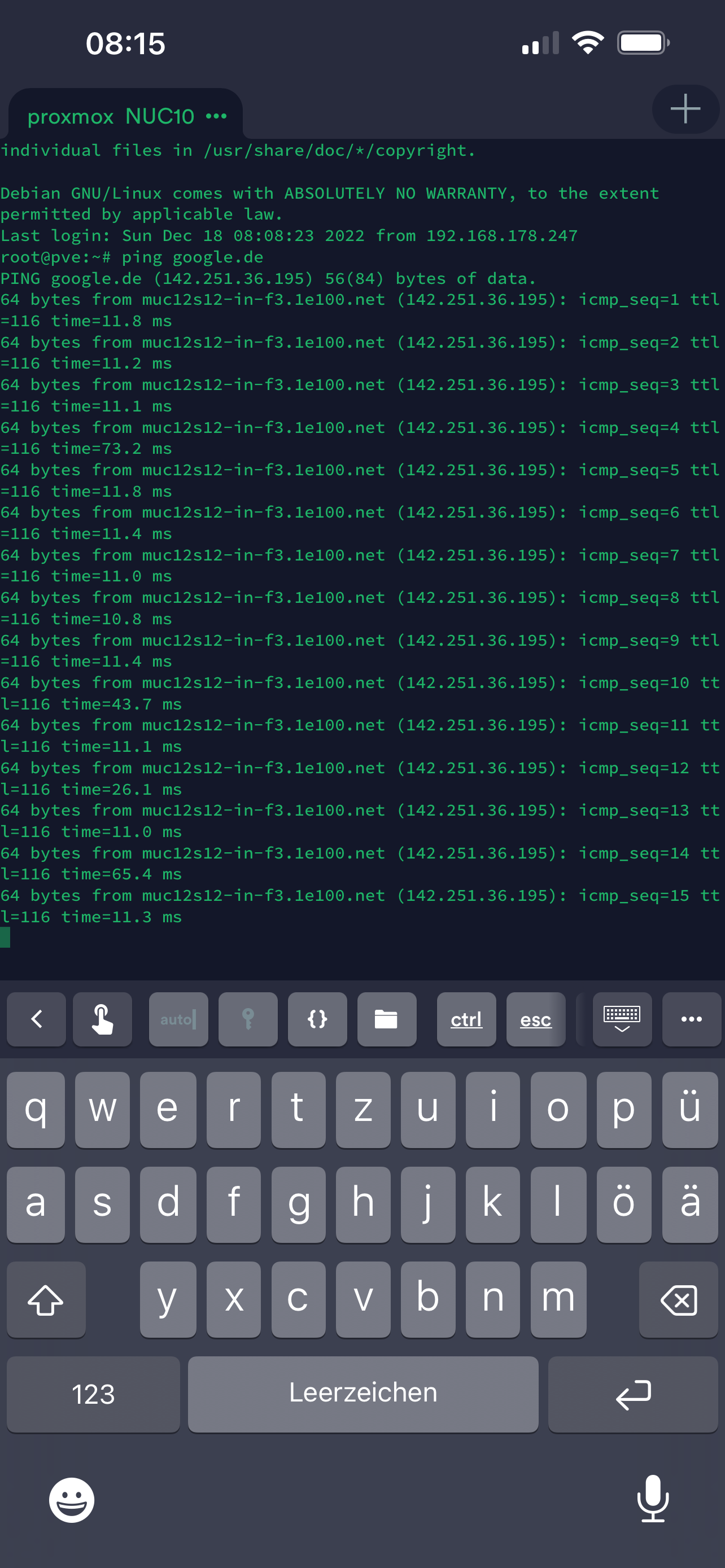
-
Danke für deine Hilfe. Mit laufender unifi VM sieht es so aus.
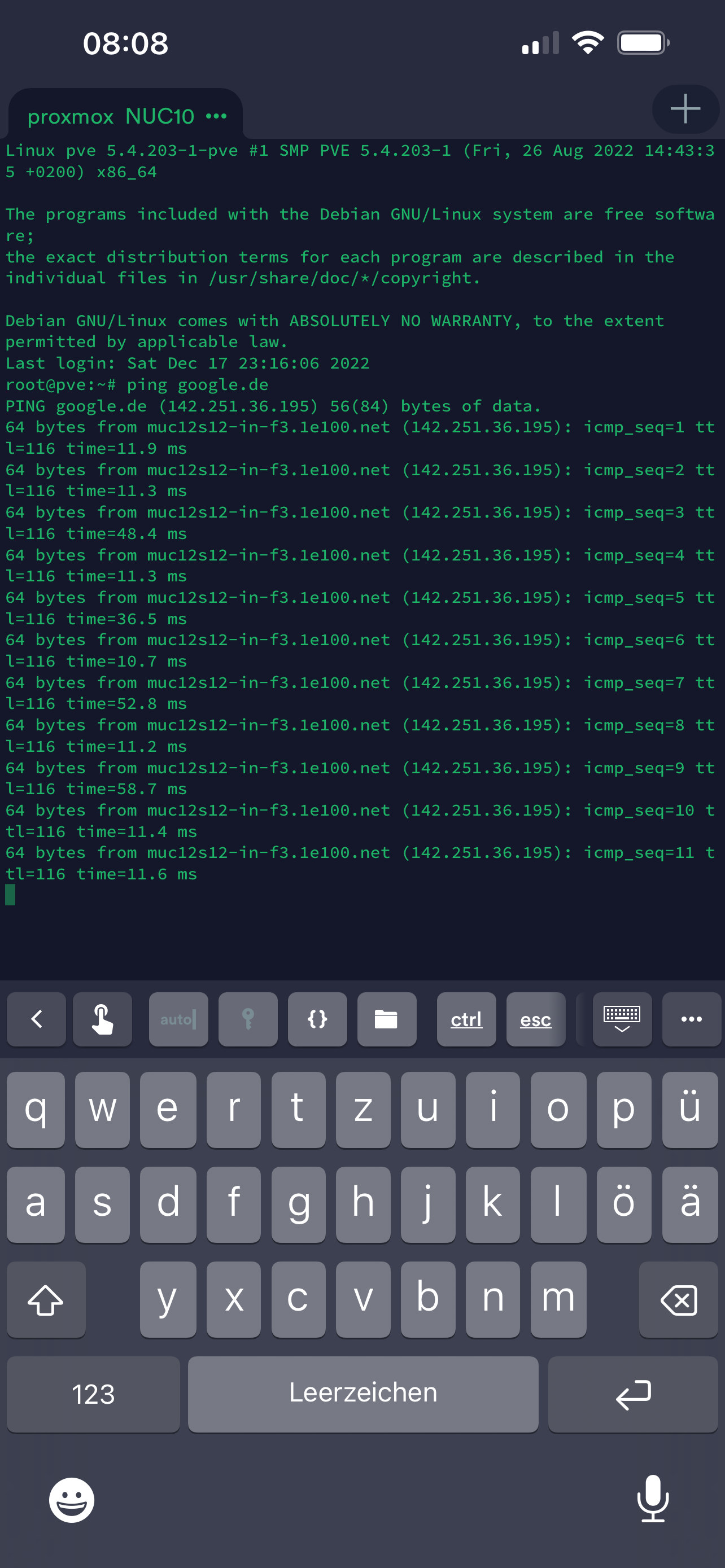
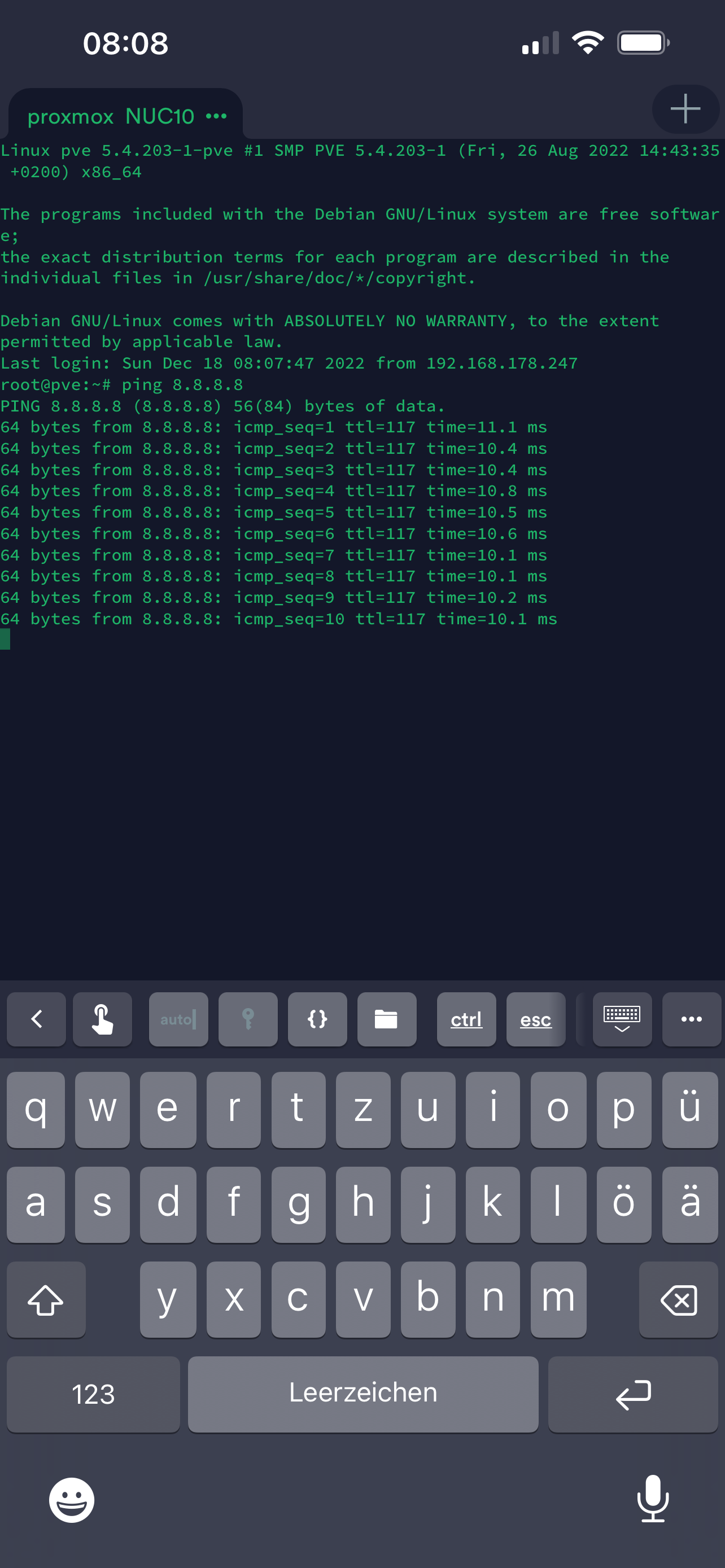
Oder meintest du das ich das machen soll wenn die unifi VM gestoppt ist?!
Edit: Mit gestoppter unifi VM ändert sich nichts
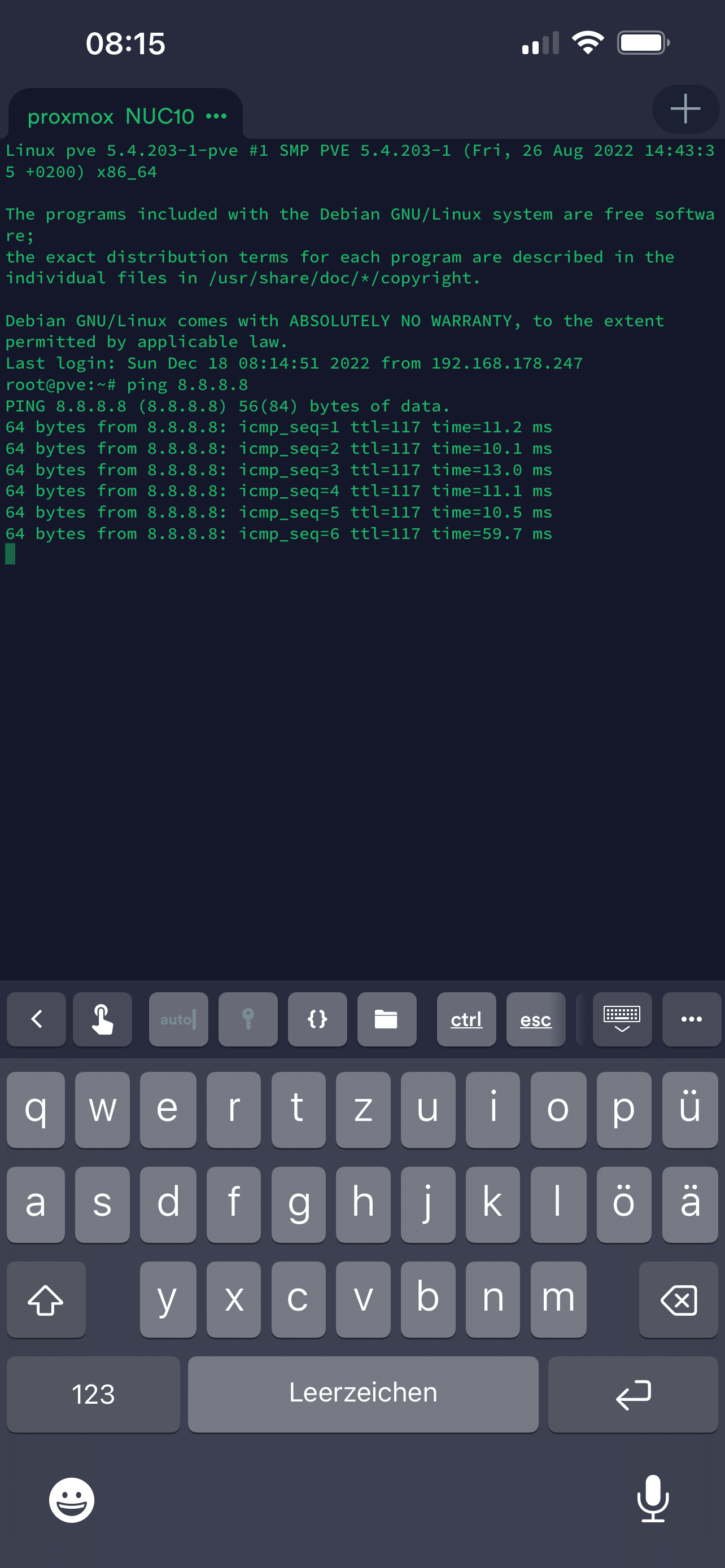
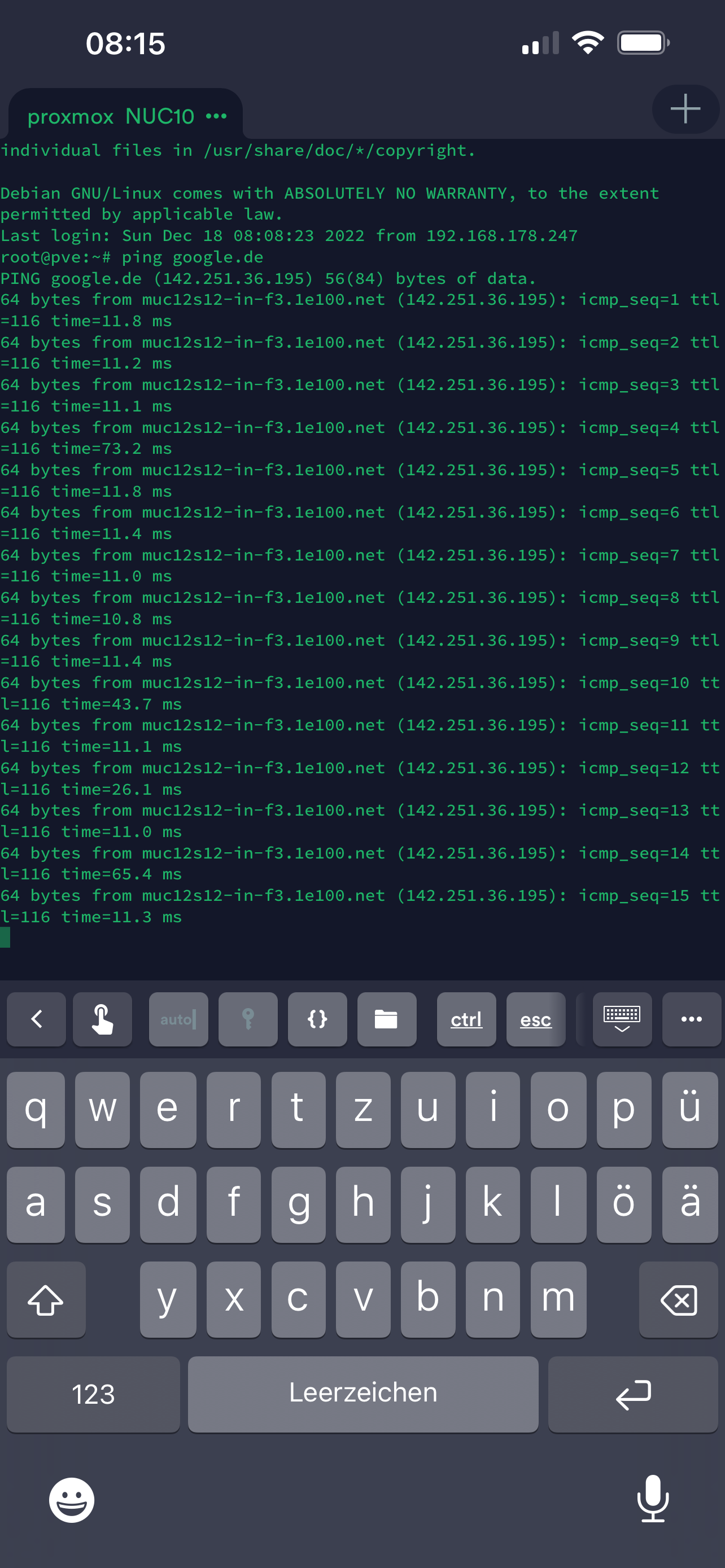
OK, du hast also eine Verbindung nach "draußen"
 Widerspricht aber eigentlich den Ausgaben aus deinem Post ...
Widerspricht aber eigentlich den Ausgaben aus deinem Post ...Teste mal bitte
nslookup download.proxmox.com nslookup ftp.debian.orgSollte so ausschauen:
nslookup download.proxmox.com
Server: 8.8.8.8 Address: 8.8.8.8#53 Non-authoritative answer: download.proxmox.com canonical name = download.cdn.proxmox.com. download.cdn.proxmox.com canonical name = de.eu.cdn.proxmox.com. de.eu.cdn.proxmox.com canonical name = de.cdn.proxmox.com. Name: de.cdn.proxmox.com Address: 212.224.123.70 Name: de.cdn.proxmox.com Address: 2a01:7e0:0:424::249nslookup ftp.debian.org
Server: 8.8.8.8 Address: 8.8.8.8#53 Non-authoritative answer: ftp.debian.org canonical name = debian.map.fastlydns.net. Name: debian.map.fastlydns.net Address: 146.75.118.132 Name: debian.map.fastlydns.net Address: 2a04:4e42:8d::644 -
OK, du hast also eine Verbindung nach "draußen"
 Widerspricht aber eigentlich den Ausgaben aus deinem Post ...
Widerspricht aber eigentlich den Ausgaben aus deinem Post ...Teste mal bitte
nslookup download.proxmox.com nslookup ftp.debian.orgSollte so ausschauen:
nslookup download.proxmox.com
Server: 8.8.8.8 Address: 8.8.8.8#53 Non-authoritative answer: download.proxmox.com canonical name = download.cdn.proxmox.com. download.cdn.proxmox.com canonical name = de.eu.cdn.proxmox.com. de.eu.cdn.proxmox.com canonical name = de.cdn.proxmox.com. Name: de.cdn.proxmox.com Address: 212.224.123.70 Name: de.cdn.proxmox.com Address: 2a01:7e0:0:424::249nslookup ftp.debian.org
Server: 8.8.8.8 Address: 8.8.8.8#53 Non-authoritative answer: ftp.debian.org canonical name = debian.map.fastlydns.net. Name: debian.map.fastlydns.net Address: 146.75.118.132 Name: debian.map.fastlydns.net Address: 2a04:4e42:8d::644nslookup sieht bei mir so aus… da ist die ip vom USG drin und nicht von google. Gut nicht gut?
root@pve:~# nslookup download.proxmox.com Server: 192.168.178.1 Address: 192.168.178.1#53 Non-authoritative answer: download.proxmox.com canonical name = download.cdn.proxmox.com. download.cdn.proxmox.com canonical name = ch.eu.cdn.proxmox.com. ch.eu.cdn.proxmox.com canonical name = de.cdn.proxmox.com. Name: de.cdn.proxmox.com Address: 212.224.123.70 Name: de.cdn.proxmox.com Address: 2a01:7e0:0:424::249 root@pve:~# nslookup ftp.debian.org Server: 192.168.178.1 Address: 192.168.178.1#53 Non-authoritative answer: ftp.debian.org canonical name = debian.map.fastlydns.net. Name: debian.map.fastlydns.net Address: 151.101.242.132 Name: debian.map.fastlydns.net Address: 2a04:4e42:39::644 root@pve:~# -
nslookup sieht bei mir so aus… da ist die ip vom USG drin und nicht von google. Gut nicht gut?
root@pve:~# nslookup download.proxmox.com Server: 192.168.178.1 Address: 192.168.178.1#53 Non-authoritative answer: download.proxmox.com canonical name = download.cdn.proxmox.com. download.cdn.proxmox.com canonical name = ch.eu.cdn.proxmox.com. ch.eu.cdn.proxmox.com canonical name = de.cdn.proxmox.com. Name: de.cdn.proxmox.com Address: 212.224.123.70 Name: de.cdn.proxmox.com Address: 2a01:7e0:0:424::249 root@pve:~# nslookup ftp.debian.org Server: 192.168.178.1 Address: 192.168.178.1#53 Non-authoritative answer: ftp.debian.org canonical name = debian.map.fastlydns.net. Name: debian.map.fastlydns.net Address: 151.101.242.132 Name: debian.map.fastlydns.net Address: 2a04:4e42:39::644 root@pve:~#@saeft_2003 Kein Problem, deine USG leitet diese Anfrage an den in der USG eingetragenen DNS weiter.
Das sieht aber alles sauber aus. Hast das Upgrade nochmal versucht?
-
@saeft_2003 Kein Problem, deine USG leitet diese Anfrage an den in der USG eingetragenen DNS weiter.
Das sieht aber alles sauber aus. Hast das Upgrade nochmal versucht?
Nein hab mich noch nicht getraut. Will ich eigentlich machen wenn ich etwas Zeit habe falls alles schief geht und ich proxmox neu aufsetzen muss und backups einspielen muss…
-
@saeft_2003 Kein Problem, deine USG leitet diese Anfrage an den in der USG eingetragenen DNS weiter.
Das sieht aber alles sauber aus. Hast das Upgrade nochmal versucht?
ich wollte mein proxmox testsystem anheben auf v7 ab hier ist nichts mehr passiert und proxmox ist nicht mehr erreichbar...
Unpacking python-six (1.16.0-2) over (1.12.0-1) ... Preparing to unpack .../134-spl_2.1.6-pve1_all.deb ... Unpacking spl (2.1.6-pve1) over (2.0.7-pve1) ... Preparing to unpack .../135-strace_5.10-1_amd64.deb ... Unpacking strace (5.10-1) over (4.26-0.2) ... Preparing to unpack .../136-tcpdump_4.99.0-2+deb11u1_amd64.deb ... Unpacking tcpdump (4.99.0-2+deb11u1) over (4.9.3-1~deb10u2) ... Preparing to unpack .../137-time_1.9-0.1_amd64.deb ... Unpacking time (1.9-0.1) over (1.7-25.1+b1) ... Preparing to unpack .../138-unzip_6.0-26+deb11u1_amd64.deb ... Unpacking unzip (6.0-26+deb11u1) over (6.0-23+deb10u3) ... Preparing to unpack .../139-usb.ids_2022.05.20-0+deb11u1_all.deb ... Unpacking usb.ids (2022.05.20-0+deb11u1) over (2019.07.27-0+deb10u1) ... Preparing to unpack .../140-usbutils_1%3a013-3_amd64.deb ... Unpacking usbutils (1:013-3) over (1:010-3) ... Preparing to unpack .../141-zfs-initramfs_2.1.6-pve1_all.deb ... Unpacking zfs-initramfs (2.1.6-pve1) over (2.0.7-pve1) ... Preparing to unpack .../142-zfsutils-linux_2.1.6-pve1_amd64.deb ... Unpacking zfsutils-linux (2.1.6-pve1) over (2.0.7-pve1) ... Preparing to unpack .../143-zfs-zed_2.1.6-pve1_amd64.deb ... Unpacking zfs-zed (2.1.6-pve1) over (2.0.7-pve1) ... Setting up libnetfilter-log1:amd64 (1.0.1-3) ... Setting up memtest86+ (5.01-3.1) ... Generating grub configuration file ... File descriptor 3 (pipe:[102825]) leaked on vgs invocation. Parent PID 27015: /usr/sbin/grub-probe File descriptor 3 (pipe:[102825]) leaked on vgs invocation. Parent PID 27015: /usr/sbin/grub-probe File descriptor 3 (pipe:[102825]) leaked on vgs invocation. Parent PID 27028: /usr/sbin/grub-probe File descriptor 3 (pipe:[102825]) leaked on vgs invocation. Parent PID 27028: /usr/sbin/grub-probe File descriptor 3 (pipe:[102825]) leaked on vgs invocation. Parent PID 27041: /usr/sbin/grub-probe File descriptor 3 (pipe:[102825]) leaked on vgs invocation. Parent PID 27041: /usr/sbin/grub-probe File descriptor 3 (pipe:[102825]) leaked on vgs invocation. Parent PID 27054: /usr/sbin/grub-probe File descriptor 3 (pipe:[102825]) leaked on vgs invocation. Parent PID 27054: /usr/sbin/grub-probe File descriptor 3 (pipe:[102825]) leaked on vgs invocation. Parent PID 27115: /usr/sbin/grub-probe File descriptor 3 (pipe:[102825]) leaked on vgs invocation. Parent PID 27115: /usr/sbin/grub-probe Found linux image: /boot/vmlinuz-5.15.74-1-pve File descriptor 3 (pipe:[102825]) leaked on vgs invocation. Parent PID 27230: /usr/sbin/grub-probe File descriptor 3 (pipe:[102825]) leaked on vgs invocation. Parent PID 27230: /usr/sbin/grub-probe File descriptor 3 (pipe:[102825]) leaked on vgs invocation. Parent PID 27244: /usr/sbin/grub-probe File descriptor 3 (pipe:[102825]) leaked on vgs invocation. Parent PID 27244: /usr/sbin/grub-probe File descriptor 3 (pipe:[102825]) leaked on vgs invocation. Parent PID 27257: /usr/sbin/grub-probe File descriptor 3 (pipe:[102825]) leaked on vgs invocation. Parent PID 27257: /usr/sbin/grub-probe File descriptor 3 (pipe:[102825]) leaked on vgs invocation. Parent PID 27270: /usr/sbin/grub-probe File descriptor 3 (pipe:[102825]) leaked on vgs invocation. Parent PID 27270: /usr/sbin/grub-probe Found linux image: /boot/vmlinuz-5.4.203-1-pve Found initrd image: /boot/initrd.img-5.4.203-1-pve Found linux image: /boot/vmlinuz-5.4.114-1-pve Found initrd image: /boot/initrd.img-5.4.114-1-pve Found linux image: /boot/vmlinuz-5.4.106-1-pve Found initrd image: /boot/initrd.img-5.4.106-1-pve Found linux image: /boot/vmlinuz-5.4.103-1-pve Found initrd image: /boot/initrd.img-5.4.103-1-pve Found linux image: /boot/vmlinuz-5.0.21-5-pve Found initrd image: /boot/initrd.img-5.0.21-5-pve Found linux image: /boot/vmlinuz-5.0.15-1-pve Found initrd image: /boot/initrd.img-5.0.15-1-pve File descriptor 3 (pipe:[102825]) leaked on vgs invocation. Parent PID 28147: /usr/sbin/grub-probe File descriptor 3 (pipe:[102825]) leaked on vgs invocation. Parent PID 28147: /usr/sbin/grub-probe File descriptor 3 (pipe:[102825]) leaked on vgs invocation. Parent PID 28214: /usr/sbin/grub-probe File descriptor 3 (pipe:[102825]) leaked on vgs invocation. Parent PID 28214: /usr/sbin/grub-probe File descriptor 3 (pipe:[102825]) leaked on vgs invocation. Parent PID 28227: /usr/sbin/grub-probe File descriptor 3 (pipe:[102825]) leaked on vgs invocation. Parent PID 28227: /usr/sbin/grub-probe File descriptor 3 (pipe:[102825]) leaked on vgs invocation. Parent PID 28240: /usr/sbin/grub-probe File descriptor 3 (pipe:[102825]) leaked on vgs invocation. Parent PID 28240: /usr/sbin/grub-probe File descriptor 3 (pipe:[102825]) leaked on vgs invocation. Parent PID 28253: /usr/sbin/grub-probe File descriptor 3 (pipe:[102825]) leaked on vgs invocation. Parent PID 28253: /usr/sbin/grub-probe Found memtest86+ image: /boot/memtest86+.bin Found memtest86+ multiboot image: /boot/memtest86+_multiboot.bin Warning: os-prober will be executed to detect other bootable partitions. Its output will be used to detect bootable binaries on them and create new boot entries. File descriptor 3 (pipe:[102825]) leaked on vgs invocation. Parent PID 28585: grub-probe File descriptor 3 (pipe:[102825]) leaked on vgs invocation. Parent PID 28585: grub-probe File descriptor 3 (pipe:[102825]) leaked on vgs invocation. Parent PID 28585: grub-probe File descriptor 3 (pipe:[102825]) leaked on vgs invocation. Parent PID 28585: grub-probe File descriptor 3 (pipe:[102825]) leaked on vgs invocation. Parent PID 28585: grub-probe File descriptor 3 (pipe:[102825]) leaked on vgs invocation. Parent PID 28585: grub-probe File descriptor 3 (pipe:[102825]) leaked on vgs invocation. Parent PID 28585: grub-probe File descriptor 3 (pipe:[102825]) leaked on vgs invocation. Parent PID 28585: grub-probe grub-probe: error: disk `lvmid/d6vUe1-VmEL-SEgR-sIoS-IGLg-l441-4JTJ9F/UxkIqX-7fZT-iWgh-YcIu-0Qfh-Rnfd-GXLmxI' not found. File descriptor 3 (pipe:[102825]) leaked on vgs invocation. Parent PID 28831: /usr/sbin/grub-probe File descriptor 3 (pipe:[102825]) leaked on vgs invocation. Parent PID 28831: /usr/sbin/grub-probe File descriptor 3 (pipe:[102825]) leaked on vgs invocation. Parent PID 28831: /usr/sbin/grub-probe File descriptor 3 (pipe:[102825]) leaked on vgs invocation. Parent PID 28831: /usr/sbin/grub-probe File descriptor 3 (pipe:[102825]) leaked on vgs invocation. Parent PID 28831: /usr/sbin/grub-probe File descriptor 3 (pipe:[102825]) leaked on vgs invocation. Parent PID 28831: /usr/sbin/grub-probe File descriptor 3 (pipe:[102825]) leaked on vgs invocation. Parent PID 28831: /usr/sbin/grub-probe File descriptor 3 (pipe:[102825]) leaked on vgs invocation. Parent PID 28831: /usr/sbin/grub-probe /usr/sbin/grub-probe: error: disk `lvmid/d6vUe1-VmEL-SEgR-sIoS-IGLg-l441-4JTJ9F/UxkIqX-7fZT-iWgh-YcIu-0Qfh-Rnfd-GXLmxI' not found. Found Ubuntu 21.04 (21.04) on /dev/mapper/pve-vm--1500--disk--0 Adding boot menu entry for UEFI Firmware Settings ... done -
ich wollte mein proxmox testsystem anheben auf v7 ab hier ist nichts mehr passiert und proxmox ist nicht mehr erreichbar...
Unpacking python-six (1.16.0-2) over (1.12.0-1) ... Preparing to unpack .../134-spl_2.1.6-pve1_all.deb ... Unpacking spl (2.1.6-pve1) over (2.0.7-pve1) ... Preparing to unpack .../135-strace_5.10-1_amd64.deb ... Unpacking strace (5.10-1) over (4.26-0.2) ... Preparing to unpack .../136-tcpdump_4.99.0-2+deb11u1_amd64.deb ... Unpacking tcpdump (4.99.0-2+deb11u1) over (4.9.3-1~deb10u2) ... Preparing to unpack .../137-time_1.9-0.1_amd64.deb ... Unpacking time (1.9-0.1) over (1.7-25.1+b1) ... Preparing to unpack .../138-unzip_6.0-26+deb11u1_amd64.deb ... Unpacking unzip (6.0-26+deb11u1) over (6.0-23+deb10u3) ... Preparing to unpack .../139-usb.ids_2022.05.20-0+deb11u1_all.deb ... Unpacking usb.ids (2022.05.20-0+deb11u1) over (2019.07.27-0+deb10u1) ... Preparing to unpack .../140-usbutils_1%3a013-3_amd64.deb ... Unpacking usbutils (1:013-3) over (1:010-3) ... Preparing to unpack .../141-zfs-initramfs_2.1.6-pve1_all.deb ... Unpacking zfs-initramfs (2.1.6-pve1) over (2.0.7-pve1) ... Preparing to unpack .../142-zfsutils-linux_2.1.6-pve1_amd64.deb ... Unpacking zfsutils-linux (2.1.6-pve1) over (2.0.7-pve1) ... Preparing to unpack .../143-zfs-zed_2.1.6-pve1_amd64.deb ... Unpacking zfs-zed (2.1.6-pve1) over (2.0.7-pve1) ... Setting up libnetfilter-log1:amd64 (1.0.1-3) ... Setting up memtest86+ (5.01-3.1) ... Generating grub configuration file ... File descriptor 3 (pipe:[102825]) leaked on vgs invocation. Parent PID 27015: /usr/sbin/grub-probe File descriptor 3 (pipe:[102825]) leaked on vgs invocation. Parent PID 27015: /usr/sbin/grub-probe File descriptor 3 (pipe:[102825]) leaked on vgs invocation. Parent PID 27028: /usr/sbin/grub-probe File descriptor 3 (pipe:[102825]) leaked on vgs invocation. Parent PID 27028: /usr/sbin/grub-probe File descriptor 3 (pipe:[102825]) leaked on vgs invocation. Parent PID 27041: /usr/sbin/grub-probe File descriptor 3 (pipe:[102825]) leaked on vgs invocation. Parent PID 27041: /usr/sbin/grub-probe File descriptor 3 (pipe:[102825]) leaked on vgs invocation. Parent PID 27054: /usr/sbin/grub-probe File descriptor 3 (pipe:[102825]) leaked on vgs invocation. Parent PID 27054: /usr/sbin/grub-probe File descriptor 3 (pipe:[102825]) leaked on vgs invocation. Parent PID 27115: /usr/sbin/grub-probe File descriptor 3 (pipe:[102825]) leaked on vgs invocation. Parent PID 27115: /usr/sbin/grub-probe Found linux image: /boot/vmlinuz-5.15.74-1-pve File descriptor 3 (pipe:[102825]) leaked on vgs invocation. Parent PID 27230: /usr/sbin/grub-probe File descriptor 3 (pipe:[102825]) leaked on vgs invocation. Parent PID 27230: /usr/sbin/grub-probe File descriptor 3 (pipe:[102825]) leaked on vgs invocation. Parent PID 27244: /usr/sbin/grub-probe File descriptor 3 (pipe:[102825]) leaked on vgs invocation. Parent PID 27244: /usr/sbin/grub-probe File descriptor 3 (pipe:[102825]) leaked on vgs invocation. Parent PID 27257: /usr/sbin/grub-probe File descriptor 3 (pipe:[102825]) leaked on vgs invocation. Parent PID 27257: /usr/sbin/grub-probe File descriptor 3 (pipe:[102825]) leaked on vgs invocation. Parent PID 27270: /usr/sbin/grub-probe File descriptor 3 (pipe:[102825]) leaked on vgs invocation. Parent PID 27270: /usr/sbin/grub-probe Found linux image: /boot/vmlinuz-5.4.203-1-pve Found initrd image: /boot/initrd.img-5.4.203-1-pve Found linux image: /boot/vmlinuz-5.4.114-1-pve Found initrd image: /boot/initrd.img-5.4.114-1-pve Found linux image: /boot/vmlinuz-5.4.106-1-pve Found initrd image: /boot/initrd.img-5.4.106-1-pve Found linux image: /boot/vmlinuz-5.4.103-1-pve Found initrd image: /boot/initrd.img-5.4.103-1-pve Found linux image: /boot/vmlinuz-5.0.21-5-pve Found initrd image: /boot/initrd.img-5.0.21-5-pve Found linux image: /boot/vmlinuz-5.0.15-1-pve Found initrd image: /boot/initrd.img-5.0.15-1-pve File descriptor 3 (pipe:[102825]) leaked on vgs invocation. Parent PID 28147: /usr/sbin/grub-probe File descriptor 3 (pipe:[102825]) leaked on vgs invocation. Parent PID 28147: /usr/sbin/grub-probe File descriptor 3 (pipe:[102825]) leaked on vgs invocation. Parent PID 28214: /usr/sbin/grub-probe File descriptor 3 (pipe:[102825]) leaked on vgs invocation. Parent PID 28214: /usr/sbin/grub-probe File descriptor 3 (pipe:[102825]) leaked on vgs invocation. Parent PID 28227: /usr/sbin/grub-probe File descriptor 3 (pipe:[102825]) leaked on vgs invocation. Parent PID 28227: /usr/sbin/grub-probe File descriptor 3 (pipe:[102825]) leaked on vgs invocation. Parent PID 28240: /usr/sbin/grub-probe File descriptor 3 (pipe:[102825]) leaked on vgs invocation. Parent PID 28240: /usr/sbin/grub-probe File descriptor 3 (pipe:[102825]) leaked on vgs invocation. Parent PID 28253: /usr/sbin/grub-probe File descriptor 3 (pipe:[102825]) leaked on vgs invocation. Parent PID 28253: /usr/sbin/grub-probe Found memtest86+ image: /boot/memtest86+.bin Found memtest86+ multiboot image: /boot/memtest86+_multiboot.bin Warning: os-prober will be executed to detect other bootable partitions. Its output will be used to detect bootable binaries on them and create new boot entries. File descriptor 3 (pipe:[102825]) leaked on vgs invocation. Parent PID 28585: grub-probe File descriptor 3 (pipe:[102825]) leaked on vgs invocation. Parent PID 28585: grub-probe File descriptor 3 (pipe:[102825]) leaked on vgs invocation. Parent PID 28585: grub-probe File descriptor 3 (pipe:[102825]) leaked on vgs invocation. Parent PID 28585: grub-probe File descriptor 3 (pipe:[102825]) leaked on vgs invocation. Parent PID 28585: grub-probe File descriptor 3 (pipe:[102825]) leaked on vgs invocation. Parent PID 28585: grub-probe File descriptor 3 (pipe:[102825]) leaked on vgs invocation. Parent PID 28585: grub-probe File descriptor 3 (pipe:[102825]) leaked on vgs invocation. Parent PID 28585: grub-probe grub-probe: error: disk `lvmid/d6vUe1-VmEL-SEgR-sIoS-IGLg-l441-4JTJ9F/UxkIqX-7fZT-iWgh-YcIu-0Qfh-Rnfd-GXLmxI' not found. File descriptor 3 (pipe:[102825]) leaked on vgs invocation. Parent PID 28831: /usr/sbin/grub-probe File descriptor 3 (pipe:[102825]) leaked on vgs invocation. Parent PID 28831: /usr/sbin/grub-probe File descriptor 3 (pipe:[102825]) leaked on vgs invocation. Parent PID 28831: /usr/sbin/grub-probe File descriptor 3 (pipe:[102825]) leaked on vgs invocation. Parent PID 28831: /usr/sbin/grub-probe File descriptor 3 (pipe:[102825]) leaked on vgs invocation. Parent PID 28831: /usr/sbin/grub-probe File descriptor 3 (pipe:[102825]) leaked on vgs invocation. Parent PID 28831: /usr/sbin/grub-probe File descriptor 3 (pipe:[102825]) leaked on vgs invocation. Parent PID 28831: /usr/sbin/grub-probe File descriptor 3 (pipe:[102825]) leaked on vgs invocation. Parent PID 28831: /usr/sbin/grub-probe /usr/sbin/grub-probe: error: disk `lvmid/d6vUe1-VmEL-SEgR-sIoS-IGLg-l441-4JTJ9F/UxkIqX-7fZT-iWgh-YcIu-0Qfh-Rnfd-GXLmxI' not found. Found Ubuntu 21.04 (21.04) on /dev/mapper/pve-vm--1500--disk--0 Adding boot menu entry for UEFI Firmware Settings ... done@saeft_2003 sagte in Brauche Hilfe bei proxmox v6 zu v7:
/usr/sbin/grub-probe: error: disk `lvmid/d6vUe1-VmEL-SEgR-sIoS-IGLg-l441-4JTJ9F/UxkIqX-7fZT-iWgh-YcIu-0Qfh-Rnfd-GXLmxI' not found.
Found Ubuntu 21.04 (21.04) on /dev/mapper/pve-vm--1500--disk--0eventuell hilft https://forum.proxmox.com/threads/upgrade-pve-6-x-to-7-x-grub-issues.92118/page-2#post-456434
bzw
https://forum.proxmox.com/threads/usr-sbin-grub-probe-error-disk-lvmid-not-found.106390/ -
@saeft_2003 sagte in Brauche Hilfe bei proxmox v6 zu v7:
/usr/sbin/grub-probe: error: disk `lvmid/d6vUe1-VmEL-SEgR-sIoS-IGLg-l441-4JTJ9F/UxkIqX-7fZT-iWgh-YcIu-0Qfh-Rnfd-GXLmxI' not found.
Found Ubuntu 21.04 (21.04) on /dev/mapper/pve-vm--1500--disk--0eventuell hilft https://forum.proxmox.com/threads/upgrade-pve-6-x-to-7-x-grub-issues.92118/page-2#post-456434
bzw
https://forum.proxmox.com/threads/usr-sbin-grub-probe-error-disk-lvmid-not-found.106390/Danke, da ich dem englischen nicht sooo mächtig bin fällt es mir schwer da zu folgen.
Ich installiere jetzt auf dem Testsystem neu und schaue weiter…
-
Danke, da ich dem englischen nicht sooo mächtig bin fällt es mir schwer da zu folgen.
Ich installiere jetzt auf dem Testsystem neu und schaue weiter…
Du solltest dir auch mal überlegen ob die nicht die Gelegenheit nutzt und einfach Proxmox neu aufsetzt und dann deine Backups einspielst. Das ist in kurzer Zeit erledigt und danach hast auch wieder ein frisches System.
Bevor das aber machst, zeig uns mal noch wie du deine Backups aktuell machst, damit hier auch nichts schief geht

Lokale Backups liegen unter:
/var/lib/vz/dumpPS: Ich schaue wahrscheinlich erst heute Abend wieder hier rein.
-
Danke, da ich dem englischen nicht sooo mächtig bin fällt es mir schwer da zu folgen.
Ich installiere jetzt auf dem Testsystem neu und schaue weiter…
@saeft_2003 du musst dies ausführen
laut Beschreibung um den Fehler zu beheben, dein logisches Laufwerk um z.b 2G erweitern, danach Update Grub erneut ausführen


