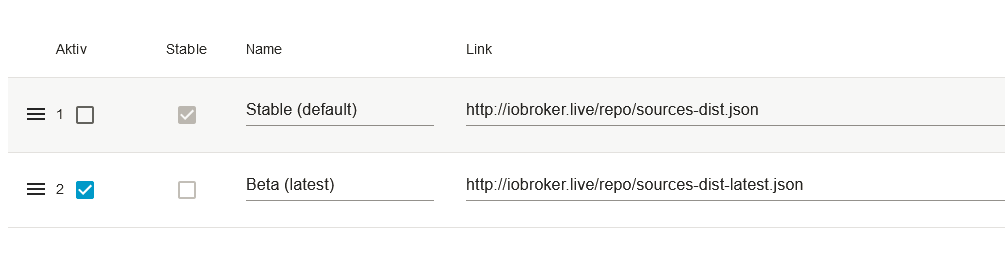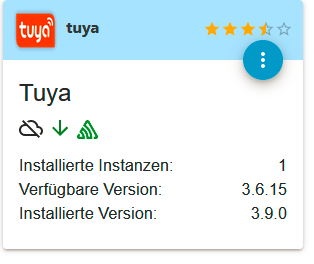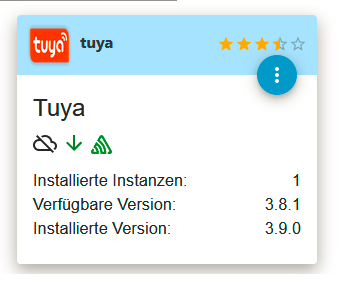NEWS
Tuya Adapter 3.8.1+
-
Ich hoffe, das ist so korrekt. Bin da nicht so geübt...
App:
2022-11-14 16:44:14.171 - debug: tuya.0 (17578) bf4efe0a1d03a47c8cdurh: Received data: {"16":235} 2022-11-14 16:44:14.171 - info: tuya.0 (17578) bf4efe0a1d03a47c8cdurh: Unknown datapoint 16 with value 235. Please resync devices 2022-11-14 16:44:14.276 - debug: tuya.0 (17578) bf4efe0a1d03a47c8cdurh: Received data: {"16":230} 2022-11-14 16:44:14.277 - info: tuya.0 (17578) bf4efe0a1d03a47c8cdurh: Unknown datapoint 16 with value 230. Please resync devices 2022-11-14 16:44:17.901 - debug: tuya.0 (17578) TuyaOpenMQ onMessage: topic = cloud/token/in/bc47344e8d83bd301946e02d2c7adc4b, message = {"data":{"dataId":"3f03265b-b662-4162-a706-ceebb120cfd9","devId":"bf59bff966ed932e44oxlm","productKey":"e9ba97vf","status":[{"16":235,"code":"temp_set","t":"1668440654","value":235}]},"protocol":4,"pv":"2.0","sign":"bfa1087ff00b1b4d720a197b98de110b","t":1668440654} 2022-11-14 16:44:17.906 - debug: tuya.0 (17578) stateChange tuya.0.bf59bff966ed932e44oxlm.16 {"val":23.5,"ack":true,"ts":1668440654000,"q":0,"from":"system.adapter.tuya.0","user":"system.user.admin","lc":1668440654000} 2022-11-14 16:44:18.395 - debug: tuya.0 (17578) TuyaOpenMQ onMessage: topic = cloud/token/in/bc47344e8d83bd301946e02d2c7adc4b, message = {"data":{"dataId":"b4a63fa7-cb5b-4e2c-b323-ec7a679edc09","devId":"bf59bff966ed932e44oxlm","productKey":"e9ba97vf","status":[{"16":230,"code":"temp_set","t":"1668440654","value":230}]},"protocol":4,"pv":"2.0","sign":"cf99bb32bec1980d06cb7c8df6c49d34","t":1668440654} 2022-11-14 16:44:18.407 - debug: tuya.0 (17578) stateChange tuya.0.bf59bff966ed932e44oxlm.16 {"val":23,"ack":true,"ts":1668440654000,"q":0,"from":"system.adapter.tuya.0","user":"system.user.admin","lc":1668440654000}iobroker:
2022-11-14 16:46:44.226 - debug: tuya.0 (17578) bf4efe0a1d03a47c8cdurh: Received data: {"115":false} 2022-11-14 16:46:44.226 - info: tuya.0 (17578) bf4efe0a1d03a47c8cdurh: Unknown datapoint 115 with value false. Please resync devices 2022-11-14 16:46:44.227 - debug: tuya.0 (17578) bf4efe0a1d03a47c8cdurh response from set-refresh: {"dps":{"115":false},"cid":"50325ffffe563c02","t":1668440804} 2022-11-14 16:46:48.002 - debug: tuya.0 (17578) TuyaOpenMQ onMessage: topic = cloud/token/in/bc47344e8d83bd301946e02d2c7adc4b, message = {"data":{"dataId":"d71f8ff7-ee3c-4b85-932d-60dacc7399c3","devId":"bf59bff966ed932e44oxlm","productKey":"e9ba97vf","status":[{"115":false}]},"protocol":4,"pv":"2.0","sign":"1cf693bf1b40e6ee2c23b675c23cd9eb","t":1668440804} 2022-11-14 16:46:48.010 - debug: tuya.0 (17578) stateChange tuya.0.bf59bff966ed932e44oxlm.115 {"val":false,"ack":true,"ts":null,"q":0,"from":"system.adapter.tuya.0","user":"system.user.admin","lc":null} 2022-11-14 16:46:55.416 - debug: tuya.0 (17578) stateChange tuya.0.bf59bff966ed932e44oxlm.16 {"val":19,"ack":true,"ts":1668440815411,"q":0,"from":"system.adapter.admin.0","user":"system.user.admin","lc":1668440815411} 2022-11-14 16:46:57.760 - debug: tuya.0 (17578) 807004668caab5eaa2bf request data via get ... 2022-11-14 16:46:57.777 - debug: tuya.0 (17578) 80700466e09806ac2e37 request data via get ... 2022-11-14 16:46:57.780 - debug: tuya.0 (17578) 807004668caab5eaa2bf: Received data: {"1":false,"2":"colour","3":138,"4":102,"5":"8000000000ff8b","6":"fffcf70168ffff","7":"ffff500100ff00","8":"ffff8003ff000000ff000000ff000000000000000000","9":"ffff5001ff0000","10":"ffff0505ff000000ff00ffff00ff00ff0000ff000000"} 2022-11-14 16:46:57.787 - debug: tuya.0 (17578) stateChange tuya.0.807004668caab5eaa2bf.1 {"val":false,"ack":true,"ts":1668440817785,"q":0,"from":"system.adapter.tuya.0","user":"system.user.admin","lc":1668336014757} 2022-11-14 16:46:57.790 - debug: tuya.0 (17578) stateChange tuya.0.807004668caab5eaa2bf.2 {"val":1,"ack":true,"ts":1668440817785,"q":0,"from":"system.adapter.tuya.0","user":"system.user.admin","lc":1667050179901} 2022-11-14 16:46:57.791 - debug: tuya.0 (17578) stateChange tuya.0.807004668caab5eaa2bf.3 {"val":138,"ack":true,"ts":1668440817786,"q":0,"from":"system.adapter.tuya.0","user":"system.user.admin","lc":1667050179902} 2022-11-14 16:46:57.793 - debug: tuya.0 (17578) stateChange tuya.0.807004668caab5eaa2bf.4 {"val":102,"ack":true,"ts":1668440817786,"q":0,"from":"system.adapter.tuya.0","user":"system.user.admin","lc":1667050179902} 2022-11-14 16:46:57.794 - debug: tuya.0 (17578) stateChange tuya.0.807004668caab5eaa2bf.5 {"val":"8000000000ff8b","ack":true,"ts":1668440817786,"q":0,"from":"system.adapter.tuya.0","user":"system.user.admin","lc":1667050179902} 2022-11-14 16:46:57.796 - debug: tuya.0 (17578) 80700466e09806ac2e37: Received data: {"1":false,"2":"colour","3":138,"4":102,"5":"8000000000ff8b","6":"bd76000168ffff","7":"ffff500100ff00","8":"ffff8003ff000000ff000000ff000000000000000000","9":"ffff5001ff0000","10":"ffff0505ff000000ff00ffff00ff00ff0000ff000000"} 2022-11-14 16:46:57.797 - debug: tuya.0 (17578) stateChange tuya.0.807004668caab5eaa2bf.5-rgb {"val":"#800000","ack":true,"ts":1668440817786,"q":0,"from":"system.adapter.tuya.0","user":"system.user.admin","lc":1668440393794} 2022-11-14 16:46:57.800 - debug: tuya.0 (17578) stateChange tuya.0.807004668caab5eaa2bf.6 {"val":"fffcf70168ffff","ack":true,"ts":1668440817786,"q":0,"from":"system.adapter.tuya.0","user":"system.user.admin","lc":1667050179902} 2022-11-14 16:46:57.803 - debug: tuya.0 (17578) stateChange tuya.0.807004668caab5eaa2bf.7 {"val":"ffff500100ff00","ack":true,"ts":1668440817788,"q":0,"from":"system.adapter.tuya.0","user":"system.user.admin","lc":1667050179902} 2022-11-14 16:46:57.804 - debug: tuya.0 (17578) stateChange tuya.0.807004668caab5eaa2bf.8 {"val":"ffff8003ff000000ff000000ff000000000000000000","ack":true,"ts":1668440817788,"q":0,"from":"system.adapter.tuya.0","user":"system.user.admin","lc":1667050179903} 2022-11-14 16:46:57.805 - debug: tuya.0 (17578) 82141708dc4f22ed5e3d request data via get ... 2022-11-14 16:46:57.807 - debug: tuya.0 (17578) stateChange tuya.0.807004668caab5eaa2bf.9 {"val":"ffff5001ff0000","ack":true,"ts":1668440817788,"q":0,"from":"system.adapter.tuya.0","user":"system.user.admin","lc":1667050179903} 2022-11-14 16:46:57.809 - debug: tuya.0 (17578) stateChange tuya.0.807004668caab5eaa2bf.10 {"val":"ffff0505ff000000ff00ffff00ff00ff0000ff000000","ack":true,"ts":1668440817789,"q":0,"from":"system.adapter.tuya.0","user":"system.user.admin","lc":1667050179903} 2022-11-14 16:46:57.826 - debug: tuya.0 (17578) 82141708dc4f22ed5e3d: Received data: {"1":false,"9":0,"18":0,"19":0,"20":2285,"21":1,"22":590,"23":29371,"24":16561,"25":1255} 2022-11-14 16:46:57.836 - debug: tuya.0 (17578) stateChange tuya.0.80700466e09806ac2e37.1 {"val":false,"ack":true,"ts":1668440817832,"q":0,"from":"system.adapter.tuya.0","user":"system.user.admin","lc":1668336014752} 2022-11-14 16:46:57.837 - debug: tuya.0 (17578) stateChange tuya.0.80700466e09806ac2e37.2 {"val":1,"ack":true,"ts":1668440817832,"q":0,"from":"system.adapter.tuya.0","user":"system.user.admin","lc":1667050179953} 2022-11-14 16:46:57.839 - debug: tuya.0 (17578) stateChange tuya.0.80700466e09806ac2e37.3 {"val":138,"ack":true,"ts":1668440817832,"q":0,"from":"system.adapter.tuya.0","user":"system.user.admin","lc":1667050179953} 2022-11-14 16:46:57.840 - debug: tuya.0 (17578) stateChange tuya.0.80700466e09806ac2e37.4 {"val":102,"ack":true,"ts":1668440817832,"q":0,"from":"system.adapter.tuya.0","user":"system.user.admin","lc":1667050179953} 2022-11-14 16:46:57.842 - debug: tuya.0 (17578) stateChange tuya.0.80700466e09806ac2e37.5 {"val":"8000000000ff8b","ack":true,"ts":1668440817832,"q":0,"from":"system.adapter.tuya.0","user":"system.user.admin","lc":1667050179954} 2022-11-14 16:46:57.843 - debug: tuya.0 (17578) stateChange tuya.0.80700466e09806ac2e37.5-rgb {"val":"#800000","ack":true,"ts":1668440817832,"q":0,"from":"system.adapter.tuya.0","user":"system.user.admin","lc":1668440393753} 2022-11-14 16:46:57.844 - debug: tuya.0 (17578) stateChange tuya.0.80700466e09806ac2e37.6 {"val":"bd76000168ffff","ack":true,"ts":1668440817833,"q":0,"from":"system.adapter.tuya.0","user":"system.user.admin","lc":1667050179954} 2022-11-14 16:46:57.846 - debug: tuya.0 (17578) stateChange tuya.0.80700466e09806ac2e37.7 {"val":"ffff500100ff00","ack":true,"ts":1668440817833,"q":0,"from":"system.adapter.tuya.0","user":"system.user.admin","lc":1667050180029} 2022-11-14 16:46:57.847 - debug: tuya.0 (17578) stateChange tuya.0.80700466e09806ac2e37.8 {"val":"ffff8003ff000000ff000000ff000000000000000000","ack":true,"ts":1668440817833,"q":0,"from":"system.adapter.tuya.0","user":"system.user.admin","lc":1667050180029} 2022-11-14 16:46:57.848 - debug: tuya.0 (17578) stateChange tuya.0.80700466e09806ac2e37.9 {"val":"ffff5001ff0000","ack":true,"ts":1668440817833,"q":0,"from":"system.adapter.tuya.0","user":"system.user.admin","lc":1667050180029} 2022-11-14 16:46:57.851 - debug: tuya.0 (17578) stateChange tuya.0.80700466e09806ac2e37.10 {"val":"ffff0505ff000000ff00ffff00ff00ff0000ff000000","ack":true,"ts":1668440817833,"q":0,"from":"system.adapter.tuya.0","user":"system.user.admin","lc":1667050180029} 2022-11-14 16:46:57.858 - debug: tuya.0 (17578) stateChange tuya.0.82141708dc4f22ed5e3d.1 {"val":false,"ack":true,"ts":1668440817848,"q":0,"from":"system.adapter.tuya.0","user":"system.user.admin","lc":1668275763450} 2022-11-14 16:46:57.860 - debug: tuya.0 (17578) stateChange tuya.0.82141708dc4f22ed5e3d.9 {"val":0,"ack":true,"ts":1668440817850,"q":0,"from":"system.adapter.tuya.0","user":"system.user.admin","lc":1667050180587} 2022-11-14 16:46:57.863 - debug: tuya.0 (17578) stateChange tuya.0.82141708dc4f22ed5e3d.18 {"val":0,"ack":true,"ts":1668440817850,"q":0,"from":"system.adapter.tuya.0","user":"system.user.admin","lc":1667050180587} 2022-11-14 16:46:57.865 - debug: tuya.0 (17578) stateChange tuya.0.82141708dc4f22ed5e3d.19 {"val":0,"ack":true,"ts":1668440817850,"q":0,"from":"system.adapter.tuya.0","user":"system.user.admin","lc":1667050180587} 2022-11-14 16:46:57.867 - debug: tuya.0 (17578) stateChange tuya.0.82141708dc4f22ed5e3d.20 {"val":228.5,"ack":true,"ts":1668440817850,"q":0,"from":"system.adapter.tuya.0","user":"system.user.admin","lc":1668440397682} 2022-11-14 16:46:57.869 - debug: tuya.0 (17578) stateChange tuya.0.82141708dc4f22ed5e3d.21 {"val":1,"ack":true,"ts":1668440817850,"q":0,"from":"system.adapter.tuya.0","user":"system.user.admin","lc":1667050180626} 2022-11-14 16:46:57.872 - debug: tuya.0 (17578) stateChange tuya.0.82141708dc4f22ed5e3d.22 {"val":590,"ack":true,"ts":1668440817850,"q":0,"from":"system.adapter.tuya.0","user":"system.user.admin","lc":1667050180630} 2022-11-14 16:46:57.873 - debug: tuya.0 (17578) stateChange tuya.0.82141708dc4f22ed5e3d.23 {"val":29371,"ack":true,"ts":1668440817850,"q":0,"from":"system.adapter.tuya.0","user":"system.user.admin","lc":1667050180631} 2022-11-14 16:46:57.875 - debug: tuya.0 (17578) stateChange tuya.0.82141708dc4f22ed5e3d.24 {"val":16561,"ack":true,"ts":1668440817851,"q":0,"from":"system.adapter.tuya.0","user":"system.user.admin","lc":1667050180632} 2022-11-14 16:46:57.880 - debug: tuya.0 (17578) 01080001807d3a4a3c94 request data via get ... 2022-11-14 16:46:57.891 - debug: tuya.0 (17578) 22763158dc4f22fc7072 request data via get ... 2022-11-14 16:46:57.894 - debug: tuya.0 (17578) 01080001807d3a4a3c94: Received data: {"1":true,"11":0} 2022-11-14 16:46:57.911 - debug: tuya.0 (17578) 22763158dc4f22fc7072: Received data: {"1":true,"9":0,"18":161,"19":212,"20":2323,"21":1,"22":622,"23":31437,"24":18245,"25":1140} 2022-11-14 16:46:57.914 - debug: tuya.0 (17578) stateChange tuya.0.82141708dc4f22ed5e3d.25 {"val":1255,"ack":true,"ts":1668440817892,"q":0,"from":"system.adapter.tuya.0","user":"system.user.admin","lc":1667050180636} 2022-11-14 16:46:57.918 - debug: tuya.0 (17578) stateChange tuya.0.01080001807d3a4a3c94.1 {"val":true,"ack":true,"ts":1668440817916,"q":0,"from":"system.adapter.tuya.0","user":"system.user.admin","lc":1668402029761} 2022-11-14 16:46:57.920 - debug: tuya.0 (17578) stateChange tuya.0.01080001807d3a4a3c94.11 {"val":0,"ack":true,"ts":1668440817916,"q":0,"from":"system.adapter.tuya.0","user":"system.user.admin","lc":1667049007167} 2022-11-14 16:46:57.923 - debug: tuya.0 (17578) stateChange tuya.0.22763158dc4f22fc7072.1 {"val":true,"ack":true,"ts":1668440817917,"q":0,"from":"system.adapter.tuya.0","user":"system.user.admin","lc":1668435723513} 2022-11-14 16:46:57.925 - debug: tuya.0 (17578) stateChange tuya.0.22763158dc4f22fc7072.9 {"val":0,"ack":true,"ts":1668440817921,"q":0,"from":"system.adapter.tuya.0","user":"system.user.admin","lc":1667050179716} 2022-11-14 16:46:57.927 - debug: tuya.0 (17578) stateChange tuya.0.22763158dc4f22fc7072.18 {"val":161,"ack":true,"ts":1668440817921,"q":0,"from":"system.adapter.tuya.0","user":"system.user.admin","lc":1668440397773} 2022-11-14 16:46:57.929 - debug: tuya.0 (17578) stateChange tuya.0.22763158dc4f22fc7072.19 {"val":21.2,"ack":true,"ts":1668440817921,"q":0,"from":"system.adapter.tuya.0","user":"system.user.admin","lc":1668439566511} 2022-11-14 16:46:57.931 - debug: tuya.0 (17578) stateChange tuya.0.22763158dc4f22fc7072.20 {"val":232.3,"ack":true,"ts":1668440817921,"q":0,"from":"system.adapter.tuya.0","user":"system.user.admin","lc":1668440397773} 2022-11-14 16:46:57.934 - debug: tuya.0 (17578) stateChange tuya.0.22763158dc4f22fc7072.21 {"val":1,"ack":true,"ts":1668440817921,"q":0,"from":"system.adapter.tuya.0","user":"system.user.admin","lc":1667050179759} 2022-11-14 16:46:57.935 - debug: tuya.0 (17578) stateChange tuya.0.22763158dc4f22fc7072.22 {"val":622,"ack":true,"ts":1668440817921,"q":0,"from":"system.adapter.tuya.0","user":"system.user.admin","lc":1667050179760} 2022-11-14 16:46:57.937 - debug: tuya.0 (17578) stateChange tuya.0.22763158dc4f22fc7072.23 {"val":31437,"ack":true,"ts":1668440817922,"q":0,"from":"system.adapter.tuya.0","user":"system.user.admin","lc":1667050179796} 2022-11-14 16:46:57.938 - debug: tuya.0 (17578) stateChange tuya.0.22763158dc4f22fc7072.24 {"val":18245,"ack":true,"ts":1668440817922,"q":0,"from":"system.adapter.tuya.0","user":"system.user.admin","lc":1667050179796} 2022-11-14 16:46:57.939 - debug: tuya.0 (17578) stateChange tuya.0.22763158dc4f22fc7072.25 {"val":1140,"ack":true,"ts":1668440817922,"q":0,"from":"system.adapter.tuya.0","user":"system.user.admin","lc":1667050179796} 2022-11-14 16:46:58.067 - debug: tuya.0 (17578) 00061882840d8e507c68 request data via get ... 2022-11-14 16:46:58.073 - debug: tuya.0 (17578) 82840600f4cfa2588563 request data via get ... 2022-11-14 16:46:58.104 - debug: tuya.0 (17578) 00061882840d8e507c68: Received data: {"1":true,"9":0,"18":28,"19":39,"20":2310,"21":1,"22":668,"23":32580,"24":18700,"25":1115} 2022-11-14 16:46:58.117 - debug: tuya.0 (17578) stateChange tuya.0.00061882840d8e507c68.1 {"val":true,"ack":true,"ts":1668440818112,"q":0,"from":"system.adapter.tuya.0","user":"system.user.admin","lc":1668402641102} 2022-11-14 16:46:58.122 - debug: tuya.0 (17578) stateChange tuya.0.00061882840d8e507c68.9 {"val":0,"ack":true,"ts":1668440818114,"q":0,"from":"system.adapter.tuya.0","user":"system.user.admin","lc":1667050180247} 2022-11-14 16:46:58.126 - debug: tuya.0 (17578) 82840600f4cfa2588563: Received data: {"1":false,"2":"colour","3":86,"4":52,"5":"0000c400f0ffc4","6":"3a59bd00e2b0bc","7":"ffff500100ff00","8":"ffff8003ff000000ff000000ff000000000000000000","9":"ffff5001ff0000","10":"ffff0505ff000000ff00ffff00ff00ff0000ff000000"} 2022-11-14 16:46:58.128 - debug: tuya.0 (17578) stateChange tuya.0.00061882840d8e507c68.18 {"val":28,"ack":true,"ts":1668440818116,"q":0,"from":"system.adapter.tuya.0","user":"system.user.admin","lc":1668437887519} 2022-11-14 16:46:58.134 - debug: tuya.0 (17578) stateChange tuya.0.00061882840d8e507c68.19 {"val":3.9,"ack":true,"ts":1668440818118,"q":0,"from":"system.adapter.tuya.0","user":"system.user.admin","lc":1668434287389} 2022-11-14 16:46:58.136 - debug: tuya.0 (17578) stateChange tuya.0.00061882840d8e507c68.20 {"val":231,"ack":true,"ts":1668440818118,"q":0,"from":"system.adapter.tuya.0","user":"system.user.admin","lc":1668440397890} 2022-11-14 16:46:58.139 - debug: tuya.0 (17578) stateChange tuya.0.00061882840d8e507c68.21 {"val":1,"ack":true,"ts":1668440818119,"q":0,"from":"system.adapter.tuya.0","user":"system.user.admin","lc":1667050180302} 2022-11-14 16:46:58.145 - debug: tuya.0 (17578) stateChange tuya.0.00061882840d8e507c68.22 {"val":668,"ack":true,"ts":1668440818120,"q":0,"from":"system.adapter.tuya.0","user":"system.user.admin","lc":1667050180303} 2022-11-14 16:46:58.147 - debug: tuya.0 (17578) stateChange tuya.0.00061882840d8e507c68.23 {"val":32580,"ack":true,"ts":1668440818120,"q":0,"from":"system.adapter.tuya.0","user":"system.user.admin","lc":1667050180303} 2022-11-14 16:46:58.151 - debug: tuya.0 (17578) stateChange tuya.0.00061882840d8e507c68.24 {"val":18700,"ack":true,"ts":1668440818120,"q":0,"from":"system.adapter.tuya.0","user":"system.user.admin","lc":1667050180303} 2022-11-14 16:46:58.153 - debug: tuya.0 (17578) stateChange tuya.0.00061882840d8e507c68.25 {"val":1115,"ack":true,"ts":1668440818122,"q":0,"from":"system.adapter.tuya.0","user":"system.user.admin","lc":1667050180303} 2022-11-14 16:46:58.161 - debug: tuya.0 (17578) stateChange tuya.0.82840600f4cfa2588563.1 {"val":false,"ack":true,"ts":1668440818156,"q":0,"from":"system.adapter.tuya.0","user":"system.user.admin","lc":1667852813326} 2022-11-14 16:46:58.165 - debug: tuya.0 (17578) stateChange tuya.0.82840600f4cfa2588563.2 {"val":1,"ack":true,"ts":1668440818157,"q":0,"from":"system.adapter.tuya.0","user":"system.user.admin","lc":1667050179797} 2022-11-14 16:46:58.166 - debug: tuya.0 (17578) stateChange tuya.0.82840600f4cfa2588563.3 {"val":86,"ack":true,"ts":1668440818157,"q":0,"from":"system.adapter.tuya.0","user":"system.user.admin","lc":1667050179797} 2022-11-14 16:46:58.168 - debug: tuya.0 (17578) stateChange tuya.0.82840600f4cfa2588563.4 {"val":52,"ack":true,"ts":1668440818157,"q":0,"from":"system.adapter.tuya.0","user":"system.user.admin","lc":1667050179830} 2022-11-14 16:46:58.169 - debug: tuya.0 (17578) stateChange tuya.0.82840600f4cfa2588563.5 {"val":"0000c400f0ffc4","ack":true,"ts":1668440818157,"q":0,"from":"system.adapter.tuya.0","user":"system.user.admin","lc":1667852234828} 2022-11-14 16:46:58.170 - debug: tuya.0 (17578) stateChange tuya.0.82840600f4cfa2588563.5-rgb {"val":"#0000c4","ack":true,"ts":1668440818157,"q":0,"from":"system.adapter.tuya.0","user":"system.user.admin","lc":1668440393805} 2022-11-14 16:46:58.172 - debug: tuya.0 (17578) stateChange tuya.0.82840600f4cfa2588563.6 {"val":"3a59bd00e2b0bc","ack":true,"ts":1668440818157,"q":0,"from":"system.adapter.tuya.0","user":"system.user.admin","lc":1667050179831} 2022-11-14 16:46:58.174 - debug: tuya.0 (17578) stateChange tuya.0.82840600f4cfa2588563.7 {"val":"ffff500100ff00","ack":true,"ts":1668440818157,"q":0,"from":"system.adapter.tuya.0","user":"system.user.admin","lc":1667050179831} 2022-11-14 16:46:58.175 - debug: tuya.0 (17578) stateChange tuya.0.82840600f4cfa2588563.8 {"val":"ffff8003ff000000ff000000ff000000000000000000","ack":true,"ts":1668440818158,"q":0,"from":"system.adapter.tuya.0","user":"system.user.admin","lc":1667050179831} 2022-11-14 16:46:58.176 - debug: tuya.0 (17578) stateChange tuya.0.82840600f4cfa2588563.9 {"val":"ffff5001ff0000","ack":true,"ts":1668440818158,"q":0,"from":"system.adapter.tuya.0","user":"system.user.admin","lc":1667050179831} 2022-11-14 16:46:58.177 - debug: tuya.0 (17578) stateChange tuya.0.82840600f4cfa2588563.10 {"val":"ffff0505ff000000ff00ffff00ff00ff0000ff000000","ack":true,"ts":1668440818158,"q":0,"from":"system.adapter.tuya.0","user":"system.user.admin","lc":1667050179831} 2022-11-14 16:46:58.311 - debug: tuya.0 (17578) bf0f8ccf7a8b30b743oxuz request data via get ... 2022-11-14 16:46:58.436 - debug: tuya.0 (17578) bf0f8ccf7a8b30b743oxuz: Received data: {"1":true,"9":0,"39":"1","41":false,"42":"","43":""} 2022-11-14 16:46:58.446 - debug: tuya.0 (17578) stateChange tuya.0.bf0f8ccf7a8b30b743oxuz.1 {"val":true,"ack":true,"ts":1668440818442,"q":0,"from":"system.adapter.tuya.0","user":"system.user.admin","lc":1668435723513} 2022-11-14 16:46:58.449 - debug: tuya.0 (17578) stateChange tuya.0.bf0f8ccf7a8b30b743oxuz.9 {"val":0,"ack":true,"ts":1668440818442,"q":0,"from":"system.adapter.tuya.0","user":"system.user.admin","lc":1667050179651} 2022-11-14 16:46:58.451 - debug: tuya.0 (17578) stateChange tuya.0.bf0f8ccf7a8b30b743oxuz.39 {"val":1,"ack":true,"ts":1668440818443,"q":0,"from":"system.adapter.tuya.0","user":"system.user.admin","lc":1667050179651} 2022-11-14 16:46:58.453 - debug: tuya.0 (17578) stateChange tuya.0.bf0f8ccf7a8b30b743oxuz.41 {"val":false,"ack":true,"ts":1668440818443,"q":0,"from":"system.adapter.tuya.0","user":"system.user.admin","lc":1667050179651} 2022-11-14 16:46:58.454 - debug: tuya.0 (17578) stateChange tuya.0.bf0f8ccf7a8b30b743oxuz.42 {"val":"","ack":true,"ts":1668440818443,"q":0,"from":"system.adapter.tuya.0","user":"system.user.admin","lc":1667050179652} 2022-11-14 16:46:58.456 - debug: tuya.0 (17578) stateChange tuya.0.bf0f8ccf7a8b30b743oxuz.43 {"val":"","ack":true,"ts":1668440818444,"q":0,"from":"system.adapter.tuya.0","user":"system.user.admin","lc":1667050179652} 2022-11-14 16:46:58.504 - debug: tuya.0 (17578) bf872a7f56cf327437tjym request data via get ... 2022-11-14 16:46:58.508 - debug: tuya.0 (17578) bfda67aba579a85fe5hx17 request data via get ... 2022-11-14 16:46:58.628 - debug: tuya.0 (17578) bf872a7f56cf327437tjym: Received data: {"20":false,"21":"white","22":50,"23":220,"24":"000003e803e8","25":"000e0d0000000000000000c80000","26":0} 2022-11-14 16:46:58.634 - debug: tuya.0 (17578) bfda67aba579a85fe5hx17: Received data: {"20":false,"21":"white","22":50,"23":220,"24":"000003e803e8","25":"000e0d0000000000000000c80000","26":0} 2022-11-14 16:46:58.636 - debug: tuya.0 (17578) stateChange tuya.0.bf872a7f56cf327437tjym.20 {"val":false,"ack":true,"ts":1668440818632,"q":0,"from":"system.adapter.tuya.0","user":"system.user.admin","lc":1668378595027} 2022-11-14 16:46:58.637 - debug: tuya.0 (17578) stateChange tuya.0.bf872a7f56cf327437tjym.21 {"val":0,"ack":true,"ts":1668440818632,"q":0,"from":"system.adapter.tuya.0","user":"system.user.admin","lc":1667921470999} 2022-11-14 16:46:58.641 - debug: tuya.0 (17578) stateChange tuya.0.bf872a7f56cf327437tjym.22 {"val":50,"ack":true,"ts":1668440818633,"q":0,"from":"system.adapter.tuya.0","user":"system.user.admin","lc":1667921470999} 2022-11-14 16:46:58.646 - debug: tuya.0 (17578) stateChange tuya.0.bf872a7f56cf327437tjym.23 {"val":220,"ack":true,"ts":1668440818638,"q":0,"from":"system.adapter.tuya.0","user":"system.user.admin","lc":1668029836949} 2022-11-14 16:46:58.648 - debug: tuya.0 (17578) stateChange tuya.0.bf872a7f56cf327437tjym.24 {"val":"000003e803e8","ack":true,"ts":1668440818639,"q":0,"from":"system.adapter.tuya.0","user":"system.user.admin","lc":1667921471021} 2022-11-14 16:46:58.650 - debug: tuya.0 (17578) stateChange tuya.0.bf872a7f56cf327437tjym.24-rgb {"val":"#ff0000","ack":true,"ts":1668440818639,"q":0,"from":"system.adapter.tuya.0","user":"system.user.admin","lc":1668440393507} 2022-11-14 16:46:58.651 - debug: tuya.0 (17578) stateChange tuya.0.bf872a7f56cf327437tjym.25 {"val":"000e0d0000000000000000c80000","ack":true,"ts":1668440818639,"q":0,"from":"system.adapter.tuya.0","user":"system.user.admin","lc":1667921471023} 2022-11-14 16:46:58.653 - debug: tuya.0 (17578) stateChange tuya.0.bf872a7f56cf327437tjym.26 {"val":0,"ack":true,"ts":1668440818639,"q":0,"from":"system.adapter.tuya.0","user":"system.user.admin","lc":1667921471023} 2022-11-14 16:46:58.659 - debug: tuya.0 (17578) stateChange tuya.0.bfda67aba579a85fe5hx17.20 {"val":false,"ack":true,"ts":1668440818654,"q":0,"from":"system.adapter.tuya.0","user":"system.user.admin","lc":1668378595263} 2022-11-14 16:46:58.662 - debug: tuya.0 (17578) stateChange tuya.0.bfda67aba579a85fe5hx17.21 {"val":0,"ack":true,"ts":1668440818656,"q":0,"from":"system.adapter.tuya.0","user":"system.user.admin","lc":1667921470992} 2022-11-14 16:46:58.663 - debug: tuya.0 (17578) stateChange tuya.0.bfda67aba579a85fe5hx17.22 {"val":50,"ack":true,"ts":1668440818656,"q":0,"from":"system.adapter.tuya.0","user":"system.user.admin","lc":1667921470992} 2022-11-14 16:46:58.665 - debug: tuya.0 (17578) stateChange tuya.0.bfda67aba579a85fe5hx17.23 {"val":220,"ack":true,"ts":1668440818657,"q":0,"from":"system.adapter.tuya.0","user":"system.user.admin","lc":1668029836950} 2022-11-14 16:46:58.667 - debug: tuya.0 (17578) stateChange tuya.0.bfda67aba579a85fe5hx17.24 {"val":"000003e803e8","ack":true,"ts":1668440818657,"q":0,"from":"system.adapter.tuya.0","user":"system.user.admin","lc":1667921470993} 2022-11-14 16:46:58.669 - debug: tuya.0 (17578) stateChange tuya.0.bfda67aba579a85fe5hx17.24-rgb {"val":"#ff0000","ack":true,"ts":1668440818657,"q":0,"from":"system.adapter.tuya.0","user":"system.user.admin","lc":1668440393993} 2022-11-14 16:46:58.671 - debug: tuya.0 (17578) stateChange tuya.0.bfda67aba579a85fe5hx17.25 {"val":"000e0d0000000000000000c80000","ack":true,"ts":1668440818657,"q":0,"from":"system.adapter.tuya.0","user":"system.user.admin","lc":1667921470993} 2022-11-14 16:46:58.672 - debug: tuya.0 (17578) stateChange tuya.0.bfda67aba579a85fe5hx17.26 {"val":0,"ack":true,"ts":1668440818657,"q":0,"from":"system.adapter.tuya.0","user":"system.user.admin","lc":1667921470993}Objekt:
{ "type": "device", "common": { "name": "Heizung Badezimmer", "read": true }, "native": { "virtual": false, "dpName": {}, "lon": "9.8759", "uuid": "50325ffffe563c02", "mac": "50325ffffe563c02", "iconUrl": "https://images.tuyaeu.com/smart/icon/bay1583755239876sGZY/e717e690c13c3fdd776fff5b26718dd6.png", "runtimeEnv": "prod", "lat": "52.2398", "devId": "bf59bff966ed932e44oxlm", "devKey": "", "dpMaxTime": 1668270619968, "productId": "e9ba97vf", "activeTime": 1663827604, "categoryCode": "wkf_4z_1", "topoType": 1, "moduleMap": { "zigbee": { "upgradeStatus": 0, "cdv": "", "verSw": "1.0.5", "isOnline": true, "id": 93086378, "cadv": "" }, "mcu": { "upgradeStatus": 3, "cdv": "", "verSw": "2.0.4", "isOnline": true, "id": 93086379, "cadv": "" } }, "meshId": "bf4efe0a1d03a47c8cdurh", "devAttribute": 2048, "name": "Heizung Badezimmer", "timezoneId": "Europe/Berlin", "category": "wkf", "nodeId": "50325ffffe563c02", "localKey": "", "schema": [ { "mode": "rw", "code": "mode", "name": "工作模式", "property": { "range": [ "auto", "manual", "holiday", "holidayready" ], "type": "enum" }, "id": 2, "type": "obj", "defaultValue": "auto", "canTrigger": true, "executable": true, "defaultRecommend": false, "editPermission": false }, { "mode": "rw", "code": "window_check", "name": "开窗检测", "property": { "type": "bool" }, "iconname": "icon-dp_shake", "id": 8, "type": "obj", "defaultValue": "false", "canTrigger": true, "executable": true, "defaultRecommend": false, "editPermission": false }, { "mode": "rw", "code": "frost", "name": "防霜冻功能", "property": { "type": "bool" }, "iconname": "icon-chushuang", "id": 10, "type": "obj", "defaultValue": "", "canTrigger": true, "executable": true, "defaultRecommend": false, "editPermission": false }, { "mode": "rw", "code": "temp_set", "name": "目标温度", "property": { "unit": "℃", "min": 50, "max": 300, "scale": 1, "step": 5, "type": "value" }, "iconname": "icon-dp_temp", "id": 16, "type": "obj", "defaultValue": "50", "canTrigger": true, "executable": true, "defaultRecommend": false, "editPermission": false }, { "mode": "ro", "code": "temp_current", "name": "当前温度", "property": { "unit": "℃", "min": -200, "max": 500, "scale": 1, "step": 1, "type": "value" }, "iconname": "icon-wendu", "id": 24, "type": "obj", "defaultValue": "-200", "canTrigger": true, "trigger": "direct", "executable": true, "defaultRecommend": false, "editPermission": false, "extContent": "{\"trigger\":\"direct\"}" }, { "mode": "rw", "code": "temp_correction", "name": "偏移温度", "property": { "unit": "", "min": -50, "max": 50, "scale": 1, "step": 1, "type": "value" }, "iconname": "icon-wendu1", "id": 27, "type": "obj", "defaultValue": "-50", "canTrigger": true, "executable": true, "defaultRecommend": false, "editPermission": false }, { "mode": "rw", "code": "work_days", "name": "工作日设置", "property": { "range": [ "all", "5_1_1", "7" ], "type": "enum" }, "iconname": "icon-zhouchengxu", "id": 31, "type": "obj", "defaultValue": "all", "canTrigger": true, "executable": true, "defaultRecommend": false, "editPermission": false }, { "mode": "rw", "code": "holiday_temp_set", "name": "假日模式温度设置", "property": { "unit": "℃", "min": 50, "max": 300, "scale": 1, "step": 5, "type": "value" }, "iconname": "icon-wendu2", "id": 32, "type": "obj", "defaultValue": "50", "canTrigger": true, "executable": true, "defaultRecommend": false, "editPermission": false }, { "mode": "ro", "code": "battery_percentage", "name": "电池电量", "property": { "unit": "%", "min": 0, "max": 100, "scale": 0, "step": 1, "type": "value" }, "iconname": "icon-dp_battery", "id": 35, "type": "obj", "defaultValue": "0", "canTrigger": true, "executable": true, "defaultRecommend": false, "editPermission": false }, { "mode": "rw", "code": "child_lock", "name": "童锁", "property": { "type": "bool" }, "iconname": "icon-dp_lock", "id": 40, "type": "obj", "defaultValue": "", "canTrigger": true, "executable": true, "defaultRecommend": false, "editPermission": false }, { "mode": "ro", "code": "fault", "scope": "fault", "name": "故障告警", "property": { "label": [ "e1", "e2", "e3" ], "type": "bitmap", "maxlen": 3 }, "iconname": "icon-dp_notice", "id": 45, "type": "obj", "defaultValue": "0", "canTrigger": true, "executable": true, "defaultRecommend": false, "editPermission": false }, { "mode": "rw", "code": "holiday_set", "name": "假日模式设置", "property": { "type": "string", "maxlen": 255 }, "id": 46, "type": "obj", "defaultValue": "", "canTrigger": true, "executable": true, "defaultRecommend": false, "editPermission": false }, { "mode": "rw", "code": "KSSW", "name": "快速升温", "property": { "unit": "SECOND", "min": 0, "max": 300, "scale": 0, "step": 1, "type": "value" }, "id": 101, "type": "obj", "defaultValue": "0", "canTrigger": true, "executable": true, "defaultRecommend": false, "editPermission": false }, { "mode": "rw", "code": "KCWD", "name": "开窗功能温度设置", "property": { "unit": "度", "min": 50, "max": 300, "scale": 1, "step": 5, "type": "value" }, "id": 102, "type": "obj", "defaultValue": "50", "canTrigger": true, "executable": true, "defaultRecommend": false, "editPermission": false }, { "mode": "rw", "code": "SSWD", "name": "舒适温度设置", "property": { "unit": "度", "min": 50, "max": 300, "scale": 1, "step": 5, "type": "value" }, "id": 104, "type": "obj", "defaultValue": "50", "canTrigger": true, "executable": true, "defaultRecommend": false, "editPermission": false }, { "mode": "rw", "code": "JLWD", "name": "节能温度设置", "property": { "unit": "度", "min": 50, "max": 300, "scale": 1, "step": 5, "type": "value" }, "id": 105, "type": "obj", "defaultValue": "50", "canTrigger": true, "executable": true, "defaultRecommend": false, "editPermission": false }, { "mode": "wr", "code": "week_program3_day", "name": "周程序_日定时", "id": 106, "type": "raw", "defaultValue": "", "canTrigger": true, "executable": true, "defaultRecommend": false, "editPermission": false }, { "mode": "rw", "code": "Heating_Stopping", "name": "暂停供暖功能", "property": { "type": "bool" }, "id": 107, "type": "obj", "defaultValue": "false", "canTrigger": true, "executable": true, "defaultRecommend": false, "editPermission": false }, { "mode": "ro", "code": "mod_program001", "name": "周一程序上报", "id": 108, "type": "raw", "defaultValue": "", "canTrigger": true, "executable": true, "defaultRecommend": false, "editPermission": false }, { "mode": "ro", "code": "wed_program003", "name": "周三程序上报", "id": 109, "type": "raw", "defaultValue": "", "canTrigger": true, "executable": true, "defaultRecommend": false, "editPermission": false }, { "mode": "ro", "code": "fri_program005", "name": "周五程序上报", "id": 110, "type": "raw", "defaultValue": "", "canTrigger": true, "executable": true, "defaultRecommend": false, "editPermission": false }, { "mode": "ro", "code": "sun_program007", "name": "周日程序上报", "id": 111, "type": "raw", "defaultValue": "", "canTrigger": true, "executable": true, "defaultRecommend": false, "editPermission": false }, { "mode": "ro", "code": "tue_program002", "name": "周二程序上报", "id": 112, "type": "raw", "defaultValue": "", "canTrigger": true, "executable": true, "defaultRecommend": false, "editPermission": false }, { "mode": "ro", "code": "thur_program004", "name": "周四程序上报", "id": 113, "type": "raw", "defaultValue": "", "canTrigger": true, "executable": true, "defaultRecommend": false, "editPermission": false }, { "mode": "ro", "code": "sat_program006", "name": "周六程序上报", "id": 114, "type": "raw", "defaultValue": "", "canTrigger": true, "executable": true, "defaultRecommend": false, "editPermission": false }, { "mode": "rw", "code": "online", "name": "check01", "property": { "type": "bool" }, "id": 115, "type": "obj", "defaultValue": "false", "canTrigger": true, "executable": true, "defaultRecommend": false, "editPermission": false } ], "productKey": "e9ba97vf", "schemaExt": [], "version": "", "ownerId": "7440879", "accessType": 0, "otaInfo": { "supportAuto": true, "otaUpgradeModes": [ 0 ], "otaModuleMap": { "zigbee": { "upgradeStatus": 0, "cdv": "", "verSw": "1.0.5" }, "mcu": { "upgradeStatus": 3, "cdv": "", "verSw": "2.0.4" } } }, "communication": { "communicationNode": "bf4efe0a1d03a47c8cdurh", "communicationModes": [ { "pv": "", "type": 0 }, { "pv": "2.2", "type": 1 } ], "connectionStatus": 1 }, "cloudOnline": true, "baseAttribute": 0, "dataPointInfo": { "dpMaxTime": 1668439995909, "dpName": {}, "dps": { "2": 1, "8": false, "10": false, "16": 24.5, "24": 23.9, "27": 0, "31": 0, "32": 17, "35": 100, "40": false, "45": 0, "46": "202101010101202101010101", "101": 0, "102": 21, "104": 21, "105": 17, "107": false, "108": "JACqSADSVACqZgDSkACqkADSkACqkADSkACqkADS", "109": "JACqSADSVACqZgDSkACqkADSkACqkADSkACqkADS", "110": "JACqSADSVACqZgDSkACqkADSkACqkADSkACqkADS", "111": "JACqSADSVACqZgDSkACqkADSkACqkADSkACqkADS", "112": "JACqSADSVACqZgDSkACqkADSkACqkADSkACqkADS", "113": "JACqSADSVACqZgDSkACqkADSkACqkADSkACqkADS", "114": "JACqSADSVACqZgDSkACqkADSkACqkADSkACqkADS", "115": true }, "dpsTime": { "2": 1668337459958, "8": 1668439803961, "10": 1668439804090, "16": 1668439819464, "24": 1668439931490, "27": 1668439804449, "31": 1668439804569, "32": 1668439804682, "35": 1668439804799, "40": 1668439804923, "45": 1668439805039, "46": 1668439805285, "101": 1668439805400, "102": 1668439805511, "104": 1668439805629, "105": 1668439805749, "106": 1663827604281, "107": 1668439805871, "108": 1668439933501, "109": 1668439933743, "110": 1668439933155, "111": 1668439933393, "112": 1668439933632, "113": 1668439933863, "114": 1668439933275, "115": 1668439995909 } }, "deviceTopo": { "parentDevId": "bf4efe0a1d03a47c8cdurh", "nodeId": "50325ffffe563c02" }, "groudId": 7440879 }, "from": "system.adapter.tuya.0", "user": "system.user.admin", "ts": 1668440395399, "_id": "tuya.0.bf59bff966ed932e44oxlm", "acl": { "object": 1636, "owner": "system.user.admin", "ownerGroup": "system.group.administrator" } }@neolight Also
1.) Bitte mal Geräte mit der Cloud Resyncen bzw Adapter restarten bitte ann sollten an sich diese ganzen "unbekannte ID" wegsein. Verstehe nicht wie die auftreten können. Falls es nach neustartbzw neusync noch da sind bitte mal Debug Log vom Adapterstart mit per Emailan iobroker@fischer-ka.de senden
2.) Ich sehe im Log KEINE stelle wo du einen Wert über ioBroker geändert hast. Alle "stateChange" einträge haben "ack: true", sind als KEINE Kommandos. Falls Du "Bestätigt" im Admin oder deinem Skript auf truie setzt dann ist das Dein Fehler. Bestätigt/Ack MUSS false sein wenn Du etwas steuern willst!
-
@neolight Also
1.) Bitte mal Geräte mit der Cloud Resyncen bzw Adapter restarten bitte ann sollten an sich diese ganzen "unbekannte ID" wegsein. Verstehe nicht wie die auftreten können. Falls es nach neustartbzw neusync noch da sind bitte mal Debug Log vom Adapterstart mit per Emailan iobroker@fischer-ka.de senden
2.) Ich sehe im Log KEINE stelle wo du einen Wert über ioBroker geändert hast. Alle "stateChange" einträge haben "ack: true", sind als KEINE Kommandos. Falls Du "Bestätigt" im Admin oder deinem Skript auf truie setzt dann ist das Dein Fehler. Bestätigt/Ack MUSS false sein wenn Du etwas steuern willst!
Ohne Bestätigt:
2022-11-14 17:15:39.669 - debug: tuya.0 (18553) stateChange tuya.0.bf59bff966ed932e44oxlm.16 {"val":28,"ack":false,"ts":1668442539664,"q":0,"from":"system.adapter.admin.0","user":"system.user.admin","lc":1668442539664} 2022-11-14 17:15:39.669 - debug: tuya.0 (18553) bf59bff966ed932e44oxlm onChange triggered for 16 and value 28 2022-11-14 17:15:44.672 - debug: tuya.0 (18553) bf4efe0a1d03a47c8cdurh: Error from device (3): App still open on your mobile phone? Timeout waiting for status response from device id: bf4efe0a1d03a47c8cdurh 2022-11-14 17:15:44.672 - debug: tuya.0 (18553) bf4efe0a1d03a47c8cdurh: Disconnected from device 2022-11-14 17:15:44.673 - debug: tuya.0 (18553) bf59bff966ed932e44oxlm.16: set value 280 via bf4efe0a1d03a47c8cdurh (Local) 2022-11-14 17:15:44.689 - debug: tuya.0 (18553) stateChange tuya.0.bf4efe0a1d03a47c8cdurh.online {"val":false,"ack":true,"ts":1668442544682,"q":0,"from":"system.adapter.tuya.0","user":"system.user.admin","lc":1668442544682} 2022-11-14 17:15:47.467 - debug: tuya.0 (18553) Discovered encrypted device and store for later usage: 192.168.178.157:59663 - 000055aa00000000000000130000009c00000000d09766676f3369eb10b5e9f132fd802a820bcf0bc4bfe92ca4fffec74c2b319bfe18e42f9be0ad8a6374320b4983ee335ecac604492d192a46e9535d30675721c2d91fea632b8557eb918162c1fc96744dc7fe823e307927fb0a44b0dfae2c8dd04be107934a3b551ab9d369cf49cd258dc52c51ba0ead191be4b22f0f1faaebeedd5c953bb9377560ae90dfbc45dbe2efb667c10000aa55 2022-11-14 17:15:47.467 - debug: tuya.0 (18553) 01080001807d3a4a3c94: Try to initialize encrypted device with received UDP messages (#IPs: 5): version=3.1, key=66f997e37a212cb7 2022-11-14 17:15:47.469 - debug: tuya.0 (18553) 01080001807d3a4a3c94: None of the discovered devices matches :-( 2022-11-14 17:15:47.469 - debug: tuya.0 (18553) bf4efe0a1d03a47c8cdurh: Try to initialize encrypted device with received UDP messages (#IPs: 5): version=3.3, key=f6169166991becdb 2022-11-14 17:15:47.470 - debug: tuya.0 (18553) bf4efe0a1d03a47c8cdurh: Use following Schema for keyfa7hya4gfa7g9: null 2022-11-14 17:15:47.471 - debug: tuya.0 (18553) bf4efe0a1d03a47c8cdurh: Init device with data (after merge): {"data":{"virtual":false,"dpName":{},"lon":"9.8759","uuid":"1543626cc6d7743f","mac":"d81f128efb29","iconUrl":"https://images.tuyaeu.com/smart/icon/ay15327721968035jwx9/f3ee42e90b543f1c0a50279f8f450cad.png","runtimeEnv":"prod","lat":"52.2398","devId":"bf4efe0a1d03a47c8cdurh","devKey":"","dpMaxTime":1663826843726,"productId":"ysgynkrk","activeTime":1663826843,"categoryCode":"wf_zig_wg2","moduleMap":{"wifi":{"upgradeStatus":3,"cdv":"1.0.0","bv":"40.00","pv":"2.2","verSw":"1.11.0","isOnline":true,"id":93084238,"cadv":"1.0.4"},"zigbee":{"upgradeStatus":3,"cdv":"","verSw":"1.0.8","isOnline":true,"id":93084239,"cadv":""}},"devAttribute":4231,"name":"Gateway","timezoneId":"Europe/Berlin","category":"wg2","localKey":"f6169166991becdb","schema":[{"mode":"ro","code":"up_channel","name":"上行通道","id":1,"type":"raw","defaultValue":"","canTrigger":true,"executable":true,"defaultRecommend":true,"editPermission":false},{"mode":"wr","code":"down_channel","name":"下行通道","id":2,"type":"raw","defaultValue":"","canTrigger":true,"executable":true,"defaultRecommend":true,"editPermission":false}],"productKey":"keyfa7hya4gfa7g9","schemaExt":[],"version":"3.3","ip":"192.168.178.157","gwId":"bf4efe0a1d03a47c8cdurh","active":2,"ablilty":0,"encrypt":true,"ownerId":"7440879","accessType":0,"otaInfo":{"supportAuto":true,"otaUpgradeModes":[0],"otaModuleMap":{"wifi":{"upgradeStatus":3,"cdv":"1.0.0","bv":"40.00","verSw":"1.11.0"},"zigbee":{"upgradeStatus":3,"cdv":"","verSw":"1.0.8"}}},"communication":{"communicationNode":"bf4efe0a1d03a47c8cdurh","communicationModes":[{"pv":"","type":0},{"pv":"2.2","type":1}],"connectionStatus":1},"gatewayVerCAD":"1.0.4","cloudOnline":true,"baseAttribute":1024,"protocolAttribute":2,"dataPointInfo":{"dpMaxTime":1663826843726,"dpName":{},"dps":{},"dpsTime":{"1":1663826843726,"2":1663826843726}},"meta":{"zigBleSubEnable":true},"deviceTopo":{},"groudId":7440879},"errorcount":0,"localKey":"f6169166991becdb","version":"3.3","ip":"192.168.178.157","name":"Gateway","dpIdList":[1,2],"objectsInitialized":true,"noLocalConnection":false,"stop":true,"device":null,"connected":false,"pollingTimeout":null,"deepCheckNextData":0,"useRefreshToGet":true,"refreshDpList":[]} 2022-11-14 17:15:47.472 - debug: tuya.0 (18553) bf4efe0a1d03a47c8cdurh: Create device objects if not exist 2022-11-14 17:15:47.473 - debug: tuya.0 (18553) 22763158c44f3380a574: Try to initialize encrypted device with received UDP messages (#IPs: 5): version=undefined, key=649dde018b27d794 2022-11-14 17:15:47.474 - debug: tuya.0 (18553) 22763158c44f3380a574: None of the discovered devices matches :-( 2022-11-14 17:15:47.474 - debug: tuya.0 (18553) bf4c5c785a4d5d68cfn43d: Try to initialize encrypted device with received UDP messages (#IPs: 5): version=undefined, key=b89a368a6c7105db 2022-11-14 17:15:47.475 - debug: tuya.0 (18553) bf4c5c785a4d5d68cfn43d: None of the discovered devices matches :-( 2022-11-14 17:15:47.475 - debug: tuya.0 (18553) bf3f1192c3f0bd098buwmh: Try to initialize encrypted device with received UDP messages (#IPs: 5): version=undefined, key=3eb5bd5d0d8b87ed 2022-11-14 17:15:47.476 - debug: tuya.0 (18553) bf3f1192c3f0bd098buwmh: None of the discovered devices matches :-( 2022-11-14 17:15:47.476 - debug: tuya.0 (18553) bfa0cc1a0b847a9f14afht: Try to initialize encrypted device with received UDP messages (#IPs: 5): version=undefined, key=c24689b9bdd11091 2022-11-14 17:15:47.479 - debug: tuya.0 (18553) bfa0cc1a0b847a9f14afht: None of the discovered devices matches :-( 2022-11-14 17:15:47.480 - debug: tuya.0 (18553) bf5ab83b8709979f10zddp: Try to initialize encrypted device with received UDP messages (#IPs: 5): version=undefined, key=37c701ac0a446aba 2022-11-14 17:15:47.481 - debug: tuya.0 (18553) bf5ab83b8709979f10zddp: None of the discovered devices matches :-( 2022-11-14 17:15:47.481 - debug: tuya.0 (18553) 22763158dc4f22fc7072: Try to initialize encrypted device with received UDP messages (#IPs: 5): version=3.3, key=18d6ee5e5bade547 2022-11-14 17:15:47.482 - debug: tuya.0 (18553) 22763158dc4f22fc7072: None of the discovered devices matches :-( 2022-11-14 17:15:47.483 - debug: tuya.0 (18553) 82840600f4cfa2588563: Try to initialize encrypted device with received UDP messages (#IPs: 5): version=3.3, key=d3dca60eb2c71f49 2022-11-14 17:15:47.484 - debug: tuya.0 (18553) 82840600f4cfa2588563: None of the discovered devices matches :-( 2022-11-14 17:15:47.485 - debug: tuya.0 (18553) 807004668caab5eaa2bf: Try to initialize encrypted device with received UDP messages (#IPs: 5): version=3.3, key=36a8665a68414eee 2022-11-14 17:15:47.486 - debug: tuya.0 (18553) 807004668caab5eaa2bf: None of the discovered devices matches :-( 2022-11-14 17:15:47.487 - debug: tuya.0 (18553) 80700466e09806ac2e37: Try to initialize encrypted device with received UDP messages (#IPs: 5): version=3.3, key=9621496efb9d7b34 2022-11-14 17:15:47.489 - debug: tuya.0 (18553) 80700466e09806ac2e37: None of the discovered devices matches :-( 2022-11-14 17:15:47.489 - debug: tuya.0 (18553) 00153632807d3a793fa4: Try to initialize encrypted device with received UDP messages (#IPs: 5): version=undefined, key=d16564a693ffdc2b 2022-11-14 17:15:47.490 - debug: tuya.0 (18553) 00153632807d3a793fa4: None of the discovered devices matches :-( 2022-11-14 17:15:47.490 - debug: tuya.0 (18553) 00061882840d8e507c68: Try to initialize encrypted device with received UDP messages (#IPs: 5): version=3.3, key=b26adc2513ba4dd0 2022-11-14 17:15:47.493 - debug: tuya.0 (18553) 00061882840d8e507c68: None of the discovered devices matches :-( 2022-11-14 17:15:47.494 - debug: tuya.0 (18553) 042001026001947ecda7: Try to initialize encrypted device with received UDP messages (#IPs: 5): version=undefined, key=aad205564791cf1a 2022-11-14 17:15:47.494 - debug: tuya.0 (18553) 042001026001947ecda7: None of the discovered devices matches :-( 2022-11-14 17:15:47.495 - debug: tuya.0 (18553) 032003446001947bacfb: Try to initialize encrypted device with received UDP messages (#IPs: 5): version=undefined, key=3b443031668ba15b 2022-11-14 17:15:47.495 - debug: tuya.0 (18553) 032003446001947bacfb: None of the discovered devices matches :-( 2022-11-14 17:15:47.495 - debug: tuya.0 (18553) 04200102dc4f222aaf6f: Try to initialize encrypted device with received UDP messages (#IPs: 5): version=undefined, key=c203a6c5fc5a6eb2 2022-11-14 17:15:47.496 - debug: tuya.0 (18553) 04200102dc4f222aaf6f: None of the discovered devices matches :-( 2022-11-14 17:15:47.496 - debug: tuya.0 (18553) 012007362c3ae849b1a3: Try to initialize encrypted device with received UDP messages (#IPs: 5): version=undefined, key=31d59464a21498c5 2022-11-14 17:15:47.498 - debug: tuya.0 (18553) 012007362c3ae849b1a3: None of the discovered devices matches :-( 2022-11-14 17:15:47.498 - debug: tuya.0 (18553) 032003446001947bab39: Try to initialize encrypted device with received UDP messages (#IPs: 5): version=undefined, key=55fe188ce2a2caf8 2022-11-14 17:15:47.499 - debug: tuya.0 (18553) 032003446001947bab39: None of the discovered devices matches :-( 2022-11-14 17:15:47.499 - debug: tuya.0 (18553) 022001685ccf7f69850e: Try to initialize encrypted device with received UDP messages (#IPs: 5): version=undefined, key=2eab936150705ea4 2022-11-14 17:15:47.500 - debug: tuya.0 (18553) 022001685ccf7f69850e: None of the discovered devices matches :-( 2022-11-14 17:15:47.500 - debug: tuya.0 (18553) 01080001807d3a4a3a3a: Try to initialize encrypted device with received UDP messages (#IPs: 5): version=undefined, key=f5f1d6f38744a937 2022-11-14 17:15:47.501 - debug: tuya.0 (18553) 01080001807d3a4a3a3a: None of the discovered devices matches :-( 2022-11-14 17:15:47.501 - debug: tuya.0 (18553) 82141708dc4f22907925: Try to initialize encrypted device with received UDP messages (#IPs: 5): version=undefined, key=790cb5c6f61d9ef5 2022-11-14 17:15:47.502 - debug: tuya.0 (18553) 82141708dc4f22907925: None of the discovered devices matches :-( 2022-11-14 17:15:47.502 - debug: tuya.0 (18553) 82141708dc4f22ed5e3d: Try to initialize encrypted device with received UDP messages (#IPs: 5): version=3.3, key=a3f70ae1f586e3c2 2022-11-14 17:15:47.503 - debug: tuya.0 (18553) 82141708dc4f22ed5e3d: None of the discovered devices matches :-( 2022-11-14 17:15:47.503 - debug: tuya.0 (18553) 82141708dc4f2290ca9b: Try to initialize encrypted device with received UDP messages (#IPs: 5): version=undefined, key=5365a6db05544f50 2022-11-14 17:15:47.504 - debug: tuya.0 (18553) 82141708dc4f2290ca9b: None of the discovered devices matches :-( 2022-11-14 17:15:47.504 - debug: tuya.0 (18553) bf7904ded112fd70c4y3mg: Try to initialize encrypted device with received UDP messages (#IPs: 5): version=3.3, key=79c451abf60a85fe 2022-11-14 17:15:47.505 - debug: tuya.0 (18553) bf7904ded112fd70c4y3mg: None of the discovered devices matches :-( 2022-11-14 17:15:47.531 - debug: tuya.0 (18553) stateChange tuya.0.bf4efe0a1d03a47c8cdurh.online {"val":false,"ack":true,"ts":1668442547528,"q":0,"from":"system.adapter.tuya.0","user":"system.user.admin","lc":1668442544682} 2022-11-14 17:15:47.534 - debug: tuya.0 (18553) stateChange tuya.0.bf4efe0a1d03a47c8cdurh.ip {"val":"192.168.178.157","ack":true,"ts":1668442547528,"q":0,"from":"system.adapter.tuya.0","user":"system.user.admin","lc":1667050181927} 2022-11-14 17:15:47.539 - info: tuya.0 (18553) bf4efe0a1d03a47c8cdurh: Connect locally to device 2022-11-14 17:15:47.539 - info: tuya.0 (18553) bf4efe0a1d03a47c8cdurh Init with IP=192.168.178.157, Key=f6169166991becdb, Version=3.3 2022-11-14 17:15:47.572 - debug: tuya.0 (18553) bf4efe0a1d03a47c8cdurh: Connected to device 2022-11-14 17:15:47.578 - debug: tuya.0 (18553) stateChange tuya.0.bf4efe0a1d03a47c8cdurh.online {"val":true,"ack":true,"ts":1668442547576,"q":0,"from":"system.adapter.tuya.0","user":"system.user.admin","lc":1668442547576} 2022-11-14 17:15:47.587 - debug: tuya.0 (18553) bf4efe0a1d03a47c8cdurh: Error from device (0): App still open on your mobile phone? json obj data unvalid 2022-11-14 17:15:47.587 - debug: tuya.0 (18553) bf4efe0a1d03a47c8cdurh: Received data: {"1":null,"2":null,"3":null,"101":null,"102":null,"103":null} 2022-11-14 17:15:47.588 - debug: tuya.0 (18553) bf4efe0a1d03a47c8cdurh: Ignore invalid data (Counter: 1) 2022-11-14 17:15:48.574 - debug: tuya.0 (18553) bf4efe0a1d03a47c8cdurh request data via set-refresh for [1,2]Log vom Start schicke ich gleich.
-
Ohne Bestätigt:
2022-11-14 17:15:39.669 - debug: tuya.0 (18553) stateChange tuya.0.bf59bff966ed932e44oxlm.16 {"val":28,"ack":false,"ts":1668442539664,"q":0,"from":"system.adapter.admin.0","user":"system.user.admin","lc":1668442539664} 2022-11-14 17:15:39.669 - debug: tuya.0 (18553) bf59bff966ed932e44oxlm onChange triggered for 16 and value 28 2022-11-14 17:15:44.672 - debug: tuya.0 (18553) bf4efe0a1d03a47c8cdurh: Error from device (3): App still open on your mobile phone? Timeout waiting for status response from device id: bf4efe0a1d03a47c8cdurh 2022-11-14 17:15:44.672 - debug: tuya.0 (18553) bf4efe0a1d03a47c8cdurh: Disconnected from device 2022-11-14 17:15:44.673 - debug: tuya.0 (18553) bf59bff966ed932e44oxlm.16: set value 280 via bf4efe0a1d03a47c8cdurh (Local) 2022-11-14 17:15:44.689 - debug: tuya.0 (18553) stateChange tuya.0.bf4efe0a1d03a47c8cdurh.online {"val":false,"ack":true,"ts":1668442544682,"q":0,"from":"system.adapter.tuya.0","user":"system.user.admin","lc":1668442544682} 2022-11-14 17:15:47.467 - debug: tuya.0 (18553) Discovered encrypted device and store for later usage: 192.168.178.157:59663 - 000055aa00000000000000130000009c00000000d09766676f3369eb10b5e9f132fd802a820bcf0bc4bfe92ca4fffec74c2b319bfe18e42f9be0ad8a6374320b4983ee335ecac604492d192a46e9535d30675721c2d91fea632b8557eb918162c1fc96744dc7fe823e307927fb0a44b0dfae2c8dd04be107934a3b551ab9d369cf49cd258dc52c51ba0ead191be4b22f0f1faaebeedd5c953bb9377560ae90dfbc45dbe2efb667c10000aa55 2022-11-14 17:15:47.467 - debug: tuya.0 (18553) 01080001807d3a4a3c94: Try to initialize encrypted device with received UDP messages (#IPs: 5): version=3.1, key=66f997e37a212cb7 2022-11-14 17:15:47.469 - debug: tuya.0 (18553) 01080001807d3a4a3c94: None of the discovered devices matches :-( 2022-11-14 17:15:47.469 - debug: tuya.0 (18553) bf4efe0a1d03a47c8cdurh: Try to initialize encrypted device with received UDP messages (#IPs: 5): version=3.3, key=f6169166991becdb 2022-11-14 17:15:47.470 - debug: tuya.0 (18553) bf4efe0a1d03a47c8cdurh: Use following Schema for keyfa7hya4gfa7g9: null 2022-11-14 17:15:47.471 - debug: tuya.0 (18553) bf4efe0a1d03a47c8cdurh: Init device with data (after merge): {"data":{"virtual":false,"dpName":{},"lon":"9.8759","uuid":"1543626cc6d7743f","mac":"d81f128efb29","iconUrl":"https://images.tuyaeu.com/smart/icon/ay15327721968035jwx9/f3ee42e90b543f1c0a50279f8f450cad.png","runtimeEnv":"prod","lat":"52.2398","devId":"bf4efe0a1d03a47c8cdurh","devKey":"","dpMaxTime":1663826843726,"productId":"ysgynkrk","activeTime":1663826843,"categoryCode":"wf_zig_wg2","moduleMap":{"wifi":{"upgradeStatus":3,"cdv":"1.0.0","bv":"40.00","pv":"2.2","verSw":"1.11.0","isOnline":true,"id":93084238,"cadv":"1.0.4"},"zigbee":{"upgradeStatus":3,"cdv":"","verSw":"1.0.8","isOnline":true,"id":93084239,"cadv":""}},"devAttribute":4231,"name":"Gateway","timezoneId":"Europe/Berlin","category":"wg2","localKey":"f6169166991becdb","schema":[{"mode":"ro","code":"up_channel","name":"上行通道","id":1,"type":"raw","defaultValue":"","canTrigger":true,"executable":true,"defaultRecommend":true,"editPermission":false},{"mode":"wr","code":"down_channel","name":"下行通道","id":2,"type":"raw","defaultValue":"","canTrigger":true,"executable":true,"defaultRecommend":true,"editPermission":false}],"productKey":"keyfa7hya4gfa7g9","schemaExt":[],"version":"3.3","ip":"192.168.178.157","gwId":"bf4efe0a1d03a47c8cdurh","active":2,"ablilty":0,"encrypt":true,"ownerId":"7440879","accessType":0,"otaInfo":{"supportAuto":true,"otaUpgradeModes":[0],"otaModuleMap":{"wifi":{"upgradeStatus":3,"cdv":"1.0.0","bv":"40.00","verSw":"1.11.0"},"zigbee":{"upgradeStatus":3,"cdv":"","verSw":"1.0.8"}}},"communication":{"communicationNode":"bf4efe0a1d03a47c8cdurh","communicationModes":[{"pv":"","type":0},{"pv":"2.2","type":1}],"connectionStatus":1},"gatewayVerCAD":"1.0.4","cloudOnline":true,"baseAttribute":1024,"protocolAttribute":2,"dataPointInfo":{"dpMaxTime":1663826843726,"dpName":{},"dps":{},"dpsTime":{"1":1663826843726,"2":1663826843726}},"meta":{"zigBleSubEnable":true},"deviceTopo":{},"groudId":7440879},"errorcount":0,"localKey":"f6169166991becdb","version":"3.3","ip":"192.168.178.157","name":"Gateway","dpIdList":[1,2],"objectsInitialized":true,"noLocalConnection":false,"stop":true,"device":null,"connected":false,"pollingTimeout":null,"deepCheckNextData":0,"useRefreshToGet":true,"refreshDpList":[]} 2022-11-14 17:15:47.472 - debug: tuya.0 (18553) bf4efe0a1d03a47c8cdurh: Create device objects if not exist 2022-11-14 17:15:47.473 - debug: tuya.0 (18553) 22763158c44f3380a574: Try to initialize encrypted device with received UDP messages (#IPs: 5): version=undefined, key=649dde018b27d794 2022-11-14 17:15:47.474 - debug: tuya.0 (18553) 22763158c44f3380a574: None of the discovered devices matches :-( 2022-11-14 17:15:47.474 - debug: tuya.0 (18553) bf4c5c785a4d5d68cfn43d: Try to initialize encrypted device with received UDP messages (#IPs: 5): version=undefined, key=b89a368a6c7105db 2022-11-14 17:15:47.475 - debug: tuya.0 (18553) bf4c5c785a4d5d68cfn43d: None of the discovered devices matches :-( 2022-11-14 17:15:47.475 - debug: tuya.0 (18553) bf3f1192c3f0bd098buwmh: Try to initialize encrypted device with received UDP messages (#IPs: 5): version=undefined, key=3eb5bd5d0d8b87ed 2022-11-14 17:15:47.476 - debug: tuya.0 (18553) bf3f1192c3f0bd098buwmh: None of the discovered devices matches :-( 2022-11-14 17:15:47.476 - debug: tuya.0 (18553) bfa0cc1a0b847a9f14afht: Try to initialize encrypted device with received UDP messages (#IPs: 5): version=undefined, key=c24689b9bdd11091 2022-11-14 17:15:47.479 - debug: tuya.0 (18553) bfa0cc1a0b847a9f14afht: None of the discovered devices matches :-( 2022-11-14 17:15:47.480 - debug: tuya.0 (18553) bf5ab83b8709979f10zddp: Try to initialize encrypted device with received UDP messages (#IPs: 5): version=undefined, key=37c701ac0a446aba 2022-11-14 17:15:47.481 - debug: tuya.0 (18553) bf5ab83b8709979f10zddp: None of the discovered devices matches :-( 2022-11-14 17:15:47.481 - debug: tuya.0 (18553) 22763158dc4f22fc7072: Try to initialize encrypted device with received UDP messages (#IPs: 5): version=3.3, key=18d6ee5e5bade547 2022-11-14 17:15:47.482 - debug: tuya.0 (18553) 22763158dc4f22fc7072: None of the discovered devices matches :-( 2022-11-14 17:15:47.483 - debug: tuya.0 (18553) 82840600f4cfa2588563: Try to initialize encrypted device with received UDP messages (#IPs: 5): version=3.3, key=d3dca60eb2c71f49 2022-11-14 17:15:47.484 - debug: tuya.0 (18553) 82840600f4cfa2588563: None of the discovered devices matches :-( 2022-11-14 17:15:47.485 - debug: tuya.0 (18553) 807004668caab5eaa2bf: Try to initialize encrypted device with received UDP messages (#IPs: 5): version=3.3, key=36a8665a68414eee 2022-11-14 17:15:47.486 - debug: tuya.0 (18553) 807004668caab5eaa2bf: None of the discovered devices matches :-( 2022-11-14 17:15:47.487 - debug: tuya.0 (18553) 80700466e09806ac2e37: Try to initialize encrypted device with received UDP messages (#IPs: 5): version=3.3, key=9621496efb9d7b34 2022-11-14 17:15:47.489 - debug: tuya.0 (18553) 80700466e09806ac2e37: None of the discovered devices matches :-( 2022-11-14 17:15:47.489 - debug: tuya.0 (18553) 00153632807d3a793fa4: Try to initialize encrypted device with received UDP messages (#IPs: 5): version=undefined, key=d16564a693ffdc2b 2022-11-14 17:15:47.490 - debug: tuya.0 (18553) 00153632807d3a793fa4: None of the discovered devices matches :-( 2022-11-14 17:15:47.490 - debug: tuya.0 (18553) 00061882840d8e507c68: Try to initialize encrypted device with received UDP messages (#IPs: 5): version=3.3, key=b26adc2513ba4dd0 2022-11-14 17:15:47.493 - debug: tuya.0 (18553) 00061882840d8e507c68: None of the discovered devices matches :-( 2022-11-14 17:15:47.494 - debug: tuya.0 (18553) 042001026001947ecda7: Try to initialize encrypted device with received UDP messages (#IPs: 5): version=undefined, key=aad205564791cf1a 2022-11-14 17:15:47.494 - debug: tuya.0 (18553) 042001026001947ecda7: None of the discovered devices matches :-( 2022-11-14 17:15:47.495 - debug: tuya.0 (18553) 032003446001947bacfb: Try to initialize encrypted device with received UDP messages (#IPs: 5): version=undefined, key=3b443031668ba15b 2022-11-14 17:15:47.495 - debug: tuya.0 (18553) 032003446001947bacfb: None of the discovered devices matches :-( 2022-11-14 17:15:47.495 - debug: tuya.0 (18553) 04200102dc4f222aaf6f: Try to initialize encrypted device with received UDP messages (#IPs: 5): version=undefined, key=c203a6c5fc5a6eb2 2022-11-14 17:15:47.496 - debug: tuya.0 (18553) 04200102dc4f222aaf6f: None of the discovered devices matches :-( 2022-11-14 17:15:47.496 - debug: tuya.0 (18553) 012007362c3ae849b1a3: Try to initialize encrypted device with received UDP messages (#IPs: 5): version=undefined, key=31d59464a21498c5 2022-11-14 17:15:47.498 - debug: tuya.0 (18553) 012007362c3ae849b1a3: None of the discovered devices matches :-( 2022-11-14 17:15:47.498 - debug: tuya.0 (18553) 032003446001947bab39: Try to initialize encrypted device with received UDP messages (#IPs: 5): version=undefined, key=55fe188ce2a2caf8 2022-11-14 17:15:47.499 - debug: tuya.0 (18553) 032003446001947bab39: None of the discovered devices matches :-( 2022-11-14 17:15:47.499 - debug: tuya.0 (18553) 022001685ccf7f69850e: Try to initialize encrypted device with received UDP messages (#IPs: 5): version=undefined, key=2eab936150705ea4 2022-11-14 17:15:47.500 - debug: tuya.0 (18553) 022001685ccf7f69850e: None of the discovered devices matches :-( 2022-11-14 17:15:47.500 - debug: tuya.0 (18553) 01080001807d3a4a3a3a: Try to initialize encrypted device with received UDP messages (#IPs: 5): version=undefined, key=f5f1d6f38744a937 2022-11-14 17:15:47.501 - debug: tuya.0 (18553) 01080001807d3a4a3a3a: None of the discovered devices matches :-( 2022-11-14 17:15:47.501 - debug: tuya.0 (18553) 82141708dc4f22907925: Try to initialize encrypted device with received UDP messages (#IPs: 5): version=undefined, key=790cb5c6f61d9ef5 2022-11-14 17:15:47.502 - debug: tuya.0 (18553) 82141708dc4f22907925: None of the discovered devices matches :-( 2022-11-14 17:15:47.502 - debug: tuya.0 (18553) 82141708dc4f22ed5e3d: Try to initialize encrypted device with received UDP messages (#IPs: 5): version=3.3, key=a3f70ae1f586e3c2 2022-11-14 17:15:47.503 - debug: tuya.0 (18553) 82141708dc4f22ed5e3d: None of the discovered devices matches :-( 2022-11-14 17:15:47.503 - debug: tuya.0 (18553) 82141708dc4f2290ca9b: Try to initialize encrypted device with received UDP messages (#IPs: 5): version=undefined, key=5365a6db05544f50 2022-11-14 17:15:47.504 - debug: tuya.0 (18553) 82141708dc4f2290ca9b: None of the discovered devices matches :-( 2022-11-14 17:15:47.504 - debug: tuya.0 (18553) bf7904ded112fd70c4y3mg: Try to initialize encrypted device with received UDP messages (#IPs: 5): version=3.3, key=79c451abf60a85fe 2022-11-14 17:15:47.505 - debug: tuya.0 (18553) bf7904ded112fd70c4y3mg: None of the discovered devices matches :-( 2022-11-14 17:15:47.531 - debug: tuya.0 (18553) stateChange tuya.0.bf4efe0a1d03a47c8cdurh.online {"val":false,"ack":true,"ts":1668442547528,"q":0,"from":"system.adapter.tuya.0","user":"system.user.admin","lc":1668442544682} 2022-11-14 17:15:47.534 - debug: tuya.0 (18553) stateChange tuya.0.bf4efe0a1d03a47c8cdurh.ip {"val":"192.168.178.157","ack":true,"ts":1668442547528,"q":0,"from":"system.adapter.tuya.0","user":"system.user.admin","lc":1667050181927} 2022-11-14 17:15:47.539 - info: tuya.0 (18553) bf4efe0a1d03a47c8cdurh: Connect locally to device 2022-11-14 17:15:47.539 - info: tuya.0 (18553) bf4efe0a1d03a47c8cdurh Init with IP=192.168.178.157, Key=f6169166991becdb, Version=3.3 2022-11-14 17:15:47.572 - debug: tuya.0 (18553) bf4efe0a1d03a47c8cdurh: Connected to device 2022-11-14 17:15:47.578 - debug: tuya.0 (18553) stateChange tuya.0.bf4efe0a1d03a47c8cdurh.online {"val":true,"ack":true,"ts":1668442547576,"q":0,"from":"system.adapter.tuya.0","user":"system.user.admin","lc":1668442547576} 2022-11-14 17:15:47.587 - debug: tuya.0 (18553) bf4efe0a1d03a47c8cdurh: Error from device (0): App still open on your mobile phone? json obj data unvalid 2022-11-14 17:15:47.587 - debug: tuya.0 (18553) bf4efe0a1d03a47c8cdurh: Received data: {"1":null,"2":null,"3":null,"101":null,"102":null,"103":null} 2022-11-14 17:15:47.588 - debug: tuya.0 (18553) bf4efe0a1d03a47c8cdurh: Ignore invalid data (Counter: 1) 2022-11-14 17:15:48.574 - debug: tuya.0 (18553) bf4efe0a1d03a47c8cdurh request data via set-refresh for [1,2]Log vom Start schicke ich gleich.
@neolight sagte in Tuya Adapter 3.8.1+:
2022-11-14 17:15:44.673 - debug: tuya.0 (18553) bf59bff966ed932e44oxlm.16: set value 280 via bf4efe0a1d03a47c8cdurh (Local)
Also da siehst du das es raus ging ... Mach am besten wenn Du jetzt eh Log machst nochmal nachdem sich da alles verbunden hat und pack das mit ins Log
-
@neolight sagte in Tuya Adapter 3.8.1+:
2022-11-14 17:15:44.673 - debug: tuya.0 (18553) bf59bff966ed932e44oxlm.16: set value 280 via bf4efe0a1d03a47c8cdurh (Local)
Also da siehst du das es raus ging ... Mach am besten wenn Du jetzt eh Log machst nochmal nachdem sich da alles verbunden hat und pack das mit ins Log
Log vom Start hatte ich dir vorher schon geschickt.
Soll ich jetzt nochmal was machen? -
Log vom Start hatte ich dir vorher schon geschickt.
Soll ich jetzt nochmal was machen? -
Hi,
ich hätte glaube ich eine reine Informative Frage.
Ich habe mir eine Vis gebastelt um die Tuya Lampen zu schalten was auch prima Funktioniert.

Das einzige Problem was ich habe das die Lampen Eingeschaltet angezeigt werden obwohl sie offline sind,
gibt es hierfür eine Lösung oder wie machen das andere.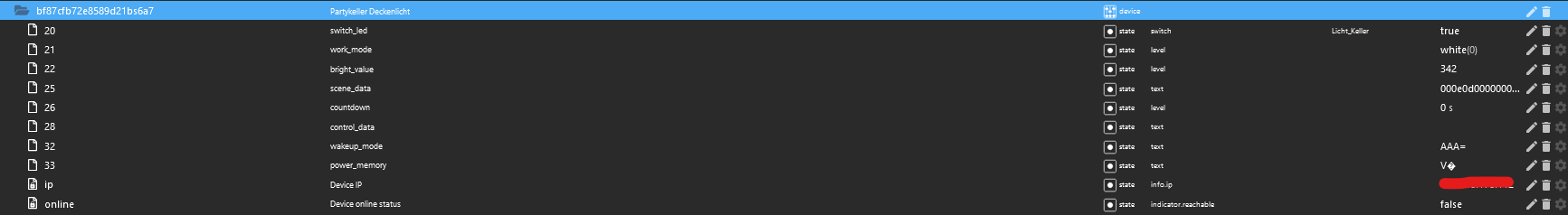
Grüße
-
Hi,
ich hätte glaube ich eine reine Informative Frage.
Ich habe mir eine Vis gebastelt um die Tuya Lampen zu schalten was auch prima Funktioniert.

Das einzige Problem was ich habe das die Lampen Eingeschaltet angezeigt werden obwohl sie offline sind,
gibt es hierfür eine Lösung oder wie machen das andere.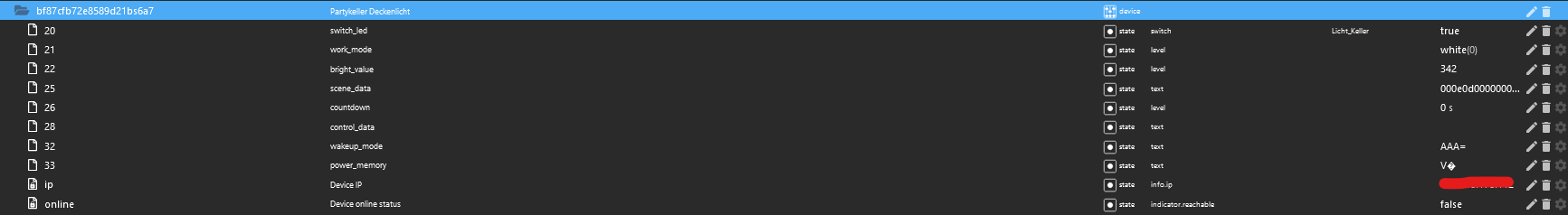
Grüße
@michaelf Naja wenn Sie offline sind dann bleibt der letzte Status stehen - wüsste nicht was man alternativ machen sollte. Auch "Offline" heisst ja erstmal nur das sie lokal nicht verbunden ist - gibt auch genug Geräte die lokal manchmal isues haben ... also ggf gar nicht offline sind ... schwierig
-
Ich habe gestern auch die neue Version des Adapters installiert. Scheint alles super zu laufen! :)
Und absoluten Mehrwert finde ich, dass sich nun auch die Farben von LEDs vernünftig über RGB-Werte einstellbar sind! Wenn man jetzt auch noch Farben statt nur weiß/warmweiß dimmern könnte, wäre das absolut perfekt :phone:Wie einfach sich neue Geräte mit einbinden lassen, werde ich heute noch testen können, da ich heute 2 neue Tuya Wlan Steckdosen bekomme :)
Vielen Dank für das Update!!! :)
-
Ich habe gestern auch die neue Version des Adapters installiert. Scheint alles super zu laufen! :)
Und absoluten Mehrwert finde ich, dass sich nun auch die Farben von LEDs vernünftig über RGB-Werte einstellbar sind! Wenn man jetzt auch noch Farben statt nur weiß/warmweiß dimmern könnte, wäre das absolut perfekt :phone:Wie einfach sich neue Geräte mit einbinden lassen, werde ich heute noch testen können, da ich heute 2 neue Tuya Wlan Steckdosen bekomme :)
Vielen Dank für das Update!!! :)
-
@sit-in dann bist finaler schon auf v3.9, korrekt?! ;-) schau doch Mal in den 3.9er thread. Da wird das Farbtöne gerade diskutiert.
@apollon77
Moin,
im Beta-Repository ist die Version 3.6.15

im Stable-Repository ist die Version 3.8.1:

Passt da etwas nicht?
-
@apollon77
Moin,
im Beta-Repository ist die Version 3.6.15

im Stable-Repository ist die Version 3.8.1:

Passt da etwas nicht?
da stimmt etwas mit deinen repo´s nicht :-(
github: 3.9.1 latest: 3.9.1 for 0 days stable: 3.8.1 for 8 daysRepo´s:
stable : http://download.iobroker.net/sources-dist.json beta : http://download.iobroker.net/sources-dist-latest.json live-stable : http://iobroker.live/repo/sources-dist.json live-beta : http://iobroker.live/repo/sources-dist-latest.json -
da stimmt etwas mit deinen repo´s nicht :-(
github: 3.9.1 latest: 3.9.1 for 0 days stable: 3.8.1 for 8 daysRepo´s:
stable : http://download.iobroker.net/sources-dist.json beta : http://download.iobroker.net/sources-dist-latest.json live-stable : http://iobroker.live/repo/sources-dist.json live-beta : http://iobroker.live/repo/sources-dist-latest.json@latzi sagte in Tuya Adapter 3.8.1+:
Ich habe einen ioBroker produktiv und einen als Test laufen.
Die Einstellungen sehen in beiden gut aus:
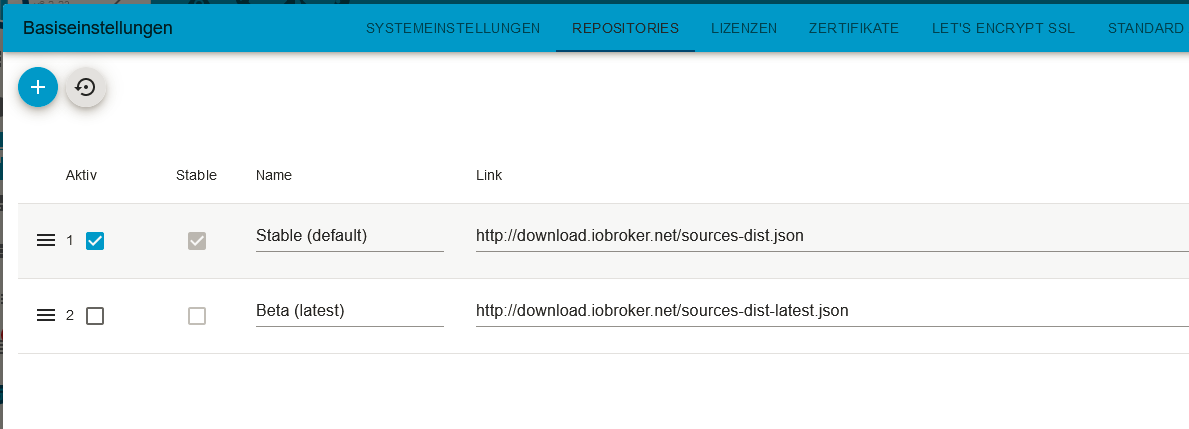
Trotzdem in beiden Systemen (produktiv und Test) im Beta 3.6.15 und im Stable 3.8.1.Woran kann das liegen?
-
@latzi sagte in Tuya Adapter 3.8.1+:
Ich habe einen ioBroker produktiv und einen als Test laufen.
Die Einstellungen sehen in beiden gut aus:
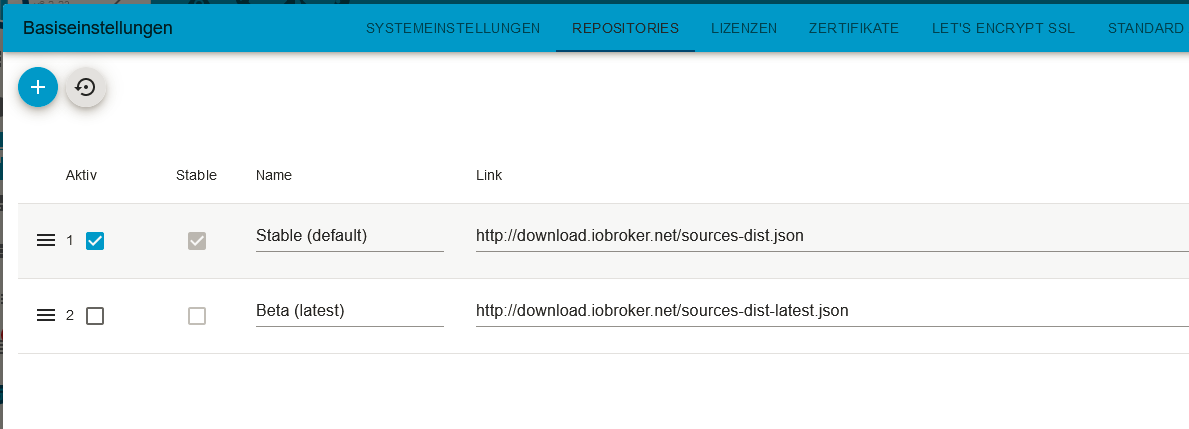
Trotzdem in beiden Systemen (produktiv und Test) im Beta 3.6.15 und im Stable 3.8.1.Woran kann das liegen?
@frank06347
seltsam, seltsam - versuch mal am Test den live-beta:live-beta : http://iobroker.live/repo/sources-dist-latest.json -
@frank06347
seltsam, seltsam - versuch mal am Test den live-beta:live-beta : http://iobroker.live/repo/sources-dist-latest.json -
iobroker update -
iobroker update@thomas-braun sagte in Tuya Adapter 3.8.1+:
iobroker update
Jetzte passt es:
pi@VMiobrokerTest:/opt/iobroker$ iobroker update
Used repository: Stable (default)
...
Adapter "tuya" : 3.8.1 , installed 3.9.0
...
pi@VMiobrokerTest:/opt/iobroker$pi@VMiobrokerTest:/opt/iobroker$ iobroker update
Used repository: Beta (latest)
...
Adapter "tuya" : 3.9.1 , installed 3.9.0 [Updatable]
...
pi@VMiobrokerTest:/opt/iobroker$Hat auch im Prod-System geklappt.
Vielen Dank! -
@apollon77
Moin,
im Beta-Repository ist die Version 3.6.15

im Stable-Repository ist die Version 3.8.1:

Passt da etwas nicht?
@frank06347 Klick mal Repo-reload (Der Reload button unter Adapter) nachdem Du das Repo auf Beta gewechselt hast
-
@thomas-braun sagte in Tuya Adapter 3.8.1+:
iobroker update
Jetzte passt es:
pi@VMiobrokerTest:/opt/iobroker$ iobroker update
Used repository: Stable (default)
...
Adapter "tuya" : 3.8.1 , installed 3.9.0
...
pi@VMiobrokerTest:/opt/iobroker$pi@VMiobrokerTest:/opt/iobroker$ iobroker update
Used repository: Beta (latest)
...
Adapter "tuya" : 3.9.1 , installed 3.9.0 [Updatable]
...
pi@VMiobrokerTest:/opt/iobroker$Hat auch im Prod-System geklappt.
Vielen Dank!@frank06347 3.9.0 WAR eine GitHub version - also du bist nicht auf dem korrekten beta Stand. Der ist 3.9.1! Bitte Updaten!
-
@sit-in dann bist finaler schon auf v3.9, korrekt?! ;-) schau doch Mal in den 3.9er thread. Da wird das Farbtöne gerade diskutiert.
@apollon77 said in Tuya Adapter 3.8.1+:
@sit-in dann bist finaler schon auf v3.9, korrekt?! ;-) schau doch Mal in den 3.9er thread. Da wird das Farbtöne gerade diskutiert.
Jap, installiert 3.9.1 :)
Okay, ich schau mal rein! -
@frank06347 3.9.0 WAR eine GitHub version - also du bist nicht auf dem korrekten beta Stand. Der ist 3.9.1! Bitte Updaten!
@apollon77
Update erfolgreich .... 3.9.1
Danke!