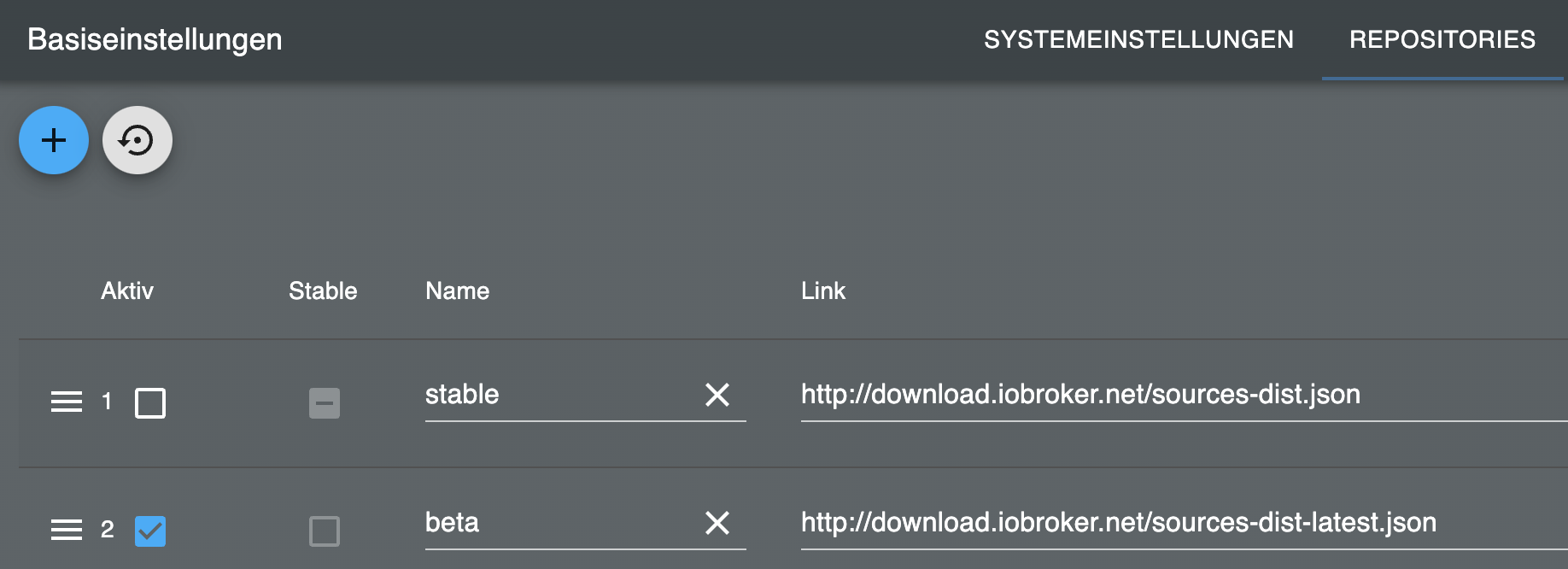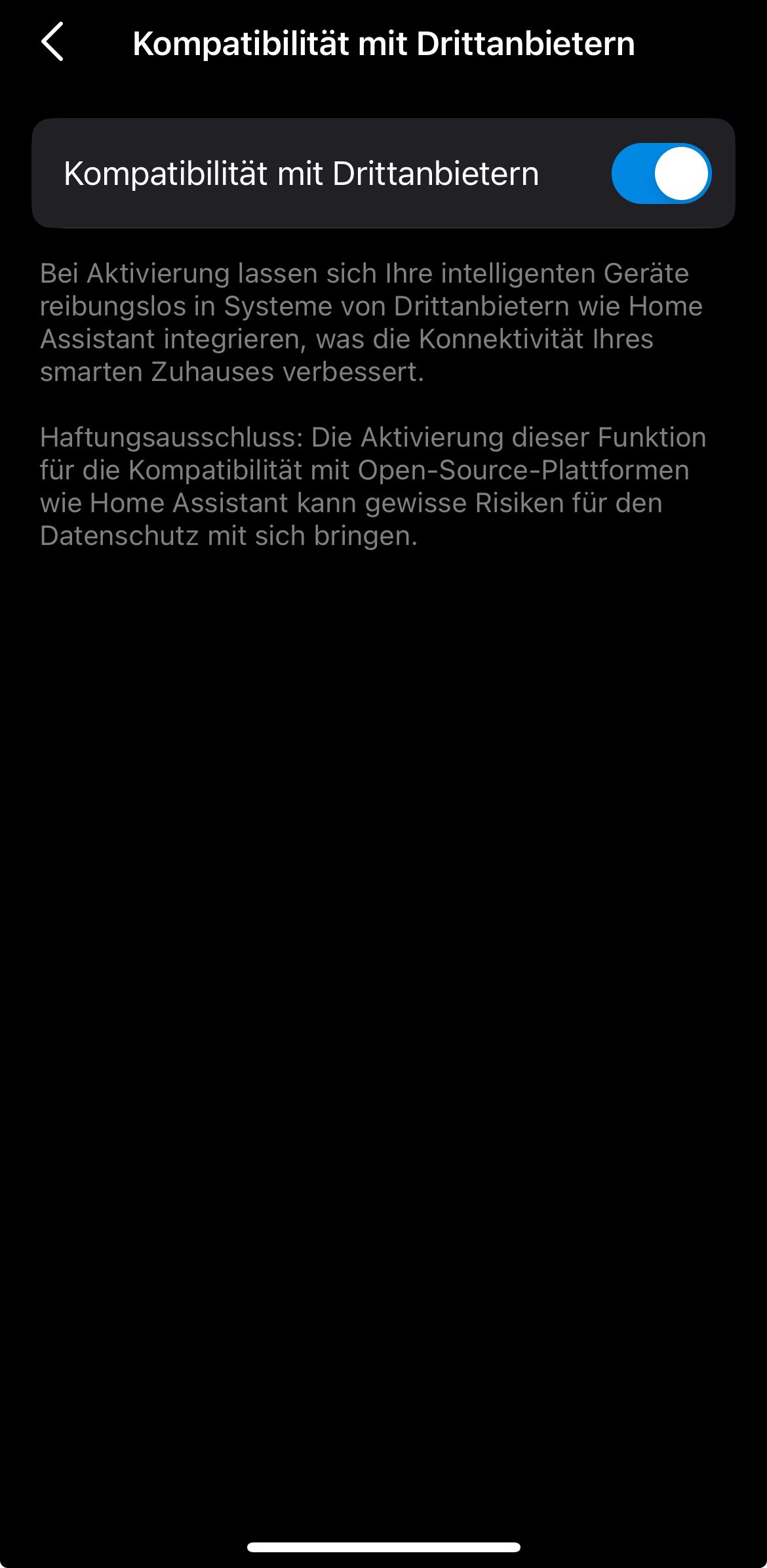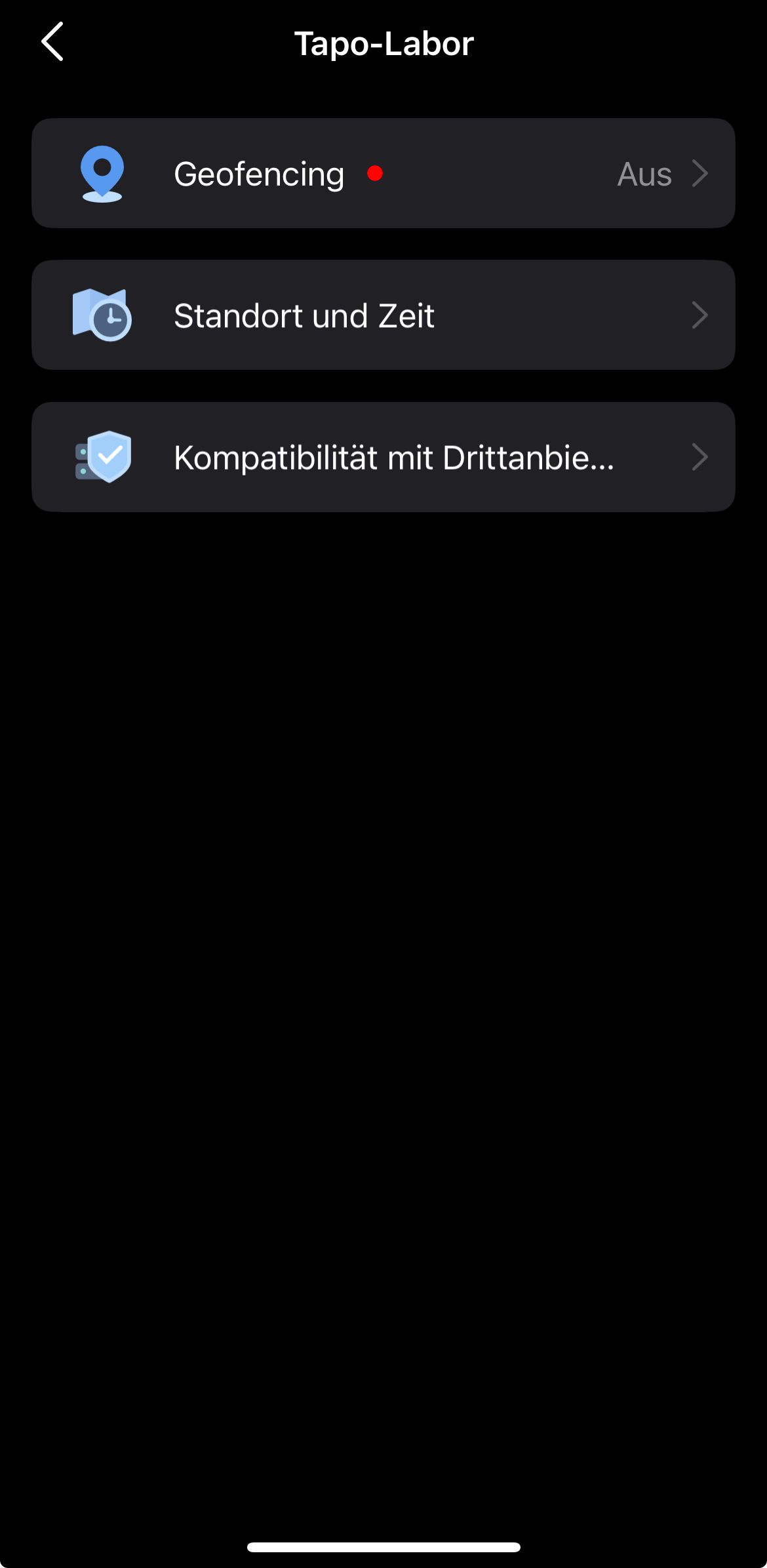NEWS
Test Adapter TP-Link Tapo
-
@sigi234 said in Test Adapter TP-Link Tapo:
Bitte benutzt die Code Tags Funktion -> </>
Hier gehts zur Hilfe.Hi, sorry, hier nochmal der 'debug' Log für @tombox mit Code Tags.
Bin dankbar für jeden Tipp.tapo.0 2024-11-23 21:29:23.876 info Start first Update tapo.0 2024-11-23 21:29:13.875 info Wait for connections for non camera devices tapo.0 2024-11-23 21:29:13.869 debug initResult 8022351778BC1F7F570D99814A2CFE072104474A undefined tapo.0 2024-11-23 21:29:13.869 error 52 - Get Device Info failed tapo.0 2024-11-23 21:29:13.869 error {} tapo.0 2024-11-23 21:29:13.869 info Initialized 8022351778BC1F7F570D99814A2CFE072104474A tapo.0 2024-11-23 21:29:13.869 debug undefined tapo.0 2024-11-23 21:29:13.869 debug Init cipher successful tapo.0 2024-11-23 21:29:13.868 debug Handshake 2 successful: tapo.0 2024-11-23 21:29:13.868 debug Received request on host response: 192.168.188.125 tapo.0 2024-11-23 21:29:13.857 debug Handshake 1 successful tapo.0 2024-11-23 21:29:13.857 debug Handshake 1 cookie: "TP_SESSIONID=94C1082CB75A8E19ACCB8B1ABDC60818;TIMEOUT=86400" tapo.0 2024-11-23 21:29:13.856 debug Received request on host response: 192.168.188.125 tapo.0 2024-11-23 21:29:13.845 debug Trying new habdshake tapo.0 2024-11-23 21:29:13.845 debug Detected KLAP device tapo.0 2024-11-23 21:29:13.845 info Trying KLAP Auth tapo.0 2024-11-23 21:29:13.845 debug Received Handshake P100 on host response: 192.168.188.125 tapo.0 2024-11-23 21:29:13.823 debug Handshake P100 on host: 192.168.188.125 tapo.0 2024-11-23 21:29:13.823 info Constructing P110 on host: 192.168.188.125 tapo.0 2024-11-23 21:29:13.779 debug Constructing P100 on host: 192.168.188.125 tapo.0 2024-11-23 21:29:13.779 info Init device 8022351778BC1F7F570D99814A2CFE072104474A type P110 with ip 192.168.188.125 tapo.0 2024-11-23 21:29:13.778 debug {"hwVer":"1.0","category":"plug","model":"P110","ssid":"RlJJVFohQm94IDc0OTA=","mac":"4822546428BE","hwId":"2FB30EF5BF920C44099401D396C6B55B","fwId":"00000000000000000000000000000000","oemId":"18BDC6C734AF8407B3EF871EACFCECF5","fwVer":"1.3.1 Build 240621 Rel.162048","ip":"192.168.188.125","onboardingTime":1702323054,"role":0,"deviceType":"SMART.TAPOPLUG","pcSameRegion":false,"pcAppServerUrl":"https://n-euw1-wap.tplinkcloud.com"} tapo.0 2024-11-23 21:29:13.560 debug Found device 8022351778BC1F7F570D99814A2CFE072104474A VFYgRWNrZQ== tapo.0 2024-11-23 21:29:13.560 debug initResult 80225FFE25B13340A9EE576950434B472104B7F1 undefined tapo.0 2024-11-23 21:29:13.560 error 52 - Get Device Info failed tapo.0 2024-11-23 21:29:13.560 error {} tapo.0 2024-11-23 21:29:13.559 info Initialized 80225FFE25B13340A9EE576950434B472104B7F1 tapo.0 2024-11-23 21:29:13.559 debug undefined tapo.0 2024-11-23 21:29:13.559 debug Init cipher successful tapo.0 2024-11-23 21:29:13.558 debug Handshake 2 successful: tapo.0 2024-11-23 21:29:13.558 debug Received request on host response: 192.168.188.116 tapo.0 2024-11-23 21:29:13.549 debug Handshake 1 successful tapo.0 2024-11-23 21:29:13.548 debug Handshake 1 cookie: "TP_SESSIONID=3CA5EBC869D9E9C695F3E7C7BF8DE6C0;TIMEOUT=86400" tapo.0 2024-11-23 21:29:13.548 debug Received request on host response: 192.168.188.116 tapo.0 2024-11-23 21:29:13.537 debug Trying new habdshake tapo.0 2024-11-23 21:29:13.537 debug Detected KLAP device tapo.0 2024-11-23 21:29:13.537 info Trying KLAP Auth tapo.0 2024-11-23 21:29:13.537 debug Received Handshake P100 on host response: 192.168.188.116 tapo.0 2024-11-23 21:29:13.515 debug Handshake P100 on host: 192.168.188.116 tapo.0 2024-11-23 21:29:13.515 info Constructing P110 on host: 192.168.188.116 tapo.0 2024-11-23 21:29:13.421 debug Constructing P100 on host: 192.168.188.116 tapo.0 2024-11-23 21:29:13.420 info Init device 80225FFE25B13340A9EE576950434B472104B7F1 type P110 with ip 192.168.188.116 tapo.0 2024-11-23 21:29:13.419 debug {"hwVer":"1.0","category":"plug","model":"P110","ssid":"RlJJVFohQm94IDc0OTA=","mac":"48225464204A","hwId":"2FB30EF5BF920C44099401D396C6B55B","fwId":"00000000000000000000000000000000","oemId":"18BDC6C734AF8407B3EF871EACFCECF5","fwVer":"1.3.1 Build 240621 Rel.162048","ip":"192.168.188.116","onboardingTime":1697298596,"role":0,"deviceType":"SMART.TAPOPLUG","pcSameRegion":false,"pcAppServerUrl":"https://n-euw1-wap.tplinkcloud.com"} tapo.0 2024-11-23 21:29:13.184 debug Found device 80225FFE25B13340A9EE576950434B472104B7F1 Raspberry Pi tapo.0 2024-11-23 21:29:13.183 info Found 2 devices tapo.0 2024-11-23 21:29:13.183 debug {"error_code":0,"result":{"totalNum":2,"deviceList":[{"deviceType":"SMART.TAPOPLUG","role":0,"fwVer":"1.3.1 Build 240621 Rel.162048","appServerUrl":"https://n-euw1-wap-gw.tplinkcloud.com","deviceRegion":"eu-west-1","roleType":"owner","deviceId":"80225FFE25B13340A9EE576950434B472104B7F1","deviceName":"P110","deviceHwVer":"1.0","alias":"UmFzcGJlcnJ5IFBp","deviceMac":"48225464204A","oemId":"18BDC6C734AF8407B3EF871EACFCECF5","deviceModel":"P110(EU)","hwId":"2FB30EF5BF920C44099401D396C6B55B","fwId":"00000000000000000000000000000000","isSameRegion":true,"status":0},{"deviceType":"SMART.TAPOPLUG","role":0,"fwVer":"1.3.1 Build 240621 Rel.162048","appServerUrl":"https://n-euw1-wap-gw.tplinkcloud.com","deviceRegion":"eu-west-1","roleType":"owner","deviceId":"8022351778BC1F7F570D99814A2CFE072104474A","deviceName":"P110","deviceHwVer":"1.0","alias":"VFYgRWNrZQ==","deviceMac":"4822546428BE","oemId":"18BDC6C734AF8407B3EF871EACFCECF5","deviceModel":"P110(EU)","hwId":"2FB30EF5BF920C44099401D396C6B55B","fwId":"00000000000000000000000000000000","isSameRegion":true,"status":0}],"currentIndex":1}} tapo.0 2024-11-23 21:29:12.996 debug yfoQzXVQIYQWjRDZuXyppQ== tapo.0 2024-11-23 21:29:12.995 info Login succesfull tapo.0 2024-11-23 21:29:12.995 debug {"error_code":0,"result":{"lockedMinutes":0,"lastCheckDate":"Sat Nov 23 11:17:39 UTC 2024","appServerUrl":"https://n-euw1-wap-gw.tplinkcloud.com","failedAttempts":0,"riskDetected":0,"remainAttempts":0,"errorCode":"0","supportedMFATypes":[],"token":"058029a9-BT7To9zBFLWlo5xNP2cooJ2","accountId":"15*****","regionCode":"","regTime":"2023-10-14 15:47:20","nickname":"c***","email":"c****@**","refreshToken":"21c415b6e9ac468c9fd608d5e2fb7737"}} tapo.0 2024-11-23 21:29:12.716 debug Nu5mbssUcSfg778xhNYYFw== tapo.0 2024-11-23 21:29:12.671 info Login tp TAPO App tapo.0 2024-11-23 21:29:12.652 info starting. Version 0.3.4 (non-npm: TA2k/ioBroker.tapo#0eb45d794d70c5df51c8755c2907b8d42d8e3140) in /opt/iobroker/node_modules/iobroker.tapo, node: v20.18.1, js-controller: 6.0.11 tapo.0 2024-11-23 21:29:12.522 debug Plugin sentry Initialize Plugin (enabled=true) tapo.0 2024-11-23 21:29:12.510 debug States connected to redis: 127.0.0.1:9000 tapo.0 2024-11-23 21:29:12.463 debug States create User PubSub Client tapo.0 2024-11-23 21:29:12.462 debug States create System PubSub Client tapo.0 2024-11-23 21:29:12.458 debug Redis States: Use Redis connection: 127.0.0.1:9000 tapo.0 2024-11-23 21:29:12.448 debug Objects connected to redis: 127.0.0.1:9001 tapo.0 2024-11-23 21:29:12.444 debug Objects client initialize lua scripts tapo.0 2024-11-23 21:29:12.431 debug Objects create User PubSub Client tapo.0 2024-11-23 21:29:12.430 debug Objects create System PubSub Client tapo.0 2024-11-23 21:29:12.429 debug Objects client ready ... initialize now tapo.0 2024-11-23 21:29:12.416 debug Redis Objects: Use Redis connection: 127.0.0.1:9001 host.raspberrypi5 2024-11-23 21:29:11.812 info instance system.adapter.tapo.0 in version "0.3.4" (non-npm: TA2k/ioBroker.tapo#0eb45d794d70c5df51c8755c2907b8d42d8e3140) started with pid 107034@nimsoc @BenjaminCz @Walter-White
bitte 0.4.1 testen
-
@nimsoc @BenjaminCz @Walter-White
bitte 0.4.1 testen
@tombox said in Test Adapter TP-Link Tapo:
@nimsoc @BenjaminCz @Walter-White
bitte 0.4.0 testen
Strommessung funktioniert jetzt! Besten Dank!
-
@nimsoc @BenjaminCz @Walter-White
bitte 0.4.1 testen
@tombox
Hi zusammen, bei mir funktioniert die P100 leider nicht mit der Version 0.4.1tapo.0 2024-11-29 14:52:46.529 info starting. Version 0.4.1 (non-npm: TA2k/ioBroker.tapo#259c74d007bc086f3f508243dd2c523c5c74ded4) in /opt/iobroker/node_modules/iobroker.tapo, node: v20.18.0, js-controller: 6.0.11 tapo.0 2024-11-29 14:52:46.581 info Login tp TAPO App tapo.0 2024-11-29 14:52:46.597 debug QNPZ/8BSviD1DAjHLsWv7Q== tapo.0 2024-11-29 14:52:47.005 debug {"error_code":0,"result":{"lockedMinutes":0,"lastCheckDate":"Fri Nov 29 12:20:16 UTC 2024","appServerUrl":"https://n-euw1-wap-gw.tplinkcloud.com","failedAttempts":0,"riskDetected":0,"remainAttempts":0,"errorCode":"0","supportedMFATypes":[],"token":"XXXX-XXXX","accountId":"XXXX","regionCode":"DE","regTime":"2020-08-12 21:31:15","nickname":"XXXX","email":"XXXX","refreshToken":"XXXXXXXXXXXXXXXXXXXXXXXXXXXXXXX"}} tapo.0 2024-11-29 14:52:47.007 info Login succesfull tapo.0 2024-11-29 14:52:47.009 debug yfoQzXVQIYQWjRDZuXyppQ== tapo.0 2024-11-29 14:52:47.229 debug {"error_code":0,"result":{"totalNum":1,"deviceList":[{"deviceType":"SMART.TAPOPLUG","role":0,"fwVer":"1.3.7 Build 20230711 Rel. 61904","appServerUrl":"https://n-euw1-wap-gw.tplinkcloud.com","deviceRegion":"eu-west-1","roleType":"owner","deviceId":"8022EE8F8F78F7107794A37DA2C24FCC1CEA0F01","deviceName":"P100","deviceHwVer":"1.0","alias":"U21hcnRlIFN0ZWNrZG9zZQ==","deviceMac":"B09575BA1B94","oemId":"9552772F906C60A9AEEA36A3347B6EBC","deviceModel":"P100","hwId":"9994A0A7D5B29645B8150C392284029D","fwId":"1D18AD293A25ABDE41405B20C6F98816","isSameRegion":true,"status":0}],"currentIndex":0}} tapo.0 2024-11-29 14:52:47.231 info Found 1 devices tapo.0 2024-11-29 14:52:47.233 debug Found device 8022EE8F8F78F7107794A37DA2C24FCC1CEA0F01 Smarte Steckdose tapo.0 2024-11-29 14:52:47.493 debug {"hwVer":"1.0","category":"plug","model":"P100","ssid":"ZmF3by5uZXQuaG9tZQ==","mac":"B09575BA1B94","hwId":"9994A0A7D5B29645B8150C392284029D","fwId":"1D18AD293A25ABDE41405B20C6F98816","oemId":"9552772F906C60A9AEEA36A3347B6EBC","fwVer":"1.3.7 Build 20230711 Rel. 61904","ip":"192.168.6.134","onboardingTime":1732888328,"role":0,"deviceType":"SMART.TAPOPLUG","pcSameRegion":false,"pcAppServerUrl":"https://n-euw1-wap.tplinkcloud.com"} tapo.0 2024-11-29 14:52:47.496 info Init device 8022EE8F8F78F7107794A37DA2C24FCC1CEA0F01 type P100 with ip 192.168.6.134 tapo.0 2024-11-29 14:52:47.498 debug Constructing P100 on host: 192.168.6.134 tapo.0 2024-11-29 14:52:47.578 debug Handshake P100 on host: 192.168.6.134 tapo.0 2024-11-29 14:52:47.626 debug Received Handshake P100 on host response: 192.168.6.134 tapo.0 2024-11-29 14:52:47.631 error 106 Error Code: 0, Success 192.168.6.134 tapo.0 2024-11-29 14:52:47.632 debug Detected KLAP device tapo.0 2024-11-29 14:52:47.633 debug Trying new habdshake tapo.0 2024-11-29 14:52:47.852 error 276 Error: Request failed with status code 404 tapo.0 2024-11-29 14:52:47.854 error TypeError: res.subarray is not a function tapo.0 2024-11-29 14:52:47.854 error KLAP Handshake failed tapo.0 2024-11-29 14:52:47.855 error undefined tapo.0 2024-11-29 14:52:47.856 error 52 - Get Device Info failed tapo.0 2024-11-29 14:52:47.856 info Initialized 8022EE8F8F78F7107794A37DA2C24FCC1CEA0F01 tapo.0 2024-11-29 14:52:47.856 debug initResult 8022EE8F8F78F7107794A37DA2C24FCC1CEA0F01 undefined tapo.0 2024-11-29 14:52:47.878 info Wait for connections for non camera devices tapo.0 2024-11-29 14:52:57.879 info Start first Update tapo.0 2024-11-29 14:52:57.880 debug Update done -
Und was mir noch aufgefallen ist, kann es sein, dass der Adapter es gar nicht mag, wenn ein Gerät plözlich nicht mehr am Strom hängt?
Meine Frau hatte einen Stecker gezogen und später wieder eingesteckt. Das Log im ioBroker war übersäht mit den Meldungen und funktionierte erst nach einem Neustart wieder:
tapo.0 2024-11-25 15:06:36.766 error Request failed with status code 403 tapo.0 2024-11-25 15:06:26.761 error Request failed with status code 403 tapo.0 2024-11-25 15:06:16.761 error Request failed with status code 403 tapo.0 2024-11-25 15:06:06.763 error Request failed with status code 403 tapo.0 2024-11-25 15:05:56.760 error Request failed with status code 403 tapo.0 2024-11-25 15:05:46.757 error Request failed with status code 403 tapo.0 2024-11-25 15:05:36.757 error Request failed with status code 403 tapo.0 2024-11-25 15:05:26.762 error Request failed with status code 403 tapo.0 2024-11-25 15:05:16.759 error Request failed with status code 403 tapo.0 2024-11-25 15:05:06.758 error Request failed with status code 403 tapo.0 2024-11-25 15:05:04.332 error Request failed with status code 403oder auch schön:
tapo.0 2024-11-26 08:55:02.239 info true tapo.0 2024-11-26 08:55:02.232 info true tapo.0 2024-11-26 08:55:02.208 info true tapo.0 2024-11-26 08:50:02.241 info true tapo.0 2024-11-26 08:50:02.239 info true tapo.0 2024-11-26 08:50:02.224 info true tapo.0 2024-11-26 08:45:02.265 info true tapo.0 2024-11-26 08:45:02.263 info true tapo.0 2024-11-26 08:45:02.260 info true tapo.0 2024-11-26 08:40:02.232 info true tapo.0 2024-11-26 08:40:02.226 info true tapo.0 2024-11-26 08:40:02.218 info truekann man das abstellen?
@hant0r sagte in Test Adapter TP-Link Tapo:
Und was mir noch aufgefallen ist, kann es sein, dass der Adapter es gar nicht mag, wenn ein Gerät plözlich nicht mehr am Strom hängt?
Meine Frau hatte einen Stecker gezogen und später wieder eingesteckt. Das Log im ioBroker war übersäht mit den Meldungen und funktionierte erst nach einem Neustart wieder:
tapo.0 2024-11-25 15:06:36.766 error Request failed with status code 403 tapo.0 2024-11-25 15:06:26.761 error Request failed with status code 403 tapo.0 2024-11-25 15:06:16.761 error Request failed with status code 403 tapo.0 2024-11-25 15:06:06.763 error Request failed with status code 403 tapo.0 2024-11-25 15:05:56.760 error Request failed with status code 403 tapo.0 2024-11-25 15:05:46.757 error Request failed with status code 403 tapo.0 2024-11-25 15:05:36.757 error Request failed with status code 403 tapo.0 2024-11-25 15:05:26.762 error Request failed with status code 403 tapo.0 2024-11-25 15:05:16.759 error Request failed with status code 403 tapo.0 2024-11-25 15:05:06.758 error Request failed with status code 403 tapo.0 2024-11-25 15:05:04.332 error Request failed with status code 403oder auch schön:
tapo.0 2024-11-26 08:55:02.239 info true tapo.0 2024-11-26 08:55:02.232 info true tapo.0 2024-11-26 08:55:02.208 info true tapo.0 2024-11-26 08:50:02.241 info true tapo.0 2024-11-26 08:50:02.239 info true tapo.0 2024-11-26 08:50:02.224 info true tapo.0 2024-11-26 08:45:02.265 info true tapo.0 2024-11-26 08:45:02.263 info true tapo.0 2024-11-26 08:45:02.260 info true tapo.0 2024-11-26 08:40:02.232 info true tapo.0 2024-11-26 08:40:02.226 info true tapo.0 2024-11-26 08:40:02.218 info truekann man das abstellen?
Moin @tombox , konntest du schon herausfinden, was es damit auf sich hat?
-
@hant0r sagte in Test Adapter TP-Link Tapo:
Und was mir noch aufgefallen ist, kann es sein, dass der Adapter es gar nicht mag, wenn ein Gerät plözlich nicht mehr am Strom hängt?
Meine Frau hatte einen Stecker gezogen und später wieder eingesteckt. Das Log im ioBroker war übersäht mit den Meldungen und funktionierte erst nach einem Neustart wieder:
tapo.0 2024-11-25 15:06:36.766 error Request failed with status code 403 tapo.0 2024-11-25 15:06:26.761 error Request failed with status code 403 tapo.0 2024-11-25 15:06:16.761 error Request failed with status code 403 tapo.0 2024-11-25 15:06:06.763 error Request failed with status code 403 tapo.0 2024-11-25 15:05:56.760 error Request failed with status code 403 tapo.0 2024-11-25 15:05:46.757 error Request failed with status code 403 tapo.0 2024-11-25 15:05:36.757 error Request failed with status code 403 tapo.0 2024-11-25 15:05:26.762 error Request failed with status code 403 tapo.0 2024-11-25 15:05:16.759 error Request failed with status code 403 tapo.0 2024-11-25 15:05:06.758 error Request failed with status code 403 tapo.0 2024-11-25 15:05:04.332 error Request failed with status code 403oder auch schön:
tapo.0 2024-11-26 08:55:02.239 info true tapo.0 2024-11-26 08:55:02.232 info true tapo.0 2024-11-26 08:55:02.208 info true tapo.0 2024-11-26 08:50:02.241 info true tapo.0 2024-11-26 08:50:02.239 info true tapo.0 2024-11-26 08:50:02.224 info true tapo.0 2024-11-26 08:45:02.265 info true tapo.0 2024-11-26 08:45:02.263 info true tapo.0 2024-11-26 08:45:02.260 info true tapo.0 2024-11-26 08:40:02.232 info true tapo.0 2024-11-26 08:40:02.226 info true tapo.0 2024-11-26 08:40:02.218 info truekann man das abstellen?
Moin @tombox , konntest du schon herausfinden, was es damit auf sich hat?
-
@tombox
Hi zusammen, bei mir funktioniert die P100 leider nicht mit der Version 0.4.1tapo.0 2024-11-29 14:52:46.529 info starting. Version 0.4.1 (non-npm: TA2k/ioBroker.tapo#259c74d007bc086f3f508243dd2c523c5c74ded4) in /opt/iobroker/node_modules/iobroker.tapo, node: v20.18.0, js-controller: 6.0.11 tapo.0 2024-11-29 14:52:46.581 info Login tp TAPO App tapo.0 2024-11-29 14:52:46.597 debug QNPZ/8BSviD1DAjHLsWv7Q== tapo.0 2024-11-29 14:52:47.005 debug {"error_code":0,"result":{"lockedMinutes":0,"lastCheckDate":"Fri Nov 29 12:20:16 UTC 2024","appServerUrl":"https://n-euw1-wap-gw.tplinkcloud.com","failedAttempts":0,"riskDetected":0,"remainAttempts":0,"errorCode":"0","supportedMFATypes":[],"token":"XXXX-XXXX","accountId":"XXXX","regionCode":"DE","regTime":"2020-08-12 21:31:15","nickname":"XXXX","email":"XXXX","refreshToken":"XXXXXXXXXXXXXXXXXXXXXXXXXXXXXXX"}} tapo.0 2024-11-29 14:52:47.007 info Login succesfull tapo.0 2024-11-29 14:52:47.009 debug yfoQzXVQIYQWjRDZuXyppQ== tapo.0 2024-11-29 14:52:47.229 debug {"error_code":0,"result":{"totalNum":1,"deviceList":[{"deviceType":"SMART.TAPOPLUG","role":0,"fwVer":"1.3.7 Build 20230711 Rel. 61904","appServerUrl":"https://n-euw1-wap-gw.tplinkcloud.com","deviceRegion":"eu-west-1","roleType":"owner","deviceId":"8022EE8F8F78F7107794A37DA2C24FCC1CEA0F01","deviceName":"P100","deviceHwVer":"1.0","alias":"U21hcnRlIFN0ZWNrZG9zZQ==","deviceMac":"B09575BA1B94","oemId":"9552772F906C60A9AEEA36A3347B6EBC","deviceModel":"P100","hwId":"9994A0A7D5B29645B8150C392284029D","fwId":"1D18AD293A25ABDE41405B20C6F98816","isSameRegion":true,"status":0}],"currentIndex":0}} tapo.0 2024-11-29 14:52:47.231 info Found 1 devices tapo.0 2024-11-29 14:52:47.233 debug Found device 8022EE8F8F78F7107794A37DA2C24FCC1CEA0F01 Smarte Steckdose tapo.0 2024-11-29 14:52:47.493 debug {"hwVer":"1.0","category":"plug","model":"P100","ssid":"ZmF3by5uZXQuaG9tZQ==","mac":"B09575BA1B94","hwId":"9994A0A7D5B29645B8150C392284029D","fwId":"1D18AD293A25ABDE41405B20C6F98816","oemId":"9552772F906C60A9AEEA36A3347B6EBC","fwVer":"1.3.7 Build 20230711 Rel. 61904","ip":"192.168.6.134","onboardingTime":1732888328,"role":0,"deviceType":"SMART.TAPOPLUG","pcSameRegion":false,"pcAppServerUrl":"https://n-euw1-wap.tplinkcloud.com"} tapo.0 2024-11-29 14:52:47.496 info Init device 8022EE8F8F78F7107794A37DA2C24FCC1CEA0F01 type P100 with ip 192.168.6.134 tapo.0 2024-11-29 14:52:47.498 debug Constructing P100 on host: 192.168.6.134 tapo.0 2024-11-29 14:52:47.578 debug Handshake P100 on host: 192.168.6.134 tapo.0 2024-11-29 14:52:47.626 debug Received Handshake P100 on host response: 192.168.6.134 tapo.0 2024-11-29 14:52:47.631 error 106 Error Code: 0, Success 192.168.6.134 tapo.0 2024-11-29 14:52:47.632 debug Detected KLAP device tapo.0 2024-11-29 14:52:47.633 debug Trying new habdshake tapo.0 2024-11-29 14:52:47.852 error 276 Error: Request failed with status code 404 tapo.0 2024-11-29 14:52:47.854 error TypeError: res.subarray is not a function tapo.0 2024-11-29 14:52:47.854 error KLAP Handshake failed tapo.0 2024-11-29 14:52:47.855 error undefined tapo.0 2024-11-29 14:52:47.856 error 52 - Get Device Info failed tapo.0 2024-11-29 14:52:47.856 info Initialized 8022EE8F8F78F7107794A37DA2C24FCC1CEA0F01 tapo.0 2024-11-29 14:52:47.856 debug initResult 8022EE8F8F78F7107794A37DA2C24FCC1CEA0F01 undefined tapo.0 2024-11-29 14:52:47.878 info Wait for connections for non camera devices tapo.0 2024-11-29 14:52:57.879 info Start first Update tapo.0 2024-11-29 14:52:57.880 debug Update done -
@tombox sagte in Test Adapter TP-Link Tapo:
@hant0r bitte mit 0.4.1 testen
Habe ich installiert. Dennoch wird das Log zugesamt

tapo.0 2024-11-29 21:00:02.365 info true tapo.0 2024-11-29 21:00:02.356 info true tapo.0 2024-11-29 20:55:02.309 info true tapo.0 2024-11-29 20:55:02.302 info true tapo.0 2024-11-29 20:50:02.220 info true tapo.0 2024-11-29 20:50:02.207 info true tapo.0 2024-11-29 20:45:02.534 info true tapo.0 2024-11-29 20:45:02.299 info trueHatte eben auch das hier
tapo.0 2024-11-29 20:45:02.292 warn State "tapo.0.80220719A059A5A7CC58B902714B8CC72~~~~~~~.tod`y_runtime" has no existing object, this might lead to an error in future versionsAber die Namen sind nun bei der DPs drin
 .. mega - vielen Dank
.. mega - vielen Dank 

-
@tombox sagte in Test Adapter TP-Link Tapo:
@hant0r bitte mit 0.4.1 testen
Habe ich installiert. Dennoch wird das Log zugesamt

tapo.0 2024-11-29 21:00:02.365 info true tapo.0 2024-11-29 21:00:02.356 info true tapo.0 2024-11-29 20:55:02.309 info true tapo.0 2024-11-29 20:55:02.302 info true tapo.0 2024-11-29 20:50:02.220 info true tapo.0 2024-11-29 20:50:02.207 info true tapo.0 2024-11-29 20:45:02.534 info true tapo.0 2024-11-29 20:45:02.299 info trueHatte eben auch das hier
tapo.0 2024-11-29 20:45:02.292 warn State "tapo.0.80220719A059A5A7CC58B902714B8CC72~~~~~~~.tod`y_runtime" has no existing object, this might lead to an error in future versionsAber die Namen sind nun bei der DPs drin
 .. mega - vielen Dank
.. mega - vielen Dank 

-
@hant0r Wird dauernd die Farbe verändert oder sowas bitte auch die aktuelle GitHub version testen
@tombox sagte in Test Adapter TP-Link Tapo:
@hant0r Wird dauernd die Farbe verändert oder sowas bitte auch die aktuelle GitHub version testen
Habe die neuste Version (v0.4.2-beta.0) installiert, aber es kommt immer noch drei mal alle 5 Minuten.
Ich verändere keine Farbe oder so. Ich habe von Tapo nur 5 Zwischenstecker.tapo.0 2024-12-01 14:15:02.290 info setPowerState result: true tapo.0 2024-12-01 14:15:02.285 info setPowerState result: true tapo.0 2024-12-01 14:15:02.267 info setPowerState result: true tapo.0 2024-12-01 14:10:02.309 info setPowerState result: true tapo.0 2024-12-01 14:10:02.305 info setPowerState result: true tapo.0 2024-12-01 14:10:02.300 info setPowerState result: true tapo.0 2024-12-01 14:05:02.296 info setPowerState result: true tapo.0 2024-12-01 14:05:02.289 info setPowerState result: true tapo.0 2024-12-01 14:05:02.275 info setPowerState result: true tapo.0 2024-12-01 14:00:02.381 info setPowerState result: true tapo.0 2024-12-01 14:00:02.379 info setPowerState result: true tapo.0 2024-12-01 14:00:02.375 info setPowerState result: true -
@tombox sagte in Test Adapter TP-Link Tapo:
@hant0r Wird dauernd die Farbe verändert oder sowas bitte auch die aktuelle GitHub version testen
Habe die neuste Version (v0.4.2-beta.0) installiert, aber es kommt immer noch drei mal alle 5 Minuten.
Ich verändere keine Farbe oder so. Ich habe von Tapo nur 5 Zwischenstecker.tapo.0 2024-12-01 14:15:02.290 info setPowerState result: true tapo.0 2024-12-01 14:15:02.285 info setPowerState result: true tapo.0 2024-12-01 14:15:02.267 info setPowerState result: true tapo.0 2024-12-01 14:10:02.309 info setPowerState result: true tapo.0 2024-12-01 14:10:02.305 info setPowerState result: true tapo.0 2024-12-01 14:10:02.300 info setPowerState result: true tapo.0 2024-12-01 14:05:02.296 info setPowerState result: true tapo.0 2024-12-01 14:05:02.289 info setPowerState result: true tapo.0 2024-12-01 14:05:02.275 info setPowerState result: true tapo.0 2024-12-01 14:00:02.381 info setPowerState result: true tapo.0 2024-12-01 14:00:02.379 info setPowerState result: true tapo.0 2024-12-01 14:00:02.375 info setPowerState result: true -
@tombox sagte in Test Adapter TP-Link Tapo:
@hant0r weil du setPowerState alle 5 Minuten auf true setzt
Hmm, im Moment ist es eigentlich hell und alle Lichter sind daher aus (Dekolichter) ... muss ich mal die Scritpe debuggen, wo das gesetzt wird.
Abgesehen davon, dass ggf. meine Scripte nicht sehr sinnvoll aufgebaut sind, indem ein True-Wert auf True gesetzt wird, aber macht diese "Info" Sinn im Log? -
@tombox Hi nochmal, habe den Adapter komplett entfernt und neu installiert in Version v0.4.2-beta. Benutzerdaten neu eingegeben und bekomme jetzt folgende Meldung im log:
2024-12-02 09:03:38.911 - warn: tapo.0 (1423626) Could not perform strict object check of state tapo.0.info.connection: DB closed 2024-12-02 09:03:47.305 - error: tapo.0 (1423661) 106 Error Code: 0, Success 192.168.6.134 2024-12-02 09:03:47.538 - error: tapo.0 (1423661) 276 Error: Request failed with status code 404 2024-12-02 09:03:47.540 - error: tapo.0 (1423661) TypeError: res.subarray is not a function 2024-12-02 09:03:47.540 - error: tapo.0 (1423661) KLAP Handshake failed. Try old handshake 2024-12-02 09:03:47.543 - error: tapo.0 (1423661) undefined 2024-12-02 09:03:47.543 - error: tapo.0 (1423661) 52 - Get Device Info failedP100 lässt sich nicht schalten.
-
@tombox bei mir funktioniert auch Version 0.4.2 Beta immer noch nicht:
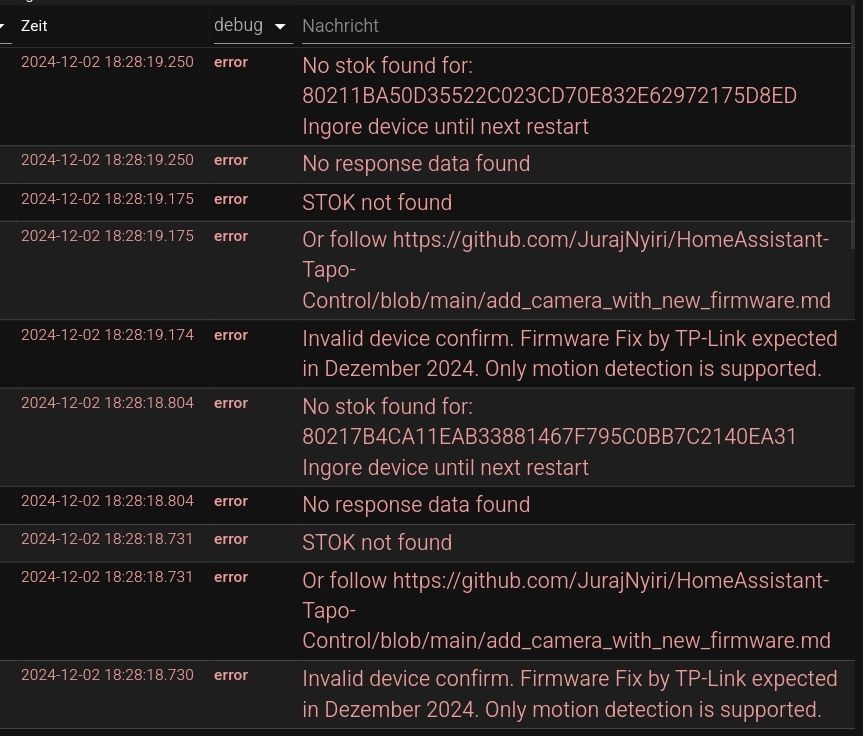
-
@tombox sagte in Test Adapter TP-Link Tapo:
@hant0r weil du setPowerState alle 5 Minuten auf true setzt
Ich habe eben nochmal etwas rumprobiert, weil ich micht gewundert hatte nur "true" Werte im Log zu haben. Und tatsächlich, im Log wird immer protokolliert, dass der Wert auf true gesetzt wird. Egal welchen Wert er in Wirklichkeit bekommt.
Ulkig ist dabei: Wird der Wert nochmals auf den selben gesetzt (den er schon hatte), wird es einmal im Log protokolliert, ändert man den Wert (z. B: von true auf false) kommt das ganze zweimal:
tapo.0 2024-12-03 09:04:07.876 info setPowerState result: true tapo.0 2024-12-03 09:04:07.862 info setPowerState result: true javascript.0 2024-12-03 09:04:06.754 info script.js.Test.Skript_2: Wert "tapo.0.80163291F3***.remote.setPowerState" ist "true" - setze ihn in 1 sek auf "false" tapo.0 2024-12-03 09:03:56.787 info setPowerState result: true javascript.0 2024-12-03 09:03:55.753 info script.js.Test.Skript_2: Wert "tapo.0.80163291F3***.remote.setPowerState" ist "true" - setze ihn in 1 sek nochmal auf "true" tapo.0 2024-12-03 09:03:45.876 info setPowerState result: true tapo.0 2024-12-03 09:03:45.862 info setPowerState result: true javascript.0 2024-12-03 09:03:44.752 info script.js.Test.Skript_2: Wert "tapo.0.80163291F3***.remote.setPowerState" ist "false" - setze ihn in 1 sek auf "true" tapo.0 2024-12-03 09:03:34.779 info setPowerState result: true javascript.0 2024-12-03 09:03:33.752 info script.js.Test.Skript_2: Wert "tapo.0.80163291F3***.remote.setPowerState" ist "false" - setze ihn in 1 sek nochmal auf "false" -
Hallo zusammen,
Ich habe seit gestern das Phänomen, dass meine Steckdosen zwar als Objekt auftauchen, aber die Steuerung nicht funktioniert. Die Kamera, die ebenfalls verbunden ist, funktioniert.Ich habe die aktuellste Version von github installiert. Habe auch den Adapter mal komplett entfernt, aber leider auch keine Besserung. Testweise habe ich eine der Steckaus der App entfernt, zurückgesetzt und neu a gelernt, aber auch das hat keine Besserung gebracht.
Unten noch das log mit den Meldungen vom tapo-Adapter
Vielen Dank schonmal für eure Hilfen.
-
-
Hallo zusammen,
Ich habe seit gestern das Phänomen, dass meine Steckdosen zwar als Objekt auftauchen, aber die Steuerung nicht funktioniert. Die Kamera, die ebenfalls verbunden ist, funktioniert.Ich habe die aktuellste Version von github installiert. Habe auch den Adapter mal komplett entfernt, aber leider auch keine Besserung. Testweise habe ich eine der Steckaus der App entfernt, zurückgesetzt und neu a gelernt, aber auch das hat keine Besserung gebracht.
Unten noch das log mit den Meldungen vom tapo-Adapter
Vielen Dank schonmal für eure Hilfen.