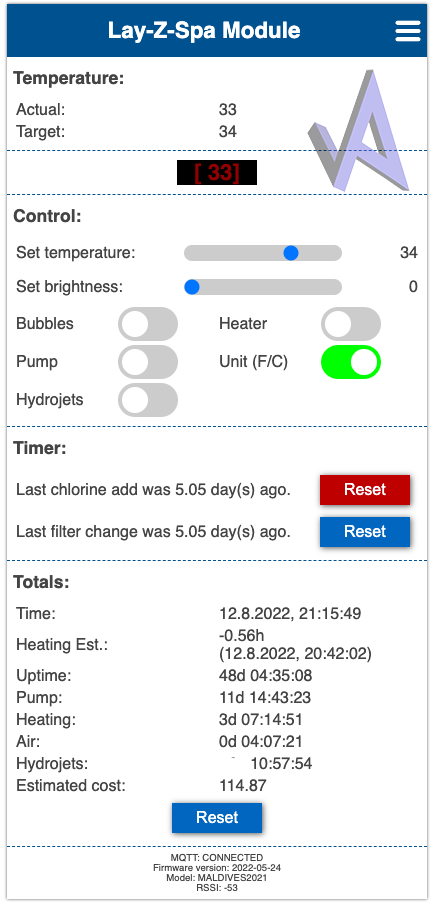NEWS
Lay-Z-Spa Wifi Control
-
Update um die Außentemperatur (Umgebungstemperatur) über ioBroker zur Berechnung der virtuellen Temperatur einzubinden.
const Messages = { "CONTENT": "STATES", "LCK": 0, "PWR": 0, "UNT": 1, "AIR": 0, "GRN": 0, "RED": 0, "FLT": 0, "TGT": 22, "TMP": 13, "CH1": 32, "CH2": 49, "CH3": 51, "HJT": 0, "BRT": 7, "AMBC": 22 } const ID = '0_userdata.0.LazySpa'; const MQTTINSTANCE = 0; const debug = true; /* { "CONTENT": "TIMES", "TIME": 1650746370, "CLTIME": 1644734714, "FTIME": 1644734719, "UPTIME": 41660, "PUMPTIME": 50, "HEATINGTIME": 24, "AIRTIME": 512, "JETTIME": 4294966, "COST": 0, "FINT": 4294967295, "CLINT": 4294967295, "KWH": null, "TTTT": -74677 } */ const STATES=[ { _id: 'LCK', type: 'state', common: { name: 'lock', type: 'boolean', role: 'switch', read: true, write: false, desc: 'Lazy spa lock' }, native: {} }, { _id: 'PWR', type: 'state', common: { name: 'power', type: 'boolean', role: 'switch.power', read: true, write: true, desc: 'Lazy spa power' }, native: {} }, { _id: 'UNT', type: 'state', common: { name: 'unit', type: 'number', role: 'value', read: true, write: true, max: 1, desc: 'Lazy spa unit', states: { 0: 'Farenheit', 1: 'Celsius' } }, native: {} }, { _id: 'AIR', type: 'state', common: { name: 'bubbles', type: 'boolean', role: 'switch', read: true, write: true, desc: 'Lazy spa bubbles state' }, native: {} }, { _id: 'GRN', type: 'state', common: { name: 'Heating green', type: 'boolean', role: 'switch', read: true, write: false, desc: 'reached target temp.' }, native: {} }, { _id: 'RED', type: 'state', common: { name: 'Heating red', type: 'boolean', role: 'switch', read: true, write: false, desc: 'not reached target temp.' }, native: {} }, { _id: 'FLT', type: 'state', common: { name: 'pump', type: 'boolean', role: 'switch', read: true, write: true, desc: 'pump state' }, native: {} }, { _id: 'HEATER', type: 'state', common: { name: 'heater', type: 'boolean', role: 'switch', read: true, write: true, desc: 'heater state' }, native: {} }, { _id: 'TGT', type: 'state', common: { name: 'target temp', type: 'number', role: 'level.temperature', min: 20, max: 40, steps: 1, read: true, write: true, desc: 'taget temp.' }, native: {} }, { _id: 'TMP', type: 'state', common: { name: 'temp', type: 'number', role: 'value.temperature', read: true, write: false, unit: '°C', desc: 'temp.' }, native: {} }, { _id: 'VTM', type: 'state', common: { name: 'temp', type: 'number', role: 'value.temperature', read: true, write: false, unit: '°C', desc: 'vtemp.' }, native: {} }, { _id: 'AMBC', type: 'state', common: { name: 'ambient temp', type: 'number', role: 'value.temperature', read: false, write: true, desc: 'Ambienttemp.' }, native: {} }, ] init(); async function stateChange(obj){ let id = obj.id let state = id.split('.').pop() let value = obj.state.val log('change Unit' + state) switch (state) { case 'UNT': setStateAsync('mqtt.'+ MQTTINSTANCE+'.layzspa.command','{"CMD":1,"VALUE":'+ value +',"XTIME":0,"INTERVAL":0}') log('change Unit') break; case 'TGT': setStateAsync('mqtt.'+ MQTTINSTANCE+'.layzspa.command','{"CMD":0,"VALUE":'+ value +',"XTIME":0,"INTERVAL":0}') log('change target temp. to '+ value); break; case 'AIR': value = value ? 1: 0 ; setStateAsync('mqtt.'+ MQTTINSTANCE+'.layzspa.command','{"CMD":2,"VALUE":'+ value +',"XTIME":0,"INTERVAL":0}') log('set bubbles to '+ value); break; case 'HEATER': value = value ? 1: 0 ; setStateAsync('mqtt.'+ MQTTINSTANCE+'.layzspa.command','{"CMD":3,"VALUE":'+ value +',"XTIME":0,"INTERVAL":0}') log('set Heater to '+ value); break; case 'FLT': value = value ? 1: 0 ; setStateAsync('mqtt.'+ MQTTINSTANCE+'.layzspa.command','{"CMD":4,"VALUE":'+ value +',"XTIME":0,"INTERVAL":0}') log('set pump to '+ value); break; case 'AMBC': setStateAsync('mqtt.'+ MQTTINSTANCE+'.layzspa.command','{"CMD":14,"VALUE":'+ value +',"XTIME":0,"INTERVAL":0}') log('change ambient temp. to '+ value); break; default: // Anweisungen werden ausgeführt, // falls keine der case-Klauseln mit expression übereinstimmt break; } } async function init(){ await asyncForEach(STATES, async (obj, index) => { let id = ID +'.'+ obj._id if (!existsState(id)) { log('create state '+ id) await createStateAsync(id, obj.common) } else { log('skip state '+ id) } //set subscription if(obj.common.write){ on({id: id, change:"any"} , function(obj) { if(!obj.state.ack){ log('change state! '+ JSON.stringify(obj)) stateChange(obj) } }); } }); log('init done!') } async function setLazyStates(obj){ try{ let states = JSON.parse(obj) for (const [key, value] of Object.entries(states)) { let statevalue = value const found = STATES.find(state => state._id === key); if(found){ if (found.common.type === 'boolean'){ statevalue = value === 1 } await setStateAsync(ID +'.'+ key,statevalue,true) } } //set heater state await setStateAsync(ID +'.HEATER',(states.GRN || states.RED) === 1,true) } catch(e){ console.log('Error in setting State '+ e) } } async function asyncForEach(array, callback) { for (let index = 0; index < array.length; index++) { await callback(array[index], index, array); } } function log (msg){ if(debug) console.log (msg) } on({id:'mqtt.'+ MQTTINSTANCE+'.layzspa.message', change:"ne"} , function(obj) { log('Lazyspa reached message! '+ JSON.stringify(obj.state)) setLazyStates(obj.state.val) });Die Variable AMBC update ich bei Änderung der Außentemperatur. Ich lese die Außentemperatur über Netatmo ein.
-
Hallo zusammen,
ich hätte mal ne Frage ob das Skript auch mit einem externen MQTT broker funktioniert - bzw. was ich hier ändern muss?
Ich habe in IoBroker nur den MQTT Client installiert - broker ist auf einem anderen raspberry (Loxberry) - die Werte vom Modul bekomm ich über den client rein (Datenpunkte mit Json werden in der Client Instanz angelegt) wenn ich layzspa/# subscribe - aber da eben nur die Json mit der ich aufgrund fehlenden Kentnissen leider nix anfangen kann ....... Jetzt hab ich das so verstanden dass das Skript die Json in die and in der 0.userdata Werte reingeschrieben wird (und da auch geändert/gesteuert werden kann?) - die 0.userdata Objekte hab ich - aber eben ohne Werte....MQTT client in IoBroker: Instanzeinstellungen: mqtt-client.0 v1.6.3
-> muss ich hier etwas bei const MQTTINSTANCE = 0; ändern?edit
-> hab jetzt bei const MQTTINSTANCE die IP Adresse meines MQTT Brokers (externer Raspberry und alternative die IP des Pool Moduls) eingegeben - leider schreibt er die Werte immer noch nicht .....
const ID = '0_userdata.0.LazySpa';
const MQTTINSTANCE = '192.168.2.151';
const debug = true;das log initialisiert (checkt die Objekte in unserdata) aber wenn ich etwas änder gibt es weder beim log noch bei den Werten Änderungen ... sprich es passiert nichts mehr nach init done!
17:13:09.805 info javascript.0 (24696) Start javascript script.js.common.layzspa 17:13:09.814 info javascript.0 (24696) script.js.common.layzspa: skip state 0_userdata.0.LazySpa.LCK 17:13:09.814 info javascript.0 (24696) script.js.common.layzspa: subscribe: {"pattern":{"id":"mqtt.192.168.2.151.layzspa.message","change":"ne","q":0},"name":"script.js.common.layzspa"} 17:13:09.815 info javascript.0 (24696) script.js.common.layzspa: registered 1 subscription, 0 schedules, 0 messages, 0 logs and 0 file subscriptions 17:13:09.815 info javascript.0 (24696) script.js.common.layzspa: skip state 0_userdata.0.LazySpa.PWR 17:13:09.815 info javascript.0 (24696) script.js.common.layzspa: subscribe: {"pattern":{"id":"0_userdata.0.LazySpa.PWR","change":"any","q":0},"name":"script.js.common.layzspa"} 17:13:09.816 info javascript.0 (24696) script.js.common.layzspa: skip state 0_userdata.0.LazySpa.UNT 17:13:09.817 info javascript.0 (24696) script.js.common.layzspa: subscribe: {"pattern":{"id":"0_userdata.0.LazySpa.UNT","change":"any","q":0},"name":"script.js.common.layzspa"} 17:13:09.817 info javascript.0 (24696) script.js.common.layzspa: skip state 0_userdata.0.LazySpa.AIR 17:13:09.817 info javascript.0 (24696) script.js.common.layzspa: subscribe: {"pattern":{"id":"0_userdata.0.LazySpa.AIR","change":"any","q":0},"name":"script.js.common.layzspa"} 17:13:09.818 info javascript.0 (24696) script.js.common.layzspa: skip state 0_userdata.0.LazySpa.GRN 17:13:09.818 info javascript.0 (24696) script.js.common.layzspa: skip state 0_userdata.0.LazySpa.RED 17:13:09.818 info javascript.0 (24696) script.js.common.layzspa: skip state 0_userdata.0.LazySpa.FLT 17:13:09.818 info javascript.0 (24696) script.js.common.layzspa: subscribe: {"pattern":{"id":"0_userdata.0.LazySpa.FLT","change":"any","q":0},"name":"script.js.common.layzspa"} 17:13:09.818 info javascript.0 (24696) script.js.common.layzspa: skip state 0_userdata.0.LazySpa.HEATER 17:13:09.818 info javascript.0 (24696) script.js.common.layzspa: subscribe: {"pattern":{"id":"0_userdata.0.LazySpa.HEATER","change":"any","q":0},"name":"script.js.common.layzspa"} 17:13:09.819 info javascript.0 (24696) script.js.common.layzspa: skip state 0_userdata.0.LazySpa.TGT 17:13:09.819 info javascript.0 (24696) script.js.common.layzspa: subscribe: {"pattern":{"id":"0_userdata.0.LazySpa.TGT","change":"any","q":0},"name":"script.js.common.layzspa"} 17:13:09.819 info javascript.0 (24696) script.js.common.layzspa: skip state 0_userdata.0.LazySpa.TMP 17:13:09.819 info javascript.0 (24696) script.js.common.layzspa: init done!Wenn mir hier jemand auf die Sprünge helfen könnte wäre Prima!
Danke vorab & Gruß
Tom -
@agria4800 : Anbei das Script für die Leute mit dem Layz Hawaii oder Maldives (mit den Hydrojet Düsen)

Und so siehts dann aus...

Grüße
-
-
Hallo zusammen, hat irgendjemand noch eine Platine abzugeben? Leider unbedarft, trotzdem neue Herausforderung gesucht
 Danke und Grüße Andy
Danke und Grüße Andy -
Hallo zusammen,
ich habe ein kleines Problem. Hat jemand eine Idee, warum mir in dem Anzeigefeld keine Temperatur angezeigt wird?
Wenn es einen Fehler wie beispielsweise E02 etc gibt, wird dieser dort aber angezeigt.
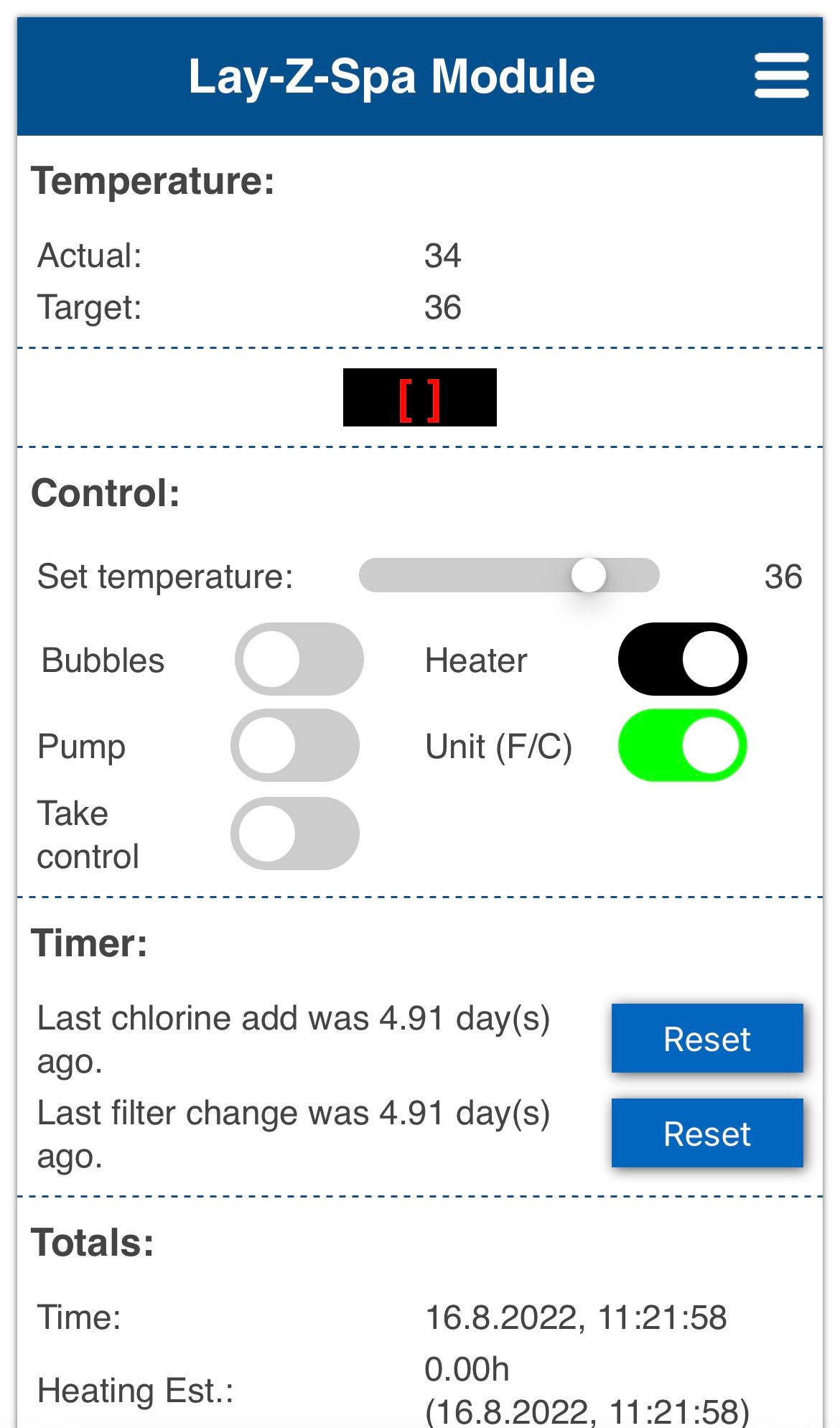
Ist ein Vegas (54112), allerdings mit 4-adrigen Verkabelung statt wie angegeben 6 Adern.
Hab übrigends noch Platinen übrig wenn jemand noch eine benötigt.
-
@anderl
Ich habe gestern die PCB v2 bestellt. Wollte für den Winter auch schon mal was zum basteln haben.
Sobald die da sind, kann ich Dir Bescheid geben.Falls noch jemand welche benötigt - habe dann immer noch 3 übrig.

Gruß,
Richy -
@rickman
Ich würde Dir ein v2 PCB abnehmen.Vielen Dank und Gruß,
Michael -
@allesautomatisch
Hast ne Chatnachricht...
-
Ich habe noch 4 Platinen V1 da und einen Satz mit 6 poligen JST-SM. Wenn Interesse besteht bitte PN.
-
Also... Ich hätte dann noch 2 fertige Boards für das Model S100101, St. Lucia/Rio.
Im Moment drucke ich noch die passenden Gehäuse dafür, die wunderbar in die zwei freien Bohrungen neben der Heizung passen.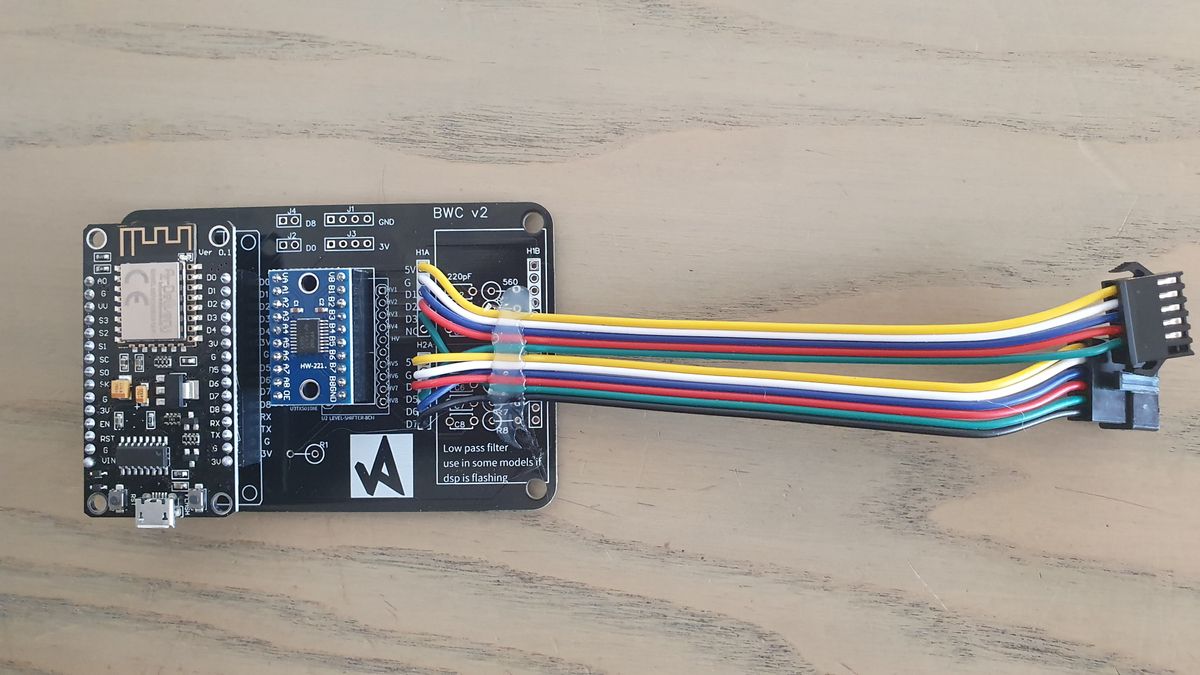
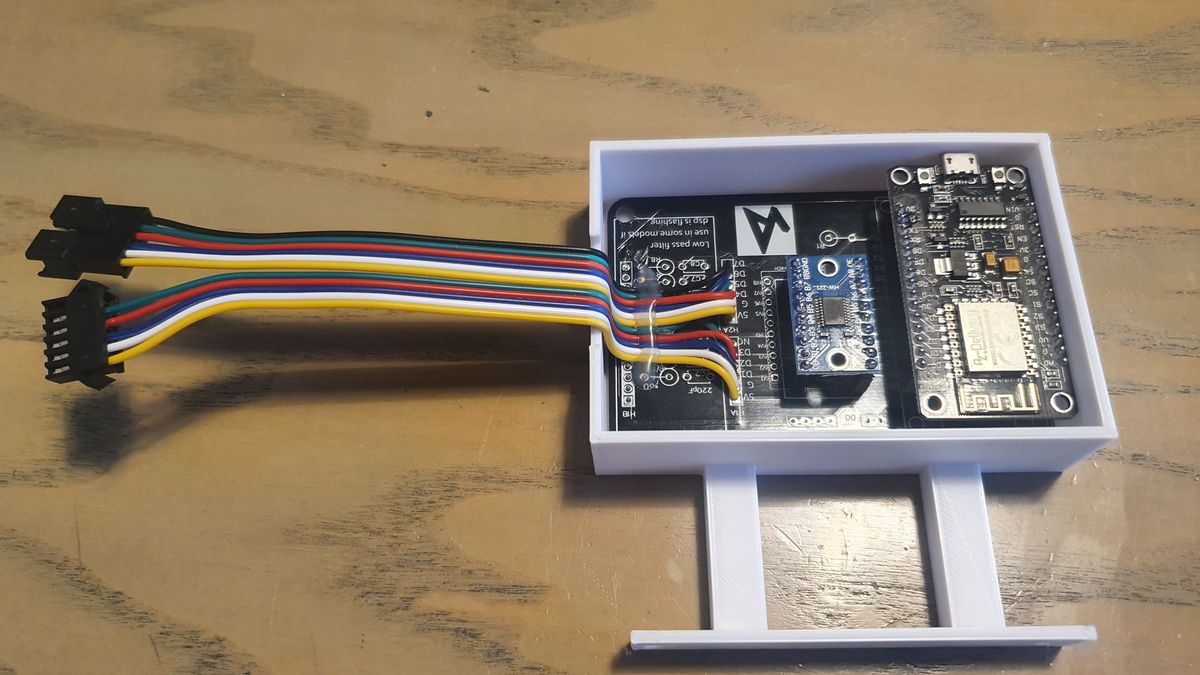
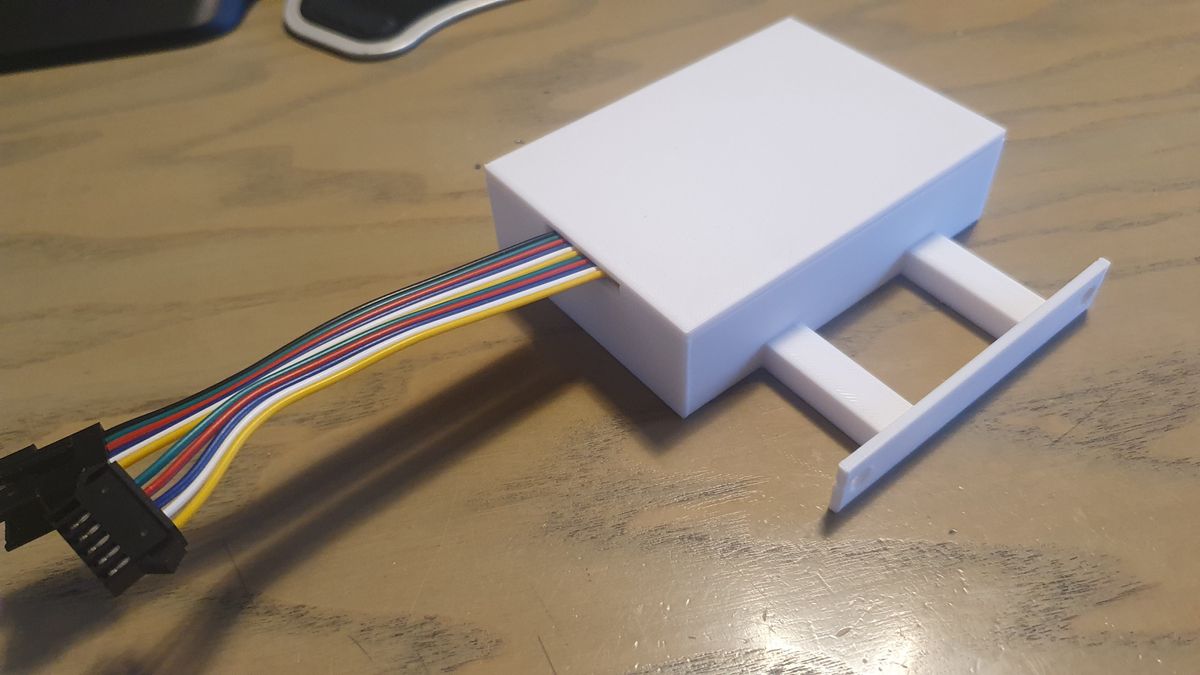
Bei eBay werden die für 83,- Euro vertickt, hier für 35,- plus Versand.
Falls es nicht klappen sollte, weil doch wieder was anders in der Elektronik der Pumpe ist, nehme ich den selbstverständlich wieder zurück. Bei Interesse gerne eine PN an mich.EDIT:
Keiner mehr da...Gruß,
Richy -
Guten Abend zusammen!
Gibt's hier fachkundige Leute zu diesem Projekt, die mir bei meinem Problem helfen könnten?Ich hab die PCB V1 Platine und wollte einen BAHAMAS mit der Pumpe S100101 mit dem Modul ausstatten.
Zusammengebaut mit dem blauen Level Converter, der laut Instructions bestätigt funktionieren soll. Zudem habe ich in meiner Verzweiflung auch versucht die 560 Ohm Widerstände an die Datenleitungen 3,4 & 5 zum Display zu löten.Laut GitProject soll das Modell MIAMI2021 gewählt werden, was ich auch eingestellt und hochgeladen habe (PlatformIO Upload, Build Filesystem und Upload Filesystem).
Die WebUI lässt sich soweit auch aufrufen und konfigurieren, allerdings bleibt das Display der Pumpe dunkel und Bedienung ist weder Am Display noch per WebUI möglich.
Alles was ich sehe ist die (vermeintlich korrekte) Temperatur per WebUI.Habe alles gemäß Anleitung mehr als fünf mal gecheckt. Vielleicht findet sich jemand, der mir helfen kann

-
@mezzodo
Schau Dir mal die Bilder bei mir an. Hast Du die Kabel so verlötet? Also in der Reihenfolge am Ein- und Ausgang?
Du hast zwar eine V1- Platine, aber das selbe Pumpenmodell... Vielleicht klappts ja.Bei mir hat die Standardbelegung nämlich auch nicht funktioniert.

-
@rickman
Danke für den Tipp, die Belegung hab ich tatsächlich schonmal gesehen aber nicht berücksichtigt. Ich teste das mal.LG
-
@mezzodo said in Lay-Z-Spa Wifi Control:
@rickman
Danke für den Tipp, die Belegung hab ich tatsächlich schonmal gesehen aber nicht berücksichtigt. Ich teste das mal.LG
Umverdrahtet, selber Effekt...
Allerdings habe ich aus Gründen mal einen neuen Level Converter bestellt und jetzt spielt zumindest die Melodie beim starten, dennoch wie vorher bleibt das Display tot. Ich denke ich werde es nun nochmal mit der 1:1 Verdrahtung versuchen und melde mich erneut #justupdating
-
@agria4800 sagte in Lay-Z-Spa Wifi Control:
Und so siehts dann aus...

 ich hab den ganzen Threat jetzt x mal gelesen, raffe aber einfach nicht, wie ich per VIS die entsprechenden Kommandos absetzen kann, wie es oben im Bild zu sehen ist. Das sind doch keine direkten Datenpunkte, die einen Wert oder ein true/false erwarten. Ich sehe im Objekt-Baum hinter den Datenpunkten nur JASON files oder scripts. Was hab ich denn übersehen?
ich hab den ganzen Threat jetzt x mal gelesen, raffe aber einfach nicht, wie ich per VIS die entsprechenden Kommandos absetzen kann, wie es oben im Bild zu sehen ist. Das sind doch keine direkten Datenpunkte, die einen Wert oder ein true/false erwarten. Ich sehe im Objekt-Baum hinter den Datenpunkten nur JASON files oder scripts. Was hab ich denn übersehen? -
Sehr geiles Projekt. Genau das was mir noch fehlt für meinen Maldives Pool. Ich habe fünf v2 PCB bestellt. Falls sich hier auch Schweizer tummeln, die noch eines bräuchten, gerne PM an mich

Edit:
Hab bereits alles Material bekommen und soweit mal installiert und konfiguriert. Ich benutze zwar kein ioBroker, sondern Mosquitto in HA, aber vielleicht kann mir ja trotzdem jemand hier einen Tip geben. Ich haben den Maldives mit Hydrojet, Verbindung zu Mosquitto steht und wird auch alles wunderbar in HA angezeigt... ...ausser die Hydrojet Düsen. Meiner Meinung nach müsste dies doch im neusten Release mit integriert sein? -
@agria4800
Hallo, danke für die Screenshots zur Einrichtung von mqtt - Es klappt bei mir aber trotzdem nicht. Derzeit benutze ich den mqtt-Adapter 4.07. Habe die Einstellungen exakt so gemacht wie von Dir dargegestellt und unzählige Male versucht. Geht nicht. Auch ein Reset der Poolsteuerung und des ioBroker brachten keinen Erfolg. Beim Log bekomme ich auch keine Hilfe.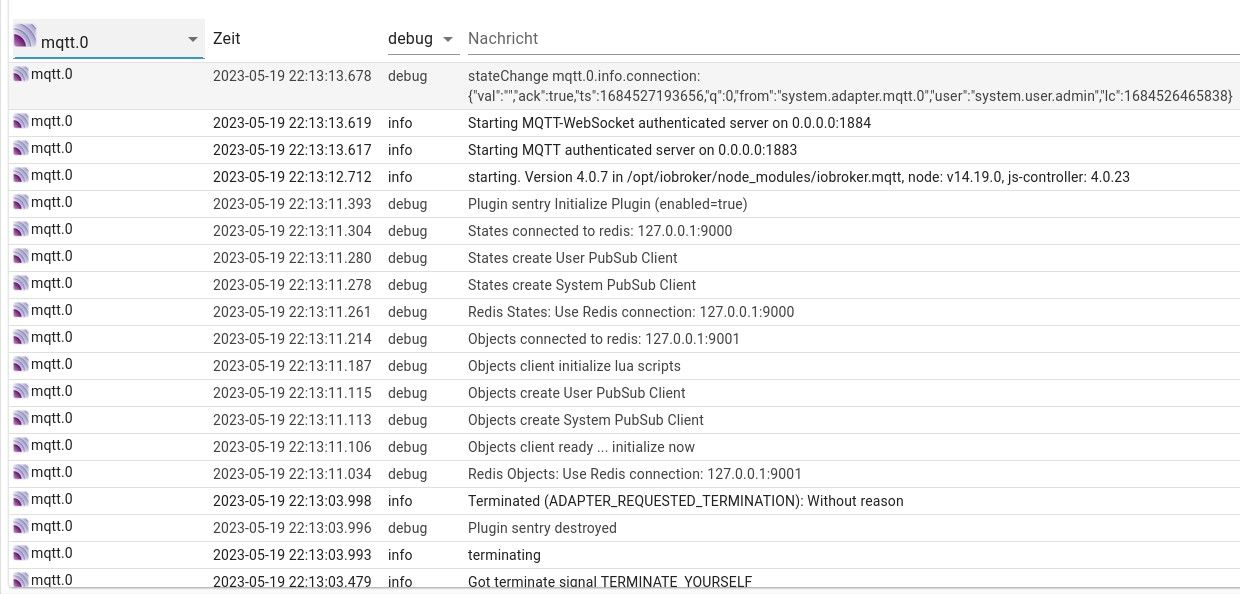
Ich habe in einem anderen Thread gelesen, dass der Adapter so lange auf Gelb bleibt, bis sich ein Device anmeldet/einwählt. Aber wie kann ich die Poolsteuerung sich aktiv einwählen lassen?
Ich checks nicht.
Danke für jede Hilfe.
-
@mipl
ich habe zu meiner Frage einen neuen Beitrag aufgemacht: Keine Verbindung zu mqtt-Server/Broker -
@agria4800
Hallo Agria4800,ich habe das Script erfolgreich in Betrieb nehmen können (vielen Dank an die Ersteller). Ich bekomme derzeit alle ca. 4 Sekunden einen Eintrag im Log und eine entsprechende Aktualisierung der Daten, da sich z. B. die (virtuelle) Temperatur minimal ändert. Könnte man hier nicht auf Zentel-Grad Genauigkeit reduzieren, um die Rechnerlast ein wenig runterzufahren? Ich habe von Java Null Check, daher kann ich es nicht machen. Habe mir übergangsweise so geholfen und den Logeintrag auskommentiert. Aber das ist ja nicht Sinn der Sache.
Danke im Voraus.