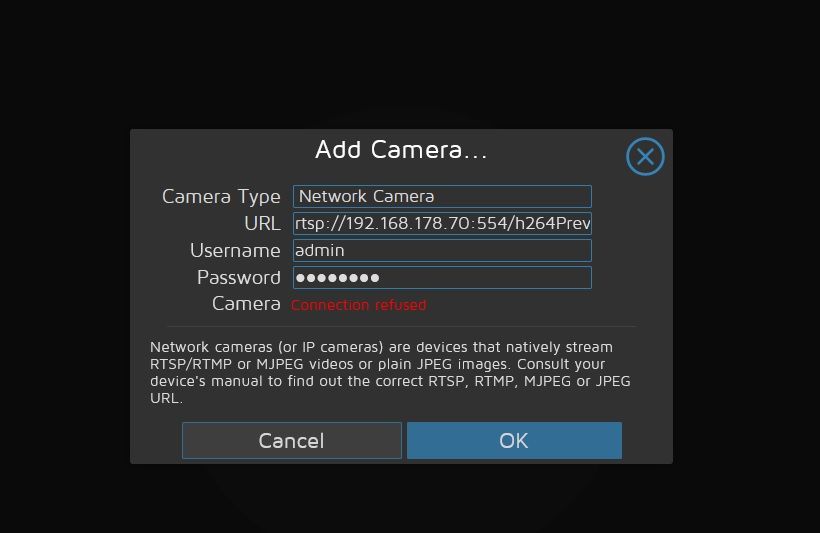NEWS
Reolink RLC-520 und motioneye
Reolink RLC-520 und motioneye
-
@da_woody Da ist einer auf der alten Firmware. Auch toll fand ich ja bei Reolink das die für alle Ihre Kameras ein Update heraus gebracht haben was diese auf HTML5 umstellt ...
Also noch mal einen FlashPlayer irgendwie zum laufen bringen und Updaten. Oder geht das über die App?
Älteres Windows 10 in einer VM installieren (15xx oder 16xx) ohne Updates, da ist der Flashplayer noch an Board)@bananajoe sagte in Reolink RLC-520 und motioneye:
Oder geht das über die App?
sieht so aus...
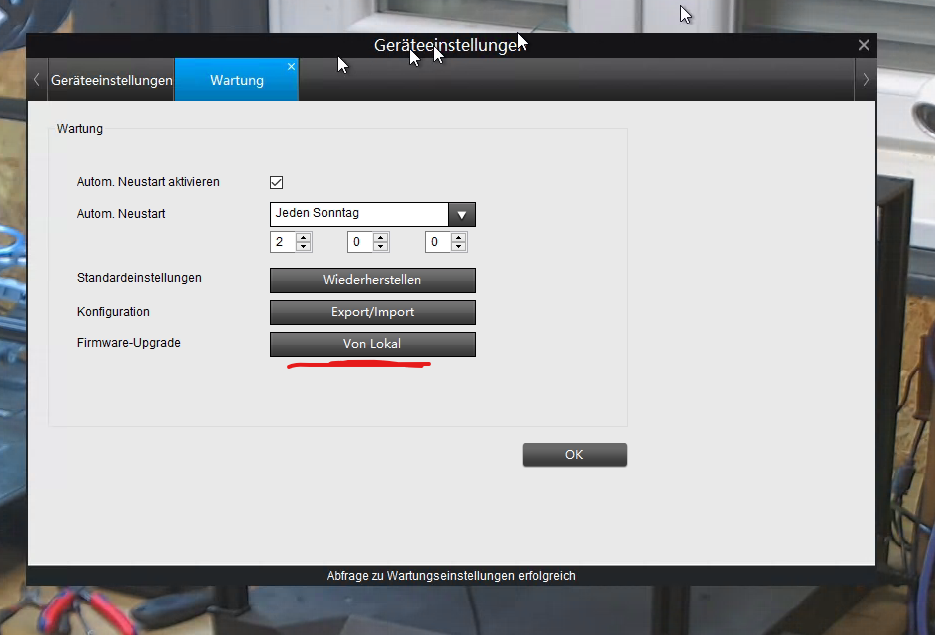
muss ich mir einen link suchen...
got it. falls noch wer braucht: https://reolink.com/de/firmware/ -
Ja habe ich alles probiert.
da war was mit dem Port bei mir, im deinem Log steht ja Port 8081 auf Git :
Defines the TCP port on which the motionEye server will listen. Defaults to 8765 -
da war was mit dem Port bei mir, im deinem Log steht ja Port 8081 auf Git :
Defines the TCP port on which the motionEye server will listen. Defaults to 8765 -
@ralla66 die streamingports gehn bei mir von 8081-8088 bei meinen 8 cams...

sreaming url:
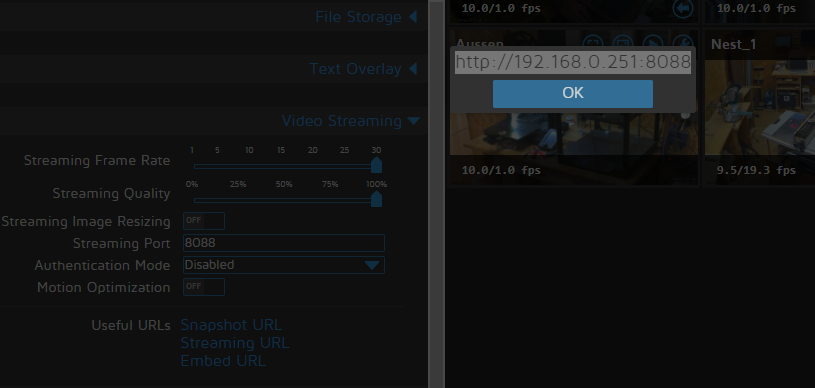
-
da war was mit dem Port bei mir, im deinem Log steht ja Port 8081 auf Git :
Defines the TCP port on which the motionEye server will listen. Defaults to 8765@ralla66 sagte in Reolink RLC-520 und motioneye:
da war was mit dem Port bei mir, im deinem Log steht ja Port 8081 auf Git :
Defines the TCP port on which the motionEye server will listen. Defaults to 8765Da komm ich jetzt nicht ganz mit. Der motioneye port ist bei mir 8765 und was soll ich jetzt probieren?
-
@ralla66 sagte in Reolink RLC-520 und motioneye:
da war was mit dem Port bei mir, im deinem Log steht ja Port 8081 auf Git :
Defines the TCP port on which the motionEye server will listen. Defaults to 8765Da komm ich jetzt nicht ganz mit. Der motioneye port ist bei mir 8765 und was soll ich jetzt probieren?
keine Ahnung warum, bei dir kommt ja immer im Log
ERROR: mjpg client timed out receiving data for camera 1 on port 8081 -
keine Ahnung warum, bei dir kommt ja immer im Log
ERROR: mjpg client timed out receiving data for camera 1 on port 8081Ok wüsste aber nicht wo ich da was ändern kann. 8081 ist der iobroker port!
-
Ok wüsste aber nicht wo ich da was ändern kann. 8081 ist der iobroker port!
so Fit bin ich in Linux nicht würde aber vermuten in der motioneye.conf
Hier den listen genau zuweisen.listen
Defines the IP address on which the motionEye server will listen. Use 0.0.0.0 for all interfaces or 127.0.0.1 for localhost. Defaults to all interfaces.Nix genaues weiß ich

-
so Fit bin ich in Linux nicht würde aber vermuten in der motioneye.conf
Hier den listen genau zuweisen.listen
Defines the IP address on which the motionEye server will listen. Use 0.0.0.0 for all interfaces or 127.0.0.1 for localhost. Defaults to all interfaces.Nix genaues weiß ich

Das ist meine motioneye.config
# path to the configuration directory (must be writable by motionEye) conf_path /etc/motioneye # path to the directory where pid files go (must be writable by motionEye) run_path /var/run # path to the directory where log files go (must be writable by motionEye) log_path /var/log # default output path for media files (must be writable by motionEye) media_path /var/lib/motioneye # the log level (use quiet, error, warning, info or debug) log_level info # the IP address to listen on # (0.0.0.0 for all interfaces, 127.0.0.1 for localhost) listen 0.0.0.0 # the TCP port to listen on port 8765 # path to the motion binary to use (automatically detected if commented) #motion_binary /usr/bin/motion # whether motion HTTP control interface listens on # localhost or on all interfaces motion_control_localhost true # the TCP port that motion HTTP control interface listens on motion_control_port 7999 # interval in seconds at which motionEye checks if motion is running motion_check_interval 10 # whether to restart the motion daemon when an error occurs while communicating with it motion_restart_on_errors false # interval in seconds at which motionEye checks the SMB mounts mount_check_interval 300 # interval in seconds at which the janitor is called # to remove old pictures and movies cleanup_interval 43200 # timeout in seconds to wait for response from a remote motionEye server remote_request_timeout 10 # timeout in seconds to wait for mjpg data from the motion daemon mjpg_client_timeout 10 # timeout in seconds after which an idle mjpg client is removed # (set to 0 to disable) mjpg_client_idle_timeout 10 # enable SMB shares (requires motionEye to run as root) smb_shares false # the directory where the SMB mount points will be created smb_mount_root /media # path to the wpa_supplicant.conf file # (enable this to configure wifi settings from the UI) #wpa_supplicant_conf /etc/wpa_supplicant.conf # path to the localtime file # (enable this to configure the system time zone from the UI) #local_time_file /etc/localtime # enables shutdown and rebooting after changing system settings # (such as wifi settings or time zone) enable_reboot false # timeout in seconds to use when talking to the SMTP server smtp_timeout 60 # timeout in seconds to wait for media files list list_media_timeout 120 # timeout in seconds to wait for media files list, when sending emails list_media_timeout_email 10 # timeout in seconds to wait for zip file creation zip_timeout 500 # timeout in seconds to wait for timelapse creation timelapse_timeout 500 # enable adding and removing cameras from UI add_remove_cameras true # enables HTTP basic authentication scheme (in addition to, not instead of the signature mechanism) http_basic_auth false # overrides the hostname (useful if motionEye runs behind a reverse proxy) # server_name motionEye -
Ich konnte mittlerweile die Lösung finden. Die Reolink mag am Schluss keine zweistellige IP. Auch in den Settings der Kamera kann man wenn man von dhcp auf static umstellt keine zeiwstellige nehmen, ich hatte ihr aber über unifi eine zweistellige zugeteilt.
Mit einer dreistelligen IP am Schluss geht alles. Klingt verrückt ist aber so

-
Ich konnte mittlerweile die Lösung finden. Die Reolink mag am Schluss keine zweistellige IP. Auch in den Settings der Kamera kann man wenn man von dhcp auf static umstellt keine zeiwstellige nehmen, ich hatte ihr aber über unifi eine zweistellige zugeteilt.
Mit einer dreistelligen IP am Schluss geht alles. Klingt verrückt ist aber so

@saeft_2003 aha, ich hab aber alle am ende 1stellig, tut auch...
aber meine cams sind auf DHCP und nur im router an die MAC gebunden.
irgendwas hab ich da im hinterkopf, daß wenn im router gebunden, static nicht wirklich funktioniert... -
Ja hatte ich versucht geht nicht. Da kommt nicht das connection refused, aber ich kann nichts auswählen oder auf ok drücken.
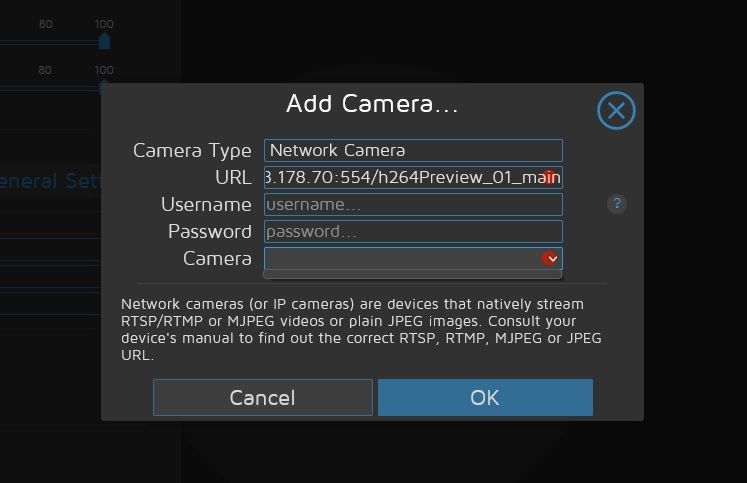
@saeft_2003
Ja ich weiß, das Thema ist schon eine Weile her. Aber ich bin ja auch wegen des gleichen Problems hier gelandet, und weitere User vielleicht auch irgendwann. Aber ich habe die Lösung nach einiger Suche gefunden.
Reolink Kameras mit neuerer Firmware, oder Kameras deren Firmware ein Upgrade erhalten, haben
standardmäßig den RTSP Port deaktiviert. Ports müssen in den erweiterten Netzwerkeinstellungen unter Port-Settings wieder frei geschaltet werden. Das wars!
Hoffe das hilft irgendwann jemandem.