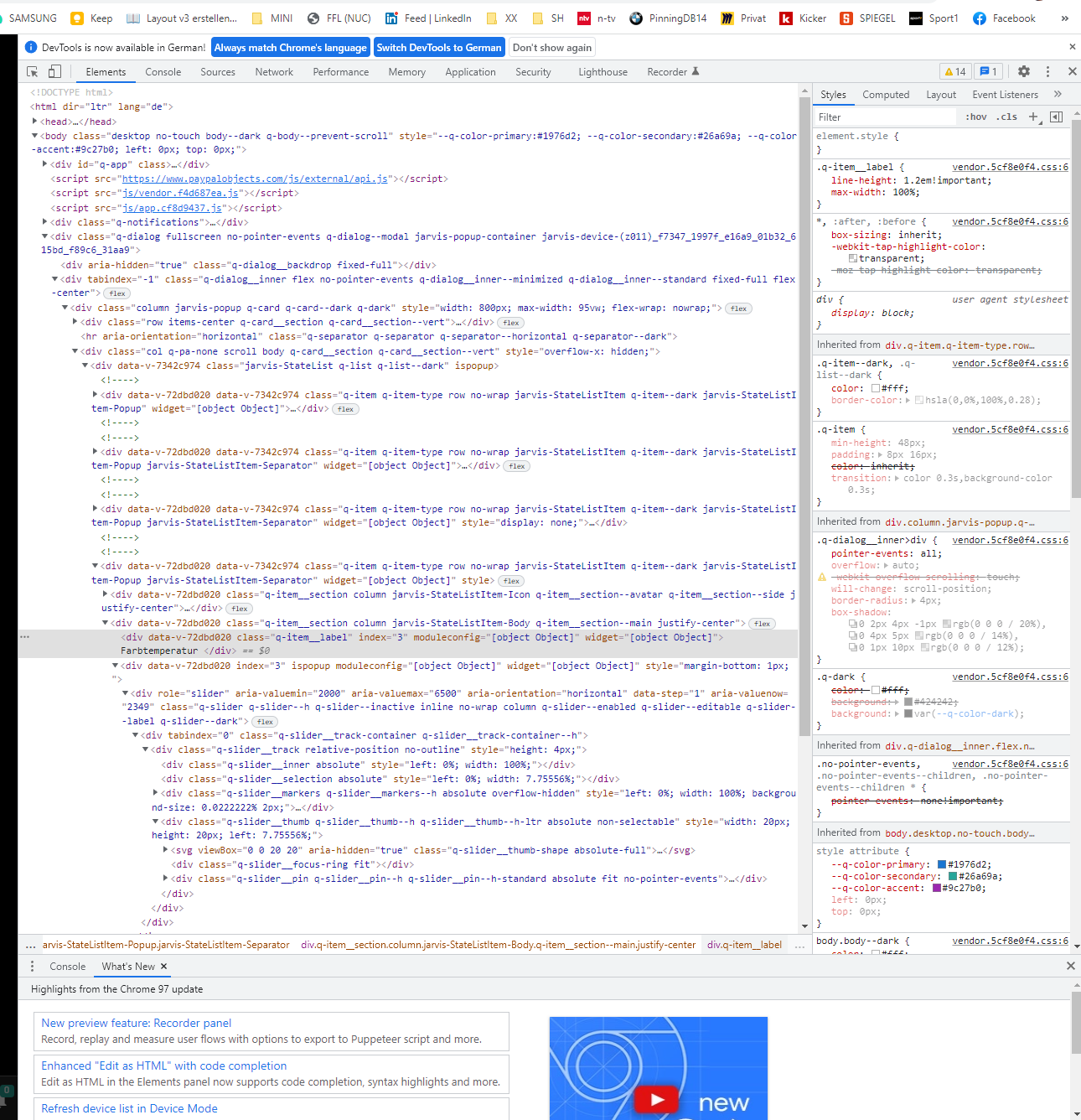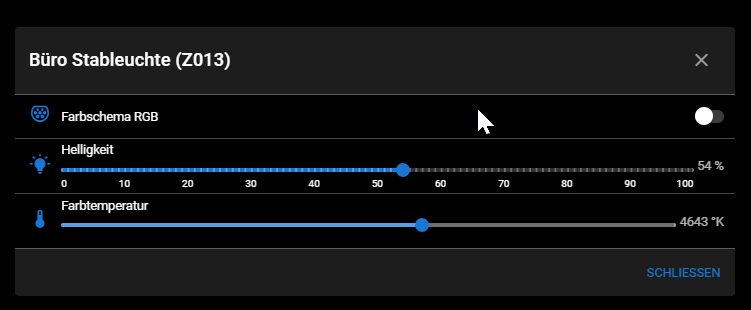NEWS
jarvis v3.0.0 - just another remarkable vis
-
.jarvis-device-(z011)_f7347_1997f_e16a9_01b32_615bd_f89c6_31aa9 .jarvis-StateListItem:nth-child(3) q-slider .q-slider__track { background: linear-gradient( to right, #ff5000 0%, #fff000 33%, #ffffff 50%, #00cfff 83%, #009fff 100% ); /* height: 85px; */ } .jarvis-device-(z011)_f7347_1997f_e16a9_01b32_615bd_f89c6_31aa9 .jarvis-StateListItem:nth-child(3) .q-slider__track { color: transparent; }evtl 3 gegen 4 tauschen nth-child(3) -> nth-child(4), abhängig wo die temperature liegt, unter hue?
-
@mcu said in jarvis v3.0.0 - just another remarkable vis:
.jarvis-device-(z011)_f7347_1997f_e16a9_01b32_615bd_f89c6_31aa9 .jarvis-StateListItem:nth-child(3) q-slider .q-slider__track { background: linear-gradient( to right, #ff5000 0%, #fff000 33%, #ffffff 50%, #00cfff 83%, #009fff 100% ); /* height: 85px; */ } .jarvis-device-(z011)_f7347_1997f_e16a9_01b32_615bd_f89c6_31aa9 .jarvis-StateListItem:nth-child(3) .q-slider__track { color: transparent; }
Ist diese Reihenfolge relevant, oder?
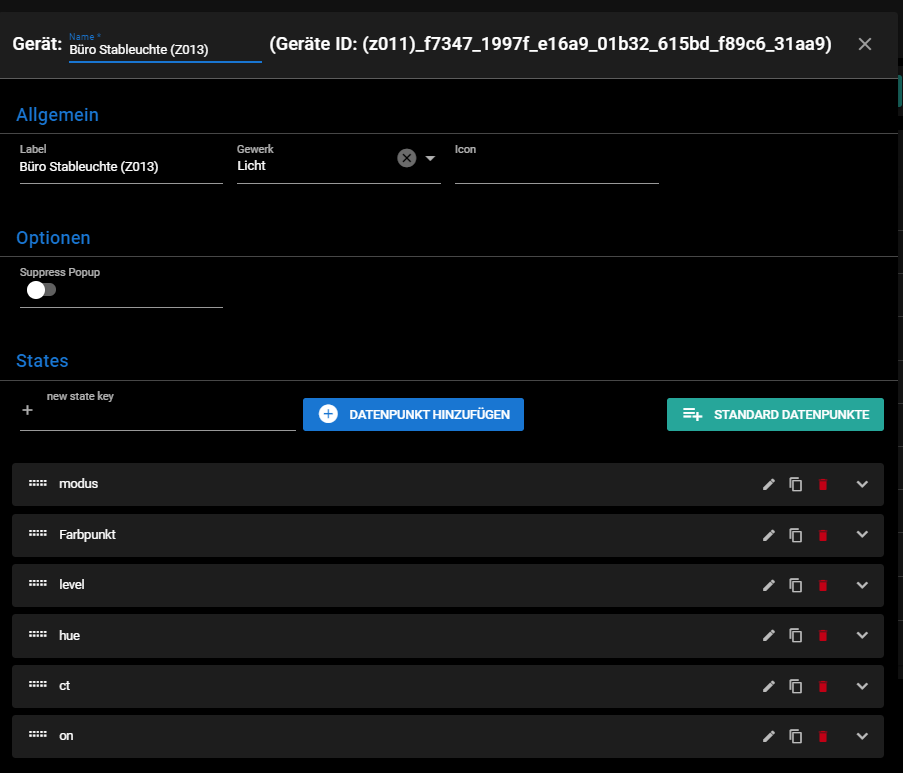
-
@uwe72 Dann wäre es die (2).
Nee. Müsste doch die (4) sein.
Farbpunkt ist im Popup ausgeschaltet?
Falls der Farbpunkt trotzdem mit einwirkt, wäre es die (5). Ich hab so ein Fall nicht geprüft. -
@mcu Ja, Farbpunkt ist ausgeschaltet
Ich kriegs irgendwie noch nicht hin
Konfig:
{ "(z011)_f7347_1997f_e16a9_01b32_615bd_f89c6_31aa9": { "name": "Büro Stableuchte (Z013)", "icon": "", "label": "Büro Stableuchte (Z013)", "function": "light", "states": { "modus": { "stateKey": "modus", "showState": false, "state": "0_userdata.0.rgb.Z013.isRgb", "action": "0_userdata.0.rgb.Z013.isRgb", "label": "Farbschema RGB", "display": { "true": "RGB", "false": "Weiß" }, "actionElement": "SwitchAction", "icon": "ev-plug-type2", "stateStyle": { "default": { "font-color": "white" } } }, "Farbpunkt": { "stateKey": "Farbpunkt", "showState": true, "hide": true, "stateStyle": {Styles komplett:
.MuiListItemText-root { min-width: 0; margin-top: 1px; margin-bottom: 1px; } .MuiListItem-root { padding-top: 1px; padding-bottom: 1px; } .MuiSwitch-input { width: 1000px; color: #000000; } .MuiSwitch-colorPrimary.Mui-checked { color: #F8C936; } .q-toggle__thumb { color: #F8C936; } .jarvis-device-(z011)_f7347_1997f_e16a9_01b32_615bd_f89c6_31aa9 .jarvis-StateListItem:nth-child(4) q-slider .q-slider__track { background: linear-gradient( to right, #ff5000 0%, #fff000 33%, #ffffff 50%, #00cfff 83%, #009fff 100% ); height: 85px; } .jarvis-device-(z011)_f7347_1997f_e16a9_01b32_615bd_f89c6_31aa9 .jarvis-StateListItem:nth-child(4) .q-slider__track { color: transparent; }Ergebnis:
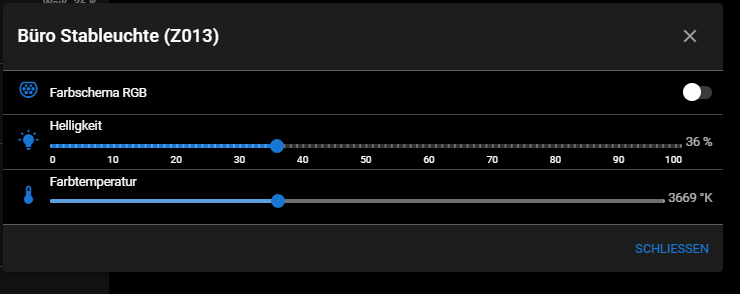
Habs auch mit 5 probiert. Mit 2, 3, 4...
-
@uwe72 Mach mal rechte Maustaste auf den Bereich:

Untersuchen klicken
Und dann hoch scrollen auf der rechten Seite, bis du jarvis-device siehst. -
ok, ich scrolle noch hoch --> müsste schon passen mit dem hochscrollen?!
-
.MuiListItemText-root { min-width: 0; margin-top: 1px; margin-bottom: 1px; } .MuiListItem-root { padding-top: 1px; padding-bottom: 1px; } .MuiSwitch-input { width: 1000px; color: #000000; } .MuiSwitch-colorPrimary.Mui-checked { color: #F8C936; } .q-toggle__thumb { color: #F8C936; } .jarvis-device-(z011)_f7347_1997f_e16a9_01b32_615bd_f89c6_31aa9 .jarvis-StateListItem:nth-child(4) .q-slider .q-slider__track { background: linear-gradient( to right, #ff5000 0%, #fff000 33%, #ffffff 50%, #00cfff 83%, #009fff 100% ); height: 85px; } .jarvis-device-(z011)_f7347_1997f_e16a9_01b32_615bd_f89c6_31aa9 .jarvis-StateListItem:nth-child(4) .q-slider__track { color: transparent; }ein punkt fehlte vor q-slider
85px ziemlich dicker Slider? -
@uwe72 Ja, wollte nur mal sehen, dass er auch wirklich dicker wird - würde ich natürlich ändern im Nachgang.
Leider keine Veränderung

Ich kopiere das schon hier rein oder?
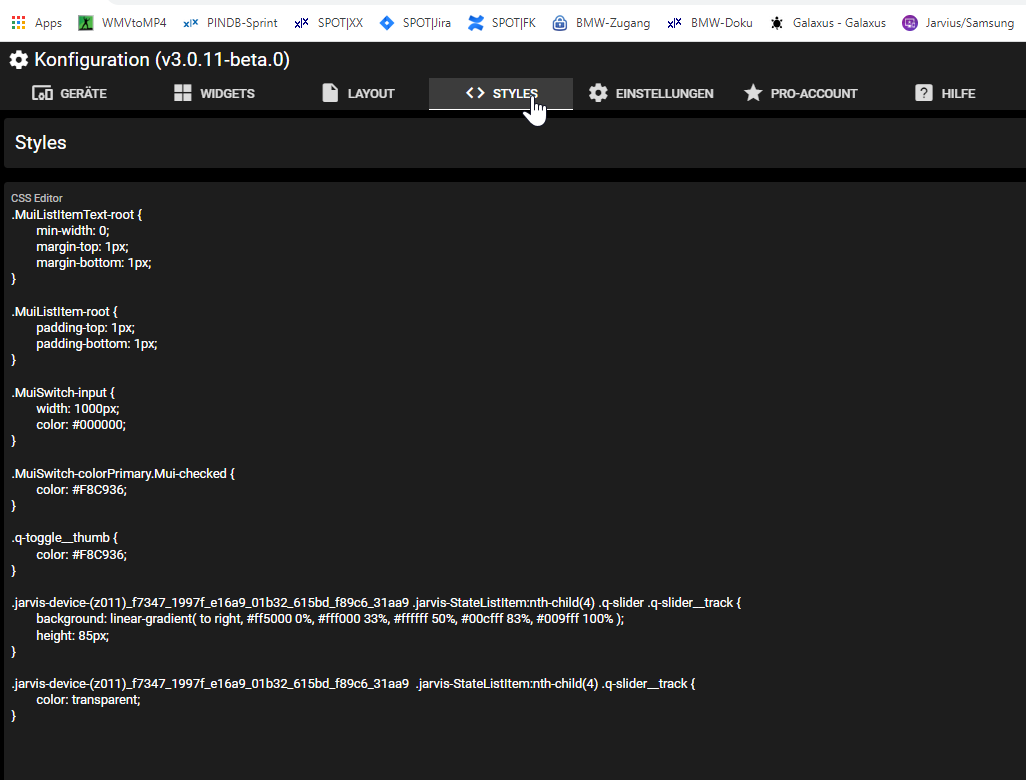
-
@uwe72 Ja richtig. Dann versuchen wir die (3).
-
.MuiListItemText-root { min-width: 0; margin-top: 1px; margin-bottom: 1px; } .MuiListItem-root { padding-top: 1px; padding-bottom: 1px; } .MuiSwitch-input { width: 1000px; color: #000000; } .MuiSwitch-colorPrimary.Mui-checked { color: #F8C936; } .q-toggle__thumb { color: #F8C936; } .jarvis-device-(z011)_f7347_1997f_e16a9_01b32_615bd_f89c6_31aa9 .jarvis-StateListItem:nth-child(3) .q-slider .q-slider__track { background: linear-gradient( to right, #ff5000 0%, #fff000 33%, #ffffff 50%, #00cfff 83%, #009fff 100% ); height: 85px; } .jarvis-device-(z011)_f7347_1997f_e16a9_01b32_615bd_f89c6_31aa9 .jarvis-StateListItem:nth-child(3) .q-slider__track { color: transparent; } -
jetzt verstehe ich auch wie du raus findest, wie die Dinge benannt werden müssen die man verändert möchte^^
-
@uwe72 Setz mal die height kleiner 15px.
Dann geh mal weiter mit den Zahlen durch (3) (4) hatten dann (5).
Für mich ist das weiter das (4), aber auch mal F5 gedrückt zum Aktualisieren? -
Ja, ich mache immer Strg+R (F5) wenn ich was an der Jarvis-Konfig ändere.
Habe 3-5 durch
.MuiListItemText-root { min-width: 0; margin-top: 1px; margin-bottom: 1px; } .MuiListItem-root { padding-top: 1px; padding-bottom: 1px; } .MuiSwitch-input { width: 1000px; color: #000000; } .MuiSwitch-colorPrimary.Mui-checked { color: #F8C936; } .q-toggle__thumb { color: #F8C936; } .jarvis-device-(z011)_f7347_1997f_e16a9_01b32_615bd_f89c6_31aa9 .jarvis-StateListItem:nth-child(5) .q-slider .q-slider__track { background: linear-gradient( to right, #ff5000 0%, #fff000 33%, #ffffff 50%, #00cfff 83%, #009fff 100% ); height: 10px; } .jarvis-device-(z011)_f7347_1997f_e16a9_01b32_615bd_f89c6_31aa9 .jarvis-StateListItem:nth-child(5) .q-slider__track { color: transparent; }Keine Änderung. Hab grad die Height auch mal ganz rausgenommen. Auch keine Änderung
-
@uwe72 Bei mi funktioniert es:
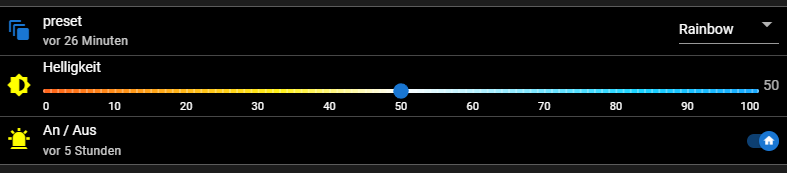
-
@mcu Ich lasse nun mal so, egal.
Danke trotzdem für den Versuch. Vielleicht gehe ich es ein ander mal nochmals an.
-
.MuiListItemText-root { min-width: 0; margin-top: 1px; margin-bottom: 1px; } .MuiListItem-root { padding-top: 1px; padding-bottom: 1px; } .MuiSwitch-input { width: 1000px; color: #000000; } .MuiSwitch-colorPrimary.Mui-checked { color: #F8C936; } .q-toggle__thumb { color: #F8C936; } .jarvis-device-(z011)_f7347_1997f_e16a9_01b32_615bd_f89c6_31aa9 .jarvis-StateListItem-Popup:nth-child(4) .q-slider .q-slider__track { background: linear-gradient( to right, #ff5000 0%, #fff000 33%, #ffffff 50%, #00cfff 83%, #009fff 100% ); height: 10px; } .jarvis-device-(z011)_f7347_1997f_e16a9_01b32_615bd_f89c6_31aa9 .jarvis-StateListItem-Popup:nth-child(4) .q-slider__track { color: transparent; } -
@mcu leider keine Erfolgsmeldung. Habe es nochmals mit 3,4,5 probiert
-
@uwe72 Vielleicht kommt die Klammer im Selektor nicht so gut? Keine Ahnung. Schade.
-
@mcu werde es morgen nochmals probieren mit gescheiten IDs. Die gefallen mir so sowieso nicht.
Übrigens, müsste da nicht die ID in die Zwischenablage kopiert werden?
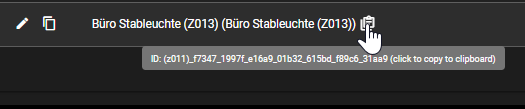
Bei mir kommt dann "Büro Stableuchte (Z013)" in die Zwischenablage?
Egal ob ich auf den Tooltip klicke oder auf das Icon
-
@uwe72 Ja ist mir auch aufgefallen. Hab vergessen ein Issue aufzumachen. Kommt jetzt.
https://github.com/Zefau/ioBroker.jarvis/issues/1568