NEWS
Alpha Testing: OCPP Wallbox Adapter
-
Hallo zusammen.
Ich habe einen go-e Charger mit dem Adapter verbunden, allerdings kommen keine Daten an. Der Objektordner meterValues bleibt beispielsweise leer. Der Verbindung bekommt auch nur den Namen "/". Laut go-e App ist mit der Verbindung alles OK.
Log:
2022-08-26 14:19:01.680 - info: ocpp.0 (2067838) starting. Version 0.6.0 in /opt/iobroker/node_modules/iobroker.ocpp, node: v12.22.12, js-controller: 4.0.23 2022-08-26 14:19:01.690 - info: ocpp.0 (2067838) Starting OCPP Server 2022-08-26 14:19:01.715 - info: ocpp.0 (2067838) Server listening on port 9220 2022-08-26 14:19:11.562 - info: ocpp.0 (2067838) New valid connection from "/" (http/ocpp1.6) 2022-08-26 14:19:11.675 - info: ocpp.0 (2067838) New device connected: "/" 2022-08-26 14:19:11.676 - info: ocpp.0 (2067838) Requesting StatusNotification from "/" 2022-08-26 14:19:11.679 - warn: ocpp.0 (2067838) Could not request states of "/": you must provide a joi schema 2022-08-26 14:19:11.715 - info: ocpp.0 (2067838) Received boot notification from "/" 2022-08-26 14:19:11.980 - info: ocpp.0 (2067838) Received Status Notification from "/": Available 2022-08-26 14:19:12.064 - info: ocpp.0 (2067838) Received Status Notification from "/": Availablenpm ls joi:
iobroker.inst@2.0.3 /opt/iobroker ├─┬ iobroker.go-e@1.0.23 │ └── joi@17.6.0 └─┬ iobroker.ocpp@0.6.0 └─┬ @ampeco/ocpp-eliftech@1.1.0 ├─┬ enjoi@3.2.5 │ └── joi@13.7.0 └── joi@13.7.0 -
Hallo zusammen.
Ich habe einen go-e Charger mit dem Adapter verbunden, allerdings kommen keine Daten an. Der Objektordner meterValues bleibt beispielsweise leer. Der Verbindung bekommt auch nur den Namen "/". Laut go-e App ist mit der Verbindung alles OK.
Log:
2022-08-26 14:19:01.680 - info: ocpp.0 (2067838) starting. Version 0.6.0 in /opt/iobroker/node_modules/iobroker.ocpp, node: v12.22.12, js-controller: 4.0.23 2022-08-26 14:19:01.690 - info: ocpp.0 (2067838) Starting OCPP Server 2022-08-26 14:19:01.715 - info: ocpp.0 (2067838) Server listening on port 9220 2022-08-26 14:19:11.562 - info: ocpp.0 (2067838) New valid connection from "/" (http/ocpp1.6) 2022-08-26 14:19:11.675 - info: ocpp.0 (2067838) New device connected: "/" 2022-08-26 14:19:11.676 - info: ocpp.0 (2067838) Requesting StatusNotification from "/" 2022-08-26 14:19:11.679 - warn: ocpp.0 (2067838) Could not request states of "/": you must provide a joi schema 2022-08-26 14:19:11.715 - info: ocpp.0 (2067838) Received boot notification from "/" 2022-08-26 14:19:11.980 - info: ocpp.0 (2067838) Received Status Notification from "/": Available 2022-08-26 14:19:12.064 - info: ocpp.0 (2067838) Received Status Notification from "/": Availablenpm ls joi:
iobroker.inst@2.0.3 /opt/iobroker ├─┬ iobroker.go-e@1.0.23 │ └── joi@17.6.0 └─┬ iobroker.ocpp@0.6.0 └─┬ @ampeco/ocpp-eliftech@1.1.0 ├─┬ enjoi@3.2.5 │ └── joi@13.7.0 └── joi@13.7.0@nator Ich kann das bei mir aktuell nicht nachstellen leider. Anscheinend kommt das Problem öfter vor wie oben bei @Meister-Mopper . Nur die Message sollte zwischen unterschiedlichen Hosts dieselbe sein und die joi Version unter ocpp ist auch identisch zu meiner. Die Frage ist nur ob node da was falsch auflöst (npm falsch hin schiebt) und eine andere Version anzieht, da du noch eine installiert hast und das evtl. dazu führt.
-
@nator Ich kann das bei mir aktuell nicht nachstellen leider. Anscheinend kommt das Problem öfter vor wie oben bei @Meister-Mopper . Nur die Message sollte zwischen unterschiedlichen Hosts dieselbe sein und die joi Version unter ocpp ist auch identisch zu meiner. Die Frage ist nur ob node da was falsch auflöst (npm falsch hin schiebt) und eine andere Version anzieht, da du noch eine installiert hast und das evtl. dazu führt.
@foxriver76 Ich habe mal go-e parallel installiert, funktioniert bei mir trotzdem. Bin da aktuell etwas ratlos. Auf dem Host auf dem das läuft ist bei mir noch node 12.
-
@foxriver76 Ich habe mal go-e parallel installiert, funktioniert bei mir trotzdem. Bin da aktuell etwas ratlos. Auf dem Host auf dem das läuft ist bei mir noch node 12.
@foxriver76
Ich habe den Adapter mal auf einem Slave installiert. Dort läuft Node.js 16.17.0 und npm 8.15.0.Ich bekomme ihn jedoch nicht grün und das log zeigt das Folgende:
$ iobroker url https://github.com/foxriver76/ioBroker.ocpp.git --host rpizigbee --debug install foxriver76/ioBroker.ocpp#48303d5b08f18682ed681038d614133990a50c1e Installing foxriver76/ioBroker.ocpp#48303d5b08f18682ed681038d614133990a50c1e... (System call) npm WARN skipping integrity check for git dependency ssh://git@github.com/foxriver76/ioBroker.ocpp.git npm WARN deprecated topo@3.0.3: This module has moved and is now available at @hapi/topo. Please update your dependencies as this version is no longer maintained an may contain bugs and security issues. npm WARN deprecated joi-date-extensions@1.2.0: This module has moved and is now available at @hapi/joi-date. Please update your dependencies as this version is no longer maintained an may contain bugs and security issues. npm WARN deprecated hoek@5.0.4: This version has been deprecated in accordance with the hapi support policy (hapi.im/support). Please upgrade to the latest version to get the best features, bug fixes, and security patches. If you are unable to upgrade at this time, paid support is available for older versions (hapi.im/commercial). npm WARN deprecated hoek@6.1.3: This module has moved and is now available at @hapi/hoek. Please update your dependencies as this version is no longer maintained an may contain bugs and security issues. npm WARN deprecated joi@13.7.0: This version has been deprecated in accordance with the hapi support policy (hapi.im/support). Please upgrade to the latest version to get the best features, bug fixes, and security patches. If you are unable to upgrade at this time, paid support is available for older versions (hapi.im/commercial). npm WARN deprecated core-js@2.6.12: core-js@<3.23.3 is no longer maintained and not recommended for usage due to the number of issues. Because of the V8 engine whims, feature detection in old core-js versions could cause a slowdown up to 100x even if nothing is polyfilled. Some versions have web compatibility issues. Please, upgrade your dependencies to the actual version of core-js. added 47 packages, removed 40 packages, and changed 8 packages in 2m86 packages are looking for funding run `npm fund` for details upload [1] ocpp.admin /opt/iobroker/node_modules/iobroker.ocpp/admin/jsonConfig.json jsonConfig.json application/json upload [0] ocpp.admin /opt/iobroker/node_modules/iobroker.ocpp/admin/ocpp.png ocpp.png image/png Process exited with code 0 -
@foxriver76
Ich habe den Adapter mal auf einem Slave installiert. Dort läuft Node.js 16.17.0 und npm 8.15.0.Ich bekomme ihn jedoch nicht grün und das log zeigt das Folgende:
$ iobroker url https://github.com/foxriver76/ioBroker.ocpp.git --host rpizigbee --debug install foxriver76/ioBroker.ocpp#48303d5b08f18682ed681038d614133990a50c1e Installing foxriver76/ioBroker.ocpp#48303d5b08f18682ed681038d614133990a50c1e... (System call) npm WARN skipping integrity check for git dependency ssh://git@github.com/foxriver76/ioBroker.ocpp.git npm WARN deprecated topo@3.0.3: This module has moved and is now available at @hapi/topo. Please update your dependencies as this version is no longer maintained an may contain bugs and security issues. npm WARN deprecated joi-date-extensions@1.2.0: This module has moved and is now available at @hapi/joi-date. Please update your dependencies as this version is no longer maintained an may contain bugs and security issues. npm WARN deprecated hoek@5.0.4: This version has been deprecated in accordance with the hapi support policy (hapi.im/support). Please upgrade to the latest version to get the best features, bug fixes, and security patches. If you are unable to upgrade at this time, paid support is available for older versions (hapi.im/commercial). npm WARN deprecated hoek@6.1.3: This module has moved and is now available at @hapi/hoek. Please update your dependencies as this version is no longer maintained an may contain bugs and security issues. npm WARN deprecated joi@13.7.0: This version has been deprecated in accordance with the hapi support policy (hapi.im/support). Please upgrade to the latest version to get the best features, bug fixes, and security patches. If you are unable to upgrade at this time, paid support is available for older versions (hapi.im/commercial). npm WARN deprecated core-js@2.6.12: core-js@<3.23.3 is no longer maintained and not recommended for usage due to the number of issues. Because of the V8 engine whims, feature detection in old core-js versions could cause a slowdown up to 100x even if nothing is polyfilled. Some versions have web compatibility issues. Please, upgrade your dependencies to the actual version of core-js. added 47 packages, removed 40 packages, and changed 8 packages in 2m86 packages are looking for funding run `npm fund` for details upload [1] ocpp.admin /opt/iobroker/node_modules/iobroker.ocpp/admin/jsonConfig.json jsonConfig.json application/json upload [0] ocpp.admin /opt/iobroker/node_modules/iobroker.ocpp/admin/ocpp.png ocpp.png image/png Process exited with code 0@meister-mopper Bitte nicht mehr von Git installieren, Adapter ist mittlerweile im Repo. Abseits davon sieht das Installations-Log unauffällig aus. Log vom Start ist eher interessant.
-
@meister-mopper Bitte nicht mehr von Git installieren, Adapter ist mittlerweile im Repo. Abseits davon sieht das Installations-Log unauffällig aus. Log vom Start ist eher interessant.
@foxriver76
Na ja, das ist wahrscheinlich auch eher unspektakulär. Ich schrieb ja, dass der Adapter nicht grün wird und somit auch mit meiner Wallbox nicht kommuniziert.ocpp.0 2022-08-26 16:01:03.819 debug Redis Objects: Use Redis connection: 192.168.178.10:9001 ocpp.0 2022-08-26 16:01:03.894 debug Objects client ready ... initialize now ocpp.0 2022-08-26 16:01:03.914 debug Objects create System PubSub Client ocpp.0 2022-08-26 16:01:03.916 debug Objects create User PubSub Client ocpp.0 2022-08-26 16:01:04.028 debug Objects client initialize lua scripts ocpp.0 2022-08-26 16:01:04.043 debug Objects connected to redis: 192.168.178.10:9001 ocpp.0 2022-08-26 16:01:04.093 debug Redis States: Use Redis connection: 192.168.178.10:6379 ocpp.0 2022-08-26 16:01:04.103 debug States create System PubSub Client ocpp.0 2022-08-26 16:01:04.104 debug States create User PubSub Client ocpp.0 2022-08-26 16:01:04.118 debug States connected to redis: 192.168.178.10:6379 ocpp.0 2022-08-26 16:01:04.368 info starting. Version 0.6.0 (non-npm: foxriver76/ioBroker.ocpp#48303d5b08f18682ed681038d614133990a50c1e) in /opt/iobroker/node_modules/iobroker.ocpp, node: v16.17.0, js-controller: 4.0.23 ocpp.0 2022-08-26 16:01:04.413 info Starting OCPP Server ocpp.0 2022-08-26 16:01:04.454 info Server listening on port 9220 ocpp.0 2022-08-26 16:12:17.153 info Got terminate signal TERMINATE_YOURSELF ocpp.0 2022-08-26 16:12:17.166 info terminating ocpp.0 2022-08-26 16:12:17.169 info Terminated (ADAPTER_REQUESTED_TERMINATION): Without reason -
@foxriver76
Na ja, das ist wahrscheinlich auch eher unspektakulär. Ich schrieb ja, dass der Adapter nicht grün wird und somit auch mit meiner Wallbox nicht kommuniziert.ocpp.0 2022-08-26 16:01:03.819 debug Redis Objects: Use Redis connection: 192.168.178.10:9001 ocpp.0 2022-08-26 16:01:03.894 debug Objects client ready ... initialize now ocpp.0 2022-08-26 16:01:03.914 debug Objects create System PubSub Client ocpp.0 2022-08-26 16:01:03.916 debug Objects create User PubSub Client ocpp.0 2022-08-26 16:01:04.028 debug Objects client initialize lua scripts ocpp.0 2022-08-26 16:01:04.043 debug Objects connected to redis: 192.168.178.10:9001 ocpp.0 2022-08-26 16:01:04.093 debug Redis States: Use Redis connection: 192.168.178.10:6379 ocpp.0 2022-08-26 16:01:04.103 debug States create System PubSub Client ocpp.0 2022-08-26 16:01:04.104 debug States create User PubSub Client ocpp.0 2022-08-26 16:01:04.118 debug States connected to redis: 192.168.178.10:6379 ocpp.0 2022-08-26 16:01:04.368 info starting. Version 0.6.0 (non-npm: foxriver76/ioBroker.ocpp#48303d5b08f18682ed681038d614133990a50c1e) in /opt/iobroker/node_modules/iobroker.ocpp, node: v16.17.0, js-controller: 4.0.23 ocpp.0 2022-08-26 16:01:04.413 info Starting OCPP Server ocpp.0 2022-08-26 16:01:04.454 info Server listening on port 9220 ocpp.0 2022-08-26 16:12:17.153 info Got terminate signal TERMINATE_YOURSELF ocpp.0 2022-08-26 16:12:17.166 info terminating ocpp.0 2022-08-26 16:12:17.169 info Terminated (ADAPTER_REQUESTED_TERMINATION): Without reason@meister-mopper Ah.. ich hattes es so interpretiert, dass er crashed ;-)
Und in der Box hast du die OCPP Server Adresse auf deine IP vom "Slave" abgeändert?
-
@meister-mopper Ah.. ich hattes es so interpretiert, dass er crashed ;-)
Und in der Box hast du die OCPP Server Adresse auf deine IP vom "Slave" abgeändert?
@foxriver76 sagte in Alpha Testing: OCPP Wallbox Adapter:
Und in der Box hast du die OCPP Server Adresse auf deine IP vom "Slave" abgeändert?
Natürlich habe ich Depp das nicht getan. Das teste ich morgen nochmal.
-
@meister-mopper Ah.. ich hattes es so interpretiert, dass er crashed ;-)
Und in der Box hast du die OCPP Server Adresse auf deine IP vom "Slave" abgeändert?
@foxriver76
Leider bekomme ich auch mit in der Wallbox geänderter IP des Slave dasselbe Ergebnis.Irgendwie scheint es mit Nodejs.16 noch nicht zu funktionieren. Vielleicht kann ja jemand anders dies nochmal testen.
-
@foxriver76
Leider bekomme ich auch mit in der Wallbox geänderter IP des Slave dasselbe Ergebnis.Irgendwie scheint es mit Nodejs.16 noch nicht zu funktionieren. Vielleicht kann ja jemand anders dies nochmal testen.
@meister-mopper dasselbe Ergebnis heißt wieder joi Schema issue?
-
@meister-mopper dasselbe Ergebnis heißt wieder joi Schema issue?
@foxriver76 sagte in Alpha Testing: OCPP Wallbox Adapter:
dasselbe Ergebnis heißt wieder joi Schema issue?
Nein, nein, der Server lauscht, aber er ses kommt keine Verbindung mit der Wallbox unter Node.js 16 zustande.
ocpp.0 2022-08-27 08:51:24.315 info Got terminate signal TERMINATE_YOURSELF ocpp.0 2022-08-27 08:51:24.333 info terminating ocpp.0 2022-08-27 08:51:24.335 info Terminated (ADAPTER_REQUESTED_TERMINATION): Without reason ocpp.0 2022-08-27 08:51:29.572 debug Redis Objects: Use Redis connection: 192.168.178.10:9001 ocpp.0 2022-08-27 08:51:29.628 debug Objects client ready ... initialize now ocpp.0 2022-08-27 08:51:29.631 debug Objects create System PubSub Client ocpp.0 2022-08-27 08:51:29.632 debug Objects create User PubSub Client ocpp.0 2022-08-27 08:51:29.708 debug Objects client initialize lua scripts ocpp.0 2022-08-27 08:51:29.716 debug Objects connected to redis: 192.168.178.10:9001 ocpp.0 2022-08-27 08:51:29.763 debug Redis States: Use Redis connection: 192.168.178.10:6379 ocpp.0 2022-08-27 08:51:29.774 debug States create System PubSub Client ocpp.0 2022-08-27 08:51:29.776 debug States create User PubSub Client ocpp.0 2022-08-27 08:51:29.789 debug States connected to redis: 192.168.178.10:6379 ocpp.0 2022-08-27 08:51:29.976 info starting. Version 0.6.0 in /opt/iobroker/node_modules/iobroker.ocpp, node: v16.17.0, js-controller: 4.0.23 ocpp.0 2022-08-27 08:51:30.015 info Starting OCPP Server ocpp.0 2022-08-27 08:51:30.056 info Server listening on port 9220 -
@foxriver76 sagte in Alpha Testing: OCPP Wallbox Adapter:
dasselbe Ergebnis heißt wieder joi Schema issue?
Nein, nein, der Server lauscht, aber er ses kommt keine Verbindung mit der Wallbox unter Node.js 16 zustande.
ocpp.0 2022-08-27 08:51:24.315 info Got terminate signal TERMINATE_YOURSELF ocpp.0 2022-08-27 08:51:24.333 info terminating ocpp.0 2022-08-27 08:51:24.335 info Terminated (ADAPTER_REQUESTED_TERMINATION): Without reason ocpp.0 2022-08-27 08:51:29.572 debug Redis Objects: Use Redis connection: 192.168.178.10:9001 ocpp.0 2022-08-27 08:51:29.628 debug Objects client ready ... initialize now ocpp.0 2022-08-27 08:51:29.631 debug Objects create System PubSub Client ocpp.0 2022-08-27 08:51:29.632 debug Objects create User PubSub Client ocpp.0 2022-08-27 08:51:29.708 debug Objects client initialize lua scripts ocpp.0 2022-08-27 08:51:29.716 debug Objects connected to redis: 192.168.178.10:9001 ocpp.0 2022-08-27 08:51:29.763 debug Redis States: Use Redis connection: 192.168.178.10:6379 ocpp.0 2022-08-27 08:51:29.774 debug States create System PubSub Client ocpp.0 2022-08-27 08:51:29.776 debug States create User PubSub Client ocpp.0 2022-08-27 08:51:29.789 debug States connected to redis: 192.168.178.10:6379 ocpp.0 2022-08-27 08:51:29.976 info starting. Version 0.6.0 in /opt/iobroker/node_modules/iobroker.ocpp, node: v16.17.0, js-controller: 4.0.23 ocpp.0 2022-08-27 08:51:30.015 info Starting OCPP Server ocpp.0 2022-08-27 08:51:30.056 info Server listening on port 9220@foxriver76
Edit: Ich sehe schon, die neue IP wurde noch nicht übernommen. Ich habe es jetzt erfolgreich geändert und siehe da, die Wallbox ist mit dem Slave verbunden.
Weiterhin habe ichtransactionActiveauf false gesetzt, und der Adapter ist nicht ausgestiegen. Derstatuswechselte aufFinishing.Es scheint zu funktionieren.
-
@foxriver76
Edit: Ich sehe schon, die neue IP wurde noch nicht übernommen. Ich habe es jetzt erfolgreich geändert und siehe da, die Wallbox ist mit dem Slave verbunden.
Weiterhin habe ichtransactionActiveauf false gesetzt, und der Adapter ist nicht ausgestiegen. Derstatuswechselte aufFinishing.Es scheint zu funktionieren.
@meister-mopper Sehr gut, interessant sind jetzt die Unterschiede zw. "Master"-System u. "Slave"-System
-
@meister-mopper Sehr gut, interessant sind jetzt die Unterschiede zw. "Master"-System u. "Slave"-System
Der Master läuft mit Node.js 14.20.0 und NPM 6.14.17.
Der Slave mit 16.17.0 und 8.15.0.Außerdem bekomme ich eine Fehlermeldung, wenn ich
chargeLimitauf 16 setze.ocpp.0 2022-08-27 09:25:26.930 error Cannot execute command "chargeLimit" for "http://192_168_178_80:9220/EVB-XXXXXXXXXX": Sender's message does not comply with protocol specification. -
Der Master läuft mit Node.js 14.20.0 und NPM 6.14.17.
Der Slave mit 16.17.0 und 8.15.0.Außerdem bekomme ich eine Fehlermeldung, wenn ich
chargeLimitauf 16 setze.ocpp.0 2022-08-27 09:25:26.930 error Cannot execute command "chargeLimit" for "http://192_168_178_80:9220/EVB-XXXXXXXXXX": Sender's message does not comply with protocol specification.@meister-mopper
Ich habe eine EVBox Elvi erfolgreich mit dem Adapter verbunden und kann einen Ladevorgang problemlos abbrechen.
Nach Abbrechen übertransAction = falseerhalte ich den statusFinishingLeider kann ich den Ladevorgang durch
transAction = trueund deaktivieren/reaktivieren deravailabilitynicht wieder starten und bekomme:ocpp.0 2022-08-28 18:41:40.749 error Cannot execute command "transactionActive" for "http://192_168_178_80:9220/EVB-XXXXXXXXXX": Sender's message does not comply with protocol specification.Jetzt könnte es noch an einem fehlerhaften idTag liegen:
Ich habe das idTag erfolglos in verschiedenen Versionen eingegeben
<NL-EVB-CXXXXXXXX-F>
oder
<CXXXXXXXX>
oder
<CXXXXXXXX-F>
oder
<NL-EVB-CXXXXXXXX>Weiteres:
Nachdem ich einen Ladevorgang abgebrochen habe (Finished), ist die Wallbox für den Adapter tot und reagiert nicht mehr auf irgendwas.
Ich muss dann das Ladekabel ziehen, wieder einstecken und mit dem RFID Chip aktivieren. Dann wird wieder geladen, und ich kann problemlos das Laden auch wieder unterbrechen.Manchmal steht man millimeternah vorm Scheunentor, vielleicht ist jemand weiter entfernt.
So sieht es nach dem Beenden des Ladevorgangs aus:
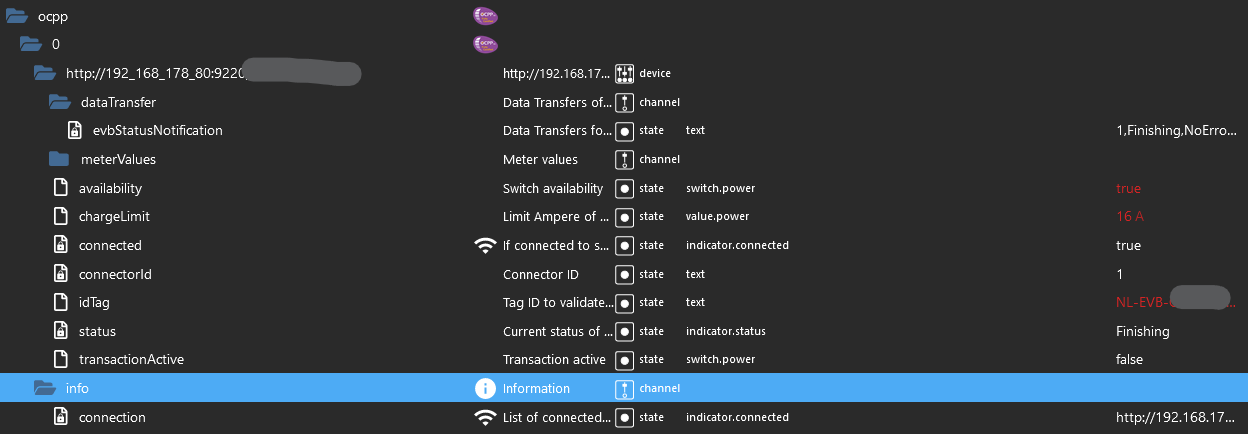
@foxriver76
Hier mal die Zeilen im debug log, nachdem ichtransactionActive= true gesetzt habe:ocpp.0 2022-09-02 15:30:29.860 error Cannot execute command "transactionActive" for "http://192_168_178_80:9220/EVB-xxxxxxxxxx": Sender's message does not comply with protocol specification. ocpp.0 2022-09-02 15:30:29.573 debug Sending RemoteStartTransaction for http://192_168_178_80:9220/EVB-xxxxxxxxxx: {"connectorId":1,"idTag":"xxxxxxxxxxxxxx","chargingProfile":{"chargingProfileId":1,"stackLevel":0,"chargingProfilePurpose":"TxDefaultProfile","chargingProfileKind":"Recurring","recurrencyKind":"Daily","chargingSchedule":{"duration":86400,"startSchedule":"2013-01-01T00:00Z","chargingRateUnit":"A","chargingSchedulePeriod":[{"startPeriod":0,"limit":16}]}}}Vielleicht hast Du ja eine Idee, welche Informationen der Wallbox noch fehlen.
-
Ich versuche meinen ganz neuen NRGkick per ocpp mit diesem Adapter zu verbinden. Leider bisher ohne Erfolg. Stimmt was an den Einstellungen in der NRG App nicht? Hat da jemand Erfahrung?
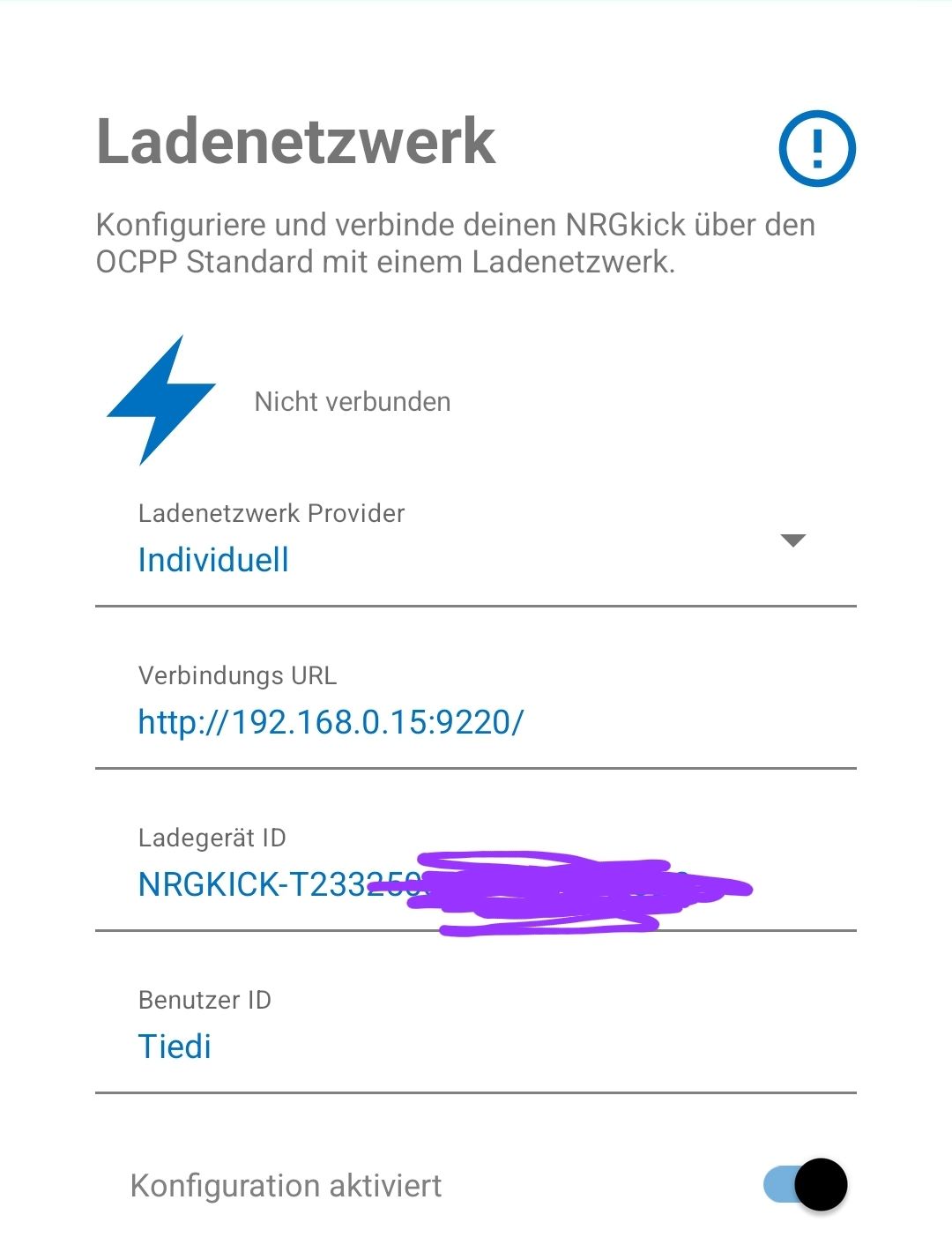
-
Kann ich denn irgendwo ein Fehlerprotokoll sehen, um zu checken, was bei der Verbindung schief läuft?
In iobroker unter Protokoll erscheint nichts dazu.@foxriver76
Der aktuelle Stand ist, dass ich jetzt vermittels des Adapters Ladevorgänge nicht mehr beenden kann.Am System habe ich nichts verändert. Das log wirft nach
transactiveFalsefolgendes:ocpp.0 2022-09-07 18:15:26.683 info New valid connection from "http://192.168.178.80:9220/XXXXXXXXX" (http/ocpp1.6) ocpp.0 2022-09-07 18:15:26.738 info New device connected: "http://192.168.178.80:9220/XXXXXXXXX" ocpp.0 2022-09-07 18:15:26.740 info Requesting BootNotification from "http://192.168.178.80:9220/XXXXXXXXX" ocpp.0 2022-09-07 18:15:27.778 info Requesting StatusNotification from "http://192.168.178.80:9220/XXXXXXXXX" ocpp.0 2022-09-07 18:15:31.785 info Received boot notification from "http://192.168.178.80:9220/XXXXXXXXX" ocpp.0 2022-09-07 18:15:32.108 info Received Status Notification from "http://192.168.178.80:9220/XXXXXXXXX": Available ocpp.0 2022-09-07 18:15:36.708 info Received DataTransfer from "http://192.168.178.80:9220/XXXXXXXXX" with id "evbStatusNotification": 1,Available,NoError,No error.,0,Green,0,{0,7984,100},{0,0},{A,11904,12024,61568},0,0,430,2022-09-07T16:15:31Z,0,3,{0,0,0,0,0,0,0,0,0},350,0,2,112,0,370,900,0 ocpp.0 2022-09-07 18:15:57.789 warn Could not request states of "http://192.168.178.80:9220/XXXXXXXXX": Timeout for message bf60175d-e1cb-433d-b6ee-69f079b9950dMöglicherweise ist meine Wallbox jetzt im Reaktionsverhalten langsamer geworden? I have no eaning (:blush: )


