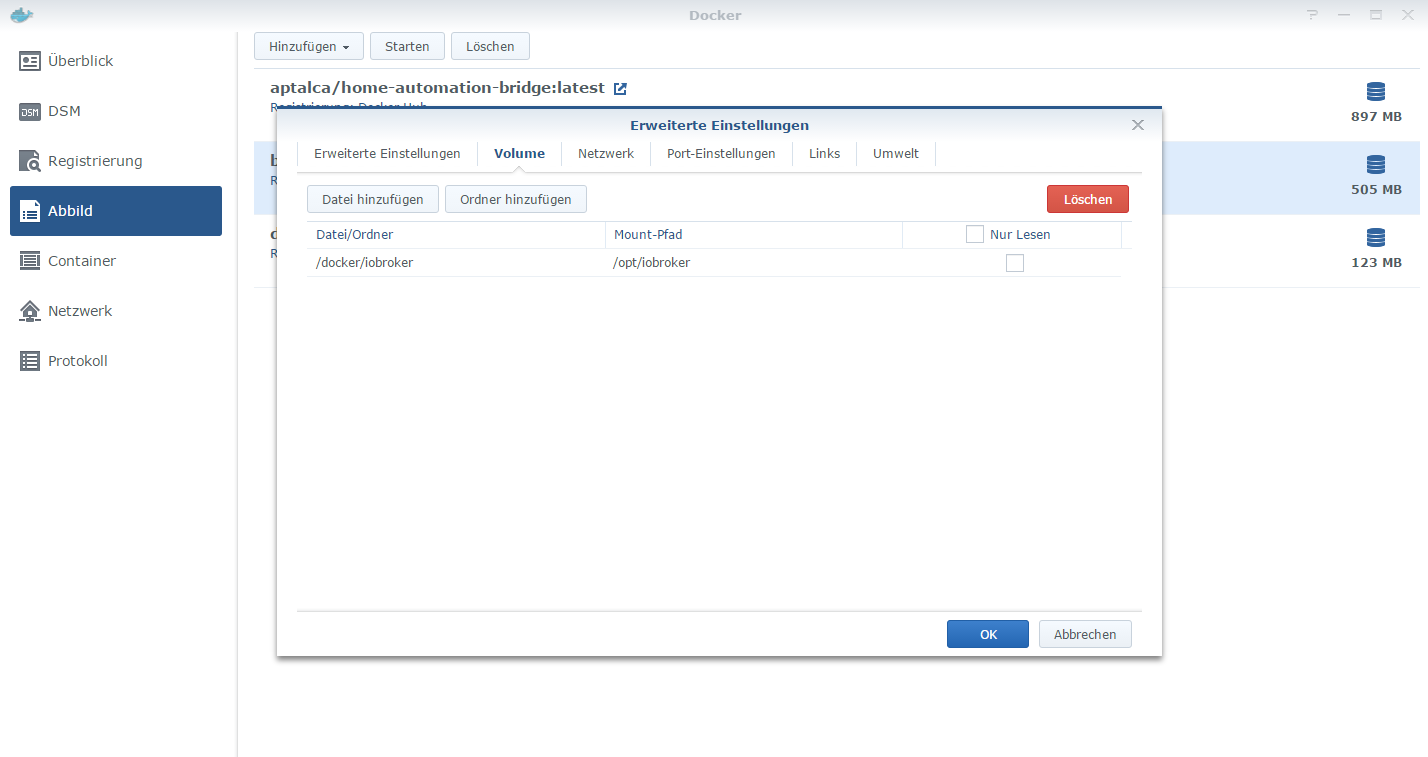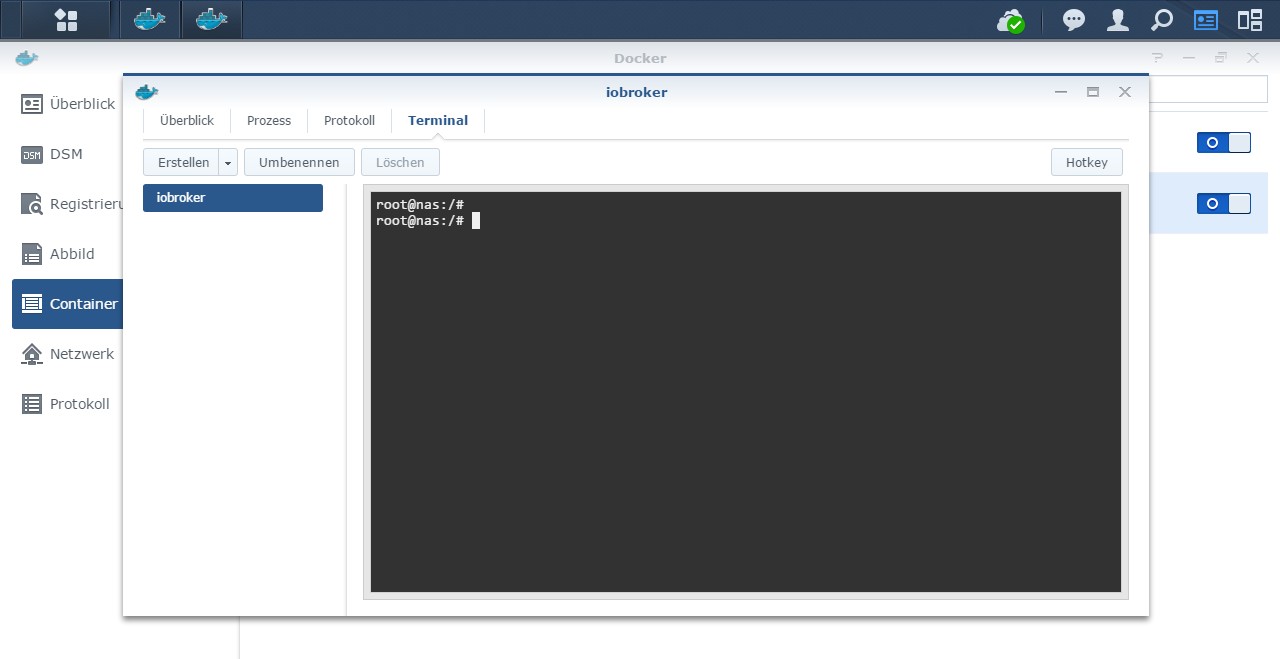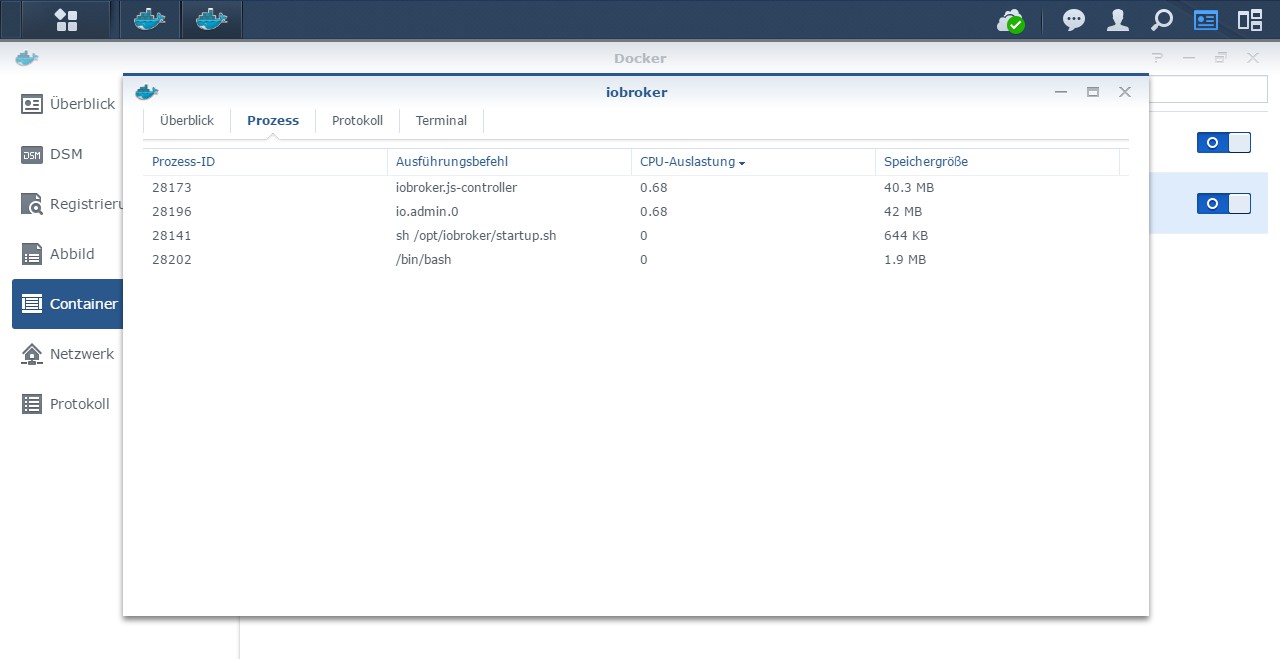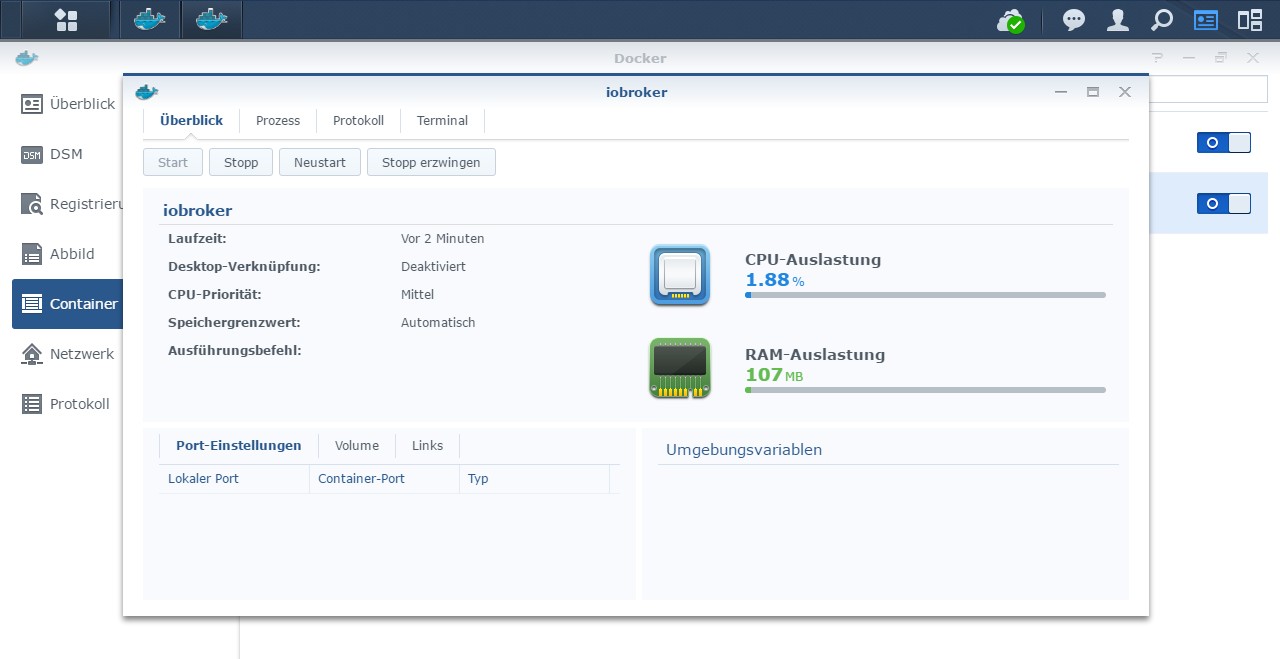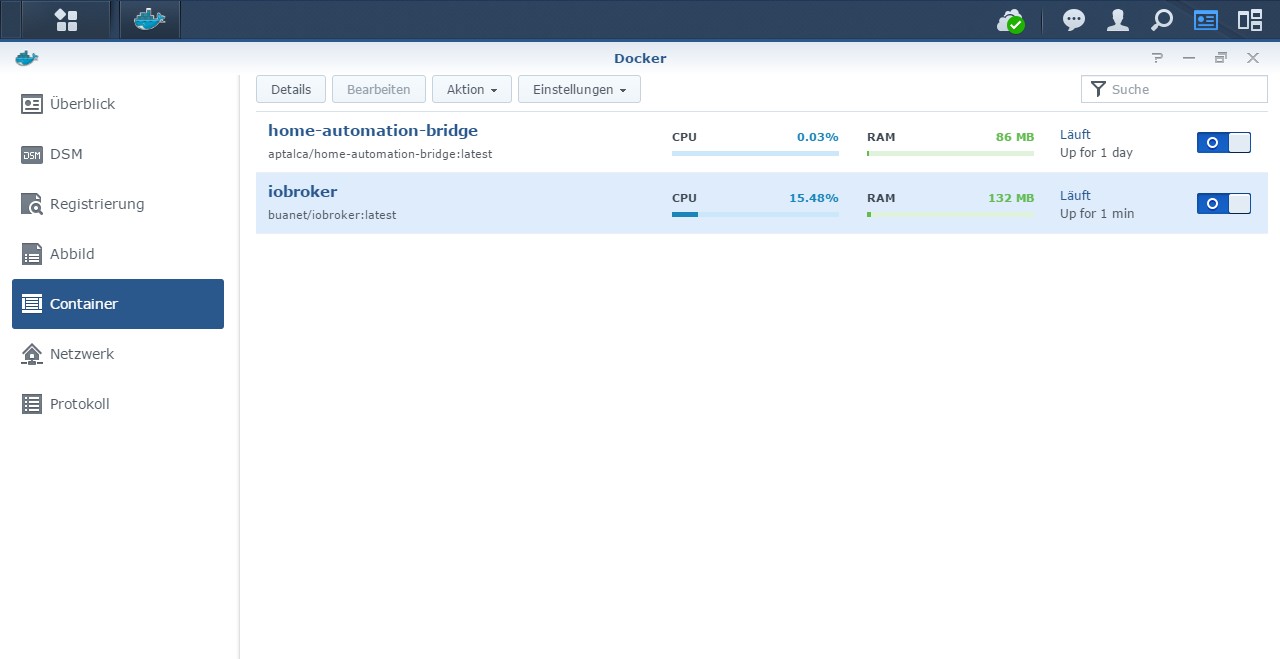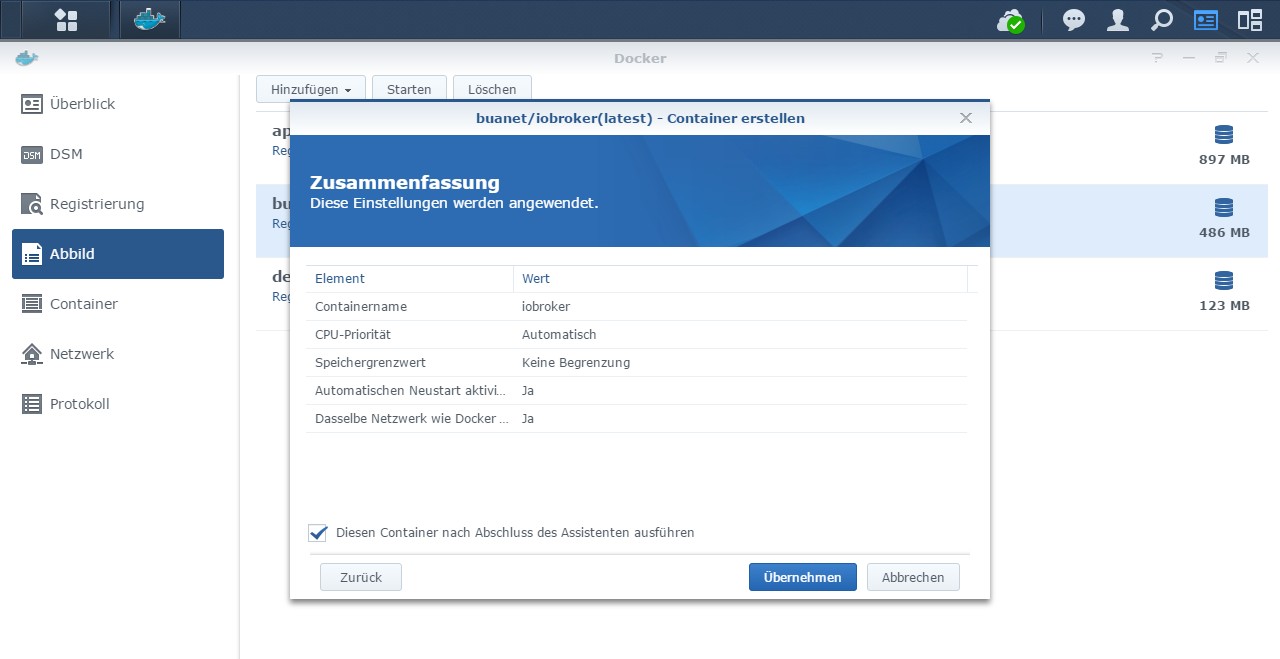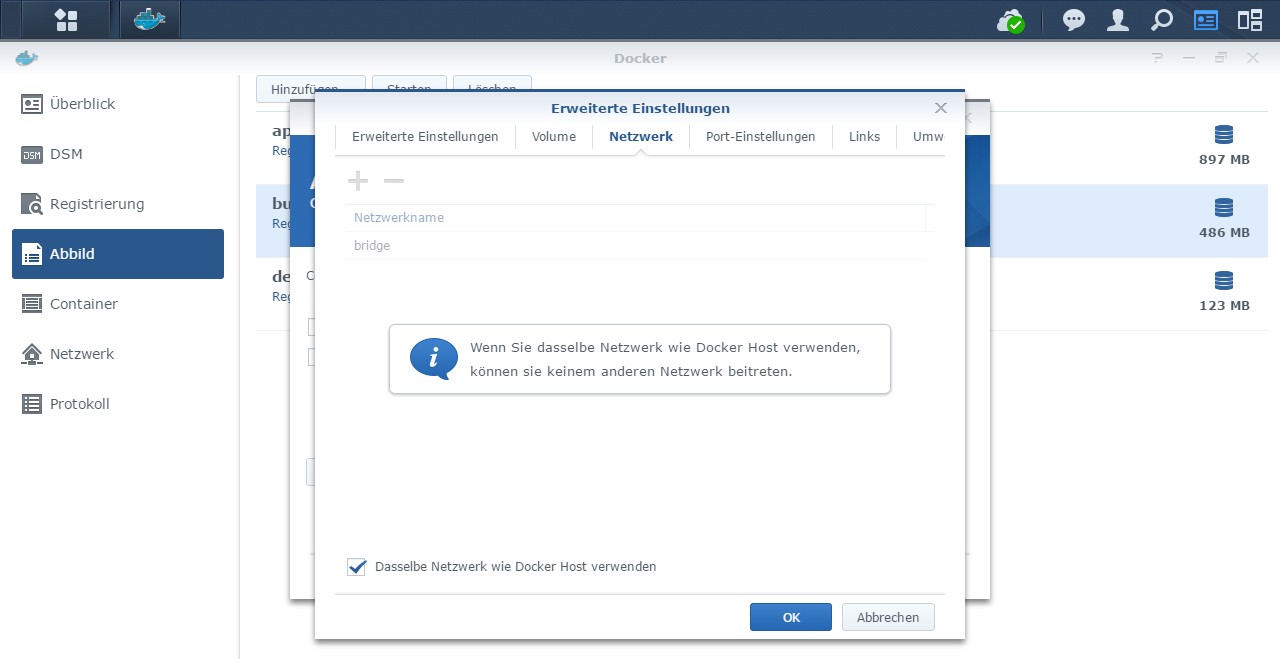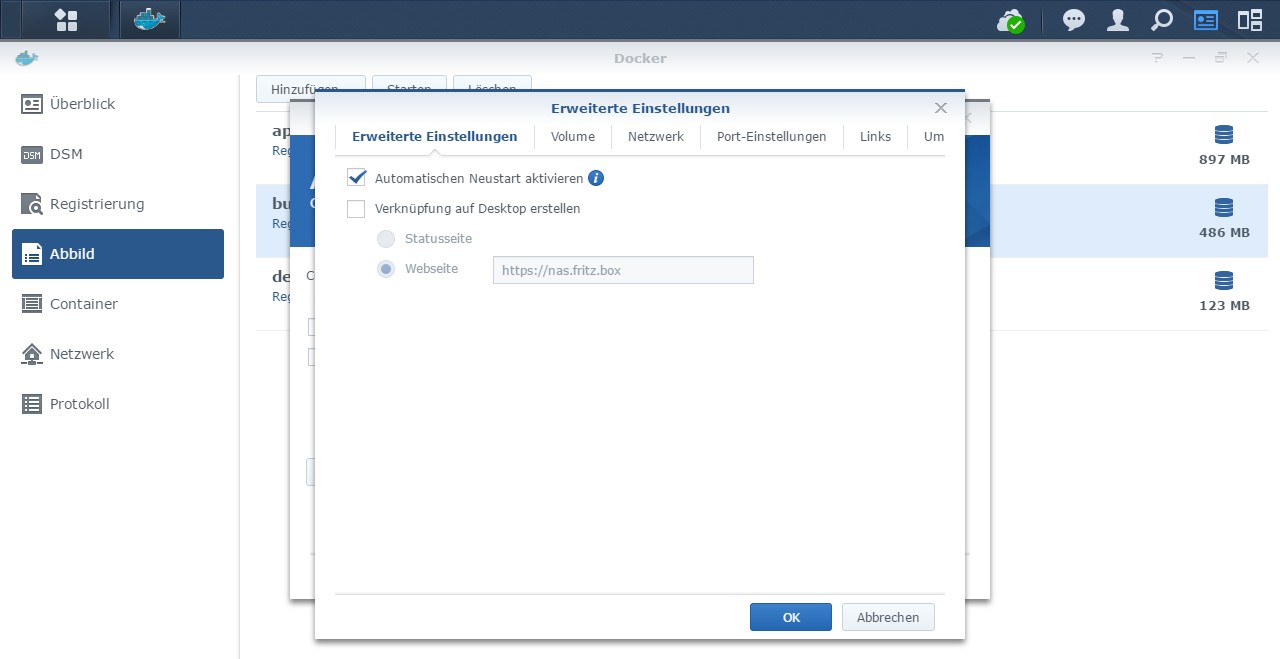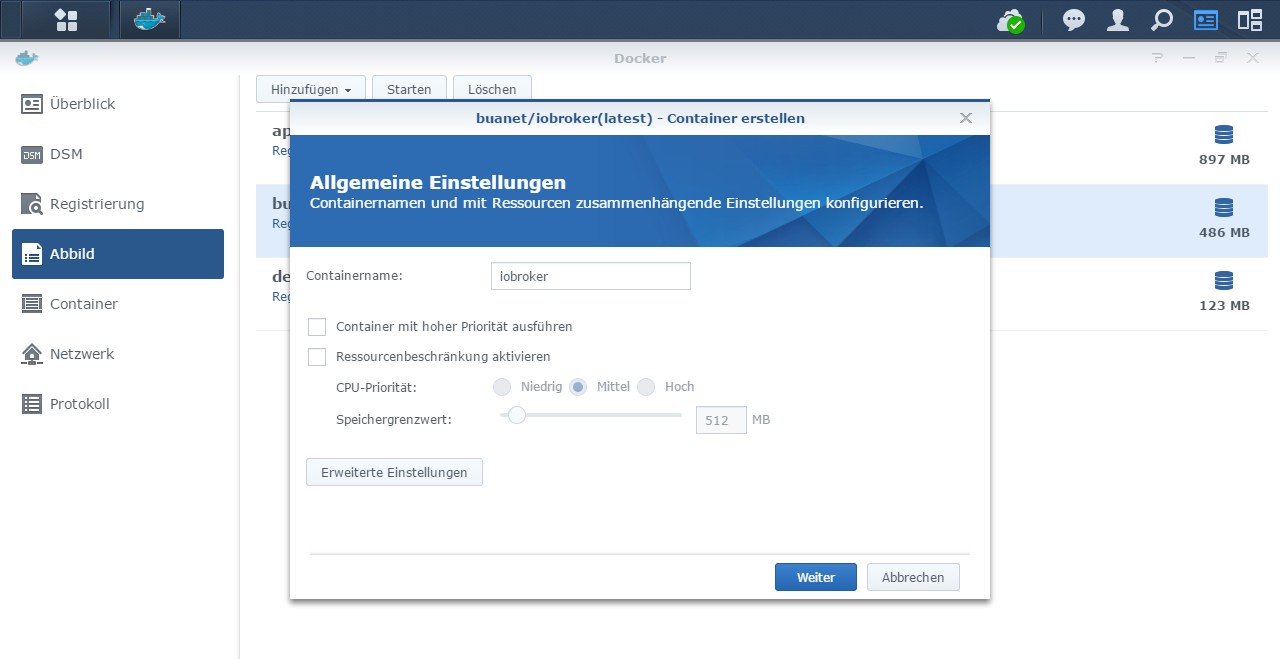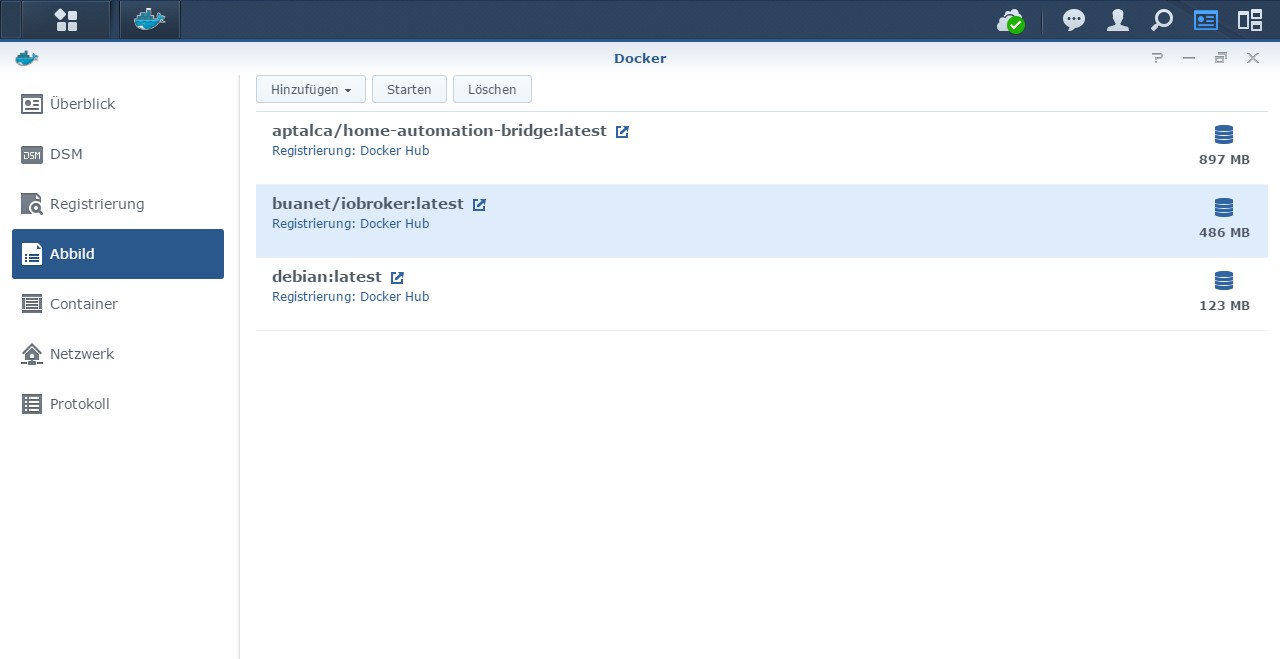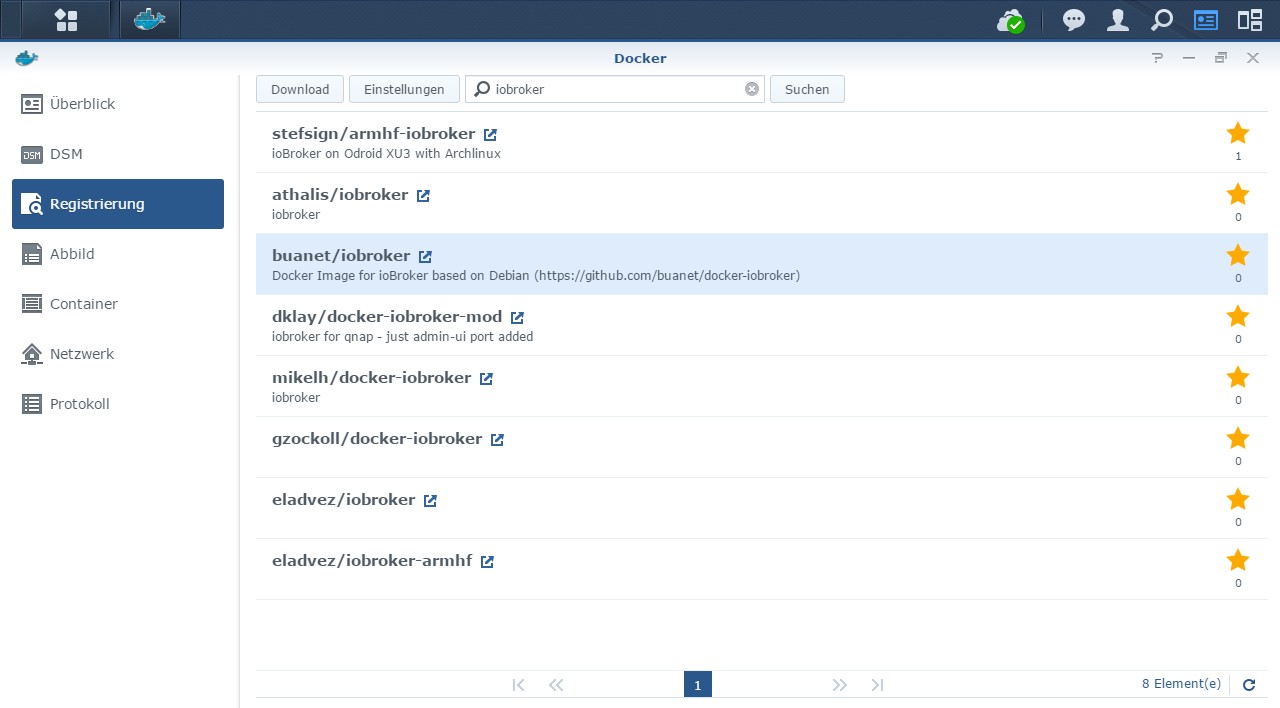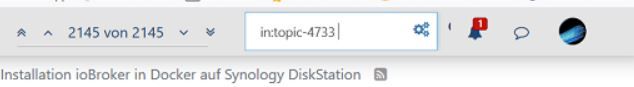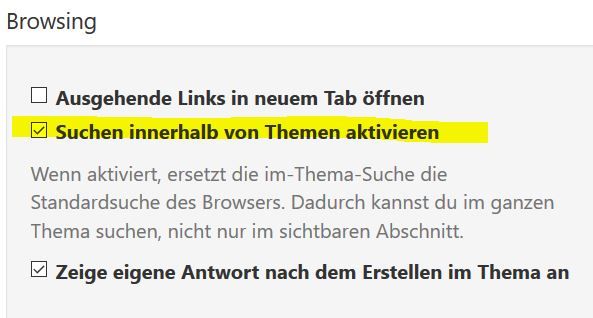NEWS
[HowTo] ioBroker unter Docker auf Synology DiskStation
-
so das ist das log file naja weiss auch nimmer weiter haha alles schon versucht `
Ich tippe mal, dass etwas mit deiner node version nicht stimmt. Bei mir lässt sich der harmony adapter einwandfrei installieren.Poste mal bitte die Ausgabe von
node -vund
npm -vausgeführt in der Konsole des Containers.
Wenn die versionen nicht stimmen oder eine fehlermeldung kommt, den ordner opt/iobroker aus dem container sichern und das iobroker image im docker neu laden. Neuen Container starten und den ordner zurück spielen. Vor sichern und zurückspielen bitte immer einmal ioBroker stoppen:
cd /opt/iobroker iobroker stopMfG,
André
-
Hallo Andre,
viele Dank für deine Screens. Ich habe nun alles 100 mal durchgegangen, aber der Container startet einfach nicht. Ich habe irgendwo einen Fehler, aber wo?
Hier mal mein Screens, vielleicht siehst du etwas:
Docker.png
docker 2.png
Docker 3.png
Vielleicht liegt es auch am Kopieren der Dateien.
Wie hast du diese denn vom Cubie "kopiert"?
Ich habe den Cubie als remotelaufwerk eingebunden und dann per STRG+C und STRG+V eingefügt.
Gruß Sven `
Mhh, das kann natürlich am Kopieren liegen. Ich habe es über ein tar-file gemacht. Also auf dem Cubie ioBroker gestoppt und dann den kompletten ioBroker ordner in ein tar-Archiv gepackt. Dann das Archiv kopiert und über die Kommandozeile im container wieder entpackt.Die Fehlermeldung lässt vermuten, dass irgendwas mit dem startup.sh script nicht stimmt. Kann das aber nicht so recht deuten.
Hast du mal versucht einen jungfräulichen, lauffähigen ioBroker Ordner aus dem Container auf die DS zu kopieren und dann zu mounten? Wenn das klappt, würde ich einfach mal versuchen den Ordner vom Cubie (ohne startup.sh) drüber zu kopieren…
MfG,
André
-
Hallo Andre,
danke für deine Geduld! ich glaaube nun bin ich ganz nah am Ziel. Ich habe den ordner vom cubie nochmal neu gepackt und gemaountet. Jetzt startet der Container mit deiner Startup.sh (nicht mit der modifizierten)
Der punkt des Hostnamens ändern bringt allerdings noch eine Fehlermeldung.
More than one host found. You must specifiy which hist must be renamed.Diese verstehe ich und es liegt vermutlich daran, das ich vorher ein Multihost system in Betrieb hatte.
Aber was muss in die Kommadozeile um den Hostnamen Cubieboard in den neuen zu ändern?
Danke Gruß Sven
-
Hallo Andre,
hat funktioniert, Danke.
Habe Deine startup.sh mit der verzögerung nun am Laufen.
Habe die Synology 2 x Neu gestartet und iobroker lief mit an :)
Ich werde das die nächsten Tage mal beobachten, wenn die Synology morgens nach Ihren Schlaf aufwacht.
gruß
gingo `
Das höre ich gern.Mal hoffen dass es jetzt rennt… :)
MfG,
André `
Hallo Andre,
gleich am ersten Tag, klappt es natürlich wieder nicht.
[....] Stopping Avahi mDNS/DNS-SD Daemon: avahi-daemonProcess 39 died: No such process; trying to remove PID file. (/var/run/avahi-daemon//pid) [?25l7[1G[[32m ok [39;49m8[?12l[?25h. [....] Starting Avahi mDNS/DNS-SD Daemon: avahi-daemon[?25l7[1G[[32m ok [39;49m8[?12l[?25h. iobroker controller daemon already running. PID: 66Alle Prozesse auf 0.
cd /opt/iobroker ./ iobroker startim Terminal eingeben und iobroker läuft an.
Dies musste ich bei 3 Neustarts vorhin machen.
Frustrierend…
gruß
gingo `
Hallo André,
mein Feedback nach einer Woche, iobroker ist von 7 mal Synology erwachen, 5 mal mit gestartet.
Das ist ein großer Erfolg, Danke :)
Mit den paar mal, wo es schief geht, muss ich wohl leben, oder hast Du noch eine Idee, woran es liegen könnte.
Gruß
Gingo79
-
Hallo André,
mein Feedback nach einer Woche, iobroker ist von 7 mal Synology erwachen, 5 mal mit gestartet.
Das ist ein großer Erfolg, Danke :)
Mit den paar mal, wo es schief geht, muss ich wohl leben, oder hast Du noch eine Idee, woran es liegen könnte.
Gruß
Gingo79 `
Danke für das Feedback. Ich grübel auch schon was ich noch versuchen kann. Das Problem habe ich identifiziert, aber leider keine Ahnung was die Ursache ist…
Offensichtlich kann ioBroker manchmal nicht gestartet werden, weil der Container meint, es würde schon laufen. Was aber nicht stimmt.
Jetzt habe ich zwei Möglichkeiten: Entweder ich fange diese Meldung, dass ioBroker schon läuft irgendwie im Startup Script ab und reagiere darauf, oder ich identifiziere die Ursache und beseitige sie. Letzteres ist mein Favorit ;)
Momentan warte ich darauf, dass es bei mir wieder passiert. Allerdings startet meine DiskStation ja nicht so häufig wie bei dir. :)
Ich bleibe dran.
MfG,
André
Gesendet mit Tapatalk
-
Hallo bin ganz neu hier.
habe auf der 415+ mit docker iobroker zum laufen bekommen. da in den nächsten tagen ein z-wave usb stick kommt wollt eich schon mal den z-wave adapter installieren.
klappt aber nicht.
hat einer ahnung was der fehler ist ?
! ````
$ ./iobroker add zwave
npm install iobroker.zwave --unsafe-perm --production --prefix "/opt/iobroker" (System call)
/bin/sh: 1: sudo: not found
/opt/iobroker/node_modules/.staging/iobroker.zwave-936e120a/lib/preinstall.js:15 if (!suppressException) throw e;
^
! Error: Command failed: sudo apt-get install libudev-dev -y
/bin/sh: 1: sudo: not found
! at checkExecSyncError (child_process.js:481:13)
at Object.execSync (child_process.js:521:13)
at doScript (/opt/iobroker/node_modules/.staging/iobroker.zwave-936e120a/lib/preinstall.js:12:15)
at Object. <anonymous>(/opt/iobroker/node_modules/.staging/iobroker.zwave-936e120a/lib/preinstall.js:25:7)
at Module._compile (module.js:570:32)
at Object.Module._extensions..js (module.js:579:10)
at Module.load (module.js:487:32)
at tryModuleLoad (module.js:446:12)
at Function.Module._load (module.js:438:3)
at Module.runMain (module.js:604:10)
! npm
ERR! Linux 3.10.102npm ERR! argv "/usr/bin/nodejs" "/usr/bin/npm" "install" "iobroker.zwave" "--unsafe-perm" "--production" "--prefix" "/opt/iobroker"
npm ERR! node v6.11.0
npm ERR! npm v3.10.10
npm ERR! code ELIFECYCLE
! npm ERR! iobroker.zwave@0.6.0 preinstall:node lib/preinstall.jsnpm ERR! Exit status 1
npm ERR!
npm ERR! Failed at the iobroker.zwave@0.6.0 preinstall script 'node lib/preinstall.js'.
npm ERR! Make sure you have the latest version of node.js and npm installed.
npm ERR! If you do, this is most likely a problem with the iobroker.zwave package,
npm ERR! not with npm itself.
npm ERR! Tell the author that this fails on your system:
npm ERR! node lib/preinstall.js
npm ERR! You can get information on how to open an issue for this project with:
npm ERR! npm bugs iobroker.zwave
npm ERR! Or if that isn't available, you can get their info via:
npm ERR! npm owner ls iobroker.zwave
npm ERR! There is likely additional logging output above.
! npm ERR! Please include the following file with any support request:npm ERR! /opt/npm-debug.log
! host.DS415 install adapter zwave
npm install iobroker.zwave --unsafe-perm --production --prefix "/opt/iobroker" (System call)
/bin/sh: 1: sudo: not found
/opt/iobroker/node_modules/.staging/iobroker.zwave-936e120a/lib/preinstall.js:15 if (!suppressException) throw e;
^
! Error: Command failed: sudo apt-get install libudev-dev -y
/bin/sh: 1: sudo: not found
! at checkExecSyncError (child_process.js:481:13)
at Object.execSync (child_process.js:521:13)
at doScript (/opt/iobroker/node_modules/.staging/iobroker.zwave-936e120a/lib/preinstall.js:12:15)
at Object. <anonymous>(/opt/iobroker/node_modules/.staging/iobroker.zwave-936e120a/lib/preinstall.js:25:7)
at Module._compile (module.js:570:32)
at Object.Module._extensions..js (module.js:579:10)
at Module.load (module.js:487:32)
at tryModuleLoad (module.js:446:12)
at Function.Module._load (module.js:438:3)
at Module.runMain (module.js:604:10)
! npm ERR! Linux 3.10.102
npm ERR! argv "/usr/bin/nodejs" "/usr/bin/npm" "install" "iobroker.zwave" "--unsafe-perm" "--production" "--prefix" "/opt/iobroker"npm ERR! node v6.11.0
! npm ERR! npm v3.10.10npm ERR! code ELIFECYCLE
! npm ERR! iobroker.zwave@0.6.0 preinstall:node lib/preinstall.jsnpm ERR! Exit status 1
! npm ERR! npm ERR! Failed at the iobroker.zwave@0.6.0 preinstall script 'node lib/preinstall.js'.
npm ERR! Make sure you have the latest version of node.js and npm installed.
npm
ERR! If you do, this is most likely a problem with the iobroker.zwave package,npm ERR! not with npm itself.
npm ERR! Tell the author that this fails on your system:
npm ERR! node lib/preinstall.js
npm ERR!
You can get information on how to open an issue for this project with:npm ERR!
npm bugs iobroker.zwavenpm ERR! Or if that isn't available, you can get their info via:
npm ERR! npm owner ls iobroker.zwave
npm ERR! There is likely additional logging output above.
! npm ERR!
Please include the following file with any support request:npm ERR! /opt/npm-debug.log
! host.DS415 install adapter zwave
npm install iobroker.zwave --unsafe-perm --production --prefix "/opt/iobroker" (System call)
/bin/sh: 1: sudo: not found
/opt/iobroker/node_modules/.staging/iobroker.zwave-936e120a/lib/preinstall.js:15 if (!suppressException) throw e;
^
! Error: Command failed: sudo apt-get install libudev-dev -y
/bin/sh: 1: sudo: not found
! at checkExecSyncError (child_process.js:481:13)
at Object.execSync (child_process.js:521:13)
at doScript (/opt/iobroker/node_modules/.staging/iobroker.zwave-936e120a/lib/preinstall.js:12:15)
at Object. <anonymous>(/opt/iobroker/node_modules/.staging/iobroker.zwave-936e120a/lib/preinstall.js:25:7)
at Module._compile (module.js:570:32)
at Object.Module._extensions..js (module.js:579:10)
at Module.load (module.js:487:32)
at tryModuleLoad (module.js:446:12)
at Function.Module._load (module.js:438:3)
at Module.runMain (module.js:604:10)
! npm
ERR! Linux 3.10.102npm ERR! argv "/usr/bin/nodejs" "/usr/bin/npm" "install" "iobroker.zwave" "--unsafe-perm" "--production" "--prefix" "/opt/iobroker"
npm
ERR! node v6.11.0
npm ERR! npm v3.10.10npm ERR! code ELIFECYCLE
! npm ERR! iobroker.zwave@0.6.0 preinstall:node lib/preinstall.jsnpm ERR! Exit status 1
npm ERR!
npm ERR! Failed at the iobroker.zwave@0.6.0 preinstall script 'node lib/preinstall.js'.
npm ERR! Make sure you have the latest version of node.js and npm installed.
npm ERR! If you do, this is most likely a problem with the iobroker.zwave package,
npm ERR! not with npm itself.
npm ERR! Tell the author that this fails on your system:
npm ERR! node lib/preinstall.js
npm ERR! You can get information on how to open an issue for this project with:
npm ERR! npm bugs iobroker.zwave
npm ERR! Or if that isn't available, you can get their info via:
npm ERR! npm owner ls iobroker.zwave
npm ERR! There is likely additional logging output above.
! npm ERR! Please include the following file with any support request:
npm ERR! /opt/npm-debug.log
! host.DS415 install adapter zwave
ERROR: host.DS415 Cannot install zwave
ERROR: process exited with code 13</anonymous></anonymous></anonymous> -
Hallo bin ganz neu hier.
habe auf der 415+ mit docker iobroker zum laufen bekommen. da in den nächsten tagen ein z-wave usb stick kommt wollt eich schon mal den z-wave adapter installieren.
klappt aber nicht.
hat einer ahnung was der fehler ist ?
!
$ ./iobroker add zwave npm install iobroker.zwave --unsafe-perm --production --prefix "/opt/iobroker" (System call) /bin/sh: 1: sudo: not found /opt/iobroker/node_modules/.staging/iobroker.zwave-936e120a/lib/preinstall.js:15 if (!suppressException) throw e; ^ ! Error: Command failed: sudo apt-get install libudev-dev -y /bin/sh: 1: sudo: not found ! at checkExecSyncError (child_process.js:481:13) at Object.execSync (child_process.js:521:13) at doScript (/opt/iobroker/node_modules/.staging/iobroker.zwave-936e120a/lib/preinstall.js:12:15) at Object. <anonymous>(/opt/iobroker/node_modules/.staging/iobroker.zwave-936e120a/lib/preinstall.js:25:7) at Module._compile (module.js:570:32) at Object.Module._extensions..js (module.js:579:10) at Module.load (module.js:487:32) at tryModuleLoad (module.js:446:12) at Function.Module._load (module.js:438:3) at Module.runMain (module.js:604:10) ! npm ERR! Linux 3.10.102npm ERR! argv "/usr/bin/nodejs" "/usr/bin/npm" "install" "iobroker.zwave" "--unsafe-perm" "--production" "--prefix" "/opt/iobroker" npm ERR! node v6.11.0 npm ERR! npm v3.10.10 npm ERR! code ELIFECYCLE ! npm ERR! iobroker.zwave@0.6.0 preinstall: `node lib/preinstall.js`npm ERR! Exit status 1 npm ERR! npm ERR! Failed at the iobroker.zwave@0.6.0 preinstall script 'node lib/preinstall.js'. npm ERR! Make sure you have the latest version of node.js and npm installed. npm ERR! If you do, this is most likely a problem with the iobroker.zwave package, npm ERR! not with npm itself. npm ERR! Tell the author that this fails on your system: npm ERR! node lib/preinstall.js npm ERR! You can get information on how to open an issue for this project with: npm ERR! npm bugs iobroker.zwave npm ERR! Or if that isn't available, you can get their info via: npm ERR! npm owner ls iobroker.zwave npm ERR! There is likely additional logging output above. ! npm ERR! Please include the following file with any support request:npm ERR! /opt/npm-debug.log ! host.DS415 install adapter zwave npm install iobroker.zwave --unsafe-perm --production --prefix "/opt/iobroker" (System call) /bin/sh: 1: sudo: not found /opt/iobroker/node_modules/.staging/iobroker.zwave-936e120a/lib/preinstall.js:15 if (!suppressException) throw e; ^ ! Error: Command failed: sudo apt-get install libudev-dev -y /bin/sh: 1: sudo: not found ! at checkExecSyncError (child_process.js:481:13) at Object.execSync (child_process.js:521:13) at doScript (/opt/iobroker/node_modules/.staging/iobroker.zwave-936e120a/lib/preinstall.js:12:15) at Object. <anonymous>(/opt/iobroker/node_modules/.staging/iobroker.zwave-936e120a/lib/preinstall.js:25:7) at Module._compile (module.js:570:32) at Object.Module._extensions..js (module.js:579:10) at Module.load (module.js:487:32) at tryModuleLoad (module.js:446:12) at Function.Module._load (module.js:438:3) at Module.runMain (module.js:604:10) ! npm ERR! Linux 3.10.102 npm ERR! argv "/usr/bin/nodejs" "/usr/bin/npm" "install" "iobroker.zwave" "--unsafe-perm" "--production" "--prefix" "/opt/iobroker"npm ERR! node v6.11.0 ! npm ERR! npm v3.10.10npm ERR! code ELIFECYCLE ! npm ERR! iobroker.zwave@0.6.0 preinstall: `node lib/preinstall.js`npm ERR! Exit status 1 ! npm ERR! npm ERR! Failed at the iobroker.zwave@0.6.0 preinstall script 'node lib/preinstall.js'. npm ERR! Make sure you have the latest version of node.js and npm installed. npm ERR! If you do, this is most likely a problem with the iobroker.zwave package,npm ERR! not with npm itself. npm ERR! Tell the author that this fails on your system: npm ERR! node lib/preinstall.js npm ERR! You can get information on how to open an issue for this project with:npm ERR! npm bugs iobroker.zwavenpm ERR! Or if that isn't available, you can get their info via: npm ERR! npm owner ls iobroker.zwave npm ERR! There is likely additional logging output above. ! npm ERR! Please include the following file with any support request:npm ERR! /opt/npm-debug.log ! host.DS415 install adapter zwave npm install iobroker.zwave --unsafe-perm --production --prefix "/opt/iobroker" (System call) /bin/sh: 1: sudo: not found /opt/iobroker/node_modules/.staging/iobroker.zwave-936e120a/lib/preinstall.js:15 if (!suppressException) throw e; ^ ! Error: Command failed: sudo apt-get install libudev-dev -y /bin/sh: 1: sudo: not found ! at checkExecSyncError (child_process.js:481:13) at Object.execSync (child_process.js:521:13) at doScript (/opt/iobroker/node_modules/.staging/iobroker.zwave-936e120a/lib/preinstall.js:12:15) at Object. <anonymous>(/opt/iobroker/node_modules/.staging/iobroker.zwave-936e120a/lib/preinstall.js:25:7) at Module._compile (module.js:570:32) at Object.Module._extensions..js (module.js:579:10) at Module.load (module.js:487:32) at tryModuleLoad (module.js:446:12) at Function.Module._load (module.js:438:3) at Module.runMain (module.js:604:10) ! npm ERR! Linux 3.10.102npm ERR! argv "/usr/bin/nodejs" "/usr/bin/npm" "install" "iobroker.zwave" "--unsafe-perm" "--production" "--prefix" "/opt/iobroker" npm ERR! node v6.11.0 npm ERR! npm v3.10.10npm ERR! code ELIFECYCLE ! npm ERR! iobroker.zwave@0.6.0 preinstall: `node lib/preinstall.js`npm ERR! Exit status 1 npm ERR! npm ERR! Failed at the iobroker.zwave@0.6.0 preinstall script 'node lib/preinstall.js'. npm ERR! Make sure you have the latest version of node.js and npm installed. npm ERR! If you do, this is most likely a problem with the iobroker.zwave package, npm ERR! not with npm itself. npm ERR! Tell the author that this fails on your system: npm ERR! node lib/preinstall.js npm ERR! You can get information on how to open an issue for this project with: npm ERR! npm bugs iobroker.zwave npm ERR! Or if that isn't available, you can get their info via: npm ERR! npm owner ls iobroker.zwave npm ERR! There is likely additional logging output above. ! npm ERR! Please include the following file with any support request: npm ERR! /opt/npm-debug.log ! host.DS415 install adapter zwave ERROR: host.DS415 Cannot install zwave ERROR: process exited with code 13</anonymous></anonymous></anonymous>`Hallo,
die Lösung steht im Log:
/bin/sh: 1: sudo: not foundVersuch mal sudo zu installieren. dazu einfach im Terminal des Containers:
apt-get install sudoUnd dann nochmal Adapterinstallation versuchen… Allerdings kann ich dir nicht helfen wenn es darum geht den USB-Stick am Container zum Laufen zu bekommen.
Wäre aber trotzdem nett, wenn du berichtest (auch wenn alles klappt) dann könnte ich ggf. sudo auch mit in das Image mit aufnehmen und damit die Sache für andere User erleichtern... Danke.
MfG,
André
-
hallo
habe es installiert. aber bekomme trotzedem einen fehler. aber wohl was anderes
! ````
$ ./iobroker add zwave
npm install iobroker.zwave --unsafe-perm --production --prefix "/opt/iobroker" (System call)
sudo: unable to send audit message: Operation not permitteddebconf: unable to initialize frontend: Dialog
debconf: (No usable dialog-like program is installed, so the dialog based frontend cannot be used. at /usr/share/perl5/Debconf/FrontEnd/Dialog.pm line 76, <> line 1.)
debconf: falling back to frontend: Readline
debconf: unable to initialize frontend: Readline
debconf: (This frontend requires a controlling tty.)
debconf: falling back to frontend: Teletype
dpkg-preconfigure: unable to re-open stdin:
! % Total % Received % Xferd Average Speed Time Time Time Current Dload Upload Total Spent Left Speed
! 0 0 0 0 0 0 0 0 --:--:-- --:--:-- --:--:-- 0
0 0 0 0 0 0 0 0 --:--:-- --:--:-- --:--:-- 0
100 125 0 125 0 0 160 0 --:--:-- --:--:-- --:--:-- 160
! 100 40742 0 40742 0 0 23720 0 --:--:-- 0:00:01 --:--:-- 23720
100 1709k 0 1709k 0 0 678k 0 --:--:-- 0:00:02 --:--:-- 2086k
! /bin/sh: 1: unzip: not found
/opt/iobroker/node_modules/.staging/iobroker.zwave-936e120a/lib/preinstall.js:15 if (!suppressException) throw e;
^
! Error: Command failed: unzip master.zip && rm master.zip
/bin/sh: 1: unzip: not found
! at checkExecSyncError (child_process.js:481:13)
at Object.execSync (child_process.js:521:13)
at doScript (/opt/iobroker/node_modules/.staging/iobroker.zwave-936e120a/lib/preinstall.js:12:15)
at installOpenZwaveFromSource (/opt/iobroker/node_modules/.staging/iobroker.zwave-936e120a/lib/preinstall.js:109:3)
at installOpenZwave (/opt/iobroker/node_modules/.staging/iobroker.zwave-936e120a/lib/preinstall.js:103:3)
at Object. <anonymous>(/opt/iobroker/node_modules/.staging/iobroker.zwave-936e120a/lib/preinstall.js:26:7)
at Module._compile (module.js:570:32)
at Object.Module._extensions..js (module.js:579:10)
at Module.load (module.js:487:32)
at tryModuleLoad (module.js:446:12)
! npm
ERR! Linux 3.10.102
npm ERR! argv "/usr/bin/nodejs" "/usr/bin/npm" "install" "iobroker.zwave" "--unsafe-perm" "--production" "--prefix" "/opt/iobroker"npm ERR! node v6.11.0
npm ERR! npm v3.10.10
npm
ERR! code ELIFECYCLE
! npm
ERR! iobroker.zwave@0.6.0 preinstall:node lib/preinstall.js
npm ERR! Exit status 1
npm ERR!
npm ERR! Failed at the iobroker.zwave@0.6.0 preinstall script 'node lib/preinstall.js'.
npm ERR!
Make sure you have the latest version of node.js and npm installed.npm ERR!
If you do, this is most likely a problem with the iobroker.zwave package,npm
ERR! not with npm itself.npm ERR! Tell the author that this fails on your system:
npm ERR! node lib/preinstall.js
npm ERR! You can get information on how to open an issue for this project with:
npm ERR! npm bugs iobroker.zwave
npm ERR! Or if that isn't available, you can get their info via:
npm ERR!
npm owner ls iobroker.zwave
npm ERR! There is likely additional logging output above.
! npm ERR! Please include the following file with any support request:npm ERR! /opt/npm-debug.log
! host.DS415 install adapter zwave
npm install iobroker.zwave --unsafe-perm --production --prefix "/opt/iobroker" (System call)
sudo: unable to send audit message: Operation not permitted
% Total % Received % Xferd Average Speed Time Time Time Current Dload Upload Total Spent Left Speed
! 0 0 0 0 0 0 0 0 --:--:-- --:--:-- --:--:-- 0
100 125 0 125 0 0 259 0 --:--:-- --:--:-- --:--:-- 259
! 0 0 0 0 0 0 0 0 --:--:-- --:--:-- --:--:-- 0
46 1709k 46 787k 0 0 453k 0 0:00:03 0:00:01 0:00:02 760k
100 1709k 100 1709k 0 0 876k 0 0:00:01 0:00:01 --:--:-- 1369k
! /bin/sh: 1: unzip: not found
/opt/iobroker/node_modules/.staging/iobroker.zwave-936e120a/lib/preinstall.js:15 if (!suppressException) throw e;
^
! Error: Command failed: unzip master.zip && rm master.zip
/bin/sh: 1: unzip: not found
! at checkExecSyncError (child_process.js:481:13)
at Object.execSync (child_process.js:521:13)
at doScript (/opt/iobroker/node_modules/.staging/iobroker.zwave-936e120a/lib/preinstall.js:12:15)
at installOpenZwaveFromSource (/opt/iobroker/node_modules/.staging/iobroker.zwave-936e120a/lib/preinstall.js:109:3)
at installOpenZwave (/opt/iobroker/node_modules/.staging/iobroker.zwave-936e120a/lib/preinstall.js:103:3)
at Object. <anonymous>(/opt/iobroker/node_modules/.staging/iobroker.zwave-936e120a/lib/preinstall.js:26:7)
at Module._compile (module.js:570:32)
at Object.Module._extensions..js (module.js:579:10)
at Module.load (module.js:487:32)
at tryModuleLoad (module.js:446:12)
! npm
ERR! Linux 3.10.102npm ERR! argv "/usr/bin/nodejs" "/usr/bin/npm" "install" "iobroker.zwave" "--unsafe-perm" "--production" "--prefix" "/opt/iobroker"
npm ERR! node v6.11.0
npm ERR! npm v3.10.10
npm ERR! code ELIFECYCLE
! npm
ERR! iobroker.zwave@0.6.0 preinstall:node lib/preinstall.jsnpm ERR! Exit status 1
npm ERR!
npm ERR! Failed at the iobroker.zwave@0.6.0 preinstall script 'node lib/preinstall.js'.
npm ERR! Make sure you have the latest version of node.js and npm installed.
npm ERR! If you do, this is most likely a problem with the iobroker.zwave package,
npm ERR!
not with npm itself.npm ERR! Tell the author that this fails on your system:
npm ERR! node lib/preinstall.js
npm ERR! You can get information on how to open an issue for this project with:
npm ERR! npm bugs iobroker.zwave
! npm ERR! Or if that isn't available, you can get their info via:npm ERR! npm owner ls iobroker.zwave
npm ERR! There is likely additional logging output above.
! npm ERR! Please include the following file with any support request:npm ERR! /opt/npm-debug.log
! host.DS415 install adapter zwave
npm install iobroker.zwave --unsafe-perm --production --prefix "/opt/iobroker" (System call)
sudo: unable to send audit message: Operation not permitted
% Total % Received % Xferd Average Speed Time Time Time Current Dload Upload Total Spent Left Speed
! 0 0 0 0 0 0 0 0 --:--:-- --:--:-- --:--:-- 0
0 0 0 0 0 0 0 0 --:--:-- --:--:-- --:--:-- 0
100 125 0 125 0 0 268 0 --:--:-- --:--:-- --:--:-- 268
! 8 1709k 8 137k 0 0 104k 0 0:00:16 0:00:01 0:00:15 104k
100 1709k 100 1709k 0 0 865k 0 0:00:01 0:00:01 --:--:-- 2381k
! /bin/sh: 1: unzip: not found
/opt/iobroker/node_modules/.staging/iobroker.zwave-936e120a/lib/preinstall.js:15 if (!suppressException) throw e;
^
! Error: Command failed: unzip master.zip && rm master.zip
/bin/sh: 1: unzip: not found
! at checkExecSyncError (child_process.js:481:13)
at Object.execSync (child_process.js:521:13)
at doScript (/opt/iobroker/node_modules/.staging/iobroker.zwave-936e120a/lib/preinstall.js:12:15)
at installOpenZwaveFromSource (/opt/iobroker/node_modules/.staging/iobroker.zwave-936e120a/lib/preinstall.js:109:3)
at installOpenZwave (/opt/iobroker/node_modules/.staging/iobroker.zwave-936e120a/lib/preinstall.js:103:3)
at Object. <anonymous>(/opt/iobroker/node_modules/.staging/iobroker.zwave-936e120a/lib/preinstall.js:26:7)
at Module._compile (module.js:570:32)
at Object.Module._extensions..js (module.js:579:10)
at Module.load (module.js:487:32)
at tryModuleLoad (module.js:446:12)
! npm
ERR! Linux 3.10.102npm ERR! argv "/usr/bin/nodejs" "/usr/bin/npm" "install" "iobroker.zwave" "--unsafe-perm" "--production" "--prefix" "/opt/iobroker"
npm ERR!
node v6.11.0npm ERR! npm v3.10.10
npm ERR! code ELIFECYCLE
! npm ERR! iobroker.zwave@0.6.0 preinstall:node lib/preinstall.jsnpm ERR! Exit status 1
npm ERR!
npm ERR! Failed at the iobroker.zwave@0.6.0 preinstall script 'node lib/preinstall.js'.
npm ERR! Make sure you have the latest version of node.js and npm installed.
npm ERR! If you do, this is most likely a problem with the iobroker.zwave package,
npm ERR! not with npm itself.
npm ERR! Tell the author that this fails on your system:
npm ERR! node lib/preinstall.js
npm ERR! You can get information on how to open an issue for this project with:
npm ERR! npm bugs iobroker.zwave
npm ERR! Or if that isn't available, you can get their info via:
npm ERR! npm owner ls iobroker.zwave
npm ERR! There is likely additional logging output above.
! npm ERR! Please include the following file with any support request:npm ERR! /opt/npm-debug.log
! host.DS415 install adapter zwave
ERROR: host.DS415 Cannot install zwave
ERROR: process exited with code 13</anonymous></anonymous></anonymous>habe jetzt mal apt-get install unzip ins terminal eingegeben. versuche jetzt nochmal edit: es hat geklappt -
hallo
habe es installiert. aber bekomme trotzedem einen fehler. aber wohl was anderes
!
$ ./iobroker add zwave npm install iobroker.zwave --unsafe-perm --production --prefix "/opt/iobroker" (System call) sudo: unable to send audit message: Operation not permitteddebconf: unable to initialize frontend: Dialog debconf: (No usable dialog-like program is installed, so the dialog based frontend cannot be used. at /usr/share/perl5/Debconf/FrontEnd/Dialog.pm line 76, <> line 1.) debconf: falling back to frontend: Readline debconf: unable to initialize frontend: Readline debconf: (This frontend requires a controlling tty.) debconf: falling back to frontend: Teletype dpkg-preconfigure: unable to re-open stdin: ! % Total % Received % Xferd Average Speed Time Time Time Current Dload Upload Total Spent Left Speed ! 0 0 0 0 0 0 0 0 --:--:-- --:--:-- --:--:-- 0 0 0 0 0 0 0 0 0 --:--:-- --:--:-- --:--:-- 0 100 125 0 125 0 0 160 0 --:--:-- --:--:-- --:--:-- 160 ! 100 40742 0 40742 0 0 23720 0 --:--:-- 0:00:01 --:--:-- 23720 100 1709k 0 1709k 0 0 678k 0 --:--:-- 0:00:02 --:--:-- 2086k ! /bin/sh: 1: unzip: not found /opt/iobroker/node_modules/.staging/iobroker.zwave-936e120a/lib/preinstall.js:15 if (!suppressException) throw e; ^ ! Error: Command failed: unzip master.zip && rm master.zip /bin/sh: 1: unzip: not found ! at checkExecSyncError (child_process.js:481:13) at Object.execSync (child_process.js:521:13) at doScript (/opt/iobroker/node_modules/.staging/iobroker.zwave-936e120a/lib/preinstall.js:12:15) at installOpenZwaveFromSource (/opt/iobroker/node_modules/.staging/iobroker.zwave-936e120a/lib/preinstall.js:109:3) at installOpenZwave (/opt/iobroker/node_modules/.staging/iobroker.zwave-936e120a/lib/preinstall.js:103:3) at Object. <anonymous>(/opt/iobroker/node_modules/.staging/iobroker.zwave-936e120a/lib/preinstall.js:26:7) at Module._compile (module.js:570:32) at Object.Module._extensions..js (module.js:579:10) at Module.load (module.js:487:32) at tryModuleLoad (module.js:446:12) ! npm ERR! Linux 3.10.102 npm ERR! argv "/usr/bin/nodejs" "/usr/bin/npm" "install" "iobroker.zwave" "--unsafe-perm" "--production" "--prefix" "/opt/iobroker"npm ERR! node v6.11.0 npm ERR! npm v3.10.10 npm ERR! code ELIFECYCLE ! npm ERR! iobroker.zwave@0.6.0 preinstall: `node lib/preinstall.js` npm ERR! Exit status 1 npm ERR! npm ERR! Failed at the iobroker.zwave@0.6.0 preinstall script 'node lib/preinstall.js'. npm ERR! Make sure you have the latest version of node.js and npm installed.npm ERR! If you do, this is most likely a problem with the iobroker.zwave package,npm ERR! not with npm itself.npm ERR! Tell the author that this fails on your system: npm ERR! node lib/preinstall.js npm ERR! You can get information on how to open an issue for this project with: npm ERR! npm bugs iobroker.zwave npm ERR! Or if that isn't available, you can get their info via: npm ERR! npm owner ls iobroker.zwave npm ERR! There is likely additional logging output above. ! npm ERR! Please include the following file with any support request:npm ERR! /opt/npm-debug.log ! host.DS415 install adapter zwave npm install iobroker.zwave --unsafe-perm --production --prefix "/opt/iobroker" (System call) sudo: unable to send audit message: Operation not permitted % Total % Received % Xferd Average Speed Time Time Time Current Dload Upload Total Spent Left Speed ! 0 0 0 0 0 0 0 0 --:--:-- --:--:-- --:--:-- 0 100 125 0 125 0 0 259 0 --:--:-- --:--:-- --:--:-- 259 ! 0 0 0 0 0 0 0 0 --:--:-- --:--:-- --:--:-- 0 46 1709k 46 787k 0 0 453k 0 0:00:03 0:00:01 0:00:02 760k 100 1709k 100 1709k 0 0 876k 0 0:00:01 0:00:01 --:--:-- 1369k ! /bin/sh: 1: unzip: not found /opt/iobroker/node_modules/.staging/iobroker.zwave-936e120a/lib/preinstall.js:15 if (!suppressException) throw e; ^ ! Error: Command failed: unzip master.zip && rm master.zip /bin/sh: 1: unzip: not found ! at checkExecSyncError (child_process.js:481:13) at Object.execSync (child_process.js:521:13) at doScript (/opt/iobroker/node_modules/.staging/iobroker.zwave-936e120a/lib/preinstall.js:12:15) at installOpenZwaveFromSource (/opt/iobroker/node_modules/.staging/iobroker.zwave-936e120a/lib/preinstall.js:109:3) at installOpenZwave (/opt/iobroker/node_modules/.staging/iobroker.zwave-936e120a/lib/preinstall.js:103:3) at Object. <anonymous>(/opt/iobroker/node_modules/.staging/iobroker.zwave-936e120a/lib/preinstall.js:26:7) at Module._compile (module.js:570:32) at Object.Module._extensions..js (module.js:579:10) at Module.load (module.js:487:32) at tryModuleLoad (module.js:446:12) ! npm ERR! Linux 3.10.102npm ERR! argv "/usr/bin/nodejs" "/usr/bin/npm" "install" "iobroker.zwave" "--unsafe-perm" "--production" "--prefix" "/opt/iobroker" npm ERR! node v6.11.0 npm ERR! npm v3.10.10 npm ERR! code ELIFECYCLE ! npm ERR! iobroker.zwave@0.6.0 preinstall: `node lib/preinstall.js`npm ERR! Exit status 1 npm ERR! npm ERR! Failed at the iobroker.zwave@0.6.0 preinstall script 'node lib/preinstall.js'. npm ERR! Make sure you have the latest version of node.js and npm installed. npm ERR! If you do, this is most likely a problem with the iobroker.zwave package, npm ERR! not with npm itself.npm ERR! Tell the author that this fails on your system: npm ERR! node lib/preinstall.js npm ERR! You can get information on how to open an issue for this project with: npm ERR! npm bugs iobroker.zwave ! npm ERR! Or if that isn't available, you can get their info via:npm ERR! npm owner ls iobroker.zwave npm ERR! There is likely additional logging output above. ! npm ERR! Please include the following file with any support request:npm ERR! /opt/npm-debug.log ! host.DS415 install adapter zwave npm install iobroker.zwave --unsafe-perm --production --prefix "/opt/iobroker" (System call) sudo: unable to send audit message: Operation not permitted % Total % Received % Xferd Average Speed Time Time Time Current Dload Upload Total Spent Left Speed ! 0 0 0 0 0 0 0 0 --:--:-- --:--:-- --:--:-- 0 0 0 0 0 0 0 0 0 --:--:-- --:--:-- --:--:-- 0 100 125 0 125 0 0 268 0 --:--:-- --:--:-- --:--:-- 268 ! 8 1709k 8 137k 0 0 104k 0 0:00:16 0:00:01 0:00:15 104k 100 1709k 100 1709k 0 0 865k 0 0:00:01 0:00:01 --:--:-- 2381k ! /bin/sh: 1: unzip: not found /opt/iobroker/node_modules/.staging/iobroker.zwave-936e120a/lib/preinstall.js:15 if (!suppressException) throw e; ^ ! Error: Command failed: unzip master.zip && rm master.zip /bin/sh: 1: unzip: not found ! at checkExecSyncError (child_process.js:481:13) at Object.execSync (child_process.js:521:13) at doScript (/opt/iobroker/node_modules/.staging/iobroker.zwave-936e120a/lib/preinstall.js:12:15) at installOpenZwaveFromSource (/opt/iobroker/node_modules/.staging/iobroker.zwave-936e120a/lib/preinstall.js:109:3) at installOpenZwave (/opt/iobroker/node_modules/.staging/iobroker.zwave-936e120a/lib/preinstall.js:103:3) at Object. <anonymous>(/opt/iobroker/node_modules/.staging/iobroker.zwave-936e120a/lib/preinstall.js:26:7) at Module._compile (module.js:570:32) at Object.Module._extensions..js (module.js:579:10) at Module.load (module.js:487:32) at tryModuleLoad (module.js:446:12) ! npm ERR! Linux 3.10.102npm ERR! argv "/usr/bin/nodejs" "/usr/bin/npm" "install" "iobroker.zwave" "--unsafe-perm" "--production" "--prefix" "/opt/iobroker" npm ERR! node v6.11.0npm ERR! npm v3.10.10 npm ERR! code ELIFECYCLE ! npm ERR! iobroker.zwave@0.6.0 preinstall: `node lib/preinstall.js`npm ERR! Exit status 1 npm ERR! npm ERR! Failed at the iobroker.zwave@0.6.0 preinstall script 'node lib/preinstall.js'. npm ERR! Make sure you have the latest version of node.js and npm installed. npm ERR! If you do, this is most likely a problem with the iobroker.zwave package, npm ERR! not with npm itself. npm ERR! Tell the author that this fails on your system: npm ERR! node lib/preinstall.js npm ERR! You can get information on how to open an issue for this project with: npm ERR! npm bugs iobroker.zwave npm ERR! Or if that isn't available, you can get their info via: npm ERR! npm owner ls iobroker.zwave npm ERR! There is likely additional logging output above. ! npm ERR! Please include the following file with any support request:npm ERR! /opt/npm-debug.log ! host.DS415 install adapter zwave ERROR: host.DS415 Cannot install zwave ERROR: process exited with code 13</anonymous></anonymous></anonymous>`Du musst das Logfile schon lesen… Oder es zumindest versuchen...
Nehme meinen letzte Beitrag und ersetze sudo mit unzip...
MfG,
André
Gesendet mit Tapatalk
-
haben uns überschnitten. darauf bin ich schon gekommen.
es hat jetzt geklappt. `
:) Du hattest jetzt nur sudo und unzip nachinstalliert, richtig?
Lass es mich bitte wissen ob das Einbinden des USB sticks gelingt, dann würde ich die Pakete mit in das Image aufnehmen.
MfG,
André
Gesendet mit Tapatalk
-
Jetzt habe ich zwei Möglichkeiten: Entweder ich fange diese Meldung, dass ioBroker schon läuft irgendwie im Startup Script ab und reagiere darauf, oder ich identifiziere die Ursache und beseitige sie. Letzteres ist mein Favorit ;)
Momentan warte ich darauf, dass es bei mir wieder passiert. Allerdings startet meine DiskStation ja nicht so häufig wie bei dir. :)
Ich bleibe dran.
MfG,
André
Gesendet mit Tapatalk `
Vielen Dank dafür!
Gruß
Gingo79
-
haben uns überschnitten. darauf bin ich schon gekommen.
es hat jetzt geklappt. `
:) Du hattest jetzt nur sudo und unzip nachinstalliert, richtig?
Lass es mich bitte wissen ob das Einbinden des USB sticks gelingt, dann würde ich die Pakete mit in das Image aufnehmen.
MfG,
André
Gesendet mit Tapatalk `
ich habe es einmal geschafft bei z-wave einen usb port auszuwhälen. war aber kurz danach weg. ich kann nichtmal einen usb port aussuchen.
bei domoticz wird der stick erkannt.
2877_ashampoo_snap_2017.06.18_21h45m22s_001_.png
2877_ashampoo_snap_2017.06.18_21h45m50s_002_.png -
haben uns überschnitten. darauf bin ich schon gekommen.
es hat jetzt geklappt. `
:) Du hattest jetzt nur sudo und unzip nachinstalliert, richtig?
Lass es mich bitte wissen ob das Einbinden des USB sticks gelingt, dann würde ich die Pakete mit in das Image aufnehmen.
MfG,
André
Gesendet mit Tapatalk `
ich habe es einmal geschafft bei z-wave einen usb port auszuwhälen. war aber kurz danach weg. ich kann nichtmal einen usb port aussuchen.
bei domoticz wird der stick erkannt. `
Versuch mal den Container mit erweiterten Berechtigungen laufen zu lassen. (https://forum.synology.com/enu/viewtopic.php?t=127019)
Container stoppen, Container bearbeiten, Allgemeine Einstellungen: "Container mit hoher Priorität ausführen". Vielleicht hast du dann Zugriff auf die USB-Geräte.
Falls nicht kenne ich nur den Weg wie man USB-Devices beim Start des Containers per Kommandozeile durch reicht… Habe es selbst aber noch nicht praktiziert...
MfG,
André
-
Please add to iob container 'cifs-utils'
I want mount folder.
Thx!!! `
I'm sorry. As long as no Adapter requires this package, I will not add this to the image.But you can install it manually as you want using "apt-get install" at the commandline of the container.
If you wannt to mount folders between the container and diskstation there is a described way using the docker webinterface of the synology diskstation. Maybe it is also possible to share the mounted diskstation folder to access it from the network…
regards,
André
-
Please add to iob container 'cifs-utils'
I want mount folder.
Thx!!! `
I'm sorry. As long as no Adapter requires this package, I will not add this to the image.But you can install it manually as you want using "apt-get install" at the commandline of the container.
If you wannt to mount folders between the container and diskstation there is a described way using the docker webinterface of the synology diskstation. Maybe it is also possible to share the mounted diskstation folder to access it from the network…
regards,
André `
~~http://prntscr.com/fllf8w" />
After this command:
Unable to apply new capability set.~~
-
Please add to iob container 'cifs-utils'
I want mount folder.
Thx!!! `
I'm sorry. As long as no Adapter requires this package, I will not add this to the image.But you can install it manually as you want using "apt-get install" at the commandline of the container.
If you wannt to mount folders between the container and diskstation there is a described way using the docker webinterface of the synology diskstation. Maybe it is also possible to share the mounted diskstation folder to access it from the network…
regards,
André `
~~http://prntscr.com/fllf8w" />
After this command:
Unable to apply new capability set.~~ ` ~~I'm sorry, can't help u with that.
Try to find something at google. It gives me a lot of results when i use:````
unable to apply new capability set cifs dockerregards, André~~