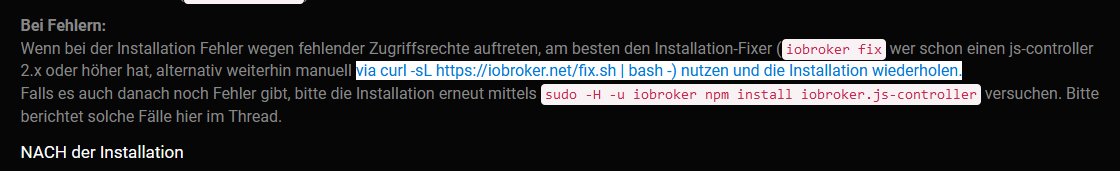NEWS
js-controller 3.2 jetzt im Latest!
-
@apollon77 Ja, siehe Foto:

Und nun, ...muss ich mir Sorgen machen??
-
@w00dy wenn jetzt alles tut ist ja ok. Das install log vom install „damals“ hast du ja bestimmt nicht mehr

@apollon77 Nein, leider nicht. Ein komisches Gefühl bleibt trotzdem zurück

-
@apollon77 ICh hatte das erst als "normales" Problem unter allgemein gepostet, hoffe ich bin hier richtig

System mit 3 Raspi Pi 3b+, alle auf js-controller 3.1.6 und node.js v12.19.0). Habe einen Slave upgegradet und da Probleme mit plenticore adapter:
plenticore.0 2021-01-17 20:52:11.674 error (18379) Cannot check object existence of "plenticore.0.info.connection": ReplyError: Error exists NOT SUPPORTED plenticore.0 2021-01-17 20:52:11.672 error (18379) Cannot check object existence of "plenticore.0.scb.statistic.EnergyFlow.YieldYear": ReplyError: Error exists NOT SUPPORTED plenticore.0 2021-01-17 20:52:11.671 error (18379) Cannot check object existence of "plenticore.0.scb.statistic.EnergyFlow.EnergyToGridYear": ReplyError: Error exists NOT SUPPORTED plenticore.0 2021-01-17 20:52:11.670 error (18379) Cannot check object existence of "plenticore.0.scb.statistic.EnergyFlow.YieldTotal": ReplyError: Error exists NOT SUPPORTED plenticore.0 2021-01-17 20:52:11.669 error (18379) Cannot check object existence of "plenticore.0.scb.statistic.EnergyFlow.EnergyToGridTotal": ReplyError: Error exists NOT SUPPORTED plenticore.0 2021-01-17 20:52:11.668 error (18379) Cannot check object existence of "plenticore.0.scb.statistic.EnergyFlow.YieldMonth": ReplyError: Error exists NOT SUPPORTED plenticore.0 2021-01-17 20:52:11.666 error (18379) Cannot check object existence of "plenticore.0.scb.statistic.EnergyFlow.EnergyToGridMonth": ReplyError: Error exists NOT SUPPORTED plenticore.0 2021-01-17 20:52:11.665 error (18379) Cannot check object existence of "plenticore.0.scb.statistic.EnergyFlow.YieldDay": ReplyError: Error exists NOT SUPPORTED plenticore.0 2021-01-17 20:52:11.664 error (18379) Cannot check object existence of "plenticore.0.scb.statistic.EnergyFlow.EnergyToGridDay": ReplyError: Error exists NOT SUPPORTED plenticore.0 2021-01-17 20:52:11.663 error (18379) Cannot check object existence of "plenticore.0.scb.statistic.EnergyFlow.OwnConsumptionRateYear": ReplyError: Error exists NOT SUPPORTED plenticore.0 2021-01-17 20:52:11.662 error (18379) Cannot check object existence of "plenticore.0.scb.statistic.EnergyFlow.OwnConsumptionRateTotal": ReplyError: Error exists NOT SUPPORTED plenticore.0 2021-01-17 20:52:11.659 error (18379) Cannot check object existence of "plenticore.0.scb.statistic.EnergyFlow.OwnConsumptionRateMonth": ReplyError: Error exists NOT SUPPORTED plenticore.0 2021-01-17 20:52:11.658 error (18379) Cannot check object existence of "plenticore.0.scb.statistic.EnergyFlow.OwnConsumptionRateDay": ReplyError: Error exists NOT SUPPORTED plenticore.0 2021-01-17 20:52:11.657 error (18379) Cannot check object existence of "plenticore.0.scb.statistic.EnergyFlow.EnergyHomePvYear": ReplyError: Error exists NOT SUPPORTED plenticore.0 2021-01-17 20:52:11.656 error (18379) Cannot check object existence of "plenticore.0.scb.statistic.EnergyFlow.EnergyHomePvTotal": ReplyError: Error exists NOT SUPPORTED plenticore.0 2021-01-17 20:52:11.655 error (18379) Cannot check object existence of "plenticore.0.scb.statistic.EnergyFlow.EnergyHomePvMonth": ReplyError: Error exists NOT SUPPORTED plenticore.0 2021-01-17 20:52:11.654 error (18379) Cannot check object existence of "plenticore.0.scb.statistic.EnergyFlow.EnergyHomePvDay": ReplyError: Error exists NOT SUPPORTED plenticore.0 2021-01-17 20:52:11.653 error (18379) Cannot check object existence of "plenticore.0.scb.statistic.EnergyFlow.EnergyHomeGridYear": ReplyError: Error exists NOT SUPPORTED plenticore.0 2021-01-17 20:52:11.652 error (18379) Cannot check object existence of "plenticore.0.scb.statistic.EnergyFlow.EnergyHomeGridTotal": ReplyError: Error exists NOT SUPPORTED plenticore.0 2021-01-17 20:52:11.651 error (18379) Cannot check object existence of "plenticore.0.scb.statistic.EnergyFlow.EnergyHomeGridMonth": ReplyError: Error exists NOT SUPPORTED plenticore.0 2021-01-17 20:52:11.650 error (18379) Cannot check object existence of "plenticore.0.scb.statistic.EnergyFlow.EnergyHomeGridDay": ReplyError: Error exists NOT SUPPORTED plenticore.0 2021-01-17 20:52:11.649 error (18379) Cannot check object existence of "plenticore.0.scb.statistic.EnergyFlow.EnergyHomeBatYear": ReplyError: Error exists NOT SUPPORTED plenticore.0 2021-01-17 20:52:11.648 error (18379) Cannot check object existence of "plenticore.0.scb.statistic.EnergyFlow.EnergyHomeBatTotal": ReplyError: Error exists NOT SUPPORTED plenticore.0 2021-01-17 20:52:11.646 error (18379) Cannot check object existence of "plenticore.0.scb.statistic.EnergyFlow.EnergyHomeBatMonth": ReplyError: Error exists NOT SUPPORTED plenticore.0 2021-01-17 20:52:11.645 error (18379) Cannot check object existence of "plenticore.0.scb.statistic.EnergyFlow.EnergyHomeBatDay": ReplyError: Error exists NOT SUPPORTED plenticore.0 2021-01-17 20:52:11.643 error (18379) Cannot check object existence of "plenticore.0.scb.statistic.EnergyFlow.EnergyHomeYear": ReplyError: Error exists NOT SUPPORTED plenticore.0 2021-01-17 20:52:11.642 error (18379) Cannot check object existence of "plenticore.0.scb.statistic.EnergyFlow.EnergyHomeTotal": ReplyError: Error exists NOT SUPPORTED plenticore.0 2021-01-17 20:52:11.640 error (18379) Cannot check object existence of "plenticore.0.scb.statistic.EnergyFlow.EnergyHomeMonth": ReplyError: Error exists NOT SUPPORTED plenticore.0 2021-01-17 20:52:11.639 error (18379) Cannot check object existence of "plenticore.0.scb.statistic.EnergyFlow.EnergyHomeDay": ReplyError: Error exists NOT SUPPORTED plenticore.0 2021-01-17 20:52:11.638 error (18379) Cannot check object existence of "plenticore.0.scb.statistic.EnergyFlow.CO2SavingYear": ReplyError: Error exists NOT SUPPORTED plenticore.0 2021-01-17 20:52:11.637 error (18379) Cannot check object existence of "plenticore.0.scb.statistic.EnergyFlow.CO2SavingTotal": ReplyError: Error exists NOT SUPPORTED plenticore.0 2021-01-17 20:52:11.636 error (18379) Cannot check object existence of "plenticore.0.scb.statistic.EnergyFlow.CO2SavingMonth": ReplyError: Error exists NOT SUPPORTED plenticore.0 2021-01-17 20:52:11.634 error (18379) Cannot check object existence of "plenticore.0.scb.statistic.EnergyFlow.CO2SavingDay": ReplyError: Error exists NOT SUPPORTED plenticore.0 2021-01-17 20:52:11.633 error (18379) Cannot check object existence of "plenticore.0.scb.statistic.EnergyFlow.AutarkyYear": ReplyError: Error exists NOT SUPPORTED plenticore.0 2021-01-17 20:52:11.632 error (18379) Cannot check object existence of "plenticore.0.scb.statistic.EnergyFlow.AutarkyTotal": ReplyError: Error exists NOT SUPPORTED plenticore.0 2021-01-17 20:52:11.631 error (18379) Cannot check object existence of "plenticore.0.scb.statistic.EnergyFlow.AutarkyMonth": ReplyError: Error exists NOT SUPPORTED plenticore.0 2021-01-17 20:52:11.630 error (18379) Cannot check object existence of "plenticore.0.scb.statistic.EnergyFlow.AutarkyDay": ReplyError: Error exists NOT SUPPORTED plenticore.0 2021-01-17 20:52:11.629 error (18379) Cannot check object existence of "plenticore.0.scb.export.PortalConActive": ReplyError: Error exists NOT SUPPORTED plenticore.0 2021-01-17 20:52:11.628 error (18379) Cannot check object existence of "plenticore.0.devices.local.pv2.U": ReplyError: Error exists NOT SUPPORTED plenticore.0 2021-01-17 20:52:11.627 error (18379) Cannot check object existence of "plenticore.0.devices.local.pv2.P": ReplyError: Error exists NOT SUPPORTED plenticore.0 2021-01-17 20:52:11.601 error (18379) Cannot check object existence of "plenticore.0.devices.local.pv2.I": ReplyError: Error exists NOT SUPPORTED plenticore.0 2021-01-17 20:52:11.601 error (18379) Cannot check object existence of "plenticore.0.devices.local.pv1.U": ReplyError: Error exists NOT SUPPORTED plenticore.0 2021-01-17 20:52:11.600 error (18379) Cannot check object existence of "plenticore.0.devices.local.pv1.P": ReplyError: Error exists NOT SUPPORTED plenticore.0 2021-01-17 20:52:11.599 error (18379) Cannot check object existence of "plenticore.0.devices.local.pv1.I": ReplyError: Error exists NOT SUPPORTED plenticore.0 2021-01-17 20:52:11.598 error (18379) Cannot check object existence of "plenticore.0.devices.local.battery.U": ReplyError: Error exists NOT SUPPORTED plenticore.0 2021-01-17 20:52:11.597 error (18379) Cannot check object existence of "plenticore.0.devices.local.battery.SoC": ReplyError: Error exists NOT SUPPORTED plenticore.0 2021-01-17 20:52:11.596 error (18379) Cannot check object existence of "plenticore.0.devices.local.battery.P": ReplyError: Error exists NOT SUPPORTED plenticore.0 2021-01-17 20:52:11.595 error (18379) Cannot check object existence of "plenticore.0.devices.local.battery.I": ReplyError: Error exists NOT SUPPORTED plenticore.0 2021-01-17 20:52:11.595 error (18379) Cannot check object existence of "plenticore.0.devices.local.battery.Cycles": ReplyError: Error exists NOT SUPPORTED plenticore.0 2021-01-17 20:52:11.594 error (18379) Cannot check object existence of "plenticore.0.devices.local.ac.S": ReplyError: Error exists NOT SUPPORTED plenticore.0 2021-01-17 20:52:11.593 error (18379) Cannot check object existence of "plenticore.0.devices.local.ac.Q": ReplyError: Error exists NOT SUPPORTED plenticore.0 2021-01-17 20:52:11.592 error (18379) Cannot check object existence of "plenticore.0.devices.local.ac.P": ReplyError: Error exists NOT SUPPORTED plenticore.0 2021-01-17 20:52:11.591 error (18379) Cannot check object existence of "plenticore.0.devices.local.ToGrid_P": ReplyError: Error exists NOT SUPPORTED plenticore.0 2021-01-17 20:52:11.590 error (18379) Cannot check object existence of "plenticore.0.devices.local.ac.L3_U": ReplyError: Error exists NOT SUPPORTED plenticore.0 2021-01-17 20:52:11.589 error (18379) Cannot check object existence of "plenticore.0.devices.local.ac.L3_P": ReplyError: Error exists NOT SUPPORTED plenticore.0 2021-01-17 20:52:11.589 error (18379) Cannot check object existence of "plenticore.0.devices.local.ac.L3_I": ReplyError: Error exists NOT SUPPORTED plenticore.0 2021-01-17 20:52:11.588 error (18379) Cannot check object existence of "plenticore.0.devices.local.ac.L2_U": ReplyError: Error exists NOT SUPPORTED plenticore.0 2021-01-17 20:52:11.587 error (18379) Cannot check object existence of "plenticore.0.devices.local.ac.L2_P": ReplyError: Error exists NOT SUPPORTED plenticore.0 2021-01-17 20:52:11.586 error (18379) Cannot check object existence of "plenticore.0.devices.local.ac.L2_I": ReplyError: Error exists NOT SUPPORTED plenticore.0 2021-01-17 20:52:11.585 error (18379) Cannot check object existence of "plenticore.0.devices.local.ac.L1_U": ReplyError: Error exists NOT SUPPORTED plenticore.0 2021-01-17 20:52:11.584 error (18379) Cannot check object existence of "plenticore.0.devices.local.ac.L1_P": ReplyError: Error exists NOT SUPPORTED plenticore.0 2021-01-17 20:52:11.584 error (18379) Cannot check object existence of "plenticore.0.devices.local.ac.L1_I": ReplyError: Error exists NOT SUPPORTED plenticore.0 2021-01-17 20:52:11.583 error (18379) Cannot check object existence of "plenticore.0.devices.local.ac.Frequency": ReplyError: Error exists NOT SUPPORTED plenticore.0 2021-01-17 20:52:11.582 error (18379) Cannot check object existence of "plenticore.0.devices.local.ac.CosPhi": ReplyError: Error exists NOT SUPPORTED plenticore.0 2021-01-17 20:52:11.581 error (18379) Cannot check object existence of "plenticore.0.devices.local.LimitEvuAbs": ReplyError: Error exists NOT SUPPORTED plenticore.0 2021-01-17 20:52:11.580 error (18379) Cannot check object existence of "plenticore.0.devices.local.inverter.State": ReplyError: Error exists NOT SUPPORTED plenticore.0 2021-01-17 20:52:11.579 error (18379) Cannot check object existence of "plenticore.0.devices.local.Home_P": ReplyError: Error exists NOT SUPPORTED plenticore.0 2021-01-17 20:52:11.579 error (18379) Cannot check object existence of "plenticore.0.devices.local.HomePv_P": ReplyError: Error exists NOT SUPPORTED plenticore.0 2021-01-17 20:52:11.578 error (18379) Cannot check object existence of "plenticore.0.devices.local.HomeOwn_P": ReplyError: Error exists NOT SUPPORTED plenticore.0 2021-01-17 20:52:11.577 error (18379) Cannot check object existence of "plenticore.0.devices.local.HomeGrid_P": ReplyError: Error exists NOT SUPPORTED plenticore.0 2021-01-17 20:52:11.576 error (18379) Cannot check object existence of "plenticore.0.devices.local.HomeBat_P": ReplyError: Error exists NOT SUPPORTED plenticore.0 2021-01-17 20:52:11.575 error (18379) Cannot check object existence of "plenticore.0.devices.local.EM_State": ReplyError: Error exists NOT SUPPORTED plenticore.0 2021-01-17 20:52:11.574 error (18379) Cannot check object existence of "plenticore.0.devices.local.DigitalIn": ReplyError: Error exists NOT SUPPORTED plenticore.0 2021-01-17 20:52:11.572 error (18379) Cannot check object existence of "plenticore.0.devices.local.Dc_P": ReplyError: Error exists NOT SUPPORTED@amg_666 nach dem Update zeigt bei mir der Plenticore adapter auch warnungen im log, und nicht wenig
plenticore.0 2021-03-02 16:00:38.072 warn (362561) State "plenticore.0.forecast.day1.power.9h.generated" has no existing object, this might lead to an error in future versions plenticore.0 2021-03-02 16:00:36.563 warn (362561) State "plenticore.0.forecast.day1.power.9h.generated" has no existing object, this might lead to an error in future versions plenticore.0 2021-03-02 16:00:36.562 warn (362561) State "plenticore.0.forecast.day1.power.9h.generated" has no existing object, this might lead to an error in future versions plenticore.0 2021-03-02 16:00:36.561 warn (362561) State "plenticore.0.forecast.day1.power.9h.generated" has no existing object, this might lead to an error in future versions plenticore.0 2021-03-02 16:00:34.798 warn (362561) State "plenticore.0.forecast.day1.power.9h.generated" has no existing object, this might lead to an error in future versions plenticore.0 2021-03-02 16:00:34.797 warn (362561) State "plenticore.0.forecast.day1.power.9h.generated" has no existing object, this might lead to an error in future versions plenticore.0 2021-03-02 16:00:34.797 warn (362561) State "plenticore.0.forecast.day1.power.9h.generated" has no existing object, this might lead to an error in future versions plenticore.0 2021-03-02 16:00:33.176 warn (362561) State "plenticore.0.forecast.day1.power.9h.generated" has no existing object, this might lead to an error in future versions plenticore.0 2021-03-02 16:00:33.174 warn (362561) State "plenticore.0.forecast.day1.power.9h.generated" has no existing object, this might lead to an error in future versions plenticore.0 2021-03-02 16:00:33.174 warn (362561) State "plenticore.0.forecast.day1.power.9h.generated" has no existing object, this might lead to an error in future versions plenticore.0 2021-03-02 16:00:31.450 warn (362561) State "plenticore.0.forecast.day1.power.9h.generated" has no existing object, this might lead to an error in future versions plenticore.0 2021-03-02 16:00:31.449 warn (362561) State "plenticore.0.forecast.day1.power.9h.generated" has no existing object, this might lead to an error in future versions plenticore.0 2021-03-02 16:00:31.449 warn (362561) State "plenticore.0.forecast.day1.power.9h.generated" has no existing object, this might lead to an error in future versions plenticore.0 2021-03-02 16:00:29.783 warn (362561) State "plenticore.0.forecast.day1.power.9h.generated" has no existing object, this might lead to an error in future versions plenticore.0 2021-03-02 16:00:29.783 warn (362561) State "plenticore.0.forecast.day1.power.9h.generated" has no existing object, this might lead to an error in future versions plenticore.0 2021-03-02 16:00:29.781 warn (362561) State "plenticore.0.forecast.day1.power.9h.generated" has no existing object, this might lead to an error in future versions -
@amg_666 nach dem Update zeigt bei mir der Plenticore adapter auch warnungen im log, und nicht wenig
plenticore.0 2021-03-02 16:00:38.072 warn (362561) State "plenticore.0.forecast.day1.power.9h.generated" has no existing object, this might lead to an error in future versions plenticore.0 2021-03-02 16:00:36.563 warn (362561) State "plenticore.0.forecast.day1.power.9h.generated" has no existing object, this might lead to an error in future versions plenticore.0 2021-03-02 16:00:36.562 warn (362561) State "plenticore.0.forecast.day1.power.9h.generated" has no existing object, this might lead to an error in future versions plenticore.0 2021-03-02 16:00:36.561 warn (362561) State "plenticore.0.forecast.day1.power.9h.generated" has no existing object, this might lead to an error in future versions plenticore.0 2021-03-02 16:00:34.798 warn (362561) State "plenticore.0.forecast.day1.power.9h.generated" has no existing object, this might lead to an error in future versions plenticore.0 2021-03-02 16:00:34.797 warn (362561) State "plenticore.0.forecast.day1.power.9h.generated" has no existing object, this might lead to an error in future versions plenticore.0 2021-03-02 16:00:34.797 warn (362561) State "plenticore.0.forecast.day1.power.9h.generated" has no existing object, this might lead to an error in future versions plenticore.0 2021-03-02 16:00:33.176 warn (362561) State "plenticore.0.forecast.day1.power.9h.generated" has no existing object, this might lead to an error in future versions plenticore.0 2021-03-02 16:00:33.174 warn (362561) State "plenticore.0.forecast.day1.power.9h.generated" has no existing object, this might lead to an error in future versions plenticore.0 2021-03-02 16:00:33.174 warn (362561) State "plenticore.0.forecast.day1.power.9h.generated" has no existing object, this might lead to an error in future versions plenticore.0 2021-03-02 16:00:31.450 warn (362561) State "plenticore.0.forecast.day1.power.9h.generated" has no existing object, this might lead to an error in future versions plenticore.0 2021-03-02 16:00:31.449 warn (362561) State "plenticore.0.forecast.day1.power.9h.generated" has no existing object, this might lead to an error in future versions plenticore.0 2021-03-02 16:00:31.449 warn (362561) State "plenticore.0.forecast.day1.power.9h.generated" has no existing object, this might lead to an error in future versions plenticore.0 2021-03-02 16:00:29.783 warn (362561) State "plenticore.0.forecast.day1.power.9h.generated" has no existing object, this might lead to an error in future versions plenticore.0 2021-03-02 16:00:29.783 warn (362561) State "plenticore.0.forecast.day1.power.9h.generated" has no existing object, this might lead to an error in future versions plenticore.0 2021-03-02 16:00:29.781 warn (362561) State "plenticore.0.forecast.day1.power.9h.generated" has no existing object, this might lead to an error in future versions -
@amg_666 nach dem Update zeigt bei mir der Plenticore adapter auch warnungen im log, und nicht wenig
plenticore.0 2021-03-02 16:00:38.072 warn (362561) State "plenticore.0.forecast.day1.power.9h.generated" has no existing object, this might lead to an error in future versions plenticore.0 2021-03-02 16:00:36.563 warn (362561) State "plenticore.0.forecast.day1.power.9h.generated" has no existing object, this might lead to an error in future versions plenticore.0 2021-03-02 16:00:36.562 warn (362561) State "plenticore.0.forecast.day1.power.9h.generated" has no existing object, this might lead to an error in future versions plenticore.0 2021-03-02 16:00:36.561 warn (362561) State "plenticore.0.forecast.day1.power.9h.generated" has no existing object, this might lead to an error in future versions plenticore.0 2021-03-02 16:00:34.798 warn (362561) State "plenticore.0.forecast.day1.power.9h.generated" has no existing object, this might lead to an error in future versions plenticore.0 2021-03-02 16:00:34.797 warn (362561) State "plenticore.0.forecast.day1.power.9h.generated" has no existing object, this might lead to an error in future versions plenticore.0 2021-03-02 16:00:34.797 warn (362561) State "plenticore.0.forecast.day1.power.9h.generated" has no existing object, this might lead to an error in future versions plenticore.0 2021-03-02 16:00:33.176 warn (362561) State "plenticore.0.forecast.day1.power.9h.generated" has no existing object, this might lead to an error in future versions plenticore.0 2021-03-02 16:00:33.174 warn (362561) State "plenticore.0.forecast.day1.power.9h.generated" has no existing object, this might lead to an error in future versions plenticore.0 2021-03-02 16:00:33.174 warn (362561) State "plenticore.0.forecast.day1.power.9h.generated" has no existing object, this might lead to an error in future versions plenticore.0 2021-03-02 16:00:31.450 warn (362561) State "plenticore.0.forecast.day1.power.9h.generated" has no existing object, this might lead to an error in future versions plenticore.0 2021-03-02 16:00:31.449 warn (362561) State "plenticore.0.forecast.day1.power.9h.generated" has no existing object, this might lead to an error in future versions plenticore.0 2021-03-02 16:00:31.449 warn (362561) State "plenticore.0.forecast.day1.power.9h.generated" has no existing object, this might lead to an error in future versions plenticore.0 2021-03-02 16:00:29.783 warn (362561) State "plenticore.0.forecast.day1.power.9h.generated" has no existing object, this might lead to an error in future versions plenticore.0 2021-03-02 16:00:29.783 warn (362561) State "plenticore.0.forecast.day1.power.9h.generated" has no existing object, this might lead to an error in future versions plenticore.0 2021-03-02 16:00:29.781 warn (362561) State "plenticore.0.forecast.day1.power.9h.generated" has no existing object, this might lead to an error in future versions@man10to hmm, ich habe eben auf die 2.1.8 upgedatet, keine Probleme:
plenticore.0 2021-03-02 16:14:35.183 info (32361) Using forecast of day 2 for MinSoC calculation. plenticore.0 2021-03-02 16:14:35.182 info (32361) calcMinSoC for day 2. plenticore.0 2021-03-02 16:14:34.579 info (32361) calcMinSoC for day 1. plenticore.0 2021-03-02 16:14:32.806 info (32361) Read forecast data before calcMinSoC. plenticore.0 2021-03-02 16:14:32.796 info (32361) Using daswetter.0 in weather forcast. plenticore.0 2021-03-02 16:14:32.794 info (32361) Still 1 adapters to check. plenticore.0 2021-03-02 16:14:32.567 info (32361) Still 2 adapters to check. plenticore.0 2021-03-02 16:14:32.564 info (32361) Enabling MinSoC forecast data. plenticore.0 2021-03-02 16:14:32.539 info (32361) Enabling forecast data. plenticore.0 2021-03-02 16:14:29.178 info (32361) [INFO] Configured polling interval: 20000 plenticore.0 2021-03-02 16:14:29.175 info (32361) Configured Wp of panel(s) is 7296 plenticore.0 2021-03-02 16:14:29.171 info (32361) Got all internal forecast data and made it available to main process. plenticore.0 2021-03-02 16:14:29.075 info (32361) Requested alternative weather data from kachelmannwetter.com plenticore.0 2021-03-02 16:14:28.928 info (32361) Requested weather data from kachelmannwetter.com plenticore.0 2021-03-02 16:14:28.821 info (32361) City id for coordinates 8.771570193429486/50.28758620000001 is 2862709 plenticore.0 2021-03-02 16:14:28.098 info (32361) got weather data from met.no with 90 elements. plenticore.0 2021-03-02 16:14:27.075 info (32361) [START] Starting adapter plenticore v2.1.8r232 plenticore.0 2021-03-02 16:14:26.999 info (32361) starting. Version 2.1.8 in /opt/iobroker/node_modules/iobroker.plenticore, node: v12.20.1, js-controller: 3.2.16 host.iostrom 2021-03-02 16:14:20.178 info instance system.adapter.plenticore.0 started with pid 32361 host.iostrom 2021-03-02 16:14:15.650 info iobroker exit 0 host.iostrom 2021-03-02 16:14:15.308 info instance system.adapter.plenticore.0 terminated with code 11 (ADAPTER_REQUESTED_TERMINATION) host.iostrom 2021-03-02 16:14:14.586 info iobroker Adapter "plenticore" updated host.iostrom 2021-03-02 16:14:14.513 info iobroker upload [0] plenticore.admin /opt/iobroker/node_modules/iobroker.plenticore/admin/index_m.html index_m.html text/html host.iostrom 2021-03-02 16:14:14.445 info iobroker upload [1] plenticore.admin /opt/iobroker/node_modules/iobroker.plenticore/admin/plenticore.png plenticore.png image/png plenticore.0 2021-03-02 16:14:14.389 info (13190) Logged out from API host.iostrom 2021-03-02 16:14:14.377 info iobroker upload [2] plenticore.admin /opt/iobroker/node_modules/iobroker.plenticore/admin/style.css style.css text/css plenticore.0 2021-03-02 16:14:14.286 info (13190) Terminated (ADAPTER_REQUESTED_TERMINATION): Without reason plenticore.0 2021-03-02 16:14:14.284 info (13190) terminating plenticore.0 2021-03-02 16:14:14.282 info (13190) [END] Stopping plenticore adapter... -
@man10to hmm, ich habe eben auf die 2.1.8 upgedatet, keine Probleme:
plenticore.0 2021-03-02 16:14:35.183 info (32361) Using forecast of day 2 for MinSoC calculation. plenticore.0 2021-03-02 16:14:35.182 info (32361) calcMinSoC for day 2. plenticore.0 2021-03-02 16:14:34.579 info (32361) calcMinSoC for day 1. plenticore.0 2021-03-02 16:14:32.806 info (32361) Read forecast data before calcMinSoC. plenticore.0 2021-03-02 16:14:32.796 info (32361) Using daswetter.0 in weather forcast. plenticore.0 2021-03-02 16:14:32.794 info (32361) Still 1 adapters to check. plenticore.0 2021-03-02 16:14:32.567 info (32361) Still 2 adapters to check. plenticore.0 2021-03-02 16:14:32.564 info (32361) Enabling MinSoC forecast data. plenticore.0 2021-03-02 16:14:32.539 info (32361) Enabling forecast data. plenticore.0 2021-03-02 16:14:29.178 info (32361) [INFO] Configured polling interval: 20000 plenticore.0 2021-03-02 16:14:29.175 info (32361) Configured Wp of panel(s) is 7296 plenticore.0 2021-03-02 16:14:29.171 info (32361) Got all internal forecast data and made it available to main process. plenticore.0 2021-03-02 16:14:29.075 info (32361) Requested alternative weather data from kachelmannwetter.com plenticore.0 2021-03-02 16:14:28.928 info (32361) Requested weather data from kachelmannwetter.com plenticore.0 2021-03-02 16:14:28.821 info (32361) City id for coordinates 8.771570193429486/50.28758620000001 is 2862709 plenticore.0 2021-03-02 16:14:28.098 info (32361) got weather data from met.no with 90 elements. plenticore.0 2021-03-02 16:14:27.075 info (32361) [START] Starting adapter plenticore v2.1.8r232 plenticore.0 2021-03-02 16:14:26.999 info (32361) starting. Version 2.1.8 in /opt/iobroker/node_modules/iobroker.plenticore, node: v12.20.1, js-controller: 3.2.16 host.iostrom 2021-03-02 16:14:20.178 info instance system.adapter.plenticore.0 started with pid 32361 host.iostrom 2021-03-02 16:14:15.650 info iobroker exit 0 host.iostrom 2021-03-02 16:14:15.308 info instance system.adapter.plenticore.0 terminated with code 11 (ADAPTER_REQUESTED_TERMINATION) host.iostrom 2021-03-02 16:14:14.586 info iobroker Adapter "plenticore" updated host.iostrom 2021-03-02 16:14:14.513 info iobroker upload [0] plenticore.admin /opt/iobroker/node_modules/iobroker.plenticore/admin/index_m.html index_m.html text/html host.iostrom 2021-03-02 16:14:14.445 info iobroker upload [1] plenticore.admin /opt/iobroker/node_modules/iobroker.plenticore/admin/plenticore.png plenticore.png image/png plenticore.0 2021-03-02 16:14:14.389 info (13190) Logged out from API host.iostrom 2021-03-02 16:14:14.377 info iobroker upload [2] plenticore.admin /opt/iobroker/node_modules/iobroker.plenticore/admin/style.css style.css text/css plenticore.0 2021-03-02 16:14:14.286 info (13190) Terminated (ADAPTER_REQUESTED_TERMINATION): Without reason plenticore.0 2021-03-02 16:14:14.284 info (13190) terminating plenticore.0 2021-03-02 16:14:14.282 info (13190) [END] Stopping plenticore adapter...@amg_666 irgendwie kommt beim Neustart mal ein Wert rein aber nicht mehr so wie vorher immer
ich habs mal auf 605 Sekunden gestellt..
Hier meine Versionen: (oder was meinst du mit 2.1.8
iobroker Platform linux Betriebssystem linux Architektur x64 CPUs 6 Geschwindigkeit 1799 MHz Modell Intel(R) Xeon(R) CPU E5-2630L v3 @ 1.80GHz RAM 4.7 GB System Betriebszeit 5 T. 21:16:30 Node.js v14.16.0 (Empfohlene Version v12.21.0) NPM 6.14.11 Festplatte Größe 195.86 GB Festplatte frei 185.27 GB Anzahl der Adapter 332 Betriebszeit 5 T. 21:16:09 Aktive Instanzen 25 Hostname iobroker -
@amg_666 irgendwie kommt beim Neustart mal ein Wert rein aber nicht mehr so wie vorher immer
ich habs mal auf 605 Sekunden gestellt..
Hier meine Versionen: (oder was meinst du mit 2.1.8
iobroker Platform linux Betriebssystem linux Architektur x64 CPUs 6 Geschwindigkeit 1799 MHz Modell Intel(R) Xeon(R) CPU E5-2630L v3 @ 1.80GHz RAM 4.7 GB System Betriebszeit 5 T. 21:16:30 Node.js v14.16.0 (Empfohlene Version v12.21.0) NPM 6.14.11 Festplatte Größe 195.86 GB Festplatte frei 185.27 GB Anzahl der Adapter 332 Betriebszeit 5 T. 21:16:09 Aktive Instanzen 25 Hostname iobroker -
Hallo,
ich bekomme den controller gar nicht upgedated. Es kommt die Meldung:
pi@raspberrypi:~ $ cd /opt/iobroker pi@raspberrypi:/opt/iobroker $ sudo iobroker stop sudo: iobroker: Befehl nicht gefundenScheinbar befindet sich iobroker nicht da wo er sein sollte. Wie finde ich das raus wo iobroker installiert ist?
-
Hallo,
ich bekomme den controller gar nicht upgedated. Es kommt die Meldung:
pi@raspberrypi:~ $ cd /opt/iobroker pi@raspberrypi:/opt/iobroker $ sudo iobroker stop sudo: iobroker: Befehl nicht gefundenScheinbar befindet sich iobroker nicht da wo er sein sollte. Wie finde ich das raus wo iobroker installiert ist?
-
Bei dem Befehl kommt leider gar nix raus
pi@raspberrypi:/ $ which iobroker pi@raspberrypi:/ $ -
Bei dem Befehl kommt leider gar nix raus
pi@raspberrypi:/ $ which iobroker pi@raspberrypi:/ $@waterchill
Du stehst ohnehin in 'komischen' Verzeichnissen.cd ~Kann es sein, dass du den iobroker als root direkt in das Wurzelverzeichnis / oder in /root geballert hast?
Ist aber auch Off Topic, bitte eigenen Thread eröffnen.
-
ich wäre ja bei fixer ausführen mit dem manuellen curl Befehl wie im Eingangspost genannt
In dem ganzen Topic hier ist von curl nichts zu finden
-
Hallo ioBroker-Community,
mit etwas zeitlicher Verspätung, dafür aber um so besser, kommt heute der neue js-controller 3.2 (Releasename "Grace") ins Latest Repository (sollte im laufe des Abends bei allen auftauchen). Ein großer Dank geht an alle User die bereits in den Letzten Tagen diese Version im Beta test getestet und Probleme und Fehler zur Behebung gemeldet haben!
Node.js Versions-Anforderungen
Die unterstützten Node.js Versionen bleiben in diesem Update gleich: 10.x, 12.x und auch 14.x werden offiziell unterstützt. Aufgrund der übergreifenden Adapter-Kompatibilität bleibt die empfohlene Node.js Version für ioBroker aktuell weiterhin auf 12.x. Falls jemand wirklich mit Node.js 15.x experimentieren will, dann bitte AUSSCHLIESSLICH mit npm 6 !! (die npm Leute haben in npm 7 wieder Dinge geändert, die wir noch untersuchen)
Bitte beachtet weiterhin bei Node.js Updates die Anleitung im Forum unter https://forum.iobroker.net/post/266625Informationen zur Version
Neben einigen Features haben wir unter der Haube weiter aufgeräumt und sehr viel modernisiert und vereinheitlicht.
Auch daran den Wildwuchs in der Umsetzung einiger Adapter etwas einzugrenzen wurde weiter gearbeitet, was ggf. zu neuen Log-meldungen für bestimmte Fälle führt. Bitte unterstützt hier wieder und legt bei den relevanten Adaptern im GitHub Issues an, damit diese Dinge gefixt werden können.Besonders zu erwähnen ist die Grundlage für das neue Benachrichtigungssystem (kommt dann in einem Admin-Update) und die Reaktivierung von Let's Encrypt zur automatischen Zertifikatsaktualisierung.
Detailliertere Informationen zu allen Änderungen und Features findet Ihr weiter unten und im Changelog. Ich hoffe auch diesmal auf Eure tatkräftige Unterstützung, sodass der Latest-Release dann genau so reibungslos verläuft wie bei den letzten Versionen.In Summe sind in diese Version über 650 commits eingeflossen. Dafür bedenke mich diesmal besonders bei foxriver76, AlCalzone und natürlich Bluefox und auch ein paar weiteren Entwicklern für die aktive Mitarbeit an dieser Version!
Der js-controller 3.2 ist generell kompatibel mit allen bestehenden ioBroker-Systemen. Ein Update von der 2.0/2.1/2.2 ist problemlos möglich. Nur die Node.js Version muss jetzt mindestens 10.x sein, wie oben bereits ausgeführt. Wer überlegt die Node.js Version anzuheben bitte weiter unten im Abschnitt "Was ist zu testen" lesen

Es gibt aktuell keine inkompatiblem Adapter, aber einige Empfehlungen weiter unten.
Installation
VOR der Installation
Wie bei jedem Test dieser Art: Bitte macht ein Backup!
iobroker backupbzw kopieren desiobroker-dataVerzeichnisses reichen an sich aus. Bitte nicht das node_modules Verzeichnis einfach kopieren, da sonst symbolische Links kaputt gehen können, was zu größeren Problemen danach führt. Die alte Version des js-controller kann im Notfall einfach wieder pernpm install iobroker.js-controller@versioninstalliert werden und sollte alles wieder herstellen.Nötige Adapter-Aktualisierungen
Aktuell sind keine Inkompatibilitäten bekannt, damit allerdings Let's encrypt wieder funktioniert benötigt es einige Adapter in "Latest" Versionen von mindestens:
- ioBroker.lovelace 1.4.1 oder höher
- ioBroker.simple-api 2.5.2 oder höher
- ioBroker.socketio 3.1.3 oder höher
- ioBroker.telegram 1.7.0 oder höher
- ioBroker.web 3.2.2 oder höher
- ioBroker.admin 4.2.1 oder höher
Es werden aber, wie oben ausgeführt, einige Adapter ggf Warnungen ins Log schreiben. Falls das Problematisch ist ist aktuell die einzige Option das Loglevel der Instanz auf "Error" zu setzen.
Achtung: MASTER-Systeme Reihenfolgen beachten!
Bei einem Multi-Host-System, welches auf js-controller 2.2 oder 3.1 läuft ist es beim Update auf Version 3.2 empfohlen, zuerst das Master-System zu aktualisieren. Der Master muss dann wieder gestartet werden. Die Slaves werden danach aktualisiert!
Bei Updates von Master/Slave-Systemen mit js-controller 1.5 oder früher auf die 3.2 müssen zwingend zuerst die Slaves und der Master als letztes aktualisiert werden. Beim Slave Updat emuss der alte master aber noch laufen. Die Slaves bleiben nach dem Update offline und können sich nicht zum Master verbinden und werden erst wieder funktionieren wenn auch der Master auf die 3.2 aktualisiert wurde!
Windows
Auf Systemen, die mit dem neuen Windows Installer eingerichtet wurden weiss ich gerade nicht wie der aktuelle Prozess ist, da der Windows installer nicht ganz aktuell ist. Bitte hier berichten dann kann ich ergänzen.
Für alle "alten manuellen" Installationen gilt
- ioBroker muss gestoppt sein.
- Vor dem Update bitte prüfen das keine Prozesse mehr laufen
iobroker updateiobroker upgrade self- ioBroker starten
Linux
- ioBroker stoppen (
iobroker stop) - prüfen das keine Prozesse (Adapter, Backups) mehr laufen (
ps auxww|grep iound auchps auxww|grep backup). Es passiert manchmal das trotz dem Stoppen noch Zombies zurückbleiben iobroker update- Wie üblich wird das Update dann per
iobroker upgrade selfausgeführt. - ioBroker starten (
iobroker start)
Bei Fehlern:
Wenn bei der Installation Fehler wegen fehlender Zugriffsrechte auftreten, am besten den Installation-Fixer (iobroker fixwer schon einen js-controller 2.x oder höher hat, alternativ weiterhin manuell via curl -sL https://iobroker.net/fix.sh | bash -) nutzen und die Installation wiederholen.
Falls es auch danach noch Fehler gibt, bitte die Installation erneut mittelssudo -H -u iobroker npm install iobroker.js-controllerversuchen. Bitte berichtet solche Fälle hier im Thread.NACH der Installation
Nach der Installation den ioBroker wieder starten (z.B. mittels
iobroker start).Wenn alles klappt merkt Ihr ausser der höheren Versionsnummer in der Host-Ansicht im Admin keinen Unterschied. Alles funktioniert weiterhin wie vorher. Alle Adapterinstanzen starten und funktionieren. Wenn das so ist hat alles geklappt.
Falls im Log Warn-Meldungen auftauchen mit dem Hinweis diese an den Entwickler zu senden, dann bitte schauen welcher Adapter es ist und entsprechend dort Issues bitte anlegen!
Mit
iobroker helpwird eine Liste der möglichen Kommandozeilen-Kommandos angezeigt, die mit Version 2.0 um einige Befehle länger geworden ist. Es geht jetzt auch Kommandospezifisch Hilfe zu erhalten (iobroker upgrade --help)
Was hat sich geändert, was besonders ansehen/beachten?
Neben einiger weiterer Bugfixes gibt es folgende Änderungen und Fixes zu erwähnen:
- generell siehe Changelog, speziell auch für Features
- Let's Encrypt sollte wieder tun. Minimum Adapterversionen dazu siehe weiter oben!
- Einige Adapter werden Warnungen ausgeben wenn State-Werte gesetzt werden VOR dem Anlegen von Objekten. Bitte bei den Adapter-Repos melden
Speziell die Entwickler sollten bitte die genannten Deprecations anschauen und beachten
Wie bereits gesagt, viele Änderungen fanden hinter den Kulissen statt. Hier für Interessierte als Spoiler eine Zusammenfassung:
Generell ist zu testen, ob alles noch so funktioniert wie vorher auch. Das ist das wichtigste!
Wie Fehler melden?
Wer sich unsicher ist, ob ein Fehler vorliegt, sollte am besten hier im Thread das Problem beschreiben. So können wir alle versuchen, das Problem nachzuvollziehen und ggf. einzugrenzen.
Sobald ein Fehler auftritt der in einer Fehlermeldung oder einen Crash mit Fehlerdetails im Log oder auf Kommandozeile endet, dann dazu am besten direkt ein GitHub-Issue im js-controller Projekt öffnen und zusätzlich hier im Thread posten. Je detaillierter die Angaben im Issue sind (genaue Fehlermeldungen/Logs, Infos zur OS- und Node.js-Umgebung sowie genaue Schritte zur Reproduktion des Problems), umso schneller können wir Fehler einkreisen und beheben.
Wir wünschen allen viel Spaß beim Testen und vielen Dank für Eure Unterstützung!
Ingo
@apollon77 sagte in js-controller 3.2 jetzt im Latest!:
Bei Fehlern:
Wenn bei der Installation Fehler wegen fehlender Zugriffsrechte auftreten, am besten den Installation-Fixer (iobroker fix wer schon einen js-controller 2.x oder höher hat, alternativ weiterhin manuell via curl -sL https://iobroker.net/fix.sh | bash -) nutzen und die Installation wiederholen. -
In dem ganzen Topic hier ist von curl nichts zu finden
-
@waterchill Hi, also da ist anscheinend mehr faul .. bitte eigenen Thread öffnen, dann schauen wir detalliert mal weiter.
Dankeschön. -
@homecineplexx Falls du globale Scripts hast werden die ja davorgehängt. du versuchst auf irgendetwas zuzugreifen was falsch ist. von solchen Javascripts hab ich auch einiges im Sentry wo versucht wird ein state zuzugreifen mit nem "." am ende - das ist jetzt verboten. Muss im javascript adapter wohl noch abgefangen werden
@apollon77 said in js-controller 3.2 jetzt im Latest!:
@homecineplexx Falls du globale Scripts hast werden die ja davorgehängt. du versuchst auf irgendetwas zuzugreifen was falsch ist. von solchen Javascripts hab ich auch einiges im Sentry wo versucht wird ein state zuzugreifen mit nem "." am ende - das ist jetzt verboten. Muss im javascript adapter wohl noch abgefangen werden
ich hab den fehler jetzt gefunden.
ich verwende scripts die mir quasi virtuelle Devices anlegt (ähnlich wie alias) sieht code und ich bekomme zb den Error für Calculation.JahresVerbrauch_7 also immer wenn ein Datenpunkt angelegt weden soll, wo ein "." dazwischen ist (sprich ein anderes "Verzeichnis"). kann ich das irgendwie umgehen?//generic virtual device function VirtualDevice(config) { //sanity check if (typeof config !== 'object' || typeof config.namespace !== 'string' || typeof config.name !== 'string' || typeof config.states !== 'object') { log('sanity check failed, no device created', 'warn'); return; } this.config = config; this.namespace = 'VirtualDevice.0.' + config.namespace + '.' + config.name; this.name = config.name; //create virtual device log('creating virtual device ' + this.namespace); this.createDevice(function () { this.createStates(function () { log('created virtual device ' + this.namespace); }.bind(this)); }.bind(this)); } VirtualDevice.prototype.createDevice = function (callback) { log('creating object for device ' + this.namespace, 'debug'); //create device object var obj = this.config.copy ? getObject(this.config.copy) : {common: {}, native: {}}; delete obj.common.custom; if (typeof this.config.common === 'object') { obj.common = Object.assign(obj.common, this.config.common); } if (typeof this.config.native === 'object') { obj.native = Object.assign(obj.native, this.config.native); } extendObject(this.namespace, { //type: 'device', type: 'channel', common: obj.common, native: obj.native }, function (err) { if (err) { log('could not create virtual device: ' + this.namespace, 'warn'); return; } log('created object for device ' + this.namespace, 'debug'); if (typeof this.config.onCreate === 'function') { this.config.onCreate(this, callback); } else { callback(); } }.bind(this)); }; VirtualDevice.prototype.createStates = function (callback) { 'use strict'; log('creating states for device ' + this.namespace, 'debug'); var stateIds = Object.keys(this.config.states); log('creating states ' + JSON.stringify(stateIds), 'debug'); var countCreated = 0; for (var i = 0; i < stateIds.length; i++) { let stateId = stateIds[i]; this.normalizeState(stateId); var id = this.namespace + '.' + stateId; log('creating state ' + id, 'debug'); var obj = this.config.states[stateId].copy ? getObject(this.config.states[stateId].copy) : { type: 'state', common: {}, native: {} }; delete obj.common.custom; if (typeof this.config.states[stateId].common === 'object') { obj.common = Object.assign(obj.common, this.config.states[stateId].common); } if (typeof this.config.states[stateId].native === 'object') { obj.native = Object.assign(obj.native, this.config.states[stateId].native); } // var checkObj = getObject(id); //if (!checkObj) { setObject(id, obj, function(err, checkObj) { if (err) { log('skipping creation of state ' + id, 'debug'); } else { log('created state ' + id, 'debug'); } if (!err && checkObj) { //setTimeout(function(){ this.connectState(stateId); countCreated++; if (countCreated >= stateIds.length) { log('created ' + countCreated + ' states for device ' + this.namespace, 'debug'); callback(); } var newId = checkObj.id; var helper = newId.substr(newId.lastIndexOf('.') + 1, newId.length); var stateValueNew = this.config.states[helper].stateValue; if (stateValueNew !== undefined) { setStateDelayed(newId, stateValueNew, 1000); log('set default: ' + stateValueNew + ' for ' + newId); } //}.bind(this), 500); } }.bind(this)); //} } }; VirtualDevice.prototype.normalizeState = function (state) { log('normalizing state ' + state, 'debug'); if (typeof this.config.states[state].read !== 'object') { this.config.states[state].read = {}; } if (typeof this.config.states[state].write !== 'object') { this.config.states[state].write = {}; } var readIds = Object.keys(this.config.states[state].read); for (var i = 0; i < readIds.length; i++) { var readId = this.config.states[state].read[readIds[i]]; if (typeof readId.before !== 'function') { this.config.states[state].read[readIds[i]].before = function (device, value, callback) { callback(); }; } if (typeof readId.after !== 'function') { this.config.states[state].read[readIds[i]].after = function (device, value) { }; } } var writeIds = Object.keys(this.config.states[state].write); for (i = 0; i < writeIds.length; i++) { var writeId = this.config.states[state].write[writeIds[i]]; if (typeof writeId.before !== 'function') { this.config.states[state].write[writeIds[i]].before = function (device, value, callback) { callback() }; } if (typeof writeId.after !== 'function') { this.config.states[state].write[writeIds[i]].after = function (device, value) { }; } } log('normalized state ' + state, 'debug'); }; VirtualDevice.prototype.connectState = function (state) { setTimeout(function(){ log('connecting state ' + state, 'debug'); var id = this.namespace + '.' + state; //subscribe to read ids var readIds = Object.keys(this.config.states[state].read); for (var i = 0; i < readIds.length; i++) { if (readIds[i] === null || readIds[i] === undefined || readIds[i] === '') { continue; } if (getState(readIds[i]).notExist === true) { //check if state exists log('cannot connect to not existing state: ' + readIds[i], 'warn'); continue; } var readObj = this.config.states[state].read[readIds[i]]; var trigger = readObj.trigger || {change: 'any'}; trigger.ack = true; trigger.id = readIds[i]; this.subRead(trigger, readObj, state); log('connected ' + readIds[i] + ' to ' + id, 'debug'); } //subscribe to this state and write to write ids var writeIds = Object.keys(this.config.states[state].write); var trigger = {id: this.namespace + '.' + state, change: 'any', ack: false}; //original var trigger = {id: 'javascript.' + instance + '.' + this.namespace + '.' + state, change: 'any', ack: false}; on(trigger, function (obj) { 'use strict'; log('detected change of ' + state, 'debug'); for (var i = 0; i < writeIds.length; i++) { let writeObj = this.config.states[state].write[writeIds[i]]; let val = this.convertValue(obj.state.val, writeObj.convert); let writeId = writeIds[i]; log('executing function before for ' + writeId, 'debug'); writeObj.before(this, val, function (newVal, newDelay) { if (newVal !== undefined && newVal !== null) val = newVal; var delay = writeObj.delay; if (newDelay !== undefined && newDelay !== null) delay = newDelay; log(newVal + 'writing value ' + val + ' to ' + writeId + ' with delay ' + delay, 'debug'); setStateDelayed(writeId, val, false, delay || 0, true, function () { log('executing function after for ' + writeId, 'debug'); writeObj.after(this, val); }.bind(this)); }.bind(this)); } }.bind(this)); log('connected ' + state + ' to ' + JSON.stringify(writeIds), 'debug'); }.bind(this), 500); }; VirtualDevice.prototype.subRead = function (trigger, readObj, state) { var func = function (obj) { var val = this.convertValue(obj.state.val, readObj.convert); //@todo aggregations log('executing function before for ' + trigger.id, 'debug'); readObj.before(this, val, function (newVal, newDelay) { if (newVal !== undefined && newVal !== null) val = newVal; if (newDelay !== undefined && newDelay !== null) writeObj.delay = newDelay; log('reading value ' + val + ' to ' + this.namespace + '.' + state, 'debug'); setStateDelayed(this.namespace + '.' + state, val, true, readObj.delay || 0, true, function () { log('executing function after for ' + trigger.id, 'debug'); readObj.after(this, val); }.bind(this)); }.bind(this)); }.bind(this); func({state: getState(trigger.id)}); on(trigger, func); }; VirtualDevice.prototype.convertValue = function (val, func) { if (typeof func !== 'function') { return val; } return func(val); }; var deviceId = 'watermeter'; new VirtualDevice({ namespace: 'ESP', name: deviceId, states: { 'isTelegramInfo': { common: {name: 'TelegramInfo wird durch JavaScript gesetzt', role: 'state', type: 'boolean', desc: 'TelegramInfo', read: true, write: true, def: true}, stateValue: true }, 'name': { common: {name: 'VirtualDevice.0.ESP.' + deviceId, role: 'text', type: 'string', desc: 'name', read: true, write: false, def: 'Keller Waschraum - Wasserzähler'}, stateValue: 'Keller Waschraum - Wasserzähler' }, 'Zaehlerstand': { common: {name: 'VirtualDevice.0.ESP.' + deviceId + '.Zaehlerstand', role: 'variable', type: 'number', desc: 'Zaehlerstand', read: true, write: false, def: '0', 'unit': 'm³', custom: { 'influxdb.0': { 'enabled': true, 'changesOnly': true, 'debounce': 0, 'maxLength': 10, 'retention': 0, 'changesRelogInterval': 0, 'changesMinDelta': 0, 'storageType': '', 'aliasId': '' } } }, read: { 'mqtt.0.wasserzaehler.zaehlerstand': { convert: function (val) { return Number(val); }, }, }, }, 'online': { common: {name: 'VirtualDevice.0.ESP.' + deviceId + '.online', role: 'variable', type: 'boolean', desc: 'online', read: true, write: false, def: false, custom: { 'influxdb.0': { 'enabled': true, 'changesOnly': true, 'debounce': 0, 'maxLength': 10, 'retention': 0, 'changesRelogInterval': 30, 'changesMinDelta': 0, 'storageType': '', 'aliasId': '' } } }, read: { 'mqtt.0.wasserzaehler.error': { convert: function (val) { return val != 'connection lost'; }, trigger: setTimeout(function(){ on({id:'VirtualDevice.0.ESP.' + deviceId + '.online', change: 'ne'}, function (obj) { var value = obj.state.val; if (getState('VirtualDevice.0.ESP.' + deviceId + '.isTelegramInfo').val === true) { var name = getState('VirtualDevice.0.ESP.' + deviceId + '.name').val; _sendLogToTelegram(_findCorrectEmoji('OnlineStatus: ' + name + ' ist ' + (value === true ? 'wieder' : 'nicht') + ' erreichbar.')); } }) }, 500) }, }, write: {} }, 'error': { common: {name: 'VirtualDevice.0.ESP.' + deviceId + '.error', role: 'text', type: 'string', desc: 'error', read: true, write: false, def: ''}, read: { 'mqtt.0.wasserzaehler.error': { }, }, write: {} }, 'Calculation.TageszaehlStand': { common: {name: 'VirtualDevice.0.ESP.' + deviceId + '.Calculation.TageszaehlStand', role: 'variable', type: 'number', desc: 'TageszaehlStand', read: true, write: true, def: 0, min: 0, max: 999999, 'unit': 'm³'}, }, 'Calculation.aktuellerTagesVerbrauch': { common: {name: 'VirtualDevice.0.ESP.' + deviceId + '.Calculation.aktuellerTagesVerbrauch', role: 'variable', type: 'number', desc: 'aktuellerTagesVerbrauch', read: true, write: true, def: 0, min: 0, max: 999999, 'unit': 'm³'}, }, 'Calculation.TagesVerbrauch_1': { common: {name: 'VirtualDevice.0.ESP.' + deviceId + '.Calculation.TagesVerbrauch_1', role: 'variable', type: 'number', desc: 'TagesVerbrauch_1', read: true, write: true, def: 0, min: 0, max: 999999, 'unit': 'm³'}, }, 'Calculation.TagesVerbrauch_2': { common: {name: 'VirtualDevice.0.ESP.' + deviceId + '.Calculation.TagesVerbrauch_2', role: 'variable', type: 'number', desc: 'TagesVerbrauch_2', read: true, write: true, def: 0, min: 0, max: 999999, 'unit': 'm³'}, }, 'Calculation.TagesVerbrauch_3': { common: {name: 'VirtualDevice.0.ESP.' + deviceId + '.Calculation.TagesVerbrauch_3', role: 'variable', type: 'number', desc: 'TagesVerbrauch_3', read: true, write: true, def: 0, min: 0, max: 999999, 'unit': 'm³'}, }, 'Calculation.TagesVerbrauch_4': { common: {name: 'VirtualDevice.0.ESP.' + deviceId + '.Calculation.TagesVerbrauch_4', role: 'variable', type: 'number', desc: 'TagesVerbrauch_4', read: true, write: true, def: 0, min: 0, max: 999999, 'unit': 'm³'}, }, 'Calculation.TagesVerbrauch_5': { common: {name: 'VirtualDevice.0.ESP.' + deviceId + '.Calculation.TagesVerbrauch_5', role: 'variable', type: 'number', desc: 'TagesVerbrauch_5', read: true, write: true, def: 0, min: 0, max: 999999, 'unit': 'm³'}, }, 'Calculation.TagesVerbrauch_6': { common: {name: 'VirtualDevice.0.ESP.' + deviceId + '.Calculation.TagesVerbrauch_6', role: 'variable', type: 'number', desc: 'TagesVerbrauch_6', read: true, write: true, def: 0, min: 0, max: 999999, 'unit': 'm³'}, }, 'Calculation.TagesVerbrauch_7': { common: {name: 'VirtualDevice.0.ESP.' + deviceId + '.Calculation.TagesVerbrauch_7', role: 'variable', type: 'number', desc: 'TagesVerbrauch_7', read: true, write: true, def: 0, min: 0, max: 999999, 'unit': 'm³'}, }, 'Calculation.WochenzaehlStand': { common: {name: 'VirtualDevice.0.ESP.' + deviceId + '.Calculation.WochenzaehlStand', role: 'variable', type: 'number', desc: 'WochenzaehlStand', read: true, write: true, def: 0, min: 0, max: 999999, 'unit': 'm³'}, }, 'Calculation.aktuellerWochenVerbrauch': { common: {name: 'VirtualDevice.0.ESP.' + deviceId + '.Calculation.aktuellerWochenVerbrauch', role: 'variable', type: 'number', desc: 'aktuellerWochenVerbrauch', read: true, write: true, def: 0, min: 0, max: 999999, 'unit': 'm³'}, }, 'Calculation.WochenVerbrauch_1': { common: {name: 'VirtualDevice.0.ESP.' + deviceId + '.Calculation.WochenVerbrauch_1', role: 'variable', type: 'number', desc: 'WochenVerbrauch_1', read: true, write: true, def: 0, min: 0, max: 999999, 'unit': 'm³'}, }, 'Calculation.WochenVerbrauch_2': { common: {name: 'VirtualDevice.0.ESP.' + deviceId + '.Calculation.WochenVerbrauch_2', role: 'variable', type: 'number', desc: 'WochenVerbrauch_2', read: true, write: true, def: 0, min: 0, max: 999999, 'unit': 'm³'}, }, 'Calculation.WochenVerbrauch_3': { common: {name: 'VirtualDevice.0.ESP.' + deviceId + '.Calculation.WochenVerbrauch_3', role: 'variable', type: 'number', desc: 'WochenVerbrauch_3', read: true, write: true, def: 0, min: 0, max: 999999, 'unit': 'm³'}, }, 'Calculation.WochenVerbrauch_4': { common: {name: 'VirtualDevice.0.ESP.' + deviceId + '.Calculation.WochenVerbrauch_4', role: 'variable', type: 'number', desc: 'WochenVerbrauch_4', read: true, write: true, def: 0, min: 0, max: 999999, 'unit': 'm³'}, }, 'Calculation.WochenVerbrauch_5': { common: {name: 'VirtualDevice.0.ESP.' + deviceId + '.Calculation.WochenVerbrauch_5', role: 'variable', type: 'number', desc: 'WochenVerbrauch_5', read: true, write: true, def: 0, min: 0, max: 999999, 'unit': 'm³'}, }, 'Calculation.WochenVerbrauch_6': { common: {name: 'VirtualDevice.0.ESP.' + deviceId + '.Calculation.WochenVerbrauch_6', role: 'variable', type: 'number', desc: 'WochenVerbrauch_6', read: true, write: true, def: 0, min: 0, max: 999999, 'unit': 'm³'}, }, 'Calculation.WochenVerbrauch_7': { common: {name: 'VirtualDevice.0.ESP.' + deviceId + '.Calculation.WochenVerbrauch_7', role: 'variable', type: 'number', desc: 'WochenVerbrauch_7', read: true, write: true, def: 0, min: 0, max: 999999, 'unit': 'm³'}, }, 'Calculation.MonatzaehlStand': { common: {name: 'VirtualDevice.0.ESP.' + deviceId + '.Calculation.MonatzaehlStand', role: 'variable', type: 'number', desc: 'MonatzaehlStand', read: true, write: true, def: 0, min: 0, max: 999999, 'unit': 'm³'}, }, 'Calculation.aktuellerMonatVerbrauch': { common: {name: 'VirtualDevice.0.ESP.' + deviceId + '.Calculation.aktuellerMonatVerbrauch', role: 'variable', type: 'number', desc: 'aktuellerMonatVerbrauch', read: true, write: true, def: 0, min: 0, max: 999999, 'unit': 'm³'}, }, 'Calculation.MonatVerbrauch_1': { common: {name: 'VirtualDevice.0.ESP.' + deviceId + '.Calculation.MonatVerbrauch_1', role: 'variable', type: 'number', desc: 'MonatVerbrauch_1', read: true, write: true, def: 0, min: 0, max: 999999, 'unit': 'm³'}, }, 'Calculation.MonatVerbrauch_2': { common: {name: 'VirtualDevice.0.ESP.' + deviceId + '.Calculation.MonatVerbrauch_2', role: 'variable', type: 'number', desc: 'MonatVerbrauch_2', read: true, write: true, def: 0, min: 0, max: 999999, 'unit': 'm³'}, }, 'Calculation.MonatVerbrauch_3': { common: {name: 'VirtualDevice.0.ESP.' + deviceId + '.Calculation.MonatVerbrauch_3', role: 'variable', type: 'number', desc: 'MonatVerbrauch_3', read: true, write: true, def: 0, min: 0, max: 999999, 'unit': 'm³'}, }, 'Calculation.MonatVerbrauch_4': { common: {name: 'VirtualDevice.0.ESP.' + deviceId + '.Calculation.MonatVerbrauch_4', role: 'variable', type: 'number', desc: 'MonatVerbrauch_4', read: true, write: true, def: 0, min: 0, max: 999999, 'unit': 'm³'}, }, 'Calculation.MonatVerbrauch_5': { common: {name: 'VirtualDevice.0.ESP.' + deviceId + '.Calculation.MonatVerbrauch_5', role: 'variable', type: 'number', desc: 'MonatVerbrauch_5', read: true, write: true, def: 0, min: 0, max: 999999, 'unit': 'm³'}, }, 'Calculation.MonatVerbrauch_6': { common: {name: 'VirtualDevice.0.ESP.' + deviceId + '.Calculation.MonatVerbrauch_6', role: 'variable', type: 'number', desc: 'MonatVerbrauch_6', read: true, write: true, def: 0, min: 0, max: 999999, 'unit': 'm³'}, }, 'Calculation.MonatVerbrauch_7': { common: {name: 'VirtualDevice.0.ESP.' + deviceId + '.Calculation.MonatVerbrauch_7', role: 'variable', type: 'number', desc: 'MonatVerbrauch_7', read: true, write: true, def: 0, min: 0, max: 999999, 'unit': 'm³'}, }, 'Calculation.MonatVerbrauch_8': { common: {name: 'VirtualDevice.0.ESP.' + deviceId + '.Calculation.MonatVerbrauch_8', role: 'variable', type: 'number', desc: 'MonatVerbrauch_8', read: true, write: true, def: 0, min: 0, max: 999999, 'unit': 'm³'}, }, 'Calculation.MonatVerbrauch_9': { common: {name: 'VirtualDevice.0.ESP.' + deviceId + '.Calculation.MonatVerbrauch_9', role: 'variable', type: 'number', desc: 'MonatVerbrauch_9', read: true, write: true, def: 0, min: 0, max: 999999, 'unit': 'm³'}, }, 'Calculation.MonatVerbrauch_10': { common: {name: 'VirtualDevice.0.ESP.' + deviceId + '.Calculation.MonatVerbrauch_10', role: 'variable', type: 'number', desc: 'MonatVerbrauch_10', read: true, write: true, def: 0, min: 0, max: 999999, 'unit': 'm³'}, }, 'Calculation.MonatVerbrauch_11': { common: {name: 'VirtualDevice.0.ESP.' + deviceId + '.Calculation.MonatVerbrauch_11', role: 'variable', type: 'number', desc: 'MonatVerbrauch_11', read: true, write: true, def: 0, min: 0, max: 999999, 'unit': 'm³'}, }, 'Calculation.MonatVerbrauch_12': { common: {name: 'VirtualDevice.0.ESP.' + deviceId + '.Calculation.MonatVerbrauch_12', role: 'variable', type: 'number', desc: 'MonatVerbrauch_12', read: true, write: true, def: 0, min: 0, max: 999999, 'unit': 'm³'}, }, 'Calculation.JahreszaehlStand': { common: {name: 'VirtualDevice.0.ESP.' + deviceId + '.Calculation.JahreszaehlStand', role: 'variable', type: 'number', desc: 'JahreszaehlStand', read: true, write: true, def: 0, min: 0, max: 999999, 'unit': 'm³'}, }, 'Calculation.aktuellerJahresVerbrauch': { common: {name: 'VirtualDevice.0.ESP.' + deviceId + '.Calculation.aktuellerJahresVerbrauch', role: 'variable', type: 'number', desc: 'aktuellerJahresVerbrauch', read: true, write: true, def: 0, min: 0, max: 999999, 'unit': 'm³'}, }, 'Calculation.JahresVerbrauch_1': { common: {name: 'VirtualDevice.0.ESP.' + deviceId + '.Calculation.JahresVerbrauch_1', role: 'variable', type: 'number', desc: 'JahresVerbrauch_1', read: true, write: true, def: 0, min: 0, max: 999999, 'unit': 'm³'}, }, 'Calculation.JahresVerbrauch_2': { common: {name: 'VirtualDevice.0.ESP.' + deviceId + '.Calculation.JahresVerbrauch_2', role: 'variable', type: 'number', desc: 'JahresVerbrauch_2', read: true, write: true, def: 0, min: 0, max: 999999, 'unit': 'm³'}, }, 'Calculation.JahresVerbrauch_3': { common: {name: 'VirtualDevice.0.ESP.' + deviceId + '.Calculation.JahresVerbrauch_3', role: 'variable', type: 'number', desc: 'JahresVerbrauch_3', read: true, write: true, def: 0, min: 0, max: 999999, 'unit': 'm³'}, }, 'Calculation.JahresVerbrauch_4': { common: {name: 'VirtualDevice.0.ESP.' + deviceId + '.Calculation.JahresVerbrauch_4', role: 'variable', type: 'number', desc: 'JahresVerbrauch_4', read: true, write: true, def: 0, min: 0, max: 999999, 'unit': 'm³'}, }, 'Calculation.JahresVerbrauch_5': { common: {name: 'VirtualDevice.0.ESP.' + deviceId + '.Calculation.JahresVerbrauch_5', role: 'variable', type: 'number', desc: 'JahresVerbrauch_5', read: true, write: true, def: 0, min: 0, max: 999999, 'unit': 'm³'}, }, 'Calculation.JahresVerbrauch_6': { common: {name: 'VirtualDevice.0.ESP.' + deviceId + '.Calculation.JahresVerbrauch_6', role: 'variable', type: 'number', desc: 'JahresVerbrauch_6', read: true, write: true, def: 0, min: 0, max: 999999, 'unit': 'm³'}, }, 'Calculation.JahresVerbrauch_7': { common: {name: 'VirtualDevice.0.ESP.' + deviceId + '.Calculation.JahresVerbrauch_7', role: 'variable', type: 'number', desc: 'JahresVerbrauch_7', read: true, write: true, def: 0, min: 0, max: 999999, 'unit': 'm³'}, }, } });Könnte mir da bitte jemand weiterhelfen, wäre sehr dankbar.
lg -
Hallo zusammen,
leider klappt mein Update von 3.1.6 auf 3.2.16 nicht.
Hab´s ausprobiert, wie beschrieben, aber auch nach dem fix funktioniert es genaus wenig wie mit "sudo -H -u iobroker npm install iobroker.js-controller":pi@ioBroker-Pi:/opt/iobroker/node_modules/.bin $ curl -sL https://iobroker.net/f ix.sh | bash - library: loaded Library version=2021-01-23 ========================================================================== Welcome to the ioBroker installation fixer! Script version: 2020-12-07 You might need to enter your password a couple of times. ========================================================================== ========================================================================== Installing prerequisites (1/3) ========================================================================== Holen:1 http://archive.raspberrypi.org/debian stretch InRelease [25,3 kB] Holen:2 http://mirrordirector.raspbian.org/raspbian stretch InRelease [15,0 kB] Holen:3 http://archive.raspberrypi.org/debian stretch/main armhf Packages [192 k B] Holen:4 http://archive.raspberrypi.org/debian stretch/ui armhf Packages [44,6 kB ] Holen:5 https://deb.nodesource.com/node_10.x stretch InRelease [4.585 B] Holen:6 http://mirrordirector.raspbian.org/raspbian stretch/main armhf Packages [11,7 MB] Holen:7 https://deb.nodesource.com/node_10.x stretch/main armhf Packages [765 B] Holen:8 http://mirrordirector.raspbian.org/raspbian stretch/non-free armhf Packa ges [98,9 kB] Es wurden 12,0 MB in 15 s geholt (766 kB/s). Paketlisten werden gelesen... Fertig Installed gcc-c++ Installed libcairo2-dev Installed libpango1.0-dev Installed libjpeg-dev Installed libgif-dev Installed librsvg2-dev ========================================================================== Checking ioBroker user and directory permissions (2/3) ========================================================================== Created /etc/sudoers.d/iobroker Fixing directory permissions... ========================================================================== Checking autostart (3/3) ========================================================================== Enabling autostart... Autostart enabled! ========================================================================== Your installation was fixed successfully Run iobroker start to start ioBroker again! ========================================================================== pi@ioBroker-Pi:/opt/iobroker/node_modules/.bin $ pi@ioBroker-Pi:/opt/iobroker/node_modules/.bin $ pi@ioBroker-Pi:/opt/iobroker/node_modules/.bin $ iobroker upgrade self Update js-controller from @3.1.6 to @3.2.16 NPM version: 6.14.4 npm install iobroker.js-controller@3.2.16 --loglevel error --unsafe-perm --prefi x "/opt/iobroker" (System call) npm ERR! code EEXIST npm ERR! path /opt/iobroker/node_modules/.bin/iobroker npm ERR! Refusing to delete /opt/iobroker/node_modules/.bin/iobroker: is outside /opt/iobroker/node_modules/iobroker.js-controller and not a link npm ERR! File exists: /opt/iobroker/node_modules/.bin/iobroker npm ERR! Remove the existing file and try again, or run npm npm ERR! with --force to overwrite files recklessly. npm ERR! A complete log of this run can be found in: npm ERR! /home/iobroker/.npm/_logs/2021-03-25T19_56_16_277Z-debug.log Starting node restart.js pi@ioBroker-Pi:/opt/iobroker/node_modules/.bin $ sudo -H -u iobroker npm install iobroker.js-controller npm WARN optional SKIPPING OPTIONAL DEPENDENCY: fsevents@~2.3.1 (node_modules/chokidar/node_modules/fsevents): npm WARN notsup SKIPPING OPTIONAL DEPENDENCY: Unsupported platform for fsevents@2.3.2: wanted {"os":"darwin","arch":"any"} (current: {"os":"linux","arch":"arm"}) npm ERR! code EEXIST npm ERR! path /opt/iobroker/node_modules/.bin/iobroker npm ERR! Refusing to delete /opt/iobroker/node_modules/.bin/iobroker: is outside /opt/iobroker/node_modules/iobroker.js-controller and not a link npm ERR! File exists: /opt/iobroker/node_modules/.bin/iobroker npm ERR! Remove the existing file and try again, or run npm npm ERR! with --force to overwrite files recklessly. npm ERR! A complete log of this run can be found in: npm ERR! /home/iobroker/.npm/_logs/2021-03-25T19_58_22_934Z-debug.log pi@ioBroker-Pi:/opt/iobroker/node_modules/.bin $"Lösche" ich /opt/iobroker/node_modules/.bin/iobroker, kommt dann die Fehlermeldung:
pi@ioBroker-Pi:/opt/iobroker/node_modules/.bin $ sudo -H -u iobroker npm install iobroker.js-controller npm WARN optional SKIPPING OPTIONAL DEPENDENCY: fsevents@~2.3.1 (node_modules/chokidar/node_modules/fsevents): npm WARN notsup SKIPPING OPTIONAL DEPENDENCY: Unsupported platform for fsevents@2.3.2: wanted {"os":"darwin","arch":"any"} (current: {"os":"linux","arch":"arm"}) npm ERR! code EEXIST npm ERR! path /opt/iobroker/node_modules/iobroker.js-controller/node_modules/.bin/semver npm ERR! Refusing to delete /opt/iobroker/node_modules/iobroker.js-controller/node_modules/.bin/semver: is outside /opt/iobroker/node_modules/iobroker.js-controller/node_modules/semver and not a link npm ERR! File exists: /opt/iobroker/node_modules/iobroker.js-controller/node_modules/.bin/semver npm ERR! Remove the existing file and try again, or run npm npm ERR! with --force to overwrite files recklessly. npm ERR! A complete log of this run can be found in: npm ERR! /home/iobroker/.npm/_logs/2021-03-25T20_09_00_166Z-debug.logHat jemand eine Idee? Was kann ich ausprobieren?
Viele Grüße und danke im Voraus,
Christian