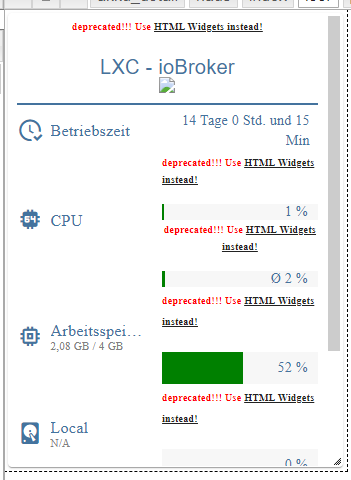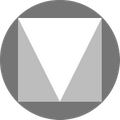NEWS
Material Design Widgets: Proxmox
-
Hallo @Scrounger, kannst Du mir bitte sagen, wo ich das Binding für die Statusanzeige eintragen muss.
Danke.
Edit: Sorry, hat sich erledigt.ich habe jetzt auch den Proxmox Adapter installiert und wollte das Script und die Visu benutzen. Bisher konnte ich mich immer durch alles durchwurschteln mit meinen rudimentären Linux Kentnissen und Tante Google aber jetzt bin ich ratlos.
Ich bekomme nach dem Start sofort folgende Fehlermeldungen im Log12.4.2021, 18:48:04.624 [info ]: javascript.0 (1744) Start javascript script.js.Proxmox.Proxmox 12.4.2021, 18:48:04.649 [error]: javascript.0 (1744) script.js.Proxmox.Proxmox: Error: Cannot find module '@babel/runtime/helpers/interopRequireDefault' 12.4.2021, 18:48:04.651 [error]: javascript.0 (1744) at script.js.Proxmox.Proxmox:358:16 12.4.2021, 18:48:04.651 [error]: javascript.0 (1744) at script.js.Proxmox.Proxmox:784:3 12.4.2021, 18:48:04.675 [error]: javascript.0 (1744) script.js.Proxmox.Proxmox: [calculateCpuAverage] '0_userdata.0.vis.MaterialDesignWidgets.Proxmox.node.promox.cpuLastValues' - error: Cannot read property 'round' of undefined, stack: TypeError: Cannot read property 'round' of undefined at calculateCpuAverage (script.js.Proxmox.Proxmox:2874:140) at generateProgressBarCpuRow (script.js.Proxmox.Proxmox:2774:9) at updateVm (script.js.Proxmox.Proxmox:2581:9) at updateData (script.js.Proxmox.Proxmox:2509:9) at script.js.Proxmox.Proxmox:2922:1 at script.js.Proxmox.Proxmox:2924:3 at Script.runInContext (vm.js:131:20) at Script.runInNewContext (vm.js:137:17) at execute (/opt/iobroker/node_modules/iobroker.javascript/main.js:1483:27) at prepareScript (/opt/iobroker/node_modules/iobroker.javascript/main.js:1691:38) 12.4.2021, 18:48:04.676 [warn ]: javascript.0 (1744) script.js.Proxmox.Proxmox: [updateVm - promox] datapoint '0_userdata.0.vis.MaterialDesignWidgets.Proxmox.node.promox.cpuAverage' not exist! 12.4.2021, 18:48:04.676 [warn ]: javascript.0 (1744) script.js.Proxmox.Proxmox: [updateVm - lxc_ioBroker] datapoint 'proxmox.0.lxc_ioBroker' not exist! 12.4.2021, 18:48:04.677 [warn ]: javascript.0 (1744) script.js.Proxmox.Proxmox: [updateVm - lxc_ioBroker] datapoint 'proxmox.0.lxc_ioBroker.uptime' not exist! 12.4.2021, 18:48:04.677 [warn ]: javascript.0 (1744) script.js.Proxmox.Proxmox: [updateVm - lxc_ioBroker] datapoint 'proxmox.0.lxc_ioBroker.cpu' not exist! 12.4.2021, 18:48:04.677 [warn ]: javascript.0 (1744) script.js.Proxmox.Proxmox: [updateVm - lxc_ioBroker] datapoint 'proxmox.0.lxc_ioBroker.mem' not exist! 12.4.2021, 18:48:04.677 [warn ]: javascript.0 (1744) script.js.Proxmox.Proxmox: [updateVm - lxc_ioBroker] datapoint 'proxmox.0.lxc_ioBroker.maxmem' not exist! 12.4.2021, 18:48:04.677 [warn ]: javascript.0 (1744) script.js.Proxmox.Proxmox: [updateVm - lxc_ioBroker] datapoint 'proxmox.0.lxc_ioBroker.mem_lev' not exist! 12.4.2021, 18:48:04.677 [warn ]: javascript.0 (1744) script.js.Proxmox.Proxmox: [updateVm - lxc_ioBroker] datapoint 'proxmox.0.lxc_ioBroker.disk' not exist! 12.4.2021, 18:48:04.677 [warn ]: javascript.0 (1744) script.js.Proxmox.Proxmox: [updateVm - lxc_ioBroker] datapoint 'proxmox.0.lxc_ioBroker.maxdisk' not exist! 12.4.2021, 18:48:04.677 [warn ]: javascript.0 (1744) script.js.Proxmox.Proxmox: [updateVm - lxc_ioBroker] datapoint 'proxmox.0.lxc_ioBroker.disk_lev' not exist! 12.4.2021, 18:48:04.679 [error]: javascript.0 (1744) script.js.Proxmox.Proxmox: [calculateCpuAverage] '0_userdata.0.vis.MaterialDesignWidgets.Proxmox.vm.lxc_Proxy.cpuLastValues' - error: Cannot read property 'round' of undefined, stack: TypeError: Cannot read property 'round' of undefined at calculateCpuAverage (script.js.Proxmox.Proxmox:2874:140) at generateProgressBarCpuRow (script.js.Proxmox.Proxmox:2774:9) at updateVm (script.js.Proxmox.Proxmox:2581:9) at updateData (script.js.Proxmox.Proxmox:2513:9) at script.js.Proxmox.Proxmox:2922:1 at script.js.Proxmox.Proxmox:2924:3 at Script.runInContext (vm.js:131:20) at Script.runInNewContext (vm.js:137:17) at execute (/opt/iobroker/node_modules/iobroker.javascript/main.js:1483:27) at prepareScript (/opt/iobroker/node_modules/iobroker.javascript/main.js:1691:38) 12.4.2021, 18:48:04.679 [warn ]: javascript.0 (1744) script.js.Proxmox.Proxmox: [updateVm - lxc_Proxy] datapoint '0_userdata.0.vis.MaterialDesignWidgets.Proxmox.vm.lxc_Proxy.cpuAverage' not exist! 12.4.2021, 18:48:04.681 [error]: javascript.0 (1744) script.js.Proxmox.Proxmox: [calculateCpuAverage] '0_userdata.0.vis.MaterialDesignWidgets.Proxmox.vm.qemu_RaspiMatic.cpuLastValues' - error: Cannot read property 'round' of undefined, stack: TypeError: Cannot read property 'round' of undefined at calculateCpuAverage (script.js.Proxmox.Proxmox:2874:140) at generateProgressBarCpuRow (script.js.Proxmox.Proxmox:2774:9) at updateVm (script.js.Proxmox.Proxmox:2581:9) at updateData (script.js.Proxmox.Proxmox:2513:9) at script.js.Proxmox.Proxmox:2922:1 at script.js.Proxmox.Proxmox:2924:3 at Script.runInContext (vm.js:131:20) at Script.runInNewContext (vm.js:137:17) at execute (/opt/iobroker/node_modules/iobroker.javascript/main.js:1483:27) at prepareScript (/opt/iobroker/node_modules/iobroker.javascript/main.js:1691:38) 12.4.2021, 18:48:04.681 [warn ]: javascript.0 (1744) script.js.Proxmox.Proxmox: [updateVm - qemu_RaspiMatic] datapoint '0_userdata.0.vis.MaterialDesignWidgets.Proxmox.vm.qemu_RaspiMatic.cpuAverage' not exist! 12.4.2021, 18:48:04.681 [info ]: javascript.0 (1744) script.js.Proxmox.Proxmox: registered 1 subscription and 0 schedules 12.4.2021, 18:48:49.975 [info ]: javascript.0 (1744) Stop script script.js.Proxmox.ProxmoxHat einer der Profis da vielleicht einen Tip für mich? Bin ratlos was der Logeintrag mit interopRequireDefault mir sagen will und dazu hat auch Tante Google nix vernünftiges ausgegeben.
Hier noch das aktuelle script
/************************************************************************************************************************************************************************ Version: 1.0.2 created by Scrounger Dieses Skript erzeugt json strings um Proxmox Informationen im VIS mit den Material Design Widgets darzustellen ========================================================================================================================================================================= !!! Voraussetzungen !!! * Material Design Widgets >= 0.3.19 * Proxmox >= 1.0.2 * Javascript Adapter >= 4.6.1 * Javascript Adapter NPM Module: moment, moment-timezone, moment-duration-format, mathjs ========================================================================================================================================================================= --- Links --- * Support: https://forum.iobroker.net/topic/35296/material-design-widgets-proxmox * Github: https://github.com/Scrounger/ioBroker.vis-materialdesign/tree/master/examples/Proxmox ========================================================================================================================================================================= --- Changelog --- * 1.0.0: Initial release * 1.0.1: Number decimal format changed * 1.0.2: Bug Fix wenn nur ein Datenpunkt für die Temperatur verwendet wird * 1.0.3: Einstellung 'iconColor' für icon Farbe hinzugefügt ************************************************************************************************************************************************************************/ // Skript Einstellungen ************************************************************************************************************************************************* let idDatenpunktPrefix = '0_userdata.0' // '0_userdata.0' or 'javascript.x' let idDatenPunktStrukturPrefix = 'vis.MaterialDesignWidgets.Proxmox' // Struktur unter Prefix let triggerDatenpunkt = "proxmox.0.node_pve.uptime"; // Datenpunkt um Skript Ausführung zu triggern (z.B. uptime einer Node) let cpuAverageLastValues = 60; // Wieviele Werte zur Berechnung der durchschnittlichen CPU Last verwendet werden sollen let nodesList = [ // Node Liste { idChannel: 'proxmox.0.node_pve', // id des Channels der Node targetChannel: 'promox', // id unter der der json string für das Table Widget gespeichert werden soll name: 'System', // name der als Titel angezeigt werden soll image: '/vis.0/myImages/nuc.png', // Bild das im Titel angezeigt werden soll url: 'https://192.168.xxx.xxx:8006/', // Url die aufgerufen wird beim Klick auf den Titel showControlButtons: true, // Buttons für start, restart, stop anzeigen // temperatures: ['linkeddevices.0.System.Temperatur.Core_0', 'linkeddevices.0.System.Temperatur.Core_1'], // Datenpunkte für Temperatur (1 oder 2 Datenpunkte, entfernen wenn nicht benötigt) // storages: [ // Storage Datenpunkt des Proxmox Adapter anzeigen // { // idChannel: 'proxmox.0.storage_local', // id des Storage Datenpunkts // text: 'Local', // Text der für den Storage angezeigt werden soll // icon: 'harddisk' // Icon das für den Storage angezeigt werden soll // }, // { // idChannel: 'proxmox.0.storage_local-lvm', // text: 'LVM', // icon: 'harddisk' // }, // { // idChannel: 'proxmox.0.storage_Backup', // text: 'Backup', // icon: 'harddisk' // }, // { // idChannel: 'proxmox.0.storage_Mirror', // text: 'Mirror', // icon: 'harddisk' // } // ], // custom: [ // andere Datenpunkte (nicht vom Proxmox Adapter) die mit aufgelistet werden sollen. Falls nicht benötigt, Array löschen // { // id: 'linux-control.0.proxmox.needrestart.needrestart', // id des Datenpunktes // text: 'Neustart notwendig', // text der angezeigt werden soll // icon: 'restart', // icon das angezeigt werden soll // type: 'boolean', // welche Funktion verwendet werden soll // attention: true // ob Attention Farbe angezeigt werden soll // }, // { // id: 'linux-control.0.proxmox.updates.newPackages', // id des Datenpunktes // text: 'Updates', // text der angezeigt werden soll // icon: 'package-down', // icon das angezeigt werden soll // type: 'number', // welche Funktion verwendet werden soll // attention: true // ob Attention Farbe angezeigt werden soll // }, // { // id: 'linux-control.0.proxmox.updates.lastUpdate', // id des Datenpunktes // text: 'letztes Update', // text der angezeigt werden soll // icon: 'package-up', // icon das angezeigt werden soll // type: 'timestamp', // welche Funktion verwendet werden soll // } // ] } ] let vmList = [ // LXC / VM Liste { idChannel: 'proxmox.0.lxc_ioBroker', // id des Channels der Node targetChannel: 'lxc_ioBroker', // id unter der der json string für das Table Widget gespeichert werden soll name: 'LXC - ioBroker', // name der als Titel angezeigt werden soll image: '/vis.0/myImages/iobroker.png', // Bild das im Titel angezeigt werden soll url: 'https://192.168.xxx.xxx:8081/login/index.html?href=%2F', // Url die aufgerufen wird beim Klick auf den Titel // custom: [ // andere Datenpunkte (nicht vom Proxmox Adapter) die mit aufgelistet werden sollen. Falls nicht benötigt, Array löschen // { // id: 'linux-control.0.lxc_ioBroker.needrestart.needrestart', // id des Datenpunktes // text: 'Neustart notwendig', // text der angezeigt werden soll // icon: 'restart', // icon das angezeigt werden soll // type: 'boolean', // welche Funktion verwendet werden soll // attention: true // ob Attention Farbe angezeigt werden soll // }, // { // id: 'linux-control.0.lxc_ioBroker.updates.newPackages', // id des Datenpunktes // text: 'Updates', // text der angezeigt werden soll // icon: 'package-down', // icon das angezeigt werden soll // type: 'number', // welche Funktion verwendet werden soll // attention: true // ob Attention Farbe angezeigt werden soll // }, // { // id: 'linux-control.0.lxc_ioBroker.updates.lastUpdate', // id des Datenpunktes // text: 'letztes Update', // text der angezeigt werden soll // icon: 'package-up', // icon das angezeigt werden soll // type: 'timestamp', // welche Funktion verwendet werden soll // }, // { // id: 'linux-control.0.lxc_ioBroker.folders.backup.container.lastChange', // id des Datenpunktes // secondIds: [ // ids für subtext // 'linux-control.0.lxc_ioBroker.folders.backup.container.files', // 'linux-control.0.lxc_ioBroker.folders.backup.container.size' // ], // text: 'LXC Backup', // text der angezeigt werden soll // icon: 'backup-restore', // icon das angezeigt werden soll // type: 'timestamp' // }, // { // id: 'linux-control.0.lxc_ioBroker.folders.backup.data.lastChange', // id des Datenpunktes // secondIds: [ // ids für subtext // 'linux-control.0.lxc_ioBroker.folders.backup.data.files', // 'linux-control.0.lxc_ioBroker.folders.backup.data.size' // ], // text: 'Daten Backup', // text der angezeigt werden soll // icon: 'file-upload', // icon das angezeigt werden soll // type: 'timestamp' // }, // { // id: 'linux-control.0.lxc_ioBroker.folders.ioBroker.size', // id des Datenpunktes // text: 'Ordnergröße', // text der angezeigt werden soll // icon: 'folder-information', // icon das angezeigt werden soll // }, // { // id: 'linux-control.0.lxc_ioBroker.folders.npm_cache.size', // id des Datenpunktes // text: 'NPM Cache', // text der angezeigt werden soll // icon: 'folder-clock', // icon das angezeigt werden soll // } // ] }, { idChannel: 'proxmox.0.lxc_Proxy', // id des Channels der Node targetChannel: 'lxc_Proxy', // id unter der der json string für das Table Widget gespeichert werden soll name: 'LXC - proxy', // name der als Titel angezeigt werden soll image: '/vis.0/myImages/nextcloud-icon.png', // Bild das im Titel angezeigt werden soll url: 'https://192.168.xxx.xxx', // Url die aufgerufen wird beim Klick auf den Titel // custom: [ // andere Datenpunkte (nicht vom Proxmox Adapter) die mit aufgelistet werden sollen. Falls nicht benötigt, Array löschen // { // id: 'linux-control.0.lxc_NextCloud.needrestart.needrestart', // id des Datenpunktes // text: 'Neustart notwendig', // text der angezeigt werden soll // icon: 'restart', // icon das angezeigt werden soll // type: 'boolean', // welche Funktion verwendet werden soll // attention: true // ob Attention Farbe angezeigt werden soll // }, // { // id: 'linux-control.0.lxc_NextCloud.updates.newPackages', // id des Datenpunktes // text: 'Updates', // text der angezeigt werden soll // icon: 'package-down', // icon das angezeigt werden soll // type: 'number', // welche Funktion verwendet werden soll // attention: true // ob Attention Farbe angezeigt werden soll // }, // { // id: 'linux-control.0.lxc_NextCloud.updates.lastUpdate', // id des Datenpunktes // text: 'letztes Update', // text der angezeigt werden soll // icon: 'package-up', // icon das angezeigt werden soll // type: 'timestamp', // welche Funktion verwendet werden soll // }, // { // id: 'linux-control.0.lxc_NextCloud.folders.backup.container.lastChange', // id des Datenpunktes // secondIds: [ // ids für subtext // 'linux-control.0.lxc_NextCloud.folders.backup.container.files', // 'linux-control.0.lxc_NextCloud.folders.backup.container.size' // ], // text: 'LXC Backup', // text der angezeigt werden soll // icon: 'backup-restore', // icon das angezeigt werden soll // type: 'timestamp' // }, // { // id: 'linux-control.0.lxc_NextCloud.folders.userData.size', // id des Datenpunktes // text: 'Benutzerdaten', // text der angezeigt werden soll // icon: 'folder-account', // icon das angezeigt werden soll // } // ] }, { idChannel: 'proxmox.0.qemu_RaspberryMatic', // id des Channels der Node targetChannel: 'qemu_RaspiMatic', // id unter der der json string für das Table Widget gespeichert werden soll name: 'VM - RaspiMatic', // name der als Titel angezeigt werden soll image: '/vis.0/myImages/raspberrymatic.png', // Bild das im Titel angezeigt werden soll url: 'http://192.168.xxx.xxx/login.htm', // Url die aufgerufen wird beim Klick auf den Titel }, ] let fontSizePrimary = 20; let fontSizeSecondary = 16; let fontSizeTertiary = 14; let fontSizeQuinary = 11; let fontFamilyPrimary = 'Roboto,sans-serif'; let fontFamilySecondary = 'RobotoCondensed-Regular'; let fontFamilyTertiary = 'RobotoCondensed-Light'; let fontFamilyQuaternary = 'RobotoCondensed-LightItalic'; let colorPrimary = '#44739e'; let colorSecondary = 'gray'; let colorTertiary = '#44739e'; let colorOnline = 'green'; let colorOffline = 'FireBrick'; let colorGood = 'green'; let colorMedium = 'gold'; let colorBad = 'FireBrick'; let iconColor = '#44739e' let iconAttentionColor = '#f27935'; let colCount = 24; // Anzahl der Spalten die im Widget eingestellt sind (+1 weil 0 im VIS Editor mitzählt) let colSpanIcon = 3; // Anzahl der Spalten die für das icon verwendet werden soll let colSpanText = 8; // Anzahl der Spalten die für den Text verwendet werden soll let colSpanValueText = colCount - colSpanIcon - colSpanText; let rowHeight = 32; let styleValue = `font-size: ${fontSizeTertiary}px; text-align: right; margin-right: 8px; font-family: ${fontFamilyTertiary}; color: ${colorTertiary};` let styleText = `font-size: ${fontSizeSecondary}px; text-align: left; font-family: ${fontFamilySecondary}; color: ${colorPrimary}; height: ${rowHeight}px; line-height: ${rowHeight}px; white-space: nowrap; text-overflow: ellipsis; overflow: hidden;` let styleButtonText = `font-size: ${fontSizeSecondary}px; text-align: left; font-family: ${fontFamilyTertiary}; color: ${colorPrimary}; margin-left: 2px; margin-right: 2px;` let iconLayout = { type: "materialdesignicon", mdwIconSize: 26, colspan: colSpanIcon, cellStyleAttrs: 'text-overflow: unset' } let textLayout = { type: "html", width: "100%", cellStyleAttrs: 'padding-left: 2px;', colspan: colSpanText } let valueTextLayout = { type: "html", width: "100%", colspan: colSpanValueText, } let progressBarLayout = { type: "progress", width: "100%", height: `${rowHeight}px`, showValueLabel: true, textAlign: "end", colorProgress: colorGood, colorOneCondition: 69, colorOne: colorMedium, colorTwoCondition: 89, colorTwo: colorBad, progressRounded: false, verticalAlign: 'top', textFontSize: fontSizeTertiary, textFontFamily: fontFamilyTertiary, colspan: colSpanValueText } let progressBarCpuLayout = { type: "progress", width: "100%", height: `${rowHeight / 2}px`, showValueLabel: true, textAlign: "end", colorProgress: colorGood, colorOneCondition: 69, colorOne: colorMedium, colorTwoCondition: 89, colorTwo: colorBad, progressRounded: false, textFontSize: fontSizeTertiary, textFontFamily: fontFamilyTertiary, colspan: colSpanValueText } let temperatureMaxValue = 90; let progressBarTemperaturLayout = { type: "progress", width: "100%", min: 0, max: temperatureMaxValue, showValueLabel: true, textAlign: "end", colorProgress: colorGood, colorOneCondition: 59 / temperatureMaxValue * 100, colorOne: colorMedium, colorTwoCondition: 69 / temperatureMaxValue * 100, colorTwo: colorBad, progressRounded: false, textFontSize: fontSizeTertiary, textFontFamily: fontFamilyTertiary, colspan: colSpanValueText, valueLabelStyle: 'progressCustom' } let buttonControlLayout = { type: "buttonState", width: "100%", height: "40px", buttonStyle: "text", vibrateOnMobilDevices: 50, iconPosition: "left", iconHeight: "20", labelWidth: "", autoLockAfter: 5, lockEnabled: true, lockIconColor: "FireBrick", } let statusSeperator = { type: "html", width: "100%", colspan: colCount } let iconButtonControlLayout = { type: "buttonState_icon", width: `${rowHeight}px`, height: `${rowHeight}px`, imageColor: colorPrimary, vibrateOnMobilDevices: "50", autoLockAfter: "5", lockIconTop: "32", lockIconLeft: "30", lockIconSize: "12", lockIconColor: "red", lockFilterGrayscale: "30", image: "update", iconHeight: "26", lockEnabled: true, lockIconBackground: "white", lockBackgroundSizeFactor: "1.1" } // ********************************************************************************************************************************************************************** //import const mathjs = require("mathjs"); const moment = require("moment"); const momentDurationFormatSetup = require("moment-duration-format"); moment.locale("de"); // Trigger on({ id: triggerDatenpunkt, change: 'any' }, updateData); function updateData() { for (const node of nodesList) { updateVm(node, true); } for (const vm of vmList) { updateVm(vm); } } function updateVm(vm, isNode = false) { try { let table = []; if (existsObject(`${vm.idChannel}`)) { let channel = getObject(`${vm.idChannel}`) if (channel && channel.common && channel.common.name) { let row = {}; if (vm.url) { row.button = { type: "buttonLink", href: vm.url, openNewWindow: true, width: "100%", height: "46px", buttonStyle: "text", vibrateOnMobilDevices: "50", iconPosition: "right", image: vm.image, iconHeight: "40", labelWidth: "100", buttontext: `<div style="font-family: ${fontFamilyPrimary}; font-size: ${fontSizePrimary}px; font-weight: 500; letter-spacing: .0125em; text-decoration: inherit; text-align: left;">${vm.name}</div>`, colspan: colCount, } } else { row.title = { type: "html", width: "100%", height: "46px", html: `<div style="display: flex; padding: 0 8px 0 8px; align-items: center;"> <div style="flex: 1; font-family: ${fontFamilyPrimary}; font-size: ${fontSizePrimary}px; color: ${colorPrimary}; font-weight: 500; letter-spacing: .0125em; text-decoration: inherit; text-align: left;">${vm.name}</div> <img class="materialdesign-icon-image" src="${vm.image}" style="width: auto; height: 40px; ;"> </div>`, colspan: colCount, cellStyleAttrs: 'height: 49px;' } } table.push(row) } table.push({ seperator: { type: "html", width: "100%", cellStyleAttrs: 'top: -3px; position: relative;', html: `<hr style="color: ${colorPrimary}; background-color: ${colorPrimary}; border-width: 0; height: 2px; margin-top: 0; margin-bottom: 0;">`, colspan: colCount } }) } else { logDpNotExist(vm.targetChannel, `${vm.idChannel}`); } generateUptimeRow(`${vm.idChannel}.uptime`, table, vm) if (vm.custom && vm.custom.length > 0) { for (const dp of vm.custom) { generateCustomRow(dp, table, vm); } } generateProgressBarCpuRow(`${vm.idChannel}.cpu`, table, vm, isNode); generateProgressBarTemperatures(vm.temperatures, table, vm); if (!isNode) { generateProgressBarRow(`${vm.idChannel}.mem_lev`, table, vm, "memory", 'Arbeitsspeicher', getUsedOfText(`${vm.idChannel}.mem`, `${vm.idChannel}.maxmem`, vm.targetChannel)); generateProgressBarRow(`${vm.idChannel}.disk_lev`, table, vm, "harddisk", 'Local', getUsedOfText(`${vm.idChannel}.disk`, `${vm.idChannel}.maxdisk`, vm.targetChannel)); } else { generateProgressBarRow(`${vm.idChannel}.memory.used_lev`, table, vm, "memory", 'Arbeitsspeicher', getUsedOfText(`${vm.idChannel}.memory.used`, `${vm.idChannel}.memory.total`, vm.targetChannel)); generateProgressBarRow(`${vm.idChannel}.swap.used_lev`, table, vm, "folder-swap", 'SWAP', getUsedOfText(`${vm.idChannel}.swap.used`, `${vm.idChannel}.swap.total`, vm.targetChannel)); if (vm.storages) { for (const storage of vm.storages) { generateProgressBarRow(`${storage.idChannel}.used_lev`, table, vm, storage.icon, storage.text, getUsedOfText(`${storage.idChannel}.used`, `${storage.idChannel}.total`, vm.targetChannel)); } } } // generateStatusBar(`${vm.idChannel}.status`, table, vm, 'top: 3px; position: relative;'); table.push({ seperator: Object.assign({ html: `<hr style="background: transparent; border-width: 0; height: 1px;margin-top: 0; margin-bottom: 0;">`, }, statusSeperator) }) if (vm.showControlButtons || vm.showControlButtons === undefined) { let btnIds = []; let btnRow = {}; if (existsObject(`${vm.idChannel}.start`)) { btnIds.push({ id: `${vm.idChannel}.start`, text: 'start' }); } if (existsObject(`${vm.idChannel}.reboot`)) { btnIds.push({ id: `${vm.idChannel}.reboot`, text: 'neustart' }); } if (existsObject(`${vm.idChannel}.shutdown`)) { btnIds.push({ id: `${vm.idChannel}.shutdown`, text: 'stop' }); } for (var i = 0; i <= btnIds.length - 1; i++) { let id = btnIds[i].id; btnRow[`btn${i}`] = Object.assign( { oid: id, value: true, buttontext: `<div style="${styleButtonText}">${btnIds[i].text}</div>`, image: "play-circle-outline", colspan: colCount / btnIds.length }, buttonControlLayout); } table.push(btnRow); } // generateStatusBar(`${vm.idChannel}.status`, table, vm, 'top: -3px; position: relative;'); mySetState(`${idDatenpunktPrefix}.${idDatenPunktStrukturPrefix}.${isNode ? 'node' : 'vm'}.${vm.targetChannel}.jsonTable`, JSON.stringify(table), 'string', 'JSON string für Tabellen Widget'); } catch (ex) { console.error(`[updateVm - ${vm.targetChannel}] error: ${ex.message}, stack: ${ex.stack}`); } } function generateUptimeRow(id, table, vm) { let row = {}; row.icon = Object.assign({ mdwIcon: "clock-check-outline", mdwIconColor: iconColor }, iconLayout) row.text = Object.assign({ html: `<div style="${styleText}">Betriebszeit</div>` }, textLayout); if (existsState(id)) { let duration = moment.duration(getState(id).val * 1000); let durationText = duration.format('D [Tage] h [Std. und] m [Min.]'); if (duration.asDays() <= 2) { durationText = duration.format('D [Tag] h [Std. und] m [Min.]'); } row.value = Object.assign({ html: `<div style="${styleValue}">${durationText}</div>` }, valueTextLayout); } else { logDpNotExist(vm.targetChannel, id); row.value = Object.assign({ html: `<div style="${styleValue}; color: red;">N/A</div>` }, valueTextLayout); } table.push(row); } function generateCustomRow(dp, table, vm) { let row = {}; row.icon = Object.assign({ mdwIcon: dp.icon, mdwIconColor: iconColor }, iconLayout); if (!dp.secondIds) { row.text = Object.assign({ html: `<div style="${styleText}">${dp.text}</div>` }, textLayout); } else { let secondText = []; for (const id of dp.secondIds) { if (existsState(id)) { let obj = getObject(id); let unit = ''; if (obj && obj.common && obj.common.unit) { unit = ' ' + obj.common.unit; } secondText.push(getState(id).val + unit); } else { logDpNotExist(vm.targetChannel, id); secondText.push('N/A'); } } row.text = Object.assign({ html: getHtmlTwoLines(dp.text, secondText.join(', ')) }, textLayout); } if (existsState(dp.id)) { let val = getState(dp.id).val; let obj = getObject(dp.id); let unit = ''; if (obj && obj.common && obj.common.unit) { unit = obj.common.unit } if (!dp.type) { if (obj.common && obj.common.type === 'number') { row.value = Object.assign({ html: `<div style="${styleValue}">${formatValue(val, undefined, '.,')} ${unit}</div>` }, valueTextLayout); } else { row.value = Object.assign({ html: `<div style="${styleValue}">${val} ${unit}</div>` }, valueTextLayout); } } else if (dp.type === 'timestamp') { row.value = Object.assign({ html: `<div style="${styleValue}">${getFormattedTimeStamp(val)}</div>` }, valueTextLayout); } else if (dp.type === 'timestampInSeconds') { row.value = Object.assign({ html: `<div style="${styleValue}">${getFormattedTimeStamp(val * 1000)}</div>` }, valueTextLayout); } else if (dp.type === 'boolean') { row.value = Object.assign({ html: `<div style="${styleValue}">${val ? 'ja' : 'nein'}</div>` }, valueTextLayout); if (dp.attention && val) { row.icon = Object.assign({ mdwIcon: dp.icon, mdwIconColor: iconAttentionColor }, iconLayout); } } else if (dp.type === 'number') { row.value = Object.assign({ html: `<div style="${styleValue}">${val > 0 ? `${val} ${unit}` : 'nein'}</div>` }, valueTextLayout); if (dp.attention && val > 0) { row.icon = Object.assign({ mdwIcon: dp.icon, mdwIconColor: iconAttentionColor }, iconLayout); } } } else { logDpNotExist(vm.targetChannel, dp.id); row.value = Object.assign({ html: `<div style="${styleValue}; color: red;">N/A</div>` }, valueTextLayout); } table.push(row); } function generateProgressBarTemperatures(idList, table, vm) { if (idList && idList.length > 0) { let row = {}; row.icon = Object.assign({ mdwIcon: "thermometer", rowspan: idList.length, mdwIconColor: iconColor }, iconLayout); row.text = Object.assign({ html: `<div style="${styleText}">Temperatur</div>`, rowspan: idList.length }, textLayout); if (idList[0] && existsState(idList[0])) { row.progressBar = Object.assign({ oid: idList[0], valueLabelCustom: '[#value] °C', textColor: colorTertiary, verticalAlign: 'bottom', height: `${rowHeight / idList.length}px`, cellStyleAttrs: `line-height: ${rowHeight / idList.length}px; padding-bottom: 0;` }, progressBarTemperaturLayout); } else { logDpNotExist(vm.targetChannel, idList[0]); row.progressBar = Object.assign({ valueLabelCustom: 'N/A', textColor: colorTertiary, verticalAlign: 'bottom', height: `${rowHeight / idList.length}px`, cellStyleAttrs: `line-height: ${rowHeight / idList.length}px; padding-bottom: 0;` }, progressBarTemperaturLayout); } table.push(row); if (idList.length === 2) { if (idList[1] && existsState(idList[1])) { table.push({ temp: Object.assign({ oid: idList[1], valueLabelCustom: '[#value] °C', textColor: colorTertiary, verticalAlign: 'bottom', height: `${rowHeight / idList.length}px`, cellStyleAttrs: `line-height: ${rowHeight / idList.length}px; padding-bottom: 0;` }, progressBarTemperaturLayout) }); } else { logDpNotExist(vm.targetChannel, idList[1]); table.push({ temp: Object.assign({ valueLabelCustom: 'N/A', textColor: colorTertiary, verticalAlign: 'bottom', height: `${rowHeight / idList.length}px`, cellStyleAttrs: `line-height: ${rowHeight / idList.length}px; padding-bottom: 0;` }, progressBarTemperaturLayout) }); } } } } function generateProgressBarCpuRow(id, table, vm, isNode = false) { let row = {}; row.icon = Object.assign({ mdwIcon: "cpu-64-bit", rowspan: 2, mdwIconColor: iconColor }, iconLayout); row.text = Object.assign({ html: `<div style="${styleText}">CPU</div>`, rowspan: 2 }, textLayout); if (existsState(id)) { calculateCpuAverage(vm.targetChannel, getState(id).val, isNode); let cpuAverageId = `${idDatenpunktPrefix}.${idDatenPunktStrukturPrefix}.${isNode ? 'node' : 'vm'}.${vm.targetChannel}.cpuAverage` row.progressBar = Object.assign({ oid: id, textColor: colorTertiary, verticalAlign: 'bottom', cellStyleAttrs: `line-height: ${rowHeight / 2}px; padding-bottom: 0;` }, progressBarCpuLayout); table.push(row); if (existsState(cpuAverageId)) { table.push({ cpu: Object.assign({ oid: cpuAverageId, valueLabelStyle: 'progressCustom', valueLabelCustom: 'Ø [#value] %', textColor: colorTertiary, verticalAlign: 'top', cellStyleAttrs: `line-height: ${rowHeight / 2}px; padding-top: 0;` }, progressBarCpuLayout) }); } else { logDpNotExist(vm.targetChannel, cpuAverageId); table.push({ cpu: Object.assign({ valueLabelStyle: 'progressCustom', valueLabelCustom: 'N/A', textColor: 'red', verticalAlign: 'top', cellStyleAttrs: `line-height: ${rowHeight / 2}px; padding-top: 0;` }, progressBarCpuLayout) }); } } else { logDpNotExist(vm.targetChannel, id); row.progressBar = Object.assign({ valueLabelStyle: 'progressCustom', valueLabelCustom: 'N/A', textColor: 'red', verticalAlign: 'bottom', cellStyleAttrs: `line-height: ${rowHeight / 2}px; padding-bottom: 0;` }, progressBarCpuLayout); table.push(row); table.push({ cpu: Object.assign({ valueLabelStyle: 'progressCustom', valueLabelCustom: 'N/A', textColor: 'red', verticalAlign: 'top', cellStyleAttrs: `line-height: ${rowHeight / 2}px; padding-top: 0;` }, progressBarCpuLayout) }); } } function generateProgressBarRow(id, table, vm, icon, textOne, textTwo) { let row = {}; row.icon = Object.assign({ mdwIcon: icon, mdwIconColor: iconColor }, iconLayout); if (existsState(id)) { row.text = Object.assign({ html: getHtmlTwoLines(textOne, textTwo) }, textLayout); row.progressBar = Object.assign({ oid: id, textColor: colorTertiary }, progressBarLayout); } else { logDpNotExist(vm.targetChannel, id); row.text = Object.assign({ html: `<div style="${styleText}">${textOne}</div>` }, textLayout); row.progressBar = Object.assign({ valueLabelStyle: 'progressCustom', valueLabelCustom: 'N/A', textColor: 'red', }, progressBarLayout); } table.push(row); } function generateStatusBar(id, table, vm, cellStyleAttrs) { if (getObject(id)) { let statusColor = getState(id).val === 'running' ? colorOnline : colorOffline; table.push({ seperator: Object.assign({ cellStyleAttrs: cellStyleAttrs, html: `<hr style="background: linear-gradient(90deg, transparent 0%, ${statusColor} 30%, ${statusColor} 50%, ${statusColor} 70%, transparent 100%); border-width: 0; height: 1px;margin-top: 0; margin-bottom: 0;">`, }, statusSeperator) }) } else { logDpNotExist(vm.targetChannel, id); } } function getFormattedTimeStamp(val) { let now = moment(); let daysDiff = now.startOf('day').diff(moment(val).startOf('day'), 'days'); let timeFormated = moment(val).format('ddd DD.MM. - HH:mm'); if (daysDiff === 0) { timeFormated = `Heute - ${moment(val).format('HH:mm')}`; } else if (daysDiff === 1) { timeFormated = `Gestern - ${moment(val).format('HH:mm')}`; } else if (daysDiff > 1 && daysDiff <= 6) { timeFormated = `vor ${daysDiff} Tagen - ${moment(val).format('HH:mm')}`; } else if (daysDiff === 7) { timeFormated = `vor einer Woche - ${moment(val).format('HH:mm')}`; } return timeFormated; } function calculateCpuAverage(targetChannel, val, isNode = false) { let id = `${idDatenpunktPrefix}.${idDatenPunktStrukturPrefix}.${isNode ? 'node' : 'vm'}.${targetChannel}.cpuLastValues`; try { if (existsState(id)) { let letzteWerte = getState(id).val; letzteWerte = letzteWerte.toString().split(','); if (val > 0) { letzteWerte.unshift(val); } else { letzteWerte.unshift(0); } if (letzteWerte.length > cpuAverageLastValues) { letzteWerte.splice(cpuAverageLastValues); } setState(id, letzteWerte.join(','), true); let sum = 0; for (const value of letzteWerte) { sum = sum + parseFloat(value); } mySetState(`${idDatenpunktPrefix}.${idDatenPunktStrukturPrefix}.${isNode ? 'node' : 'vm'}.${targetChannel}.cpuAverage`, mathjs.round(sum / letzteWerte.length, 0), 'number', 'Durchschnittle CPU Last'); } else { mySetState(id, val.toString(), 'string', 'Durchschnittle CPU Last letzte 60 Werte'); } } catch (err) { console.error(`[calculateCpuAverage] '${id}' - error: ${err.message}, stack: ${err.stack}`); } } function mySetState(id, val, type, name, write = false) { if (existsState(id)) { setState(id, val, true); } else { createState(id, { 'name': name, 'type': type, 'read': true, 'write': write }, function () { setState(id, val, true); }); } } function getUsedOfText(usedId, totalId, targetChannel) { let text = 'N/A' let used = existsState(usedId) ? getState(usedId).val : logDpNotExist(targetChannel, usedId); let total = existsState(totalId) ? getState(totalId).val : logDpNotExist(targetChannel, totalId); if (used && total) { text = `${formatValue(used / 1024, 2, '.,')} GB / ${formatValue(total / 1024, 0, '.,')} GB` } return text; } function getHtmlTwoLines(text1, text2) { return `<div style="font-size: ${fontSizeSecondary}px; text-align: left; font-family: ${fontFamilySecondary}; color: ${colorPrimary}; line-height: 1.2; white-space: nowrap; text-overflow: ellipsis; overflow: hidden;">${text1}</div> <div style="font-size: ${fontSizeQuinary}px; text-align: left; font-family: ${fontFamilyQuaternary}; color: ${colorSecondary}; line-height: 1.2">${text2}</div>` } function logDpNotExist(target, id) { console.warn(`[updateVm - ${target}] datapoint '${id}' not exist!`); } // Bei JS Start ausführen updateData(); -
Hallo zusammen,
bei mir kommt eine "Use HTML Widget instead!" Fehlermeldung. Kann mir vielleicht jemand sagen, wie ich das unterbinden kann?
Danke und Grüße,
Christian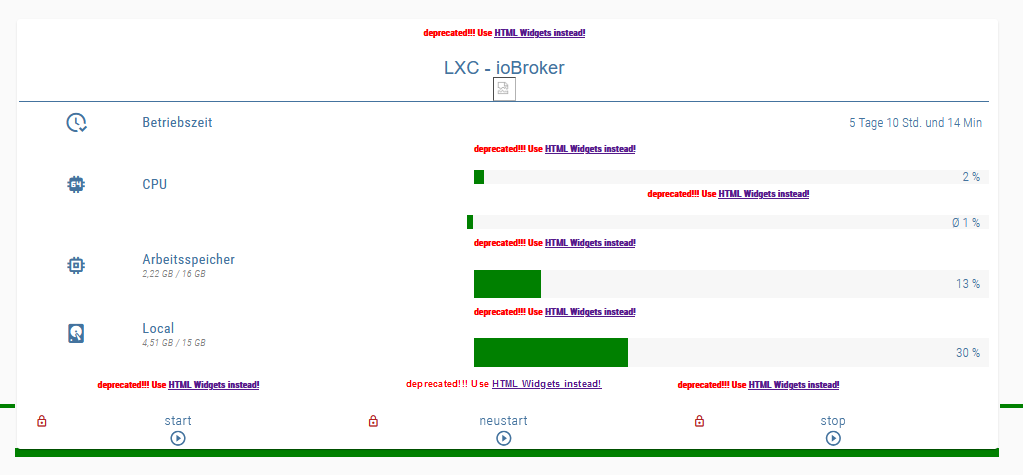
@niceddes
Du hast wahrscheinlich die V 0.5.x installiert. Da hat Scrounger einiges geändert und das Proxmox Widget funktioniert nicht mehr. Geh zurück auf die V.04.2 und es funktioniert.
Dazu musst Du bei den Adaptern auf Expertenmodus umschalten, dann kannst Du zurück auf V0.4.2. -
Hallo zusammen,
bei mir kommt eine "Use HTML Widget instead!" Fehlermeldung. Kann mir vielleicht jemand sagen, wie ich das unterbinden kann?
Danke und Grüße,
Christian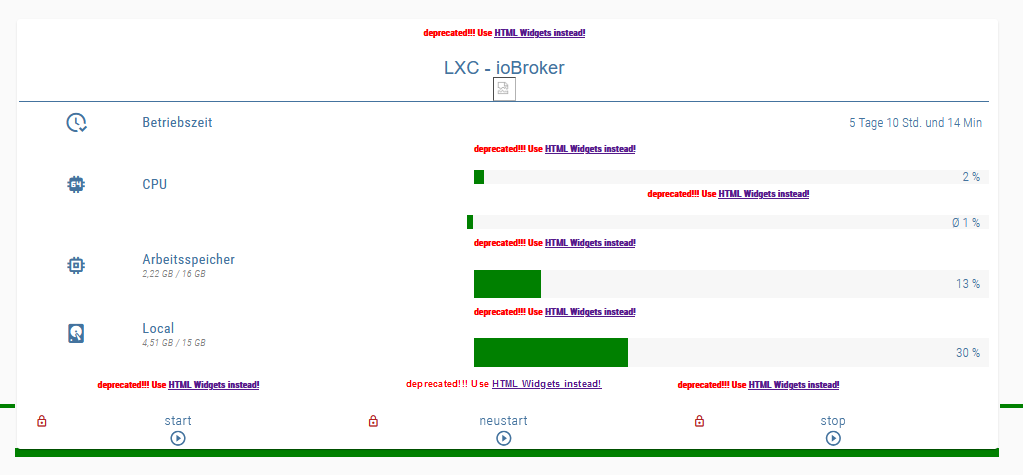
-
@niceddes
Für die 0.5.x muss ich das Skript anpassen und die html Widgets in der Tabelle verwenden. Das dauert sicher noch, hab grad nicht soviel Zeit leider. -
hab gerade dein Script entdeckt.
Klasse arbeit!!mir wirft es in Zeile 84 einen Fehler aus.
Ich hab darunter einiges auskommentiert.Könntest du kurz drüberschaun?
/************************************************************************************************************************************************************************ Version: 1.0.2 created by Scrounger Dieses Skript erzeugt json strings um Proxmox Informationen im VIS mit den Material Design Widgets darzustellen ========================================================================================================================================================================= !!! Voraussetzungen !!! * Material Design Widgets >= 0.3.19 * Proxmox >= 1.0.2 * Javascript Adapter >= 4.6.1 * Javascript Adapter NPM Module: moment, moment-timezone, moment-duration-format, mathjs ========================================================================================================================================================================= --- Links --- * Support: https://forum.iobroker.net/topic/35296/material-design-widgets-proxmox * Github: https://github.com/Scrounger/ioBroker.vis-materialdesign/tree/master/examples/Proxmox ========================================================================================================================================================================= --- Changelog --- * 1.0.0: Initial release * 1.0.1: Number decimal format changed * 1.0.2: Bug Fix wenn nur ein Datenpunkt für die Temperatur verwendet wird * 1.0.3: Einstellung 'iconColor' für icon Farbe hinzugefügt ************************************************************************************************************************************************************************/ // Skript Einstellungen ************************************************************************************************************************************************* let idDatenpunktPrefix = '0_userdata.0' // '0_userdata.0' or 'javascript.x' let idDatenPunktStrukturPrefix = 'vis.MaterialDesignWidgets.Proxmox' // Struktur unter Prefix let triggerDatenpunkt = "proxmox.0.node_proxmox.uptime"; // Datenpunkt um Skript Ausführung zu triggern (z.B. uptime einer Node) let cpuAverageLastValues = 60; // Wieviele Werte zur Berechnung der durchschnittlichen CPU Last verwendet werden sollen let nodesList = [ // Node Liste { idChannel: 'proxmox.0.node_proxmox', // id des Channels der Node targetChannel: 'promox', // id unter der der json string für das Table Widget gespeichert werden soll name: 'System', // name der als Titel angezeigt werden soll image: '/vis.0/myImages/nuc.png', // Bild das im Titel angezeigt werden soll url: 'https://10.0.1.201:8006/', // Url die aufgerufen wird beim Klick auf den Titel showControlButtons: false, // Buttons für start, restart, stop anzeigen // temperatures: ['linkeddevices.0.System.Temperatur.Core_0', 'linkeddevices.0.System.Temperatur.Core_1'], // Datenpunkte für Temperatur (1 oder 2 Datenpunkte, entfernen wenn nicht benötigt) storages: [ // Storage Datenpunkt des Proxmox Adapter anzeigen { idChannel: 'proxmox.0.storage_local', // id des Storage Datenpunkts text: 'Local', // Text der für den Storage angezeigt werden soll icon: 'harddisk' // Icon das für den Storage angezeigt werden soll }, { idChannel: 'proxmox.0.storage_local-lvm', text: 'LVM', icon: 'harddisk' }, // { // idChannel: 'proxmox.0.storage_Backup', // text: 'Backup', // icon: 'harddisk' // }, // { // idChannel: 'proxmox.0.storage_Mirror', // text: 'Mirror', // icon: 'harddisk' // } // ], // custom: [ // andere Datenpunkte (nicht vom Proxmox Adapter) die mit aufgelistet werden sollen. Falls nicht benötigt, Array löschen // { // id: 'linux-control.0.proxmox.needrestart.needrestart', // id des Datenpunktes // text: 'Neustart notwendig', // text der angezeigt werden soll // icon: 'restart', // icon das angezeigt werden soll // type: 'boolean', // welche Funktion verwendet werden soll // attention: true // ob Attention Farbe angezeigt werden soll // }, // { // id: 'linux-control.0.proxmox.updates.newPackages', // id des Datenpunktes // text: 'Updates', // text der angezeigt werden soll // icon: 'package-down', // icon das angezeigt werden soll // type: 'number', // welche Funktion verwendet werden soll // attention: true // ob Attention Farbe angezeigt werden soll // }, // { // id: 'linux-control.0.proxmox.updates.lastUpdate', // id des Datenpunktes // text: 'letztes Update', // text der angezeigt werden soll // icon: 'package-up', // icon das angezeigt werden soll // type: 'timestamp', // welche Funktion verwendet werden soll // } // ] } ] let vmList = [ // LXC / VM Liste { idChannel: 'proxmox.0.lxc_ioBroker', // id des Channels der Node targetChannel: 'lxc_ioBroker', // id unter der der json string für das Table Widget gespeichert werden soll name: 'LXC - ioBroker', // name der als Titel angezeigt werden soll image: '/vis.0/myImages/iobroker.png', // Bild das im Titel angezeigt werden soll url: 'https://10.0.1.202:8081/login/index.html?href=%2F', // Url die aufgerufen wird beim Klick auf den Titel // custom: [ // andere Datenpunkte (nicht vom Proxmox Adapter) die mit aufgelistet werden sollen. Falls nicht benötigt, Array löschen // { // id: 'linux-control.0.lxc_ioBroker.needrestart.needrestart', // id des Datenpunktes // text: 'Neustart notwendig', // text der angezeigt werden soll // icon: 'restart', // icon das angezeigt werden soll // type: 'boolean', // welche Funktion verwendet werden soll // attention: true // ob Attention Farbe angezeigt werden soll // }, // { // id: 'linux-control.0.lxc_ioBroker.updates.newPackages', // id des Datenpunktes // text: 'Updates', // text der angezeigt werden soll // icon: 'package-down', // icon das angezeigt werden soll // type: 'number', // welche Funktion verwendet werden soll // attention: true // ob Attention Farbe angezeigt werden soll // }, // { // id: 'linux-control.0.lxc_ioBroker.updates.lastUpdate', // id des Datenpunktes // text: 'letztes Update', // text der angezeigt werden soll // icon: 'package-up', // icon das angezeigt werden soll // type: 'timestamp', // welche Funktion verwendet werden soll // }, // { // id: 'linux-control.0.lxc_ioBroker.folders.backup.container.lastChange', // id des Datenpunktes // secondIds: [ // ids für subtext // 'linux-control.0.lxc_ioBroker.folders.backup.container.files', // 'linux-control.0.lxc_ioBroker.folders.backup.container.size' // ], // text: 'LXC Backup', // text der angezeigt werden soll // icon: 'backup-restore', // icon das angezeigt werden soll // type: 'timestamp' // }, // { // id: 'linux-control.0.lxc_ioBroker.folders.backup.data.lastChange', // id des Datenpunktes // secondIds: [ // ids für subtext // 'linux-control.0.lxc_ioBroker.folders.backup.data.files', // 'linux-control.0.lxc_ioBroker.folders.backup.data.size' // ], // text: 'Daten Backup', // text der angezeigt werden soll // icon: 'file-upload', // icon das angezeigt werden soll // type: 'timestamp' // }, // { // id: 'linux-control.0.lxc_ioBroker.folders.ioBroker.size', // id des Datenpunktes // text: 'Ordnergröße', // text der angezeigt werden soll // icon: 'folder-information', // icon das angezeigt werden soll // }, // { // id: 'linux-control.0.lxc_ioBroker.folders.npm_cache.size', // id des Datenpunktes // text: 'NPM Cache', // text der angezeigt werden soll // icon: 'folder-clock', // icon das angezeigt werden soll // } // ] }, // { // idChannel: 'proxmox.0.lxc_NextCloud', // id des Channels der Node // targetChannel: 'lxc_NextCloud', // id unter der der json string für das Table Widget gespeichert werden soll // name: 'LXC - Nextcloud', // name der als Titel angezeigt werden soll // image: '/vis.0/myImages/nextcloud-icon.png', // Bild das im Titel angezeigt werden soll // url: 'https://10.25.1.14/index.php/login', // Url die aufgerufen wird beim Klick auf den Titel // custom: [ // andere Datenpunkte (nicht vom Proxmox Adapter) die mit aufgelistet werden sollen. Falls nicht benötigt, Array löschen // { // id: 'linux-control.0.lxc_NextCloud.needrestart.needrestart', // id des Datenpunktes // text: 'Neustart notwendig', // text der angezeigt werden soll // icon: 'restart', // icon das angezeigt werden soll // type: 'boolean', // welche Funktion verwendet werden soll // attention: true // ob Attention Farbe angezeigt werden soll // }, // { // id: 'linux-control.0.lxc_NextCloud.updates.newPackages', // id des Datenpunktes // text: 'Updates', // text der angezeigt werden soll // icon: 'package-down', // icon das angezeigt werden soll // type: 'number', // welche Funktion verwendet werden soll // attention: true // ob Attention Farbe angezeigt werden soll // }, // { // id: 'linux-control.0.lxc_NextCloud.updates.lastUpdate', // id des Datenpunktes // text: 'letztes Update', // text der angezeigt werden soll // icon: 'package-up', // icon das angezeigt werden soll // type: 'timestamp', // welche Funktion verwendet werden soll // }, // { // id: 'linux-control.0.lxc_NextCloud.folders.backup.container.lastChange', // id des Datenpunktes // secondIds: [ // ids für subtext // 'linux-control.0.lxc_NextCloud.folders.backup.container.files', // 'linux-control.0.lxc_NextCloud.folders.backup.container.size' // ], // text: 'LXC Backup', // text der angezeigt werden soll // icon: 'backup-restore', // icon das angezeigt werden soll // type: 'timestamp' // }, // { // id: 'linux-control.0.lxc_NextCloud.folders.userData.size', // id des Datenpunktes // text: 'Benutzerdaten', // text der angezeigt werden soll // icon: 'folder-account', // icon das angezeigt werden soll // } // ] // }, // { // idChannel: 'proxmox.0.lxc_Waihona', // id des Channels der Node // targetChannel: 'lxc_Waihona', // id unter der der json string für das Table Widget gespeichert werden soll // name: 'LXC - Waihona', // name der als Titel angezeigt werden soll // image: '/vis.0/myImages/samba.png', // Bild das im Titel angezeigt werden soll // url: 'https://10.25.1.12:8000/', // Url die aufgerufen wird beim Klick auf den Titel // custom: [ // andere Datenpunkte (nicht vom Proxmox Adapter) die mit aufgelistet werden sollen. Falls nicht benötigt, Array löschen // { // id: 'linux-control.0.lxc_Waihona.needrestart.needrestart', // id des Datenpunktes // text: 'Neustart notwendig', // text der angezeigt werden soll // icon: 'restart', // icon das angezeigt werden soll // type: 'boolean', // welche Funktion verwendet werden soll // attention: true // ob Attention Farbe angezeigt werden soll // }, // { // id: 'linux-control.0.lxc_Waihona.updates.newPackages', // id des Datenpunktes // text: 'Updates', // text der angezeigt werden soll // icon: 'package-down', // icon das angezeigt werden soll // type: 'number', // welche Funktion verwendet werden soll // attention: true // ob Attention Farbe angezeigt werden soll // }, // { // id: 'linux-control.0.lxc_Waihona.updates.lastUpdate', // id des Datenpunktes // text: 'letztes Update', // text der angezeigt werden soll // icon: 'package-up', // icon das angezeigt werden soll // type: 'timestamp', // welche Funktion verwendet werden soll // }, // { // id: 'linux-control.0.lxc_Waihona.folders.backup.container.lastChange', // id des Datenpunktes // secondIds: [ // ids für subtext // 'linux-control.0.lxc_Waihona.folders.backup.container.files', // 'linux-control.0.lxc_Waihona.folders.backup.container.size' // ], // text: 'LXC Backup', // text der angezeigt werden soll // icon: 'backup-restore', // icon das angezeigt werden soll // type: 'timestamp' // } // ] // }, // { // idChannel: 'proxmox.0.lxc_MySql', // id des Channels der Node // targetChannel: 'lxc_MySql', // id unter der der json string für das Table Widget gespeichert werden soll // name: 'LXC - MySql', // name der als Titel angezeigt werden soll // image: '/vis.0/myImages/MySql.png', // Bild das im Titel angezeigt werden soll // custom: [ // andere Datenpunkte (nicht vom Proxmox Adapter) die mit aufgelistet werden sollen. Falls nicht benötigt, Array löschen // { // id: 'linux-control.0.lxc_MySql.needrestart.needrestart', // id des Datenpunktes // text: 'Neustart notwendig', // text der angezeigt werden soll // icon: 'restart', // icon das angezeigt werden soll // type: 'boolean', // welche Funktion verwendet werden soll // attention: true // ob Attention Farbe angezeigt werden soll // }, // { // id: 'linux-control.0.lxc_MySql.updates.newPackages', // id des Datenpunktes // text: 'Updates', // text der angezeigt werden soll // icon: 'package-down', // icon das angezeigt werden soll // type: 'number', // welche Funktion verwendet werden soll // attention: true // ob Attention Farbe angezeigt werden soll // }, // { // id: 'linux-control.0.lxc_MySql.updates.lastUpdate', // id des Datenpunktes // text: 'letztes Update', // text der angezeigt werden soll // icon: 'package-up', // icon das angezeigt werden soll // type: 'timestamp', // welche Funktion verwendet werden soll // }, // { // id: 'linux-control.0.lxc_MySql.folders.backup.container.lastChange', // id des Datenpunktes // secondIds: [ // ids für subtext // 'linux-control.0.lxc_MySql.folders.backup.container.files', // 'linux-control.0.lxc_MySql.folders.backup.container.size' // ], // text: 'LXC Backup', // text der angezeigt werden soll // icon: 'backup-restore', // icon das angezeigt werden soll // type: 'timestamp' // }, // { // id: 'linux-control.0.lxc_MySql.folders.backup.data.lastChange', // id des Datenpunktes // secondIds: [ // ids für subtext // 'linux-control.0.lxc_MySql.folders.backup.data.files', // 'linux-control.0.lxc_MySql.folders.backup.data.size' // ], // text: 'Daten Backup', // text der angezeigt werden soll // icon: 'file-upload', // icon das angezeigt werden soll // type: 'timestamp' // }, // { // id: 'linux-control.0.lxc_MySql.folders.database.size', // id des Datenpunktes // text: 'Datenbank', // text der angezeigt werden soll // icon: 'database', // icon das angezeigt werden soll // } // ] // }, // { // idChannel: 'proxmox.0.lxc_piHole', // id des Channels der Node // targetChannel: 'lxc_piHole', // id unter der der json string für das Table Widget gespeichert werden soll // name: 'LXC - piHole', // name der als Titel angezeigt werden soll // image: '/vis.0/myImages/pihole.png', // Bild das im Titel angezeigt werden soll // url: 'https://10.25.1.11/admin/', // Url die aufgerufen wird beim Klick auf den Titel // custom: [ // andere Datenpunkte (nicht vom Proxmox Adapter) die mit aufgelistet werden sollen. Falls nicht benötigt, Array löschen // { // id: 'linux-control.0.lxc_piHole.needrestart.needrestart', // id des Datenpunktes // text: 'Neustart notwendig', // text der angezeigt werden soll // icon: 'restart', // icon das angezeigt werden soll // type: 'boolean', // welche Funktion verwendet werden soll // attention: true // ob Attention Farbe angezeigt werden soll // }, // { // id: 'linux-control.0.lxc_piHole.updates.newPackages', // id des Datenpunktes // text: 'Updates', // text der angezeigt werden soll // icon: 'package-down', // icon das angezeigt werden soll // type: 'number', // welche Funktion verwendet werden soll // attention: true // ob Attention Farbe angezeigt werden soll // }, // { // id: 'linux-control.0.lxc_piHole.updates.lastUpdate', // id des Datenpunktes // text: 'letztes Update', // text der angezeigt werden soll // icon: 'package-up', // icon das angezeigt werden soll // type: 'timestamp', // welche Funktion verwendet werden soll // }, // { // id: 'linux-control.0.lxc_piHole.folders.backup.container.lastChange', // id des Datenpunktes // secondIds: [ // ids für subtext // 'linux-control.0.lxc_piHole.folders.backup.container.files', // 'linux-control.0.lxc_piHole.folders.backup.container.size' // ], // text: 'LXC Backup', // text der angezeigt werden soll // icon: 'backup-restore', // icon das angezeigt werden soll // type: 'timestamp' // }, // { // id: 'linux-control.0.lxc_piHole.folders.backup.data.lastChange', // id des Datenpunktes // secondIds: [ // ids für subtext // 'linux-control.0.lxc_piHole.folders.backup.data.files', // 'linux-control.0.lxc_piHole.folders.backup.data.size' // ], // text: 'Daten Backup', // text der angezeigt werden soll // icon: 'file-upload', // icon das angezeigt werden soll // type: 'timestamp' // }, // { // id: 'linux-control.0.lxc_piHole.folders.database.size', // id des Datenpunktes // text: 'Datenbank', // text der angezeigt werden soll // icon: 'database', // icon das angezeigt werden soll // } // ] // }, // { // idChannel: 'proxmox.0.lxc_devBroker', // id des Channels der Node // targetChannel: 'lxc_devBroker', // id unter der der json string für das Table Widget gespeichert werden soll // name: 'LXC - devBroker', // name der als Titel angezeigt werden soll // image: '/vis.0/myImages/devBroker.png', // Bild das im Titel angezeigt werden soll // url: 'https://10.25.1.17:8081/login/index.html?href=%2F', // Url die aufgerufen wird beim Klick auf den Titel // custom: [ // andere Datenpunkte (nicht vom Proxmox Adapter) die mit aufgelistet werden sollen. Falls nicht benötigt, Array löschen // { // id: 'linux-control.0.lxc_devBroker.needrestart.needrestart', // id des Datenpunktes // text: 'Neustart notwendig', // text der angezeigt werden soll // icon: 'restart', // icon das angezeigt werden soll // type: 'boolean', // welche Funktion verwendet werden soll // attention: true // ob Attention Farbe angezeigt werden soll // }, // { // id: 'linux-control.0.lxc_devBroker.updates.newPackages', // id des Datenpunktes // text: 'Updates', // text der angezeigt werden soll // icon: 'package-down', // icon das angezeigt werden soll // type: 'number', // welche Funktion verwendet werden soll // attention: true // ob Attention Farbe angezeigt werden soll // }, // { // id: 'linux-control.0.lxc_devBroker.updates.lastUpdate', // id des Datenpunktes // text: 'letztes Update', // text der angezeigt werden soll // icon: 'package-up', // icon das angezeigt werden soll // type: 'timestamp', // welche Funktion verwendet werden soll // }, // { // id: 'linux-control.0.lxc_devBroker.folders.backup.container.lastChange', // id des Datenpunktes // secondIds: [ // ids für subtext // 'linux-control.0.lxc_devBroker.folders.backup.container.files', // 'linux-control.0.lxc_devBroker.folders.backup.container.size' // ], // text: 'LXC Backup', // text der angezeigt werden soll // icon: 'backup-restore', // icon das angezeigt werden soll // type: 'timestamp' // }, // { // id: 'linux-control.0.lxc_devBroker.folders.ioBroker.size', // id des Datenpunktes // text: 'Ordnergröße', // text der angezeigt werden soll // icon: 'folder-information', // icon das angezeigt werden soll // }, // { // id: 'linux-control.0.lxc_devBroker.folders.npm_cache.size', // id des Datenpunktes // text: 'NPM Cache', // text der angezeigt werden soll // icon: 'folder-clock', // icon das angezeigt werden soll // } // ] // }, // { // idChannel: 'proxmox.0.qemu_RaspberryMatic', // id des Channels der Node // targetChannel: 'qemu_RaspiMatic', // id unter der der json string für das Table Widget gespeichert werden soll // name: 'VM - RaspiMatic', // name der als Titel angezeigt werden soll // image: '/vis.0/myImages/raspberrymatic.png', // Bild das im Titel angezeigt werden soll // url: 'http://10.25.1.16/login.htm', // Url die aufgerufen wird beim Klick auf den Titel // }, ] let fontSizePrimary = 20; let fontSizeSecondary = 16; let fontSizeTertiary = 14; let fontSizeQuinary = 11; let fontFamilyPrimary = 'Roboto,sans-serif'; let fontFamilySecondary = 'RobotoCondensed-Regular'; let fontFamilyTertiary = 'RobotoCondensed-Light'; let fontFamilyQuaternary = 'RobotoCondensed-LightItalic'; let colorPrimary = '#44739e'; let colorSecondary = 'gray'; let colorTertiary = '#44739e'; let colorOnline = 'green'; let colorOffline = 'FireBrick'; let colorGood = 'green'; let colorMedium = 'gold'; let colorBad = 'FireBrick'; let iconColor = '#44739e' let iconAttentionColor = '#f27935'; let colCount = 24; // Anzahl der Spalten die im Widget eingestellt sind (+1 weil 0 im VIS Editor mitzählt) let colSpanIcon = 3; // Anzahl der Spalten die für das icon verwendet werden soll let colSpanText = 8; // Anzahl der Spalten die für den Text verwendet werden soll let colSpanValueText = colCount - colSpanIcon - colSpanText; let rowHeight = 32; let styleValue = `font-size: ${fontSizeTertiary}px; text-align: right; margin-right: 8px; font-family: ${fontFamilyTertiary}; color: ${colorTertiary};` let styleText = `font-size: ${fontSizeSecondary}px; text-align: left; font-family: ${fontFamilySecondary}; color: ${colorPrimary}; height: ${rowHeight}px; line-height: ${rowHeight}px; white-space: nowrap; text-overflow: ellipsis; overflow: hidden;` let styleButtonText = `font-size: ${fontSizeSecondary}px; text-align: left; font-family: ${fontFamilyTertiary}; color: ${colorPrimary}; margin-left: 2px; margin-right: 2px;` let iconLayout = { type: "materialdesignicon", mdwIconSize: 26, colspan: colSpanIcon, cellStyleAttrs: 'text-overflow: unset' } let textLayout = { type: "html", width: "100%", cellStyleAttrs: 'padding-left: 2px;', colspan: colSpanText } let valueTextLayout = { type: "html", width: "100%", colspan: colSpanValueText, } let progressBarLayout = { type: "progress", width: "100%", height: `${rowHeight}px`, showValueLabel: true, textAlign: "end", colorProgress: colorGood, colorOneCondition: 69, colorOne: colorMedium, colorTwoCondition: 89, colorTwo: colorBad, progressRounded: false, verticalAlign: 'top', textFontSize: fontSizeTertiary, textFontFamily: fontFamilyTertiary, colspan: colSpanValueText } let progressBarCpuLayout = { type: "progress", width: "100%", height: `${rowHeight / 2}px`, showValueLabel: true, textAlign: "end", colorProgress: colorGood, colorOneCondition: 69, colorOne: colorMedium, colorTwoCondition: 89, colorTwo: colorBad, progressRounded: false, textFontSize: fontSizeTertiary, textFontFamily: fontFamilyTertiary, colspan: colSpanValueText } let temperatureMaxValue = 90; let progressBarTemperaturLayout = { type: "progress", width: "100%", min: 0, max: temperatureMaxValue, showValueLabel: true, textAlign: "end", colorProgress: colorGood, colorOneCondition: 59 / temperatureMaxValue * 100, colorOne: colorMedium, colorTwoCondition: 69 / temperatureMaxValue * 100, colorTwo: colorBad, progressRounded: false, textFontSize: fontSizeTertiary, textFontFamily: fontFamilyTertiary, colspan: colSpanValueText, valueLabelStyle: 'progressCustom' } let buttonControlLayout = { type: "buttonState", width: "100%", height: "40px", buttonStyle: "text", vibrateOnMobilDevices: 50, iconPosition: "left", iconHeight: "20", labelWidth: "", autoLockAfter: 5, lockEnabled: true, lockIconColor: "FireBrick", } let statusSeperator = { type: "html", width: "100%", colspan: colCount } let iconButtonControlLayout = { type: "buttonState_icon", width: `${rowHeight}px`, height: `${rowHeight}px`, imageColor: colorPrimary, vibrateOnMobilDevices: "50", autoLockAfter: "5", lockIconTop: "32", lockIconLeft: "30", lockIconSize: "12", lockIconColor: "red", lockFilterGrayscale: "30", image: "update", iconHeight: "26", lockEnabled: true, lockIconBackground: "white", lockBackgroundSizeFactor: "1.1" } // ********************************************************************************************************************************************************************** //import const mathjs = require("mathjs"); const moment = require("moment"); const momentDurationFormatSetup = require("moment-duration-format"); moment.locale("de"); // Trigger on({ id: triggerDatenpunkt, change: 'any' }, updateData); function updateData() { for (const node of nodesList) { updateVm(node, true); } for (const vm of vmList) { updateVm(vm); } } function updateVm(vm, isNode = false) { try { let table = []; if (existsObject(`${vm.idChannel}`)) { let channel = getObject(`${vm.idChannel}`) if (channel && channel.common && channel.common.name) { let row = {}; if (vm.url) { row.button = { type: "buttonLink", href: vm.url, openNewWindow: true, width: "100%", height: "46px", buttonStyle: "text", vibrateOnMobilDevices: "50", iconPosition: "right", image: vm.image, iconHeight: "40", labelWidth: "100", buttontext: `<div style="font-family: ${fontFamilyPrimary}; font-size: ${fontSizePrimary}px; font-weight: 500; letter-spacing: .0125em; text-decoration: inherit; text-align: left;">${vm.name}</div>`, colspan: colCount, } } else { row.title = { type: "html", width: "100%", height: "46px", html: `<div style="display: flex; padding: 0 8px 0 8px; align-items: center;"> <div style="flex: 1; font-family: ${fontFamilyPrimary}; font-size: ${fontSizePrimary}px; color: ${colorPrimary}; font-weight: 500; letter-spacing: .0125em; text-decoration: inherit; text-align: left;">${vm.name}</div> <img class="materialdesign-icon-image" src="${vm.image}" style="width: auto; height: 40px; ;"> </div>`, colspan: colCount, cellStyleAttrs: 'height: 49px;' } } table.push(row) } table.push({ seperator: { type: "html", width: "100%", cellStyleAttrs: 'top: -3px; position: relative;', html: `<hr style="color: ${colorPrimary}; background-color: ${colorPrimary}; border-width: 0; height: 2px; margin-top: 0; margin-bottom: 0;">`, colspan: colCount } }) } else { logDpNotExist(vm.targetChannel, `${vm.idChannel}`); } generateUptimeRow(`${vm.idChannel}.uptime`, table, vm) if (vm.custom && vm.custom.length > 0) { for (const dp of vm.custom) { generateCustomRow(dp, table, vm); } } generateProgressBarCpuRow(`${vm.idChannel}.cpu`, table, vm, isNode); generateProgressBarTemperatures(vm.temperatures, table, vm); if (!isNode) { generateProgressBarRow(`${vm.idChannel}.mem_lev`, table, vm, "memory", 'Arbeitsspeicher', getUsedOfText(`${vm.idChannel}.mem`, `${vm.idChannel}.maxmem`, vm.targetChannel)); generateProgressBarRow(`${vm.idChannel}.disk_lev`, table, vm, "harddisk", 'Local', getUsedOfText(`${vm.idChannel}.disk`, `${vm.idChannel}.maxdisk`, vm.targetChannel)); } else { generateProgressBarRow(`${vm.idChannel}.memory.used_lev`, table, vm, "memory", 'Arbeitsspeicher', getUsedOfText(`${vm.idChannel}.memory.used`, `${vm.idChannel}.memory.total`, vm.targetChannel)); generateProgressBarRow(`${vm.idChannel}.swap.used_lev`, table, vm, "folder-swap", 'SWAP', getUsedOfText(`${vm.idChannel}.swap.used`, `${vm.idChannel}.swap.total`, vm.targetChannel)); if (vm.storages) { for (const storage of vm.storages) { generateProgressBarRow(`${storage.idChannel}.used_lev`, table, vm, storage.icon, storage.text, getUsedOfText(`${storage.idChannel}.used`, `${storage.idChannel}.total`, vm.targetChannel)); } } } // generateStatusBar(`${vm.idChannel}.status`, table, vm, 'top: 3px; position: relative;'); table.push({ seperator: Object.assign({ html: `<hr style="background: transparent; border-width: 0; height: 1px;margin-top: 0; margin-bottom: 0;">`, }, statusSeperator) }) if (vm.showControlButtons || vm.showControlButtons === undefined) { let btnIds = []; let btnRow = {}; if (existsObject(`${vm.idChannel}.start`)) { btnIds.push({ id: `${vm.idChannel}.start`, text: 'start' }); } if (existsObject(`${vm.idChannel}.reboot`)) { btnIds.push({ id: `${vm.idChannel}.reboot`, text: 'neustart' }); } if (existsObject(`${vm.idChannel}.shutdown`)) { btnIds.push({ id: `${vm.idChannel}.shutdown`, text: 'stop' }); } for (var i = 0; i <= btnIds.length - 1; i++) { let id = btnIds[i].id; btnRow[`btn${i}`] = Object.assign( { oid: id, value: true, buttontext: `<div style="${styleButtonText}">${btnIds[i].text}</div>`, image: "play-circle-outline", colspan: colCount / btnIds.length }, buttonControlLayout); } table.push(btnRow); } // generateStatusBar(`${vm.idChannel}.status`, table, vm, 'top: -3px; position: relative;'); mySetState(`${idDatenpunktPrefix}.${idDatenPunktStrukturPrefix}.${isNode ? 'node' : 'vm'}.${vm.targetChannel}.jsonTable`, JSON.stringify(table), 'string', 'JSON string für Tabellen Widget'); } catch (ex) { console.error(`[updateVm - ${vm.targetChannel}] error: ${ex.message}, stack: ${ex.stack}`); } } function generateUptimeRow(id, table, vm) { let row = {}; row.icon = Object.assign({ mdwIcon: "clock-check-outline", mdwIconColor: iconColor }, iconLayout) row.text = Object.assign({ html: `<div style="${styleText}">Betriebszeit</div>` }, textLayout); if (existsState(id)) { let duration = moment.duration(getState(id).val * 1000); let durationText = duration.format('D [Tage] h [Std. und] m [Min.]'); if (duration.asDays() <= 2) { durationText = duration.format('D [Tag] h [Std. und] m [Min.]'); } row.value = Object.assign({ html: `<div style="${styleValue}">${durationText}</div>` }, valueTextLayout); } else { logDpNotExist(vm.targetChannel, id); row.value = Object.assign({ html: `<div style="${styleValue}; color: red;">N/A</div>` }, valueTextLayout); } table.push(row); } function generateCustomRow(dp, table, vm) { let row = {}; row.icon = Object.assign({ mdwIcon: dp.icon, mdwIconColor: iconColor }, iconLayout); if (!dp.secondIds) { row.text = Object.assign({ html: `<div style="${styleText}">${dp.text}</div>` }, textLayout); } else { let secondText = []; for (const id of dp.secondIds) { if (existsState(id)) { let obj = getObject(id); let unit = ''; if (obj && obj.common && obj.common.unit) { unit = ' ' + obj.common.unit; } secondText.push(getState(id).val + unit); } else { logDpNotExist(vm.targetChannel, id); secondText.push('N/A'); } } row.text = Object.assign({ html: getHtmlTwoLines(dp.text, secondText.join(', ')) }, textLayout); } if (existsState(dp.id)) { let val = getState(dp.id).val; let obj = getObject(dp.id); let unit = ''; if (obj && obj.common && obj.common.unit) { unit = obj.common.unit } if (!dp.type) { if (obj.common && obj.common.type === 'number') { row.value = Object.assign({ html: `<div style="${styleValue}">${formatValue(val, undefined, '.,')} ${unit}</div>` }, valueTextLayout); } else { row.value = Object.assign({ html: `<div style="${styleValue}">${val} ${unit}</div>` }, valueTextLayout); } } else if (dp.type === 'timestamp') { row.value = Object.assign({ html: `<div style="${styleValue}">${getFormattedTimeStamp(val)}</div>` }, valueTextLayout); } else if (dp.type === 'timestampInSeconds') { row.value = Object.assign({ html: `<div style="${styleValue}">${getFormattedTimeStamp(val * 1000)}</div>` }, valueTextLayout); } else if (dp.type === 'boolean') { row.value = Object.assign({ html: `<div style="${styleValue}">${val ? 'ja' : 'nein'}</div>` }, valueTextLayout); if (dp.attention && val) { row.icon = Object.assign({ mdwIcon: dp.icon, mdwIconColor: iconAttentionColor }, iconLayout); } } else if (dp.type === 'number') { row.value = Object.assign({ html: `<div style="${styleValue}">${val > 0 ? `${val} ${unit}` : 'nein'}</div>` }, valueTextLayout); if (dp.attention && val > 0) { row.icon = Object.assign({ mdwIcon: dp.icon, mdwIconColor: iconAttentionColor }, iconLayout); } } } else { logDpNotExist(vm.targetChannel, dp.id); row.value = Object.assign({ html: `<div style="${styleValue}; color: red;">N/A</div>` }, valueTextLayout); } table.push(row); } function generateProgressBarTemperatures(idList, table, vm) { if (idList && idList.length > 0) { let row = {}; row.icon = Object.assign({ mdwIcon: "thermometer", rowspan: idList.length, mdwIconColor: iconColor }, iconLayout); row.text = Object.assign({ html: `<div style="${styleText}">Temperatur</div>`, rowspan: idList.length }, textLayout); if (idList[0] && existsState(idList[0])) { row.progressBar = Object.assign({ oid: idList[0], valueLabelCustom: '[#value] °C', textColor: colorTertiary, verticalAlign: 'bottom', height: `${rowHeight / idList.length}px`, cellStyleAttrs: `line-height: ${rowHeight / idList.length}px; padding-bottom: 0;` }, progressBarTemperaturLayout); } else { logDpNotExist(vm.targetChannel, idList[0]); row.progressBar = Object.assign({ valueLabelCustom: 'N/A', textColor: colorTertiary, verticalAlign: 'bottom', height: `${rowHeight / idList.length}px`, cellStyleAttrs: `line-height: ${rowHeight / idList.length}px; padding-bottom: 0;` }, progressBarTemperaturLayout); } table.push(row); if (idList.length === 2) { if (idList[1] && existsState(idList[1])) { table.push({ temp: Object.assign({ oid: idList[1], valueLabelCustom: '[#value] °C', textColor: colorTertiary, verticalAlign: 'bottom', height: `${rowHeight / idList.length}px`, cellStyleAttrs: `line-height: ${rowHeight / idList.length}px; padding-bottom: 0;` }, progressBarTemperaturLayout) }); } else { logDpNotExist(vm.targetChannel, idList[1]); table.push({ temp: Object.assign({ valueLabelCustom: 'N/A', textColor: colorTertiary, verticalAlign: 'bottom', height: `${rowHeight / idList.length}px`, cellStyleAttrs: `line-height: ${rowHeight / idList.length}px; padding-bottom: 0;` }, progressBarTemperaturLayout) }); } } } } function generateProgressBarCpuRow(id, table, vm, isNode = false) { let row = {}; row.icon = Object.assign({ mdwIcon: "cpu-64-bit", rowspan: 2, mdwIconColor: iconColor }, iconLayout); row.text = Object.assign({ html: `<div style="${styleText}">CPU</div>`, rowspan: 2 }, textLayout); if (existsState(id)) { calculateCpuAverage(vm.targetChannel, getState(id).val, isNode); let cpuAverageId = `${idDatenpunktPrefix}.${idDatenPunktStrukturPrefix}.${isNode ? 'node' : 'vm'}.${vm.targetChannel}.cpuAverage` row.progressBar = Object.assign({ oid: id, textColor: colorTertiary, verticalAlign: 'bottom', cellStyleAttrs: `line-height: ${rowHeight / 2}px; padding-bottom: 0;` }, progressBarCpuLayout); table.push(row); if (existsState(cpuAverageId)) { table.push({ cpu: Object.assign({ oid: cpuAverageId, valueLabelStyle: 'progressCustom', valueLabelCustom: 'Ø [#value] %', textColor: colorTertiary, verticalAlign: 'top', cellStyleAttrs: `line-height: ${rowHeight / 2}px; padding-top: 0;` }, progressBarCpuLayout) }); } else { logDpNotExist(vm.targetChannel, cpuAverageId); table.push({ cpu: Object.assign({ valueLabelStyle: 'progressCustom', valueLabelCustom: 'N/A', textColor: 'red', verticalAlign: 'top', cellStyleAttrs: `line-height: ${rowHeight / 2}px; padding-top: 0;` }, progressBarCpuLayout) }); } } else { logDpNotExist(vm.targetChannel, id); row.progressBar = Object.assign({ valueLabelStyle: 'progressCustom', valueLabelCustom: 'N/A', textColor: 'red', verticalAlign: 'bottom', cellStyleAttrs: `line-height: ${rowHeight / 2}px; padding-bottom: 0;` }, progressBarCpuLayout); table.push(row); table.push({ cpu: Object.assign({ valueLabelStyle: 'progressCustom', valueLabelCustom: 'N/A', textColor: 'red', verticalAlign: 'top', cellStyleAttrs: `line-height: ${rowHeight / 2}px; padding-top: 0;` }, progressBarCpuLayout) }); } } function generateProgressBarRow(id, table, vm, icon, textOne, textTwo) { let row = {}; row.icon = Object.assign({ mdwIcon: icon, mdwIconColor: iconColor }, iconLayout); if (existsState(id)) { row.text = Object.assign({ html: getHtmlTwoLines(textOne, textTwo) }, textLayout); row.progressBar = Object.assign({ oid: id, textColor: colorTertiary }, progressBarLayout); } else { logDpNotExist(vm.targetChannel, id); row.text = Object.assign({ html: `<div style="${styleText}">${textOne}</div>` }, textLayout); row.progressBar = Object.assign({ valueLabelStyle: 'progressCustom', valueLabelCustom: 'N/A', textColor: 'red', }, progressBarLayout); } table.push(row); } function generateStatusBar(id, table, vm, cellStyleAttrs) { if (getObject(id)) { let statusColor = getState(id).val === 'running' ? colorOnline : colorOffline; table.push({ seperator: Object.assign({ cellStyleAttrs: cellStyleAttrs, html: `<hr style="background: linear-gradient(90deg, transparent 0%, ${statusColor} 30%, ${statusColor} 50%, ${statusColor} 70%, transparent 100%); border-width: 0; height: 1px;margin-top: 0; margin-bottom: 0;">`, }, statusSeperator) }) } else { logDpNotExist(vm.targetChannel, id); } } function getFormattedTimeStamp(val) { let now = moment(); let daysDiff = now.startOf('day').diff(moment(val).startOf('day'), 'days'); let timeFormated = moment(val).format('ddd DD.MM. - HH:mm'); if (daysDiff === 0) { timeFormated = `Heute - ${moment(val).format('HH:mm')}`; } else if (daysDiff === 1) { timeFormated = `Gestern - ${moment(val).format('HH:mm')}`; } else if (daysDiff > 1 && daysDiff <= 6) { timeFormated = `vor ${daysDiff} Tagen - ${moment(val).format('HH:mm')}`; } else if (daysDiff === 7) { timeFormated = `vor einer Woche - ${moment(val).format('HH:mm')}`; } return timeFormated; } function calculateCpuAverage(targetChannel, val, isNode = false) { let id = `${idDatenpunktPrefix}.${idDatenPunktStrukturPrefix}.${isNode ? 'node' : 'vm'}.${targetChannel}.cpuLastValues`; try { if (existsState(id)) { let letzteWerte = getState(id).val; letzteWerte = letzteWerte.toString().split(','); if (val > 0) { letzteWerte.unshift(val); } else { letzteWerte.unshift(0); } if (letzteWerte.length > cpuAverageLastValues) { letzteWerte.splice(cpuAverageLastValues); } setState(id, letzteWerte.join(','), true); let sum = 0; for (const value of letzteWerte) { sum = sum + parseFloat(value); } mySetState(`${idDatenpunktPrefix}.${idDatenPunktStrukturPrefix}.${isNode ? 'node' : 'vm'}.${targetChannel}.cpuAverage`, mathjs.round(sum / letzteWerte.length, 0), 'number', 'Durchschnittle CPU Last'); } else { mySetState(id, val.toString(), 'string', 'Durchschnittle CPU Last letzte 60 Werte'); } } catch (err) { console.error(`[calculateCpuAverage] '${id}' - error: ${err.message}, stack: ${err.stack}`); } } function mySetState(id, val, type, name, write = false) { if (existsState(id)) { setState(id, val, true); } else { createState(id, { 'name': name, 'type': type, 'read': true, 'write': write }, function () { setState(id, val, true); }); } } function getUsedOfText(usedId, totalId, targetChannel) { let text = 'N/A' let used = existsState(usedId) ? getState(usedId).val : logDpNotExist(targetChannel, usedId); let total = existsState(totalId) ? getState(totalId).val : logDpNotExist(targetChannel, totalId); if (used && total) { text = `${formatValue(used / 1024, 2, '.,')} GB / ${formatValue(total / 1024, 0, '.,')} GB` } return text; } function getHtmlTwoLines(text1, text2) { return `<div style="font-size: ${fontSizeSecondary}px; text-align: left; font-family: ${fontFamilySecondary}; color: ${colorPrimary}; line-height: 1.2; white-space: nowrap; text-overflow: ellipsis; overflow: hidden;">${text1}</div> <div style="font-size: ${fontSizeQuinary}px; text-align: left; font-family: ${fontFamilyQuaternary}; color: ${colorSecondary}; line-height: 1.2">${text2}</div>` } function logDpNotExist(target, id) { console.warn(`[updateVm - ${target}] datapoint '${id}' not exist!`); } // Bei JS Start ausführen updateData(); -
hier noch die Fehlermeldung direkt in Scripte
19:15:55.154 error javascript.0 (26873) script.js.System.Proxmox compile failed: at script.js.System.Proxmox:84und hier aus dem ioBroker-Log
javascript.0 2021-07-11 19:15:55.155 error at processImmediate (internal/timers.js:466:21) javascript.0 2021-07-11 19:15:55.155 error at Immediate._onImmediate (/opt/iobroker/node_modules/iobroker.javascript/main.js:1306:17) javascript.0 2021-07-11 19:15:55.155 error at /opt/iobroker/node_modules/iobroker.javascript/main.js:1817:17 javascript.0 2021-07-11 19:15:55.155 error at prepareScript (/opt/iobroker/node_modules/iobroker.javascript/main.js:1716:37) javascript.0 2021-07-11 19:15:55.155 error at createVM (/opt/iobroker/node_modules/iobroker.javascript/main.js:1469:28) javascript.0 2021-07-11 19:15:55.155 error at Object.createScript (vm.js:263:10) javascript.0 2021-07-11 19:15:55.155 error at new Script (vm.js:102:7) javascript.0 2021-07-11 19:15:55.155 error SyntaxError: Unexpected token '}' javascript.0 2021-07-11 19:15:55.155 error ^ javascript.0 2021-07-11 19:15:55.154 error } javascript.0 2021-07-11 19:15:55.154 error script.js.System.Proxmox compile failed: at script.js.System.Proxmox:84 -
hier noch die Fehlermeldung direkt in Scripte
19:15:55.154 error javascript.0 (26873) script.js.System.Proxmox compile failed: at script.js.System.Proxmox:84und hier aus dem ioBroker-Log
javascript.0 2021-07-11 19:15:55.155 error at processImmediate (internal/timers.js:466:21) javascript.0 2021-07-11 19:15:55.155 error at Immediate._onImmediate (/opt/iobroker/node_modules/iobroker.javascript/main.js:1306:17) javascript.0 2021-07-11 19:15:55.155 error at /opt/iobroker/node_modules/iobroker.javascript/main.js:1817:17 javascript.0 2021-07-11 19:15:55.155 error at prepareScript (/opt/iobroker/node_modules/iobroker.javascript/main.js:1716:37) javascript.0 2021-07-11 19:15:55.155 error at createVM (/opt/iobroker/node_modules/iobroker.javascript/main.js:1469:28) javascript.0 2021-07-11 19:15:55.155 error at Object.createScript (vm.js:263:10) javascript.0 2021-07-11 19:15:55.155 error at new Script (vm.js:102:7) javascript.0 2021-07-11 19:15:55.155 error SyntaxError: Unexpected token '}' javascript.0 2021-07-11 19:15:55.155 error ^ javascript.0 2021-07-11 19:15:55.154 error } javascript.0 2021-07-11 19:15:55.154 error script.js.System.Proxmox compile failed: at script.js.System.Proxmox:84 -
Ein weiters Beispiel Projekt für eine responsiv VIS View mit Proxmox Adapter Daten und wenn benötigt weitere individuell konfigurierbaren Daten.
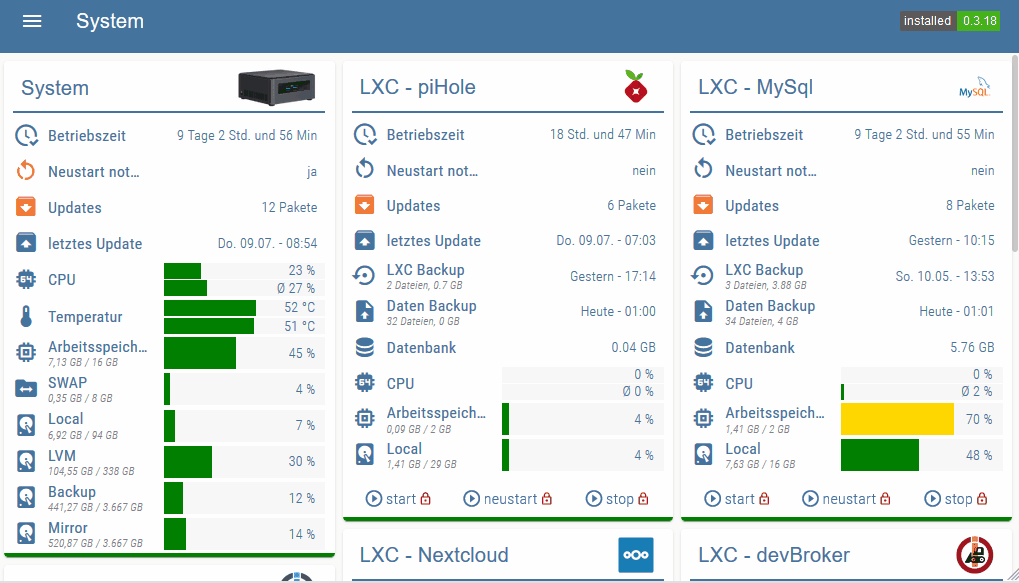
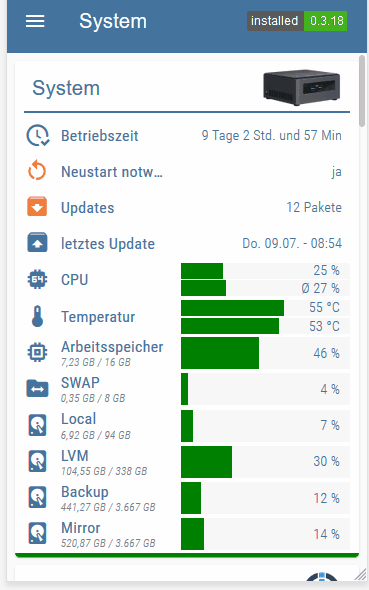
Alle Informationen und Anleitung findet ihr im Material Design Widgets repo auf github
@scrounger
[gelöscht]Problem gelöst, saß eher 70cm vor dem Monitor
-
@niceddes
Für die 0.5.x muss ich das Skript anpassen und die html Widgets in der Tabelle verwenden. Das dauert sicher noch, hab grad nicht soviel Zeit leider.@scrounger
Gibt es eigentlich ein Update für die View? Ich hab keine Ahnung wie ich das auf HTML umsetzen könnte. -
@scrounger
Gibt es eigentlich ein Update für die View? Ich hab keine Ahnung wie ich das auf HTML umsetzen könnte.@uv-on-fire @Scrounger
Scheint als würde nichts mehr daran gemacht. Habs auch heute entdeckt, mit viel Arbeit zum Laufen gebracht und bekomme dann auch diese blöde Meldung in der View.
Denke ich werde alles löschen und mir Widgets mit Beispielen suchen die noch gepflegt und upgedated werden.