NEWS
Iobroker startet nicht mehr im webbrowser
-
Hallo zusammen, wenn ich (meineIP:8081) eingebe lädt die Iobroker-Seite ewig, bzw. bricht es irgendwann ab. Im Putty habe ich folgende Fehlermeldung erhalten. Für Hinweise danke ich im Voraus.
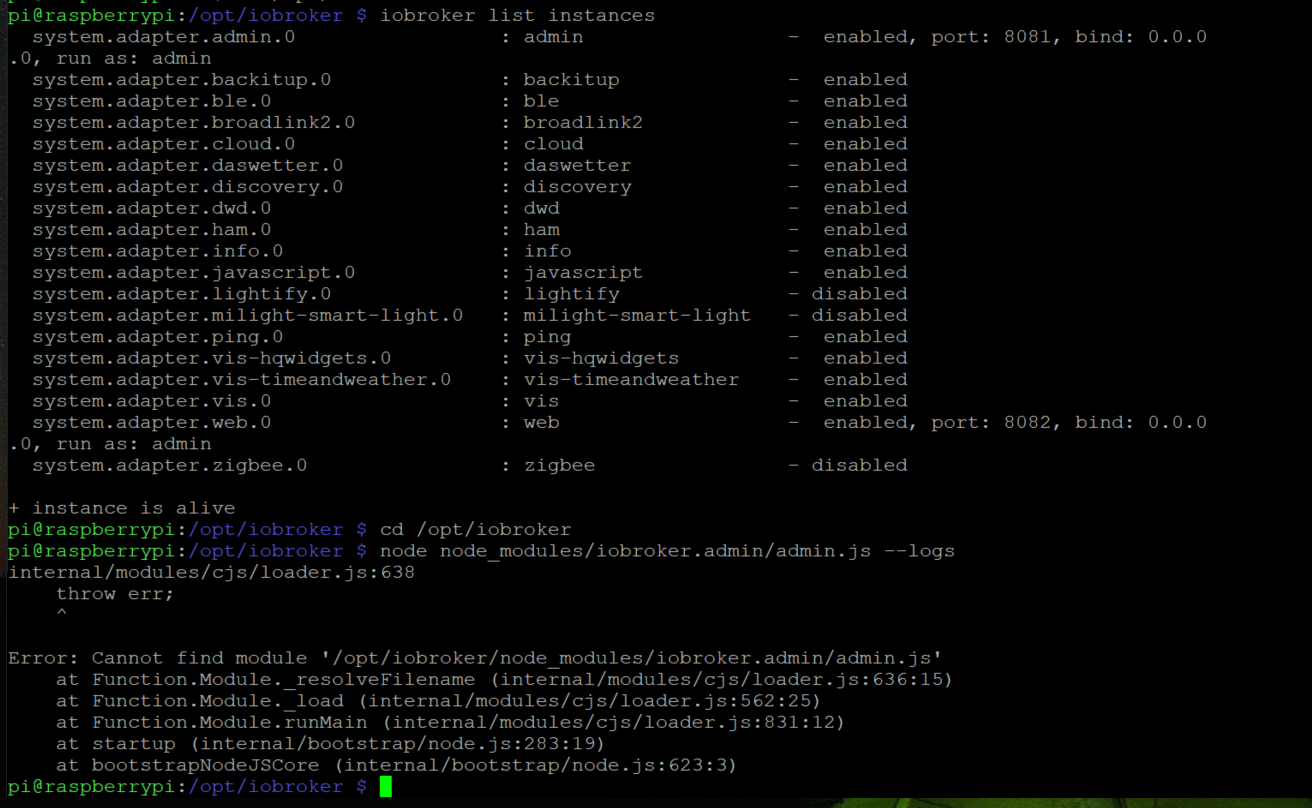
Viele Grüße
@d-S Text auch als Text hier ins Forum, nicht als Screenshot. In CodeTags bitte.
-
@d-S Text auch als Text hier ins Forum, nicht als Screenshot. In CodeTags bitte.
@Thomas-Braun danke für den Hinweis.
pi@raspberrypi:/opt/iobroker $ iobroker list instances system.adapter.admin.0 : admin - enabled, port: 8081, bind: 0.0.0 .0, run as: admin system.adapter.backitup.0 : backitup - enabled system.adapter.ble.0 : ble - enabled system.adapter.broadlink2.0 : broadlink2 - enabled system.adapter.cloud.0 : cloud - enabled system.adapter.daswetter.0 : daswetter - enabled system.adapter.discovery.0 : discovery - enabled system.adapter.dwd.0 : dwd - enabled system.adapter.ham.0 : ham - enabled system.adapter.info.0 : info - enabled system.adapter.javascript.0 : javascript - enabled system.adapter.lightify.0 : lightify - disabled system.adapter.milight-smart-light.0 : milight-smart-light - disabled system.adapter.ping.0 : ping - enabled system.adapter.vis-hqwidgets.0 : vis-hqwidgets - enabled system.adapter.vis-timeandweather.0 : vis-timeandweather - enabled system.adapter.vis.0 : vis - enabled system.adapter.web.0 : web - enabled, port: 8082, bind: 0.0.0 .0, run as: admin system.adapter.zigbee.0 : zigbee - disabled + instance is alive pi@raspberrypi:/opt/iobroker $ cd /opt/iobroker pi@raspberrypi:/opt/iobroker $ node node_modules/iobroker.admin/admin.js --logs internal/modules/cjs/loader.js:638 throw err; ^ Error: Cannot find module '/opt/iobroker/node_modules/iobroker.admin/admin.js' at Function.Module._resolveFilename (internal/modules/cjs/loader.js:636:15) at Function.Module._load (internal/modules/cjs/loader.js:562:25) at Function.Module.runMain (internal/modules/cjs/loader.js:831:12) at startup (internal/bootstrap/node.js:283:19) at bootstrapNodeJSCore (internal/bootstrap/node.js:623:3) pi@raspberrypi:/opt/iobroker $ find module '/opt/iobroker/node_modules/iobroker.admin/admin.js' find: ‘module’: Datei oder Verzeichnis nicht gefunden find: ‘/opt/iobroker/node_modules/iobroker.admin/admin.js’: Datei oder Verzeichnis nicht gefunden -
@Thomas-Braun danke für den Hinweis.
pi@raspberrypi:/opt/iobroker $ iobroker list instances system.adapter.admin.0 : admin - enabled, port: 8081, bind: 0.0.0 .0, run as: admin system.adapter.backitup.0 : backitup - enabled system.adapter.ble.0 : ble - enabled system.adapter.broadlink2.0 : broadlink2 - enabled system.adapter.cloud.0 : cloud - enabled system.adapter.daswetter.0 : daswetter - enabled system.adapter.discovery.0 : discovery - enabled system.adapter.dwd.0 : dwd - enabled system.adapter.ham.0 : ham - enabled system.adapter.info.0 : info - enabled system.adapter.javascript.0 : javascript - enabled system.adapter.lightify.0 : lightify - disabled system.adapter.milight-smart-light.0 : milight-smart-light - disabled system.adapter.ping.0 : ping - enabled system.adapter.vis-hqwidgets.0 : vis-hqwidgets - enabled system.adapter.vis-timeandweather.0 : vis-timeandweather - enabled system.adapter.vis.0 : vis - enabled system.adapter.web.0 : web - enabled, port: 8082, bind: 0.0.0 .0, run as: admin system.adapter.zigbee.0 : zigbee - disabled + instance is alive pi@raspberrypi:/opt/iobroker $ cd /opt/iobroker pi@raspberrypi:/opt/iobroker $ node node_modules/iobroker.admin/admin.js --logs internal/modules/cjs/loader.js:638 throw err; ^ Error: Cannot find module '/opt/iobroker/node_modules/iobroker.admin/admin.js' at Function.Module._resolveFilename (internal/modules/cjs/loader.js:636:15) at Function.Module._load (internal/modules/cjs/loader.js:562:25) at Function.Module.runMain (internal/modules/cjs/loader.js:831:12) at startup (internal/bootstrap/node.js:283:19) at bootstrapNodeJSCore (internal/bootstrap/node.js:623:3) pi@raspberrypi:/opt/iobroker $ find module '/opt/iobroker/node_modules/iobroker.admin/admin.js' find: ‘module’: Datei oder Verzeichnis nicht gefunden find: ‘/opt/iobroker/node_modules/iobroker.admin/admin.js’: Datei oder Verzeichnis nicht gefunden -
@paul53 habe ich gemacht.
cd C:\ioBroker iobroker startAber beim Aufrufen vom Iobroker über die Webseite lädt es nur die ganze Zeit.
@d-S
Wat nu? Oben bist du auf einem Linux unterwegs, der letzte post ist von einem Windows -
@Thomas-Braun @paul53 ich habe jetzt auf dem raspberry pi 3b+ den iobroker gestoppt. Dadurch läuft der raspberry auf jeden Fall schon einmal viel schneller als vorher. Ich habe eher die Vermutung, dass der iobroker (wie auch immer??) den Speicher belegt. Die SD-Karte im raspberry ist 32GB groß. Kennt ihr Möglichkeiten um das zu beheben? Grüße und Danke im Voraus
-
@Thomas-Braun @paul53 ich habe jetzt auf dem raspberry pi 3b+ den iobroker gestoppt. Dadurch läuft der raspberry auf jeden Fall schon einmal viel schneller als vorher. Ich habe eher die Vermutung, dass der iobroker (wie auch immer??) den Speicher belegt. Die SD-Karte im raspberry ist 32GB groß. Kennt ihr Möglichkeiten um das zu beheben? Grüße und Danke im Voraus
@d-S
who -r -
@d-S
who -r@Thomas-Braun die Antwort ist:
Runlevel 5 2020-07-01 20:15 -
@Thomas-Braun die Antwort ist:
Runlevel 5 2020-07-01 20:15@d-S Hätte ich drauf wetten können.
Server betreibt man im Runlevel 3, ohne Desktop. Grundsätzlich.
Insbesondere aber so schmalbrüstige wie den Raspberry. -
@d-S Hätte ich drauf wetten können.
Server betreibt man im Runlevel 3, ohne Desktop. Grundsätzlich.
Insbesondere aber so schmalbrüstige wie den Raspberry.@Thomas-Braun Dankeschön. Habe es jetzt auf Runlevel 3 umgestellt und reboot durchgeführt. Allerdings kann ich immer noch keine Verbindung über (MeineIP:8081) zum Iobroker aufbauen. Die Seite lädt nur und eine Kreisel erscheint, mehr aber nicht.
-
@Thomas-Braun Dankeschön. Habe es jetzt auf Runlevel 3 umgestellt und reboot durchgeführt. Allerdings kann ich immer noch keine Verbindung über (MeineIP:8081) zum Iobroker aufbauen. Die Seite lädt nur und eine Kreisel erscheint, mehr aber nicht.
@d-S
which nodejs && nodejs -v && which node && node -v && which npm && npm -v && apt policy nodejsPoste mal die komplette Eingabezeile mit.
-
@d-S
which nodejs && nodejs -v && which node && node -v && which npm && npm -v && apt policy nodejsPoste mal die komplette Eingabezeile mit.
pi@raspberrypi:~ $ which nodejs && nodejs -v && which node && node -v && which n pm && npm -v && apt policy nodejs /usr/bin/nodejs v12.18.2 /usr/bin/node v12.18.2 /usr/bin/npm 6.14.5 nodejs: Installiert: 12.18.2-1nodesource1 Installationskandidat: 12.18.2-1nodesource1 Versionstabelle: *** 12.18.2-1nodesource1 500 500 https://deb.nodesource.com/node_12.x buster/main armhf Packages 100 /var/lib/dpkg/status 10.21.0~dfsg-1~deb10u1+rpi1 500 500 http://raspbian.raspberrypi.org/raspbian buster/main armhf Packages pi@raspberrypi:~ $Das kommt als Antwort.
-
@Thomas-Braun Habe es jetzt geschafft, wieder die Verbindung herzustellen und sehe meine Adapter. Allerdings läuft es alles noch sehr sehr langsam. Gibt es eine Möglichkeit zu prüfen woran es liegt?
-
pi@raspberrypi:~ $ which nodejs && nodejs -v && which node && node -v && which n pm && npm -v && apt policy nodejs /usr/bin/nodejs v12.18.2 /usr/bin/node v12.18.2 /usr/bin/npm 6.14.5 nodejs: Installiert: 12.18.2-1nodesource1 Installationskandidat: 12.18.2-1nodesource1 Versionstabelle: *** 12.18.2-1nodesource1 500 500 https://deb.nodesource.com/node_12.x buster/main armhf Packages 100 /var/lib/dpkg/status 10.21.0~dfsg-1~deb10u1+rpi1 500 500 http://raspbian.raspberrypi.org/raspbian buster/main armhf Packages pi@raspberrypi:~ $Das kommt als Antwort.
@d-S Okay, das passt.
iobroker start allbringt?
-
@Thomas-Braun Habe es jetzt geschafft, wieder die Verbindung herzustellen und sehe meine Adapter. Allerdings läuft es alles noch sehr sehr langsam. Gibt es eine Möglichkeit zu prüfen woran es liegt?
@d-S Schau ins Log. Da könnten Meldungen laufen.
-
@d-S Schau ins Log. Da könnten Meldungen laufen.
2020-07-01 21:38:25.388 - info: admin.0 (1082) received all objects 2020-07-01 21:38:27.204 - info: admin.0 (1082) http server listening on port 8081 2020-07-01 21:38:27.206 - info: admin.0 (1082) Use link "http://localhost:8081" to configure. 2020-07-01 21:38:32.004 - info: vis.0 (1233) starting. Version 1.2.4 in /opt/iobroker/node_modules/iobroker.vis, node: v12.18.2, js-controller: 3.1.4 2020-07-01 21:38:33.421 - info: vis.0 (1233) vis license is OK. 2020-07-01 21:38:43.010 - info: discovery.0 (1140) starting. Version 2.3.5 in /opt/iobroker/node_modules/iobroker.discovery, node: v12.18.2, js-controller: 3.1.4 2020-07-01 21:39:17.630 - info: vis.0 (1233) Terminated (NO_ERROR): Without reason 2020-07-01 21:39:29.845 - info: host.raspberrypi instance system.adapter.vis.0 terminated while should be started once 2020-07-01 21:39:52.191 - info: ham.0 (1266) starting. Version 1.1.2 in /opt/iobroker/node_modules/iobroker.ham, node: v12.18.2, js-controller: 3.1.4 2020-07-01 21:39:52.273 - info: ham.0 (1266) No additional Libraries to install ... 2020-07-01 21:39:54.687 - info: broadlink2.0 (1268) starting. Version 2.0.3 in /opt/iobroker/node_modules/iobroker.broadlink2, node: v12.18.2, js-controller: 3.1.4 2020-07-01 21:40:10.813 - warn: host.raspberrypi instance system.adapter.dwd.0 already running with pid 1247 2020-07-01 21:40:16.087 - info: broadlink2.0 (1268) broadlink2 initialization started... 2020-07-01 21:40:16.088 - info: javascript.0 (1199) starting. Version 4.6.17 in /opt/iobroker/node_modules/iobroker.javascript, node: v12.18.2, js-controller: 3.1.4 2020-07-01 21:40:16.098 - info: ping.0 (1278) starting. Version 1.4.7 in /opt/iobroker/node_modules/iobroker.ping, node: v12.18.2, js-controller: 3.1.4 2020-07-01 21:40:16.105 - info: broadlink2.0 (1268) Devices to add: [] 2020-07-01 21:40:16.115 - info: broadlink2.0 (1268) Devices to rename: 2020-07-01 21:40:16.493 - info: javascript.0 (1199) requesting all states 2020-07-01 21:40:16.498 - info: javascript.0 (1199) requesting all objects 2020-07-01 21:40:26.161 - info: ble.0 (1240) starting. Version 0.11.6 in /opt/iobroker/node_modules/iobroker.ble, node: v12.18.2, js-controller: 3.1.4 2020-07-01 21:40:32.603 - info: broadlink2.0 (1268) UDP socket listening on 0.0.0.0:15001 2020-07-01 21:40:32.607 - info: broadlink2.0 (1268) Discover Broadlink devices for 10sec on broadlink2.0 2020-07-01 21:40:54.556 - info: web.0 (1186) starting. Version 3.0.8 in /opt/iobroker/node_modules/iobroker.web, node: v12.18.2, js-controller: 3.1.4 2020-07-01 21:41:17.349 - info: broadlink2.0 (1268) Device RM:0x27a9_78:0f:77:63:1e:4c dedected: address=192.168.2.119, mac=78:0f:77:63:1e:4c, typ=rmp, id=0x27a9 devtype=RM3 Pro Plus 2020-07-01 21:41:17.391 - info: javascript.0 (1199) received all states 2020-07-01 21:41:18.740 - info: ble.0 (1240) loaded plugins: Xiaomi, mi-flora, ruuvi-tag, _default 2020-07-01 21:41:19.440 - info: web.0 (1186) socket.io server listening on port 8082 2020-07-01 21:41:19.448 - info: web.0 (1186) http server listening on port 8082 2020-07-01 21:41:18.752 - info: ble.0 (1240) enabled plugins: _default 2020-07-01 21:41:18.755 - info: ble.0 (1240) monitored services: 2020-07-01 21:41:22.515 - info: javascript.0 (1199) received all objects 2020-07-01 21:42:06.414 - error: dwd.0 (1247) uncaught exception: adapter.stop is not a function 2020-07-01 21:42:06.448 - error: dwd.0 (1247) TypeError: adapter.stop is not a function at Timeout._onTimeout (/opt/iobroker/node_modules/iobroker.dwd/main.js:241:24) at listOnTimeout (internal/timers.js:549:17) at processTimers (internal/timers.js:492:7) 2020-07-01 21:42:07.541 - info: broadlink2.0 (1268) broadlink2.0 started and found 1 devices named 'RM:0x27a9_78:0f:77:63:1e:4c'. 2020-07-01 21:42:07.826 - warn: dwd.0 (1247) Terminated (UNCAUGHT_EXCEPTION): Without reason 2020-07-01 21:42:07.873 - info: dwd.0 (1247) starting. Version 2.4.9 in /opt/iobroker/node_modules/iobroker.dwd, node: v12.18.2, js-controller: 3.1.4 2020-07-01 21:42:07.884 - info: backitup.0 (1170) starting. Version 1.5.8 in /opt/iobroker/node_modules/iobroker.backitup, node: v12.18.2, js-controller: 3.1.4 2020-07-01 21:42:07.886 - info: cloud.0 (1192) starting. Version 3.0.3 in /opt/iobroker/node_modules/iobroker.cloud, node: v12.18.2, js-controller: 3.1.4 2020-07-01 21:42:09.834 - info: backitup.0 (1170) [iobroker] backup was activated at 02:00 every 1 day(s) 2020-07-01 21:42:09.857 - error: host.raspberrypi instance system.adapter.dwd.0 terminated with code 6 (UNCAUGHT_EXCEPTION) 2020-07-01 21:42:09.966 - info: javascript.0 (1199) Start javascript script.js.JS.Tageszeiten 2020-07-01 21:42:10.174 - error: backitup.0 (1170) Error: Command failed: mount :/sharename/backupDir /opt/iobroker/backups mount: only root can do that 2020-07-01 21:42:10.193 - warn: javascript.0 (1199) Cannot calculate "night" for 52.482213, 13.285827 2020-07-01 21:42:10.196 - warn: javascript.0 (1199) Cannot calculate "nightEnd" for 52.482213, 13.285827 2020-07-01 21:42:10.199 - warn: javascript.0 (1199) Cannot calculate "night" for 52.482213, 13.285827 2020-07-01 21:42:10.231 - info: javascript.0 (1199) script.js.JS.Tageszeiten: registered 0 subscriptions and 9 schedules 2020-07-01 21:42:10.233 - info: javascript.0 (1199) Start javascript script.js.Balkon.Balkon_v2 2020-07-01 21:42:10.257 - info: javascript.0 (1199) script.js.Balkon.Balkon_v2: 21:42:10 2020-07-01 21:42:10.260 - info: javascript.0 (1199) script.js.Balkon.Balkon_v2: 21:29:20 2020-07-01 21:42:10.267 - info: javascript.0 (1199) script.js.Balkon.Balkon_v2: registered 1 subscription and 1 schedule 2020-07-01 21:42:11.101 - warn: cloud.0 (1192) Pleas use ioBroker.iot for alexa control 2020-07-01 21:42:11.108 - info: cloud.0 (1192) Connecting with https://iobroker.net:10555 with "dschob@gmx.net_41333930-a5ae-11ea-8844-77957c72f20a"Das ist die Ausgabe vom Log-File.
-
2020-07-01 21:38:25.388 - info: admin.0 (1082) received all objects 2020-07-01 21:38:27.204 - info: admin.0 (1082) http server listening on port 8081 2020-07-01 21:38:27.206 - info: admin.0 (1082) Use link "http://localhost:8081" to configure. 2020-07-01 21:38:32.004 - info: vis.0 (1233) starting. Version 1.2.4 in /opt/iobroker/node_modules/iobroker.vis, node: v12.18.2, js-controller: 3.1.4 2020-07-01 21:38:33.421 - info: vis.0 (1233) vis license is OK. 2020-07-01 21:38:43.010 - info: discovery.0 (1140) starting. Version 2.3.5 in /opt/iobroker/node_modules/iobroker.discovery, node: v12.18.2, js-controller: 3.1.4 2020-07-01 21:39:17.630 - info: vis.0 (1233) Terminated (NO_ERROR): Without reason 2020-07-01 21:39:29.845 - info: host.raspberrypi instance system.adapter.vis.0 terminated while should be started once 2020-07-01 21:39:52.191 - info: ham.0 (1266) starting. Version 1.1.2 in /opt/iobroker/node_modules/iobroker.ham, node: v12.18.2, js-controller: 3.1.4 2020-07-01 21:39:52.273 - info: ham.0 (1266) No additional Libraries to install ... 2020-07-01 21:39:54.687 - info: broadlink2.0 (1268) starting. Version 2.0.3 in /opt/iobroker/node_modules/iobroker.broadlink2, node: v12.18.2, js-controller: 3.1.4 2020-07-01 21:40:10.813 - warn: host.raspberrypi instance system.adapter.dwd.0 already running with pid 1247 2020-07-01 21:40:16.087 - info: broadlink2.0 (1268) broadlink2 initialization started... 2020-07-01 21:40:16.088 - info: javascript.0 (1199) starting. Version 4.6.17 in /opt/iobroker/node_modules/iobroker.javascript, node: v12.18.2, js-controller: 3.1.4 2020-07-01 21:40:16.098 - info: ping.0 (1278) starting. Version 1.4.7 in /opt/iobroker/node_modules/iobroker.ping, node: v12.18.2, js-controller: 3.1.4 2020-07-01 21:40:16.105 - info: broadlink2.0 (1268) Devices to add: [] 2020-07-01 21:40:16.115 - info: broadlink2.0 (1268) Devices to rename: 2020-07-01 21:40:16.493 - info: javascript.0 (1199) requesting all states 2020-07-01 21:40:16.498 - info: javascript.0 (1199) requesting all objects 2020-07-01 21:40:26.161 - info: ble.0 (1240) starting. Version 0.11.6 in /opt/iobroker/node_modules/iobroker.ble, node: v12.18.2, js-controller: 3.1.4 2020-07-01 21:40:32.603 - info: broadlink2.0 (1268) UDP socket listening on 0.0.0.0:15001 2020-07-01 21:40:32.607 - info: broadlink2.0 (1268) Discover Broadlink devices for 10sec on broadlink2.0 2020-07-01 21:40:54.556 - info: web.0 (1186) starting. Version 3.0.8 in /opt/iobroker/node_modules/iobroker.web, node: v12.18.2, js-controller: 3.1.4 2020-07-01 21:41:17.349 - info: broadlink2.0 (1268) Device RM:0x27a9_78:0f:77:63:1e:4c dedected: address=192.168.2.119, mac=78:0f:77:63:1e:4c, typ=rmp, id=0x27a9 devtype=RM3 Pro Plus 2020-07-01 21:41:17.391 - info: javascript.0 (1199) received all states 2020-07-01 21:41:18.740 - info: ble.0 (1240) loaded plugins: Xiaomi, mi-flora, ruuvi-tag, _default 2020-07-01 21:41:19.440 - info: web.0 (1186) socket.io server listening on port 8082 2020-07-01 21:41:19.448 - info: web.0 (1186) http server listening on port 8082 2020-07-01 21:41:18.752 - info: ble.0 (1240) enabled plugins: _default 2020-07-01 21:41:18.755 - info: ble.0 (1240) monitored services: 2020-07-01 21:41:22.515 - info: javascript.0 (1199) received all objects 2020-07-01 21:42:06.414 - error: dwd.0 (1247) uncaught exception: adapter.stop is not a function 2020-07-01 21:42:06.448 - error: dwd.0 (1247) TypeError: adapter.stop is not a function at Timeout._onTimeout (/opt/iobroker/node_modules/iobroker.dwd/main.js:241:24) at listOnTimeout (internal/timers.js:549:17) at processTimers (internal/timers.js:492:7) 2020-07-01 21:42:07.541 - info: broadlink2.0 (1268) broadlink2.0 started and found 1 devices named 'RM:0x27a9_78:0f:77:63:1e:4c'. 2020-07-01 21:42:07.826 - warn: dwd.0 (1247) Terminated (UNCAUGHT_EXCEPTION): Without reason 2020-07-01 21:42:07.873 - info: dwd.0 (1247) starting. Version 2.4.9 in /opt/iobroker/node_modules/iobroker.dwd, node: v12.18.2, js-controller: 3.1.4 2020-07-01 21:42:07.884 - info: backitup.0 (1170) starting. Version 1.5.8 in /opt/iobroker/node_modules/iobroker.backitup, node: v12.18.2, js-controller: 3.1.4 2020-07-01 21:42:07.886 - info: cloud.0 (1192) starting. Version 3.0.3 in /opt/iobroker/node_modules/iobroker.cloud, node: v12.18.2, js-controller: 3.1.4 2020-07-01 21:42:09.834 - info: backitup.0 (1170) [iobroker] backup was activated at 02:00 every 1 day(s) 2020-07-01 21:42:09.857 - error: host.raspberrypi instance system.adapter.dwd.0 terminated with code 6 (UNCAUGHT_EXCEPTION) 2020-07-01 21:42:09.966 - info: javascript.0 (1199) Start javascript script.js.JS.Tageszeiten 2020-07-01 21:42:10.174 - error: backitup.0 (1170) Error: Command failed: mount :/sharename/backupDir /opt/iobroker/backups mount: only root can do that 2020-07-01 21:42:10.193 - warn: javascript.0 (1199) Cannot calculate "night" for 52.482213, 13.285827 2020-07-01 21:42:10.196 - warn: javascript.0 (1199) Cannot calculate "nightEnd" for 52.482213, 13.285827 2020-07-01 21:42:10.199 - warn: javascript.0 (1199) Cannot calculate "night" for 52.482213, 13.285827 2020-07-01 21:42:10.231 - info: javascript.0 (1199) script.js.JS.Tageszeiten: registered 0 subscriptions and 9 schedules 2020-07-01 21:42:10.233 - info: javascript.0 (1199) Start javascript script.js.Balkon.Balkon_v2 2020-07-01 21:42:10.257 - info: javascript.0 (1199) script.js.Balkon.Balkon_v2: 21:42:10 2020-07-01 21:42:10.260 - info: javascript.0 (1199) script.js.Balkon.Balkon_v2: 21:29:20 2020-07-01 21:42:10.267 - info: javascript.0 (1199) script.js.Balkon.Balkon_v2: registered 1 subscription and 1 schedule 2020-07-01 21:42:11.101 - warn: cloud.0 (1192) Pleas use ioBroker.iot for alexa control 2020-07-01 21:42:11.108 - info: cloud.0 (1192) Connecting with https://iobroker.net:10555 with "dschob@gmx.net_41333930-a5ae-11ea-8844-77957c72f20a"Das ist die Ausgabe vom Log-File.
@d-S Soweit nix auffälliges bezüglich der Performance.
Nutzt du noch den cloud Adapter? Der ist eigentlich obsolet.Beim Backitup scheint es Probleme mit dem mounten des NAS zu geben.
-
@d-S Soweit nix auffälliges bezüglich der Performance.
Nutzt du noch den cloud Adapter? Der ist eigentlich obsolet.Beim Backitup scheint es Probleme mit dem mounten des NAS zu geben.
@Thomas-Braun sagte in Iobroker startet nicht mehr im webbrowser:
Nutzt du noch den cloud Adapter? Der ist eigentlich obsolet.
Ich mus du kurz reingrätschen ... wieso obsolet? Ich nutze diesen um von extern auf meinen admin oder float oder iQontrol zuzugreifen. Habe ich da etwas verschlafen?
-
@Thomas-Braun sagte in Iobroker startet nicht mehr im webbrowser:
Nutzt du noch den cloud Adapter? Der ist eigentlich obsolet.
Ich mus du kurz reingrätschen ... wieso obsolet? Ich nutze diesen um von extern auf meinen admin oder float oder iQontrol zuzugreifen. Habe ich da etwas verschlafen?
@metaxa Soll ja vom iot übernommen werden, soweit ich das weiß. Für Alexa ist das ja z. B schon so umgesetzt worden. Deswegen ja meine Frage, ob der noch für ggf. andere Dinge genutzt wird.


