NEWS
js-controller 3.0/3.1 jetzt im Latest!
js-controller 3.0/3.1 jetzt im Latest!
-
Hey ALl, wir müssen leider nach der etwas kaputten 3.0.15 gestern nochmal nachbessern:
3.0.17 ist auf dem Weg ins Latest Repository.
3.0.17 (2020-04-22) Release Elena
- (Apollon77) make sure system.config objects has correct type
- (foxriver76) make sure that callback of extend*Object returns object as before (was broken in 3.0.15)
@apollon77
in de v3.0.17 stimmt die Darstellung und Filter der Adapter wieder
-
@Chaot Bei mir ist es auch eine 6490

Unglaublich - du hast Recht - neuer Nutzer in der Fritte angelegt und Bingo
fritzdect.0 2020-04-22 22:31:39.028 info (9044) setting up Switch/DECT2xx object Garten fritzdect.0 2020-04-22 22:31:39.024 info (9044) setting up Switch/DECT2xx object Pool fritzdect.0 2020-04-22 22:31:39.018 info (9044) setting up Switch/DECT2xx object Pumpe fritzdect.0 2020-04-22 22:31:39.017 info (9044) create Devices 3 fritzdect.0 2020-04-22 22:31:38.431 info (9044) Talking to FritzBox with firmware: 07.12@JB_Sullivan Ja, ich denke das hat AVM verbockt.
Schön das es geklappt hat.
Sollten wir uns mal merken das der Fehler so existiert wenn der nächste Probleme mit der Box hat. -
Also das hat defintiv etwas mit Admin 4.0.9 zu tun. Den neuen Nutzer hatte ich unter Admin 4.0.5. angelegt und da funktionierte alles wieder wie immer. Dann Admin auf 4.0.9 hochgezogen und nun der gleiche Mist wieder.
fritzdect.0 2020-04-22 22:44:02.029 error (9044) Did not get session id- invalid username or password? fritzdect.0 2020-04-22 22:44:02.028 error (9044) fritzbox returned this "0000000000000000" -
Also das hat defintiv etwas mit Admin 4.0.9 zu tun. Den neuen Nutzer hatte ich unter Admin 4.0.5. angelegt und da funktionierte alles wieder wie immer. Dann Admin auf 4.0.9 hochgezogen und nun der gleiche Mist wieder.
fritzdect.0 2020-04-22 22:44:02.029 error (9044) Did not get session id- invalid username or password? fritzdect.0 2020-04-22 22:44:02.028 error (9044) fritzbox returned this "0000000000000000"@JB_Sullivan Und hast du das mit Admin4.0.9 nochmal probiert mit einem neuen User?
Ich denke das war bei mir damals auch nach einem Admin Update. Aber das ist schon so lange her. -
@apollon77 Das er für die Bedienung von ioBroker zuständig ist, ist mir schon klar, aber greift er auch irgendwie in die Passwort / Rechte Verwaltung von anderen Adaptern ein?
@JB_Sullivan Was genau ist denn Deine Frage?
-
@JB_Sullivan Was genau ist denn Deine Frage?
@apollon77
Im Grunde habe ich keine Frage - ich will es nur verstehen, was da passiert. Wie du anhand der drei oberen Beiträge sehen kannst, hatte Chaot irgendwann mal ähnliche Probleme mit der Fritzbox nach einem Admin Update.Es läßt sich reproduzieren. Wenn man unter Admin 4.0.5 in der FritzBox einen neuen User anlegt und diese Daten dann in die diversen FB-Adapter einspielt, funktioniert alles normal.
Macht man dann ein Update auf Admin 4.0.9 - akzeptieren die FB-Adapter den User nicht mehr. Ob ein unter 4.0.9 neu angelegter User dann dauerhaft funktioniert muss ich noch testen.
So - ich hab es getestet - unter Admin 4.0.9 geht nichts
fritzdect.0 2020-04-22 23:14:17.416 error (7824) Did not get session id- invalid username or password? fritzdect.0 2020-04-22 23:14:17.415 error (7824) fritzbox returned this "0000000000000000" fritzdect.0 2020-04-22 23:14:03.715 info (7824) SWITCH ID: 087610236923 identified for command (state) : true fritzdect.0 2020-04-22 23:13:19.047 info (7824) setting up Switch/DECT2xx object Garten fritzdect.0 2020-04-22 23:13:19.043 info (7824) setting up Switch/DECT2xx object Pool fritzdect.0 2020-04-22 23:13:19.033 info (7824) setting up Switch/DECT2xx object Pumpe fritzdect.0 2020-04-22 23:13:19.030 info (7824) create Devices 3 fritzdect.0 2020-04-22 23:13:18.460 info (7824) Talking to FritzBox with firmware: 07.12 fritzdect.0 2020-04-22 23:13:14.174 error (7824) Did not get session id- invalid username or password? fritzdect.0 2020-04-22 23:13:14.174 error (7824) fritzbox returned this "0000000000000000" fritzdect.0 2020-04-22 23:13:13.651 error (7824) Did not get session id- invalid username or password? fritzdect.0 2020-04-22 23:13:13.651 error (7824) fritzbox returned this "0000000000000000" fritzdect.0 2020-04-22 23:13:07.876 error (7824) Did not get session id- invalid username or password? fritzdect.0 2020-04-22 23:13:07.875 error (7824) fritzbox returned this "0000000000000000" fritzdect.0 2020-04-22 23:13:07.294 error (7824) Did not get session id- invalid username or password? fritzdect.0 2020-04-22 23:13:07.293 error (7824) fritzbox returned this "0000000000000000" -
Also das hat defintiv etwas mit Admin 4.0.9 zu tun. Den neuen Nutzer hatte ich unter Admin 4.0.5. angelegt und da funktionierte alles wieder wie immer. Dann Admin auf 4.0.9 hochgezogen und nun der gleiche Mist wieder.
fritzdect.0 2020-04-22 22:44:02.029 error (9044) Did not get session id- invalid username or password? fritzdect.0 2020-04-22 22:44:02.028 error (9044) fritzbox returned this "0000000000000000"@JB_Sullivan Also Admin KANN die Passwort verschlüsselung für Adapter automatisch pbernehmen, aber dazu muss der Adapter das auch konfiguriert haben, was aktuell nur sehr wenige nutzen - der definitiv nicht. Von daher kann das damit eigentlich nix zu tun haben
-
@JB_Sullivan Also Admin KANN die Passwort verschlüsselung für Adapter automatisch pbernehmen, aber dazu muss der Adapter das auch konfiguriert haben, was aktuell nur sehr wenige nutzen - der definitiv nicht. Von daher kann das damit eigentlich nix zu tun haben
@apollon77
Ich habe mir aus dem GIT eben nochmal die letzte Version des fritzdect Adapter gezogen. Mit neu eangelegtem Nutzer unter Admin 4.0.9 scheint er zumindest 1x auf die Fritzbox drauf zu kommen um die vorhandenen Geräte abzuholen.Macht man dann eine Schalthandlung, ist wieder Ende im Gelände. Benutzername /PW falsch.
fritzdect.0 2020-04-22 23:19:04.231 error (9300) Did not get session id- invalid username or password? fritzdect.0 2020-04-22 23:19:04.230 error (9300) fritzbox returned this "0000000000000000" fritzdect.0 2020-04-22 23:17:54.332 info (9300) SWITCH ID: 087610236923 identified for command (state) : false host.GLT 2020-04-22 23:17:36.426 info instance system.adapter.vis.0 terminated while should be started once vis.0 2020-04-22 23:17:35.875 info (8584) Terminated (NO_ERROR): Without reason vis.0 2020-04-22 23:17:35.356 info (8584) Uploaded. 0 innogy-smarthome.0 2020-04-22 23:17:08.664 debug (9728) system.adapter.admin.0: logging true fritzdect.0 2020-04-22 23:16:58.769 info (9300) setting up Switch/DECT2xx object Garten fritzdect.0 2020-04-22 23:16:58.764 info (9300) setting up Switch/DECT2xx object Pool fritzdect.0 2020-04-22 23:16:58.757 info (9300) setting up Switch/DECT2xx object Pumpe fritzdect.0 2020-04-22 23:16:58.756 info (9300) create Devices 3 web.0 2020-04-22 23:16:57.255 info (3516) ==>Connected system.user.admin from ::ffff:10.122.60.92 web.0 2020-04-22 23:16:57.110 info (3516) <==Disconnect system.user.admin from ::ffff:10.122.60.92 flot host.GLT 2020-04-22 23:16:53.158 info stopInstance system.adapter.vis.0 (force=false, process=true) host.GLT 2020-04-22 23:16:53.158 info "system.adapter.vis.0" enabled host.GLT 2020-04-22 23:16:53.139 info stopInstance system.adapter.vis.0 (force=false, process=true) host.GLT 2020-04-22 23:16:53.138 info "system.adapter.vis.0" disabled fritzdect.0 2020-04-22 23:16:52.461 info (9300) entered ready fritzdect.0 2020-04-22 23:16:52.452 info (9300) starting. Version 1.0.1 in C:/iobroker/GLT/node_modules/iobroker.fritzdect, node: v10.17.0 -
@apollon77
Im Grunde habe ich keine Frage - ich will es nur verstehen, was da passiert. Wie du anhand der drei oberen Beiträge sehen kannst, hatte Chaot irgendwann mal ähnliche Probleme mit der Fritzbox nach einem Admin Update.Es läßt sich reproduzieren. Wenn man unter Admin 4.0.5 in der FritzBox einen neuen User anlegt und diese Daten dann in die diversen FB-Adapter einspielt, funktioniert alles normal.
Macht man dann ein Update auf Admin 4.0.9 - akzeptieren die FB-Adapter den User nicht mehr. Ob ein unter 4.0.9 neu angelegter User dann dauerhaft funktioniert muss ich noch testen.
So - ich hab es getestet - unter Admin 4.0.9 geht nichts
fritzdect.0 2020-04-22 23:14:17.416 error (7824) Did not get session id- invalid username or password? fritzdect.0 2020-04-22 23:14:17.415 error (7824) fritzbox returned this "0000000000000000" fritzdect.0 2020-04-22 23:14:03.715 info (7824) SWITCH ID: 087610236923 identified for command (state) : true fritzdect.0 2020-04-22 23:13:19.047 info (7824) setting up Switch/DECT2xx object Garten fritzdect.0 2020-04-22 23:13:19.043 info (7824) setting up Switch/DECT2xx object Pool fritzdect.0 2020-04-22 23:13:19.033 info (7824) setting up Switch/DECT2xx object Pumpe fritzdect.0 2020-04-22 23:13:19.030 info (7824) create Devices 3 fritzdect.0 2020-04-22 23:13:18.460 info (7824) Talking to FritzBox with firmware: 07.12 fritzdect.0 2020-04-22 23:13:14.174 error (7824) Did not get session id- invalid username or password? fritzdect.0 2020-04-22 23:13:14.174 error (7824) fritzbox returned this "0000000000000000" fritzdect.0 2020-04-22 23:13:13.651 error (7824) Did not get session id- invalid username or password? fritzdect.0 2020-04-22 23:13:13.651 error (7824) fritzbox returned this "0000000000000000" fritzdect.0 2020-04-22 23:13:07.876 error (7824) Did not get session id- invalid username or password? fritzdect.0 2020-04-22 23:13:07.875 error (7824) fritzbox returned this "0000000000000000" fritzdect.0 2020-04-22 23:13:07.294 error (7824) Did not get session id- invalid username or password? fritzdect.0 2020-04-22 23:13:07.293 error (7824) fritzbox returned this "0000000000000000"@JB_Sullivan Was habt Ihr denn getan nachdem Ihr Admin aktualisiert habt? Die Konfi vom Adapter neu gespeichert oder gar nichts und Adapter nur gestartet?
Admin speichert die Konfiguration wenn Ihr an dieser was ändert und auf Speichern drückt. Sonst ist Amdin 1000%ig raus. Das macht von selbst rein gar nichts.
Das interessante im Log oben ist ja das es mal kurz scheinbar geht, dann aber die Fritzbox die Verbindung scheinbar beendet. Das Log gibt echt nicht viel her.Aber Admin kann bei dem Adapter an sich nichts verursachen.
Ihr könnt mal schauen und die Konfig des Adapters unter Admin 4.0.5 und 4.0.9 speichern und Das RAW des Objekts system.adapter.fritzdect.0 vergleichen danach jeweils. Ich erwarte es sieht identisch aus
-
@apollon77
Ich habe mir aus dem GIT eben nochmal die letzte Version des fritzdect Adapter gezogen. Mit neu eangelegtem Nutzer unter Admin 4.0.9 scheint er zumindest 1x auf die Fritzbox drauf zu kommen um die vorhandenen Geräte abzuholen.Macht man dann eine Schalthandlung, ist wieder Ende im Gelände. Benutzername /PW falsch.
fritzdect.0 2020-04-22 23:19:04.231 error (9300) Did not get session id- invalid username or password? fritzdect.0 2020-04-22 23:19:04.230 error (9300) fritzbox returned this "0000000000000000" fritzdect.0 2020-04-22 23:17:54.332 info (9300) SWITCH ID: 087610236923 identified for command (state) : false host.GLT 2020-04-22 23:17:36.426 info instance system.adapter.vis.0 terminated while should be started once vis.0 2020-04-22 23:17:35.875 info (8584) Terminated (NO_ERROR): Without reason vis.0 2020-04-22 23:17:35.356 info (8584) Uploaded. 0 innogy-smarthome.0 2020-04-22 23:17:08.664 debug (9728) system.adapter.admin.0: logging true fritzdect.0 2020-04-22 23:16:58.769 info (9300) setting up Switch/DECT2xx object Garten fritzdect.0 2020-04-22 23:16:58.764 info (9300) setting up Switch/DECT2xx object Pool fritzdect.0 2020-04-22 23:16:58.757 info (9300) setting up Switch/DECT2xx object Pumpe fritzdect.0 2020-04-22 23:16:58.756 info (9300) create Devices 3 web.0 2020-04-22 23:16:57.255 info (3516) ==>Connected system.user.admin from ::ffff:10.122.60.92 web.0 2020-04-22 23:16:57.110 info (3516) <==Disconnect system.user.admin from ::ffff:10.122.60.92 flot host.GLT 2020-04-22 23:16:53.158 info stopInstance system.adapter.vis.0 (force=false, process=true) host.GLT 2020-04-22 23:16:53.158 info "system.adapter.vis.0" enabled host.GLT 2020-04-22 23:16:53.139 info stopInstance system.adapter.vis.0 (force=false, process=true) host.GLT 2020-04-22 23:16:53.138 info "system.adapter.vis.0" disabled fritzdect.0 2020-04-22 23:16:52.461 info (9300) entered ready fritzdect.0 2020-04-22 23:16:52.452 info (9300) starting. Version 1.0.1 in C:/iobroker/GLT/node_modules/iobroker.fritzdect, node: v10.17.0@JB_Sullivan Mal Debug Log einschalten? Vllt brings ein paar Infos?
-
@JB_Sullivan Mal Debug Log einschalten? Vllt brings ein paar Infos?
@apollon77
Ich mache morgen weiter - muss jetzt ins Bett. Danke erstmal für deine Infos -
Ich habe ein Problem mit VIS, ob dies mit dem js.controller zutun hat, weiß ich nicht.
Evtl. könnte hier etwas optimiert werden?Master/Slave System. Die Slave Geräte sind Raspberry mit Rasbian, fest in der Wand verbaut und dienen zur Visualisierung. Über Chromium lasse ich mir die VIS vom Master Anzeigen.
Problem: Wenn der Master kurzzeitig nicht verfügbar war, z.B. durch einen Neustart, wird anschließend keine Verbindung mehr zur VIS aufgebaut.Dauerschleife vom Reconnect wie im angehängten Bild. Irgendwann führt dies sogar zur Überhitzung der Hardware.
Es hilft nur noch ein Neustart vom Browser/Raspberry.
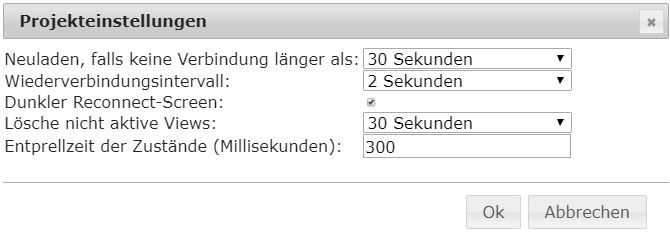
-
Ich habe ein Problem mit VIS, ob dies mit dem js.controller zutun hat, weiß ich nicht.
Evtl. könnte hier etwas optimiert werden?Master/Slave System. Die Slave Geräte sind Raspberry mit Rasbian, fest in der Wand verbaut und dienen zur Visualisierung. Über Chromium lasse ich mir die VIS vom Master Anzeigen.
Problem: Wenn der Master kurzzeitig nicht verfügbar war, z.B. durch einen Neustart, wird anschließend keine Verbindung mehr zur VIS aufgebaut.Dauerschleife vom Reconnect wie im angehängten Bild. Irgendwann führt dies sogar zur Überhitzung der Hardware.
Es hilft nur noch ein Neustart vom Browser/Raspberry.
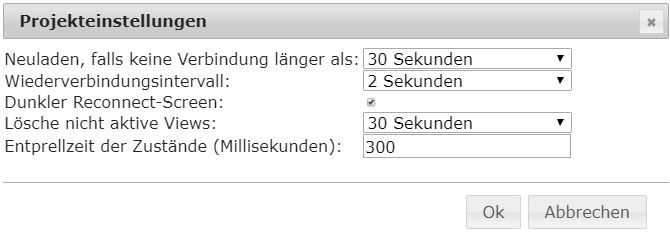
-
Zur Info, folgende Warnung erhalte ich im log.
rpi2.2 2020-04-23 00:33:34.925 warn (1051) adapter.objects.getObjectList is deprecated, and will be removed in the future. Please use adapter.getObjectList/Async. Report this to Developer! rpi2.2 2020-04-23 00:33:34.773 info (1051) starting. Version 1.1.1 in /opt/iobroker/node_modules/iobroker.rpi2, node: v10.20.1, js-controller: 3.0.17 host.raspberrypi-display2 2020-04-23 00:33:31.122 info instance system.adapter.rpi2.2 started with pid 1051 -
Zur Info, folgende Warnung erhalte ich im log.
rpi2.2 2020-04-23 00:33:34.925 warn (1051) adapter.objects.getObjectList is deprecated, and will be removed in the future. Please use adapter.getObjectList/Async. Report this to Developer! rpi2.2 2020-04-23 00:33:34.773 info (1051) starting. Version 1.1.1 in /opt/iobroker/node_modules/iobroker.rpi2, node: v10.20.1, js-controller: 3.0.17 host.raspberrypi-display2 2020-04-23 00:33:31.122 info instance system.adapter.rpi2.2 started with pid 1051 -
Hallo ioBroker-Community,
wie im neuen Release-Cycle für den js-controller geplant, kommt heute der neuen js-controller 3.0 (Releasename "Elena") bzw. inzwischen 3.1 (Releasename "Francesca") ins Latest Repository (sollte im laufe des Tages bei allen auftauchen). Ein großer Dank geht an alle User die bereits in den Letzten Tagen diese Version im beta test getestet und Probleme und Fehler zur Behebung gemeldet haben!
Node.js Versions-Anforderungen
Nach dem frühzeitigen aus für Node.js 8 bereits letzten November setzt diese neue Version nun Node.js 10.x voraus und funktioniert ebenso mit Node.js 12.x und, nach aktuellem Stand, auch mit der in den nächsten Tagen kommenden Node.js 14.x. Wir werden mit diesem Release auch die empfohlene Node.js Version für ioBroker auf 12.x anheben.
Bitte beachtet weiterhin bei Node.js Updates die Anleitung im Forum unter https://forum.iobroker.net/post/266625Error/Crash-Reporting mittels Sentry
Der js-controller hat jetzt standardmässig Sentry als Fehler-Reporting eingebaut und aktiviert. Der js-controller weisst bei der Erstinstallation einer Version >3.1 beim Upgrade gesondert darauf hin! Wenn also der js-controller mit einer Fehlermeldung abstürzt (und nur dann!) werden die Fehlerdetails anonymisiert an einen von uns selbst in Deutschland betriebenen Sentry-Server gemeldet. IPs o.ä. personalisierte Daten werden nicht gespeichert. Dieses Fehler-Reporting hilft uns bei Crashes schneller und genauer zu sehen was los ist und solche Fehler noch schneller beheben zu können. Bitte legt für Crashes die Ihr seht bitte trotzdem weiterhin GitHub-Issues an und unterstützt uns indem Ihr das Fehler-Reporting aktiviert lasst. Weitere Details und wie es deaktivierbar ist findet Ihr unter https://github.com/ioBroker/plugin-sentry#what-is-sentrysentryio .
Auch immer mehr Adapter nutzen diese Form des Fehler-Reportings.Informationen zur Version
Diese Version bringt einige Features mit, ist aber ebenso der Beginn um "unter der Haube" einiges zu vereinheitlichen und Wildwuchs in der Umsetzung einiger Adapter etwas einzugrenzen. Es gibt allerdings auch neue Features mit die die Adapter-Entwicklung vereinfachen und Hürden abbauen. Aus diesem Grund ist auch die Liste der Themen welche vor allem für Entwickler relevant sind diesmal recht lang.
Allerdings werden Aktionen von Adaptern die eigentlich den Regeln widersprechen jetzt über Logging sichtbar gemacht. Bitte unterstützt hier und legt bei den relevanten Adaptern Issues an das diese Dinge gefixt werden können. Für den js-controller 3.2 (ca. September 2020) ist es geplant einige dieser "verbotenen Aktionen" auch wirklich zu verhindern. Dazu dann zu gegebener Zeit mehr.Darüber hinaus gibt es natürlich viele Optimierungen und Fixes. Mehr dazu weiter unten und im Changelog. Ich hoffe auch diesmal auf Eure tatkräftige Unterstützung, sodass der Latest-Release dann genau so reibungslos verläuft wie bei der 2.2!
Ich bedenke mich diesmal besonders bei @foxriver76, @AlCalzone und natürlich @Bluefox für die aktive Mitarbeit an dieser Version!
Der js-controller 3.0/3.1 ist generell kompatibel mit allen bestehenden ioBroker-Systemen. Ein Update von der 2.0/2.1/2.2 ist problemlos möglich. Nur die Node.js Version muss jetzt mindestens 10.x sein, wie oben bereits ausgeführt. Wer überlegt die Node.js Version anzuheben bitte weiter unten im Abschnitt "Was ist zu testen" lesen

Es gibt diesmal zwei Adapter die Aktualisiert werden müssen und einige weitere die aktualisiert werden sollten um die oben genannten Warnungen zu vermeiden! Mehr dazu im nächsten Abschnitt!
Installation
VOR der Installation
Wie bei jedem Update dieser Art: Bitte macht ein Backup!
iobroker backup, bzw. kopieren desiobroker-dataVerzeichnisses reichen an sich im Zweifel auch aus (ioBroker vorher stoppen natürlich). Bitte nicht das node_modules Verzeichnis einfach kopieren, da sonst symbolische Links kaputt gehen können, was zu größeren Problemen danach führt.Nötige Adapter-Aktualisierungen
Die folgenden Adapter müssen auf die genannten Minimalversionsnummern aktualisiert werden, da diese sonst nicht mit dem js-controller 3.0/3.1 funktionieren. Diese Updates am besten vorher ausführen, weil alle genannten Versionen auch mit den alten js-controller Versionen funktionieren.
- pushover 1.1.x funktioniert, falls 1.2.x im Einsatz ist bitte auf 1.3.x aktualisieren
- tr-064 4.0.0
- tr-064-community wird nun offiziell nicht mehr funktionieren.
- Die soef Adapter firetv und wifilight funktionieren nicht mehr und haben Updates bekommen: Bitte wifilight 1.1.0 bzw firetv 1.0.0 nutzen. Falls jemand "wifilight-community" oder "firetv-community" nutzt bitte wieder zurück auf die anderen wechseln.
- Der soef Adapter lightify funktioniert ebenso nicht mehr. Da Lightify als Platform allerdings in ein paar Monaten nicht mehr weiter betrieben wird haben wir entscheiden hier keinen Aufwand mehr reinzustecken. Am besten die Geräte über zigbee direkt anbinden.
Es werden aber, wie oben ausgeführt, einige Adapter ggf Warnungen ins Log schreiben. Die wichtigsten Adapter sind mit neuen Versionen im Latest Repository allerdings schon gefixt. Falls ein Adapter "nervt" dann bitte dem Entwickler melden und den Loglevel auf "Error" setzen.
Achtung: Slave-Systeme zuerst!
Bei einem Multi-Host-System, welches auf js-controller 2.2 läuft ist es beim Update auf Version 3.0/3.1 empfohlen, zuerst die Slave-Systeme zu aktualisieren. Der Master wird als letztes aktualisiert!
Bei Updates von Master/Slave-Systemen mit js-controller 1.5 oder früher auf die 3.0 müssen zwingend zuerst die Slaves und der Master als letztes aktualisiert werden. Die Slaves bleiben nach dem Update offline und werden erst wieder funktionieren wenn auch der Master auf die 3.0/3.1 aktualisiert wurde!
Windows
Auf Systemen, die mit dem neuen Windows Installer eingerichtet wurden, darf der js-controller nicht mit npm aktualisiert werden. Es wird eine neue Version des Windows Installers geben, die das Update des js-controllers mit wenigen Mausklicks ermöglicht. Wir updaten dazu hier im Thread.
Für alle "alten manuellen" Installationen gilt
- ioBroker muss gestoppt sein.
- Vor dem Update bitte prüfen das keine Prozesse mehr laufen
iobroker upgrade self- ioBroker starten
Linux
- ioBroker stoppen (
iobroker stop) - prüfen das keine Prozesse (Adapter, Backups) mehr laufen (
ps auxww|grep iound auchps auxww|grep backup). Es passiert manchmal das trotz dem Stoppen noch Zombies zurückbleiben - Wie üblich wird das Update dann per
iobroker upgrade selfausgeführt. - ioBroker starten (
iobroker start)
Bei Fehlern:
Wenn bei der Installation Fehler wegen fehlender Zugriffsrechte auftreten, am besten den Installation-Fixer (iobroker fixwer schon einen js-controller 2.x hat, alternativ weiterhin manuell via curl -sL https://iobroker.net/fix.sh | bash -) nutzen und die Installation wiederholen.
Falls es auch danach noch Fehler gibt, bitte die Installation erneut mittelssudo -H -u iobroker npm install iobroker.js-controllerversuchen. Bitte berichtet solche Fälle hier im Thread.NACH der Installation
Nach der Installation den ioBroker wieder starten (z.B. mittels
iobroker start).Wenn alles klappt merkt Ihr ausser der höheren Versionsnummer in der Host-Ansicht im Admin keinen Unterschied. Alles funktioniert weiterhin wie vorher. Alle Adapterinstanzen starten und funktionieren. Wenn das so ist hat alles geklappt. Die großen Änderungen sind alle "Unter der Haube" versteckt.
Dazu, was Euch jetzt die ganzen Neuerungen bringen, findet Ihr weiter unten in diesem Text Informationen. Neue Funktionen als Basis für Weiterentwicklungen wurden behutsam integriert und einige bestehende Probleme gezielt behoben.
Mit
iobroker helpwird eine Liste der möglichen Kommandozeilen-Kommandos angezeigt, die mit Version 2.0 um einige Befehle länger geworden ist.
Was hat sich geändert, was besonders ansehen/beachten?
Neben einiger weiterer Bugfixes gibt es folgende Änderungen und Fixes zu erwähnen:
- Der neue js-controller kann erkennen wenn es ein Node.js Update gab durch welches ggf, Adapter nicht mehr funktionieren und sollte diese automatisch reparieren (rebuilden). Wer also überlegt in dem Zuge des Tests seine Node.js Version anzuheben bitte mal explizit NICHT die übliche Anleitung nach dem Node-js update mit dem Rebuild befolgen sondern ioBroker einfach nach dem Node.js Update starten. Interessant ist ob sich alles selbst "heilt"

- Einige Adapter fangen Probleme mit Modulen ab und loggen dann einen Fehler, der nicht als automatischer Rebuild erkannt wird. Diese können manuell mittels
iobroker rebuild adapternameoder falls das nicht funktioniert hatiobroker rebuild adaptername --installneu gebaut werden. Diese Befehle lösen faktisch reinstall.js u.a. ab. - Der js-controller prüft jetzt vor jedem Start eines Adapters wieviel RAM noch frei ist und warnt im Log falls dies zu wenig ist. Die Standard-Limits sind 100MB (Warnung) bzw. 50MB (Fehler) und dies soll verhindern das mehr Adapter-Prozesse genutzt werden als RAM verfügbar ist. Hier sind wir gespannt auf Eure Berichte.
- Logfiles sollten jetzt wirklich nach dem täglichen rotieren auf Linux-Systemen als .gz Dateien abgelegt werden.
Wie bereits gesagt, viele Änderungen fanden hinter den Kulissen statt. Hier für Interessierte als Spoiler eine Zusammenfassung:
Weitere Details zu den Änderungen und Bugfixes ist im Changelog einzusehen.
Generell ist zu testen, ob alles noch so funktioniert wie vorher auch. Das ist das wichtigste!
Wie Fehler melden?
Wer sich unsicher ist, ob ein Fehler vorliegt, sollte am besten hier im Thread das Problem beschreiben. So können wir alle versuchen, das Problem nachzuvollziehen und ggf. einzugrenzen.
Sobald ein Fehler auftritt der in einer Fehlermeldung oder einen Crash mit Fehlerdetails im Log oder auf Kommandozeile endet, dann dazu am besten direkt ein GitHub-Issue im js-controller Projekt öffnen und zusätzlich hier im Thread posten. Je detaillierter die Angaben im Issue sind (genaue Fehlermeldungen/Logs, Infos zur OS- und Node.js-Umgebung sowie genaue Schritte zur Reproduktion des Problems), umso schneller können wir Fehler einkreisen und beheben.
Ingo
@apollon77 sagte in js-controller 3.0 jetzt im Latest!:
Windows
Auf Systemen, die mit dem neuen Windows Installer eingerichtet wurden, darf der js-controller nicht mit npm aktualisiert werden. Es wird eine neue Version des Windows Installers geben, die das Update des js-controllers mit wenigen Mausklicks ermöglicht. Wir updaten dazu hier im Thread.Bitte nicht auf die Windows User vergessen!

Ein Update von NPM und Node ist nicht mehr möglich. -
Wie lange dauert das denn ungefähr bis man den Adapter bekommt? Unter Iobroker Update wird mir immer noch der 2.2.9 angezeigt.
@Torsten81 Du meinst den js-controller? Alsowenn Du die 2.2.9 bekommst ist Dein System auf das "Stable" Repository eingestellt. Da kommt es wenn alles gut läuft in ca. 1 Woche hin ...
-
Guten Morgen zusammen - da bin ich wieder.
Na das ist ja mal der Knaller - sobald ich den fritzdect Adapter auf debug stellen, funktioniert er wieder - also läßt sich schlaten und keine Fehler Meldungen mehr.
Stelle ich um auf Info, kommen wieder die Fehlermeldungen und er läßt auch keine Schalthandlungen mehr zu.
Hier das debug log - ist ein bisschen was - darum Spoiler
UNd hier das Log nachdem ich auf Info umgeschaltet habe
fritzdect.0 2020-04-23 07:04:53.084 error (10252) Did not get session id- invalid username or password? fritzdect.0 2020-04-23 07:04:53.084 error (10252) fritzbox returned this "0000000000000000" fritzdect.0 2020-04-23 07:04:52.538 error (10252) Did not get session id- invalid username or password? fritzdect.0 2020-04-23 07:04:52.538 error (10252) fritzbox returned this "0000000000000000" innogy-smarthome.0 2020-04-23 07:04:52.129 debug (928) system.adapter.admin.0: logging true fritzdect.0 2020-04-23 07:04:51.483 error (10252) Did not get session id- invalid username or password? fritzdect.0 2020-04-23 07:04:51.483 error (10252) fritzbox returned this "0000000000000000" tankerkoenig.0 2020-04-23 07:04:50.924 info (7260) Reading data from tankerkoenig ... fritzdect.0 2020-04-23 07:04:50.514 error (10252) Did not get session id- invalid username or password? fritzdect.0 2020-04-23 07:04:50.513 error (10252) fritzbox returned this "0000000000000000" fritzdect.0 2020-04-23 07:04:49.229 error (10252) Did not get session id- invalid username or password? fritzdect.0 2020-04-23 07:04:49.228 error (10252) fritzbox returned this "0000000000000000" fritzdect.0 2020-04-23 07:04:45.620 info (10252) entered ready fritzdect.0 2020-04-23 07:04:45.609 info (10252) starting. Version 1.0.1 in C:/iobroker/GLT/node_modules/iobroker.fritzdect, node: v10.17.0 host.GLT 2020-04-23 07:04:44.456 info instance system.adapter.fritzdect.0 started with pid 10252 zu früh gefreut - nachdem ich wieder auf Debug zurück geschaltet hatte, bleibe es bei den Fehlermeldungen. Ich musste tatsächlich in der FritzBox wieder einen neuen Benutzer anlegen.
zu früh gefreut - nachdem ich wieder auf Debug zurück geschaltet hatte, bleibe es bei den Fehlermeldungen. Ich musste tatsächlich in der FritzBox wieder einen neuen Benutzer anlegen.Nun läuft der Adapter vorerst wieder - merkwürdig merkwürdig
Hier das Log im Debug Modus
fritzdect.0 2020-04-23 07:12:23.000 debug (10528) system.adapter.admin.0: logging true innogy-smarthome.0 2020-04-23 07:12:23.011 debug (928) system.adapter.admin.0: logging true fritzdect.0 2020-04-23 07:09:31.601 error (10528) Did not get session id- invalid username or password? fritzdect.0 2020-04-23 07:09:31.600 error (10528) fritzbox returned this "0000000000000000" fritzdect.0 2020-04-23 07:09:31.061 error (10528) Did not get session id- invalid username or password? fritzdect.0 2020-04-23 07:09:31.060 error (10528) fritzbox returned this "0000000000000000" fritzdect.0 2020-04-23 07:09:30.565 error (10528) Did not get session id- invalid username or password? fritzdect.0 2020-04-23 07:09:30.564 error (10528) fritzbox returned this "0000000000000000" fritzdect.0 2020-04-23 07:09:30.066 error (10528) Did not get session id- invalid username or password? fritzdect.0 2020-04-23 07:09:30.065 error (10528) fritzbox returned this "0000000000000000" fritzdect.0 2020-04-23 07:09:29.073 error (10528) Did not get session id- invalid username or password? fritzdect.0 2020-04-23 07:09:29.073 error (10528) fritzbox returned this "0000000000000000" fritzdect.0 2020-04-23 07:09:02.970 debug (10528) polling! fritzdect is alive fritzdect.0 2020-04-23 07:09:02.945 info (10528) entered ready fritzdect.0 2020-04-23 07:09:02.935 info (10528) starting. Version 1.0.1 in C:/iobroker/GLT/node_modules/iobroker.fritzdect, node: v10.17.0 fritzdect.0 2020-04-23 07:09:02.759 debug (10528) statesDB connected fritzdect.0 2020-04-23 07:09:02.759 debug (10528) States connected to redis: 127.0.0.1:9000 fritzdect.0 2020-04-23 07:09:02.749 debug (10528) States create System PubSub Client fritzdect.0 2020-04-23 07:09:02.748 debug (10528) States create User PubSub Client fritzdect.0 2020-04-23 07:09:02.741 debug (10528) Redis States: Use Redis connection: 127.0.0.1:9000 fritzdect.0 2020-04-23 07:09:02.739 debug (10528) objectDB connected fritzdect.0 2020-04-23 07:09:02.735 debug (10528) Objects connected to redis: 127.0.0.1:9001 fritzdect.0 2020-04-23 07:09:02.722 debug (10528) Objects client initialize lua scripts fritzdect.0 2020-04-23 07:09:02.722 debug (10528) Objects create User PubSub Client fritzdect.0 2020-04-23 07:09:02.721 debug (10528) Objects create System PubSub Client fritzdect.0 2020-04-23 07:09:02.719 debug (10528) Objects client ready ... initialize now fritzdect.0 2020-04-23 07:09:02.694 debug (10528) Redis Objects: Use Redis connection: 127.0.0.1:9001 -
Guten Morgen zusammen - da bin ich wieder.
Na das ist ja mal der Knaller - sobald ich den fritzdect Adapter auf debug stellen, funktioniert er wieder - also läßt sich schlaten und keine Fehler Meldungen mehr.
Stelle ich um auf Info, kommen wieder die Fehlermeldungen und er läßt auch keine Schalthandlungen mehr zu.
Hier das debug log - ist ein bisschen was - darum Spoiler
UNd hier das Log nachdem ich auf Info umgeschaltet habe
fritzdect.0 2020-04-23 07:04:53.084 error (10252) Did not get session id- invalid username or password? fritzdect.0 2020-04-23 07:04:53.084 error (10252) fritzbox returned this "0000000000000000" fritzdect.0 2020-04-23 07:04:52.538 error (10252) Did not get session id- invalid username or password? fritzdect.0 2020-04-23 07:04:52.538 error (10252) fritzbox returned this "0000000000000000" innogy-smarthome.0 2020-04-23 07:04:52.129 debug (928) system.adapter.admin.0: logging true fritzdect.0 2020-04-23 07:04:51.483 error (10252) Did not get session id- invalid username or password? fritzdect.0 2020-04-23 07:04:51.483 error (10252) fritzbox returned this "0000000000000000" tankerkoenig.0 2020-04-23 07:04:50.924 info (7260) Reading data from tankerkoenig ... fritzdect.0 2020-04-23 07:04:50.514 error (10252) Did not get session id- invalid username or password? fritzdect.0 2020-04-23 07:04:50.513 error (10252) fritzbox returned this "0000000000000000" fritzdect.0 2020-04-23 07:04:49.229 error (10252) Did not get session id- invalid username or password? fritzdect.0 2020-04-23 07:04:49.228 error (10252) fritzbox returned this "0000000000000000" fritzdect.0 2020-04-23 07:04:45.620 info (10252) entered ready fritzdect.0 2020-04-23 07:04:45.609 info (10252) starting. Version 1.0.1 in C:/iobroker/GLT/node_modules/iobroker.fritzdect, node: v10.17.0 host.GLT 2020-04-23 07:04:44.456 info instance system.adapter.fritzdect.0 started with pid 10252 zu früh gefreut - nachdem ich wieder auf Debug zurück geschaltet hatte, bleibe es bei den Fehlermeldungen. Ich musste tatsächlich in der FritzBox wieder einen neuen Benutzer anlegen.
zu früh gefreut - nachdem ich wieder auf Debug zurück geschaltet hatte, bleibe es bei den Fehlermeldungen. Ich musste tatsächlich in der FritzBox wieder einen neuen Benutzer anlegen.Nun läuft der Adapter vorerst wieder - merkwürdig merkwürdig
Hier das Log im Debug Modus
fritzdect.0 2020-04-23 07:12:23.000 debug (10528) system.adapter.admin.0: logging true innogy-smarthome.0 2020-04-23 07:12:23.011 debug (928) system.adapter.admin.0: logging true fritzdect.0 2020-04-23 07:09:31.601 error (10528) Did not get session id- invalid username or password? fritzdect.0 2020-04-23 07:09:31.600 error (10528) fritzbox returned this "0000000000000000" fritzdect.0 2020-04-23 07:09:31.061 error (10528) Did not get session id- invalid username or password? fritzdect.0 2020-04-23 07:09:31.060 error (10528) fritzbox returned this "0000000000000000" fritzdect.0 2020-04-23 07:09:30.565 error (10528) Did not get session id- invalid username or password? fritzdect.0 2020-04-23 07:09:30.564 error (10528) fritzbox returned this "0000000000000000" fritzdect.0 2020-04-23 07:09:30.066 error (10528) Did not get session id- invalid username or password? fritzdect.0 2020-04-23 07:09:30.065 error (10528) fritzbox returned this "0000000000000000" fritzdect.0 2020-04-23 07:09:29.073 error (10528) Did not get session id- invalid username or password? fritzdect.0 2020-04-23 07:09:29.073 error (10528) fritzbox returned this "0000000000000000" fritzdect.0 2020-04-23 07:09:02.970 debug (10528) polling! fritzdect is alive fritzdect.0 2020-04-23 07:09:02.945 info (10528) entered ready fritzdect.0 2020-04-23 07:09:02.935 info (10528) starting. Version 1.0.1 in C:/iobroker/GLT/node_modules/iobroker.fritzdect, node: v10.17.0 fritzdect.0 2020-04-23 07:09:02.759 debug (10528) statesDB connected fritzdect.0 2020-04-23 07:09:02.759 debug (10528) States connected to redis: 127.0.0.1:9000 fritzdect.0 2020-04-23 07:09:02.749 debug (10528) States create System PubSub Client fritzdect.0 2020-04-23 07:09:02.748 debug (10528) States create User PubSub Client fritzdect.0 2020-04-23 07:09:02.741 debug (10528) Redis States: Use Redis connection: 127.0.0.1:9000 fritzdect.0 2020-04-23 07:09:02.739 debug (10528) objectDB connected fritzdect.0 2020-04-23 07:09:02.735 debug (10528) Objects connected to redis: 127.0.0.1:9001 fritzdect.0 2020-04-23 07:09:02.722 debug (10528) Objects client initialize lua scripts fritzdect.0 2020-04-23 07:09:02.722 debug (10528) Objects create User PubSub Client fritzdect.0 2020-04-23 07:09:02.721 debug (10528) Objects create System PubSub Client fritzdect.0 2020-04-23 07:09:02.719 debug (10528) Objects client ready ... initialize now fritzdect.0 2020-04-23 07:09:02.694 debug (10528) Redis Objects: Use Redis connection: 127.0.0.1:9001@JB_Sullivan So jetzt muss ich aber mal ganz frech Fragen: Wo ist das GitHub Issue das der Entwickler bescheid weiss das es hier vllt Probleme gibt? Wir diskutieren hier seid mindestens gestern Tagen ohne das der Entwickler weiss das es pot. ein Thema gibt.


