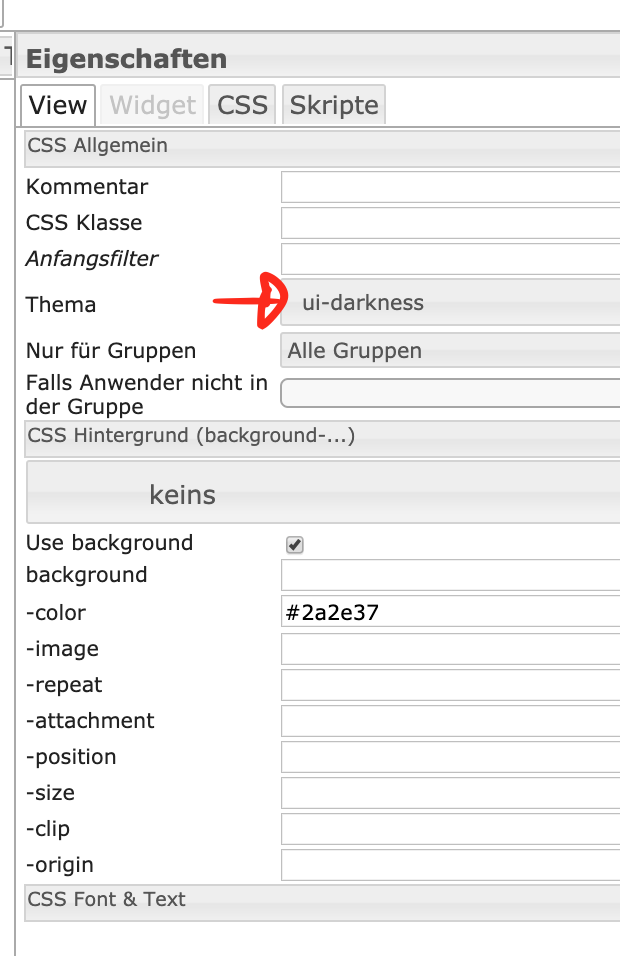NEWS
VIS Button - Hintergrund ändern
-
Hallo,
ich versuche gerade die Hintergrundfarbe meines VIS Buttons zu ändern und scheitere kläglich. Jemand ne Idee was ich falsch mache. JQuery Style habe ich ausgeschaltet.
Habe auch versucht das im CSS zu ändern/überschreiben. Hat aber auch nicht funktioniert.
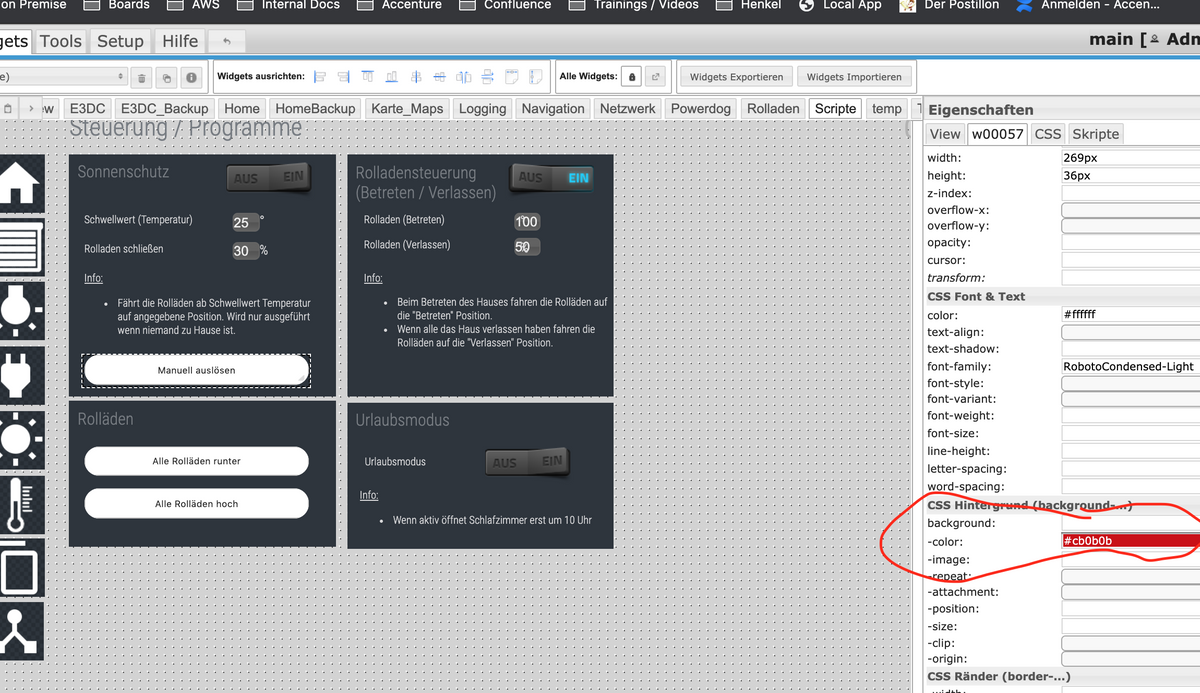
-
Hallo,
ich versuche gerade die Hintergrundfarbe meines VIS Buttons zu ändern und scheitere kläglich. Jemand ne Idee was ich falsch mache. JQuery Style habe ich ausgeschaltet.
Habe auch versucht das im CSS zu ändern/überschreiben. Hat aber auch nicht funktioniert.
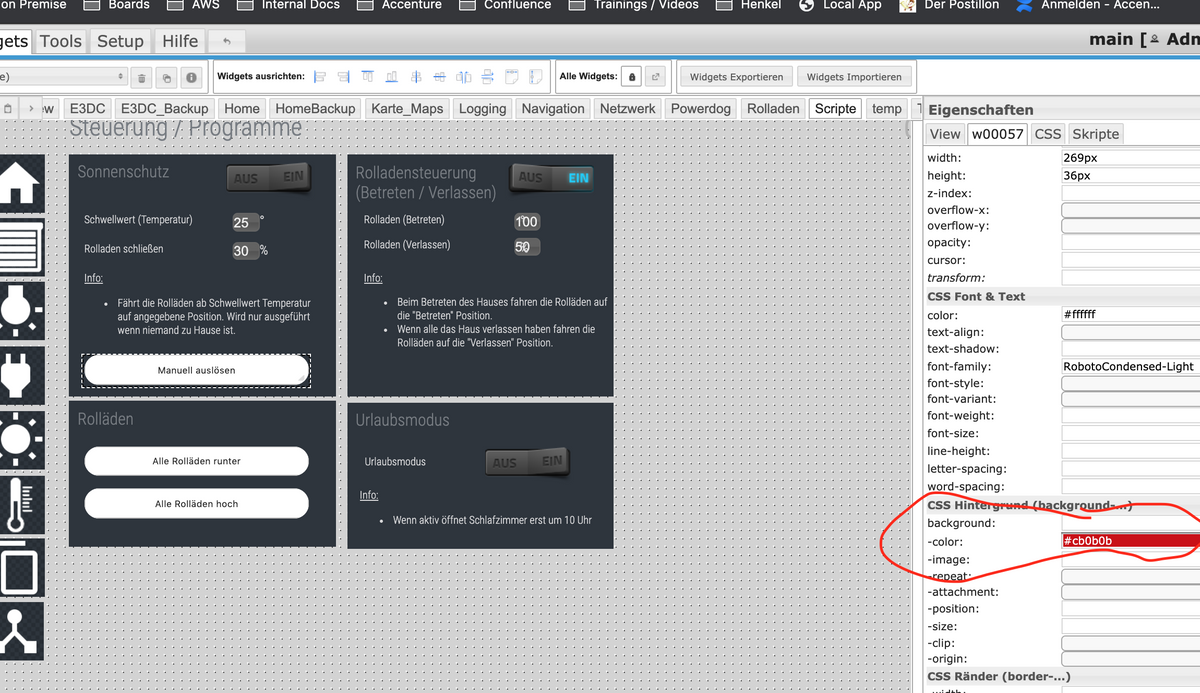
@weidlix
Welches Widget hast du denn genommen.
Schau mal unter View Thema. -
-
-
@weidlix sagte in VIS Button - Hintergrund ändern:
@sigi234 : Sorry vergessen ... Das Widget ist jqui - Button State
In Reiter CSS kopieren und beim Widget unter Generell CSS Klasse : mybuttonstyle
.mybuttonstyle .ui-button { background: linear-gradient(0deg, #f50000 15%, #f50000 50%,#f50000 85%) !important; color: #000000 !important; padding-top: 0px !important; padding-left:0px !important; font-size: 25px !important; text-align: center !important; } .mybuttonstyle .ui-button-text{ padding-left: 0px !important; padding-right:0px !important; color: #ffffff !important; text-align: center !important; } .myhomestyle .ui-state-hover { background : #7f0500 !important; } .myhomestyle .ui-state-active { background: #7f0500 !important; }An deine Bedürfnisse anpassen.
Edit! -
@weidlix sagte in VIS Button - Hintergrund ändern:
@sigi234 : Sorry vergessen ... Das Widget ist jqui - Button State
In Reiter CSS kopieren und beim Widget unter Generell CSS Klasse : mybuttonstyle
.mybuttonstyle .ui-button { background: linear-gradient(0deg, #f50000 15%, #f50000 50%,#f50000 85%) !important; color: #000000 !important; padding-top: 0px !important; padding-left:0px !important; font-size: 25px !important; text-align: center !important; } .mybuttonstyle .ui-button-text{ padding-left: 0px !important; padding-right:0px !important; color: #ffffff !important; text-align: center !important; } .myhomestyle .ui-state-hover { background : #7f0500 !important; } .myhomestyle .ui-state-active { background: #7f0500 !important; }An deine Bedürfnisse anpassen.
Edit! -
Wenn ich im Debugger bin scheint es zu funktionieren:
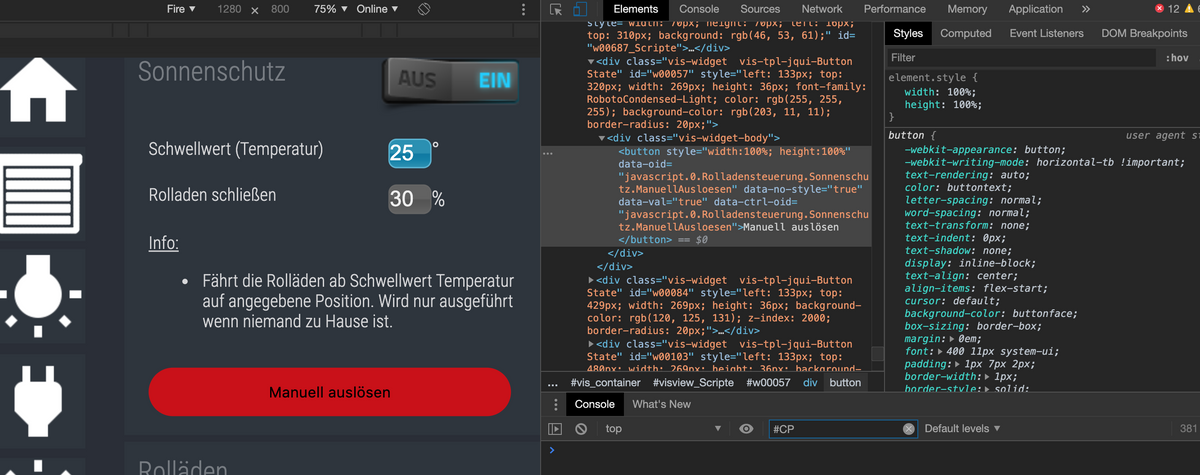
Schließe ich aber den Debugger dann gehts nicht. Sieht so aus als ob es dann auf die Eingabefelder angewandt wird
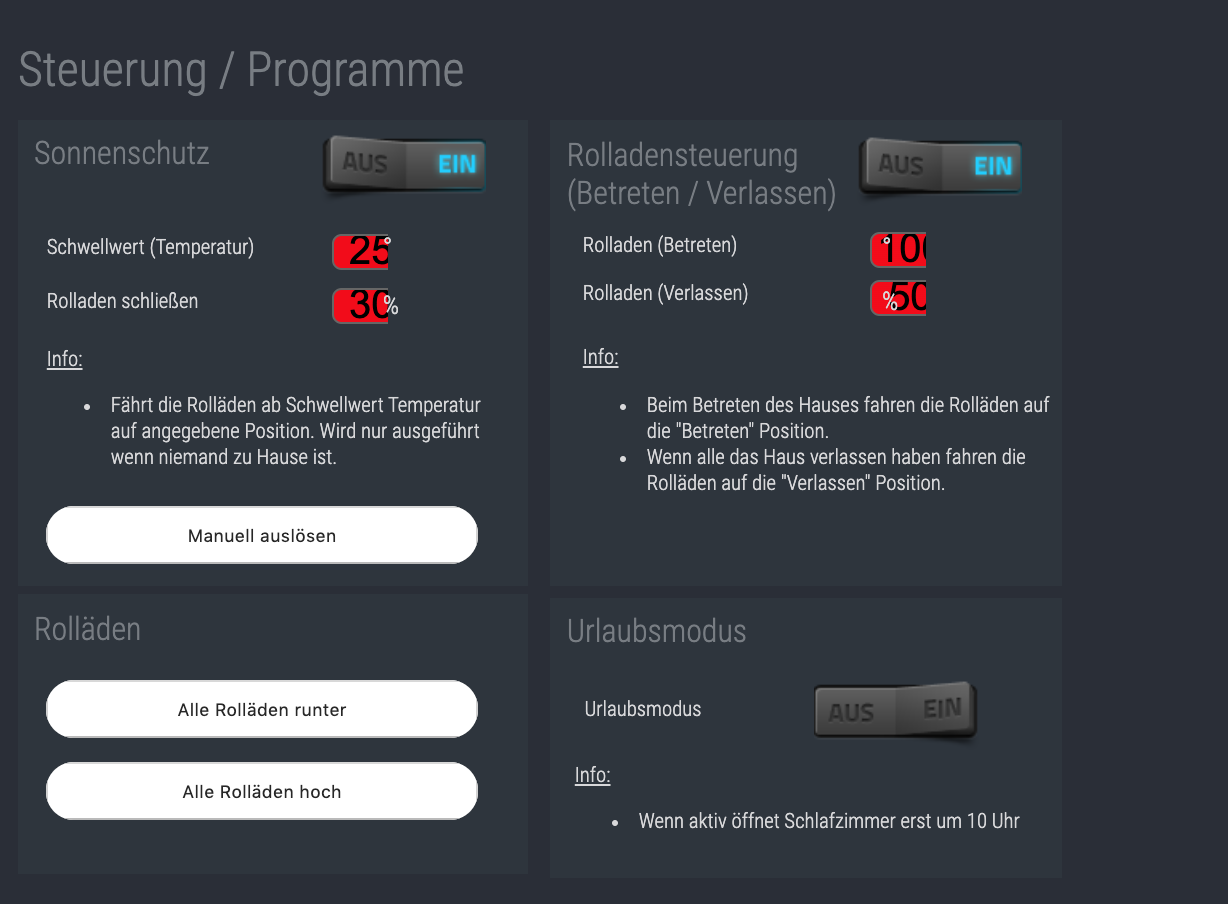
Total strange