NEWS
ioBroker.upnp - please test
-
@Bluefox sagte in ioBroker.upnp - please test:
Super, läuft, Werte kommen jetzt. Keine Fehler im Log. Werte werden auch automatisch aktualisiert ganz ohne Script!
Danke! -
@ilovegym sagte in ioBroker.upnp - please test:
@Bluefox sagte in ioBroker.upnp - please test:
Super, läuft, Werte kommen jetzt. Keine Fehler im Log. Werte werden auch automatisch aktualisiert ganz ohne Script!
Danke!Ja, funktioniert auch bei mir! V 1.0.5
Danke
-
@sigi234 sagte in ioBroker.upnp - please test:
@ilovegym sagte in ioBroker.upnp - please test:
@Bluefox sagte in ioBroker.upnp - please test:
Super, läuft, Werte kommen jetzt. Keine Fehler im Log. Werte werden auch automatisch aktualisiert ganz ohne Script!
Danke!Ja, funktioniert auch bei mir! V 1.0.5
Danke
Ok, bekomme noch ständig folgende Info:
upnp.0 2019-02-25 11:01:12.827 info Found new device: http://192.168.178.23:49152/nasdevice.xml<root xmlns="urn:schemas-upnp-org:device-1-0"> <specVersion> <major>1</major> <minor>0</minor> </specVersion> <device> <pnpx:X_hardwareId xmlns:pnpx="http://schemas.microsoft.com/windows/pnpx/2005/11">VEN_011A&DEV_0064&REV_01</pnpx:X_hardwareId> <pnpx:X_deviceCategory xmlns:pnpx="http://schemas.microsoft.com/windows/pnpx/2005/11">Storage.NAS</pnpx:X_deviceCategory> <pnpx:X_compatibleId xmlns:pnpx="http://schemas.microsoft.com/windows/pnpx/2005/11">urn:www-wdc-com:device:NetworkAttachedStorage</pnpx:X_compatibleId> <df:X_modelId xmlns:df="http://schemas.microsoft.com/windows/2008/09/devicefoundation">{02BF98D2-1B50-4a1f-83D9-A85402782702}</df:X_modelId> <df:X_containerId xmlns:df="http://schemas.microsoft.com/windows/2008/09/devicefoundation">{73656761-7465-7375-636b-0090a9f64500}</df:X_containerId> <modelURL>http://www.wdc.com/wdmycloud</modelURL> <deviceType>urn:schemas-wd-com:device:WdNAS-DEV_0064:1</deviceType> <friendlyName>WDMyCloud</friendlyName> <manufacturer>Western Digital Corporation</manufacturer> <manufacturerURL>http://www.wdc.com</manufacturerURL> <modelDescription>WD My Cloud</modelDescription> <modelName>WDMyCloud</modelName> <modelNumber>sq</modelNumber> <serialNumber>xxxxxxxxx</serialNumber> <UDN>uuid:xxxxx-7465-7375-636b-0090a9d57f26</UDN> <serviceList> <service> <serviceType>urn:schemas-microsoft-com:service:NULL:1</serviceType> <serviceId>urn:microsoft-com:serviceId:NULL</serviceId> <SCPDURL>/empty.xml</SCPDURL> <controlURL>/UD/?0</controlURL> <eventSubURL/> </service> </serviceList> <presentationURL>http://192.168.178.23</presentationURL> </device> </root>Ist eine Nas von WD, ich glaube das hat was mit der Anmeldung an der Nas zu tun.
-
Läuft jetzt soweit wieder, Danke, nur findet er im 10 Minuten-Raster neue Geräte (Sat-Receiver, eine VM mit Win7) bei mir, unter anderem sogar Teile der FritzBox doppelt:
upnp.0 2019-02-25 11:29:02.309 info Found new device: http://192.168.1.1:49000/avmnexusdesc.xml upnp.0 2019-02-25 11:29:02.289 info Found new device: http://192.168.1.1:49000/avmnexusdesc.xml upnp.0 2019-02-25 11:28:57.754 info Found new device: http://192.168.1.1:49000/igd2desc.xml upnp.0 2019-02-25 11:28:57.279 info Found new device: http://192.168.1.1:49000/l2tpv3.xml upnp.0 2019-02-25 11:28:55.808 info Found new device: http://192.168.1.1:49000/fboxdesc.xml upnp.0 2019-02-25 11:28:55.718 info Found new device: http://192.168.1.1:49000/igddesc.xml upnp.0 2019-02-25 11:28:55.695 info Found new device: http://192.168.1.1:49000/igddesc.xml upnp.0 2019-02-25 11:28:51.454 info Found new device: http://192.168.1.1:49000/MediaServerDevDesc.xml upnp.0 2019-02-25 11:28:51.371 info Found new device: http://192.168.1.1:49000/MediaServerDevDesc.xml -
Das habe ich hier leider auch.. der Adapter findet dauernd neue Geräte, obwohl laut log diese schon einmal gefunden wurden (und auch Objektstrukturen angelegt wurden), irgendwas stimmt mit dem Abgleich da anscheinend nicht.
-
@ilovegym sagte in ioBroker.upnp - please test:
Das habe ich hier leider auch.. der Adapter findet dauernd neue Geräte, obwohl laut log diese schon einmal gefunden wurden (und auch Objektstrukturen angelegt wurden), irgendwas stimmt mit dem Abgleich da anscheinend nicht.
Ich habe mal im Adapter die Automatische Erkennung deaktiviert.
-
@sigi234 Fehler ist in 1.0.6 gefixt
-
@Bluefox sagte in ioBroker.upnp - please test:
@sigi234 Fehler ist in 1.0.6 gefixt
Ok, folgender Fehler kommt immer nach ca. 1 Minute :
upnp.0 2019-02-25 21:04:53.070 error Error in lookupService: No objectKommt jetzt immer............
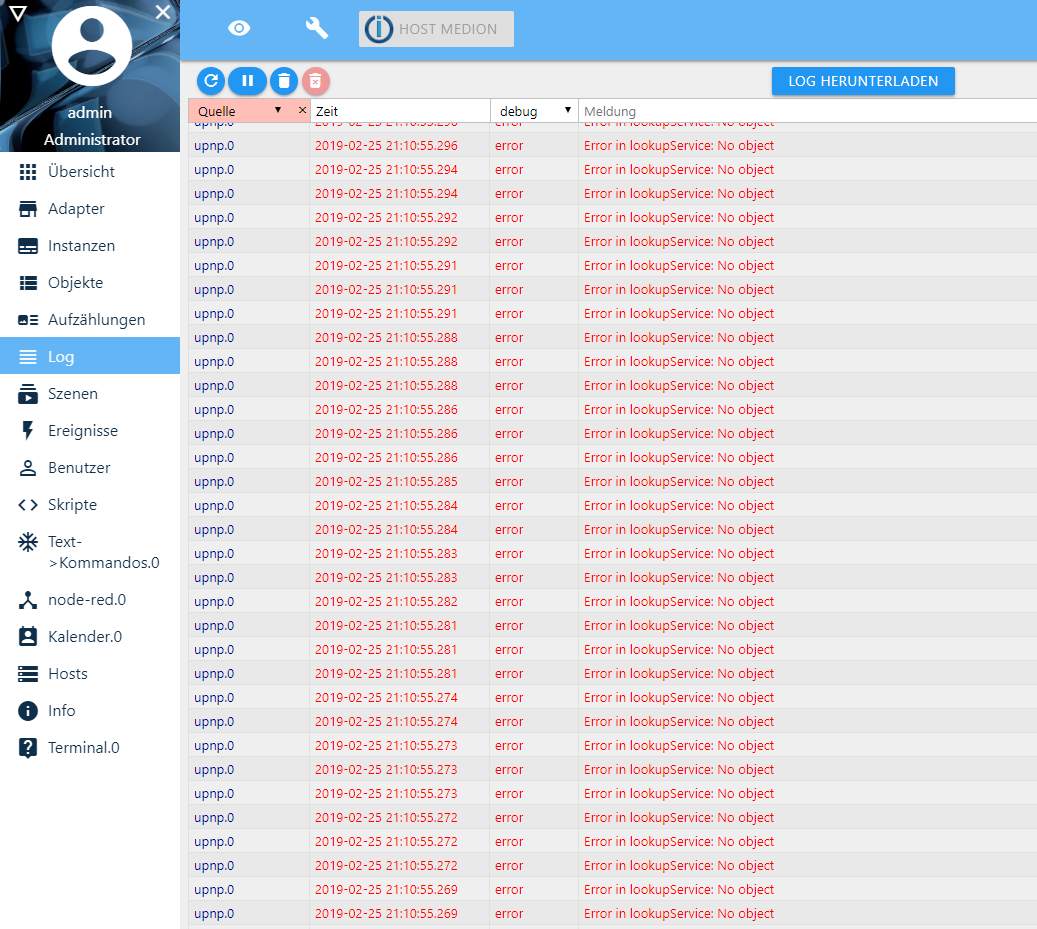
-
@Bluefox yes, I confirm this, but...

wenn der lookupservice nix zurück bekommt
2019-02-25 20:59:36.538 - error: upnp.0 Error in lookupService: No object
2019-02-25 20:59:36.540 - error: upnp.0 Error in lookupService: No objectwäre schön zu wissen, was für ein Object das denn gewesen wäre?
Adapter steht auf debug und sonst keine Fehler mehr, auch kein wiederholtes erkennen! Super. -
Ich habe jetzt die Info über Objekt raus gegeben. Bitte direkt vom git probieren.
-
@Bluefox so, geladen direkt von git, jetzt sieht das so aus( wiederholt sich auch alles wieder..)
-
@Bluefox oh, hatte debug aus.. hier nochmal mit debug:
logfile.txt -
@ilovegym sagte in ioBroker.upnp - please test:
@Bluefox oh, hatte debug aus.. hier nochmal mit debug:
logfile.txtDas selbe bei mir.
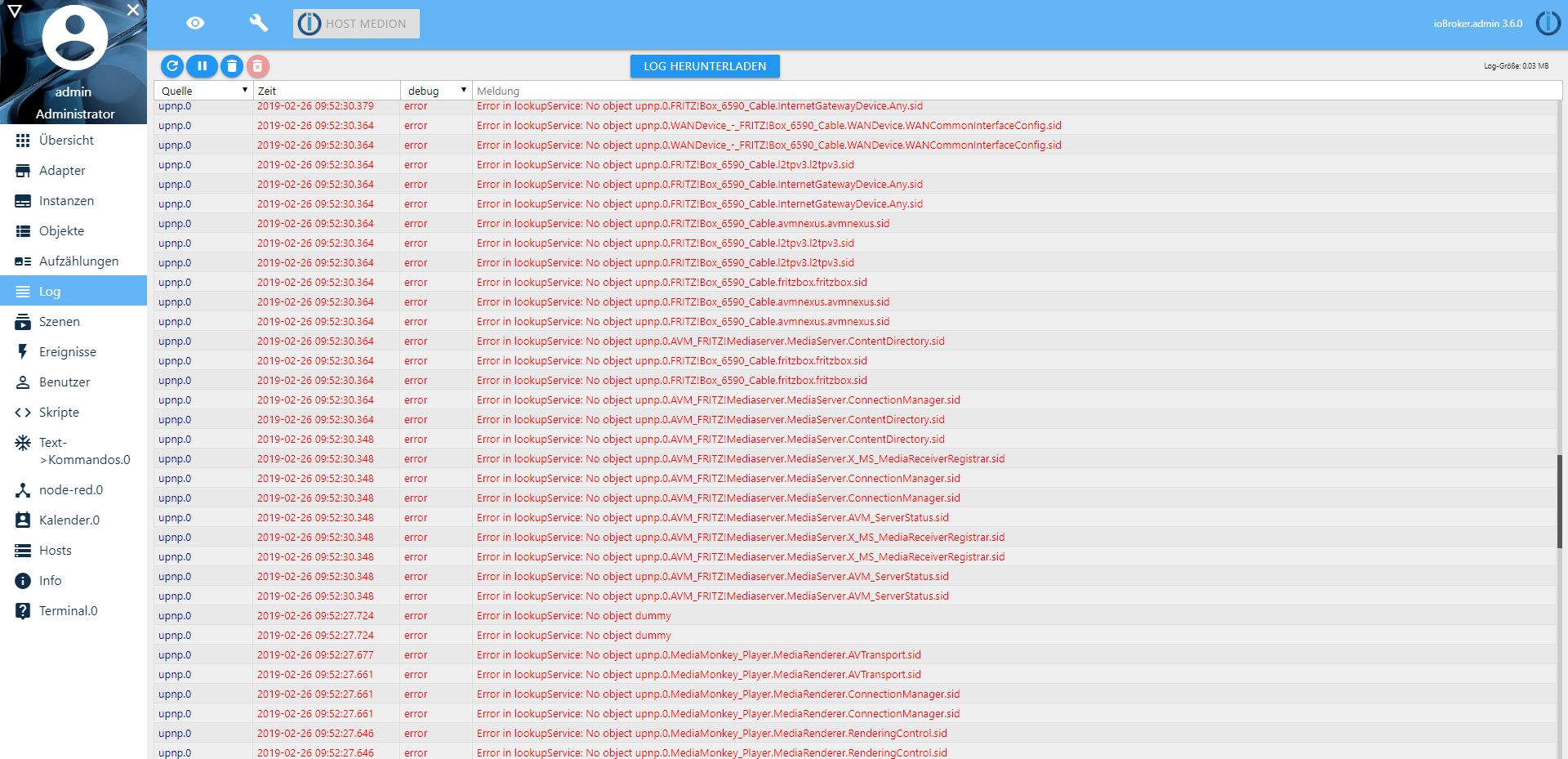
-
@ilovegym sagte in ioBroker.upnp - please test:
@Bluefox oh, hatte debug aus.. hier nochmal mit debug:
logfile.txtHallo ilovegym ,
hast du den Fehler noch? -
@sigi234 gut, dass du fragst, also der Fehler war gestern ein paar mal da, bis heute Nacht um 00:59 Uhr, dann hats anscheinend den iobroker restartet ( nicht rebooted ) und seitdem ist der Fehler nicht mehr da..
und bei dir??
-
@ilovegym
Noch da......... -
Zumindest in schöner Regelmäßigkeit...

-
yep, hier auch, machmal alle 30min, manchmal 10min... unterschiedlich..
-
@Bluefox
das ist eben im Log erschienen... kam nach den error: in lookupservice...2019-02-26 18:30:00.833 - warn: upnp.0 Unexpected answer from upnp service: {"statusCode":500,"body":"<?xml version=\"1.0\"?>\n<s:Envelope xmlns:s=\"http://schemas.xmlsoap.org/soap/envelope/\" s:encodingStyle=\"http://schemas.xmlsoap.org/soap/encoding/\">\n<s:Body>\n<s:Fault>\n<faultcode>s:Client</faultcode>\n<faultstring>UPnPError</faultstring>\n<detail>\n<UPnPError xmlns=\"urn:schemas-upnp-org:control-1-0\">\n<errorCode>401</errorCode>\n<errorDescription>invalid action</errorDescription>\n</UPnPError>\n</detail>\n</s:Fault>\n</s:Body>\n</s:Envelope>","headers":{"date":"Tue, 26 Feb 2019 17:30:00 GMT","server":"FRITZ!Box 7590 UPnP/1.0 AVM FRITZ!Box 7590 154.07.01","connection":"close","content-length":"433","content-type":"text/xml; charset=\"utf-8\""},"request":{"uri":{"protocol":"http:","slashes":true,"auth":null,"host":"192.168.178.1:49000","port":"49000","hostname":"192.168.178.1","hash":null,"search":null,"query":null,"pathname":"/MediaServer/ServerStatus/Control","path":"/MediaServer/ServerStatus/Control","href":"http://192.168.178.1:49000/MediaServer/ServerStatus/Control"},"method":"POST","headers":{"Content-Type":"text/xml; charset=\"utf-8\"","SOAPAction":"\"urn:avm.de:service:AVM_ServerStatus:1#ScanInfo\"","USER-AGENT":"UPnP/1.0, ioBroker.upnp","content-length":234}}} Sent message: {"uri":"http://192.168.178.1:49000/MediaServer/ServerStatus/Control","headers":{"Content-Type":"text/xml; charset=\"utf-8\"","SOAPAction":"\"urn:avm.de:service:AVM_ServerStatus:1#ScanInfo\"","USER-AGENT":"UPnP/1.0, ioBroker.upnp"},"method":"POST","body":"\n<s:Envelope s:encodingStyle=\"http://schemas.xmlsoap.org/soap/encoding/\" xmlns:s=\"http://schemas.xmlsoap.org/soap/envelope/\">\n <s:Body><u:ScanInfo xmlns:u=\"urn:avm.de:service:AVM_ServerStatus:1\"></u:ScanInfo></s:Body>\n</s:Envelope>"} 2019-02-26 18:30:01.061 - warn: upnp.0 Unexpected answer from upnp service: {"statusCode":500,"body":"<?xml version=\"1.0\" encoding=\"utf-8\"?><s:Envelope xmlns:s=\"http://schemas.xmlsoap.org/soap/envelope/\" s:encodingStyle=\"http://schemas.xmlsoap.org/soap/encoding/\"><s:Body><s:Fault><faultcode>s:Client</faultcode><faultstring>UPnPError</faultstring><detail><UPnPError xmlns=\"urn:schemas-upnp-org:control-1-0\"><errorCode>402</errorCode><errorDescription>Invalid Args</errorDescription></UPnPError></detail></s:Fault></s:Body></s:Envelope>\r\n","headers":{"content-length":"436","content-type":"text/xml; charset=\"utf-8\"","connection":"close","ext":"","server":"Canon IJ-UPnP/1.0 UPnP/1.0 UPnP-Device-Host/1.0"},"request":{"uri":{"protocol":"http:","slashes":true,"auth":null,"host":"192.168.178.29:80","port":"80","hostname":"192.168.178.29","hash":null,"search":null,"query":null,"pathname":"/upnp/control/DPSConnectionManager","path":"/upnp/control/DPSConnectionManager","href":"http://192.168.178.29:80/upnp/control/DPSConnectionManager"},"method":"POST","headers":{"Content-Type":"text/xml; charset=\"utf-8\"","SOAPAction":"\"urn:schemas-cipa-jp:service:DPSConnectionManager:1#ConnectionRequest\"","USER-AGENT":"UPnP/1.0, ioBroker.upnp","content-length":265}}} Sent message: {"uri":"http://192.168.178.29:80/upnp/control/DPSConnectionManager","headers":{"Content-Type":"text/xml; charset=\"utf-8\"","SOAPAction":"\"urn:schemas-cipa-jp:service:DPSConnectionManager:1#ConnectionRequest\"","USER-AGENT":"UPnP/1.0, ioBroker.upnp"},"method":"POST","body":"\n<s:Envelope s:encodingStyle=\"http://schemas.xmlsoap.org/soap/encoding/\" xmlns:s=\"http://schemas.xmlsoap.org/soap/envelope/\">\n <s:Body><u:ConnectionRequest xmlns:u=\"urn:schemas-cipa-jp:service:DPSConnectionManager:1\"></u:ConnectionRequest></s:Body>\n</s:Envelope>"} -
Hi, ich habe das Problem das mir der Adapter die externe IP von Router nicht in die Objekte schreibt. Nutze die letzte Version direkt vom Git. Sende alle 60 Sekunden die Abfrage der IP, aber unter Objekte erscheint sie nicht.
Habt Ihr eine Idee?upnp.0 2019-02-27 20:47:52.331 debug All tasks processed
upnp.0 2019-02-27 20:47:52.316 debug Started processTasks with 8 tasks
upnp.0 2019-02-27 20:47:47.132 debug All tasks processed
upnp.0 2019-02-27 20:47:47.130 debug firstDevLookup for http://0.0.0.0/upnp/basic_dev.cgi
upnp.0 2019-02-27 20:47:47.129 debug Started processTasks with 1 tasks
upnp.0 2019-02-27 20:47:47.129 info Found new device: http://0.0.0.0/upnp/basic_dev.cgi
upnp.0 2019-02-27 20:47:15.283 debug All tasks processed
upnp.0 2019-02-27 20:47:15.162 debug response: <?xml version="1.0" encoding="utf-8"?> <s:Envelope xmlns:s="http://schemas.xmlsoap.org/soap/envelope/" s:encodingStyle="http://schemas.xmlsoap.org/soap/encoding/"> <s:Body> <u:GetAddonInfosR
upnp.0 2019-02-27 20:47:15.004 debug Send Command for upnp.0.WANDevice_-FRITZ!Box_7490.WANDevice.WANCommonInterfaceConfig.GetAddonInfos.request
upnp.0 2019-02-27 20:47:15.003 debug Started processTasks with 1 tasks
upnp.0 2019-02-27 20:46:15.386 debug All tasks processed
upnp.0 2019-02-27 20:46:15.271 debug response: <?xml version="1.0" encoding="utf-8"?> <s:Envelope xmlns:s="http://schemas.xmlsoap.org/soap/envelope/" s:encodingStyle="http://schemas.xmlsoap.org/soap/encoding/"> <s:Body> <u:GetAddonInfosR
upnp.0 2019-02-27 20:46:15.004 debug Send Command for upnp.0.WANDevice-_FRITZ!Box_7490.WANDevice.WANCommonInterfaceConfig.GetAddonInfos.request
upnp.0 2019-02-27 20:46:15.003 debug Started processTasks with 1 tasks
upnp.0 2019-02-27 20:45:29.865 debug system.adapter.admin.0: logging true
upnp.0 2019-02-27 20:45:15.463 debug All tasks processed