NEWS
getting started with visualisations
-
My, it's quiet in here.
Having just written my first adaptor, https://github.com/Taragorm/ioBroker.evohome, I'd like to make some custom Visulaisations for it.
I know enough JS, HTML and CSS to know how to do the business logic. I don't (I think) need help with that.
I've pulled the template, but there seems to be a lot there I don't understand, doubtless due to a lot of libraries I'm not familiar with. I can guess at some of the following, but I prefer not to guess

Specifics would be:
- How must a widget register itself/what interface must it provide to be loaded into ioBroker.vis?
- How are configuration parameters provided?
- Do you have to provide a custom editor view? Can you, if you need to?
- How does live data subscription work?
- Conversely, how are values written back to states?
If there's a good description somewhere (even in German, that I can use Google Translate on), I'm happy to go and read it before asking further questions.
-T
-
How must a widget register itself/what interface must it provide to be loaded into ioBroker.vis?
Adapter has to have the "widgets" folder in the iobroker.evohome and inside must be evohome.html
How are configuration parameters provided?
https://github.com/ioBroker/ioBroker.template/blob/master/VIS/widgets/template.html#L13
Do you have to provide a custom editor view? Can you, if you need to?
What do you mean with custom editor? Custom editor of the parameter field, like color picker or OID Selector?
How does live data subscription work?
You have 2 ways:
- build in EJS engine, like this one https://github.com/ioBroker/ioBroker.template/blob/master/VIS/widgets/template.html#L114
<%== vis.states[this.data.attr('oid') + '.val'] %>
Description: https://v2.canjs.com/guides/EJS.html - or via javascript code like this one: https://github.com/ioBroker/ioBroker.template/blob/master/VIS/widgets/template/js/template.js#L47
Don't forget to unsubscribe, when the widget will be destroyed. This can be done by storing of all OIDs and onChange function in the main div:
// remember all ids, that bound $div.data('bound', bound); // remember bind handler $div.data('bindHandler', onChange);Example here: https://github.com/ioBroker/ioBroker.vis-hqwidgets/blob/master/widgets/hqwidgets/js/hqwidgets.js#L1436
Elsewise by page destroy you function will still exist and consume browser resources.
Conversely, how are values written back to states?
Only from JS code
vis.setValue(data.oid, data.value); - build in EJS engine, like this one https://github.com/ioBroker/ioBroker.template/blob/master/VIS/widgets/template.html#L114
-
Thanks, I will do some more reading.
What do you mean with custom editor? Custom editor of the parameter field, like color picker or OID Selector?
Yes. Probably won't need it right away, but I like to know "how stuff works".
-T
-
@Taragorm There is no easy possibility for that, but your callback will be called after the value set:
if you define the attribute likeattrName[defaultValue]/type/callbackName
Example: https://github.com/ioBroker/ioBroker.vis-hqwidgets/blob/master/widgets/hqwidgets.html#L41So the callback must exists vis.binds.evohome.callbackName, like here:
https://github.com/ioBroker/ioBroker.vis-hqwidgets/blob/master/widgets/hqwidgets/js/hqwidgets.js#L3069Of course you can overload the code and bind your own click handler on the button, but for that you must know, how vis editor works, and jquery.... and naming.
-
Thanks. I'll leave that alone for now then.

-
Another question - what is the best procedure for visualisation development?
I have a local project (under home) that contains the development package; I can install that using the customURL function.
So far, so good.
After I've changed the package, and re-installed, nothing seems to change, so there must be more to it.
-
-
@Bluefox I have, and I think I followed the instructions, but if I reinstall my adaptor using "from custom URL", nothing much seems to change, even if I restart iobroker.
Clearly I'm doing something wrong?
-
@Taragorm I do it like this.
My folder structure is like this one:
/opt/iobroker iobroker.my-new-adapter node_modules ... iobroker.js-controle iobroker.xxxx ...Then I install my new adapter by writing
npm i iobroker.my-new-adapterin/opt/iobroker.
As result the npm creates a sym-link to my developer folder:/opt/iobroker iobroker.my-new-adapter node_modules ... iobroker.js-controle iobroker.my-new-adapter (symlink) iobroker.xxxx ...after that I develop my adapter as usual in
/opt/iobroker/iobroker.my-new-adaptereven as a git repo.after every change I write
iobroker r vis && iobroker u visThis should work 100%.Additionally I can write
iobroker visdebug my-new-adapterand if I see the output
Disable cacheI restart the iobroker (only for the first time).After that I can directly modify the file
/opt/iobroker/iobroker-data/files/vis/widgets/my-new-adapter.htmland after every browser refresh it will be loaded anew from disk. So you can fast see your changes.But, the changes in
/opt/iobroker/iobroker-data/files/vis/widgets/my-new-adapter.htmlmust be copied to/opt/iobroker/iobroker.my-new-adapter/widgets/manually and you may not calliobroker u vistill you do that, else they will be overwritten -
Thanks - that's exactly what I needed to know
-
Hmm.
The module is iobroker.vis-taragorm
iobroker@iobrokerdev /o/iobroker> iobroker visdebug vis-taragorm /opt/iobroker/node_modules/iobroker.js-controller/lib/setup/setupVisDebug.js:64 if (!adapterDir) throw 'Adapter not found. Tried: ' + adapterNames2Try.join(', '); ^ Adapter not found. Tried: vis-vis-taragorm, vis-taragorm iobroker@iobrokerdev /o/iobroker>however, vis-taragorm.html does exist in widgets, and there is an instance installed ok. I can't see my widget in the list though.
Possiby unrelated, I should also note that I got some errors installing (and many warnings, but I didn't include those):
unix_dgram.target.mk:101: recipe for target 'Release/obj.target/unix_dgram/src/unix_dgram.o' failed make: *** [Release/obj.target/unix_dgram/src/unix_dgram.o] Error 1 make: Leaving directory '/opt/iobroker/node_modules/unix-dgram/build' gyp ERR! build error gyp ERR! stack Error: `make` failed with exit code: 2 gyp ERR! stack at ChildProcess.onExit (/usr/lib/node_modules/npm/node_modules/node-gyp/lib/build.js:262:23) gyp ERR! stack at ChildProcess.emit (events.js:197:13) gyp ERR! stack at Process.ChildProcess._handle.onexit (internal/child_process.js:254:12) gyp ERR! System Linux 4.9.0-8-amd64 gyp ERR! command "/usr/bin/node" "/usr/lib/node_modules/npm/node_modules/node-gyp/bin/node-gyp.js" "rebuild" gyp ERR! cwd /opt/iobroker/node_modules/unix-dgram gyp ERR! node -v v11.10.1 gyp ERR! node-gyp -v v3.8.0 gyp ERR! not ok npm WARN optional SKIPPING OPTIONAL DEPENDENCY: unix-dgram@0.2.3 (node_modules/unix-dgram): npm WARN optional SKIPPING OPTIONAL DEPENDENCY: unix-dgram@0.2.3 install: `node-gyp rebuild` npm WARN optional SKIPPING OPTIONAL DEPENDENCY: Exit status 1The last message implies this isn't fatal, but I'm new to NodeJS...
The dev env is Debian Stretch
iobroker@iobrokerdev ~/projects> uname -a Linux iobrokerdev 4.9.0-8-amd64 #1 SMP Debian 4.9.130-2 (2018-10-27) x86_64 GNU/Linux -
Участник @Taragorm написал в getting started with visualisations:
/opt/iobroker/node_modules/iobroker.js-controller/
It would be easier, if I can see the repo on github.
Do you have file/opt/iobroker/node_modules/iobroker.vis-taragorm/widgets/taragorm.html? -
BTW, you can deliver in your adapter https://github.com/Taragorm/ioBroker.evohome the widgets too. It is even better.
-
Thanks for the quick response!
The repo is up at: https://github.com/Taragorm/ioBroker.vis-taragorm
It's mostly template right now.
This is intended for some generic visualisations (and to practice in) so I didn't include it in the evohome repo. I'll add some specific visualisations there once I know what I'm doing.
-
iobroker@iobrokerdev ~/projects> ls -l /opt/iobroker/node_modules/iobroker.vis-taragorm/widgets total 12 drwxrwxrwx+ 4 iobroker iobroker 4096 Mar 2 10:26 vis-taragorm/ -rw-r--r--+ 1 iobroker iobroker 6521 Mar 2 11:47 vis-taragorm.htmlSeems to be there...
-
@Taragorm No matter. With
iobroker r vis && iobroker u visit should work.
Not Fast, but work.Just tried to execute (windows):
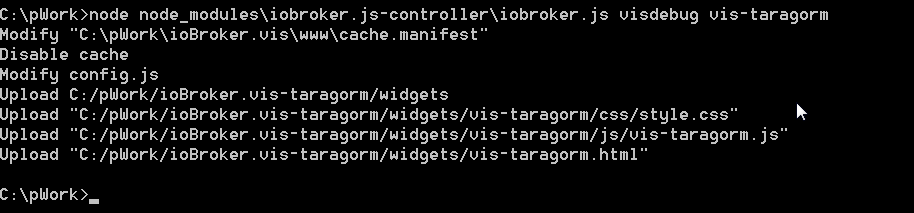
and cannot see any errors -
Something broken with my install, maybe?
I added a bit of logging to the empty catch block (line 24 here):
this.enableDebug = function (widgetset) { console.log( "widgetset=" + widgetset ); if (widgetset) { // Try to find out the adapter directory out of a list of options var adapterDir; var adapterNames2Try = ['vis-' + widgetset, widgetset]; if (adapterNames2Try[0] === adapterNames2Try[1]) adapterNames2Try.splice(1, 1); for (var i = 0; i < adapterNames2Try.length; i++) { try { var adapterDir2Try = tools.getAdapterDir(adapterNames2Try[i]); // Query the entry var stats = fs.lstatSync(adapterDir2Try); console.log(stats.toString() ); // Is it a directory? if (stats.isDirectory()) { //found it! adapterDir = adapterDir2Try; break; } } catch (e) { console.error(e); } } if (!adapterDir) throw 'Adapter not found. Tried: ' + adapterNames2Try.join(', '); }and got this:
obroker@iobrokerdev /o/iobroker> iobroker visdebug vis-taragorm widgetset=vis-taragorm TypeError [ERR_INVALID_ARG_TYPE]: The "path" argument must be one of type string, Buffer, or URL. Received type object at Object.lstatSync (fs.js:857:3) at VisDebug.enableDebug (/opt/iobroker/node_modules/iobroker.js-controller/lib/setup/setupVisDebug.js:52:36) at /opt/iobroker/node_modules/iobroker.js-controller/lib/setup.js:2464:30 at Object.connected (/opt/iobroker/node_modules/iobroker.js-controller/lib/setup.js:3145:70) at Socket.<anonymous> (/opt/iobroker/node_modules/iobroker.js-controller/lib/states/statesInMemClient.js:87:68) at Socket.Emitter.emit (/opt/iobroker/node_modules/iobroker.js-controller/node_modules/component-emitter/index.js:133:20) at Socket.emit (/opt/iobroker/node_modules/iobroker.js-controller/node_modules/socket.io-client/lib/socket.js:138:10) at Socket.onconnect (/opt/iobroker/node_modules/iobroker.js-controller/node_modules/socket.io-client/lib/socket.js:335:8) at Socket.onpacket (/opt/iobroker/node_modules/iobroker.js-controller/node_modules/socket.io-client/lib/socket.js:232:12) at Manager.<anonymous> (/opt/iobroker/node_modules/component-bind/index.js:21:15) [object Object] /opt/iobroker/node_modules/iobroker.js-controller/lib/setup/setupVisDebug.js:67 if (!adapterDir) throw 'Adapter not found. Tried: ' + adapterNames2Try.join(', '); ^ Adapter not found. Tried: vis-vis-taragorm, vis-taragorm- T
-
@Taragorm Can it be, that you have js-controller 1.4.2? Please update to 1.5.7
-
Certainly looks to be 1.4.2
iobroker@iobrokerdev /o/iobroker> npm outdated Package Current Wanted Latest Location iobroker.js-controller 1.4.2 1.4.2 1.5.7 iobroker.inst yargs 7.1.0 7.1.0 13.2.2 iobroker.instmain iobroker package calls for "stable", rather than a particular rev - do I just alter the depend there and
npm update- or is there a "proper" way to do it? -
@Taragorm via npm is ok. Just stop iob before update