NEWS
[Aufruf] Neuer Adapter ioBroker.tuya (WLAN devices Tuya Smart Life und andere)
-
Hallo,
ich bin nun ein stück weiter bei dem Adapter,
bleibe nun aber beim Netzwerk Fehler beim Handy stehen.
-
Admin 3 wurde nun instaliert.
-
Zertifikat wurde erstellt.( durch die häufigen versuche habe ich die "alten" auch mal gelöscht)
-
Handy Wlan einstellung mit iobroker IP und Port geändert.
Habe es nun schon 10 x versucht - immer wieder alles runter und neuer Anlauf- leider immer das gleiche.
Der Windows weg geht leider wie bereits beschrieben leider nicht bei mir.
Habe es auch mal mit Chrome oder Firefox Browser (QR Code) versucht - aber auch hier das gleiche.
Habt ihr eine Idee woran es nun liegt?
Diese Fehlermeldung habe ich beim start der Smart Live App "incorrect local timer..":
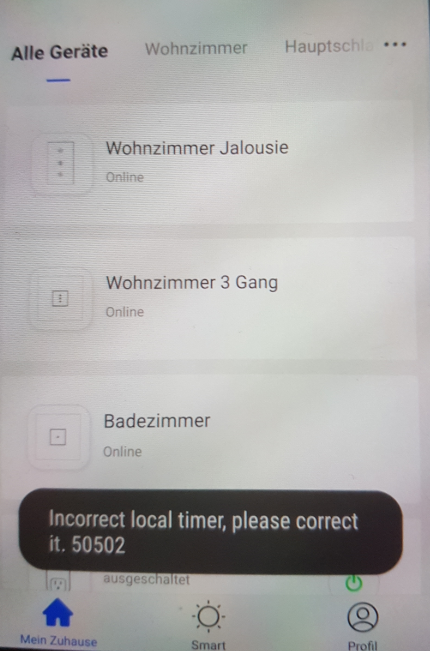
close details HOST RASPBERRYPIioBroker.admin 3.5.10 refresh pausedelete delete_foreverLOG HERUNTERLADENLog-Größe: 0.01 MB Zeit Meldung broadlink2.0 2018-12-02 18:24:14.634 warn Device RM:Broadlink-RMPROPLUS-8a-60-ff not reachable broadlink2.0 2018-12-02 17:59:14.229 warn Device RM:Broadlink-RMPROPLUS-8a-60-ff not reachable tuya.0 2018-12-02 17:50:08.522 info Anyproxy ready to receive requests tuya.0 2018-12-02 17:49:55.002 info 0320037068c63abb872f: No schema exists, init basic states ... tuya.0 2018-12-02 17:49:54.999 info 44536070b4e62d1281a0: No schema exists, init basic states ... tuya.0 2018-12-02 17:49:54.984 info 0320009068c63aad3151: No schema exists, init basic states ... tuya.0 2018-12-02 17:49:54.982 info 012001865ccf7f597f78: No schema exists, init basic states ... tuya.0 2018-12-02 17:49:54.970 info 72116317cc50e3c3467f: No schema exists, init basic states ... tuya.0 2018-12-02 17:49:54.947 info Discover for local Tuya devices on port 6666 tuya.0 2018-12-02 17:49:54.927 info Existing devices initialized tuya.0 2018-12-02 17:49:54.926 info 0320037068c63abb872f: No local encryption key available, get data using polling, controlling of device NOT possibe. Please sync with App! tuya.0 2018-12-02 17:49:54.923 info 0320037068c63abb872f Init with IP=192.168.178.83, Key=undefined tuya.0 2018-12-02 17:49:54.922 info 44536070b4e62d1281a0: No local encryption key available, get data using polling, controlling of device NOT possibe. Please sync with App! tuya.0 2018-12-02 17:49:54.920 info 44536070b4e62d1281a0 Init with IP=192.168.178.80, Key=undefined tuya.0 2018-12-02 17:49:54.879 info 0320009068c63aad3151: No local encryption key available, get data using polling, controlling of device NOT possibe. Please sync with App! tuya.0 2018-12-02 17:49:54.876 info 0320009068c63aad3151 Init with IP=192.168.178.82, Key=undefined tuya.0 2018-12-02 17:49:54.870 info 012001865ccf7f597f78: No local encryption key available, get data using polling, controlling of device NOT possibe. Please sync with App! tuya.0 2018-12-02 17:49:54.865 info 012001865ccf7f597f78 Init with IP=192.168.178.23, Key=undefined tuya.0 2018-12-02 17:49:54.862 info 72116317cc50e3c3467f: No local encryption key available, get data using polling, controlling of device NOT possibe. Please sync with App! tuya.0 2018-12-02 17:49:54.838 info 72116317cc50e3c3467f Init with IP=192.168.178.81, Key=undefined tuya.0 2018-12-02 17:49:54.475 info starting. Version 1.0.7 in /opt/iobroker/node_modules/iobroker.tuya, node: v6.12.3 tuya.0 2018-12-02 17:49:54.218 error no connection to objects DB host.raspberrypi 2018-12-02 17:49:47.892 info instance system.adapter.tuya.0 started with pid 9015 host.raspberrypi 2018-12-02 17:49:47.839 info object change system.adapter.tuya.0 host.raspberrypi 2018-12-02 17:49:32.941 info instance system.adapter.tuya.0 terminated with code 0 (OK) tuya.0 2018-12-02 17:49:32.845 info terminating host.raspberrypi 2018-12-02 17:49:32.327 info stopInstance system.adapter.tuya.0 killing pid 8924 host.raspberrypi 2018-12-02 17:49:32.325 info stopInstance system.adapter.tuya.0 host.raspberrypi 2018-12-02 17:49:32.313 info object change system.adapter.tuya.0 tuya.0 2018-12-02 17:37:35.951 info Anyproxy ready to receive requests tuya.0 2018-12-02 17:36:49.734 info 44536070b4e62d1281a0: No schema exists, init basic states ... tuya.0 2018-12-02 17:36:49.676 info 72116317cc50e3c3467f: No schema exists, init basic states ... tuya.0 2018-12-02 17:36:49.640 info Discover for local Tuya devices on port 6666 tuya.0 2018-12-02 17:36:49.608 info Existing devices initialized tuya.0 2018-12-02 17:36:49.601 info 44536070b4e62d1281a0: No local encryption key available, get data using polling, controlling of device NOT possibe. Please sync with App! tuya.0 2018-12-02 17:36:49.598 info 44536070b4e62d1281a0 Init with IP=192.168.178.80, Key=undefined tuya.0 2018-12-02 17:36:49.556 info 0320037068c63abb872f: No schema exists, init basic states ... tuya.0 2018-12-02 17:36:49.534 info 0320037068c63abb872f: No local encryption key available, get data using polling, controlling of device NOT possibe. Please sync with App! tuya.0 2018-12-02 17:36:49.531 info 0320037068c63abb872f Init with IP=192.168.178.83, Key=undefined tuya.0 2018-12-02 17:36:49.521 info 0320009068c63aad3151: No schema exists, init basic states ... tuya.0 2018-12-02 17:36:49.492 info 012001865ccf7f597f78: No schema exists, init basic states ... tuya.0 2018-12-02 17:36:49.446 info 0320009068c63aad3151: No local encryption key available, get data using polling, controlling of device NOT possibe. Please sync with App! tuya.0 2018-12-02 17:36:49.442 info 0320009068c63aad3151 Init with IP=192.168.178.82, Key=undefined tuya.0 2018-12-02 17:36:49.436 info 72116317cc50e3c3467f: No local encryption key available, get data using polling, controlling of device NOT possibe. Please sync with App! tuya.0 2018-12-02 17:36:49.432 info 72116317cc50e3c3467f Init with IP=192.168.178.81, Key=undefined tuya.0 2018-12-02 17:36:49.418 info 012001865ccf7f597f78: No local encryption key available, get data using polling, controlling of device NOT possibe. Please sync with App! tuya.0 2018-12-02 17:36:49.393 info 012001865ccf7f597f78 Init with IP=192.168.178.23, Key=undefined tuya.0 2018-12-02 17:36:49.044 info starting. Version 1.0.7 in /opt/iobroker/node_modules/iobroker.tuya, node: v6.12.3 tuya.0 2018-12-02 17:36:48.777 error no connection to objects DB host.raspberrypi 2018-12-02 17:36:42.379 info instance system.adapter.tuya.0 started with pid 8924 host.raspberrypi 2018-12-02 17:36:42.323 info object change system.adapter.tuya.0 host.raspberrypi 2018-12-02 17:36:26.416 info instance system.adapter.tuya.0 terminated with code 0 (OK) tuya.0 2018-12-02 17:36:26.342 info terminating tuya.0 2018-12-02 17:36:26.238 info 0320037068c63abb872f: No local encryption key available, get data using polling, controlling of device NOT possibe. Please sync with App! tuya.0 2018-12-02 17:36:26.235 info 0320037068c63abb872f Init with IP=192.168.178.83, Key=undefined tuya.0 2018-12-02 17:36:25.934 info 44536070b4e62d1281a0: No local encryption key available, get data using polling, controlling of device NOT possibe. Please sync with App! tuya.0 2018-12-02 17:36:25.913 info 44536070b4e62d1281a0 Init with IP=192.168.178.80, Key=undefined host.raspberrypi 2018-12-02 17:36:25.824 info stopInstance system.adapter.tuya.0 killing pid 8698 host.raspberrypi 2018-12-02 17:36:25.820 info stopInstance system.adapter.tuya.0 host.raspberrypi 2018-12-02 17:36:25.797 info object change system.adapter.tuya.0 broadlink2.0 2018-12-02 17:34:14.113 warn Device RM:Broadlink-RMPROPLUS-8a-60-ff not reachable tuya.0 2018-12-02 17:12:31.690 info Anyproxy ready to receive requests broadlink2.0 2018-12-02 17:09:14.043 warn Device RM:Broadlink-RMPROPLUS-8a-60-ff not reachable tuya.0 2018-12-02 17:08:54.535 info 44536070b4e62d1281a0: No schema exists, init basic states ... tuya.0 2018-12-02 17:08:54.532 info 0320037068c63abb872f: No schema exists, init basic states ... tuya.0 2018-12-02 17:08:54.529 info 72116317cc50e3c3467f: No schema exists, init basic states ... tuya.0 2018-12-02 17:08:54.525 info 0320009068c63aad3151: No schema exists, init basic states ... tuya.0 2018-12-02 17:08:54.465 info Discover for local Tuya devices on port 6666 tuya.0 2018-12-02 17:08:54.439 info Existing devices initialized tuya.0 2018-12-02 17:08:54.438 info 0320037068c63abb872f: No local encryption key available, get data using polling, controlling of device NOT possibe. Please sync with App! tuya.0 2018-12-02 17:08:54.437 info 0320037068c63abb872f Init with IP=192.168.178.83, Key=undefined tuya.0 2018-12-02 17:08:54.435 info 44536070b4e62d1281a0: No local encryption key available, get data using polling, controlling of device NOT possibe. Please sync with App! tuya.0 2018-12-02 17:08:54.433 info 44536070b4e62d1281a0 Init with IP=192.168.178.80, Key=undefined tuya.0 2018-12-02 17:08:54.424 info 012001865ccf7f597f78: No schema exists, init basic states ... tuya.0 2018-12-02 17:08:54.377 info 012001865ccf7f597f78: No local encryption key available, get data using polling, controlling of device NOT possibe. Please sync with App! tuya.0 2018-12-02 17:08:54.375 info 012001865ccf7f597f78 Init with IP=192.168.178.23, Key=undefined tuya.0 2018-12-02 17:08:54.374 info 72116317cc50e3c3467f: No local encryption key available, get data using polling, controlling of device NOT possibe. Please sync with App! tuya.0 2018-12-02 17:08:54.369 info 72116317cc50e3c3467f Init with IP=192.168.178.81, Key=undefined tuya.0 2018-12-02 17:08:54.357 info 0320009068c63aad3151: No local encryption key available, get data using polling, controlling of device NOT possibe. Please sync with App! tuya.0 2018-12-02 17:08:54.332 info 0320009068c63aad3151 Init with IP=192.168.178.82, Key=undefined tuya.0 2018-12-02 17:08:53.972 info starting. Version 1.0.7 in /opt/iobroker/node_modules/iobroker.tuya, node: v6.12.3 tuya.0 2018-12-02 17:08:53.538 error no connection to objects DB host.raspberrypi 2018-12-02 17:08:45.795 info instance system.adapter.tuya.0 started with pid 8698 host.raspberrypi 2018-12-02 17:08:45.736 info object change system.adapter.tuya.0 host.raspberrypi 2018-12-02 17:08:42.823 info instance system.adapter.tuya.0 terminated with code 0 (OK) tuya.0 2018-12-02 17:08:42.751 info terminating tuya.0 2018-12-02 17:08:42.718 info 0320009068c63aad3151: No local encryption key available, get data using polling, controlling of device NOT possibe. Please sync with App! tuya.0 2018-12-02 17:08:42.715 info 0320009068c63aad3151 Init with IP=192.168.178.82, Key=undefined tuya.0 2018-12-02 17:08:42.385 info 012001865ccf7f597f78: No local encryption key available, get data using polling, controlling of device NOT possibe. Please sync with App! tuya.0 2018-12-02 17:08:42.373 info 012001865ccf7f597f78 Init with IP=192.168.178.23, Key=undefined host.raspberrypi 2018-12-02 17:08:42.225 info stopInstance system.adapter.tuya.0 killing pid 7134 host.raspberrypi 2018-12-02 17:08:42.223 info stopInstance system.adapter.tuya.0 -
-
Hi,
Ich glaub ich bin zu doof für das ganze

Kann mir einer das erkläre
In der Instanzkonfiguration gibt es einen Knopf "Proxy starten". Nachdem der Proxy gestartet wurde wird ein Root-SSL-Zertifikat erzeugt und als QR-Code angezeigt. Dieses muss im handy installiert und "vertraut" werden. Normalerweise reicht es den QR-Code zu scannen und die URL zu öffnen. Das Handy macht den Rest. Falls die URL nicht tut (Docker vllt oder so?) dann steht unter iobroker-host:proxy-Web-Info-Port ein Webserver zur Verfügung wo man auch das Zertifikat runterladen kann.Den Proxy starten in Ibroker ist ok das klappt die Datei runterladen ok.
Aber dann fängt es an welche iobroker-host:proxy-Web-Info-Port ein Webserver zur Verfügung ??
Wo finde ich das und wie kann ich es am Handy freigeben oder muss ich das dann nicht ??
Ich habe eine S8+ würde das gerne verstehn
-
@Nonnie88
Elzershark hat das hier sehr gut erklärt:
https://www.youtube.com/watch?v=OubzxGD_-F8
Ich hoffe die Verlinkung ist ok.
Bei vielen klappt das so.
Ich hoffe noch auf Hilfe bei meinem Netzwerk Fehler Anzeige beim Sync.
-
Gibt es vielleicht eine Liste mit einer Übersicht der Steckdosen und Leisten die mit dem Adapter funktionieren?
Und interessant wäre noch ob die Verbrauchsanzeige auch geht.
-
Schau mal den Thread durch, dann könntest du ein paar finden aber eine Liste an sich habe ich leider nicht. Sorry. Am Ende geht alles was die „smartlife“ App oder ein paar andere nutzt.
Gesendet vom Handy …
-
ich gebe nicht auf :lol:
Bitte weiter um Hilfe, ich hoffe mit den unteren Infos weiter zu kommen.
Also ich habe das Forum sicher schon 2 mal durchgelesen um den Adapter/App-Sync am laufen zu bekommen,
aber er will einfach nicht. Bin nun seit 2 Tagen am hin und her Probieren.
Habe auch nochmal versucht über einen Alternativen Android Simulator es hin zu bekommen.
Mein PC hängt sich dann aber immer auf, daher bleibt nur der Handy weg.
Im Letzten Schritt über das Handy Galaxy S5 komme ich am weitesten
Hier mal alle meine Schritte:
PC viren Schutz und Firewall aus – Start Iobroker Admin
<u>Handy Galaxy S6:</u>
Android 7.0
-
Zertifikat install Ok ( Meldung Iobroker wurde Installiert) – Fenster wurde geschlossen.
-
Vorhandener Standard Wlan Zugang geändert (Netzwerkeinstellungen Verwalten).
-
Manueller Proxy eingerichtet – meine IP vom Iobroker & Port 8888
-
Status Wlan: Verbunden, kein Internet. Kein Internet Zugang möglich.
Hier scheint das Problem mit der Automatischen erneuten Verbindung zu sein, das Wlan Passwort kann ich nicht neu eingeben ohne das Netzwerk zu löschen.
- Beim Öffnen der Smart Life App Fehler: Netzwerkfehler, Geräte lassen sich nicht schalten.
Smart Live wurden geschlossen – wlan wieder als Standard eingerichtet.
Tuya Adapter Deaktiviert
Tuya Adapter Neustart – neuen QRCode erzeugt.
<u>Handy Huawei 5x</u>
Androide Version 5.1.1 – wurde vorher auf Werks Einstellung zurück gesetzt.
-Zertifikat Herruntergeladen – Datei lässt sich aber nicht Öffnen – Finde keinen Grund dafür.
Tuya Adapter Deaktiviert
Tuya Adapter Neustart – neuen QRCode erzeugt.
<u>Handy Galaxy S5</u>: Hier geht es am weitesten.
Android 6.0.1
-
Zertifikat install Ok ( Meldung Iobroker wurde Installiert) – Fenster wurde geschlossen.
-
Vorhandener Standard Wlan Zugang geändert – Passwort Eingabe Notwendig.
-
Manueller Proxy eingerichtet – meine IP vom Iobroker & Port 8888 – speichern – Fenster geschlossen.
-
Smart Live Start – Netzwerkfehler, bitte versuchen sie es nochmal 50505
-
Alle Geräte lassen sich über die App Bedienen
-
Internet Zugang nicht möglich.
Es wurde bei den ganzen versuchen jeweils die heruntergeladene rootCA.crt auf den Handy gelöscht.
Hier die Bilder strecke vom letzten Test:
Edit - Lösung : :!: :!:
Das war mein Fehler:
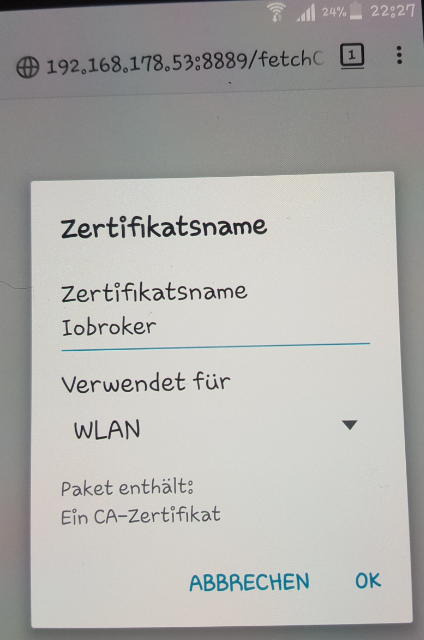
Richtig ist so :
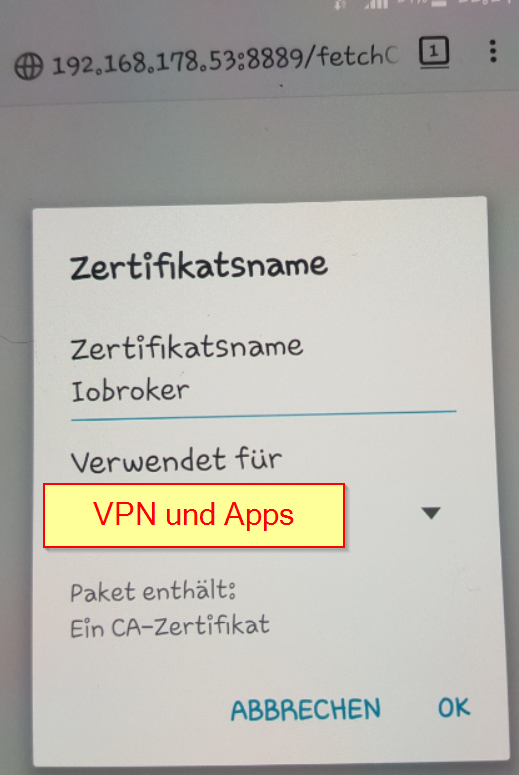
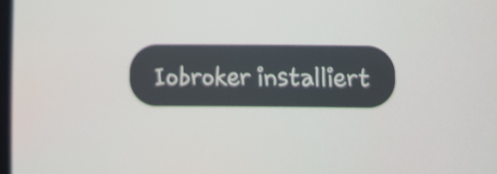
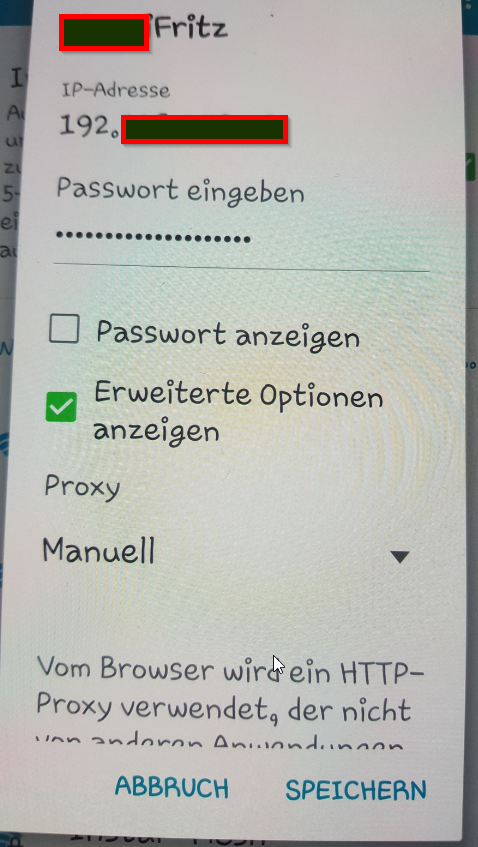
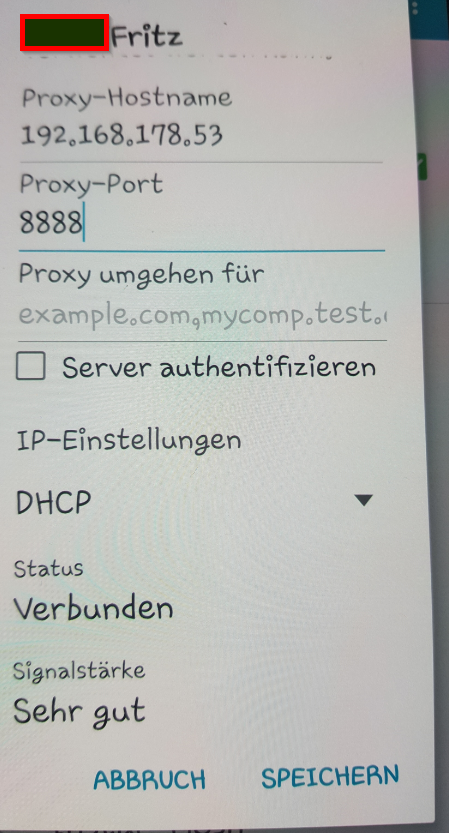
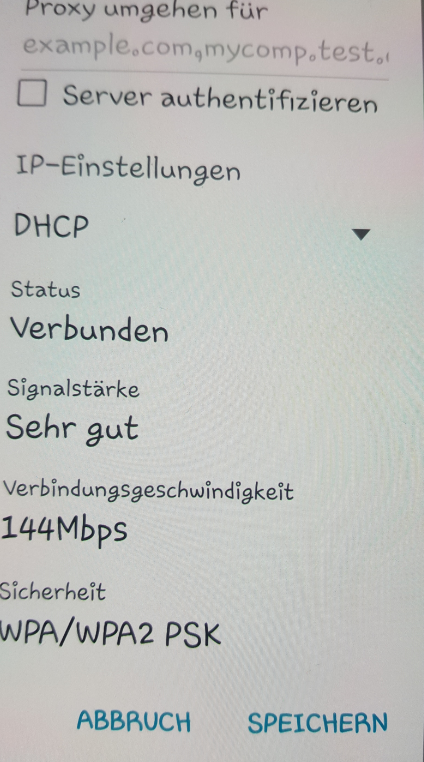
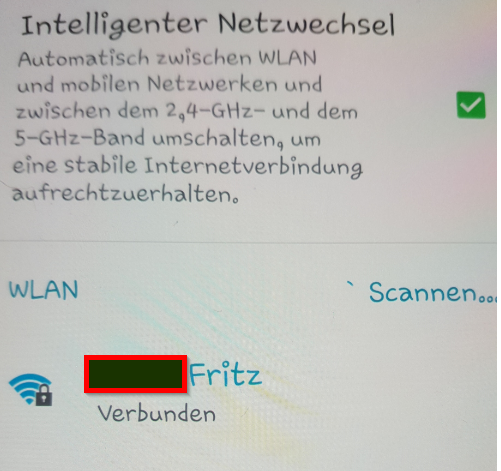
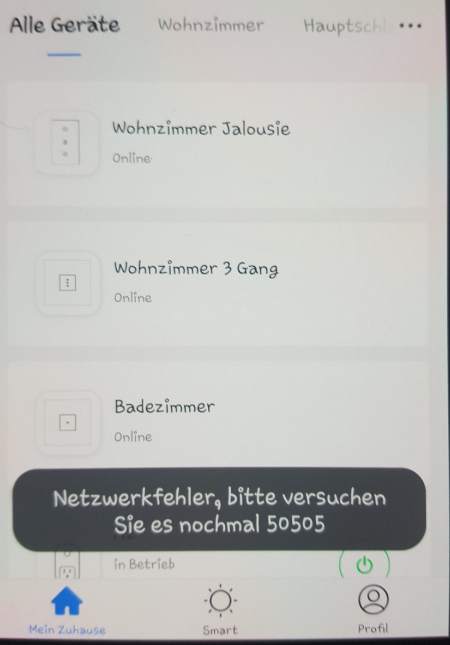
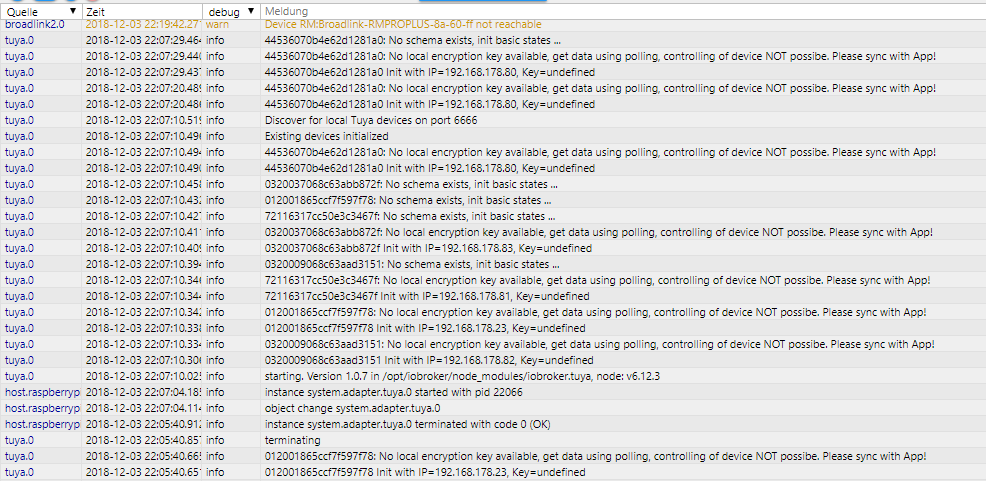
-
-
Ein Netzwerkfehler bedeutet an sich das entweder dein Handy die Proxy-IP/Port nicht erreichen kann (kann an sich nicht sein weil ja das Zertifikat geklappt hat) oder dein ioBroker nicht ins Internet kommt und daher die Proxy-Requests nicht an die echten Server weiterleiten kann.
Wenn Du parallel zum handy mit nem Computer auf die Proxy-Web-UI (port 8889) gehst bekommst Du eine Seite wo, wenn Du am Handy was machst, du genau siehst was über den proxy geht. Was steht denn da so?
Am Ende kannst Du auf dem Handy auch erstmal einfach nur http://heise.de bzw https://heise.de aufrufen. Wenn das schon nicht geht dann ist es komisch. Aber ja was steht denn so auf der Proxy-Web-Seite?
-
Hallo Apollon,
Das Zertifikat lade ich noch über mein Standard wlan herunter.
Nachdem ich dann die wlan Einstellung über den Proxy ändere komme ich auch nicht mehr ins Internet / heise zb.
Die Sache mit der Web Ui schaue ich mir dann morgen mal an.
Danke dir schon mal das du dir das angeschaut hast.
-
1-2018-12-03 23_18_14-Fotos.png `
Obacht :!:
Das Zertifikat muss für VPN und Apps installiert werden, nicht für WLAN.
@apollon77 : Merci für diesen feinen Adapter!
-
@ Majo, lass dich Knutschen - genau das war mein Fehler / Problem :!: :!: :!:
1 Beitrag und der Bringt es auf den Punkt - TOP.
` > Obacht :!:Das Zertifikat muss für VPN und Apps installiert werden, nicht für WLAN. `
Für alle die diesen Adapter später noch Instalieren wollen schaut hier:
https://www.youtube.com/watch?v=OubzxGD_-F8
Mit der Anpassung das –> Zertifikat für VPN und Apps wählen :!: :!: :!:
@ Elzershark - vielleicht ergänzt du das einmal in deinem Video.
Zum Erfolg bin ich auch nur mit der Androide Version 6.0.1 gekommen.
Die anderen Handy mit andere Version machten diverse andere Probleme.
@ Apollon77 - Danke dir mal wieder, für deine Zeit die du in den Adapter gesteckt und natürlich für dein Hilfestellung
Dich Knutsch ich auch noch

Ihr 3 habt einen Alten man sehr glücklich gemacht :lol:
So nun mal bisschen mit dem Adapter rumspielen - freu -
Liebe Grüsse
Mento
-
Dann denke ich mal, das iobroker nicht über Wlan läuft sondern über LAN.
Über VPN würde es nicht bei mir gehen
-
Ah Oki,
Wo man das nun weiss macht es alles Sinn.
Es kommt halt noch drauf an wo / wie der Iobroker ans Netz geht.
-
hm.. wiedersprech mich selber.. bei mir funzt beides. wifi oder vpn..
Dann denke ich,. das vpn für alle am besten wäre.. hm..
-

-
Moin!
Vielen Dank an die Entwcikler und alle die hier Tipps gepostet haben… gerade 6 Steckdosen eingelernt und in die Steuerung genommen....läuft perfekt und löst ab jetzt die alten Intertechno ab....
VIELEN DANK!
Mr.Lee
P.S.:
-
Diese habe ich letzte Woche gekauft und kann sie absolut nicht empfehlen und schicke sie zurück. Warum:
1. 3 von 4 Dosen, die ich betreibe, gehen einfach (von selber) aus. Das Problem ist im Amazon-Forum bei den 1-Sterne-Bewertungen auch beschrieben.
2. Gehäuse kann nicht aufgeschraubt werden, also keine Chance, mit Tasmota zu flashen, ohne Gewalt anzuwenden.
Ich wollte eigentlich die Gosund SP1 bei Amazon bestellen, sind aber momentan nicht lieferbar. Habe mich für https://www.amazon.de/Intelligent-Steckdose-Steuerung-%C3%BCberall-Stromverbrauchs/dp/B0776PQDCG/ref=sr_1_2?ie=UTF8&qid=1543963654&sr=8-2&keywords=wuudi entschieden. Kommen Donnerstag. Werde dann allerdings versuchen, Tasmota draufzuflashen. Gründe:
1. Die etwas umständliche Konfiguration des Proxy-Adapters fällt weg.
2. Die Messwerte werden in der Dose summiert. Mein Script zum Berechnen des Verbrauchs entfällt somit (vermutlich auch genauer).
3. Keine China-Cloud.
-
Sorry Leute, ich hab ne SAUDOOFE Frage…
https://github.com/Apollon77/ioBroker.t ... r/PROXY.md
Nach der ANleitung hier muss man ja auf dem iPhone einen Proxy Einrichten. Dazu muss man ja bei Server den IO-Broker Host eintragen. Das ist die IP von dem Gerät auf dem der IO Broker läuft, oder? Das funktioniert bei mir nämlich leider nicht. Damit habe ich keine Verbindung in I-Net mehr. Was mache ich falsch?
Danke im Voraus für eure Rückmeldungen.
-
@Nonnie88
Elzershark hat das hier sehr gut erklärt:
https://www.youtube.com/watch?v=OubzxGD_-F8
Ich hoffe die Verlinkung ist ok.
Bei vielen klappt das so.
Ich hoffe noch auf Hilfe bei meinem Netzwerk Fehler Anzeige beim Sync. `
Hi,
Danke das war ein sehrguter Tipp das hat schonmal Funktioniert.
Jetzt meine frage noch ich habe auch Schalter die über die eWeLink app laufen diese fügt er komischerweiße nicht mit ein kann ich aber auch nicht in die Smartlife App rüber ziehn hat da jemand eine idee oder schon mal das selbe problem gehabt ?
Mfg
-
Und du bist sicher das ewelink auch tuya technologie ist? Kannst du prüfen ob Port 6666 offen ist am Gerät.
Gesendet vom Handy …
-
ewelink geht nicht mit tuya.. wäre aber Hammer.. Da das Sonoff wäre