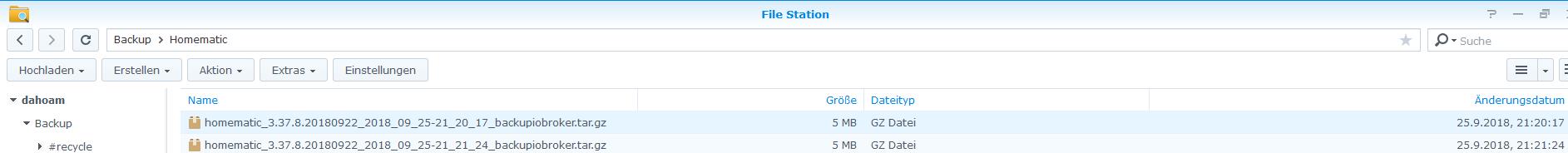NEWS
Adapter: iobroker.backitup (stable Release)
-
also ich musste wieder zurück auf die v0.2.7 springen, weil ich mit der v0.3.0 einfach kein backup hinbekomme..
meine konfig für die alte version sieht folgendermaßen aus:
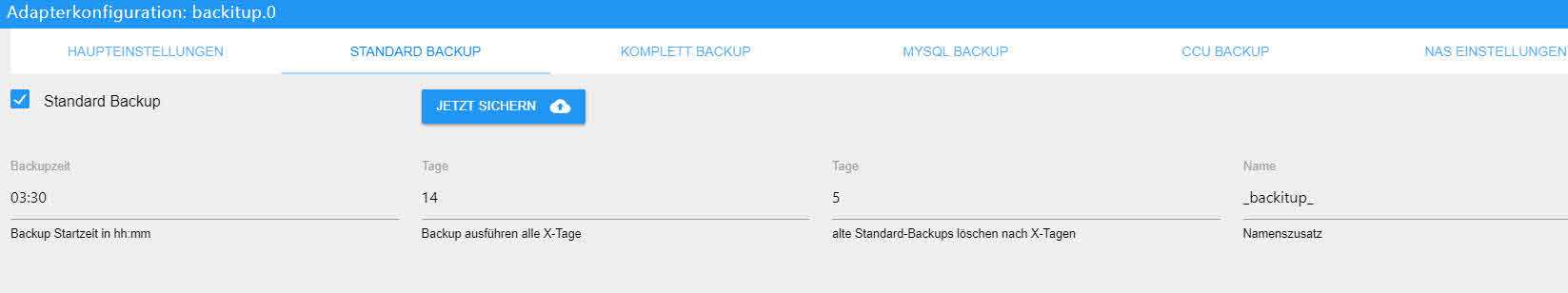
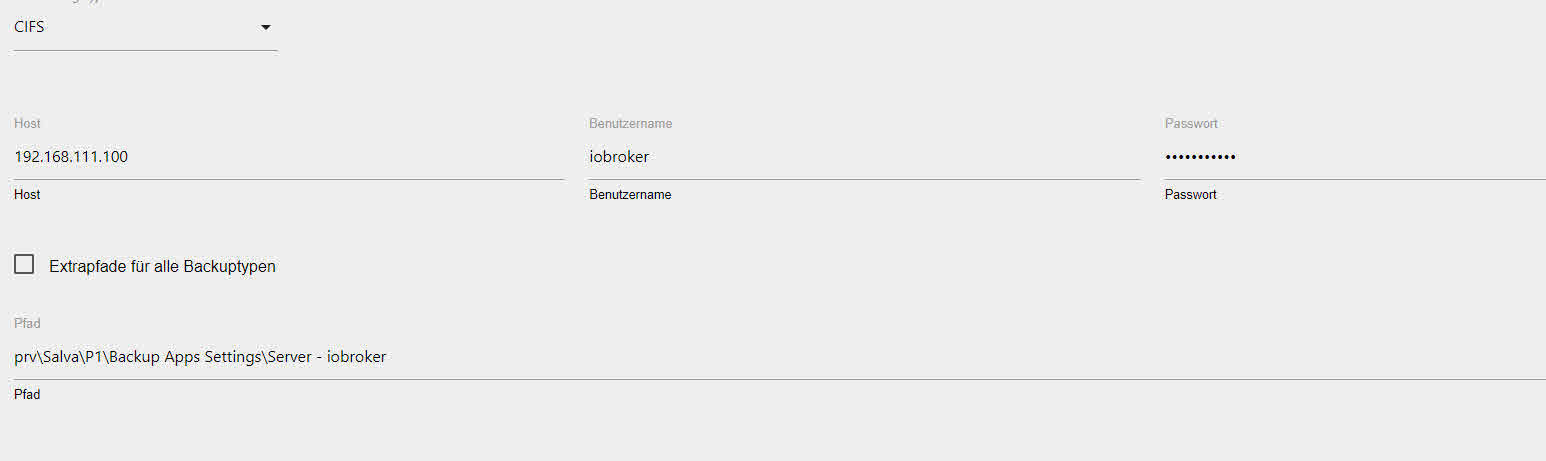
und in der neuen version (nicht von der grafik irritieren lassen, hier habe ich auf CIFS genommen):
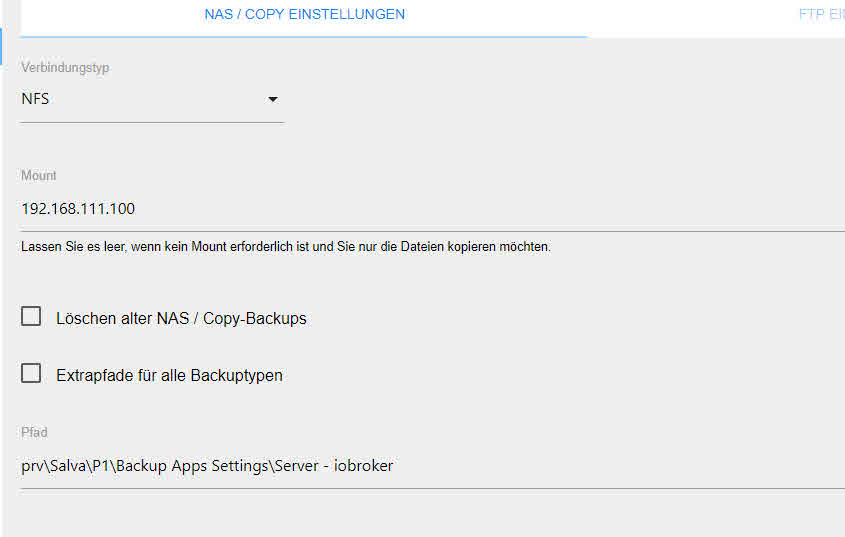
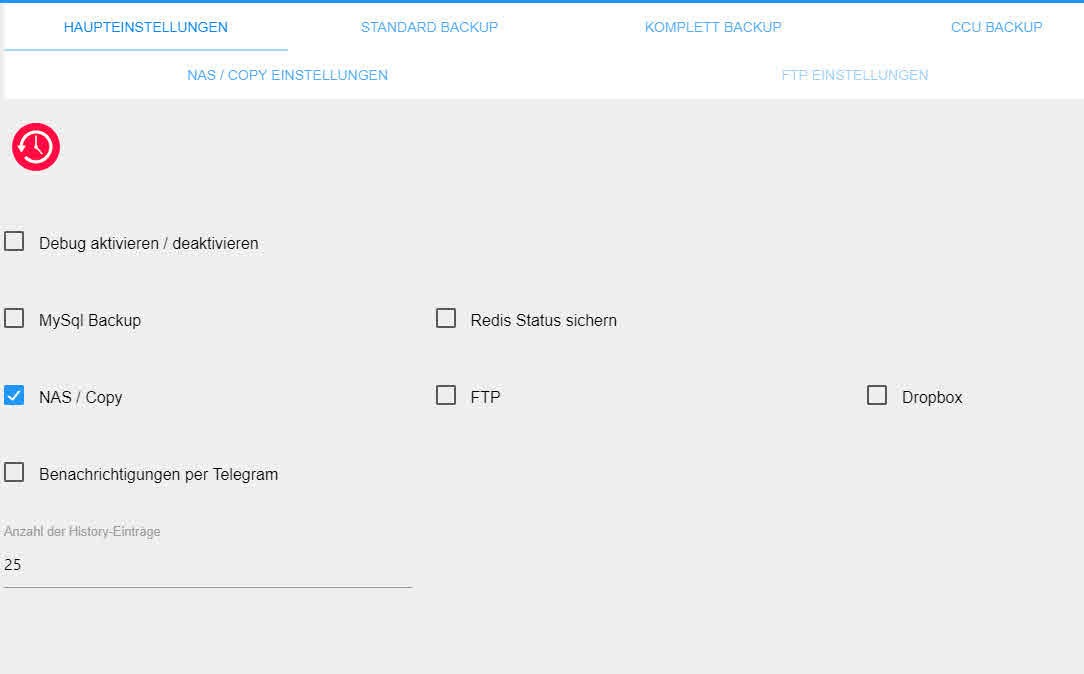
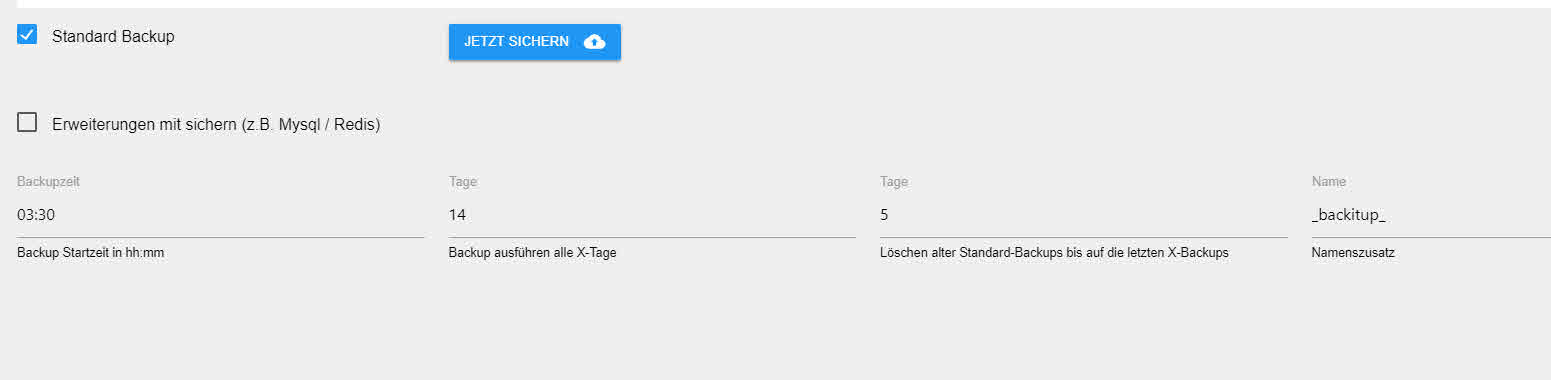
-
Ja, ein Update habe ich gemacht.
Es hat am Neustart des Adapters gelegen. jetzt kommt auch die richtige Datei-Endung….....
Danke nochmals! :mrgreen:
Gruß,
Mathias `
Nach manuellen Updates immer den Adapter neustarten und am besten noch den Upload vorweg
Gesendet von iPhone mit Tapatalk
-
@Itsalvatore
Was geht denn nicht?
Poste bitte mal einen Log
Gesendet von iPhone mit Tapatalk `
ich würde gerne auf die 0.3.2 warten, dann versuche ich es nochmal..
-
danke nochmals.
Kann mir jemand sagen, warum Backups via NFS nicht gehen. Sonst geht alles.
Gruß,
Mathias `
Der Pfad ist meistens anders aufgebaut bei nfs und du brauchst das Paket nfs-common.
Steht in der Doku auch drin.
sudo apt-get install nfs-common
Hier findest du Infos zu nfs.
https://wiki.ubuntuusers.de/NFS/
Gesendet von iPhone mit Tapatalk
-
-
Hab es auch nur per FTP hinbekommen, aber reicht ja erstmal

1. Ich merke gerade nach dem Fullbackup von IO wurden nach dem Neustart alle Instanzen aktiviert, also auch diejenigen die deaktiviert waren!
2. Wie wärs noch mit einem Backup von FHEM :?: `
Wie du cifs oder nfs einrichtest, findest du in der Doku.
https://github.com/simatec/ioBroker.bac … nas-nutzen
zu 1.
Aktuell können wir das nicht anders lösen.
Wenn der js-controller ab Version 1.5 in die Repro kommt, wird es darüber geregelt.
Aber im Moment starten alle Adapter. Ich schaue nochmal, ob wir das noch etwas anders lösen können.
Mein Vorschlag: Sichere die Config der nicht genutzten Adapter und lösche danach die Instanzen.
Wenn sie eh deaktiviert sind, werden sie ja auch nicht genutzt.
zu 2.
Werden wir drüber nachdenken
-
so, ich habe nun die v0.3.2 inst. und leider die gleichen probleme wie bei der v0.3.0 version.
wie gesagt, bei der v0.2.7 hatte ich null probleme mit CCU und NAS backup
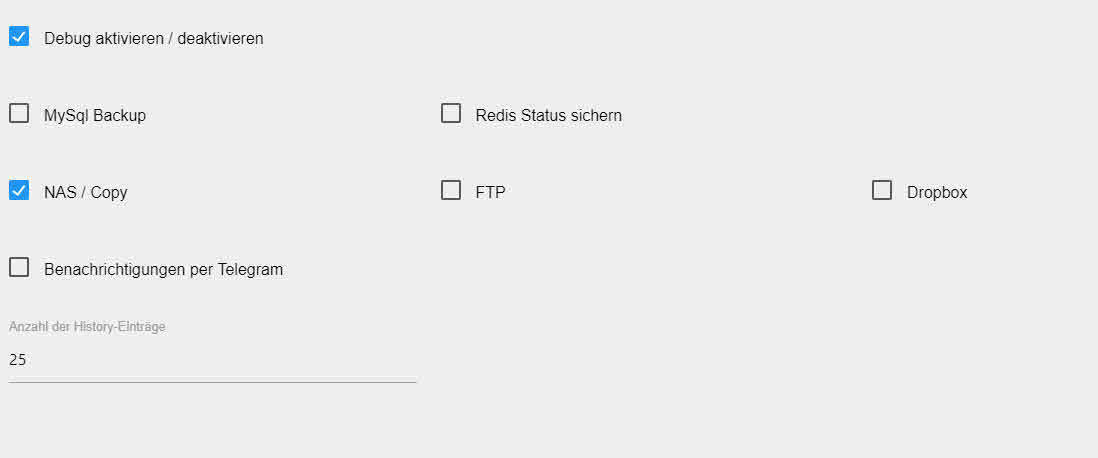
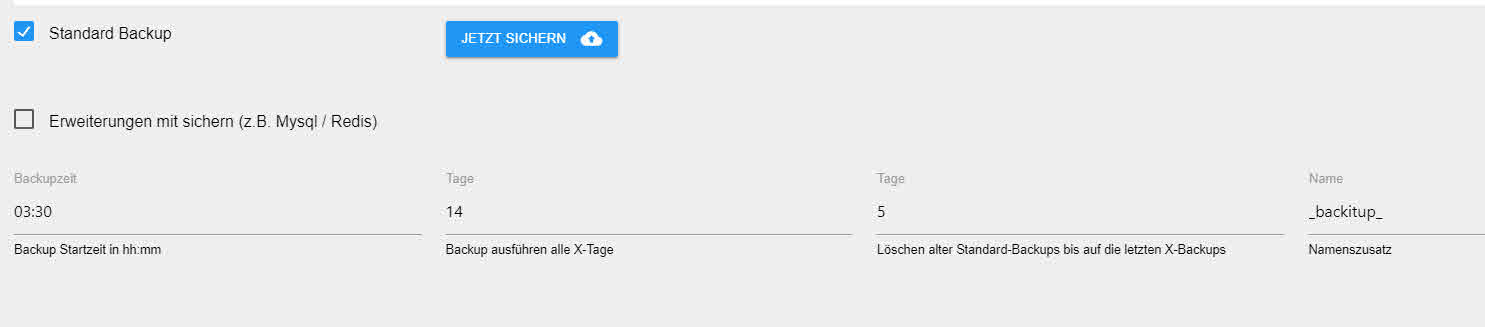

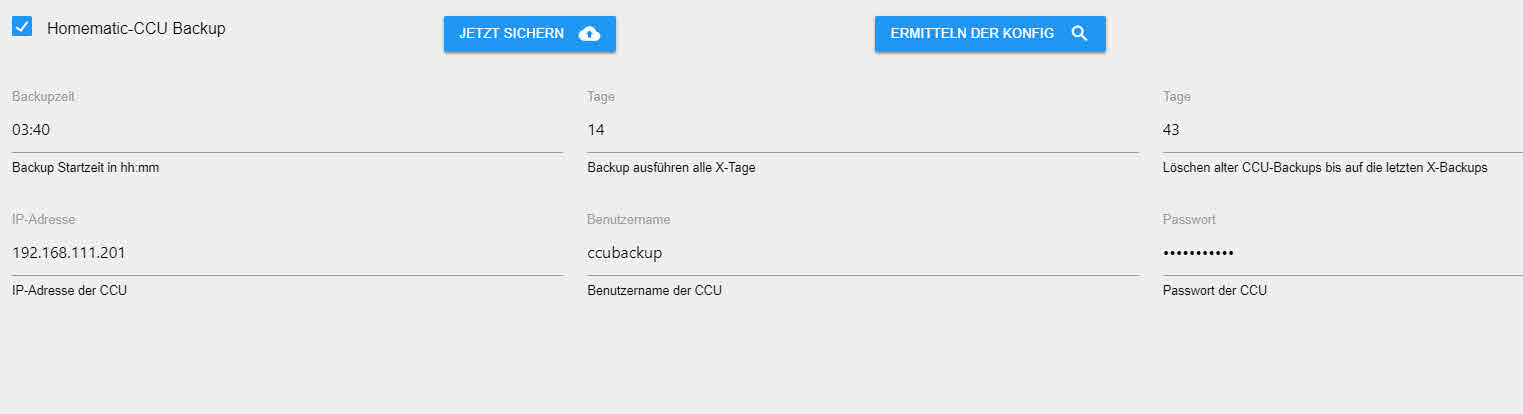
das logfile spuckt folgendes aus
backitup.0 2018-09-26 22:47:57.468 debug system.adapter.admin.0: logging true backitup.0 2018-09-26 22:47:56.366 debug [ccu/ccu] Requesting backup from CCU backitup.0 2018-09-26 22:47:56.363 debug [ccu/ccu] CCU Version: 2.35.16 backitup.0 2018-09-26 22:47:55.597 debug [ccu/mount] For more details see mount(8). backitup.0 2018-09-26 22:47:55.597 debug [ccu/mount] --make-runbindable recursively mark a whole subtree as unbindable backitup.0 2018-09-26 22:47:55.597 debug [ccu/mount] --make-rprivate recursively mark a whole subtree as private backitup.0 2018-09-26 22:47:55.597 debug [ccu/mount] --make-rslave recursively mark a whole subtree as slave backitup.0 2018-09-26 22:47:55.596 debug [ccu/mount] --make-rshared recursively mark a whole subtree as shared backitup.0 2018-09-26 22:47:55.596 debug [ccu/mount] --make-unbindable mark a subtree as unbindable backitup.0 2018-09-26 22:47:55.596 debug [ccu/mount] --make-private mark a subtree as private backitup.0 2018-09-26 22:47:55.595 debug [ccu/mount] --make-slave mark a subtree as slave backitup.0 2018-09-26 22:47:55.595 debug [ccu/mount] --make-shared mark a subtree as shared backitup.0 2018-09-26 22:47:55.595 debug [ccu/mount] -R, --rbind mount a subtree and all submounts somewhere else backitup.0 2018-09-26 22:47:55.594 debug [ccu/mount] -M, --move move a subtree to some other place backitup.0 2018-09-26 22:47:55.594 debug [ccu/mount] -B, --bind mount a subtree somewhere else (same as -o bind) backitup.0 2018-09-26 22:47:55.594 debug [ccu/mount] Operations: backitup.0 2018-09-26 22:47:55.594 debug [ccu/mount] <file>regular file for loopdev setup backitup.0 2018-09-26 22:47:55.593 debug [ccu/mount] <directory>mountpoint for bind mounts (see --bind/rbind) backitup.0 2018-09-26 22:47:55.593 debug [ccu/mount] <device>specifies device by path backitup.0 2018-09-26 22:47:55.593 debug [ccu/mount] PARTUUID= <uuid>specifies device by partition UUID backitup.0 2018-09-26 22:47:55.593 debug [ccu/mount] PARTLABEL= <label>specifies device by partition label backitup.0 2018-09-26 22:47:55.592 debug [ccu/mount] UUID= <uuid>specifies device by filesystem UUID backitup.0 2018-09-26 22:47:55.592 debug [ccu/mount] LABEL= <label>specifies device by filesystem label backitup.0 2018-09-26 22:47:55.592 debug [ccu/mount] -U, --uuid <uuid>synonym for UUID= <uuid>backitup.0 2018-09-26 22:47:55.592 debug [ccu/mount] -L, --label <label>synonym for LABEL= <label>backitup.0 2018-09-26 22:47:55.591 debug [ccu/mount] Source: backitup.0 2018-09-26 22:47:55.591 debug [ccu/mount] -V, --version output version information and exit backitup.0 2018-09-26 22:47:55.590 debug [ccu/mount] -h, --help display this help and exit backitup.0 2018-09-26 22:47:55.590 debug [ccu/mount] -w, --rw, --read-write mount the filesystem read-write (default) backitup.0 2018-09-26 22:47:55.590 debug [ccu/mount] -v, --verbose say what is being done backitup.0 2018-09-26 22:47:55.590 debug [ccu/mount] --target <target>explicitly specifies mountpoint backitup.0 2018-09-26 22:47:55.589 debug [ccu/mount] --source <src>explicitly specifies source (path, label, uuid) backitup.0 2018-09-26 22:47:55.589 debug [ccu/mount] -t, --types limit the set of filesystem types backitup.0 2018-09-26 22:47:55.589 debug [ccu/mount] -r, --read-only mount the filesystem read-only (same as -o ro) backitup.0 2018-09-26 22:47:55.589 debug [ccu/mount] -O, --test-opts limit the set of filesystems (use with -a) backitup.0 2018-09-26 22:47:55.589 debug [ccu/mount] -o, --options comma-separated list of mount options backitup.0 2018-09-26 22:47:55.588 debug [ccu/mount] -n, --no-mtab don't write to /etc/mtab backitup.0 2018-09-26 22:47:55.588 debug [ccu/mount] -l, --show-labels show also filesystem labels backitup.0 2018-09-26 22:47:55.588 debug [ccu/mount] -i, --internal-only don't call the mount. <type>helpers backitup.0 2018-09-26 22:47:55.588 debug [ccu/mount] -T, --fstab <path>alternative file to /etc/fstab backitup.0 2018-09-26 22:47:55.587 debug [ccu/mount] -F, --fork fork off for each device (use with -a) backitup.0 2018-09-26 22:47:55.587 debug [ccu/mount] -f, --fake dry run; skip the mount(2) syscall backitup.0 2018-09-26 22:47:55.586 debug [ccu/mount] -c, --no-canonicalize don't canonicalize paths backitup.0 2018-09-26 22:47:55.586 debug [ccu/mount] -a, --all mount all filesystems mentioned in fstab backitup.0 2018-09-26 22:47:55.585 debug [ccu/mount] Options: backitup.0 2018-09-26 22:47:55.585 debug [ccu/mount] Mount a filesystem. backitup.0 2018-09-26 22:47:55.584 debug [ccu/mount] mount <operation><mountpoint>[<target>] backitup.0 2018-09-26 22:47:55.584 debug [ccu/mount] mount [options] <source> <directory>backitup.0 2018-09-26 22:47:55.583 debug [ccu/mount] mount [options] [--source] <source> | [--target] <directory>backitup.0 2018-09-26 22:47:55.582 debug [ccu/mount] mount -a [options] backitup.0 2018-09-26 22:47:55.582 debug [ccu/mount] mount [-lhV] backitup.0 2018-09-26 22:47:55.582 debug [ccu/mount] Usage: backitup.0 2018-09-26 22:47:55.581 debug [ccu/mount] [IGNORED] Error: Command failed: mount -t cifs -o user=iobroker,password=passwort,rw,file_mode=0777,dir_mode=0777 //192.168.111.100/prv\Salva\P1\Backup Apps Settings\Server - iobroker backitup.0 2018-09-26 22:47:55.574 debug [ccu/mount] For more details see mount(8). backitup.0 2018-09-26 22:47:55.574 debug [ccu/mount] --make-runbindable recursively mark a whole subtree as unbindable backitup.0 2018-09-26 22:47:55.574 debug [ccu/mount] --make-rprivate recursively mark a whole subtree as private backitup.0 2018-09-26 22:47:55.573 debug [ccu/mount] --make-rslave recursively mark a whole subtree as slave backitup.0 2018-09-26 22:47:55.573 debug [ccu/mount] --make-rshared recursively mark a whole subtree as shared backitup.0 2018-09-26 22:47:55.573 debug [ccu/mount] --make-unbindable mark a subtree as unbindable backitup.0 2018-09-26 22:47:55.573 debug [ccu/mount] --make-private mark a subtree as private backitup.0 2018-09-26 22:47:55.572 debug [ccu/mount] --make-slave mark a subtree as slave backitup.0 2018-09-26 22:47:55.572 debug [ccu/mount] --make-shared mark a subtree as shared backitup.0 2018-09-26 22:47:55.571 debug [ccu/mount] -R, --rbind mount a subtree and all submounts somewhere else backitup.0 2018-09-26 22:47:55.570 debug [ccu/mount] -M, --move move a subtree to some other place backitup.0 2018-09-26 22:47:55.569 debug [ccu/mount] -B, --bind mount a subtree somewhere else (same as -o bind) backitup.0 2018-09-26 22:47:55.568 debug [ccu/mount] Operations: backitup.0 2018-09-26 22:47:55.562 debug [ccu/mount] <file>regular file for loopdev setup backitup.0 2018-09-26 22:47:55.561 debug [ccu/mount] <directory>mountpoint for bind mounts (see --bind/rbind) backitup.0 2018-09-26 22:47:55.560 debug [ccu/mount] <device>specifies device by path backitup.0 2018-09-26 22:47:55.560 debug [ccu/mount] PARTUUID= <uuid>specifies device by partition UUID backitup.0 2018-09-26 22:47:55.560 debug [ccu/mount] PARTLABEL= <label>specifies device by partition label backitup.0 2018-09-26 22:47:55.560 debug [ccu/mount] UUID= <uuid>specifies device by filesystem UUID backitup.0 2018-09-26 22:47:55.559 debug [ccu/mount] LABEL= <label>specifies device by filesystem label backitup.0 2018-09-26 22:47:55.559 debug [ccu/mount] -U, --uuid <uuid>synonym for UUID= <uuid>backitup.0 2018-09-26 22:47:55.558 debug [ccu/mount] -L, --label <label>synonym for LABEL= <label>backitup.0 2018-09-26 22:47:55.558 debug [ccu/mount] Source: backitup.0 2018-09-26 22:47:55.556 debug [ccu/mount] -V, --version output version information and exit backitup.0 2018-09-26 22:47:55.556 debug [ccu/mount] -h, --help display this help and exit backitup.0 2018-09-26 22:47:55.556 debug [ccu/mount] -w, --rw, --read-write mount the filesystem read-write (default) backitup.0 2018-09-26 22:47:55.556 debug [ccu/mount] -v, --verbose say what is being done backitup.0 2018-09-26 22:47:55.555 debug [ccu/mount] --target <target>explicitly specifies mountpoint backitup.0 2018-09-26 22:47:55.555 debug [ccu/mount] --source <src>explicitly specifies source (path, label, uuid) backitup.0 2018-09-26 22:47:55.555 debug [ccu/mount] -t, --types limit the set of filesystem types backitup.0 2018-09-26 22:47:55.554 debug [ccu/mount] -r, --read-only mount the filesystem read-only (same as -o ro) backitup.0 2018-09-26 22:47:55.554 debug [ccu/mount] -O, --test-opts limit the set of filesystems (use with -a) backitup.0 2018-09-26 22:47:55.553 debug [ccu/mount] -o, --options comma-separated list of mount options backitup.0 2018-09-26 22:47:55.553 debug [ccu/mount] -n, --no-mtab don't write to /etc/mtab backitup.0 2018-09-26 22:47:55.553 debug [ccu/mount] -l, --show-labels show also filesystem labels backitup.0 2018-09-26 22:47:55.553 debug [ccu/mount] -i, --internal-only don't call the mount. <type>helpers backitup.0 2018-09-26 22:47:55.552 debug [ccu/mount] -T, --fstab <path>alternative file to /etc/fstab backitup.0 2018-09-26 22:47:55.552 debug [ccu/mount] -F, --fork fork off for each device (use with -a) backitup.0 2018-09-26 22:47:55.552 debug [ccu/mount] -f, --fake dry run; skip the mount(2) syscall backitup.0 2018-09-26 22:47:55.552 debug [ccu/mount] -c, --no-canonicalize don't canonicalize paths backitup.0 2018-09-26 22:47:55.551 debug [ccu/mount] -a, --all mount all filesystems mentioned in fstab backitup.0 2018-09-26 22:47:55.551 debug [ccu/mount] Options: backitup.0 2018-09-26 22:47:55.550 debug [ccu/mount] Mount a filesystem. backitup.0 2018-09-26 22:47:55.549 debug [ccu/mount] mount <operation><mountpoint>[<target>] backitup.0 2018-09-26 22:47:55.549 debug [ccu/mount] mount [options] <source> <directory>backitup.0 2018-09-26 22:47:55.548 debug [ccu/mount] mount [options] [--source] <source> | [--target] <directory>backitup.0 2018-09-26 22:47:55.547 debug [ccu/mount] mount -a [options] backitup.0 2018-09-26 22:47:55.546 debug [ccu/mount] mount [-lhV] backitup.0 2018-09-26 22:47:55.546 debug [ccu/mount] Usage: backitup.0 2018-09-26 22:47:55.545 debug [ccu/mount] [undefined</directory></directory></target></mountpoint></operation></path></type></src></target></label></label></uuid></uuid></label></uuid></label></uuid></device></directory></file></directory></directory></target></mountpoint></operation></path></type></src></target></label></label></uuid></uuid></label></uuid></label></uuid></device></directory></file> -
Also beim cifs Problem würde ich auf die Lerrzeichen in der Pfadangabe tippen.
Ändere mal den Pfad in was vernünftiges
Beim ccu backup prüfe bitte deine Benutzerdaten.
Du brauchst als Logindaten die Daten Des Weblogins.
Und da ist der Benutzername definitiv „Admin“
Gesendet von iPhone mit Tapatalk
-
Hier mal noch die Einstellungen, wie es eigentlich aussehen sollte.
Deine Backslashs in dem Pfad wundern mich ehrlich gesagt auch.
Hast du mal mit diesen Einstellungen probiert einen manuellen mount zumachen?
Sprich über Konsole …
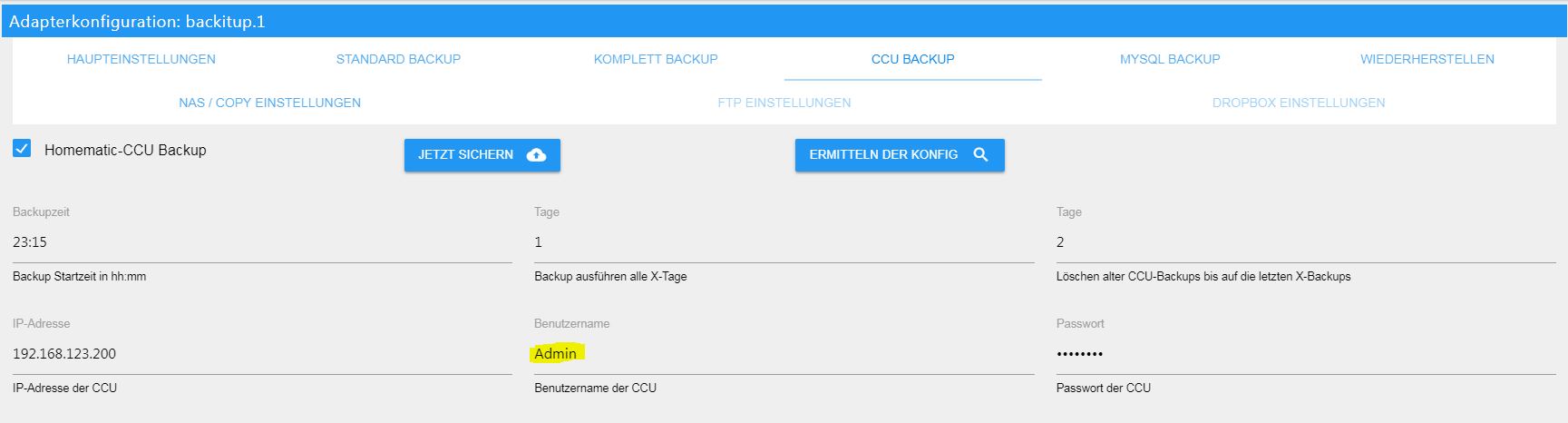
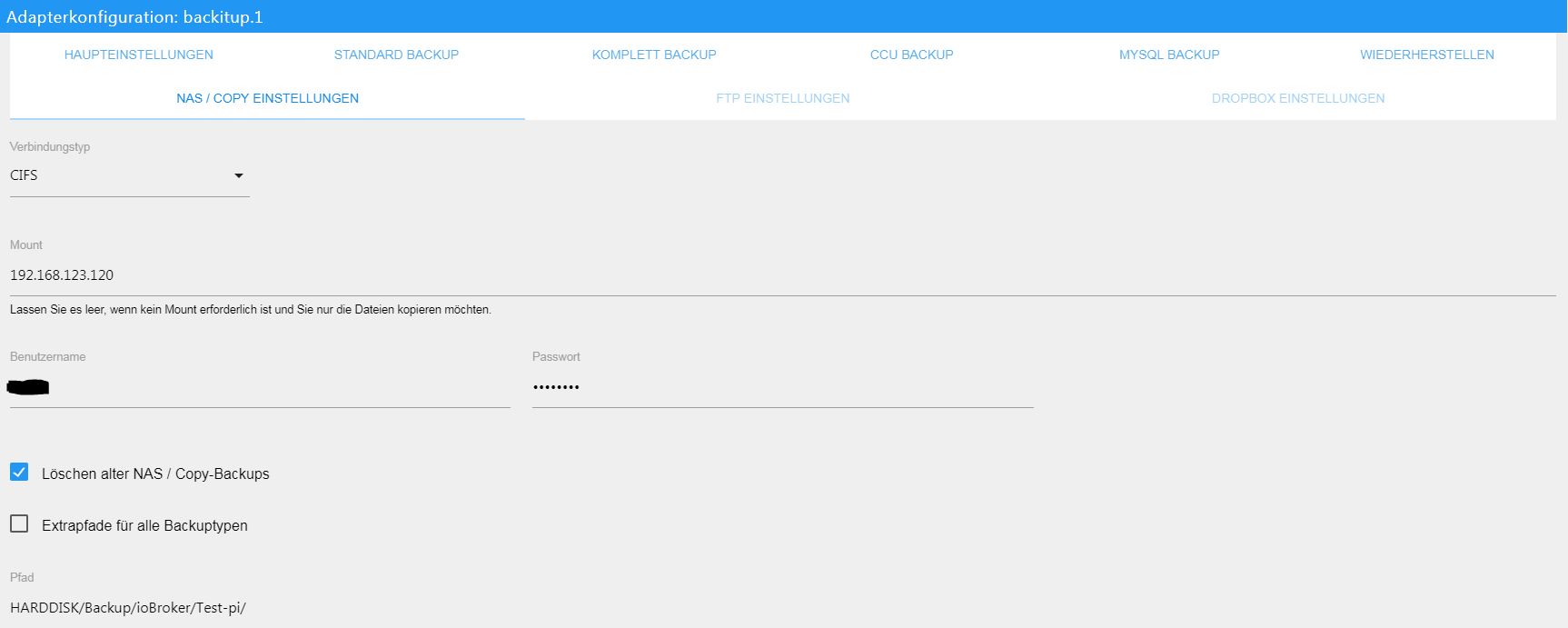
backitup.1 2018-09-27 08:57:38.498 debug [ccu] exec: done backitup.1 2018-09-27 08:57:38.496 debug [ccu/umount] done backitup.1 2018-09-27 08:57:28.267 debug [ccu/history] done backitup.1 2018-09-27 08:57:28.210 debug [ccu/telegram] done backitup.1 2018-09-27 08:57:28.210 debug sendTo "send" to system.adapter.telegram.0 from system.adapter.backitup.1 backitup.1 2018-09-27 08:57:28.209 debug [ccu/telegram] [ccu] used Telegram-Instance: telegram.0 backitup.1 2018-09-27 08:57:28.183 debug [ccu/clean] done backitup.1 2018-09-27 08:57:28.152 debug [ccu/ccu] done backitup.1 2018-09-27 08:57:12.444 debug [ccu/ccu] Requesting backup from CCU backitup.1 2018-09-27 08:57:12.444 debug [ccu/ccu] CCU Version: 2.31.25 backitup.1 2018-09-27 08:57:12.223 debug [ccu/mount] done