NEWS
Falsche Arbeitsspeicher Warnung
-
Ich hatte ein paar Probleme mit mein Debian auf meine 3er Pi. Also hab ich eine neu SD-Karte genommen, alles neu aufgespielt, ioBroker installiert und die benötigten Adapter installiert. Noch bevor ich etwas einstellen, Testen oder gar das Backup laden konnte, hat mich der ioBroker schon mit Arbeitsspeicher Warnungen bombardiert.
Ich seh aber nicht warum.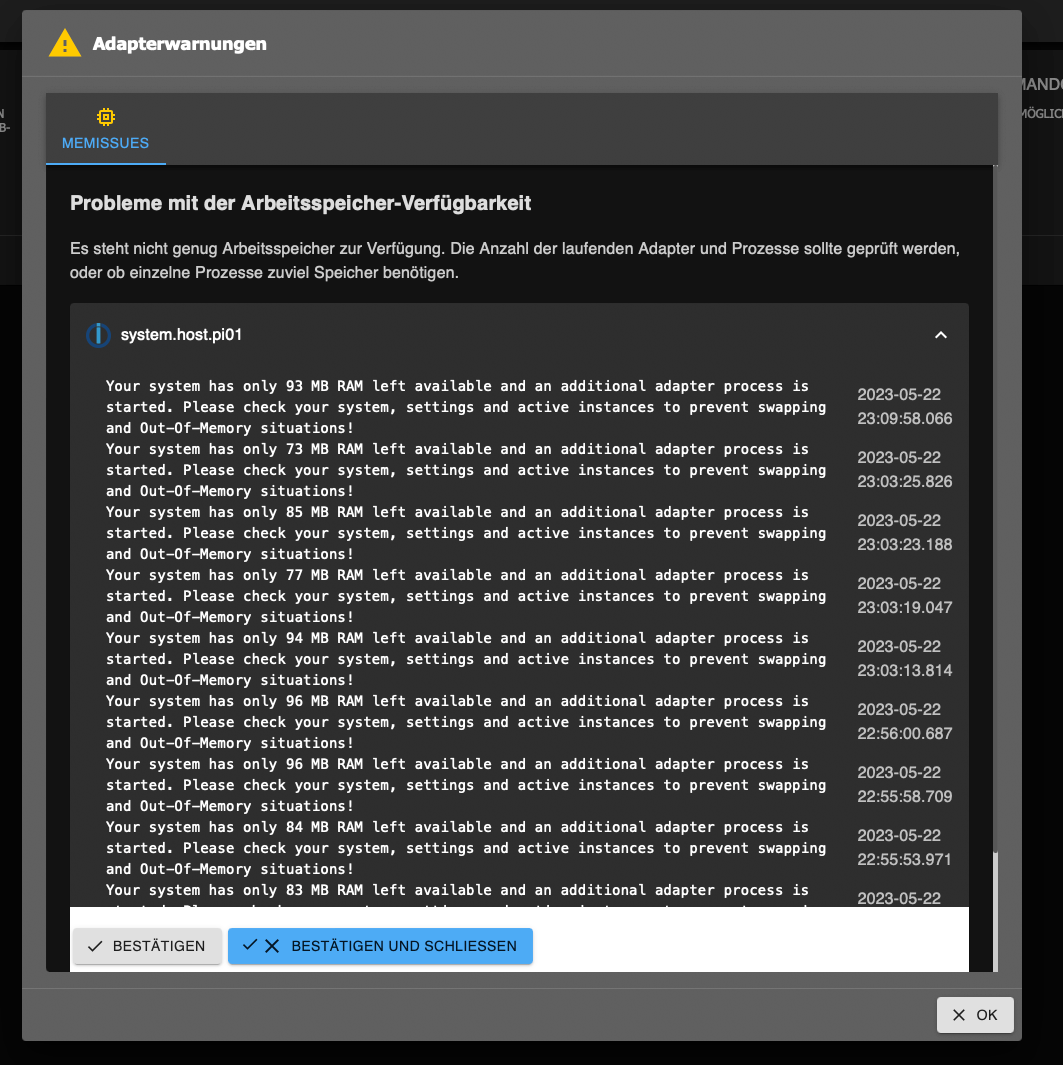
Über das Terminal bekomme ich folgende Infos:
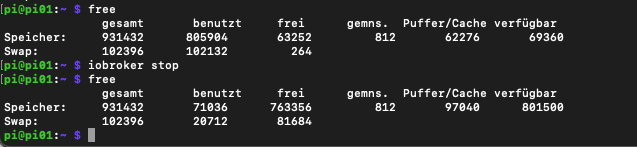
-
-
@lj-mic sagte in Falsche Arbeitsspeicher Warnung:
Ich seh aber nicht warum.
Die Kiste ist rappeldicht. 1GB RAM ist zu wenig für mehr als eine kleine Zahl (einstellig!) an Adaptern.
-
@thomas-braun
Ausser ioBroker ist nichts oben. -
@lj-mic sagte in Falsche Arbeitsspeicher Warnung:
Ausser ioBroker ist nichts oben.
Ja, und? 1GB reicht halt nicht aus für mehr als eine kleine Anzahl an Instanzen.
iob diagsagt?
-
@thomas-braun sagte in Falsche Arbeitsspeicher Warnung:
1GB reicht halt nicht aus für mehr als eine kleine Anzahl an Instanzen
@lj-mic sagte in Falsche Arbeitsspeicher Warnung:
Noch bevor ich etwas einstellen, Testen oder gar das Backup laden konnte
heisst ein blanker iobroker
aber ohne diag Ausgabe kann man nicht viel dazu sagen, wahrscheinlich aber Desktop installiert
-
@thomas-braun
Den Befehl kannte ich noch garnicht

Mit ioBroker laufen dauerte es ewig und stürzt es ab. Ist nicht Fertig geworden:
======== Start marking the full check here ========= Skript v.2023-04-16 *** BASE SYSTEM *** Model : Raspberry Pi 3 Model B Rev 1.2 Architecture : aarch64 Docker : false Virtualization : none Distributor ID: Debian Description: Debian GNU/Linux 11 (bullseye) Release: 11 Codename: bullseye PRETTY_NAME="Debian GNU/Linux 11 (bullseye)" NAME="Debian GNU/Linux" VERSION_ID="11" VERSION="11 (bullseye)" VERSION_CODENAME=bullseye ID=debian HOME_URL="https://www.debian.org/" SUPPORT_URL="https://www.debian.org/support" BUG_REPORT_URL="https://bugs.debian.org/" Systemuptime and Load: 23:26:59 up 0 min, 1 user, load average: 1.46, 0.39, 0.13 CPU threads: 4 Raspberry only: throttled=0x0 Other values than 0x0 hint to temperature/voltage problems temp=44.5'C volt=1.2625V *** Time and Time Zones *** Local time: Mon 2023-05-22 23:26:59 CEST Universal time: Mon 2023-05-22 21:26:59 UTC RTC time: n/a Time zone: Europe/Vienna (CEST, +0200) System clock synchronized: no NTP service: active RTC in local TZ: no *** User and Groups *** pi /home/pi pi adm dialout cdrom sudo audio video plugdev games users input render netdev gpio i2c spi iobroker *** X-Server-Setup *** X-Server: false Desktop: Terminal: tty Boot Target: multi-user.target *** MEMORY *** total used free shared buff/cache available Mem: 909M 200M 479M 0.0K 229M 652M Swap: 99M 0B 99M Total: 1.0G 200M 579M 909 M total memory 201 M used memory 285 M active memory 69 M inactive memory 478 M free memory 23 M buffer memory 206 M swap cache 99 M total swap 0 M used swap 99 M free swap Raspberry only: oom events: 0 lifetime oom required: 0 Mbytes total time in oom handler: 0 ms max time spent in oom handler: 0 ms *** FILESYSTEM *** Filesystem Type Size Used Avail Use% Mounted on /dev/root ext4 29G 3.5G 24G 13% / devtmpfs devtmpfs 325M 0 325M 0% /dev tmpfs tmpfs 455M 0 455M 0% /dev/shm tmpfs tmpfs 182M 984K 181M 1% /run tmpfs tmpfs 5.0M 8.0K 5.0M 1% /run/lock /dev/mmcblk0p1 vfat 255M 32M 224M 13% /boot tmpfs tmpfs 91M 12K 91M 1% /run/user/1000 Messages concerning ext4 filesystem in dmesg: [Mon May 22 23:26:19 2023] Kernel command line: coherent_pool=1M 8250.nr_uarts=0 snd_bcm2835.enable_headphones=0 snd_bcm2835.enable_headphones=1 snd_bcm2835.enable_hdmi=1 snd_bcm2835.enable_hdmi=0 video=Composite-1:720x480@60i vc_mem.mem_base=0x3ec00000 vc_mem.mem_size=0x40000000 console=ttyS0,115200 console=tty1 root=PARTUUID=117da133-02 rootfstype=ext4 fsck.repair=yes rootwait [Mon May 22 23:26:22 2023] EXT4-fs (mmcblk0p2): INFO: recovery required on readonly filesystem [Mon May 22 23:26:22 2023] EXT4-fs (mmcblk0p2): write access will be enabled during recovery [Mon May 22 23:26:22 2023] EXT4-fs (mmcblk0p2): recovery complete [Mon May 22 23:26:22 2023] EXT4-fs (mmcblk0p2): mounted filesystem with ordered data mode. Quota mode: none. [Mon May 22 23:26:22 2023] VFS: Mounted root (ext4 filesystem) readonly on device 179:2. [Mon May 22 23:26:25 2023] EXT4-fs (mmcblk0p2): re-mounted. Quota mode: none. Show mounted filesystems (real ones only): TARGET SOURCE FSTYPE OPTIONS / /dev/mmcblk0p2 ext4 rw,noatime `-/boot /dev/mmcblk0p1 vfat rw,relatime,fmask=0022,dmask=0022,codepage=437,iocharset=ascii,shortname=mixed,errors=remount-ro Files in neuralgic directories: /var: 548M /var/ 178M /var/cache 172M /var/cache/apt 157M /var/lib 130M /var/lib/apt/lists Archived and active journals take up 112.0M in the file system. /opt/iobroker/backups: 4.0K /opt/iobroker/backups/ /opt/iobroker/iobroker-data: 169M /opt/iobroker/iobroker-data/ 164M /opt/iobroker/iobroker-data/files 51M /opt/iobroker/iobroker-data/files/javascript.admin 48M /opt/iobroker/iobroker-data/files/telegram.admin 32M /opt/iobroker/iobroker-data/files/javascript.admin/static/js The five largest files in iobroker-data are: 15M /opt/iobroker/iobroker-data/files/telegram.admin/rules/static/js/vendors-node_modules_iobroker_adapter-react-v5_assets_devices_parseNames_d_ts-node_modules_io-1d9f06.44fe4a3f.chunk.js.map 9.7M /opt/iobroker/iobroker-data/files/text2command.admin/static/js/main.bbfeb1bf.js.map 7.2M /opt/iobroker/iobroker-data/files/telegram.admin/rules/static/js/vendors-node_modules_iobroker_adapter-react-v5_assets_devices_parseNames_d_ts-node_modules_io-1d9f06.44fe4a3f.chunk.js 6.9M /opt/iobroker/iobroker-data/files/telegram.admin/custom/static/js/vendors-node_modules_mui_icons-material_esm_index_js.8fdf8cb7.chunk.js.map 6.9M /opt/iobroker/iobroker-data/files/javascript.admin/static/js/610.de0231c9.chunk.js.map *** NodeJS-Installation *** /usr/bin/nodejs v18.16.0 /usr/bin/node v18.16.0 /usr/bin/npm 9.5.1 /usr/bin/npx 9.5.1 nodejs: Installed: 18.16.0-deb-1nodesource1 Candidate: 18.16.0-deb-1nodesource1 Version table: *** 18.16.0-deb-1nodesource1 500 500 https://deb.nodesource.com/node_18.x bullseye/main arm64 Packages 100 /var/lib/dpkg/status 12.22.12~dfsg-1~deb11u4 500 500 http://security.debian.org/debian-security bullseye-security/main arm64 Packages 12.22.12~dfsg-1~deb11u3 500 500 http://deb.debian.org/debian bullseye/main arm64 Packages Temp directories causing npm8 problem: 0 No problems detected *** ioBroker-Installation *** ioBroker Status iobroker is running on this host. Objects type: jsonl States type: jsonlVersuch #2 ohne ioBroker am laufen.
======== Start marking the full check here ========= Skript v.2023-04-16 *** BASE SYSTEM *** Model : Raspberry Pi 3 Model B Rev 1.2 Architecture : aarch64 Docker : false Virtualization : none Distributor ID: Debian Description: Debian GNU/Linux 11 (bullseye) Release: 11 Codename: bullseye PRETTY_NAME="Debian GNU/Linux 11 (bullseye)" NAME="Debian GNU/Linux" VERSION_ID="11" VERSION="11 (bullseye)" VERSION_CODENAME=bullseye ID=debian HOME_URL="https://www.debian.org/" SUPPORT_URL="https://www.debian.org/support" BUG_REPORT_URL="https://bugs.debian.org/" Systemuptime and Load: 11:20:05 up 4 min, 1 user, load average: 0.65, 0.71, 0.33 CPU threads: 4 Raspberry only: throttled=0x0 Other values than 0x0 hint to temperature/voltage problems temp=55.3'C volt=1.2750V *** Time and Time Zones *** Local time: Wed 2023-05-24 11:20:05 CEST Universal time: Wed 2023-05-24 09:20:05 UTC RTC time: n/a Time zone: Europe/Vienna (CEST, +0200) System clock synchronized: yes NTP service: active RTC in local TZ: no *** User and Groups *** pi /home/pi pi adm dialout cdrom sudo audio video plugdev games users input render netdev gpio i2c spi iobroker *** X-Server-Setup *** X-Server: false Desktop: Terminal: tty Boot Target: multi-user.target *** MEMORY *** total used free shared buff/cache available Mem: 909M 94M 478M 0.0K 336M 749M Swap: 99M 0B 99M Total: 1.0G 94M 578M 909 M total memory 94 M used memory 234 M active memory 98 M inactive memory 478 M free memory 55 M buffer memory 280 M swap cache 99 M total swap 0 M used swap 99 M free swap Raspberry only: oom events: 0 lifetime oom required: 0 Mbytes total time in oom handler: 0 ms max time spent in oom handler: 0 ms *** FILESYSTEM *** Filesystem Type Size Used Avail Use% Mounted on /dev/root ext4 29G 3.5G 24G 13% / devtmpfs devtmpfs 325M 0 325M 0% /dev tmpfs tmpfs 455M 0 455M 0% /dev/shm tmpfs tmpfs 182M 968K 181M 1% /run tmpfs tmpfs 5.0M 8.0K 5.0M 1% /run/lock /dev/mmcblk0p1 vfat 255M 32M 224M 13% /boot tmpfs tmpfs 91M 12K 91M 1% /run/user/1000 Messages concerning ext4 filesystem in dmesg: [Wed May 24 11:15:59 2023] Kernel command line: coherent_pool=1M 8250.nr_uarts=0 snd_bcm2835.enable_headphones=0 snd_bcm2835.enable_headphones=1 snd_bcm2835.enable_hdmi=1 snd_bcm2835.enable_hdmi=0 video=Composite-1:720x480@60i vc_mem.mem_base=0x3ec00000 vc_mem.mem_size=0x40000000 console=ttyS0,115200 console=tty1 root=PARTUUID=117da133-02 rootfstype=ext4 fsck.repair=yes rootwait [Wed May 24 11:16:02 2023] EXT4-fs (mmcblk0p2): INFO: recovery required on readonly filesystem [Wed May 24 11:16:02 2023] EXT4-fs (mmcblk0p2): write access will be enabled during recovery [Wed May 24 11:16:02 2023] EXT4-fs (mmcblk0p2): recovery complete [Wed May 24 11:16:02 2023] EXT4-fs (mmcblk0p2): mounted filesystem with ordered data mode. Quota mode: none. [Wed May 24 11:16:02 2023] VFS: Mounted root (ext4 filesystem) readonly on device 179:2. [Wed May 24 11:16:06 2023] EXT4-fs (mmcblk0p2): re-mounted. Quota mode: none. Show mounted filesystems (real ones only): TARGET SOURCE FSTYPE OPTIONS / /dev/mmcblk0p2 ext4 rw,noatime `-/boot /dev/mmcblk0p1 vfat rw,relatime,fmask=0022,dmask=0022,codepage=437,iocharset=ascii,shortname=mixed,errors=remount-ro Files in neuralgic directories: /var: 573M /var/ 178M /var/cache 172M /var/cache/apt 157M /var/lib 139M /var/log Archived and active journals take up 136.0M in the file system. /opt/iobroker/backups: 4.0K /opt/iobroker/backups/ /opt/iobroker/iobroker-data: 168M /opt/iobroker/iobroker-data/ 164M /opt/iobroker/iobroker-data/files 51M /opt/iobroker/iobroker-data/files/javascript.admin 48M /opt/iobroker/iobroker-data/files/telegram.admin 32M /opt/iobroker/iobroker-data/files/javascript.admin/static/js The five largest files in iobroker-data are: 15M /opt/iobroker/iobroker-data/files/telegram.admin/rules/static/js/vendors-node_modules_iobroker_adapter-react-v5_assets_devices_parseNames_d_ts-node_modules_io-1d9f06.44fe4a3f.chunk.js.map 9.7M /opt/iobroker/iobroker-data/files/text2command.admin/static/js/main.bbfeb1bf.js.map 7.2M /opt/iobroker/iobroker-data/files/telegram.admin/rules/static/js/vendors-node_modules_iobroker_adapter-react-v5_assets_devices_parseNames_d_ts-node_modules_io-1d9f06.44fe4a3f.chunk.js 6.9M /opt/iobroker/iobroker-data/files/telegram.admin/custom/static/js/vendors-node_modules_mui_icons-material_esm_index_js.8fdf8cb7.chunk.js.map 6.9M /opt/iobroker/iobroker-data/files/javascript.admin/static/js/610.de0231c9.chunk.js.map *** NodeJS-Installation *** /usr/bin/nodejs v18.16.0 /usr/bin/node v18.16.0 /usr/bin/npm 9.5.1 /usr/bin/npx 9.5.1 nodejs: Installed: 18.16.0-deb-1nodesource1 Candidate: 18.16.0-deb-1nodesource1 Version table: *** 18.16.0-deb-1nodesource1 500 500 https://deb.nodesource.com/node_18.x bullseye/main arm64 Packages 100 /var/lib/dpkg/status 12.22.12~dfsg-1~deb11u4 500 500 http://security.debian.org/debian-security bullseye-security/main arm64 Packages 12.22.12~dfsg-1~deb11u3 500 500 http://deb.debian.org/debian bullseye/main arm64 Packages Temp directories causing npm8 problem: 0 No problems detected *** ioBroker-Installation *** ioBroker Status iobroker is not running on this host. Objects type: jsonl States type: jsonl MULTIHOSTSERVICE/enabled: false Core adapters versions js-controller: 4.0.24 admin: 6.3.5 javascript: 6.1.4 Adapters from github: 0 Adapter State system.adapter.admin.0 : admin : pi01 - enabled, port: 8081, bind: 0.0.0.0, run as: admin system.adapter.alexa2.0 : alexa2 : pi01 - enabled system.adapter.backitup.0 : backitup : pi01 - enabled system.adapter.cloud.0 : cloud : pi01 - disabled system.adapter.discovery.0 : discovery : pi01 - enabled system.adapter.history.0 : history : pi01 - enabled system.adapter.info.0 : info : pi01 - enabled system.adapter.javascript.0 : javascript : pi01 - enabled system.adapter.mqtt.0 : mqtt : pi01 - disabled, port: 1883, bind: 0.0.0.0 system.adapter.net-tools.0 : net-tools : pi01 - disabled system.adapter.node-red.0 : node-red : pi01 - enabled, port: 1880, bind: 0.0.0.0 system.adapter.ping.0 : ping : pi01 - disabled system.adapter.rpi2.0 : rpi2 : pi01 - enabled system.adapter.sayit.0 : sayit : pi01 - enabled system.adapter.telegram.1 : telegram : pi01 - disabled, port: 8443, bind: 0.0.0.0 system.adapter.text2command.0 : text2command : pi01 - enabled system.adapter.web.0 : web : pi01 - enabled, port: 8082, bind: 0.0.0.0, run as: admin system.adapter.wifilight.0 : wifilight : pi01 - enabled system.adapter.yahka.0 : yahka : pi01 - enabled system.adapter.zigbee.0 : zigbee : pi01 - enabled + instance is alive Enabled adapters with bindings system.adapter.admin.0 : admin : pi01 - enabled, port: 8081, bind: 0.0.0.0, run as: admin system.adapter.node-red.0 : node-red : pi01 - enabled, port: 1880, bind: 0.0.0.0 system.adapter.web.0 : web : pi01 - enabled, port: 8082, bind: 0.0.0.0, run as: admin ioBroker-Repositories stable : http://download.iobroker.net/sources-dist.json beta : http://download.iobroker.net/sources-dist-latest.json Active repo(s): stable Installed ioBroker-Instances Used repository: stable Adapter "admin" : 6.3.5 , installed 6.3.5 Adapter "alexa2" : 3.23.2 , installed 3.23.2 Adapter "backitup" : 2.6.19 , installed 2.6.19 Adapter "cloud" : 4.3.0 , installed 4.3.0 Adapter "discovery" : 3.1.0 , installed 3.1.0 Adapter "history" : 2.2.4 , installed 2.2.4 Adapter "info" : 1.9.26 , installed 1.9.26 Adapter "javascript" : 6.1.4 , installed 6.1.4 Controller "js-controller": 4.0.24 , installed 4.0.24 Adapter "mqtt" : 4.0.7 , installed 4.0.7 Adapter "net-tools" : 0.2.0 , installed 0.2.0 Adapter "node-red" : 4.0.0 , installed 4.0.0 Adapter "ping" : 1.5.3 , installed 1.5.3 Adapter "rpi2" : 1.3.2 , installed 1.3.2 Adapter "sayit" : 1.12.3 , installed 1.12.3 Adapter "simple-api" : 2.7.2 , installed 2.7.2 Adapter "socketio" : 4.2.0 , installed 4.2.0 Adapter "telegram" : 1.15.2 , installed 1.15.2 Adapter "text2command" : 2.3.0 , installed 2.3.0 Adapter "web" : 4.3.0 , installed 4.3.0 Adapter "wifilight" : 1.1.4 , installed 1.1.4 Adapter "ws" : 1.3.0 , installed 1.3.0 Adapter "yahka" : 0.17.0 , installed 0.17.0 Adapter "zigbee" : 1.8.10 , installed 1.8.10 Objects and States Please stand by - This may take a while Objects: 947 States: 660 *** OS-Repositories and Updates *** Hit:1 http://deb.debian.org/debian bullseye InRelease Hit:2 http://deb.debian.org/debian bullseye-updates InRelease Hit:3 http://archive.raspberrypi.org/debian bullseye InRelease Hit:4 https://deb.nodesource.com/node_18.x bullseye InRelease Hit:5 http://security.debian.org/debian-security bullseye-security InRelease Reading package lists... Pending Updates: 0 *** Listening Ports *** Active Internet connections (only servers) Proto Recv-Q Send-Q Local Address Foreign Address State User Inode PID/Program name tcp 0 0 0.0.0.0:22 0.0.0.0:* LISTEN 0 11762 507/sshd: /usr/sbin tcp6 0 0 :::22 :::* LISTEN 0 11764 507/sshd: /usr/sbin tcp6 0 0 :::548 :::* LISTEN 0 12784 517/afpd tcp6 0 0 ::1:4700 :::* LISTEN 0 13546 518/cnid_metad udp 0 0 0.0.0.0:33483 0.0.0.0:* 108 12747 382/avahi-daemon: r udp 0 0 0.0.0.0:5353 0.0.0.0:* 108 12745 382/avahi-daemon: r udp 0 0 0.0.0.0:68 0.0.0.0:* 0 11769 579/dhcpcd udp6 0 0 :::5353 :::* 108 12746 382/avahi-daemon: r udp6 0 0 :::57640 :::* 108 12748 382/avahi-daemon: r *** Log File - Last 25 Lines *** 2023-05-24 11:09:53.413 - info: host.pi01 stopInstance system.adapter.history.0 (force=false, process=false) 2023-05-24 11:09:53.415 - info: host.pi01 stopInstance system.adapter.javascript.0 (force=false, process=true) 2023-05-24 11:09:53.416 - info: host.pi01 stopInstance system.adapter.node-red.0 (force=false, process=false) 2023-05-24 11:09:53.418 - info: host.pi01 stopInstance system.adapter.telegram.1 (force=false, process=false) 2023-05-24 11:09:53.419 - info: host.pi01 stopInstance system.adapter.alexa2.0 (force=false, process=false) 2023-05-24 11:09:53.420 - info: host.pi01 stopInstance system.adapter.mqtt.0 (force=false, process=false) 2023-05-24 11:09:53.420 - info: host.pi01 stopInstance system.adapter.ping.0 (force=false, process=false) 2023-05-24 11:09:53.421 - info: host.pi01 stopInstance system.adapter.rpi2.0 (force=false, process=false) 2023-05-24 11:09:53.422 - info: host.pi01 stopInstance system.adapter.wifilight.0 (force=false, process=false) 2023-05-24 11:09:53.423 - info: host.pi01 stopInstance system.adapter.zigbee.0 (force=false, process=false) 2023-05-24 11:09:53.424 - info: host.pi01 stopInstance system.adapter.discovery.0 (force=false, process=false) 2023-05-24 11:09:53.425 - info: host.pi01 stopInstance system.adapter.backitup.0 (force=false, process=false) 2023-05-24 11:09:53.426 - info: host.pi01 stopInstance system.adapter.web.0 (force=false, process=false) 2023-05-24 11:09:53.427 - info: host.pi01 stopInstance system.adapter.cloud.0 (force=false, process=false) 2023-05-24 11:09:53.428 - info: host.pi01 stopInstance system.adapter.info.0 (force=false, process=false) 2023-05-24 11:09:53.429 - info: host.pi01 stopInstance system.adapter.net-tools.0 (force=false, process=false) 2023-05-24 11:09:53.430 - info: host.pi01 stopInstance system.adapter.sayit.0 (force=false, process=false) 2023-05-24 11:09:53.431 - info: host.pi01 stopInstance system.adapter.text2command.0 (force=false, process=false) 2023-05-24 11:09:53.433 - info: host.pi01 stopInstance system.adapter.web.1 (force=false, process=false) 2023-05-24 11:09:53.434 - info: host.pi01 stopInstance system.adapter.yahka.0 (force=false, process=false) 2023-05-24 11:09:53.491 - warn: host.pi01 instance system.adapter.javascript.0 terminated due to SIGTERM 2023-05-24 11:09:53.492 - info: host.pi01 instance system.adapter.javascript.0 terminated with code null () 2023-05-24 11:09:53.493 - info: host.pi01 All instances are stopped. 2023-05-24 11:09:53.499 - info: host.pi01 stopInstance system.adapter.javascript.0 send kill signal 2023-05-24 11:09:53.698 - info: host.pi01 terminated ============ Mark until here for C&P ============= iob diag has finished. Press any key for a summary======================= SUMMARY ======================= v.2023-04-16 Operatingsystem: Debian GNU/Linux 11 (bullseye) Kernel: 6.1.21-v8+ Installation: Native Timezone: Europe/Vienna (CEST, +0200) User-ID: 1000 X-Server: false Boot Target: multi-user.target Pending OS-Updates: 0 Pending iob updates: 0 Nodejs-Installation: /usr/bin/nodejs v18.16.0 /usr/bin/node v18.16.0 /usr/bin/npm 9.5.1 /usr/bin/npx 9.5.1 Recommended versions are nodejs 18.x.y and npm 9.x.y Your nodejs installation is correct MEMORY: total used free shared buff/cache available Mem: 909M 89M 292M 0.0K 527M 755M Swap: 99M 0B 99M Total: 1.0G 89M 392M Active iob-Instances: 1 Active repo(s): stable ioBroker Core: js-controller 4.0.24 admin 6.3.5 ioBroker Status: iobroker is not running on this host. Objects type: jsonl States type: jsonl Status admin and web instance: system.adapter.admin.0 : admin : pi01 - enabled, port: 8081, bind: 0.0.0.0, run as: admin system.adapter.web.0 : web : pi01 - enabled, port: 8082, bind: 0.0.0.0, run as: admin Objects: 947 States: 660 Size of iob-Database: 6.9M /opt/iobroker/iobroker-data/objects.jsonl 504K /opt/iobroker/iobroker-data/states.jsonl =================== END OF SUMMARY ==================== -
@lj-mic ich dachte du hast noch kein backup eingespielt, woher kommen dann die ganzen Adapter, selbst installiert?
unter anderem, wie schon erwähnt, sind das zu viele für 1GB Ram -
Grobe Schnitzer sind da keine zu finden, da dürften es schlicht und einfach zu viele Instanzen für 1GB sein.
-
@crunchip
Jo hab ich das nicht verständlich geschrieben das die Adapter auch installiert habe?
Ich hatte vorher auf dem Pi noch ein paar mehr Adapter installiert und die sind auch gelaufen, ohne Warnung. Darum versteh ich das nicht was der Pi jetzt für ein Problem mit ein paar leere Adapter hat. -
Pro Instanz kannste mit ca. 80MB Speicher rechnen, das ist dann aber auch nur im Dauerbetrieb, da kommen dann noch Spitzen dazu.
Dein System ist also mit 9-10 Instanzen dicht. Du hast aber 20 angelegt. Versuchst du die alle hochzufahren? -
@lj-mic naja, man installiert ja nicht alle Adapter und spielt dann erst das backup zurück, sondern eben nur die benötigten....backitup, ggf vis und web, den Rest erledigt ja das backup.
Zu deinem Problem
Beschränk dich auf ein paar laufende Instanzen oder besorg dir was mit mehr Ram. -
@lj-mic sagte: Ich hatte vorher auf dem Pi noch ein paar mehr Adapter installiert
Nur aktive Instanzen verbrauchen RAM. Wenn vorher noch ältere Adapter-Versionen installiert waren, haben diese weniger RAM verbraucht als aktuelle Versionen. Es kommen i.d.R. neue Funktionen hinzu, die den RAM-Verbrauch der neuen Versionen erhöhen.
-
Ich wollte mir e was mit mehr RAM besorgen. Aber ich versteh es nicht. Ich habe die SD Karte neu aufgesetzt, ioBroker und nur die benötigten Adapter sind neu Installiert, trotzdem ist der RAM am rauchen. Wenn 2 Tage vorher alles auf ioBroker Seite noch gelaufen ist und zusätzlich ein paar andere Dienste die ich nicht brauchte. Das Backup hab ich extra noch nicht wieder überspielt, weil ich das nicht verstanden habe warum mir der jetzt einen Aufstand macht.
-
@lj-mic naja wie Paul schon schrieb, zusätzlich, OS neu, nodejs angehoben, Afapter wurden neu gebaut, da kann das schon etwas mehr verbrauchen, bist ja jetzt nicht mehr auf dem alten Stand wie zuvor